Fujitsu LifeBook AH562 Quick Start Guide
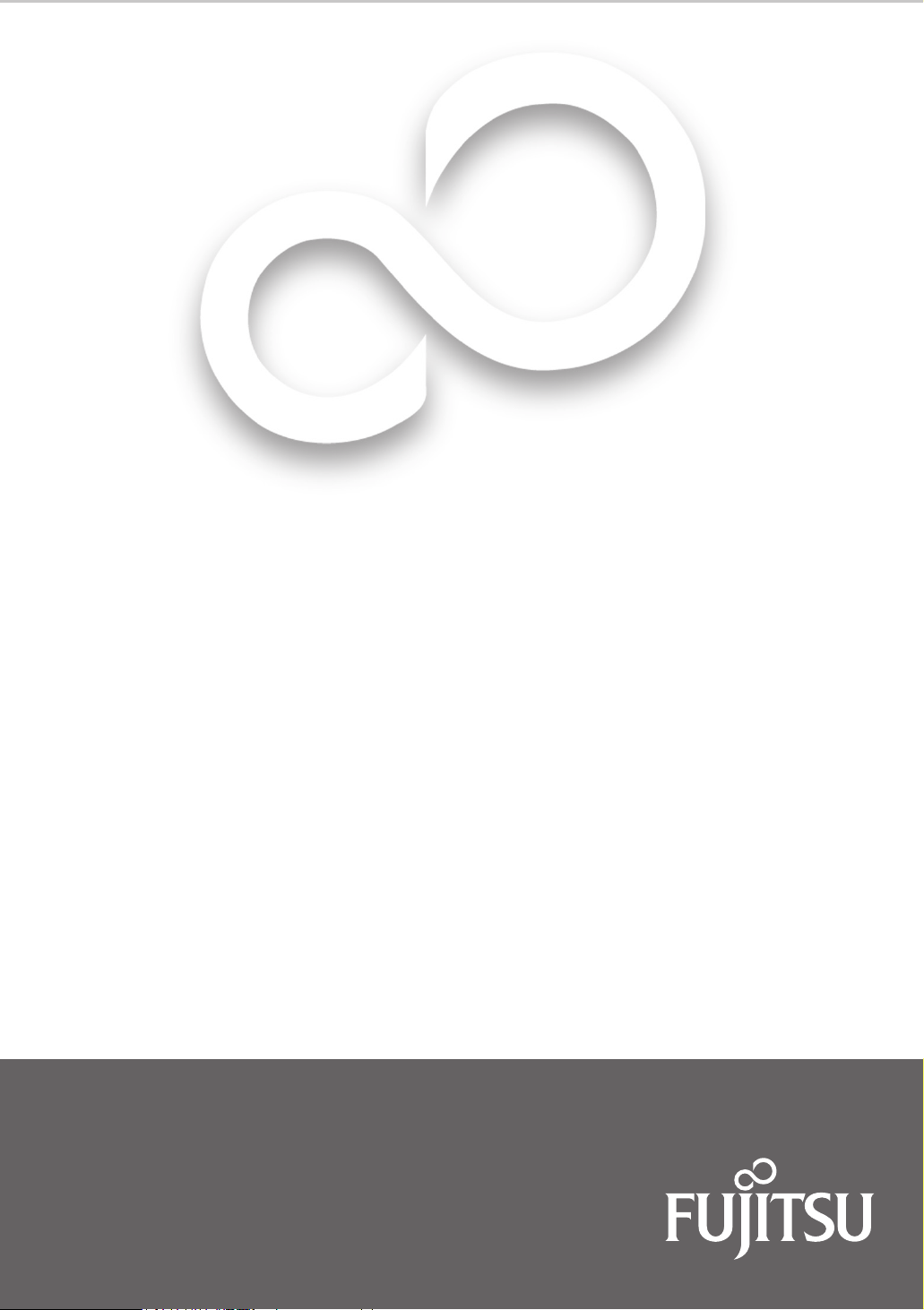
Getting Started
Get Started with your
®
LIFEBOOK
Première mise en marche de votre
ordinateur portable LIFEBOOK
This guide will lead you through the start-up process for your new LIFEBOOK notebook and will also provide some
valuable tips. To learn about all the exciting features that your new LIFEBOOK notebook has to offer, please see
the User’s Guide that can be accessed after completing the start-up procedure.
Ce guide pratique vous explique comment mettre en marche votre nouvel orinaterur LIFEBOOK et vous propose quelques
conseils utiles. Pour savoir comment pro ter des fonctionnalités inédites dont despose votre nouvel ordinateur, veuillez
consulter le Guide d’utilisation. Vous pourrez y accéder après avoir effectué la procédure de démarrage initial.
AH562 Notebook
®
AH562
ENGLISH * FRANÇAIS
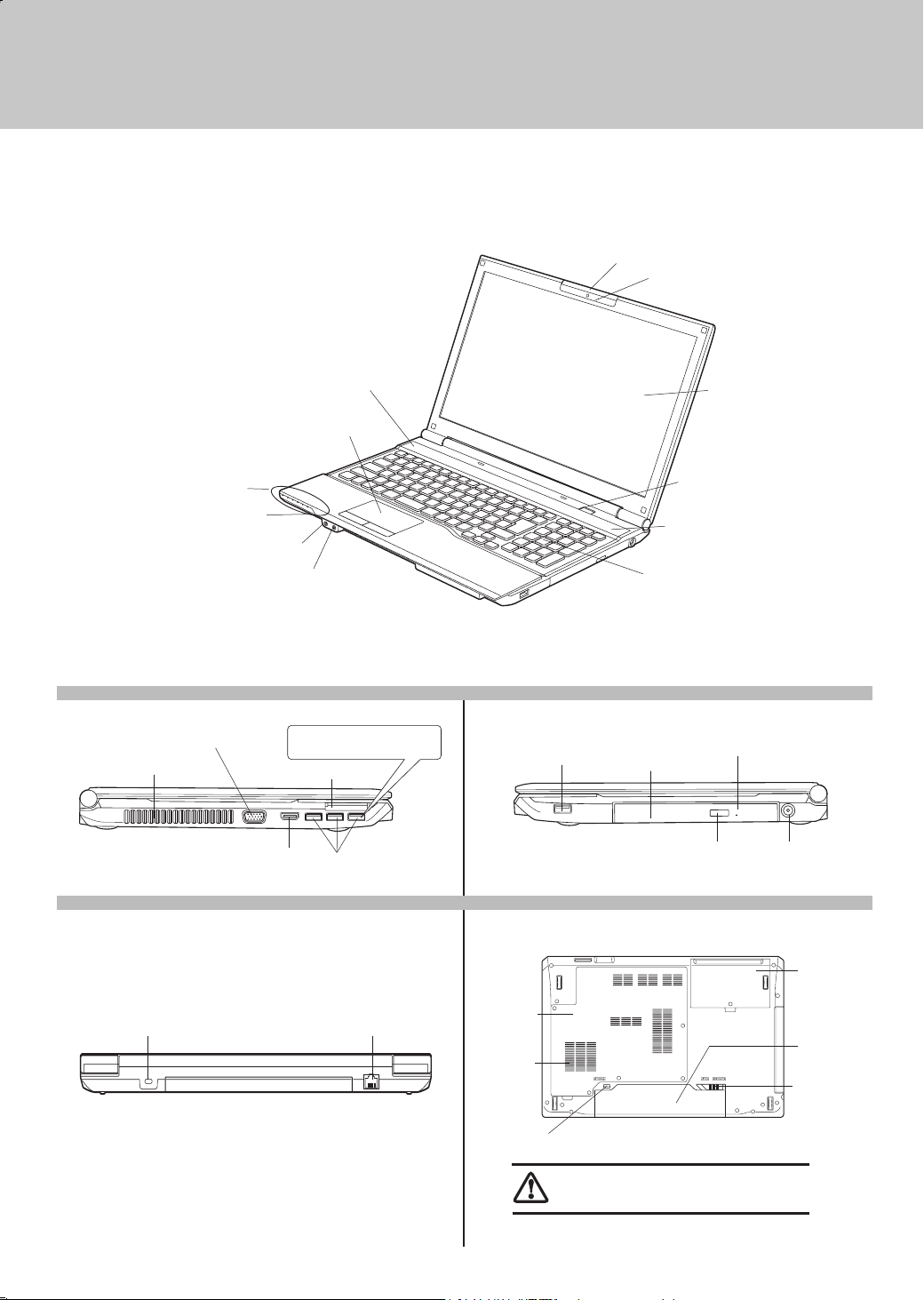
B5FK-2111-01EN-00
This convenient guide will lead you through the start-up
process and will also offer some valuable tips.
What’s in the Box
Check to see that all of the following items are in the box:
■ LIFEBOOK notebook
■ Lithium ion battery, pre-installed
■ AC adapter with power cord
Controls, Connectors, and
Access Points
Stereo Speaker
TouchPad Pointing Device
Web Camera
Digital Microphone
Touchscreen Display
Status Indicator panel
SD Card Slot
Headphone Jack
Microphone Jack
To toggle the wireless device(s) on and off press [F5] while holding [Fn].
Note: There is no Wireless device on/off Switch.
LEFT PANEL RIGHT PANEL
External Video
Jack
Air Vents
BACK PANEL
Anti-Theft Lock Slot LAN (RJ-45) Jack
Also has Anytime USB
ExpressCard Slot
HDMI Jack
Charge capability
USB 3.0 Ports
USB 2.0 Port
BOTTOM PANEL
Memory
Upgrade
Compa-
rtment
Air Vents
(multiple
locations)
Battery
Latch
Power/Suspend/
Resume Buttom
Stereo Speaker
Keyboard with 10-keypad
Emergency
Optical Drive
Never run the notebook computer with the Memory
Upgrade C ompartment cover uninstalled. Doing so
could result in damage to the memory modules.
Tray Release
Optical Drive
Release Button
DC-in
Jack
Hard Disk
Drive Cover
Lithium ion
Battery Bay
Battery
Latch
