Page 1
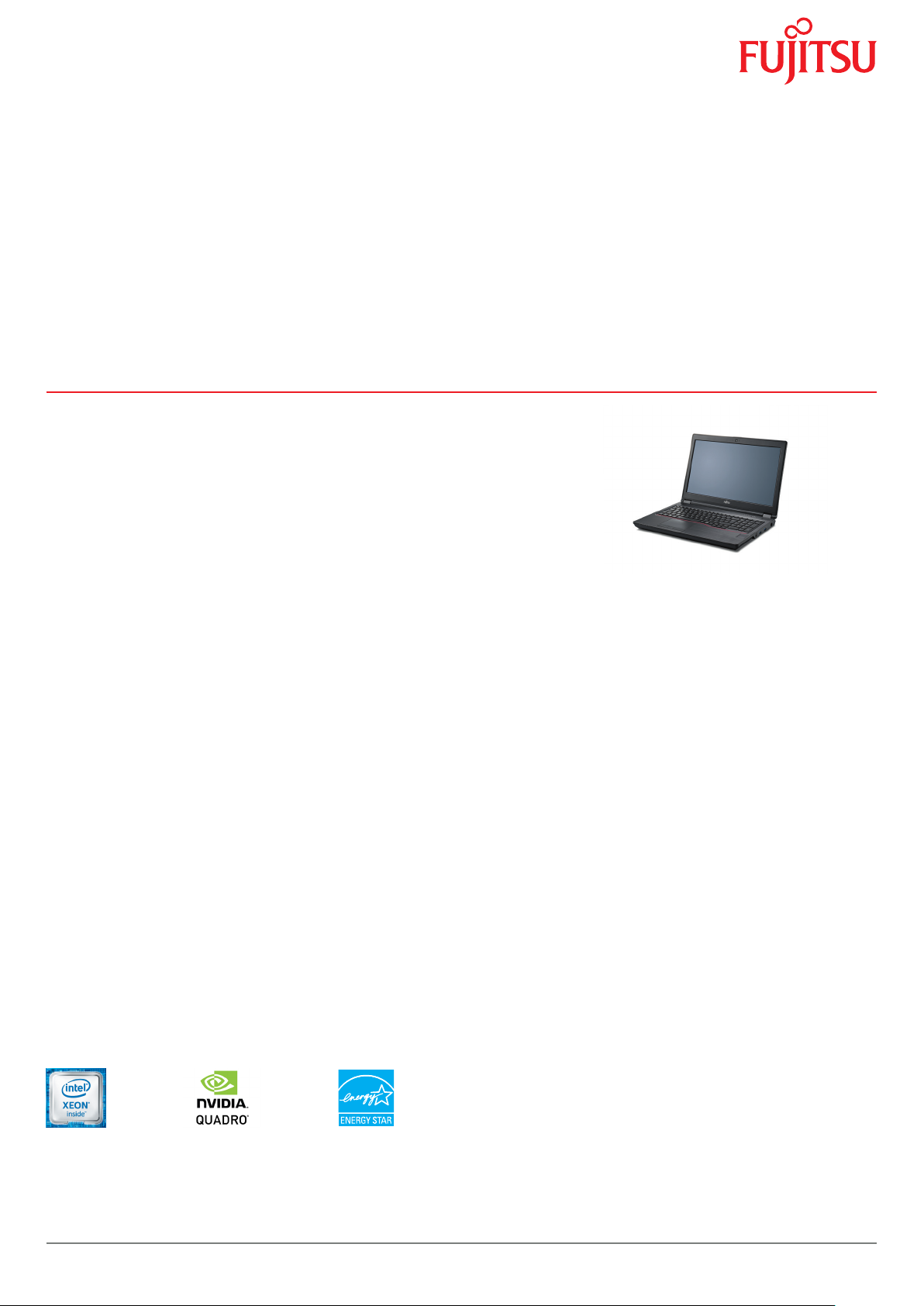
Data Sheet FUJITSU Workstation CELSIUS H780 Workstations
Fujitsu recommends Windows 10 Pro.
Data Sheet
FUJITSU Workstation CELSIUS H780
Workstations
Mobility. Security. Virtual Reality.
Meet the FUJITSU CELSIUS H780, the world’s rst 39.6 cm (15.6-inch) mobile workstation combining
ultimate security with future technologies. While creatives and innovators are working on increasingly
huge datasets, this machine will not weigh them down when showcasing designs in virtual reality at
events or at the customer site.
Need For Speed
When true workstation performance meets the elegant style of a laptop
Choose between Intel® Core™ processors or powerful Intel® Xeon® processor E-2100M family
supporting ECC memory
Support of Windows 10 Pro
UHD/4k and Full HD LED anti-glare displays (incl. touch option)
Up to 64 GB DDR4 2400 MHz memory (ECC optional)
Dual M.2 SSDs PCIe NVMe technology supports quick loading of core applications
Made in Germany
Full connectivity and worry-free docking experience
No compromise in terms of port connectivities, regardless of whether you are away, in a meeting or
at your desk
Choice of port replicators with mechanical or Thunderbolt™ 3 connector
Mechanical port replicator: Offering charging capabilities for the mobile workstation.
Thunderbolt™ 3 port replicator: 2x USB Type-C™ connector offering speed (40 Gbps), protocols
(including Thunderbolt™ 3) and charging capabilities (power delivery of 15W) for e.g. mobile
phone or power bank. The mobile workstation requires a power supply with 230W.
Full monitor connectivity support: 1x VGA and 1x HDMI.
Mobility Meets Security
Data security and peace of mind
Optional PalmSecure™, a leading-edge highly secure authentication system using biometric
technology that authenticates users through vein pattern recognition
Integrated SmartCard reader
TPM 2.0 and Advanced Theft Protection
We are (VR) ready
Architects, engineers and designers can now showcase their work in a real-time, fully immersive VR
environment
Powered by the NVIDIA® Quadro® P3200 VR-ready graphics card
Ideal for mobile VR showcases at the customer site or at an event
Easy connectivity of the head-mount display to the HDMI port
Page 1 / 7 www.fujitsu.com/fts/CELSIUS
Page 2
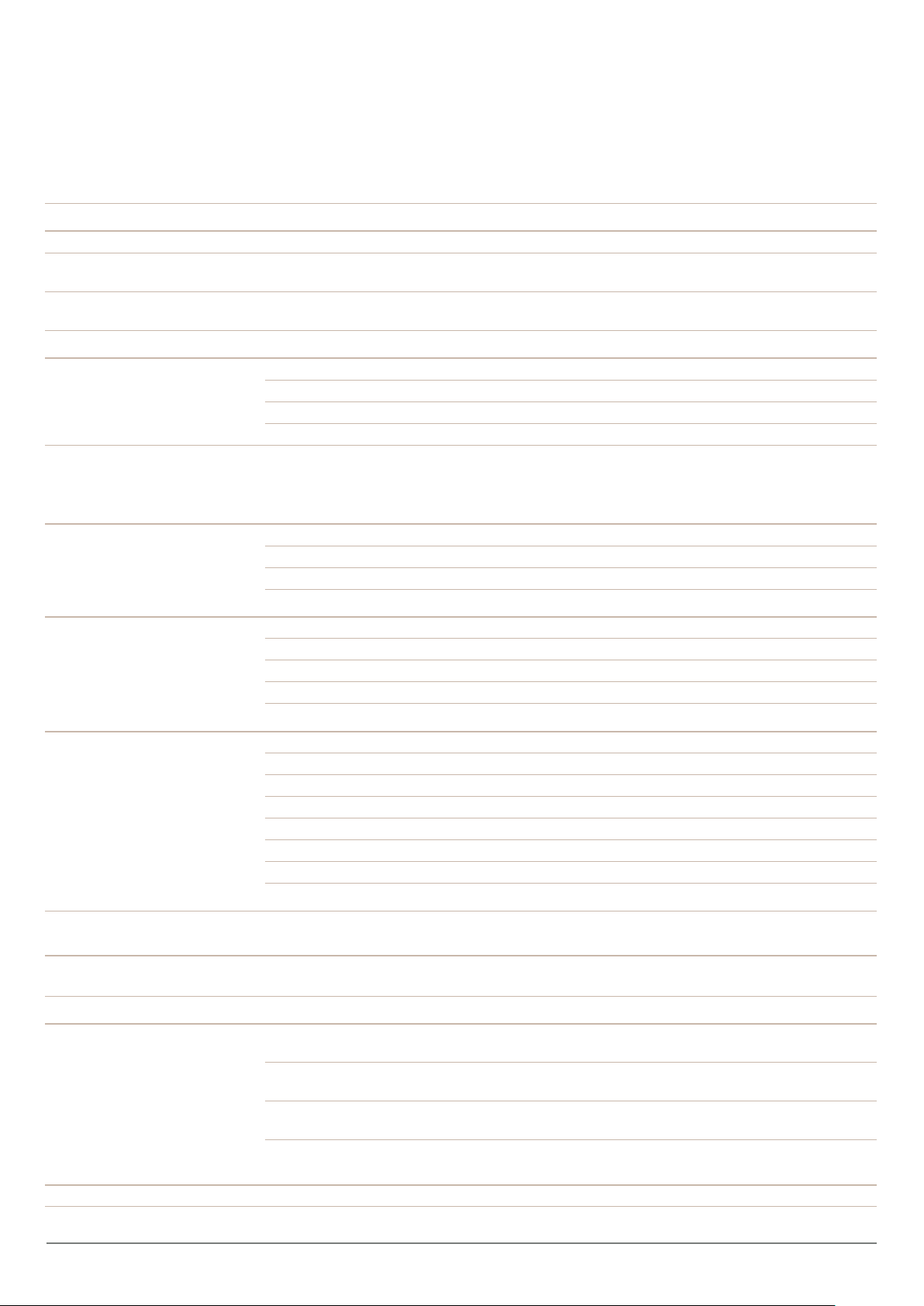
Data Sheet FUJITSU Workstation CELSIUS H780 Workstations
Fujitsu recommends Windows 10 Pro.
Components
Base unit CELSIUS H780
Operating systems
Operating system pre-installed Windows 10 Pro. Fujitsu recommends Windows 10 Pro.
Windows 10 Pro for Workstations
Operating system compatible Windows 10 Pro
Windows 10 Pro for Workstations
Operating system notes Certied for SUSE Enterprise Desktop
Processor Intel® Xeon® processor E-2186M (6 Cores / 12 Threads, 2.90 GHz, up to 4.6 GHz) *
Intel® Xeon® processor E-2176M (6 Cores / 12 Threads, 2.70 GHz, up to 4.4 GHz) *
Intel® Core™ i7-8850H processor (6 Cores / 12 Threads, 2.60 GHz, up to 4.3 GHz) *
Intel® Core™ i7-8750H processor (6 Cores / 12 Threads, 2.20 GHz, up to 4.1 GHz) *, **
Please note that only certain combinations of processors, graphics and displays can be ordered
*with Intel® Turbo Boost Technology (clock speed and performance will vary depending on workload and other
variables)
**not for corporate projects (only for retail, SMB, education and government)
Graphics Midrange 3D: NVIDIA® Quadro® P2000, 4 GB (GDDR5), 768 CUDA® Processing Cores
Midrange 3D: NVIDIA® Quadro® P3200, 6 GB (GDDR5), 1792 CUDA® Processing Cores
Entry 3D: NVIDIA® Quadro® P600, 4 GB (GDDR5), 384 CUDA® Processing Cores
Entry 3D: NVIDIA® Quadro® P1000, 4 GB (GDDR5), 512 CUDA® Processing Cores
Memory modules 8 GB (1 module(s) 8 GB) DDR4, 2,400 MHz, PC4-2400, SO DIMM
16 GB (2 module(s) 8 GB) DDR4, 2,400 MHz, PC4-2400, SO DIMM
16 GB (2 module(s) 8 GB) DDR4, ECC, 2,400 MHz, PC4-2400, SO DIMM
32 GB (2 module(s) 16 GB) DDR4, 2,400 MHz, PC4-2400, SO DIMM
32 GB (2 module(s) 16 GB) DDR4, ECC, 2,400 MHz, PC4-2400, SO DIMM
Hard disk drives (internal) HDD SATA III, 5,400 rpm, 500 GB
HDD SATA III, 5,400 rpm, 1000 GB
PCIe-SSD, NVMe, 256 GB, M.2 module
PCIe-SSD, NVMe, 512 GB, M.2 module
PCIe-SSD, NVMe, 256 GB Highend, M.2 module
PCIe-SSD, NVMe, 512 GB Highend, M.2 module, SED
PCIe-SSD, NVMe, 512 GB Highend, M.2 module
PCIe-SSD, NVMe, 1024 GB Highend, M.2 module
Hard disk notes One Gigabyte equals one billion bytes, when referring to hard disk drive capacity.
Accessible capacity may vary, also depending on used software.
Interface add on cards/components
(optional)
3G/4G (optional) Sierra Wireless EM7455 (Cat. 6)
Display 39.6 cm (15.6-inch),LED backlit,(UHD/4K),Anti-glare IPS display,3,840 x 2,160 pixel,Viewing angle v/h: 160°min,Color
Gamut: 72%,Contrast Ratio: 700 typ.,Brightness: 300cd/m²
39.6 cm (15.6-inch),LED backlit,(Full HD Premium Touch Panel),Anti-glare IPS touchscreen,1,920 x 1,080
pixel,Viewing angle v/h: 160°min,Color Gamut: 72%,Contrast Ratio: 700 typ.,Brightness: 300cd/m²
39.6 cm (15.6-inch),LED backlit,(Full HD Premium),Anti-glare IPS display,1,920 x 1,080 pixel,Viewing angle v/h:
160°min,Color Gamut: 72%,Contrast Ratio: 700 typ.,Brightness: 300cd/m²
39.6 cm (15.6-inch),LED backlit,(Full HD),Anti-glare IPS display,1,920 x 1,080 pixel,Viewing angle v/h: 160°min,Color
Gamut: 45%,Contrast Ratio: 700 typ.,Brightness: 250cd/m²
Multimedia
Camera Built-in webcam (Full HD) with Status LED
Page 2 / 7 www.fujitsu.com/fts/CELSIUS
Page 3
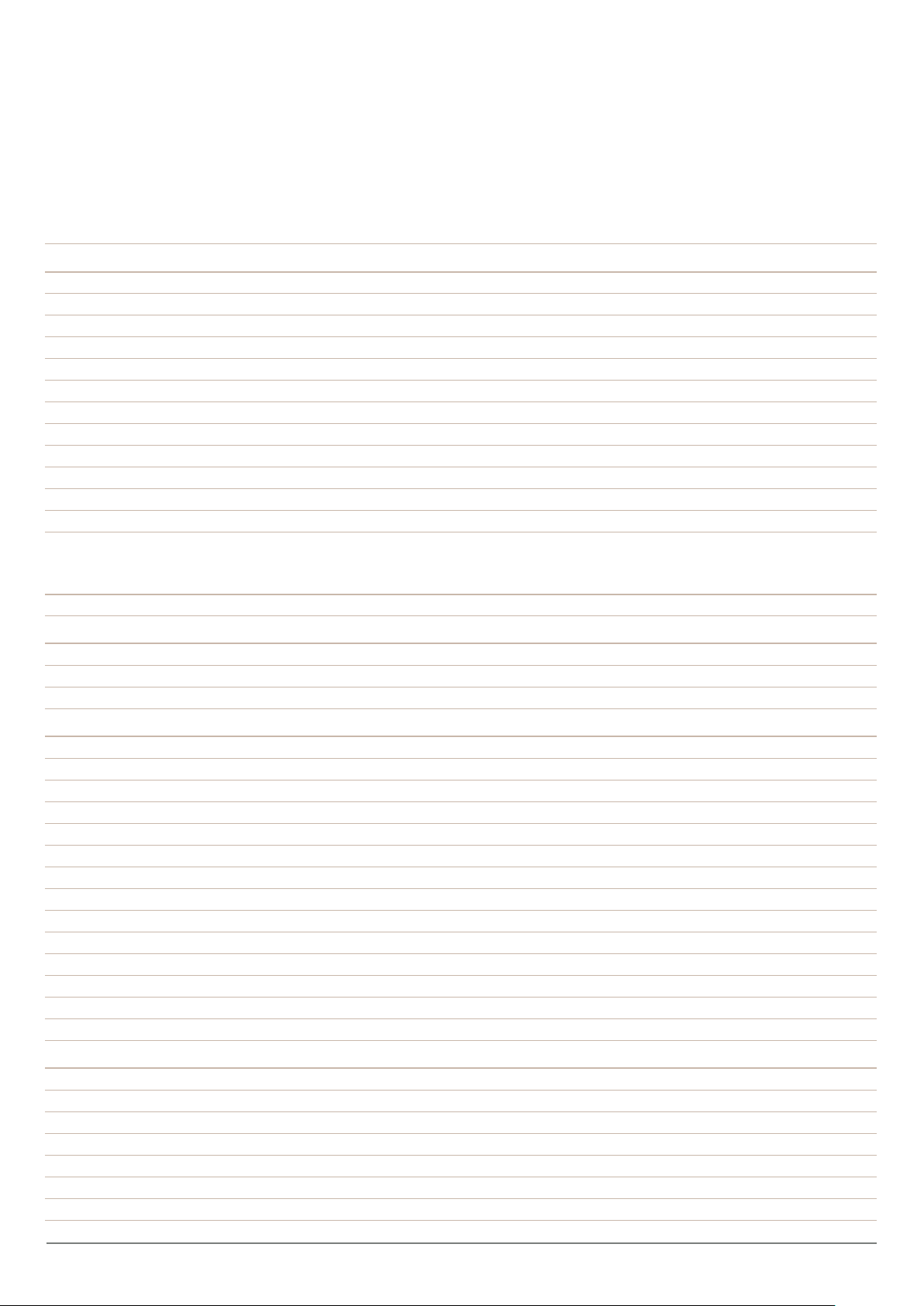
Data Sheet FUJITSU Workstation CELSIUS H780 Workstations
Base unit
Base unit CELSIUS H780
Mainboard
Chipset Intel® QM370 or CM246 (depending on CPU)
Chipset notes Intel® vPro™ technology dependent on processor type
Supported capacity RAM (min.) 8 GB
Supported capacity RAM (max.) 64 GB
Memory slots 4 SO DIMM (DDR4, 2400 MHz)
LAN 10/100/1,000 MBit/s Intel® I219LM
Integrated WLAN Intel Dual Band Wireless-AC9560
BIOS features InsydeH20 Bios
Audio type On board
Audio codec Realtek ALC255 with MaxxAudio
Audio features Stereo speakers, 2 digital microphones
MIL-STD tested Yes, selected MIL-STD-810G tests passed.
MIL-STD-810G test results are not a guarantee of future performance under identied test conditions.
Accidental damage is not covered under standard international limited warranty.
Fujitsu recommends Windows 10 Pro.
Display
Display notes ISO 9241-307 - Pixel class II - anti-glare level
Graphics
Base unit CELSIUS H780
Max. resolution external display up to 4,096 x 2,160 @ 60Hz
Max. resolution display port 3,840 x 2,160 pixel via DisplayPort and Type-C and 1,920 x 1,200 pixel via VGA
Interfaces
DC-in 1
Audio: line-in / line-out 1
Internal microphones 2 digital array microphones
Internal speakers 2
USB 3.1 Gen1 (USB 3.0) total 1 (type A) power off charge
USB 3.1 Gen2 total 2 (type A)
USB Type-C 2 (USB 3.1 Gen2 (10 Gbps), Thunderbolt 3 (20/40Gbps), Power Delivery (15W), DP 1.4)
VGA 1
HDMI 1
Ethernet (RJ-45) 1
SmartCard slot 1
SIM card slot 1
Multicardreader 1 (SD/SDXC, UHS-II support) SD/microSD = 2GB, SDHC/micro SDHC = 32GB, SDXC = 512GB
Interface Module notes 1x Kensington Lock support, 1x Docking connector
Port Replicator interfaces (optional)
Notes Thunderbolt Port Replicator Mechanical Port Replicator
DC-in 1 1
Power on switch --- 1
Audio: line-in / microphone 1 1
Audio: line-out / headphone 1 1
USB 2.0 total 2 ---
Page 3 / 7 www.fujitsu.com/fts/CELSIUS
Page 4

Data Sheet FUJITSU Workstation CELSIUS H780 Workstations
Port Replicator interfaces (optional)
USB 3.1 Gen1 (USB 3.0) total 2 6 (4x USB Type-A, 2x USB Type-C)
DisplayPort 2 (1x through from TBT3 TypeC, 1x via DP-Splitter),
resolution up to 3840 x 2160
VGA 1, resolution up to 1920 x 1200, 16M colors, 60Hz 1x, resolution up to 1920 x 1200, 16M colors, 60Hz
DVI 1, resolution up to 1920 x 1200, 16M colors, 60Hz 1x, resolution up to 1920 x 1200, 16M colors, 60Hz
Ethernet (RJ-45) 1 1
Interface Notes additional power supply for mobile workstation required DisplayPort next to USB and HDMI at Mobile
Keyboard
Keyboard w/o touchstick (spill-resistant)#Keyboard w/ touchstick#Backlight keyboard w/o touchstick (spill-resistant)
Number of keyboard keys: 106, Keyboard pitch: 18.4 mm, Keyboard stroke: 1.7 mm
Touchpad with three mouse buttons
Input devices (optional) TouchStick
Antennas
Bluetooth 5.0
Integrated WLAN Intel Dual Band Wireless-AC9560
Fujitsu recommends Windows 10 Pro.
2x, resolution up to 3840 x 2160, 16M colors, 60Hz
WORKSTATION sharing the same channel (only one
connection at a time possible)
Fast IDE/Ultra DMA-100
SATA RAID support 0,1
Power supply
AC adapter 19.5 V / 230 W (11.8 A)
Rated voltage range 100 V - 240 V (AC Input)
Rated frequency range 50 Hz - 60 Hz
1st battery 1st Li-Ion battery 8-cell, 96 Wh, 6700 mAh
Runtime 1st battery up to 9 hours
Battery charging time up to 80% within1.3 hrs; up to 100% within 2.5hrs.
Dimensions / Weight / Environmental
Dimensions (W x D x H) 380.0 x 258.0 x 31.9 mm
14.96 x 10.16 x 1.26 inch
Weight from 2.7 kg
Weight (lbs) from 5.95 lbs
Weight notes Actual weight may vary depending on conguration
Operating ambient temperature 5 - 35 °C (41 - 95 °F)
Operating relative humidity 20 - 80 % (relative humidity, non-condensing)
Compliance
Product CELSIUS H780
Europe CE Marking
USA/Canada cULus
FCC Class B part 15C/E + 22 + 24 (depending on wireless conguration)
Global RoHS (EU & China)
ENERGY STAR® 7.0
EPEAT® in progress (dedicated regions)
Compliance link https://sp.ts.fujitsu.com/sites/certicates
Page 4 / 7 www.fujitsu.com/fts/CELSIUS
Page 5

Data Sheet FUJITSU Workstation CELSIUS H780 Workstations
Additional Software
Additional software (preinstalled) Adobe® Reader® (pdf reader)
McAfee® LiveSafe™ (provides award-winning antivirus protection for your PC and much more. 30 days trial preinstalled)
Fujitsu Display Manager
EasyGuide online user documentation
Power Saving Utility
ShockSensor Utility
SmartAccess
Fujitsu Plugfree Network (network management utility)
Intel® SBA (manageability suite for local administration)
DTS® Sound Enhance Software
Fujitsu Application Button Utility
Fujitsu DeskUpdate (driver and utility tool)
Microsoft Ofce (1 month trial for new Microsoft® Ofce 365 customers. Buy Microsoft Ofce.)
Additional software (optional) Drivers & Utilities DVD (DUDVD)
LTE / UMTS Connection Manager (if congured with 4G/LTE or 3G/UMTS)
Workplace Protect (secure authentication solution)
Manageability
Manageability technology DeskUpdate Driver management
PXE 2.1 Boot code
Wake up from S5 (off mode)
WoL (Wake on LAN)
Intel® vPro™ technology/iAMT (depending on processor)
Manageability software DeskView Client
DeskView Instant BIOS Management
DeskView Integration for Symantec Management Platform
DeskView components Inventory Management
BIOS Management
Driver Management
Security Management
Alarm Management
Supported standards WMI
PXE
BootP (made4you)
Manageability link http://www.fujitsu.com/fts/solutions/high-tech/dynamic-infrastructure/solutions/workplace/manageability/feature-
nder.html
Fujitsu recommends Windows 10 Pro.
Security
Physical Security Kensington Lock support
System and BIOS Security Advanced Theft Protection
Computrace® enabled BIOS
EraseDisk (optional)
Write protect option for the Flash EPROM
Trusted Platform Module (TPM 2.0)
Credential Guard Ready and Device Guard Capable (Windows 10, v. 1511)
User Security Embedded ngerprint sensor (optional)
Embedded PalmSecure® sensor (optional)
Separate SmartCard slot
Hard disk password
User and supervisor BIOS password
Preboot Authentication with SystemLock 3
Warranty
Warranty period 3 years (depending on country)
Warranty type Bring-in Service / Collect & Return Service (depending on country)
Warranty Terms & Conditions http://support.ts.fujitsu.com/warranty
Product Related Services - the perfect extension
Recommended Service 9x5, Onsite Response Time: Next Business Day
Page 5 / 7 www.fujitsu.com/fts/CELSIUS
Page 6

Data Sheet FUJITSU Workstation CELSIUS H780 Workstations
Warranty
Spare Parts availability 5 years after end of product life
Service Weblink http://www.fujitsu.com/fts/services/support
Recommended Accessories
Fujitsu recommends Windows 10 Pro.
Thunderbolt™ 3 Port-Replicator Take advantage of the USB Type-C™ connector offering more speed (40
Gbps) and more protocols.
CELSIUS® H780 Port Replicator
Kit
Prestige Trolley 17.3 The FUJITSU Prestige Trolley 17.3 protects and transports notebooks with
Flexibility, expandability, desktop replacement, investment protection – to
name just a few benets of Fujitsu’s docking options.
up to 17.3-inch screens, along with clothes and toiletries. It is the perfect
companion in a city environment or for overnight stays with four spacious
compartments. Smooth running wheels and a telescopic handle ensure
convenience, while the central section protects your notebook with shock-
absorbing foam.
Display P27-8 TS UHD The FUJITSU Display P27-8 TS UHD has a 3840 x 2160 Ultra HD resolution
ships with a thin bezel housing ideal for multi-monitor use scenarios.
The monitor has a 178°/178° wide viewing angle that delivers consistent
picture quality, a 100% sRGB color space, ECO function, DisplayView™ IT
Suite manageability software and a range of connectivity options ideal for
medium- and large-sized businesses.
Display B34-9 UE The FUJITSU Display B34-9 UE is an ultrawide curved display with 3440
x 1440 resolution with a thin bezel housing. The monitor has a 1900R
curvature and a wide viewing angle that delivers consistent picture quality,
DisplayView™ software and a range of connectivity options ideal for
medium- and large-sized businesses.
Keyboard KB950 Phone The KB950 Phone is a modern and slim line USB keyboard with integrated
Skype for business features. This extremely reliable, high-speed input
device is the perfect way to manage incoming and outgoing calls, even
when the system is locked. Three additional keys make it easy to accept
and end calls and mute your microphone during a call. Easy number dialing
is assured with the numpad. The integrated 61 x 12 mm display shows the
time and date, the user status and shows incoming call data in the form of
the calling number and caller ID.
Order Code:
S26391-F2249-L100
Order Code:
S26391-F2249-L300
Order Code:
S26391-F1194-L130
Order Code:
S26361-K1610-V160
Order Code:
S26361-K1642-V140
S26381-F950-L4** (**:
Country specic variation)
Page 6 / 7 www.fujitsu.com/fts/CELSIUS
Page 7

Data Sheet FUJITSU Workstation CELSIUS H780 Workstations
More information
Fujitsu recommends Windows 10 Pro.
Fujitsu products, solutions & services
In addition to the FUJITSU Workstation CELSIUS
H780, Fujitsu provides a range of platform
solutions. They combine reliable Fujitsu
products with the best in services, know-how
and worldwide partnerships.
Fujitsu Portfolio
Build on industry standards, Fujitsu offers a full
portfolio of IT hardware and software products,
services, solutions and cloud offering, ranging
from clients to datacenter solutions and
includes the broad stack of Business Solutions,
as well as the full stack of Cloud offering. This
allows customers to leverage from alternative
sourcing and delivery models to increase
their business agility and to improve their IT
operation’s reliability.
Computing Products
www.fujitsu.com/global/products/computing/
Software
www.fujitsu.com/software/
More information
Learn more about the FUJITSU Workstation
CELSIUS H780, please contact your Fujitsu
sales representative or Fujitsu Business
partner, or visit our website.
www.fujitsu.com/fts/CELSIUS
Fujitsu green policy innovation
Fujitsu Green Policy Innovation is our
worldwide project for reducing burdens on the
environment.
Using our global know-how, we aim to
contribute to the creation of a sustainable
environment for future generations through IT.
Please nd further information at http://www.
fujitsu.com/global/about/environment
Copyrights
All rights reserved, including intellectual
property rights. Designations may be
trademarks and/or copyrights of the respective
owner, the use of which by third parties for
their own purposes may infringe the rights of
such owner. For further information see http://
www.fujitsu.com/fts/resources/navigation/
terms-of-use.html
Copyright 2019 Fujitsu Technology Solutions
GmbH
Disclaimer
Technical data is subject to modication and
delivery subject to availability. Any liability
that the data and illustrations are complete,
actual or correct is excluded. Designations
may be trademarks and/or copyrights of the
respective owner, the use of which by third
parties for their own purposes may infringe
the rights of such owner.
Contact
Fujitsu Technology Solutions GmbH
Website: www.fujitsu.com/fts
2019-02-08 EM-EN
Page 7 / 7 www.fujitsu.com/fts/CELSIUS
All rights reserved, including intellectual property rights. Designations may be trademarks and/or copyrights of the respective
owner, the use of which by third parties for their own purposes may infringe the rights of such owner. For further information
see http://www.fujitsu.com/fts/resources/navigation/terms-of-use.html
Copyright 2019 Fujitsu Technology Solutions GmbH
