Page 1
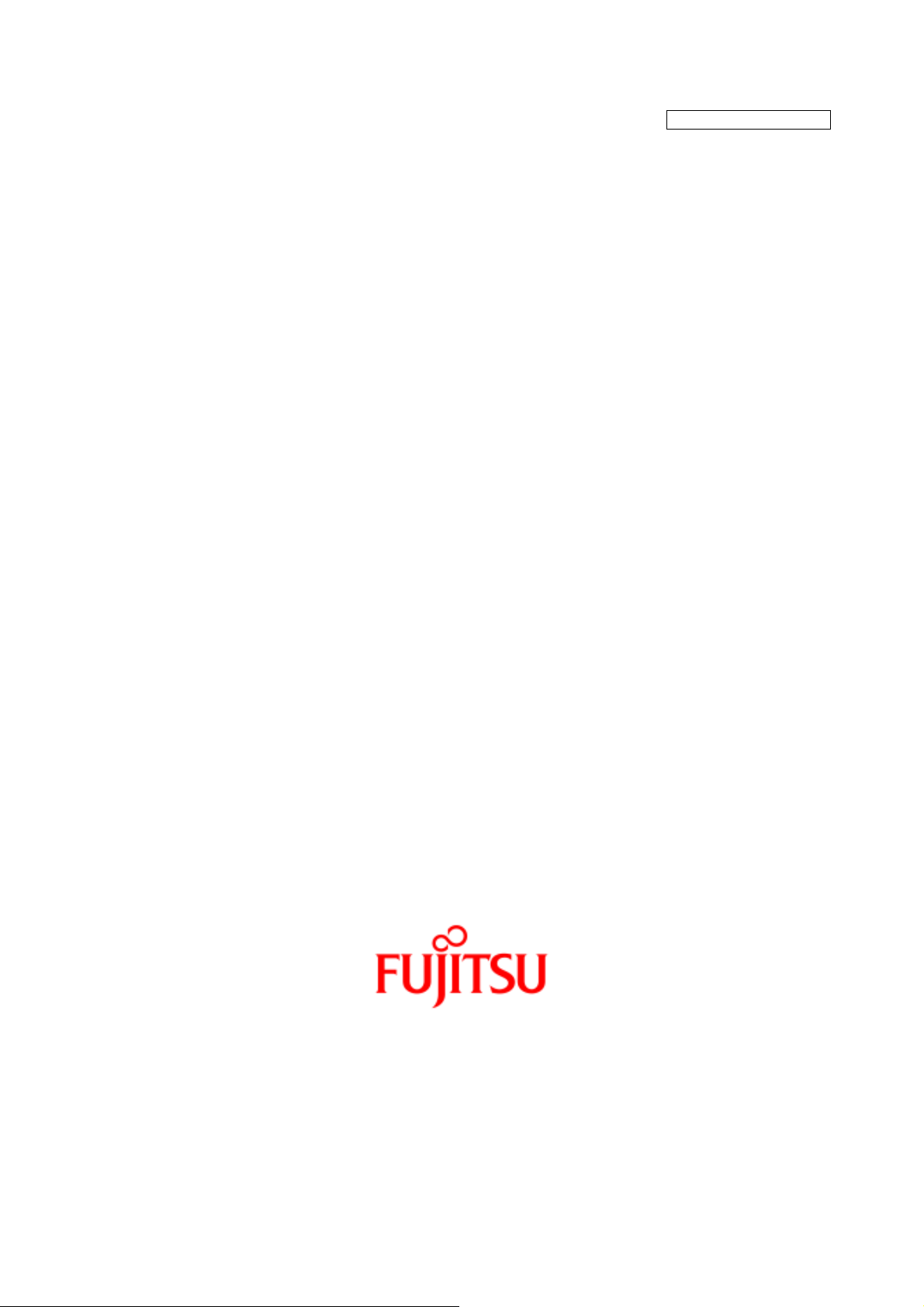
Supplement for Embedded MegaRAID SATA User’s Guide
Supplement for
Embedded MegaRAID SATA
User’s Guide
CA97232-0014-01EN
1 / 13
Page 2
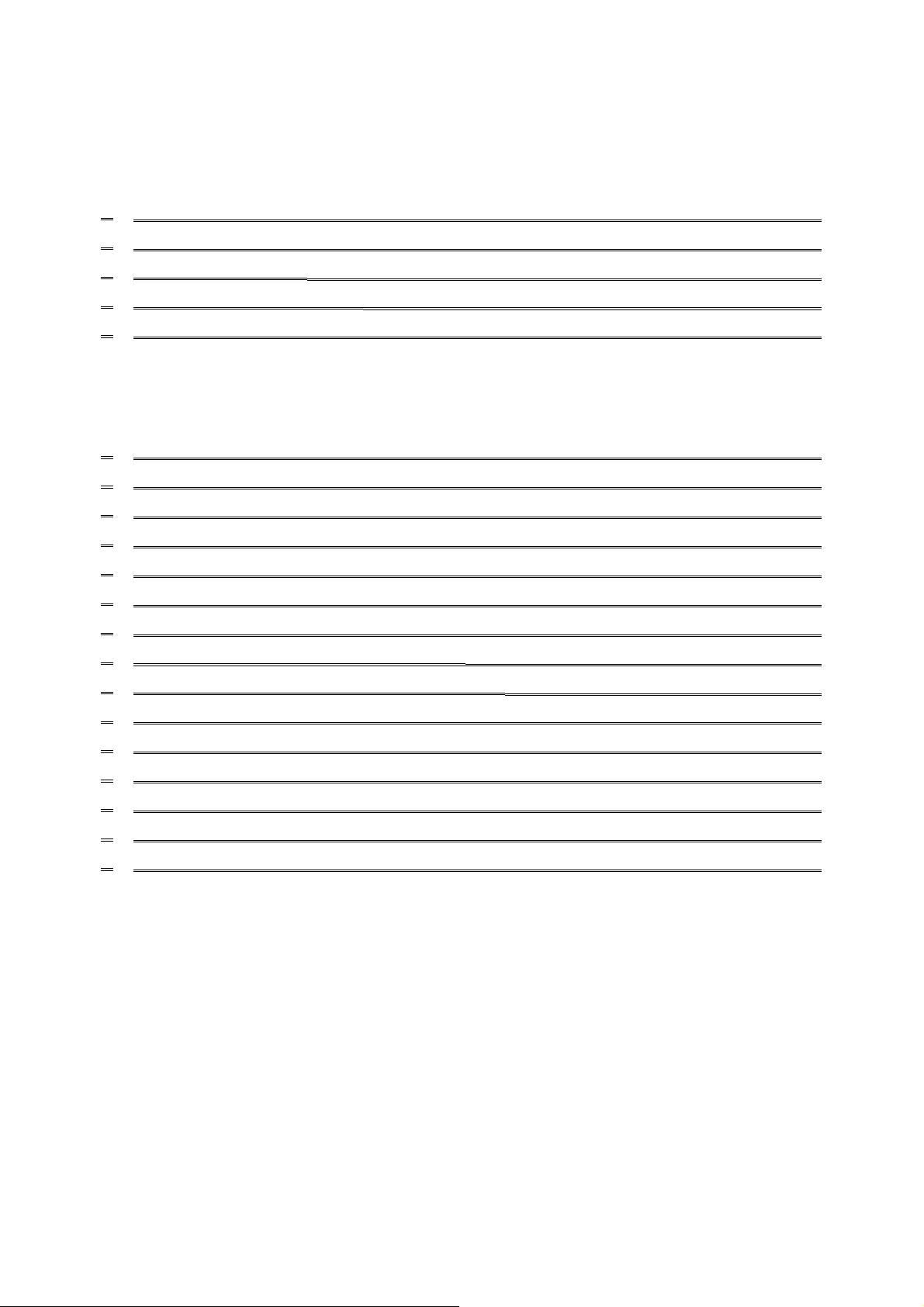
Supplement for Embedded MegaRAID SATA User’s Guide
Contents
¾ Before reading this manual .......................................................................................................................................................... 3
¾ About the change in the Array controller display name according to the driver's update.................................. 3
¾ “Product Names” (page 3) .......................................................................................................................................................... 4
¾ “2.1 SATA Setup Utility” (page 24) ......................................................................................................................................... 4
¾ “3.1 Updating Device Drives” (page 52)................................................................................................................................. 4
z 3.1.1 Creating Driver Disk _______________________________________________________________________________ 4
z Updating Drivers (Windows Server 2008 – Full installation)_____________________________ 5
z Updating Driver (Windows Server 2008 – ServerCore Installation) ___________________ 6
¾ “4.1.2 Requirements for ServerView RAID” (page 57) ..................................................................................................... 6
¾ “4.1.3 Access Privileges to ServerView RAID” (page 58)............................................................................................... 7
¾ “4.2.1 Operation via Network” (page 60) ...............................................................................................................................7
¾ “4.2.5 Monitoring Event Log” (page 63).................................................................................................................................. 7
¾ “4.3.1 How to Install ServerView RAID” (page 65) ............................................................................................................ 7
¾ “4.3.2 How to Uninstall ServerView RAID” (page 66) ....................................................................................................... 8
¾ “4.4.1 Installing HDD Check Scheduler” (page 68) ............................................................................................................ 8
¾ “4.4.2 Modifying HDD Check Start Time” (page 69).......................................................................................................... 8
¾ “4.4.4 Uninstallation of HDD Check Scheduler” (page 71).............................................................................................. 9
¾ “4.5.1 Preparation and Precautions for using ServerView RAID Manager” (page 72).......................................... 9
¾ “4.6.3 Layout of the Tree View” (page 81) ........................................................................................................................... 9
¾ “4.7.1 Viewing and Changing Array Controller Settings” (page 84) ........................................................................... 10
¾ “4.7.3 Setting ServerView RAID” (page 87)........................................................................................................................10
¾ “4.9.2 Checking Array Controller Status” (page 98) ....................................................................................................... 11
¾ “5.1.1 Message and Error Handling” (page 108) ................................................................................................................ 11
2 / 13
Page 3
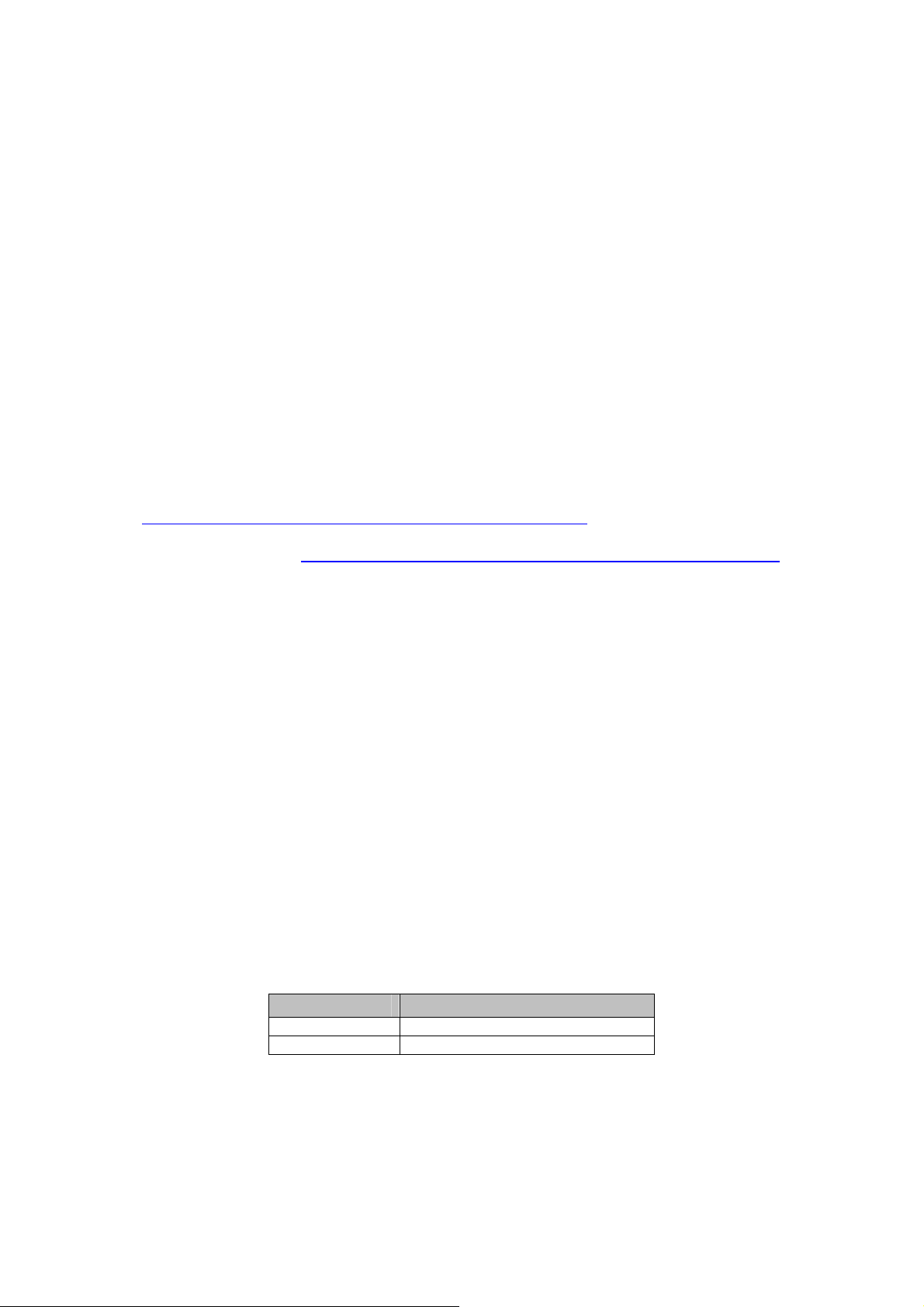
Supplement for Embedded MegaRAID SATA User’s Guide
¾ Before reading this manual
This document is to supplement the description to the Embedded MegaRAID SATA User’s Guide.
Please also refer to the “Safety Precautions” and “
accompanied with “Array Controller Document & Tool CD” when this document is used.
Note: The page number in bracket indicates the page in the Current User’s Guide for your reference
purpose.
Embedded MegaRAID SATA User’s Guide”
■ Display Samples and figures
Please note that not all display samples and figures can be shown in this document.
Occasionally, the actual screens, figures or file names may be different from their samples in
this document. In addition, figures drawn on this document might omit cables originally
connected for the convenience of the explanation.
■ Information for PRIMERGY
For the latest information on PRIMERGY, update modules, drivers and the software, refer to
the Fujitsu PRIMERGY website.
http://www.fujitsu.com/global/services/computing/server/ia/driver/
Regarding BIOS and FW, contact to Fujitsu Support Office.
Refer to the website (
http://www.fujitsu.com/global/contact/computing/PRMRGY_index.html ).
■ Trademarks
Microsoft, Windows and Windows Server are trademarks or registered trademarks of Microsoft
Corporation in the USA and other countries.
Linux is a trademark or registered trademark of Linus Torvalds in the USA and other countries.
Red Hat and Red Hat-based trademarks and logos are trademarks or registered trademarks of
Red Hat, Inc. in the USA and other counties.
SUSE is a trademark of SUSE LINUX AG. of Novell, Inc. in the USA and other countries.
LSI, Global Array Manager(GAM) and MegaRAID are trademarks or registered trademarks of
LSI Corporation.
Other product names are trademarks or registered trademarks of their respective
manufacturers.
All other products are copyrights of their respective manufacturers.
Copyright© FUJITSU LIMITED 2008
Screen shot(s) reprinted with permission from Microsoft Corporation.
¾ About the change in the Array controller display name according
to the driver's update
Array controller display name is changed as follows.
Array controller name in device manager and event log are also changed.
Driver version Array controller display name
V09.xx LSI Logic Embedded MegaRAID
V10.xx or later LSI Embedded MegaRAID
3 / 13
Page 4
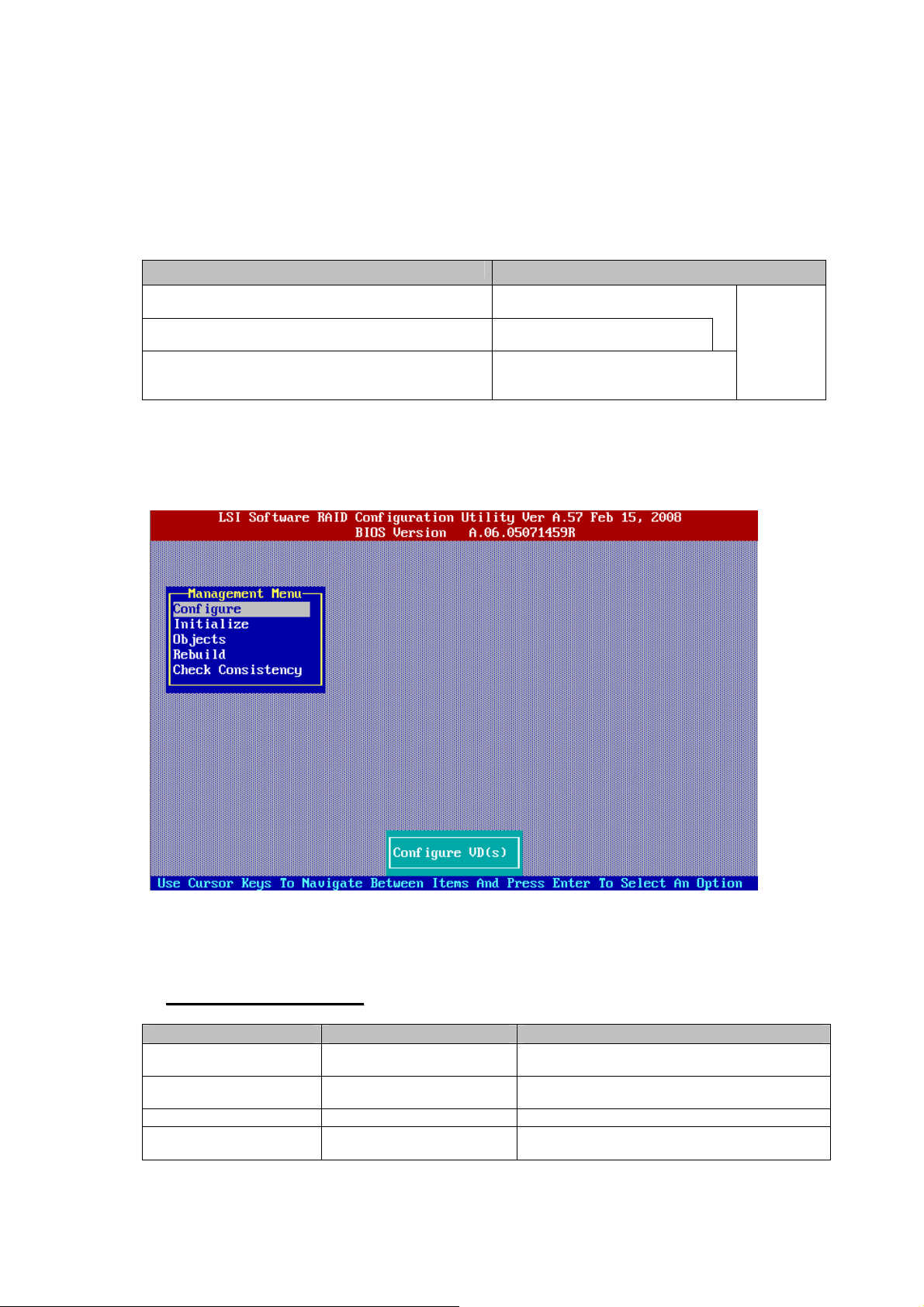
Supplement for Embedded MegaRAID SATA User’s Guide
¾ “Product Names” (page 3)
Include the following information when the “Table: Abbreviation of Product Names” on P.3 of the
User’s Guide is referred.
Table: Abbreviations of Product Names (addition)
Product Names Description in the document
Microsoft® Windows Server® 2008 Standard
Microsoft® Windows Server® 2008 Enterprise
Microsoft® Windows Server® 2008 Standard (x64)
Microsoft® Windows Server® 2008 Enterprise (x64)
Microsoft® Windows® Vista Business
Microsoft® Windows® Vista Ultimate
Microsoft® Windows® Vista Enterprise
[Note 2] When it is not particularly marked in this document, it is included in Windows Server 2008.
Windows Server 2008
Windows Server 2008 x64
[Note2]
Windows Vista
¾ “2.1 SATA Setup Utility” (page 24)
Version of expansion ROM BIOS is displayed as “BIOS Version” when using expansion ROM
BIOS A.06.05071459R.
Windows
¾ “3.1 Updating Device Drives” (page 52)
k
zz 33..11..11 CCrreeaattiinngg DDrriivveerr DDiissk
The “table:Driver disk” on page 52 is changed as follows;
OS Folder Name Floppy Disk Name
Windows Server 2003 \Drivers\MegaSR\W2k3 Embedded MegaRAID SATA Windows Server
Windows Server 2003 x64 \Drivers\MegaSR\W2k3x64 Embedded MegaRAID SATA Windows Server
Windows Server 2008 \Drivers\MegaSR\W2k8 Windows Server 2008 Drivers Disk
Windows Server 2008 x64 \Drivers\MegaSR\W2k8x64 Windows Server 2008 for x64 Edition Drivers
2003 Drivers Disk
2003 for x64 Edition Drivers Disk
Disk
4 / 13
Page 5

Supplement for Embedded MegaRAID SATA User’s Guide
zz UUppddaattiinngg DDrriivveerrss ((WWiinnddoowwss SSeerrvveerr 22000088 –– FFuullll iinnssttaallllaattiioonn))
The update procedure for the device driver using Windows Server 2008 is as follows;
1 Log on to Windows with Administrator privileges.
2 Insert the “Array Controller Document & Tool CD” into a CD/DVD drive.
3 Select [Diagnostics] -> [Device Manger] from [Server Manger].
4 Double-click [Storage controllers].
The Controllers list appears.
5 Double-click one of the below;
・Starting with “LSI Logic Embedded MegaRAID SATA…”
・Starting with “LSI Embedded MegaRAID SATA…”
6 Select [Driver] tab and click [Update Driver].
The [Update Driver Software] window appears.
7 Click [Browse my computer for driver software].
8 Click [Let me pick from a list of device drivers on my computer].
9 Click [Have Disk].
10 Click [Browse] button and select the file as follows;
・For Windows Server 2008
[CD/DVD Drive]:\Drivers\MegaSR\W2K8\MegaSR.INF
・For Windows Server 2008 x64
[CD/DVD Drive]:\Drivers\MegaSR\W2K8x64\MegaSR.INF
11 Click [OK]. Confirm that the driver is displayed in the list and click [Next] afterwards.
12 Upon completion of the Driver update, click [Close] to exit from the [Update Driver
Software] window.
13 Click [OK] to close the [Properties] window.
14 If more than one array controllers are installed, update all the device drivers. Repeat
the Step 5 to 13 until all device drivers are updated.
15 When all device drivers are updated, remove the “Array Controller Document & Tool
CD” from CD/DVD drive.
16 Restart the system.
5 / 13
Page 6

Supplement for Embedded MegaRAID SATA User’s Guide
zz UUppddaattiinngg DDrriivveerr ((WWiinnddoowwss SSeerrvveerr 22000088 –– SSeerrvveerrCCoorre
e IInnssttaallllaattiioonn))
1 Log on to Windows with Administrator privileges.
2 Insert “Array Controller Document & Tool CD” into the CD/DVD drive.
3 Execute the command below from the command prompt.
・For Windows Server 2008
pnputil -i -a [CD/DVD Drive]:\Drivers\MegaSR\W2K8\MegaSR.INF
・For Windows Server 2008 x64
pnputil -i -a [CD/DVD Drive]: \Drivers\MegaSR\W2K8x64\MegaSR.INF
4 When device driver update is completed, remove the “Array Controller Document & Tool
CD” from CD/DVD drive.
5 Restart the system.
¾ “4.1.2 Requirements for ServerView RAID” (page 57)
The “table: Requirements for ServerView RAID” on page 57 is changed as follows;
table: Requirements for ServerView RAID
Description Category
For Windows For Linux
Hard disk
Application TCP/IP, SNMP service and ServerView must be installed.
OS OS supporting servers with this array controller installed.
Web browser [*note] Internet Explorer 6 or later Mozilla Firefox 1.0.4 or later
Java [*note] Java™ 2 Runtime Environment Standard Edition V1.5.0_06 or later
[*note]: When in one of the environment listed bellow, those software are not necessary to be
installed in the server that ServerView RAID is installed. However, the environment that
those software can be operated at the network ahead, such as the server and clients
PC, is necessary to manage the Array.
- When Server Core is installed at Windows Server 2008
- RHEL5(Intel64)、RHEL-AS4(EM64T)、RHEL-ES4(EM64T)
The “table: Requirements for ServerView RAID Manager” on page 58 is changed as follows;
Category Description
Network Network connection with TCP/IP available
Input device A mouse or other pointing device
Processor Pentium® 500MHz or higher (1GHz or higher recommended)
Memory 512MB or more (1GB or more recommended)
Monitor 800 × 600 or better resolution (1024 x 768 or more recommended), 256 or more
OS Windows Server 2008
Web browser Internet Explorer 6 or later
Java Java™ 2 Runtime Environment Standard Edition V1.5.0_06 or later
150MB or more free space in the installation
partition of the OS
150MB or more free space under /opt.
SeaMonkey 1.0.3 or later
table: Requirements for ServerView RAID Manager
colors
Windows Vista
Windows Server 2003 SP1 or later
Windows XP
Windows 2000 Server ServicePack4 or later
Windows 2000 Professional ServicePack4 or later
6 / 13
Page 7

Supplement for Embedded MegaRAID SATA User’s Guide
¾ “4.1.3 Access Privileges to ServerView RAID” (page 58)
As for “■ User privilege”, the description is slightly modified as follows;
Current User’s Guide (ServerView RAID V2.x.xx-xx or previous):
■ User privilege
The User privileges are mainly used to see the status of the array controllers, hard disks, and
logical drives. To use the User privileges, log in to ServerView RAID Manager with any of the
user names and passwords registered with the OS. With User privileges, you can see the
detailed information, settings, and status of the RAID subsystems such as the array
controllers, hard disks, and logical drives. However, you cannot rebuild hard disks, or modify
the parameters for ServerView RAID.
ServerView RAID V3.x.xx-x or later:
■ User privilege
The User privileges are mainly used to see the status of the array controllers, hard disks, and
logical drives. To use the User privileges, log in to ServerView RAID Manager with any of the
user names and passwords of the user who belongs to the “raid-usr” group. With User
privileges, you can see the detailed information, settings, and status of the RAID subsystems
such as the array controllers, hard disks, and logical drives. However, you cannot rebuild
hard disks, or modify the parameters for ServerView RAID.
“raid-usr” group should be created upon necessity.
¾ “4.2.1 Operation via Network” (page 60)
The following information is added to the [POINT] in “4.2.1 Operation via Network” on page 60.
・When in Windows Server 2008, firewall is enabled by default upon Windows installation.
Release the block on the TCP port 3173 when the ServerView RAID Manager is operated
from other server or client PC connected with network.
¾ “4.2.5 Monitoring Event Log” (page 63)
The following information is added to the “4.2.5 Monitoring Event Log ■ Event log file” on
page 63.
table: Record directory of Event log files (Addition)
For Windows 2008 C:\Program Files\Fujitsu Siemens\RAID\web\public\
For Windows 2008 x64 C:\Program Files (x86)\Fujitsu Siemens\RAID\web\public\
¾ “4.3.1 How to Install ServerView RAID” (page 65)
“4.3.1 How to Install ServerView RAID” on page 65 is partially modified as follows;
Step 3 Click the [Start] button – [Run...]. Enter the following path and click [OK].
The “Start” menu is not available in the environment of ServerCore installation with under
Windows Server 2008. Input the following command.
[CD/DVD drive]:
cd \RAIDTOOL\SVRAID\Windows
install.bat
7 / 13
Page 8

Supplement for Embedded MegaRAID SATA User’s Guide
Step 6 Once the system is up and running, create and configure a Windows user
account.
Regarding the above, the description is change as follows;
Current User’s Guide: (ServerView RAID V2.x.xx-x or previous)
Users Account for User Privileges
1. Create a user account for the User privileges of ServerView RAID.
Make sure that the user account for the User privileges does not belong to the “raid-adm”
group.
ServerView RAID V3.x.xx-x or later:
User Account for User Privileges
1. Create a user account for the User privileges of ServerView RAID.
2. Create “raid-usr” group.
3. Set the user account for the user privileges to be included in the “raid-usr” group.
Make sure that the user account for the user privileges does not belong to the “raid-adm”
group.
¾ “4.3.2 How to Uninstall ServerView RAID” (page 66)
Follow the instruction shown below to uninstall ServerView RAID when ServerCore is installed with
Windows Server 2008.
1. Log on to Windows with Administrator privileges.
2. Execute the following command from the command prompt.
wmic product where name=”ServerView RAID Manager” call uninstall
3. Restart the system.
¾ “4.4.1 Installing HDD Check Scheduler” (page 68)
When in ServerCore installation with Windows Server 2008, The instruction in “4.1.1 Installing HDD
Check Scheduler” on page 68 is partially changed as follows;
Step 3
Click [Start] button – [Run...]. Type the following file name and click [OK].
As for the script above, the “start” menu” is not available when in ServerCore installation with
Windows Server 2008. input the command as follows;
[CD/DVD drive]:
cd \RAIDTOOL\HDDCS\Windows
install.bat
¾ “4.4.2 Modifying HDD Check Start Time” (page 69)
The instruction in “4.4.2 Modifying HDD Check Start Time” on page 69 is partially changed as
follows;
Step 2
Step 4 Write down the [ID] value for the row with the following value in the [Command Line]
and Step 6 Register a new schedule. By using the AT command,…:
Click [Start] button – [All Programs] (or [Programs]) – [Accessories] – [Command
Prompt].
The above procedure is not needed when ServerCore is installed with Windows Server 2008.
column:
Regarding the above procedure, follow the same procedure as Windows Server 2003 when
in Windows Server 2008. Refer to the instruction of Windows Server 2003 for the operation.
8 / 13
Page 9
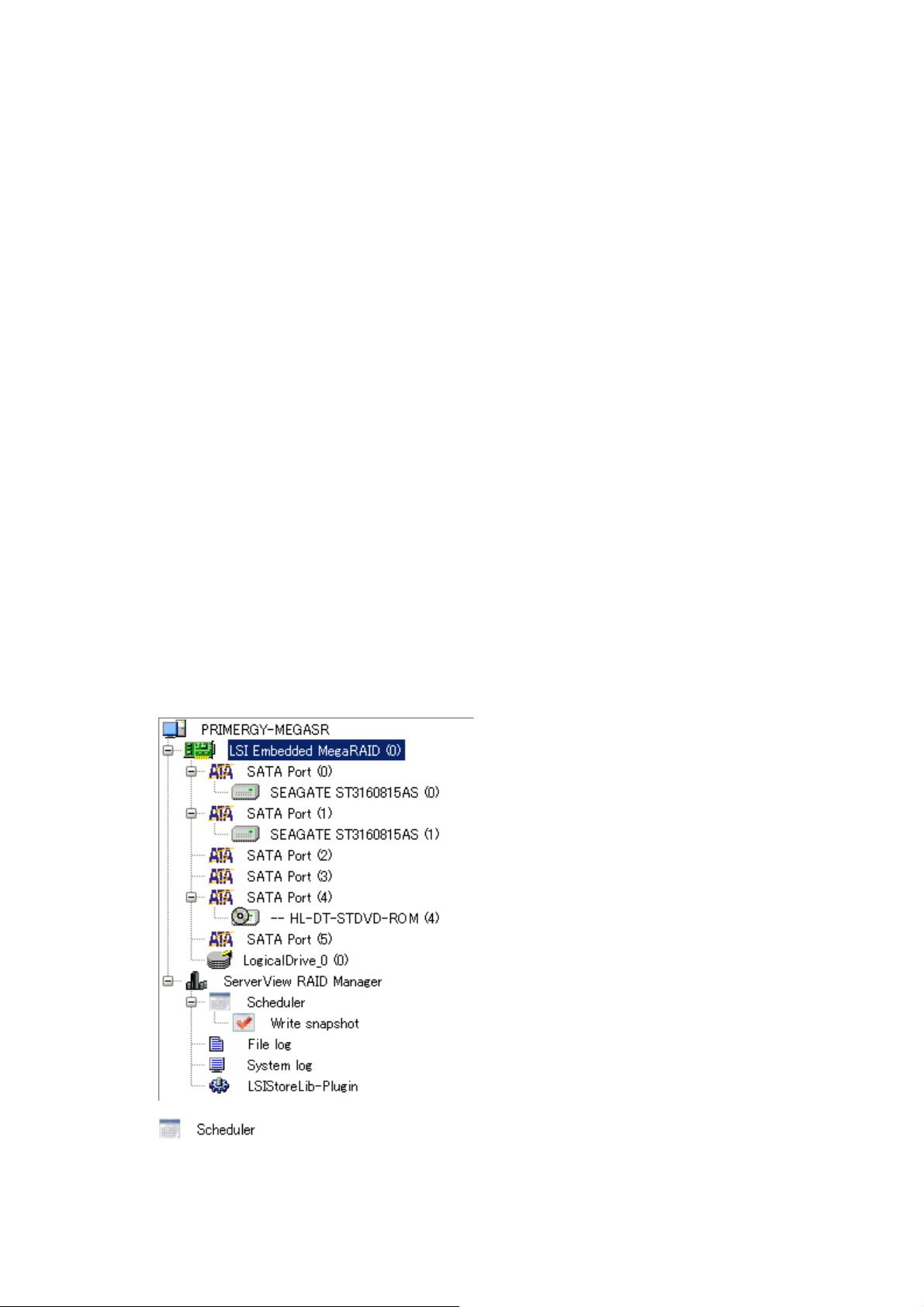
Supplement for Embedded MegaRAID SATA User’s Guide
¾ “4.4.4 Uninstallation of HDD Check Scheduler” (page 71)
The procedure of the “4.4.4 Uninstallation of HDD Check Scheduler” on page 71 is partially modified
as follows;
Step 2
Click [Start] button – [All Programs] (or [Programs]) – [Accessories] – [Command
Prompt].
The above procedure is no longer needed when ServerCore is installed with Windows Server
2008.
Step 4 Write down the [ID] value for the row with the following value in the [Command Line]
column:
When in Windows Server 2008, operate in the same manner as Windows 2003.
Refer to the Procedure of Windows Server 2003 for implementation.
¾ “4.5.1 Preparation and Precautions for using ServerView RAID
Manager” (page 72)
Regarding the article in “● General precautions” on page 72, further information is added as follows;
・Web browser cannot be operated when ServerCore is installed with Windows Server 2008. In
this situation, prepare the server or client PC for Windows to implement ServerView RAID
Manager
for management of the Array Controller when in ServerCore installation with
Windows Server 2008.
¾ “4.6.3 Layout of the Tree View” (page 81)
As for “4.6.3 Layout of the Tree View” on page 81, include the information as follows;
-------------- ●Scheduler
This function is not supported. It is displayed only with ServerVIew RAID V3.x.xx-x or later.
9 / 13
Page 10

Supplement for Embedded MegaRAID SATA User’s Guide
¾ “4.7.1 Viewing and Changing Array Controller Settings” (page 84)
When using ServerView RAID V3.0.14-00 or later, following setting is displayed under [settings] tab,
but This function is not supported.
Option Default Value Initial Value Description
Logical drive number for boot 0 0 Not supported
¾ “4.7.3 Setting ServerView RAID” (page 87)
When using ServerView RAID V3.0.14-00 or later, following setting is displayed under “File logging”
Option Setting Description
Text format (additionally) Disabled Default
The table of the “POINT” on page 89 is partially modified as follows;
Table: At the destination of event log files
For Windows Server 2003 or
Windows Server 2008
For Windows Server 2003 x64 or
Windows Server 2008 x64
For Linux /opt/fsc/RAID/web/public
C:\Program Files\Fujitsu Siemens\RAID\web\public\
C:\Program Files (x86)\Fujitsu Siemens\RAID\web\public\
Additional event log of text
format is recorded.
10 / 13
Page 11

Supplement for Embedded MegaRAID SATA User’s Guide
¾ “4.9.2 Checking Array Controller Status” (page 98)
When using driver version of V10.xx or later, As for “4.9.2 Checking Array Controller Status” on page
98, include the information as follows;
Item Category Description
BIOS version Version number of the expansion ROM BIOS for the
array controller.
array controller.
Adapter
BIOS build time BIOS build time of the expansion ROM BIOS for the
¾ “5.1.1 Message and Error Handling” (page 108)
POST messages and handling of the “5.1.1 Message and Error Handling” on page 108 is partially
modified as follows;
Description Detecting a logical drive being rebuilt
PORT x is Rebuilding State
WARNING : Array(s) in Degraded Mode!!!
Message
Meaning
Action
XX Virtual drive(s) Configured.
Array# Mode Stripe Size No Of Stripes DriveSize Status
00 RAID 1 64KB 02 XXXXXXMB
Degraded
The hard disc x connected to the port x is being rebuilt, and the logical drive is
critical (degraded).
To start up SATA Setup Utility, press the [Enter] key or the [Ctrl]+[M]keys.
To pass POST, press any other key.
For expansion ROM BIOS A.05.09061342R:
POST halts waiting for key-in.
To pass POST and invoke OS, press any key other than the [Enter] key or the
[Ctrl]+[M]keys.
For expantion ROM BIOS A.06.05071459R:
No action is required.
11 / 13
Page 12

Supplement for Embedded MegaRAID SATA User’s Guide
Description Not detecting hard disks and unmatched insert locations
The displayed message is different according to the situation.
[Message 1]
WARNING!
BIOS detected configured disks w. some drive(s) missing, pls power off the
system, remove the drive from port:XX
and reinsert it in another slot.
Press any key to continue.
(*Press any key, and the following message appears.)
If you proceed, you'll lose this configuration.
Press any key to continue.
Message
Meaning
Action
[Message 2]
Missing Drive reassigned to Port XX
Or,
Missing Drive cannot be relocated
PD(s) reassigned to different slot(s) because originally configured slot(s) have
different PD(s).
If you believe this is not a desired behavior, pls. power off the system and return the
PD(s) to their original slots to restore the previous configuration.
Otherwise, press any key to accept the resolved configuration
Press any key to continue.
The hard disk connecting to the port XX was connected to the other port at the last
startup. The hard disk connecting to the port XX last time is not found.
In case of [message 1], The configuration information will be cleared by pressing
any key to continue.
In case of [message 2], The configuration information will be reconstructed by
pressing any key to continue, but consistency of configuration information is not
supported.
Contact an office listed in the “Contact Information” of “Start Guide”.
Configuration information of the logical drives is not changed when turning off or
restarting the server while this message is displayed waiting for key-in.
12 / 13
Page 13

Supplement for Embedded MegaRAID SATA User’s Guide
Supplement for Embedded MegaRAID SATA User’s Guide
CA97232-0014-01EN
Issued on Sep, 2008
Issued by FUJITSU LIMITED
● The contents of this manual may be revised without prior notice.
● Fujitsu assumes no liability for damages to third party copyrights or other
rights arising from the use of any information in this manual.
● No part of this manual may be reproduced in any form without the prior
written permission of Fujitsu.
13 / 13
