Page 1
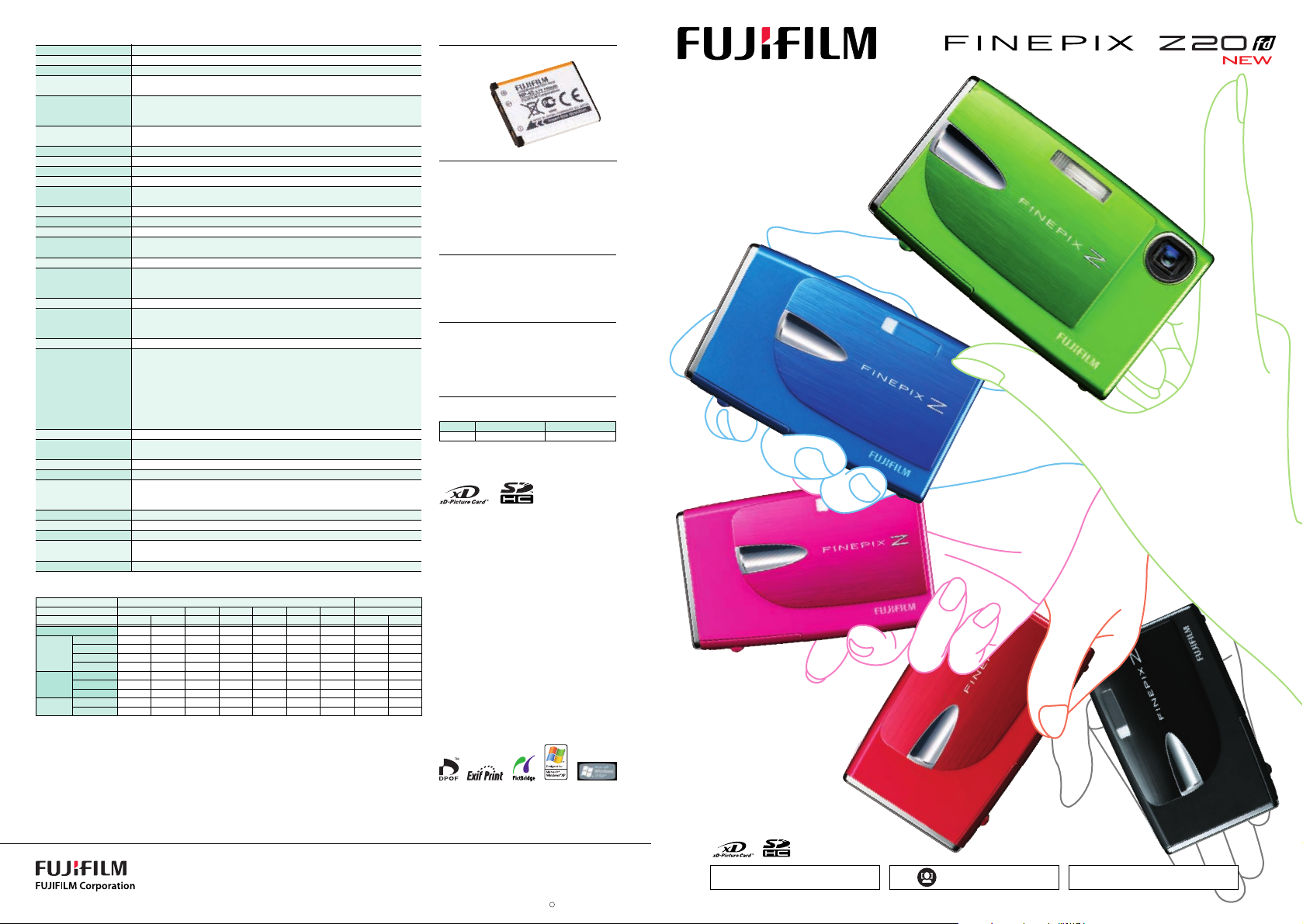
SPECIFICATIONS
Model
Number of effective pixels
CCD sensor
Storage media
File format
Number of recorded pixels
Lens
Lens focal length
Digital zoom
Aperture
Focus distance
Sensitivity
Exposure control
Exposure mode
Shooting modes
Shutter speed
Continuous shooting
Focus
White balance
Self-timer
Flash
LCD monitor
Movie recording
Photography functions
Ir communication
Playback functions
Video output
Digital Interface
Power supply
Dimensions
Weight
Number of images / recording time
Mode
Number of recorded pixels
Quality
(45MB)
Internal Memory
DPC-256 (256MB
DPC-512 (512MB
xD-Picture
card
DPC-M1GB (1GB
DPC-M2GB (2GB
512MB
SD
1GB
memory card
2GB
4GB
SDHC
memory card
8GB
Actual number of frames and recording time varies depending on the types of Memory Card or shooting condition.
*A movie recording will stop automatically when the movie file size becomes approx. 4GB.
*1 : Number of effective pixels: The number of pixels on the image sensor which receive input light through the optical lens, and which are effectively reflected
in the final output data of the still image.
*2 : Please see the Fujifilm website to check memory card compatibility.
*3 :
Exif 2.2 is a newly revised digital camera file format that contains a variety of shooting information for optimal printing.
*4 :''CIPA DC-002-2003 'Standard Procedure for Measuring Digital Still Camera Battery Consumption' '' (extract) Pictures shall be taken at a temperature of 23°C,
with the LCD monitor turned on, the zoom moved from full wide-angle to full telephoto (or vice-versa) and back again to its original position every
30 seconds, the flash used at full power every second shot and the camera turned off and then on again once every 10 shots.
Microsoft, Windows, Windows logo are trademarks, or registered trademarks of Microsoft Corporation in the United
States and/or other countries. Macintosh and Mac OS are trademarks of Apple Computer, Inc., registered in the
U.S. and other countries. SD logo is a trademark. All other trademarks are the property of their respective holders.
FinePix Z20fd
*
1
10 million pixels
1/ 2.3
-
inch CCD
Internal memory (approx. 45MB) / xD-Picture Card
SD memory card
Still image: JPEG (Exif Ver 2.2
Movie: MPEG4 (ISO standard) / Audio: WAVE format, Monaural sound
(
Design rule for Camera File system compliant / DPOF-compatible
Still image: 3,648×2,736 (10M) / 3,648×2,432 (3:2 format) / 2,592×1,944 /
2,048×1,536 / 1,600×1,200 / 640×480
Fujinon 3× Optical zoom lens, F3.7- F4.2
f=6.3 - 18.9mm, Equivalent to 35 - 105mm on a 35mm camera
Approx. 5.7×
F 3.7 ・F 8.0 (W) / F4.2 ・F 9.0 (T), max 3 steps increment
Normal: Wide angle: Approx. 60cm to infinity, Telephoto: Approx. 60cm to infinity
Macro: Wide angle: Approx. 8cm to 0.8m, Telephoto: Approx. 0.6m to 3.0m
Auto / Equivalent to ISO 64 / 100 / 200 / 400 / 800 / 1600 (Standard Output Sensitivity
TTL 256-zones metering
Programmed AE
Auto, Manual, Natural Light, Natural Light & with Flash, Portrait, Landscape, Sport, Night, Auction,
Sunset, Snow, Beach, Museum, Party, Flower, Text, Picture Stabilization, Successive Movie, Stamp
(
AUTO mode) 1/4 sec. to 1/1000 sec. (All other mode) 3 sec. to 1/1000 sec.
1. Top-3 ( max 0.6 frames/sec
2. Final-3 (max 0.6 frames/sec)
3. Long-period (max 0.3 frames/sec
Auto Focus (Center, Multi)
Automatic scene recognition
Preset (Fine, Shade, Fluorescent light (Daylight), Fluorescent light (Warm White),
Fluorescent light (Cool White), Incandescent light
Approx. 10 sec. / 2 sec. delay
Auto flash
Effective range (ISO AUTO): Wide-angle: approx. 0.7m - 3.9m / 2.3ft. - 12.9ft.
Telephoto angle: approx. 0.7m - 3.4m / 2.3ft. - 11.2ft.
Macro: approx. 30cm - 80cm / 1.0ft. - 2.6ft.
Flash mode
Red-eye removal OFF:
Red-eye removal ON:
Suppressed Flash, Red-eye Reduction & Slow Synchro.
2.5 inches, 150,000 dots, low-temperature polysilicon TFT color LCD monitor, Approx. 100% coverage
640×480 pixels / 320×240 pixels (30 frames/sec.) with monaural sound
*Zoom function cannot be used during movie recording.
Face Detection (with Red-eye removal), High-speed shooting, Best framing, Frame No.memory
Ir SimpleTM / Ir SS
Face Detection, Slide show, Scrap book view slide show, Trimming, Blog mode
(with Image processing function), Multi-frame playback including Micro thumbnail mode,
Sorting by date,Image rotate, Voice Memo
NTSC / PAL selectable
USB 2.0 High-speed
NP-45 Li-ion battery (included) / CP-45 with AC power adapter AC-5VX (sold separately
91.3(W)× 56.3(H)×18.8(D) mm / 3.6(W)× 2.2(H)×0.8(D) in.
(
excluding accessories and attachments
Approx. 110g / 3.9oz (excluding accessories, batteries and memory card
3,648×2,736
JPEG FINE
12
53
)
107
)
214
)
428
)
107
214
428
857
1715
/ SDHC memory card
*
3
)
)
Auto, Forced Flash, Suppressed Flash, Slow Synchro.
Red-eye Reduction Auto, Red-eye Reduction & Forced Flash,
TM
Still image
3,648×2,432 (3:2)2,592×1,944
JPEG NORMAL
JPEG JPEG JPEG JPEG
24
27
1923
3846
47
120
210
240
421
480
842
961
1684
240
421
480
842
961
1684
3368
6737
1710
3421
106
213
427
855
213
427
855
)
2,048×1,536 1,600×1,200
JPEG
1305
2558
1305
2558
4961
9961
TM
(
16MB - 2GB) /
*
2
)
)
)
640×480
73
326
652
652
410
819
1640
3199
793
1589
3100
6131
12275
448
91
1999
3995
7996
15995
3,868
7746
15504
30655
61375
)
Movie
Movie recording time
VGA (30fps)QVGA (30fps
2 min.
3.2 min.
9.3 min.
14.8 min.
18.7 min.
29.6 min.
37.4 min.
59.2 min.
73.5 min.
119.8 min.
18.7 min.
29.6 min.
37.4 min.
59.2 min.
73.5 min.
119.8 min.
147 min.
229.5 min.
*
295 min.
459 min.
http://www.fujifilm.com/products/di gital_cameras/index.html
OPTIONAL ACCESSORIES
Li-ion battery
NP-45
xD-Picture Card
DPC-M512 / DPC-M1GB/DPC-M2GB
PC Card Adapter DPC-AD
CompactFlash
)
AC Power Adapter AC-5VX
Battery Charger BC-45
DC coupler CP-45
Accessory availability may vary by country.
Please check with your local Fujifilm
representative to confirm product availability.
TM
TM
Card Adapter DPC-CF
ACCESSORIES INCLUDED
●Li-ion battery NP-45
●Battery Charger BC-45
●Hand Strap
●USB cable for the FinePix Z20fd
●A / V cable for the FinePix Z20fd
●CD-ROM: FinePixViewer
●Owner's Manual
Guide to the number of available frames for battery operation
Battery
LCD monitor status
LCD monitor ON
NP-45
The number of frames per charge will decrease in Quick AF mode.
According to the Camera & Imaging Products Association (CIPA)
*4
standards
: The battery (NP-45) is supplied with the camera.
)
)
*
Specifications are subject to change without notice.
For more information, please visit our Website:
Number of frames
approx. 180 frames
What color is your style?
Ref. No. EB-710E (SK・07・12・F2586・F9711) Printed in Japan 2008 FUJIFILM Corporation
c
Face Detection 10Mega Pixels MPEG4 Movie
Page 2

Roll it!
Roll it!
"One touch" Movie button makes movies easy
to shoot. Use the simple built-in edit functions
to put the finishing touches on a high-quality
movie with audio in the popular MPEG4 format.
Corrects
Start
“Red Eye”
automatically!
SUCCESSIVE MOVIE
Select any previously recorded movie
file and "resume" shooting to create a
movie up to 60 seconds long.
Snap it!
Snap it!
No more camera shake blur, flash washout or
difficult settings! Just beautiful photos in any scene!
10
MegaPixel Canvas
With 10 megapixels of high resolution, you can capture every moment
in beautiful color, and later crop and enlarge without loss of detail.
What about low light? No problem! With powerful features like high
ISO1600 sensitivity and Anti-blur mode, photos in more scenes come out
clear, bright and free of blur and flash washout.
Brings faces into focus instantly!
Add
1 movie clip!
Lets you add fun stamps!
Add
Save
and
Show!
New!
Face it!
Face it!
Just frame and snap! Fast Face Detection
automatically and accurately finds
and focuses faces with just the right
brightness and without "Red Eye"!
IN Cut OUT Cut
Crop movie files on the camera
Save
and
Show!
IN OUT EDITING
After you take a clip, just set the IN and OUT
points to crop and save only the part you want.
It's that easy.
New button just for shooting movies!
No settings. Just press, shoot and enjoy the movie.
Picture Stabilization / Anti-blur Mode
With a maximum sensitivity, the PS mode can use
a very fast shutter speed to prevent blur from camera shake,
fast-moving subjects or both.
M
icro Thumbnail View
Clear 10 x 10 array
on the big display makes
navigating photos easy!
Shoot, create and share
Shoot, create and share
full-motion movies.
full-motion movies.
O
ne Touch MOVIE Button
O
ne Touch MOVIE Button
Relive the
Relive the
Blog it!
Blog it!
Resize photos and movies
for uploading to your blog
and video sharing sites,
or stitch photos together for
an auction site - all in camera
instantly with the handy Blog
and Auction modes.
Easy in-camera editing optimizes
photos and movies
for blogs and auction sites.
Movie Sharing
Easy uploading!
Easy uploading!
Picture Sharing
Auction mode
Beam it!
Beam it!
Share photos and movies wirelessly!
No cables to carry or attach!
IrSimple for Wireless
TM
Communication
Share both photo and movie files with other IrSimple-ready
cameras and devices. No more fumbling with cables
and connections. Just select the photo or movie and send it!
TM
*
IrSimple
trademark is owned by the Infrared Data Association .
fun in movies!
fun in movies!
5
Colors to Choose From! New Slim
Lightgreen
◎
Depending on the scene conditions, Face Detection performance may vary. ◎Face Detection frames in photos of LCD screens in this brochure have been simulated. ◎All sample photos are simulated images.
Blue Pink Red Black
18.8
*
mm
"Aero" Body!
excluding accessories and attachments
*
