Fujifilm X-Q1 Printing Guide

日本語
SHARE
プリンターでデジタルカメラの画像をプリントする
SHARE
プリンターでデジタルカメラの画像をプリントする
BL04655-100
ENGLISH
FRANÇAIS
DEUTSCH
ESPAÑOL
NEDERLANDS
SVENSKA
NORSK
SUOMI
Printing from a Digital Camera to an SHARE Printer
Impression depuis un appareil photo numérique sur une imprimante SHARE
Drucken von einer Digitalkamera auf einem SHARE-Drucker
Impresión desde una cámara digital en una impresora SHARE
Printen van een digitale camera naar een SHARE-printer
Skriva ut från en digitalkamera till en SHARE-skrivare
Skrive ut fra et digitalkamera til en SHARE-skriver
Tulostus digitaalikamerasta SHARE -tulostimeen
РУССКИЙ
ITALIANO
DANSK
POLSKI
中文简
中文繁體
한글
Печать с цифровой фотокамеры на принтере SHARE
Stampa da una fotocamera digitale su una stampante SHARE
Udskrivning fra digitalkamera til en printer af typen SHARE
Drukowanie z aparatu cyfrowego na drukarce SHARE
在 SHARE 打印机上打印数码照相机上的照片
在 SHARE 印表機上列印數位相機上的照片
디지털 카메라에서 SHARE 프린터로 인쇄하기
SHARE ﺔﻌﺑﺎﻃ ﱃإ ﺔﻴﻤﻗر اﻣﺎﻛ ﻦﻣ ﺔﻋﺎﺒﻄﻟا
ﻲﺑﺮﻋ
£µ¬µÅ¥
µ¦¡·¤¡rµ¨o°··°¨Å¥´Á¦ºn°¡·¤¡r SHARE
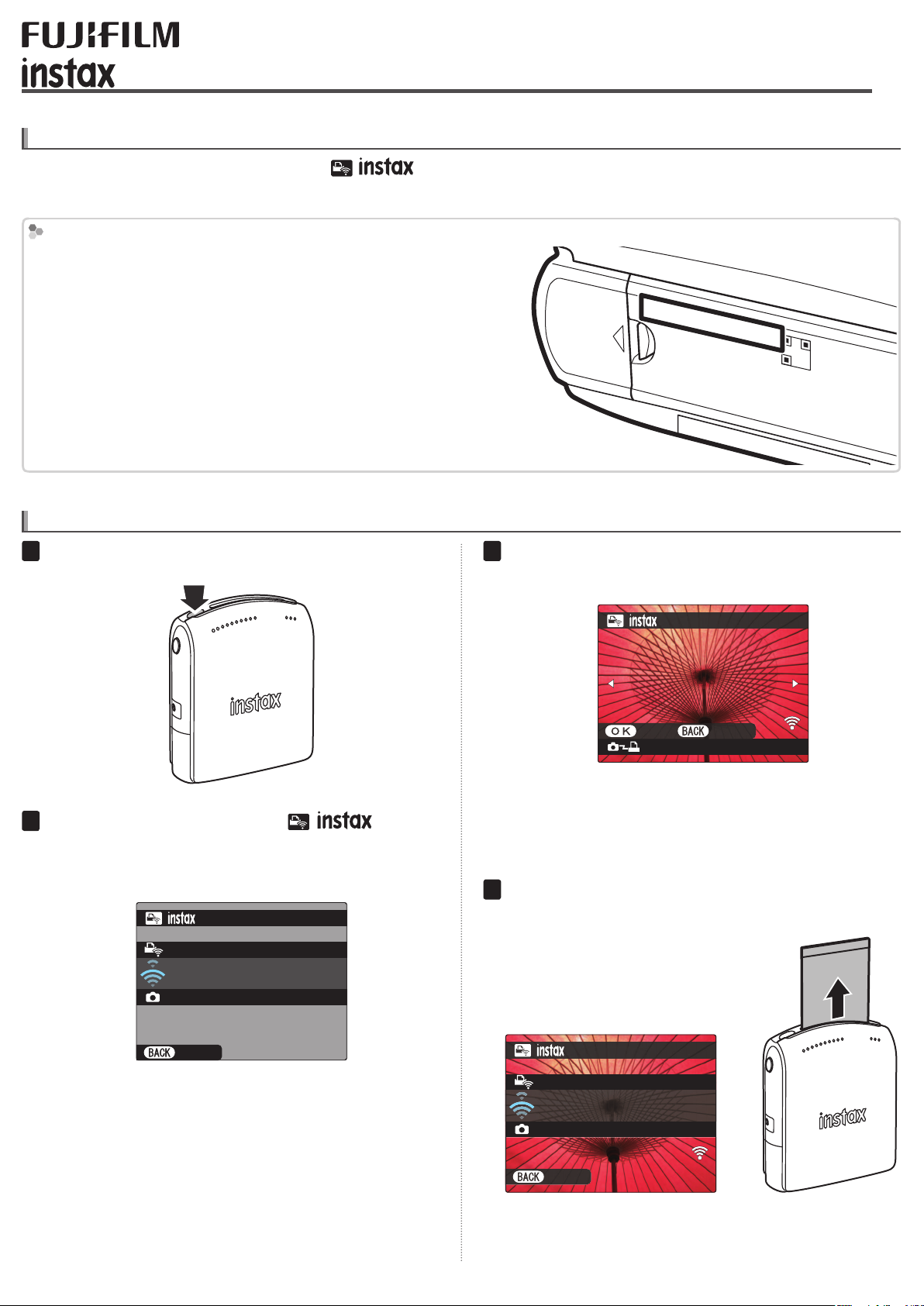
SHARE
プリンターでデジタルカメラの画像をプリントする
プリンターでデジタルカメラの画像をプリントする
1
2
3
100-0020
4
SHARE
プリンターとの接続を設定する
カメラのセットアップメニューから
プリンター名(
プリンター名(
instax SHARE
工場出荷時のパスワードは「
ンを使用してプリントされている方で任意のパスワードを設
定している場合は、設定したパスワードを入力してください。
画像をプリントする
プリンターの電源を入れます。
プリンターの底面に
)とパスワードを入力します。
SSID
)とパスワード
SSID
1111
が記載されています。
SSID
」です。既にスマートフォ
プリンター接続設定を選び、
instax SHARE
SSID:instax-
XxxxxXxxx XX:
XxxxxXxxx XX:
XxxxxXxxx XX:
カメラのセレクターボタンでプリントしたい画
像を選び、
MENU/OK
12345678
000000000
000000000
000
ボタンを押します。
プリンターの
カメラの再生メニューから
プリン
タープリントを選ぶと、カメラとプリンターの
接続が開始されます。
プリンタープリント
instax-12345678
プリンター接続中
FUJIFILM-CAMERA-1234
やめる
プリンタープリント
送信 やめる
instax-12345678
R
他のカメラで撮影した画像はプリントできません。
R
画像サイズが4:3以外の場合は、プリントされ
る範囲が狭くなります。
画像がプリンターに送信され、プリントが開始
100-0020
されます。
プリンタープリント
R
連写コマをプリントするには、プリントするコマ
を表示してからメニューを実行します。
日本語
instax-12345678
中
送信
FUJIFILM-CAMERA-1234
やめる

Printing from a Digital Camera to an
Printing from a Digital Camera to an
SHARE Printer
Establishing a Connection
Printing Pictures
100-0020
SHARE Printer
Print pictures from your digital camera to instax SHARE printers.
Establishing a Connection
Select PRINTER CONNECTION SETTING in the camera setup menu and enter the instax SHARE printer
name (SSID) and password.
The Printer Name (SSID) and Password
The printer name (SSID) can be found on the bottom of the printer; the default
password is “1111”. If you have already chosen a di erent password to print from a
smartphone, enter that password instead.
SSID:instax-
Printing Pictures
XxxxxXxxx XX:
XxxxxXxxx XX:
XxxxxXxxx XX:
12345678
000000000
000000000
000
Turn the printer on.
1
Select PRINTER PRINT in the camera play-
2
back menu. The camera will connect to the printer.
PRINTER PRINT
instax-12345678
CONNECTING TO PRINTER
FUJIFILM-CAMERA-1234
CANCEL
To print a frame from a burst sequence, display the frame
R
before selecting PRINTER PRINT.
Use the selector to display the picture you want to
3
print, then press MENU/OK.
PRINTER PRINT
TRANSMIT CANCEL
instax-12345678
Pictures taken with other cameras can not be printed.
R
Pictures with aspect ratios other than 4: 3 will be cropped
R
for printing.
The picture will be sent to the printer and printing
4
100-0020
will start.
PRINTER PRINT
instax-12345678
SENDING
FUJIFILM-CAMERA-1234
CANCEL
ENGLISH
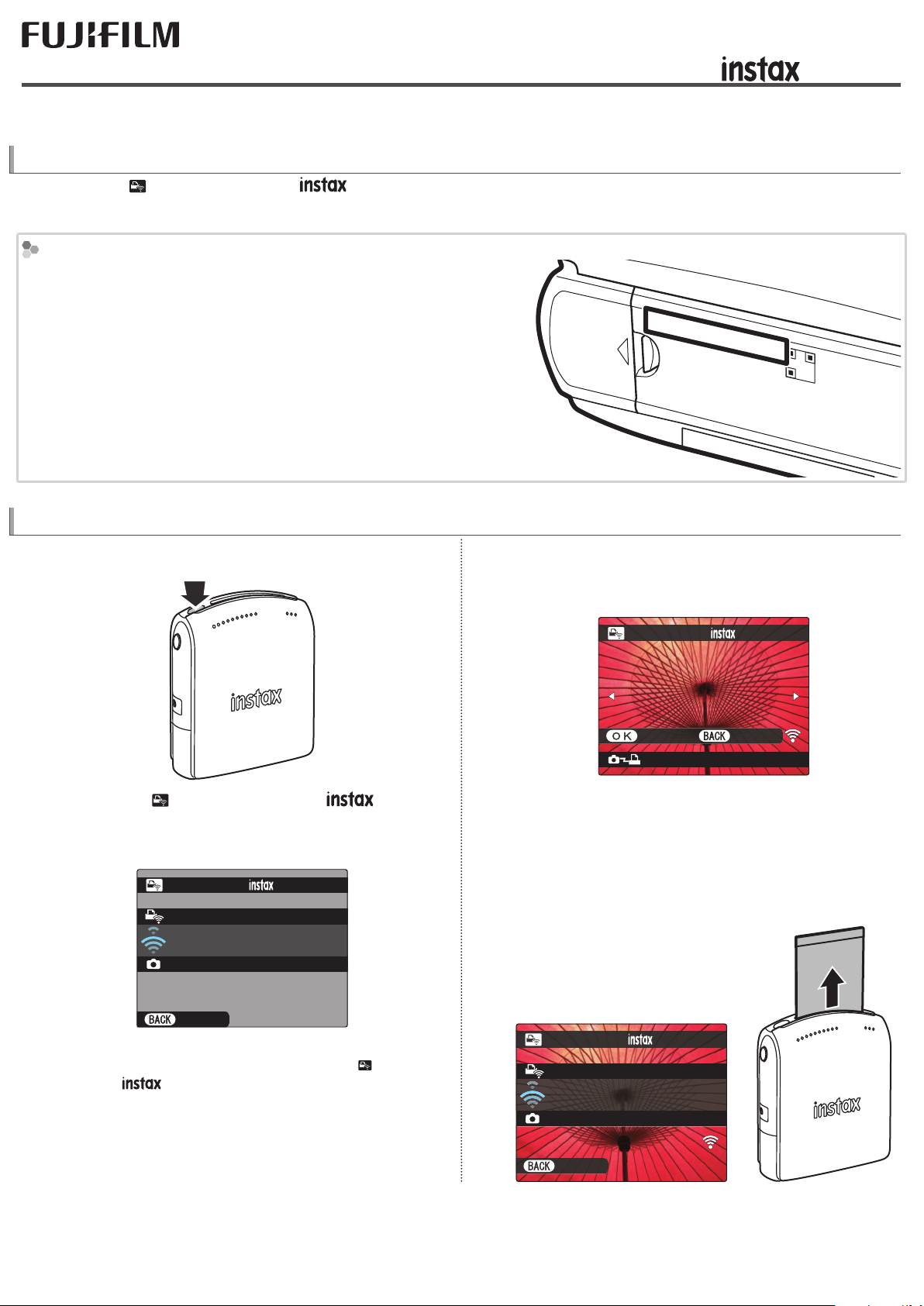
Impression depuis un appareil photo numérique sur une imprimante
Impression depuis un appareil photo numérique sur une imprimante
SHARE
Création d’une connexion
Impression des photos
100-0020
SHARE
Imprimez les photos prises avec votre appareil photo numérique sur des imprimantes instax SHARE.
Création d’une connexion
Sélectionnez RÉGL CNX IMPRIM dans le menu de réglage de l’appareil photo et saisissez le nom de l’imprimante instax SHARE (SSID) et le mot de passe.
Nom de l’imprimante (SSID) et mot de passe
Le nom de l’imprimante (SSID) gure sous l’imprimante ; le mot de passe par défaut est « 1111 ». Si vous avez déjà choisi un autre mot de passe pour e ectuer des
impressions depuis un smartphone, saisissez ce mot de passe à la place.
SSID:instax-
Impression des photos
XxxxxXxxx XX:
XxxxxXxxx XX:
XxxxxXxxx XX:
12345678
000000000
000000000
000
Mettez l’imprimante sous tension.
1
Sélectionnez IMPRESS. IMPRIM dans le
2
menu de lecture de l’appareil photo. L’appareil photo se connecte alors à l’imprimante.
IMPRESS. IMPRIM
instax-12345678
CONNEXION À L'IMPRIMANTE
FUJIFILM-CAMERA-1234
Utilisez la touche de sélection pour a cher la pho-
3
to que vous souhaitez imprimer, puis appuyez sur
MENU/OK.
IMPRESS. IMPRIM
TRANSFERT ANNULER
instax-12345678
Il est impossible d’imprimer des photos prises avec d’autres
R
appareils photo.
Les photos dont le format n’est pas 4:3 seront recadrées pour
R
l’impression.
La photo est envoyée à l’imprimante et l’impression
4
100-0020
commence.
ANNULER
Pour imprimer une image qui fait partie d’une séquence en
R
rafale, a chez l’image avant de sélectionner
IMPRIM .
IMPRESS.
FRANÇAIS
IMPRESS. IMPRIM
instax-12345678
ENVOI EN COURS
FUJIFILM-CAMERA-1234
ANNULER
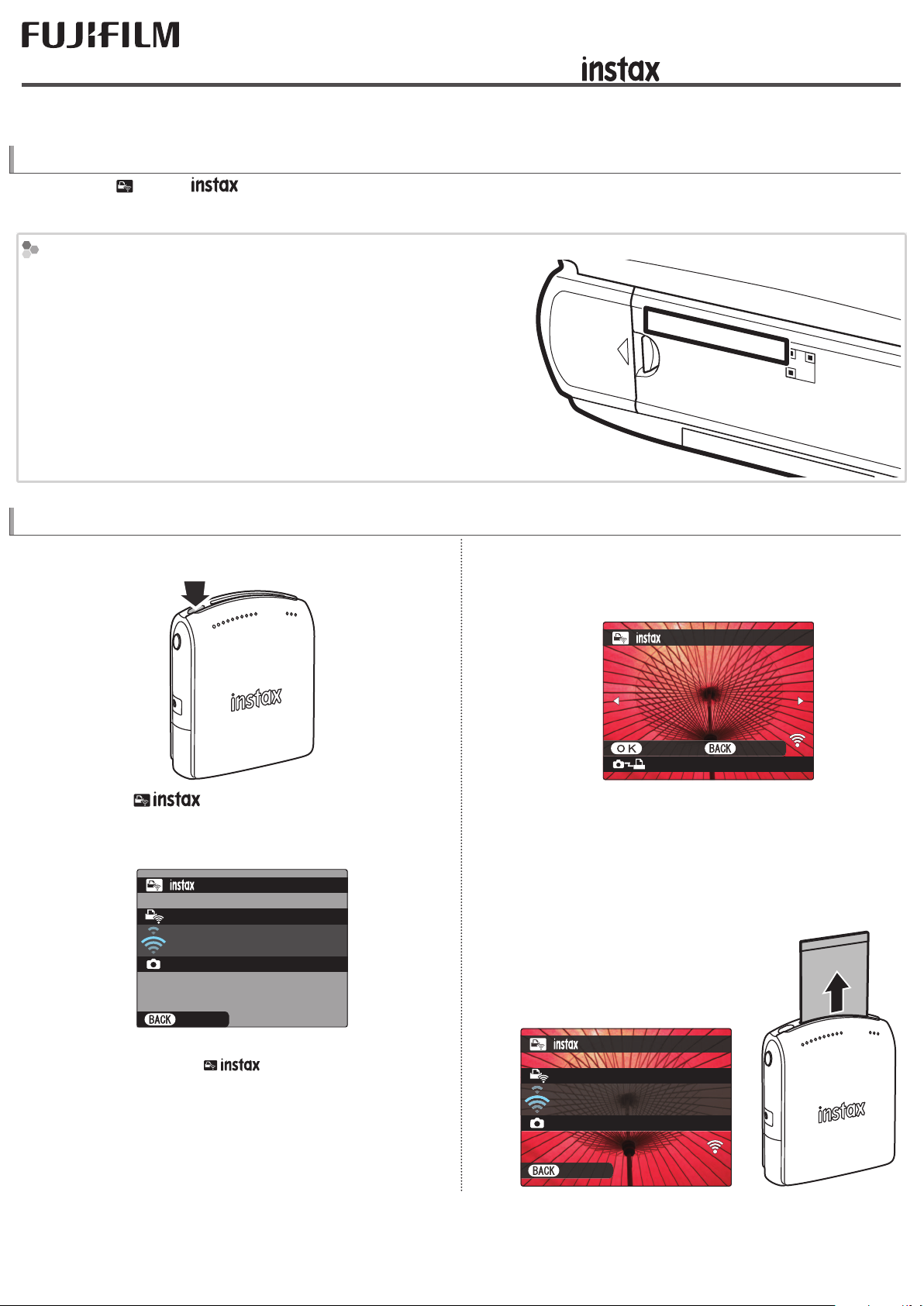
Drucken von einer Digitalkamera auf einem
Drucken von einer Digitalkamera auf einem
SHARE-Drucker
Herstellung einer Verbindung
Drucken von Bildern
100-0020
SHARE-Drucker
Drucken Sie die Bilder von Ihrer Digitalkamera auf instax SHARE-Druckern aus.
Herstellung einer Verbindung
Wählen Sie EINST. DRUCKERV. im Setupmenü der Kamera und geben Sie den instax SHARE-Druckerna-
men (SSID) und das Passwort ein.
Der Druckername (SSID) und das Passwort
Der Druckername (SSID) kann auf der Unterseite des Druckers gefunden werden;
das Standardpasswort lautet „1111“. Wenn Sie bereits ein anderes Passwort für das
Drucken von einem Smartphone ausgewählt haben, geben Sie stattdessen dieses
Passwort ein.
Drucken von Bildern
SSID:instax-
XxxxxXxxx XX:
XxxxxXxxx XX:
XxxxxXxxx XX:
12345678
000000000
000000000
000
Schalten Sie den Drucker ein.
1
Wählen Sie DRUCKER DRUCKT im Wieder-
2
gabemenü der Kamera. Die Kamera stellt die Verbindung zum Drucker her.
DRUCKER DRUCKT
instax-12345678
VERBINDUNG ZU DRUCKER HERST.
FUJIFILM-CAMERA-1234
Verwenden Sie die Auswahltaste, um das Bild an-
3
zuzeigen, das Sie ausdrucken möchten, drücken
Sie dann MENU/OK.
DRUCKER DRUCKT
ÜBERTRAGE ABBRUCH
instax-12345678
Bilder, die mit anderen Kameras aufgenommen wurden,
R
können nicht ausgedruckt werden.
Bilder mit einem anderen Seitenverhältnis als 4:3 werden
R
zum Ausdrucken beschnitten.
Das Bild wird an den Drucker gesendet und der
4
100-0020
Ausdruck startet.
ABBRUCH
Um ein Bild von einer Aufnahmeserie zu drucken, zeigen Sie
R
das Bild an, bevor Sie
DRUCKER DRUCKT wählen.
DEUTSCH
DRUCKER DRUCKT
instax-12345678
SENDEVORGANG LÄUFT
FUJIFILM-CAMERA-1234
ABBRUCH

Impresión desde una cámara digital en una impresora
Impresión desde una cámara digital en una impresora
SHARE
Establecer una conexión
Impresión de imágenes
100-0020
SHARE
Imprima imágenes desde su cámara digital en impresoras instax SHARE.
Establecer una conexión
Seleccione CONF. CONEX. IMPR. en el menú de con guración de la cámara e introduzca el nombre de la
impresora instax SHARE (SSID) y la contraseña.
El nombre de la impresora (SSID) y la contraseña
El nombre de la impresora (SSID) se puede encontrar en la parte inferior de la
impresora; la contraseña por defecto es “1111”. Si ya ha elegido una contraseña
distinta para imprimir desde un teléfono inteligente, introduzca esa contraseña
en su lugar.
Impresión de imágenes
SSID:instax-
XxxxxXxxx XX:
XxxxxXxxx XX:
XxxxxXxxx XX:
12345678
000000000
000000000
000
Encienda la impresora.
1
Seleccione IMPRESIÓN IMPR. en el menú
2
de reproducción de la cámara. La cámara se conectará a la impresora.
IMPRESIÓN IMPR.
instax-12345678
CONECTANDO A IMPRESORA
FUJIFILM-CAMERA-1234
Utilice el selector para visualizar la imagen que de-
3
sea imprimir y, a continuación, pulse MENU/OK.
IMPRESIÓN IMPR.
TRANSMIT. ANULAR
instax-12345678
Las imágenes tomadas con otras cámaras no se pueden im-
R
primir.
Las imágenes que tengan una relación de aspecto distinta a
R
4 : 3 se recortarán para la impresión.
La imagen se enviará a la impresora y comenzará la
4
100-0020
impresión.
ANULAR
Para imprimir un fotograma de una secuencia de ráfaga,
R
visualice el fotograma antes de seleccionar
IMPR. .
IMPRESIÓN
ESPAÑOL
IMPRESIÓN IMPR.
instax-12345678
ENVIANDO
FUJIFILM-CAMERA-1234
ANULAR
