Page 1
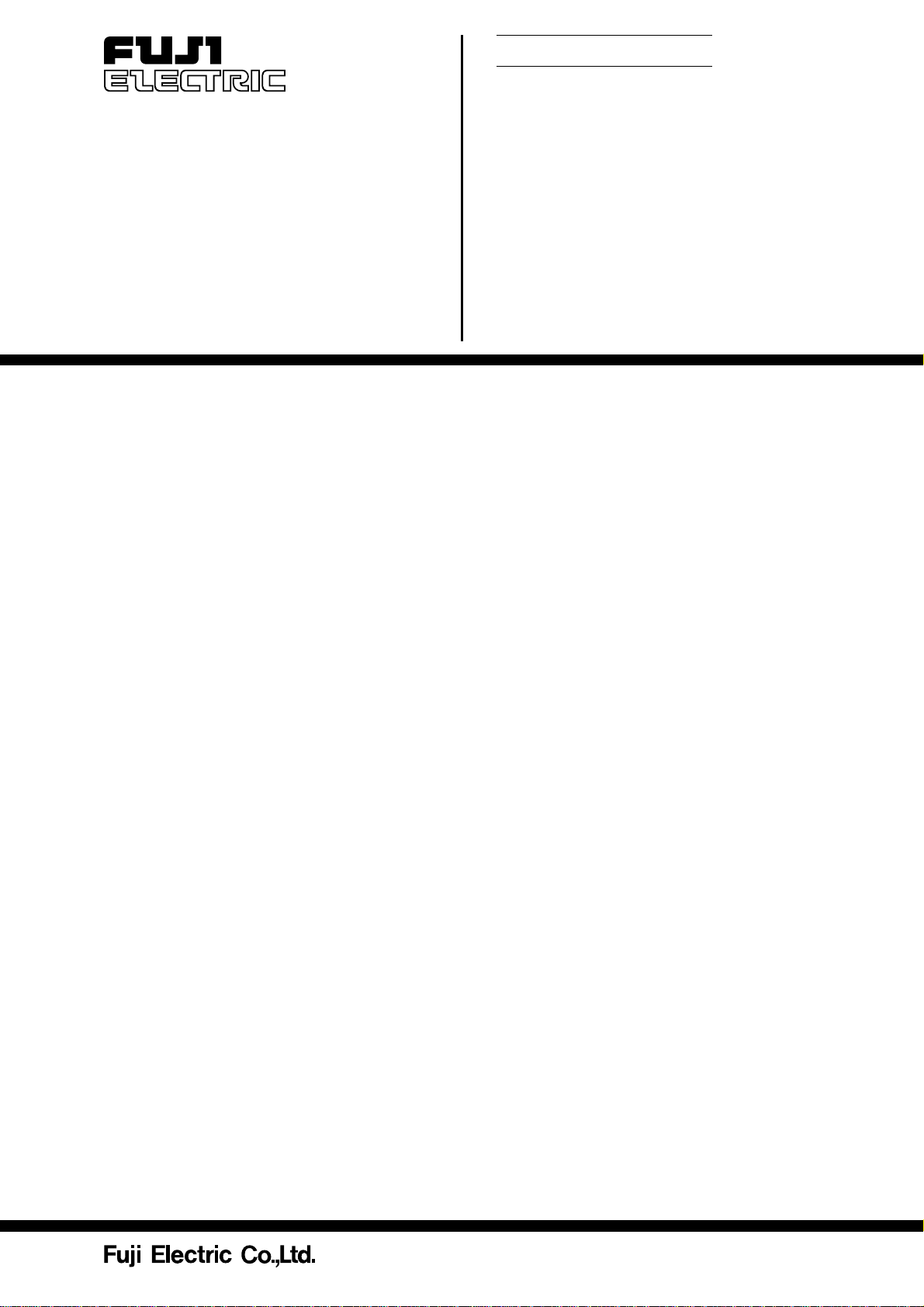
Instruction Manual
NDIR TYPE
INFRARED GAS
ANALYZER
TYPE: ZKJ-2
INZ-TN2ZKJ-E
Page 2
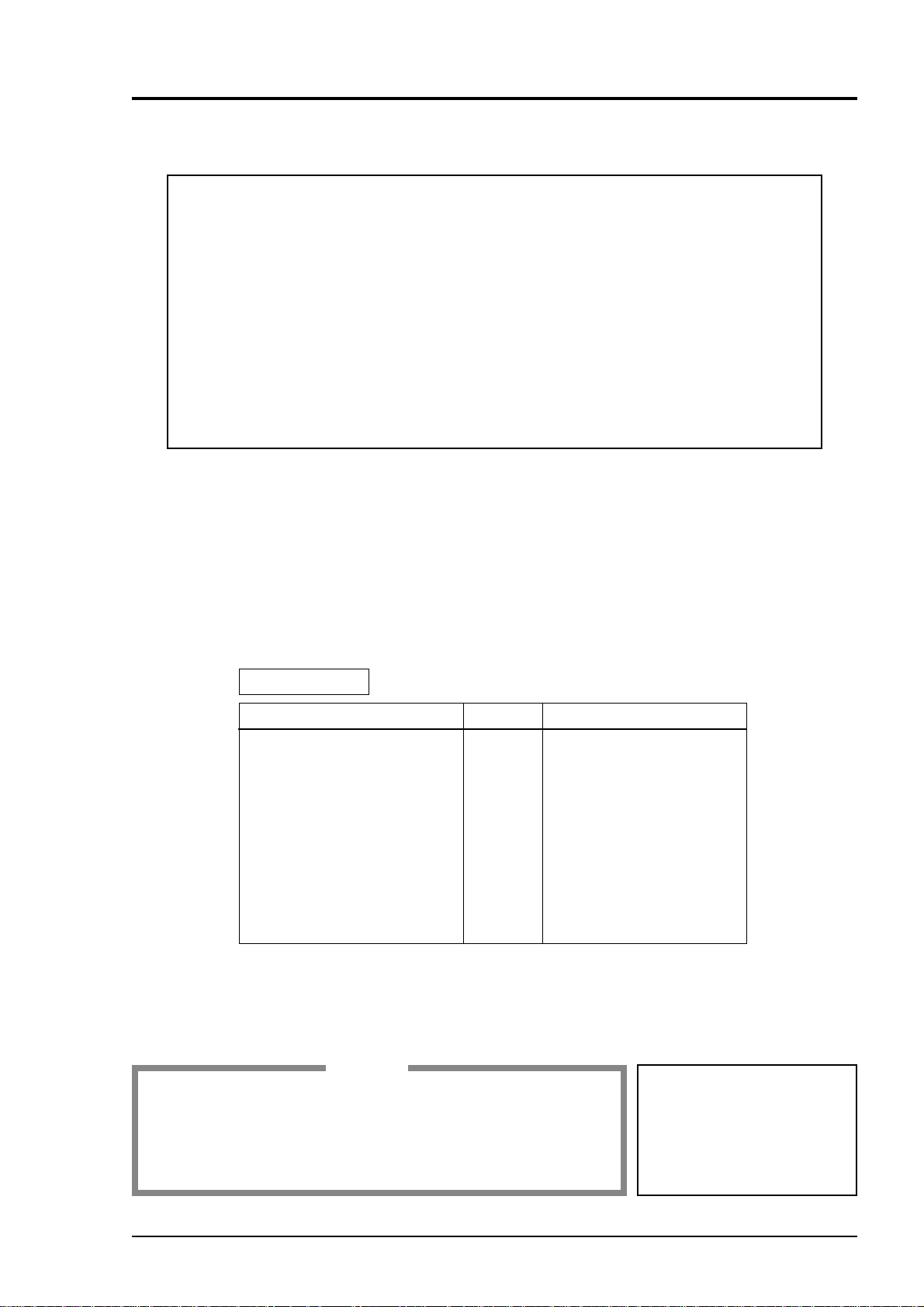
PREFACE
We are grateful for your purchase of Fuji Electric’s Infrared Gas Analyzer, TYPE:ZKJ.
• First read this instruction manual carefully until an adequate understanding is acquired, and
then proceed to installation, operation and maintenance of the analyzer. Wrong handling
may cause an accident or injury.
• The specifications of this analyzer are subject to change without prior notice for further
product improvement.
• Modification of this analyzer is strictly prohibited unless a written approval is obtained
from the manufacturer. Fuji Electric will not bear any responsibility for a trouble caused
by such a modification.
• This instruction manual shall be stored by the person who actually uses the analyzer.
• After reading the manual, be sure to store it at a place easier to access.
• This instruction manual should be delivered to the end user without fail.
Manufacturer: Fuji Electric Instruments Co., Ltd.
Type: Described in Fuji Electric’s company nameplate on main frame
Date of manufacture: Described in Fuji Electric’s company nameplate on main frame
Product nationality: Japan
Delivered Items
Name Quantity Remarks
Analyzer main frame 1
Input/Output terminal module 1
Connection cable 1
Power cable 1
Fuse 2 250V AC/3A delay type
Cell window mounting tool 1 With mounting block cell
Slide rail 2 Option
Instruction manual 1
Request
• It is prohibited to transfer part or all of this manual without Fuji
Electric’s permission in written format.
• Description in this manual is subject to change without prior
notice for further improvement.
© Fuji Electric Instruments Co., Ltd. 2001
Issued in September, 2001
iINZ-TN2ZKJ-E
Page 3
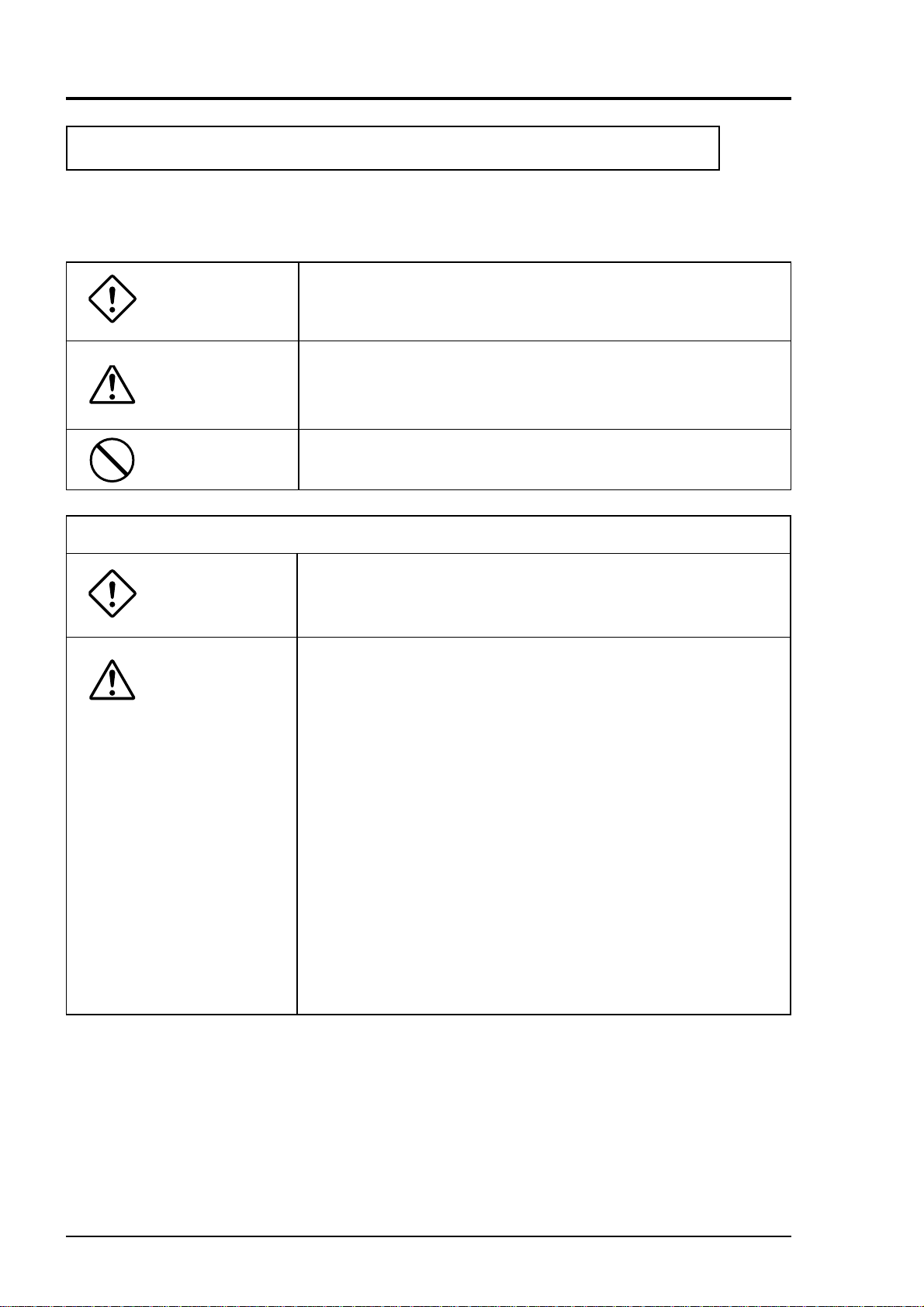
CAUTION ON SAFETY
First of all, read this “Caution on safety” carefully, and then use the analyzer in the correct way.
• The cautionary descriptions listed here contain important information about safety, so they should
always be observed. Those safety precautions are ranked in 3 levels, “DANGER”, “CAUTION” and
“PROHIBITION”.
DANGER
CAUTION
PROHIBITION
Caution on installation and transport of gas analyzer
DANGER
CAUTION
Wrong handling may cause a dangerous situation, in which
there is a risk of death or heavy injury.
Wrong handling may invite a dangerous situation, in which
there is a possibility of medium-level trouble or slight injury or
only physical damage is predictable.
Items which must not be done are noted.
• This unit is not explosion-proof type. Do not use it in a place
with explosive gases to prevent explosion, fire or other
serious accidents.
• For installation, observe the rule on it given in the instruction
manual and select a place where the weight of gas analyzer
can be endured.
Installation at an unsuited place may cause turnover or fall and
there is a risk of injury.
• For lifting the gas analyzer, be sure to wear protective gloves.
Bare hands may invite an injury.
• Before transport, fix the casing so that it will not open. Otherwise, the casing may be separated and fall to cause an injury.
• The gas analyzer is heavy. It should be transported carefully
by two or more persons if manually required.
Otherwise, body may be damaged or injured.
• During installation work, care should be taken to keep the unit
free from cable chips or other foreign objects. Otherwise, it
may cause fire, trouble or malfunction of the unit.
ii INZ-TN2ZKJ-E
Page 4
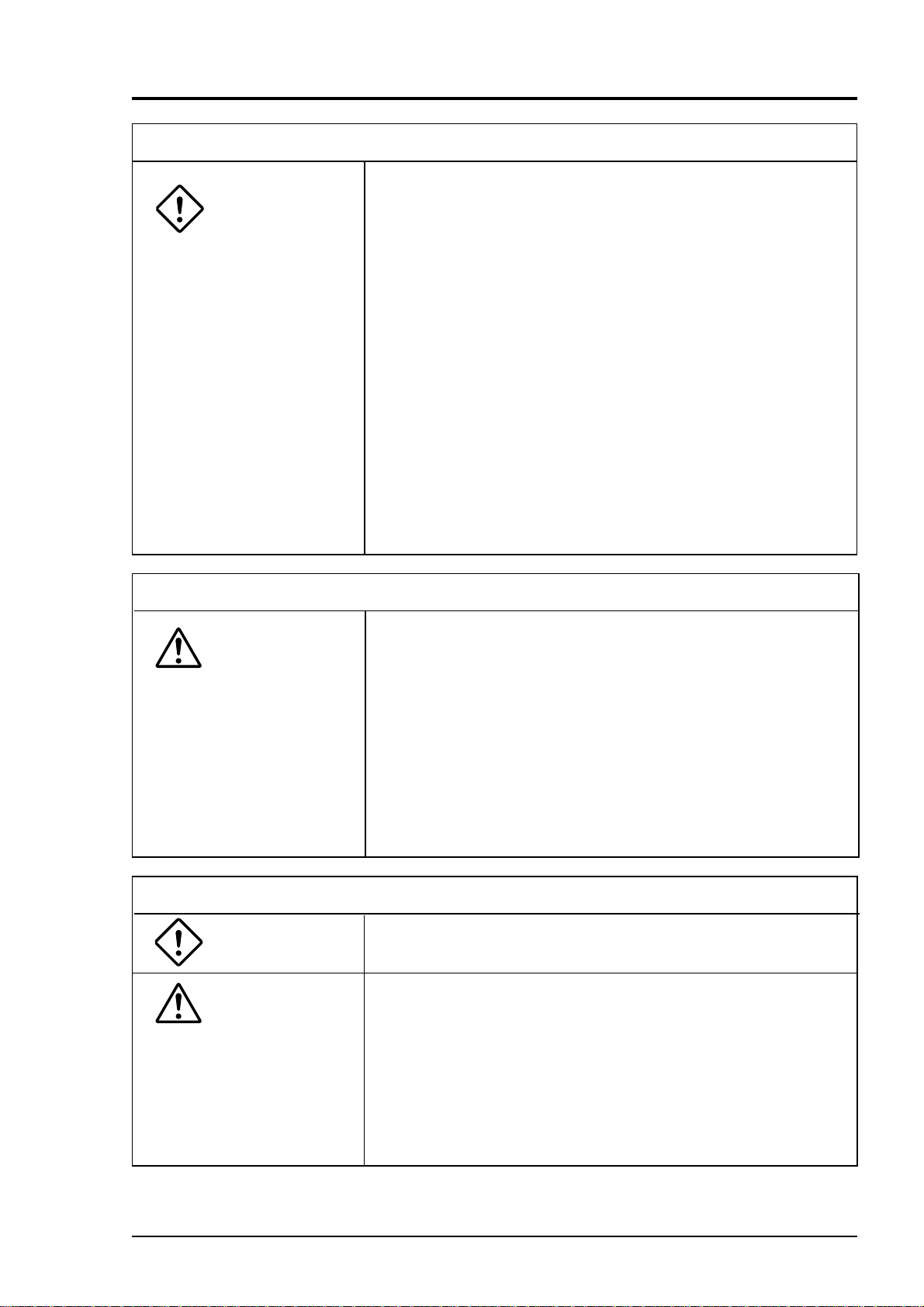
DANGER
Caution on piping
In piping, the following precautions should be observed.
Wrong piping may cause gas leakage.
If the leaking gas contains a toxic component, there is a risk
of serious accident being induced.
Also, if combustible gas is contained, there is a danger of
explosion, fire or the like occurring.
• Connect pipes correctly referring to the instruction manual.
• Exhaust should be led outdoors so that it will not remain in
the locker and installation room.
• Exhaust from the analyzer should be relieved in the atmospheric air in order that an unnecessary pressure will not be
applied to the analyzer. Otherwise, any pipe in the analyzer
may be disconnected to cause gas leakage.
• For piping, use a pipe and a pressure reducing valve to which
oil and grease are not adhering. If such a material is adhering,
a fire or the like accident may be caused.
Caution on wiring
CAUTION
DANGER
CAUTION
• Wiring work must be performed with the main power set to
OFF to prevent electric shocks.
• Enforce construction of class-D grounding wire by all means.
If the specified grounding construction is neglected, a shock
hazard or fault may be caused.
• Wires should be the proper one meeting the ratings of this
instrument. If using a wire which cannot endure the ratings, a
fire may occur.
• Be sure to use a power supply of correct rating. Connection of
power supply of incorrect rating may cause fire.
Caution on use
• For correct handling of calibration gas or other reference gases,
carefully read their instruction manuals beforehand.
• Before leaving unused for a long time or restarting after left at
such a status for an extended length of time, follow the directions
of each instruction manual because they are different from
normal starting or shutdown. Otherwise, the performance may
be poor and accidents or injuries may be caused.
• Do not operate the analyzer for a long time with its door left
open. Otherwise, dust, foreign matter, etc. may stick on internal
walls, thereby causing faults.
iiiINZ-TN2ZKJ-E
Page 5
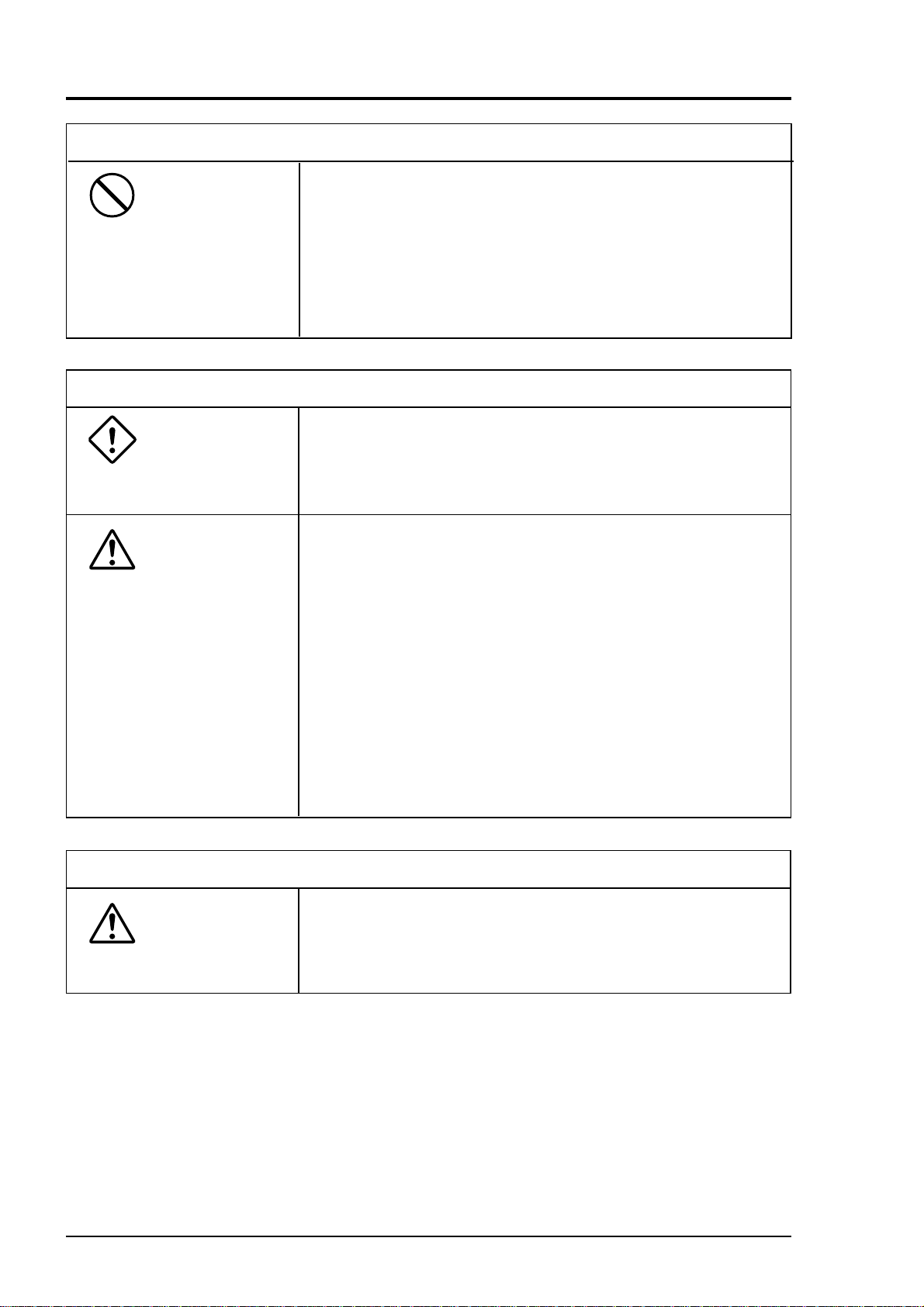
Caution on use
• Do not allow metal, finger or others to touch the input/output
PROHIBITION
Caution on maintenance and check
terminals in the instrument. Otherwise, shock hazard or injury
may occur.
• Do not smoke nor use a flame near the gas analyzer. Otherwise,
a fire may be caused.
• Do not allow water to go into the gas analyzer. Otherwise,
hazard shock or fire in the instrument may be caused.
DANGER
CAUTION
• When doors are open during maintenance or inspection, be sure
to purge sufficiently the inside of the gas analyzer as well as the
measuring gas line with nitrogen or air, in order to prevent
poisoning, fire or explosion due to gas leak.
Be sure to observe the following for safe operation avoiding
the shock hazard and injury.
• Remove the watch and other metallic objects before work.
• Do not touch the instrument wet-handed.
• If the fuse is blown, eliminate the cause, and then replace it
with the one of the same capacity and type as before. Otherwise, shock hazard or fault may be caused.
• Do not use a replacement part other than specified by the
instrument maker. Otherwise, adequate performance will not be
provided. Besides, an accident or fault may be caused.
• Replacement parts such as a maintenance part should be disposed of as incombustibles.
Others
• If the cause of any fault cannot be determined despite reference
CAUTION
iv INZ-TN2ZKJ-E
to the instruction manual, be sure to contact your dealer or Fuji
Electric’s technician in charge of adjustment. If the instrument is
disassembled carelessly, you may have a shock hazard or injury.
Page 6

CONTENTS
PREFACE .....................................................................................................................i
CAUTION ON SAFETY............................................................................................ ii
CONTENTS.................................................................................................................v
1. OVERVIEW..................................................................................................... 1-1
2. NAME AND DESCRIPTION OF EACH UNIT ............................................. 2-1
2.1 Name and description of main unit.....................................................................2-1
2.2 Input/Output terminal module ............................................................................2-2
3. INSTALLATION ............................................................................................. 3-1
3.1 Installation ..........................................................................................................3-2
3.1.1 Installation of analyzer main frame............................................................3-2
3.1.2 Mounting input/output terminal module ....................................................3-3
3.2 Piping..................................................................................................................3-4
3.3 Sampling.............................................................................................................3-7
3.3.1 Conditions of sampling gas ........................................................................3-7
3.3.2 Sampling gas flow ......................................................................................3-7
3.3.3 Preparation of standard gas ........................................................................3-7
3.3.4 Purging of instrument inside ......................................................................3-7
3.3.5 Pressure at sampling gas outlet...................................................................3-8
3.3.6 Example configuration of gas sampling system.........................................3-8
3.4 Wiring.................................................................................................................3-9
3.4.1 Power inlet..................................................................................................3-9
3.4.2 Input/output terminal module.....................................................................3-9
4. OPERATION ...................................................................................................... 4-1
4.1 Preparation for operation ....................................................................................4-1
4.2 Warm-up operation and regular operation..........................................................4-1
5. DESCRIPTION OF DISPLAY AND OPERATION PANELS....................... 5-1
5.1 Name and description of operation panel ...........................................................5-1
5.2 Overview of display and operation panels..........................................................5-2
5.3 Outline of display screen ....................................................................................5-3
5.4 General operation................................................................................................5-6
6. SETTING AND CALIBRATION.................................................................... 6-1
6.1 Changeover of range...........................................................................................6-1
6.2 Calibration Setting..............................................................................................6-2
6.2.1 Setting of calibration concentration............................................................6-2
6.2.2 Setting of manual zero calibration..............................................................6-4
6.2.3 Setting of calibration range ........................................................................6-6
vINZ-TN2ZKJ-E
Page 7

6.2.4 Setting of auto calibration component........................................................6-8
6.3 Alarm setting ....................................................................................................6-10
6.3.1 Setting of alarm values .............................................................................6-10
6.3.2 Hysteresis setting......................................................................................6-12
6.4 Setting of auto calibration.................................................................................6-13
6.4.1 Auto calibration ........................................................................................6-13
6.4.2 Forced stop of auto calibration.................................................................6-15
6.5 Setting of auto zero calibration.........................................................................6-17
6.5.1 Auto zero calibration ................................................................................6-17
6.5.2 Forced stop of auto zero calibration .........................................................6-19
6.6 Peak alarm setting.............................................................................................6-21
6.7 Parameter setting ..............................................................................................6-23
6.8 Maintenance mode............................................................................................6-27
6.9 Calibration ........................................................................................................6-30
6.9.1 Zero calibration ........................................................................................6-30
6.9.2 Span calibration ........................................................................................6-31
7. MAINTENANCE............................................................................................. 7-1
7.1 Daily check .........................................................................................................7-1
7.2 Daily check and maintenance procedures...........................................................7-1
7.3 Maintenance of analyzer unit..............................................................................7-2
7.3.1 Cleaning method for sample cell (pipe cell)...............................................7-2
7.3.2 Cleaning method for sample cell (block cell).............................................7-4
7.3.3 Optical zero adjustment method (optical balance adjustment)...................7-6
7.3.4 Moisture interference compensation adjustment method...........................7-7
7.3.5 Replacement of fuse on analyzer unit ........................................................7-8
8 TROUBLE SHOOTING FOR ANALYZER....................................................... 8-1
8.1 Error message .....................................................................................................8-1
9. SPECIFICATIONS .......................................................................................... 9-1
9.1 General specifications.........................................................................................9-1
9.2 Code symbols......................................................................................................9-4
9.3 Outline diagram ..................................................................................................9-6
vi INZ-TN2ZKJ-E
Page 8

1. OVERVIEW
This infrared gas analyzer (type: ZKJ) measures the concentration of NO, SO2, CO2, CO and CH4 contained in sampling gas on the principle that different atomic molecules have an absorption spectrum in the
wave band of infrared rays, and the intensity of absorption is determined by the Lambert-Beer law.
Since this instrument incorporates a compact paramagnetic O
nents simultaneously by using the built-in O
sensor (up to 4 components if O2 sensor is excluded).
2
Furthermore, use of a microprocessor or large sized liquid crystal display realizes improvement of operability, accuracy and multi-functions.
This instrument is optimum for measuring combustible gas exhausted from boilers or incinerators, and it
is effective for steel gas analysis (blast furnace, steel converter, thermal treatment furnace, sintering
(Pellet equipment), coke furnace), storage and maturity of vegetable and fruit, biochemistry (microbe),
[fermentation], air pollution [incinerator, exhaust gas desulfurization, denitration], automotive emission
(excluding tester), protection against disasters [detection of explosive gas and toxic gas, combustion gas
analysis of new building material], growth of plants, chemical analysis [petroleum refinery plant, petroleum chemistry plant, gas generation plant], environment [landing concentration, tunnel concentration,
parking lot, building management] and various physical and chemical experiments.
sensor, it allows measuring up to 5 compo-
2
1 - 1INZ-TN2ZKJ-E
Page 9
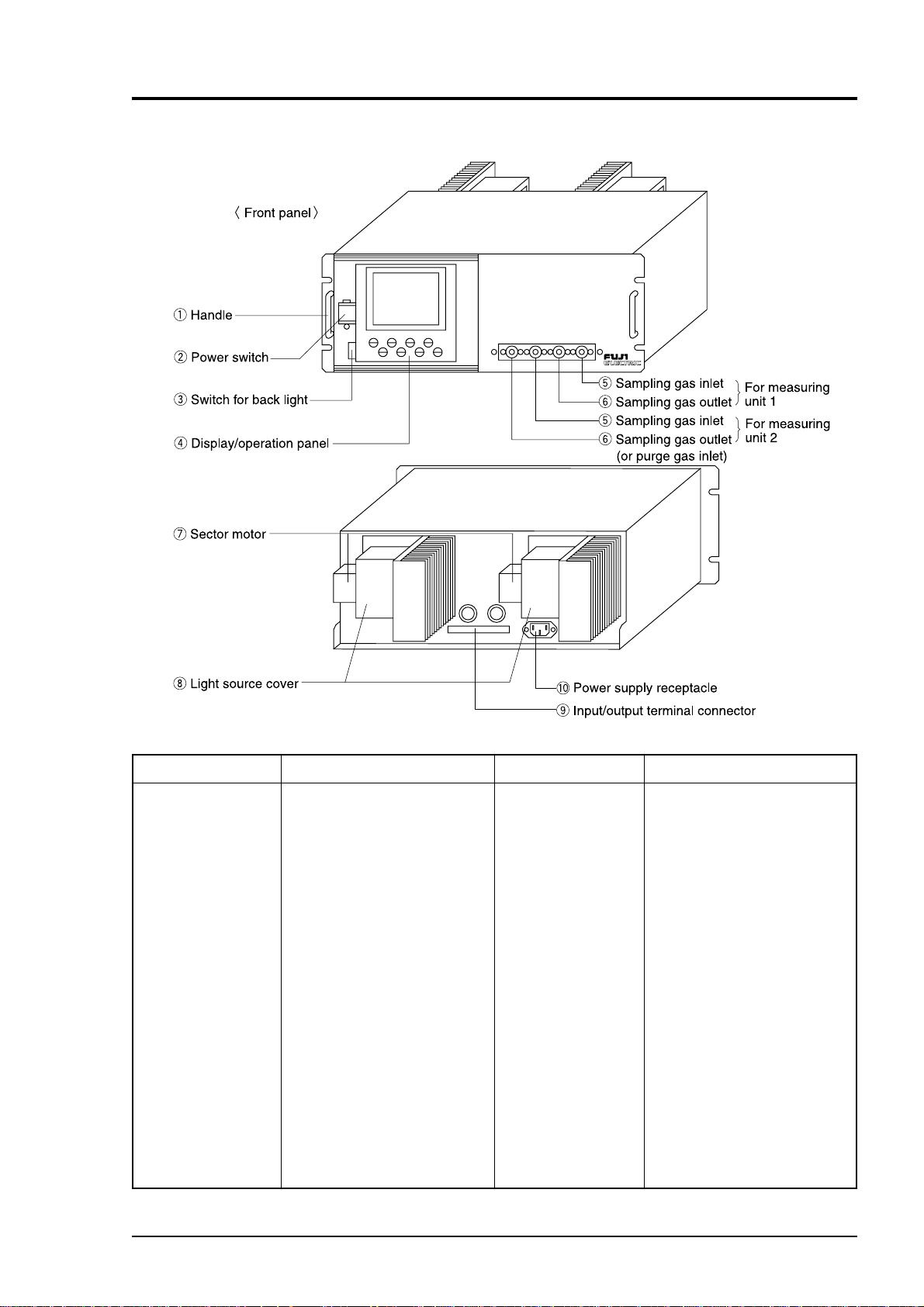
2. NAME AND DESCRIPTION OF EACH UNIT
2.1 Name and description of main unit
POWER
DISPLAY
〈Rear panel 〉
Name
q Handle
w Power switch
e Switch for back
light
r Display/operation
panel
t Sampling gas
inlet
y Sampling gas
outlet
Fig. 2-1
Description
Used for withdrawing the main
unit from the panel.
Used for ON/OFF the analyzer.
Used for ON/OFF the back light
of display.
Liquid crysral diaplay and keys
for setting various functions
For connecting to the measuring
gas tube
Connect to the exhaust line. (A
pair of sampling gas inlet/outlet
is provided for each measuring
unit. When ordered with purge,
the piping to measuring unit 2 is
built inside. In this case, the
sample gas outlet for measuring
unit 2 is used for purge gas inlet.)
Name
u Sector motor
i Light source
cover
o Input/output ter-
minal connector
!0 Power inlet
Description
For driving the rotation of sector
Infrared light source is arranged
in the cover.
For connecting to the external
input/output terminal module
For connecting the power cable
2 - 1INZ-TN2ZKJ-E
Page 10
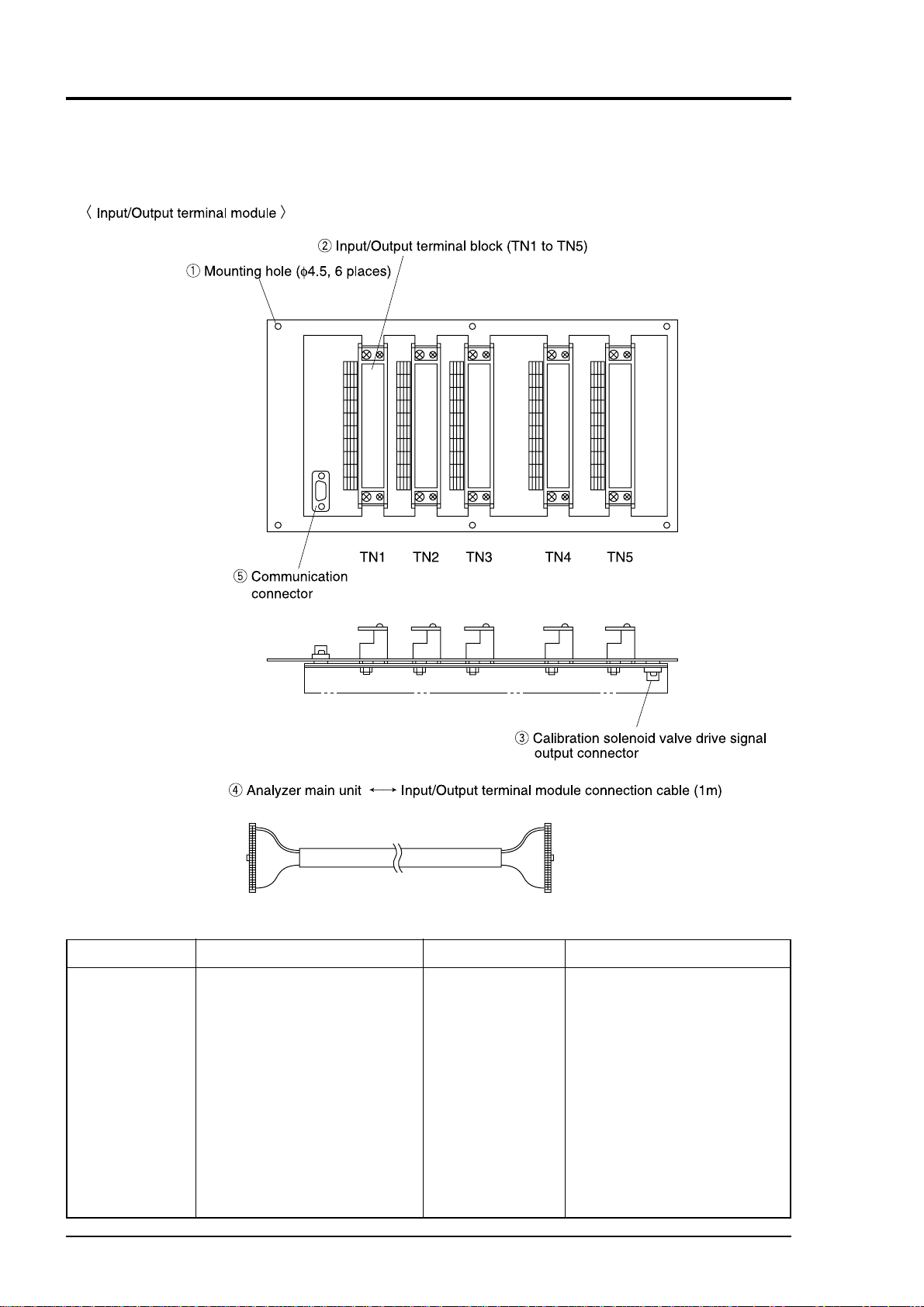
2.2 Input/Output terminal module
This analyzer provides input/output of various signals from the supplied input/outpt terminal
module by connecting the instrument to this module.
Fig. 2-2
Name
q Mounting hole
w Input/output
terminal block
(TN 1 to TN 5)
Description
Used for mounting input/output terminal module.
φ 4.5, 6 places
Input/output terminal for signals
of analog output, range identification contact, alarm contact output,
etc.
Name
e Calibration
solenoid valve
drive signal
output connector
r Input/output
terminal module
connection cable
t Communication
connector
Provides outputs of solenoid valve
drive signal during auto calibration.
Transistor output
(5V, 50mA, 1 contact)
Used for connecting the analyzer
main unit to the input/output
terminal module.
Connect communication cable.
*Please refer to another manual
(INZ-TN513327-E) about
communication function.
Description
2 - 2 INZ-TN2ZKJ-E
Page 11
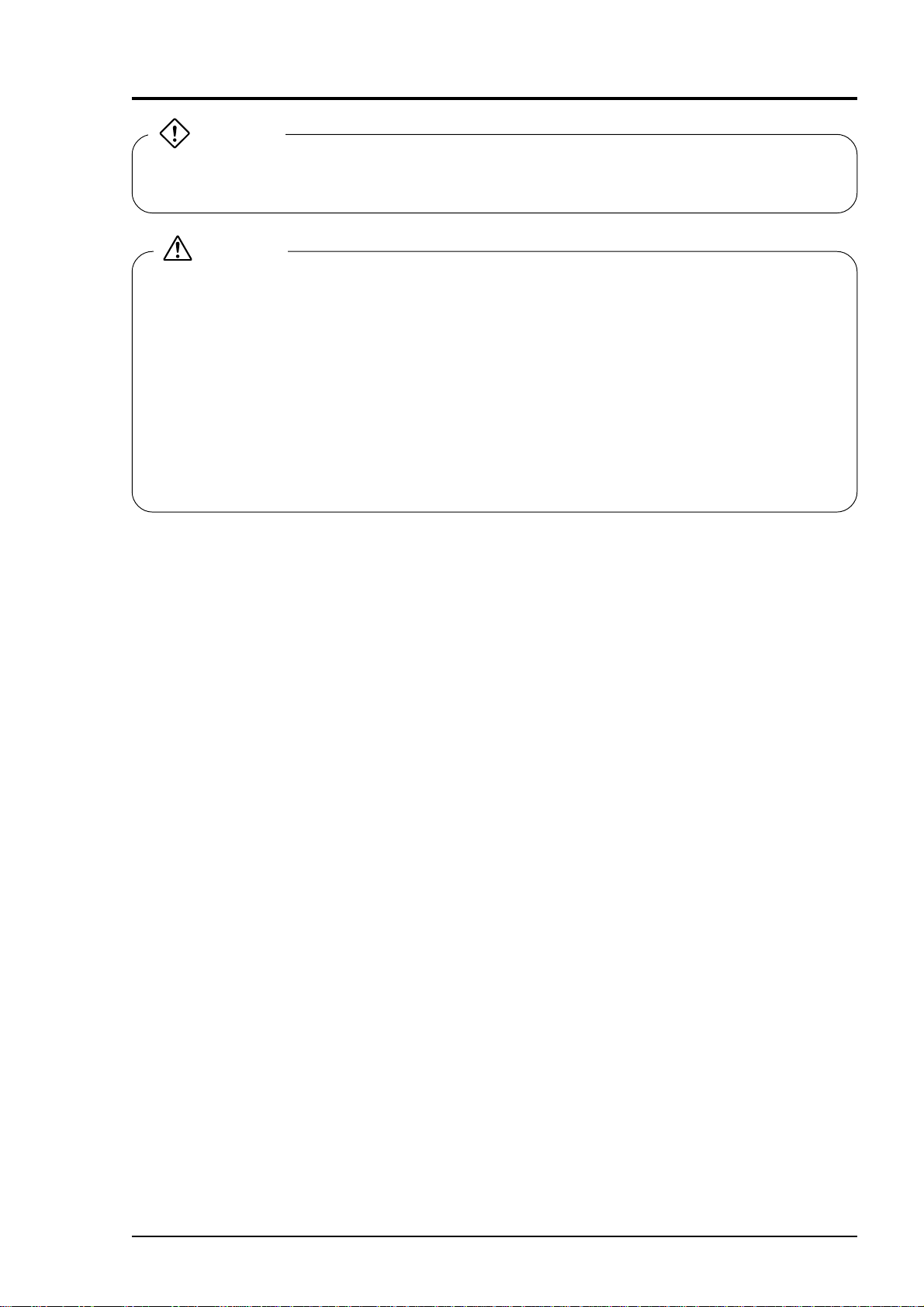
3. INSTALLATION
DANGER
This unit is not explosion-proof type. Do not use it in a place with explosive gases to prevent
explosion, fire or other serious accidents.
CAUTION
•Entrust the installation, movement or re-installation to a specialist or the supplier. A poor
installation may cause accidental tipover, shock hazard, fire, injury, etc.
•The gas analyzer is heavy. It should be installed with utmost care. Otherwise, it may tip
over or drop, for example, causing accident or injury.
•For lifting the gas analyzer, be sure to wear protective gloves. Bare hands may invite an
injury.
•This unit should be installed in a place which conforms to the conditions noted in the
instruction manual. Otherwise, it may cause electric shocks, fire or malfunction of the unit.
•During installation work, care should be taken to keep the unit free from entry of cable chips
or other foreign objects. Otherwise, it may cause fire, trouble or malfunction of the unit.
3 - 1INZ-TN2ZKJ-E
Page 12
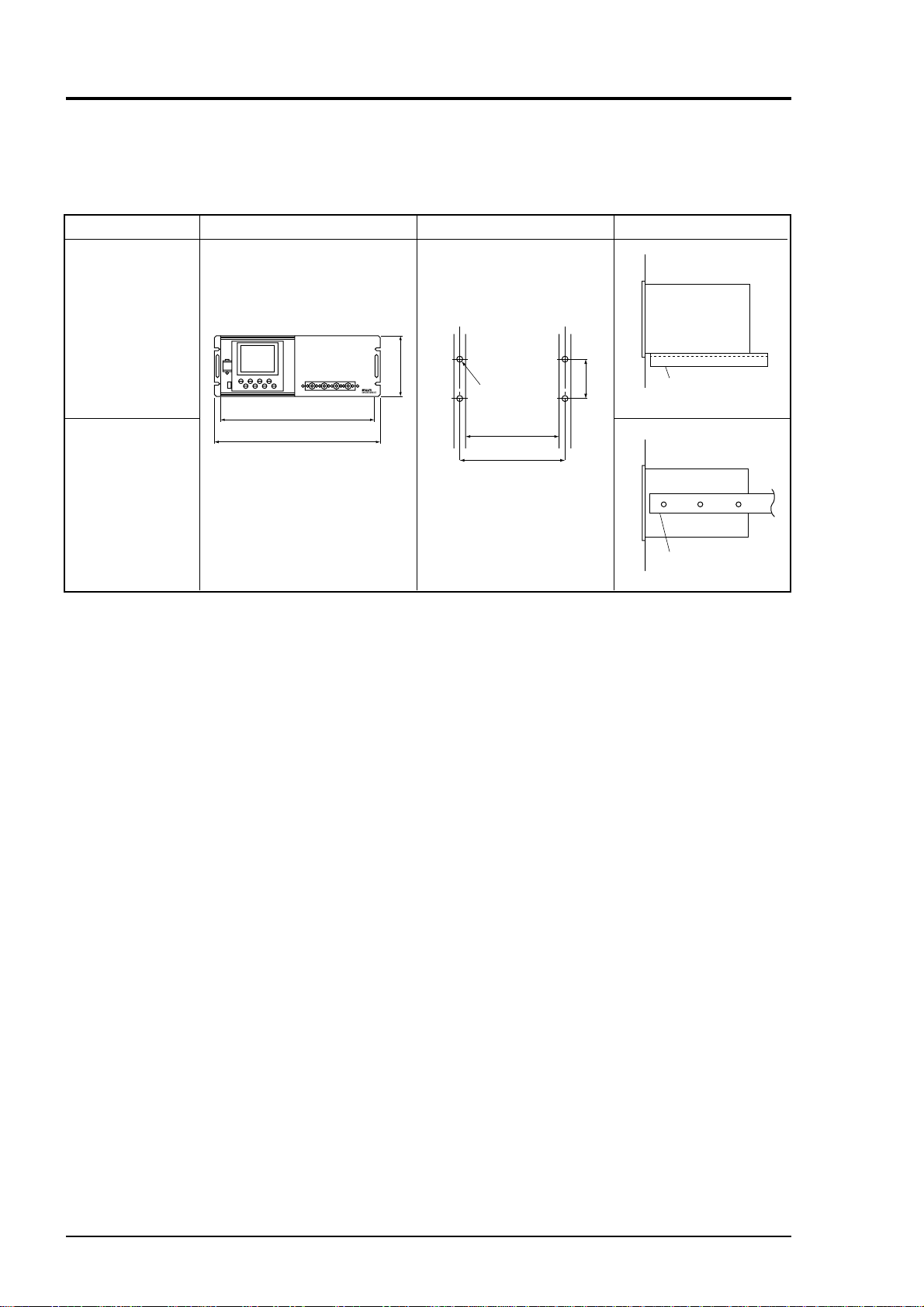
3.1 Installation
3.1.1 Installation of analyzer main frame
Installation methods for the analyzer main unit are divided into 2 types;
Type External dimensions Mounting dimensions Mounting method
19 inch rack
mounting guide
rail method
19 inch rack
mounting slide
429
483
177
M6
450 or more
465
101.6
Slide rail
(Supports mass)
rail method
Slide rail
(Supports mass)
Note 1 Check and maintenance of the analyzer main unit may be carried out with the top cover detached.
The guide rail method may be used if a space accessible for maintenance is provided at the top of
the main unit. If maintenance space is not provided specially, it is recommended to use the slide
rail method.
Recommended slide rail: Product No.: 305A-24 manufactured by Accuride International Co.
Note 2 For 19 inch rack mounting, the weight of the analyzer is supported with the bottom of the case
(with the side of the case in case of slide rail method). For mounting dimensions of the slide rail,
see “Item 9.3 External diagram”.
Don’t install the analyzer at a place which is exposed to direct sunlight.
The analyzer should be installed at a place where ambient temperature is within 0 to 40°C, and
temperature fluctuation during use is minimum.
3 - 2 INZ-TN2ZKJ-E
Page 13
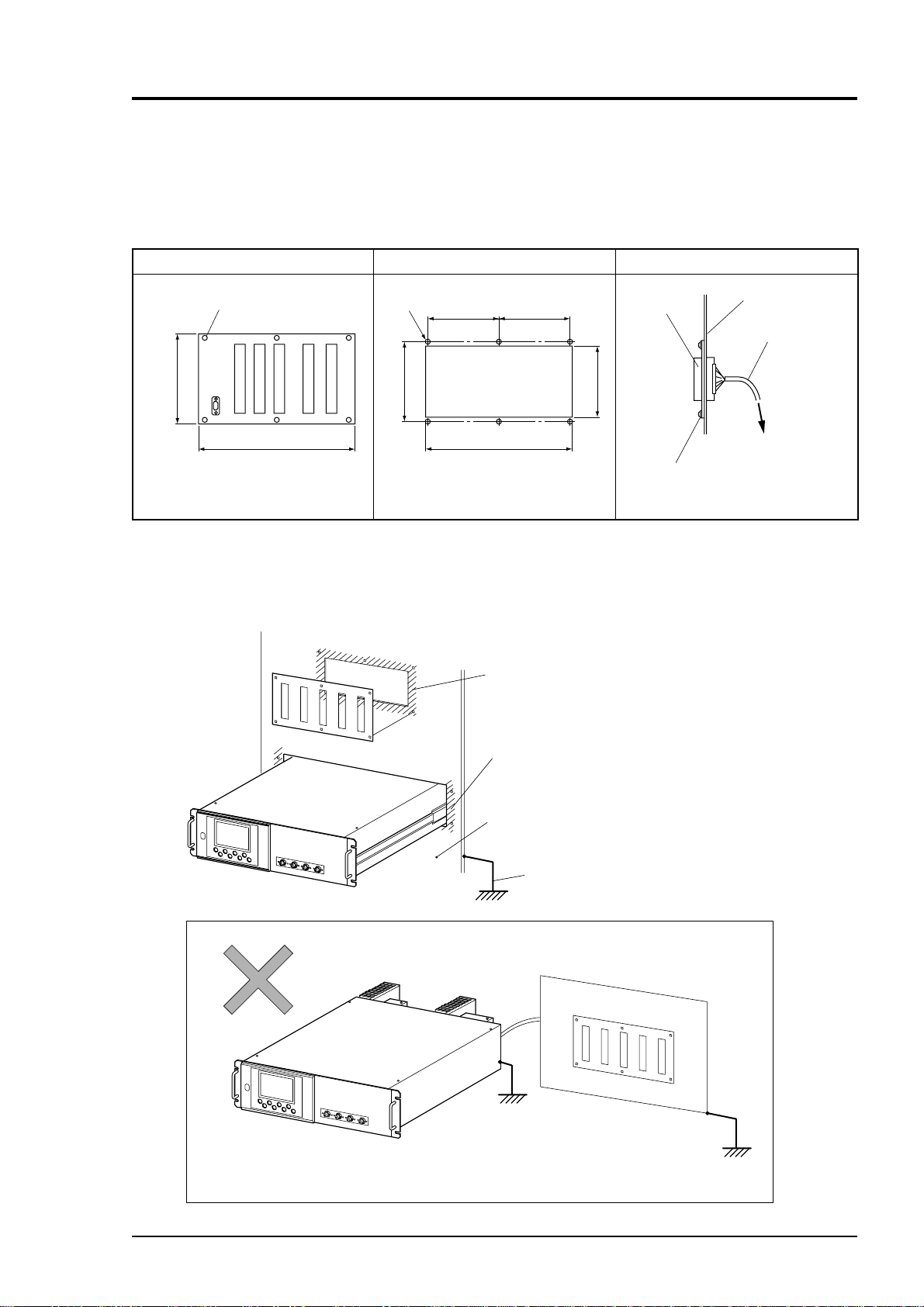
3.1.2 Mounting input/output terminal module
Mount the input/output terminal module on the panel; observing the following method.
(Note) To avoid the effect of noise generated from external units, mount the I/O terminal
module mounting plate on the panel for continuity at the mounting surface and
connect the panel to the same ground as the analyzer main unit.
External dimensions Mounting dimensions Mounting method
4.5 mounting hole (x 6 places)
164
316
M4 screw
154
Cut a hole at 6 places.
Drill a 302 x 142 rectangular hole
in the center.
150 150
302
142142
Note) How to ground analyzer main unit and I/O terminal module
To avoid the effect of noises, etc. from external units, it is
recommended to ground them by the procedure described below.
Bring I/O terminal module sheet metal and
panel into continuity at ///// portion.
Terminal
To analyzer rear panel
Screwed to panel
Panel plate
Connection cable
Bring analyzer main unit and panel into continuity
at ///// portion or rail mounting portion.
(No grounding is required at the power terminal).
Mount the analyzer and I/O terminal module on the
same panel.
Ground the panel casing.
Don’t separate the analyzer and I/O terminal module, and be sure to
*
ground them together.
3 - 3INZ-TN2ZKJ-E
Page 14
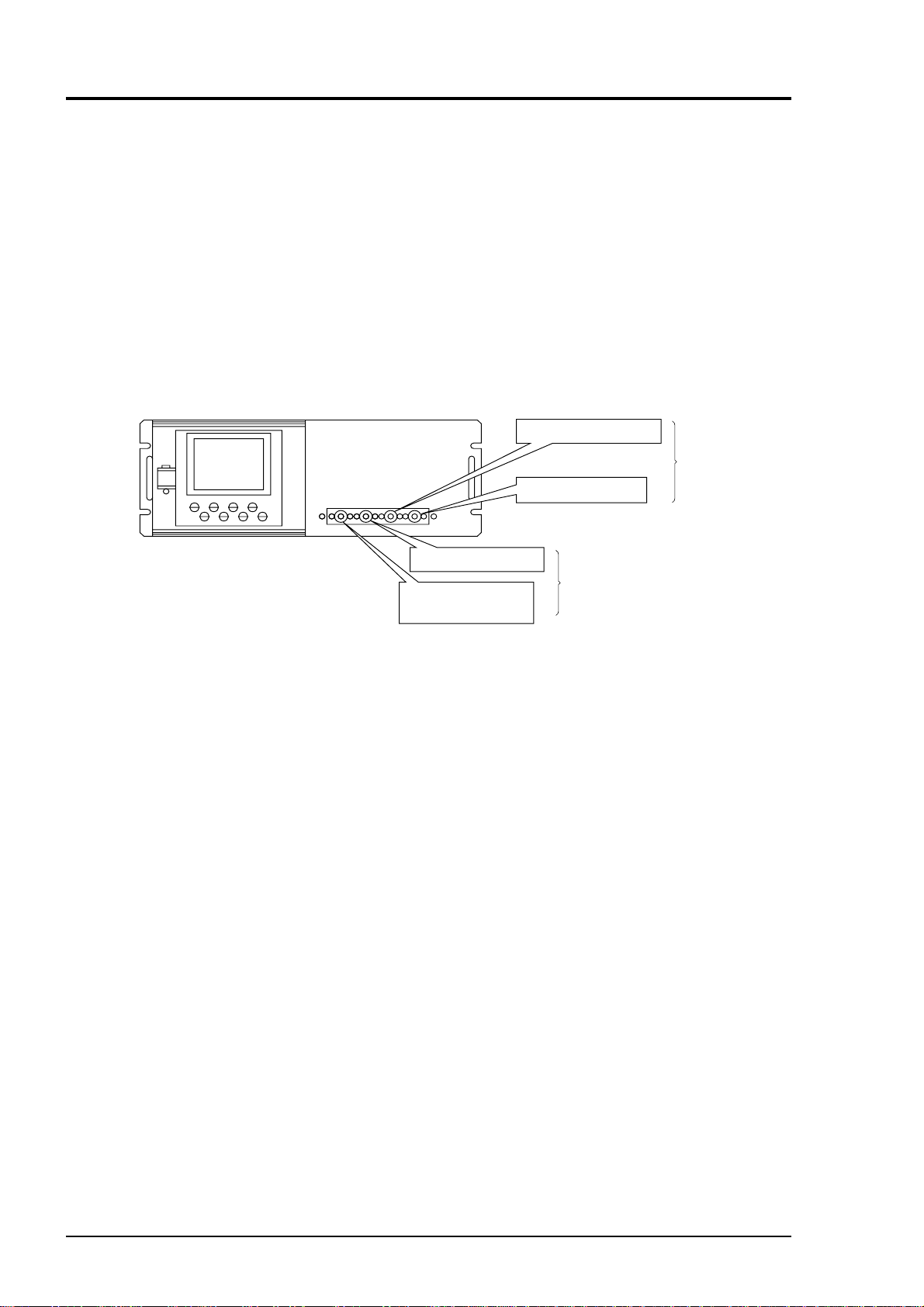
3.2 Piping
Piping should be connected to the gas inlets and outlets of the front panel of the analyzer.
• Use a corrosion resistant tube of Teflon, stainless or polyethylene to connect the instrument to
a sampling system. Even if there is a danger of corrosion, refrain from using a tube of rubber
or soft vinyl. The instrument provides inaccurate indication due to gas absorption by piping
materials.
• Pipe connection port is Rc1/4 female thread (or NPT1/4). Piping should be cut as short as
possible for a quick response. About 4 mm inner diameter is recommended.
• Entry of dust into the instrument may result in defective operation. Use a clean piping or
coupling.
Connect the gas tube by the following method.
Sampling gas outlet
For measuring
unit 1
Sampling gas inlet
Sampling gas inlet
Sampling gas outlet
(Purge gas inlet)
For measuring
unit 2
Sampling gas inlet: Attach the gas tube to introduce gas to be measured such as one that has
completed dehumidification process and standard gases for zero and span
calibration to this inlet.
Gas flow to be introduced should be constant within the range of 0.5 L/min
±0.2 L/min.
Sampling gas outlet: Exhaust measured gas through the outlet. Attach the tube to exhaust mea-
sured gas outdoors or to the atmosphere.
Purge gas inlet: It is used for purging the inside of the total gas analyzer . When the ana-
lyzer must be purged, refer to Item 3.3.4 Purging of instrument inside.
Use dry gas N
or instrumentation air for purge gas. (flow rate of 1L/min or
2
more should be used and no dust or mist is contained).
3 - 4 INZ-TN2ZKJ-E
Page 15
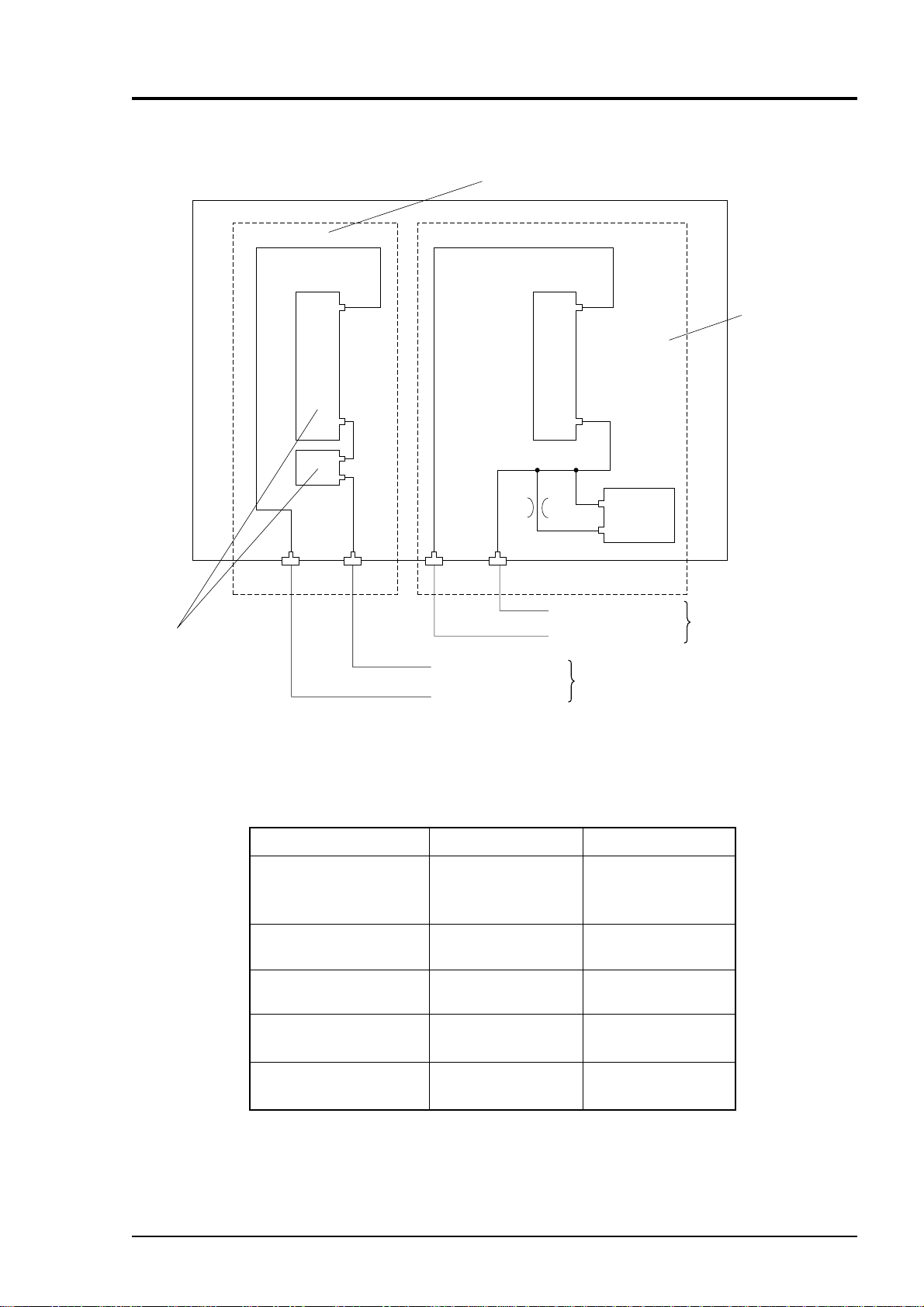
Measuring unit 2
Measuring unit 1
Sampling cell
Note)
2 cells may be used
by combination of
range.
OUTLET INLET OUTLET INLET
Sampling gas inlet
Sampling gas outlet
For measuring
unit 1
Sampling gas inlet
Sampling gas outlet
For measuring
unit 2
Built-in
O
2 sensor
Internal piping diagram
Note) When the purge gas inlet is provided, the piping to measuring unit 2 is built inside.
Correspondence of measured components and measuring units
Measuring components
1-component meter for
NO, SO2, CO2, CO and
CH
4
2-component meter for
NO/SO2 and CO2/CO
2-component meter for
NO/CO
3-component meter for
NO/SO2/CO
4-component meter for
NO/SO2/CO2/CO
Measuring unit 1
Each component
NO/SO
2
CO2/CO
NO
NO/SO
2
NO/SO
2
Measuring unit 2
None
None
CO
CO
CO2/CO
Note) When the built-in O2 sensor is provided, it must be con-
nected to the measuring unit 1.
3 - 5INZ-TN2ZKJ-E
Page 16
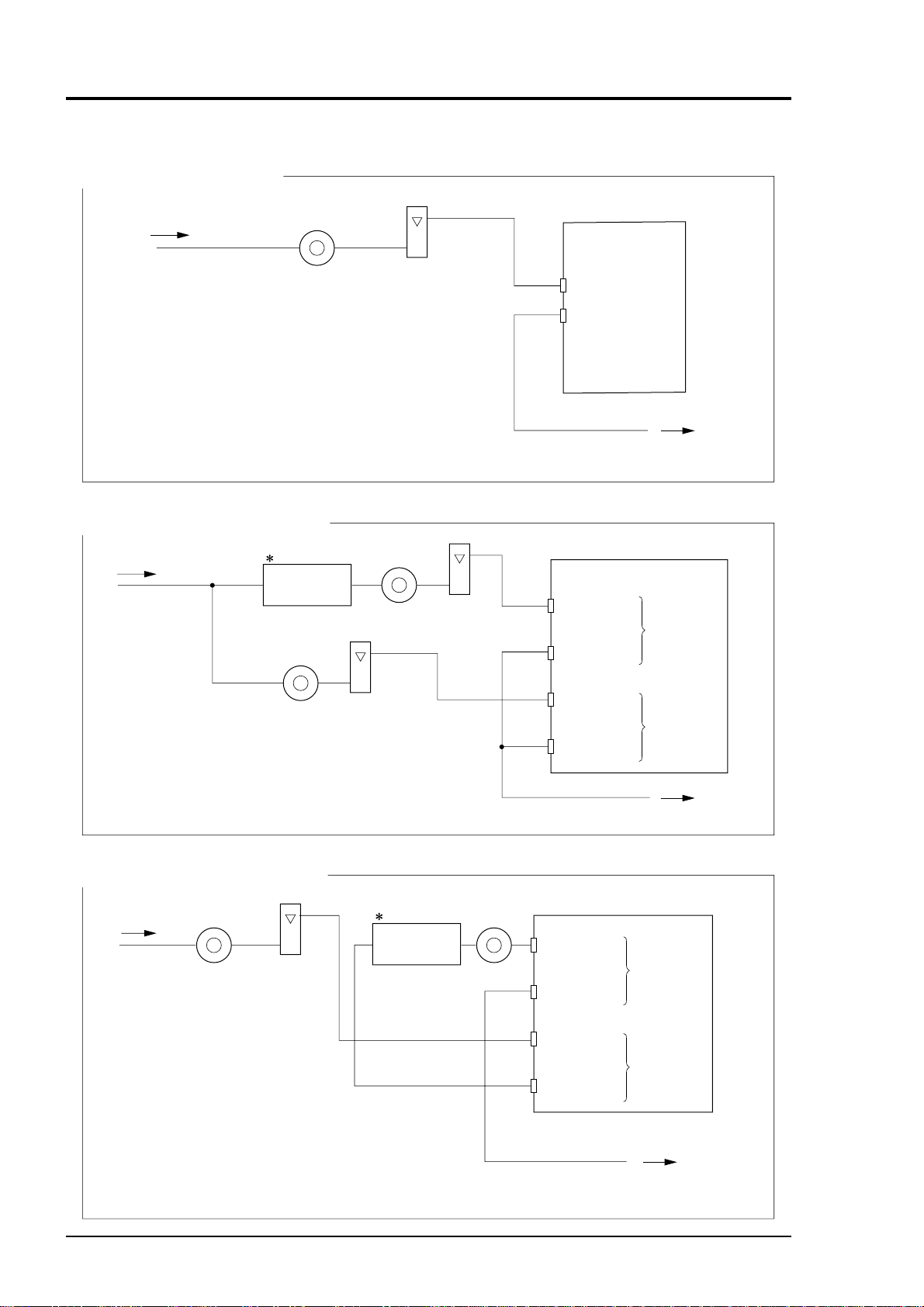
Example of connecting each measuring unit
• One pair of gas inlet/outlet
Sampling gas
• Two pair of gas inlet/outlet - (1)
Sampling gas
NO2/NO
converter
Filter
Flow meter
0.5L/min
Filter
Flow meter
0.5L/min
ZKJ
Sampling gas inlet
Sampling gas outlet
Release to atmosphere.
ZKJ
Sampling gas
inlet
Sampling gas
outlet
Exhaust
For
measuring
unit 1
Filter
Note) The NO
2/NO converter is used when NO measurement is used for NOx measurement.
• Two pair of gas inlet/outlet - (2)
Sampling gas
Filter
Flow meter
0.5L/min
Flow meter
0.5L/min
NO
converter
2/NO
Filter
Sampling gas
inlet
Sampling gas
outlet
Sampling gas
inlet
Sampling gas
outlet
Sampling gas
inlet
Sampling gas
outlet
For
measuring
unit 2
Exhaust
Release to atmosphere.
ZKJ
For
measuring
unit 1
For
measuring
unit 2
Exhaust
Release to atmosphere.
Note) The NO
2/NO converter is used when NO measurement is used for NOx measurement.
3 - 6 INZ-TN2ZKJ-E
Page 17
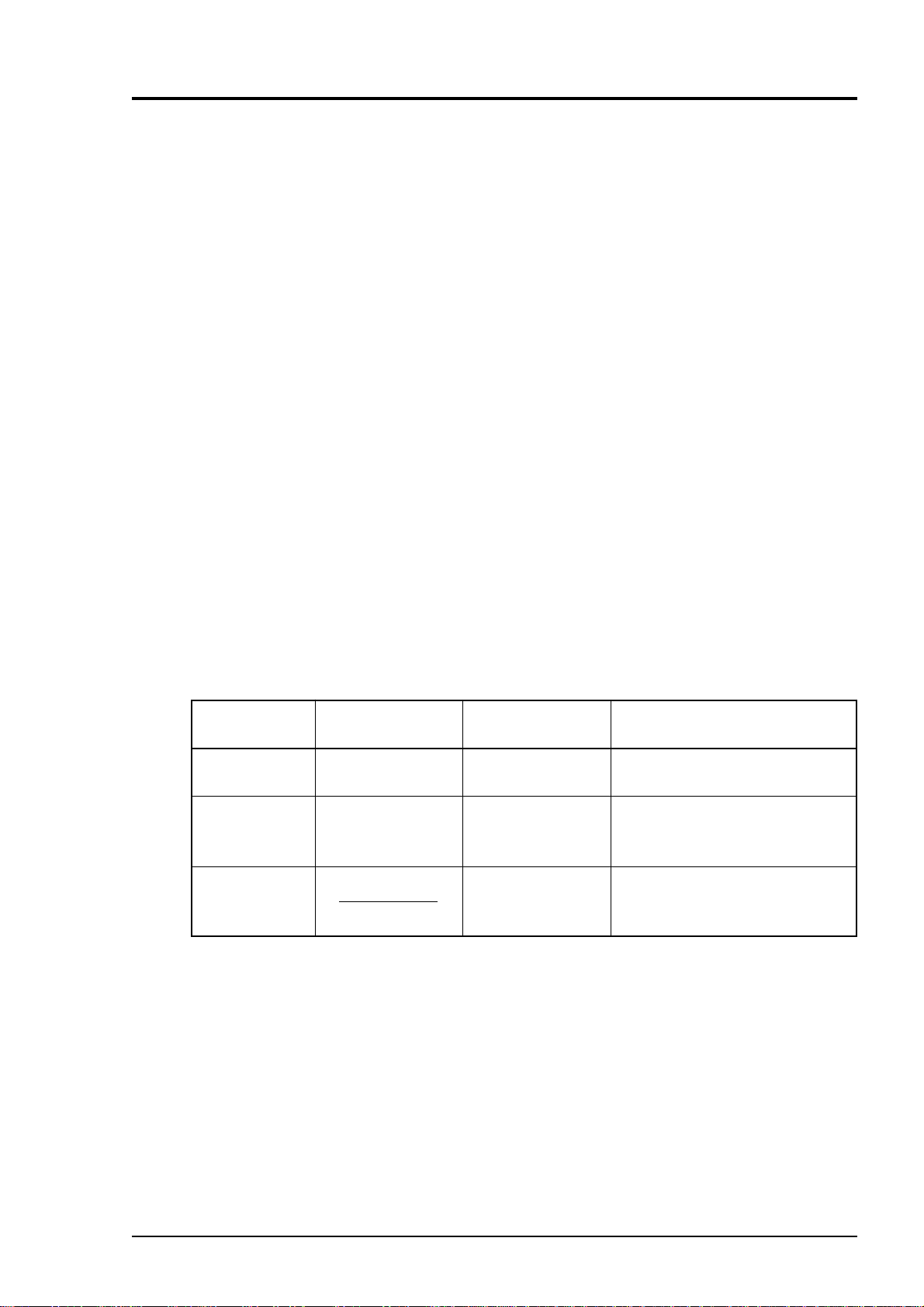
3.3 Sampling
3.3.1 Conditions of sampling gas
q Dust contained in the sampling gas should be completely removed with a filter. For the final
stage filter, use a filter that allows removing dust particles of 0.3µm.
w Dew point of sampling gas must be lower than the ambient temperature to avoid occurrence
of drain in the gas analyzer. If vapor is contained in the sampling gas, dew point should be
lowered to 0°C by using a dehumidifier.
e If SO
mist is contained in the sampling gas, use a mist filter or cooler to remove SO3 mist.
3
Other mists should be removed by using a mist filter or cooler.
r Corrosive gases such as Cl
2
erable amounts, will shorten the life of instruments.
t Temperature of sampling gas should be within 0 to 50°C. Provide a means that prevents
entry of hot gas directly into the instrument.
3.3.2 Sampling gas flow
Flow of sampling gas should be 0.5L/min ± 0.2L/min.
Avoid flow fluctuation during measurement.
Observe the flow reading by a flowmeter provided as shown in the example of the sampling
system configuration (Item 3.3.6).
3.3.3 Preparation of standard gas
Routine calibration is required by standard gas for keeping this instrument under normal operation
condition (once a week). Prepare a standard gas cylinder for zero calibration and span calibration.
Analyzer without O
measurement
Zero gas
N2 gas
, F2 and HCl, if they are contained in the sampling gas in consid-
Analyzer with built-
2
in O2 sensor
N2 gas
Analyzer with external zirconia O
sensor
Dry air or atmospheric air (Eliminated with CO2 provided)
2
Span gas other
than for O
measurement
Span gas for O
measurement
2
Gas with concentration of 90% or more
of full scale
2
3.3.4 Purging of instrument inside
The inside of instrument need not be purged generally except for the following cases.
q A combustible gas component is contained in sample gas.
w Corrosive gas is contained in the atmospheric air at the installation site.
e The same gas as the sample gas component is contained in the atmospheric air at the installa-
tion site.
In such cases as above, the inside of analyzer should be purged with the air for instrumentation
.
or N
2
Purging flow rate should be about 1L/min.
If dust or mist is contained in purging gas, it should be eliminated completely in advance.
Gas with concentration of 90% or more
of full scale
Gas with concentration of 90% or more
of full scale
Gas with concentration of 90% or
more of full scale
1 to 2% O
2
3 - 7INZ-TN2ZKJ-E
Page 18
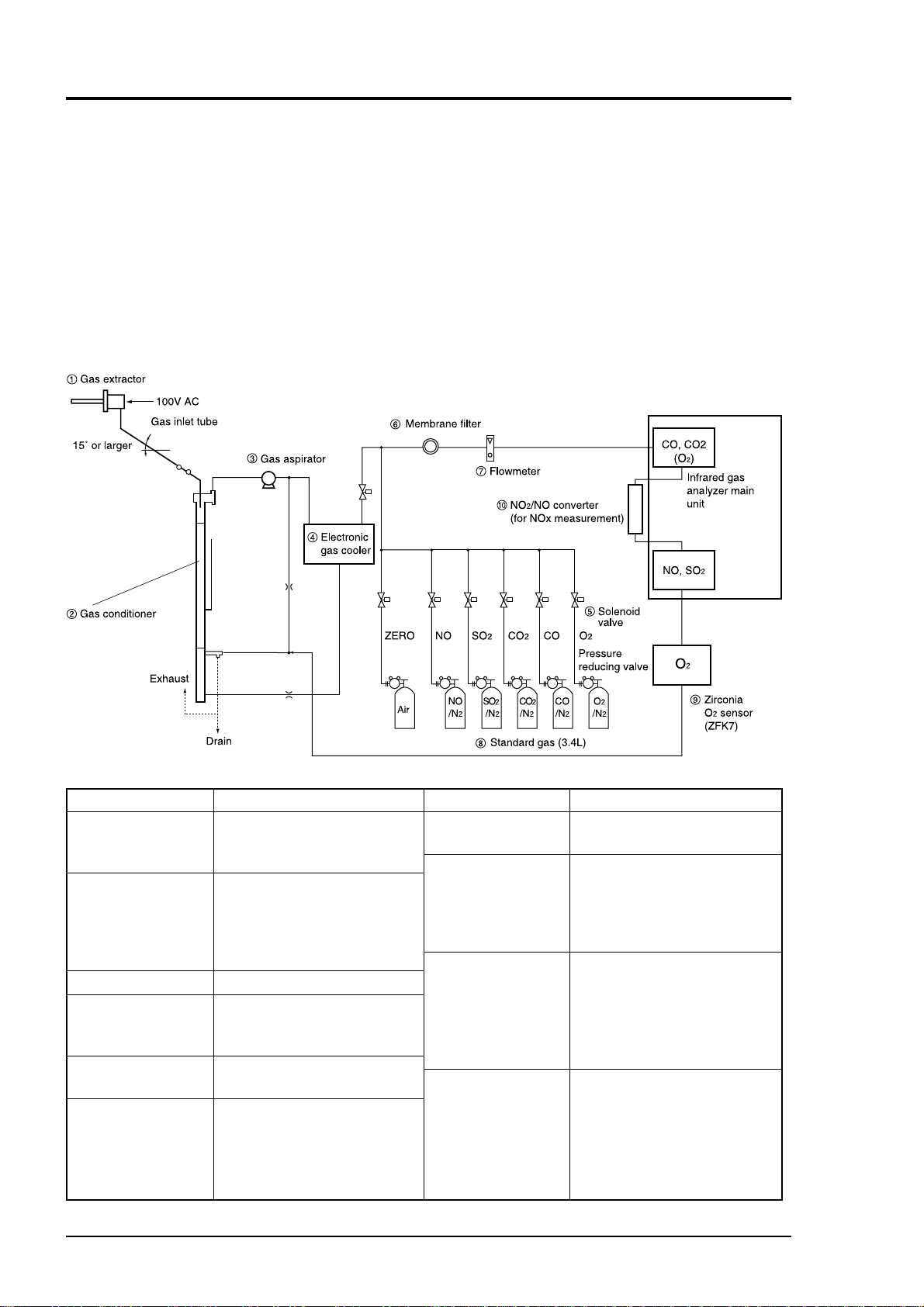
3.3.5 Pressure at sampling gas outlet
Pressure at the sampling gas outlet should be adjusted to atmospheric pressure.
3.3.6 Example configuration of gas sampling system
The following illustrates a typical system configuration for five component gas measurement for
monitoring combustion exhaust gas from boiler, refuse incinerator, etc.
Contact Fuji Electric for system configuration matching the particular use or further information.
Name
q Gas extractor
w
Gas conditioner
e Gas aspirator
r Electronic gas
cooler
t
Solenoid valve
y Membrane filter
Description
Gas extractor with a heating
type stainless steel filter of standard mesh 40µm
For separation of drain, prev ention of drain from being sucked
through secondary filter and
composite operation of constant-pressure bubbler
For aspiration of sample gas
Dries the moisture in sample
gas to a dew point of approx.
2°C.
Used for introducing calibration
gas.
PTFE filter used to eliminate
fine dust particles and permit
monitoring of dust adhering
condition on the front panel of
the gas analyzer.
Name
u Flowmeter
i Standard gas
o Zirconia O2 sensor
!0 NO2/NO converter
Description
Adjusts and monitors the flow
rate of sample gas.
Reference gas used for calibrating zero and span of the analyzer. Total 6 cylinders requir ed
for zero gas air, span gas NO,
SO2, CO, CO2 and O2.
External zirconia oxygen
sensor used for measuring the
oxygen concentration (0 to
25%) in sample gas.
(This is not necessary in case
when O2 sensor is built-in.)
Added to NOx analyzer.
A special catalyst material for
efficient conversion of NO
gas to NO is used.
2
3 - 8 INZ-TN2ZKJ-E
Page 19
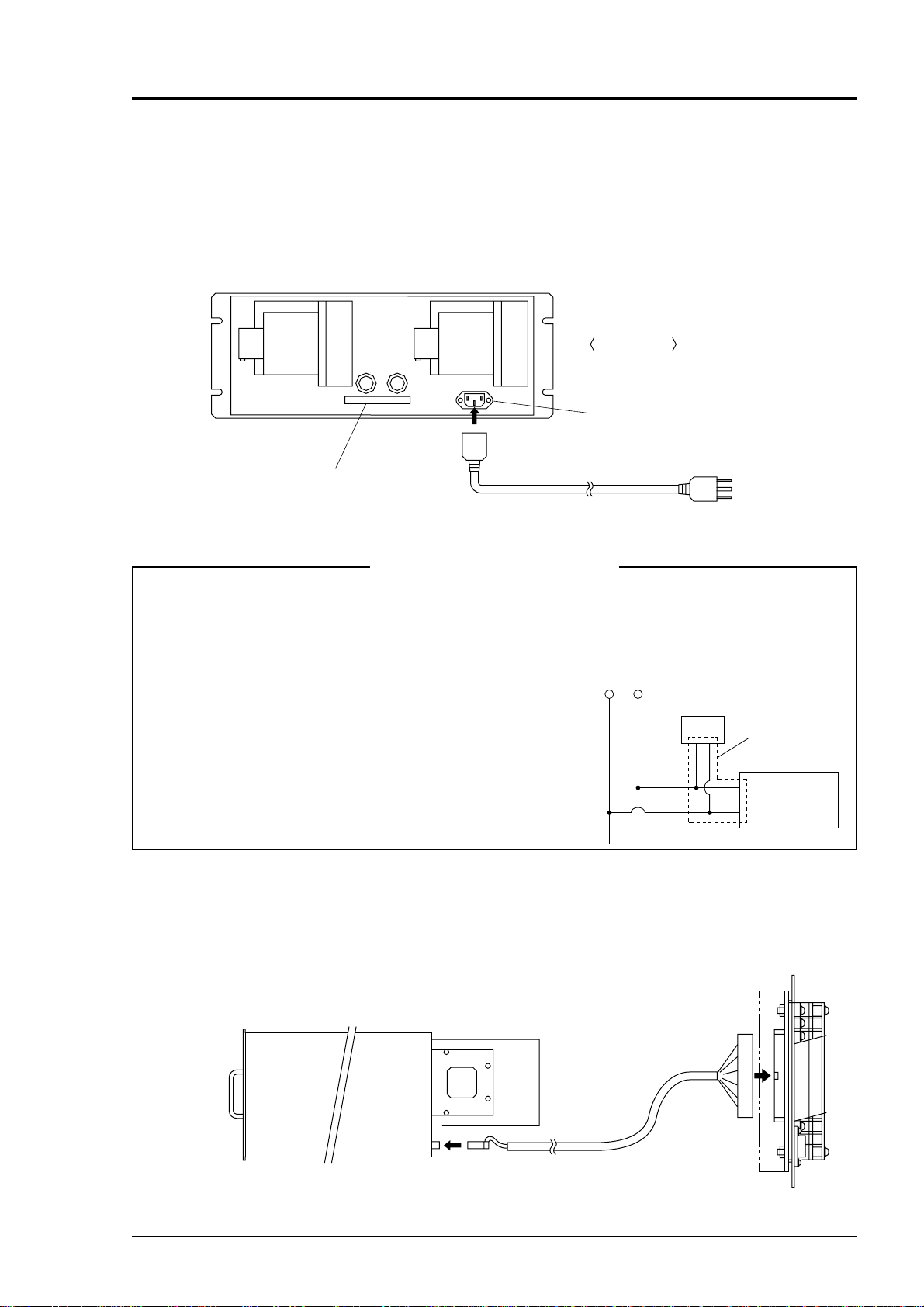
3.4 Wiring
3.4.1 Power inlet
The power inlet is provided at the rear panel.
Connect supplied power cable to this power inlet (Commercial power of 85V AC to 264V AC is
available).
Rear panel
Power inlet
Input/output terminal connector
Grounding 2-pole plug
When noise source is in the vicinity
• Avoid installing this instrument near an electrical unit (high frequency furnace or electric welder)
that generates much electrical noise. If using the instrument near such a noise generating unit is
unavoidable, use a different power line to avoid noise.
Main unit
power supply
• Mount a noise suppressor such as varister (ENA211-2 by
Varistor or
spark killer
Fuji Elctric) or spark killer (S1202 by OKAYA) to the
noise generating unit when noise is generated from relays
or solenoid valves.
Mount the suppressor near the noise generating source,
or it will have no effect.
Install (connect)
near the source.
Noise
generating
source
3.4.2 Input/output terminal module
This analyzer should be connected to the input/output terminal module by supplied exclusive
cable.
Plug this cable connector into the receptacle at the rear panel of the analyzer and the receptacle on
the PC board of the input/output module.
Analyzer
Exclusive cable
(1 meter long)
Input/output
terminal module
3 - 9INZ-TN2ZKJ-E
Page 20
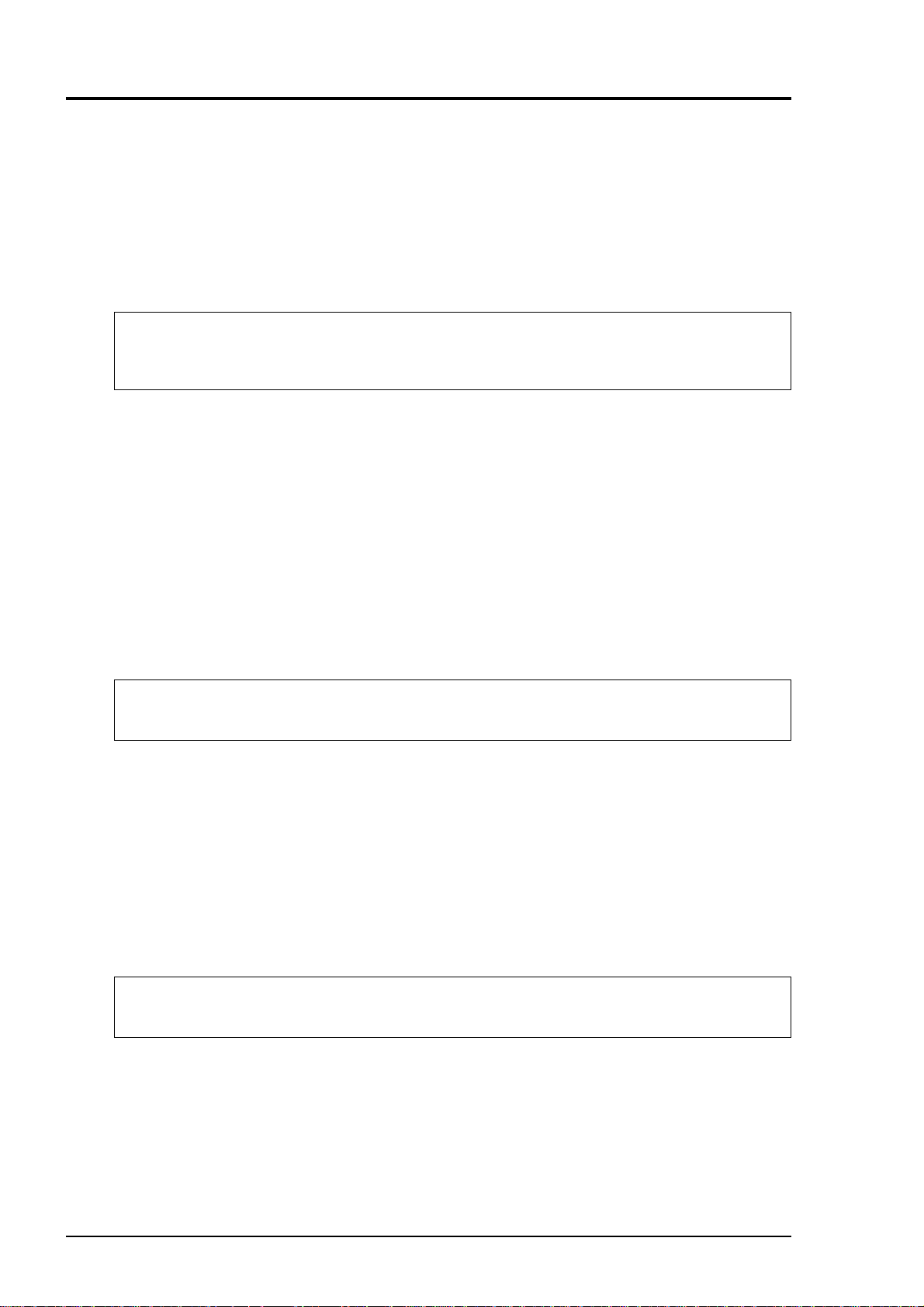
(1) Analog output signal (AO): terminal block 1 q to @0 , terminal block 2 e to y
Output signal: 4 to 20 mADC or 0 to 1 VDC (selected when ordering)
Non-insulated output
Allowable load: 4 to 20 mADC, 550Ω or less
0 to 1 VDC, 100kΩ or less
• Analog output is provided from each terminal corresponding to the channel displayed in the
measurement screen.
All of analog output signals for the instrument are not isolated. It is recommended to isolate
signals individually to prevent interference from unnecessary signals or to prevent external
interference.
(2) O
sensor input: terminal block 2 q – w
2
Input signal:
External zirconia O
External O
analyzer: 0 to 1 VDC (DC input resistor of 1MΩ or more)
2
• It is used when the external zirconia O
• To connect to the output of the external Zirconia analyzer or external O
analyzer: Zirconia O2 sensor signal (Fuji ZFK7 output)
2
analyzer or external O2 analyzer is specified as order.
2
analyzer prepared
2
separately.
• In case of an external O
analyzer, input a signal of 0 to 1 VDC with respect to O2 full scale
2
of the analyzer.
• In case of built-in O
sensor input is not isolated. It is recommended to isolate when an external O2 analyzer is
O
2
analyzer, do not use the terminals.
2
installed apart from this analyzer.
(3) Contact input (DI): terminal block 2 !1 to @0, terminal block 3 t to !0
• It is for a contact input at no voltage. An input is provided when switching to short circuit
(on) or open (off).
• No voltage is applied to the terminals.
(4) Contact output (DO): terminal block 3 !1 to @0, terminal block 4 and terminal block 5
• Contact rating:250VAC/2A, load resistance
• An output is for a relay contact output. An output is provided when switching to conductive
(on) or open (off).
Wiring of analog output signal, O
sensor input and contact input should be fixed separately
2
from the wiring of power supply and contact output.
Note) To avoid the effect of noise generated from external units, be sure to ground the
analyzer main unit. Continue between the I/O module mounting plate and the panel
and connect the panel casing to the same ground as the analyzer.
3 - 10 INZ-TN2ZKJ-E
Page 21
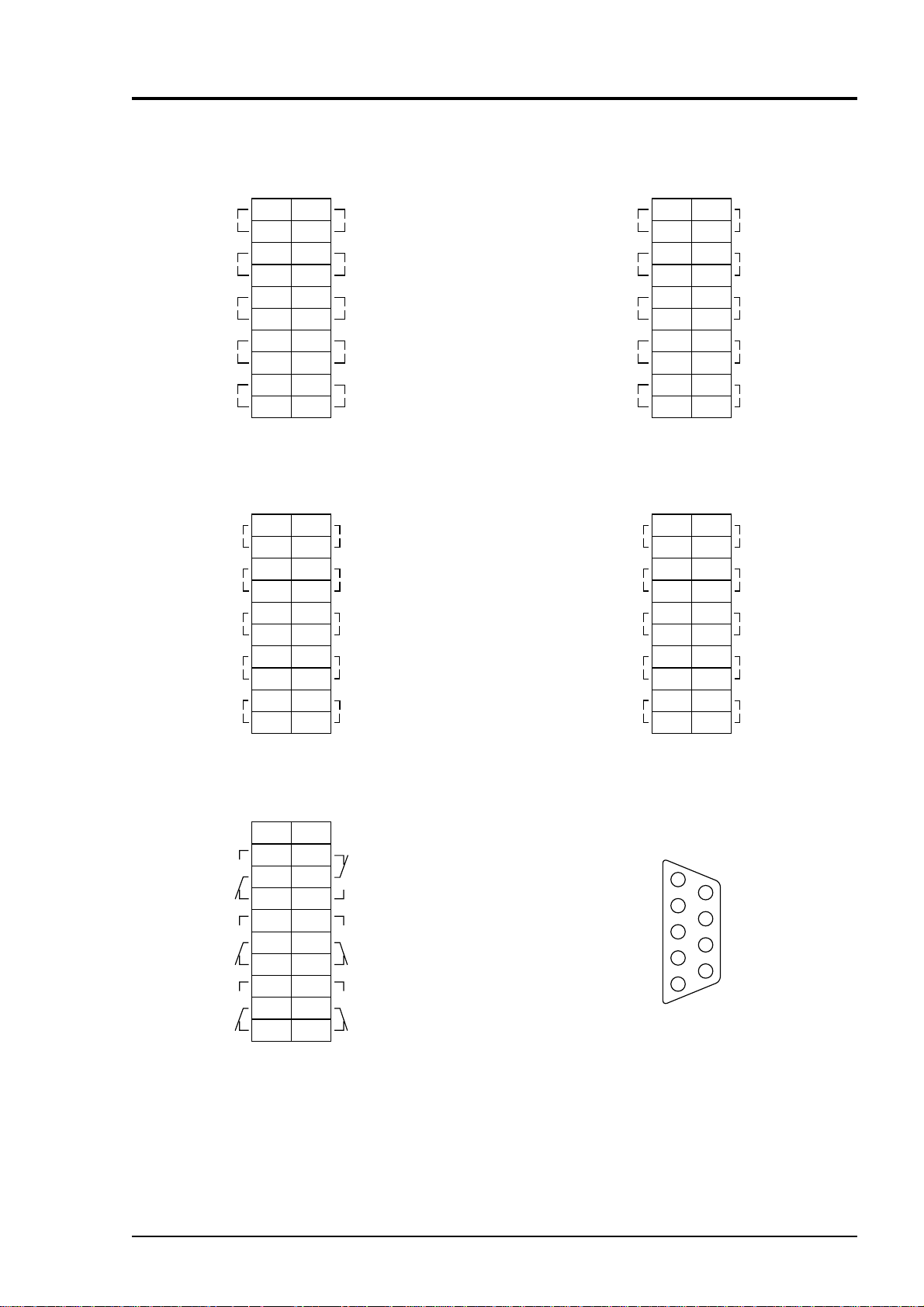
Terminal block 1
<TN1>
11
12
13
14
15
16
17
18
19
20
1
2
3
4
5
6
7
8
9
10
(M3.5 screw)
CH9 output
(CH9_OUT)
CH10 output
(CH10_OUT)
CH8 output
(CH8_OUT)
CH7 output
(CH7_OUT)
CH6 output
(CH6_OUT)
CH1 output
(CH1_OUT)
CH2 output
(CH2_OUT)
CH3 output
(CH3_OUT)
CH4 output
(CH4_OUT)
CH5 output
(CH5_OUT)
+
–
+
–
+
–
+
–
+
–
+
–
+
–
+
–
+
–
+
–
+
–
Terminal block 2
<TN2>
11
12
13
14
15
16
17
18
19
20
1
2
3
4
5
6
7
8
9
10
(M3.5 screw)
CH4 remote range
changeover input
(R_RNG_CH4)
CH5 remote range
changeover input
(R_RNG_CH5)
CH3 remote range
changeover input
(R_RNG_CH3)
CH2 remote range
changeover input
(R_RNG_CH2)
CH1 remote range
changeover input
(R_RNG_CH1)
CH12 output
(CH12_OUT)
CH11 output
(CH11_OUT)
Unassigned
Unassigned
O
2
sensor input
(O
2
_IN)
Note 1
Terminal block 3
<TN3>
11
12
13
14
15
16
17
18
19
20
1
2
3
4
5
6
7
8
9
10
(M3.5 screw)
CH4 range identification
contact output (RNG_IDCH4)
CH5 range identification
contact output (RNG_IDCH5)
CH3 range identification
contact output (RNG_IDCH3)
CH2 range identification
contact output (RNG_IDCH2)
CH1 range identification
contact output (RNG_IDCH1)
Auto calibration
remote start
input (R_CAL)
Average value reset
input (RESET)
Remote hold input
(R_HOLD)
Unassigned
Unassigned
Terminal block 5
<TN5>
11
12
13
14
15
16
17
18
19
20
1
2
3
4
5
6
7
8
9
10
(M3.5 screw)
Unassigned
Power disconnection
alarm output
(POWER_OFF)
CH5 alarm output
(ALM_CH5)
CH4 alarm output
(ALM_CH4)
CH3 alarm output
(ALM_CH3)
CH2 alarm output
(ALM_CH2)
CH1 alarm output
(ALM_CH1)
Unassigned
Terminal block 4
<TN4>
11
12
13
14
15
16
17
18
19
20
1
2
3
4
5
6
7
8
9
10
(M3.5 screw)
Unassigned
Unassigned
Unassigned
Auto calibration status/
maintenance status contact
output (ACAL/MNT)
Calibration error
contact output
(CAL_ALM)
Unassigned
Unassigned
Note 1 : For external O
2
sensor input.
Instrument error
contact output
(FAULT)
Pump ON/OFF
contact output (PUMP)
Peak count alarm
output (PEAK_ALM)
Connector
<CN3>
Solenoid valve drive signal output for calibration
(Transister output)
<D-sub 9P>
Contact output for
zero calibration
Contact output for
sample gas selection
Contact output for CH1
span calibration
Contact output for CH2
span calibration
Contact output for CH3
span calibration
Contact output for CH4
span calibration
Contact output for CH5
span calibration
5V DC relay drive power
1
2
3
4
5
6
7
8
9
(5) List of terminal blocks
3 - 11INZ-TN2ZKJ-E
Page 22
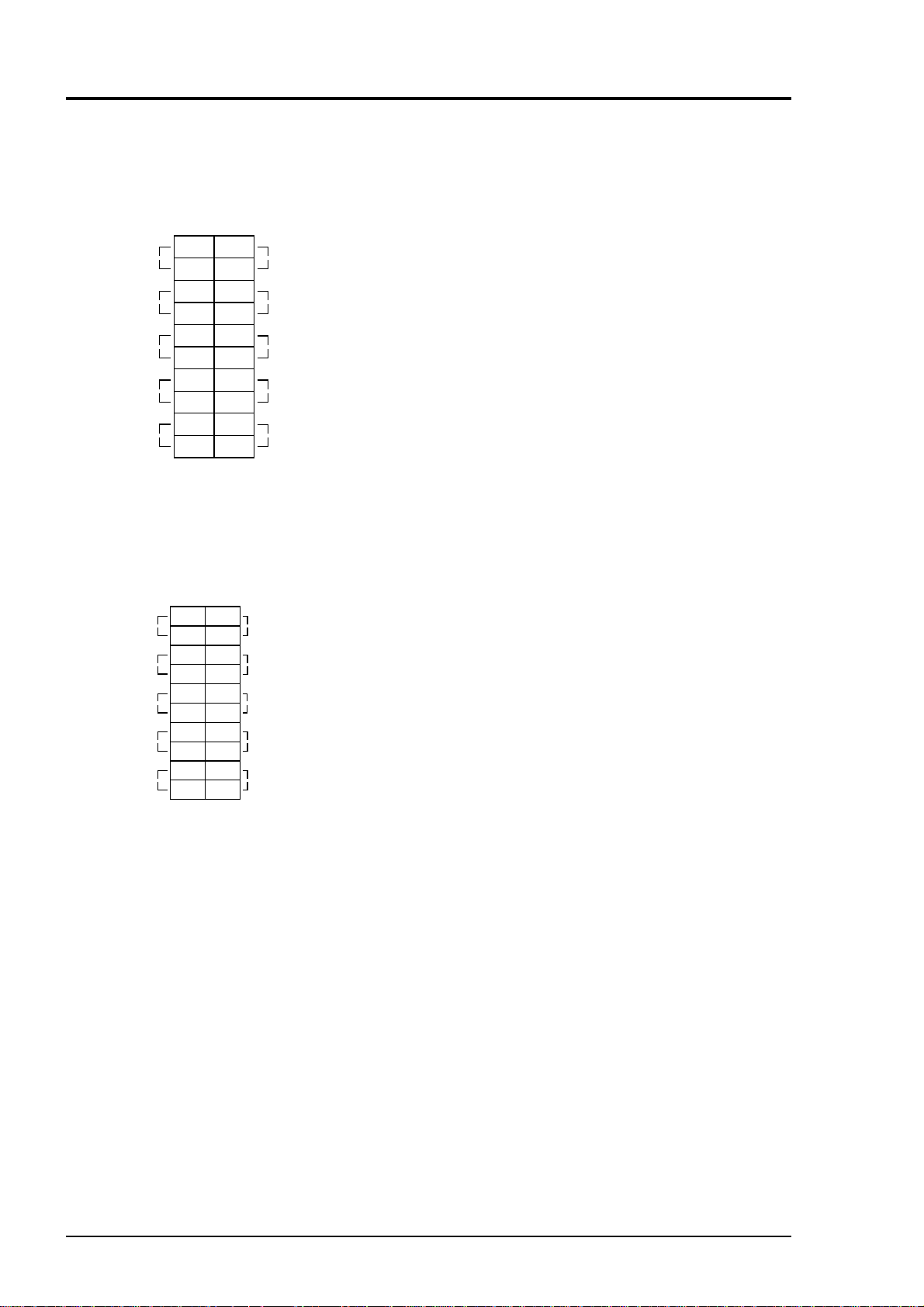
(6) Description on terminal block
Terminal block 1
<TN1>
CH5 output
(CH5_OUT)
CH4 output
(CH4_OUT)
CH3 output
(CH3_OUT)
CH2 output
(CH2_OUT)
CH1 output
(CH1_OUT)
1
–
+
2
3
–
+
4
5
–
+
6
7
–
+
8
9
–
+
10
(M3.5 screw)
12
13
14
15
16
17
18
19
20
CH10 output
–
+
(CH10_OUT)
CH9 output
–
+
(CH9_OUT)
CH8 output
–
+
(CH8_OUT)
CH7 output
–
+
(CH7_OUT)
CH6 output
–
+
(CH6_OUT)
11
Terminal block 2
<TN2>
2 sensor input
O
(O
CH12 output
(CH12_OUT)
CH11 output
(CH11_OUT)
Unassigned
Unassigned
Note 1
2_IN)
1
–
+
2
3
4
5
6
7
8
9
10
(M3.5 screw)
CH5 remote range
11
changeover input
(R_RNG_CH5)
12
CH4 remote range
13
changeover input
14
(R_RNG_CH4)
CH3 remote range
15
changeover input
(R_RNG_CH3)
16
CH2 remote range
17
changeover input
(R_RNG_CH2)
18
CH1 remote range
19
changeover input
(R_RNG_CH1)
20
Note 1: For external O2 sensor input.
Terminal block 2 <TN2>
Terminal block for analog output (non-isolated
output)
Between 1–2: CH5 output
Between 3–4: CH4 output
Between 5–6: CH3output
Between 7–8: CH2 output
Between 9–10: CH1 output
Between 11–12: CH10 output
Between 13–14: CH9 output
Between 15–16: CH8 output
Between 17–18: CH7 output
Between 19–20: CH6 output
Terminal block 2 <TN2>
Between 1–2: O
sensor input
2
(For input of Fuji’s zirconia
oxygen sensor and externally
oxygen sensor. Must not be used
unless external O
sensor is
2
provided.)
Between 3–4: CH12 output
Between 5–6: CH11 output
Between 7–10 For internal connection. Must
not be wired. (Must not be used
as junction terminal).
Between 11–12: CH5 remote range changeover
input
Between 13–14: CH4 remote range changeover
input
Between 15–16: CH3 remote range changeover
input
Between 17–18: CH2 remote range changeover
input
Between 19–20: CH1 remote range changeover
input
Action of remote range changeover
High range is selected when
open. Low range is selected
when short-circuited. For details
of action, see “Item 6.7 Parameter
Setting, Remote Range”.
3 - 12 INZ-TN2ZKJ-E
Page 23
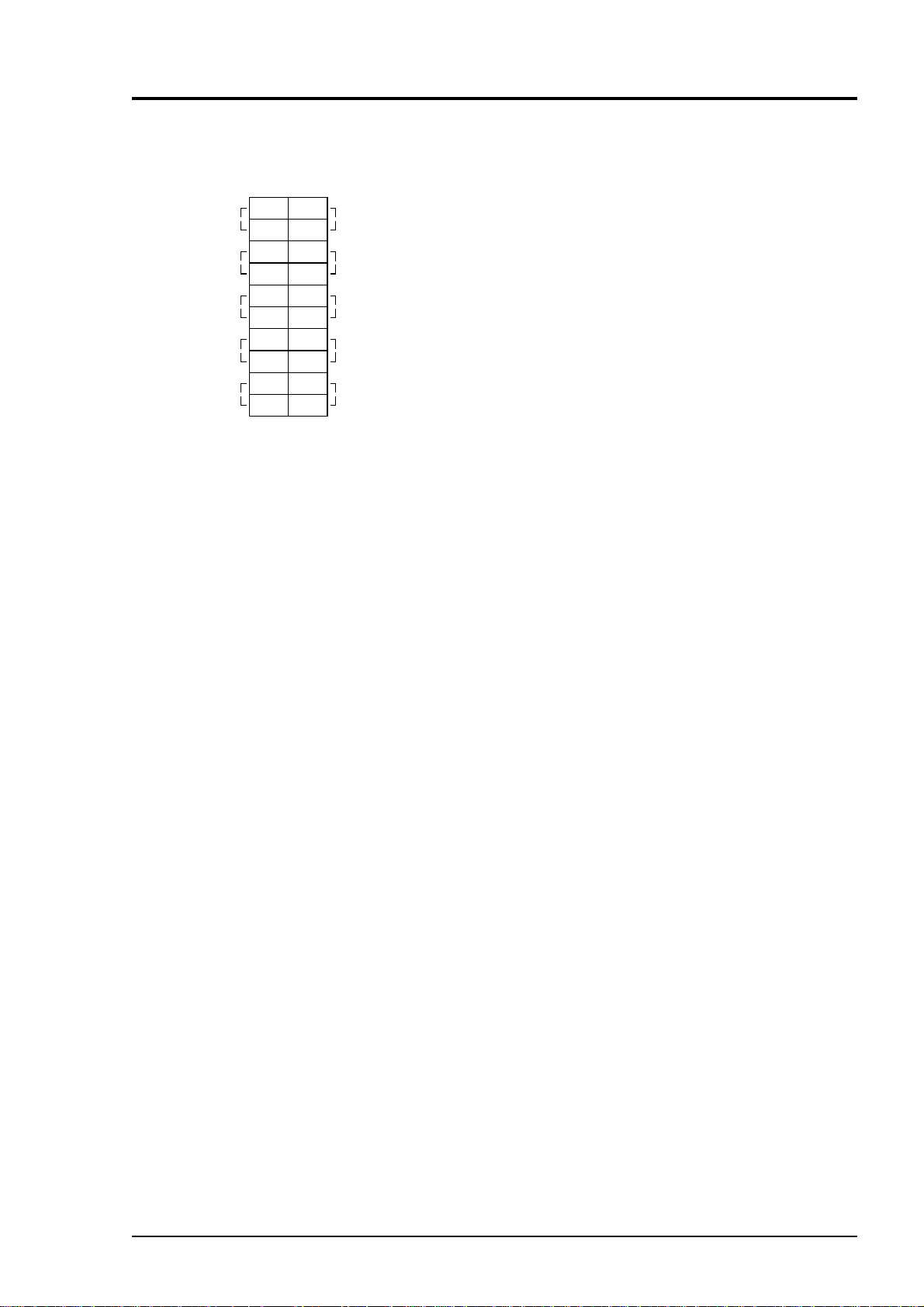
Unassigned
Unassigned
Remote hold input
(R_HOLD)
Average value reset
input (RESET)
Auto calibration
remote start
input (R_CAL)
Terminal block 3
<TN3>
11
1
12
2
13
3
14
4
15
5
16
6
17
7
18
8
19
9
20
10
(M3.5 screw)
CH5 range identification
contact output (RNG_IDCH5)
CH4 range identification
contact output (RNG_IDCH4)
CH3 range identification
contact output (RNG_IDCH3)
CH2 range identification
contact output (RNG_IDCH2)
CH1 range identification
contact output (RNG_IDCH1)
Terminal block 3 <TN3>
Between 1–4: For internal connection. Must
not be wired. (Must not be used
as junction terminal.)
Between 5–6: Remote hold input. No hold
when open. Output hold when
short-circuited.
For details, refer to “Item 6.7
Parameter setting, Output Hold”.
Between 7–8: Average value reset input. short-
circuitting the contact input (for
at 1.5 sec min.) resets O
and O
corrected average simulta-
2
average
2
neously. Opening it restarts the
average value.
For details, refer to “Item 6.7
Parameter setting, Average Value
Resetting”
Between 9–10: Automatic calibration remote
start input
After shorting for 1.5 sec. or
more, automatic calibration is
started by the opening input
whether the automatic calibration
setting is ON/OFF.
For details, refer to “Item 6.4
Setting of auto calibration”
Between 11–12: CH5 range identification contact
output
Between 13–14: CH4 range identification contact
output
Between 15–16 CH3 range identification contact
output
Between 17–18: CH2 range identification contact
output
Between 19–20: CH1 range identification contact
output
Action of range identification signal
Range identification contact is
conductive at low range and open
at high range.
3 - 13INZ-TN2ZKJ-E
Page 24
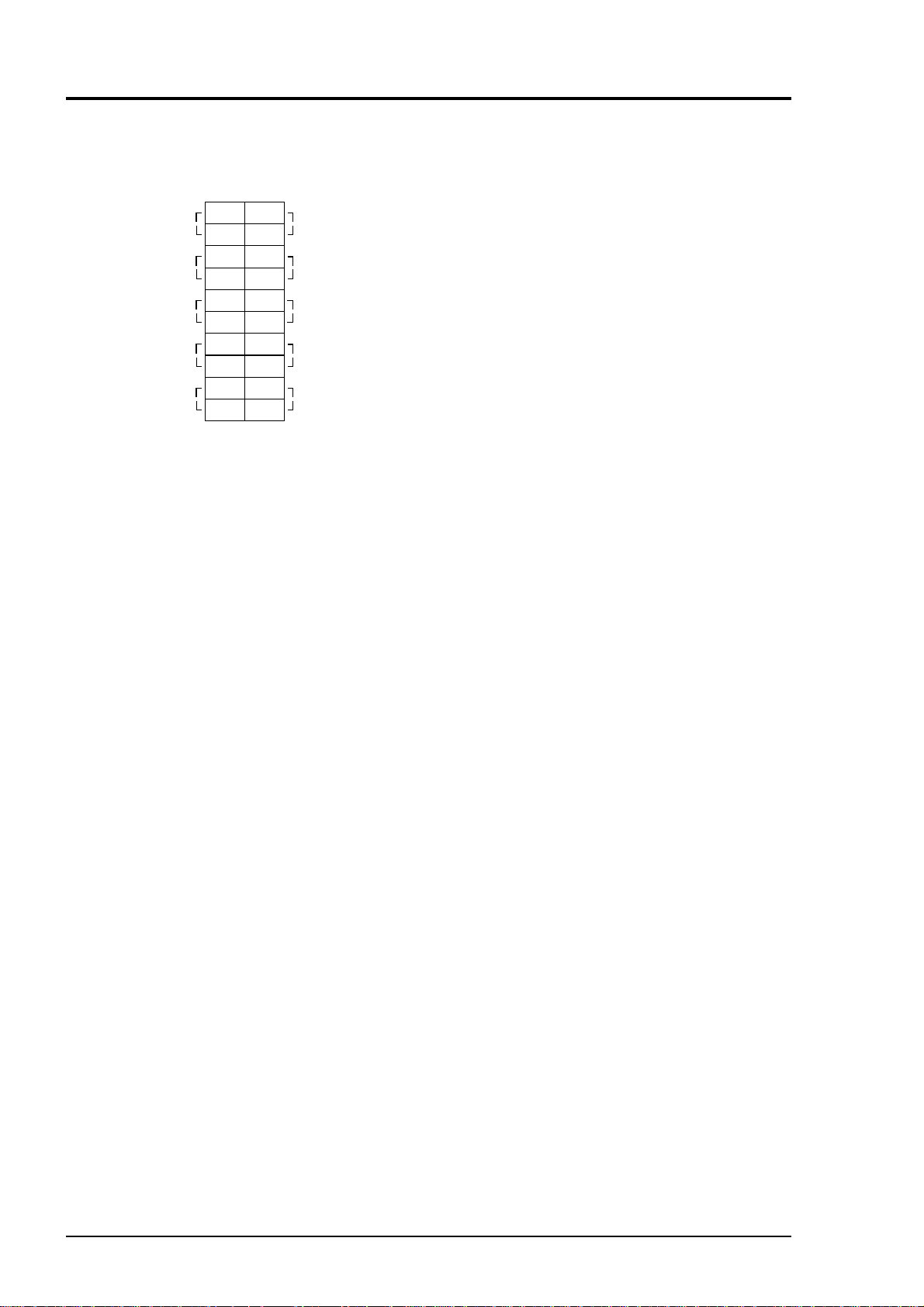
Terminal block 4
Peak count alarm
output (PEAK_ALM)
Auto calibration status/
maintenance status contact
output (ACAL/MNT)
Pump ON/OFF
contact output (PUMP)
Calibration error
contact output
(CAL_ALM)
Instrument error
contact output
(FAULT)
<TN4>
11
1
12
2
13
3
14
4
15
5
16
6
17
7
18
8
19
9
20
10
(M3.5 screw)
Unassigned
Unassigned
Unassigned
Unassigned
Unassigned
Terminal 4 <TN4>
Between 1–2: Peak count alarm contact output
It is conductive when peak count
exceeds the setting time. It
remains open below the setting
time. For setting and operation,
refer to “Item 6.6 Peak alarm
setting”.
Between 3–4: Contact output of auto calibration
status and maintenance contact
When the auto calibration is
carried out and remote hold is
ON, it is conductive. Remains
open otherwise.
Between 5–6: Pump ON/OFF contact output
Used when turning ON/OFF the
pump. It is open during auto and
manual calibration status and
conductive during measurement.
Between 7–8: Calibration error contact output
It is conductive when an error
occurs during zero calibration or
span calibration. It is normally
open.
Between 9–10: It is conductive when an error
occurs to the analyzer unit. It is
normally open.
Between 11–20: For internal connection, wiring is
not allowed. (Do not use it as
junction terminal).
3 - 14 INZ-TN2ZKJ-E
Page 25

Unassigned
CH3 alarm output
(ALM_CH3)
CH2 alarm output
(ALM_CH2)
CH1 alarm output
(ALM_CH1)
Terminal block 5
<TN5>
11
1
12
2
13
3
14
4
15
5
16
6
17
7
18
8
19
9
20
10
(M3.5 screw)
Unassigned
Power disconnection
alarm output
(POWER_OFF)
CH5 alarm output
(ALM_CH5)
CH4 alarm output
(ALM_CH4)
Terminal 5 <TN5>
Between 2, 3 and 4:
CH3 alarm output
When the output exceeds the set value,
it is conductive between 2 and 3, and
open between 3 and 4. Otherwise, it is
open between 2 and 3 and conductive
between 3 and 4.
Between 5, 6 and 7:
CH2 alarm output
When the output exceeds the set value,
it is conductive between 5 and 6, and
open between 6 and 7. Otherwise, it is
open between 5 and 6, and conductive
between 6 and 7.
Between 8, 9 and 10:
CH1 alarm output
When the output exceeds the set value,
it is conductive between 8 and 9, and
open between 9 and 10. Otherwise, it
is open between 8 and 9.
Between 12, 13 and14:
Analyzer unit power OFF output
When the analyzer unit is turned ON,
it is conductive between 12 and 13,
and open between 13 and 14. When
the analyzer unit is turned OFF, it is
open between 12 and 13, and conductive between 13 and 14.
Between 15, 16 and 17:
CH5 alarm output
When the output exceeds the set value,
it is conductive between 15 and 16,
and open between 16 and 17. Otherwise, it is open between 15 and 16,
and conductive between 16 and 17.
Between 18, 19 and 20:
CH4 alarm output
When the output exceeds the set value,
it is conductive between 18 and 19,
and open between 19 and 20. Otherwise, it is open between 18 and 19,
and conductive between 19 and 20.
For detailed action of the alarm
contact, refer to “Item 6.3 Alarm
setting”.
3 - 15INZ-TN2ZKJ-E
Page 26
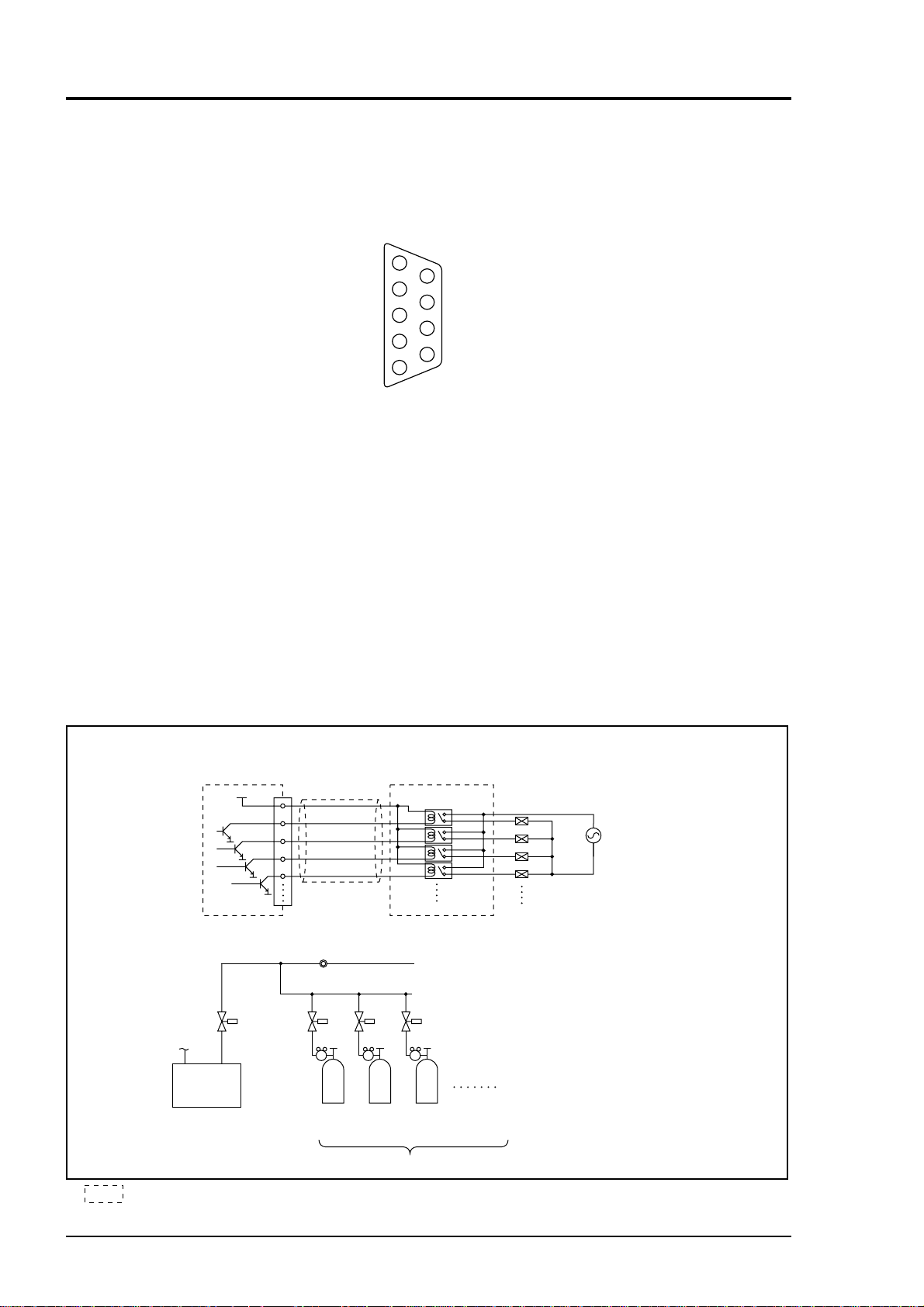
Connector <CN3>
Solenoid valve drive signal output for calibration
Connector
<CN3>
(Transister output)
Contact output for
sample gas selection
Contact output for
zero calibration
Contact output for CH1
span calibration
Contact output for CH2
span calibration
1
2
3
4
5
<D-sub 9P>
Contact output for CH3
6
span calibration
Contact output for CH4
7
span calibration
Contact output for CH5
8
span calibration
5V DC relay drive power
9
Connector <CN3> provides outputs in combination with calibration action during auto calibration
and manual calibration.
An output is from a transistor (ratings: 5V/50mA).
A transistor is turned ON before starting each calibration.
Sample selection output is ON during measurement and OFF during calibration.
If calibration is not performed, the other transistors are OFF.
In case of auto calibration, sequential output is ON/OFF according to the setting.
Refer to “Item 6.4 Setting of auto calibration”.
Note) No. 9 pin is for solenoid valve ON/OFF relay drive power (5V DC/0.5A, max).
Use No. 9 with reference to the diagram.
Example of using solenoid valve drive signal output for calibration
<Electrical system>
SV4
CH1
span
Contact relay
Relay board
CH2
span
5V
I/O terminal module
<Gas sampling system>
Electronic
gas cooler
9
1
3
4
5
SV2SV1
Cable
CN3
Membrane filter
SV3
Zero
Standard gas for calibration
SV1
SV2
SV3
SV4
Solenoid valve
drive power
SV1 to SV4: solenoid valves
Refer to “Item 3.3.6 Example configuration
of gas sampling system”.
Relay board (TK7H2949C4) and exclusive cable (D-sub 9p straight cable: 1.5 meters)
are available on request.
3 - 16 INZ-TN2ZKJ-E
Page 27

• Zero calibration
• Span calibration
Zero calibration
output
Zero calibration
output
Pump ON/OFFcontact
Pump ON/OFFcontact
Sample selection
output
CH1 to 5 span
calibration output
CH1 to 5 span
calibration output
Output hold function
Sample selection
output
(with hold ON setting)
ZERO ENT
ENT
Hold extension time.
Calibration gas flow
Calibration gas flow
Output signal hold
Output signal hold
Calibration end
Calibration end
on
off
on
off
on
off
off
Output hold function
(with hold ON setting)
SPAN ENT
ENT
Hold extemsion time.
Note)
When selecting
CH2 using
DOWN and UP
keys.
For CH1 span
calibration
The hold extension time
depends on the gas
flow time of the
automatic calibration
settings.
(7) Timing of solenoid valve drive signal for calibration
qq
q Manual calibration (see “Item 6.9 Calibration”.)
qq
3 - 17INZ-TN2ZKJ-E
Page 28

ww
w In case of automatic calibration (example shown in Item 6.4.1, Automatic calibration settings)
ww
Pump ON/OFF contact
Sample selection output
Zero calibration output
CH1 span calibration output
CH2 span calibration output
CH3 span calibration output
CH4 span calibration output
CH5 span calibration output
Automatic calibration contact
Output hold function
Automatic
calibration
start
Zero calibration
Zero gas
350
CH1 span gas
CH1 span
calibration
350
CH2 span
calibration
CH3 span
calibration
CH4 span
calibration
CH5 span
calibration
Hold
extension time.
3 - 18 INZ-TN2ZKJ-E
Page 29

4. OPERATION
4.1 Preparation for operation
(1) Tube and wiring check
Double-check if tubes of the gas sampling and exhaust ports are correctly connected.
Double-check for proper wiring.
4.2 Warm-up operation and regular operation
(1) Operation procedure
q Turn ON the power switch on the front panel of the analyzer unit.
The measurement screen appears on the front display panel in 1 or 2 seconds.
w Wait for about 4 hours until the instrument is warmed up.
Since about 4 hours are required until the instrument allows accurate measurement, warm
up the instrument with the power ON.
Note) When in warm-up, the concentration reading may be beyond.
upper limit of range or
lower limit of range.
But, it is not an error.
e Setting of various set values
Perform the various settings according to “Chapter 6. Setting and Calibration”.
r Zero calibration and span calibration
Perform zero calibration and span calibration after warm-up operation.
Refer to “Chapter 6.9. Calibration”.
t Introduction and measurement of measuring gas
Introduce the measuring gas into the analyzer unit before starting measurement.
4 - 1INZ-TN2ZKJ-E
Page 30

5.
DESCRIPTION OF DISPLAY AND OPERATION PANELS
This section describes the display unit and operation panel of the analyzer unit. It also explains the name
and description of function on the operation panel.
5.1 Name and description of operation panel
POWER
DISPLAY
MODE
ESC ZERO
ENT SPAN
Fig. 5-1
Name
q MODE key
Used to switch the mode.
Description
Name
t ESC key
Description
Used to return to a previous screen
or cancel the setting midway.
w SIDE key
e UP key
Used to change the selected item
(by moving the cursor) and
numeral digit.
Used to change the selected item
y ENT key
u ZERO key
Used for confirmation of selected
items or values, and for execution
of calibration.
Used for zero calibration.
(by moving the cursor) and to
increase numeral value.
r DOWN key
Used to change the selected item
i SPAN key
Used for span calibration.
(by moving the cursor) and to
decrease numeral value.
Note) The switch for back light is used for turning ON/OFF the back light of display.
The life time of back light is 50000 hours.
Please turn OFF the switch when indication is not necessary, so the life time will be longer.
5 - 1INZ-TN2ZKJ-E
Page 31

5.2 Overview of display and operation panels
• Measurement mode
MODE
• Measurement mode
• Measurement mode
MODE
MODE
• Menu mode
ESC
• Menu mode
1. Changeover of Range
Setting about Calibration
2.
3. Alarm Setting
Setting of Auto Calibration
4.
5.
Setting of Auto Zero calibration
6. Setting of Peak Alarm
7. Parameter Setting
* 2) The peak alarm setting is
added according to the
code symbol when CO
2
and O
components exist.
ESC
ESCMODE
ESC
ESC
ESC
ESC
ESC
ESC
ESC
ESC
* 1
• Changeover of
Range
• Setting about
Calibration
• Alarm Setting
• Setting of Auto
Calibration
• Setting of Auto
Zero calibration
• Setting of
Peak Alarm
• Parameter
Setting
* 1) The panel configuration is changed depending on the
display channel. (The measurement mode screen can
be viewed by scrolling the arrow key up and down).
ZERO
ZERO Calibration
SPAN Calibration
SPAN
• Selection of items
Calibration value
Zero calibration
Calibration range
Auto calibration component
• Selection of items
Start Time
Cycle
Flow Time
Auto calibration ON/OFF
Stop Auto Calibration
• Selection of items
Start Time
Cycle
Flow Time
ON/OFF
Stop Auto zero Calibration
• Selection of items
Peak Alarm ON/OFF
Peak Value
Peak Count
Hysteresis
• Selection of items
Current time : Current time setting
Key lock : Key lock ON/OFF
Remote range : Remote range ON/OFF
Hold : ON/OFF
Response time : Response time (filter)
Average time : Average time setting
Average value reset: Average value resetting
Maintenance mode : Maintenance mode
(entry of password)
Fig. 5-2
5 - 2 INZ-TN2ZKJ-E
Page 32

5.3 Outline of display screen
(1) Measurement mode screen (appears when the power is turned ON)
The measurement screen depends on the number of components. The following screen configuration as shown as an example is for NO, SO
* corrected instantaneous value ..... CV.
** correctted average value .............
, CO2, CO and O2 (output: 12 channel).
2
CV.
AV.
Fig. 5-3 Name and function of measurement mode screen
* For outputs of more than 5 channels, scroll the arrow key
No.
q
Component
display
w
Concentration
display
e
Range display
r
Unit display
Name
Displays component of instantaneous value, corrected instantaneous value, corrected average
value, etc.
Displays measured value of
concentration.
Displays range values.
Displays unit with ppm and
vol%.
Function
No.
t
y
u
i
or to view.
Name
Peak alarm
component
display
Peak alarm
concentration
display
Peak alarm
times
Peak alarm
unit display
Description
Displays peak alarm component.
(Only CO)
Displays peak alarm concentration display.
(Upper limit value)
Displays the alarm times
exceeding the peak value.
Displays units of peak alarm with
times/H.
5 - 3INZ-TN2ZKJ-E
Page 33

• Instantaneous value and concentration value:
The concentration display of CH (component) where sampling components such as “CO2”,
“CO” or “O
are displayed in the component display, indicates current concentration values of
2
the measured components contained in gas that is now under measurement.
correction concentration values:
• O
2
CH components where “cv**” is displayed as “cv CO” in the component display are calculated
from the following equation, by setting sampling components, O
values and O
correction reference value (see item 6.8).
2
instantaneous/concentration
2
Correction output=
21
21
-
On
× Cs
-
Os
K
On: The value of the O
(Value set by application)
Os: Oxygen concentration (%)
correction referance value
2
Cs: Concentration of relevant measured component
K: The value of the fractional part.
where, K is When K
4, K = 4 . When K < 0, K = 4.
When Cs < 0, K = 0.
The converted sampling components are NO
, SO2 and CO only.
X
• O2 correction concentration average value:
In the CH (component) and O
average value where “ **” is displayed as “ CO” in the
2
component display, a value obtained by averaging O
CV
AV
correction concentration value or O
2
CV
AV
correction value in a fixed time is output every 30 seconds.
Averaging time can be changed between 1 minute and 59 minutes or 1 hour and 4 hours accord-
ing to the average time settings (See 6.7, Parameter setting).
(The set time is displayed as “1h” , for instance, in the range display.)
* The measurement ranges of O
correction concentration value and O2 correction concentra-
2
tion average value are the same as that of the measuring components. Also, the measurement range of O
average value is the same as that of O2.
2
2
(2) Setting/selection screen
The setting/selection screen is configured as shown below:
• In the status display area, the current status is displayed.
• In the message display area, messages associated with operation are displayed.
• In the setting item and selection item display area, items or values to be set are displayed,
as required. To work on the area, move the cursor to any item by using UP, DOWN and
SIDE keys.
• LCD screen
Status display area
Cursor
Message display area
Setting item/selection item
display area
Fig. 5-4
5 - 4 INZ-TN2ZKJ-E
Page 34

(3) Contents of measured channel (CH)
The following table gives measurement channels and their contents according to the symbols.
Code symbol
5th digit 6th digit 21th digit
P
A
D
B
E
F
H
G
L
M
N
P
A
B
E
F
H
G
L
M
B
H
G
L
M
B
H
G
L
M
Y
Y
Y
Y
Y
Y
Y
Y
Y
Y
Y
A, B, C
A, B, C
A, B, C
A, B, C
A, B, C
A, B, C
A, B, C
A, B, C
A, B, C
A, B, C
A, B, C
A, B, C
A, B, C
A, B, C
A, B, C
A, B, C
A, B, C
A, B, C
A, B, C
Y
Y
Y
Y
Y
Y
Y
Y
Y
Y
Y
A
A
A
A
A
A
A
A
A
B
B
B
B
B
C
C
C
C
C
Contents
CH1: NO
CH1: SO
2
CH1: CO
2
CH1: CO
CH1: CH
4
CH1: NO, CH2: SO
2
CH1: NO, CH2: CO
CH1: CO
CH1: NO, CH2: SO
CH1: NO, CH2: SO
CH1: NO, CH2: CH
CH1: NOx, CH2: O
CH1: SO
CH1: CO, CH2: O
CH1: CH
CH1: NOx, CH2: SO
CH6: Corrected NOx average, CH7: Corrected SO
CH1: NOx, CH2: CO, CH3: O
CH6: Corrected NOx average, CH7: Corrected CO average, CH8: O
CH1: CO
CH6: O
CH1: NOx, CH2: SO
CH7: Corrected CO, CH8: Corrected NOx average, CH9: Corrected SO
CH10: Corrected CO average, CH11: O
CH1: NOx, CH2: SO
CH7: Corrected SO
CH10: Corrected SO
CH1: CO, CH2: O
CH1: NO, CH2: CO, CH3: O
CH1: CO2, CH2: CO, CH3: O
CH1: NO, CH2: SO2, CH3: CO, CH4: O
CH1: NO, CH2: SO2, CH3: CO
2
, CH2: CO
2
, CH3: CO
2
, CH3: CO2, CH4: CO
4
, CH3: CO2, CH4: CO
2
, CH3: Corrected NOx, CH4: Corrected NOx average, CH5: O2 average
2
, CH2: O2, CH3: Corrected SO2, CH4: Corrected SO2 average, CH5: O2 average
2
, CH3: Corrected CO, CH4: Corrected CO average, CH5: O2 average
4
, CH2: O2, CH3: O2 average
2
, CH3: O2, CH4: Corrected NOx, CH5: Corrected SO2,
2
, CH4: Corrected NOx, CH5: Corrected CO,
2
, CH2: CO, CH3: O2, CH4: Corrected CO, CH5: Corrected CO average,
2
average
2
, CH3: CO, CH4: O2, CH5: Corrected NOx, CH6: Corrected SO2,
2
average
2
, CH3: CO2, CH4: CO, CH5: O2, CH6: Corrected NOx,
2
, CH8: Corrected CO, CH9: Corrected NOx average,
2
average, CH11: Corrected CO average, CH12 : O
2
, Peak alarm
2
, Peak alarm
2
, Peak alarm
2
2
, CH4: CO, CH5: O2, Peak alarm
2
average, CH8: O2 average
, Peak alarm
2
average
2
average,
2
average
CH1: CO, CH2: O2, CH3: Corrected CO, CH4: Corrected CO average, CH5: O2 average,
Peak alarm
CH1: NOx, CH2: CO, CH3: O
CH6: Corrected NOx average, CH7: Corrected CO
CH1: CO
CH6: O
CH1: NOx, CH2: SO
2
, CH2: CO, CH3: O2, CH4: Corrected CO, CH5: Corrected CO average,
2
average, Peak alarm
2
CH7: Corrected CO, CH8: Corrected NOx average, CH9: Corrected SO
CH10: Corrected CO average, CH11: O
CH1: NOx, CH2: SO
CH7: Corrected SO
CH10: Corrected SO
2
2
, CH8: Corrected CO, CH9: Corrected NOx average,
2
average, CH11: Corrected CO average, CH12 : O
2
, CH4: Corrected NOx, CH5: Corrected CO,
average, CH8: O2 average, Peak alarm
, CH3: CO, CH4: O2, CH5: Corrected NOx, CH6: Corrected SO2,
2
2
average, Peak alarm
average,
, CH3: CO2, CH4: CO, CH5: O2, CH6: Corrected NOx,
2
average, Peak alarm
5 - 5INZ-TN2ZKJ-E
Page 35

5.4 General operation
C H
O
2
0-25
vol%
C H
CO
0-100
ppm
C H
CO
2
0-10
vol%
C H
SO
2
0-100
ppm
C H
NO
X
0-100
ppm
00
.
00
.
000
00
.
000
.
.
C H
O
2
0-25
vol%
C H
CO
0-100
ppm
C H
CO
2
0-10
vol%
C H
SO
2
0-100
ppm
C H
NO
X
0-100
ppm
00
.
00
.
000
00
.
000
.
.
ZERO
SPAN
C H
AV.
O2
PEARK COUNTER
CO 500ppm 0 times/H
0-25
vol%
C H
CO
0-100
ppm
C H
SO2
0-100
ppm
C H
NOX
0-100
ppm
000
.
00
.
00
.
00
.
CV.
AV.
CV.
AV.
CV.
AV.
ESC MODE
ESC MODE
• Measurement mode
The measurement mode can be displayed
up to 5 channels in a single screen. If 5
channels or more are to be displayed in a
single screen, press the
scroll the channel one by one.
or key to
Zero calibration
See 6.9.1.
Span calibration
See 6.9.2.
• Menu mode displays;
Changeover of Range
Setting about Calibration
Alarm Setting
Setting of Auto Calibration
Setting of Auto Zero Calibration
Setting of Peak Alarm
Parameter Setting.
For the setting contents, refer to
“Chapter 6. Setting and calibration”.
Measurement Mode
5 - 6 INZ-TN2ZKJ-E
Page 36

6. SETTING AND CALIBRATION
6.1 Changeover of range
This mode is used to select the ranges of measured components.
MODE
q During measurement, press the
key
to display the User mode.
w Point the cursor to “Changeover of
Range”. Press the
ENT
key.
e The “Channel Selection” screen appears.
Press the
or key until the “ ”
cursor moved selects a desired CH
(component).
ENT
r After selection, press the
key.
MODE
( )
ENT
Note) The range of O
neous values and O
correction instanta-
2
correction
2
average values is automatically
switched by changing the range of
instantaneous value of each CH
(component).
t In the Range Setting screen that appears,
move the cursor by pressing the
or
key to select the range. (The range
with a mark of
y After selection, press the
is currently selected.)
ENT
key.
u Measurement is conducted within the
selected range. The range identification
contact is closed with the low range
(Range 1), and open with the high range
(Range 2).
Note) If the Remote Range is set to ON,
the changeover of range cannot be
performed on the screen.
( )
( )
End of Range Selection
ENT
ENT
To close “Changeover of Range”
To close Changeover of Range, or cancel
the command midway, press the ESC key.
ESC
A previous screen will return.
6 - 1INZ-TN2ZKJ-E
Page 37

6.2 Calibration setting
This mode is used to set calibration concentration and actions. The calibration setting involves
calibration concentration, zero calibration, calibration range and auto calibration component.
6.2.1 Setting of calibration concentration
It allows you to set concentrations of the standard gas (zero and span) of each channel used for
calibration.
MODE
MODE
q During measurement, press the
to display the User mode.
w Point the cursor to “Setting about Cali-
bration” by pressing the
ENT
Press the
key.
or key.
key
e In the “Setting about Calibration” screen
that appears, point the cursor to “Calibration Value” by pressing the
key. Press the
ENT
key.
or
r In the “Calibration Concentration CH
Selection” screen that appears, point the
cursor to CH you want to set by using the
or key. Press the
ENT
key.
ENT
( )
ENT
( )
ENT
6 - 2 INZ-TN2ZKJ-E
Page 38

t In the “Calibration Concentration Selection”
screen that appears, select any concentration
item you want to set by pressing the
,
key.
y In the “Calibration Concentration Value
Setting” screen that appears, enter calibration
gas concentration values (zero and span).
For value entry, press the
or key, and
a 1-digit value increases or decreases. By
pressing the
, the digit moves.
After setting, save the entry by pressing the
ENT
key. The saved value becomes valid
from the next calibration process.
Note) Enter the set values corresponding to
each range. When the O
measurement
2
uses atmospheric for the zero gas, set
the concentration value to 20.60. When
the cylinder air is used, set to the concentration value as indicated on the
cylinder.
To close the setting
To close the calibration concentration value
setting process or cancel this mode midway,
press the ESC key.
ESC
A previous screen will return.
( )
Cursor for setting value
End of Calibration
Concentration Setting
ENT
ENT
Setting range of values
NOx, SO2, CO
measurement and buit-in paramagnetic O
2,
CO, CH4, external O2
2
sensor
External Zirconia O
2
measurement
The setting cannot be performed beyond the range.
Span gas: 1 to 100% of full scale
(Full scale (FS) is the same as each range
value.)
Zero gas: 5 to 25 vol%
Span gas: 0.01 to 5 vol%
6 - 3INZ-TN2ZKJ-E
Page 39

6.2.2 Setting of manual zero calibration
When zero calibration is made manually, set either all measurement components should be
calibrated simultaneously or each component should be calibrated while selecting one by one.
MODE
q During measurement, press the
MODE
key
to display the User mode.
w Point the cursor to “Setting about Cali-
bration” by pressing the
ENT
Press the
key.
or key.
e In the “Setting about Calibration” screen
that appears, point the cursor to “About
ZERO Calibration” by pressing the
key. Press the
ENT
key.
or
( )
ENT
( )
ENT
r In the “Manual Calibration CH Selec-
tion” screen that appears, point the cursor
to CH you want to set by using the
key. Press the
ENT
key.
or
( )
ENT
6 - 4 INZ-TN2ZKJ-E
Page 40

t In the “Manual Calibration Selection”
screen that appears, select “at once” or
“each” by pressing the
or key.
When selecting “at once”, the CH (components) to be set can be zero-calibrated
at the same time. When selecting “each”,
either of the CH (components) to be
selected is zero-calibrated. After setting,
ENT
press the
key.
To close “About ZERO Calibration”
( )
ENT
To close “About ZERO Calibration” setting or to
cancel this mode midway, press the ESC key.
ESC
End of Manual Calibration Setting
A previous screen will return.
Example
Whether “each” or “at once” can be determined for each CH (component).
•Setting “each”
Select the CH (component) on the manual zero calibration screen and then perform
zero calibration.
•Setting “at once”
At a manual zero calibration, zero of CH (components) for which “at once” was selected can
simultaneously be calibrated.
* When the cylinder air or atmospheric air is used for the zero gas, select “At once”.
Manual Calibration screen
• When setting all components to “each”:
A single cursor will appear.
• When setting all components to “at once”:
Cursors will appear at all components
where “at once” is set.
6 - 5INZ-TN2ZKJ-E
Page 41

6.2.3 Setting of calibration range
This mode is used to set if the range of each CH (component) at the calibration (manual calibration
or auto calibration) should be calibrated with a single range or 2 ranges.
MODE
MODE
q During measurement, press the
key
to display the User mode.
w Point the cursor to “Setting about Cali-
bration” by pressing the
ENT
Press the
key.
or key.
e In the “Setting about Calibration” screen
that appears, point the cursor to “About
Calibration Range” by pressing the
key. Press the
ENT
key.
or
r In the “Calibration Range CH Selection”
screen that appears, point the cursor to
the CH you want to set by pressing the
or key. Press the
ENT
key.
( )
( )
ENT
ENT
( )
ENT
6 - 6 INZ-TN2ZKJ-E
Page 42

t In the “Calibration Selection” screen that
appears, select “both” or “current” by
pressing the
or key.
• When selecting “both”, Range 1 and
Range 2 of the set CH are calibrated
together. When selecting “current”, the
range alone displayed at the set CH is
calibrated.
To close “Setting of Calibration Range”
To close “Setting of Calibration Range” or
to cancel this mode midway, press the
ESC key. A previous screen will return.
ESC
End of Manual Calibtation Setting
( )
Example
CH1
NOx
CH2
SO
Range 1: 0 to 100 ppm
Range 2: 0 to 2000 ppm
Range 1: 0 to 100 ppm
Range 2: 0 to 2000 ppm
2
both
current
CH1: Range 1 and Range 2 are calibrated together with zero and span calibration.
CH2: Only currently displayed range is calibrated with zero and span calibration.
Caution
When calibrating the span gas in the interlocked ranges, the same values should
be set in both ranges.
ENT
Manual Calibration screen
When setting NOx and CO to “both”
Two cursors will appear in both ranges (CH1 and CH4).
6 - 7INZ-TN2ZKJ-E
Page 43

6.2.4 Setting of auto calibration component
It sets the CH (component) to be calibrated in the auto calibration.
MODE
q During measurement, press the
MODE
key
to display the User mode.
w Point the cursor to “Setting about Cali-
bration” by pressing the
ENT
Press the
key.
or key.
e In the “Setting about Calibration” screen
that appears, point the cursor to “Auto
Calibration Components” by pressing the
or key. Press the
ENT
key.
( )
ENT
( )
ENT
r In the “Auto Calibration Components”
selection screen that appears, point the
cursor to the CH you want to set by
pressing the
ENT
key.
or key. Press the
( )
ENT
6 - 8 INZ-TN2ZKJ-E
Page 44

t In the “Auto Calibration Selection”
screen that appears, select “enable” or
“disable” by pressing the
After setting, press the
or key.
ENT
key.
To close "Auto Calibration
Component" setting
To close “Setting of Auto Calibration
Component” or to cancel this mode midway,
press the
ESC
ESC
key.
A previous screen will return.
Example
( )
End of Manual Calibtation Setting
ENT
Caution
The components which were set to “enable” is calibrated to Zero at once at the time of
auto calibration regardless of setting in “6.2.2 Setting of manual zero calibration”.
6 - 9INZ-TN2ZKJ-E
Page 45

6.3 Alarm setting
6.3.1 Setting of alarm values
This mode is used to set the upper or lower limit value to provide an alarm output during measurement. Before changing the alarm setting, set the ON/OFF to OFF.
q During measurement, press the
to display the User mode.
w Point the cursor to “Alarm Setting” by
pressing the
key.
or key. Press the
MODE
key
ENT
MODE
e After the alarm setting CH selection
screen has appeared, point the cursor to
the CH you want to set by pressing
key .
ENT
Press the
key.
r After the alarm item selection screen has
appeared, operate the
or key until
the cursor is aligned with a desired item
ENT
and press the
key.
or
( )
ENT
ENT
Caution
Set the values so that upper limit value > lower
limit value and that (upper limit value
-
lower
limit value) > hysteresis.
( )
ENT
6 - 10 INZ-TN2ZKJ-E
Page 46

After setting, the alarm setting is now
Cursor for setting value
Caution
•
For 10 minutes after turning on power, the alarm judgment is inactive.
ENT
completed by pressing the
key.
To close the "Alarm Setting"
To close the “Alarm Setting” or to cancel
this mode midway, press the
ESC
ESC key.
A previous screen will return.
( )
End of Alarm Setting
ENT
Description of setting items
Upper limit value: Sets the upper limit value (concentration) of alarm.
Lower limit value: Sets the lower limit value (concentration) of alarm.
Contact action: Selects one of upper limit alarm, lower limit alarm, and upper limit or
lower limit alarm.
Upper ... Alarm contact closes when above upper limit alarm.
Lower ... Alarm contact closes when below lower limit alarm.
Upper or lower ... Alarm contact closes when above upper limit value or
below lower limit value.
ON/OFF: Enables the alarm function if set at ON, or disables the alarm function if set at OFF.
* The upper limit value cannot be set below the lower limit value, and the lower limit value
cannot be set above the upper limit value.
If it is desired to set the upper limit value below the lower limit value already stored in the
memory, reduce the lower limit value beforehand, and vice versa.
Typical on-screen display when an alarm occurs
When an upper limit alarm has
occurred, the “High alarm” message
lights at CH (component)
(“Low alarm” at lower limit alarm).
C H
NO
X
High alarm
0-100
C H
SO
2
0-100
C H
CO
2
0-10
C H
CO
0-100
C H
O
2
0-25
---.
00
.
0003
.
00
.
2100
ppm
ppm
vol%
ppm
vol%
6 - 11INZ-TN2ZKJ-E
Page 47

6.3.2 Hysteresis setting
To prevent chattering of an alarm output near
the alarm setting values, set the value
of hysteresis.
q In the “Alarm Setting CH” Selection”
screen that appears, point the cursor to
“Hysteresis” by pressing the
key. Press the
ENT
or
key.
w In the “Hysteresis Value Setting” screen
that appears, enter hysteresis values.
For the value entry, 1-digit value is
increased or decreased by pressing the
or key, and pressing the key
moves the digit. After setting, press the
ENT
key.
To close "Hysteresis Setting"
To close the “Hysteresis Setting” or cancel
the mode midway, press the
ESC
ESC
key.
A previous screen will return.
Setting range
0 to 20% of full scale
A full scale means each range provides a full
scale of width.
Hysteresis (In case of upper limit alarm)
( )
( )
End of Hysteresis Setting
ENT
ENT
Caution
The hysteresis is common to all CHs
(components).
An alarm output is turned ON if measurement value exceeds the upper limit value as shown
below. Once the alarm output has been turned ON, it is not turned OFF as long as the
indication does not fall below the hysteresis width from the upper limit value.
Upper limit value
Hysteresis width
ON (conductive)
Alarm
OFF (open)
6 - 12 INZ-TN2ZKJ-E
Page 48

6.4 Setting of auto calibration
6.4.1 Auto calibration
Auto calibration is automatically carried out at the time when zero calibration and span calibration
are set.
Before changing the setting of auto calibration, set the ON/OFF to OFF.
q During measurement, press the
to display the User mode.
w Point the cursor to “Setting of Auto
Calibration” by pressing the
key. Press the
ENT
key.
MODE
or
key
MODE
e In the “Setting of Auto Calibration”
screen that appears, point the cursor to
any item you want to set by pressing the
or key. Press the
ENT
key.
r In the “Auto Calibration Parameter
Setting” screen that appears, perform the
value entry or the setting. For the value
entry or setting change, use the
or
key. To change the setting, use the
key to move the cursor to the right.
ENT
After setting, press the
key, and auto
calibration is carried out by the entered
setting value.
Description of setting items
• Start Time : Setting at the first calibration
(day of the week, hour, minute)
• Cycle : A period between the start time of one
calibration and another
(unit : hour/day)
• Flow Time : The time required for the calibration gas
to be replaced in the cell
• ON/OFF : ON/OFF of auto calibration
( )
( )
ENT
ENT
To close "Setting of Auto calibration"
To close the "Setting of Auto calibration" or cancel
this mode midway, press the
ESC
ESC
key.
A previous screen will return.
End of Aoto Calibration Setting
ENT
6 - 13INZ-TN2ZKJ-E
Page 49

“Auto calibration status” and “maintenance status” contact outputs are closed during auto calibration, and
are open in other cases. When hold is set to ON, the contacts are closed during holding.
Example
Start Time
Cycle
Flow Time
ON/OFF
SUN
1
350
ON
12:00
day
sec
In case where auto calibration is carried out at the above setting.
Sunday
12:00
Cycle
Monday
12:00
Tuesday
12:00
: Auto calibration
Zero
calibration
350sec 350sec
CHI
Span
calibration
CH2
Span
calibration
350sec
CH3
Span
calibration
CH4
Span
calibration
CH5
Span
calibration
Flow time
(An example of “CH1: through CH5: enable”, as given in Item 6.2.4 “Auto Calibration
Components”)
Setting range
Cycle : 1 to 99 hours or 1 to 40 days (initial value 7days)
Flow time : 60 to 599 sec
(initial value 300sec)
Caution
When an auto calibration starts, the measurement screen automatically appears.
•
Any operation other than “Stop Auto Calibration” (see Item 6.4.2) is
•
not permitted during auto calibration. “Stop Auto Calibration” cannot be
performed with the key lock to ON. To cancel auto calibration forcedly, set
the key lock to OFF and then execute “Stop Auto Calibration”.
Remote start
Whether the auto calibration is set at ON or OFF, an auto calibration is available by keeping the
remote start input closed for at least 1.5 seconds.
Closed (keep at least 1.5 sec.)
Remote start input
Open
6 - 14 INZ-TN2ZKJ-E
Page 50

6.4.2 Forced stop of auto calibration
This mode is used to cancel the auto calibration forcedly.
q In the User mode that is displayed, point
the cursor to “Setting of Auto Calibration” by pressing the
ENT
Press the
key.
or key.
w In the “Setting of Auto Calibration” item
selection screen that appears, point the
cursor to “Stop Auto Calibration” by
pressing the
or key. Press the
key.
e “Stop Auto Calibration” is inverted. A
message appears, prompting you to
verify that you want to cancel or continue
auto calibration. To cancel the auto
ENT
calibration, press the
ESC
press the
key, auto calibration is not
key. If you
stopped.
ENT
( )
( )
ENT
ENT
6 - 15INZ-TN2ZKJ-E
Page 51

“Auto Calibration” screen
Example
In case where setting the auto calibration components (see Item 6.2.4) to
“CH1: enable” and “CH2: enable”
• Zero calibration
A message, “Zero cal.” blinks
at CH1 and CH2.
• CH1 span calibration
A message, “Span cal.” blinks
at CH1.
• CH2 span calibration
A message, “Span cal.” blinks
at CH2.
C H
NO
ZERO cal.
0-100
C H
SO
ZERO cal.
0-100
C H
CO
0-10
C H
CO
0-100
C H
O
2
0-25
C H
NO
SPAN cal.
0-100
C H
SO
0-100
C H
CO
0-10
C H
CO
0-100
C H
O
2
0-25
C H
NO
0-100
C H
SO
SPAN cal.
0-100
C H
CO
0-10
C H
CO
0-100
C H
O
2
0-25
X
2
2
X
2
2
X
2
2
05
.
.
03
.
0000
.
00
2102
.
.
908
.
00
.
000
.
00
000
.
00
.
.
950
.
000
.
00
.
000
ppm
ppm
vol%
ppm
vol%
ppm
ppm
vol%
ppm
vol%
ppm
ppm
vol%
ppm
vol%
Caution
During auto calibration, any key operation is not permitted other than operations such
as key lock ON/OFF and “Stop Auto Calibration”.
When the key lock is set at ON, even the “Stop Auto Calibration” cannot be used.
To stop “Auto Calibration” forcedly, set the key lock to OFF and then execute
“Stop Auto Calibration”.
6 - 16 INZ-TN2ZKJ-E
Page 52

6.5 Setting of auto zero calibration
6.5.1 Auto zero calibration
Auto zero calibration is automatically carried
out at the time when zero calibration is set.
Components for which a calibration is to be
made are determined by setting of auto calibration component in Item 6.2.4.
Before changing the setting of auto zero
calibration, set the ON/OFF to OFF.
MODE
q During measurement, press the
to display the User mode.
w Point the cursor to “Setting of Auto Zero
Calibration” by pressing the
key. Press the
ENT
key.
e In the “Setting of Auto Zero Calibration”
screen that appears, point the cursor to
any item you want to set by pressing the
or key. Press the
ENT
r In the “Auto Zero Calibration Parameter
Setting” screen that appears, perform the
value entry or the setting. For the value
entry or setting change, use the
key. To change the setting, use the
key to move the cursor to the right.
ENT
After setting, press the
key, and auto
zero calibration is carried out by the
entered setting value.
key
or
key.
or
MODE
( )
ENT
Description of setting items
• Start Time : Setting at the first calibration
(day of the week, hour, minute)
• Cycle : A period between the start time of one
calibration and another
(unit : hour/day)
• Flow Time : The time required for the calibration gas
to be replaced in the cell
• ON/OFF : ON/OFF of auto zero calibration
To close "setting of Auto Zero Calibration"
To close the Setting of Auto Zero Calibration
or cancel this mode midway, press the
ESC
ESC
key.
A previous screen will return.
( )
End of Auto Zero Calibration Setting
ENT
ENT
6 - 17INZ-TN2ZKJ-E
Page 53

“Auto calibration status” and “maintenance status” contact outputs are closed during auto calibration, and
are open in other cases. When hold is set to ON, the contacts are closed during holding.
Example
Start time
Cycle
Flow time
ON/OFF
In case where auto zero calibration is carried out at the above setting.
Sunday
12:00
Zero
calibration
300sec
SUN
1
300
ON
Cycle
Flow time
Monday
12:00
12:00
hour
sec
Tuesday
12:00
: Auto zero calibration
(An example of “CH1: through CH5: enable”, as given in Item 6.2.4 “Auto Calibration
Components”)
Setting range
Cycle : 1 to 99 hours or 1 to 40 days (initial value 7days)
Flow time : 60 to 599 sec
(initial value 300sec)
Caution
When an auto zero calibration starts, the measurement screen automatically appears.
•
Any operation other than "Stop Auto Zero Calibration" (see Item 6.5.2) is not
•
permitted during auto zero calibration. “Stop Auto Zero Calibration” cannot be
performed with the key lock to ON. To cancel auto zero calibration forcedly, set the
key lock to OFF and then execute “Stop Auto Zero Calibration”.
If the auto calibration period and auto zero calibration period have
•
overlapped, the auto calibration is retained, ignoring the auto zero calibration
of that period.
6 - 18 INZ-TN2ZKJ-E
Page 54

6.5.2 Forced stop of auto zero calibration
This mode is used to cancel the auto zero calibration forcedly.
q In the User mode that is displayed, point
the cursor to “Setting of Auto Zero
Calibration” by pressing the
key. Press the
ENT
key.
or
w In the “Setting of Auto Zero Calibration”
item selection screen that appears, point
the cursor to “Stop Auto Zero Calibration” by pressing the
ENT
Press the
key.
or key.
e “Stop Auto Zero Calibration” is inverted.
A message appears, prompting you to
verify that you want to cancel or continue
auto zero calibration. To cancel the auto
ENT
zero calibration, press the
ESC
you press the
key, auto zero calibra-
key. If
tion is not stopped.
( )
( )
ENT
ENT
6 - 19INZ-TN2ZKJ-E
Page 55

“Auto Zero Calibration” screen
Example
In case where setting the auto calibration components (see Item 6.2.4) to
“CH1: enable”, “CH2: enable” and “CH3 to CH5:disable”
C H
NOX
• Zero calibration
A message, “Zero cal.” blinks
at CH1 and CH2.
ZERO cal.
0-100
C H
SO2
ZERO cal.
0-100
C H
CO2
0-10
C H
CO
0-100
C H
O2
0-25
05
.
.
03
.
0000
.
00
.
2102
ppm
ppm
vol%
ppm
vol%
Caution
During auto zero calibration, any key operation is not permitted other than operations such
as key lock ON/OFF and “Stop Auto Zero Calibration”.
When the key lock is set at ON, even the “Stop Auto Zero Calibration” cannot be used.
To stop “auto zero calibration” forcedly, set the key lock to OFF and then execute
“Stop Auto Zero Calibration”.
6 - 20 INZ-TN2ZKJ-E
Page 56

6.6 Peak alarm setting
When the peak number of times CO concentration exceeds the upper limit value during measurement exceeds the set number, an alarm is provided.
The peak alarm and this setting screen appear only when an option is added.
MODE
MODE
q Press the
mode, and the User mode appears.
w Point the cursor to “Setting of Peak
Alarm” by pressing the
Press the
e In the “Peak Alarm Setting” item selec-
tion screen that appears, point the cursor
to any item you want to set by pressing
or key. Press the
the
key in the Measurement
or key.
ENT
key.
ENT
key.
r Then, enter numeric values and perform
the setting.
Entering the numeric values or setting the
items should be carried out by using the
or key.
ENT
After setting, press the
key, and the set
values are saved.
Description of setting items
• Peak Alarm : ON/OFF of peak alarm
• Alarm Value : If measuring value exceeds the
set alarm value, a peak counter counts
1 time.
• Alarm Count : When a peak in excess of the setting
time occurs, a peak count alarm output
is provided.
• Hysteresis : To prevent possible chattering
when the measuring value may exceed
the set peak concentration by only
1 time, the peak count has an
allowance in the hysteresis width.
( )
( )
ENT
ENT
ENT
End of Peak Alarm Setting
6 - 21INZ-TN2ZKJ-E
Page 57

Action of peak alarm
Example
If CO concentration exceeds the alarm value, counting will begin. If the number of peaks is over
the set times per hour, a peak alarm contact output becomes closed (ON). If it is less than the set
times per hour, it is open (OFF). Since 5 times of peaks /hour is marked at q section from
the above graph, the peak count alarm is turned ON. Since peaks of more than 5 times per 1 hour
occur at the interval between q and w , the peak count alarm remains ON. Since at w,
peaks are reduced to 4 times per hour, it is turned OFF.
Like the hysteresis of the alarm setting , the hysteresis prevents possible chattering when measured gas is fluctuated near the alarm value.
* For 10 minutes after the power is turned ON, a peak alarm counting is not carried out.
Releasing peak alarm
To release the peak alarm, set the peak alarm to OFF.
Turning on the peak alarm initiates counting from 0.
6 - 22 INZ-TN2ZKJ-E
Page 58

• Current Time : Sets the current day of the week, hour and time.
• Key Lock : Sets with ON/OFF so that any key operation except the key
lock OFF cannot be performed.
• Remote Range : Sets with ON/OFF whether the Range Selection is made valid or
invalid by external input.
• Output Hold : Sets whether Calibration Output is held or not.
• Average Value Reset : Resets the average value.
• Response time : Sets the response time of electrical system.
• Average Period : Sets the moving average time.
• Maintenance mode : Enters passwords to switch to the Maintenance mode.
Description of setting items
6.7 Parameter setting
It allows you to carry out the parameter setting such as time, key lock, etc., as required. Items to be
set are as follows:
* For the maintenace mode, see Item 6.8.
q To display the User mode, press the
key in the measurement mode.
w Point the cursor to “Parameter Setting”
by pressing the
ENT
key.
or key. Press the
e In the “Parameter Setting” screen that
appears, point the cursor to any item you
want to set by pressing the
key. Press the
ENT
key.
or
MODE
MODE
( )
ENT
( )
ENT
6 - 23INZ-TN2ZKJ-E
Page 59

r In the Parameter Setting screen that
appears, enter the numeric values and set
the items. Entering the numeric values or
setting the items should be carried out by
using the
or key. To move the
cursor to the right, press the
After setting, press the
ENT
key.
key, that the
parameter setting is carried out with the
value you set.
To close Parameter Setting screen
To close the “Parameter Setting” screen
or cancel this mode midway, press the
ESC
key.
A previous screen will return.
End of Parameter Setting
ENT
Setting Range
• Response time : 1 to 60sec. (Initial value: 15 sec)
• Average period : 1 to 59 min or 1 to 4 hours (Initial value: 1 hour)
When setting the unit of 1 to 59 minutes is terms of minute
or 1 to 4 hours with hour
• Maintenance mode : 0000 to 9999 (Initial value: 0000)
Remote Range
A range can be switched via an external input by setting the Remote Range to ON (The switching
action affects all of instantaneous value, O
correction value, O2 correction average value and O
2
average value.) If the Remote Range is set to OFF, the external input becomes invalid.
Opening the input gives the High range, or shorting the input gives the Low range.
2
For the terminal input, refer to Item 3.4, Wiring.
Switching the range cannot be performed by on-screen operation when the Remote Range is set to
ON.
Note) In case of 1 range meter, this function is overridden.
Output Hold
By setting an output hold to ON, an output signal of each channel are held during the calibration
(manual calibration and auto calibration) and for the gas flow time (refer to Item 6.4, Setting of
Auto Calibration). Regardless of Hold ON/OFF setting, an output signal can be held via an
external input.
(1) Manual calibration
ZERO
Calibration
Output hold
or
SPAN
Press the key to flow gas.
To execute calibration, press the ENT key.
ENT
ENT
Hold extending
time.
Time set to gas flow time (See Item 6.4 Auto Calibration.)
6 - 24 INZ-TN2ZKJ-E
Page 60

(2) Auto calibration
Auto calibration start Auto calibration end
Calibration
Output hold
(3) External hold
Remote hold
Output hold
Time hold set to the gas flow time
Close
Open
Hold extending time.
Note) With the external hold input, auto calibration status and maintenance status contact are
conductive.
(4) Screen display during Holding
The “Holding” message blinks on the measuring screen.
Since the screen displays the process of calibration is displayed during the manual calibration,
“Holding” is not displayed even if the output signal is held, but the screen is displayed with the
hold extending time.
(5) If calibration is cancelled after the calibration gas is supplied regardless of during manual cali-
bration or auto calibration, the holding extending time will be performed.
Average value reset
This mode is used to clear all average values O
correction average and O2 average, and restarts
2
averaging. All average values are reset at a time. The indication value and output value is 0 ppm,
vol% or so at the time of the reset input (Refer to the average peripd).
Close (hold at least 1.5 sec.)
Reset input
So long as close, resetting lasts.
At the edge of changing from closing to opening, the average action restarts.
Open
Response time
The response time of the electrical system can be
changed.
Setting is available by components.
Note) It does not provide exact seconds for
the setting time, but it gives a guide of
the setting time.
The setting value can be modified as
requested by the customer.
6 - 25INZ-TN2ZKJ-E
Page 61

Average period
It allows you to set an average period of the
average value of O
correction and O2 average.
2
It enables you to set an average time of 1 to 59
minutes (1-minute step) or 1 to 4 hours (1-hour
step).
Changing the setting resets the average value of
correction and O2 average value. (Pressing
O
2
ENT
the
validates the resetting only for compo-
nents whose setting was changed.)
Example of average action
In case the average period was set to 1 hour.
Reset
Average value
Time
1 Time
·
Sampling occurs every 30 seconds.
·
Every 30 seconds, the average for last 1 hour (time setting) is output.
·
At the instant of resetting, zero is assumed for all past values. It means that the average value
will not be correct for 1 hour after resetting.
Maintenance mode
To open the maintenance mode, enter a password. After entering the password, press the
ENT
The password can be set for the Password Setting in the Maintenance mode. A password is set to
“0000” before factory-shipment. This value is available for the Maintenance mode.
key.
6 - 26 INZ-TN2ZKJ-E
Page 62

6.8 Maintenance mode
This mode is used for check of sensor input values, display of error log files or setting of passwords, etc. First, enter a password and then use it from the next operation. This mode is displayed
by selecting the Maintenance Mode from “Item 6.7 Parameter Setting”.
q Select the Maintenance mode from the
Parameter Setting screen to display the
Password Setting screen.
w Enter the password, and the Maintenance
Mode item selection screen will be
displayed. Point the cursor to the item
you want to set by pressing the
key and press the
ENT
key.
e Next, each Maintenance screen is dis-
played.
Note) “To Factory Mode” is used for our
service engineers only. Refrain
from using this mode.
or
( )
ENT
• Sensor Input Value screen
Description of Sensor Input Value screen
• NOx M : NOx sensor input value
• NOx C : NOx interference compensation
sensor input value
2
• SO
• SO
M:SO2 sensor input value
2
C:SO2 interference compensation
sensor input value
• CO2 M:CO2 sensor input value
2
• CO
C:CO2 interference compensation
sensor input value
• CO M : CO sensor input value
• CO C : CO interference compensation
sensor input value
• Temperature: temperature sensor input value
• O
2
:O2 sensor input value
• Error Log screen
Description of Error Log screen
Error history
For error number, date and time (days, period) of
occurrence, channel and other details of error,
refer to Item 8.1 Error message.
Each “Maintenance” screen
6 - 27INZ-TN2ZKJ-E
Page 63

• Password Setting screen
Description of Password Setting screen
It enables you to set a password to be used when
switching the parameter setting mode to the
maintenance mode.
Note) The password set herein must be
managed for safety. Failure to enter
the correct password will not open
the Maintenance mode.
Caution
If the following operation is maladjusted, the measurement may be adversely and excessively
affected. Carry out the operation with utmost attention.
. Optical adjustment screen
For details of this item, refer to “Item 7.3.3
Optical zero adjustment method”.
The selenoid valve driving signal for zero
ENT
gas is turned ON by pressing the
key.
. Moisture interference adjustment screen
For details of this item, refer to “Item 7.3.4
Moisture interference adjustment method”.
Description of moisture interference
adjustment screen
In values on the right side of screen, the moisture
interference for each component is already offset.
By “
” or “ ” key, move “ ” cursor to a
desired CH (component).
Make sure the gas for moisture interference
flows. By “
“ or “ ” key, get the
value after moisture interference offset will
ENT
get near 0 and press the “
” key to
register the moisture interference corrected
value into the memory.
ENT
6 - 28 INZ-TN2ZKJ-E
Page 64

Caution
Since an interference compensation detector
is not provided if the 1st range is beyond 0 to
10 vol%, no interference adjustment can be
performed (no need).
• Setting of O2 correction reference value
Set the O
a numerical value by
shifting a digit by
Calculated value shoud be referred to O
correction reference value by selecting
2
or key or
key.
correction
2
values given in “Item 5.3 Outline of display screen”.
Setting range
01 to 19%
• Setting of station No. for communication function
Set the station NO. by selecting a numerical value
or key or shifting a digit by key.
by
Setting range
00 to 31 (Initial = 00)
* Please refer to another manual (INZ-TN513327-E)
about the communication function.
6 - 29INZ-TN2ZKJ-E
Page 65

6.9 Calibration
6.9.1 Zero calibration
It is used for zero point adjustment. For zero
calibration gas, suited for an application
should be used according to “(3) Standard gas
in Item 3.3 Sampling”.
q Press the
screen to display the Manual Zero Calibration screen.
ZERO
key on the Measurement
ZERO
w Select the CH (component) to be cali-
brated by pressing the
After selection, press the
or key.
ENT
key, and
zero gas will be supplied.
Caution
For the CH (components) that is set to
“both” in the “Zero Calibration” of the
Calibration Setting mode, zero calibration
is also carried out at the same time.
e Wait until the indication is stabilized
with the zero gas supplied. After the
indication has been stabilized, press the
ENT
key. Zero calibration in range
selected by the cursor is carried out.
To close "Zero Calibration"
( )
ENT
ENT
To close the Zero Calibration or
cancel this mode midway, press the
ESC
ESC
key. A previous screen will return.
ENT
To Measurement screen after
executing Manual Zero Calibration
6 - 30 INZ-TN2ZKJ-E
Page 66

6.9.2 Span calibration
It is used to perform a span point adjustment. Supply calibration gas with concentration set to the
span value to perform the span calibration. For the span calibration gas for the NO
CO measurement, use the standard gas with a concentration of 90% or more of the range value.
For the span calibration gas for the O
90% or more of the range value when measuring with the built-in O
gas of about 2 vol% when measuring with an external zirconia O
q Press the
SPAN
screen to display the Manual Span Calibration screen.
measurement, use the standard gas with a concentration of
2
key on the Measurement
, SO2, CO2,
X
sensor, and use the standard
2
sensor.
2
SPAN
w Select CH (component) to be calibrated by
pressing the or key and press the
key. The calibration gas is supplied.
Caution
When “both” from “Calibration Range” of the
Calibration Setting mode is set, span calibration is performed together with 2 Ranges.
e Wait until the indication is stabilized in the
state where the calibration gas is supplied.
After the indication has been stabilized,
ENT
press the
key. Span calibration of
Range selected by the cursor is performed.
To close "Span Calibration"
ENT
( )
ENT
ENT
To close the “Span Calibration” or cancel
this mode midway, press the key.
ESC
A previous screen will return.
ENT
To Measurement screen after
executing Manual Span Calibration
6 - 31INZ-TN2ZKJ-E
Page 67

7. MAINTENANCE
7.1 Daily check
(1) Zero calibration and span calibration
q Perform zero calibration. For the calibration procedures, refer to “Item 6.9.1 Zero calibra-
tion”.
w Then, perform span calibration. For the calibration procedures, refer to “Item 6.9.2 Span
calibration”.
e Zero calibration and span calibration should be carried out once a week, as required.
(2) Flow rate check
q Sampling gas flow and purge gas flow are as follows:
• Sampling gas flow: 0.5L/min±0.2L/min
• Purge gas flow: About 1L/min
w Check and maintenance should be carried out every day, as required.
7.2 Daily check and maintenance procedures
Table 7.1 Maintenance and check table
7 - 1INZ-TN2ZKJ-E
Page 68

7.3 Maintenance of analyzer unit
7.3.1 Cleaning method for sample cell (pipe cell)
This section is strictly factory adjusted. Handle it with utmost attention.
If it is absolutely required, contact us.
q Turn off the power switch, stop the
sample gas, and allow the zero gas to
flow for several minutes to purge the
cell interior.
Loosen the setscrew (2 pieces) from
the top cover and remove it.
w Remove the internal gas inlet tube.
e Loosen both right and left screws for
cell holding plate.
• Remove the sample cell only.
r Turn to the left the sample cell window
and remove it from the sample cell (see
Fig. 7-1).
t For cleaning the window and cell
inside surface, first eliminate coarse
dust by soft brush or the like and then
wipe them by soft rag.
The window is easy to get scratched.
Pay utmost attention so as not to
damage it.
y After the end of sample cell cleaning,
mount the cell in place and proceed to
running.
After cleaning sample cell, be sure to
perform optical zero adjustment (see
Item 7.3.3) and moisture interference
compensation adjustment (see Item
7.3.4).
Top cover
Screw
Cell holding
plate
Gas outlet
Screw
Sample cell
Cell holding
plate
Gas inlet
Reference cell
Caution
A slightly corroded infrared transmission window or sample cell can be remedied by gently rubbing
with chromium oxide powder on cleaning cloth but an excessively corroded one must be replaced.
When cleaning, do not exert an excessive stress.
7- 2 INZ-TN2ZKJ-E
Page 69

Infrared
transmission
window
Window holder
O ring
Sample gas inlet
Cell
Bonded together
Sample gas outlet
Fig. 7-1 Structure of sample cell (pipe cell)
7 - 3INZ-TN2ZKJ-E
Page 70

7.3.2 Cleaning method for sample cell (block cell)
q Turn off the power switch, stop the
sample gas, and allow the zero gas to
flow for several minutes to purge the
cell interior.
Loosen the setscrew (2 pieces) from
the top cover and remove it.
w Remove the internal gas inlet tube.
e Loosen the 2 detector set bolts.
Note) The distribution cell, block cell
and detector are fastened by the
same bolts.
r Using the furnished cell mounting tool,
turn the window fixture to the left and
remove it from the cell. (See the
structure of sample cell (block cell) in
Fig. 7-2.)
t For cleaning the infrared transmission
window and cell inside surface, first
eliminate coarse dust by soft brush or
the like and then wipe them by soft rag.
The window is easy to get scratched.
Pay utmost attention so as not to
damage it.
y After the end of sample cell cleaning,
mount the cell in place and proceed to
running.
After cleaning sample cell, be sure to
perform optical zero adjustment (see
Item 7.3.3) and moisture interference
compensation adjustment (see Item
7.3.4).
Top cover
Gas inlet tube set cap nut
Detector set bolt
Infrared transmission window
Inner O ring
Outer O ring
O ring holder
Window fixture
Caution
A slightly corroded infrared transmission window or sample cell can be remedied by gently rubbing
with chromium oxide powder on cleaning cloth but an excessively corroded one must be replaced.
When cleaning, do not exert an excessive stress.
7- 4 INZ-TN2ZKJ-E
Page 71

Cell mounting tool
Window fixture
O ring holder
Outer O ring
Inner O ring
Infrared transmission window
Sample gas outlet
Sample cell unit
Structure of sample cell (of 32, 16, 8, 4, 2 mm long)
Note) Use the dedicated cell mounting tool (furnished).
Sample gas inlet
Reference cell unit
Hole for bolt
for fixing together with
distribution cell and detector
(sample cell and reference cell are integrated)
Fig. 7-2 Structure of sample cell (block cell)
7 - 5INZ-TN2ZKJ-E
Page 72

7.3.3 Optical zero adjustment method (optical balance adjustment) Caution
If the following operation is maladjusted, the measurement may adversely be affected. If you are
not trained for adjustment, do not carry out this operation but contact the distributor or our serviceman.
The adjustment is performed at reassembly after removing the sample cell, etc. for cleaning, etc.
q Remove the top cover. Allow dry N
2
or air to flow through the analyzer unit
sample gas inlet until the reading
stabilizes. The sample gas is introduced directly to the INLET of analyzer unit through the gas cylinder.
w Proceed to an optical adjustment in the
maintenance mode. The display on the
operation panel of the main unit is as
illustrated on the right. (If values are
within ± 50, the balance adjustment is
unnecessary.)
Piping at optical balance adjustment
Optical system 2
(measuring unit 2)
Short
(not required
for measuring
unit 1 only)
Introduce directly from cylinder
a
b
c
d
Optical system 1
(measuring unit 1)
Open
e
f
g
h
<Correspondence between measurement detector and indicated position>
No. of components
to be measured
1-component meter
2
NO/SO
CO2/CO
NO/CO
2-component meter
3-component meter
NO/SO
2
/CO
4-component meter
NO/SO2/CO2/CO
a
Main
NO
Main
CO
Main
b
Comp
NO
Comp
2
CO
2
Comp
NO
MainNOComp
NO
MainNOComp
NO
MainNOComp
c
–
SO
Main
CO
Main
d
–
SO
2
Comp
CO
Comp
––
SO
2
SO
Main
SO
Main
Comp
2
SO
Comp
2
CO
MainCOComp
CO
2
MainCOComp
2
CO
Main
e
–
–
–
f
–
–
–
2
–
* O2 is excluded from the number of components.
* “Main” is signal input value from the main detector of each component.
“Comp” is signal input value from interference compensation detector of each component.
If low range exceeds the range of 0 to 10vol%, detector signal of “comp” is not usable.
Sensor values of which are not included in measuring components should be ignored.
g
–
–
–
h
–
–
–
––
––
CO
MainCOComp
7- 6 INZ-TN2ZKJ-E
Page 73

Optical zero adjustment knob
Optical
system 1
Optical system 2
Beam adjustment plate
Detector set bolt
e Carry out the adjustment in the procedure in r and subsequent.
• When optical system 1 is adjusted. Get the values at a to d in 1-1 and 1-2 within ± 50
and as near 0 as possible.
• When optical system 2 is adjusted. Get the values at e to h in 2-1 and 2-2 within ± 50
and as near 0 as possible.
r Operate the optical zero adjustment
knob to change the value displayed at
a (or e ).
t Move the beamadjustment plate
sideview to change the value displayed
at b (or f ).
y Move the beam adjustment plate
sidewise to change the value displayed
at c (or g
).
u Move the beam adjustment plate
sidewise to change the value displayed
at d (or h ).
i Sequentially repeat steps r to u so
that all values will be within ± 50 and
as near 0 as possible.
* Adjust the beam adjustment plate
which is the nearest to the zero
adjustment knob first, and sequentially.
7.3.4 Moisture interference compensation adjustment method
If the following operation is maladjusted, the measurement may adversely be affected. If you are
not trained for adjustment, do not carry out this operation but contact the distributor or our serviceman.
o After the optical balance adjustment, mount the top cover of the analyzer unit, then carry out
a moisture interference compensation adjustment, and perform zero and span calibrations.
* Before moving the beam adjustment plate, loosen the detector set bolts (just enough
to make the plate movable for snug adjustment).
Caution
Proceed to an adjustment if excessively
(beyond ± 2% FS) affected by moisture
inteference.
After the end of optical balance adjustment, be
sure to carry out moisture inteference compensation adjustment.
q After warm-up, select the low range, allow
dry gas (N
, air) to flow at 0.5 L/min and
2
N2 or air
carry out zero calibration.
Water
Bubbler
7 - 7INZ-TN2ZKJ-E
Page 74

w Display the moisture interference compensation screen of the analyzer unit (see “6.8 Mainte-
nance mode”). Then, introduce bubbled N
or air gas to the analyzer (shown on right).
2
e On the screen, select a CH (component) by
ENT
“
” key, press the “ ” or “ ” key
until the analytical value is within ±10 (as
ENT
near 0 as possible), and press the “
”
key to register it in the memory. (Exiting
ESC
by “
” cancels the adjustment.)
Or, selecting the ALL CH and pressing the
ENT
” key, zeroes all components inte-
“
grally.
(First, adjust all components by selecting
ALL and then perform fine adjustment for
components one by one using UP and
DOWN keys.)
* If any components exceed the range of 0
to 10vol%, no adjustment can be performed (No interference compensation is
required).
r After the end of adjustment for all compo-
nents, return the piping to the original
status and carry out zero and span calibrations.
7.3.5 Replacement of fuse on analyzer unit
Note) Before the following work, be sure to remove the cause of blown fuse (short, etc) and
repair.
q Turn OFF the main power supply SW of
the analyzer.
w Loosen setscrews (4 pcs.) from the top of
the analyzer and remove the top cover.
e Turn the fuse holder (shown in Fig. 7-3)
counterclockwise and put it out, and the
cap will be removed. Remove the fuse
(250V AC/3A) from the holder. Replace it
with a new one .
r Mount the fuse holder cap and cover for
analyzer indication unit in the reverse
procedure. Turn ON the power supply SW.
The work will be completed if the analyzer
is normally worked.
Fuse holder
Front
Fig. 7-3
7- 8 INZ-TN2ZKJ-E
Page 75

8 TROUBLE SHOOTING FOR ANALYZER
8.1 Error message
If errors occur, the following contents are displayed.
Error display Error contents Probable causes
Error No.1 • Motor rotation is faulty or stopped.
Motor rotation detection signal
faulty
• Motor rotation detector circuit is faulty.
Note) Sector motor is a consumption part.
It is recommendable to exchange the
motor once two years.
Zero calibration is not within. Error No.4
Error No.5
Amount of zero calibration
(indication value) is over 50%
of full scale.
Error No.6
Span calibration is not within the
allowable range.
Error No.7
Amount of span calibration
(difference between indication value
and calibrated concentration) is over
50% of full scale.
Error No.8 • Calibration gas is not supplied.
Measured values fluctuate too much
during zero and span calibration.
Error No.9 • Error corresponding to No. 4 to No. 8
Calibration is abnormal during auto
calibration.
Error No.10 • Wiring is detached between analyzer and
Output cable connection is
improper.
• Zero gas is not supplied.
• Zero is deflected much due to dirty cell.
• Detector is faulty.
• Optical balance is maladjusted.
• Span gas is not supplied.
• Calibrated concentration setting does not
match cylinder concentration.
• Zero calibration is not performed normally.
• Span is deflected much due to dirty cell.
• Detector sensitivity has deteriorated.
• Time for flowing calibration gas is short.
occurred during auto calibration.
interface module.
• Wiring is disconnected between analyzer and
interface module.
When errors No. 1 and No. 10 occur, analyzing block error contact output is closed.
When errors No. 4 to No. 9 occurs, calibration error contact output is closed.
Screen display and operation at the occurrence of error
In case of Error No. 1 to No. 4, No. 6, No. 8 to No. 10
Measurement screen
C H
NO2
Error No.9
0-25
C H
SO2
0-100
C H
CO2
0-10
C H
CO
0-100
C H
O2
0-25
• Press the key to delete the error display.
• If the key is pressed without removing
the cause of an error, the error will be
displayed again.
ESC
0000
ESC
008
136
.
2
100
00
.
.
ppm
.
ppm
vol%
.
ppm
vol%
ENT
ESC
Display of error contents
• When more than one error occurs, pressing
the key moves to another error display.
8 - 1INZ-TN2ZKJ-E
Page 76

In case of Error No. 5 and No. 7
ENT
• Pressing delete the error display.
ESC
ENT
ESC
Calibrated
forcedly
C H
NO
Calibration is continued. Unless another calibration
error occurs, calibration is carried out to the end, the
Measurement screen returns.
2
0-25
C H
SO
2
0-100
C H
CO
2
0-10
C H
CO
0-100
C H
O
2
0-25
908
.
.
136
.
0000
.
00
.
009
ppm
ppm
vol%
ppm
vol%
Error log file
If error occurs, the history is saved in an error log file. The error log file exists in the maintenance mode.
Error log screen
Day of the week and time
when an error occurred.
Component with which
the error occurred.
New
Errors that occurred
Old
* Up to 14 errors can be saved in the error history; the oldest error will be deleted one by one every
time a new occurs.
* If the power supply is turned OFF, the contents in the error log file will not be lost or damaged.
Deletion of error history
ENT
Press the
pressing the
key on the above screen, and the “Error Log Clear” will be inverted. Further
ENT
key will clear the error history.
8 - 2 INZ-TN2ZKJ-E
Page 77

9. SPECIFICATIONS
9.1 General specifications
1. Standard specifications
Measurable component and measurement range:
Minimum range Maximum range
NO 0 to 100 ppm 0 to 5000 ppm
SO2 0 to 100 ppm 0 to 10 vol%
CO2 0 to 50 ppm 0 to 100 vol%
CO 0 to 100 ppm 0 to 100 vol%
CH4 0 to 500 ppm 0 to 100 vol%
O2
(built in)
O2 0 to 5 vol% 0 to 25 vol%
(external
zirconia)
Measured values can also be displayed
from externally mounted O
case of Zirconia O2 sensor, measurable
range is shown above.
Max. 5 components including O2 sensor
can be measured and 2 measuring ranges
are available. For measurable components and possible combinations of
measuring range, refer to Tables 1 to 5.
Principle of measurement: No, SO2, CO2, CO, CH4
Non-dispersion infrared-ray absorption
method, Single light source and double
beams (double-beam system)
O2; Paramagnetic method (Built-in O2 meter)
Measured value indication:
Digital indication in 4 digits
(LCD with back light)
Instantaneous value of each component
Display of instantaneous value of each
component measurement concentration, O2
corrected instantaneous value, O2 correvted
average value and O2 average value
(O2 average value when only O2 sensor is
connected. Instantaneous value converted
into O2 and average value converted into O2
are added with measurement of NO, SO2
and CO only. Display is selectable.
Analog output signals:
4 to 20mA DC or 0 to 1V DC, non-isolated
output ; 12 points max.
Analog output corresponds to measured
value indication in 1:1.
Permissible load resistance;
550Ω max. for 4 to 20 mA
DC100kΩ min. for 0 to 1V DC
Analog input signal:
For signal input from externally mounted zirconia O2 sensor (when ZFK7 is used)
For signal input from externally mounted O2
analyzer.
0 to 1 VDC from an O2 analyzer.
Input section is not non-isolated. This feature is effective when an O2 sensor is not
built in.
Input signal triggers measured concentration indication and O2 correction.
2 analyzer. In
Contact output:
1a contact (250V AC/2A, resistive load)
Instrument error, calibration error, range
discrimination, auto calibration status and
maintenance status, pump ON/OFF, peak
alarm.
1c contact (250V AC/2A, resistive load)
Upper/lower alarm contact output.
(for each channel)
Power disconnection alarm.
* All relay contacts are isolated mutually
and from the internal circuit.
Contact input: No-voltage contact (ON/0V, OFF/5V DC,
5mA flowing at ON).
Remote range changeover, auto calibration
remote start, remote holding, average value
resetting, pump ON/OFF.
Isolated from the internal circuit with
photocoupler. Contact inputs are not isolated from one another.
Transmission output:
Solenoid valve drive signal for automatic
calibration; open collector output (50 mA or
less), used in combination with sampling
module.
Rated operating conditions:
Power supply; 85 to 264 V AC, 50/60Hz (3pin inlet terminal used)
Power consumption; 60VA
Ambient temperature; -5˚C to 45˚C
Ambient humidity; 90% RH max.
Storage conditions:
Ambient temperature; -5˚C to 45˚C
Ambient humidity; 100% RH max., non-condensing
Dimensions (H × W × D):
19 ″ rack nounted type: 177 × 483 × 690mm
(Analyzer main unit)
164 × 318 × 55mm
(Input/output terminal module;)
Mass: Approx. 22 kg
Finish color: Front panel; Off-white (Munsell 10Y7.5/0.5 or
equivalent)
Casing; Steel-blue (gray)
Enclosure: Steel casing, for indoor use
Material of gas-contacting parts:
Gas inlet/outlet; SUS304
Infrared-ray sample cell;
SUS304/neoprene rubber
Infrared-ray transmitting window;
CaF2
O2 sensor sample cell : SUS316
Internal piping; Toaron tube,
Teflon tube
Gas inlet/outlet: Rc1/4 or NPT1/4 internal thread
Purge gas flow rate: 1L/min ( when required)
9 - 1INZ-TN2ZKJ-E
Page 78

2. Standard Functions
Output signal holding:
Output signals are held during manual and auto calibrations
by activation of holding (turning "ON" its setting).
The values to be held are the ones just before start calibration mode.
Indication values will not be held.
Remote output holding:
Output signal is held at the latest value by short-circuiting
the remote output holding input terminals.
Holding is maintained while the terminals are short-circuited. Indication values will not be held.
Remote range changeover:
Measuring range can be changed according to an external
signal when remote range changeover input is received.
Changeover is effective only when remote range setting is
turned on. In this case, measuring range cannot be
changed manually.
When the contact input terminals for each component are
short-circuited, the first range is selected, and it is changed
over to the second range when the terminals are open.
Range identification signal:
The present measuring range is identified by a contact signal.
The contact output terminals for each component are shortcircuited when the first range is selected, and when the second range is selected, the terminals are open.
Auto calibration:
Auto calibration is carried out periodically at the preset
cycle.
When a standard gas cylinder for calibration and a solenoid
valve for opening/closing the gas flow line are prepared externally by the customer, calibration will be carried out with
the solenoid valve drive contacts for zero calibration and
each span calibration turned on/off sequentially at the set
auto calibration timing.
Auto calibration cycle setting:
Auto calibration cycle is set.
Setting is variable within 1 to 99 hours (in increments of
1 hour) or 1 to 40 days (in increments of 1 day).
Gas flow time setting:
The time for flowing each calibration gas in auto calibration is set.
Settable within 60 to 599 seconds (in increments of 1
second)
Auto calibration remote start:
Auto calibration is carried out only once according to an
external input signal. Calibration sequence is settable in
the same way as the general auto calibration.
Auto calibration is started when a no-voltage rectangular
wave is applied to the auto calibration remote start input
terminals (opened after short-circuiting for 1.5 seconds or
longer).
Auto zero calibration:
Auto zero calibration is carried out periodically at the preset
cycle.
This cycle is independent on “Auto calibration” cycle.
When zero calibration gas and solenoid valve for opening/
closing the calibration gas flow line are prepared externally
by the customer, zero calibration will be carried out with the
solenoid valve drive contact for zero calibration turned on/
off at the set auto zero calibration timing.
Auto zero calibration cycle setting:
Auto zero calibration cycle is set.
Setting is variable within 1 to 99 hours (in increments
of 1 hour) or setting is variable within 1 to 40 days (in
increments of 1 day).
Gas flow time setting:
The timing for flowing zero gas in auto zero calibration
is set. Settable 60 to 599 seconds (in increments of 1
second)
Upper/lower limit alarm:
Alarm contact output turns on when measurement value
is reached to the preset upper or lower limit alarm value.
Contacts close when the instantaneous value of each
component becomes larger than the upper alarm limit
value or smaller than the lower alarm limit value.
Instrument error contact output:
Contacts close at occurrence of analyzer error No. 1, 3 or
10.
Calibration error contact output:
Contacts close at occurrence of manual or auto calibration error (any of errors No. 4 to 9).
Auto calibration status and maintenance status contact
outputs: Contacts close during auto calibration and
during input of the remote hold signal.
CO concentration peak count alarm:
(added only for CO/O2 measurement)
Alarm output turns on according to the preset concentration and count.
Whenever the instantaneous concentration value of CO
exceeds the preset concentration value, count increments. If the count exceeds the preset value in one hour,
the alarm contacts close.
3. Optical functions
O2 correction:
Correction of measured NO, SO2 and CO gas concentrations into values at reference O2 concentration
Correction formula:
21-O
21-O
n
s
C = –––––––– x Cs
C: Sample gas concentration after O2 correction
Cs: Measured concentration of sample gas
Os: Measured O2 concentration
On: Reference O2 concentration
(value changeable by setting)
* The upper limit value of the fractional part in this cal-
culation is 4.
The result of calculation is indicated and output in an analog output signal.
Average value after O2 correction and O2 average value
calculation:
The result of O2 correction or instantaneous O2 value can
be output as an average value in the determined period of
time.
Used for averaging is the moving average method in
which sampling is carried out at intervals of 30 seconds.
(Output is updated every 30 seconds. It is the average
value in the determined period of time just before the latest updating.)
Averaging time is settable within 1 to 59 minutes (in increments of 1 minute) or 1 to 4 hours (in increments of 1
hour).
9 - 2 INZ-TN2ZKJ-E
Page 79

Average value resetting:
The above-mentioned output of average value is started
from the initial state by applying a no-voltage rectangular
wave to the average value resetting input terminals
(opened after short-circuiting for 1.5 seconds or longer).
Output is reset by short-circuiting and restarted by opening.
Pump ON/OFF contact output:
During measurement, this contact closes. While calibration
gas is flowing, this contact opens. This contact is connected in power supply of pump, and stop the sample gas
while calibration gas flowing.
Communication function:
RS-232C (9pins D-sub)
Half-duplex bit serial
Start-stop synchronization
Modbus TM protocol
Contents:
Read/Write parameters
Read measurement concentration and instrument
status
Remark:
When connecting via RS-485 interface,
an RS-232 RS-485 converter should be used.
4. Performance
Repeatability: ±0.5% of full scale
Linearity: ±1% of full scale
Zero drift: ±2% of full scale/week
Span drift: ±2% of full scale/week
Response time (for 90% FS response) :
Within 60 seconds including replacement
time of sample gas (when gas flow rate is
0.5L / min).
6. Installation Requirements
• Select a place where the equipment does not receive
direct sunshine, draft/rain or radiation from hot substances.
If such a place cannot be found, a roof or cover should
be prepared for protection.
• Avoid a place where receives heavy vibration.
• Select a place where atmospheric air is clean.
5. Standard Requirements for Sample Gas
Flow rate: 0.5L / min ±0.2L / min
Temperature: 0 to 50˚C
Pressure: 10 kPa or less (Gas outlet side should be
open to the atmospheric air.)
Dust: 100 µg/Nm3 in particle size of 1 µm or
less
Mist: Unallowable
Moisture: Below a level where saturation occurs at
2˚C (condensation unallowable).
Corrosive component:
HCl 1 ppm or less
Standard gas for calibration:
Zero gas; Dry N2
Span gas; Each sample gas having
concentration 90 to 100% of
its measuring range (recom
mended).
In case a zirconia O2 analyzer is installed
externally and calibration is carried out on
the same calibration gas line:
Zero gas; Dry air or atmospheric air
(provided without CO2 sensor)
Span gas; For other than O2 measure
ment, each sample gas having
concentration 90 to 100% of
its measuring range.
For O2 measurement, O2 gas of 1 to 2 vol%.
9 - 3INZ-TN2ZKJ-E
Page 80

9.2 Code symbols
Basic type: ZKJMMMM2-MMMMMM-MMMMMM-MMM
456789101112
4
<Custom specifications>
Standard
5
<Measurable component (SO
NO
2
SO
CO
2
CO
2
CH
NO+SO
2
NO+CO
2
+CO
CO
2
+CO
NO+SO
2
+CO2+CO
NO+SO
Others
6
<Measurable component (O
None
External zirconia type sensor
2
analyzer
External O
Built-in paramagnetic type O
<Power supply and gas inlet/outlet>
7
85 to 264V AC Rc1/4
85 to 264V AC Rc1/4, with purging
85 to 264V AC NPT1/4
85 to 264V AC NPT1/4, with purging
2
,CO2,CO,CH4)>
2
)>
2
sensor
<Revision code>8
<Structure>
9
19-inch rack mounting type
19-inch rack mounting type with side rail
<Indication>
10
In Japanese
In English
<Measuring range> 1st component, 1st range
11
0 to 50ppm
0 to 100ppm
0 to 200ppm
0 to 250ppm
0 to 500ppm
0 to 1000ppm
0 to 2000ppm
0 to 5000ppm
0 to 1%
0 to 2%
0 to 3%
0 to 5%
0 to 10%
0 to 20%
0 to 40%
0 to 50%
0 to 70%
0 to 100%
<Measuring range> 1st component, 2nd range
12
None
0 to 100ppm
0 to 200ppm
0 to 250ppm
0 to 500ppm
0 to 1000ppm
0 to 2000ppm
0 to 5000ppm
0 to 1%
0 to 2%
0 to 3%
0 to 5%
0 to 10%
0 to 20%
0 to 40%
0 to 50%
0 to 70%
0 to 100%
DescriptionDigit
ZKJ
F
2
13
P
A
D
B
E
F
H
G
L
M
Z
Y
A
B
C
0
1
2
3
14
2
B
C
J
E
A
B
C
D
E
F
G
H
J
K
Q
L
M
N
W
P
X
R
Y
B
C
D
E
F
G
H
J
K
Q
L
M
N
W
P
X
R
15
16
13 14 15 16
DescriptionDigit
<Measurable component> 2nd component, 1st range
None
0 to 100ppm
0 to 200ppm
0 to 250ppm
0 to 500ppm
0 to 1000ppm
0 to 2000ppm
0 to 5000ppm
0 to 1%
0 to 2%
0 to 3%
0 to 5%
0 to 10%
0 to 20%
0 to 40%
0 to 50%
0 to 70%
0 to 100%
<Measurable component> 2nd component, 2nd range
None
0 to 200ppm
0 to 250ppm
0 to 500ppm
0 to 1000ppm
0 to 2000ppm
0 to 5000ppm
0 to 1%
0 to 2%
0 to 3%
0 to 5%
0 to 10%
0 to 20%
0 to 40%
0 to 50%
0 to 70%
0 to 100%
<Measurable component> 3rd component, 1st range
None
0 to 100ppm
0 to 200ppm
0 to 250ppm
0 to 500ppm
0 to 1000ppm
0 to 2000ppm
0 to 5000ppm
0 to 1%
0 to 2%
0 to 3%
0 to 5%
0 to 10%
0 to 20%
0 to 40%
0 to 50%
0 to 70%
0 to 100%
<Measurable component> 3rd component, 2nd range
None
0 to 200ppm
0 to 250ppm
0 to 500ppm
0 to 1000ppm
0 to 2000ppm
0 to 5000ppm
0 to 1%
0 to 2%
0 to 3%
0 to 5%
0 to 10%
0 to 20%
0 to 40%
0 to 50%
0 to 70%
0 to 100%
Y
B
C
D
E
F
G
H
J
K
Q
L
M
N
W
P
X
R
Y
C
D
E
F
G
H
J
K
Q
L
M
N
W
P
X
R
Y
B
C
D
E
F
G
H
J
K
Q
L
M
N
W
P
X
R
Y
C
D
E
F
G
H
J
K
Q
L
M
N
W
P
X
R
9 - 4 INZ-TN2ZKJ-E
Page 81

DescriptionDigit
<Measurable range> 4th component, 1st range
17
None
0 to 100ppm
0 to 200ppm
0 to 250ppm
0 to 500ppm
0 to 1000ppm
0 to 2000ppm
0 to 5000ppm
0 to 1%
0 to 2%
0 to 3%
0 to 5%
0 to 10%
0 to 20%
0 to 40%
0 to 50%
0 to 70%
0 to 100%
<Measurable range>
18
None
0 to 200ppm
0 to 250ppm
0 to 500ppm
0 to 1000ppm
0 to 2000ppm
0 to 5000ppm
0 to 1%
0 to 2%
0 to 3%
0 to 5%
0 to 10%
0 to 20%
0 to 40%
0 to 50%
0 to 70%
0 to 100%
19
<O2 analyzer, 1st range>
None
0 to 5%
0 to 10%
0 to 25%
2
analyzer, 2nd range>
<O
20
None
0 to 10%
0 to 25%
<Output>
21
4 to 20mA DC
0 to 1V DC
4 to 20mA DC + Communication function
0 to 1V DC + Communication function
2
correction and O2 average value output>
22
<O
None
With O
2
correction output
With peak count alarm
2
correction and O2 average value
With O
<Adjustment>
23
For combustion exhaust gas
Others
4th component, 2nd range
17 18 19 20 21 22 23
Y
B
C
D
E
F
G
H
J
K
Q
L
M
N
W
P
X
R
Y
C
D
E
F
G
H
J
K
Q
L
M
N
W
P
X
R
Y
L
M
V
Y
M
V
A
B
C
D
Y
A
B
C
A
Z
9 - 5INZ-TN2ZKJ-E
Page 82

9.3 Outline diagram
<Analyzer main unit>
<Upper>
(24)
M4(for mounting slide rail)
690 or less
<Side>
12.7
466.7
288.9
123.8
Power switch
DISPLAY
Switch for back light
Connector for input/output
terminal module
465
483
429
6
Power inlet
38
Sample gas outlet Rc1/4 or NPT1/4
Sample gas inlet Rc1/4 or NPT1/4
<Front>
<Rear>
100
177
26.1
9 - 6 INZ-TN2ZKJ-E
Page 83

<Input/output terminal module>
12
hole
6-φ4.5
316
150 150 8
(140)
<Cable for connecting input /output terminal>
164
(54.5)
154 5
29
TN1 TN2 TN3 TN4 TN5
(280)
CN3
8
1000±30
9 - 7INZ-TN2ZKJ-E
Page 84

Outline diagram of accessory slide rail (unit: mm)
Model: 305A-24/Accuride International Inc.
632
(22.7)
606.6±0.8
12.7±0.3
Reinforcement
plate
Cabinet member
1.5t
Intermediate
member
19.1±0.3
Drawer member
1.5t
(12.4)
12.7±0.3
15.9±0.5
123.8±0.3
288.9±0.3
466.7±0.3
19 inch rack mounting method:
The instrument weight should be supported at the base (at the sides in case of slide rail method).
For easy maintenance, it is recommended to select the method to allow withdrawing along the
slide rail.
Slide rail mounting method Guild rail mounting method
4.5 × 5.3
* The slide rails are attached to this equipment
when designated.
Closed
The same or less
(9.5)
15.9±0.3
12.7±0.3
Open
609.6±0.3
577.8±0.3
577.8±0.3
577.8±0.3
111.1±0.3
12.7±0.3
4.5 × 5.3
Rack dimensions
Rack dimensions
101.6
450 or more
465
450 or more
465
Mounting dimensions Mounting dimensions
Slide rail
Guide rail
101.6
Guide rail
In selecting the guide rail mounting method,
provide a maintenance space (200 mm or more)
at top of the rack.
9 - 8 INZ-TN2ZKJ-E
