Page 1
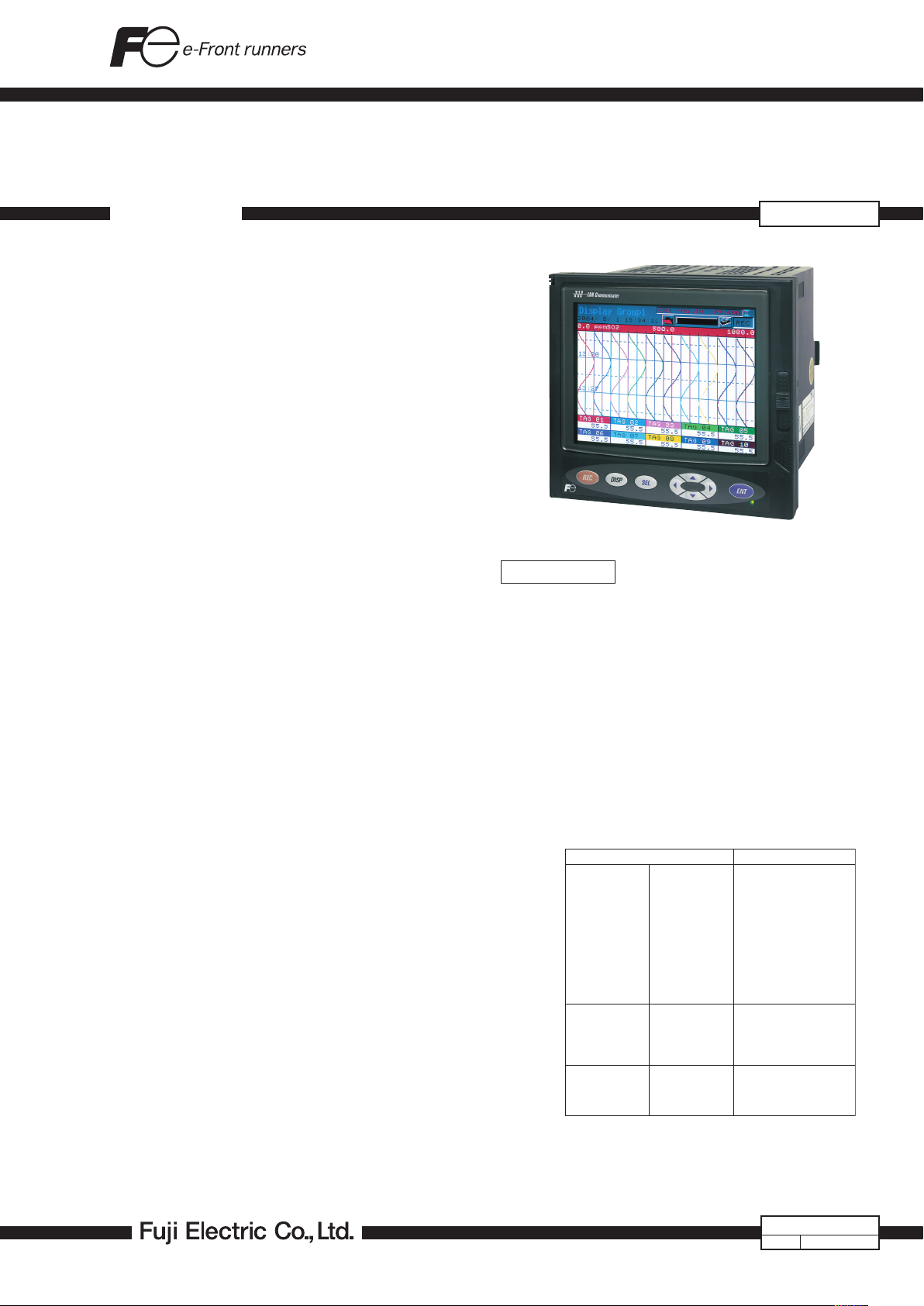
PAPERLESS RECORDER
DATA SHEET
This is a paperless recorder that displays measured data
on the LCD in real time and stores data in CompactFlash.
The type of input such as thermocouple, resistance bulb,
D.C. voltage (current), etc. can be arbitrarily set to 18 channels at the maximum.
The data stored in CompactFlash can be regenerated on
the screen, and the use of supplied support software allows
the data to be regenerated on a PC screen.
The data recorded in ASCII format can be directly read in
a spreadsheet such as Excel, which facilitates the processing on a PC. (The data recorded in binary format cannot be
read in.)
FEATURES
1. Large capacity storage by CompactFlash
Measured data is periodically stored in CompactFlash.
Large storage capacity of up to 512MB allows display files
for approximately one and a half years to be recorded continuously at the display refresh cycle of 30 seconds (in the
case of ASCII data format, 9 channels).
2. Quick search and display of past data
Data stored in CompactFlash can be displayed in succession by scrolling the screen.
3. Various display capability
Depending on the object of measurement, the most
suitable display format can be selected from a variety of
formats including bar graph display, trend display, digital
display, etc.
4. PC support software supplied as standard
Loader software that enables easy display and change of
set data and data viewer software that regenerates the
data stored in CompactFlash are supplied as standard.
5. Compact size
160 (W) × 144 (H) × 185 (D) mm (Panel mounting), 1.5kg
compact size
6. 18-point recording (Option)
12 types of thermocouples, 5 types of resistance bulbs
and DC voltage/current input can be recorded up to 18
points.
7. Communication function (Option)
With RS485 (MODBUS protocol) interface
8. Screen saver fanction
Period of non-operation exceeds the setting value of
parameter, “LCD lights-out time”, recorder turns off the
backlight.
Setting range of this parameter is 0 to 60 minutes. Set to
0, this function doesn’t work, so the backlight keeps turning on during power on.
Screen saver function makes the life of backlight expand
and power consumption reduce.
9. Ethernet function (Option)
FTP, Web server, e-mail and MODBUS-TCP are available
using 10Base-T.
PHL
SPECIFICATIONS
Input system
Number of input points:
9 points or 18 points (Can be selected at
the time of purchase)
Input circuit: Input mutual isolation
Resistance bulb measured current:
about. 1 mA
Measuring cycles:
9 or 18 points….100ms cycles
Recording cycle: 1 sec to 12 hours
Input types: Thermocouple, resistance bulb, DC volt-
age, and DC current (Shunt resistors are
fitted in input terminals).
Note) Pr ov id e a shunt resistor ( ty pe :
PHZP0101) separately.
Measuring range
Thermocouple B
Resistance bulb JPt100
DC voltage 50mV
Note) B, R, S, K, E, J, T : JIS C 1602, DIN IEC 584-1
N : NICOSIL-NISIL (IEC 584)
W : 5%Re-26%Re · W (Hoskins Mfg. Co. USA)
L : Fe-Cu · Ni (DIN 43710)
U : Cu-Cu · Ni (DIN 43710)
PN: Platinum
JPt100 : JIS C 1604 Pt100, Pt50 : JIS C 1604, DIN IEC 751
Input types Reference range
R
S
K
E
J
T
N
W
L
U
PN
Pt100
Ni100
Pt50
Cu50
500mV
1-5V
0-5V
400.0 to 1760.0°C
0.0 to 1760.0°C
0.0 to 1760.0°C
−200.0 to 1370.0°C
−200.0 to 800.0°C
−200.0 to 1100.0°C
−200.0 to 400.0°C
0.0 to 1300.0°C
0.0 to 1760.0°C
−200.0 to 900.0°C
−200.0 to 400.0°C
0.0 to 1300.0°C
−200.0 to 600.0°C
−200.0 to 600.0°C
−60.0 to 180.0°C
−200.0 to 600.0°C
−50.0 to 200.0°C
0.00 to 50.00mV
0.0 to 500.0mV
1.000 to 5.000V
0.000 to 5.000V
1989 (Old JIS Pt 100)
Date
EDS10-75k
Feb. 15, 2012
Page 2
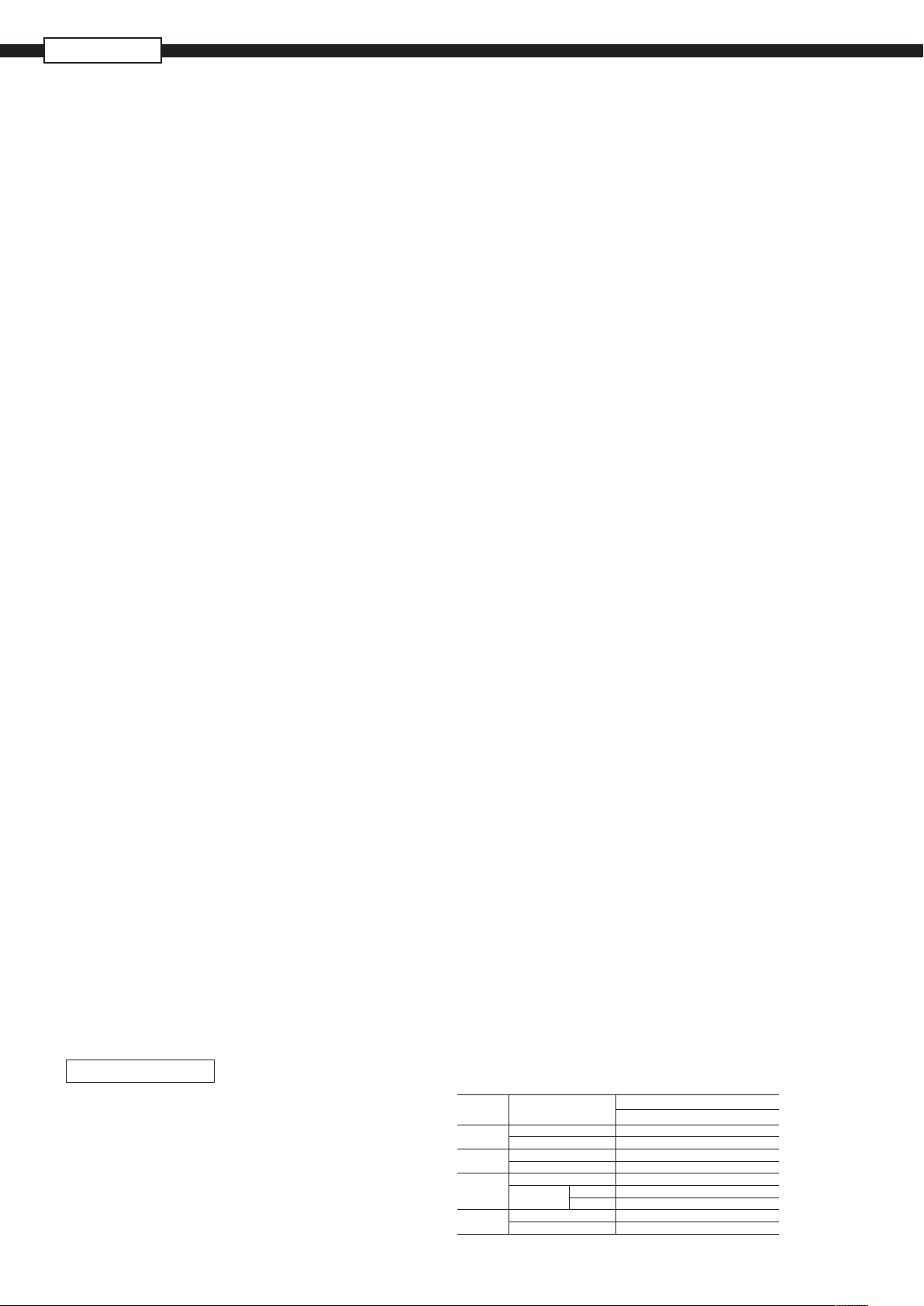
PHL
Selection of input types:
By key operation on the front panel. Note
that the same input type (thermocouple,
resistance bulb, voltage) should be set every 2 channels. Refer to “Setting method
of input types” for details.
Burn-out function:
Equipped in thermocouple and resistance
bulb inputs as standard, and overswings
the recording to 100% side.
Thermocouple burn-out current:
approx. 0.2 µA
Input filter function:
Settable for each channel (primary delay
filter) Time constants are settable in the
range from 0 to 900 sec.
Scaling function: Possible by DC voltage (current) input
Scaling range: -32767 to 32767
Decimal position: settable at any point
Unit symbol: settable up to 7 digits and
125+12 types
Subtraction function:
Subtraction between each channel is allowed.
Totalizing function:
The measured value of each channel can
be totalized. The base time can be selected from Day, Hour, Minute, and Second.
F value calculation function:
F value (extinction value of bacteria by
sterilization by heating) can be calculated
from the measured temperature by each
channel.
Square rooter function:
Square rooter can be performed against
the input value per each channel.
Logarithmic calculation function:
The measured value of each channel can
be displayed in exponent form.
Mathematics function:
The math function as shown below is
available.
1) Formula
It can be set 1 main formula and 3 temporary one.
Addition, Subtraction, Multiplication,
Division Absolute value, X to the power
of Y, Logarithm, Natural logarithm, Exponential function, Humidity, Average,
Maximum, Minimum.
2) Input signal
DI (DI1 to DI10), Totalize (ch1 to ch30),
Analog input (ch1 to ch30), Constant
(No.1 to No.20), Communication input
(No.1 to No.12)
Indication system
Indicator: 5.7” TFT color LCD (320 × 240 dots)
with backlight, no contrast adjustment
Note) The LCD may have some pixels that do not stay
on or off.
Due to the characteristics of liquid crystal, the
brightness may not be uniform, which is not a
failure.
Color of indication:
14 colors
2
Applicable language:
English, French, German, Italian (switchable)
Life of backlight: 50,000 hours (20°C)
(the complete indicator unit should be replaced when replacing backlight).
Trend display: Direction: vertical and horizontal
Number of channels: 10 channels or 4
channels for the group on one screen (Input: 18 points at the maximum).
Display refreshment cycles:
select from 1 second to 12 hours
No numerical value display. Scale display/
no-display can be selected.
Bar graph display:
Direction: vertical
Number. of channels: 10 channels or 4
channels for the group on one screen (Input:18 points at the maximum).
Display refreshment cycles: 1 second.
Analog meter display:
Display for up to 4 inputs per group (input
from 1 to 4). Display in bar graphs or in
analog meters can be selected.
Display refresh cycle: 1 second
Digital display: Number of channels: 10 channels or 4
channels for the group on one screen
(Input:18 points at the maximum).
Display refreshment cycles: 1 second.
Totalizing data display:
Number of channels: 10 channels or 4
channels for the group on one screen (Input: 18 points at the maximum)
Display refresh cycle: 1 second.
Event summary display:
Alarm summary and message summary
can be displayed. The message occurrence information and message display
can be switched.
Ethernet log display:
E-mail sending, FTP server log in/off and
MODBUS TCP/IP communication start/
stop can be displayed.
Parameter display/set:
Already-set Data Display and Set Change
Display screen
TAG indication: Number. of characters to be displayed:
Up to 8 characters (note 1) at 10 channels on one screen or up to 16 (= 8
× 2) characters at 4 channels on one
screen.
Note 1: On some screen, it can be
displayed only 7 characters.
Characters to be displayed:
Alphanumerical characters
Tag, unit and channel number display:
It depends on the screen. See below
table.
Screen
Trend
Bar graph
Analog
meter
Digital
x: only 1 item can be displayed.
+: only 2 items can be displayed.
v: 3 items can be displayed. Only TAG2 can’t be displayed.
Number of channel
on one screen
4 or less
more than 5
4 or less
more than 5
4 or less
more than 5
4 or less
more than 5
No1 to 4
others
TAG1 TAG2 unit
+
x
+
x
v
x
v
Items
+
+
x
+
+
all items are displayed
all items are displayed
x
v
x
v
ch number
+
x
+
x
v
x
v
Page 3
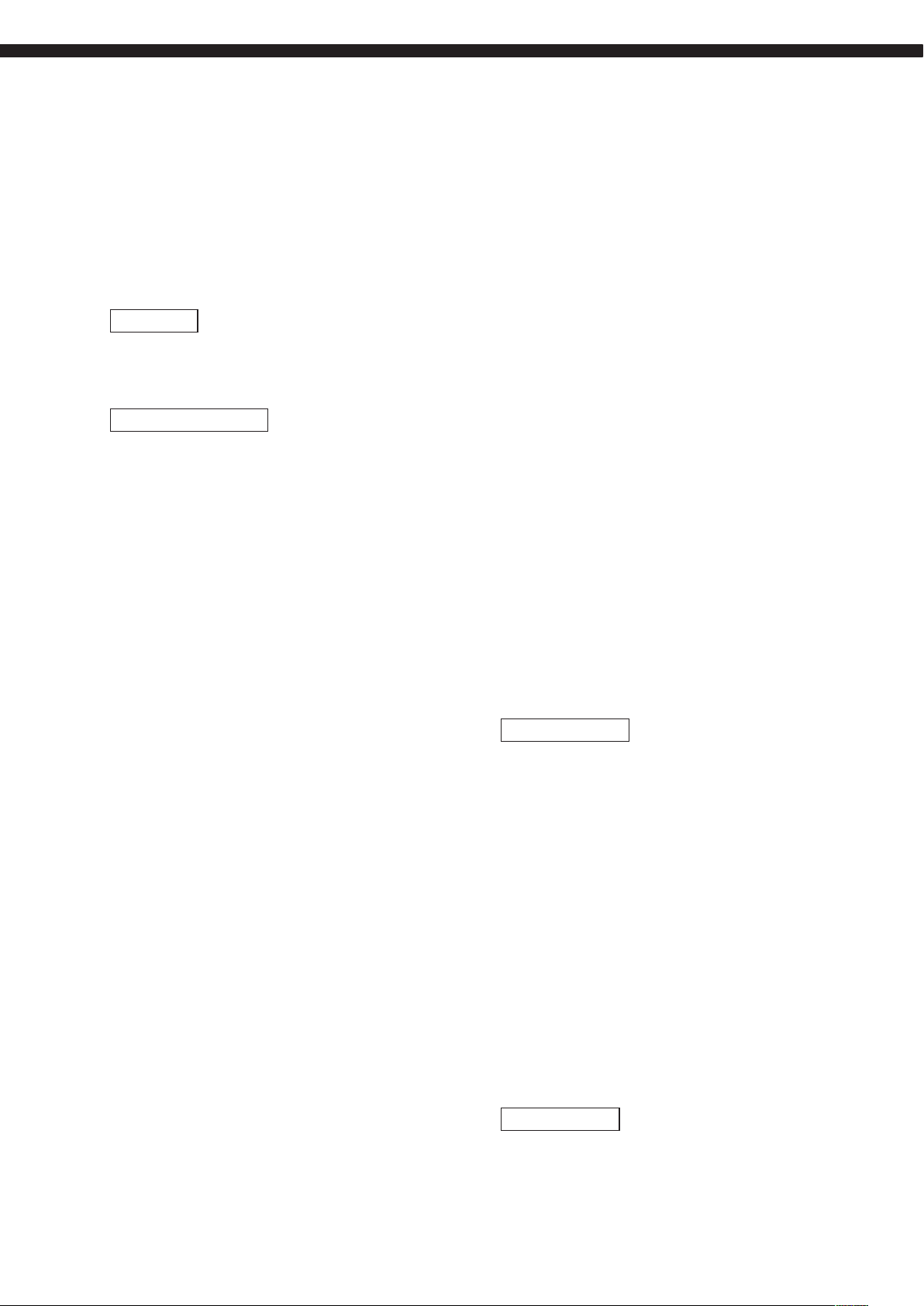
Historical trend display:
The past data can be displayed from the
Compact Flash or internal memory. The
past data file can be read and displayed
with scroll display function or jump the
cursor to the position which you entered
date and time. Scale display/no-display
can be selected.
Number of screen groups:
Four groups (Up to 10 channels per 1
group can be registered.)
Keyboard
No. of Keys: 8
Function: Use to select various screens and set
various parameters.
Recording function
External memory media:
Compact Flash card
(Format as FAT32, FAT16 or FAT, or recorder can’t read and write.)
Recording capacity:
2 GB maximum (compact flash). Limiting
the recording file to 64 MB is recommended (for 112 hours if display refresh
cycle is 1 second. See Table 1 (p. 7).)
(W he n th e si ze of th e re co rd in g fil e
comes to be 256 MB or more, a new file
is created automatically and recording is
maintained.)
* Please change the compact flash every
six month to prevent the data losing.
Recording method:
Turning ON the REC key allows measured
data to be written at fixed cycles.
Recorded as a new file whenever the
recording starts
Data save cycles:
Linked to the display refreshment cycles
on the “Trend display” screen. However,
they are automatically set to about 1 minute if the refreshment cycles are set to
less than 1 minute.
Trend data: Average, instance or min. and max. mea-
sured values out of measured data that
are sampled at the measuring cycles are
saved.
Event data: Saves alarm data, messag e dat a and
power ON data when the power turns off
and on during recording.
Totalizing value data:
Totalizing value data at designated timing
is recorded per channel.
Totalized value data at designated totalized value recording cycle or the sum
total is recorded in the totalizing file.
You can choose which type you want to
record.
For each cahnnel. it can be select as totalizing action from Analog input totalization,
Digital input count or period of Digital
input ON, and it can be select as totalizing
period type from Dairy, Weekly, Monthly,
Annual, Periodic, Dairy (time set) or External input signal.
Even if a power failure occues during totalization and then the power is restored,the
totalization restarts from the value before
power failure.
Storage capacity :
Approximately 3 years when the display
refresh cycle is 30 seconds (in the case of
9-channel recording in ASCII data format,
and 512 MB Compact Flash is used).
Refer to Table 1.
Residual capacity of memory:
Indicates the memory which has already
used on the screen. When all the memory is used up, you can stop recording or
delete the oldest recording file to save
the newest data.
Compact flash card form: PHZP2801
(CF card) (If a card other than the above is used, no
operation assurance is ensured.
Meanwhil e, as for ot her CF c ards for
which operation check will have been
completed, the results will be posted on
our company's homepage sequentially.
Please refer to this website.)
Data format: Either of ASCII or binary format can be
selec ted. (Switchin g cannot be made
while the recording is in progress. In the
case of ASCII format, the data can be directly read on Excel, etc.)
Note: The data recorded in binary format
cannot be read directly.
Approximately 166 bytes per 1 sampling
(for 9-channel input in ASCII format) or approximately 40 bytes (for 9-channel input
in binary format)
Alarm function
No. of settings: Up to 4 alarms for each channel are set-
table.
Type of alarm: High/Low limits
Indication: Status (alarm types) is displayed on digital
display unit when an alarm occurs.
History display on alarm summary (Alarm
start/cancel time and alarm types)
Hysteresis: Set within the recording range of 0 to
100% (it is effective only in case of high/
low limit alarm)
Relay output: Number of points; 10 (option: Cannot be
selected if the number of input points is
18.)
Transistor output (Open collector):
Number of points; 18 (option)
Alarm latch function:
Keeps alarm indication and alarm output
turning on after alarm reset.
ON/OFF operation is performed according
to key setting.
Power supply
Rated power voltage:
100 to 240V AC
Range of operating voltage:
90 to 264V AC
3
Page 4
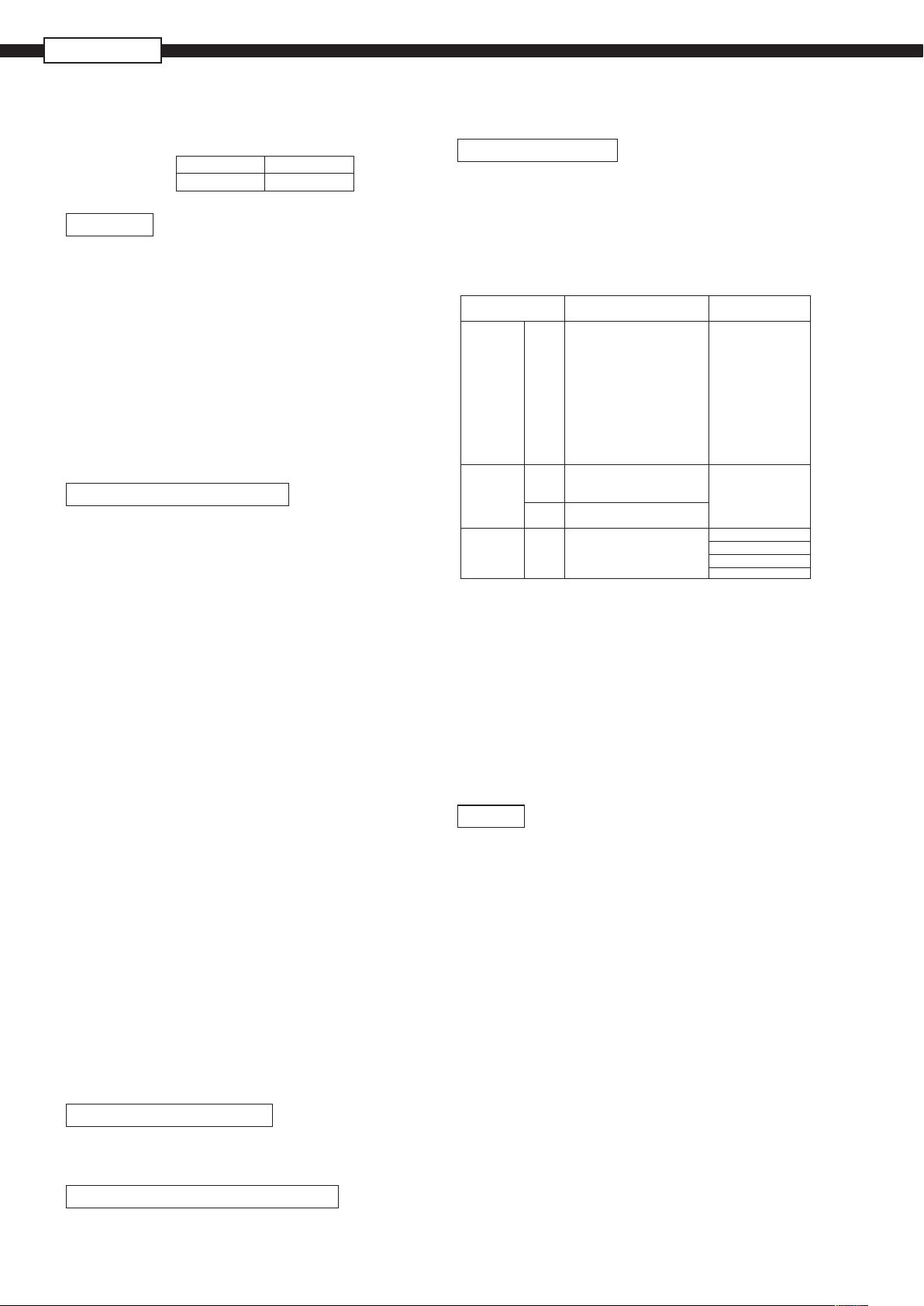
PHL
Supply frequency:
50/60Hz (both employable)
Power consumption:
100V AC
240V AC
About 36VA
About 47VA
Structure
Mounting method:
Panel-mounted (vertical panel)
Thickness of panel:
2 to 26 mm
Materials: PC-ABS for case and bezel
Color: Black
External dimensions:
Panel-mounted: 160 (W) × 144 (H) × 185
(D) mm
Mass: About 1.5 kg (no option)
External terminal board:
Screw terminals (M3 thread)
RJ45: Ethernet terminal (option)
Normal operating condition
Power voltage: 90 to 264V AC
Supply frequency:
50/60 Hz ±2% (both employable)
Ambient temperature: Panel-mounted
0 to 50°C
(without Ethernet option*1)
0 to 40°C
(with Ethernet option*2)
Ambient humidity:
20 to 80%RH
Vibration: 10 to 60Hz 0.2m/s
2
or less
Shock: None
Magnetic field: 400 A/m or less
Signal source resistance:
Thermocouple input …. 1kW or less
Resistance bulb input … 10W/wire or less
(resistance of each wire of 3-wire system
should be balanced).
Voltage input … 0.1% or less of input
resistance
Mounting posture:
Forward tilt 0°, backward tilt within 30°,
horizontal 0°
Warm-up time: One hour or more after power ON
Environmental protection:
IEC IP50 (Front)/20 (Terminal)
Installation category:
II
Pollution degree: 2
Operating altitude:
2000m max.
*1: In case of the 12th digit of ordering code is ”Y” or ”R”.
*2: In case of the 12th digit of ordering code is ”E” or ”W”.
Safety and EMC standard
Safety standard: Based on IEC61010-1
EMC standard: Based on EN61326
Transportation/storage conditions
Temperature: −10 to +60°C
Humidity: 5 to 90%RH, no condensation
Vibration: 10 to 60Hz, 2.45m/s
4
2
or lower
Shock: 294m/s2 or lower (packed state)
Reference standard
Accuracy/resolution:
Measuring conditions (23±2°C, 65±10%
RH, power voltage, frequency fluctuation
within ±1%, no external noise, warm-up
time of 1 hour or more, vertical mounting,
standard values of signal source resistance and wiring resistance... within 1% )
Input types
Thermocouple
Resistance
bulb
DC voltage 50mV
Note 1) Digital indication accuracy is a percentage (%) of the value in the
measuring range on page 1.
Note 2) No error of reference contact compensation of thermocouple is
included.
B
R
S
K
E
J
T
N
W
L
U
PN
JPt100
Pt100
Pt50
Ni100
Cu50
500mV
1
-
5V
0
-
5V
Digital indication
accuracy
±(0.15%+1 digit)
±(0.3%+1 digit)
for the range shown below
Thermocouple B :
400 to 600°C
Thermocouples R and S :
0 to 300°C
Thermocouples K, E, J, T,
L and U : −200 to −100°C
±(0.15%+1 digit)
±(0.5%+1 digit)
±(0.15%+1 digit)
Note 1
Digital indication
resolution
0.1°C
0.1°C
10µV
100µV
1mV
1mV
Error of reference contact compensation:
K, E, J, T, N, L, U, PN: ±0.5°C
R, S, B, W: ±1.0°C
(when measured at 0°C or more)
Max. input voltage:
Thermocouple, resistance bulb, DC voltage: ±10V DC (continuous)
Input resistance: Thermocouple, DC voltage:
About 1MW
Others
Clock: With calendar function (Christian era)
Accuracy: ±100ppm or less (monthly error: about 4 minutes)
However, time error at ambient temperature 23±2°C and power ON/OFF is not
included.
Memory backup: Parameters are saved to the internal non-
volatile flash memory.
The clock and totalized data are backed
up with built-in lithium battery.
Insulation resistance:
100MW or m ore (when measure d between each terminal and ground by using
a 500V DC megger)
Withstand voltage:
Power terminal – ground: 2000V AC, 1 min
Input terminal – ground: 500V AC, 1 min
Alarm terminal – ground: 2000V AC, 1 min
Alarm terminal – alarm terminal:
750V AC, 1 min
Communication terminal – ground:
500V AC, 1 min
Alarm terminal (open-collector) – ground:
500V AC, 1 min
Page 5

Effect on operation
Effect of power supply fluctuation conditions:
For the fluctuation in the range from 90 to
264V AC (frequency: 50/60Hz)
Readin g c h a n g e ( 1 0 0 V A C b a s e ) :
±(0.2%+1 digit) or lower.
For the fluctuation in the range from 47 to
63Hz (power voltage: 100V AC)
Reading change (50Hz base): ±(0.2%+1
digit) or lower.
Effect of input signal resistance:
Thermocouple input: (0.5µV/W)+1 digit
or less
DC voltage: Fluctuation for resistance
value equivalent to 0.1% of the input resistance: ±(0.2%+1 digit) or lower.
Resistance bulb (for wiring resistance of
10W for 1 line (the same for 3 lines))
Reading change: ±(0.2%+1 digit) or lower.
Effect of ambient temperature:
Reading change: ±(0.3%+1 digit)/10°C or
lower.
Effect of Mounting position:
For the backward 30° slant
Reading change: ±(0.2%+1 digit) or lower.
Effect of vibration:
When sine wave of 10 to 60Hz with the
acceleration of 0.2m/s
2
is applied in each
direction for 2 hours.
Reading change: ±(0.2%+1 digit) or lower.
Effect of external noise:
Normal mode noise (50, 60Hz±0.1Hz)
…
20dB or more
Common mode noise (50, 60Hz±0.1Hz)
…
120dB or more
(Thermocouple input: minus term inalground)
(Resistance bulb input: b Line-ground)
Additional function (option)
■ Alarm relay output/DI (11th digit of code symbols: “1”)
A card with 10-point relay output and 5-point DI input
can be mounted.
Cannot be mounted if the number of input points is 18.
Terminal structure:
M3 screw terminal
Alarm relay output:
Contact output (SPST:10 points),
Individual channel or common output (OR
output) allowed.
DO1: Contact capacity; 150 V/ 3A AC,
30V/3A DC (resistive load)
DO2-10: Contact capacity; 240V/3A AC,
30V/3A DC (resistive load)
DI input: No-voltage contact input (5 points)
The following control is allowed by contact input.
(1) Recording start/stop
(2) Message set
(3) F value calculation reset
(4) Totalizing start/stop
(5) Totalizing reset
(6) LCD turns on
(7) E-mail sending
On pulse width: 200msec or longer
Off pulse width: 200msec or longer
■ Communication, Alarm output with open-collector and
DI (12th digit of code symbols: “R”)
A card with communication with RS485. MODBUS protocol, 18-points open-collector output and 5-points DI input
is available.
Terminal structure:
M3 screw terminal for communication,
DO11 (alarm output with open-collector),
DI6 and power supply for DIO.
D-sublight type 25 pins connector with
female terminal for DO12 to DO28 (alarm
output with open-collector), and DI7 to
DI10.
Communication: Physical specifications: EIA RS485
Communication protocol:
Modbus (RTU)
Communication method:
2 wire method. Half duplex bit serial,
start-stop sync type.
Data type:
8 bits. Parity: odd/even/none.
Stop bit: 1 bit.
Communication rate: 9600, 19200bps
Connection aspect:
multi-drop/up to 32 recorders connect-
able including master station
Communication distance:
Total extension 500m or less
RS232C/RS485 Signal converter (recommendation):
Isolated type
Manufacture: OMRON Corporation
Model: K3SC-10
Alarm output: Op en-co llector tran si stor outpu t (18
points)
Electrical Rate: 30Vdc, 100mA (resistive
load)
DI input: No-voltage contact input (5 points)
The following control is allowed by contact input.
(1) Recording start/stop
(2) Message set
(3) F value calculation reset
(4) Totalizing start/stop
(5) Totalizing reset
(6) LCD turns on
(7) E-mail sending
On pulse width: 200msec or longer
Off pulse width: 200msec or longer
5
Page 6

PHL
Ethernet (Option)
The following can be performed through the Ethernet
function.
■ HTTP server (Internet Explorer 6 is available)
Note 1
Measurement display:
Dig itally displays the measurement of
each channel of the recorder and alarm
occurrence status.
Event summary display:
Displays event summary including alarm
ON/OFF and issuance of messages.
Main unit information display:
Displays memory use conditions and
information on the main unit such as the
battery end warning.
Integrated value display:
Digitally displays the integrated value of
each channel of the recorder.
■ FTP server (Internet Explorer 6, is available.)
Note 1
File download: Record files stored in compact flash (CF)
can be downloaded from the browser.
File delete: Record files stored in CF can be deleted
from the browser.
Access authentication:
Authenticates access authority to FTP
server.
■ SMTP (e-mail client)
Transmits e-mails to specified address
under the following conditions.
(1) When an alarm turns on or off
(2) When DI is set to ON or OFF
(3) When an error occurs to the main unit
(such as low battery or no memory
space)
(4) At specified intervals
■ MODBUS TC/IP
Data read: Settings can be read through MODBUS
TCP/IP communication.
Data write: Settings can be written through MOD-
BUS TCP/IP communication.
Note1: Neither Netscape nor Mozilla Firefox
are available.
Support software
■ Data viewer software
Major function: Regenerates the past trend record on the
PC from the data in the Compact Flash.
Provided with historical trend display and
event display functions.
O/S: Windows 2000/XP, Windows 7 (Home
Premium, Professional)
Required memory:
64MB or larger
Disk drive: Windows 2000/XP/7-capable CD-ROM
drive
Hard disk drive: Free capacity of 30MB or larger required
Printer: Windows 2000/XP/7-capable printer and
printer driver
Standard functions
Function
Record range
voluntary setting
Input type setting
Skip function
Trend display
TAG name display
Screen name
display
Unit creation
Scaling function
PV shift
Input filter
Burnout function
Historical
trend display
Recording range can be set by channel.
Input can be set by channel.
(Key operation on the front face)
Set the same input type for every 2 channels.
See “SELECTING INPUT TYPE” on the last page.
Skips arbitrary channel display/recording.
Time display: Time is displayed at the top of the
trend display screen.
Alarm display: On occurrence of an alarm and the
restoration, alarm is displayed in the
alarm display field.
The Compact Flash usage is displayed at the top of
the bargraph.
By channel, Maximum of 8 characters.
Displays the screen name (maximum of 16
characters).
Industrial units can be arbitrarily created, Maximum
of 7 digits, 12 types.
Arbitrary scaling is allowed in the case of DC
voltage input. Decimal point position can also be
arbitrarily set in the range from -32767 to 32767.
Shift the zero point and slant of the reading.
Prevents sudden fluctuation of input for each
channel (primary delay filter).
Time constant: 0 to 900 seconds.
Displays the break of thermocouple/resistance bulb
input by scaling out to 100% side.
Regenerates and displays the data stored in the
compact flash by scrolling the screen or jump to
time when you entered.
Description
The following software is provided as standard.
• PC/AT-compatible machine
• Operation on PC98-series machines by NEC is not guaranteed.
• Operation on self-made or shop-brand PCs is not guaranteed.
■ Loader software for PC
Major function: Performs var io us para me te r s et ting/
change of the main unit
O/S: Windows 2000/XP, Windows 7 (Home
Premium, Professional (Not applicable for
64 bit version))
Required memory:
64MB or larger
Disk drive: Windows 2000/XP/7-capable CD-ROM
drive
Hard disk capacity:
Free capacity of 30MB or larger required
Printer: Windows 2000/XP/7-capable printer and
printer driver
Note) PC loader communication cable (type
PHZP1801) is separately required.
6
Page 7

4 5 6 7 8
9 10 11 12 13
Table 1. Recording capacity
Display refreshment
cycle
CompactFlash size 64MB
1 sec 10 sec 30 sec 1 min 10 min
Recordable capacity
(about)
112 hours
46 days 140 days 280 days 7.7 years
If the number of input points is 9, there are no events such
as messages, and the data format is ASCII, the recording can be made for the period of time listed in the tables
shown below. (When the number of input points is 18, the
period is approximately one half of those listed in the table.)
(In binary format, the period is approximately 4 times as long
as those listed in the table.)
CompactFlash size 256MB
Display refreshment cycle
Recordable capacity(about) 18 days 187 days 1.5 years 3 years
When Compact Flash is not used, up to 600K bytes of the
recording data and the event data can be stored in the main
unit. (In case of 9-channel in Max./Min. recording, approximately 15,300 data can be stored. For 4 hour at the display
refresh cycle of 1 second. The number of the save data varies depending on the number of the event data.
1 sec 10 sec 30 sec 1 min
-
ORDERING CODE
Digit
4
11
12
Note 1 : Cannot be selected if 2 is selected for the forth digit
(the number of input points is 18).
Note 2 : Cannot be selected if 1 is selected for the 11th digit.
Note 3 : Alarm outputs are open-collector transister output.
Specifications
<Number of input points>
9
18
<
Alarm (relay) output/DI input
Without
With
<
Communication
Without any communication
With
RS485, Alarm and DI input
With Ethernet communication
With Ethernet, RS485,
Alarm and DI input
>
PHL
Note
Note 2
>
Note 1
Note 3
Note 3
2 1E
1
2
STANDARD ACCESSORY
Quantity
Item
Recorder (PHL)
Panel mounting bracket
CD-ROM PC support software
instruction manual
Panel packing for the front face
Noise filter for the power supply 1
Panel
mounting
1
2
1
1
V1B1
0
1
Y
R
E
W
OPTIONAL ITEMS
Item Code Specification
Shunt resistor for DC
current input
PC loader communication
cable
CD-ROM with Instruction
manual and 2 support
software
Terminating resister for
communication
D-sublight type 25pins
connector with male
terminal for alarm output,
which does not include
cable
Transmission cable
PC card adapter
Compact Flash
* Shape of this cable is shown below
PHZP0101 10Ω±0.1%
PHZP1801 With USB-A and
PHZP0601
PHZP0701 100Ω
PHZP0801
PHZP0901
PHZP1001
PHZP0501 For Compact Flash
PHZP2801-512
PHZP2801-01G
USB (A) Plug – USB (Mini-B ) Plug
USB miniB *
For PHL to PC
For PHL to PHL
512MB
1GB
7
Page 8

PHL
Panel
Ethernet terminal (Option)
Input terminal (ch1 to ch9)
OUTLINE DIAGRAMS (Unit : mm)
PANEL MOUNTING
In the case of 9-point input
ETHERNET
2 T 26
T
Mtg.bracket
144
Digital input & alarm output
(Option)
136.5
Fuji Electric
Source terminal
L
N
100~240VAC
DIO-CN
IN
24VDC
-
DIO
COM
A6
SHL D DO11
TRX 1 TR X2
Input terminal
161
R-MODULE
Rcj
160 140
(Note) When placing the main unit on another instrument
or on the floor, allow a space of 100mm or more between
the unit and instrument or the floor.
In the case of 18-point input
ETHERNET
Panel
144
21.6
24.6 when packing is mounted
2 T 26
T
Mtg.bracket
185
In the case of 9-point input
Input terminal
(ch10 to ch18 : Option)
Rcj
161
R-MODULE
136.5
Fuji Electric
136.5
Communication, digital input
and alarm output terminal. (Option)
Ethernet terminal (Option)
Source terminal
L
N
100~240VAC
DIO-ON
IN
24VDC
R-MODULE
Rcj
Fuji Electric
-
DIO
COM
A6
SHL D DO11
TRX 1 TR X2
160 140
21.6
24.6 when packing is mounted
(Note) When placing the main unit on another instrument
185
In the case of 18-point input
136.5
Communication, digital input
and alarm output terminal. (Option)
or on the floor, allow a space of 100mm or more between
the unit and instrument or the floor.
8
Page 9

PANEL CUTOUT
Mounting one unit Mounting n unit
+1.5
0
137
137
+1.5
0
(160 × n-22)
+1.5
0
137
n : Number of units to be mounted
+2
0
Do not use the water proof packing in case of mounting n unit
9
Page 10

PHL
Source terminal
Input terminal Input terminal
EXTERNAL CONNECTION DIAGRAMS (M3 screw)
In the case of 9-point input
Alarm (relay) output /
digital Input terminal
211
212
213
214
215
216
217
218
219
220
221
222
223
224
225
DI1
DI2
DI3
DI4
DI5
DO1
DO2
DO3
DO4
DO5
DO6
DO7
DO8
DO9
DO10
CH6
CH7
CH8
CH9
231
232
233
234
235
236
237
238
239
240
241
242
243
244
245
In the case of 18-point input
Input terminal
Thermo-
couple
Resistance
RCJ
bulb
11
61
12
62
13
63
21
71
22
72
23
73
31
32
33
41
81
42
82
43
83
51
91
52
92
53
93
Voltage Voltage
Resistance
bulb
Thermo-
couple
(Note) For current input, connect an optional
shunt resistance to a voltage input terminal
CH1
CH2
CH3
CH4
CH5
Source terminal
AC100 240V
50/60Hz
Digital input and alarm (open
collector) output terminal.
D-Sub terminal.
Communication, digital
input and alarm (open
collector) output terminal.
VPD
VPD
PCD
PCD
PCD
PCD
1
VPD
14
13
PCD
25
DO12
6
7 DO13
8 DO14
9 DO15
10 DO16
11 DO17
12 DO18
15 DO19
16 DO20
17 DO21
18 DO22
19 DO23
20 DO24
21 DO25
22 DO26
23 DO27
24 DO28
2 DI7
3 DI8
4 DI9
5 DI10
DIO(+24V)
DIO(0V)
DO11
DI6
SHLD
TRX2
–
TRX1
+
(shield)
(–)
(+)
24Vdc
MODBUS
communication
bulb
161
162
163
171
172
173
181
182
183
191
192
193
Resistance
bulb
111
112
113
121
122
123
131
132
133
141
142
143
151
152
153
couple
Voltage
CH10
CH11
CH12
CH13
CH14
Voltage
CH6
CH7
CH8
CH9
Thermo-
couple
Resistance
Voltage
CH15
CH16
RCJ
CH17
CH18
Thermo-
(Note) For current input, connect an optional
shunt resistance to a voltage input terminal
Thermo-
couple
RCJ
Resistance
bulb
61
62
63
71
72
73
81
82
83
91
92
93
Resistance
bulb
11
12
13
21
22
23
31
32
33
41
42
43
51
52
53
Thermo-
couple
Voltage
CH1
Digital input and alarm (open
CH2
CH3
CH4
CH5
collector) output terminal.
D-Sub terminal.
1
VPD
14
13
PCD
25
DO12
6
7 DO13
8 DO14
9 DO15
10 DO16
11 DO17
12 DO18
15 DO19
16 DO20
17 DO21
18 DO22
19 DO23
20 DO24
21 DO25
22 DO26
23 DO27
24 DO28
2 DI7
PCD
3 DI8
4 DI9
5 DI10
AC100 240V
50/60Hz
Communication, digital
input and alarm (open
collector) output terminal.
VPD
VPD
DIO(+24V)
DIO(0V)
PCD
PCD
PCD
DO11
DI6
SHLD
TRX2
–
TRX1
+
(shield)
(–)
(+)
24Vdc
MODBUS
communication
10
Page 11

SELECTING INPUT TYPE
Basically, the input type can be every 2 channels.
The input type of channel 2, 4, 6, 8, 11, 13, 15 and 17 can only be set in the same category of previous channel.
The following input types are available.
DetailsInput category
Thermocouple, 50mV
Resistance bulb
500mV
5V
Note, however, that input type can be arbitrarily selected only for channels 9 and 18 irrespective of the type
allocated to other channels.
Example of channel input type selection
Channel 1 K thermocouple Thermocouple,
Channel 2 T thermocouple
Channel 3 1-5V 5V
Channel 4 0-5V
Channel 5
Channel 6
Channel 7
Channel 8
Channel 9
Channel 10
Channel 11
Channel 12
Channel 13
Channel 14
Channel 15
Channel 16
Channel 17
Channel 18
J thermocouple
K thermocouple
K, E, J, T, R, S, B, N, W, L, U, and PN thermocouples, 50mV
Pt100, JPt100, Ni100, Pt50, Cu50
500mV
1 to 5V, 0 to 5V
Input category DescriptionInput type
The type of thermocouple can be arbitrarily selected
50mV
Pt100 Resistance bulb The type of resistance bulb can be arbitrarily selected
JPt100
500mV 500mV
500mV
Thermocouple, 50mV
Thermocouple,
50mV
Skip
1-5V
Pt100
Skip
Skip
500mV
50mV
5V Skip can arbitrarily selected irrespective of the input
Resistance bulb
500mV
Thermocouple, 50mV
for each channel.
for each channel.
Input type can be arbitrarily selected for channel 9.
The input type of the thermocouple and 50mV is the
same.
type.
Input type can be arbitrarily selected for channel 18.50mV
11
Page 12

PHL
Note 1) Windows 2000/XP, Excel and Internet Explorer are the registered trademarks of Microsoft Corporation in the U.S.A.
Note 2) Compact Flash is the registered trademark of Sandisk Corporation.
®
Note 3) Modbus
is the trade mark or registered trade mark of AEG Schneider Automation International.
Note 4) PC98 series are the trade mark or registered trade mark of NEC Corp.
Note 5) Netscape is the trade mark or registered trade mark of Netscape Communication Corp.
Note 6) Mozilla Firefox is the registered trade mark of Mozilla Foundation.
Caution on Safety
*Before using this product, be sure to read its instruction manual in advance.
International Sales Div
Sales Group
Gate City Ohsaki, East Tower, 11-2, Osaki 1-chome,
Shinagawa-ku, Tokyo 141-0032, Japan
http://www.fujielectric.com
Phone: 81-3-5435-7280, 7281 Fax: 81-3-5435-7425
http://www.fjielectric.com/products/instruments/
Information in this catalog is subject to change without notice.
Print ed in J apa n
