Page 1
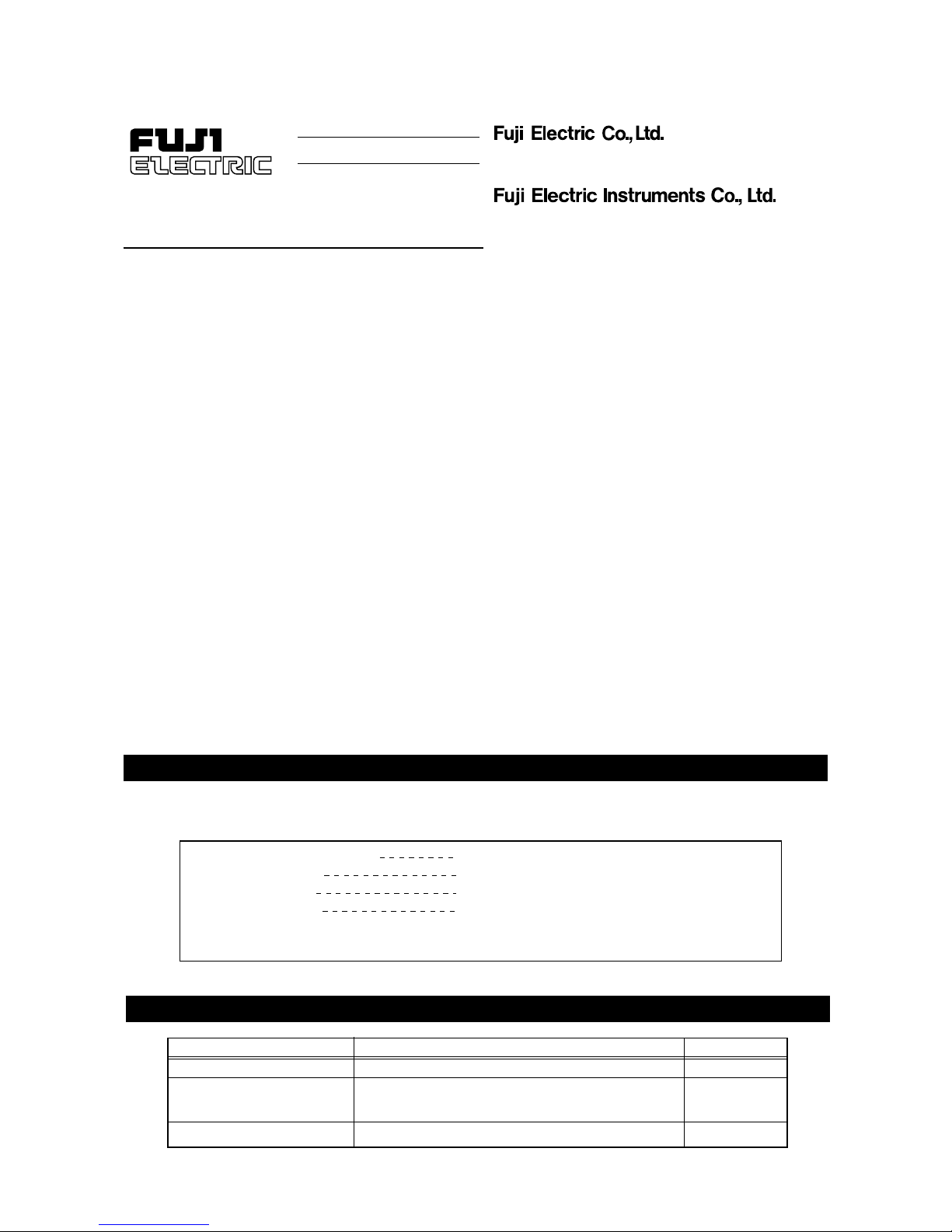
– 1 –
Thank you for your purchasing “Fuji DIGITAL THERMOSTAT.” Please check that the product is exactly the
one you ordered and use it according to the following instructions. (Please refer to a separate operation
manual for details.) Dealers are cordially requested to ensure the deliv ery of this Instruction Manual to hands
of the end-users.
NOTICE
The contents of this document may be changed in the future without prior notice.
We paid the utmost care for the accuracy of the contents. However, we are not liable for direct and indirect
damages resulting from incorrect descriptions, omission of information, and use of information in this document.
Instruction Manual
DIGIT AL THERMOST A T
Model : PAS3
INP-TN1PAS3-E
Head Office
11-2, Osaki 1-chome, Shinagawa-ku, Tokyo, 141-0032 Japan
Sales Div. International Sales Dept.
No.1, Fuji-machi, Hino-city, Tokyo, 191-8502 Japan
Phone : +81-42-585-6201, 6202
Fax : +81-42-585-6187, 6189
http://www.fic-net.co.jp
Instruction Manual
Details for operation method and the related documents
Before using the controller, check if the type and specifications are as ordered.
Check that all of the following accessories are included in the package box.
· Digital thermostat mian unit 1 unit
· Instruction manual 1 copy
· Mounting bracket 1 pce.
· Watertight packing 1 pce.
· Thermister sensor (only for the type that the input signal is thermistor)
Note: The provided thermistor sensor is the sensor dedicated to this equipment.
Check of specifications and accessories
Safety Precautions ............................................... 2
For normal usage ................................................. 7
1. Installation/mounting ...................................... 8
2. Wiring............................................................. 9
3. Usage............................................................. 10
4. Operation ....................................................... 11
5. Display shifting method.................................. 12
6. Functions ....................................................... 13
7. List of parameters .......................................... 15
8. Alarm function ................................................ 17
9. Error indications ............................................. 19
Specification......................................................... 19
PAS3 Model Code ................................................ 19
CONTENTS
Contents
Operation method
Details of alarm functions
Specifications
No.
ECNO:410
TN513439-E
ECNO:1142
Name
DIGITAL THERMOSTAT OPERATION MANUAL
DETAIL DESCRIPTION ABOUT FUNCTIONS
OF ALARM OF DIGITAL THERMOSTAT
Catalogue
Page 2
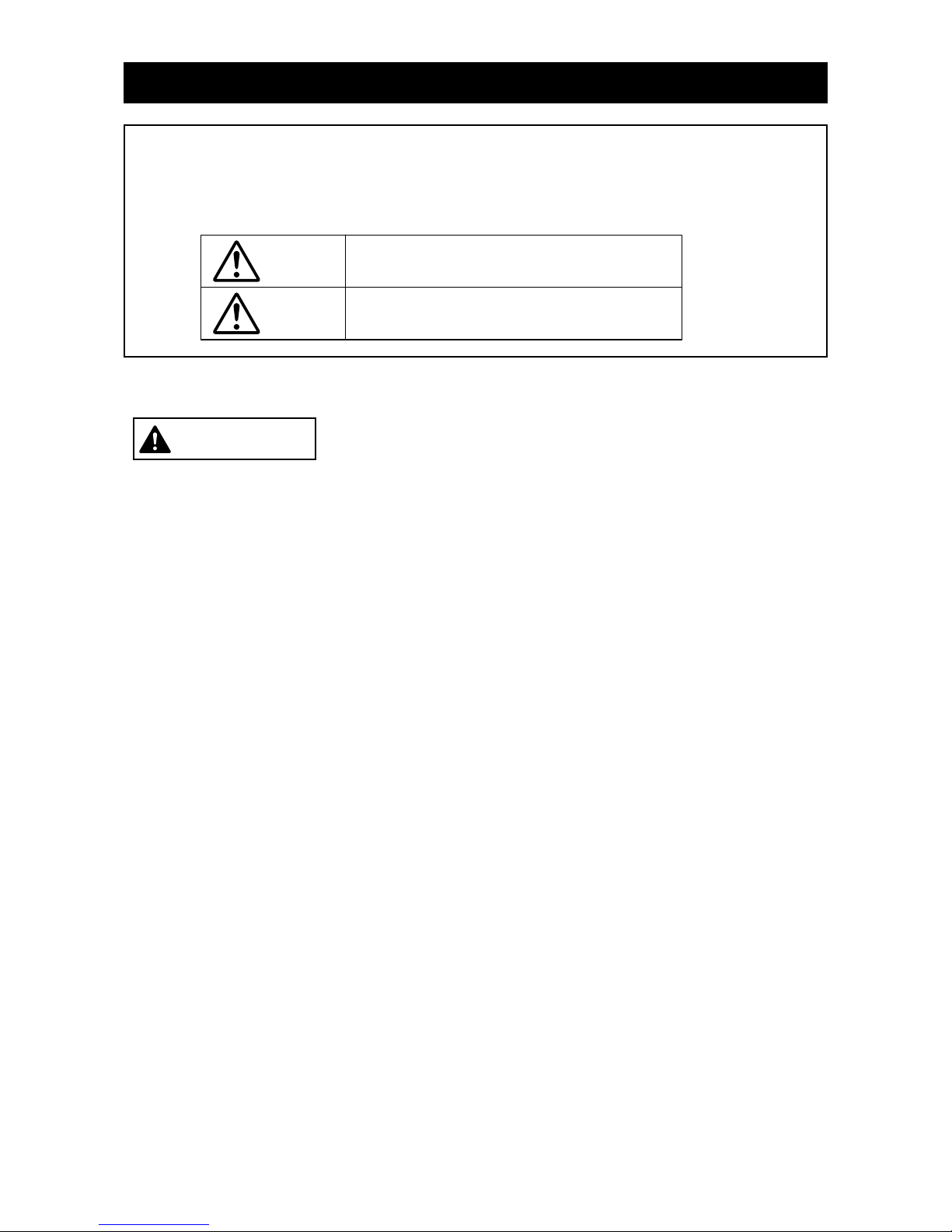
– 2 –
Safety Precautions
Before using this product, the user is requested to read the following precautions carefully to ensure the
safety. Safety precautions must be taken by every user to prevent accidents.
The safety requirements are classified into “warning” and “caution” according to the following interpretations:
Warning
Suggesting that the user's mishandling can
result in personal death or serious injury.
Caution
Suggesting that the user's mishandling can result
in personal injury or damage to the property.
“Any control system design should take into account that any part of the system has the potential to fail”.
“The most dangerous condition of the system equipped with this product is continued heating, and the ma-
chine should be designed to automatically stop heating even if alarm is not issued at the time of f ailure of this
product or due to any other reason”.
The following are the most common cases where continued heating cannot be detected with this product.
1) Failure to issuing an alarm even when this product fails
2) Disengagement of the temperature sensor from the system
3) A short circuit in the thermocouple wiring
In any application where physical injury or destruction of equipment might occur, we recommend the installation of independent safety equipment, with a separate temperature sensor, to disable the heating circuit in
case of overheating.
Digital thermostat alarm signal is not designed to function as a protective measure in case of product failure.
W ARNING
Over-temperature Protection
Page 3
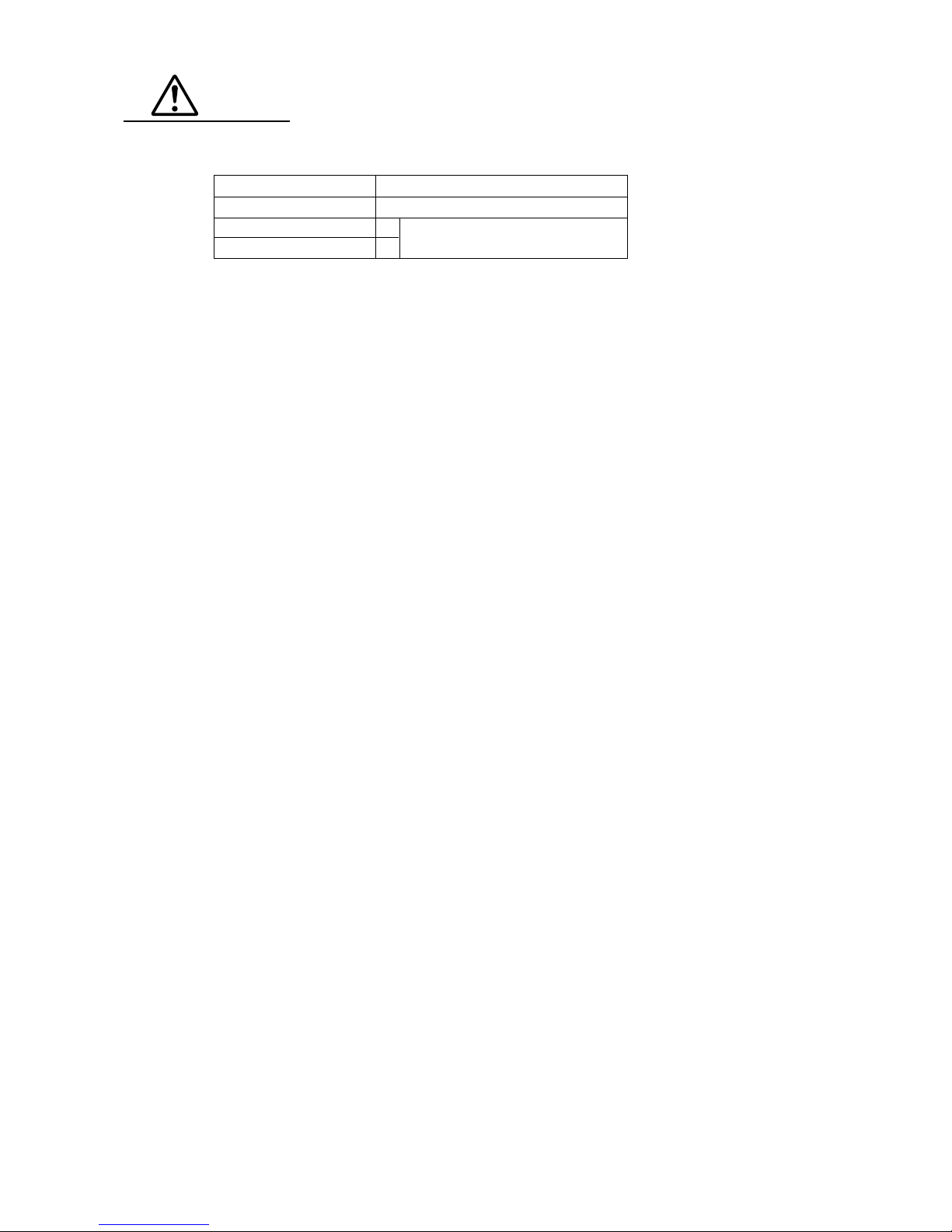
– 3 –
1. Warning
1.1 Installation and wiring
• This product designed to be installed at the conditions shown in the right table.
• If there is a danger of a serious accident resulting from a failure or a defect in this unit, provide the unit
with an appropriate external protective circuit to prevent an accident.
• The unit is supplied without a power switch and fuses.
Make wiring so that the fuse is placed between the main power supply s witch and this product. (Main
power supply: 2 pole breaker, fuse rating: 250V, 1A)
• When wiring the power supply terminal, use vinyl insulated 600 volt cable or equivalent.
• To avoid the damage and failure of this product, supply the power voltage fitting to the rating.
• To avoid an electric shock and this product failure, do not turn ON the power before all wiring is
completed.
• Be sure to check that the distance is kept to avoid electric shock or firing before turning the power ON.
• Keep away from terminals while the circuit is energized in order to avoid an electric shock and a
malfunction.
• Never attempt to disassemble, fabricate, modify, or repair this unit because tampering with the unit
may result in a malfunction, electric shock, or a fire.
1.2 Maintenance precautions
• Be sure to turn off the power before this product is installed or removed in order to avoid an electric
shock, malfunction, and fault.
• Regular maintenance is recommended a longer service life of this controller. Some parts of this controller have a limited life span, or they will be deteriorated with the lapse of time.
• One-year warranty is guaranteed for this unit including accessories, provided that the controller is
properly used.
Operating temperature 0 to +50 [°C ]
Conforming to IEC1010-1
Installation category II
Pollution degree 2
Operating humidity 90%RH or less (Non condensation)
Page 4
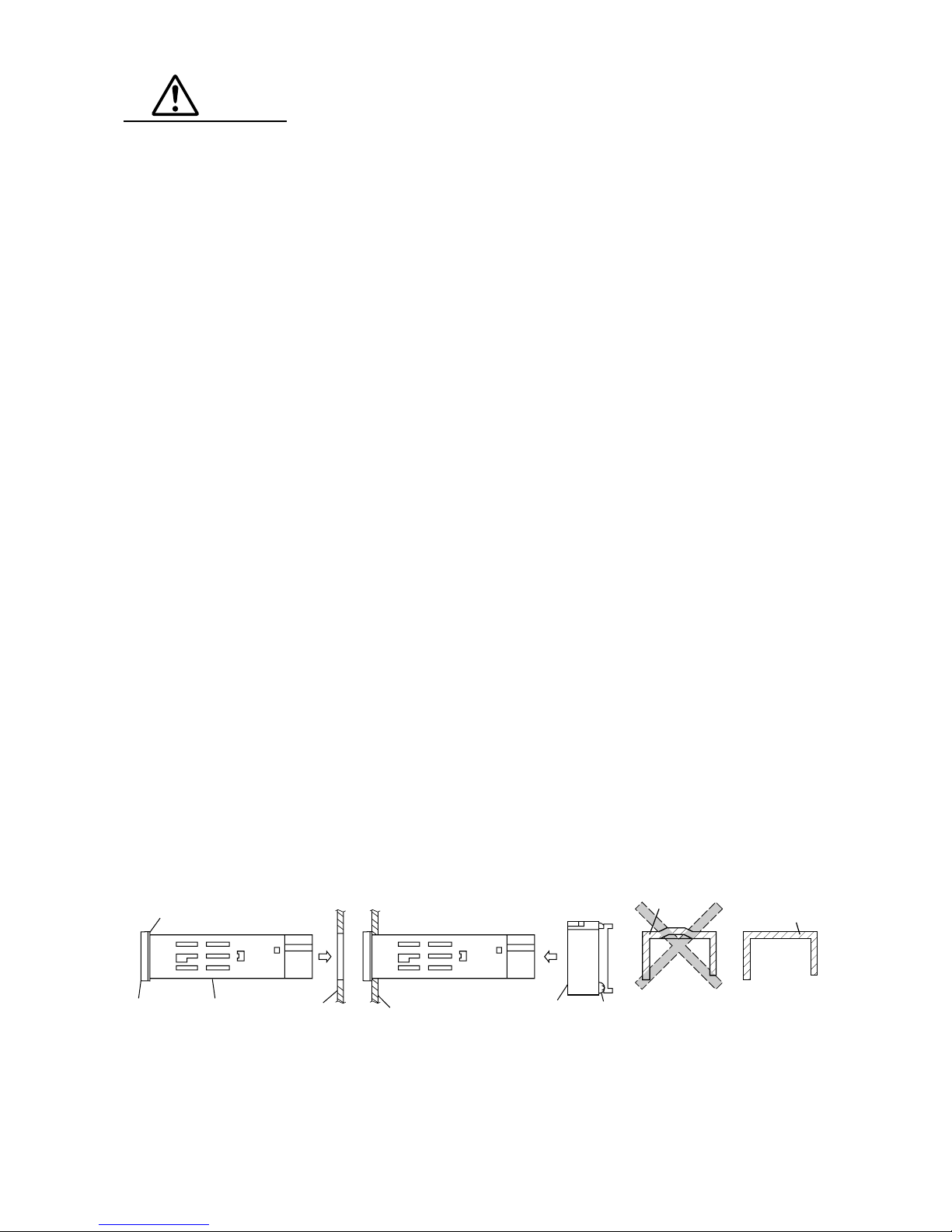
– 4 –
(Caution)
• Don’t block the openings around this product, or radiation effect will be reduced.
• Don’t block the ventilation openings at the top of the terminal block.
2. Caution
2.1 Cautions on installation
Avoid the following places for installation.
• A place where the ambient temperature may reach beyond the range of from 0 to 50°C while in
operation.
• A place where the ambient humidity may reach beyond the range of from 45 to 85% RH while in
operation.
• A place where a change in the ambient temperature is so rapid as to cause condensation.
• A place where corrosive gases (sulfide gas and ammonia gas, in particular) or combustible gases are
emitted.
• A place where the unit is subject directly to vibration or shock. (vibration or shock may cause malfunction of the output relay.)
• A place exposed to water oil, chemicals,steam and vapor.
(if immersed with water, take the inspection by sales office to avoid an electrical leakage and firing )
• A place where the unit is exposed to dust, salt air, or air containing iron particles.
• A place where the unit is subject to intereference with static electricity, magnetism, and noise.
• A place where the unit is exposed to direct sunlight.
• A place where the heat may be accumulated due to the radiation of heat.
2.2 Cautions on installation on panel
• Insert the mounting bracket (accessory) from the rear side until the main unit is securely fit into the
panel. If there should be a play, tighten two screws lightly until the play is eliminated. (Do not tighten
the screws excessiv ely because the mounting brac k et can be remo v ed from the stopper b y the f orce .)
• The front side of product to NEMA 4X(equivalent with IP66). To ensure the waterproofness between
the instrument and the panel, use packings that are provided as accessories in the following manner:
(The improper fitting of packings will ruin the waterproofness.)
q As shown in Figure 1, fit a packing to the case of the unit and then insert it in the panel.
w Tighten screws on the fixing frame or fixtures so that no gaps are given between the front of
controller and packing and between panels.
Check that there are no deviation and deformation of packing as shown in Fig.3.
• If panel strength is weak, it may generate a gap between the packing and the panel, thus impairing
water resistance.
Installation
Unit
Packing
Unit
Figure 1 Figure 2
Front Case Panel Panel
Mounting
braclet
Screw
Figure 3
Packing
Packing
Case
Case
(Bad) (Good)
Page 5
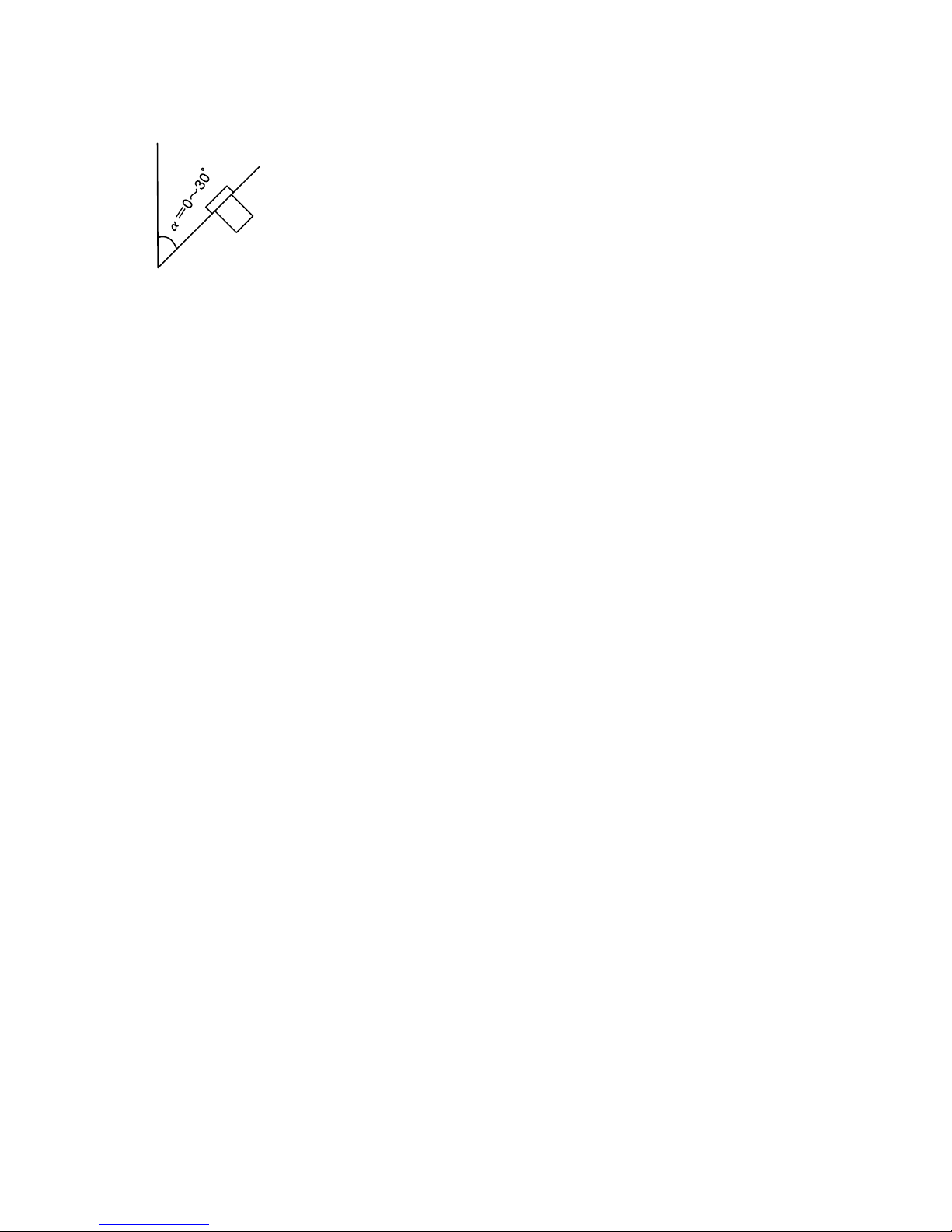
– 5 –
Standard : Vertical mounting, flush on the panel. (This product is horizontal.)
When mounting this product on tilted surface, the maximum tilt angle is 30° (degree) from vertical.
Page 6

– 6 –
2.3 Precautions in wiring connection
• For the thermocouple sensor type, use thermocouple compensation wires for wiring.
• Keep input lines away from power line and load line to avoid the influence from noise induced.
• For the input and output signal lines, be sure to use shielded wires and keep them away from each
other.
• If a noise level is excessive in the po w er supply, the additional installation of an insulating transformer
and the use of a noise filter are recommended. (example: ZMB22R5-11 Noise Filter manufactured by
TDK)
Make sure that the noise filter is installed to a place such as a panel that is properly grounded. The
wiring between the noise filter output terminal and the instrument power supply terminal should be
made as short as possible. None of fuses or switches should be installed to the wiring on the noise
filter output side because the filter effect will be degraded by such a installation.
• A better anti-noise effect can be expected by using stranded power supply cable for the instrument.
(The shorter the stranding pitch is, the better the anti-noise effect can be expected.)
• A setup time is required for the alarm output when the power is turned on. If the alarm output is used
as a signal for an external interlock circuit, use a delay relay at the same time.
• Use the auxiliary relay since the lif e is shortened if full capacity load is connected to the alarm output
relay.
• If inductive load such as magnetic switches connected as a alarm output load, it is recommended to
use Z-Trap manufactured b y Fuji Electric to protect a contact from switching serge and keep a longer
life.
Model : ENC241D-05A (power supply voltage: 100 V)
ENC471D-05A (power supply voltage: 200 V)
Where to install : Connect it between contacts of the alarm output.
Example)
2.4 Requirement for key operation/operation in abnormalities
• A display of UUU or LLL will appear in case of a break in the input. Be sure to turn off the power when
a sensor is replaced.
• Do not tur n OFF the power for at least five (5) seconds if the alarm set value or any parameter was
changed.
2.5 Others
• Do not use organic solvents such as alcohol and benzine to wipe this controller. Use a neutral detergent for wiping this product.
• Do not bring any mobile phone close to the main unit (50 cm). Malfunction will occur.
• Noise may be produced if this equipment is brought close to a radio. Use this equipment as fully
spaced apart from radios.
• Do not push the display unit (LCD) on the front face of this equipment with force. Observation of the
display (LCD) will become hard.
• This equipment issues an LCD as the front display . There are cases where the display can be hardly
observed at a slant because of the characteristics of LCD.
• Obser vation of the display (LCD) will become hard when the ambient temperature drops to a level
close to 0°C.
18
9
15 171612 13 14
678345
10 11
12
Z-Trap connection
Page 7
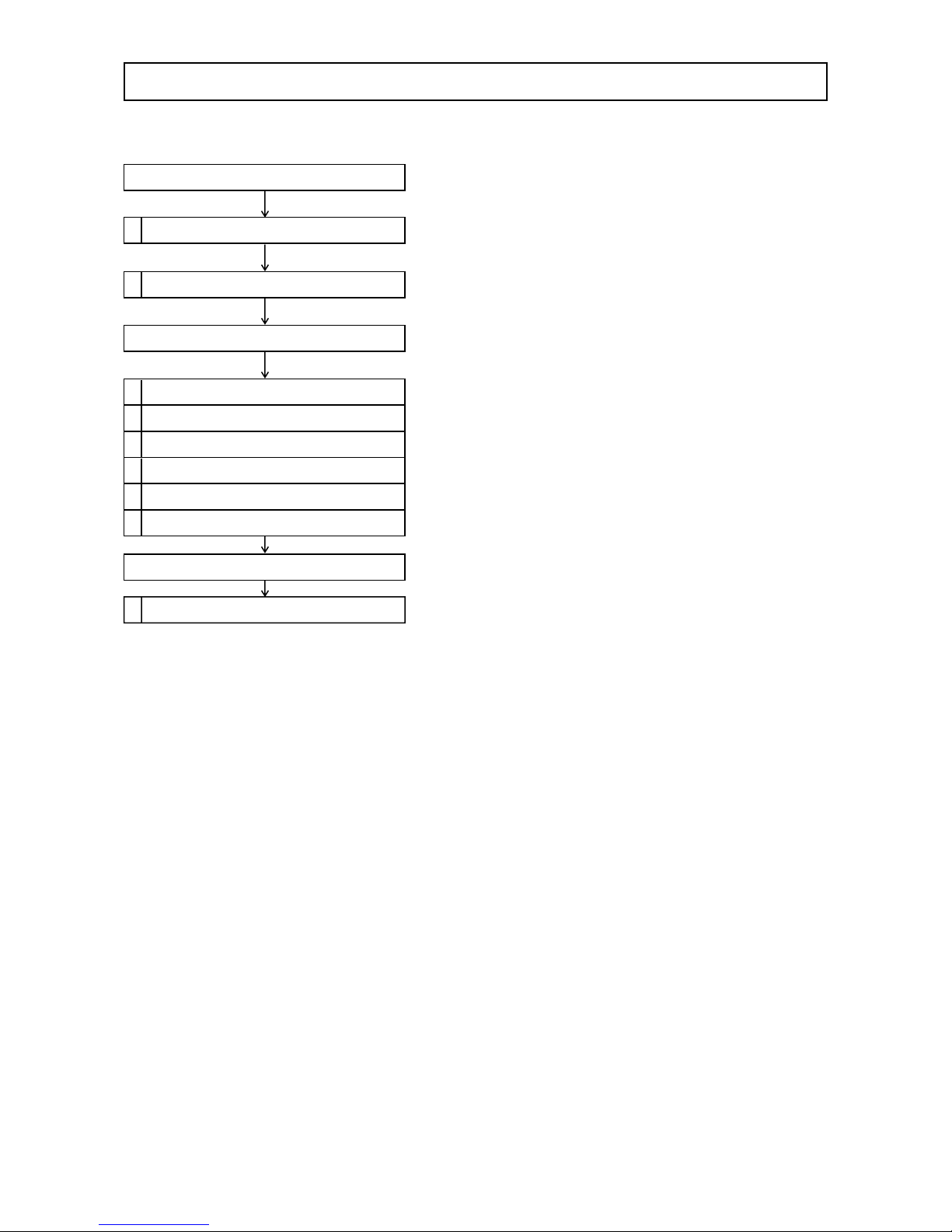
– 7 –
For normal usage
<Reference items>
<Description>
Error indication
9
Power on
Wiring
2
Usages
3
Operation
4
Display shift
5
Details of parameters
6
List of parameters
7
Alarm functions
8
Operation
Installation/mounting
1
Confirming type specification
• Confirming that the delivered
product is equal to the ordered
one.
• Outline dimensions
• Panel cutout dimensions
• Mounting method on the panel
• Basic operation method
• Set value change method
• List of input/alarm codes
• Names and functions of
parameters
• Display when abnormal
• Terminal connection diagram
<Remarks>
• Read “Safety Precautions”
• Read “Safety Precautions”
• To start the operation, wait
for about 15 minutes after
the power-on for warm up.
Page 8

– 8 –
1 Installation/mounting
Outline dimensions (Unit : mm)
Outline and Panel Cutout Dimensions
24
Watertight packing
Mounting bracket
Panel thickness (1 t 8)
48
85
84
34.2
1
4
PV SET1 SET2
ALM1 ALM2
22
Panel cutout dimensions (Unit : mm)
For mounting close together (n controllers)For separate mounting
Note: Watertight feature is unavailable if
mounted close together.
45.0
57 MIN.
0
+0.5
22.2
50 MAX.
0
+0.3
a=(48 × n – 3)
0
+0.5
22.2
0
+0.3
Number
of units
a
23456
93 141 189 237 285
Page 9

– 9 –
2 Wiring
9
Power supply
8
AC100-240V
Measured value input
Alarm output 2
67
ALM2
Alarm output 1
45
ALM1
Thermistor
Thermocouple
1 12 3 32
16 1715 181110 141312
876921543
Note 1) Check the power supply voltage before installation.
Note 2) Tighten the terminal screw securely with fastening torque of 0.4N·m.
Terminal Connection Diagram (100 to 240 Vac)
Designation of Wiring Material
• Wire
Gauge: AWG28 (0.1mm2) to AWG16 (1.25mm2)
Strip-off length: 5 to 6 mm
• Rod terminal
Dimension of exposed conductor section:
2 x 1.5 mm or smaller
Length of exposed conductor section:
5 to 6 mm
AWG28 to AWG16
5 to 6 mm
1.5
MAX
2MAX
5 to 6 mm
To prevent disconnection or short circuit, never use the wire other than the
one stated above, and make sure to insert it toward the back of the terminal
block.
Fastening torque: 0.4N·m
Caution
Page 10

– 10 –
3 Usage (Read before using)
Name of Functional Parts and Functions
!0
u
yewq
r
t
oi
PV SET1 SET2
ALM1 ALM2
Name Function
Process value (PV) indicator The lamp is lit while a process value (PV) is displayed.
Display/Indication
q
Alarm set value 1 (SET 1) The lamp is lit while an alarm set value 1 is displayed.
w
Alarm set value 2 (SET 2) The lamp is lit while an alarm set value 2 is displayed.
e
Alarm 1 (ALM1) indicator The lamp is lit when the alarm 1 occured.
r
Alarm 2 (ALM2) indicator The lamp is lit when the alarm 2 occured.
t
y
Unit display Lit only in the running state (level 1).
u
Note) Alarm output 2 is optional.
Display of process value (PV)/
alarm set value 1 (SET1)/
alarm set value 2 (SET2)/
parameter name or parameter set
value
1) Process value, alarm set value 1 or alarm set value 2 is
displayed in the Operation mode (level 1).
2) Parameter name or set value is displayed at the time of setup of
various parameters (level 2, 3, 4).
3)
Various warnings are displayed on occurrence of errors.
See “9. Error indications” for the display on occurrence of errors.
Note: Process value and alarm set value are of 1˚C units.
Select key Used for switching of display between process value and alarm set value, level move,
switching to parameter setting mode and for data registration.
i
Up key · Used for parameter shifting (returning) or data changing (increasing).
· The numerical value is increased by pressing the key once. The numerical value keeps
on increasing by pressing the key continuously.
o
Down key · Used for parameter shifting (to next) or data changing (decreasing).
· The numerical value is decreased by pressing the key once. The numerical value keeps
on decreasing by pressing the key continuously.
!0
Name Function
Setting keys
Page 11

– 11 –
4 Operation
1) To move to the running state (level 1) from the parameter setting state (level 2, 3, 4),
press the key for 3 seconds in the parameter name displayed state.
1) When a period of 3 seconds has elapsed since the parameter set value was
changed, the data is registered even if the key is not pressed.
The increase/decrease speed changes when
the or key is kept pressed.
1) Select a parameter you want to set by pressing the or key.
2) Press the key to display the parameter set value.
3) Pressing the or key, to change the parameter set value.
4) After the parameter has been changed, press the key for registration.
Caution
Parameter name display
1)
2)
3)
3)
4)
Set value display
<Method for move of level 1>
SEL
SEL
SEL
SEL
SEL
<Parameter setting procedure>
SEL
Parameter setting mode (level 2, level 3, level 4)
Page 12

– 12 –
5 Display shifting method
PV SET1 SET2
Press
for about
3 second.
Press
for about
7 second.
Press
for about
9 second.
SEL
Level 2 parameter block
SEL
Level 3 parameter block
Press
for about 3
second. Then,
returns to the
process value
(PV) indication.
SEL
Press
for about 3
second. Then,
returns to the
process value
(PV) indication.
SEL
Press
for about 3
second. Then,
returns to the
process value
(PV) indication.
SEL
SEL
Level 4 parameter block
When indicating the process
value (PV)
SEL
Press the
once
1)Select the level to which move is to occur by the length of time during which the “SEL” key is pressed.
2)Setup of the alarm set value cannot be changed at level 1. Change the alarm set value by parameters
ST1, ST2 of level 2.
3)The display returns to the running state (level 1/PV display) if the non-operated state continues for 30
seconds.
Changing of the level 1 indication
When indicating the alarm set
value 1 (SET 1)
When indicating the alarm set
value 2 (SET 2)
1-31-21-1
1
Caution
SEL
Press the
once
SEL
Press the
once
Operation mode (level 1)
Page 13

– 13 –
6 Functions
Alarm
type
Set value
Action diagram
Code of
PA1
and 2
0
No
alarm
1
2
3
Upper
limit
Lower
limit
Absolute
value
Without
Hold function
Relay operation
at alarm
4
5
6
7
8
Relay
energization
Absolute
value
Without
Relay
energization
Upper
limit
Lower
limit
Absolute
value
With
Relay
energization
Absolute
value
With
Relay
energization
Upper
limit
Lower
limit
Absolute
value
Without
Relay
de-energization
Absolute
value
Without
Relay
de-energization
Upper
limit
Lower
limit
Absolute
value
With
Relay
de-energization
Absolute
value
With
Relay
de-energization
Turn OFF/ON the power for the main unit once after the alarm type was changed.
If activation of either one of alarms is
not wanted when 2-point alarm is used,
set “0” as its alarm activation type.
Caution
(How to read activation diagram)
area: Range in which "ALM1 or ALM2" indicator is displayed on the LCD on the front face
area: Range in which the alarm relay is energized
△point: Alarm set value
The horizontal represents PV.
[Table 1] Alarm action type code
Parameters: PA1, PA2
Page 14
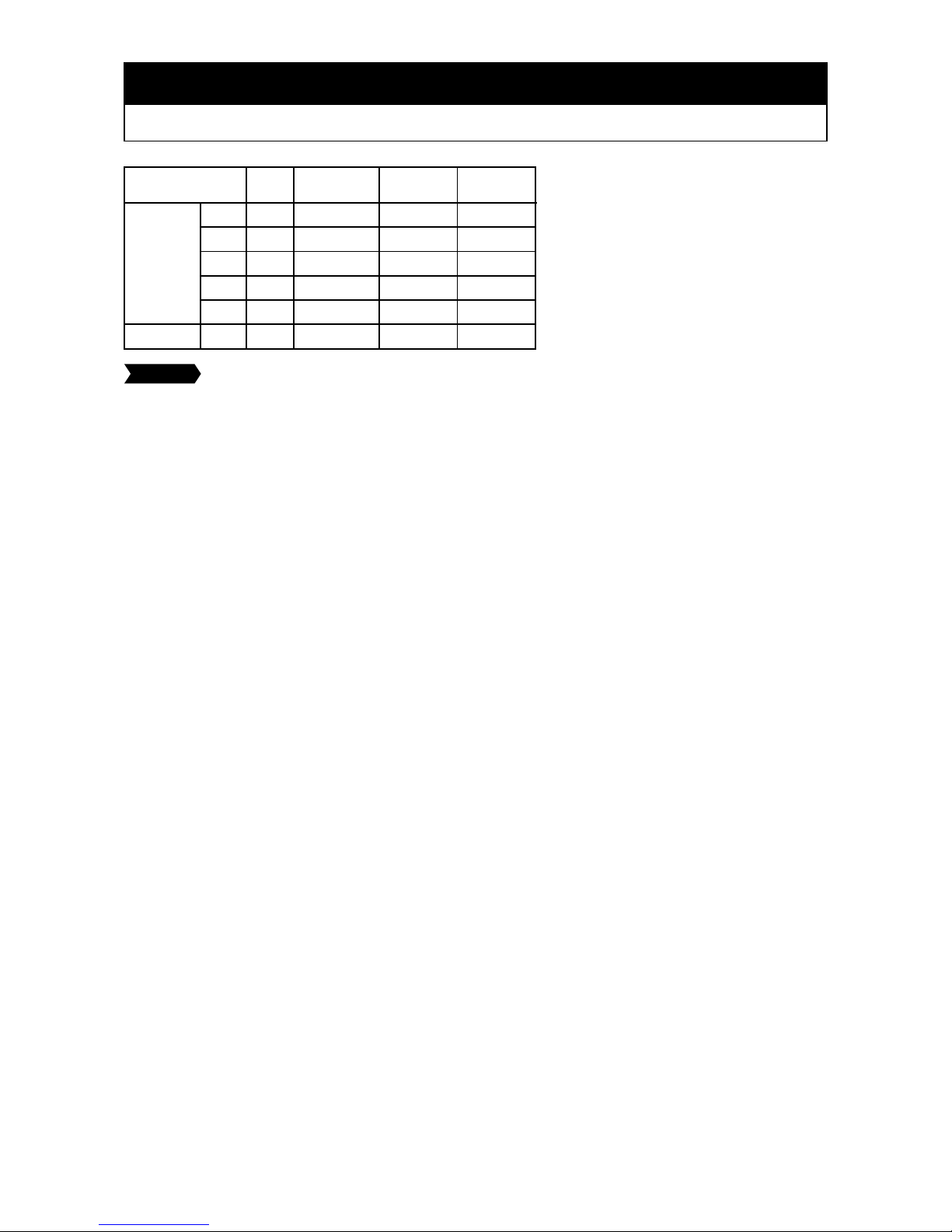
– 14 –
Code
of Pn2
Range (°C)
Limiting
resolution
Indication
accuracy
Thermocouple
J
2
0 to 800
1°C ±3°C
K
3
0 to 1200
1°C ±3°C
R
4
0 to 1600
4°C ±4°C
T
6
0 to 400
1°C ±3°C
E
7
0 to 600
1°C ±3°C
Thermistor PB-36 8
0 to 100
1°C ±4°C
Input signal
1) Correct display is not made in the range of 0 - 500˚C of R thermostat.
2) It is not permitted to make switching between thermistor input and thermocouple input.
(It is fixed depending on what was specified at the time of purchase.)
3) If the input signal was changed, the measuring range should be changed to a value that
corresponds to the input signal. (Set PSL at 0 and set PSU at the upper limit value of the
measuring range.)
4) The accuracy of indication of the thermocouple does not include the accuracy of zero
contact compensation (±3˚C).
5) The accuracy of indication of thermistor input does not include the accuracy of the sensor.
Caution
[Table 2] Input range, input code
Parameters: Pn2, PSL, PSU
Page 15

– 15 –
7 List of parameters
100%
0%
3
0
1200
1
2
11Note2
Note2
0
0
H
0
0
5
0
0
0
Note1,2
Note1,2
Note1,2
Note1
Table2
Alarm set value
1 setup
Set the alarm 1 activation value.
It may be set within the input range.
Parameter
indication
Level
Level 4
Level 2
Level 3
Parameter name
Function
Default
setting
Remarks
Input type
Range lower limit setup
Selection of input type
Setup of lower limit of the input range
(set range: 0-1999)
Setup of upper limit of the input range
(set range: 0-1999)
Burn-out direction
Set the swinging direction at the time
of burn-out.
(set range: upper limit = H, lower limit = L)
Power ON delay time
Setup of power ON delay time
power ON delay:
Delay time until output inhibition is
canceled after power
ON (set range: 0-120 seconds)
Alarm type 1
Select the type of alarm activation.
(set range: 0-8)
Alarm type 2
Setup lock
Select whether parameter setup
change is permitted or not.
LoC = 0: Setup change is permitted for
all parameters.
LoC = 1: No setup change is permitted
for all parameters.
LoC = 2: Alarm set value 1 (ST1) and
alarm set value 2 (ST2) only
may be set.
Range upper limit setup
Alarm 1 hysteresis width
Set the ON/OFF hysteresis width of
the alarm output.
(set range: 0-110%FS of the input range)
Alarm 2 hysteresis width
Alarm 1 ON delay time
Set ON delay of the alarm output.
(set range: 0-120 seconds)
Alarm 2 ON delay time
User SPAN adjustment
Shift the input SPAN side.
(set range: -50-50%FS of the input range)
Input filter time constant
Set the time constant.
(set range: 0-90 seconds)
PV offset
Shift the display of the process value (PV).
(set range: -10-10%FS of the input range)
ST1
ST2
Pn2
PSL
brn
oPd
PA1
PA2
LoC
PSU
HY1
HY2
Pd1
Pd2
AJS
PdF
POF
AJO
User ZERO adjustment
Shift the input ZERO side.
(set range: -50-50%FS of the input range)
Alarm set value 2 setup
Set the alarm 2 activation value.
It may be set within the input range.
Note1
Table2
Table1
Table1
Page 16

– 16 –
1) If the unit of setup of a parameter is engineering value or deviated engineering value, the value of such a parameter changes accompanying change to PSL and PSU. (Indicated by
.)
* Values of input range 100% = PSU, input range 0% = PSL
2) FS (full scale) means the value of PSU - PSL. (Example: 50% FS = (1200 – 0) × ,
when PSL = 0 and PSU = 1200)
3) There are parameters that are not displayed depending on the type. (Indicated by .)
4) The accuracy of alarm delay time and of power ON delay time is less than 1 second.
5) A difference of 1°C may arise between the indication and the alarm output depending on the
range setup.
(Example: If the alarm set value is 200°C, an alarm occurs when the indication is 200°C in
some cases, but an alarm occurs when the indication is 201°C in other cases.)
6) There are cases where over-range (UUU) or under-range (LLL) display is not made, if a
large value is set as a PV offset, user zero or user span. Be careful.
50
100
Caution
Page 17

– 17 –
8 Alarm function
1) Kinds of alarm
Absolute value upper limit alarm or absolute lower limit alarm is available. (For details, see Table 1 Alarm
action type codes.)
ON delay setting time
ON
Alarm
OFF
ON
OFF
ON
OFF
Without
ON delay function
With ON delay function
ON delay function
Energizing/de-energizing function
ON
OFF
ON
OFF
ON
OFF
Relay output
Without
De-energizing
function
Alarm judgement
With
De-energing
function
Page 18

– 18 –
2) Function of alarm
Activation dead zone (hysteresis) may be set at alarm activation.
The alarm is ON when the ON delay set time has elapsed after the
alarm ON conditions were satisfied.
Relay output energize or non-energize can be selected on
occurrence of alarm.
(See [Table 1] Alarm activation type codes.)
Power ON
delay function
No.
Function name
Function Parameters to set
① Hysteresis
function
Alarm1 :
Alarm2 :
Alarm1 :
Alarm2 :
② Alarm ON
delay function
④
Alarm judgment is not made during the power ON delay time after
power ON.
(
This equipment will not issue an alarm even if the alarming state arises during the
power ON delay time.
)
Energize/
non-energize
function
③
Alarm1 :
Alarm2 :
“DetaildescriptionaboutfunctionsofalarmofDigitalThermostat”isprepared.
Pleaseinquireuswhenyouusethisfunction.
Caution
PV (Process value)
Power ON
Lower
limit alarm
Lower
limit alarm
with hold
Power ON
Power OFF
Output band of lower
limit alarm
off off off
on on
off off
on
No. Precaution
1
2
4
3
What is alarm with hold?
The alarm is not turned ON immediately even when the mesauredvalue is in the alarm band.
It turns ON when it goes out the alarm band and enters again.
Point
Caution
No output is produced while the power is OFF, even if the non-energize function is ON.
(It is OFF.)
The HOLD function is also value while the PV value is located in the hysteresis area at
the time of power ON.
Alarm delay is also applied on occurrence of an alarm due to burn-out.
Before HOLD is canceled, HOLD is canceled immediate upon entry to the alarm OFF
area. After HOLD was canceled, however, ON delay is applied upon entry to the alarm
ON area.
Page 19

– 19 –
9 Error indications
This product has a display function to indicate several types of error code shown below.
If any of the error codes is displayed, please eliminate the cause of error immediately.
After the cause is eliminated, turn off the power once, and then re-start this product.
Error indications
Error code Possible cause Alarm output
q Thermocouple burnt out.
w PV value exceeds the range upper
limit by 5% FS.
q PV value is below the range lower
limit by 5%FS.
w Thermistor sensor burnt out.
Incorrect range setting (PSL/PSU)
<Case of upper limit alarm setup>
q When burn-out direction (brn) is set at lower
limit (L) .... OFF
w When burn-out direction (brn) is set at upper
limit (H) ..... ON
<Case of lower limit alarm setup>
q When burn-out direction (brn) is set at lower
limit (L) ...... ON
w When burn-out direction (brn) is set at upper
limit (H) ... OFF
OFF
Specification
Power voltage: 100 (-15%) to 240 (+10%), 50/60Hz
Power consumption: 3VA or less (100V AC), 6VA or less (220V AC)
Alarm output (Max. 2 points): Relay contact (SPST contact)
220V AC / 30V DC 2A (resistive load)
Operating ambient temperature: 0 to 50°C, 90%RH or less (no condensation)
Preservation temperature: -20 to 60°C
Thermistor sensor: Allowable deviation/±2°C or less, constant value B/3390K±1%,
resistance/6kΩ (0°C)
PAS3 Model Code
Specification
Model code
Input signal Input range Alarm points
Thermocouple (K) 0 to 1200°C
1 point PAS3K1Y1
2 points PAS3K1A1
Thermistor 0 to 100°C
1 point PAS3H1Y1
2 points PAS3H1A1
