Page 1
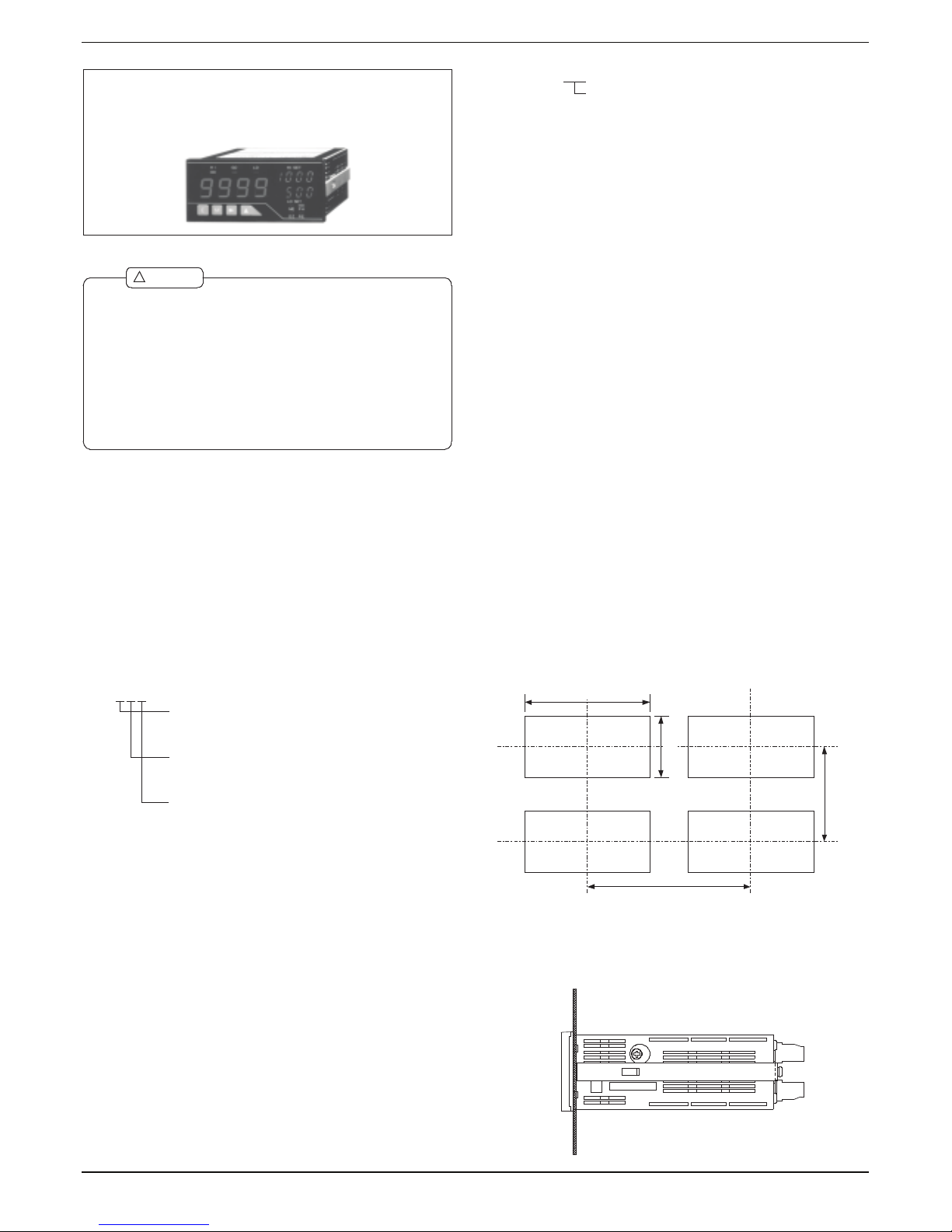
1. Before Using the Product
Thank you for purchasing the FD5000 series. This manual should be passed
on to the person who operates the product. Examine the product for dam-
age caused by transportation or any other defects. If you find any damage or
defects, contact the sales agent from which you purchased the product or
Fuji Electric Instruments Co., Ltd.
1.1 Model Codes
The model lineup of the FD5000 series is shown below. Check that the
model code and specifications of your product match those you specified
when ordering.
Instruction Manual for FD5000 Series 1/12
2. Mounting the Product
2.1 Dimensions for Cutting Panel
Cut the panel for mounting according to the following dimensions.
2.2 Mounting the Product to the Panel
To mount the FD5000 to the panel, remove its fittings and insert it through
the hole in the fron t of the panel . From the back of the panel, fix the
product to the panel with the fittings.
92
+0.8
-0
45
+0.6-0
70 mm
min.
120 mm min.
Fuji Electric Instruments Co.,Ltd
0: None
Output unit
1: Comparison
2: Analog
3: RS-232C
4: RS-485
5: Comparison and analog
6: Comparison, analog, and RS-232C
Display unit
1: Single display
2: Multi display
Power unit
1: 100 to 240 V AC ± 10%
7: Comparison, analog, and RS-485
F 5 X X X - X X
2: 9 to 60 V DC
D
01: DC voltage measuring unit (range 11: ± 99.99 mV)
Input unit
5 X X X - X X
D
03: DC current measuring unit
02: DC voltage measuring unit
04: AC voltage measuring unit (average rms)
(range 12: ± 999.9 mV ; range 13: ± 9.999 V)
(range 11: 99.99 mV; range 12: 999.9 mV)
05: AC voltage measuring unit (average rms)
(range 14: 99.99 V; range 15: 600 V)
06: AC voltage measuring unit (true rms)
(range 11: 99.99 mV; range 12: 999.9 mV)
07: AC voltage measuring unit (true rms)
(range 14: 99.99 V; range 15: 600 V)
08: AC current measuring unit (average rms)
(range 23: 9.999 mA; range 24: 99.99 mA)
09: AC current measuring unit (average rms)
(range 23: 9.999 mA; range 24: 99.99 mA)
10: AC current measuring unit (true rms)
(range 26: 5 A)
11: AC current measuring unit (true rms)
12: Resistance measuring unit
13: Temperature measuring unit (TC)
14: Temperature measuring unit (RTD)
15: Frequency measuring unit
(inputs: open collector, logic, and magnet)
16: Frequency measuring unit (input: 50 to 500 Vrms)
17: Strain gauze input unit (load cell)
(range 14: ± 99.99 V ; range 15: ±
600 V)
18: Process signal measuring unit
(range 25: ± 999.9 mA)
(range 13: 9.999 V)
(range 13: 9.999 V)
(range 25: 999.9 mA)
(range 25: 999.9 mA)
(range 26: 5 A)
(
4 to 20 mA or 1 to 5 V
)
(range 23: ± 9.999 mA; range 24: ± 99.99 mA)
MODEL FD5000 SERIES
INSTRUCTION MANUAL
(1) Do not apply a voltage or current exceeding the maximum allowable
value; otherwise, it may damage the equipment.
(2) Use a power voltage within the operation range; otherwise, it may
result in a fire, electrical shock, or malfunction.
(3) The contents of this manual are subject to change without notice.
Although the contents of this manual have been prepared with extra
care, if you have any questions, or find errors or missing
information, contact the sales agent from which you purchased the
product or Fuji Electric Instruments Co.,Ltd.
(4)
After reading this manual thoroughly, keep it in a convenient place
for future reference.
(5)
Caution
!
Page 2
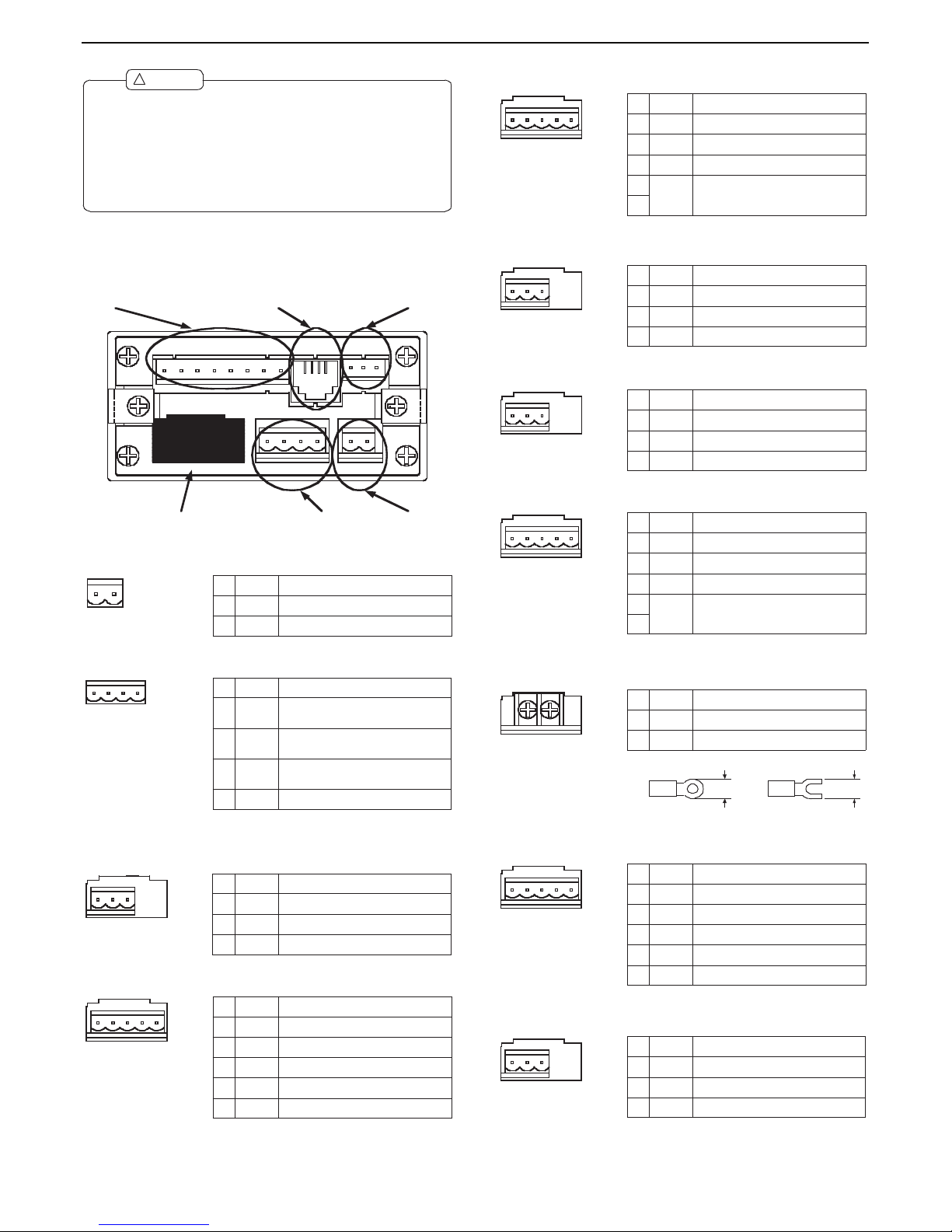
External
control
Power
connector
Input (the shape depends on the unit.)
Comparison
output
Serial
communication
Analog output
6 7 8 9 10 11
12 13 14 15 16 17 18 19
202122
23
24 25 26
3. Terminal Arrangement
3.1 Power
3.2 External Controls
3.3 Input Signals
3. 3.1 DC Voltage Meas ur in g Uni t (Range 11 )
3.3 .2 DC Voltage Mea suring Uni t (Range 12)
No.
Name
Description
10
POWER
Power terminal without polarity for both D
C
and AC
11
POWER
Power terminal without polarity for both D
C
and AC
10 11
Name Description
1 12
Positive input terminal for range 12
(± 999.9 mV)
2 13
3 14
No.
1 2 3 4 5
4 15
5 LO Negative input terminal
Positive input terminal for range 13
(± 9.999 V)
Positive input terminal for range 14
(± 99.99 V)
Positive input terminal for range 15
(± 600 V)
3. 3.3 DC Cur re nt Measur in g Unit
3. 3.4 AC Volt ag e Measurin g Unit (Range s 11 to 13)
3. 3.5 AC Volt ag e Mea suring Unit (Rang es 14 and 15)
3. 3.6 AC Current Meas ur in g Uni t (Ranges 23 to 25)
3. 3.7 AC Curr en t Meas ur in g Unit (Ran ge 26)
3. 3.8 Re sis tan ce Me as u ri n g Un it
3. 3.9 Temperature Meas ur in g Uni t (TC)
1 2 3 4 5
Name Description
1 23
Positive input terminal for range 23
(± 9.999 mA)
2 24
3 25
No.
4
LO5Negative input terminal
Positive input terminal for range 24
(± 99.99 mA)
Positive input terminal for range 25
(± 999.9 mA)
1 2 3
Name Description
1 11-12
Positive input terminal for ranges
11 (99.99 mV) and 12(999.9 mV)
2 13
3
No.
LO
Positive input terminal for range
13 (9.999 V)
Common input terminal
1 2 3
Name
Description
1
14
Positive input terminal for range
14 (99.99 V)
2
15
3
No.
LO
Positive input terminal for range
15 (600 V)
Common input terminal
1 2 3 4 5
Name Description
1 23
Positive input terminal for range
23 (9.999 mA )
2 24
3 25
No.
4
LO5Negative input terminal
Positive input terminal for range
24 (99.99 mA)
Positive input terminal for range
25 (999.9 mA)
5.8
mm
min
.
5.8
mm
min
.
Applicable solderless terminals
1 2
Name DescriptionNo.
1 HI
Input terminal
2
LO Input terminal
1 2 3 4 5
Name
Description
1
HI Input terminal for all ranges
2 LO
3 +S
No.
4
LO5
Common terminal (grounding terminal for
input circuit)
Input terminal for all ranges
Constant current for four-wire resistance
measurement (positive)
-S
Constant current for four-wire resistance
measurement (negative)
1 2 3
Name Description
1 +
Positive terminal for thermocouple
2 NC
3
No.
-
Do not connect this terminal.
Negative terminal for thermocouple
Name Description
6 HOLD
Control for hold function. Enabled when
short-circuited or at the same potential as
COM.
7 DZ
Control for digital zero function. Enabled
when short-circuited or at the same
potential as COM.
6 7 8 9
89PH
COM
No.
Control for peak hold function. Enabled
when short-circuited or at the same
potential as COM.
Common for all external control terminals.
(1) Mount the product to a panel that is strong enough to hold the
product. If the panel is not strong enough or the product is not fixed
tightly, it may fall down and cause injury.
(2)
The A5000 does not have a power switch, and will thus be
immediately ready for operation upon connecting it to a power
supply.
(3) If the product is installed inside other equipment, provide sufficient
heat dissipation to ensure that the temperature inside the
equipment does not exceed 50°C .
Caution
!
Output type
0 to 1V
0 to 10V
1 to 5V
4 to 20mA
Note : The ripple ratings for the 4-20 mA output are when the load resistance
of 250 and the output current of 20 mA are applied.
Conversion system : PWM conversion
Resoluton : Equivalent to 13 bits
Scaling : Digital scaling
Response speed : About 0.5 second
Instruction Manual for FD5000 Series 11/12Instruction Manual for FD5000 Series 2/12
1 2 3
Name Description
1
HI Positive input terminal
2 NC
Do not connect this terminal.
3 LO
No.
Negative input terminal
Synchronization system
Character code
Communication control
Signal name used TXD,RXD,SG
Number of connectable
Line length 15m Up to 500 m (total)
Error detection
Communication rate
Data length
lo g Out put
8. 3.3 Co mmu nic ati ng F unc tio n
Page 3
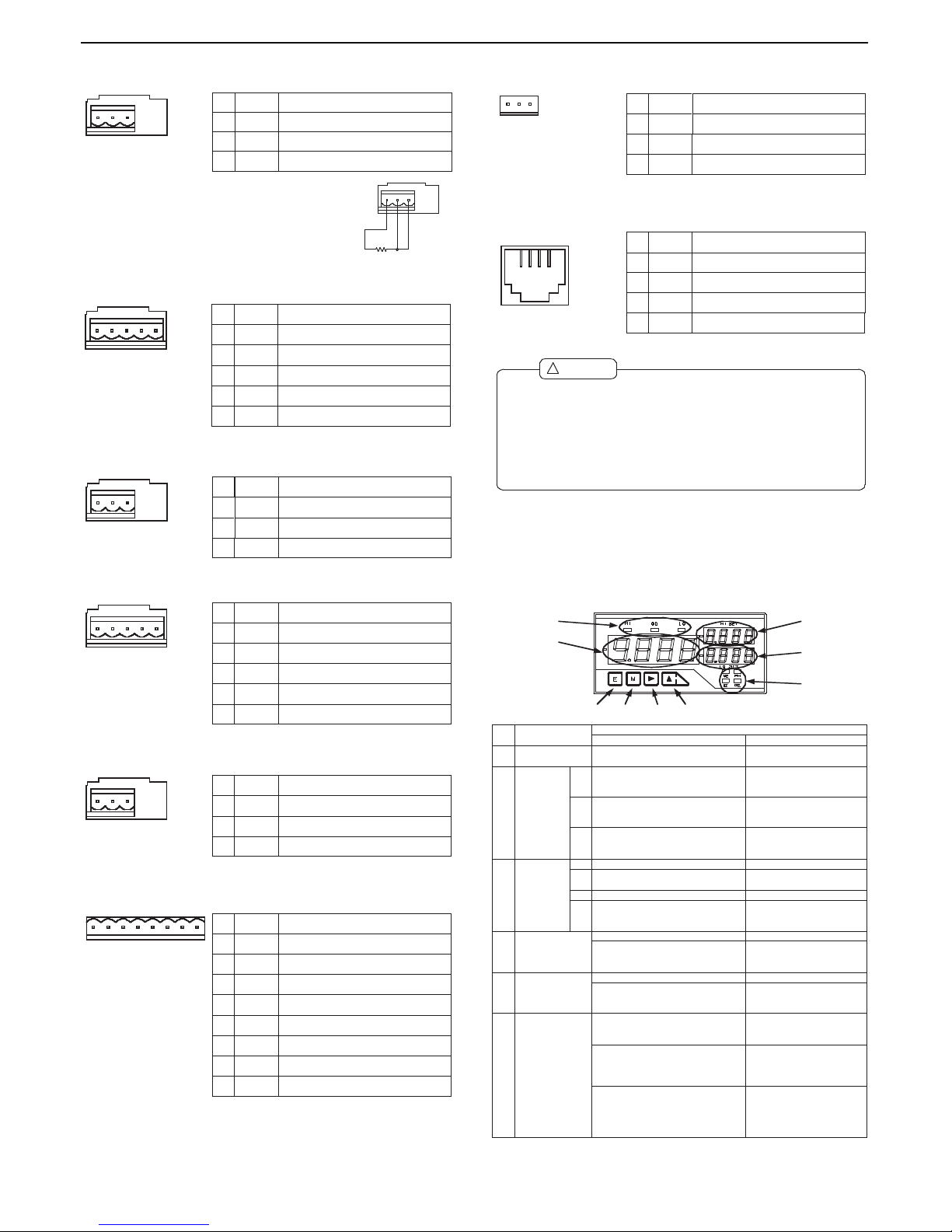
3.3 .1 0 Te mp erature Measu ri ng Unit (RTD)
3.3.11 Frequency Measuring Unit (Open collector, logic, and magnet)
3.3 .1 2 Freque nc y Mea su ring Unit (500 Vrms)
3.3 .13 Strain Gauge Input Unit (Load cell)
3.3.14 Pro ce ss Sig na l Me as ur ing Unit
3.4 Comparison Output
Connection of three-wire sensor
1 2 3
Name
Description
1 A
Resistance sensor wire
2
B
3
No.
C
Elimination of wire resistance
Resistance sensor wire
1 2 3
Name
Description
1
HI
Input terminal
2
NC
3
No.
LO
Do not connect this terminal.
Input terminal
1 2 3 4 5
Name Description
1 +SIG Positive input terminal
2 -SIG
3 +EXC
No.
4
COM5
Common terminal (grounding terminal for
input circuit)
Negative input terminal
Power output for sensor (positive)
-EXC Power output for sensor (negative)
1 2 3
Name
Description
1
V-IN
Positive input terminal for 1 to 5 V range
2
A-IN
3
No.
LO
Positive input terminal for 4 to 20 mA rang
e
Negative input terminal
12 13 14 15 16 17 18 19
Name Description
12 LO-b LO output terminal (b contact)
13 LO-c
14
No.
LO-a
Common terminal for LO output
LO output terminal (a contact)
15 GO-c Common terminal for GO output
16 GO-a
17 HI-b
GO output terminal (a contact)
HI output terminal (b contact)
18 HI-c
19 HI-a
Common terminal for HI output
HI output terminal (a contact)
3.5 Analog Output
3.6 Serial Communication
4. Components and their Functions
The front panel design of the FD5000 series of unit meters differs depend-
ing on the display unit selected. The names and functions of each unit are
as shown below.
4.1 Multi-display Unit
24 2526
Name
Description
24
COM
Common terminal for analog output
25
A-OUT
26
No.
V-OUT
Current output terminal (4 to 20 mA)
Voltage output terminal (1 to 5 V, 0 to 1 V,
and 0 to 10 V)
20212223
Name
Description
20
RXD(+)
RS-232C: transmission;
RS-485: Non-reverse output
21
TXD(-)
22
No.
NC
RS-232C: reception;
RS-485: Reverse output
Do not connect this terminal.
23
SG
Common terminal for communications
(1) Use 12 to 28 AWG wire for the power, input (except for range 26),
external control, and comparison output connectors.
(2)
Tighten the screws for the power, input (except for range 26),
external control, and comparison output connectors to a torque of
0.5 to 0.6 Nm.
(3) Use 16 to 28 AWG wire for the analog output connector.
Tighten the screws of analog output connector to a torque of 0.22
to 0.25 Nm.
(4)
Caution
!
Instruction Manual for FD5000 Series 3/12Instruction Manual for FD5000 Series 10/12
1 2 3 4 5
Name Description
1 HI Positive input terminal
2 LO
3 +15V
No.
4
COM5
Common terminal (grounding terminal for
input circuit)
Negative input terminal
Power output for sensor (positive)
0V Power output for sensor (negative)
(1)
(2)
(3)
(4)
(6)
(7) (8) (9)
(5)
No. Name
Main Functions
During measurement During parameter setup
(1) Main display
Indicates the measured value.
IIndicates information on the
parameter to be set.
Judgment
indicators
HI
(2) GO
LO
Indicates the result of judgment and
turns on if the measured value > HI
judgment value.
Indicates the result of judgment and
turns on if LO judgment value
$ the
measured value
$ HI judgment value.
Indicates the result of judgment and
turns on if the measured value < LO
judgment value.
(3)
Function
indicators
ME
Turns on if "digital zero backup" is on.
PH
Turns on if "peak hold/valley hold/peak -
valley hold" is on.
Turns on if "digital zero" is on.
DZ
RE
Turns on if remote control is being
performed through RS-232C or RS-485
interface.
(4) Sub-display 1
Indicates the HI side judgment value.
Indicates the item in the maximum/
minimum/(maximum-minimum)/input
value monitoring mode.
Indicates the LO side judgment value.
Sub-display 2(5)
Indicates information on the item in the
maximum/minimum/(maximumminimum)/input value monitoring mode.
Indicates the item to be set.
(6) Enter key
Pressing the Enter and Mode keys
together changes to the parameter
setting mode.
Pressing the Enter and Increment keys
together changes to the maximum/
minimum/(maximum-minimum)/input
value monitoring mode.
Switches from the maximum/minimum/
(maximum-maximum/minimum/
(maximum-minimum)/input value
monitoring mode to the comparative
judgment reading mode.
Returns to the measurement
mode.
Page 4
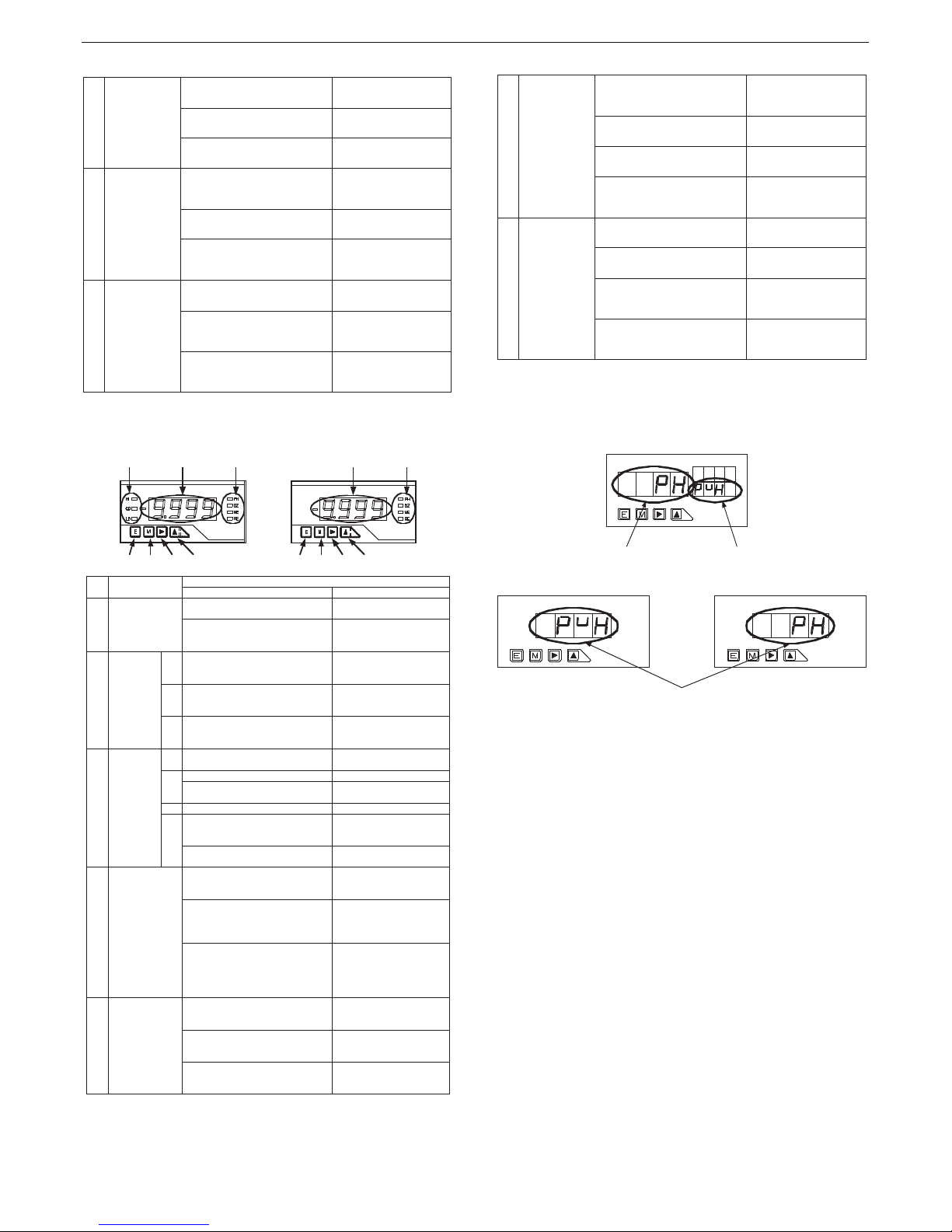
4.2 Single Display Unit
(8) Shift key
Pressing the Shift and Enter keys
together changes to the parameter
checking mode. (Comparator data
can be set.)
Pressing the Shift and Mode keys
together changes to the shift function
setup mode.
Selects from items in the maximum/
minimum/(maximum-minimum)/input
value monitoring mode. (Hold down
the key for about one second.)
Changes the digit to be set.
Holding down the Shift key for about
one second moves to the HI judgment
value indicator.
Increment key(9)
Pressing the Increment and Mode
keys together turns on/off the "Digital
zero" indicator.
Pressing the Increment and Enter
keys changes to the maximum/
minimum/(maximum-minimum)/input
value monitoring mode.
Resets the maximum/minimum/
(maximum-minimum)/input value
monitoring mode. (Hold down the key
for about one second.)
Changes the value or conten
t
of a selected digit.
(Increments the value)
Holding down the Increment key for
about one second moves to the LO
judgment value indicator.
5. Parameter Setup
5.1 Differences between Display Units
5. 1.1 Mu lt i-d is pla y Un it
Note: Pressing the Mode key displays the next parameter.
5. 1.2 Si ngl e Dis pl ay Un it
Note 1: Pressing the mode key with the parameter name shown changes the
display to the parameter information indication. If there is no key
operation for about one second when the parameter name is shown,
the displ ay automati cally chang es to the parame ter informa tion
indication (however, this change does not automatically occur for
parameters PH/S-HI/FSC, etc., right after COND/COM/MET is in-
dicated).
Note 2: Pressing the Mode key when the parameter information indication
is shown results in the next parameter being displayed.
Note 3: If there is no key operation for about 8 seconds with the parameter
information indication shown, the display returns to the parameter
name indication .
Setup contents and parameter name
Setup contents
Parameter name
Range
Measurement
11 99.99mV
Input circuit : Single ended type
12
Operating system : conversion
Maximum sampling rate : 12.5 times per second
Frequency range : 40 Hz to 1 kHz
Response speed : About 1 second
Dead zone : 0 to 99 digits
999.9mV
Range
Measurement
14 99.99V
Input circuit : Single ended type
15
Operating system : conversion
Maximum sampling rate : 12.5 times per second
Frequency range : 40 Hz to 1 kHz
Response speed : About 1 second
Dead zone : 0 to 99 digits
Range
Measurement
11 99.99mV
12
999.9mV
Input circuit : Single ended type
Operating system : conversion
Maximum sampling rate : 12.5 times per second
Frequency range : 40 Hz to 1 kHz
Response speed : About 1 second
Dead zone : 0 to 99 digits
Crest factor : 4:1 at full scale
Range
Measurement
14 99.99V
Input circuit : Single ended type
15
Operating system : conversion
Maximum sampling rate : 12.5 times per second
Frequency range : 40 Hz to 1 kHz
Response speed : About 1 second
Dead zone : 0 to 99 digits
Crest factor : 4:1 at full scale
Range
Measurement
23 9.999mA 1µA
999.9mA 100µA
24
25
Input circuit : Single ended type
Operating system : conversion
Maximum sampling rate : 12.5 times per second
Frequency range : 40 Hz to 1 kHz
Response speed : About 1 second
Dead zone : 0 to 99 digits
Crest factor : 4:1 at full scale
Instruction Manual for FD5000 Series 4/12 Instruction Manual for FD5000 Series 9/12
8. 1.4 AC Volt ag e Measur in g Unit (ave rage value detection : ranges
11 to 13)
8. 1.5 AC Volt ag e Measur in g Unit (ave rage value detection : ranges
14 and 15)
8. 1.6 AC Vo lta ge Measuring Unit (true rms value: rang es 11 to 13)
8. 1.7 AC Voltage Measuring Uni t (tru e rms val ue : rang es 14 and
15 )
8. 1.8 AC Current Measuring Unit (aver age value detec tion: ranges
23 to 25 )
(3)
(1)
(3)
(6) (7) (8) (9)
No.
Name
Main Functions
During measurement
During parameter setup
(1)
Main display
Indicates the measured value.
IIndicates information on the
parameter to be set.
Indicates information on the item in the
maximum/minimum/(maximumminimum)/input value monitoring mode.
Judgment
indicators
HI
(2)
GO
LO
Indicates the result of judgment and
turns on if the measured value > HI
judgment value.
Indicates the result of judgment and
turns on if LO judgment value
$ the
measured value
$ HI judgment value.
Indicates the result of judgment and
turns on if the measured value < LO
judgment value.
(3)
Function
indicators
ME
Turns on if "digital zero backup" is on.
PH
Turns on if "peak hold/valley hold/peak valley hold" is on.
Turns on if "digital zero" is on.
DZ
RE
Turns on if remote control is being
performed through RS-232C or RS-485
interface.
Flashes when linearization data output
values are set.
Flashes when linearization data input
values are set.
(6)
Enter key
Pressing the Mode and Enter keys
together changes to the parameter
setting mode.
Pressing the Enter and Increment keys
together changes to the maximum/
minimum/(maximum-minimum)/input
value monitoring mode.
Switches from the maximum/minimum/
(maximum-maximum/minimum/
(maximum-minimum)/input value
monitoring mode to the comparative
judgment reading mode.
Returns to the measurement
mode.
Mode key
(7)
Pressing the Mode and Enter keys
together changes to the parameter
setting mode.
Selects the item to be set.
Pressing the Mode and Shift keys
together changes to the shift function
setup mode.
Pressing the Mode and Incremental
keys together turns on/off the " Digital
zero" indicator.
(1)(2)
(6) (7) (8) (9)
Mode key(7)
Pressing the Mode and Enter keys
together changes to the parameter
setting mode.
Selects the item to be set.
Pressing the Mode and Shift keys
together changes to the shift function
setup mode.
Pressing the Mode and Incremental
keys together turns on/off the "Digital
zero" indicator.
(8) Shift key
Pressing the Shift and Enter keys
together changes to the parameter
checking mode. (Comparator data
can be set.)
Pressing the Shift and Mode keys
together changes to the shift function
setup mode.
Selects from items in the maximum/
minimum/(maximum-minimum)/input
value monitoring mode. (Hold down
the key for about one second.)
Changes the digit to be set.
Increment key(9)
Pressing the Increment and Mode
keys together turns on/off the "Digital
zero" indicator.
Pressing the Increment and Enter
keys changes to the maximum/
minimum/(maximum-minimum)/input
value monitoring mode.
Resets the maximum/minimum/
(maximum-minimum)/input value
monitoring mode. (Hold down the key
for about one second.)
Changes the value or conten
t
of a selected digit.
(Increments the value)
Page 5

5.2 Moving to the Parameter Setup Mode
5. 3 Data Lists and Default Settings
Instruction Manual for FD5000 Series
5/12
Condition data Comparator data Scaling data Linearization data
Measurement
Pressing the ENTER key saves the data and returns to the measurement mode.
Calibration data
Shift data
(Data are backed up with EEPROM even when the power is turned off.)
Default Equipped
Indication Name value as 01 02 03 04 05 06 07 08 09 10 11 12 13 14 15 16 17 18 0 1 2 3 4 5
PVH Peak hold setup PH
¡
RANG Measurement range setup *1 X
¡ ¡ ¡ ¡ ¡ ¡ ¡
X
¡
X
¡ ¡ ¡ ¡ ¡
X
¡
11 15 25 13 15 13 15 25 26 25 26 14 B JPB 14 14 2A
AVG Number of averaging 1
¡ ¡ ¡ ¡ ¡ ¡ ¡ ¡ ¡ ¡ ¡ ¡ ¡ ¡
X X
¡ ¡
MAV Number of moving averaging setup OFF
¡
S.UD Step wide setup 1
¡
BLNK Indication blank setup OFF
¡
UNIT Unit setup C X X X X X X X X X X X X
¡ ¡
X X X X
BAUD Baud rate setup 9600 X X X
¡ ¡
X
DATA Data length setup 7 X X X
¡ ¡
X
P.BIT Parity bit setup E X X X
¡ ¡
X
S.BIT Stop bit setup 2 X X X
¡ ¡
X
T- Delimiter setup CR.LF X X X
¡ ¡
X
ADR Equipment ID setup 00 X X X X¡X
A.OUT Analog output setup OFF X X¡X X
¡
B.UP Digital zero backup setup OFF
¡
LINE Linearization setup CLR
¡
I.SEL Input selection OC X X X X X X X X X X X X X X¡X X X
TR T Tracking zeroing time setup 00
¡
X X
TR V Tracking zeroing width setup *2 01
¡
X X
SNSR Sensor power setup 10 X X X X X X X X X X X X X X X X
¡
X
P
Power-on delay setu
p
OFF
PRO Protect setup OFF
¡
U-NO. Unit number Indication setup ON
¡
S-HI HI side judgment value setup 1000 X¡X X X
¡
S-LO LO side judgment value setup 500 X¡X X X
¡
H-HI HI side hysteresis setup 0 X¡X X X
¡
H-LO LO side hysteresis setup 0 X¡X X X
¡
FSC Full scale Indication value setup *1
¡ ¡ ¡ ¡ ¡ ¡ ¡ ¡ ¡ ¡ ¡ ¡
X X X X X
¡
9999 9999 9999 9999 9999 9999 9999 9999 9999 9999 9999 9999 9999
FIN Full scale input value setup *1
¡ ¡ ¡ ¡ ¡ ¡ ¡ ¡ ¡ ¡ ¡ ¡
X X X X X
¡
9999 9999 9999 9999 9999 9999 9999 9999 5000 9999 5000 9999 *3
OFS Offset indication value setup *1
¡ ¡ ¡ ¡ ¡ ¡ ¡ ¡ ¡ ¡ ¡ ¡
X X X X X
¡
0 0 0 0 0 0 0 0 0 0 0 0 0
OIN Offset input value setup *1
¡ ¡ ¡ ¡ ¡ ¡ ¡ ¡ ¡ ¡ ¡ ¡
X X X X X
¡
0 0 0 0 0 0 0 0 0 0 0 0 *4
PS Pre-scaling value setup 1 X X X X X X X X X X X X X X
¡ ¡
X X
PPR Frequency division setup 1 X X X X X X X X X X X X X X
¡ ¡
X X
DLHI Digital limiter HI value setup 9999
¡
X X X X X X X X
DLLO Digital limiter LO value setup -9999
¡
X X X X X X X X
AOHI Analog output HI indication setup 9999 X X¡X X
¡
AOLO Analog output LO indication setup 0 X X¡X X
¡
DEP Decimal point position setup None
¡
*5
¡
ZERO Zero input value *6 0 X X X X X X X X X X X X X X X X
¡
X
SPIN Span input value *6 2000 X X X X X X X X X X X X X X X X
¡
X
SPAN Span indication 9000 X X X X X X X X X X X X X X X X
¡
X
SHF Shift data setup 0
¡
*1 Each value in the lower part of a cell in the columns on the right is the default value.
*2 Tracking zero width setup parameter is not indicated if the tracking time is set to OFF(0).
*3 5000 for 1 V range and 2000 for 2 A range
*4 1000 for 1 V range and 400 for 2 A range
*5 Linearization data are not set up for the default values.
*6 This value is not indicated if calibration is done using an actual load.
Input unit number
Condition data
Com
p
arator data
Scalin
g
data
Page 6

5. 4 Information on Each Parameter
5.4.1Method of Setting Condition Data
This section shows a typical example of setting the peak hold parameter.
The same method applies to other parameters.
Indication Name Setup options
Default
value
PVH Peak hold setup PH (peak hold)/VH (valley hold)/PVH (peak-valley hold) PH
RANG Measurement range setup *1 *1
AVG
Number of averaging operations
setup
1/2/4/8/10/20/40/80 1
MAV
Number of moving average
operations setup
OFF/2/4/8/16/32 OFF
S.UD Step width setup 1(1digit)/2(2digit)/5(5digit)/0(10digit) 1
BLNK Indication blank setup OFF/B-3/B-2/B-1/ON OFF
UNIT Unit setup C/F C
BAUD Baud rate setup 9600/4800/2400/384(38400)/192(19200) 9600
DATA Data length setup 7(7bit)/8(8bit) 7bit
P.BIT Parity bit setup E (even number), O (odd number), N (none) E
S.BIT Stop bit setup 2(2bit)/1(1bit) 2
T- Delimiter setup CR.LF(CR+LF)/CR CRLF
ADR Equipment ID setup 01 to 99 00
A.OUT Analog output setup OFF/0-1(0 to 1V)/0-10(0 to 10V)/1-5(1 to 5V)/4-20(4 to 20mA) OFF
B.UP Digital zero backup setup OFF/ON OFF
LINE Linearization setup OFF/ON CLR
I.SEL Input selection OC (open collector)/LGC (logic)/MAG (magnet) O.C
TR T Tracking zeroing time setup 00 to 99 00
TR V Tracking zeroing width setup *2 00 to 99 01
SNSR Sensor power setup 10(10V)/05(5V) 10
P
Power on delay time setupOFF/ON OFF
PRO Protect setup OFF/1 to 30 OFF
U-NO. Unit number indication setup OFF/ON ON
S-HI HI side judgment value setup -9999 to 9999 1000
S-LO LO side judgment value setup -9999 to 9999 500
H-HI HI side hysteresis setup -9999 to 9999 0
H-LO LO side hysteresis setup -9999 to 9999 0
FSC Full scale indication value setup -9999 to 9999 *1
FIN Full scale input value setup -9999 to 9999 *1
OFS Offset indication value setup -9999 to 9999 *1
OIN Offset input value setup -9999 to 9999 *1
PS Pre-scaling value setup 0.001 to 5.000 1.000
PPR Frequency division setup 1 to 100 1
DLHI Digital limiter HI value setup -9999 to 9999 9999
DLLO Digital limiter LO value setup -9999 to 9999 -9999
AOHI
Analog output HI indication
setu
p
-9999 to 9999 9999
AOLO
Analog output LO indication
setu
p
-9999 to 9999 0
DEP
Decimal point indication position
setu
p
None/place of 100/place of 101/place of 102/place of 10
3
None
*2 *2
ZERO Zero input value -0.300 to 2.000 0.000
SPIN Span input value 1.000 to 3.000 2.000
SPAN S
p
an indication 0 to 9999 9000
Condition data
Com
p
arator data
Scalin
g
data
Multi-display unit Single display unit
or
(1) Press the Mode and Enter keys together
during measurement.
(2) Press the Mode key to change to the peak
hold setup mode.
(3) For a single display unit, press the Mode key
to change to the parameter information indication.
(The display automatically changes to this
indication in about 1 second, except right after
COND is indicated.)
(4) Press the Increment key a few times to set to
Valley Hold.
(5) Press the Enter key to return to measurement
mode. (Pressing the Mode key changes to the
next parameter).
5.4.2 Method of Sett ing Compara tor Data
This section explains comparator data and shows a typical example of setting
the HI side judgment value. The same method applies to all other parameters.
Note : The setup conditions are HI side judgment value > LO side judgment
value, HI side judgment value % LO side judgment value + LO side
hysteresis, and LO side judgment value $ HI side judgment value-HI
side hysteresis. If these conditions are not satisfied, an error indica-
tion appears and the display returns to the HI side judgment value
setup.
5.4.3 Method of Setti ng Scaling Data
Thi s sectio n explai ns compa rator data and show s a typical example of
setting the full scale indication parameter. The same method applies to all
oth er param eters .
Note : For the Digital limiter, values larger than the DLHI setpoi nt are
not indicated even if signals greater that the value set in the DLHI
parameter are input (for DLLO parameter, values smaller than the
DLLO setpoint are not indicated).
HIGO GO LO GO
HI side hysteresis
range
Indicated value
HI side judgment value
LO side judgment value
LO side hysteresis
range
Judgment
900
500
0
1000
300
150
200
HI side judgment value
: 900
HI side hysteresis value 200:
: 300
150:LO side hysteresis value
LO side judgment value
Multi-display unit Single display unit
or
(1) Press the Mode and Enter keys together
during measurement.
(2) Press the Shift key a few times to display the
comparator data menu.
(6) Press the Enter key to return to the
measurement mode (Pressing the Mode key
changes to the next parameter).
(5) Press the Shift key (change digit) and press
the Increment key (change numeric value) to set
to 10.
&
Note:The decimal point in the selected digit
flashes.
(3) Press the Mode key a few times to display the
parameter to be set.
(4) For a single display unit, press the Mode key
to change to the parameter information indication.
(The display automatically changes to this
indication in about 1 second, except for parameter
S-HI right after COM is indicated.)
Note : For the process signal measuring unit, set the full scale input value
to 5.000 for the 1 V range and to 20.00 for the 2 A range, and set the
offset input value to 1.000 for the 1 V range and to 4.00 for the 2
A range.
The following explains the frequency measuring unit. (The same method
applies to the full scale indication parameter.)
Note : For the frequency measuring unit, set the relationship between the
input and indication using the PS and PPR parameters (parameters
of FSC, FIN, OFS, and OIN are not indicated).
The following explains the scaling of analog output (The same method
applies to the full scale indication parameter.)
Note : For analog output scaling, set the indication value for an output
Indication
Input
5000
10V
Input voltage : 0 to 10V
0 to 5.000:Indication
FSC : 5000
FIN : 9999
OFS : 0
OIN : 0
DLHI : 3000
DLLO : -2000
DEP : The place of 10
3
is lit.
0
DLLO
DLHI3000
-2000
Multi-display unit Single display unit
Indication
Output
AOHI : 5000
AOLO : 0
Instruction Manual for FD5000 Series 6/12 Instruction Manual for FD5000 Series 7/12
Determining the revolution speed (rpm) using the rotary encoder set to 30 pulses per minu
(1)Determine the measurement range by calculating the maximum frequency.
The figure below shows an example where the revolution rises to a maximum speed
about 100 rpm.
(3)The display unit shows 500 if 50 Hz pulse input is measured under range 11 (when
PS=1 and PPR=1 by default). Therefore, the parameters should be set as PS=2 and
PPR=1 so that the decimal point is positioned in the 10
input).
(2)Since the number of pulses determined in (1) is 50 per second (50 Hz), set the range
range 11(for how to set the range, see the section on setting condition data).
Page 7

Note : For the process signal measuring unit, set the full scale input value
to 5.000 for the 1 V range and to 20.00 for the 2 A range, and set the
offset input value to 1.000 for the 1 V range and to 4.00 for the 2
A range.
The following explains the frequency measuring unit. (The same method
applies to the full scale indication parameter.)
Note : For the frequency measuring unit, set the relationship between the
input and indication using the PS and PPR parameters (parameters
of FSC, FIN, OFS, and OIN are not indicated).
The following explains the scaling of analog output (The same method
applies to the full scale indication parameter.)
Note : For analog output scaling, set the indication value for an output
current of 20 mA in the AOHI parameter and set the indication
value for an output current of 4 mA in the AOLO parameter (for 4-
20 mA output).
Multi-display unit Single display unit
or
(1) Press the Mode and Enter keys together
during measurement.
(2) Press the Shift key a few times to change to
the scaling data menu .
(6) Press the Enter key to return to the
measurement mode (Pressing the Mode key
changes to the next parameter).
(5) Press the Shift key (change digit) and press
the Increment key (change numeric value) to set
to 10.
&
Note:The decimal point in the selected digit
flashes.
(3) Press the Mode key a few times to display the
parameter to be set.
(4) For a single display unit, press the Mode key
to change to the parameter information indication.
(The display automatically changes to this
indication in about 1 second, except for parameter
FSC right after MET is indicated.)
Indication
:
4 to 20mA
0.0 to 500.0
:
Output
AOHI : 5000
AOLO : 0
Output
Indication
20mA
5000
4mA
0
5. 4.4 Me th od of Set ti ng Calibration Data
5.4 .4 .1 Ac tual Load Calib ra tion
Actual load calibration means that calibration is carried out by applying actu-
ally measured pressure to a sensor such as a load cell connected to the meter.
5.4 .4 .2 Equivalent Calibra ti on
Equivalent calibration means that calibration is carried out according to the
ratings (specifications) of such a sensor as a load cell. It is not necessary to
connect the sensor or to apply pressure to the sensor.
Multi-display unit Single display unit
or
(1) Press the Shift, Increment, and Enter keys
together during measurement.
(2) Press the Mode key to change to the actual
load calibration mode.
(6) Press the Enter or Mode key to return to the
measurement mode.
(5) Press the Shift key (change digit) and
Increment key (change numeric value) to set
8000.
&
Note:The decimal point in the selected digit
flashes.
(3) Press the Mode key while applying pressure
that will cause the display to show zero.
(4) For a single display unit, press the Mode key
to change to the parameter information indication.
or
(1) Press the Shift, Increment, and Enter key together
during measurement.
(2) Press the Increment key to select the equivalent
calibration mode.
(12) Press the Enter or Mode key to return to the
measurement mode.
(11) Press the Shift key (change digit) and the
Increment key (change numeric value) to set 2000.
&
Note:The decimal point in the selected digit flashes.
(4) Press the Shift key to display the zero-input setup
mode.
(10) For a single display unit, press the Mode key to
display the parameter information indication.
(3) Press the Mode key to move to the equivalent
calibration mode.
&
(5) Press the Shift key (change digit) and the
Increment key (change numeric value) to set 0.004.
Note:The decimal point in the selected digit flashes.
Note:For a single display unit, the unit
automatically returns to ZERO indication if there is
no key operation for about 8 seconds. In such a
case, press the Mode key to return to the numerical
value indication.
(6) Press the Mode key to change to the span input
value setup mode.
&
(7) For a single display unit, press the mode key to
display the parameter information indication.
(8) Press the Shift key (change digit) and the
Increment key (change numeric value) to set 1.002.
(9) Press the Mode key to change to the span
indicating value setup mode.
Multi-display unit Single display unit
Determining the revolution speed (rpm) using the rotary encoder set to 30 pulses per minu
t
(1)Determine the measurement range by calculating the maximum frequency.
The figure below shows an example where the revolution rises to a maximum speed
o
about 100 rpm.
30 × 100
÷
60
Revolution speed per second
Number of pulses per revolution at the
rotary encoder
= 50
Number of pulses per second
(3)The display unit shows 500 if 50 Hz pulse input is measured under range 11 (when
PS=1 and PPR=1 by default). Therefore, the parameters should be set as PS=2 and
PPR=1 so that the decimal point is positioned in the 10
1
digit(100.0 is is indicated 50 Hz
input).
(2)Since the number of pulses determined in (1) is 50 per second (50 Hz), set the range
range 11(for how to set the range, see the section on setting condition data).
Page 8

5.2 Moving to the Parameter Setup Mode
5. 3 Data Lists and Default Settings
5.4 .5 Me thod of Setting Linearizat io n Dat a
The linearization function means a function that changes the slope of straight
lines in the relationship between the input and indication by correcting the relations at arbitrary points.
Linearization data are set using the input value (indicated
value before correction) and the output value (indicated value after correction) at
each arbitrary point.
Note : The setup conditions are N-1 < N-2 … N-15 < N-16.
6. Control Functions
6.1 Hold Function
The Hold function temporarily retains the indication. The hold function is enabled
by shortcircuiting the HOLD and COM terminals or setting both terminals to the same
voltage level. As a result the display unit retains the indication given at that moment.
6.2 Digital Zero Function
The Digital Zero function ze ros the indication given at an arbitrary timing.
Thereafter, the function shows the amount of change from the point of zeroing. However, this function serves as an indication resetting function for a
frequency measuring unit. Thus, the Digital Zero function can be used to reset
the indication when there is no input signal at all.
Note that, the on/off control of the Digital Zero function can be achieved by
means of terminal control or front panel keys. In the case of terminal control,
the Digital Zero function is turned on by shortcircuiting the DZ and COM terminals or setting both terminals to the same voltage level. The indication at that
moment is zeroed. In the case of control with the front panel keys, hold down
the Mode key and press the Increment key for about 1 second to zero the indication at that momen t.
Note : Operation with the control terminals takes priority over operation
with the front panel keys. The Digital Zero function is disabled if
the control term inals are made to go throu gh the off- on-off sequence with the function enabled by means of the front panel keys.
6.3 Peak Hold Function
The Peak Hold function retains one of the maximum (peak hold)/minimum
(valley hold)/maximum - minimum (peak-valley hold) values and provides
output for that value. Selection from these values is made using the condition
data. The peak hold function is enabled by shortcircuiting the PH and COM
terminals or setting both terminals to the same voltage level.
7. Output Function
7.1 Comparison Output Function
The FD5000 series of unit meters is designed so that the two judgment values
HI and LO can be set for the measured (indicated) value to provide the results
of judgment as relay contact output. (This function is effective when the
meter is equipped with a comparison output unit.) For details on the contact
ratings and other specifications, refer to the section “Output Specifications.”
7.2 Analog Output Function
The FD5000 series of unit meters can output an analog signal for an indicated
value (when the meter is equipped with an analog output unit). There are four
output ranges, 0 to 1 V/0 to 10 V/1 to 5 V/4 to 20 mA, from which a selection
can be made using the condition data. In addition, the analog output of the
FD5000 series allows for arbitrary output scaling. This scaling can be achieved
by setting the indication value for an output of the maximum scale value (20
mA for 4–20 mA output range) in the AOHI parameter of the scaling data.
7.3 RS-485 Interface Function
The FD5000 series can be equipped with an RS-485 interface (when the
meter is provided with an RS-485 unit). For details on the RS-485 function,
see the separate manual on communication functions.
7.4 RS-232C Interface Function
The FD5000 series can be equipped with an RS-232C interface (when the
meter is prov ided with an RS-232C unit ). For details on the RS-232C
function, see the separate manual on communication functions.
8. Specifications and External Dimensions
8.1 Input Specifications
8. 1.1DC Vol ta ge Measurin g Unit (range 11)
8. 1.2DC Voltage Mea su ring Unit (rang es 12 to 15)
8. 1.3DC Cur re nt Meas ur in g Unit
Range
Measurement
range
Indication
Highest
resolution
Input
impedance
Maximum
permissible
input
Accuracy
11
± 99.99mV
Offset : ± 9999
Full scale : 0 to ± 9999
10µV
About
100M!
±100V
± (0.1% of FS)
Input circuit : Single ended type
Maximum sampling rate : 12.5 times per second
Noise rejection ratio : NMR (normal mode rejection) 50 dB or more (50 or 60 Hz)
Operating system :
" # conversion
Range
Measurement
range
Indication
Highest
resolution
Input
impedance
Maximum
permissible
input
Accuracy
12 ± 999.9mV
Offset : ± 9999
Full scale : 0 to ± 9999
100µV
About
100M
!
± 100V
± (0.1% of FS)
Input circuit : Single ended type
13 ± 9.999V 1mV
About
1M
!
± 250V
± (0.15% of FS)
± 250V
± 600V
About
10M!
About
10M!
10mV
100mV
14
15
± 99.99V
± 600V
Operating system : " # conversion
Maximum sampling rate : 12.5 times per second
Noise rejection ratio : NMR (normal mode rejection) 50 dB or more (50 or 60 Hz)
Range
Measurement
range
Indication
Highest
resolution
Input
impedance
Maximum
permissible
input
Accuracy
23 ± 9.999mA 1µA
About
10!
± 100mA
Offset : ± 9999
Full scale : 0 to ± 9999
± (0.2% of FS)
± (0.3% of FS)
± 500mA
± 3A
About
1!
About
0.1!
10µA± 99.99mA
± 999.9mA 100µA
24
25
Input circuit : Single ended type
Operating system : " # conversion
Maximum sampling rate : 12.5 times per second
Noise rejection ratio : NMR (normal mode rejection) 50 dB or more (50 or 60 Hz)
Instruction Manual for FD5000 Series
Instruction Manual for FD5000 Series
8/12
Condition data Comparator data Scaling data Linearization data
Measurement
Pressing the ENTER key saves the data and returns to the measurement mode.
(Data are backed up with EEPROM even when the power is turned off.)
(1) Press the Mode key and the Enter key during
measurement.
(2) Press the Shift key a few times to move to the
linearization data menu.
(4) Press the Shift key (change digit) and the
Increment key (change numeric value) and then press
the Mode Key to after the number of data to be
corrected has been set.
&
Note: The decimal point in the selected digit
flashes.
(3) Press the Mode key to move to the setup for the
number of data to be corrected.
&
(10) When all the settings have been made, press the
Enter key to return to the measurement mode.
(8) Press the Mode key to display the setup for output
values of the data to be corrected.
Note: For a single display unit, the unit
automatically returns to N-01 indication if there is
no key operation for about 8 seconds. In this case,
press the Mode key to return to the numeric value
indication.
&
(5) For a single display unit, press the Mode key to
change to the parameter information indication.
(6) Press the Shift key (change digit) and Increment
key (change numeric value) and then press the Mode
key after the N-01 input value has been set.
RE
Note: For a single display unit, RE flashes when
the input value is set and DZ flashes when the
output value is set.
DZ
&
(7) Press the Shift key (change digit) and Increment
key (change numeric value) and then press the Mode
key after the N-01 output value has been set.
RE
Note: For a single display unit, the unit is
automatically returned to N-02 indication if there is
no key operation for about 8 seconds. In this case,
press the Mode key to return to the numeric value
indication.
(9) Press the Shift key (change digit) and Increment
key (change numeric value) and then press the Mode
key after the N-02 input value has been set.
Repeat steps (5) to (9) until all the settings have
been made.
Multi-display unit Single display unit
Indication Name value as 01 02 03 04 05 06 07 08 09 10 11 12 13 14 15 16 17 18 0 1 2 3 4 5
PVH Peak hold setup PH
RANG Measurement range setup *1 X
AVG Number of averaging 1
MAV Number of moving averaging setup OFF
S.UD Step wide setup 1
BLNK Indication blank setup OFF
UNIT Unit setup C X X X X X X X X X X X X
BAUD Baud rate setup 9600 X X X
DATA Data length setup 7 X X X
P.BIT Parity bit setup E X X X
S.BIT Stop bit setup 2 X X X
T- Delimiter setup CR.LF X X X
ADR Equipment ID setup 00 X X X X
A.OUT Analog output setup OFF X X
B.UP Digital zero backup setup OFF
LINE Linearization setup CLR
I.SEL Input selection OC X X X X X X X X X X X X X X
TR T Tracking zeroing time setup 00
TR V Tracking zeroing width setup *2 01
SNSR Sensor power setup 10 X X X X X X X X X X X X X X X X
P
PRO Protect setup OFF
U-NO. Unit number Indication setup ON
S-HI HI side judgment value setup 1000 X
S-LO LO side judgment value setup 500 X
H-HI HI side hysteresis setup 0 X
H-LO LO side hysteresis setup 0 X
FSC Full scale Indication value setup *1
FIN Full scale input value setup *1
OFS Offset indication value setup *1
OIN Offset input value setup *1
PS Pre-scaling value setup 1 X X X X X X X X X X X X X X
PPR Frequency division setup 1 X X X X X X X X X X X X X X
DLHI Digital limiter HI value setup 9999
DLLO Digital limiter LO value setup -9999
AOHI Analog output HI indication setup 9999 X X
AOLO Analog output LO indication setup 0 X X
DEP Decimal point position setup None
ZERO Zero input value *6 0 X X X X X X X X X X X X X X X X
SPIN Span input value *6 2000 X X X X X X X X X X X X X X X X
SPAN Span indication 9000 X X X X X X X X X X X X X X X X
SHF Shift data setup 0
*1 Each value in the lower part of a cell in the columns on the right is the default value.
*2 Tracking zero width setup parameter is not indicated if the tracking time is set to OFF(0).
*3 5000 for 1 V range and 2000 for 2 A range
*4 1000 for 1 V range and 400 for 2 A range
*5 Linearization data are not set up for the default values.
*6 This value is not indicated if calibration is done using an actual load.
Shift data
Condition data
Com
p
arator data
Scalin
g
data
Page 9

Range
Measurement
range
Indication
Highest
resolution
Input
impedance
Maximum
permissible
input
Accuracy
11 99.99mV
Offset : ± 9999
Full scale : 0 to ± 9999
100µV
1M!
or more
± 100V
± (0.2% of FS
+10digit)
Input circuit : Single ended type
12
9.999V 1mV ± 250V13
Operating system : " # conversion
Maximum sampling rate : 12.5 times per second
Frequency range : 40 Hz to 1 kHz
Response speed : About 1 second
Dead zone : 0 to 99 digits
999.9mV
10µV
Range
Measurement
range
Indication
Highest
resolution
Input
impedance
Maximum
permissible
input
Accuracy
14 99.99V
Offset : ± 9999
Full scale : 0 to ± 9999
100mV
1M!
or more
250V
± (0.2% of FS
+10digit)
Input circuit : Single ended type
15
Operating system : " # conversion
Maximum sampling rate : 12.5 times per second
Frequency range : 40 Hz to 1 kHz
Response speed : About 1 second
Dead zone : 0 to 99 digits
600V
10mV
600V
± (0.3% of FS
+10digit)
Range
Measurement
range
Indication
Highest
resolution
Input
impedance
Maximum
permissible
input
Accuracy
11 99.99mV
Offset : ± 9999
Full scale : 0 to ± 9999
100µV
1M!
or more
± 100V
± (0.2% of FS
+20digit)
12
9.999V 1mV ± 250V13
999.9mV
10µV
Input circuit : Single ended type
Operating system : " # conversion
Maximum sampling rate : 12.5 times per second
Frequency range : 40 Hz to 1 kHz
Response speed : About 1 second
Dead zone : 0 to 99 digits
Crest factor : 4:1 at full scale
Range
Measurement
range
Indication
Highest
resolution
Input
impedance
Maximum
permissible
input
Accuracy
14 99.99V
Offset : ± 9999
Full scale : 0 to ± 9999
100mV
1M!
or more
250V
± (0.2% of FS
+20digit)
Input circuit : Single ended type
15
Operating system : " # conversion
Maximum sampling rate : 12.5 times per second
Frequency range : 40 Hz to 1 kHz
Response speed : About 1 second
Dead zone : 0 to 99 digits
600V
10mV
600V
± (0.3% of FS
+20digit)
Crest factor : 4:1 at full scale
Range
Measurement
range
Indication
Highest
resolution
Input
impedance
Maximum
permissible
input
Accuracy
23 9.999mA 1µA
About
10
!
100mA
Offset : ± 9999
Full scale : 0 to ± 9999
± (0.5% of FS
+10digit)
500mA
3A
About
1!
About
0.1!
10µA99.99mA
999.9mA 100µA
24
25
Input circuit : Single ended type
Operating system : " # conversion
Maximum sampling rate : 12.5 times per second
Frequency range : 40 Hz to 1 kHz
Response speed : About 1 second
Dead zone : 0 to 99 digits
Crest factor : 4:1 at full scale
Range
Measurement
range
Indication
Highest
resolution
Input
impedance
Maximum
permissible
input
Accuracy
26 5A 1mA (CT) 8A
Offset : ± 9999
Full scale : 0 to ± 9999
± (0.5% of FS
+10digit)
Input circuit : CT isoration type
Operating system : " # conversion
Maximum sampling rate : 12.5 times per second
Frequency range : 50 Hz or 60Hz
Response speed : About 1 second
Dead zone : 0 to 99 digits
Crest factor : 4:1 at full scale
Range
Measurement
range
Indication
Highest
resolution
Input
impedance
Maximum
permissible
input
Accuracy
23 9.999mA 1µA
About
10!
100mA
Offset : ± 9999
Full scale : 0 to ± 9999
± (0.5% of FS
+20digit)
500mA
3A
About
1
!
About
0.1
!
10µA99.99mA
999.9mA 100µA
24
25
Input circuit : Single ended type
Operating system : " # conversion
Maximum sampling rate : 12.5 times per second
Frequency range : 40 Hz to 1 kHz
Response speed : About 1 second
Dead zone : 0 to 99 digits
Crest factor : 4:1 at full scale
Range
Measurement
range
Indication
Highest
resolution
Input
impedance
Maximum
permissible
input
Accuracy
26 5A 1mA (CT) 8A
Offset : ± 9999
Full scale : 0 to ± 9999
± (0.5% of FS
+20digit)
Input circuit : CT isoration type
Operating system : " # conversion
Maximum sampling rate : 12.5 times per second
Frequency range : 50 Hz or 60Hz
Response speed : About 1 second
Dead zone : 0 to 99 digits
Crest factor : 4:1 at full scale
Range
Measurement
range
Indication
Highest
resolution
Circuit
current
Accuracy
11 99.99!
Offset : ± 9999
Full scale : 0 to ± 9999
10m!
About
5mA
± (0.2% of FS)
Input circuit : Single ended type
12 999.9!
13149.999k!
99.99k!
Operating system : " # conversion
Maximum sampling rate : 12.5 times per second
100m!
1!
10!
About
500µA
About
50µA
About
5µA
Measuring system : Two-wire system or four-wire system
Open-circuit voltage : About 5 V
(internal socket change-over)
Range
Input
sensor
Indication
Highest
resolution
Accuracy
KA
0.1°C
(0.1°F)
± (0.5% of FS)
Input circuit : Single ended type
KB
J
T
Operating system : " # conversion
Maximum sampling rate : 6.25 times per second
S
R
B
K
J
T
S
R
B
K
-50.0 to 199.9°C
(-58.0 to 391.8°F)
-50 to 1200°C
(-58 to 2192°F)
-50 to 1000°C
(-58 to 1832°F)
-50 to 400°C
(-58 to 752°F)
0 to 1700°C
(32 to 3092°F)
-10 to 1700°C
(14 to 3092°F)
100 to 1800°C
(212 to 3272°F)
1°C
(1°F)
± (0.2% of FS)
± (0.6% of FS)
± (0.4% of FS)
Note : The accuracy of range B is applicable
to temperatures of 500°C or more.
± (0.4% of FS)
Cold junction compensation error : ± 2 °C(at 10 through 40°C)
Burnout alarm : It blinks by ---- display.
Internal resistance of sensor : 50! or less
Linearizer : Digital linearizer
8. 1.4 AC Volt ag e Measur in g Unit (ave rage value detection : ranges
11 to 13)
8. 1.5 AC Volt ag e Measur in g Unit (ave rage value detection : ranges
14 and 15)
8. 1.6 AC Vo lta ge Measuring Unit (true rms value: rang es 11 to 13)
8. 1.7 AC Voltage Measuring Uni t (tru e rms val ue : rang es 14 and
15 )
8. 1.8 AC Current Measuring Unit (aver age value detec tion: ranges
23 to 25 )
8. 1. 9 AC C urr en t M eas ur ing Un it (a ver ag e v alu e det ect io n: ra nge
26 )
8.1 .10 AC Current Measur ing U nit ( tr ue rm s val ue : ran ges 2 3 to 25 )
8.1. 11 AC Current Measur in g Unit (tru e rms value: ran ge 26)
8.1. 12 Res ist an ce Mea sur in g Unit
8.1 .1 3 Temperature Mea suring Unit (TC )
Page 10

3.3 .1 0 Te mp erature Measu ri ng Unit (RTD)
3.3.11 Frequency Measuring Unit (Open collector, logic, and magnet)
3.3 .1 2 Freque nc y Mea su ring Unit (500 Vrms)
3.3 .13 Strain Gauge Input Unit (Load cell)
3.3.14 Pro ce ss Sig na l Me as ur ing Unit
3.4 Comparison Output
1 2 3
1 2 3
1 2 3 4 5
1 2 3
12 13 14 15 16 17 18 19
Range
Input
sensor
Indication
Highest
resolution
Accuracy
PA
0.1°C
(0.1°F)
± (0.15% of FS)
Input circuit : Single ended type
JPA
PB
JPB
Operating system : " # conversion
Maximum sampling rate : 12.5 times per second
PT100!
JPt100!
-100.0 to 199.9°C
(-148.0 to 391.8°F)
-100 to 600°C
(-148 to 1112°F)
1°C
(1°F)
± (0.3% of FS)
JPt100!
PT100!
Current through RTD : About 1 mA
External resistance : 10! or less per wire
Linearizer : Digital linearizer
Burnout alarm : It blinks by ---- display.
Range
Indication
Highest
resolution
Accuracy
11
12
13
14
0.1 to 200Hz
1 to 2000Hz
Pre-scale : 0.001 to 5
Frequency division : 1 to 100
0.1Hz
± (0.2% of FS)
0.01 to 20kHz
Measurement
range
0.1 to 200kHz
1Hz
10Hz
100Hz
0 to 10s
1s
100ms
Renewal
time of a
display
Input type Input voltage lebel
Maximum
permissible input
Voltage
500Vrms
Duty ratio : 50%
50 to 500Vrms
Sensor
power
Highest
resolution
Accuracy
5V
10V
-0.3 to +2mV/V
0.5µV/digit
± (0.1% of FS +2digit)
Zero adjusting range
Span adjusting range
1 to 3mV/V
1µV/digit
Input circuit : Single ended type
Operating system : " # conversion
Maximum sampling rate : 12.5 times per second
Noise rejection ratio : NMR (normal mode rejection) 50 dB or more (50 or 60 Hz)
Range
Measurement
range
Indication
Input
impedance
Maximum
permissible
input
Accuracy
1V
1 to 5V
Offset : ± 9999
Full scale : 0 to ± 9999
About
100M
!
± 100V
± (0.2% of FS)
2A 4 to 20mA
About
10
!
± 100mA
Input circuit : Single ended type
Operating system : " # conversion
Maximum sampling rate : 12.5 times per second
Noise rejection ratio : NMR (normal mode rejection) 50 dB or more (50 or 60 Hz)
Instruction Manual for FD5000 Series 3/12Instruction Manual for FD5000 Series 10/12
8.1.14 Temperat ure Measuri ng Unit (RTD)
8.1 .15 Fre quenc y Mea surin g Uni t (op en co llect or, l ogic, and magne t)
8.1 .16 Frequ ency Measu ring Unit (500 Vrms)
8.1.17 Str ain Gage Unit
8.1.18 Process Sig na l Measuring Unit
8.2 Common Specifications
8.3 Output Specifications
8.3 .1 Output for Comparis on
Range
Indication
Highest
resolution
Accuracy
11
12
13
14
0.1 to 200Hz
1 to 2000Hz
Pre-scale : 0.001 to 5
Frequency division : 1 to 100
0.1Hz
±(0.2% of FS)
0.01 to 20kHz
Measurement
range
0.1 to 200kHz
1Hz
10Hz
100Hz
0 to 10s
1s
100ms
Renewal
time of a
display
Input type
Input voltage lebel
Maximum
permissible input
Open collector
Logic
Magnet
LO : 1V or less (5V : 2.2k ! pull up)
LO : 1V or less,HI : 2.5 to 15V
0.3 to 30Vp-p
30V
15V
Duty ratio : 50%
7-segment LED display (character height : 14.2 mm on main
display and 8 mm on sub-display)
Automatically indicated when the calculated result is
negative.
OL or -OL for input signals outside the indication range
-9999 to 9999
Leading zero suppression
HOLD, PH, DZ (reset for frequency measuring unit)
-10 to 70 °C, 60% RH or less
100 to 240 V AC ± 10% for AC power supply unit
9 to 50 V DC for DC power supply unit
Approx. 5 W
96 mm (W) x 48 mm (H) x 146.5 mm (D)
Note : Depth (D) denotes the maximum value.
Weight :
2000 V AC for 1 min. between power terminals and
input terminal, and between power terminals and each
output terminal (AC power supply)
500 V DC for 1 min. between power terminals and input
terminal, and between power terminals and each output
terminal (DC power supply)
100 M! between the above terminals when 500 V DC
is a
pp
lied
500 V DC for 1 min. between input terminal and each
output terminal, and between analog output terminal and
communication terminals
2000 VAC for 1 min between case and each output
terminal (common to both AC and DC supply)
Display :
Polarity indication :
Indication range :
Over-range alarm :
Decimal point :
Can be set at an arbitrary digit.
Zero indication :
External control :
Operating temperature and humidity range :
0 to 50°C, 35 to 83% RH
(non-condensing)
Storage temperature and humidity range :
Power supply :
Power consumption :
External dimensions :
450g
Withstand voltage :
Withstand voltage
:
:
Withstand voltage
Insulation
resistance
:
Conditions for comparison
Indicated value > Upper limit judgment value
Judgment
result
HI
Lower limit judgment value $ Indicated value $ Upper limit judgment value GO
Lower limit judgment value > Indicated value LO
Control system : Micro computer operating system
Judgment value setup range :-9999 to +9999
Hysteresis : Can be set in the range of 1 to 999 digits for each judgment
value
Operating speed : Depends on the sampling rate.
Output method : Relay contact output (Make and break contacts for HI and
LO and make contacts for GO)
Output rating : 240 V AC, 8 A (resistive load) and 30 V DC, 8 A (resistive
load)
1 2 3 4 5
Page 11

Output type
Load resistance
Accuracy
Ripple
0 to 1V
0 to 10V
1 to 5V
4 to 20mA
10k! or more
10k! or more
10k! or more
550! or less
± (0.5% of FS)
± 50mVp-p
± 25mVp-p
Note : The ripple ratings for the 4-20 mA output are when the load resistance
of 250
! and the output current of 20 mA are applied.
Conversion system : PWM conversion
Resoluton : Equivalent to 13 bits
Scaling : Digital scaling
Response speed : About 0.5 second
Instruction Manual for FD5000 Series 11/12Instruction Manual for FD5000 Series 2/12
Synchronization system
BCC (block, check, and character)
check sum
Stop bit
Character code
Communication control
procedure
Signal name used TXD,RXD,SG
Non-inversion (+)
and inversion (-)
Number of connectable
units
1
Line length 15m Up to 500 m (total)
Delimiter CR+LF/CR
7 bits/8 bits
Even parity/odd parity/non-parity
1 bit/2 bits
ASCII code
No procedure
Error detection
RS-232C RS-485
Start and stop synchronization
Full duplexCommunication system
Communication rate
38400bps/19200bps/9600bps/4800bps/2400bps
Start bit 1bit
Data length
Two-wire half duplex
(Polling selecting system)
1 Up to 31 meters
lo g Out put
8. 3.3 Co mmu nic ati ng F unc tio n
8.4 External Dimensions
9. Warranty and After-service
9.1 Warranty
The warranty period shall be one year from the date of delivery. Any failure
that arises during this period and the cause thereof is judged to be obviously
attributable to Fuji Electric Instruments Co., Ltd. shall be remedied at no
cost.
9.2 After-service
This product is manufactured, tested, inspected, and then shipped under
stringent quality control. Should the product fail, however, contact (or
send the product to) your vendor or Fji Electric Instruments directly. (It
is advisable that you send a memo describing the failure in as much detail
as possible along with the product returned.)
Page 12

1. Before Using the Product
Thank you for purchasing the FD5000 series. This manual should be passed
on to the person who operates the product. Examine the product for dam-
age caused by transportation or any other defects. If you find any damage or
defects, contact the sales agent from which you purchased the product or
Fuji Electric Instruments Co., Ltd.
1.1 Model Codes
The model lineup of the FD5000 series is shown below. Check that the
model code and specifications of your product match those you specified
when ordering.
Instruction Manual for FD5000 Series 1/12
(UU- 33 554 )
2002.09
Fuji Electric Instruments Co.,Ltd.
International Sales Dept.
No.1,Fuji-machi,Hino-city,Tokyo,191-8502 Japan
Phone +81-42-585-6201,6202
Fax +81-42-585-6187
Instruction Manual for FD5000 Series UU-33555a 12/12
F 5 X X X - X X
D
(1) Do not apply a voltage or current exceeding the maximum allowable
value; otherwise, it may damage the equipment.
(2) Use a power voltage within the operation range; otherwise, it may
result in a fire, electrical shock, or malfunction.
(3) The contents of this manual are subject to change without notice.
Although the contents of this manual have been prepared with extra
care, if you have any questions, or find errors or missing
information, contact the sales agent from which you purchased the
product or Fuji Electric Instruments Co.,Ltd.
(4)
After reading this manual thoroughly, keep it in a convenient place
for future reference.
(5)
