Page 1

*8196115*
Flatbottom Series Electric Fryers
(Models 1824E, 2424E and Combinations)
Service & Parts Manual
Frymaster, a member of the Commercial Food Equipment Service Association, recommends
using CFESA Certified Technicians.
24-Hour Service Hotline 1-800-551-
8633
SEPTEMBER 2011
Page 2
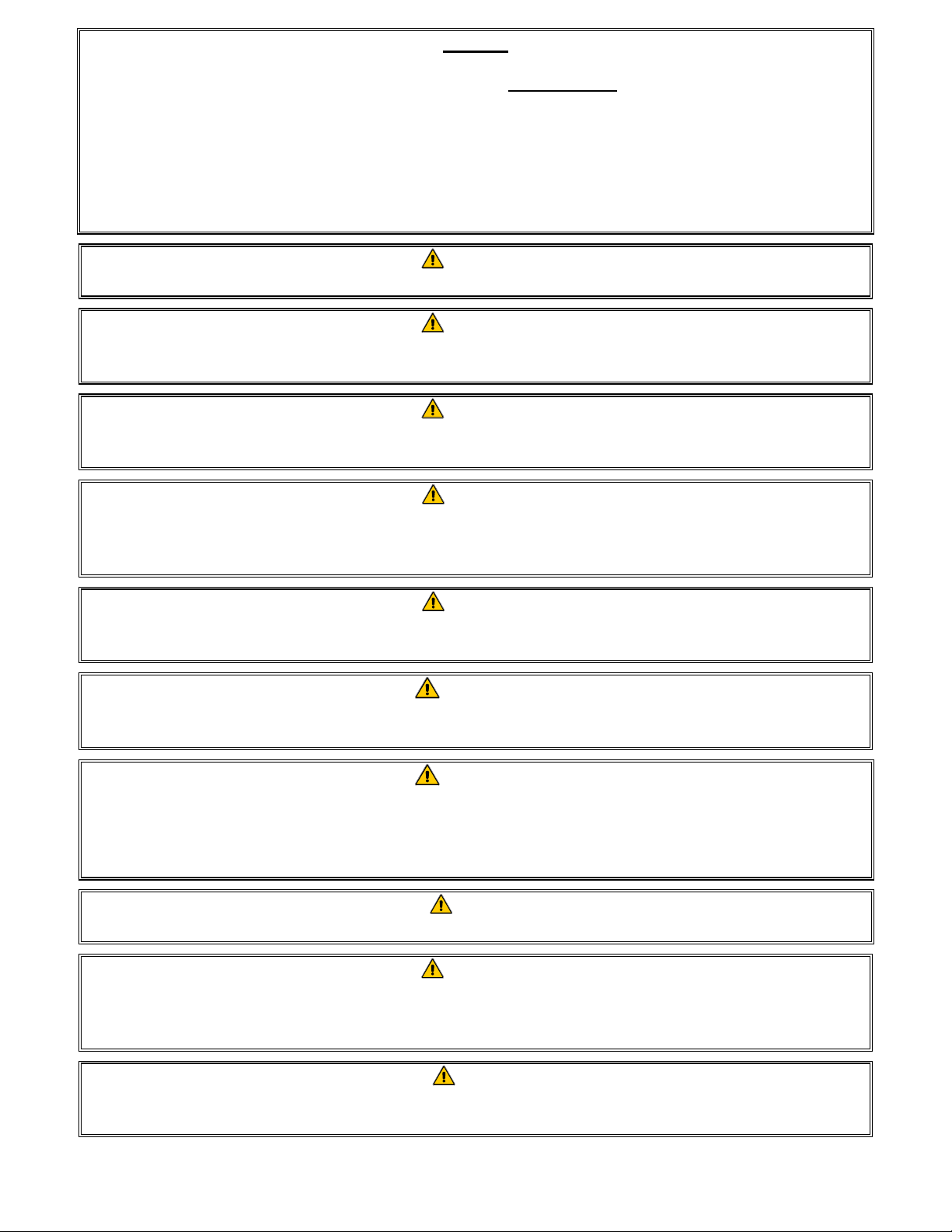
NOTICE
IF, DURING THE WARRANTY PERIOD, THE CUSTOMER USES A PART FOR THIS MANITOWOC
FOOD SERVICE EQUIPMENT OTHER THAN AN UNMODIFIED NEW OR RECYCLED PART
PURCHASED DIRECTLY FROM FRYMASTER DEAN, OR ANY OF ITS AUTHORIZED SERVICE
CENTERS, AND/OR THE PART BEING USED IS MODIFIED FROM ITS ORIGINAL
CONFIGURATION, THIS WARRANTY WILL BE VOID. FURTHER, FRYMASTER DEAN AND ITS
AFFILIATES WILL NOT BE LIABLE FOR ANY CLAIMS, DAMAGES OR EXP ENSES INCUR RED B Y
THE CUSTOMER WHICH ARISE DIRECTLY OR INDIRECTLY, IN WHOLE OR IN PART, DUE TO
THE INSTALLATION OF ANY MODIFIED PART AND/OR PART RECEIVED FROM AN
UNAUTHORIZED SERVICER.
DANGER
Copper wire suitable for at least 167°F (75°C) must be used for power connections.
DANGER
The electrical power supply for this appliance must be the same as indicated on the
rating and serial number plate located on the inside of the fryer door.
DANGER
This appliance must be connected to the voltage and phase as specified on the rating
and serial number plate located on the inside of the fryer door.
DANGER
All wiring connections for this appliance must be made in accordance with the wiring
diagrams furnished with the equipment. Wiring diagrams are located on the inside of
the fryer door.
DANGER
Do not store or use gasoline or other flammable vapors and liquids in the vicinity of this
or any other appliance.
WARNING
Do not attach accessories to this fryer unless fryer is secured from tipping. Personal
injury may result.
WARNING
Frymaster fryers equipped with legs are for permanent installations. Fryers fitted with
legs must be lifted during movement to avoid damage and possible bodily injury. For a
moveable or portable installation, Frymaster optional equipment casters must be used.
Questions? Call 1-800-551-8633
WARNING
Do not use water jets to clean this equipment.
DANGER
All wiring connections for this appliance must be made in accordance with the wiring
diagrams furnished with the equipment. Wiring diagrams are located on the inside of
the fryer door.
WARNING
This equipment is intended for indoor use only. Do not install or operate this
equipment in outdoor areas.
ii
Page 3
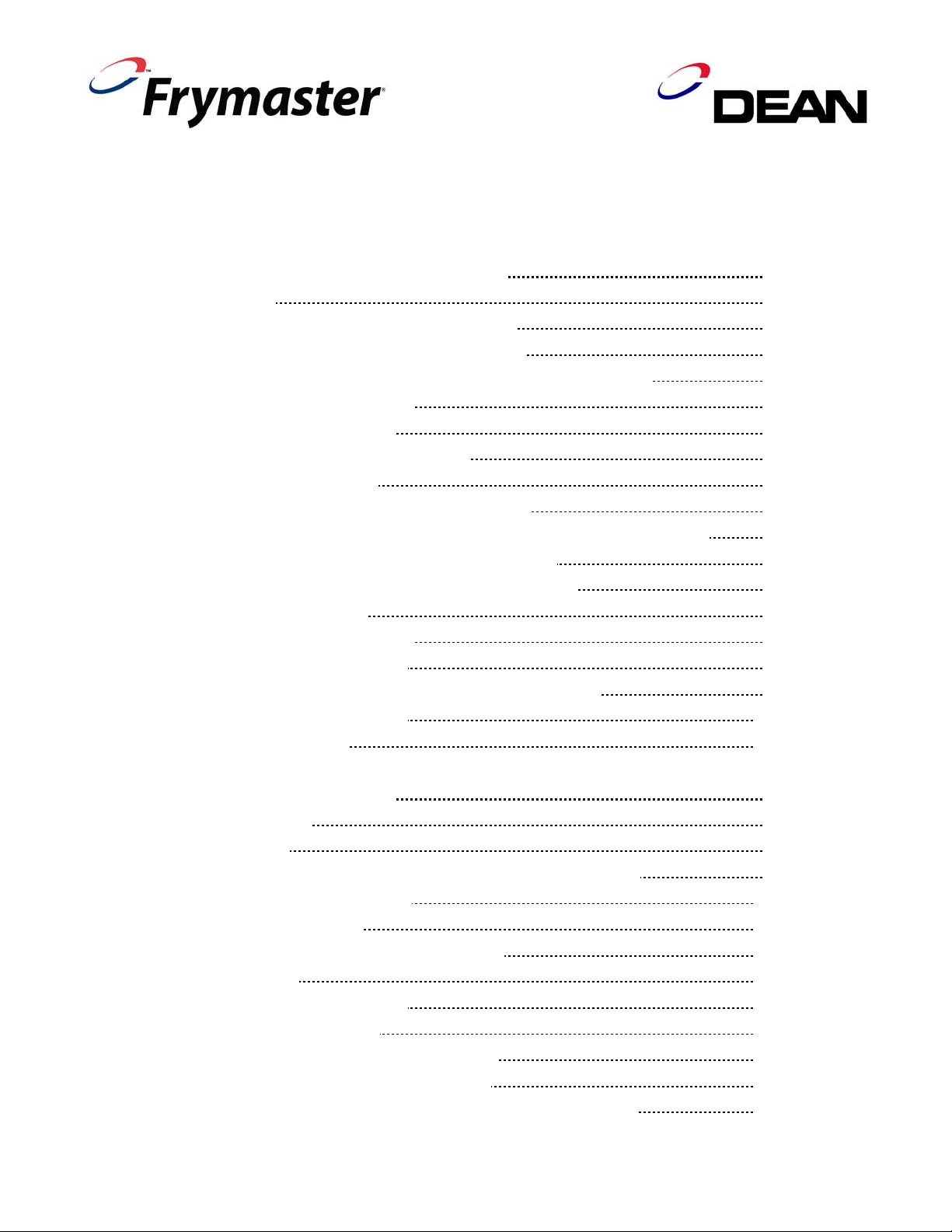
Flatbottom Series Electric Fryers
TABLE OF CONTENTS
Page
CHAPTER 1 – SERVICE PROCEDURES 1-1
1.1 General 1-1
1.2 Calibrating the Thermatron Controller
1.3 Accessing the Control Box Electronics
1.4 Replacing an Thermatron Temperature Control Board 1-3
1.5 Replacing a Transformer 1-3
1.6 Replacing a Contactor 1-4
1.7 Replacing a Safety Drain Relay 1-4
1.8 Replacing a Breaker 1-4
1.9 Replacing a Thermatron Potentiometer 1-4
1.10 Replacing a Temperature Sensor and High-Limit Thermostat 1-5
1.11 Replacing Heating Elements inside Frypot 1-6
1.12 Replacing Heating Element under the Frypot 1-7
1.13 Replacing a Frypot 1-7
1.14 Cleaning a Seized Pump 1-7
1.15 Probe Resistance Chart 1-9
1.16 Element Wattage/Amperage Calculation Charts 1-9
1.17 Troubleshooting Guides 1-10
1.18 Wiring Diagrams 1-13
CHAPTER 2 – PARTS LIST 2-1
2.1 Accessories 2-1
2.2 Cabinetry
2.3 Control Panels, Wireways and Related Components 2-8
2.4 Electronics Components 2-10
2.5 Filter Components
2.6 Elements and Related Components 2-16
2.7 Harnesses 2-17
2.8 Oil Discharge Assembly
2.9 Oil Return Assembly 2-20
2.10 Drain Valves and Associated Parts
2.11 Drain and Oil Return Components 2-22
2.12 Wiring Connectors, Pin Terminals and Power Cords
1-1
1-3
2-2
2-12
2-19
2-21
2-25
iii
Page 4
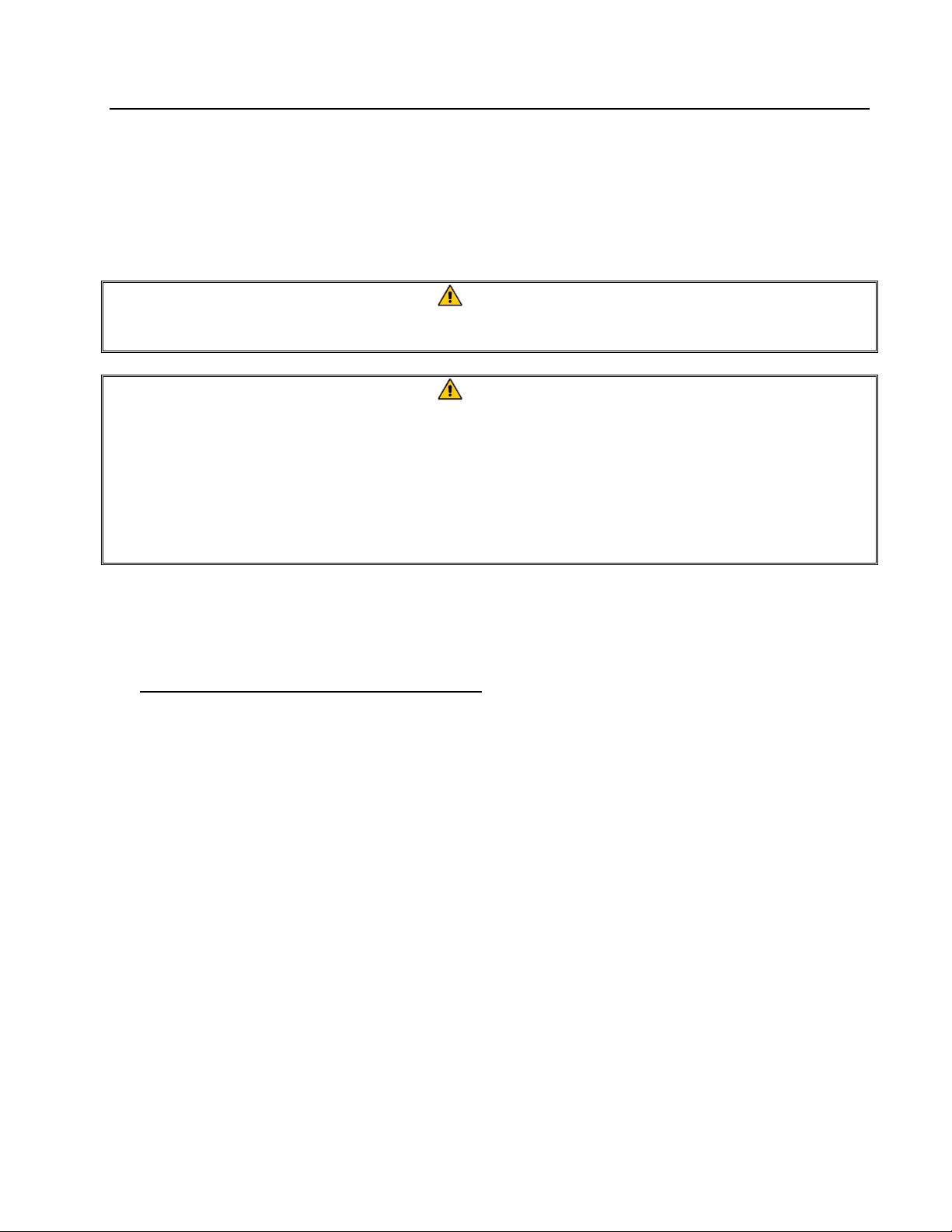
FLATBOTTOM SERIES ELECTRIC FRYERS
CHAPTER 1: SERVICE PROCEDURES
1.1 General
Before performing any maintenance on your Frymaster Dean Flatbottom Electric fryer, you must
disconnect the electrical power supply.
When electrical wires are disconnected, it is recommended that they be marked to facilitate
reassembly.
DANGER
Hot cooking oil will cause severe burns. Never attempt to move this appliance when filled
with hot cooking oil, or to transfer hot cooking oil from one container to another.
DANGER
This equipment should be unplugged when servicing, except when electrical circuit tests are
required. Use extreme care when performing such tests.
This appliance may have more than one electrical power supply connection point.
Disconnect all power cords before servicing.
Inspection, testing and repair of electrical components should be performed by an
authorized service agent only.
A Thermatron system incorporates a temperature-control circuit board, a potentiometer, and a
temperature probe.
1. Thermatron with Melt Cycle Option Enabled: Set Thermatron to the working temperature. The
elements will cycle on approximately 5 seconds, and off for approximately 15 seconds until the
temperature reaches 66°C (150°F). The Thermatron will then switch to normal operation.
1.2 Thermatron Calibration
If the Thermatron controller requires adjustment, do the following:
1. Set Thermatron controller dial to the desired shortening temperature and wait for the shortening
temperature to stabilize.
2. When shortening temperature reaches setpoint (elements will cycle on and off, indicating
setpoint temperature has been reached), check the temperature with a high-quality immersion
thermometer.
3. Loosen the knob setscrew and rotate the knob to the correct temperature setting on the
Thermatron faceplate.
4. Check the temperature again with a high-quality immersion thermometer to confirm that the
setting is correct.
5. Re-tighten the knob setscrew at the calibrated position.
1-1
Page 5

Rocker
Switch
Panel
Control Box
Access
Drain Nipple
Extension
Bracket
IDENTIFYING PARTS
Drain
Breakers
Thermatron
Controller
Contactor
Safety Drain
Relay
Transformer
Control Box
Breaker
Terminal Block
Thermatron Board
1-2
Page 6

1.3 Accessing the Control Box Electronics
(Interface Board, Transformer, Contactor, Breakers, Transformer and Relay)
1. Unplug all power cords.
2. Open front door of cabinet and remove the two bolts holding down the drain nipple extension
bracket.
3. Remove the three screws from bottom of control box access panel.
4. Remove the four screws in the corner of rocker switch access panel. Twist the rocker panel and
push through the access panel opening.
5. Unplug the Thermatron connector and remove access panel and set aside.
1.4 Replace Thermatron Board
1. Unplug all power cords. Perform Procedure 1.3, Steps 1-5, Accessing Control Box Electronics.
2. Remove all wiring from the terminals of the Thermatron board, ensuring that each wire is
marked for reattachment.
3. Remove the nuts from each corner of the Thermatron temperature control board and slide the
board from the studs. Ensure that standoffs remain in place on studs, prior to installing new
board. Install the new board by reversing the previous procedures. Ensure that wiring and wire
harnesses are connected to the proper terminals.
1.5 Replace Transformer
1. Unplug all power cords. Perform Procedure 1.3, Steps 1-5, Accessing Control Box Electronics.
2. Remove all wiring from the terminals of the transformer to be replaced.
3. Remove the screws that secure the transformer to the component box.
4. Install the new transformer by reversing the preceding procedures. Make sure you reconnect the
wiring to the proper terminals and the harnesses to the correct connectors.
1-3
Page 7

1.6 Replace Contactor
1 Unplug all power cords. Perform Procedure 1.3, Steps 1-5, Accessing Control Box Electronics.
2. Identify faulty contactor. Remove all wiring connected to the contactor terminals inside the
component box. Tape wire-pairs together and mark each wire-set or wire for reassembly.
3. Remove contactor-mounting screws and remove the contactor.
4. Install the new contactor and connect the wiring removed in Step 2.
5. Reassemble in reverse order.
1.7 Replace Safety Drain Relay
1. Unplug all power cords. Perform Procedure 1.3, Steps 1-5, Accessing Control Box Electronics.
2. The safety drain relay is located in the top left corner of the access cabinet.
3. Carefully remove the relay hold down spring.
4. Pull relay to the left and out of the socket.
5. Install the new relay by reversing the preceding procedures.
1.8 Replace Breakers
1. Unplug all power cords. Perform Procedure 1.3, Steps 1-5, Accessing Control Box Electronics.
2. Identify faulty breaker. Remove all wiring connected to the breaker terminals inside the
component box. Tape wire-pairs together and mark each wire-set or wire for reassembly.
3. Remove breaker-mounting screws and remove the breaker.
4. Install the new breaker by reversing the preceding procedures.
1.9 Replace Thermatron Potentiometer
1. Unplug all power cords.
2. Open front door of cabinet and remove the four screws in corners of potentiometer panel.
3. Unplug connector.
4. Install the new potentiometer by reversing the preceding procedures.
1-4
Page 8
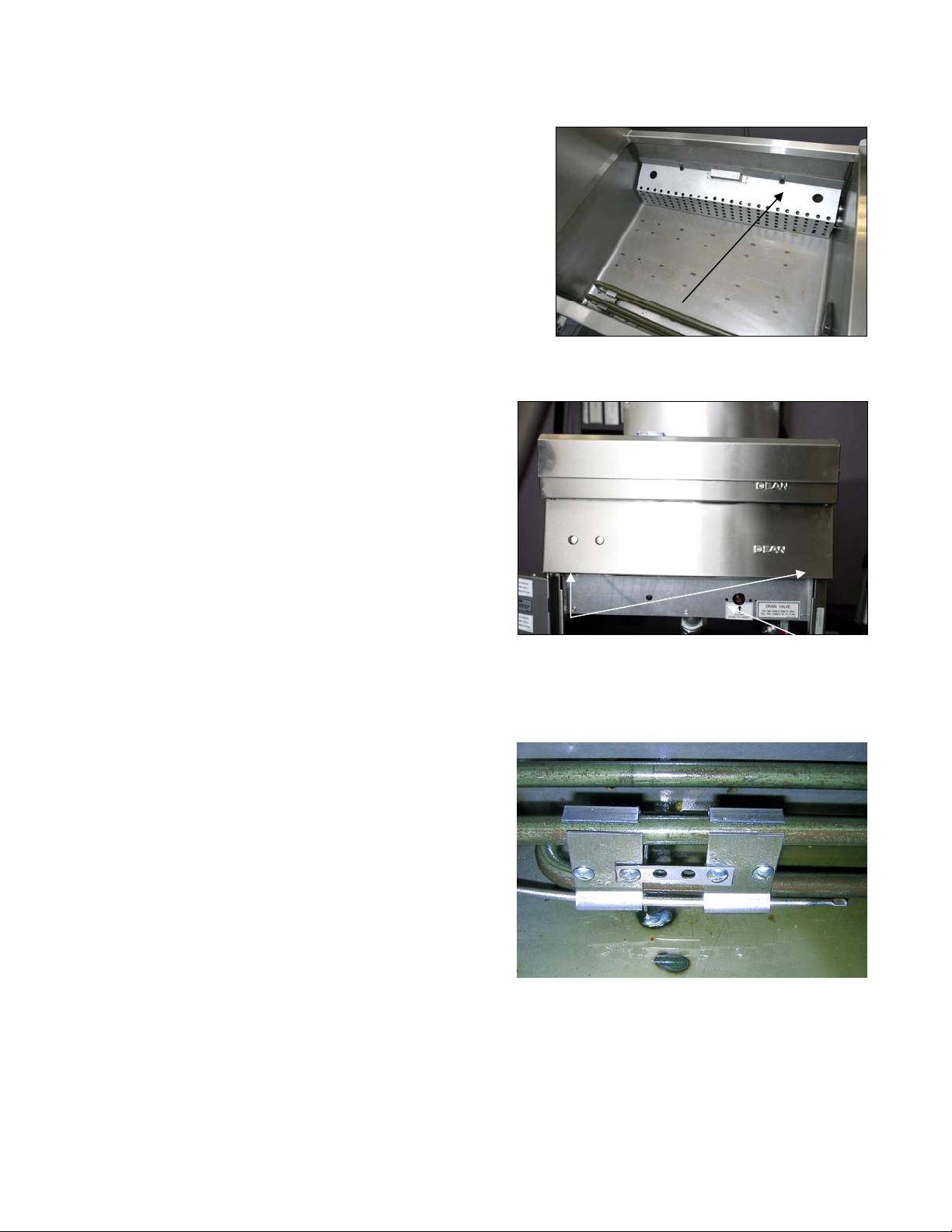
1.10 Replace Temperature Sensor and High-Limit Thermostat Probes
1. Unplug all power cords.
2. Drain the cooking oil from the frypot and
leave the drain open.
3. Lift up and remove the element
guardplate.
4. Remove the two screws from the bottom
of the faceplate cover.
5. After removing screws, gently tilt up and
lower faceplate. Note that when lowering
Element Guardplate
the faceplate, the door will lower and
swing out to be set aside as well.
6. Remove the six screws from the top access
cover.
7. After removing screws, remove panel by
lowering down the front of the frame and
pushing in on the high-limit reset switch
so that it will slide down. To make
reassembly easier, push out the black
grommet and snap back in when
completely reassembled.
8. Remove the screws securing the probe
bracket to the elements and remove the
Underside of
faceplate has
two screws.
Top access cover
has six screws.
probe bracket.
9. Remove the metal clamps securing the
probe to the elements.
10. Disconnect the wire plug containing the
probe wiring.
11. Using an open end wrench, loosen the
temperature probe. Thread the probe wire
through the hole and remove the probe.
Remove the screws from probe brackets.
1-5
Page 9

12. Thread the new probe wire through the
hole in front of the fryer. The probe
assembly should be oriented in the same
manner as the probe being replaced. Place
the new probe assembly onto the element,
and ensure that the probe extends 1”
beyond the front of the bracket before
securing the bracket. Also ensure that the
springs are on each probe under each
bracket.
13. Apply Loctite PST567 sealant to
replacement threads.
14. Screw the replacement probe into the
frypot and tighten 170-180 inch-pounds
torque. DO NOT OVERTIGHTEN.
15. Reattach the connector and reassemble in
High-Limit Thermostat Temperature
Sensor
reverse order.
1.11 Replace Heating Elements inside Frypot
1. Perform Procedure 1.10, Replace
Temperature Probe, Steps 1-9.
2. Remove the four screws from the two
brackets in the rear of the frypot that
secure the element to the frypot.
3. Remove wires from the elements by
loosening and removing the nuts.
4. Remove element using an open-end
wrench or other suitable tool to loosen the
compression fitting.
Remove screws here.
5. Gently remove the element by sliding out into the frypot and lifting up as you remove it.
6. Insert new element and reassemble in reverse order.
1-6
Page 10

1.12 Replace Heating Element under the Frypot
1. Perform Procedure 1.10, Replace Temperature Probe, Steps 1-9.
2. Remove the wires from the element by removing the nuts on each end of the element.
3. Remove the screws attaching the element bracket to the cabinet.
4. Gently slide the element out by pulling towards the front of the fryer.
5. Insert new element and reassemble in reverse order.
1.13 Replace Frypot
1. Perform Procedure 1.10, Replace Temperature Probe, Steps 1-9.
2. Perform Procedure 1.3, Accessing the Control Box Electronics, Steps 1-5.
3. Perform Procedure 1.8, Replace High-Limit, Steps 1-4.
4. Disconnect the element wires.
5. Remove the screws holding the back panels to the frame.
6. Remove the screws securing the frypot to the front frame of the fryer.
7. Carefully lift the frypot from the cabinet.
8. Remove the drain valve from the old frypot and install on the new frypot.
9. Apply Loctite Sealant PST 567 to the high-limit threads. Install high-limit into the new frypot.
10. Follow the preceding steps in reverse to install the new frypot into the fryer.
11. NOTE: Apply Loctite Sealant PST 567 to all pipefittings prior to installation.
1.14 Cleaning a Seized Pump
If the pump motor overloads, a circuit breaker will trip and the motor will not start until the breaker
is reset. If the pump motor does not start, press the white reset button located under the component
box, inside the cabinet.
If the pump starts after resetting the breaker, then something is causing the motor to overload. A
major cause of overload is filtering several frypots sequentially, creating thermal overload on the
1-7
Page 11
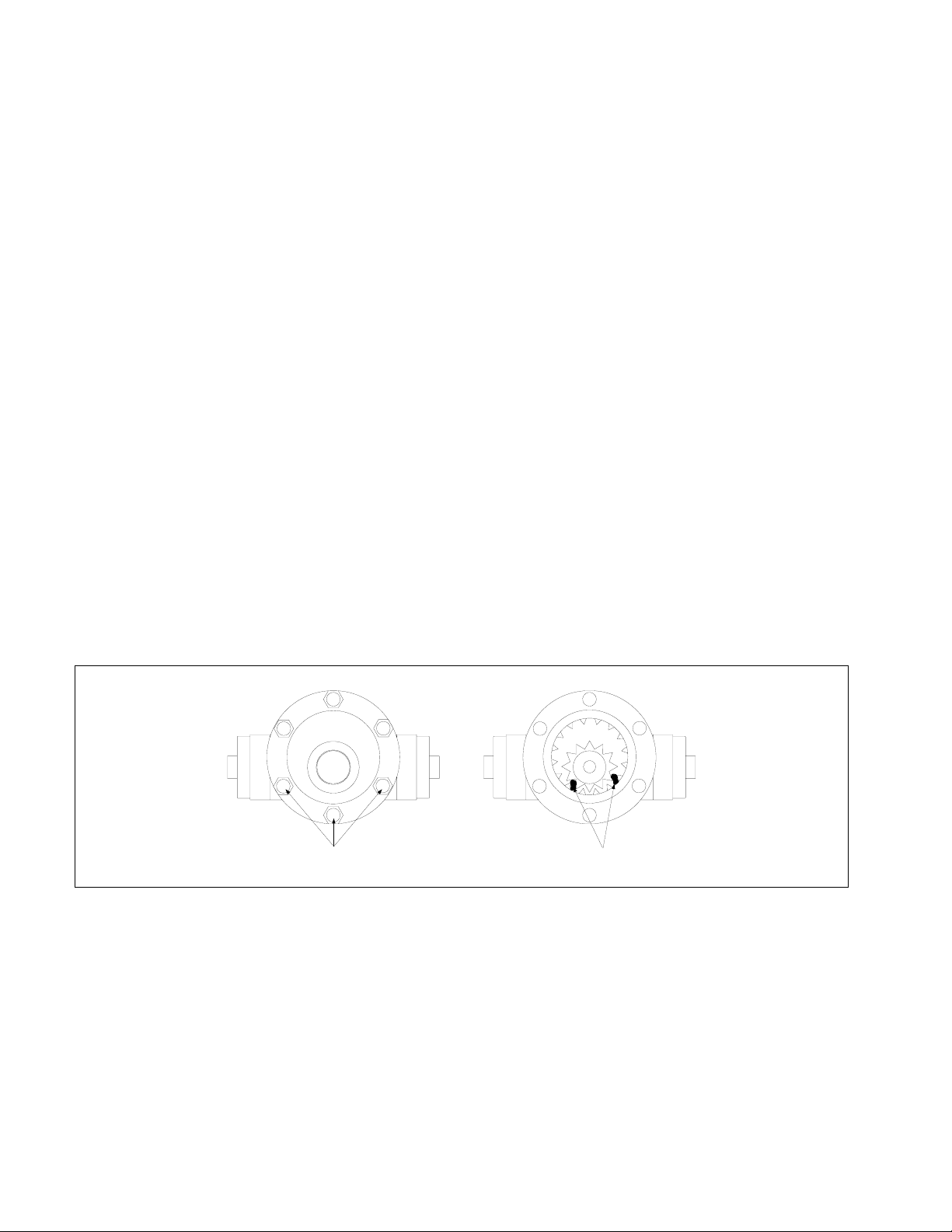
motor. Allow the pump motor to cool at least 30 minutes before resuming operation, and allow time
for the motor to cool between frypots.
Motor overload can be caused by:
• Solidified shortening in the pan or filter lines,
or
• Attempting to filter unheated oil.
Cold oil is more viscous, causing the pump motor to trip a breaker. Always filter with the oil at
operating temperature [~350°F (177°C)].
If the motor runs but the pump does not, there is a blockage in the pump or lines. Incorrectly sized
or installed paper/pads will allow food particles and sediment to pass through the filter pan and into
the pump. When sediment enters the pump, the gears bind, causing the motor to overload, again
tripping the breaker. Shortening that has solidified in the pump will produce the same result.
A pump seized by debris or hard shortening must be disassembled, cleaned, and reassembled. Use
the following procedure:
1. Disconnect power to the filter system.
2. Remove the front cover of the pump to access the gears inside (see illustration below- 8-GPM
pump shown), if the pump is accessible inside the cabinet.
Remove bolts to remove
pump cover.
Remove debris or hardened
shortening to free gears.
3. If the front cover is not accessible, the pump must be removed from the pump motor (remove
input/output plumbing from the pump prior to removing pump). Remove three setscrews from
the pump-shaft housing to disengage the pump from the motor. Remove the gears and
thoroughly clean all internal components. Ensure the inside of the pump housing is free of any
debris or hardened shortening before reassembling. Failure to completely clean the inside
housing and ring gear will cause gear binding after reassembly.
Filter paper/pads that are the wrong size or installed incorrectly will also allow food particles and
sediment to pass through and clog the suction tube in the bottom of the filter pan. Particles large
enough to block the suction tube may indicate that the crumb tray is not being used.
1-8
Page 12
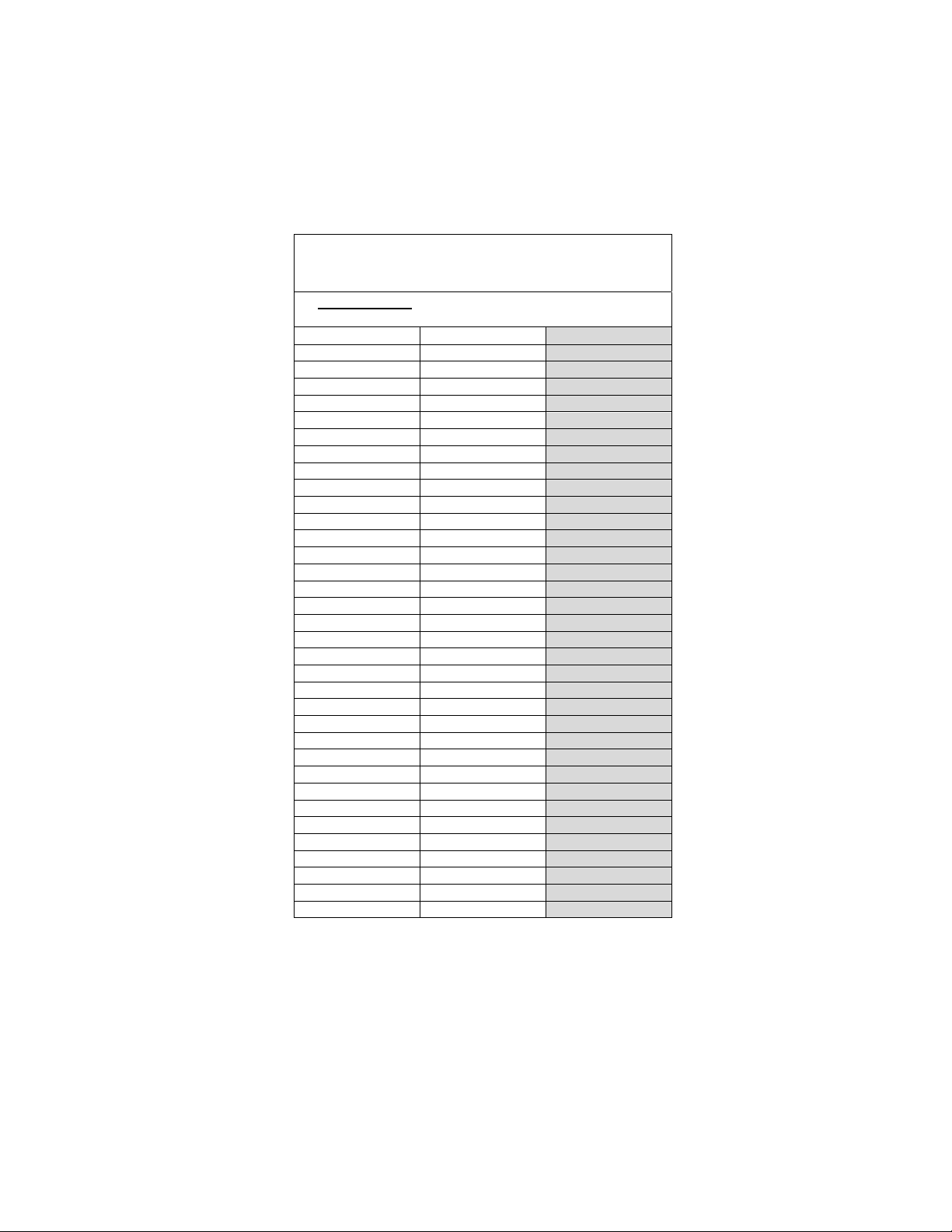
1.15 Probe Resistance Chart
Use the chart below when testing temperature probes and probe circuits for proper operation.
Probe Resistance Chart
Current-Style Thermatron Systems (Probe wire
color: Two Black Wires or Two Brown Wires)
° Celsius ° Fahrenheit Ohms (± 3%)
21 70 108130
27 80 84606
32 90 66721
38 100 53020
43 110 42452
49 120 34206
54 130 27735
60 140 22641
66 150 18588
71 160 15349
77 170 12741
82 180 10635
88 190 8925
93 200 7527
99 210 6391
104 220 5470
110 230 4705
116 240 4030
121 250 3441
127 260 2967
132 270 2583
138 280 2255
143 290 1977
149 300 1729
154 310 1496
160 320 1320
166 330 1170
171 340 1051
177 350 942
182 360 840
188 370 750
193 380 676
199 390 605
204 400 541
1-9
Page 13
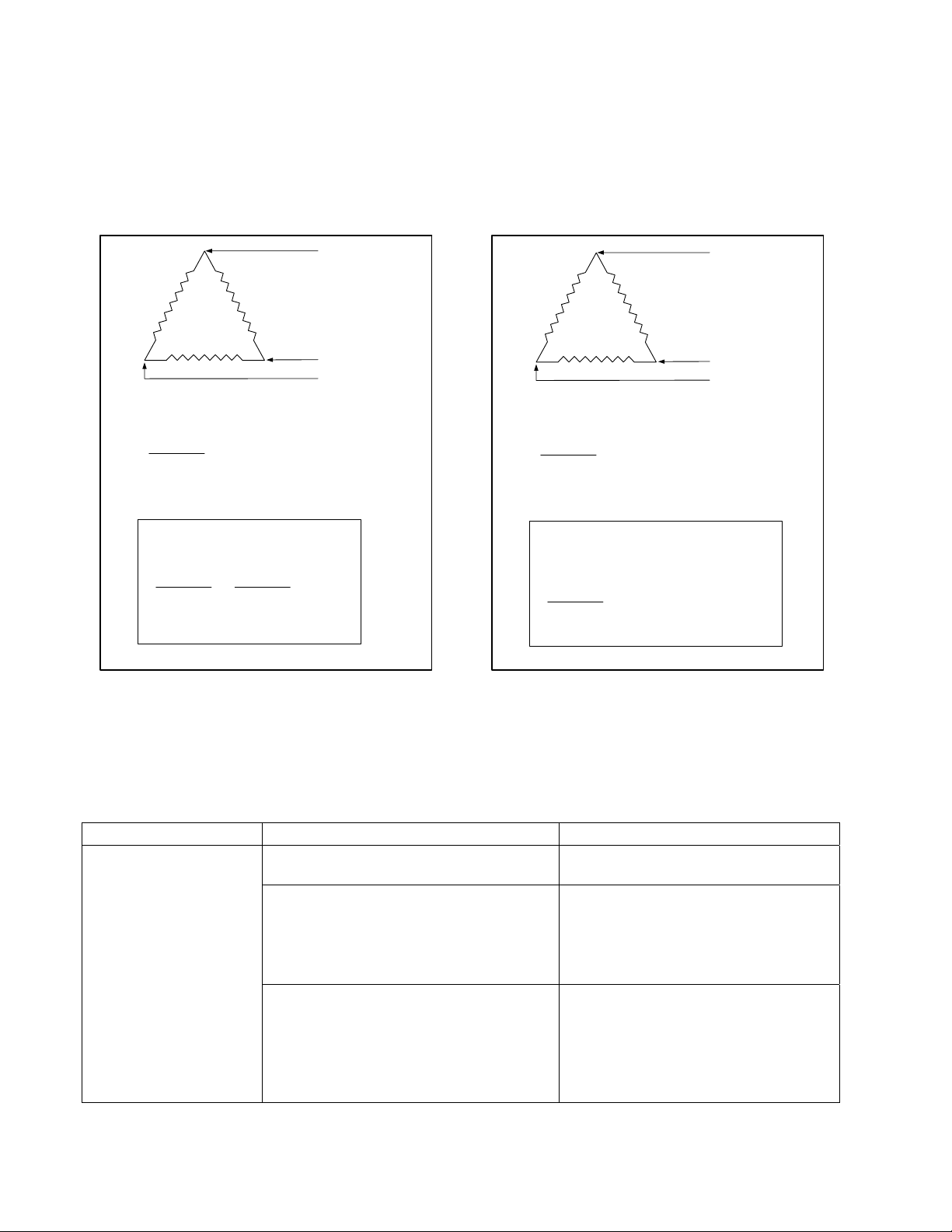
b
1.16 Element Wattage/Amperage Calculation Charts
Use the charts below when changing voltages or determining amperage for a given element
configuration.
L1
L1
Three Phase
Amperage
L2
L3
To determine Three Phase Amperage, solve for
Single Phase first:
Wattage
Voltage
Then divide the Single Phase Amperage by 1.73 to
determine Three Phase Amperage.
Example:
17,000W
= 40.944 Amps per Phase
= Single Phase Amps
70.833 Amps
240V
=
1.73
To compute the New Wattage Rating of an element if a
different voltage is applied, use the following formula:
New Voltage
[]
Old Voltage
= New Wattage Rating
Example:
If 208V supply is applied to a 17 kW element
rated for 240V, the calculation is as follows:
208V
[]
240V
= 12.77 kW
Three Phase
Wattage
L2
L3
2
kW Listed
X
2
X
17,000 Watts
1.17 Troubleshooting
1.17.1 Control and Heating Problems
Problem Probable Causes Corrective Action
A. Power cord is not plugged in or circuit
breaker is tripped.
B. Controller has failed.
Controller won't
activate.
C. Power supply component or
temperature control board has failed.
A. Plug power cord in and verify that
circuit breaker is not tripped.
B. If available, substitute a controller
known to be working for the
suspect controller. If the substitute
controller functions correctly, order
a new controller.
C. If any of the components in the
power supply system (including the
transformer and temperature control
oard) fail, power will not be
supplied to the controller and it will
not function.
1-10
Page 14
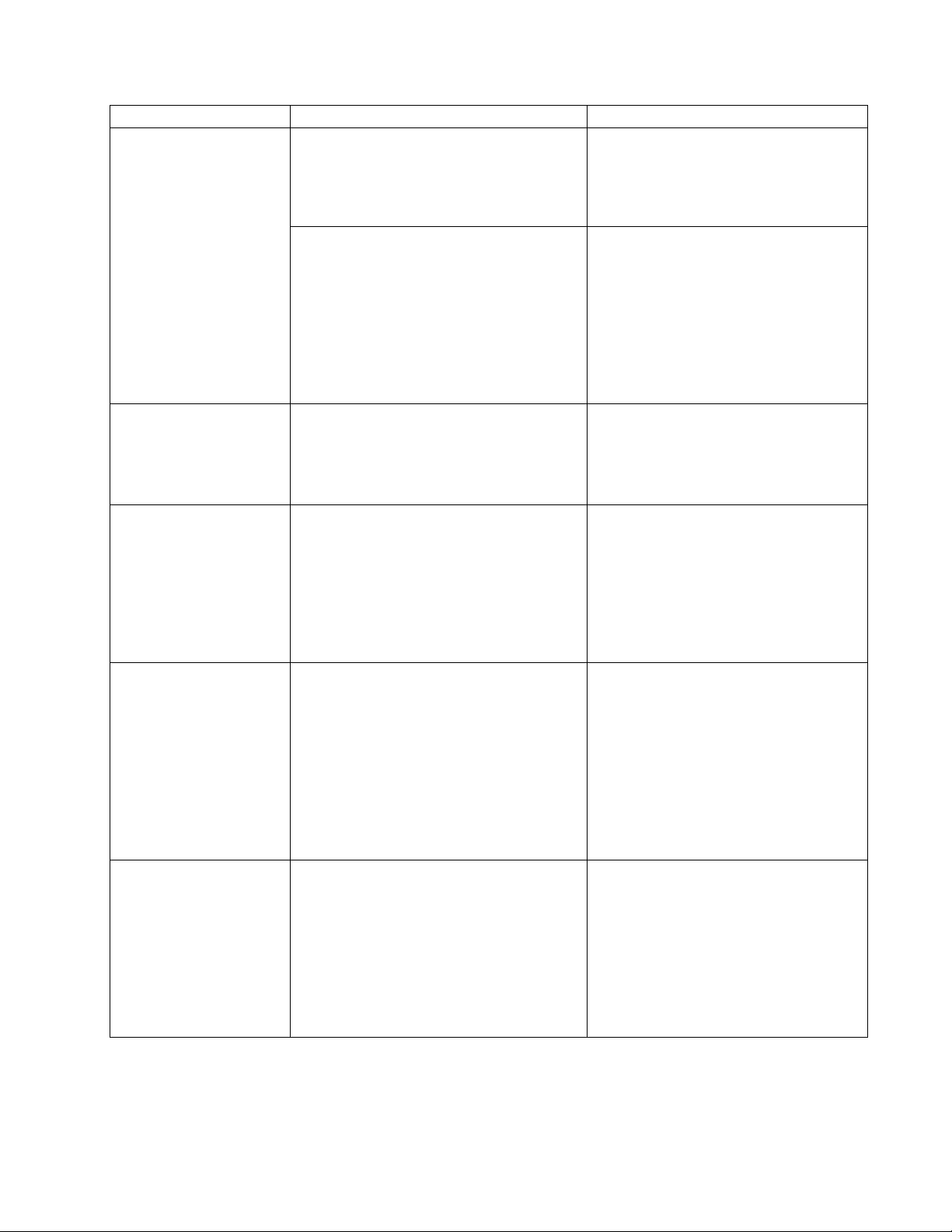
Problem Probable Causes Corrective Action
Fryer does not heat.
Fryer repeatedly
cycles on and off when
first started.
Fryer heats until high-
limit trips with heat
indicator ON.
Fryer heats until high-
limit trips without
heat indicator ON.
Fryer stops heating
with heat indicator
ON.
A. Controller has failed.
B. One or more other components have
failed.
Fryer is in melt-cycle mode.
Temperature probe or controller has
failed.
Contactor, element or controller has
failed.
The high-limit thermostat or contactor
has failed.
A. If available, substitute a controller
known to be working for the
suspect controller. If the substitute
controller functions correctly, order
a new controller.
B. If the circuitry in the fryer control
system cannot determine the frypot
temperature, the system will not
allow the element to be energized
or will de-energize the element if it
is already energized. If the
contactor, element, or associated
wiring fails, the element will not
energize.
In fryers equipped with Thermatron
controllers, burners cycle on
approximately 5 seconds and off for
15 seconds until the temperature
reaches 66°C (150°F).
If available, substitute a controller
known to be working for the suspect
controller. If the substitute controller
functions correctly, order a new
controller. If the substitution of the
controller does not resolve the
problem, the most likely cause is a
failed temperature probe.
If available, substitute a controller
known to be working for the suspect
controller. If the substitute controller
functions correctly, order a new
controller from FAS. If the
substitution of the controller does not
resolve the problem, the most likely
cause is a contactor that has failed in
the closed position or an element that
has failed.
The fact that the heat indicator is ON
indicates that the controller is
functioning properly and is calling for
heat. The high-limit thermostat
functions as a normally closed switch.
If the thermostat fails, the "switch"
opens and power to the elements is
shut off. If the contactor fails to close,
no power is supplied to the elements.
1-11
Page 15

1.17.2 Filtration Problems
b
Problem Probable Causes Corrective Action
A. Verify that the power cord is fully
plugged in. If so, verify that circuit
breaker is not tripped.
B. Pump blockages are usually caused
by sediment
due to improperly sized or installed
filter paper and failure to use the
crumb screen.
uildup in the pump
Filter pump won't
start.
A. Power cord is not plugged in or circuit
breaker is tripped.
B. Blockage in filter pump.
Test: Close the drain valve and pull
the filter pan out from the fryer.
Activate the pump. If the pump motor
hums for a short time then stops, the
probable cause is blockage of the
pump itself.
1-12
Page 16

1.18 Wiring Diagram
1.18.1 240V prior to June 2008
8051434C
1-13
Page 17

1.18.2 24V after June 2008
1-14
Page 18

FLATBOTTOM SERIES ELECTRIC FRYERS
2.1 Accessories
CHAPTER 2: PARTS LIST
1
3
2
4
Item
1 210-3703 Hanger, Basket 2424E
2 106-2840SP Cover Assembly, Frypot 1824
106-2839SP Cover Assembly, Frypot 2424
3
4 823-4127 Crumb Tray
5 823-3934 Vessel Divider
6 803-0209 Brush, Frypot Cleaning
* 823-3660 Crumb Scoop
* Not Illustrated
Part Number Description
803-0197 Fryer Friend 27” (Cleanout Rod)
5
6
2-1
Page 19

2.2 Cabinetry
2.2.1 Backs, Bases, Casters, Sides, Etc. (11824E, 12424E Non-Filter)
7
6
3
8
45
1
9
10
2
11
2-2
Page 20

Item
1
2
3
4
5
6
7
8
9
*
*
10
*
*
11
*
*
*
* Not Illustrated
Part Number Description
106-2176 Cabinet Assembly, 11824E Non-Filter
106-2175 Cabinet Assembly, 12424E Non-Filter
200-2903 Channel, Base 1824
200-2971 Channel, Base 2424
210-3341 Door, Duct Access
823-3725 Side, 18 S/S LH Cabinet
823-4276 Side, 24 S/S LH Cabinet
823-4266 Side, 24 ALZ LH Cabinet
823-3727 Side, 18 S/S RH Cabinet
823-4277 Side, 24 S/S RH Cabinet
823-4267 Side, 24 ALZ RH Cabinet
823-4063 Support, Caster
200-2005 Back, Structural
200-1500 Back, Structural
210-9276 Upper Cap 1824E
210-9277 Upper Cap 2424E
200-4511 Hinge, Door
826-1117 Caster Assembly, 5” Wheel w/o Brake
810-0356 5” Wheel w/o Brake
826-1389 Screw, ¼-20x ¾ Hex Head ZP (Pkg. of 10)
809-0191 Washer, Lock ¼ Spring ZP
826-1118 Caster Assembly, 5” Wheel w/ Brake
810-0357 5" Wheel w/ Brake
826-1389 Screw, ¼-20x ¾ Hex Head ZP (Pkg. of 10)
809-0191 Washer, Lock ¼ Spring ZP
810-2053 Leg, Black Adjustable w/Mount Plate
826-1362 Nut, ¼-20 Hex ZP (Pkg. of 10)
826-1389 Screw, ¼-20x ¾ Hex Head ZP (Pkg. of 10)
809-0191 Washer, Lock ¼ Spring ZP
2-3
Page 21

2.2.2 Backs, Bases, Casters, Sides, Etc. (SCF 22424E and 32424E)
4
22
24
12
23
1516
17
1 9
19 18
13
11
7
10
2 5
8
3
20
14
6
21
2-4
Page 22

Item
106-2206 Cabinet Assembly, U224E
106-2204 Cabinet Assembly, SCF32424E
106-3136 Cabinet Assembly, 2424E SS
1 200-2624 Upright, Rear
2 200-2632 Support, Inner Panel
3 200-2643 Base Frame Lower Plate
4 200-2717 Support, Pump Motor D180
5 200-2935 Post, 2424 Door
6 200-2971 Channel, Base 32424
200-4696 Channel, Base 2424
7 200-3356 Cover, Lower Base Frame
8 200-4696 Channel, Base 2424
9 200-5209 Brace, 2424 Rear Cross Aluminized
10 200-5210 Bridge, Base 2424
11 210-3341 Door, Duct Access
12 823-3725 Side W/A, 1824E S/S LH Cabinet
823-4276 Side W/A, 2424E S/S LH Cabinet
13 823-3727 Side W/A, 1824E S/S RH Cabinet
823-4277 Side W/A, 2424E S/S RH Cabinet
14 823-3728 Side W/A, 1824E LH Cabinet Aluminized
15 823-3729 Side W/A, 1824E RH Cabinet Aluminized
16 823-3730 Panel W/A, U224E Cabinet LH Inside
823-4271 Panel, W/A, 2424E Cabinet LH Inside
17 823-3731 Panel W/A, U224E Cabinet RH Inside
823-4272 Panel, W/A, 2424E Cabinet RH Inside
18 823-4063 Caster Support
19 823-4064 Caster Channel Support
20
*
*
21
*
*
22
23
24
* Not Illustrated
Part Number Description
826-1117 Caster Assembly, 5” Wheel w/o Brake
810-0356 5” Wheel w/o Brake
826-1389 Screw, ¼-20x ¾ Hex Head ZP (Pkg. of 10)
809-0191 Washer, Lock ¼ Spring ZP
826-1118 Caster Assembly, 5” Wheel w/ Brake
810-0357 5” Wheel w/ Brake
826-1389 Screw, ¼-20x ¾ Hex Head ZP (Pkg. of 10)
809-0191 Washer, Lock ¼ Spring ZP
200-4150 Back, Upper Cabinet 2424
200-4152 Back, Lower Cabinet 2424
200-4154 Back, Lower L/R Cabinet 2424
2-5
Page 23

2.2.3 Door Assembly and Component Parts
1
8
2
4
3
5
6
9
10
11
7
Item
1
Part Number Description
106-2788 Door Assembly 1824
106-2784
106-4067SP
Door Assembly 2424
Pin Assembly, Door
806-4487SP Pin, Hinge Cover & Door
810-0658 Retaining Ring (Unplated)
2 200-4588 Liner, Inner Door 1824
200-4577 Liner, Inner Door 2424
3 809-0191 Washer, ¼” Lock Spring ZP
4 809-0266 Screw, #10-½” Phil TR Head ZP
5 809-0918 Screw, #10-24 X ½”
6 810-0179 Button Plug ½”
7 810-0180 Handle, Door
8 826-1343 Spring, Door Hinge Lock
9 810-1105 Magnet, (Offset) Door
10 816-0529 Bumper, Rubber Self Adhesive
11 824-1150 Panel, W/A Outer Door 1824
824-1149 Panel, W/A Outer Door 2424
2-6
Page 24

2.2.4 Flue Caps, Top Caps, and Related Components
1
2
5
8
11
3
14
6
4
9
12
15
7
10
13
Item
Part Number Description
1 823-4100 Deflector, 2424 Oil
2 210-4317 End Strip, 24L 18R Oil
3 210-4313 Joiner Strip (Joins frypots within a system)
4 210-4598 Joiner Strip, 18/2424 (Joins one fryer system to another)
5 823-4684 Fluecap, 2-2424
6 823-3474 Deflector, 2424 Short Oil
7 823-4101 Deflector, 24L 18R Oil
8 210-4802 Fluecap, 1-2424
9 823-3699 Top Assembly, One-Piece Standard Flue 1824 (use 823-3264 for 2424)
10 823-3622 Top Assembly, One-Piece Short Flue 1824 (use 823-3473 for 2424)
11 823-4916 Marine Edge 1824 (use 823-4917 for 2424)
12 210-9276 Upper Cap 1824E (use 210-9277 for 2424)
13 106-3253SP Frame Assembly, Single Crumb Dump
14 106-1638SP Frame Assembly, Double Crumb Dump
15 823-4125 Insert, Crumb Dump
2-7
Page 25

2.3 Control Panels, Wireways, and Related Components
17
24
18
4
11
20 21
23
16
22
5
8
7
6
19
14
2
12
3
1
10
13
15
9
2-8
Page 26

Item
Part Number Description
1 106-2046 Plate Assembly, SCF2 Thermatron PCB Component
826-2031 Thermatron Kit, 115/220V includes 106-0165
2 106-0165 PCB, SCF2 Thermatron Board 115/230
106-3729 PCB, Thermatron Extended Melt Cycle 24V
106-2108 Breaker Assembly, 3-Pole 240VAC Circuit
3 807-3748 Breaker, 3-Pole 240VAC Circuit
4 810-2342 Plate, Circuit Breaker Mounting
5 106-2119 Relay/Transformer Bracket Assembly, 208/240VAC (Non-CE Units)
6 807-3611 Relay, 24 VAC Coil
7 807-3613 Spring, Relay Hold Down
8 807-3682 Transformer, 230V
807-2180 Transformer, 208-240V/24V 50VA
9 106-2120SP Fuse Assembly, 5 Amp w/Leads
10 807-3750 Fuse, 300V 5 Amp
826-1988 Fuse Holder, with Fuse 300V 5 Amp
11 200-1921 Support, Circuit Breaker
12 200-3237 Plate, Control Box Mounting
13 807-0070 Terminal, Ground Lug
14 807-0074 Contactor, 3 Pole 600 V 40 Amp
15 807-3610 Block, Dean Terminal 1501-AL-9CU
16 807-3622 Connector, 1” X 45 Degree
17 807-3625 Conduit, 1” Liquid-Tite Flex
18 807-3744 Connector, 1” X 90 Degree
19 826-1371 Screw, Drill #8 x ½ Hex HD ZP (package of 25)
20 809-0428 Bolt, ¼-20 x ½ Hex HD ZP GR5
21 809-0825 Nut, KEPS, ¼ -20, Hex HD SS
22 823-3694 Control Box, 2424E
23 823-3717 Control Box, SCF224E RH
24 823-3691 Control Box, SCF224E LH
* 823-3719 Control Box, 1824E
* 816-0574 Bushing, Heyco 1.375 - 16
* Not Illustrated
2-9
Page 27

2.4 Electronic Components
1
5
6
2
3
4
7
8
10
11
12
13
9
2-10
Page 28

3
Item Part Number Description
1 106-2135SP Panel Assembly, Power/Reset/Boil-Out
807-3574 Switch, Power
807-3576 Switch, Reset
807-3579 Switch, Boil-Out
2 807-3611 Relay, 24VAC Coil (Optional Safety Drain Relay)
3 826-2031 PCB Board, 115/230V (Thermatron Board Kit)
4 106-3777 Faceplate Assembly, Thermatron
106-1955 Harness Assembly, SCF32424 Potentiometer
807-3536 Pot, Dean Temp Control 1k Ohm
802-2052 Label, Thermatron Face Plate
* 106-3309 Faceplate Assembly, TMT 1824E/2424E
802-2052 Label, TMT Dial
816-0534 Knob / Go Control (PS-125-PL-2)
* 106-0850 Faceplate Assembly, Thermatron /14G
802-2134 Label, Thermatron "Go" Face
210-3377 Face Plate, Thermatron Retro
5 807-3610 Block, Dean Terminal 1501-AL-9CU
6 807-3748 Breaker, 3-Pole 240VAC Circuit
7 807-0074 Contactor, 40 amp 208/240VAC coil 50/60Hz
807-2284 Contactor 50 amp 24VAC coil 50/60Hz
810-1202 Contactor 40 amp 3 pole
8 807-3682 Transformer, 230VAC
810-2180 Transformer, 208-240V/24V 50VA
9 807-2103 Microswitch, CE Straight Lever
10 106-2148 Probe Assembly, 1824E/2424E Temperature
11 807-3759 Thermostat, High-Limit w/Manual Reset
12
106-2607SP Go Sensor Assembly (90° Bend)
807-3567 Sensor Probe (Go)
813-0617 Fitting
/16 " CCX ¼ " NPT
13 807-3905 Light, Green Indicator 250V
807-3906 Light, Red Indicator 250V
* Not Illustrated
2-11
Page 29

2.5 Filter Components
r
,
2.5.1 Filter Pan Assembly
7
7
8
9
10
11
12
Filter Paper Configuration
2
5
4
3
Magnasol Leaf Configuration
8
1
6
Refer to Section 2.5.2 for parts
breakdown of this caddy assembly.
Item Part Number Description
1 106-3675SP Filter Screen Assembly, 2424
810-2237 Magnasol Leaf w/ 11x19 Retrofit includes hose
2 810-2700 Nipple, Quick Disconnect Snaptite
3 810-2759 Filter, Screen 2424
4 810-2760 Compression Cap
5 813-0867 Nipple, ⅜ X 6 ½ SS
6 823-3480SP Pan W/A, BI-18 Portable/Stationary
7 823-3492 Lid W/A, SCF2424 LJS
823-4885 Lid W/A, Flatbottom 3” Drain
8 823-3509 Crumb Basket W/A, LJS-UFF
* 810-2100 Motor, Pump 120/230 V 1/3 HP
* 810-2098 Pump, 8 GPM Filte
9 823-4280 Ring W/A, Hold Down SCF22424E
10 823-4274 Pan W/A, Filter 2424E
11 810-2172 Disconnect, Male Quick Release
12 813-0851 Nipple ⅜ X 5” BM
13 813-0006 Bushing, Hex ½ to ⅜ NPT BM
14 813-0460 Nipple, ½ x 3” NPT BM Pipe
15 813-0165
16 813-0062
* Not Illustrated
Elbow St ½ x ½ NPT 90° BM
Elbow
½ BM 90°
13
15
16
14
2-12
Page 30

2.5.2 Filter Pan Caddy Assembly
6
7
8
5
2
1
4
Item Part Number Description
106-1693SP Filter Pan Caddy Assembly SCF2424
1 200-2627 Brace, Cross
2 200-2641 Filter Frame Side, 2424SCF
3 200-2642 Filter Frame Front & Rear
4 809-0054 Nut, Elastic Stop, 10-32 Zn Pl
5 809-0767 Screw, 10-32 X ½ Phil Tr Hd SS
6 809-0823 Nut, Nylock, ¼-20
7 810-2805 Caster, 2” Filter Pan
8 826-1389 Screw, ¼-20x ¾ Hex Head ZP (package of 10)
* Not Illustrated
3
2-13
Page 31

2.5.3 Under Fryer Filter (UFF) Components
26
16
26
29
29
26
30
10
10
25
10
27
28
Right-Flush configuration
10
23
22
2
21
20
19
34
19
13
19
18
24
illustrated.
4
3
17
16
11
15
13
10
33
32
14
9
12
31
1
5
8
6
7
2-14
Page 32

Item Part # Component
1 810-2100 Motor, 120-230VAC ⅓-HP Filter Pump
2 810-2098 Pump, 8 GPM Filter
3 810-2245 Hose, 16¾-inch Filter Pan to Pump
4 810-2173 Disconnect- Female, ½-inch
5 813-0735 Reducer, ½-inch to ⅜-inch NPT Bell
6 813-0869 Elbow, ⅜-inch NPT Street
7 810-2762 Disconnect, ⅜-inch Female with Radial Collar
8 813-0625 Nipple, Black ⅜-inch NPT
9 813-0251 Nipple, ½ -inch X 4.5-inch NPT
10 813-0614 Fitting, ½-inch X ⅜-inch 37° Flare
11 106-3659SP Flush Valve Assembly, Complete
810-2125 Valve, ⅜-inch Flush
200-6089 Actuator Handle, Flush Valve (Left-Oriented Flush Valves Only)†
200-6202 Actuator Handle, Flush Valve (Right-Oriented Flush Valves Only)†
106-3604SP Bracket Assembly, Microswitch
807-2103 Microswitch, Straight Lever
816-0220 Insulation, Microswitch
901-2348 Cover, Microswitch (Left-Oriented Flush Valves Only)†
902-2348 Cover, Microswitch (Right-Oriented Flush Valves Only)†
12 810-2170 Disconnect, ½-inch Male
13 813-0022 Nipple, ½-inch X Close NPT
14 813-0165 Elbow, ½-inch X 90° NPT Street
15 813-0062 Elbow, ½-inch X 90° NPT
16 813-0625 Nipple, ⅜-inch X Close NPT
17 813-0006 Bushing, ½-inch to ⅜-inch NPT Hex
18 813-0613 Plug, ½-inch NPT Hex
19 813-0003 Tee, ½-inch NPT
20 813-0093 Nipple, ½-inch X 4-inch NPT
21 813-0173 Union, ½-inch NPT
22 813-0673 Nipple, ½-inch X 8.5-inch NPT
23 813-0087 Nipple, ½-inch X 1.5-inch NPT
24 813-0833 Nipple, ½-inch X 15.5-inch NPT
* 813-0368 Nipple, ½-inch X 16-inch NPT
25 810-2270 Tubing, Filter Pump to Rear Oil Return
26 813-0730 Tee, ⅜-inch NPT
27 813-0644 Nipple, ⅜-inch X 1.5-inch NPT
28 813-0631 Elbow, ⅜-inch X 90° NPT
29 810-2262 Tubing, Rear Oil Return
30 813-0452 Plug, ⅜-inch NPT Pipe
31 810-2757 Handle, Drain Flush
32 816-0549 Sleeve, Blue Vinyl (Drain Flush Handle Cover)
33 200-6135 Bracket, Flush Handle (Mounts to Inner Panel)
34 813-0463 Plug, Pipe ½ NPT BM
* Not Illustrated
†
Valve stem pointing to left- left-oriented; Valve stem pointing to right- right oriented.
2-15
Page 33

2.6 Elements and Related Components
1
4
8
5
3
2
6
9
7
Item
Part Number Description
1 826-1831 Element, 240V/6.3kw Heating (includes mounting hardware)
826-1805 Element, 208V/6.3kw Heating (includes mounting hardware)
2 823-3760 Heater W/A, 208V/6.3kw Element
823-3836 Heater W/A, 240V/6.3kw Element
3 200-1376 Bracket, Restraining
4 823-4573 Plate, Element Retaining
5 210-3320 Heating Element Spacer
6 210-3322 Heater Support Plate
7 210-3321 High Limit Clamp
210-4265 Thermostat Clamp
8 810-2164 Spacer Spring 3/16”
9 823-3885 Plate W/A, Element Guard
* 809-0840 Screw, 10-32 x ½ Rd SL HD ZP
* KIT7594 Flatbottom Electric Element Bracket Modification Kit
* Not Illustrated
2-16
Page 34

2.7 Harnesses
1 2 3
5
6 7 8
4
9 10 11 12
13 161514
2-17
Page 35

Item
Part Number Description
1 106-1262 Harness Assembly, Boil Out Board
2 106-1652 Harness, Drain Valve MSW-WW
3 106-1955 Harness Assembly, FB Thermostat
4 106-1978 Harness Assembly, 2424 Heat Light
5 106-2122 Harness Assembly, 208VAC Go Board
6 106-2132 Harness Assembly, Boil Out
106-2139 Wire Assembly, Power Switch
7 106-2134 Harness Assembly, Drain Valve
8 106-2138 Wire Assembly, Power
9 106-2141 Harness Assembly, Element
10 106-2145 Harness Assembly, 208VAC Ext
11 106-2146 Harness Assembly, Potentiometer
12 106-2159 Harness Assembly, Oil Return MSW-CBX/Add On
13 106-2191 Harness Assembly, SCF24E Heater Strip
14 106-2331 Harness Assembly, Oil Return MSW-CBX/Add On
15 106-2332 Wire Assembly, 48.7 Ohms Complete
16 106-2825 Harness Assembly, Pump Motor
* 108-2095 Assembly, Wire Flat bottom Electric Relay
* 108-2096 Assembly, Wire Flat bottom
* Not illustrated
2-18
Page 36

2.8 Oil Discharge Assembly
12
5
10
9
1
11
3
6
4
8
2
7
Item Part Number Description
106-2184
Oil Discharge Assembly, SCF 2424E includes 106-2194 and
106-2192
106-2194 Oil Discharge Assembly, 2424E Component
1 810-2357 Tubing, 24E Flush Line
2 813-0003 Tee, ½ NPT BM
3 813-0022 Nipple, ½ x Close NPT BM
4 813-0087 Nipple, ½ NPT X 1 ½ BM
5 813-0156 Plug, ½ NPT Hex Head BM Pipe
6 813-0173 Union, ½ NPT BM
7 813-0368 Nipple, ½ NPT X 16.00 BM
8 813-0613 Flare Fitting ½ -37 Degree X ½
9 813-0614 Flare Fitting, ½ -37 Degree X ⅜
10 813-0625 Nipple, Black, ⅜ X Close NPT BM
11 813-0632 Elbow, Street, ⅜ -90 Deg
12 813-0730 Tee, ⅜ NPT Black
* 816-0548 Cap, Vinyl Yellow
* Not Illustrated
2-19
Page 37

2.9 Oil Return Assembly
3
1
2
6
10
7
5
8
Oil Return Assembly 24E (P/N 106-2192) Illustrated
Item Part Number Description
106-2188 Oil Return Assembly 1824E LH
106-2183 Oil Return Assembly 1824E RH
106-2192 Oil Return Assembly 24E LH
106-2189 Oil Return Assembly 24E RH
106-3130 Oil Return Assembly 2424E LH
106-3131 Oil Return Assembly 2424E RH
1 200-1143 Retainer, Oil Return Valve Nut
2 810-2125 Ball Drain Valve ⅜”
3 810-2363 Tubing, Rear Vessel Flush Line 24E
810-2671 Tubing, Rear Vessel Flush Line 2424E
810-2362 Tubing, Rear Vessel Flush Line 1824E
810-2316 Tubing, Flare 14.73” 3” Drains
4 813-0452 Plug, Pipe ⅜ NPT BM
5 813-0614 Flare Fitting, ½-37degree X ⅜
813-0613 Flare Fitting ½-37 Deg x ½ 3” drains
6 813-0625 Nipple, Black, Close ⅜ NPT BM
7 813-0631 Elbow ⅜ X 90 Degree
8 813-0632 Elbow, Street, ⅜-90 Degree
9 813-0730 Tee, ⅜ NPT Black
10 823-3713 Lever W/A, Oil Return FB Electric
823-4270 Lever, W/A, Oil Return 2424E
* 810-2262 Tubing, Oil Drain Valve UFF 50
* 810-2673 Tubing, Flush Line Pot-To-Pot 2424E
* Not Illustrated
4
9
2-20
Page 38

2.10 Drain Valve and Associated Parts
1
2
5
6
7
8
9
10
Plastic Washer
(furnished with Item 11)
11
Nut
(furnished with Item 11)
4
3
Item Part Number Description
1 816-0211 Sleeve, Red Drain Valve Handle
2 210-8558 Handle, 2424 Drain Valve
3 809-0564 Stud, ¼ - 20 x 1 ½
4 200-1257 Retainer, Drain Valve Nut
5 826-1366 Nut, 4-40 KEPS HX (Pkg. of 25)
6 901-2348 Cover, Safety Switch LH
902-2348 Cover, Safety Switch RH
7 807-2103 Switch, CE Micro Straight Lever
8 816-0220 Insulation, RF Switch
9 809-0988 Washer, Nylon
10 106-3604 Bracket Assembly, Switch
11 810-2052 Valve, Drain 1¼” w/ Nut
* 823-3463 Valve w/ Microswitch Holder, 1¼” Drain (Older Units)
* 814-0047 Sleeve, Red Handle Drain Valve (Older Units)
* 807-2104 Microswitch, Drain Valve Roller Lever (Older Units)
* Not Illustrated
2-21
Page 39

2.11 Drain and Oil Return Components
2.11.1 Standard 1 ½” Drains
)
h
.
t
t
s
h
e
u
g
l
i
n
f
4
2
8
1
/
4
2
4
2
-
2
2
3
i
R
b
h
t
a
i
n
c
o
w
t
4
h
g
2
g
n
i
i
8
r
b
m
u
2
r
a
f
l
n
P
o
(
1
h
t
i
w
0
1
3
4
8
h
t
)
.
s
h
t
u
g
e
l
i
f
4
2
8
1
/
4
2
4
2
3
n
i
R
h
b
t
i
n
a
o
c
w
t
4
f
g
2
e
n
l
i
8
b
r
1
a
m
f
h
t
u
i
l
n
o
P
w
(
5
1
7
0
2
9
1
8
1
n
o
t
f
h
)
.
s
e
4
2
8
6
1
2
8
1
5
1
3
1
1
/
4
2
4
2
3
6
1
4
1
t
u
L
e
l
f
n
n
i
h
o
b
t
i
a
4
c
w
2
t
f
8
g
e
1
n
l
i
b
r
h
t
i
a
m
f
w
u
l
P
(
7
1
1
0
1
1
2-22
9
2
1
8
Page 40

2.11.1 Standard 1 ½” Drain and Oil Return Components Parts List
ITEM PART # COMPONENT
826-1824 Frypot Kit, 2424E (No Front Return)
1 823-3732SP Frypot Assembly, 1824ECF Electric
823-3721SP Frypot Assembly, 2424ECF Electric
2 813-0768 Tee, 1824 Right Drain Flush
3 810-2276 Nipple, UFF Drain Line
4 809-0884 Nut, Slip-Joint
5 816-0544 O-Ring
6 200-1845 Tube, 1⅝-inch X 24½-inch Drain Manifold
7 810-2556 Tube, Front Oil Return
8 813-0868 Plug, 1½-inch NPT Pipe
9 813-0732 Nipple, 1½-inch X 2-inch NPT Toe
10 813-0765 Tee, 1½-inch X 1¼-inch X 1½-inch
11 813-0391 Nipple, 1¼-inch X Close NPT
12 810-2052 Valve, Drain 1¼-inch
13 813-0659 Cap, 1½-inch NPT Pipe
14 813-0143 Nipple, 1¼-inch X 2½-inch NPT Toe
15 813-0760 Tee, 1½-inch X 1¼-inch X 1½-inch NPT Drain
16 813-0686 Cap, Drain Flush End (1824G Left)
17 813-0165 Elbow, ½-inch X 90° NPT Street
18 200-1838 Tube, 1⅝-inch X 17½-inch Drain Manifold
19 813-0632 Elbow, ⅜-inch X 90° NPT Street
20 810-2125 Valve, ⅜-inch Oil Return Ball
* 823-3465 Handle, UFF Oil Return
* 816-0548 Cap, Yellow Vinyl Oil Return Handle
21 813-0614 Fitting, ½-inch X ⅜-inch 37° Flare
22 823-3174 Plug, Frypot Drain
* Not illustrated.
2-23
Page 41

2.11.2 Euro-Look 3” Round Drains and Components
1
2
6
4
8
3
5
7
Item Part Number Description
1 823-4853 Tube W/A, 3” Flatbottom Left Drain w/ Drain Flush
2 823-4876 Tube W/A, 3” Flatbottom Down Spout
3 823-4854 Tube W/A, 3” Flatbottom Middle Drain
4 816-0625 Sleeve 3”
5 809-0969 Clamp 3”
6 200-8131 Tube, 2424 3” Middle Down Spout Connector 9.21”
200-8135 Tube, 1824 3” Middle Connector 10.38”
200-8129 Tube, 2424 3” Middle Down Spout Connector 8.71”
7 823-4850 Tube W/A, 3” Flatbottom Right Drain w/ Drain Flush
8 200-8128 Tube, 2424 3” Drain Connector 16½ ”
200-8130 Tube, 24 3” Right Drain Connector 16”
200-8132 Tube, 18 3” Right End Connector 9.88”
* 823-4883 Handle W/A, Drain Flatbottom 3” Drains
* 816-0630 Cap, Vinyl Black
* Not Illustrated
2-24
Page 42

2.12 Wiring Connectors, Pin Terminals and Power Cords
1
2
8
3 4 65
9
10
11
Item Part Number Description
1 807-3530 Terminal, Push-On Insulated
2 807-3537 Terminal, Push-On Fully Insulated
3 807-0155 9-Pin Male
4 807-0156 9-Pin Female
5 807-0157 6-Pin Male
6 807-0158 6-Pin Female Panel Mount
7 807-1062 3-Pin Male
8 807-1068 2-Pin Cap 94V-2 White M&L
9 807-2135 6-Pin Hi-Amp Male
10 807-2136 6-Pin Hi-Amp Female
11 807-2360 3-Pin Female
12 807-3232 4-Pin M&L Female Cap
13 807-3557 6-Pin Housing Cap
* 807-3618 9-Pin Male
* 807-3619 4-Pin Female
* 106-3636 Power Cord Assembly
* Not Illustrated
12
7
13
2-25
Page 43

THIS PAGE INTENTIONALLY LEFT BLANK
Page 44

Dean, 8700 Line Avenue, Shreveport, Louisiana 71106
TEL 1-318-865-1711 FAX (Parts) 1-318-219-7140 FAX (Tech Support) 1-318-219-7135
PRINTED IN THE UNITED STATES
SERVICE HOTLINE
1-800-551-8633
819-6115
SEPTEMBER 2011
