Frigidaire FFFU20F4VW Maintance Manual

FREEZER
use
Introduction .......................................................2
Important Safety information.....................3
Features (units with
temperature control inside) ........................ 5
Installation .........................................................7
Door Removal/Reversal (units
with temperature control inside) ..............8
Door Removal/Reversal (units
with temperature control outside) ......... 12
&
Door Handle Installation (some models) .. 16
Controls and Settings (units
with temperature control inside) ............ 17
Controls and Settings (units
with temperature control outside) ......... 18
Storage Features ........................................... 21
Care and Cleaning ....................................... 22
Troubleshooting .......................................... 24
Limited Warranty ......................................... 25
care
A12735803 (November 2019)
Frigidaire.com USA 1-800-374-4432 Frigidaire.ca Canada 1-800-265-8352
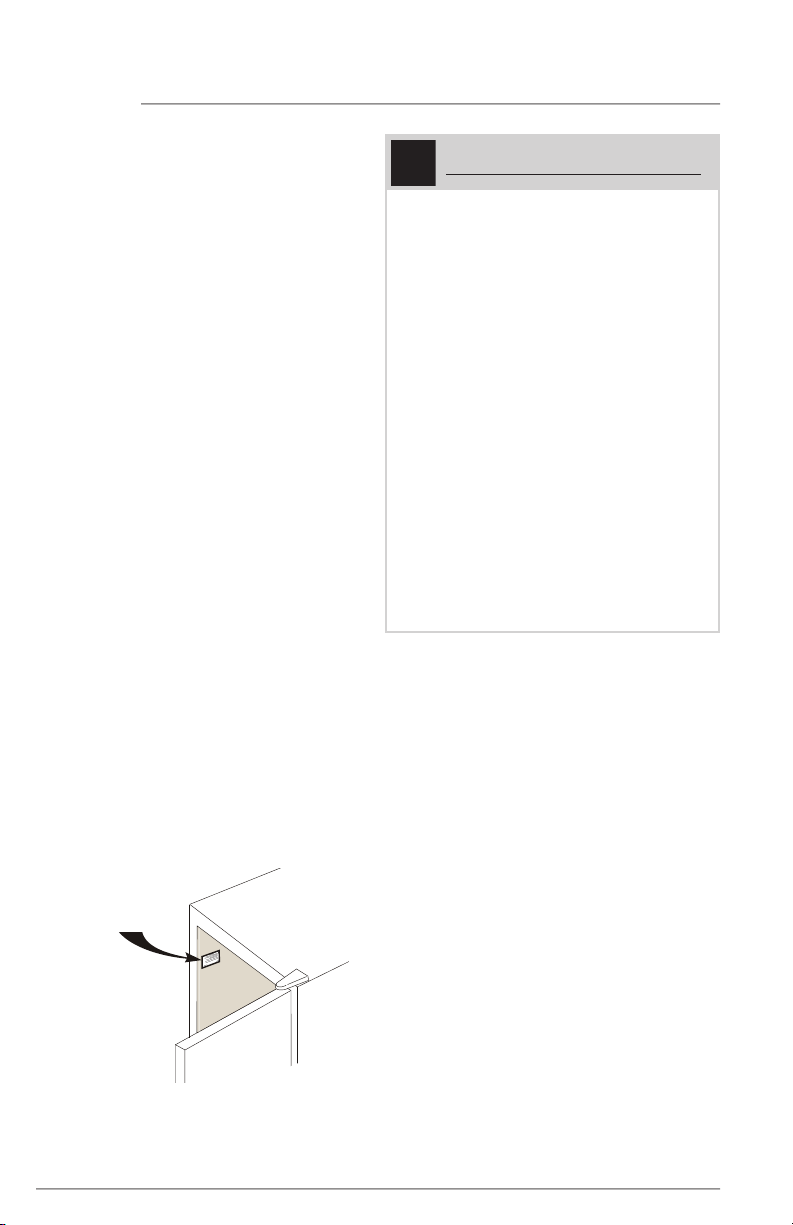
2
INTRODUCTION
Welcome to our
Thank you for bringing Frigidaire into
your home! We see your purchase as the
beginning of a long relationship together.
This manual is your resource for the use
and care of your product. Please read
it before using your appliance. Keep it
handy for quick reference. If something
doesn’t seem right, the troubleshooting
section will help you with common issues.
FAQs, helpful tips and videos, cleaning
products, and kitchen and home accessories
are available at www.frigidaire.com.
We are here for you! Visit our website,
chat with an agent, or call us if you need
help. We may be able to help you avoid
a service visit. If you do need service, we
can get that started for you.
Let’s make it ocial! Be sure to register
your product.
Keep your product info here so it’s easy
to find.
Model Number ____________________
Serial Number ____________________
Purchase Date ____________________
family
Installation Checklist
Doors
Handles are secure and tight
(some models)
Door seals completely to cabinet on
all sides
Door is level from side to side across
the top
Leveling
Appliance is level, side-to-side and
tilted ¼" (6 mm) front-to-back
Cabinet is setting solid on all corners
Anti-tip bracket set in front
(both sides)
Electrical Power
House power turned on
Appliance plugged in
Final Checks
Shipping material removed
Registration card sent in
Model and Serial
Number Plate
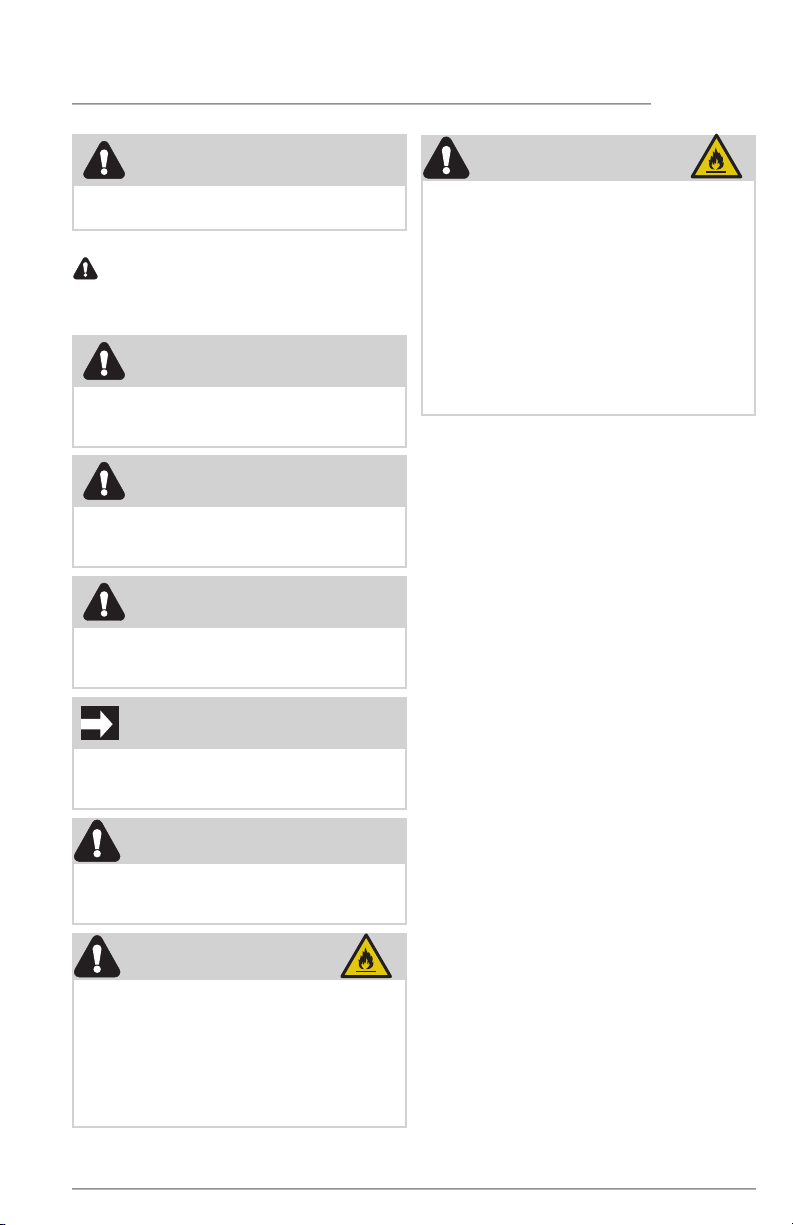
IMPORTANT SAFETY INFORMATION
3
WARNING
Please read all instructions before using
this appliance.
Safety Definitions
This is the safety alert symbol. It is used
to alert of potential personal injury hazards.
Obey all safety messages that follow this
symbol to avoid possible injury or death.
DANGER
DANGER indicates an imminently hazardous situation which, if not avoided,
will result in death or serious injury.
WARNING
WARNING indicates a potentially hazardous situation which, if not avoided,
could result in death or serious injury.
CAUTION
CAUTION indicates a potentially hazardous situation which, if not avoided,
may result in minor or moderate injury.
IMPORTANT
IMPORTANT indicates installation, operation or maintenance information which
is important but not hazard-related.
WARNING
WARNING! CALIFORNIA RESIDENTS
Cancer and Reproductive Harm
www.P65Warnings.ca.gov
DANGER
DANGER Risk of fire or explosion.
Flammable refrigerant used. Do not use
mechanical devices to defrost appliance.
Do not puncture refrigerant tubing.
DANGER Risk of fire or explosion. Flammable refrigerant used. To be repaired
only by trained service personnel. Do
not puncture refrigerant tubing.
CAUTION
CAUTION Risk of fire or explosion.
Flammable refrigerant used. Consult
repair manual/owner’s guide before
attempting to service this product. All
safety precautions must be followed.
CAUTION Risk of fire or explosion.
Dispose of property in accordance with
federal or local regulations. Flammable
refrigerant used.
CAUTION Risk of fire or explosion
due to puncture of refrigerant tubing.
Follow handling instructions carefully.
Flammable refrigerant used.
Child Safety
This appliance is not intended for use by
persons (including children) with reduced
physical, sensory or mental capabilities, or
lack of experience and knowledge, unless
they have been given supervision or instruction concerning use of the appliance
by a person responsible for their safety.
Destroy or recycle the carton, plastic
bags, and any exterior wrapping material immediately after the refrigerator is
unpacked. Children should NEVER use
these items to play. Cartons covered with
rugs, bedspreads, plastic sheets or stretch
wrap may become airtight chambers, and
can quickly cause suocation.
Safety Instructions
• DO NOT store or use gasoline, or
other flammable liquid within or in the
vicinity of this appliance. Read Product
Label for warnings regarding flammability and other hazards.
• DO NOT store explosive substances
such as aerosol cans with a flammable
propellant in this appliance.
• DO NOT operate the refrigerator in the
presence of explosive fumes.
• Avoid contact with any moving parts
of automatic ice maker.
• Remove all staples from the carton.
Staples can cause severe cuts, and also
destroy finishes if they come in contact
with other appliances or furniture.
Proper Disposal of your Appliance
Risk of child entrapment
Child entrapment and suocation are not
problems of the past. Junked or abandoned appliances are still dangerous –
even if they will sit for “just a few days”. If
you are getting rid of your old appliance,
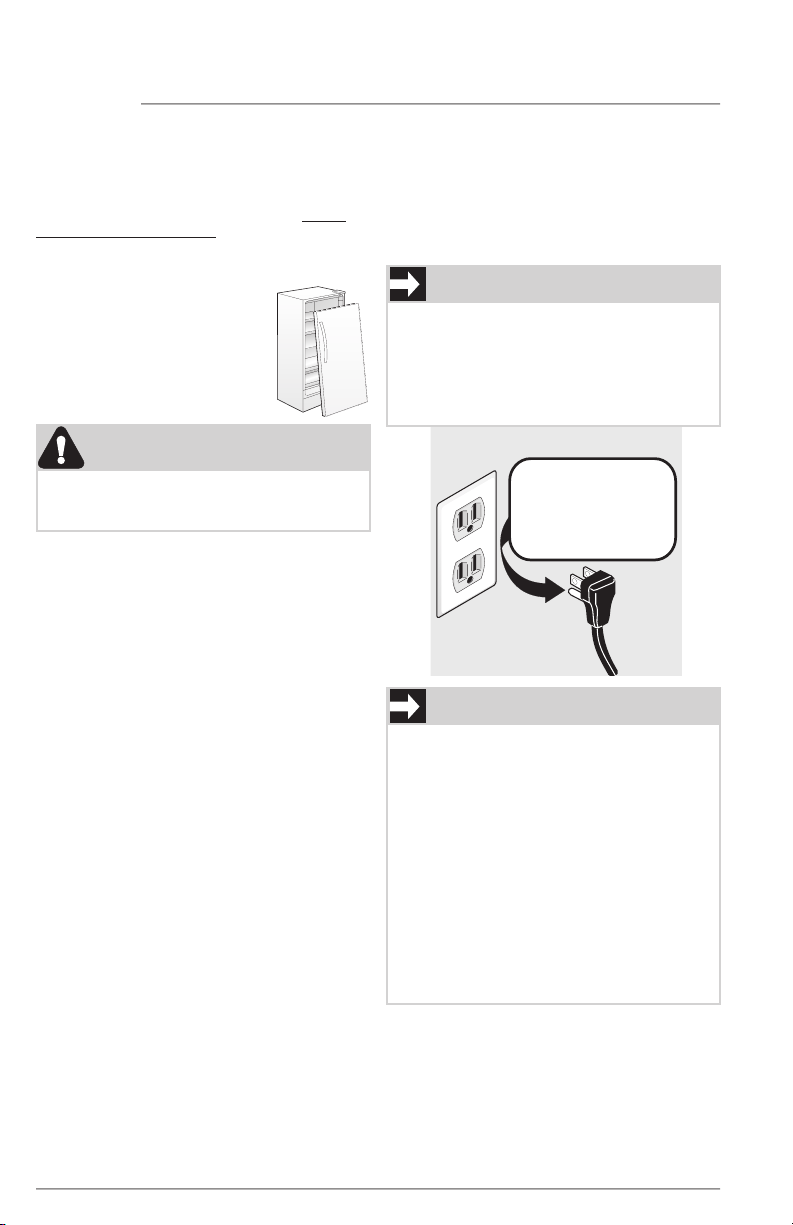
4
Grounding type wall receptacle
Power cord with
3-prong grounded plug
Do not, under
any circumstances,
cut, remove,
or bypass the
grounding prong.
IMPORTANT SAFETY INFORMATION
please follow the instructions below to
help prevent accidents.
We strongly encourage responsible appliance recycling/disposal methods. Check
with your utility company or visit www.
energystar.gov/recycle for more information on recycling your old appliance.
Before you throw away your old appliance:
• Remove door.
• Leave shelves in place
so children may not
easily climb inside.
• Have refrigerant removed by a qualified
service technician.
WARNING
These guidelines must be followed to
ensure that safety mechanisms in this
appliance will operate properly.
Electrical information
• Plug the appliance into its own dedicated 115 Volt, 60 Hz., 15 Amp, AC
only electrical outlet. The power cord
of the appliance is equipped with a
3-prong grounding plug for your protection against electrical shock hazards. Plug it directly into a properly
grounded 3-prong receptacle. Install
the receptacle in accordance with
local codes and ordinances. Consult a
qualified electrician. Avoid connecting the appliance to a Ground Fault
Interrupter (GFI) circuit. Do not use
an extension cord or adapter plug.
• If the power cord is damaged, an
authorized service technician should
replace it to prevent any risk.
• Never unplug the appliance by pulling on the power cord. Always grip
the plug firmly, and pull straight out
from the receptacle to prevent damaging the power cord.
• Unplug the appliance before cleaning and before replacing the AC LED
light bulb to avoid electrical shock.
Use only a 5-watt or less AC LED
light bulb.
• Performance may be aected if the
voltage varies by 10% or more. Operating the appliance with insucient
power can damage the compressor.
Such damage is not covered under
your warranty.
• Do not plug the unit into an electrical
outlet controlled by a wall switch or
pull cord to prevent the appliance
from being turned o accidentally.
• WARNING: Do not use electrical appliances inside the food storage compartments of the appliance unless
they are recommended accessories
for use within this model.
IMPORTANT
Turning the appliance controls to “o”
will disable your appliance’s cooling
system, but does not disconnect the
power to the light bulb and other electrical components. To turn o power
to your appliance you must unplug the
power cord from the electrical outlet.
IMPORTANT
CFC/HCFC Disposal
Your old appliance may have a cooling
system that used CFCs or HCFCs (chlorofluorocarbons or hydrochlorofluorocarbons). CFCs and HCFCs are believed
to harm stratospheric ozone if released
to the atmosphere. Other refrigerants
may also cause harm to the environment if released to the atmosphere.
If you are throwing away your old
appliance, make sure the refrigerant
is removed for proper disposal by a
qualified technician. If you intentionally
release refrigerant, you may be subject
to fines and imprisonment under provisions of environmental legislation.
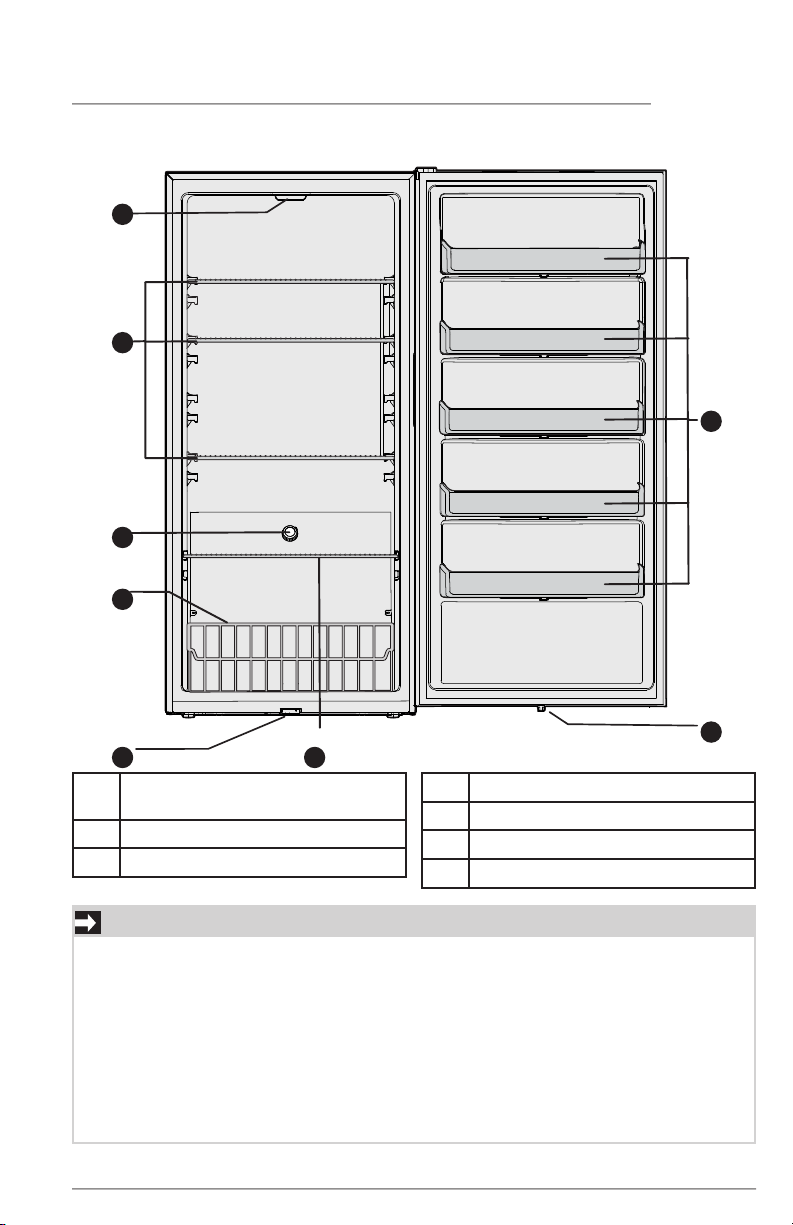
FEATURES
(UNITS WITH TEMPERATURE CONTROL INSIDE)
*Features may vary according to model
E
D
C
B
5
F
G
A
A Green LED Power On Light and
Magnetic Door Switch
B Wire Freezer Basket
C Freezer Control (Internal)
D
*D Freezer Shelf
E 5-Watt AC LED Light Bulb
*F Fixed Door Bins
G Magnet (Door Open Sensor)
IMPORTANT
Cleaning your Appliance
Remove tape and glue residue from surfaces before turning on the appliance. Rub
a small amount of liquid dish soap over the adhesive with your fingers. Rinse with
warm water and dry with a soft cloth.
Do not use sharp instruments, rubbing alcohol, flammable fluids, or abrasive
cleaners to remove tape or glue. These products can damage the surface of your
appliance.
After you remove all of the package materials, clean the inside of your appliance
before using it. See the CARE & CLEANING section in this manual.
See important information about cleaning glass shelves and covers in the STORAGE
FEATURES section of this manual.
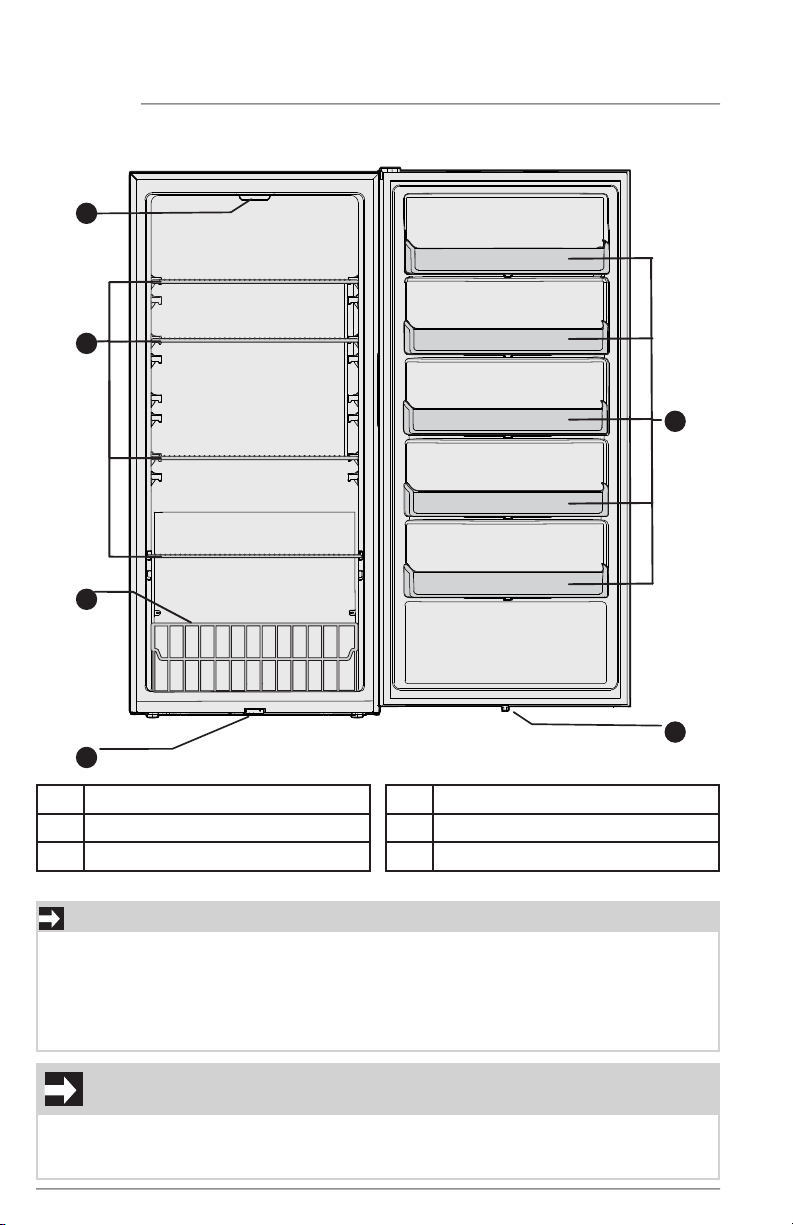
6
FEATURES
(UNITS WITH TEMPERATURE CONTROL OUTSIDE)
*Features may vary according to model
D
C
E
B
F
A
A Magnetic Door Switch
B Wire Freezer Basket
*C Freezer Shelf
D 5-Watt AC LED Light Bulb
*E Fixed Door Bins
F Magnet (Door Open Sensor)
IMPORTANT
Moving your Appliance
Your appliance is heavy. When moving the appliance for cleaning or service, raise
the anti-tip bracket (see “Setting the anti-tip bracket”). Be sure to cover the floor
with cardboard or hardboard to avoid floor damage. Always pull the appliance
straight out when moving it. Do not wiggle or “walk” the appliance when trying to
move it as floor damage could occur.
IMPORTANT
Accessories are available for your appliance and may be purchased at
Frigidaire.com or by calling 1-800-374-4432 (Frigidaire.ca or 1-800-265-8352 in
Canada) or from an authorized seller.
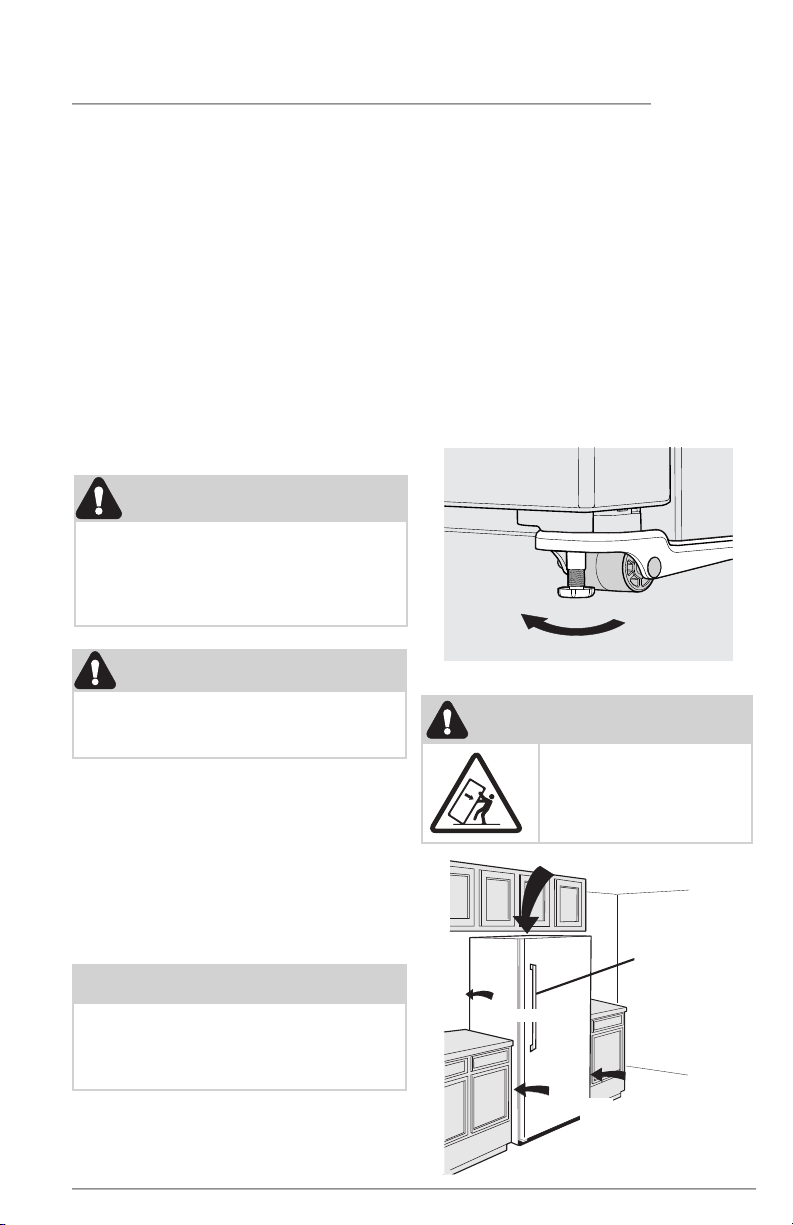
INSTALLATION
7
This Use & Care Guide provides general
operating instructions for your model. Use
the appliance only as instructed in this
Use & Care Guide. Before starting the appliance, follow these important first steps.
Location
• Choose a place that is near a grounded electrical outlet. Do Not use an
extension cord or an adapter plug.
• If possible, place the appliance out of
direct sunlight and away from the range,
dishwasher or other heat sources.
• Install the appliance on a floor that is
level and strong enough to support a
fully loaded appliance.
WARNING
DO NOT install the appliance where
the temperature will drop below 0°F
(-18°C) or rise above 110°F (43°C). The
compressor will not be able to maintain
proper temperatures inside the unit.
CAUTION
Do not block the lower front of your appliance. Sucient air circulation is essential to operate your appliance properly.
Installation
Installation clearances
• Allow the following clearances for ease
of installation, proper air circulation, and
plumbing and electrical connections:
Sides & Top ⅜ in.
Back 1 in.
NOTE
If your appliance is placed with the door
hinge side against a wall, you may have
to allow additional space for the handle
so the door can be opened wider.
Guidelines for final positioning of
your appliance:
• All 4 corners of the cabinet must rest
firmly on the floor.
• The cabinet should be level at the
front and rear.
• The door should be level.
Setting the anti-tip bracket:
Models are equipped with an anti-tip
bracket. The anti-tip brackets are located
on the lower front corners of the cabinet.
Lower the anti-tip on each side clockwise
until they contact the floor. Do not raise
the cabinet.
Lower
Anti-tip Bracket
WARNING
The anti-tip device must be
installed according to the
instructions in your Use &
Care Manual. Failure to do
so may result in injury.
⅜" (10 mm)
Freezer
1"
(25 mm)
⅜"
⅜"
(10 mm)
(10 mm)
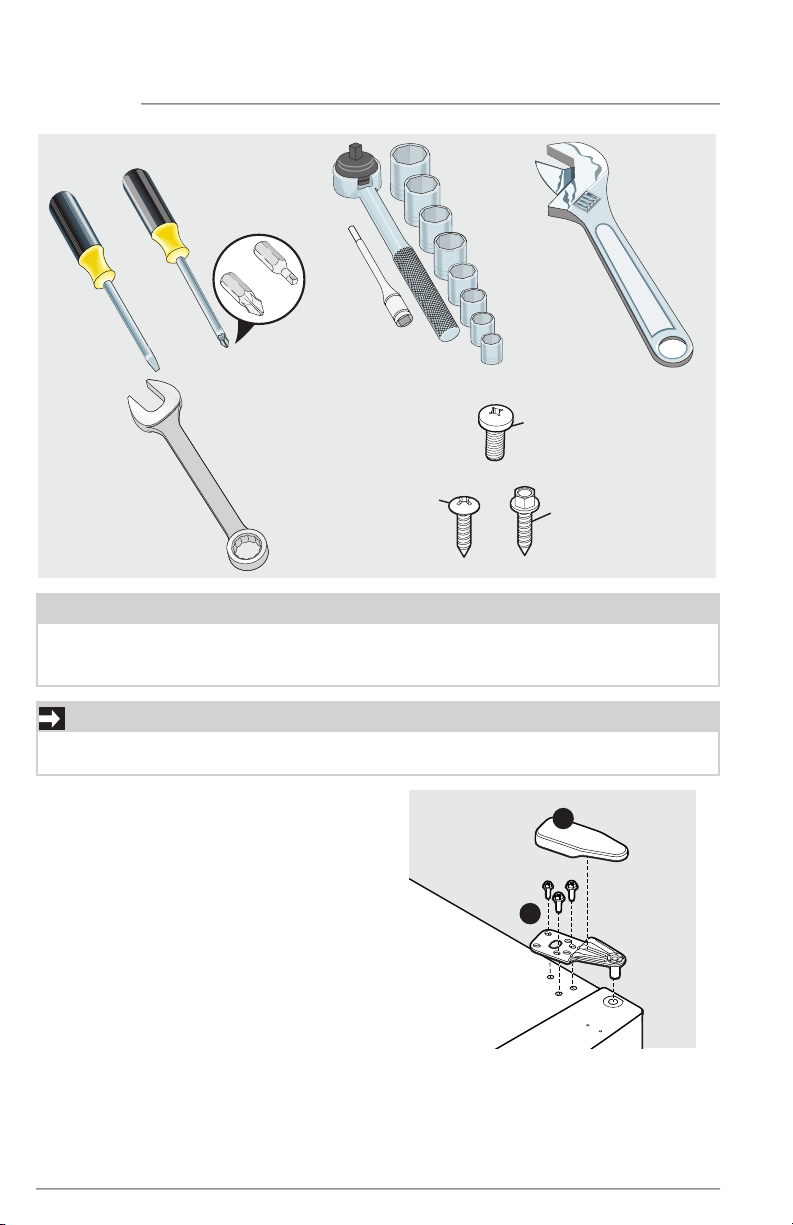
8
Tools Necessary:
DOOR REMOVAL/REVERSAL
(UNITS WITH TEMPERATURE CONTROL INSIDE)
TM
Phillips
Head or
#2 Square
Drive Head
or
or
and
Adjustable
Wrench
Flathead
Screwdriver
or
5/16"
(8mm)
Fixed
Wrench
NOTE
The direction in which your appliance doors open (door swing) can be reversed,
from left to right or right to left, by moving the door hinges from one side to the
other. Reversing the door swing should be performed by a qualified person.
Socket
Wrench Set
Door Closer
#2 Phillips
Pan Head
MSX12
Hinge
Screw
5/16"
(8mm)
IMPORTANT
Before you begin, turn the appliance temperature control to “o” and remove the
electrical power cord from the wall outlet. Remove any food from door shelves.
1. Unplug your freezer.
2. Remove the top hinge cover (see
Figure 1A).
3. Remove the 3 screws from the top
hinge using a Phillips™ screwdriver
or 5/16” wrench. Set the hinge and
screws aside (see Figure 1B).
A
B
Figure 1
