Frigidaire FFFC25M4TW0, FFFC20M4TW0 Owner’s Manual
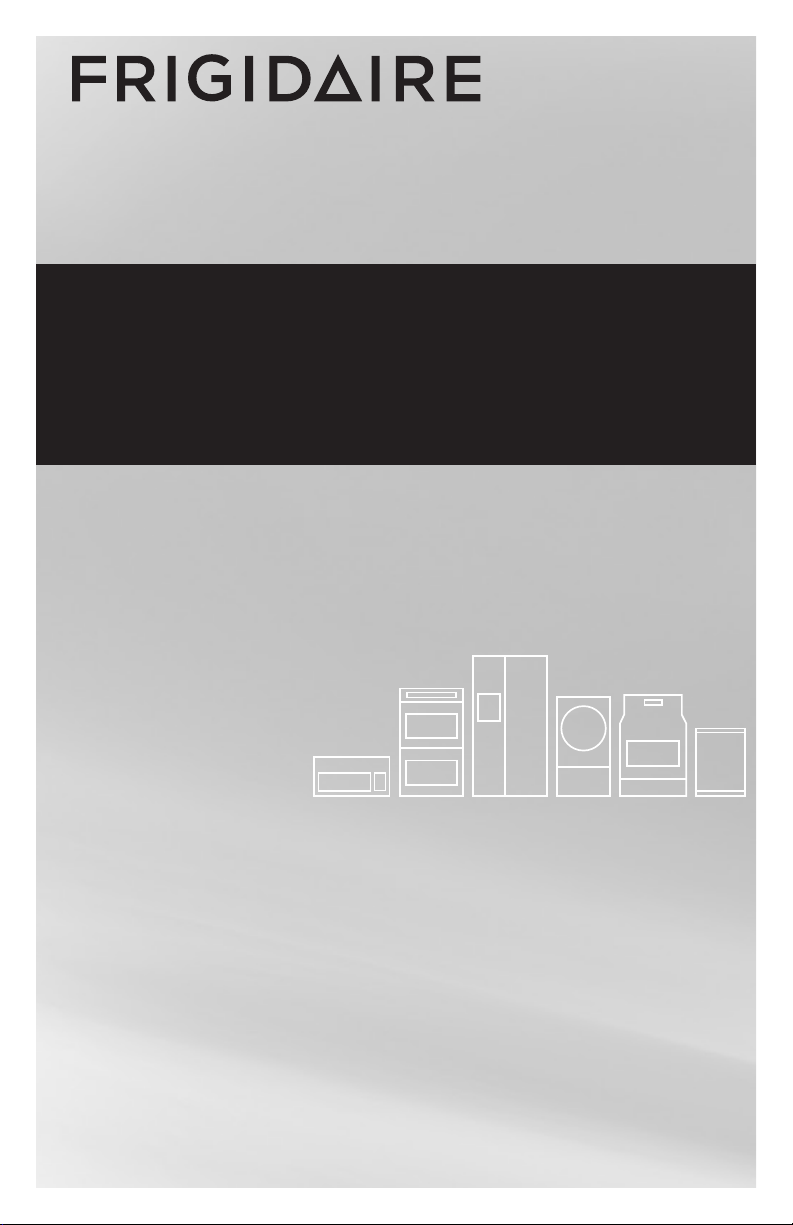
All about the
Use & Care
of your Freezer
TABLE OF CONTENTS
Product Registration...........................................2
Important Safety Instructions............................2
Feature Diagram..........................................4
Optional Features.............................................4
First Steps.............................................5
Energy-Saving Tips..............................................7
www.frigidaire.com USA 1-800-944-9044 www.frigidaire.ca Canada 1-800-265-8352
Setting the Temperature Control..........................7
Care and Cleaning.............................................7
Power/Freezer Failure........................................8
Before You Call.................................................9
Major Appliance Warranty...................................12
A10092402 (August 2017)
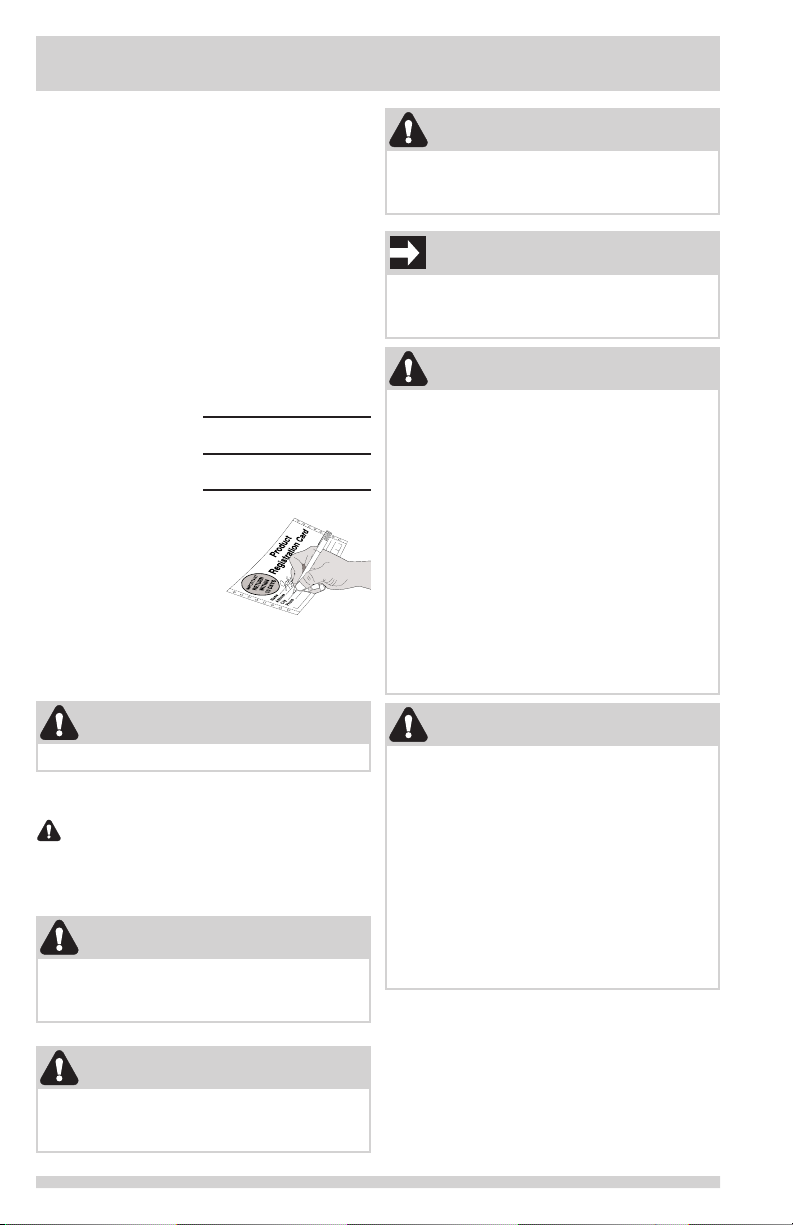
PRODUCT REGISTRATION
Read and Save These Instructions
This Use & Care Guide provides specic operating instructions for your model. Use your appliance only as instructed in this guide. These
instructions are not meant to cover every possible condition and situation that may occur.
Common sense and caution must be practiced
when installing, operating, and maintaining
any appliance.
Record Your Model and
Serial Numbers
Record the model and serial numbers in the
space provided below.
Model Number:
Serial Number:
Purchase Date:
Register Your
Product
The self-addressed
PRODUCT
REGISTRATION CARD
should be lled in completely,
signed and returned to the address provided.
IMPORTANT SAFETY
INSTRUCTIONS
CAUTION
CAUTION indicates a potentially hazardous situation which, if not avoided, may result in minor
or moderate injury.
IMPORTANT
IMPORTANT indicates installation, operation
or maintenance information which is
important but not hazard-related.
WARNING
For Your Safety
• Do not store or use gasoline or other
ammable vapors and liquids in the vicinity of this unit or any other appliance.
Read product labels for ammability and
other warnings.
• Do not operate the unit in the presence of
explosive fumes.
• Remove and discard any spacers used to
secure the internal features during shipping.
Small objects are a choke hazard to children.
• Remove all staples from the carton.
Staples can cause severe cuts, and also
destroy nishes if they come in contact
with other appliances or furniture.
WARNING
Please read all instructions before using this unit.
Denitions
This is the safety alert symbol. It is used to
alert you to potential personal injury hazards.
Obey all safety messages that follow this symbol to avoid possible injury or death.
DANGER
DANGER indicates an imminently hazardous
situation which, if not avoided, will result in
death or serious injury.
WARNING
WARNING indicates a potentially hazardous
situation which, if not avoided, could result
in death or serious injury.
2
WARNING
Child Safety
• Destroy carton, plastic bags, and any exterior wrapping material immediately after the
unit is unpacked. Children should never use
these items for play. Cartons covered with
rugs, bedspreads, plastic sheets or stretch
wrap may become airtight chambers and
can quickly cause suffocation.
• An empty, discarded appliance is a very
dangerous attraction to children.
• Remove the door(s) of any appliance that
is not in use, even if it is being discarded.
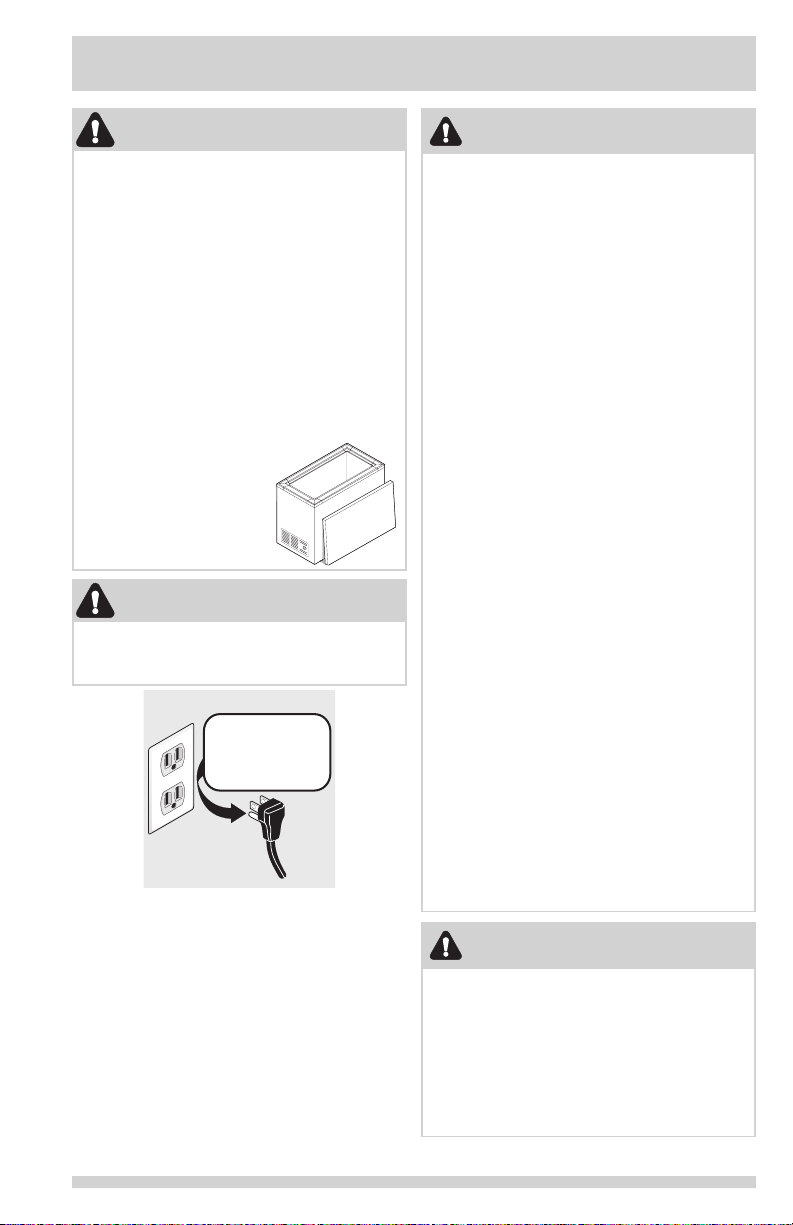
IMPORTANT SAFETY INSTRUCTIONS
WARNING
Proper Disposal of Your Appliance
Risk of child entrapment
Child entrapment and suffocation are not
problems of the past. Junked or abandoned
appliances are still dangerous – even if they
will sit for “just a few days”. If you are getting
rid of your old appliance, please follow the
instructions below to help prevent accidents.
We strongly encourage responsible appliance
recycling/disposal methods. Check with your
utility company or visit
www. recyclemyoldfridge.com for more
information on recycling your old appliance.
Before you throw away your
old appliance:
• Remove lid.
• Have the refrigerant
removed by a
qualied service
technician.
WARNING
Avoid re hazard or electric shock. Do not
use an extension cord or an adapter plug.
Do not remove any prong from power cord.
Grounding type wall receptacle
Do not, under
any circumstances,
cut, remove,
or bypass the
grounding prong.
Power cord with
3-prong grounded plug
WARNING
Electrical Information
These guidelines must be followed to ensure
that safety mechanisms in the design of this
freezer will operate properly.
• Refer to the serial plate for correct electrical rating. The power cord of the freezer is
equipped with a three-prong grounding plug
for your protection against electrical shock
hazards. It must be plugged directly into a
properly grounded three-prong receptacle,
protected with a 15-amp time delay fuse
or circuit breaker. The receptacle must be
installed in accordance with the local codes
and ordinances. Consult a qualied electrician. Receptacles protected by Ground Fault
Circuit Interrupters (GFCI) are NOT RECOMMENDED. Do not use an extension cord or
ungrounded (two prong) adapter.
• If the power cord is damaged, it should be
replaced by an authorized service technician to prevent any risk.
• Never unplug the freezer by pulling on the
power cord. Always grip the plug rmly,
and pull straight out from the receptacle to
prevent damaging the power cord.
• Unplug the freezer before cleaning and
before defrosting to avoid electrical shock.
• If voltage varies by 10% or more, freezer
performance may be affected. Operating
the unit with insufcient power can damage the motor. Such damage is not covered
under the warranty. If you suspect your
household voltage is high or low, consult
your power company for testing.
• To prevent the freezer from being turned off
accidentally, do not plug unit into an outlet
controlled by a wall switch or pull cord.
• Do not pinch, knot, or bend power cord in
any manner.
WARNING
Other Precautions
• To defrost freezer, always unplug unit rst.
• Never unplug the unit by pulling on the
power cord. Always grip the plug rmly
and pull straight out from the receptacle.
• Turning the temperature control to OFF turns
off the compressor, but does not disconnect
power to other electrical components.
3
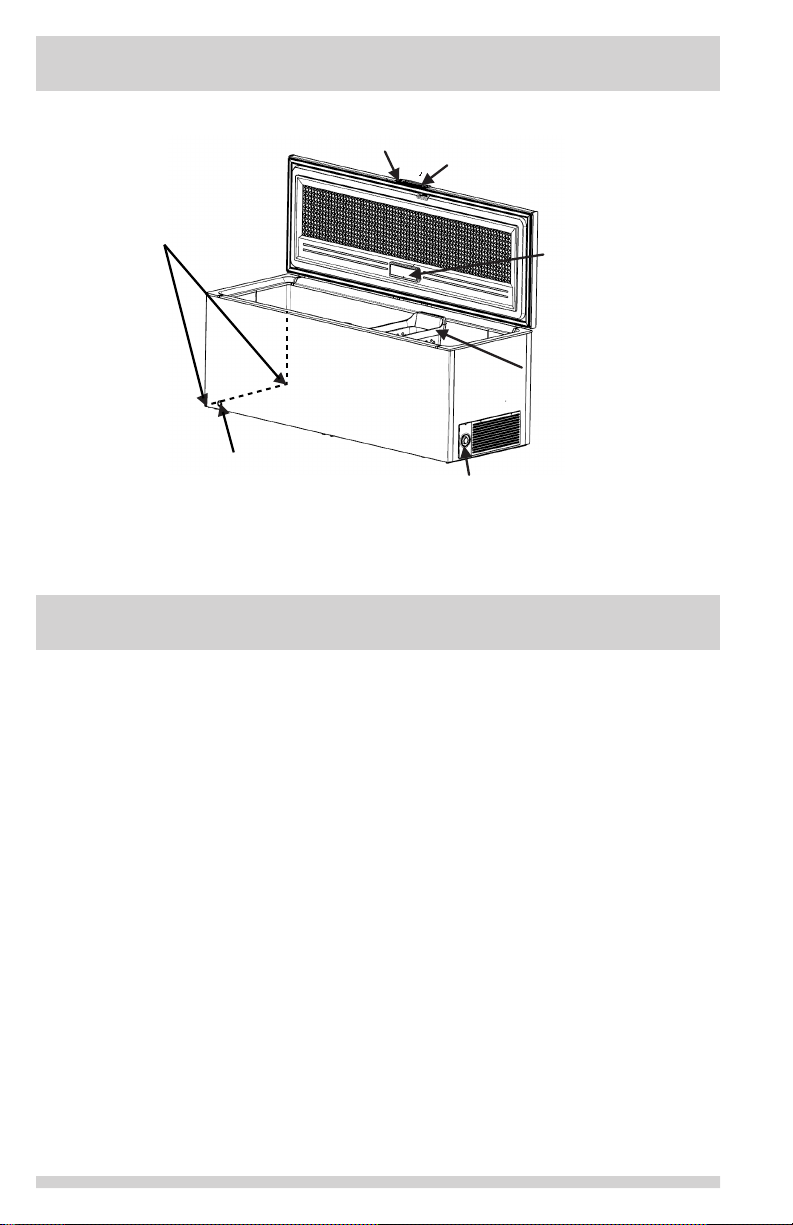
FEATURE DIAGRAM
Power-On Light
Security Lock
Leveling Legs
(Left - Front & Rear)
Light
Slide-Aside
Basket
Defrost Drain Plug
Temperature
Control Knob
OPTIONAL FEATURES
Slide-Aside Basket
This basket helps organize odd-shaped items. To reach other packages in the freezer, slide the
basket aside or lift out.
Defrost Drain
The defrost drain provides a method of draining the water during defrosting and cleaning. See
“Defrosting” in Care and Cleaning section.
LED Lighting
The freezer features maintenance-free LED lighting. To replace, contact an authorized
service technician.
Power On Light
The green Power On light indicates that the freezer is properly connected to electrical power.
The light glows even when the temperature control is turned to OFF. If the light goes out, refer
to "LIGHT IS NOT ON" in the BEFORE YOU CALL section of this Use & Care Guide.
Security Lock with Pop-Out Key
The Security Lock feature fastens the lid snugly, ensuring the stored food is secure. To lock or
unlock the freezer, push the key into the lock and turn. The key pops out of the lock after it has
been turned.
4
