Page 1
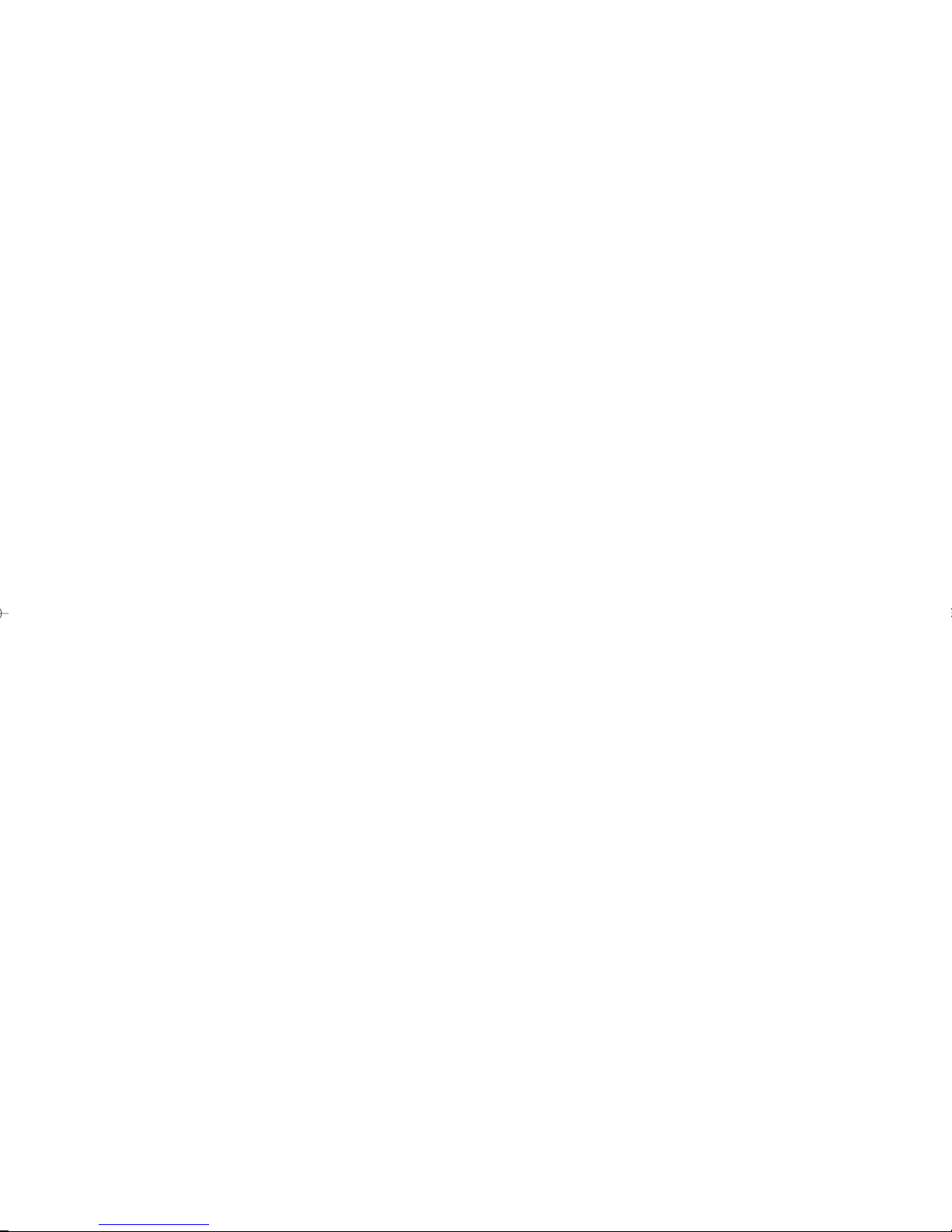
Page 2

Page 3

Page 4

Page 5

FEATURES AND FUNCTIONS
INVERTER
At the start of operation, a large power is used to bring the
room quickly to the desired temperature. Afterwards, the
unit automatically switches to a low power setting for economic and comfortable operation.
COIL DRY OPERATION
The Indoor unit can be dried by pressing the COIL DRY button on the Remote Control Unit so as to avoid going moldy
and restrain the breed of bacterium.
AUTO CHANGEOVER
The operation mode (cooling, dry, heating) is switched automatically to maintain the set temperature, and the temperature is kept constant at all times.
PROGRAM TIMER
The program timer allows you to integrate OFF timer and
ON timer operations in a single sequence. The sequence
can involve one transition from OFF timer to ON timer, or
from ON timer to OFF timer, within a twenty-four hour period.
SLEEP TIMER
When the SLEEP button is pressed during Heating mode,
the air conditioner’s thermostat setting is gradually lowered
during the period of operation; during cooling mode, the
thermostat setting is gradually raised during the period of
operation. When the set time is reached, the unit automatically turns off.
SWING OPERATION
The Air Flow Direction Louvers swings automatically up and
down so that the air speeds to every nook and corner of
your room.
REMOVABLE OPEN PANEL
The indoor unit’s Open Panel can be removed for easy cleaning and maintenance.
MILDEW-RESISTANT FILTER
The AIR FILTER has been treated to resist mildew growth,
thus allowing cleaner use and easier care.
SUPER QUIET OPERATION
When the FAN CONTROL button is used to select QUIET,
the unit begins super-quiet operation; the indoor unit’s airflow is reduced to produce quieter operation.
POLYPHENOL CATECHIN AIR CLEANING FILTER
The polyphenol catechin air cleaning filter uses static electricity to clean the air of fine particles and dust such as tobacco smoke and plant pollen that are too small to see.
The filter contains catechin, which is highly effective against
various bacteria by suppressing the growth of the bacteria
adsorbed by the filter.
Note that when the air cleaning filter is installed, the amount
of air produced decreases, causing a slight decrease in the
air conditioner's performance.
WIRELESS REMOTE CONTROL UNIT
The Wireless Remote Control Unit allows convenient control of air conditioner operation.
NEGATIVE AIR IONS DEODORIZING FILTER
It comprises pottery super micro particles, which can produce negative air ions having the effect of deodorizing and
can absorb and remit the peculiar smell at home.
En-2
Page 6

NAME OF PARTS
Fig. 1 Indoor Unit
1 Operating Control Panel (Fig. 2)
2 MANUAL AUTO button
When kept on pressing the MANUAL
●
AUTO button for more than 10 seconds,
the forced cooling operation will start.
● The forced cooling operation is used at the
time of installation.
Only for authorized service personnel's
use.
● When the forced cooling operation starts
by any chance, press the START/STOP button to stop the operation.
3 Indicator (Fig. 3)
4 Remote Control Signal Receiver
5 OPERATION Indicator Lamp (red)
6 TIMER Indicator Lamp (green)
If the TIMER indicator lamp flashes when
●
the timer is operating, it indicates that a
fault has occurred with the timer setting
(See Page 15 Auto Restart).
7 SUPER QUIET Indicator Lamp (green)
8 COIL DRY Indicator Lamp (orange)
9 Intake Grille (Fig. 4)
0 Front Panel
A Air Filter
B Air Flow Direction Louver
C Right-Left Louver
(behind Air Flow Direction Louver)
D Drain Hose
E Air Cleaning Filter
● Refer to the folded out page on the cover.
Fig. 5 Remote Control Unit
F SLEEP button
G MASTER CONTROL button
H SET TEMP. button (
/ )
I COIL DRY button
J Signal Transmitter
K TIMER MODE button
L TIMER SET (
/ ) button
M FAN CONTROL button
N START/STOP button
O SET button
P SWING button
Q RESET button
R TEST RUN button
● This button is used when installing the
conditioner, and should not be used under normal conditions, as it will cause the
air conditioner’s thermostat function to operate incorrectly.
● If this button is pressed during normal operation, the unit will switch to test operation mode, and the Indoor Unit’s OPERATION Indicator Lamp and TIMER Indicator
Lamp will begin to flash simultaneously.
● To stop the test operation mode, press the
START/STOP button to stop the air conditioner.
S CLOCK ADJUST button
T Remote Control Unit Display (Fig. 6)
U Transmit Indicator
V Clock Display
W Operating Mode Display
X Timer Mode Display
Y Fan Speed Display
Z Temperature SET Display
[ COIL DRY Display
\ SLEEP Display
] SWING Display
En-3
Page 7

PREPARATION
Turn on the Power
In the case of a direct line connection, turn on the cir-
1
cuit breaker.
Load Batteries (AAA/R03/LR03
××
× 2)
××
Press and slide the battery compartment lid on the re-
1
verse side to open it.
Slide in the direction of the arrow while pressing the mark.
Insert batteries.
2
Be sure to align the battery polarities ( ) correctly.
Close the battery compartment lid.
3
Set the Current time
Press the CLOCK ADJUST button (Fig. 5 S).
1
Use the tip of a ball-point pen or other small object to press the button.
CAUTION!
● Take care to prevent infants from
accidentally swallowing batteries.
● When not using the Remote Control Unit
for an extended period, remove the
batteries to avoid possible leakage and
damage to the unit.
● If leaking battery fluid comes in contact
with your skin, eyes, or mouth, immediately wash with copious amounts of
water, and consult your physician.
● Dead batteries should be removed
immediately and disposed of properly,
either in a battery collection receptacle
or to the appropriate authority.
● Do not attempt to recharge dry batteries.
Never mix new and used batteries, or
batteries of different types.
Batteries should last about one year
under normal use. If the Remote Control Unit’s operating range becomes ap-
preciably reduced, replace the batteries
and press the RESET button with the tip
of a ballpoint pen or other small object.
Use the TIMER SET ( / ) buttons (Fig. 5 K) to
2
adjust the clock to the current time.
button: Press to advance the time.
button: Press to reverse the time.
(Each time the buttons are pressed, the time will be advanced/reversed in
one-minute increments; hold the buttons depressed to change the time
quickly in ten-minute increments.)
Press the CLOCK ADJUST button (Fig. 5 S) again.
3
This completes the time setting and starts the clock.
To Use the Remote Control Unit
● The Remote Control Unit must be pointed at signal receiver (Fig. 1 4) to operate
correctly.
● Operating Range: About 7 meters.
● When a signal is properly received by the air conditioner, a beeping sound will
be heard.
● If no beep is heard, press the Remote Control Unit button again.
Remote Control Unit Holder
Insert
Press in
Screws
1 Mount the Holder. 2 Set the Remote Control
Unit.
Slide up
Pull out
3 To remove the Remote
Control Unit (when use at
hand).
En-4
Page 8

OPERATION
To Select Mode Operation
Press the START/STOP button (Fig. 5 N).
1
The indoor unit’s OPERATION Indicator Lamp (red) (Fig. 3 5) will light.
The air conditioner will start operating.
Press the MASTER CONTROL button (Fig. 5 G) to se-
2
lect the desired mode.
Each time the button is pressed, the mode will change in the following
order.
About three seconds later, the entire display will reappear.
sss
AUTO COOL DRY
HEAT FAN
tt
To Set the Thermostat
Press the SET TEMP. button (Fig. 5 H).
button: Press to raise the thermostat setting.
button: Press to lower the thermostat setting.
●Thermostat setting range:
AUTO .................................. 64°F to 88 °F
Heating ............................... 60°F to 88 °F
Cooling/Dry ........................ 64°F to 88 °F
The thermostat cannot be used to set room temperature during the FAN mode (the
temperature will not appear on the Remote Control Unit’s Display).
About three seconds later, the entire display will reappear.
The thermostat setting should be considered a standard value, and may differ
somewhat from the actual room temperature.
To Set the Fan Speed
Press the FAN CONTROL button (Fig. 5 M).
Each time the button is pressed, the fan speed changes in the following order:
AUTO HIGH MED LOW QUIET
About three seconds later, the entire display will reappear.
ssss
s
Example: When set to COOL.
Example: When set to 80 °F.
When set to AUTO:
Heating : Fan operates so as to optimally circulate warmed air.
However, the fan will operate at very low speed when the temperature
of the air issued from the indoor unit is low.
Cooling : As the room temperature approaches that of the thermostat setting,
the fan speed becomes slower.
Fan : The fan runs at the low fan speed.
The fan will operate at a very low setting during Monitor operation and at the
start of the Heating mode.
SUPER QUIET Operation
SUPER QUIET operation begins. The indoor unit’s airflow will be reduced for quieter
operation.
● SUPER QUIET operation cannot be used during Dry mode. (The same is true
when dry mode is selected during AUTO mode operation.)
● During Super Quiet operation, Heating and Cooling performance will be reduced
somewhat. If the room does not warm up/ cool down when using SUPER QUIET
Operation, please adjust the air conditioner’s Fan Speed.
En-5
Example: When set to AUTO.
Page 9

To Stop Operation
Press the START/STOP button (Fig. 5 N).
The OPERATION Indicator Lamp (red) (Fig. 3 5) will go out.
About AUTO CHANGEOVER Operation
AUTO: ● When AUTO CHANGEOVER operation first selected, the fan will oper-
ate at very low speed for about one minute, during which time the unit
detects the room conditions and selects the proper operating mode.
If the differance between thermostat setting and actual room tempera-
ture is more than +4 °F → Cooling or dry operation
If the difference between thermostat setting and actual room tempera-
ture is within ±4 °F → Monitor operation
If the difference between thermostat setting and actual room tempera-
ture is more than –4 °F → Heating operation
● When the air conditioner has adjusted your room’s temperature to near
the thermostat setting, it will begin monitor operation. In the monitor
operation mode, the fan will operate at low speed. If the room temperature subsequently changes, the air conditioner will once again
select the appropriate operation (Heating, Cooling) to adjust the temperature to the value set in the thermostat.
(The monitor operation range is ±4 °F relative to the thermostat setting.)
● If the mode automatically selected by the unit is not what you wish,
select one of the mode operation (HEAT, COOL, DRY, FAN).
About Mode Operation
Heating: ● Use to warm your room.
● When Heating mode is selected, the air conditioner will operate at very
low fan speed for about 3 to 5 minutes, after which it will switch to the
selected fan setting. This period of time is provided to allow the indoor
unit to warm up before begin full operation.
● When the room temperature is very low, frost may form on the outside
unit, and its performance may be reduced. In order to remove such
frost, the unit will automatically enter the defrost cycle from time to
time. During Automatic Defrosting operation, the OPERATION Indicator Lamp (Fig. 3 5) will flash, and the heat operation will be interrupted.
Cooling: ● Use to cool your room.
Dry: ● Use for gently cooling while dehumidifying your room.
● You cannot heat the room during Dry mode.
● During Dry mode, the unit will operate at low speed; in order to adjust
room humidity, the indoor unit’s fan may stop from time to time. Also,
the fan may operate at very low speed when adjusting room humidity.
● The fan speed cannot be changed manually when Dry mode has been
selected.
Fan: ● Use to circulate the air throughout your room.
During Heating mode:
Set the thermostat to a temperature setting that is higher than the current room
temperature. The Heating mode will not
operate if the thermostat is set lower than
the actual room temperature.
During Cooling/Dry mode:
Set the thermostat to a temperature setting that is lower than the current room
temperature. The Cooling and Dry modes
will not operate if the thermostat is set
higher than the actual room temperature
(in Cooling mode, the fan alone will operate).
During Fan mode:
You can not use the unit to heat and cool
your room.
En-6
Page 10

TIMER OPERATION
Before using the timer function, be sure that the Remote Control Unit is set to the correct current time (☞ P. 4).
To Use the ON timer or OFF timer
Press the START/STOP button (Fig. 5 N)
1
(if the unit is already operating, proceed to step 2).
The indoor unit’s OPERATION Indicator Lamp (red) (Fig. 3 5) will light.
Press the TIMER MODE button (Fig. 5 K) to select the
2
OFF timer or ON timer operation.
Each time the button is pressed the timer function changes in the following order:
ss
CANCEL OFF ON
PROGRAM(OFF → ON, OFF ← ON)
The indoor unit’s green TIMER Indicator Lamp (Fig. 3 6) will light.
s
t
Use the TIMER SET buttons (Fig. 5 K) to adjust the
3
desired OFF time or ON time.
Set the time while the time display is flashing (the flashing will continue
for about five seconds).
button: Press to advance the time.
button: Press to reverse the time.
About five seconds later, the entire display will reappear.
To Cancel the Timer
Use the TIMER button to select “CANCEL”.
The air conditioner will return to normal
operation.
To Change the Timer Settings
Perform steps 2 and 3.
To Stop Air Conditioner Operation
while the Timer is Operating
Press the START/STOP button.
To Change Operating Conditions
If you wish to change operating conditions
(Mode, Fan Speed, Thermostat Setting,
SUPER QUIET mode), after making the
timer setting wait until the entire display
reappears, then press the appropriate
buttons to change the operating condition
desired.
To Use the Program timer
Press the START/STOP button (Fig. 5 N).
1
(if the unit is already operating, proceed to step 2).
The indoor unit’s OPERATION Indicator Lamp (red) (Fig. 3 5) will light.
Set the desired times for OFF timer and ON timer.
2
See the section “To Use the ON timer or OFF timer” to set the desired
mode and times.
About three seconds later, the entire display will reappear.
The indoor unit’s TIMER Indicator Lamp (green) (Fig. 3 6) will light.
Press the TIMER MODE button (Fig. 5 K) to select the
3
PROGRAM timer operation (OFF
will display).
The display will alternately show “OFF timer” and “ON timer”, then change
to show the time setting for the operation to occur first.
● The program timer will begin operation. (If the ON timer has been se-
lected to operate first, the unit will stop operating at this point.)
About five seconds later, the entire display will reappear.
About the Program timer
● The program timer allows you to integrate OFF timer and ON timer operations in
a single sequence. The sequence can involve one transition from OFF timer to
ON timer, or from ON timer to OFF timer, within a twenty-four hour period.
● The first timer function to operate will be the one set nearest to the current time.
The order of operation is indicated by the arrow in the Remote Control Unit’s
Display (OFF → ON, or OFF ← ON).
● One example of Program timer use might be to have the air conditioner auto-
matically stop (OFF timer) after you go to sleep, then start (ON timer) automatically in the morning before you arise.
En-7
ON or OFF ON
To Cancel the Timer
Use the TIMER MODE button to select
“CANCEL”.
The air conditioner will return to normal
operation.
To Change the Timer Settings
Follow the instructions given in the section
1.
“To Use the ON Timer or OFF Timer” to se-
lect the timer setting you wish to change.
2. Press the TIMER MODE button to select
either OFF
To Stop Air Conditioner Operation
while the Timer is Operating
Press the START/STOP button.
To Change Operating Conditions
If you wish to change operating conditions
(Mode, Fan Speed, Thermostat Setting,
SUPER QUIET mode), after making the timer
setting wait until the entire display reappears, then press the appropriate buttons to
change the operating condition desired.
ON or OFF ON.
Page 11

SLEEP TIMER OPERATION
Unlike other timer functions, the SLEEP timer is used to set the length of time until air conditioner operate is stopped.
To Use the SLEEP Timer
While the air conditioner is operating or stopped, press the
SLEEP button (Fig. 5 F).
The indoor unit’s OPERATION Indicator Lamp (red) (Fig. 3 5) lights and the TIMER
Indicator Lamp (green) (Fig. 3 6) light.
To Change the Timer Settings
Press the SLEEP button (Fig. 5 F) once again and set the time
using the TIMER SET ( / ) buttons (Fig. 5 L).
Set the time while the Timer Mode Display is flashing (the flashing will continue
about five seconds).
button: Press to advance the time.
button: Press to reverse the time.
About five seconds later, the entire display will reappear.
About the SLEEP Timer
To Cancel the Timer:
Use the TIMER MODE button to select
“CANCEL”.
The air conditioner will return to normal
operation.
To Stop the Air Conditioner During
Timer Operation:
Press the START/STOP button.
To prevent excessive warming or cooling during sleep, the SLEEP timer function automatically modifies the thermostat setting
in accordance with the set time setting. When the set time has elapsed, the air conditioner completely stops.
During Heating operation:
When the SLEEP timer is set, the thermostat setting is
automatically lowered 2 °F every thirty minutes. When the
thermostat has been lowered a total of 8 °F, the thermostat
setting at that time is maintained until the set time has elapsed,
at which time the air conditioner automatically turns off.
SLEEP timer setting
2 °F
4 °F
6 °F
8 °F
30
minutes
1 hour
1 hour
30 minutes
Set time
During Cooling/Dry operation:
When the SLEEP timer is set, the thermostat setting is automatically raised 2 °F every sixty minutes. When the thermostat has been raised a total of 4 °F, the thermostat setting at
that time is maintained until the set time has elapsed, at which
time the air conditioner automatically turns off.
SLEEP timer setting
Set time
1 hour
2 °F
4 °F
En-8
Page 12

ADJUSTING THE DIRECTION OF AIR CIRCULATION
Vertical (up-down) direction of airflow is adjusted by pressing the Remote Control Unit’s SET button. Horizontal (right-left)
airflow direction is adjusted manually, by moving the Air Flow Direction Louvers.
Whenever making horizontal airflow adjustments, start air conditioner operation and be sure that the vertical air direction
louvers are stopped.
Vertical Air Direction Adjustment
R
DANGER!
Press the SET button (Fig. 5 O).
Each time the button is pressed, the air direction range will change as follows:
2 3 4 5 6 7
1
Types of Air flow Direction Setting:
1,2,3 : During Cooling/Dry modes
4,5,6,7 : During Heating mode
The Remote Control Unit’s display does
not change.
● Use the air direction adjustments within the ranges shown above.
● The vertical airflow direction is set automatically as shown, in accordance with
the type of operation selected.
During Cooling/Dry mode : Horizontal flow 1
During Heating mode : Downward flow 7
● During AUTO mode operation, for the first minute after beginning operation,
airflow will be horizontal 1; the air direction cannot be adjusted during this period.
1
2
3
4
5
6
7
● Never place fingers or foreign objects in-
side the outlet ports, since the internal fan
operates at high speed and could cause
personal injury.
● Always use the Remote Control Unit’s
SET button to adjust the vertical airflow
louvers. Attempting to move them
manually could result in improper operation; in this case, stop operation and
restart. The louvers should begin to
operate properly again.
● During use of the Cooling and Dry
modes, do not set the Air Flow Direction Louvers in the Heating range (4 -
7) for long periods of time, since water vapor may condense near the outlet louvers and drops of water may drip
from the air conditioner. During the
Cooling and Dry modes, if the Air Flow
Direction Louvers are left in the heating range for more than 30 minutes,
they will automatically return to position 3.
● When used in a room with infants, children, elderly or sick persons, the air
direction and room temperature
should be considered carefully when
making settings.
Right-Left Adjustment
Adjust the Right-Left louvers.
● Move the Right-Left louvers to adjust air flow in the direction you prefer.
Right-Left Louvers
knob
knob(three places)
R
DANGER!
● When adjusting the Right-Left Louvers, it
is necessary to stop the Air-Conditioner
first and make sure that it stops completely
before adjusting the direction.
En-9
Page 13

SWING OPERATION
Begin air conditioner operation before performing this procedure.
To select SWING Operation
Press the SWING button (Fig. 5 P).
The SWING Display (Fig. 6 ]) will light.
In this mode, the Air Flow Direction Louvers will swing automatically to direct the
air flow both up and down.
To stop SWING Operation
Press the SWING button (Fig. 5 P) once again.
The SWING Display (Fig. 6 ]) will go out.
Airflow direction will return to the setting before swing was begun.
About Swing Operation
During cooling/Dry mode : Swings between 1 and 3.
During heating mode : Swings between 3 and 7.
● The SWING operation may stop temporarily when the air conditioner’s fan is not
operating, or when operating at very low speeds.
COIL DRY OPERATION
The Indoor unit can be dried by pressing the COIL DRY button on the Remote Control Unit so as to avoid going moldy and
restrain the breed of bacterium.
The COIL DRY Operation will operate for 20 minutes after pressing the COIL DRY button and it will stop automatically.
To select COIL DRY Operation
Press the COIL DRY button (Fig. 5 I) during operation or when
it stops.
The COIL DRY Display (Fig. 6 [) and COIL DRY Indicator Lamp (orange) (Fig. 3 8)
will light. Then it will disappear after 20 minutes.
To cancel COIL DRY Operation
Press the START/STOP button (Fig. 5 N) during COIL DRY
Operation.
The COIL DRY Display (Fig. 6 [) and COIL DRY Indicator Lamp (orange) (Fig. 3 8)
will go out . Then the operation stops.
About COIL DRY Operation
● Press the COIL DRY button again during COIL DRY Operation, COIL DRY Operation can be reset.
● The COIL DRY Operation cannot get rid of the existed mould or bacterium, and it
has no sterilization effect either.
● When the COIL DRY Operation is used, stop all indoor units and operate one unit
at a time.
MANUAL AUTO OPERATION
Use the MANUAL AUTO operation in the event the Remote Control Unit is lost or otherwise unavailable.
How To Use the Main Unit Controls
Press the MANUAL AUTO button (Fig. 2 2) on the main unit
control panel.
To stop operation, press the MANUAL AUTO button (Fig. 2 2) once again.
(Controls are located inside the Open Panel)
● When the air conditioner is operated
with the controls on the Main Unit, it
will operate under the same mode as
the AUTO mode selected on the Remote Control Unit (see page 6).
● The fan speed selected will be “AUTO”
and the thermostat setting will be
standard. (76
°F)
En-10
Page 14

CLEANING AND CARE
CAUTION!
● Before cleaning the air conditioner, be sure to turn it off and disconnect the Power.
● Be sure the Intake Grille (Fig. 1 9) is installed securely.
● When removing and replacing the air filters, be sure not to touch the heat exchanger, as per-
sonal injury may result.
Cleaning the Intake Grille
1. Remove the Intake Grille.
1 Place your fingers at both lower ends of the grille
panel, and lift forward; if the grille seems to catch
partway through its movement, continue lifting upward to remove.
2 Pull past the intermediate catch and open the Intake
Grille wide so that it become horizontal.
Intake Grille
2
1
2
1
Intake Grille
Mounting
shaft
Knob
Cleaning the Air Filter
1. Open the Intake Grille, and remove the air
filter.
Lift up the air filter’s handle, disconnect the two lower
tabs, and pull out.
Air filter handle
Hooks (two places)
2. Remove dust with a vacuum cleaner or by
washing.
After washing, allow to dry thoroughly in a shaded place.
3. Replace the Air Filter and close the Intake
Grille.
1 Align the sides of the air filter with the panel, and push
in fully, making sure the two lower tabs are returned
properly to their holes in the panel.
2. Clean with water.
Remove dust with a vacuum cleaner; wipe the unit with
warm water, then dry with a clean, soft cloth.
3. Replace the Intake Grille.
1 Pull the knobs all the way.
2 Hold the grille horizontal and set the left and right
mounting shafts into the bearings at the top of the
panel.
3 Press the place where the arrow on the diagram indi-
cates and close the Intake Grille.
Mounting shaft
Intake
Grille
Intake Grille
Mounting
shaft
Knob
● When used for extended periods, the unit may accumulate dirt inside, reducing its performance. We recommend that the
unit be inspected regularly, in addition to your own cleaning and care. For more information, consult authorized service
personnel.
● When cleaning the unit’s body, do not use water hotter than 104 °F, harsh abrasive cleansers, or volatile agents like
benzene or thinner.
● Do not expose the unit body to liquid insecticides or hairsprays.
● When shutting down the unit for one month or more, first allow the fan mode to operate continuously for about one-half
day to allow internal parts to dry thoroughly.
2
1
Bearing
Knob
2 Close the Intake Grille.
(For purposes of example, the illustration shows the unit
without Intake Grille installed.)
● Dust can be cleaned from the air filter either with a vacuum
cleaner, or by washing the filter in a solution of mild detergent and warm water. If you wash the filter, be sure to
allow it to dry thoroughly in a shady place before reinstalling.
● If dirt is allowed to accumulate on the air filter, air flow
will be reduced, lowering operating efficiency and increasing noise.
● During periods of normal use, the Air Filters should be
cleaned every two weeks.
Hooks (two places)
En-11
Page 15

CLEANING AND CARE
Air Cleaning Filter Installation
1. Open the Intake Grille and remove the Air
filters.
Air Filter
(Right & Left)
2. Install the Air cleaning filter set (set of 2).
1 Set the air cleaning filter into the air cleaning filter
frame.
Air cleaning filter set
Air cleaning filter frame
Air cleaning filter
2 Engage the latch at both ends of the filter with the
two hooks at the rear of the air cleaning filter frame.
Replacing dirty Air cleaning filters
Replace filters with the following components (purchased
separately).
POLYPHENOL CATECHIN AIR CLEANING FILTER
●
● Negative air ions deodorizing filter: UTR-FC03-4
: UTR-FC03-2
1. Open the Intake Grille and remove the Air
filters.
Air Filter
(Right & Left)
2. Replace them by two new Air cleaning
filters.
1 Remove the old air cleaning filters in reverse order of
their installation.
2 Install in the same way as for installation of the air
cleaning filter set.
3. Install the two Air filters and close the
Intake Grille.
Hook (2 places at the rear)
Latch (2 places)
Take care that the air cleaning filter does not project beyond the frame.
3 Engage the four fixing locations at the top and bot-
tom of the air cleaning filter frame with the hooks of
the air filter.
Rear of the filter
Fixing location, hook (4 places)
3. Install the two Air filters and close the
Intake Grille.
Air Filter
(Right & Left)
● When air cleaning filters are used, the effect will increased
by setting the fan speed to “High”.
Air Filter(Right & Left)
In regard to the Air Cleaning Filters
POLYPHENOL CATECHIN AIR CLEANING FILTER
● The Air Cleaning Filters are disposable filters. (They can
not be washed and reused.)
● For storage of the Air Cleaning Filters, use the filters as
soon as possible after the package has been opened.
(The air cleaning effect decreases when the filters are left
in the opened package)
● Generally, the filters should be exchanged about every
three months.
Please buy delicated air cleaning filters (UTR-FC03-2) (Sold
separately) to exchange the used dirty air cleaning filters.
[Negative air ions deodorizing filter (one sheet) — light
green]
● The filters should be exchanged about every three years
so as to maintain the deodorizing effect.
● Filter frame is not a one-off product.
Please buy delicated deodorizing filter (UTR-FC03-4) (Sold
separately) when exchanging the filters.
(one sheet)
Maintenance of Deodorizing Filters
In order to maintain the deodorizing effect, please clean the
filter in the follow way once three months.
1 Remove the deodorizing filter.
2 Clean with water and dry in the air.
1) Flush the filters with high-pressure hot water until
the surface of the filters are covered with water.
Please flush with diluent neutral detergent.
Never wash by reaming or rubbing, otherwise it
will damage the deodorizing effect.
2) Rinse with water flow.
3) Dry in shade.
3 Reinstall the deodorizing filter.
En-12
Page 16

TROUBLESHOOTING
WARNING!
Before requesting service, perform the following checks:
NORMAL
FUNCTION
Doesn’t operate immediately:
Noise is heard:
In the event of a malfunction (burning smell, etc.), immediately stop operation, disconnect the
Power Supply Plug, and consult authorized service personnel.
Merely turning off the unit’s power switch will not completely disconnect the unit from the power
source. Always be sure to disconnect the Power Supply Plug or turn off your circuit breaker to
ensure that power is completely off.
Symptom
● If the unit is stopped and then immediately started again, the compressor will not operate for about 3 minutes, in order to prevent
fuse blowouts.
●
Whenever the Power Supply Plug is disconnected and then reconnected to a power outlet, the protection circuit will operate for
about 3 minutes, preventing unit operation during that period.
● During operation and immediately after stopping the unit, the
sound of water flowing in the air conditioner’s piping may be
heard. Also, noise may be particularly noticeable for about 2 to 3
minutes after starting operation (sound of coolant flowing).
● During operation, a slight squeaking sound may be heard. This is
the result of minute expansion and contraction of the front cover
due to temperature changes.
During Heating operation, a sizzling sound may be heard occasion-
●
ally. This sound is produced by the Automatic Defrosting operation.
Problem
See Page
—
—
14
Smells:
Mist or steam are
emitted:
Airflow is weak or stops:
● Some smell may be emitted from the indoor unit. This smell is
the result of room smells (furniture, tobacco, etc.) which have
been taken into the air conditioner.
● During Cooling or Dry operation, a thin mist may be seen emitted
from the indoor unit. This results from the sudden Cooling of
room air by the air emitted from the air conditioner, resulting in
condensation and misting.
● During Heating operation, the outdoor unit’s fan may stop, and
steam may be seen rising from the unit. This is due to the Automatic Defrosting operation.
● When Heating operation is started, fan speed is temporarily very
low, to allow internal parts to warm up.
● During Heating operation, if the room temperature rises above
the thermostat setting, the outdoor unit will stop, and the indoor
unit will operate at very low fan speed. If you wish to warm the
room further, set the thermostat to a higher setting.
● During Heating operation, the unit will temporarily stop operation (between 7 and 15 minutes) as the Automatic Defrosting mode
operates. During the Automatic Defrosting operation, the OPERATION Indicator Lamp will flash.
● The fan may operate at very low speed during Dry operation or
when the unit is monitoring the room’s temperature.
—
—
14
—
14
5
En-13
● During SUPER QUIET operation, the fan will operate at very low
speed.
● In the monitor AUTO operation, the fan will operate at very low
speed.
5
5
Page 17

TROUBLESHOOTING
NORMAL
FUNCTION
CHECK ONCE
MORE
Symptom
Airflow is weak or stops:
Water is produced from
the outdoor unit:
Symptom
Doesn’t operate at all:
Poor Cooling performance:
Problem
● In case of Multi-type unit, if multiple units are operated in different operation modes as shown below, the units operated afterward will stop and the OPERATION indicator lamp (red) will flash.
Heating mode and cooling mode (or dry mode)
Heating mode and fan mode
● During Heating operation, water may be produced from the outdoor unit due to the Automatic Defrosting operation.
Items to check
● Is the Power Supply Plug disconnected its outlet?
● Has there been a power failure?
● Has a fuse blown out, or a circuit breaker been tripped?
● Is the timer operating?
● Is the Air Filter dirty?
● Air the air conditioner’s intake grille or outlet port blocked?
● Did you adjust the room temperature settings (thermostat) cor-
rectly?
● Is there a window or door open?
● In the case of Cooling operation, is a window allowing bright sun-
light to enter? (Close the curtains.)
● In the case of Cooling operation, are there heating apparatus and
computers inside the room, or are there too many people in the
room?
See Page
15
14
See Page
—
7 - 8
—
● Is the unit set for SUPER QUIET operation?
The unit operates
differently from the Remote
Control Unit’s setting:
If the problem persists after performing these checks, or if you notice burning smells, or the TIMER Indicator Lamp (Fig. 3 6)
and OPERATION Indicator Lamp (Fig. 3 5) flashes, immediately stop operation, disconnect the Power Supply Plug, and consult authorized service personnel.
● Are the Remote Control Unit’s batteries dead?
● Are the Remote Control Unit’s batteries loaded properly?
5
4
OPERATING TIPS
Operation and Performance
Heating Performance
● This air conditioner operates on the heat-pump principle, absorbing heat from outdoor air and transferring that
heat indoors. As a result, the operating performance is
reduced as outdoor air temperature drops. If you feel that
insufficient heating performance is being produced, we
recommend you use this air conditioner in conjunction
with another kind of heating appliance.
● Heat-pump air conditioners heat your entire room by
recirculating air throughout the room, with the result that
some time may be required after first starting the air conditioner until the room is heated.
Microcomputer-controlled Automatic Defrosting
● When using the Heating mode under conditions of low
outdoor temperature and high humidity, frost may form
on the outdoor unit, resulting in reduced operating performance.
In order to prevent this kind of reduced performance, this
unit is equipped with a Microcomputer-controlled Automatic Defrosting function. If frost forms, the air conditioner will temporarily stop, and the defrosting circuit will
operate briefly (for about 7-15 minutes).
During Automatic Defrosting operation, the OPERATION
Indicator Lamp (red) will flash.
En-14
Page 18

OPERATING TIPS
AUTO Restart
In Event of Power Interruption
● The air conditioner power has been interrupted by a
power failure. The air conditioner will then restart automatically in its previous mode when the power is restored.
● Operated by setting before the power failure.
●
If a power failure occurs during TIMER operation, the timer
will be reset and the unit will begin (or stop) operation at the
new time setting. In the event that this kind of timer fault
occurs the TIMER Indicator Lamp will flash (see Page. 3).
● Use of other electrical appliances (electric shaver, etc.) or
nearby use of a wireless radio transmitter may cause the
air conditioner to malfunction. In this event, temporarily
disconnect the Power Supply Plug, reconnect it, and then
use the Remote Control Unit to resume operation.
Multi-type Air conditioner
This indoor unit can be connected to a multi-type outdoor unit. The multi-type air conditioner allows multiple indoor units to
be operated in multiple locations. The indoor units may be operated simultaneously, in accordance with their respective
output.
Simultaneous Use of Multiple Units
● When using a multi-type air conditioner, the multiple
indoor units can be operated simultaneously, but when
two or more indoor units of the same group are operated simultaneously, the heating and cooling efficiency
will be less than when a single indoor unit is used alone.
Accordingly, when you wish to use more than one indoor unit for cooling at the same time, the use should
be concentrated at night and other times when less output is required. In the same way, when multiple units
are used simultaneously for heating, it is recommended
that they be used in conjunction with other auxiliary
space heaters, as required.
● Seasonal and outdoor temperature conditions, the structure of the rooms and the number of persons present
may also result in differences of operating efficiency.
We recommend that you try various operating patterns
in order to confirm the level of heating and cooling output provided by your units, and use the units in the way
that best matches your family’s lifestyle.
● If you discover that one or more units delivers a low
level of cooling or heating during simultaneous operation, we recommend that you stop simultaneous operation of the multiple units.
● Operation cannot be done in the following different operating modes.
If the indoor unit is instructed to do an operating mode
that it cannot perform, the OPERATION indicator lamp
(red) on the indoor unit will flash (1 second on, 1 second off) and the unit will go into the standby mode.
Heating (COIL DRY) mode and cooling mode (or dry
mode)
Heating (COIL DRY) mode and fan mode
● Operation can be done in the following different operating modes.
Cooling mode and dry mode
Cooling mode and fan mode
Dry mode and fan mode
Heating mode and COIL DRY mode
● The operating mode (heating (COIL DRY) mode or cooling (dry) mode) of the outdoor unit will be determined
by the operating mode of the indoor unit that was operated first. If the indoor unit was started in fan mode, the
operating mode of the outdoor unit will not be determined.
For example, if indoor unit (A) was started in fan mode
and then indoor unit (B) was then operated in heating
mode, indoor unit (A) would temporarily start operation in fan mode but when indoor unit (B) started operating in heating mode, the OPERATION indicator lamp
(red) for indoor unit (A) would begin to flash (1 second
on, 1 second off) and it would go into standby mode.
Indoor unit (B) would continue to operate in heating
mode.
Notice
● During use of the heating mode, the outdoor unit will
occasionally commence the defrost operation for brief
periods. During the defrosting operation, if the user sets
the indoor unit for heating again, the defrosting mode
will continue, and the heating operation will begin after
completion of defrosting, with the result that some time
may be required before warm air is emitted.
En-15
● During use of the heating mode, the top of the indoor
unit may become warm, but this is due to the fact that
coolant is circulated through the indoor unit even when
it is stopped; it is not a malfunction.
Page 19

OPERATING TIPS
Temperature and Humidity Range
Cooling/Dry Mode
Outdoor temperature
Indoor temperature
Outdoor temperature
68 °F or above
Indoor Humidity
Outdoor temperature
below 68 °F
● If the air conditioner is operated under higher temperature conditions than those listed, the built-in protection circuit may
operate to prevent internal circuit damage. Also, during Cooling and Dry modes, if the unit is used under conditions of
lower temperature than those listed above, the heat-exchanger may freeze, leading to water leakage and other damage.
About 80% or less
About 50% or less
About 32 to 115 °F
About 64 to 90 °F
If the unit is used for long periods under high-humidity
conditions, condensation may
form on the surface of the indoor unit, and drip onto the
floor or other objects underneath.
Heating Mode
About 14 to 75 °F
88 °F or less
En-16
