Page 1
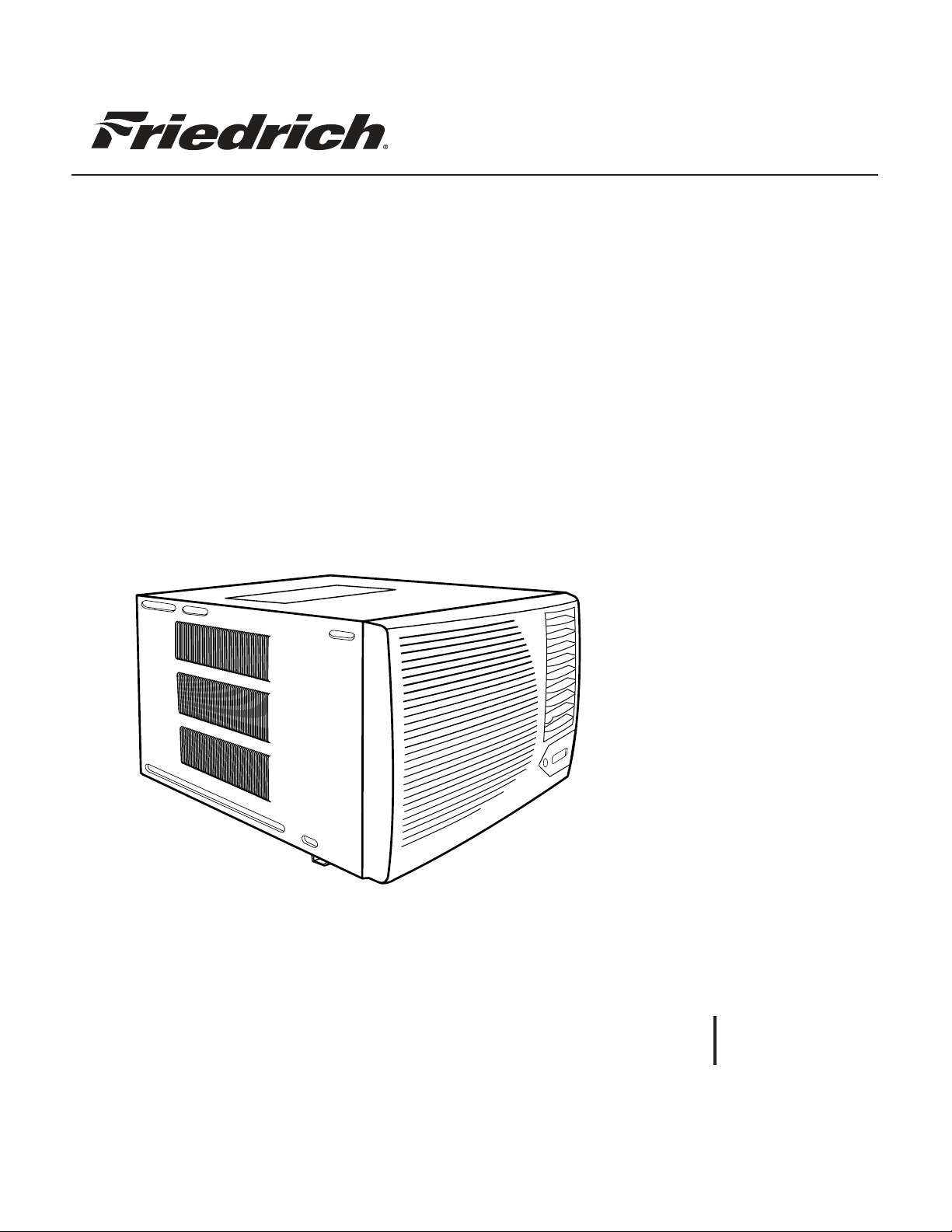
Service Manual
Compact Programmable
CP-14-18-24-ServMan (04-09)
Models
2009
2008
Page 2

TECHNICAL SUPPORT
CONTACT INFORMATION
FRIEDRICH AIR CONDITIONING CO.
Post Ofce Box 1540 · San Antonio, Texas 78295-1540
4200 N. Pan Am Expressway · San Antonio, Texas 78218-5212
(210) 357-4400 · FAX (210) 357-4490
www.friedrich.com
Printed in the U.S.A.
Page 3

Table Of Contents
Important Safety Information ........................................................................................................................................ 2-4
Introduction ...................................................................................................................................................................... 4
Unit Identication ............................................................................................................................................................. 5
Electrical Data .............................................................................................................................................................. 6-7
Specications and Performance Data .......................................................................................................................... 8-9
Functional Components Denitions ............................................................................................................................... 10
Air Conditioner Use ........................................................................................................................................................ 10
How to Operate the Friedrich CP Room Air Conditioner ........................................................................................... 11-12
Refrigeration Sequence of Operation ............................................................................................................................. 13
Sealed Refrigeration System Repairs ....................................................................................................................... 14-17
Method of Charging/Repairs ........................................................................................................................................... 15
.
Metering Device ...............................................................................................................................................................18
Compressor Checks ...................................................................................................................................................18-22
Routine Maintenance ................................................................................................................................................. 23-24
Troubleshooting ......................................................................................................................................................... 25-28
Wiring Diagrams for 2009 Models .................................................................................................................................. 29
Wiring Diagrams for 2008 Models .................................................................................................................................. 30
Parts for 2009 Models ............................................................................................................................................... 31-34
Parts for 2008 Models ............................................................................................................................................... 35-37
Warranty ......................................................................................................................................................................... 38
1
Page 4
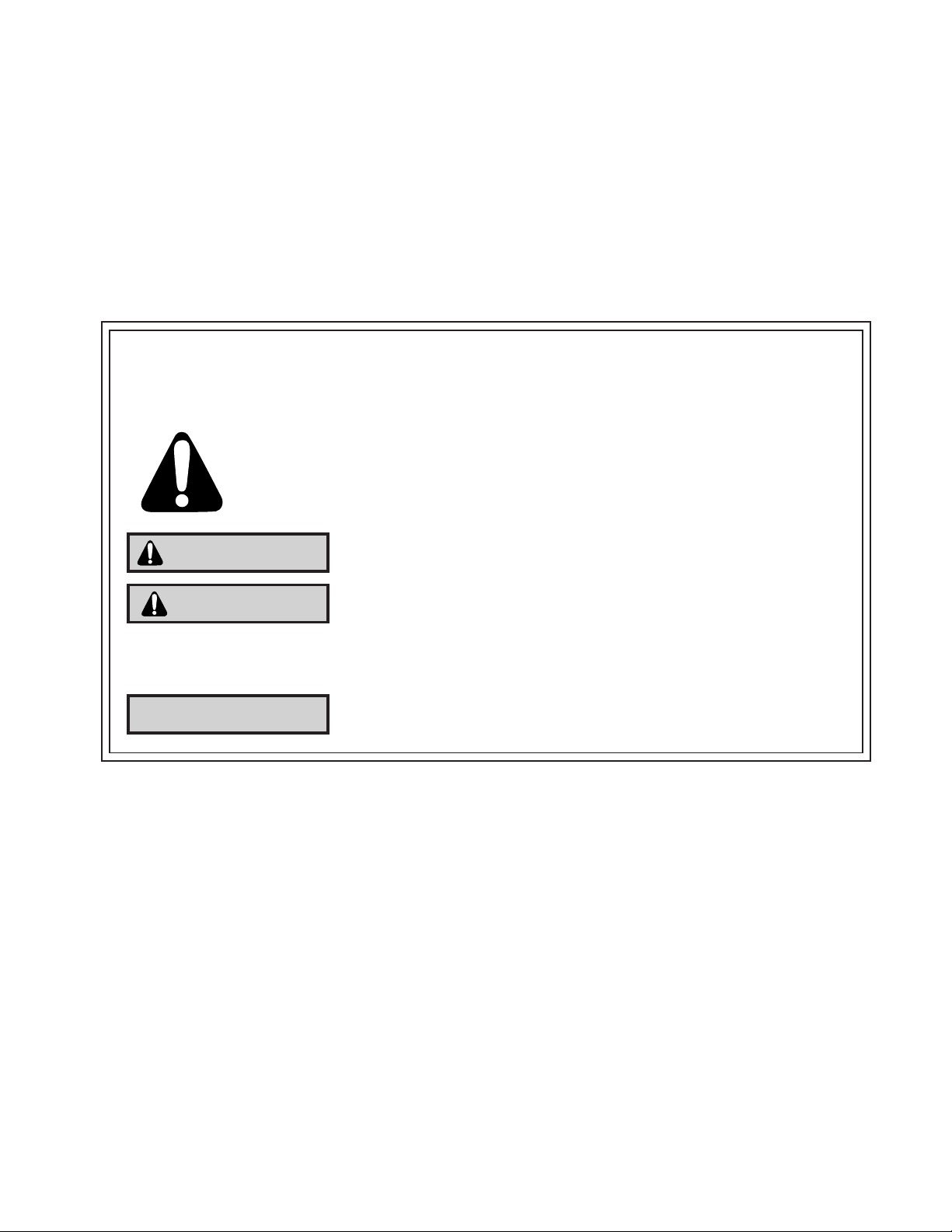
IMPORTANT SAFETY INFORMATION
The information contained in this manual is intended for use by a qualied service technician who is familiar
with the safety procedures required for installation and repair, and who is equipped with the proper tools and
test instruments required to service this product.
Installation or repairs made by unqualied persons can result in subjecting the unqualied person making
such repairs as well as the persons being served by the equipment to hazards resulting in injury or electrical
shock which can be serious or even fatal.
Safety warnings have been placed throughout this manual to alert you to potential hazards that may be
encountered. If you install or perform service on equipment, it is your responsibility to read and obey these
warnings to guard against any bodily injury or property damage which may result to you or others.
We have provided many important safety messages in this manual and on your appliance. Always read
and obey all safety messages.
WARNING
CAUTION
All safety messages will tell you what the potential hazard is, tell you how to reduce the chance of injury,
and tell you what will happen if the instructions are not followed.
NOTICE
Your safety and the safety of others are very important.
This is a safety Alert symbol.
This symbol alerts you to potential hazards that can kill or hurt you and others.
All safety messages will follow the safety alert symbol with the word “WARNING”
or “CAUTION”. These words mean:
You can be killed or seriously injured if you do not follow instructions.
You can receive minor or moderate injury if you do not follow instructions.
A message to alert you of potential property damage will have the
word “NOTICE”. Potential property damage can occur if instructions
are not followed.
PERSONAL INJURY OR DEATH HAZARDS
ELECTRICAL HAZARDS:
Unplug and/or disconnect all electrical power to the unit before performing inspections, •
maintenance, or service.
Make sure to follow proper lockout/tag out procedures.•
Always work in the company of a qualied assistant if possible. •
Capacitors, even when disconnected from the electrical power source, retain an electrical charge •
potential capable of causing electric shock or electrocution.
Handle, discharge, and test capacitors according to safe, established, standards, and approved •
procedures.
Extreme care, proper judgment, and safety procedures must be exercised if it becomes necessary •
to test or troubleshoot equipment with the power on to the unit.
2
Page 5

Do not spray or pour water on the return air grille, discharge air grille, evaporator coil, control panel, •
and sleeve on the room side of the air conditioning unit while cleaning.
Electrical component malfunction caused by water could result in electric shock or other electrically •
unsafe conditions when the power is restored and the unit is turned on, even after the exterior is dry.
Never operate the A/C unit with wet hands.•
Use air conditioner on a single dedicated circuit within the specied amperage rating. •
Use on a properly grounded outlet only.•
Do not remove ground prong of plug.•
Do not cut or modify the power supply cord.•
Do not use extension cords with the unit.•
Follow all safety precautions and use proper and adequate protective safety aids such as: gloves, •
goggles, clothing, adequately insulated tools, and testing equipment etc.
Failure to follow proper safety procedures and/or these warnings can result in serious injury or death. •
REFRIGERATION SYSTEM HAZARDS:
Use approved standard refrigerant recovering procedures and equipment to relieve pressure before •
opening system for repair.
Do not allow liquid refrigerant to contact skin. Direct contact with liquid refrigerant can result in minor •
to moderate injury.
Be extremely careful when using an oxy-acetylene torch. Direct contact with the torch’s ame or hot •
surfaces can cause serious burns.
Make sure to protect personal and surrounding property with re proof materials.•
Have a re extinguisher at hand while using a torch.•
Provide adequate ventilation to vent off toxic fumes, and work with a qualied assistant whenever •
possible.
Always use a pressure regulator when using dry nitrogen to test the sealed refrigeration system for •
leaks, ushing etc.
Make sure to follow all safety precautions and to use proper protective safety aids such as: gloves, •
safety glasses, clothing etc.
Failure to follow proper safety procedures and/or these warnings can result in serious injury or death. •
MECHANICAL HAZARDS:
Extreme care, proper judgment and all safety procedures must be followed when testing, •
troubleshooting, handling, or working around unit with moving and/or rotating parts.
Be careful when, handling and working around exposed edges and corners of sleeve, chassis, and •
other unit components especially the sharp ns of the indoor and outdoor coils.
Use proper and adequate protective aids such as: gloves, clothing, safety glasses etc.•
Failure to follow proper safety procedures and/or these warnings can result in serious injury or death.•
3
Page 6
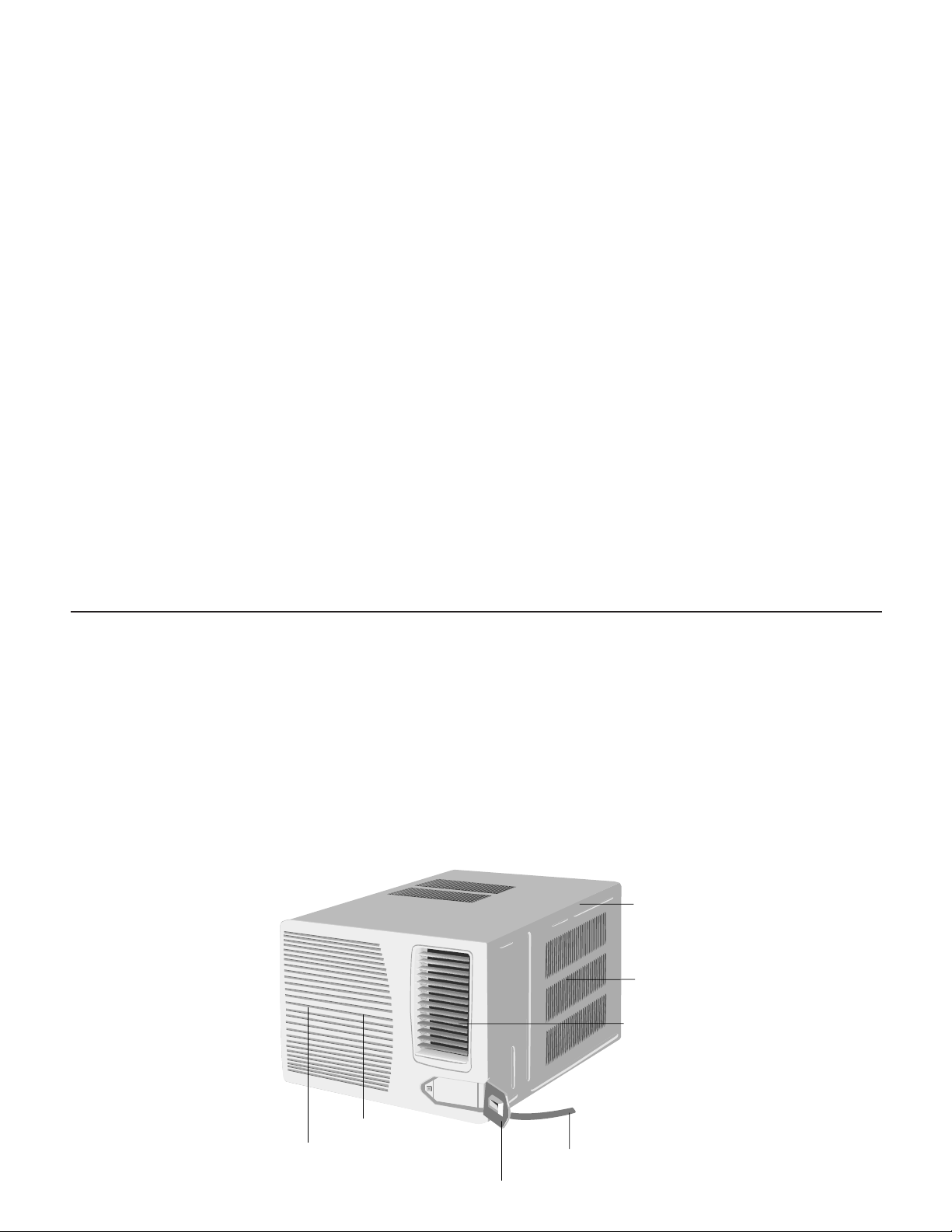
PROPERTY DAMAGE HAZARDS
Cabinet
Airinlet louver
Front grille
Powercord
Control panelcover
Frontintakegrille
Airfilter
(behindfront intake grille)
FIRE DAMAGE HAZARDS:
Read the Installation/Operation Manual for this air conditioning unit prior to operating.•
Use air conditioner on a single dedicated circuit within the specied amperage rating. •
Connect to a properly grounded outlet only.•
Do not remove ground prong of plug.•
Do not cut or modify the power supply cord.•
Do not use extension cords with the unit.•
Failure to follow these instructions can result in re and minor to serious property damage.•
WATER DAMAGE HAZARDS:
Improper installation maintenance, or servicing of the air conditioner unit, or not following the above •
Safety Warnings can result in water damage to personal items or property.
Insure that the unit has a sufcient pitch to the outside to allow water to drain from the unit. •
Do not drill holes in the bottom of the drain pan or the underside of the unit. •
Failure to follow these instructions can result in result in damage to the unit and/or minor to serious •
property damage.
INTRODUCTION
This service manual is designed to be used in conjunction with the installation manuals provided with each unit.
This service manual was written to assist the professional HVAC service technician to quickly and accurately
diagnose and repair any malfunctions of this product.
This manual, therefore, will deal with all subjects in a general nature. (i.e. All text will pertain to all models).
IMPORTANT:
It will be necessary for you to accurately identify the unit you are
servicing, so you can be certain of a proper diagnosis and repair.
(See Unit Identication.)
4
Page 7
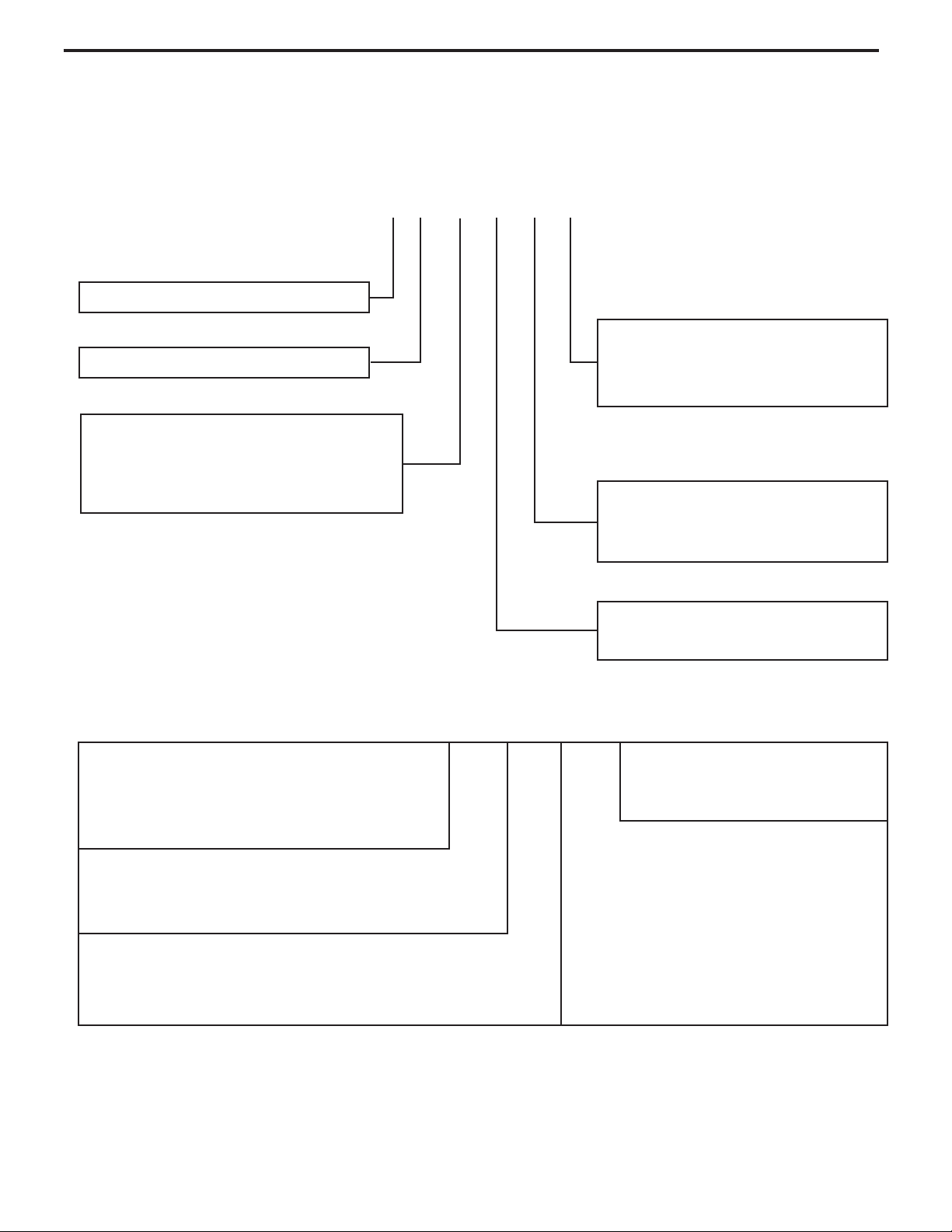
UNIT IDENTIFICATION
Model Number Code
COMPACT
PROGRAMMABLE
3rd and 4th Digit - Approximate
BTU/HR (Cooling)
Heating BTU/Hr capacity listed in the
Specication/Performance Data Section
C P 08 E 1 0
7th Digit – Options
0 = Straight Cool &
Heat Pump Models
6th Digit – Voltage
1 = 115 Volts
3 = 230-208 Volts
RAC Serial Number Identication Guide
Serial Number
Decade Manufactured
L=0 C=3 F=6 J=9
A=1 D=4 G=7
B=2 E=5 H=8
Year Manufactured
A=1 D=4 G=7 K=0
B=2 E=5 H=8
C=3 F=6 J=9
Month Manufactured
A=Jan D=Apr G=Jul K=Oct
B=Feb E=May H=Aug L=Nov
C=Mar F=Jun J=Sept M=Dec
L H G K 00001
5th Digit
Alphabetical Modier
Production Run Number
Product Line
K = RAC
5
Page 8
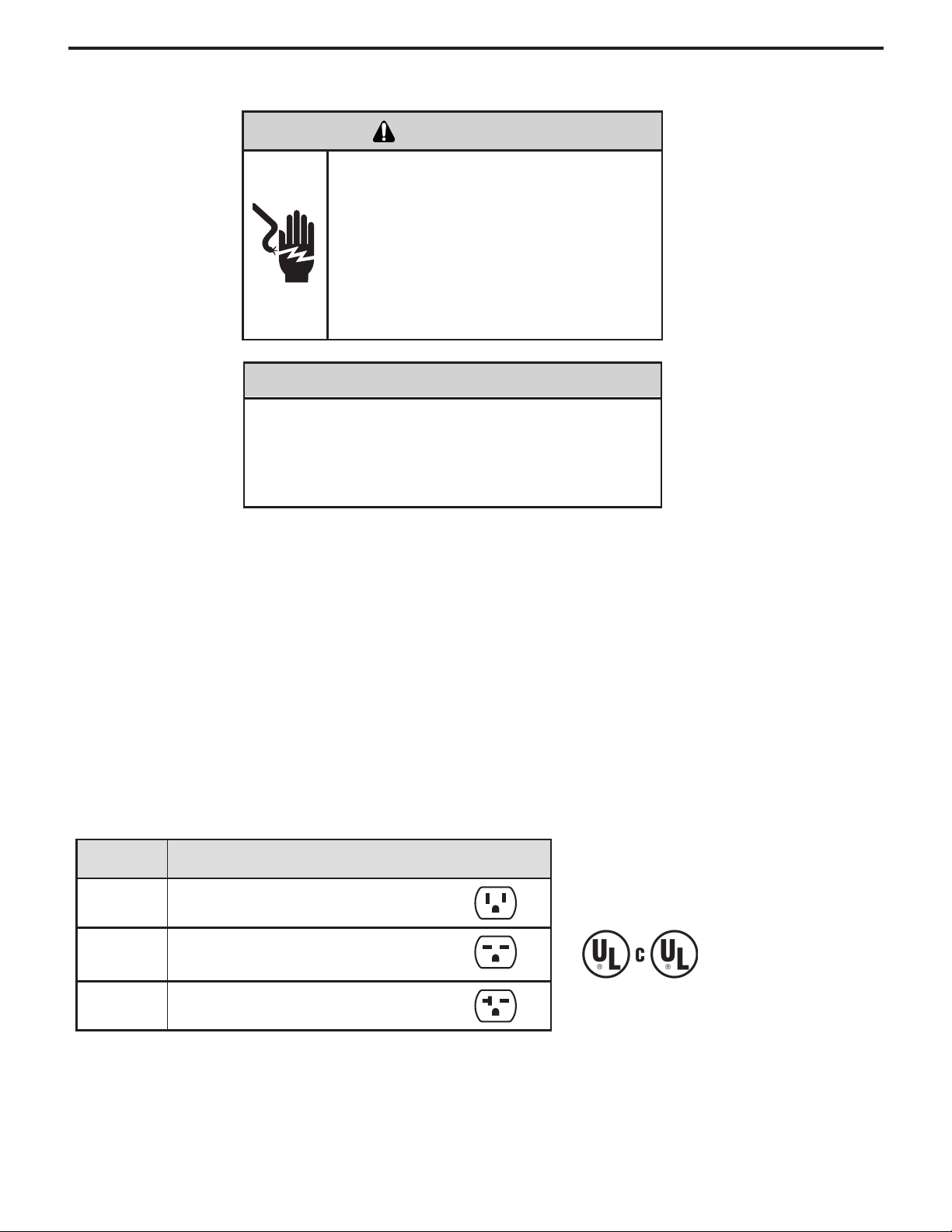
ELECTRICAL DATA
Not following the above WARNING could result in re or
electically unsafe conditions which could cause moderate
or serious property damage.
Read, understand and follow the above warning.
WARNING
ELECTRIC SHOCK HAZARD
Turn off electric power before service or
installation.
All electrical connections and wiring MUST be
installed by a qualied electrician and conform to
the National Electrical Code and all local codes
which have jurisdiction.
Failure to do so can result in personal injury or
death.
NOTICE
FIRE HAZARD
Wire Size Use ONLY wiring size recommended for single outlet branch circuit.
Fuse/Circuit Breaker Use ONLY the correct HACR type and size fuse/circuit breaker. Read electrical ratings on unit’s
rating plate. Proper circuit protection is the responsibiity of the homeowner.
Grounding Unit MUST be grounded from branch circuit through service cord to unit, or through separate
ground wire provided on permanently connected units. Be sure that branch circuit or general
purpose outlet is grounded. Ground wire must be connected to ground screw located in lower
right corner of air conditioner when air conditioner is in cabinet. (CP 14, 18, 24)
Receptacle The eld supplied outlet must match plug on service cord and be within reach of service cord.
Do NOT alter the service cord or plug. Do NOT use an extension cord. Refer to the table above
for proper receptacle and fuse type.
Plug/Outlet/Circuit Rating
Model
CP14 125V - 15A 5 - 15P 6
CP18 250V - 15A 6 - 15P 4
Circuit Rating
Breaker or T-D Fuse
Plug Face
(NEMA#)
Power Cord
Length (ft.)
Wall Outlet
Appearance
CP24 250V - 20A 6 - 20P 4
6
Page 9
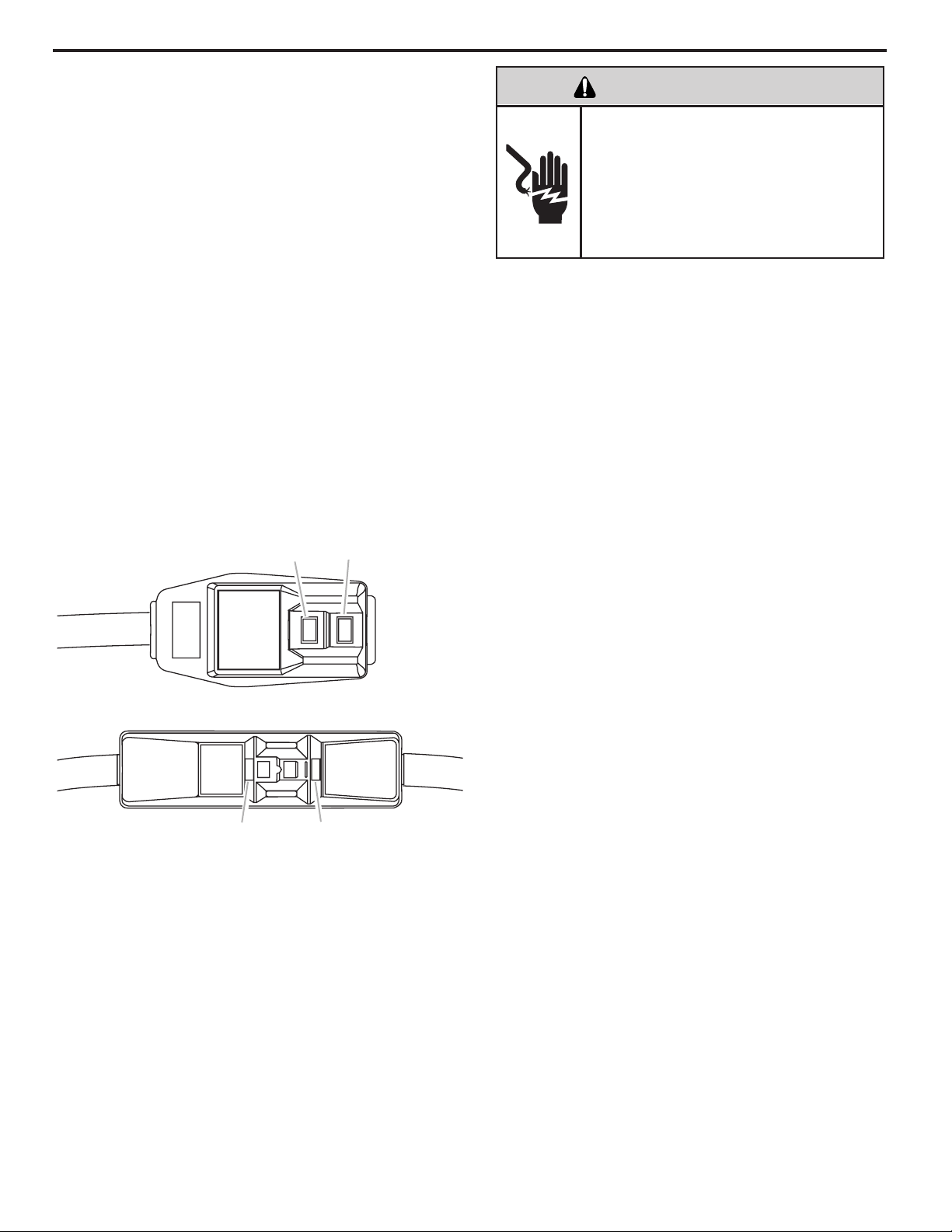
Recommended grounding method
This air conditioner must be grounded. This air conditioner
is equipped with a power supply cord having a grounded 3
prong plug. To minimize possible shock hazard, the cord
must be plugged into a mating, grounded 3 prong outlet,
grounded in accordance with all local codes and ordinances.
If a mating outlet is not available, it is the customer’s
responsibility to have a properly grounded 3 prong outlet
installed by a qualied electrical component installer.
It is the customer’s responsibility:
WARNING
ELECTRICAL SHOCK HAZARD
Plug into a grounded 3 prong outlet.
Do not remove powercord ground prong.
Do not use a plug adapter.
Do not use an extension cord.
Failure to follow these instructions can
result in death, re, or electrical shock.
To contact a qualied electrical installer, and to assure
that the electrical installation is adequate and in
conformance with National Electrical Code, ANSI/NFPA
70 - latest edition, and all local codes and ordinances.
Copies of the standards listed may be obtained from:
National Fire Protection Association
One Batterymarch Park
Quincy, MA 02269
Power Supply Cord
NOTE: Your unit’s device may differ from the ones shown.
B
TEST
B
A. Reset button
B. Test button
A
RESET
TEST
RESET
A
To test your power supply cord:
1. Plug power supply cord into a grounded 3 prong outlet.
2. Press RESET.
3. Press TEST (listen for click; Reset button will trip and
pop out).
4. Press and release RESET (listen for click; Reset butto
will latch and remain in). The power supply cord is ready
for operation.
NOTES:
The Reset button must be pushed in for proper
operation.
The power supply cord must be replaced if it fails to trip
when the test button is pressed or if it fails to reset.
Do not use the power supply cord as an off/on switch.
The power supply cord is designed as a protective
device.
A damaged power supply cord must be replaced with
a new power supply cord obtained from the product
manufacturer and must not be repaired.
The power supply cord contains no user serviceable
parts. Opening the tamper-resistant case voids all
warranty and performance claims.
This room air conditioner is equipped with a power supply
cord required by UL. This power supply cord contains
state-of-the-art electronics that sense leakage current. If
the cord is crushed, the electronics detect leakage current
and power will be disconnected in a fraction of a second.
7
Page 10
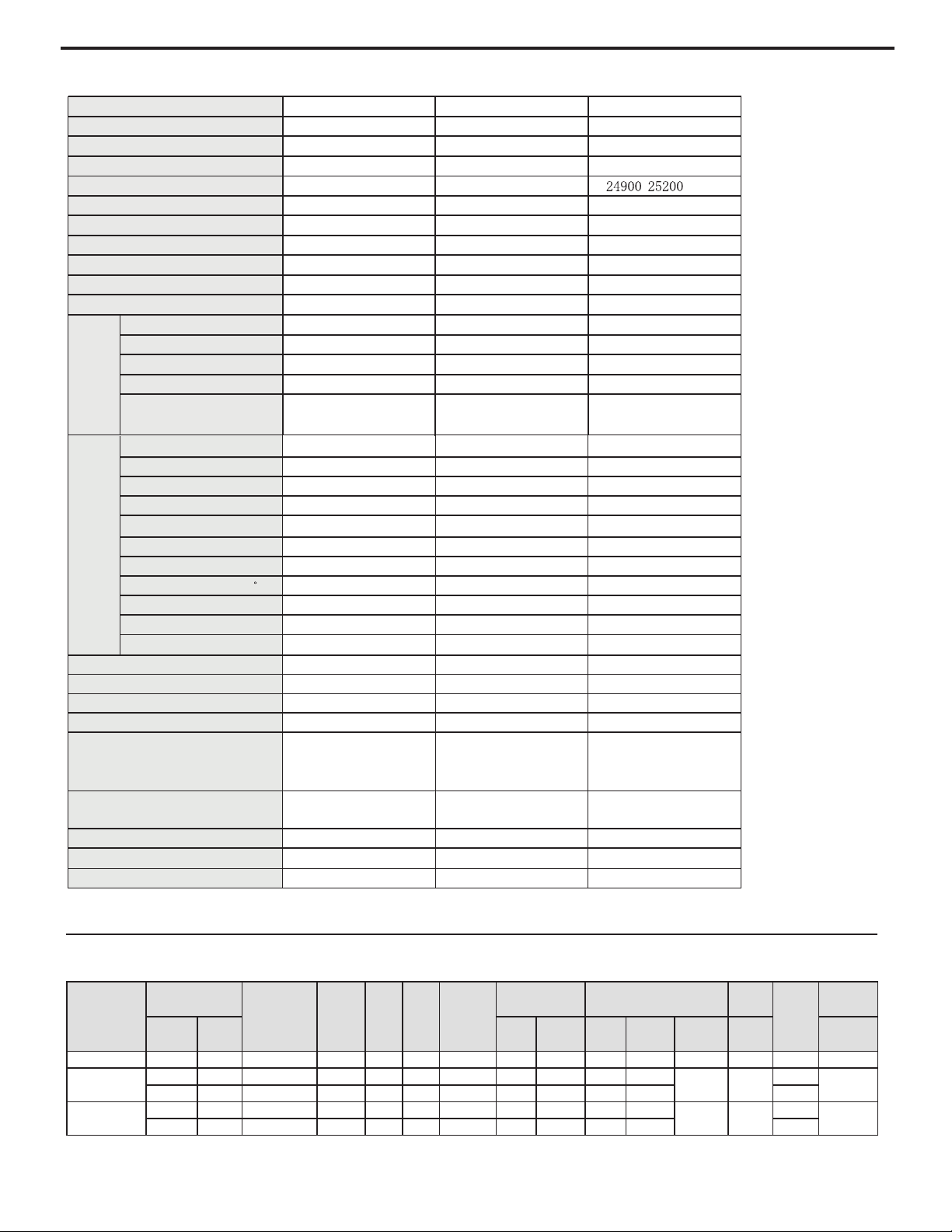
SPECIFICATIONS FOR 2009 MODELS
PERFORMANCE
DATA* Cooling
EVAP. AIR TEMP.
DEG. F
CONDENSER
TEMPERATURE
DEG. F
Discharge
Temp
Suction
Temp
Super
Heat
Sub-Cooling
OPERATING
PRESSURES
ELECTRICAL RATINGS R-22 REF.
Voltage
BREAKER
FUSE
Discharge
Air
Temp.
Drop F.
Suction Discharge
Amps
Cool
Amps
Heat
Locked
Rotor Amps
Charge in
OZ.
60 Hertz
Amps
CP14N10
59 21 118 173 56 41 54 78 267 12.1 / 58 26.5 115 15
CP18N30
58 22 119 173 66 52 55 77 269 8.3 /
38.9/42.4 27.9
230
15
802/5.8 962 775525 66 271 911 32 75
CP24N30
57 23 117 197 60 44 50 75 264 12.3 /
56A(230V) 33.5
230
20
802/1.31 462 570544 75 591 711 42 65
*Rating Conditions: 80 degrees F, room air temp. & 50% relative humidity, with 95 degree F, outside air temp & 40% relative humidity.
Compressor Type
Rotary Rotary Rotary
L.R.A. (A)
61 42 60
Compressor RLA(A)
11.5 11.2/10.7
Compressor Power Input(W)
1060
2310/2390
Overload Protector
InternalExternal Internal
Throttling Method
Capillary Capillary Capillary
Starting Method Capacitor Capacitor Capacitor
Working Temp Range (
F
)
50°-115° 50°-115° 50°-115°
Condenser
Aluminum fin-copper tube Aluminum fin-copper tube Aluminum fin-copper tube
Fan Type-Piece
Axial fan –1 Axial fan –1 Axial fan –1
F
an Diameter (inches)
15.59 15.59 15.59
900/780/730 1000/900/800 1060/970/820
205 297 320
1.78 1.29 1.39
15 7 7
300 300 300
150 150 150
17
½
X 26 X 27
⅝
17½ X 26 X 29
¾
17½ X 26 X 29
¾
121 141 165
R22/28.57 R22/32.10 R22/37.04
Outdoor
Side
Fan Motor Speed (rpm) (H/M/L)
Output of Fan Motor (W)
Fan Motor RLA(A)
Fan Motor Capacitor (uF)
Net
Weight
Refrigerant Charge (oz)
Permissible Excessive Operating
Pressure for the Discharge
Side(PSI)
Permissible Excessive Operating
Pressure for the Suction Side(PSI)
Dimension (W/H/D)
7.5
1606
CP14E10 CP18E30 CP24E30
COOLING
COOLING
COOLING
115V 208~230V 208~230V
60Hz 60Hz 60Hz
14700(Btu/h) 18000 /18450(Btu/h)
/ (Btu/h)
1370 1680/1730 2660/2690
1757W 2259W 3295W
17.61A 9.02A 15A
798/730/696 968/918/866 1002/950/866
5.28 5.92 9.93
10.8 10.8 / 10.8 9.4 / 9.4
Fan Type-Piece Centrifugal flow fan – 1 Centrifugal flow fan – 1 Centrifugal flow fan – 1
Diameter-Length (inch) 8.82 X 4.31 8.82 X 4.31 8.82 X 4.31
Evaporator Alum inum fin-copper tube Aluminum fin-copper tube Aluminum fin-copper tube
Pipe Diameter (inches)
.276 .276 .276
Coil length (l) x height (H) x
coil width (L)
422 X 381 X 25.4 422 X 381 X 25.4 422 X 381 X 25.4
Model
Function
Rated Voltage
Rated Input (W)
Rated Current (A)
Air Flow Volume
(CFM) (H/M/L)
Rated Frequency
Total Capacity (W/
Btu/h)
Power Input (W)
Indoor
Side
Dehumidifying Volume (pints/h)
EER
Performance Data
8
Page 11
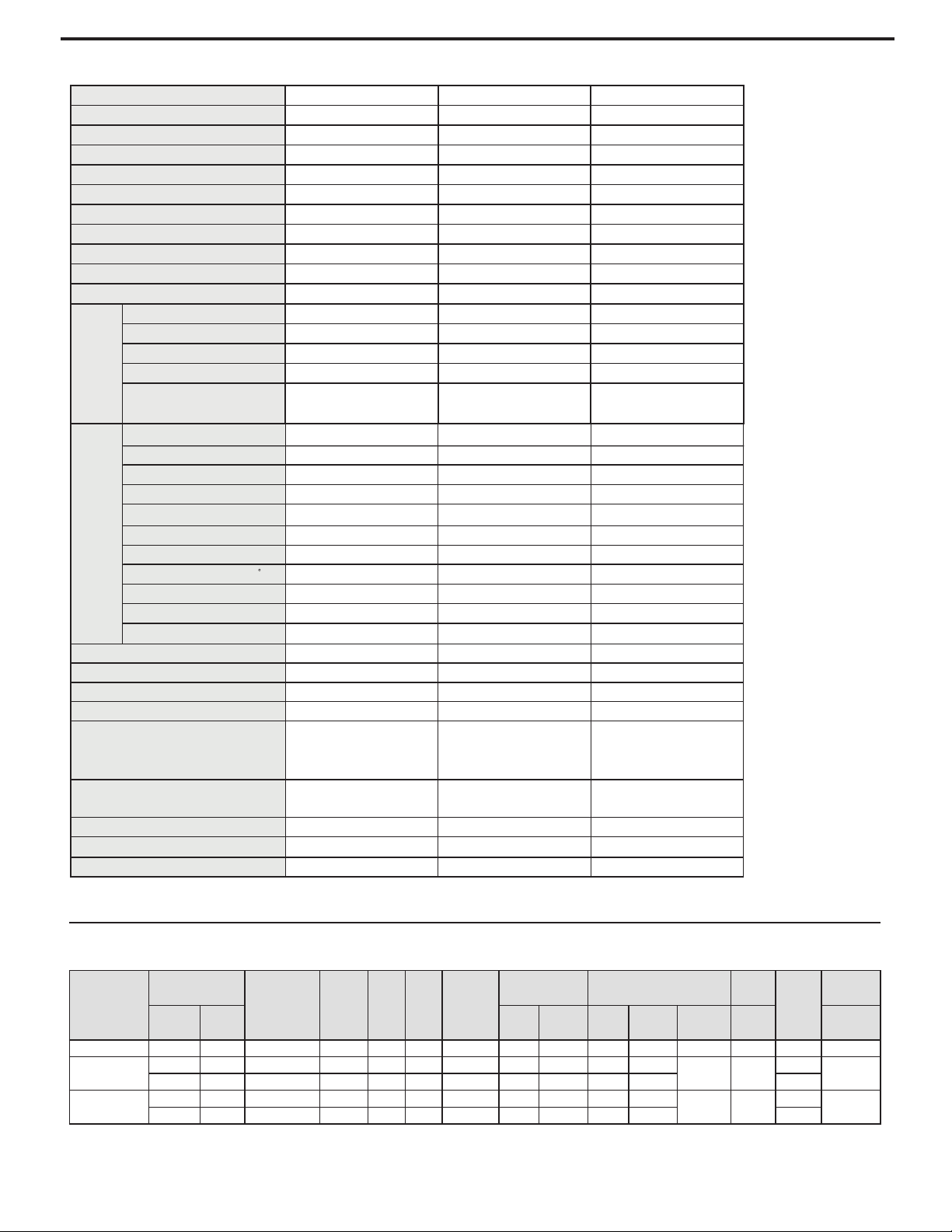
PERFORMANCE
DATA* Cooling
EVAP. AIR TEMP.
DEG. F
CONDENSER
TEMPERATURE
DEG. F
Discharge
Temp
Suction
Temp
Super
Heat
Sub-Cooling
OPERATING
PRESSURES
ELECTRICAL RATINGS R-22 REF.
Voltage
BREAKER
FUSE
Discharge
Air
Temp.
Drop F.
Suction Discharge
Amps
Cool
Amps
Heat
Locked
Rotor Amps
Charge in
OZ.
60 Hertz
Amps
CP14N10
59 21 118 173 56 41 54 78 267 12.1 / 58 26.5 115 15
CP18N30
58 22 119 173 66 52 55 77 269 8.3 /
38.9/42.4 27.9
230
15
802/5.8 962 775525 66 271 911 32 75
CP24N30
57 23 117 197 60 44 50 75 264 12.3 /
56A(230V) 33.5
230
20
802/1.31 462 570544 75 591 711 42 65
*Rating Conditions: 80 degrees F, room air temp. & 50% relative humidity, with 95 degree F, outside air temp & 40% relative humidity.
Compressor Type
Rotary Rotary Rotary
L.R.A. (A)
58 42 56
Compressor RLA(A)
10.9 11.7/11.0
Compressor Power Input(W)
1182
2425/2480
Overload Protector
ExternalExternal Internal
Throttling Method
Capillary Capillary Capillary
Starting Method Capacitor Capacitor Capacitor
Working Temp Range (
F
)
50°-115° 50°-115° 50°-115°
Condenser
Aluminum fin-copper tube Aluminum fin-copper tube Aluminum fin-copper tube
Fan Type-Piece
Axial fan –1 Axial fan –1 Axial fan –1
F
an Diameter (inches)
15.59 15.59 15.59
900/780/730
900/780/730 1000/900/800
200 200 190
3 1.45 1.35
15 7 7
300 300 300
150 150 150
17
½
X 26 X 27
⅝
17½ X 26 X 27
⅝
17½ X 26 X 29
¾
121 141 165
R22/26.46 R22/27.87 R22/33.51
Outdoor
Side
Fan Motor Speed (rpm) (H/M/L)
Output of Fan Motor (W)
Fan Motor RLA(A)
Fan Motor Capacitor (uF)
Net
Weight
Refrigerant Charge (oz)
Permissible Excessive Operating
Pressure for the Discharge
Side(PSI)
Permissible Excessive Operating
Pressure for the Suction Side(PSI)
Dimension (W/H/D)
7.45
1700
CP14N10 CP18N30 CP24N30
COOLING
COOLING
COOLING
115V 230V/208V~ 230V/208V~
60Hz 60Hz 60Hz
14000(Btu/h) 18000 /17600(Btu/h) 23500/23100(Btu/h)
1430 1850/1810 2740/2710
1540W 2478W 3538W
15A 12.57A 18.09A
458.8 458.8 617.6
3.38 4.65 8.46
9.8 9.7 / 9.7 8.6 / 8.5
Fan Type-Piece Centrifugal flow fan – 1 Centrifugal flow fan – 1 Centrifugal flow fan – 1
Diameter-Length (inch) 7.93 X 4.31 7.93 X 4.31 8.82 X 4.31
Evaporator Alum inum fin-copper tube Aluminum fin-copper tube Aluminum fin-copper tube
Pipe Diameter (inches)
0.276 0.276 0.276
Coil length (l) x height (H) x
coil width (L)
16.61 X 15 X 1 16.61 X 15 X 1 16.61 X 15 X 1
Model
Function
Rated Voltage
Rated Input (W)
Rated Current (A)
Air Flow Volume
(CFM) (H/M/L)
Rated Frequency
Total Capacity (W/Btu/h)
Power Input (W)
Indoor
Side
Dehumidifying Volume (pints/h)
EER
SPECIFICATIONS FOR 2008 MODELS
Performance Data
9
Page 12

COMPONENT DEFINITIONS
A. Mechanical components
Vent door
Exhausts stale room air outside.
Plenum assembly
Diffuser with directional louvers used to direct the conditioned airow.
Blower wheel
Attaches to the indoor side of the fan motor shaft and is used for distributing unconditioned, room side air through
the heat exchanger and delivering conditioned air into the room.
Slinger fan blade
Attaches to the outdoor side of the fan motor shaft and is used to move outside air through the condenser coil, while
slinging condensate water out of the base pan and onto the condenser coil, thus lowering the temperature and
pressures within the coil.
B. Electrical components
Thermistor
A sensor that automatically responds to temperature changes.
Capacitor
Reduces line current and steadies the voltage supply, while greatly improving the torque characteristics of the fan
motor and compressor motor.
MoneySaver® switch
Used to regulate the operation of the fan motor and the compressor or to turn the unit off. For troubleshooting, refer
to the wiring diagrams and schematics in the back of this service manual.
Fan Motor
Dual-shafted fan motor operates the indoor blower wheel and the condenser fan blade simultaneously.
C. Hermetic components
Compressor
Motorized device used to compress refrigerant through the sealed system.
Capillary tube
A cylindrical meter device used to evenly distribute the ow of refrigerant to the heat exchangers (coils).
AIR CONDITIONER USE
Operating the air conditioner properly helps you to obtain
the best possible results.
This section explains proper air conditioner operation.
IMPORTANT:
If you turn off the air conditioner, wait at least 3 minutes
before turning it back on. This prevents the air conditioner
from blowing a fuse or tripping a circuit breaker.
Do not try to operate your air conditioner in the cool-
ing mode when outside temperature is below 65°F
(18°C). The inside evaporator coil will freeze up, and
the air conditioner will not operate properly.
NOTE: In the event of a power failure, your air conditioner will operate at the previous settings when the
power is restored.
10
Page 13
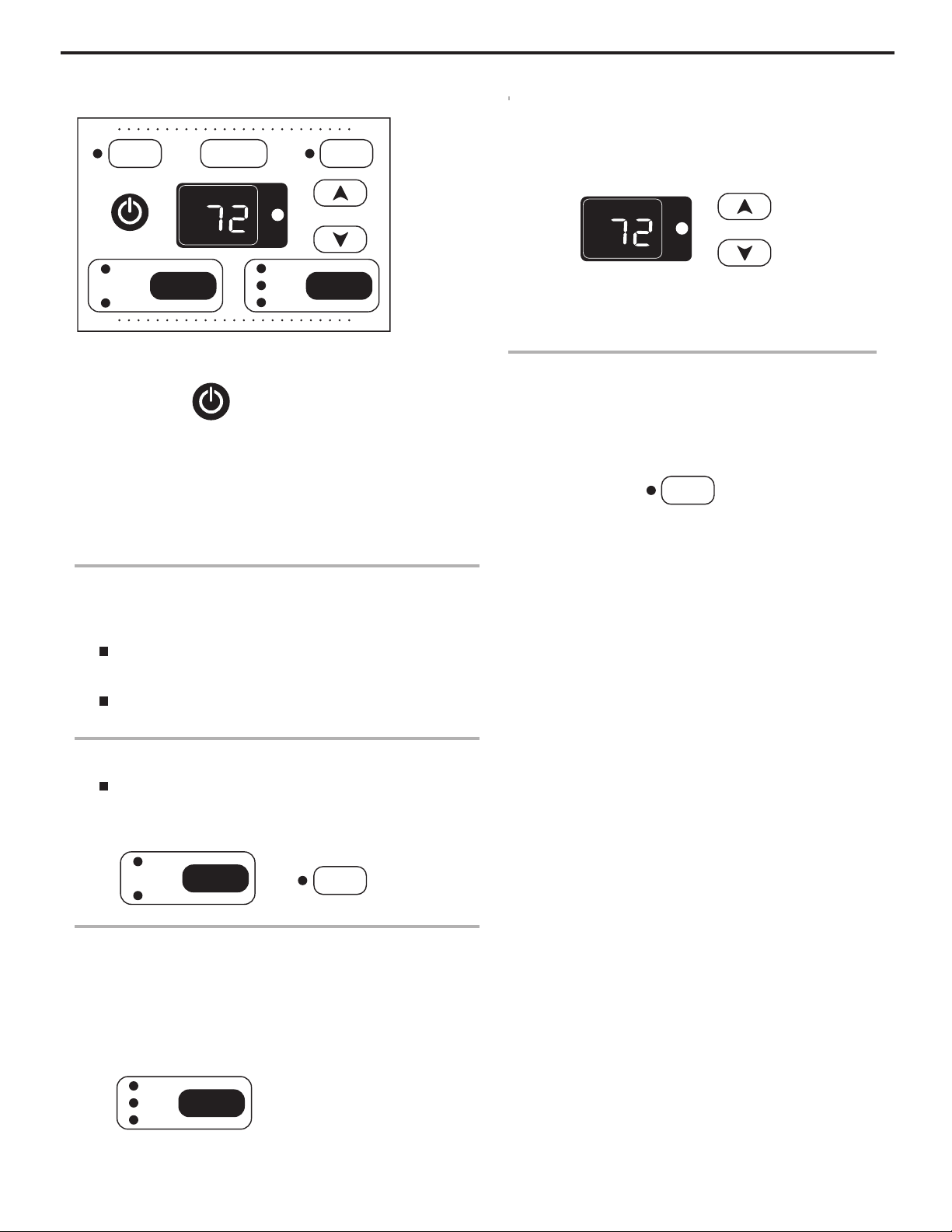
1. Press POWER to turn on air conditioner.
NOTE: When the unit is turned on, it will display the previous
settings for the Mode, Fan Speed and temperature.
2. Choose mode. See “Mode .”
3. Choose fan speed. See “ Fan Speed.”
4. Choose temperature. See “Temperature.”
Mode
1. Press and hold MODE.
2.
Cool—Cools room. Press FAN SPEED to choose fan
speed. Then adjust the temperature by pressing the up or
down arrow buttons.
Fan—Operates the fan at High sp eed, without cooling.
The display shows “FO” (fan only).
Fan Speed
NOTE: The Fan Speed button will operate only when the Cool or
Power Saver mode ha s been selected.
1. Press and hold FAN SPEED until you see the indicator light
for the desired setting.
2. Choose High, Medium or Low.
Temperature
Press, or press and hold, the plus button to raise the
temperature 1º until it reaches 86ºF (30ºC).
Press, or press and hold, the minus button to lower the
temperature 1º until it reaches 64ºF (18ºC).
Timer Delay
To set the Timer for a 1- to 24-hour delay until the air
conditioner turns o (the air conditioner must be On):
1. Press TIMER. Indicator light will ash.
2. Press the plus or minus button to change the delay time from
1 to 24 hours.
3. Press TIMER or wait 10 seconds. Indicator light will remain
on.
To set the Timer delay for a 1- to 24-hour delay until the air
conditioner turns on, keeping previous settings:
1. Turn o air conditioner.
2. Press TIMER. Indicator light wi
ll ash.
3. Press the plus or minus button to change the delay time from
1 to 24 hours.
4. Press TIMER or wait 10 seconds. Indicator light will remain
on.
To set the Timer delay for a 1- to 24-hour delay until the air
conditioner turns on, changing previous settings:
1. Turn on air conditioner.
2. Adjust MODE to desired setting.
3. Adjust FAN SPEEDto High, Medium or Low.
4. Adjust temperature between 64ºF (18ºC) and 86ºF (30ºC).
5. Turn o air conditioner.
6. Press TIMER. Indicator light will ash.
7. Press the plus or minus button to change delay time from 1 to
24 hours.
8. Press TIMER or wait 10 seconds.
To clear Timer delay program
NOTE: Air conditioner can be either on or o.
Press and hold TIMER for 3 seconds. Indicator light will turn o.
To see the time remaining (in hours)
1. Press TIMER once after it has been set.
2. While the display is showing the remaining time, you can
press the plus or minus button to increase or decrease the
time.
POWER
Temp/Hour
Timer
Fan Speed
Fan Only
Cool
Money
Saver
®
High
Med
Low
0
F
Mode
Hr.
Auto Swing
Temp/Hour
0
F
Hr.
Timer
Money Saver — Turns fan to low speed when
room temperature reaches the temperature setting
on the thermostat.
Fan Only
Cool
Mode
Money
Saver
®
Fan Speed
High
Med
Low
POWER
Money Saver
®
Choose Cool or Fan mode
How to operate the Friedrich room air conditioner
11
Page 14
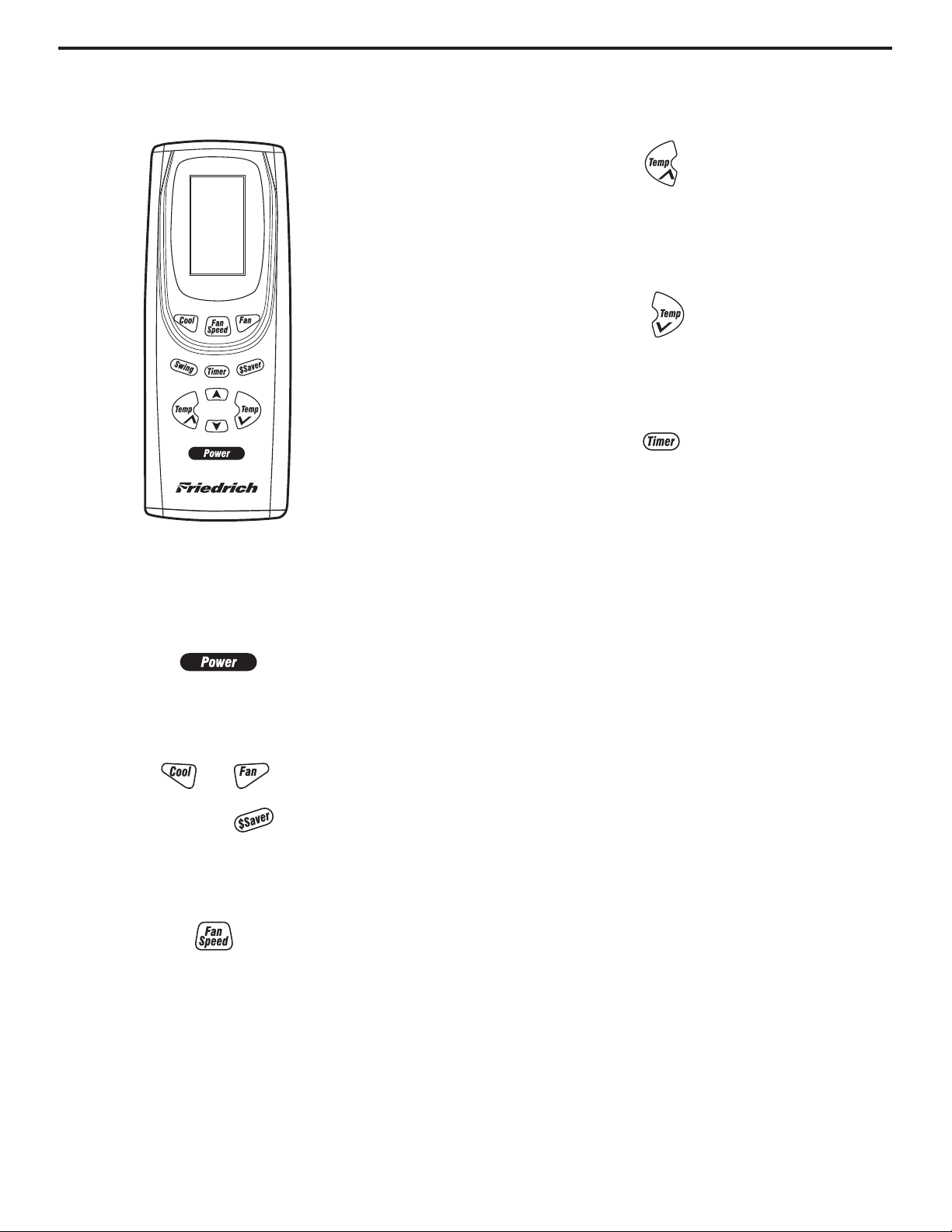
To operate air conditioner with remote control
NOTE: Remote control may vary in appearance.
NOTE: Two AAA batteries (included) power the remote control.
Replace batteries after 6 months of use, or when the remote
control starts to lose power.
To turn the air conditioner on or o:
Press POWER.
To select the mode:
To select the fan speed:
Press FAN SPEED for High, Medium or Low.
To raise the temperature:
Press the plus button to raise the temperature. Each time you
press or hold
the plus button, the temperature will go up 1º until it
reaches 86°F (30°C).
To lower the temperature:
Press the minus button to lower the temperature. Each time you
press or hold the minus butto n, the temperature will go down 1º
until it reaches 64°F (18°C).
To set Timer for a 1- to 24-hour delay before air conditioner
is turned o (air conditioner must be On):
1. Press TIMER. Indicator light on air conditioner control panel
will ash.
2. Press the plus or minus b
utton to change the delay time from
1 to 24 hours.
3. Press TIMER again or wait 10 seconds. Indicat or light on air
conditioner control panel will remain on.
To set Timer to turn on air conditioner, keeping previous
settings:
1. Turn o air conditioner.
2. Press TIMER. Indicator light on air conditioner control panel
will ash.
3. Press the plus or minus button to change delay time (1 to
24 hours).
4. Press TIMER again or wait 10 seconds. Indicat or light on air
conditioner control panel will remain on.
To set Timer to turn on air conditioner, changing the
previous settings:
1. Turn on air conditioner.
2. Adjust Mode to Cool, Fan Only, or Power Saver.
3. Adjust Fan Speed to High, Medium or Low.
4. Adjust temperature between 64°F (18ºC) and 86°F (30ºC).
5. Turn o air conditioner.
6. Press TIMER. Indicator light on air conditioner control panel
will ash.
7. Press the plus or minus button to change delay time (1 to
24 hours).
8. Press TIMER again or
wait 10 seconds. Indicator light on air
conditioner control panel will remain on.
Press COOL, FAN or $ SAVER
12
Page 15

REFRIGERATION SYSTEM SEQUENCE OF OPERATION
A good understanding of the basic operation of the
refrigeration system is essential for the service technician.
Without this understanding, accurate troubleshooting of
refrigeration system problems will be more difcult and time
consuming, if not (in some cases) entirely impossible. The
refrigeration system uses four basic principles (laws) in its
operation they are as follows:
1. “Heat always ows from a warmer body to a cooler
body.”
2. “Heat must be added to or removed from a substance
before a change in state can occur”
3. “Flow is always from a higher pressure area to a lower
pressure area.”
4. “The temperature at which a liquid or gas changes state
is dependent upon the pressure.”
The refrigeration cycle begins at the compressor. Starting
the compressor creates a low pressure in the suction line
which draws refrigerant gas (vapor) into the compressor.
The compressor then “compresses” this refrigerant, raising
its pressure and its (heat intensity) temperature.
The refrigerant leaves the compressor through the discharge
Line as a hot High pressure gas (vapor). The refrigerant
enters the condenser coil where it gives up some of its
heat. The condenser fan moving air across the coil’s nned
surface facilitates the transfer of heat from the refrigerant to
the relatively cooler outdoor air.
When a sufcient quantity of heat has been removed from
the refrigerant gas (vapor), the refrigerant will “condense”
(i.e. change to a liquid). Once the refrigerant has been
condensed (changed) to a liquid it is cooled even further by
the air that continues to ow across the condenser coil.
The RAC design determines at exactly what point (in the
condenser) the change of state (i.e. gas to a liquid) takes
place. In all cases, however, the refrigerant must be
totally condensed (changed) to a Liquid before leaving the
condenser coil.
The refrigerant leaves the condenser Coil through the liquid
line as a warm high pressure liquid. It next will pass through
the refrigerant drier (if so equipped). It is the function of the
drier to trap any moisture present in the system, contaminants,
and large particulate matter.
The liquid refrigerant next enters the metering device. The
metering device is a capillary tube. The purpose of the
metering device is to “meter” (i.e. control or measure) the
quantity of refrigerant entering the evaporator coil.
In the case of the capillary tube this is accomplished (by
design) through size (and length) of device, and the pressure
difference present across the device.
Since the evaporator coil is under a lower pressure (due to
the suction created by the compressor) than the liquid line,
the liquid refrigerant leaves the metering device entering the
evaporator coil. As it enters the evaporator coil, the larger
area and lower pressure allows the refrigerant to expand
and lower its temperature (heat intensity). This expansion is
often referred to as “boiling”. Since the unit’s blower is moving
indoor air across the nned surface of the evaporator coil,
the expanding refrigerant absorbs some of that heat. This
results in a lowering of the indoor air temperature, hence the
“cooling” effect.
The expansion and absorbing of heat cause the liquid
refrigerant to evaporate (i.e. change to a gas). Once the
refrigerant has been evaporated (changed to a gas), it is
heated even further by the air that continues to ow across
the evaporator coil.
The particular system design determines at exactly what
point (in the evaporator) the change of state (i.e. liquid to a
gas) takes place. In all cases, however, the refrigerant must
be totally evaporated (changed) to a gas before leaving the
evaporator coil.
The low pressure (suction) created by the compressor
causes the refrigerant to leave the evaporator through the
suction line as a cool low pressure vapor. The refrigerant then
returns to the compressor, where the cycle is repeated.
Suction
Line
Evaporator
Coil
Metering
Device
Refrigerant
Strainer
Discharge
Line
Condenser
Coil
Compressor
Refrigerant Drier
Liquid
Line
13
Page 16

SEALED REFRIGERATION SYSTEM REPAIRS
IMPORTANT
ANY SEALED SYSTEM REPAIRS TO COOL-ONLY MODELS REQUIRE THE INSTALLATION OF A LIQUID LINE DRIER.
ALSO, ANY SEALED SYSTEM REPAIRS TO HEAT PUMP MODELS REQUIRE THE INSTALLATION OF A SUCTION LINE DRIER.
EQUIPMENT REQUIRED:
1. Voltmeter
2. Ammeter
3. Ohmmeter
9. High Pressure Gauge - (0 - 400 lbs.)
10. Low Pressure Gauge - (30 - 150 lbs.)
11. Vacuum Gauge - (0 - 1000 microns)
4. E.P.A. Approved Refrigerant Recovery System
5. Vacuum Pump (capable of 200 microns or less
vacuum.)
6. Acetylene Welder
7. Electronic Halogen Leak Detector (G.E. Type H-6 or
equivalent.)
8. Accurate refrigerant charge measuring device such
as:
a. Balance Scales - 1/2 oz. accuracy
b. Charging Board - 1/2 oz. accuracy
WARNING
RISK OF ELECTRIC SHOCK
Unplug and/or disconnect all electrical power
to the unit before performing inspections,
maintenances or service.
Failure to do so could result in electric shock,
serious injury or death.
WARNING
HIGH PRESSURE HAZARD
Sealed Refrigeration System contains refrigerant
and oil under high pressure.
Proper safety procedures must be followed,
and proper protective clothing must be worn
when working with refrigerants.
Failure to follow these procedures could
result in serious injury or death.
Refrigerant Charging
NOTE: Because The RAC System Is A Sealed System,
Service Process Tubes Will Have To Be Installed. First
Install A Line Tap And Remove Refrigerant From System.
Make Necessary Sealed System Repairs And Vacuum
System. Crimp Process Tube Line And Solder End Shut.
Do Not Leave A Service Valve In The Sealed System.
14
EQUIPMENT MUST BE CAPABLE OF:
1. Recovery CFC’s as low as 5%.
2. Evacuation from both the high side and low side of the
system simultaneously.
3. Introducing refrigerant charge into high side of the
system.
4. Accurately weighing the refrigerant charge actually
introduced into the system.
5. Facilities for owing nitrogen through refrigeration tubing
during all brazing processes.
Proper refrigerant charge is essential to proper unit
operation. Operating a unit with an improper refrigerant
charge will result in reduced performance (capacity) and/or
efciency. Accordingly, the use of proper charging methods
during servicing will insure that the unit is functioning as
designed and that its compressor will not be damaged.
Too much refrigerant (overcharge) in the system is just as bad
(if not worse) than not enough refrigerant (undercharge). They
both can be the source of certain compressor failures if they
remain uncorrected for any period of time. Quite often, other
problems (such as low air ow across evaporator, etc.) are
misdiagnosed as refrigerant charge problems. The refrigerant
circuit diagnosis chart will assist you in properly diagnosing
these systems.
An overcharged unit will at times return liquid refrigerant
(slugging) back to the suction side of the compressor eventually
causing a mechanical failure within the compressor. This
mechanical failure can manifest itself as valve failure, bearing
failure, and/or other mechanical failure. The specic type of
failure will be inuenced by the amount of liquid being returned,
and the length of time the slugging continues.
Not enough refrigerant (undercharge) on the other hand, will
cause the temperature of the suction gas to increase to the point
where it does not provide sufcient cooling for the compressor
motor. When this occurs, the motor winding temperature will
increase causing the motor to overheat and possibly cycle open
the compressor overload protector. Continued overheating of
the motor windings and/or cycling of the overload will eventually
lead to compressor motor or overload failure.
Page 17

Method Of Charging / Repairs
The acceptable method for charging the RAC system is the
Weighed in Charge Method. The weighed in charge method is
applicable to all units. It is the preferred method to use, as it is
the most accurate.
The weighed in method should always be used whenever
a charge is removed from a unit such as for a leak repair,
compressor replacement, or when there is no refrigerant
charge left in the unit. To charge by this method, requires the
following steps:
1. Install a piercing valve to remove refrigerant from the
sealedsystem. (Piercing valve must be removed from the
system before recharging.)
2. Recover Refrigerant in accordance with EPA regulations.
WARNING
BURN HAZARD
Proper safety procedures must be followed,
and proper protective clothing must be worn
when working with a torch.
Failure to follow these procedures could
result in moderate or serious injury.
3. Install a process tube to sealed system.
CAUTION
FREEZE HAZARD
Proper safety procedures must be followed,
and proper protective clothing must be worn
when working with liquid refrigerant.
Failure to follow these procedures could
result in minor to moderate injury.
4. Make necessary repairs to system.
5. Evacuate system to 200 microns or less.
6. Weigh in refrigerant with the property quantity of R-22
refrigerant.
7. Start unit, and verify performance.
WARNING
BURN HAZARD
Proper safety procedures must be followed,
and proper protective clothing must be worn
when working with a torch.
Failure to follow these procedures could
result in moderate or serious injury.
8. Crimp the process tube and solder the end shut.
15
Page 18

WARNING
ELECTRIC SHOCK HAZARD
Turn off electric power before service or
installation.
WARNING
HIGH PRESSURE HAZARD
Sealed Refrigeration System contains refrigerant
and oil under high pressure.
Extreme care must be used, if it becomes
necessary to work on equipment with power
applied.
Failure to do so could result in serious injury or
death.
Undercharged Refrigerant Systems
An undercharged system will result in poor performance
(low pressures, etc.) in both the heating and cooling
cycle.
Whenever you service a unit with an undercharge of
refrigerant, always suspect a leak. The leak must be
repaired before charging the unit.
To check for an undercharged system, turn the unit on,
allow the compressor to run long enough to establish
working pressures in the system (15 to 20 minutes).
During the cooling cycle you can listen carefully at the exit
of the metering device into the evaporator; an intermittent
hissing and gurgling sound indicates a low refrigerant
charge. Intermittent frosting and thawing of the evaporator
is another indication of a low charge, however, frosting
and thawing can also be caused by insufcient air over
the evaporator.
Proper safety procedures must be followed,
and proper protective clothing must be worn
when working with refrigerants.
Failure to follow these procedures could
result in serious injury or death.
A check of the amperage drawn by the compressor
motor should show a lower reading. (Check the Unit
Specication.) After the unit has run 10 to 15 minutes,
check the gauge pressures. Gauges connected to system
with an undercharge will have low head pressures and
substantially low suction pressures.
Checks for an undercharged system can be made at
the compressor. If the compressor seems quieter than
normal, it is an indication of a low refrigerant charge.
Overcharged Refrigerant Systems
Compressor amps will be near normal or higher.
Noncondensables can also cause these symptoms. To
conrm, remove some of the charge, if conditions improve,
system may be overcharged. If conditions don’t improve,
Noncondensables are indicated.
Whenever an overcharged system is indicated, always
make sure that the problem is not caused by air ow
problems. Improper air ow over the evaporator coil may
indicate some of the same symptoms as an over charged
system.
An overcharge can cause the compressor to fail, since it
would be “slugged” with liquid refrigerant.
The charge for any system is critical. When the compressor
is noisy, suspect an overcharge, when you are sure that
the air quantity over the evaporator coil is correct. Icing
of the evaporator will not be encountered because the
refrigerant will boil later if at all. Gauges connected to
system will usually have higher head pressure (depending
upon amount of over charge). Suction pressure should be
slightly higher.
16
Page 19

Restricted Refrigerant System
Troubleshooting a restricted refrigerant system can be
difcult. The following procedures are the more common
problems and solutions to these problems. There are two
types of refrigerant restrictions: Partial restrictions and
complete restrictions.
A partial restriction allows some of the refrigerant to
circulate through the system.
With a complete restriction there is no circulation of
refrigerant in the system.
Restricted refrigerant systems display the same symptoms
as a “low-charge condition.”
When the unit is shut off, the gauges may equalize very
slowly.
Gauges connected to a completely restricted system will
run in a deep vacuum. When the unit is shut off, the gauges
will not equalize at all.
A quick check for either condition begins at the evaporator.
With a partial restriction, there may be gurgling sounds
at the metering device entrance to the evaporator. The
evaporator in a partial restriction could be partially frosted
or have an ice ball close to the entrance of the metering
device. Frost may continue on the suction line back to the
compressor.
Often a partial restriction of any type can be found by feel,
as there is a temperature difference from one side of the
restriction to the other.
With a complete restriction, there will be no sound at the
metering device entrance. An amperage check of the
compressor with a partial restriction may show normal
current when compared to the unit speci cation. With a
complete restriction the current drawn may be considerably
less than normal, as the compressor is running in a deep
vacuum (no load.) Much of the area of the condenser will
be relatively cool since most or all of the liquid refrigerant
will be stored there.
The following conditions are based primarily on a system
in the cooling mode.
17
Page 20

METERING DEVICE
Capillary Tube Systems
All units are equipped with capillary tube metering
devices.
Checking for restricted capillary tubes.
1. Connect pressure gauges to unit.
2. Start the unit in the cooling mode. If after a few minutes
of operation the pressures are normal, the check valve
and the cooling capillary are not restricted.
3. Switch the unit to the heating mode and observe
the gauge readings after a few minutes running time.
If the system pressure is lower than normal, the heating
capillary is restricted.
4. If the operating pressures are lower than normal in
both the heating and cooling mode, the cooling
capillary is restricted.
COMPRESSOR CHECKS
WARNING
ELECTRIC SHOCK HAZARD
Turn off electric power before service or
installation. Extreme care must be used, if it
becomes necessary to work on equipment with
power applied.
Failure to do so could result in serious injury or
death.
Locked Rotor Voltage (L.R.V.) Test
Locked rotor voltage (L.R.V.) is the actual voltage available
at the compressor under a stalled condition.
Single Phase Running and L.R.A. Test
NOTE: Consult the specication and performance section
for running amperage. The L.R.A. can also be found on the
rating plate.
Select the proper amperage scale and clamp the meter
probe around the wire to the “C” terminal of the compressor. Turn on the unit and read the running amperage on
the meter. If the compressor does not start, the reading
will indicate the locked rotor amperage (L.R.A.).
External Overload
The compressor is equipped with an external overload
which senses both motor amperage and winding temperature. High motor temperature or amperage heats the
overload causing it to open, breaking the common circuit
within the compressor.
Heat generated within the compressor shell, usually due
to recycling of the motor, is slow to dissipate. It may take
anywhere from a few minutes to several hours for the
overload to reset.
Checking the External Overload
WARNING
ELECTRIC SHOCK HAZARD
Turn off electric power before service or
installation. Extreme care must be used, if it
becomes necessary to work on equipment
with power applied.
Failure to do so could result in serious injury or
death.
Single Phase Connections
Disconnect power from unit. Using a voltmeter, attach one
lead of the meter to the run “R” terminal on the compressor
and the other lead to the common “C” terminal of the compressor. Restore power to unit.
Determine L.R.V.
Start the compressor with the volt meter attached; then stop
the unit. Attempt to restart the compressor within a couple
of seconds and immediately read the voltage on the meter.
The compressor under these conditions will not start and will
usually kick out on overload within a few seconds since the
pressures in the system will not have had time to equalize.
Voltage should be at or above minimum voltage of 197 VAC,
as specied on the rating plate. If less than minimum, check
for cause of inadequate power supply; i.e., incorrect wire
size, loose electrical connections, etc.
Amperage (L.R.A.) Test
The running amperage of the compressor is the most important of these readings. A running amperage higher than that
indicated in the performance data indicates that a problem
exists mechanically or electrically.
WARNING
BURN HAZARD
Certain unit components operate at
temperatures hot enough to cause burns.
Proper safety procedures must be followed,
and proper protective clothing must be
worn.
Failure to follow this warning could result
in moderate to serious injury.
With power off, remove the leads from compressor terminals. If the compressor is hot, allow the overload to cool
before starting check. Using an ohmmeter, test continuity across the terminals of the external overload. If you
do not have continuity; this indicates that the overload is
open and must be replaced.
18
Page 21

1. With no power to unit, remove the leads from the compressor terminals.
2. Using an ohmmeter, test continuity between terminals
C-S and C-R. If no continuity, the compressor overload
is open and the compressor must be replaced.
CHECKING THE INTERNAL OVERLOAD
INTERNAL OVERLOAD
Some model compressors are equipped with an internal
overload. The overload is embedded in the motor windings
to sense the winding temperature and/or current draw. The
overload is connected in series with the common motor
terminal.
Should the internal temperature and/or current draw become
excessive, the contacts in the overload will open, turning off
the compressor. The overload will automatically reset, but
may require several hours before the heat is dissipated.
Internal Overload
WARNING
ELECTRIC SHOCK HAZARD
Disconnect power to the unit before
servicing. Failure to follow this warning
could result in serious injury or death.
to “R”). The next highest resistance is from the start
to the common connections (“S” to “C”). The lowest
resistance is from the run to common. (“C” to “R”)
Before replacing a compressor, check to be sure it is
defective.
GROUND TEST
Use an ohmmeter set on its highest scale. Touch one
lead to the compressor body (clean point of contact
as a good connection is a must) and the other probe
in turn to each compressor terminal. If a reading is
obtained the compressor is grounded and must be
replaced.
Check the complete electrical system to the
compressor and compressor internal electrical
system, check to be certain that compressor is not
out on internal overload.
Complete evaluation of the system must be made
whenever you suspect the compressor is defective. If
the compressor has been operating for sometime, a
careful examination must be made to determine why
the compressor failed.
Single Phase Resistance Test
Remove the leads from the compressor terminals and set
the ohmmeter on the lowest scale (R x 1).
Touch the leads of the ohmmeter from terminals common
to start (“C” to “S”). Next, touch the leads of the ohmmeter
from terminals common to run (“C” to “R”).
Add values “C” to “S” and “C” to “R” together and
check resistance from start to run terminals (“S” to “R”).
Resistance “S” to “R” should equal the total of “C” to “S”
and “C” to “R.”
In a single phase PSC compressor motor, the highest
value will be from the start to the run connections (“S”
Many compressor failures are caused by the following
conditions:
1. Improper air ow over the evaporator.
2. Overcharged refrigerant system causing liquid to
be returned to the compressor.
3. Restricted refrigerant system.
4. Lack of lubrication.
5. Liquid refrigerant returning to compressor causing
oil to be washed out of bearings.
6. Noncondensables such as air and moisture in
the system. Moisture is extremely destructive to a
refrigerant system.
19
Page 22

CAPACITORS CAPACITORS
WARNING
ELECTRIC SHOCK HAZARD
Turn off electric power before servicing.
Discharge capacitor with a 20,000 Ohm 2 Watt
resistor before handling.
Failure to do so may result in personal injury,
or death.
Many motor capacitors are internally fused. Shorting
the terminals will blow the fuse, ruining the capacitor.
A 20,000 ohm 2 watt resistor can be used to discharge
capacitors safely. Remove wires from capacitor and place
resistor across terminals. When checking a dual capacitor
with a capacitor analyzer or ohmmeter, both sides must
be tested.
Capacitor Check with Capacitor Analyzer
The capacitor analyzer will show whether the capacitor
is “open” or “shorted.” It will tell whether the capacitor
is within its micro farads rating and it will show whether
the capacitor is operating at the proper power-factor
percentage. The instrument will automatically discharge
the capacitor when the test switch is released.
Dual Rated Run Capacitor Hook-up
F
C
H
Capacitor Connections
The starting winding of a motor can be damaged by a
shorted and grounded running capacitor. This damage
usually can be avoided by proper connection of the
running capacitor terminals.
From the supply line on a typical 230 volt circuit, a 115 volt
potential exists from the “R” terminal to ground through a
possible short in the capacitor. However, from the “S” or
start terminal, a much higher potential, possibly as high as
400 volts, exists because of the counter EMF generated
in the start winding. Therefore, the possibility of capacitor
failure is much greater when the identied terminal is
connected to the “S” or start terminal. The identied
terminal should always be connected to the supply line, or
“R” terminal, never to the “S” terminal.
When connected properly, a shorted or grounded running
capacitor will result in a direct short to ground from the “R”
terminal and will blow the line fuse. The motor protector will
protect the main winding from excessive temperature.
20
Page 23

COMPRESSOR REPLACEMENT
Recommended procedure for compressor
replacement
WARNING
RISK OF ELECTRIC SHOCK
Unplug and/or disconnect all electrical power
to the unit before performing inspections,
maintenances or service.
Failure to do so could result in electric shock,
serious injury or death.
1. Be certain to perform all necessary electrical and
refrigeration tests to be sure the compressor is
actually defective before replacing.
WARNING
HIGH PRESSURE HAZARD
Sealed Refrigeration System contains refrigerant
and oil under high pressure.
Proper safety procedures must be followed,
and proper protective clothing must be worn
when working with refrigerants.
Failure to follow these procedures could
result in serious injury or death.
2. Recover all refrigerant from the system though
the process tubes. PROPER HANDLING OF
RECOVERED REFRIGERANT ACCORDING TO
EPA REGULATIONS IS REQUIRED. Do not use
gauge manifold for this purpose if there has been
a burnout. You will contaminate your manifold and
hoses. Use a Schrader valve adapter and copper
tubing for burnout failures.
WARNING
HIGH TEMPERATURES
Extreme care, proper judgment and all safety
procedures must be followed when testing,
troubleshooting, handling or working around
unit while in operation with high temperature
components. Wear protective safety aids
such as: gloves, clothing etc.
Failure to do so could result in serious burn
injury.
3. After all refrigerant has been recovered, disconnect
suction and discharge lines from the compressor and
remove compressor. Be certain to have both suction
and discharge process tubes open to atmosphere.
4. Carefully pour a small amount of oil from the suction
stub of the defective compressor into a clean
container.
5. Using an acid test kit (one shot or conventional kit), test
the oil for acid content according to the instructions
with the kit.
6. If any evidence of a burnout is found, no matter how
slight, the system will need to be cleaned up following
proper procedures.
7. Install the replacement compressor.
WARNING
EXPLOSION HAZARD
The use of nitrogen requires a pressure
regulator. Follow all safety procedures and
wear protective safety clothing etc.
Failure to follow proper safety procedures
result in serious injury or death.
8. Pressurize with a combination of R-22 and nitrogen
and leak test all connections with an electronic or
Halide leak detector. Recover refrigerant and repair
any leaks found.
Repeat Step 8 to insure no more leaks are present.
9. Evacuate the system with a good vacuum pump capable
of a nal vacuum of 300 microns or less. The system
should be evacuated through both liquid line and suction
line gauge ports. While the unit is being evacuated, seal
all openings on the defective compressor. Compressor
manufacturers will void warranties on units received not
properly sealed. Do not distort the manufacturers tube
connections.
CAUTION
FREEZE HAZARD
Proper safety procedures must be followed,
and proper protective clothing must be worn
when working with liquid refrigerant.
NOTICE
FIRE HAZARD
The use of a torch requires extreme care and proper
judgment. Follow all safety recommended precautions
and protect surrounding areas with re proof materials.
Have a re extinguisher readily available. Failure to follow
this notice could result in moderate to serious property
damage.
Failure to follow these procedures could
result in minor to moderate injury.
10. Recharge the system with the correct amount of
refrigerant. The proper refrigerant charge will be
found on the unit rating plate. The use of an accurate
measuring device, such as a charging cylinder,
electronic scales or similar device is necessary.
21
Page 24

SPECIAL PROCEDURE IN THE CASE OF MOTOR
COMPRESSOR BURNOUT
WARNING
ELECTRIC SHOCK HAZARD
Turn off electric power before service or
installation.
Failure to do so may result in personal injury,
or death.
WARNING
HIGH PRESSURE HAZARD
Sealed Refrigeration System contains refrigerant
and oil under high pressure.
Proper safety procedures must be followed,
and proper protective clothing must be worn
when working with refrigerants.
Failure to follow these procedures could
result in serious injury or death.
WARNING
EXPLOSION HAZARD
The use of nitrogen requires a pressure
regulator. Follow all safety procedures and
wear protective safety clothing etc.
Failure to follow proper safety procedures
result in serious injury or death.
1.
Recover all refrigerant and oil from the system.
Remove compressor, capillary tube and lter drier
2.
from the system.
3.
Flush evaporator condenser and all connecting
tubing with dry nitrogen or equivalent. Use approved
ushing agent to remove all contamination from
system. Inspect suction and discharge line for
carbon deposits. Remove and clean if necessary.
Ensure all acid is neutralized.
Reassemble the system, including new drier strainer
4.
and capillary tube.
5.
Proceed with step 9-10 above. (see page #22).
ROTARY COMPRESSOR SPECIAL TROUBLESHOOTING
AND SERVICE
Basically, troubleshooting and servicing rotary compressors is the same as on the reciprocating compressor with
only one main exception:
NEVER, under any circumstances, charge a rotary compressor through the LOW side. Doing so would cause
permanent damage to the new compressor.
22
Page 25

ROUTINE MAINTENANCE
WARNING
ELECTRIC SHOCK HAZARD
Turn off electric power before inspections,
maintenances, or service.
Extreme care must be used, if it becomes
necessary to work on equipment with power
applied.
Failure to do so could result in serious injury
or death.
AIR FILTER
Clean the unit air intake lter at least every 300 to 350 hours of operation. Clean the lters with a mild detergent in
warm water and allow to dry thoroughly before reinstalling.
COILS AND BASE PAN
Units are to be inspected and serviced by qualied service
personnel only. Use proper protection on surrounding
property. Failure to follow this notice could result in
moderate or serious property damage.
WARNING
EXCESSIVE WEIGHT HAZARD
Use two people to lift or carry the unit, and wear
proper protective clothing.
Failure to do so may result in personal injury.
Do not use a caustic coil cleaning agent on coils or base
pan. Use a biodegradable cleaning agent and degreaser,
to prevent damage to the coil and/or base pan.
NOTICE
NOTICE
WARNING
CUT/SEVER HAZARD
Be careful with the sharp edges and corners.
Wear protective clothing and gloves, etc.
Failure to do so could result in serious injury.
The indoor coil (evaporator coil), the outdoor coil (condenser coil) and base pan should be inspected periodically
(yearly or bi-yearly) and cleaned of all debris (lint, dirt, leaves, paper, etc.). Clean the coils and base pan with a soft
brush and compressed air or vacuum. If using a pressure washer, be careful not to bend the aluminium n pack. Use
a sweeping up and down motion in the direction of the vertical aluminum n pack when pressure cleaning coils. Cover
all electrical components to protect them from water or spray. Allow the unit to dry thoroughly before reinstalling it in
the sleeve.
BLOWER WHEEL / HOUSING / CONDENSER FAN / SHROUD
Inspect the indoor blower housing, evaporator blade, condenser fan blade and condenser shroud periodically (yearly or
bi-yearly) and clean of all debris (lint, dirt, mold, fungus, etc.). Clean the blower housing area and blower wheel with an
antibacterial / antifungal cleaner. Use a biodegradable cleaning agent and degreaser on condenser fan and condenser
shroud. Use warm or cold water when rinsing these items. Allow all items to dry thoroughly before reinstalling them.
ELECTRONIC / ELECTRICAL / MECHANICAL
Periodically (at least yearly or bi-yearly): inspect all control components: electronic, electrical and mechanical, as well
as the power supply. Use proper testing instruments (voltmeter, ohmmeter, ammeter, wattmeter, etc.) to perform electrical tests. Use an air conditioning or refrigeration thermometer to check room, outdoor and coil operating temperatures. Use a sling psychrometer to measure wet bulb temperatures indoors and outdoors.
Inspect the surrounding area (inside and outside) to ensure that the unit’s clearances have not been compromised or
altered.
23
Page 26

Cabinet
Airinlet louver
Front grille
Powercord
Control panelcover
Frontintakegrille
Airfilter
(behindfront intake gril le)
ROUTINE MAINTENANCE (Continued)
NOTICE
Do not drill holes in the bottom of the drain pan or the
underside of the unit. Not following this notice could
result in damage to the unit or condensate water leaking
inappropriately which could cause water damage to
surrounding property.
SLEEVE / DRAIN
Inspect the sleeve and drain system periodically (at least yearly or bi-yearly) and clean of all obstructions and
debris. Clean both areas with an antibacterial and antifungal cleaner. Rinse both items thoroughly with water and
ensure that the drain outlets are operating correctly. Check the sealant around the sleeve and reseal areas as
needed.
FRONT COVER
Clean the front cover when needed. Use a mild detergent. Wash and rinse with warm water. Allow it to dry
thoroughly before reinstalling it in the chassis.
24
Page 27

COOLING ONLY ROOM AIR CONDITIONERS: TROUBLESHOOTING TIPS
noitcA esuaC elbissoP melborP
Compressor
does not run
Low voltage
Check voltage at compressor. 115V & 230V
units will operate at 10% voltage variance
T-stat not set cold enough or
inoperative
Set t-stat to coldest position. Test t-stat & replace if inoperative
Compressor hums but cuts off on
overload
Hard start compressor. Direct test compressor.
If compressor starts, add starting components
Open or shorted compressor
windings
Check for continuity & resistance
Open overload Test overload protector & replace if inoperative
Open capacitor Test capacitor & replace if inoperative
Inoperative system switch
Test for continuity in all positions. Replace if
inoperative
Broken, loose or incorrect wiring
Refer to appropriate wiring diagrams to check
wiring
noitcA esuaC elbissoP melborP
Fan motor
does not run
Inoperative system switch Test switch & replace if inoperative
Broken, loose or incorrect wiring Refer to applicable wiring diagram
Open capacitor Test capacitor & replace if inoperative
Fan speed switch open Test switch & replace if inoperative
Inoperative fan motor
Test fan motor & replace if inoperative (be sure
internal overload has had time to reset)
noitcA esuaC elbissoP melborP
Does not cool or
only cools slightly
Undersized unit Refer to industry standard sizing chart
T-stat open or inoperative
Set to coldest position. Test t-stat & replace if
necessary
Dirty fi launaM s’renwO ni dednemmocer sa naelC retl
Dirty or restricted condenser or
evaporator coil
Use pressure wash or biodegradable cleaning
agent to clean
Poor air circulation Adjust discharge louvers. Use high fan speed
Fresh air or exhaust air door open
on applicable models
Close doors. Instruct customer on use of this
feature
Low capacity - undercharge Check for leak & make repair
Compressor not pumping properly
Check amperage draw against nameplate. If
not conclusive, make pressure test
25
Page 28

COOLING ONLY ROOM AIR CONDITIONERS: TROUBLESHOOTING TIPS
noitcA esuaC elbissoP melborP
Unit does not run
Fuse blown or circuit tripped
Replace fuse, reset breaker. If repeats, check
fuse or breaker size. Check for shorts in unit
wiring & components
Power cord not plugged in Plug it in
System switch in “OFF” position Set switch correctly
Inoperative system switch or open
control board
Test for continuity
Loose or disconnected wiring at
switch, control board or other com-
ponents
Check wiring & connections. Reconnect per
wiring diagram
noitcA esuaC elbissoP melborP
Evaporator coil
freezes up
Dirty fi launaM s’renwO ni dednemmocer sa naelC retl
Restricted airfl ow
Check for dirty or obstructed coil. Use
pressure wash or biodegradable cleaning
agent to clean
Inoperative t-stat or thermistors Test for continuity
Short of refrigerant De-ice coil & check for leak
Inoperative fan motor Test fan motor & replace if inoperative
Partially restricted capillary tube
De-ice coil. Check temp. differential (delta T)
across coil. Touch test coil return bends for
same temp. Test for low running current
noitcA esuaC elbissoP melborP
Compressor runs
continually & does
not cycle off
Excessive heat load
Unit undersized. Test cooling performance &
replace with larger unit if needed
Restriction in line
Check for partially iced coil & check
temperature split across coil
Refrigerant leak
Check for oil at silver soldered connections.
Check for partially iced coil. Check split across
coil. Check for low running amperage
T-stat contacts stuck
Check operation of t-stat. Replace if contacts
remain closed.
T-stat incorrectly wired Refer to appropriate wiring diagram
Thermistor shorted Replace thermistor or electronic control board
noitcA esuaC elbissoP melborP
T-stat does not
turn unit off
T-stat contacts stuck
Disconnect power to unit. Remove cover
of t-stat & check if contacts are stuck. If so,
replace t-stat
T-stat set at coldest point
Turn to higher temp. setting to see if unit
cycles off
Incorrect wiring Refer to appropriate wiring diagrams
Unit undersized for area to be
cooled
Refer to industry standard sizing chart
Defective thermistor Replace thermistor or electronic control board
26
Page 29

COOLING ONLY ROOM AIR CONDITIONERS: TROUBLESHOOTING TIPS
noitcA esuaC elbissoP melborP
Compressor runs
for short periods
only. Cycles on
overload
T-stat does not
turn unit on
Overload inoperative. Opens too
soon
Compressor restarted before
system pressures equalized
Low or
Incorrect wiring Refer to appropriate wiring diagram
Shorted or incorrect capacitor
Restricted or low air
condenser coil or evaporator coil
Compressor running abnormally
hot
Loss of charge in t-stat bulb
Loose or broken parts in t-stat Check as above
Incorrect wiring Refer to appropriate wiring diagram
Defective thermistor Replace thermistor or electronic control board
uctuating voltage
ow through
Check operation of unit. Replace overload if
system operation is satisfactory
Allow a minimum of 2 minutes to allow
pressures to equalize before attempting to
restart. Instruct customer of waiting period
Check voltage with unit operating. Check for
other appliances on circuit. Air conditioner
should be in separate circuit for proper voltage
& fused separately
Check by substituting a known good capacitor
of correct rating
Check for proper fan speed or blocked
coils
Check for kinked discharge line or restricted
condenser. Check amperage
noitcA esuaC elbissoP melborP
Place jumper across t-stat terminals to check if
unit operates. If unit operates, replace t-stat.
Noisy operation
Water leaks into
the room
noitcA esuaC elbissoP melborP
Poorly installed
Fan blade striking chassis Reposition - adjust motor mount
Compressor vibrating
Improperly mounted or loose
cabinet parts
Evaporator drain pan over
Condensation forming on base pan
Poor installation resulting in rain
entering the room
Condensation on discharge grille
louvers
Chassis gasket not installed Install gasket, per Installation manual
Downward slope of unit is too
steep inward
owing Clean obstructed drain trough
Refer to Installation Manual for proper
installation
Check that compressor grommets have not
deteriorated. Check that compressor mounting
parts are not missing
Check assembly & parts for looseness,
rubbing & rattling
noitcA esuaC elbissoP melborP
Evaporator drain pan broken or cracked.
Reseal or replace. No chassis gasket installed.
Install chassis gasket
Check installation instructions. Reseal as
required
Dirty evaporator coil. Use pressure wash
or biodegradable cleaning agent to clean.
Environmental phenomena: point supply
louvers upward
Refer to installation manual for proper
installation
27
Page 30

COOLING ONLY ROOM AIR CONDITIONERS: TROUBLESHOOTING TIPS
noitcA esuaC elbissoP melborP
Water “spitting”
into room
Sublimation:
When unconditioned saturated,
outside air mixes with conditioned
air, condensation forms on the
cooler surfaces
Ensure that foam gaskets are installed in
between window panes & in between the
unit & the sleeve. Also, ensure that fresh
air/exhaust vents (on applicable models) are in
the closed position & are in tact
Downward pitch of installation is
too steep towards back of unit
Follow installation instructions to ensure that
downward pitch of installed unit is no less than
1/4” & no more than 3/8”
Restricted coil or dirty fi lter
Clean & advise customer of periodic cleaning
& maintenance needs of entire unit
noitcA esuaC elbissoP melborP
Excessive
moisture
Insuffi cient air circulation thru area
to be air conditioned
Adjust louvers for best possible air circulation
noitisop ”revaSyenoM“ ni etarepO tinu dezisrevO
Inadequate vapor barrier in building
structure, particularly fl oors
Advise customer
noitcA esuaC elbissoP melborP
T-stat or
thermistor
short cycles
Defective thermistor Replace thermistor or electronic control board
T-stat differential too narrow Replace t-stat
Plenum gasket not sealing,
allowing discharge air to short
cycle t-stat
Check gasket. Reposition or replace as
needed
Restricted coil or dirty fi lter
Clean & advise customer of periodic cleaning
& maintenance needs of entire unit
noitcA esuaC elbissoP melborP
Prolonged off
cycles (automatic
operation)
Heat anticipator (resistor) wire
disconnected at t-stat or system
switch
Refer to appropriate wiring diagram
Heat anticipator (resistor) shorted or
open
Disconnect plus from outlet. Remove resistor
from bracket. Insert plug & depress “COOL”
& “FAN AUTOMATIC” buttons. Place t-stat to
warmest setting. Feel resistor for temperature.
If no heat, replace resistor
Partial loss of charge in t-stat bulb
causing a wide differential
Replace t-stat
Defective thermistor Replace thermistor or electronic control board
noitcA esuaC elbissoP melborP
Outside water
leaks
Evaporator drain pan cracked or
obstructed
Repair, clean or replace as required
Water in compressor area
Detach shroud from pan & coil. Clean &
remove old sealer. Reseal, reinstall & check
Obstructed condenser coil
Use pressure wash or biodegradable cleaning
agent to clean
Fan blade/slinger ring improperly
positioned
Adjust fan blade to 1/2” of condenser coil fi n
pack
28
Page 31

CP24E30
CP14E10 / CP18E30
ELECTRONIC CONTROL
WIRING DIAGRAM: 2009 MODEL
29
Page 32

CP24N30
CP14N10 / CP18N30
ELECTRONIC CONTROL
WIRING DIAGRAM: 2008 MODEL
30
Page 33

EXPLODED VIEW AND LIST OF PARTS
2009 MODEL: CP14E10, CP18E30 AND CP24E30
31
Page 34

2009 PARTS
32
Page 35

2009 PARTS (Continued)
33
Page 36

EXPLODED VIEW AND LIST OF PARTS
2008 MODEL: CP14N10, CP18N30 AND CP24N30
34
Page 37

2008 PARTS
#traP hcirdeirFytQnoitpircseDoN
002007761yssA retroppuS1
45100776731X2.4TS wercS2
311007762tekcarb gnikcol wodniW3
15100776602X4 wercS4
8210077611 pirts laeS5
9210077612 pirts laeS6
102007761thgiR dna tfeL ybmessA niatruC7
202007761 niatruC thgiR8
302007761 niatruC tfeL9
402007761yssA tenibaC01
5510077665.6X2.4TS wercS11
9410077618X4M wercS21
071007761droc tcennoC31
5020077615X4M wercS41
8510077614 rehsaW51
3
5100776422X2.4TS wercS61
602007761yssA liaR poT71
25100776401X4TS wercS81
702007761yssA resnednoC91
75100776101M rehsaW htiw tuN02
95100776101 rehsaW12
711007761edalB naF22
802007761edalB naF ,duorhS32
011007761revoC poT42
211007761troppuS rotoM52
902007761U001JC rotoM62
901007761llawrennI72
721007761duorhS82
031007761maoF teltuO riA92
012007762revuoL gniwS03
421007762egakniL gniwS13
32 Motor, Swing Louver 1 67700211
33 Infl 121007761sixA la
noitce
521007761troppuS gniwS43
212007761rooD riA hserF53
611007761leehW rewolB63
Model CP14N10 Model CP18N30
801007761llehS lianS fo draobpalC73
601007761eulF riA fo etalP esaB83
301007761yssA rotaropavE93
312007761redloH rosneS04
412007761 FECXH421B44 rosserpmoC14
512007761 rotcetorP daolrevO24
612007763teksaG rosserpmoC34
6510077638M rehsaw htiw tuN44
712007761yssA yrallipaC54
131007761yarT retaW64
812007761CAV003/Fu51 roticapaC74
912007761V054/Fu05 roticapaC84
022007761V021/011 D-A1-S-148 yaleR94
122007761 C5
.62X14 remrofsnarT05
411007761pmalc roticapaC15
222007761J19A2M BCP niaM25
631007761xob cirtcelE35
322007761D rehsaW noitalosI45
061007761pmalC eriW55
422007761droc rewoP65
522007761revoC revieceR75
622007761enarbmeM85
722007761A revoC lenaP lortnoC95
822007761 J19A2 draoB yalpsiD06
922007761yssA lenaP tnorF16
032007761egakniL revuoL ediuG26
132007761retliF36
2320077641revuoL ediuG46
332007761esaC tnorF56
66 432
007761lenaP tnorF
532007761wodniW SA76
632007761revoC etomeR86
732007761sissahC96
501007761rexiF sissahC07
171007761lortnoC etomeR17
#traP hcirdeirFytQnoitpircseDoN
231007761yssA retroppuS1
45100776722x2.4TS wercS gnidaerht-fleS2
311007762tekcarB gnikcoL wodniW3
15100776602X4 wercS4
8210077611 pirtS laeS5
9210077612 pirtS laeS6
661007761thgiR dna tfeL ybmessA niatruC7
861007761 niatruC thgiR8
761007761 niatruC tfeL9
111007761yssA tenibaC01
5510077665.6X2.4TS wercS gnidaerht-fleS11
9410077618x4M yassA wercS21
071007761droC tcennoC31
051007
7616X4M wercS41
8510077614 rehsaW51
35100776622x2.4TS wercS gnidaerht-fleS61
431007761liaR poT71
25100776401X4TS teksaG htiw wercS gnidaerht-fleS81
401007761yssA resnednoC91
75100776101M rehsaW htiw tuN02
9510077616 rehsaW12
711007761edalB naF22
701007761edalB naF ,duorhS32
011007761draobpalC reppU42
211007761troppuS rotoM52
461007761B001JC rotoM62
901007761llawrennI72
721007761tnorF rewolB82
0310077611 maoF t
eltuO riA92
021007762revuoL gniwS03
421007762rediuG lacitreV fo reveL13
32 Swing Motor SM020B 1 67700133
33 Infl 121007761sixA lanoitce
521007761maeB ssorC43
321007761rooD riA hserF53
611007761leehW rewolB63
801007761llehS lianS fo draobpalC tnorF73
601007761eulF riA fo etalP esaB83
301007761yssA rotaropavE93
141007762kcolB tresnI04
101007761FHA632S52K2 rosserpmoC14
201007761rotcetorP daolrevO24
1610077635180707DA teksaG rosserpmoC34
6510077638M rehsaW htiw tuN44
511007761yassA yrallipaC54
131007761yarT retaW64
541007761V054/Fu7 roticapaC74
441007761)VUT(V054/Fu04 56BBC roticapaC84
74100
7761VUT V042/V002 D-A1-S-148 yaleR94
641007761F5.62X14 remrofsnarT rewoP05
411007761pmalC roticapaC15
631007761xob cirtcelE25
241007761J31752J BCP niaM35
061007761pmalC dexiF45
961007761droc rewoP55
341007761J31752J draoB yalpsiD65
831007761revoC revieceR75
731007761revoC lenaP lortnoC85
841007761etalP daP hcuoT95
561007761yssA lenaP tnorF06
221007761egaknil revuol ediuG16
361007761retliF26
8110077681rediug ri
a latnoziroH36
9110077612rediug ria latnoziroH46
041007761ediuG retliF pU56
66 931007761ediuG retliF nwoD
531007761lenaP76
621007761napesaB86
501007761rexiF sissahC96
261007761gulP niarD07
171007761lortnoC etomeR17
35
Page 38

2008 PARTS (Continued)
#traP hcirdeirFytQnoitpircseDoN
002007761yssA retroppuS1
45100776731X2.4TS wercS2
311007762tekcarb gnikcol wodniW3
15100776602X4 wercS4
8210077611 pirts laeS5
9210077612 pirts laeS6
102007761ylbmessA niatruC TR & TL7
202007761 niatruC thgiR8
302007761 niatruC tfeL9
832007761yssA tenibaC01
5510077665.6X2.4TS wercS11
9410077618X4M wercS21
071007761droc tcennoC31
5020077615X4M wercS41
8510077614 rehsaW51
3510077
6422X2.4TS wercS61
602007761yssA liaR poT71
25100776401X4TS wercS81
932007761yssA resnednoC91
75100776101M rehsaW htiw tuN02
95100776101 rehsaW12
711007761edalB naF22
802007761edalB naF ,duorhS32
042007761revoC poT42
211007761troppuS rotoM52
142007761U001JC rotoM62
901007761llawrennI72
242007761duorhS82
031007761maoF teltuO riA92
012007762revuoL gniwS03
421007762egakniL gniwS13
32
Motor, Swing Louver 1 67700133
33 Infl 121007761sixA lanoitce
5
21007761troppuS gniwS43
212007761rooD riA hserF53
342007761leehW rewolB63
801007761tnorF rewolB73
Model CP24N30
601007761eulF riA fo etalP esaB83
301007761yssA rotaropavE93
312007761redloH rosneS04
442007761 FECXH421B44 rosserpmoC14
512007761 rotcetorP daolrevO24
612007763teksaG rosserpmoC34
6510077638M rehsaw htiw tuN44
542007761yssA yrallipaC54
131007761yarT retaW64
541007761CAV003/Fu51 roticapaC74
642007761V054/Fu05 roticapaC84
741007761V021/011 D-A1-S-148 yaleR94
742007761 C5.62X14 remrofsnarT05
411007761pmalc
roticapaC15
842007761J19A2M BCP niaM25
631007761xob cirtcelE35
322007761D rehsaW noitalosI45
061007761pmalC eriW55
942007761droc rewoP65
522007761revoC revieceR75
622007761etalP daP hcuoT85
722007761A revoC lenaP lortnoC95
822007761 J19A2 draoB yalpsiD06
922007761yssA lenaP tnorF16
032007761egakniL revuoL ediuG26
132007761retliF36
2320077641revuoL ediuG46
332007761esaC tnorF56
66 432007761lenaP tnorF
532007761wo
dniW SA76
632007761revoC etomeR86
052007761napesaB96
501007761rexiF sissahC07
171007761lortnoC etomeR17
36
Page 39

Friedrich Air Conditioning Company
P.O. Box 1540
San Antonio, TX 78295
210.357.4400
www.friedrich.com
ROOM AIR CONDITIONERS
LIMITED WARRANTY
FIRST YEAR
ANY PART: If any part supplied by FRIEDRICH fails because of a defect in workmanship or material within twelve months from
date of original purchase, FRIEDRICH will repair the product at no charge, provided room air conditioner is reasonably accessible
for service. Any additional labor cost for removing inaccessible units and/or charges for mileage related to travel by a Service
Agency that exceeds 25 miles one way will be the responsibility of the owner. This remedy is expressly agreed to be the exclusive
remedy within twelve months from the date of the original purchase.
SECOND THROUGH FIFTH YEAR
SEALED REFRIGERANT SYSTEM: If the Sealed Refrigeration System (defined for this purpose as the compressor, condenser
coil, evaporator coil, reversing valve, check valve, capillary, filter drier, and all interconnecting tubing) supplied by FRIEDRICH in
your Room Air Conditioner fails because of a defect in workmanship or material within sixty
months from date of purchase,
FRIEDRICH will pay a labor allowance and parts necessary to repair the Sealed Refrigeration System; PROVIDED FRIEDRICH will
not pay the cost of diagnosis of the problem, removal, freight charges, and transportation of the air conditioner to and from the
Service Agency, and the reinstallation charges associated with repair of the Sealed Refrigeration System. All such cost will be the
sole responsibility of the owner. This remedy is expressly agreed to be the exclusive remedy within sixty months from the date of the
original purchase.
APPLICABILITY AND LIMITATIONS: This warranty is applicable only to units retained within the Fifty States of the U.S.A., District
of Columbia, and Canada. This warranty is not applicable to:
1. Air filters or fuses.
2. Products on which the model and serial numbers have been removed.
3. Products which have defects or damage which results from improper installation, wiring,
electrical current
characteristics, or maintenance; or caused by accident, misuse or abuse, fire, flood, alterations and/or misapplication
of the product and/or units installed in a corrosive atmosphere, default or delay in performance caused by war,
government restrictions or restraints, strikes, material shortages beyond the control of FRIEDRICH, or acts of God.
OBTAINING WARRANTY PERFORMANCE: Service will be provided by the FRIEDRICH Authorized Dealer or Service
Organization in your area. They are listed in the Yellow Pages. If assistance is required in obtaining warranty performance, write
to: Room Air Conditioner Service Manager, Friedrich Air Conditioning Co., P.O. Box 1540, San Antonio, TX 78295-1540.
LIMITATIONS: THIS WARRANTY IS GIVEN IN LIEU OF ALL OTHER WARRANTIES. Anything in the warranty
notwithstanding, ANY IMPLIED WARRANTIES OF FITNESS FOR PARTICULAR PURPOSE AND/OR MERCHANTABILITY
SHALL BE LIMITED TO THE DURATION OF THIS EXPRESS WARRANTY. MANUFACTURER EXPRESSLY DISCLAIMS AND
EXCLUDES ANY LIABILITY FOR CONSEQUENTIAL OR INCIDENTAL DA
MAGE FOR BREACH OF ANY EXPRESSED OR
IMPLIED WARRANTY.
Performance of Friedrich’s Warranty obligation is limited to one of the following methods:
1. Repair of the unit
2. A refund to the customer for the prorated value of the unit based upon the remaining warranty period of the unit.
3. Providing a replacement unit of equal value
The method of fulfillment of the warranty obligation is at the sole discretion of Friedrich Air Conditioning.
NOTE: Some states do not allow limitations on how long an implied warranty lasts, or do not allow the limitation or exclusion of
consequential or incidental damages, so the foregoing exclusions and limitations may not apply to you.
OTHER: This warranty gives you specific legal rights, and you may also have other rights which vary from state to state.
PROOF OF PURCHASE: Owner must provide proof of purchase in order to receive any warranty related services.
All service calls for explaining the operation of this product will be the sole responsibility of the consumer.
All warranty service must be provided by an Authorized FRIEDRICH Service Agency, unless authorized by FRIEDRICH prior to
repairs being made.
(10-08)
37
Page 40

Page 41

Page 42

Page 43

TECHNICAL SUPPORT
CONTACT INFORMATION
FRIEDRICH AIR CONDITIONING CO.
Post Ofce Box 1540 · San Antonio, Texas 78295-1540
4200 N. Pan Am Expressway · San Antonio, Texas 78218-5212
(210) 357-4400 · FAX (210) 357-4490
www.friedrich.com
Printed in the U.S.A.
Page 44

FRIEDRICH AIR CONDITIONING CO.
Post Ofce Box 1540 · San Antonio, Texas 78295-1540
4200 N. Pan Am Expressway · San Antonio, Texas 78218-5212
(210) 357-4400 · FAX (210) 357-4490
www.friedrich.com
Printed in the U.S.A.
CP-14-18-24-ServMan (04-09)
