
CP15 & CP18 & CP24
93011403_02
THE EXPERTS IN ROOM AIR CONDITIONING
Chill
115 Volts-208/230V
Room Air Conditioner
Service & Parts Manual
2014-2015

—2—
1. PREFACE
1.1 SAFETY PRECAUTIONS ...............................2
1.2 INSULATION RESISTANCE TEST.................2
1.3 PRODUCT SPECIFICATIONS .......................3
1.4 OPERATING INSTRUCTIONS.......................4
2.
DISASSEMBLY INSTRUCTIONS
2.1 MECHANICAL PARTS....................................5
2.1.1 FRONT GRILLE .....................................5
2.1.2 CABINET................................................5
2.1.3 CONTROL BOX .....................................5
2.2 AIR HANDLING PARTS..................................6
2.2.2 FAN........................................................7
2.2.3 SHROUD................................................7
2.3 ELECTRICAL PARTS .....................................7
2.3.1 MOTOR..................................................7
2.3.2 COMPRESSOR .....................................7
2.3.3 CAPACITOR ..........................................8
2.3.4 POWER CORD ......................................8
2.3.5 THERMISTOR .......................................8
2.4 REFRIGERATION CYCLE.................................10
2.4.1 CONDENSER ......................................10
2.4.2 EVAPORATOR ....................................10
2.4.3 CAPILLARY TUBE...............................10
4.
TROUBLESHOOTING GUIDE
4.1 PIPING SYSTEM ..........................................14
4.2 TROUBLESHOOTING GUIDE......................15
3. SCHEMATIC DIAGRAM
3.1 CIRCUIT DIAGRAM......................................13
5. EXPLODED VIEW
..................................20
1. PREFACE
This SERVICE MANUAL provides various service information, including the mechanical and electrical
parts etc. This room air conditioner was manufactured and assembled under a strict quality control system.
The refrigerant is charged at the factory. Be sure to read the safety precautions prior to servicing the unit.
1.1 SAFETY PRECAUTIONS
1. When servicing the unit, turn off the air conditioner
and unplug the power cord.
2. Observe the original lead dress.
If a short circuit is found, replace all parts which
have been overheated or damaged by the short
circuit.
3. After servicing the unit, make an insulation
resistance test to protect the customer from being
exposed to shock hazards.
1.2
INSULATION RESISTANCE TEST
1. Unplug the power cord and connect a jumper
between 2 pins (black and white).
2. The grounding conductor (green or green & yellow)
is to be open.
3. Measure the resistance value with an ohm meter
between the jumpered lead and each exposed
metallic part on the equipment.
4. The value should be over 1M .
CONTENTS
2.2.1 COVER (AT THE TOP)..........................6
2.2.2 AIR GUIDE AND BLOWER....................6
2.3.6 SYNCHRONOUS MOTOR.....................9
6. SERVICE PARTS LIST ......................21

1.3 PRODUCT SPECIFICATIONS
—3—
Buyer Model CP15G10A CP18G30A CP24G30A
PERFORMANCE
BTU performance (Cooling)
15000 17,500/18,000 23000/23500
BTU performance (Heating)
EER
11.2 11.2/11.2 9.8/9.8
COP
Dehumid. ( Pts/Hr)
4.0 4.5 6.8
Dry Air Flow (CFM)
400 520 590
dBA Level (Indoor / Outdoor)
57/63 57/63 60/66
Est. Cooling Area (SQ.FT)
800 1000 1440
Electrical Ratings
Voltage / 60 Hz
115 208/230
208/230
Watts (Cooling)
1330 1,560/1,600 2,340/2,390
Watts (Heating)
Rated Amps (Cooling)
12 7.8/7.3 11.8/10.9
Rated Amps (Heating)
Features
Thermostat Control
Thermistor Thermistor Thermistor
Air Diflection
4-Way 4-Way 4-Way
Remote controller
Yes Yes Yes
Auto swing
Yes Yes Yes
Auto Restart
Yes Yes Yes
Energy saver fuction
Yes Yes Yes
Timer
24Hr,On/Off 24Hr,On/Off 24Hr,On/Off
Sleep
- - -
Filter Alarm Function
Yes Yes Yes
Fan Speed: Cooling(Heating)
3 3 3
Fan Only
3 3 3
Compressor
ROTARY ROTARY ROTARY
In Door Fan Type
TURBO TURBO TURBO
Type Air Discharge
Side Side Side
Outdoor Vent / Exhaust
Yes Yes Yes
Rear grille
Yes Yes Yes
Chassis Type
Slide In-Out Slide In-Out Slide In-Out
Others
Carton Height(inch)
21 3/16 21 3/16 21 3/16
Width
29 3/8 29 3/8 29 3/8
Depth
29 9/32 33 33
Demension Height(inch)
16 27/32 16 27/32 16 27/32
Width
25 1/2 25 1/2 25 1/2
Depth
26 9/16 30 5/16 30 5/16
Net Weight(lbs.)
114 125 131
Shippling Weight(lbs.)
125 138 144
Stuffing Quantity (20/4040Hi ft)
84/192/192 84/176/176 84/176/176

Check Filter: Your ‘Check Filter’ LED will
light up after approximately 250 hours of
operation, notifying you that your filter needs
to be cleaned.
*Timer Clear: On remote control, ‘Timer Clear’ button
will cancel the timer setting
8
2
1
3
4
5
6
7
8
3
2
5
6
7
Filter Reset: press ‘Temp ∨∧’ together to
turn off ‘Check Filter’ light.
*Filter Reset must be done from unit control
panel, not remote control
Push the ‘Mode’ button to rotate between
MoneySaver → Fan → Dry→Cool modes.
(select Dry mode for dry/dehumidifier
operation)
MoneySaver: The fan will stop when the compressor
stops cooling. The fan will turn on approximately
every 3 minutes to sample to room air and determine
if more cooling is needed.
Cool: fan runs continually for normal cooling operation
Fan Only: Fan-only operation
*MoneySaver has it’s own button on your remote
control
4. CHECK FILTER & FILTER RESET
6. OPERATION MODE SELECTOR
1.4 OPERATING INSTRUCTIONS
—4—
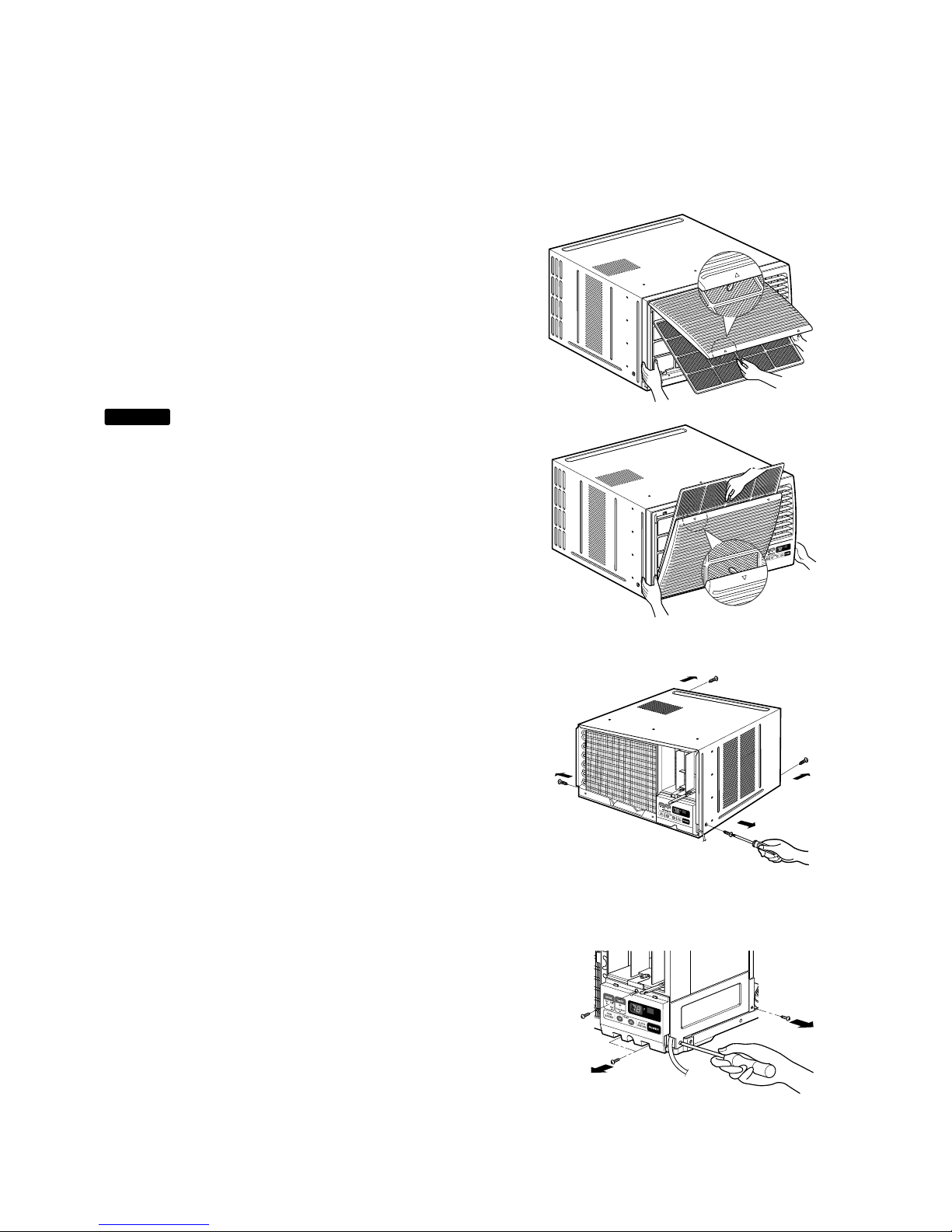
1. Open the inlet grille upward or downward.
2. Remove the screw which fastens the front grille.
3. Pull the front grille from the right side.
4. Remove the front grille. (See Fig. 16)
5. Re-install the component by referring to the
removal procedure.
Mark of inlet grille means opening direction.
NOTICE
Figure 16
Figure 17
Figure 18
1. After disassembling the front grille, remove the screws
which fasten the cabinet at both sides. Keep these for
later use.
2. Remove the two screws which fasten the cabinet at
back. (See Fig. 17)
3. Pull the base pan forward.
1. Remove the front grille. (Refer to section 1)
2. Pull the base pan forward so that you can remove the
2 screws which fasten the cover control at the right
side. (See Fig. 18)
3. Remove the 3 screws which fasten the controlbox.
(See Fig. 18)
4. Discharge the capacitor by placing a 20,000 ohm
resistor across the capacitor terminals.
5. Disconnect two wire housings in the control box.
6. Pull the control box forward completely.
7. Re-install the components by referring to the removal
procedure. (See Fig. 18)
(Refer to the wiring diagram found on page 29~30 in this
manual and on the control box.)
— Before the following disassembly, POWER SWITCH is set to OFF and disconnected the power cord.
2. DISASSEMBLY INSTRUCTIONS
2.1.1
FRONT GRILLE
2.1.2 CABINET
2.1.3 CONTROL BOX
2.1 MECHANICAL PARTS
—5—

Air handling parts
2.2.1 Cover (at the top)
1. Remove the front grille. (Refer to section 1)
2. Remove the cabinet. (Refer to section 2)
3. Remove 11 screws which fasten the brace and covers.
4. Remove the covers and the brace. (See Fig. 19)
5. Re-install the components by referring to the removal
procedure, above.
Figure 19
2.2 AIR HANDLING PARTS
—6—
2.2.2. AIR GUIDE AND BLOWER
1. Remove the front grille.
2. Remove the cabinet.
3. Remove the control box.
4. Remove the 3 screws which fasten the brace.
5. Remove the brace.
6. Remove the 2 screws which fasten the evaporator.
7. Move the evaporator forward and pulling it upward
slightly. (See Figure 20)
8. Move the evaporator to the left carefully.
9. Pull out the hook of orifice by pushing the tabs and
remove it. (See Figure 21)
10. Remove the clamp with a hand plier which
secures the blower.
11. Remove the blower.
12. Remove the 4 screws which fasten the air guide
from the barrier.
13. Move the air guide backward, pulling out from the
base pan.
14. Re-install the components by referring to the
removal procedure, above.
Figure 20
Figure 21
Figure 22
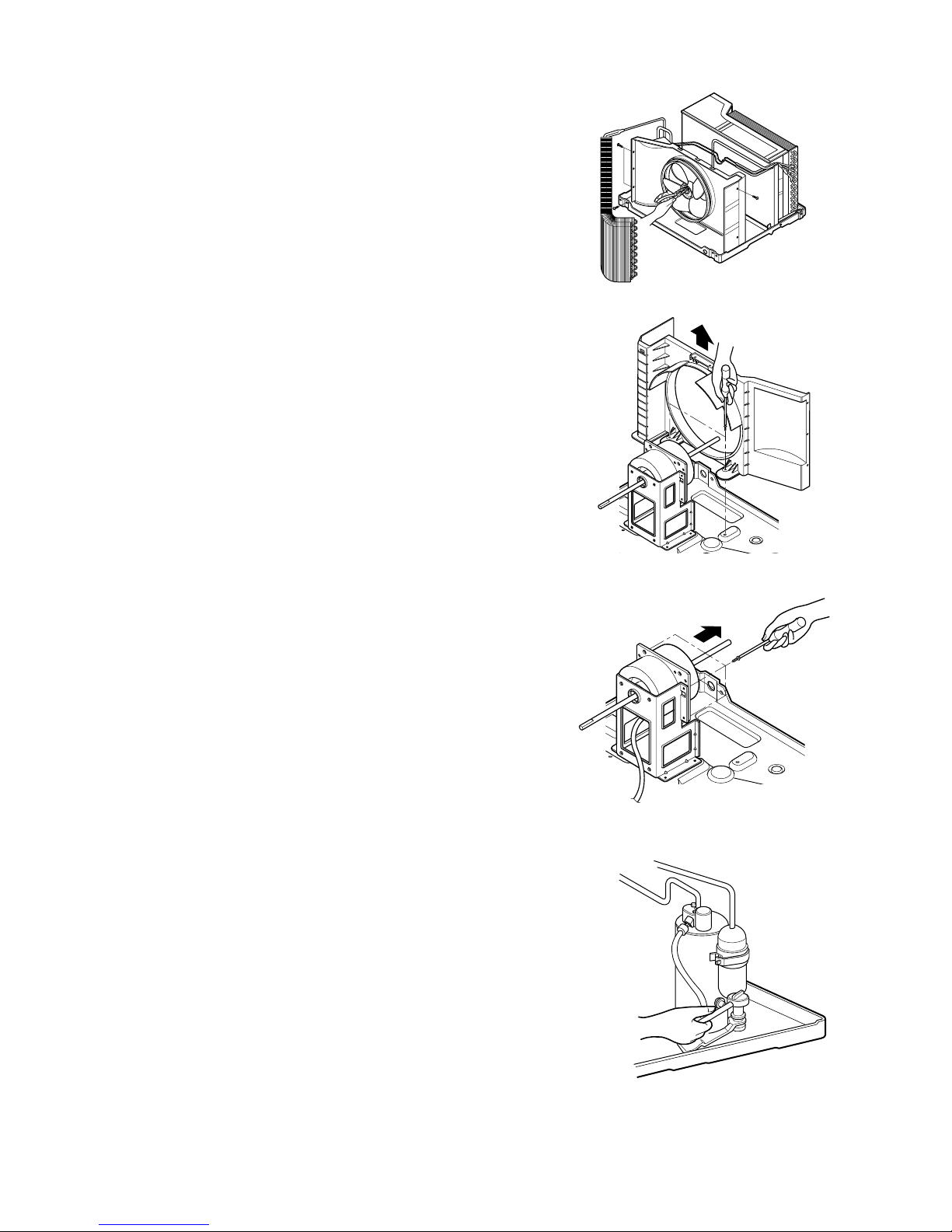
2.2.3 Fan
1. Remove the cabinet. (Refer to section 2)
2. Remove the brace and shroud cover.
(Refer to section 4)
3. Remove the side cover with 2 screws.(See Fig. 23)
4. Remove the 5 or 6 screws which fasten the condenser.
5. Move the condenser sideways carefully.
6. Remove the clamp which secures the fan.
7. Remove the fan. (See Fig. 23)
8. Re-install the components by referring to the removal
procedure, above.
2.2.4 Shroud
1. Remove the fan. (Refer to section 6)
2. Remove the 2 screws which fasten the shroud.
3. Remove the shroud. (See Fig. 24)
4. Re-install the component by referring to the removal
procedure, above.
2.3.1 Motor
1. Remove the cabinet. (Refer to section 2)
2. Remove the cover control and disconnect a wire housing in control box. (Refer to section 3)
3. Remove the blower. (Refer to section 5)
4. Remove the fan. (Refer to section 6)
5. Remove the 4 screws which fasten the motor. (See Fig.
25)
6. Remove the motor.
7. Re-install the components by referring to the removal
procedure, above.
2.3.2 Compressor
1. Remove the cabinet. (Refer to section 2)
2. Discharge the refrigerant system using FreonTM
Recovery System.
If there is no valve to attach the recovery system,
install one (such as a watco a-1) before venting the
Freon
TM
. Leave the valve in place after servicing the
system.
3. Disconnect the 3 leads from the compressor.
4. After purging the unit completely, unbraze the suction
and discharge tubes at the compressor connections.
5. Remove the 3 nuts and the 3 washers which fasten the
compressor. (See Fig. 26)
6. Remove the compressor.
7. Re-instill the components by referring to the removal
procedure, above.
Figure 23
Figure 24
Figure 25
Figure 26
2.3 ELECTRICAL PARTS
—7—
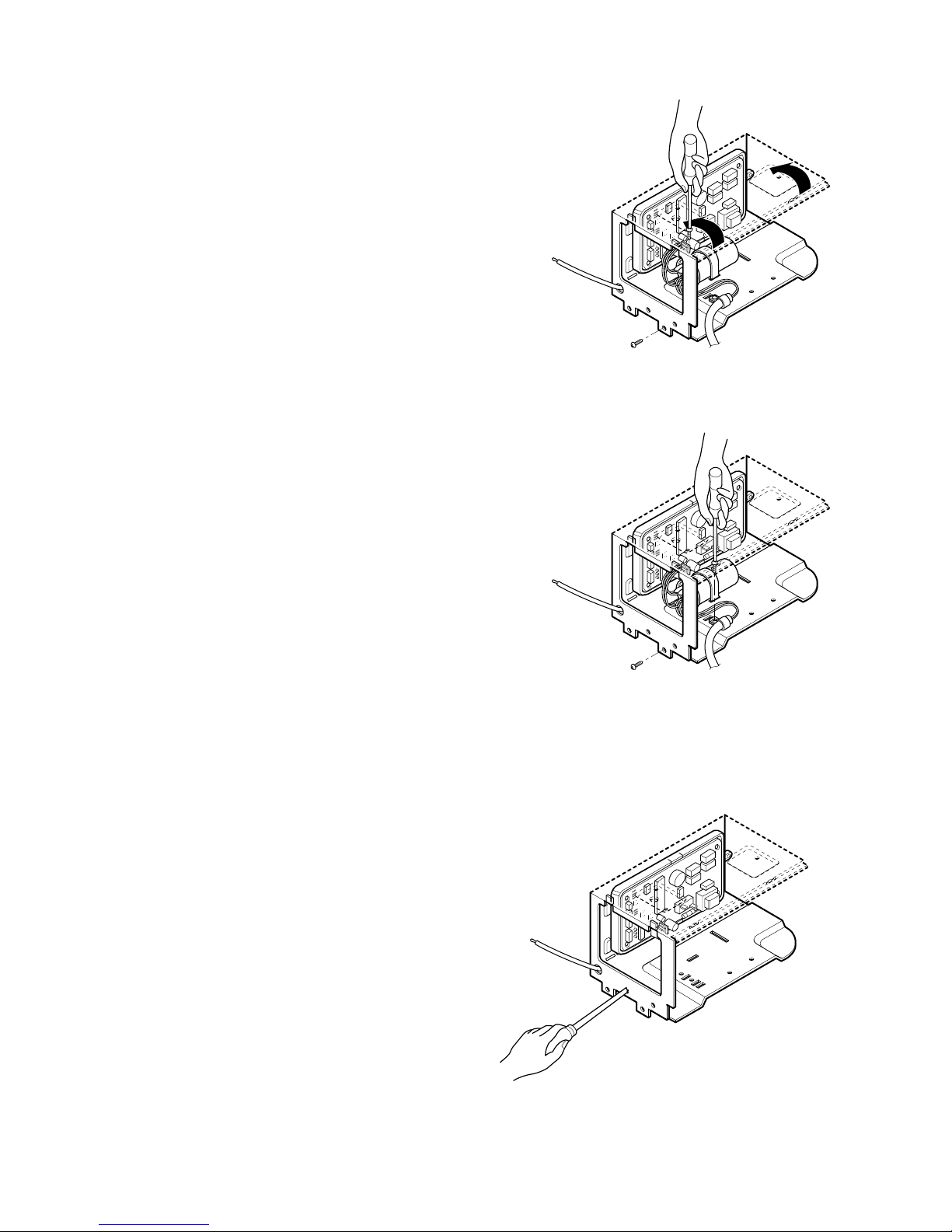
2.3.3 CAPACITOR
1. Remove the control box. (Refer to section 3)
2. Remove the screw and knobs which fasten the display
panel.
3. Disconnect the 2 leads from the rocker switch and
remove the panel.
4. Remove a screw and unfold the control box.
(See Fig. 27)
5. Remove the screw and the clamp which fastens the
capacitor. (See Fig. 27)
6. Disconnect all the leads of capacitor terminals.
7. Re-install the components by referring to the removal
procedure, above.
2.3.4 POWER CORD
1. Remove the control box. (Refer to section 3)
2. Unfold the control box. (Refer to section 10)
3. Disconnect the grounding screw from the control box.
4. Disconnect 2 receptacles.
5. Remove a screw which fastens the clip cord.
6. Pull the power cord. (See Fig. 28)
7. Re-install the component by referring to the removal
procedure, above.
(Use only one ground-marked hole for ground connection.)
8. If the supply cord of this appliance is damaged, it must
be replaced by the special cord.
(The special cord means the cord which has the
same specification marked on the supply cord fitted
to the unit.)
2.3.5 THERMISTOR
1. Remove the control box. (Refer to section 3)
2. Unfold the control box. (Refer to section 10)
3. Disconnect the thermistor terminals from main P.W.B
assembly.
4. Remove the thermistor.
5. Re-install the components by referring to the removal
procedure above. (See Figure 30)
—8—
Figure 28
Figure 27
Figure 29
