Freefly Movi PRO User Manual

OPERATION
MANUAL
770-00050 | REVISION B | 03.01.2017

To download the most current user manual for the MōVI Pro and all other Freefly products, please visit http://freeflysystems.com/software-manuals
@freeflysystems | #freeflyers
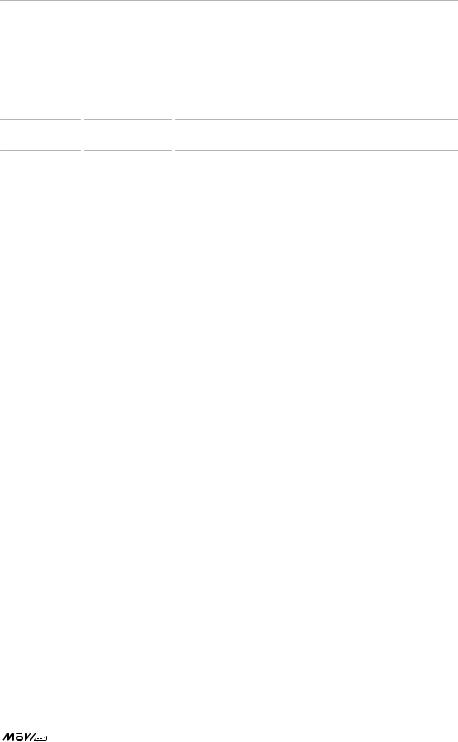
REVISION HISTORY
REVISION |
DATE |
DESCRIPTION |
|
|
|
A |
Nov 2016 |
Initial Release |
B |
Mar 2017 |
Add section on MōVI Ring Pro+MōVI Pro and minor content edits |
|
| OPERATION MANUAL |
3 |
|

CONTENTS
3 |
Revision History |
6 |
Terminology |
8OVERVIEW
9Disclaimer and Warning
13Limitations of Liability
14Warranty
16Introduction
17Features
19Getting to Know MōVI Pro
20 GCU and TSU Layouts
22 Tilt Stage Unit
23 Gimbal Control Unit connectors and piNouts
24 Tilt Stage Unit connectors and pinouts
28 |
System Diagrams |
28 MōVI Pro Overview
29 MōVI Pro Control Paths
30 MōVI Pro Power System
31 MōVI Pro + Mimic
32 MōVI Pro App
33MōVI Pro Kit
34SETTING UP M Ō VI PRO
35MōVI Pro Setup at a Glance
36Toad In The Hole Quick Release
39 |
Charging Batteries |
||
41 |
Setting Up Your Camera Package |
||
41 |
|
|
Basic Setup |
43 |
|
|
Advanced Setup |
48 |
|
|
Setting Up FIZ |
50 |
|
|
Attaching a Transmitter |
52 Mounting a Monitor
53Mounting the Camera package
|
| OPERATION MANUAL |
4 |
|

55Battery Installation and RED, ARRI, SONY, CANON Wiring
56 FreeFly Cable Guide
59 |
Balancing the MōVI Pro |
63 |
Tuning the MōVI Pro |
63 Basic Tuning
64 Advanced Tuning
67 Updating the MōVI Pro
68Ecosystem Setup
68 MIMIC + MōVI Pro
69 MIMIC Beta + MōVI Pro
72 |
|
|
MōVI CONTROLLER + MōVI Pro |
74 |
|
|
Futaba or Spektrum Radio + MōVI Pro |
74 Multi Controller Setup
75 ALTA + MōVI Pro
79 TERO + MōVI Pro
80 MōVI Ring Pro + MōVI Pro
84USING M Ō VI PRO
85Configuring the MōVI Pro
86Apps and Software
91 |
Setting Configuration via the Freefly MōVI Pro App |
94 |
FIZ Setting Configuration via the MōVI Controller |
96 |
Modes |
103TROUBLESHOOTING AND MAINTENANCE
104Troubleshooting Guide
106APPENDIX
107 Default Tuning Values
109 |
Data Logging Fields |
|
| OPERATION MANUAL |
5 |
|

TERMINOLOGY
|
|
2.4 GHz |
|
An industrial, scientific, and medical (ISM) radio |
|
|
|
|
|
band (2.4-2.5GHz) that is used for radio control. |
|
|
|
|
|
|
|
|
|
Accelerometer |
|
An accelerometer is a device that measures the |
|
|
|
|
|
rate of change of the velocity of an object. |
|
|
|
|
|
|
|
|
|
Amperage |
|
The strength of an electric current going |
|
|
|
|
|
through a system, expressed in amps. |
|
|
|
|
|
|
|
|
|
BLE |
|
Bluetooth Low Energy (BLE) is a low power and |
|
|
|
|
|
application friendly version of Bluetooth. |
|
|
|
|
|
|
|
|
|
FIZ |
|
An acronym for focus, iris, and zoom in reference to lens control. |
|
|
|
|
|
|
|
|
|
FPS |
|
Frames per second (FPS) also known as frame |
|
|
|
|
|
frequency, is the frequency at which an imaging device |
|
|
|
|
|
displays consecutive images called frames. |
|
|
|
|
|
|
|
|
|
GCU |
|
Gimbal Control Unit (GCU) refers to the MōVI Pro's central |
|
|
|
|
|
processor and housing, which is attached to the pan arm. |
|
|
|
|
|
|
|
|
|
GPS |
|
Global Positioning System (GPS) is a satellite-based |
|
|
|
|
|
navigation system made up of a network of 31 satellites |
|
|
|
|
|
that can be used to determine global position. |
|
|
|
|
|
|
|
|
|
Gyro |
|
Gyros are sensors that measure the angular |
|
|
|
|
|
velocity of an object they are mounted on. |
|
|
|
|
|
|
|
|
|
HACC |
|
A GPS value indicating the horizontal |
|
|
|
|
|
accuracy (HACC) of the position fix. |
|
|
|
|
|
|
|
|
|
HDMI |
|
High-Definition Multimedia Interface (HDMI) is an audio/ |
|
|
|
|
|
video interface for transferring uncompressed video data |
|
|
|
|
|
and compressed or uncompressed digital audio data. |
|
|
|
|
|
|
|
|
|
Hot Shoe |
|
The Hot Shoe is a mounting point on the top of a camera |
|
|
|
|
|
where compatible accessories can be mounted. |
|
|
|
|
|
|
|
|
|
INS |
|
An inertial navigation system (INS) is an electronic |
|
|
|
|
|
device that measures and reports a body's specific |
|
|
|
|
|
force, position, angular rate, and sometimes the |
|
|
|
|
|
magnetic field, using a combination of accelerometers, |
|
|
|
|
|
compasses, magnetometers, gyroscopes, and GPS. |
|
|
|
|
|
|
|
|
|
Motor Drive |
|
A motor drive is an electronic circuit which can vary an electric |
|
|
|
|
|
motor's position and speed through pulse width modulation. |
|
|
|
|
|
|
|
|
|
MEMS |
|
Acronym referring to Microelectromechanical Systems (MEMS). |
|
|
|
|
|
|
|
|
|
RCP |
|
REDLink Command Protocol (RCP) is the unified |
|
|
|
|
|
command protocol used for the RED EPIC and |
|
|
|
|
|
SCARLET cameras, regardless of sensor type. |
|
|
|
|
|
|
|
|
|
RX |
|
RX is an acronym for receive, receiver, or reception. |
|
|
|
|
|
|
|
|
|
| OPERATION |
MANUAL |
6 |
|
|
|||||

TITH |
Toad in the Hole (TITH) is a lightweight and low-profile |
|
mechanical quick release unit used on Freefly products. |
|
|
TSU |
Tilt Stage Unit (TSU) is the platform underneath the |
|
camera mount on the MōVI Pro that provides orientation |
|
feedback to the GCU and can provide power and |
|
control to the camera and mounted accessories. |
|
|
TX |
TX is an acronym for transmit or transmitter. |
|
|
uART |
A universal asynchronous receiver/transmitter (uART) is a block |
|
of circuitry responsible for implementing serial communication. |
|
|
Voltage |
The electromotive force or potential difference in |
|
an electrical system, expressed in volts. |
|
|
|
| OPERATION MANUAL |
7 |
|

Overview
OVERVIEW

DISCLAIMER AND WARNING
IMPORTANT - Please read this disclaimer and warning carefully, and review the MōVI Pro Gimbal Operation Manual prior to use. If you have any questions, please contact support@freeflysystems.com prior to using the MōVI Pro.
You can review the most current version of this Operation Manual at www. freeflysystems.com/software-manuals.
By using MōVI Pro, you acknowledge that you have read, understand, and agree to this disclaimer. You agree that you are solely responsible for your conduct while using MōVI Pro and for any direct or indirect consequences that may result from its use.
Freefly Systems reserves the right to revise this Operation Manual and make changes from time to time without obligation to notify any persons of such revisions or changes. In no event shall Freefly Systems, its employees or authorized agents be liable for any damages or losses, direct or indirect, arising from the use of any technical or operational information contained in this document.
»» Always check MōVI Pro and its components prior to operation.
»» Always maintain awareness of your surroundings when operating MōVI Pro.
»» It is your responsibility to perform a full system check of MōVI Pro prior to every use.
»» It is your responsibility to learn how to safely operate MōVI Pro.
»» MōVI Pro is a tuned system with custom components selected for each application. Modification to, removal, or substitution of MōVI Pro components will void the warranty.
»» It is your responsibility to create shots that amaze the world.
BATTERIES AND CHARGING
You must read these safety instructions and warnings carefully before charging or using your MōVI Pro Battery Pack. Failure to exercise caution while using the MōVI Pro Battery Pack, a Lithium Polymer (LiPo) battery, and failure to comply with the following warnings can result in battery malfunction, electrical issues, excessive heat, fire, personal injury, and/or property damage.
BATTERY SAFETY AND WARNINGS
You must read these safety instructions and warnings carefully before charging or using the MōVI Pro Battery Pack. Improper use may result in damage to the batteries, severe personal injury, and/ or fire.
»» Do not leave the MōVI Pro Battery Packs and charger unattended during use.
»» Stop using or charging the MōVI Pro Battery Pack immediately if the battery pack becomes or appears damaged, starts to balloon or swell, leaks, becomes deformed or gives off an odor, exceeds a temperature of 140ºF (60ºC), or if anything else abnormal occurs. Disconnect the battery and observe in a safe area outside of any building or
|
| OPERATION MANUAL |
9 |
|

vehicle for at least 45 minutes, as a damaged battery can experience a delayed chemical reaction that could possibly result in fire.
»» Never disassemble, modify, puncture, shock, crash, short circuit, and/or expose the MōVI Pro Battery Packs to a flame. Leakage, smoke emission, ignition, explosion or fire can occur, which may result in personal injury or property damage.
»» Never drop the charger or MōVI Pro Battery Packs.
»» Never allow an electrical short between the battery’s positive and negative terminals.
»» Never allow minors to charge or use MōVI Pro Battery Packs without adult supervision.
»» Never allow MōVI Pro Battery Packs to come in contact with moisture at any time.
»» Never leave MōVI Pro Battery Packs in an automobile or direct sunlight.
»» Never place or carry MōVI Pro Battery Packs in your pockets or clothing.
»» Always use MōVI Pro Battery Packs to power MōVI Pro. Alternate batteries are not supported.
»» MōVI Pro Battery Packs should be stored in a vented, fire-proof container. No more than two MōVI Pro Battery Packs should be placed in a container to avoid chain reactions. The recommended storage temperature range is 10ºC to 26ºC. Exposure to high temperatures may cause fire, even with undamaged MōVI Pro Battery Packs.
»» Never charge or store MōVI Pro Battery Packs in extreme heat (>30ºC) or cold (<0ºC).
»» Do not store fully charged MōVI Pro Battery Packs for long periods of time.
»» Damaged batteries are extremely sensitive to temperature fluctuation and care should be taken in their immediate disposal.
»» Do not discharge MōVI Pro Battery Packs with current exceeding the 8-10A of continuous discharge current. It will cause the battery to overheat and may result in battery deterioration, swelling, bursting, or fire.
»» Always discharge in a fireproof location.
»» In purchasing MōVI Pro Battery Packs as part of MōVI Pro, the buyer agrees to bear all responsibilities of the risks and not hold Freefly Systems, its owners and employees, its distributors, and/or its retailers responsible for any accidents, injury to persons, and
property damage. If you do not agree to these conditions, please return the MōVI Pro and MōVI Pro Battery Packs to the place of purchase in a new and unused condition.
|
| OPERATION MANUAL |
10 |
|
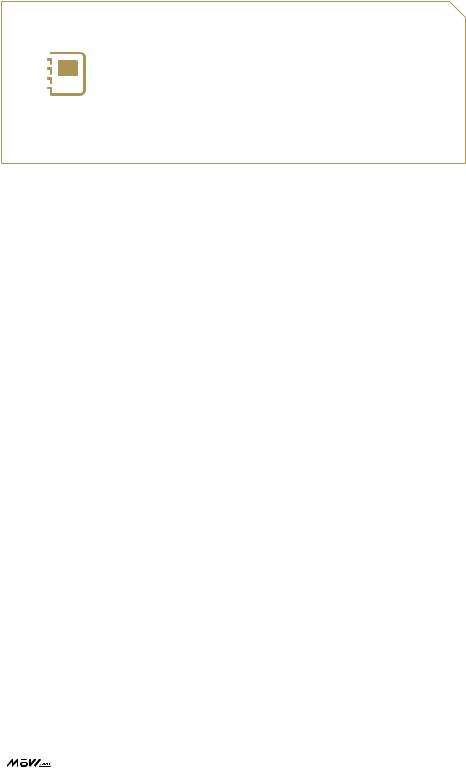
All instructions and warnings must be followed exactly. Mishandling of MōVI Pro Battery Packs can result in fire. By handling, charging, or using the included MōVI Pro Battery Packs, you assume all risks associated with MōVI Pro Battery Packs. If you are not prepared to
NOTE accept complete liability for the purchase and/or use of the batteries, you are advised to return them in new and unused condition to the place of purchase immediately.
CHARGING PROCEDURE SAFETY AND WARNINGS
You must read these safety instructions and warnings carefully before charging your MōVI Pro Battery Packs.
»» Always charge MōVI Pro Battery Pack with MōVI Pro Battery Charger. An unqualified charger may cause damage to the batteries or a fire.
»» Never charge or use a MōVI Pro Battery Pack that shows any damage or disfigurement of any kind, as this may be a sign of internal damage. Any damage to the protective cover or connector is also reason to discontinue use.
»» Do not leave MōVI Pro Battery Packs unattended while charging.
»» Always inspect MōVI Pro Battery Packs before charging.
»» Never charge near moisture, extreme temperatures, flammable or combustible materials.
»» Never charge a MōVI Pro Battery Pack while inside a vehicle.
»» Never attempt to charge a MōVI Pro Battery Pack that is damaged or is completely dead.
»» Always monitor the temperature of the MōVI Pro Battery Pack while charging. If the MōVI Pro Battery Pack becomes hot to the touch or begins to deform, discontinue charging immediately. Disconnect the battery from the charger and observe it in a safe place for at least 45 minutes.
|
| OPERATION MANUAL |
11 |
|
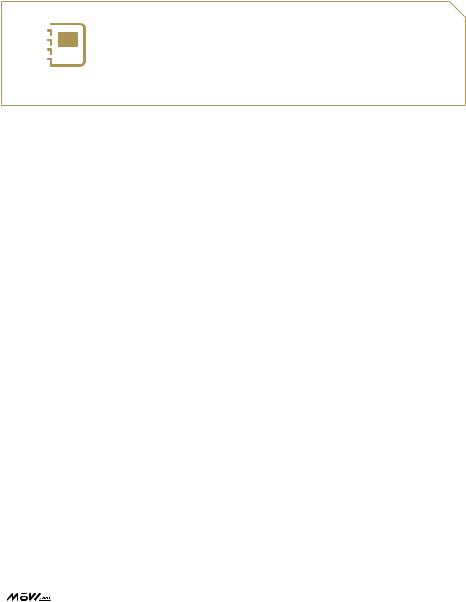
BATTERY DISPOSAL PROCEDURE
LiPo batteries require special handling for safe disposal. The following steps must be taken to avoid damage or injury to yourself, your property or anyone who comes in contact with the battery.
1.Contact your state or local HAZMAT agency inquire about disposal procedures for LiPo batteries with battery management systems.
2.Follow any instructions provided by your state or local HAZMAT agency for the disposal of LiPo batteries.
Do not transport or ship batteries which have more than 1.0V per cell charged or show signs of damage without
following the instructions given by the HAZMAT agency
NOTE
|
| OPERATION MANUAL |
12 |
|

LIMITATIONS OF LIABILITY
IN NO EVENT SHALL FREEFLY SYSTEMS BE LIABLE TO THE BUYER FOR ANY INDIRECT, CONSEQUENTIAL, PUNITIVE, INCIDENTAL, OR SPECIAL DAMAGES, OR ANY DAMAGES WHATSOEVER RESULTING FROM THE USE OF PRODUCT OR FROM LOSS OF USE, DATA OR PROFITS (HOWEVER CAUSED AND UNDER ANY THEORY OF LIABILITY), EVEN IF FREEFLY HAS BEEN ADVISED OF THE POSSIBILITY OF SUCH DAMAGES. IN NO EVENT SHALL FREEFLY’S LIABILITY FOR A PRODUCT (WHETHER ASSERTED AS A TORT CLAIM, A CONTRACT CLAIM OR OTHERWISE) EXCEED THE AMOUNTS PAID TO FREEFLY FOR SUCH PRODUCT. NOTWITHSTANDING ANYTHING HEREIN, IN NO EVENT SHALL FREEFLY’S LIABILITY FOR ALL CLAIMS ARISING OUT OF OR RELATING TO THIS AGREEMENT EXCEED THE AMOUNTS PAID BY BUYER TO FREEFLY FOR PRODUCT IN THE LAST TWELVE (12) MONTHS. IN NO EVENT WILL FREEFLY OR ITS LICENSORS BE LIABLE FOR COSTS OF PROCUREMENT OF SUBSTITUTE
GOODS BY BUYER. IN NO EVENT WILL FREEFLY OR ITS LICENSORS BE LIABLE FOR DAMAGES ARISING OUT OF ANY LATE DELIVERY. THE LIMITATIONS SET FORTH HEREIN SHALL APPLY TO ALL LIABILITIES THAT MAY ARISE OUT OF THIRD-PARTY CLAIMS AGAINST BUYER. THESE
LIMITATIONS SHALL APPLY NOTWITHSTANDING ANY FAILURE OF ESSENTIAL PURPOSE OF ANY LIMITED REMEDY. THE LIMITATION SET FORTH IN THIS SECTION SHALL APPLY WHERE THE DAMAGES ARISE OUT OF OR RELATED TO THIS AGREEMENT.
Freefly shall not be liable for damages or injuries incurred directly or indirectly from the use of MōVI Pro including, but not limited to, the following situations:
»» Failure of operator to follow proper instructions and safety warnings found at www. freeflysystems.com.
»» Failure of the operator to understand and operate the gimbal within the operating limitations described in this manual.
»» Failure of the operator to follow onboard safety warnings while using MōVI Pro.
»» Failure of the operator to inspect MōVI Pro and its components prior to operation.
»» Failure of the operator to properly maintain and/or service MōVI Pro through an authorized Freefly Service Center with genuine MōVI Pro parts.
»» Use of third-party products on MōVI Pro.
»» Use of MōVI Pro in unsafe conditions, including but not limited to, bad or severe weather, such as rain, wind, snow, lightning, dust storms, etc.
»» Improper operation, misjudgment or risky behavior while using MōVI Pro.
»» Infringement of third party data, audio or video rights recorded when using MōVI Pro.
|
| OPERATION MANUAL |
13 |
|

WARRANTY
SPECIFICATIONS
Freefly warrants all products will be of good quality and workmanship and free from material defects. Upon the expiration of the time periods below, all liabilities of Freefly will terminate. In no event shall Freefly be liable for consequential damages. Freefly may use refurbished parts for repairs or replacements. Certain products may be subject to a separate software license agreement.
STANDARD WARRANTY
A Standard Warranty is granted to the original purchaser by Freefly for a period of one (1) year, parts and labor. The Standard Warranty does not apply to MōVI Pro Battery Packs. The Standard Warranty covers parts and labor charges for Product that has been returned with shipment to an Authorized Service Center by Buyer. Service or replacement decisions are at the sole discretion of Freefly. Proof of purchase is required for warranty claims. All warranty returns shall be done in accordance with Freefly’s warranty Return Merchandise Authorization (RMA) policy, which can be found on our website. Any repaired or replaced Product shall be warranted as set forth in this
section for a period the greater of (a) the balance of the applicable warranty period relating to such Product or (b) ninety (90) days after it is received by Buyer. Only the components that were repaired or replaced will be eligible for the 90-day period as set forth above. The Standard Warranty effective date is the date of “ex works” from Woodinville, Washington.
EXCLUSIVE BATTERY WARRANTY
Freefly warrants that MōVI Pro Battery Packs purchased or included with the Product will be free from defects in materials and workmanship at the date of purchase by Buyer. Battery product warranty is limited to original defects in material and workmanship. Due to the nature and use of these batteries, there is no term warranty. Misuse, abuse, incorrect charging, failure to comply with applicable battery warnings and guidelines, and other inappropriate use of the batteries are not covered under this warranty.
WARRANTY LIMITATIONS
All Freefly warranties do not cover (a) maintenance, repair or replacement necessitated by loss or damage resulting from any cause other than normal use and operation of the Product in accordance with Freefly’s specifications and owner’s manual, including but not limited to: theft, exposure to weather conditions, operator negligence, misuse, abuse, improper electrical/ power supply; (b) alterations, modifications or repairs by Buyer or unauthorized third parties;
(c) accident, disaster, improper handling or storage, droppage, modification, opening sealed components, use of third party accessories or acts of nature or any other peril originating from outside the Product; (d) transportation damage, lack of or improper maintenance, defective batteries, battery leakage; and (e) cosmetic damage or other non-operating parts. Removal or modification of sealed components, including but not limited to, motors or electronics, voids any and all warranties. Breaking the seal on any sealed components, including but not limited to motors or electronics, is prohibited and voids any and all warranties unless otherwise approved by Freefly. Any parts replaced by Freefly during warranty repair are the property of Freefly and will
|
| OPERATION MANUAL |
14 |
|

not be returned to Buyer. Freefly may use refurbished parts for repairs or replacements.
Freefly products are compatible with Freefly software, Freefly parts and Freefly products only. Use of any software, parts, or products, other than Freefly or Freefly approved software, parts, and products, which plug into or directly affect the function or performance of Freefly products voids any and all warranties.
LIMITATION OF LIABILITY
EXCEPT AS SPECIFICALLY SET FORTH ABOVE, FREEFLY AND ITS LICENSORS MAKE NO WARRANTIES, CONDITIONS, REPRESENTATIONS OR TERMS, EXPRESS OR IMPLIED, WHETHER BY STATUTE, COMMON LAW, CUSTOM, USAGE OR OTHERWISE AS TO THE FREEFLY PRODUCT OR ANY COMPONENT THEREOF, INCLUDING BUT NOT LIMITED TO NON-INFRINGEMENT
OF THIRD PARTY RIGHTS, INTEGRATION, MERCHANTABILITY, SATISFACTORY QUALITY, OR FITNESS FOR ANY PARTICULAR PURPOSE. FREEFLY AND ITS LICENSORS DO NOT WARRANT THE PERFORMANCE OR RESULT OF THE FREEFLY PRODUCT. THE SOLE REMEDY UNDER THIS WARRANTY SHALL BE THE REPAIR OR REPLACEMENT FOR DEFECTIVE PARTS AS STATED ABOVE. THIS WARRANTY IS THE SOLE WARRANTY GIVEN BY FREEFLY AND IS IN LIEU OF ANY OTHER WARRANTIES EITHER EXPRESS OR IMPLIED. THIS WARRANTY EXTENDS TO THE BUYER AND IS NON-TRANSFERABLE TO OTHER THIRD PARTIES. FREEFLY SHALL NOT BE LIABLE FOR SPECIAL, INDIRECT, INCIDENTAL OR CONSEQUENTIAL DAMAGES, LOSS OF PROFITS OR PRODUCTION OR COMMERCIAL LOSS IN ANY WAY, REGARDLESS OF WHETHER SUCH CLAIM IS BROUGHT IN CONTRACT, WARRANTY, TORT, NEGLIGENCE, STRICT LIABILITY OR ANY OTHER THEORY OF LIABILITY, EVEN IF FREEFLY HAS BEEN ADVISED OF THE POSSIBILITY OF SUCH DAMAGES. IN NO EVENT SHALL THE LIABILITY OF FREEFLY EXCEED THE INDIVIDUAL PRICE OF THE PRODUCT ON WHICH LIABILITY IS ASSERTED.
THIRD PARTY WARRANTY
Freefly does not honor warranty agreements extended by third parties. Only warranty agreements granted by Freefly will be honored by Freefly.
NON-WARRANTY REPAIR
Product that no longer qualifies for Warranty Repair may be sent to an Authorized Freefly Service Center subject to an evaluation fee. Freefly will provide a quotation for the repair of the Product. The Customer is responsible for all costs associated with such refurbishment, such as troubleshooting, diagnosis, repair, test, calibration, storage, and shipping costs. The evaluation fee will be applied to the cost of the refurbishment if the cost of the refurbishment is greater than the evaluation fee. Any repaired or replaced product shall be warranted for ninety (90) days after it is received by Buyer. Only the components that were repaired or replaced will be eligible for the
90-day period. Any parts replaced by Freefly during non-warranty repair are the property of Freefly and will not be returned to Buyer. Freefly may use refurbished parts for non-warranty repair.
LAW GOVERNING
These terms are governed by Washington State law (without regard to conflict of law principles or the United Nations Convention on Contracts for the International Sale of Goods.) Freefly reserves the right to change or modify this warranty at any time without notice. For up-to-date warranty information, visit www.freeflysystems.com.
|
| OPERATION MANUAL |
15 |
|
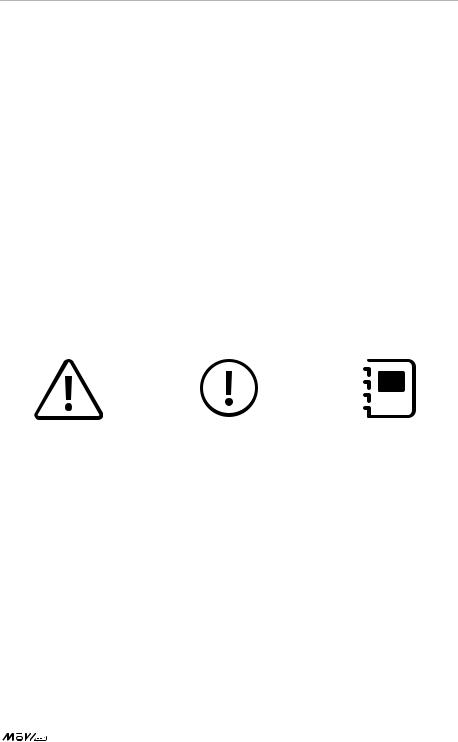
INTRODUCTION
The Freefly MōVI Pro represents the next generation of digital 3-axis stabilization systems. Designed and built with the goal of creating the world’s most versatile camera movement system, the MōVI Pro will revolutionize and democratize the creation of professional motion picture content. Using active and inertial stabilization, the MōVI Pro allows filmmakers precise, intuitive, and creative control of the camera, and its new features grant even more possibilities to create world-class content quickly and easily.
This manual will teach you how to set up, balance, and tune your MōVI Pro. It also includes detailed descriptions of the MōVI Pro’s features and capabilities to familiarize you with the possibilities of using it in conjunction with the rest of the Freefly ecosystem of products.
WARNINGS, CAUTIONS AND NOTES
Throughout the manual, warnings, cautions and notes are used to highlight various important procedures. These are defined as follows:
WARNING |
CAUTION |
NOTE |
Warnings are used to highlight |
Cautions are used to highlight |
Notes are used to highlight |
procedures which, if not strictly |
procedures which, if not |
specific operating conditions |
observed, may result in personal |
strictly observed, may cause |
or steps of a procedure. |
injury or loss of life. |
damage to equipment. |
|
|
| OPERATION MANUAL |
16 |
|
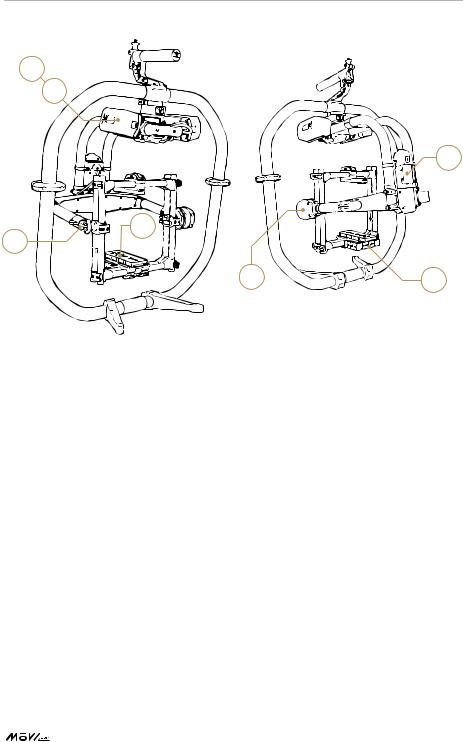
FEATURES
8
9
1
6 |
|
4 |
|
3 |
10 |
MECHANICAL FEATURES
1.Built-in Display The addition of a built-in display with a 4-button control system gives users command over basic tuning and adjustments without the need for additional devices.
2.Redesigned Structure A redesigned structure improves performance and adds features to increase the MōVI Pro’s capabilities.
3.Increased Torque New, lightweight direct-drive brushless motors provide twice the pan torque of the first generation MōVI.
4.Internal Wiring Updated wiring is now internally routed and strain relieved, preventing damage to cables and enhancing reliability in a variety of weather conditions.
5.Aerial Ready Go from handheld to aerial in less than 60 seconds; with dual GPS antennas, lightweight construction, high torque motors, and an integrated FIZ driver, the MōVI PRO is unmatched in aerial performance.
6.Camera Rail The addition of dovetails, revised camera mounts, easier top mounting, and a wide-body design results in an ultra versatile, lightweight camera rail that can easily be mounted and removed.
7.Rugged System Designed as a precision instrument with the toughness to withstand every environment from the set to the outdoors.
|
| OPERATION MANUAL |
17 |
|

POWER FEATURES
8.Intelligent Batteries Brand new MōVI Pro Battery Packs come with built-in power indicators, intelligent battery management systems, and a refined new design.
9.Hot Swapping One handed battery swaps and hot swapping are now possible through a redesigned battery system which is built to keep the MōVI Pro shooting.
10.Camera and Accessory Power Using the combined power of two 22.2V batteries, the MōVI Pro can power itself, the camera, and more for over an hour.
CONTROL FEATURES
11.REDLink Command Protocol Integrated REDLink Command Protocol grants users full control over RED EPIC and SCARLET camera adjustments, even when the user is hundreds of feet away from the mounted camera.
SOFTWARE FEATURES
13.MōVI Pro App Using new Bluetooth Low Energy (BLE) technology users can connect to their MōVI Pro instantly from within the Android or iOS app to update, tune, adjust, and monitor the MōVI Pro.
14.Instant Booting Advances in sensor initialization allow ultra fast boot times, maximizing productivity and minimizing downtime.
15.Autotuning MōVI Pro is the first gimbal that requires no user tuning of filters or stiffness;
| OPERATION MANUAL
12.FIZ Control Utilizing the world’s smallest fully integrated 3-axis FIZ controller, the MōVI Pro reduces shooting weight and FIZ setup time with all industry standard motors.
its high performance tuning algorithms achieve optimum filters and stiffness in ~10 seconds.
16.Stability Improvements Refined software, new calibration techniques, and highly precise
sensors create a camera movement system that can endure the most challenging of shots while maintaining perfectly smooth footage.
18
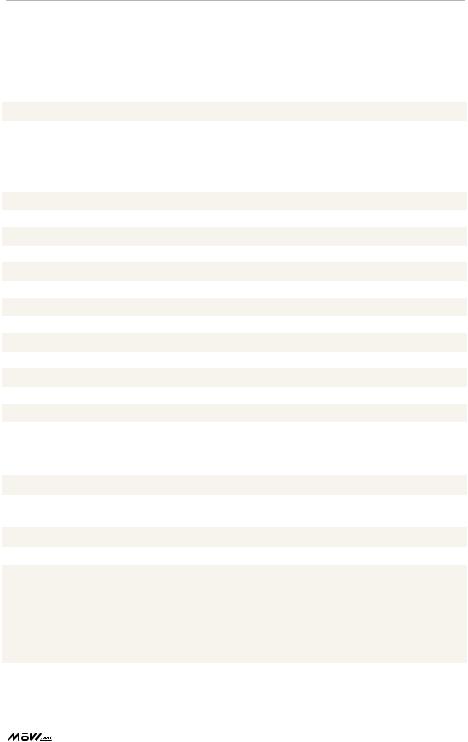
GETTING TO KNOW MōVI PRO
SPECIFICATIONS
DIMENSIONS
MōVI Pro |
345 |
× |
345 |
× |
432mm |
(L×W×H) |
Camera Cage |
196 |
× |
200 |
× |
175mm |
(L×W×H) |
MECHANICAL
Pan Range of Motion |
Unlimited |
Roll Range of Motion |
±60º |
Tilt Range of Motion (Normal Mode) |
+90º above horizontal to -165º below horizontal |
Tilt Range of Motion (Inverted Mode) |
+165º above horizontal to -90º below horizontal |
Max Pan Rate |
360º/s |
Max Roll Rate |
360º/s |
Max Tilt Rate |
360º/s |
Weight |
2.65kg |
Max Payload |
6.80kg |
Max Operating Speed |
100km/hr (dependent on payload) |
Operating Temperatures |
-20° to 50°C |
Ingress Protection |
IP52 (dust & water droplet protected) |
Mounting System |
Freefly Toad In The Hole (TITH) Quick Release |
ELECTRONICS
Data Logging Rate |
5, 10, and 25 Hz |
Connections |
Bluetooth Low Energy v4.2 and |
|
2.4GHz Custom FHSS Radio |
Motor Type |
Direct-drive 3 phase Brushless |
Data Storage |
microSD |
Port Types |
GCU ports: |
|
COM1, 12V, COM 2 |
|
TSU Ports: |
|
LTC Timecode In/Out, EXP, |
|
CANbus + Battery Voltage, CAM, 12-14V CAM, 12V |
|
AUX, F,I,Z, USB Type C |
|
| OPERATION MANUAL |
19 |
|
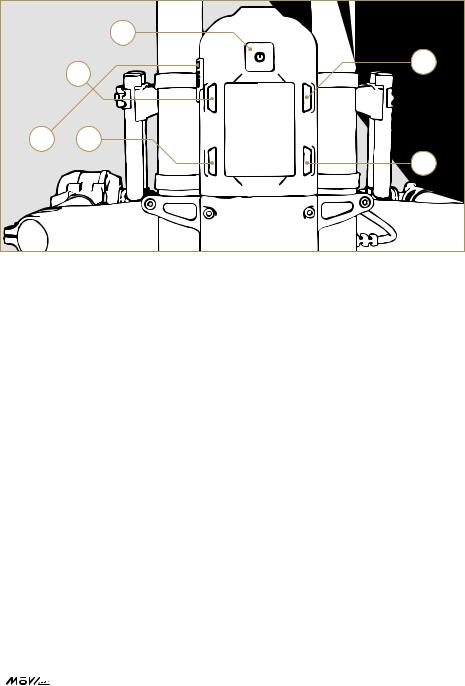
GCU AND TSU LAYOUTS
GIMBAL CONTROL UNIT
|
1 |
2 |
3 |
|
6 4
5
GCU LAYOUT
1.Power Button
a.Push (ON)
b.Hold (OFF)
2.Back Button
3.Forward Button
4.Select Option (-)
5.Select Option (+)
6.microSD Card Slot
|
| OPERATION MANUAL |
20 |
|
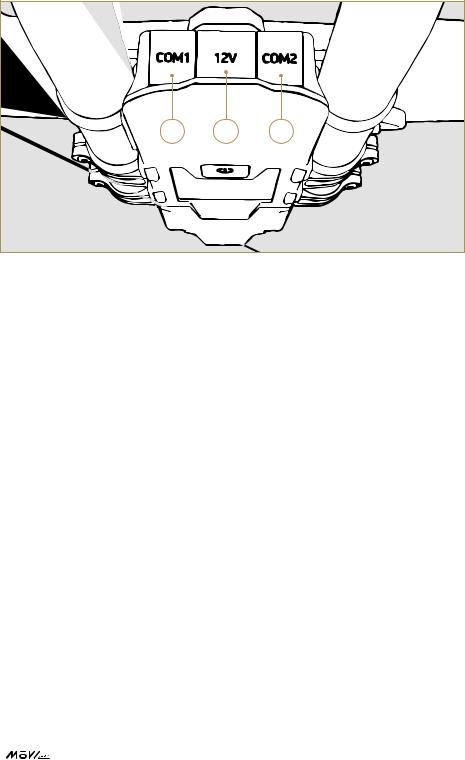
1 2 3
GCU CONNECTOR LAYOUT
1. COM 1 |
3. COM 2 |
2. 12V
|
| OPERATION MANUAL |
21 |
|
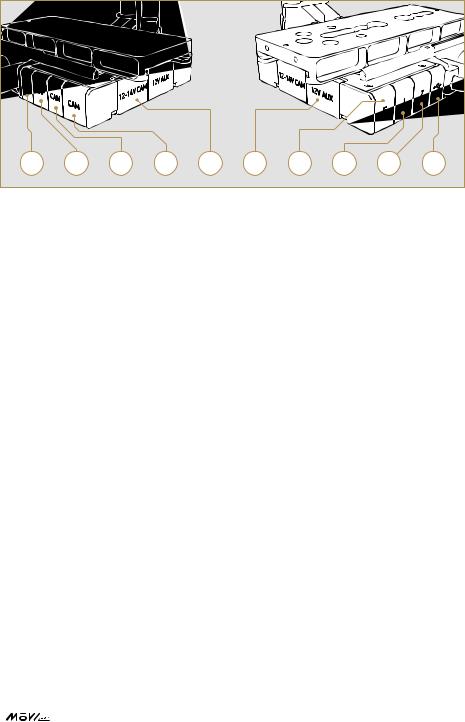
TILT STAGE UNIT
1 |
2 |
3 |
4 |
5 |
6 |
7 |
8 |
9 |
10 |
TSU CONNECTOR LAYOUT
1. |
TC |
6. |
12V AUX |
2. |
EXP |
7. |
Focus |
3. |
CAN |
8. |
Iris |
4. |
CAM |
9. |
Zoom |
5. |
12-14V CAM |
10. |
USB C DRP |
|
| OPERATION MANUAL |
22 |
|

GIMBAL CONTROL UNIT CONNECTORS AND PINOUTS
All connector pinouts are shown looking into the function side of the connectors on the GCU and TSU, unless stated otherwise.
CONNECTOR: COM 1
TYPE: JST GH 6-PIN
1 2 3 4 5 6
CONNECTOR: 12V
TYPE: FEMALE D-TAP
1.GND
2.+5V
3.UARTn_TX
4.UARTn_RX
5.UARTn_CTS
6.UARTn_RTS
- +
CONNECTOR: COM 2
TYPE: JST GH 6-PIN
1 2 3 4 5 6
1.(+) 12V DTAP V+
2.(-) 12V DTAP GND
1.GND
2.+5V
3.UARTn_TX
4.UARTn_RX
5.UARTn_CTS
6.UARTn_RTS
|
| OPERATION MANUAL |
23 |
|
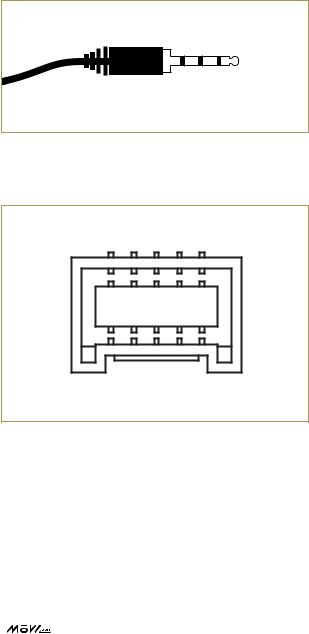
TILT STAGE UNIT CONNECTORS AND PINOUTS
All connector pinouts are shown looking into the function side of the connectors on the GCU and
TSU, unless stated otherwise.
CONNECTOR: TC (LTC TIMECODE) TYPE: 3.5MM JACK
1 2 3 4
*Shown from Function Side of the male 3.5mm Jack
CONNECTOR: EXP (EXPANSION) TYPE: JST ZPH 10 PIN
10 8 6 4 2
9 7 5 3 1
1.(Base, Mic) - LTC IN
2.(Ring, Gnd) - GND
3.(Ring, Right) - SYNC IN
4.(Tip, Left) - LTC OUT
1.GND
2.+12V
3.GND
4.+5V
5.TxD1/Tx-
6.RxD1/Rx+
7.TxD2/Tx+
8.RxD2/Rx-
9.GPI/UART RX
10.GPO/UART TX
|
| OPERATION MANUAL |
24 |
|
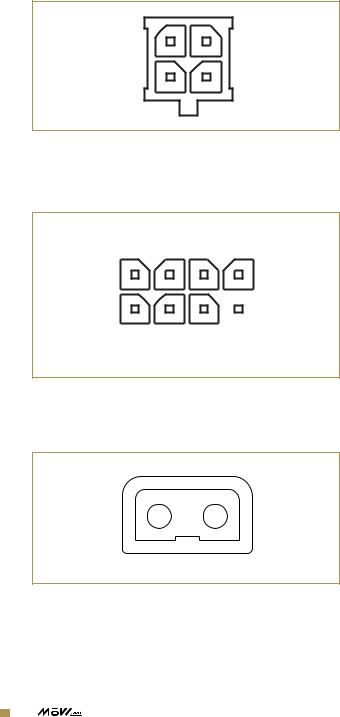
CONNECTOR: CAN (CANBUS) TYPE: MOLEX MICROFIT RA 4 PIN
1 |
2 |
3 |
4 |
CONNECTOR: CAM (CAMERA) TYPE: MOLEX MICROFIT RA 8 PIN
1 2 3 4
|
|
|
|
|
|
|
|
|
|
|
|
|
|
|
|
|
|
|
|
|
|
|
|
|
|
|
|
|
|
|
|
5 |
6 |
|
7 |
8 |
|
|
|
|
|
||||||
CONNECTOR: 12-14V CAM (CAMERA POWER) TYPE: FEMALE D-TAP
- +
| OPERATION MANUAL
1.GND
2.+V Ba
3.CAN H
4.CAN L
1.GND
2.+5V
3.RxD
4.TxD
5.LANC Power
6.LANC Signal
7.GPO/UART TX
8.GPI/UART RX
1.(+) 14V DTAP V+
2.(-) 14V DTAP GND
25
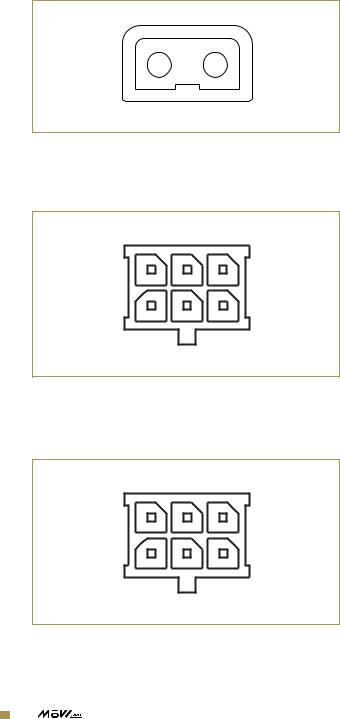
CONNECTOR: 12V (AUXILIARY POWER) TYPE: FEMALE D-TAP
- +
CONNECTOR: F (FOCUS MOTOR) TYPE: MOLEX MICROFIT RA 6 PIN
1 2 3
4 5 6
CONNECTOR: I (IRIS MOTOR) TYPE: MOLEX MICROFIT RA 6 PIN
1 2 3
4 5 6
| OPERATION MANUAL
1.(+) 12V DTAP V+
2.(-) 12V DTAP GND
1.Motor A
2.Motor B
3.+5V
4.GND
5.Encoder A
6.Encoder B
1.Motor A
2.Motor B
3.+5V
4.GND
5.Encoder A
6.Encoder B
26
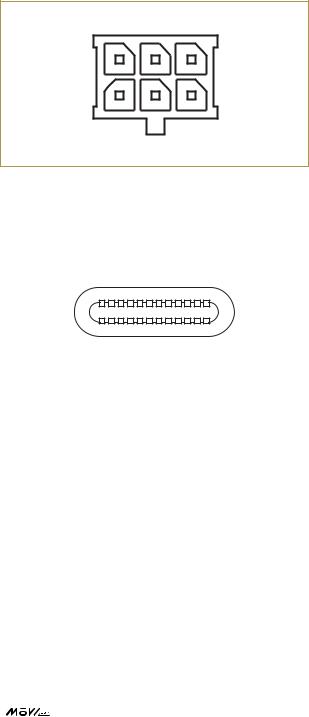
CONNECTOR: Z (ZOOM MOTOR) TYPE: MOLEX MICROFIT RA 6 PIN
1 2 3
4 5 6
1.Motor A
2.Motor B
3.+5V
4.GND
5.Encoder A
6.Encoder B
CONNECTOR: USB PORT
TYPE: USB TYPE C DRP (SOURCE AND SINK 5V)
|
|
|
|
|
|
|
|
|
|
|
|
|
|
|
|
|
|
|
|
|
|
|
|
|
|
|
|
|
|
|
|
|
|
|
|
|
|
|
|
|
|
|
|
|
|
|
|
|
|
|
|
|
|
|
|
|
|
|
|
|
|
|
|
|
|
|
|
|
|
|
|
|
|
|
|
|
|
|
|
|
|
|
|
|
|
|
|
|
|
|
|
|
|
|
|
|
|
|
|
|
|
|
|
|
|
|
|
|
|
|
|
|
|
|
|
|
|
|
|
|
|
|
|
|
|
|
|
|
|
|
|
|
|
|
|
|
|
|
|
|
|
| OPERATION MANUAL |
27 |
||||||||||||||||||||||||
|
|||||||||||||||||||||||||||
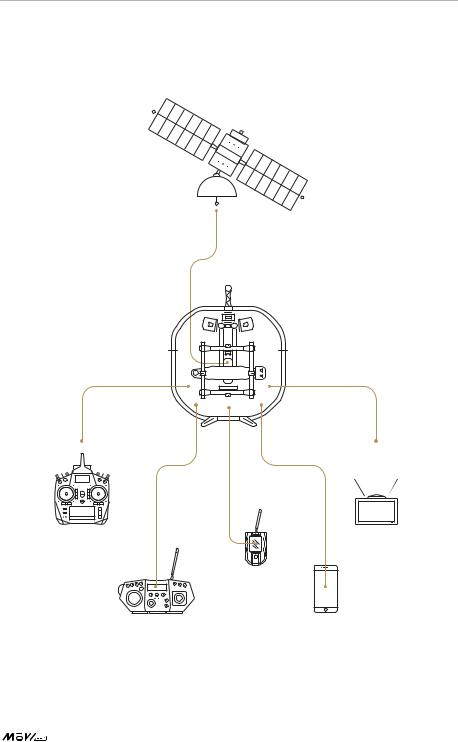
SYSTEM DIAGRAMS
MōVI PRO OVERVIEW
GPS Satellite
Radio Controller* |
HD Video Link, |
|
Preview Monitor* |
MIMIC |
|
2.4GHz MōVI Controller* |
MōVI Pro App |
*NOT INCLUDED |
|
|
| OPERATION MANUAL |
28 |
|
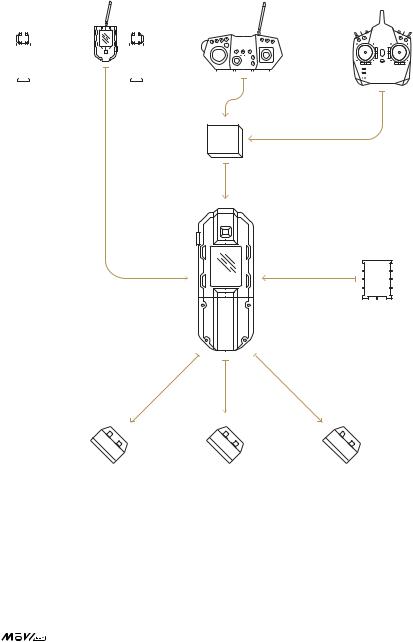
MōVI PRO CONTROL PATHS
|
|
|
|
|
MIMIC |
|
|
|
|
|
2.4GHz MōVI Controller* |
Radio Controller* |
|||||||||||||||||||||||
|
|
|
|
|
|
|
|
|
|
|
|
|
|
|
|
|
|
|
|
|
|
|
|
|
|
|
|
|
|
|
|
|
|
|
|
|
|
|
|
|
|
|
|
|
|
|
|
|
|
|
|
|
|
|
|
|
|
|
|
|
|
|
|
|
|
|
|
|
|
|
|
|
|
|
|
|
|
|
|
|
|
|
|
|
|
|
|
|
|
|
|
|
|
|
|
|
|
|
|
|
|
|
|
|
|
|
|
|
|
|
|
|
|
|
|
|
|
|
|
|
|
|
|
|
|
|
|
|
|
|
|
|
|
|
|
|
|
|
|
|
|
|
|
|
|
|
|
|
|
|
|
|
|
|
|
|
|
|
|
|
|
|
|
|
|
|
|
|
|
|
|
|
|
|
|
|
|
|
|
|
|
|
|
|
|
|
|
|
|
|
|
|
|
|
|
|
|
|
|
|
|
|
|
|
|
|
|
|
|
|
|
|
|
|
|
|
|
|
|
|
|
|
|
|
|
|
|
|
|
|
|
|
|
|
|
|
|
|
|
|
|
|
|
|
|
|
|
|
|
|
|
MōVI
Controller
Receiver
Gimbal
Control
Unit
Tilt Stage Unit
Pan Motor |
Roll Motor |
Tilt Motor |
|
| OPERATION MANUAL |
29 |
|
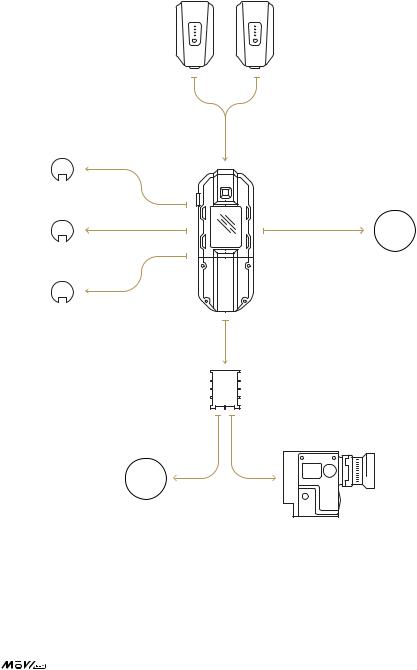
MōVI PRO POWER SYSTEM
Intelligent Batteries
Pan ESC |
Gimbal |
|
Control |
|
Unit |
|
12v |
|
Aux |
Roll ESC |
|
Tilt ESC |
|
Tilt-Stage
Unit
12v
Aux
(i.e. Transmitter) |
Camera |
|
| OPERATION MANUAL |
30 |
|
