Freecom DUAL DRIVE NETWORK CENTER QUICK INSTALL GUIDE [ml]

QUICK INSTALL GUIDE
快速安装指南 • 快速安裝指南
DUAL DRIVE NETWORK CENTER
EXT ERNA L REMOVAB LE DUAL N ETW ORK HA RD DR IVE / 3.5 " / GIG ABIT L AN / US B 2.0 HO ST
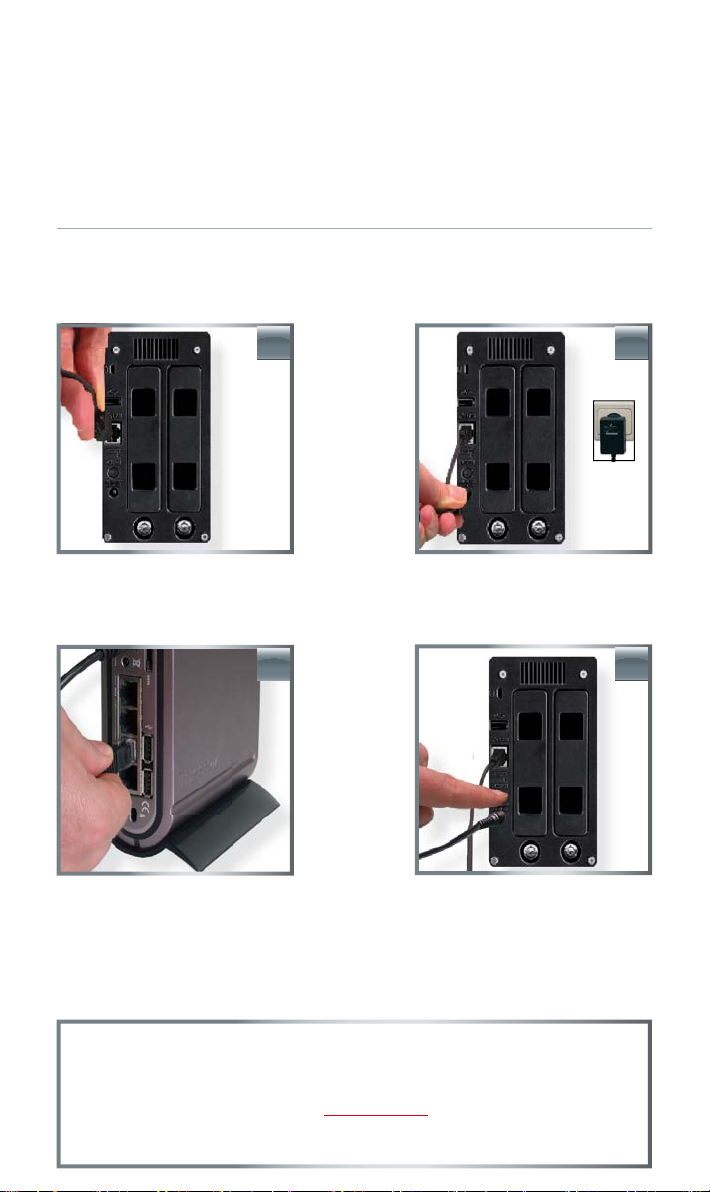
Dear user,
This quick install guide provides you with the basic setup instructions of your
Dual Drive Network Center.
For more detailed information see the user manual (PDF le) on the CD.
Your device is precon gured as RAID 0 (maximum capacity). For maximum data
security, we recommend con guring the device as RAID 1 (see manual chapter
6.2.6).
HARDWARE INSTALLATION
1.
Plug the LAN cable into the Freecom
Dual Drive Network Center.
3.
Connect the other end of the LAN
cable to a network router.
Please note: Your router must be
con gured as DHCP server. See the
manual of your router for further
information how to setup DHCP server
function.
2.
Connect the cable of the power
supply to the drive and to the socket.
4.
Power on.
Need assistance? Have questions?
In case you have a question about the use of this produc t, need information about
other Freecom products or need technical assist ance, please contact the Freecom
Service Center for your country. See www.freecom.com for details.
Freecom off ers free unlimited helpdesk support.
