Page 1
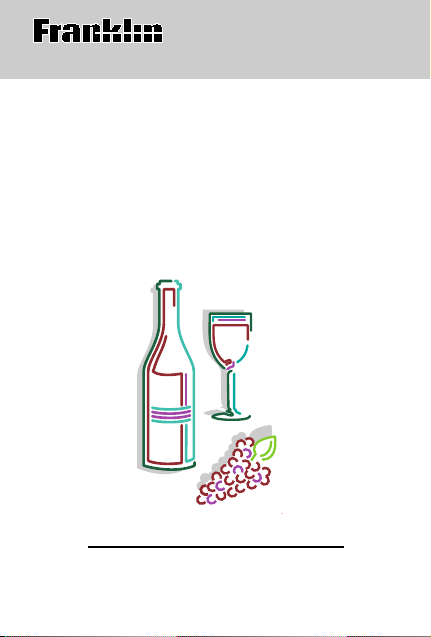
Electronic Publishers
ELECTRONIC
WNG-110
PARKER’S
Wine Guide
User’s Manual
14
Page 2

Introduction
This electronic wine guide provides ratings for
hundreds of wine producers and over 8,000
wines based on
Wine producers are rated by stars (one to five),
five being “outstanding.” Wines are rated by
numbers (50 to 100). You can find the perfect
wine instantly by variety name, country , area,
growing region, producer rating, vintage, price
range, wine color, and rating range.
Parker’s Wine Buyer’s Guide
n
“This book is both an educational and buying
manual; it is not an encyclopedic listing of wine
producers and growers. It is intended to make
you a more formidable, more confident wine
buyer....You should be confident in the knowl-
edge that you will rarely make a mistake (unless, of course, the vintage is absolutely
dreadful) if you go with a producer judged “outstanding” or “excellent.” (From
Buyer’s Guide
, 3rd ed.)
Parker’s Wine
.
1
Page 3
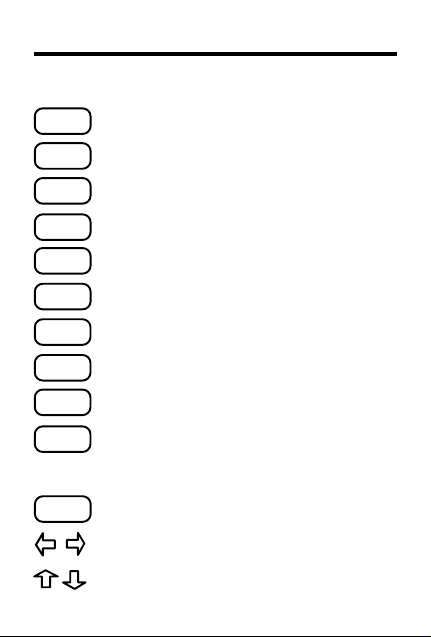
MENU
Key Guide
Function Keys
Shows the main menus.
PREV
NEXT
PRICE
RATING
ON/OFF
HELP
CLEAR
BACK
ENTER
?
Shows the previous match.
Shows the next match.
Shows the Price menu.
Shows the Wine Rating menu.
Turns the product on and off.
Shows a help message.
Clears a search.
Backs up a space or erases a letter.
Enters a word or selects an item.
Direction Keys
Shows a full menu item.
Move left or right.
Move up or down.
2
Page 4
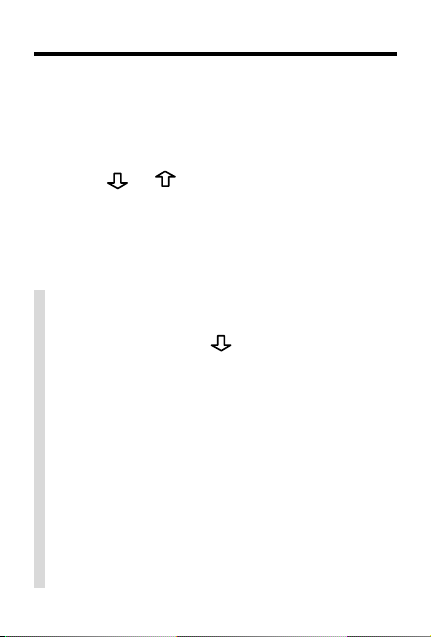
Getting Started
The first time you use the Wine Guide, a brief
demonstration appears.
1. Press ON/OFF.
2. Press CLEAR to stop the demonstration.
3. Press
screen contrast.
NOTE: You can also adjust the screen
contrast by pressing NEXT and PREV at
the main menus.
✓ Disabling the Demonstration
To disable the demonstration, first press
MENU. Then, press
then press ENTER. Highlight
and press ENTER to disable it. To enable the
demo, repeat these steps.
✓ Viewing Help Information
Y ou can view help information at most screens
by pressing HELP. To exit help, press BACK.
✓ About Auto-Resume
This product has an auto-resume feature.
You can turn it off at any time. When you turn
it on again, you return to the last screen you
viewed.
or repeatedly to adjust the
to highlight
3
Other
Disable Demo
and
Page 5

Changing Settings
You can change the shutoff time and the font
size. The shutoff time is how many minutes the
Wine Guide stays on if you forget to turn it off.
The font size can be small (3 lines) or large (2
lines).
▼▼
T
o Change the Shutoff Time
1. Press MENU.
2. Highlight the Other menu.
3. Press ENTER to select it.
4. Select
5. Highlight a time and then press ENTER
To Change the Font Size
1. Highlight
2. Press ENTER to select a font size.
3. Press CLEAR when done.
Set Shutoff
to select it.
Large Font
the Other menu.
.
or
Small Font
on
✓ Follow the Arrows
The flashing arrows at the right of the
screen show which arrow keys you can
press to view more.
4
Page 6

Menus Map
Here is a map of the Wine Guide’s menus. To
use them, press MENU and then select a
menu item.
WINES
List of
over
8000
wines
LOCATE
Variety
Name
Country
Area
Growing
Region
Producer
Rating
Vintage
Price
Range
Wine
Color
Rating
Range
5
OTHER
Tutorial
Dis/Enable
Demo
Copyright
Set Shutoff
Large/
Small Font
Page 7

Finding Wines by Name
Finding a wine is easy. Simply type its producer, winery, or name at the entry screen.
1. Press CLEAR.
This is the entry screen.
2. Type the name of a wine, winery, or
Fetzer
producer (e.g.,
To erase a letter, press BACK.
To type a space, press
3. Press ENTER twice.
4. Select a wine type.
To view the full item, see note below.
5. Select a year.
6. Press
7. Press CLEAR to clear your search.
to read the rating.
✓ Viewing Full Menu Items
Many wine names and other menu items
are followed by ellipses because they are
too long to fit on one line. At any highlighted menu item, press ? to view the
complete item.
).
.
6
Page 8

Scanning the Wines Menu
Another way to find a wine is to type its name
at the Wines menu. Usually you need to type
only a few letters to highlight the wine you
want. Try this.
1. Press MENU.
2. Press ENTER to select
Wines
.
3. Start typing a wine (e.g.,
You don’t need to type capitals, or spaces.
4. Press ENTER when it is highlighted.
5. Select a wine.
6. Press
7. Press BACK to back up.
8. Press CLEAR when done.
to read the rating.
Z. Moore Winery
✓ What if I Misspell a Wine?
Type your guess at the entry screen and
press ENTER. Highlight a correction and then
press ENTER to view its rating.
7
).
Page 9

Locating Wines by Ratings
The stars beside a wine producer or grower’s
name rates the winery. The numbers rate the
individual vintage. Use the RATING key to look
up wines by their rating.
1. Press RATING.
2. Highlight a wine rating, then press ENTER.
3. Press
4. Select a wine, and year if needed.
✓ Understanding Producer Ratings
According to Robert M. Parker, Jr., those
producers with four to five stars have been
selected because (1) they make the greatest wine of their viticultural region, and (2)
they are remarkably consistent and reliable
even in mediocre and poor vintages.
✽✽✽✽✽ Outstanding
✽✽✽✽ Excellent
✽✽✽ Good
✽✽ Average
✽ Below average
to view the matches.
8
Page 10

Locating by One Category
You can locate a wine by nine categories: variety name, country , area, growing region, producer rating, vintage, price range, wine color,
and rating range. The following example
shows how to select wines using one category .
1. Press MENU.
2. Select the Locate menu.
3. Press to highlight a category
(e.g.,
Wine Color
4. Press ENTER to select it.
5. Select a wine color (e.g.,
6. Press
7. Select a match.
8. Press BACK to go back to the matches.
9. Press CLEAR when done.
to view the matches.
).
Rose
).
9
Page 11

Locating by Several Categories
You can also locate wines that fit more than
one category. In this example we will find
highly rated wines priced under $10.
1. Press PRICE or select
the Locate menu.
Price Range
under
2. Press ENTER to select
A check marks your selection.
3. Press MENU to select more categories.
4. Select
5. Press
Rating Range
The bullet beside
selected as a category.
and then select
rating range.
The asterisks show that no wines priced
under $10 are rated 95+ or 100.
(Under $10)
under
Locate
Price Range
90+
.
.
shows it is
as the
✓ Deselecting a Category
You know a menu item is selected when a
check mark appears next to it. To deselect
an item, highlight it and press ENTER.
10
Page 12

Locating by Several Categories
6. Press to view the matches.
7. Select a producer and then a wine.
8. Press BACK repeatedly to back up.
✓ Understanding Wine Ratings
The wine ratings in this guide are those of
Robert M. Parker, Jr., the author of
Wine Buyer’s Guide
He writes that a rating of 90-100 is the
equivalent of an A in school, “given for outstanding or special effort.” Ratings of 80-89
equal a B: “Many of the wines that fall into
this range are great values.” 70-79 represents a C, or average mark. Below 70 is a
D or F, “the sign of an unbalanced, flawed,
or terribly dull or diluted wine.”
.
Parker’s
11
Page 13

Product Care
Replacing the Battery: This product uses one CR2032, 3-
volt lithium battery. Should you need to replace the battery,
unscrew the screws on the back with a very fine screwdriver
and carefully remove the back cover. Then install a new battery, plus sign facing you, and replace the cover.
Cleaning, Storage, Problems: To clean, spray a mild glass
cleaner onto a cloth and wipe its surface. Do not spray liquids directly on this product. Do not use or store this product in extreme or prolonged heat, cold, humidity, or other
adverse conditions. If you have a problem with this product,
refer to the warranty. If you purchased this product outside
the United States, contact the place of purchase to obtain
warranty or repair information.
FCC Notice: Complies with the limits for a Class B com-
puting device pursuant to Subpart B of Part 15 of FCC
Rules. Operation is subject to the following two conditions:
(1) This device may not cause harmful interference;
and (2) This device must accept any interference received, including interference that may cause undesired
operation.
Copyrights, Patents, ISBN:
© 1994-1995 Franklin Electronic Publishers, Inc.
Mt. Holly, N.J. 08060 USA. All rights reserved.
© 1994 Robert M. Parker Jr.
U.S. PATENTS 4, 490,811; 4,830,618; 5,113,340;
5,218,536; 5,333,313.
EURO. PAT. 0 136 379. Patents Pending
ISBN 1-56712-141-1.
FPS-28028-00 Printed in Philippines
PN 7201629 Rev B
12
Page 14

Limited Warranty (U.S. only)
Franklin Electronic Publishers, Inc. (“Franklin”) warrants to the end user that this product will be free
from defects in material and workmanship for a period of ONE YEAR from the date of original retail
purchase, as evidenced by sales receipt. On discovery of a defect, the end user must return this
product (transportation charges prepaid) either to the dealer from whom it was purchased or directly to
Franklin at the address given below. Each product returned must include the user’s name, address,
and telephone number, as well as a brief description of the nature of the defect and a copy of the sales
receipt as proof of the date of the original retail purchase. Franklin will, at its option, repair or replace
any product at no further charge to the end user on determination by Franklin, in its sole discretion,
that the product was defective and that such defect arose within the duration of this limited warranty.
Enclose $3.00 check or money order for shipping and handling to Franklin Electronic Publishers, Inc.
This warranty does not apply if, in the sole discretion of Franklin, the product has been tampered with,
damaged by accident, abuse, misuse, or misapplication, or as a result of service or modification by any
party, including any dealer, other than Franklin. FRANKLIN SHALL NOT BE RESPONSIBLE IN ANY
WAY FOR ANY SERVICE OR MODIFICATION TO THIS PRODUCT BY ANY PARTY, INCLUDING
ANY DEALER, OTHER THAN FRANKLIN.
This warranty applies only to products manufactured by or for Franklin. Batteries, corrosion of battery
contacts and any damage caused by batteries are not covered by this warranty.
ALL IMPLIED WARRANTIES, INCLUDING ANY IMPLIED WARRANTIES OF MERCHANTABILITY
OR FITNESS FOR A P ARTICULAR PURPOSE, SHALL BE STRICTL Y LIMITED IN DURA TION TO
THAT OF THE EXPRESS WARRANTY SET FORTH ABOVE, THAT IS, ONE YEAR FROM THE
DATE OF ORIGINAL RETAIL PURCHASE.
THE WARRANTY AND REMEDY SET FORTH ABOVE ARE THE EXCLUSIVE REMEDY OF THE
RETAIL BUYER AND END USER IN CONNECTION WITH THE MANUFACTURE, SALE, OR USE
OF THIS PRODUCT AND ARE IN LIEU OF ANY AND ALL OTHER WARRANTIES OR REMEDIES,
WRITTEN OR ORAL, EXPRESS OR IMPLIED. NO FRANKLIN DEALER, AGENT, OR EMPLOYEE
IS AUTHORIZED TO MAKE ANY ADDITIONAL WARRANTY IN THIS REGARD OR TO MAKE ANY
MODIFICATION OR EXTENSION OF THIS EXPRESS WARRANTY.
FRANKLIN SHALL NOT BE RESPONSIBLE FOR SPECIAL, INCIDENTAL, OR CONSEQUENTIAL
DAMAGES RESULTING FROM THE BREACH OF ANY EXPRESS OR IMPLIED WARRANTY OR
IN CONNECTION WITH THE MANUFACTURE, SALE, OR USE OF THIS PRODUCT UNDER ANY
LEGAL THEORY, WHICH DAMAGES SHALL INCLUDE, BUT NOT BE LIMITED TO, LOST PROFITS, DAMAGES TO PROPERTY OR DAMAGES FOR PERSONAL INJURY (BUT ONLY TO THE
EXTENT PERMITTED BY LAW). UNLESS OTHERWISE CONTRARY TO APPLICABLE LAW,
FRANKLIN’S LIABILITY SHALL IN NO CASE EXCEED THE PRICE PAID FOR THE PRODUCT
CLAIMED TO BE DEFECTIVE.
This warranty shall not be applicable to the extent that the enforcement of any provision may be
prohibited by applicable law. This warranty gives you specific rights, and you may also have other
rights which vary from state to state. Some states do not allow the exclusion or limitation of incidental or
consequential damages or limitation on how long an implied warranty may last so the above limitation
or exclusion may not apply to you. Enclose $3.00 check or money order for shipping and handling to:
FRANKLIN ELECTRONIC PUBLISHERS, INC.
ATTENTION: SERVICE DEPARTMENT
122 BURRS ROAD
MT. HOLLY, NEW JERSEY 08060
609-261-4800
13
