Page 1

Electronic Publishers
W
WG-15
W
G A M E
User’s Guide
O
R D
S
Page 2
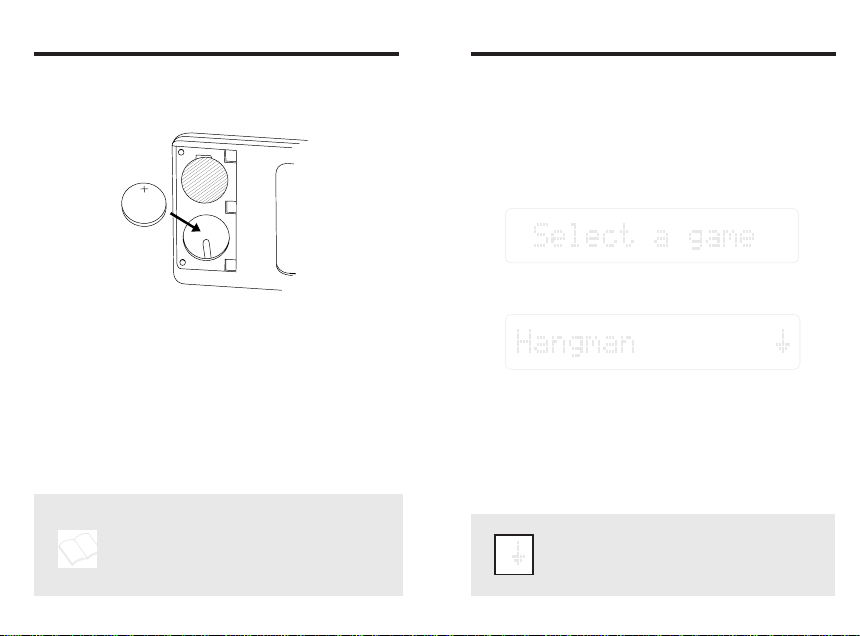
Getting Started
Selecting Games
1. If it isn’t installed, install one CR2016
lithium battery as shown.
2. Press ON/OFF.
3. Press and to adjust the contrast.
You can adjust the screen contrast only
at the game menu.
4. If the screen is still blank, check
the battery.
▲
▲
The screens in this Guide
illustrate how the games work.
But the screens that you’ll see
when you play will be different.
1
You select games from the game menu.
To see the game menu at any time,
press CLEAR.
1. Press CLEAR.
2. Press ▼ and ▲ to see the games.
3. When you see the game that you
want to play, press ENTER.
4. To select another game, press CLEAR.
When you see blinking arrows,
press or to see
▼
▲
more words.
2
▲
▲
Page 3
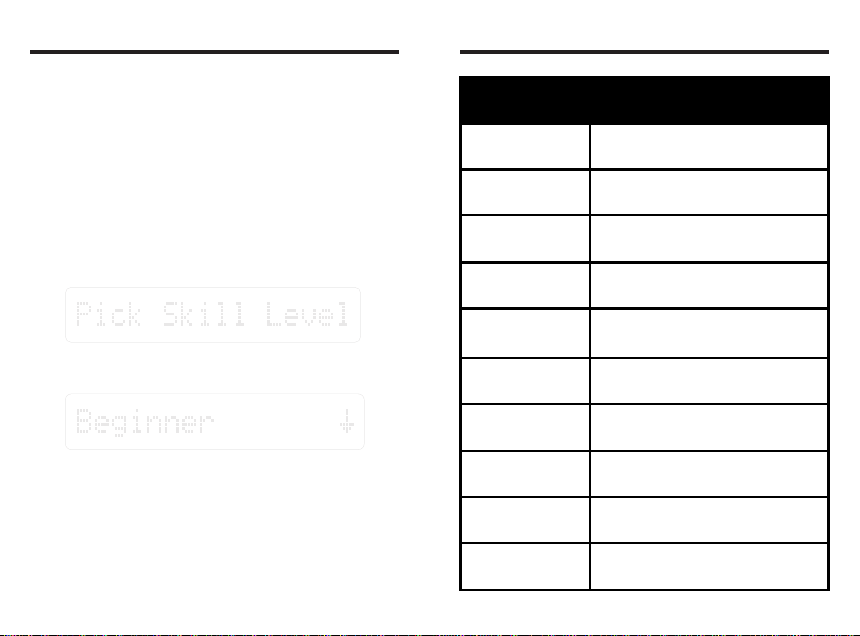
Selecting Skill Levels
Selecting Skill Levels
You can play
Word Games
at Beginner,
Elementary, Intermediate, Expert, and
Wizard levels.
Each skill level applies to all the games and
takes effect at the next round. We recommend
that you start playing at the easier levels.
1. Press SKILL.
2. Press ▼ or ▲ to see the skill levels.
3. When you see the level that you want,
press ENTER to select it.
4. If you’re in a game, Press QUIT to quit
the round. Then start another round
to play at the selected level.
3
GAMES SKILL LEVELS
Hangman guesses (12 to 8)
Word Train train's skill at forming words
Anagrams letters in displayed word (7 to 11)
Jumble jumbled letters (5 to 9)
Memory
Challenge
Spelling Bee speed of word display
Word Blaster speed at which letters appear
Deduction guesses (10 to 6)
Word Builder don't apply
Flashcards don't apply
letters in words (3 to 7)
4
Page 4
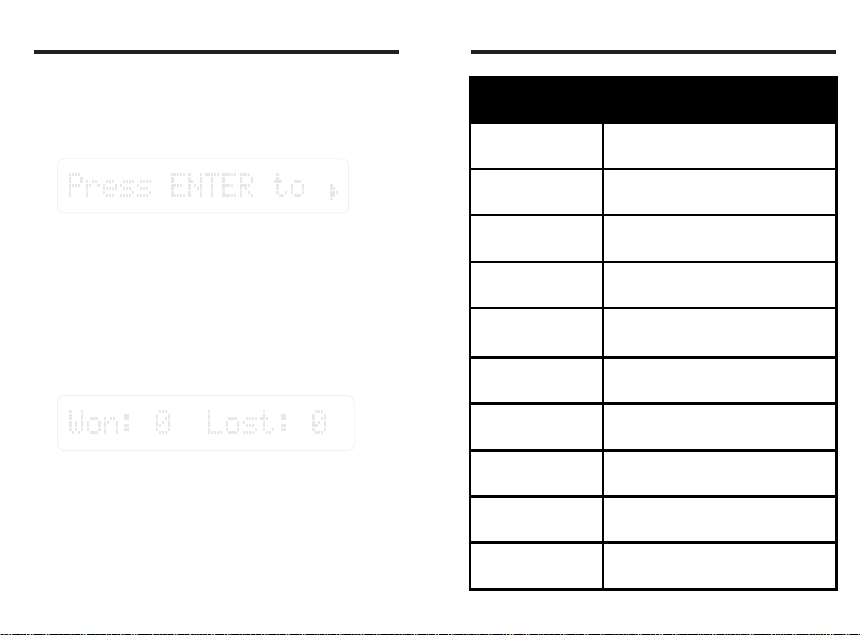
Help, Hints, and Scores
Help, Hints, and Scores
■ If you’re ever unsure what to do next,
simply press HELP to see an appropriate
help message.
▲
To read the help, press repeatedly.
To turn automatic scrolling on or off,
press ENTER. To exit help, press EXIT.
■ During a game, you can see how many
rounds you’ve won and lost by pressing
SCORE.
Pressing SCORE in Anagrams and Jumble
shows how many words you’ve found. Word
Builder and Flashcards show no scores.
■ To get hints during a game, press HINT.
The next page shows the hints provided.
5
GAMES HINTS
Hangman reveal a mystery letter
Word Train show letters you can type
Anagrams jumble the letters
Jumble jumble the letters
Memory
Challenge
Spelling Bee show the displayed word
Word Blaster show the mystery word
Deduction reveal a mystery letter
Word Builder don't apply
Flashcards show the next word
show the current word
6
Page 5

Hangman Word Train
™
Hangman challenges you to type the letters
of a mystery word in a certain number of
guesses.
1. From the game menu, select Hangman.
mystery word guesses left
2. Type letters.
3. Continue typing until you see the
mystery word or run out of guesses.
4. Press QUIT to start a new round.
5. To select another game, press CLEAR.
78
Word Train challenges you to fill its boxcars
with a word.
You’re not trying to guess a specific word.
Instead, try to type the last letter of any
word—at least four letters long—made from
the letters on the train. If the train types the
last letter, you lose.
1. Select Word Train.
2. Type a letter.
3. Take turns with the train typing
letters to complete a word.
4. Press QUIT to start a new round.
5. To select another game, press CLEAR.
Page 6

JumbleAnagrams
Anagrams challenges you to find anagrams
in a displayed word. Your anagrams can not
be more than four letters shorter than the
displayed word.
1. Select Anagrams.
displayed word anagrams left
2. Type an anagram. To erase letters,
press .
▲
3. Press ENTER.
4. Enter as many anagrams as you can.
5. Press QUIT to end the round.
6. Press ▼ repeatedly to see the
anagrams that you didn’t find, if any.
7. Press ENTER to start a new round.
9
Jumble challenges you to find words in a
series of jumbled letters. You must use
every jumbled letter in your words.
1. Select Jumble.
jumbled letters words left
2. Type a word using all the letters.
To erase letters, press .
▲
3. Press ENTER.
4. Enter as many words as you can.
5. Press QUIT to end the round.
6. Press ▼ repeatedly to see the
words that you didn’t find, if any.
7. Press ENTER to start a new round.
10
Page 7

Memory Challenge
™
Spelling Bee
Memory Challenge tests your ability to
memorize up to 65 words. After every word
that you remember, another word is added
to the list.
1. Select Memory Challenge.
2. Type the displayed word.
3. Press ENTER.
If you’re correct, you see “You win!!”
4. Press ENTER to get another word.
5. Enter each word in turn. Then press
ENTER to get another word, and so on.
11
Spelling Bee flashes words that you try to
spell.
1. Select Spelling Bee.
2. Type the displayed word. To erase
letters, press .
3. Press ENTER.
4. Press QUIT or ENTER to get another
word.
5. To select another game, press CLEAR.
Remember, in most games
you can erase letters that
you’ve typed by pressing .
▲
▲
12
Page 8

Word Blaster
™
Deduction
™
Word Blaster is a speed spelling game.
Try to guess a mystery word before all its
letters appear.
1. Select Word Blaster.
2. Before the mystery word appears,
press ENTER.
3. Type the mystery word. To erase
letters, press .
4. If you’re wrong, type another word.
5. Press QUIT to see the mystery word.
6. Press ENTER to start a new round.
7. To select another game, press CLEAR.
▲
13
Deduction tests your logic and memory.
Try to guess a series of four mystery letters
from A to F. After each guess, you see how
many letters are in correct positions (P) and
how many are misplaced (M).
1. Select Deduction.
guess # mystery letters letters you can type
2. Type four letters using ABCDEF.
3. Press ENTER.
your guess correct positions
misplaced
4. Press ENTER for another guess.
To see previous guesses, press ▲.
5. Continue entering guesses.
6. Press QUIT to see the mystery letters.
To start a new round, press ENTER.
14
Page 9

Word Builder
™
Flashcards
Word Builder builds words from letters that
you type. Using Word Builder, you can find
anagrams and solve word puzzles.
1. Select Word Builder.
2. Type up to 14 letters. To erase letters,
press .
3. Press ENTER.
4. Press ▼ to see more words, if any.
5. Press ENTER to start a new round.
▲
15
Flashcards flashes random words. You can
use Flashcards as a memory, spelling, or
vocabulary test.
1. Select Flashcards.
2. Press ENTER to get another word.
3. Press ENTER repeatedly to get
morewords.
4. To select another game, press CLEAR.
16
Page 10

Limited Warranty (U.S.A. only)
Product Information
Franklin Electronic Publishers, Inc., (“Franklin”) warrants to the end user of that this
product will be free from defects in material and workmanship for a period of ONE YEAR
from the date of original retail purchase, as evidenced by sales receipt. On discovery
of a defect, the end user must return this product (transportation charges prepaid) either
to the dealer from whom it was purchased or directly to Franklin at the address given
below. Each product returned must include the user’s name, address, and telephone
number, as well as a brief description of the nature of the defect and a copy of the sales
receipt as proof of the date of the original retail purchase. Franklin will, at its option, repair
or replace any product at no further charge to the end user on determination by
Franklin, in its sole discretion, that the product was defective and that such defect arose
within the duration of this limited warranty.
Enclose $3.00 check or money order for shipping and handling to Franklin Electronic
Publishers, Inc.
This warranty does not apply if, in the sole discretion of Franklin, the product has been
tampered with, damaged by accident, abuse, misuse, or misapplication, or as a result
of service or modification by any party, including any dealer, other than Franklin.
FRANKLIN SHALL NOT BE RESPONSIBLE IN ANY WAY FOR ANY SERVICE OR
MODIFICATION TO THIS PRODUCT BY ANY PARTY, INCLUDING ANY DEALER,
OTHER THAN FRANKLIN.
This warranty applies only to products manufactured by or for Franklin. Batteries,
corrosion of battery contacts and any damage caused by batteries are not covered by
this warranty.
ALL IMPLIED WARRANTIES, INCLUDING ANY IMPLIED WARRANTIES OF MERCHANTABILITY OR FITNESS FOR A PARTICULAR PURPOSE, SHALL BE STRICTLY
LIMITED IN DURATION TO THAT OF THE EXPRESS WARRANTY SET FORTH
ABOVE, THAT IS, ONE YEAR FROM THE DATE OF ORIGINAL RETAIL PURCHASE.
THE WARRANTY AND REMEDY SET FORTH ABOVE ARE THE EXCLUSIVE
REMEDY OF THE RETAIL BUYER AND END USER IN CONNECTION WITH THE
MANUFACTURE, SALE, OR USE OF THIS PRODUCT AND ARE IN LIEU OF ANY
AND ALL OTHER WARRANTIES OR REMEDIES, WRITTEN OR ORAL, EXPRESS
OR IMPLIED. NO FRANKLIN DEALER, AGENT, OR EMPLOYEE IS AUTHORIZED TO
MAKE ANY ADDITIONAL WARRANTY IN THIS REGARD OR TO MAKE ANY MODIFICATION OR EXTENSION OF THIS EXPRESS WARRANTY.
FRANKLIN SHALL NOT BE RESPONSIBLE FOR SPECIAL, INCIDENTAL, OR CONSEQUENTIAL DAMAGES RESULTING FROM THE BREACH OF ANY EXPRESS OR
IMPLIED WARRANTY OR IN CONNECTION WITH THE MANUFACTURE, SALE, OR
USE OF THIS PRODUCT UNDER ANY LEGAL THEORY, WHICH DAMAGES SHALL
INCLUDE, BUT NOT BE LIMITED TO, LOST PROFITS, DAMAGES TO PROPERTY
OR DAMAGES FOR PERSONAL INJURY (BUT ONLY TO THE EXTENT PERMITTED
BY LAW). UNLESS OTHERWISE CONTRARY TO APPLICABLE LAW, FRANKLIN’S
LIABILITY SHALL IN NO CASE EXCEED THE PRICE PAID FOR THE PRODUCT
CLAIMED TO BE DEFECTIVE.
This warranty shall not be applicable to the extent that the enforcement of any provision
may be prohibited by applicable law. This warranty gives you specific rights, and you
may also have other rights which vary from state to state. Some states do not allow the
exclusion or limitation of incidental or consequential damages or limitation on how long
an implied warranty may last so the above limitation or exclusion may not apply to you.
Enclose $3.00 check or money order for shipping and handling to:
FRANKLIN ELECTRONIC PUBLISHERS, INC.
ATTENTION: SERVICE DEPARTMENT
122 BURRS ROAD
MT. HOLLY, NEW JERSEY 08060
609-261-4800
Model WG-15
• 10 word games • 5 skill levels • Game scores
• Context-sensitive help messages with automatic
scrolling • self-demonstration • screen contrast
adjustment • 10 function keys • 1 x 16 character LCD
• ROM: 1 megabit • RAM: 2 kilobytes • CPU: 65C02
• Battery: 1 CR2016 3-volt lithium
• Size: 6.9 x 10.1 x 0.8 cm. • Weight: 1.9 oz.
Product Care
To clean
Word Games
, spray a mild glass cleaner onto
a cloth and wipe its surface. Don’t spray liquids directly
onto
Word Games
Don’t use or store
.
Word Games
in extreme or prolonged
heat, cold, humidity or other adverse conditions.
Customer Service
If you have a problem with your unit, refer to the limited
warranty. If you purchased
Word Games
outside the
United States, contact the place of purchase to obtain
warranty or repair information.
Copyrights, Trademarks, Patents, and ISBN
© 1993 Franklin Electronic Publishers, Inc.
Mt. Holly, N.J. 08060 USA. All rights reserved.
Word Train, Memory Challenge, Word Blaster,
Deduction, and Word Builder are trademarks of Franklin.
U.S. PATENTS; 4, 891,775 PATENTS PENDING
ISBN 1-56712-011-3
1817
Page 11

W
Key Guide
Function Keys
CLEAR
Clear to select a game.
DEMO
ENTER
EXIT
HELP
HINT
ON/OFF
QUIT
SCORE
SKILL
Other Keys
A
▲
▲
▲
▼
FNC 28000-00 B PN 7201685 Printed in Philippines
▲
See a quick demonstration.
Make an entry, or scroll help.
Exit the display.
See a help message.
Get a hint.
Turn
Word Games
Quit the round.
See your score.
Select a skill level.
Type letters.
Z
Erase typed letters.
See more.
19
on or off.
