Franklin Spelling Tutor SA-50 Operating Instructions Manual
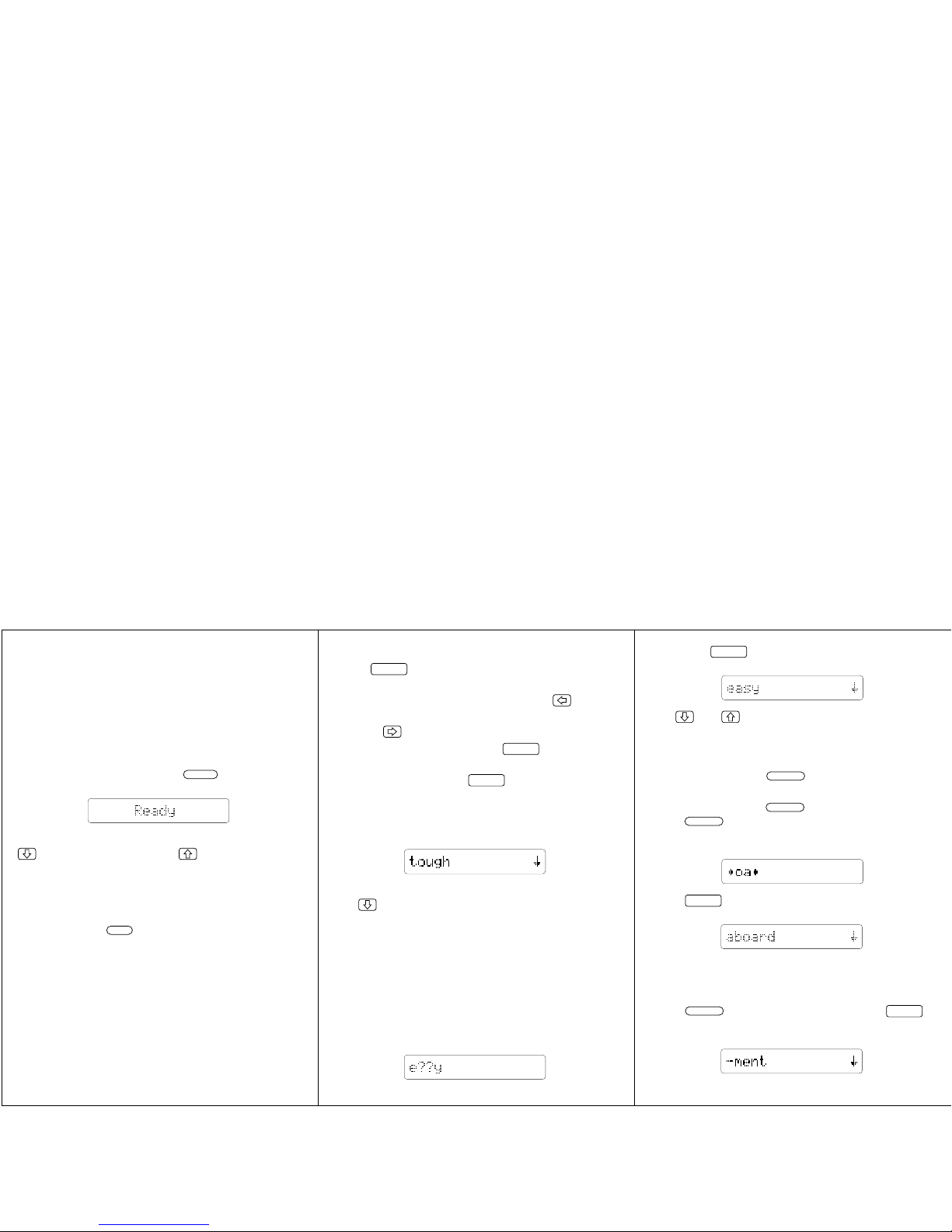
Thank you for purchasing the Spelling Tutor (SA-50).
HOW TO USE THE SA-50
Battery Installation: Open the battery compartment located on the underside of the unit by sliding the cover
off toward you. Be sure to position 4 AAA batteries (not
included) according to the polarity markings (+-) inside
the compartment. We recommend the use of alkaline or
high quality rechargeable batteries.
Turn the SA-50 on by pressing: . You see:
Important: If the screen is too bright or too dark, use
to brighten the contrast or to darken the con-
trast.
The Spelling Tutor has an automatic shutoff feature
which extends battery life. See the games portion of this
manual if you want to set a longer shutoff time.
NOTE: Pressing at the “Ready” screen brings up
general operating instructions. Pressing the info key at
other screens brings up information relevant to the
screen you are viewing.
SPELL CORRECTION
The SA-50 contains a 50,000 word spell-checking dictionary which is edited and maintained by MerriamWebster. Type in a word the way you think it is spelled
and the SA-50’s Spellblaster II correction technology
brings you a list of corrections.
Let’s see what happens when you enter a correctly
ON/OFF
INFO
spelled word. Type tough.
Press . The message “Correct!” flashes to let
you know that you have spelled the word correctly.
If you make a mistake typing in a letter, use to erase
the last one you typed.
Pressing will add a space.
Now let’s try a misspelling. Press to return to the
“Ready” screen.
Type tuf and then press .
The message “Working...” flashes and then the mes-
sage “List size 10” appears for a short period of time.
The screen below then appears:
The down arrow indicates the availability of more words.
Use to see them.
MATCHMAKER
Your SA-50 has an amazing way to look up words. It’s
called Matchmaker. There are two Matchmaker symbols: a “?” (Letter Detective) and an “✽” (Fragment Finder).
Let’s try using them now! Make sure that you are at the
“Ready” screen. Type e??y. Your screen should look
like the one below:
ENTER
CLEAR
ENTER
Now press . The screen below appears:
Use and to see every four letter word from the
SA-50 which begins with “e” and ends in “y”. This is a
great feature if you like playing crossword puzzles.
The next Matchmaker symbol we’ll try is called the
Fragment Finder. Use to type it in. The “✽” symbol represents zero or more characters.
Let’s try it now. Press . Type the letters oa.
Press . Your screen should look like the one below:
Press . You now see:
Let’s try a different way of using the Fragment Finder.
Let’s suppose that you want to find all of the words in the
SA-50 that end in “ment”.
Press . Type in ment and then press .
You now see:
ENTER
WILDCARD
WILDCARD
WILDCARD
ENTER
WILDCARD
ENTER
123
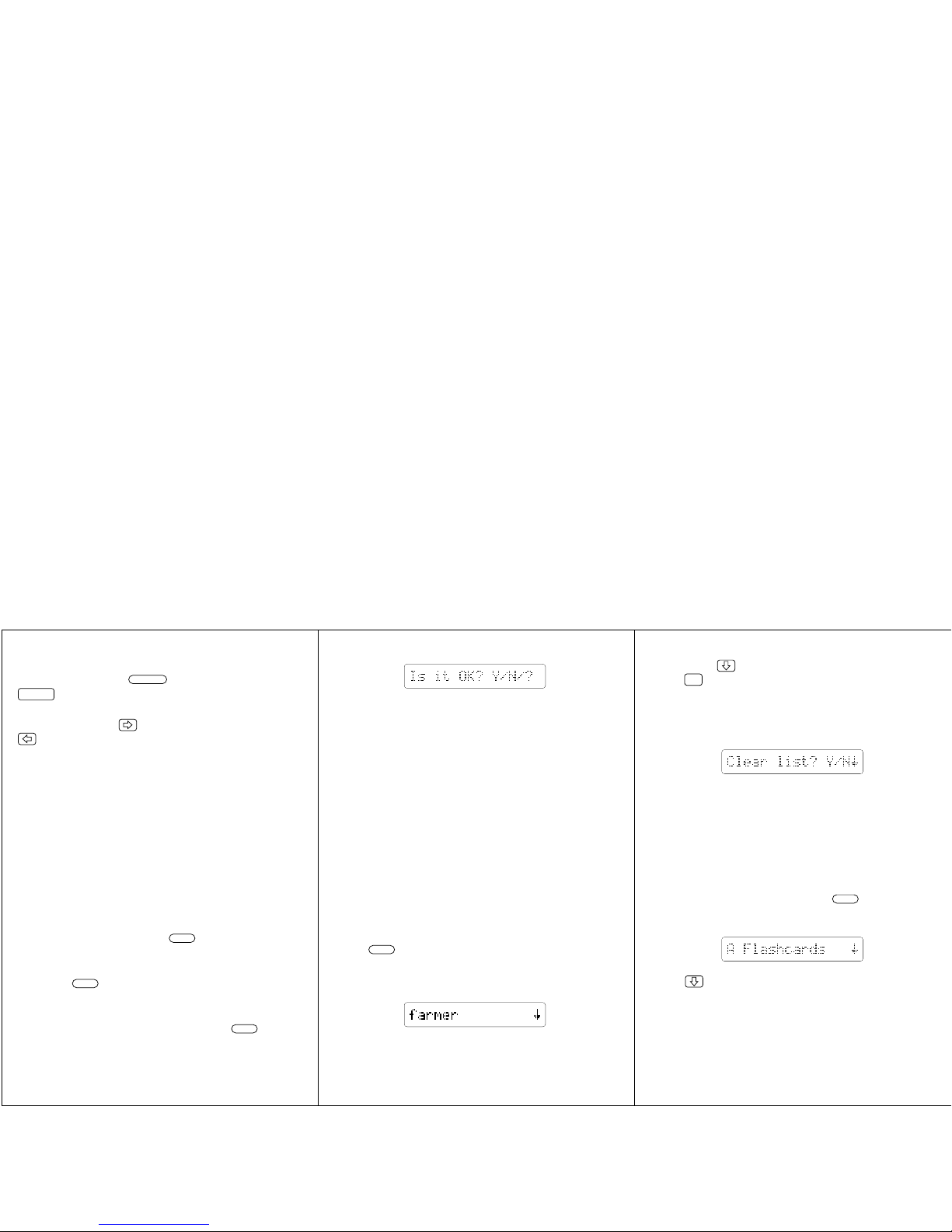
You could even use the Fragment Finder to find all of
the SA-50’s words that begin with “con” by typing in the
letters con, pressing and then pressing
.
NOTE: Sometimes, words seem to run right off of the
screen. Simply use to see the rest of the word, and
to go back to the beginning of the word.
THE FUN WAY TO BETTER SPELLING!
Your own personal spelling list (called the User List) of
up to 50 words may be stored in the SA-50. Practice
these words by using them in the SA-50’s educational
word games. This makes learning fun and takes the
drudgery out of learning spelling. While playing the
games, any words which are causing you trouble will be
repeated more often. The more you see and practice
the word, the faster you’ll learn it!
You can even edit the user list. Take some or all of the
words out and put new words in.
Here’s how to add your weekly spelling words:
At the “Ready” screen, press . The message “List
is empty” appears for a short period of time.
Let’s add a word to the User List. Type the word farm-
er. Press . The message “Word added” flashes
and you are taken back to the screen where you typed
“farmer”.
Let’s try another word. Type ninja. Press . The
message “Not in book” appears for a short period of
time and then the screen below appears:
WILDCARD
ENTER
LIST
ADD
ADD
The above screen appears because the word “ninja” is
not in the SA-50’s list of words. You have three options
at this screen:
1. Pressing the letter “Y” will add “ninja” to the User List.
2. Pressing “N” will not add “ninja” to the User List and
will take you back to the screen where you typed in the
word.
3. Pressing “?” will correct the spelling of the word.
Another reason for this screen to appear is if you mis-
spell a word you are trying to add to the User List. It is a
good idea to double-check the spelling of the word you
are trying to enter if this screen appears.
Since we know that “ninja” is the correct spelling, press
the letter “Y”. “Ninja” has now been added to your User
List. The “U” next to the word indicates that it is a User
list word only, and not a word from the SA-50’ s main list.
Press . The message “User list 2” (letting you
know that 2 words are in the list) flashes and the screen
below appears.
The words are presented in the order in which they were
added. “Farmer” is first, “ninja” is second in the list.
T o remove a word from the User List, use the arrow keys
LIST
until the word you want to delete from the list is on the
screen. Use until the word “ninja” is on the screen.
Press . The message “Word removed” appears and
“farmer” is left on the screen.
T o remove all of the words from the User List. Press the
letter “C”. The screen below appears:
If you press “Y” the entire User List will be erased. If you
made a mistake, and didn’t really want to press the letter “C”, press “N” and the User List will not be erased.
Since we want to delete the whole User List, press “Y”.
The message “List is cleared” appears.
GAMES
The games in the SA-50 are educational and help make
learning to spell fun. T o play, press at the “Ready
for word” screen. The screen below appears:
Press to view the other games in the menu.
The list of games is as follows:
A Flashcards
B Spelling Bee
C Hangman
D User Hangman
-
PLAY
456
