Page 1
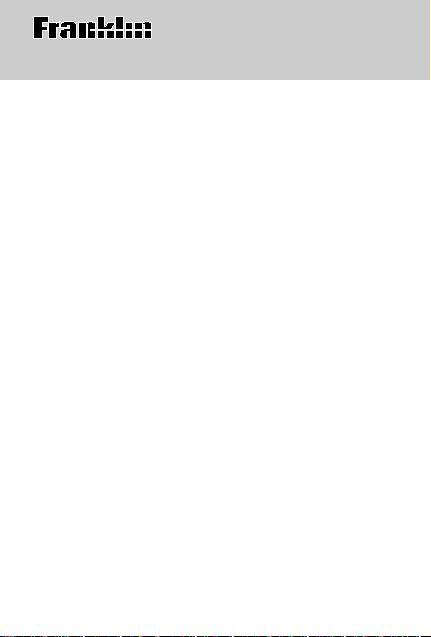
Electronic Publishers
SMQ-100
P ocket
SPELLMASTER
User’s Manual
TM
16
Page 2
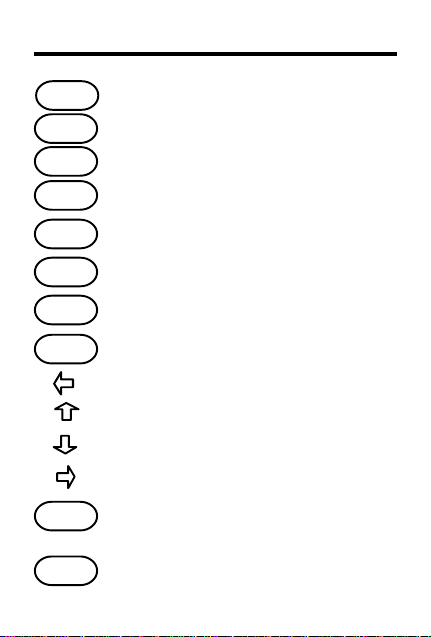
Key Guide
BUILD
CLEAR
CONF
ENTER
GAMES
HELP
ON/OFF
SCORE
?
✽
Builds words from letters.
Clears to “Ready for word”.
™
Shows Confusables
.
Makes an entry .
Shows the games.
Shows help messages.
Turns the product on or off.
Shows the game score.
Erases typed characters.
Types an apostrophe or scrolls.
Types a full stop or scrolls.
Types a space.
Finds a letter or reveals game
answer(s).
Finds prefixes and suffixes .
1
Page 3
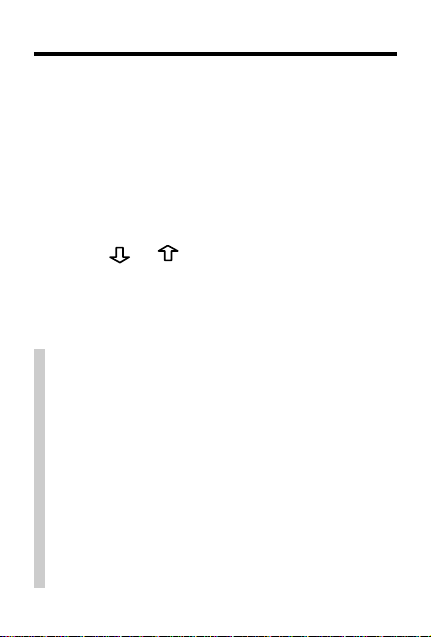
Getting Started
The first time you use this product, follow
these steps.
1. Press ON/OFF.
A brief demonstration appears.
2. Press CLEAR to stop the demo.
“Ready for word” appears.
3. Press
the screen contrast.
You can adjust the contrast only at
“Ready for word”.
✓ Disabling the Demonstration
You probably do not want to view the
demonstration every time you turn on
this product. To disable the demonstration, type “✽✽d” and then press ENTER.
To enable it, do the same.
✓ Help is at Hand
At almost any screen, you can view an
appropriate help message by pressing
HELP. To exit help, press ENTER.
or repeatedly to adjust
2
Page 4
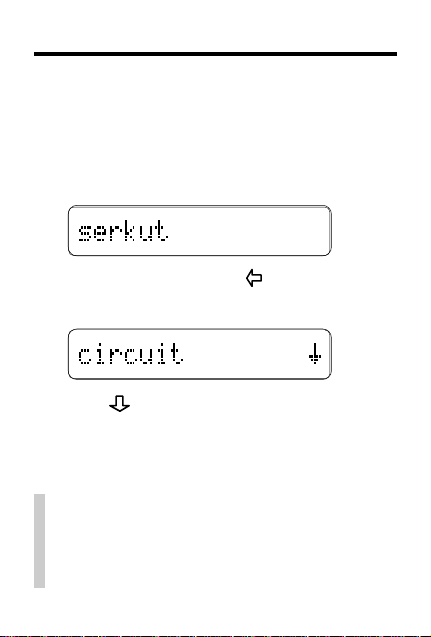
Correcting Spellings
It’s easy to correct or chec k your spellings .
Note:
When you spell a word correctly, an
asterisk appears beside it.
1. Type a word.
To erase a letter, press .
2. Press ENTER.
3. Press to view more words.
4. Press CLEAR when finished.
✓ Follow the Arrows
The arrows at the right of the screen
show which arrow keys you can press to
view more words.
3
Page 5
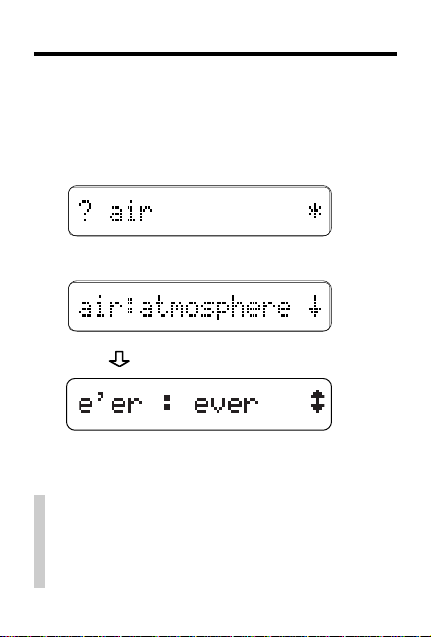
Viewing Confusables
Confusables are commonly confused words.
When you see a question mark to the left of a
word, that word has Confusables.
1. Type “air”. Then press ENTER.
2. Press CONF.
3. Press to view more Confusables.
4. Press CLEAR.
™
✓ Quick Confusables
If you know that a word has Confusables, press CONF rather than ENTER
after typing it.
4
Page 6

Building W or ds
You can build words from letters that you
type. This feature can help you solv e anagrams and other word games.
1. T ype letters.
2. Press BUILD.
3. Press
4. Press CLEAR.
to view more words.
✓ Typing Punctuation
At “Ready for word”, you can type an
apostrophe by pressing
.
by pressing
tion marks cannot begin a word.
Note:
5
or a full stop
These punctua-
Page 7

Finding Letters
To find letters in words, type a question mark
for each unknown letter.
1. Type a word with ?’s for unknown
letters.
2. Press ENTER.
3. Press to view more matching words.
4. Press CLEAR.
✓ Help for Word Games
You can use ?’s to help solve crossword
puzzles and other word games. For example, if the second letter of a five-letter
word is H and its last letter is W, enter
“?h??w” and then scroll down to view
possible answers.
6
Page 8

Finding Prefixes and Suffixes
To find prefixes and suffixes, type an asterisk
before or after the root of a word. Each asterisk stands for any series of letters.
1. Type a word root beginning or
ending with an ✻.
2. Press ENTER.
3. Press to view more matching words.
4. Press CLEAR.
✓ Letter Finding Tips
You can type both ?’s and ✽’s in an entry, b ut there is no reason to type them
consecutively. If y ou type ✽’s
between letters, “Illegal wildcard”
appears.
7
Page 9

Selecting Games
Before you can play a game, you must select
it and various skill levels such as word size
and number of tries. Skill levels determine
the difficulty of the game.
1. Press GAMES.
2. Press
you want is in view .
3. Press ENTER to select it.
4. Press or until the skill level
you want is in view .
5. Press ENTER to select it.
6. Repeat Steps 4 and 5, if needed,
to select other skill levels.
7. Press ENTER to start playing.
✓ User Anagrams and Hangman
Before playing User Anag rams or User
Hangman, you must enter a word to
play. Then you can test yourself or a
friend with that word.
or until the game
8
Page 10

Anagrams
In Anagrams, you try to guess all the anagrams of a word. An anag ram is a w ord
formed from some or all of the letters of another word.
1. Select Anagrams.
2. Select skill levels.
word anagrams left
3. Type an anagram.
4. Press ENTER.
If the anagram is correct, “OK” appears.
5. Enter more anagrams.
6. Press
7. Press ? and then
to view all the anagrams.
8. Press ENTER to get a new round.
to review used anagrams.
repeatedly
9
Page 11

Flashcards and Word Blaster
In Flashcards, a word flashes on screen that
you try to spell.
1. Select Flashcards.
2. Select skill levels.
A word appears.
3. Type the word and then press ENTER.
Or press ? to reveal the word.
4. Press ENTER to get a new word.
In Word Blaster, you try to guess a mystery
word before it is fully spelled.
1. Select Word Blaster.
2. Select skill levels.
Question marks and then letters appear.
3. Press ENTER to stop the spelling.
4. Type in your answer.
5. Press ENTER.
6. If incorrect, press Y or N.
7. Press ENTER to get a new word.
10
™
Page 12

Hangman
Hangman challenges you to guess the letters
of a mystery word in a certain number of tries.
1. Select Hangman.
2. Select skill levels.
mystery word tries remaining
3. T ype letters.
4. Press ENTER to reveal a letter.
5. Press ? to reveal the word.
6. Press ENTER to get a new round.
11
Page 13

Jumble
In Jumble, one or more jumbled words appear and you must unjumble the letters to
spell the word or words.
1. Select Jumble.
2. Select skill levels.
jumbled word(s) number of words
3. Type a word.
4. Press ENTER.
5. Press ? to reveal the word(s).
6. Press ENTER to get a new word.
12
Page 14

Viewing Scores
When playing a game, you can view how
many rounds have been played and how
many that you have won.
Note:
The score is reset to zero whenever
you change games, press CLEAR, or turn
the product off.
1. Press SCORE while playing a game.
“P” stands for the rounds played.
“C” stands for your correct answer(s)
(i.e., the rounds that you have won).
2. Press SCORE or ENTER to return
to the game.
13
Page 15

Product Care
Replacing the Battery
This product uses one CR2032, 3-volt lithium battery.
Should you need to replace the battery, unscrew the
screws on the back with a very fine screwdriver and
carefully remove the back cover. Then install a new
battery, plus sign facing you, and replace the cover.
Hardware
• LCD: 1 x 16 characters • CPU: 65C02
• size: 105 x 62 x 9 mm. • weight: 1.6 oz.
Cleaning, Storage, Problems
To clean, spray a mild glass cleaner onto a cloth and
wipe its surface. Do not spray liquids directly on this
product. Do not use or store this product in extreme
or prolonged heat, cold, humidity, or other adverse
conditions. If you have a problem with this product,
refer to the warranty. If you purchased this product
outside the United States, contact the place of purchase to obtain warranty or repair information.
Copyrights, Trademarks, Patents, ISBN
© 1994 Franklin Electronic Publishers, Inc.
Burlington, N.J. 08016-4907 USA. All rights reserved.
Confusables, SpellMaster, and Word Blaster are
trademarks of Franklin.
U.S. PATENTS; 4, 490,811; 4,830,618; 4,891,775;
5,113,340; 5,203,705; 5,218,536.
EURO. PAT. 0 136 379 PATENTS PENDING
ISBN 1-56712-085-7
14
Page 16

Warranty (U.K. only)
This product, excluding batteries, is guaranteed
by Franklin for a period of one year from the
date of purchase. It will be repaired or replaced
(at Franklin’s option) free of charge for any
defect due to faulty workmanship or materials.
Products returned under warranty should be
sent to the original vendor with proof of purchase
and description of fault. Charges will be made
for all repairs unless valid proof of purchase is
provided.
This warranty explicitly excludes defects due to
misuse, accidental damage, or wear and tear.
This guarantee does not affect the consumer’s
statutory rights.
FCC Notice: Complies with the limits for a
Class B computing device pursuant to Subpart B of Part 15 of FCC Rules. Operation is
subject to the following two conditions: (1)
This device may not cause harmful interference; and (2) This device must accept any interference received, including interference
that may cause undesired operation.
FPS-28011-00 B PN 7201402
15
