Page 1
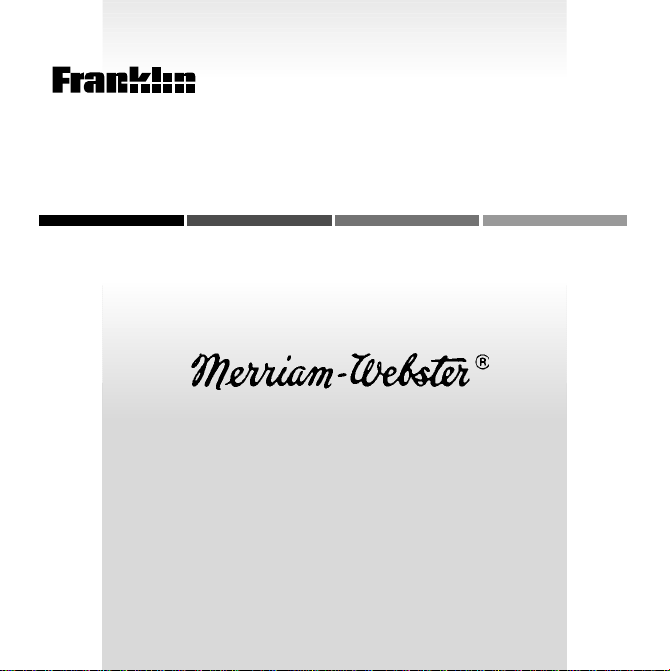
B
EXPANDABLE ELECTRONIC BOOK
OO
K
MAN
®®
®
®®
Collegiate Dictionary,
Speaking Edition
USER’S GUIDE
SCD-770
Page 2
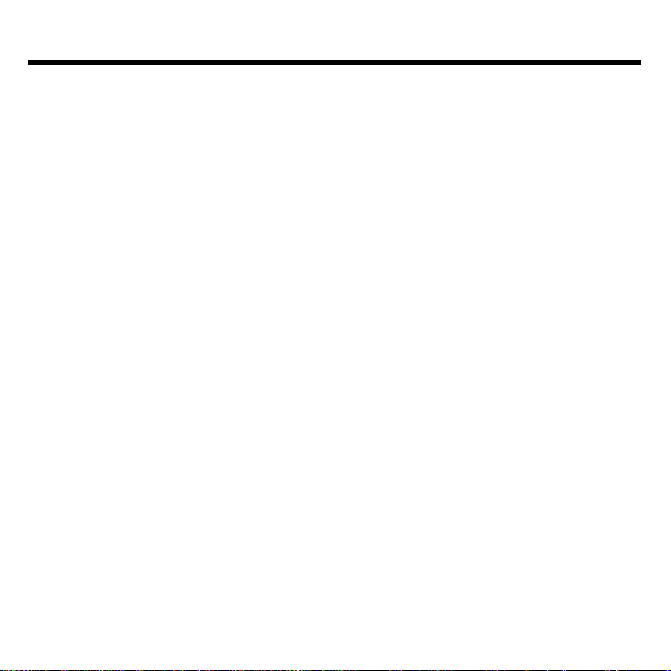
License Agreement
READ THIS LICENSE AGREEMENT BEFORE USING ANY BOOKMAN ELECTRONIC BOOK.
YOUR USE OF THE BOOKMAN ELECTRONIC BOOK DEEMS THAT YOU ACCEPT THE TERMS OF THIS LICENSE. IF YOU DO NOT AGREE WITH THESE
TERMS, YOU MAY RETURN THIS PACKAGE WITH PURCHASE RECEIPT TO
THE DEALER FROM WHICH YOU PURCHASED THE BOOKMAN ELECTRONIC
BOOK AND YOUR PURCHASE PRICE WILL BE REFUNDED. BOOKMAN ELECTRONIC BOOK means the software product, hardware, and documentation found
in this package and FRANKLIN means Franklin Electronic Publishers, Inc.
LIMITED USE LICENSE
All rights in the BOOKMAN ELECTRONIC BOOK remain the property of FRANKLIN. Through your purchase, FRANKLIN grants you a personal and nonexclusive
license to use the BOOKMAN ELECTRONIC BOOK on a single FRANKLIN BOOKMAN at a time. You may not make any copies of the BOOKMAN ELECTRONIC
BOOK or of the preprogrammed data stored therein, whether in electronic or print
format. Such copying would be in violation of applicable copyright laws. Further , you
may not modify , adapt, disassemble, decompile, translate, create derivative works
of, or in any way reverse engineer the BOOKMAN ELECTRONIC BOOK. Y ou may
not export or reexport, directly or indirectly , the BOOKMAN ELECTRONIC BOOK
without compliance with appropriate governmental regulations. The BOOKMAN
ELECTRONIC BOOK contains Franklin’ s confidential and propriety information which
you agree to take adequate steps to protect from unauthorized disclosure or use.
This license is effective until terminated. This license terminates immediately without notice from FRANKLIN if you fail to comply with any provision of this license.
1
Page 3
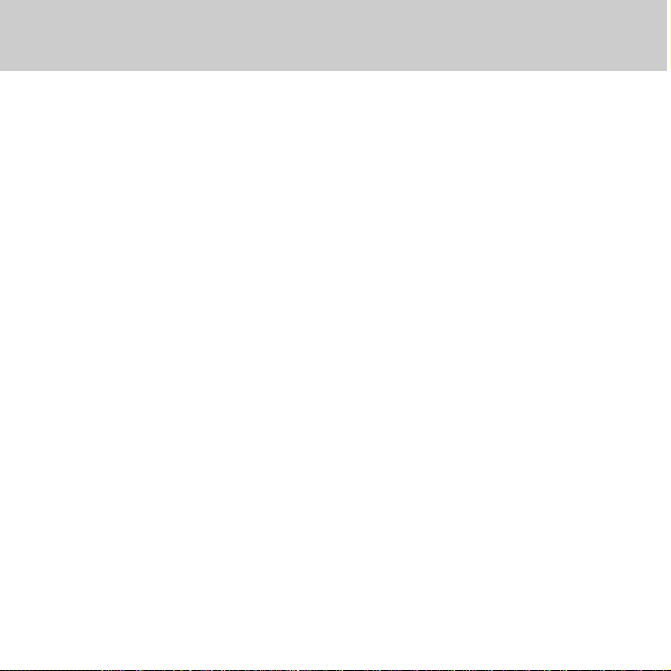
Contents
Key Guide .......................................................................... 4
Installing Batteries ............................................................ 5
Using the Special Features ................................................ 6
Installing Book Cards and Selecting a Book...................... 7
Using the Color Keys and Changing the Settings .............. 8
Viewing a Demonstration .................................................. 9
Finding Dictionary Entries ................................................. 9
Using the Word List ......................................................... 11
Using the Subject Menu .................................................. 12
Highlighting Words .......................................................... 13
Hearing Words ................................................................. 13
Using the Dynamic Pronunciation Guide ......................... 14
Using the Thesaurus ........................................................ 15
Finding Inflections ........................................................... 16
Finding Confusables
Reading the Tables .......................................................... 17
Reading Signs and Symbols ............................................ 17
Getting Grammar Guidance ............................................. 18
Finding Parts of Words .................................................... 19
Saving Words for Study................................................... 19
Changing Games Settings ............................................... 20
Playing the Games ........................................................... 21
Sending a Word Between Books...................................... 22
®
....................................................... 16
2
Page 4
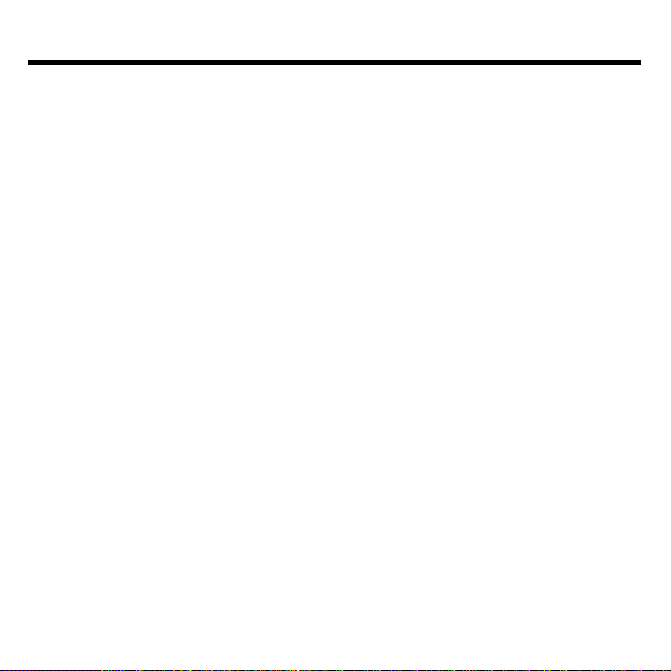
Introduction
Welcome to the world of BOOKMAN! This BOOKMAN 770 model is a powerful,
portable electronic reference with a built-in book, plus two slots in the back for
more book cards. With
, you can:
tion
• find over 500,000 in-depth definitions, many containing parts of speech and usage
examples,
• use the built-in thesaurus to find a word’s synonyms, antonyms, and other related
words,
• use the Dictionary word list to quickly browse all the words in this dictionary ,
• use the Subject menu to view specialized dictionaries for over 130 subjects,
• hear the pronunciations of most headwords, and many others,
• use the Dynamic Pronunciation Guide, which can pronounce each sound in a word
and is ideal for those learning English as a second language,
• see a word’s inflected forms, which include plurals of nouns, comparatives and
superlatives of adjectives, tenses of verbs, etc.
• see many tables of useful information, including tables of chemical elements,
ship’s bells, and signs of the Zodiac,
• use the Grammar Guide, a comprehensive outline of English grammar that includes
fun quizzes and lessons on such topics as parts of speech, spelling, style and
usage, etc.
• create a User List of study words, and
• play five fun and educational words games, including Hangman, Anagrams, Jumble,
Word Builder , and Flashcards.
To lear n more, read this User’s Guide.
Merriam-Webster’s Collegiate Dictionary, Speaking Edi-
3
Page 5
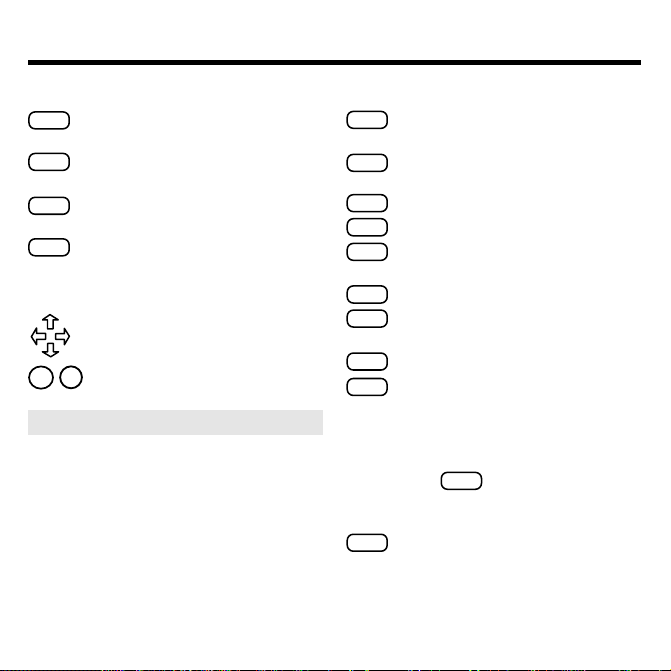
Key Guide
Color Keys
THES
(red) Displays the thesaurus
entries for a word, or words.
SAY
(green) Pronounces a word, or
words.
GRAM
(yellow) Displays the English
Grammar Guide.
(blue) Displays a list of
SUBJ
specialized dictionaries
organized by subjects.
Direction Keys
Moves through text or menus, or
moves the cursor or highlight.
DN
UPPages down or up.
➤ Understanding the Color Keys
The color keys (red, green, yellow,
and blue) perform the functions
listed above only for the book
described in this User’s Guide.
Other BOOKMAN books have their
own color key functions, which are
labeled on their keyboards or book
cards. T o lear n more, read “Using
the Color Keys.”
4
Other Keys
BACK
Erases a letter, backs up, or
turns off a highlight.
CAP
Shifts a key to type capitals or
punctuation.
CARD
Exits the book you are reading.
CLEAR
Clears all entries.
ENTER
Enters a word, selects a menu
item, or starts a highlight.
HELP
Displays help messages.
MENU
Displays the Topic and Setup
menus.
ON/OFF
Turns your BOOKMAN on or off.
✽
?
Displays Confusables, types a ?
to stand for an unknown letter in
a word. At menus, displays a full
menu title. In games, displays
correct answers.
CAP
With
, types an ✽ to stand
for a series of letters in a word,
and in games, gives a hint.
SPACE
Types a space or pages down.
Page 6
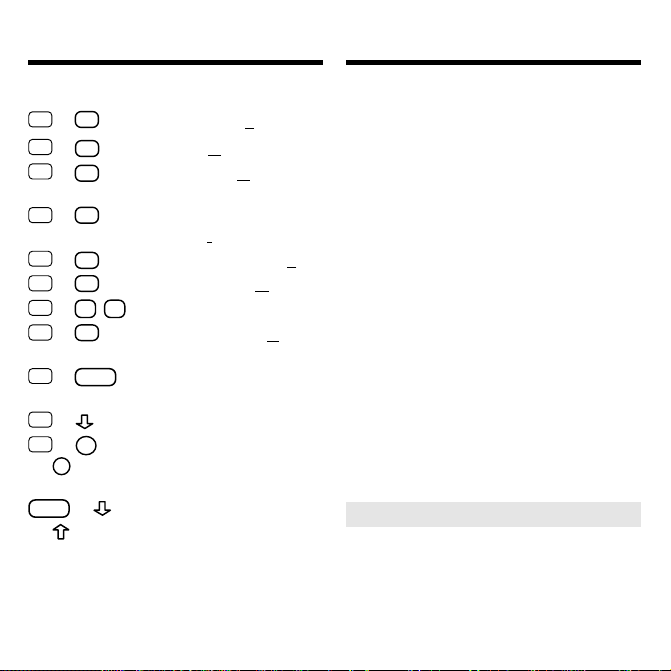
Key Guide
C
D
Installing Batteries
Key Combinations*
B
✩
+
✩
+
✩
+
Displays the Tables menu.
Displays Confusables®.
Displays the Dictionary
word list.
F
✩
+
✩
+
✩
+
✩
+ Q-PTypes numbers.
✩
+
Displays a word’s
inflected
L
Displays your User List.
M
Displays the games list.
S
Displays a list of Signs
forms.
and Symbols.
ENTER
✩
+
In the Grammar Guide,
highlights a quiz icon.
✩
+ Types a hyphen.
DN
✩
or
+
UP
Goes to the next or
previous dictionary
entry or match.
CAP
+ Goes to the bottom or
or
* Hold the first key while pressing
the other key.
top of a list, menu, or
dictionary entry.
Your BOOKMAN 770 is powered by two
AAA, 1.5-volt batteries. Here is how to
install or replace them.
Warning: When the batteries lose
power or are removed from your BOOKMAN, information that you entered in its
built-in book as well as in any installed
book card will be erased.
1. T urn your BOOKMAN over.
2. Remove the battery cover,
located above the speaker, by
compressing its tab with your
finger and then lifting the
cover.
3. Install the batteries as shown
in the diagram in the battery
compartment.
4. Replace the battery cover .
➤ About Screen Illustrations
Some screen illustrations in this
User’s Guide may differ from what
you see on screen. This does not
mean that your BOOKMAN is
malfunctioning.
5
Page 7
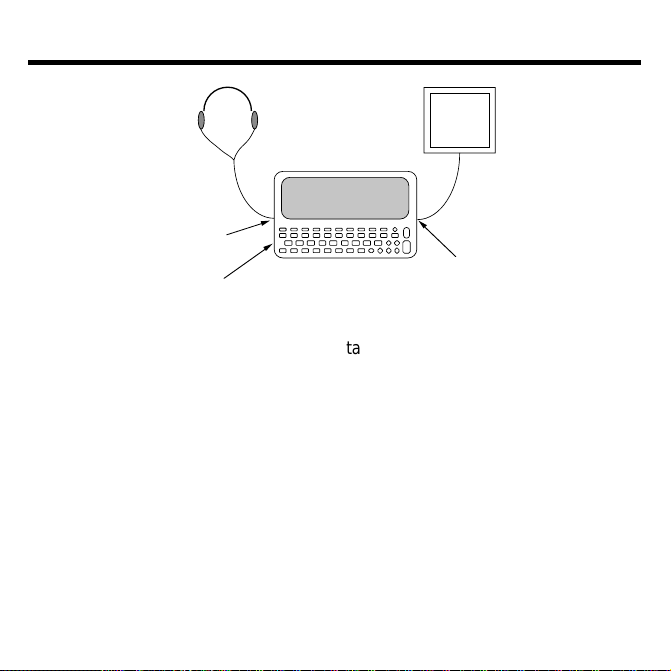
Using the Special Features
Headphone Jack
Volume Control
PC
Serial Port
Your BOOKMAN 770 is equipped with
several special features that many, but
not all, BOOKMAN books use. T o learn
if you can use the special features with
a particular BOOKMAN book, read its
User’s Guide.
Headphone Jack: The headphone
jack is designed for 3.5 mm, 35 ohm impedance stereo headphones. Caution:
Monophonic headphones will not work
with this BOOKMAN model.
Volume Control: The dial located
under the headphone jack controls the
volume of the speaker or headphones.
Serial Port: The serial port allows certain BOOKMAN books, when Franklin’ s
3.5 mm serial cable is connected to your
BOOKMAN, to transfer data to a personal computer (PC). Warning: Using
a serial cable other than the one obtained
from Franklin may damage your BOOKMAN and/or PC. Franklin’s serial cable
is specifically designed for the transfer
of data between BOOKMAN and a PC.
Speaker: The speaker is located on
the back of your BOOKMAN near the
serial port. For best results, do not cover
the speaker with your hand.
6
Page 8
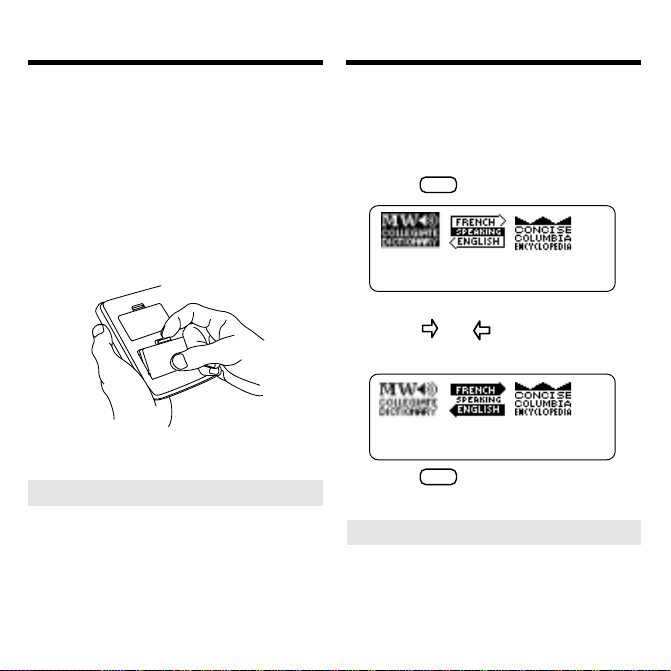
Installing Book Cards Selecting a Book
Warning: Never install or remove a
book card when your BOOKMAN is
turned on. If you do, information that you
entered in its built-in book as well as in
any installed book card will be erased.
1. Turn your BOOKMAN of f.
2. T urn your BOOKMAN over.
3. Align the book card tabs with
the notches in a card slot.
4. Press the book card until it
snaps into place.
➤ Removing Book Cards
Warning: When you remove most
book cards, information that you
entered is not saved in the book
cards. If you change the batteries or
reset your BOOKMAN, that
information will be erased.
Once you have installed a book card in
your BOOKMAN, you can select which
book to use.
1. Turn your BOOKMAN on.
CARD
2. Press
.
These are sample books.
3. Press
or to highlight the
book you want to use.
4. Press
ENTER
to select it.
➤ Resuming Where You Left Of f
You can turn off your BOOKMAN
at any screen. When you turn your
BOOKMAN on again, the last
screen that you viewed appears.
7
Page 9
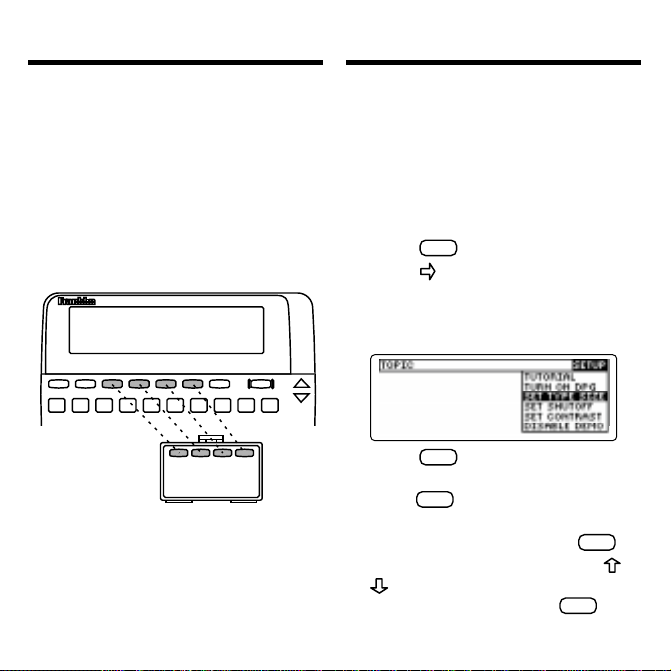
Using the Color Keys
Changing the Settings
The red, green, yellow, and blue keys on
the top row of your BOOKMAN change
their functions according to which book
you have selected.
If you have selected the built-in book,
the color keys function as labeled on the
BOOKMAN keyboard. If you have selected a book card, the color keys function as labeled on that card.
Remember, when you’ve selected a
book card, the color keys function as
labeled on that card, not as on the
keyboard.
You can adjust the type size, shutoff
time, and screen contrast of your BOOKMAN by using the Setup menu.
The shutoff time is how long your BOOKMAN stays on if you forget to turn it off.
Contrast refers to how light or dark the
screen is.
MENU
1. Press
2. Press
.
to highlight the
Setup menu.
3. Highlight Set Type Size, Set
Shutoff, or Set Contrast.
4. Press
ENTER
.
To leave the settings unchanged,
BACK
press
.
5. Use the arrow keys to highlight
a new setting and press
If you select
Set Contrast
ENTER
, press or
repeatedly to make the screen
darker or lighter and press
ENTER
8
.
.
Page 10

Viewing a Demonstration
Finding Dictionary Entries
Before you start using your new
BOOKMAN, you may want to see a
brief demonstration of what it can do.
When no book card is installed in your
BOOKMAN, the demonstration will automatically appear after you turn the unit
on. To stop the demonstration, press
CLEAR
. T o disable it, press
MENU
, and use
the arrow keys to highlight the Setup
menu. Highlight
ENTER
. To re-enable it, select
from the Setup menu.
Demo
Disable Demo
and press
Enable
When a book card is installed in your
MENU
BOOKMAN, press
. Then use the
arrow keys to highlight the Setup menu.
Then select
View Demo
.
➤ Help is Always at Hand
You can view a help message at virtually any screen by pressing
HELP
Press or DN to read the help.
BACK
Press
to exit the message.
To read about how to use the product
and what the keys do, select
Tutorial
from the Setup menu.
Finding the dictionary entry of a word in
this dictionary is easy. Simply type the wor d
at the Word Entry screen and press
Some words may have more than one dictionary entry .
CLEAR
1. Press
.
2. Type a word or words. For
example, type keen.
You don’t need to type capitals.
SPACE
BACK
to read.
To erase a letter, press
3. Press
.
4. Press
Hold ✩ and press DN to see the
5.
ENTER
.
This is a dictionary entry .
, DN, or
next dictionary entry, if any .
9
ENTER
.
.
Page 11

Finding Dictionary Entries
Finding Dictionary Entries
To go to a pr evious dictionary entry,
✩
hold
6. Press
➤
and press UP.
CLEAR
when finished.
Understanding Dictionary Entries
The bold word at the top of the
dictionary entry is called the headword. The headword is followed by its
part of speech, the approximate date
of its origin, and then its dictionary
entry. After the dictionar y entry, you
may see usage examples and other
forms of the word.
➤ Choosing Multiple Forms
Some words in this dictionary have
more than one form (e.g. resume,
resumé). When the word you are
looking up has multiple forms, the
different forms appear in a list. Simply
highlight the form you want and press
ENTER
to see its dictionary entry. For
example, enter
dutch
at the Word
Entry screen. Highlight the form you
ENTER
want and press
to see its
dictionary entry . To go back to the
BACK
multiple forms list, press
.
➤ Correcting Misspellings
If you misspell a word, don’t worry.
The dictionary automatically gives
you a list of corrections. Simply use
the arrow keys to highlight the
correction you want and press
to see its dictionary entry . For
jiraph
example, enter
at the Word
Entry screen. Highlight the form you
ENTER
want and press
to see its
dictionary entry. To go back to the
BACK
correction list, press
.
➤ T yping Numbers and Capitals
Some dictionary entries include
numbers (e.g. A1, 4WD, etc.). To
✩
type a number , hold
and press a
numbered keys.
CAP
To type capitals, hold
and
press a letter key.
➤ Follow the Arrows
The flashing arrows on the right of
the screen show which arrow keys
you can press to move around the
screen.
10
ENTER
Page 12

Using the Word List
C
Using the Word List
You can also find dictionary entries by
searching for words on the Dictionary
word list. The Dictionary word list can
be found by selecting
Dictionary
Topic menu.
CLEAR
1. Press
.
2. Hold ✩ and press D.
Or press
MENU
and select
Dictionary
from the Topic menu.
3. Start typing a word until it is
highlighted. For example,
type yoke.
You can also highlight words by
using
or .
You don’t need to type capitals.
To undo a letter, press
BACK
.
on the
4. Do one of the following:
To... Press...
find a dictionary entry
hear the word
pronounced
find a thesaurus entry
find Confusables
find inflected forms
add word to User List
5. To go back to the word list,
BACK
press
6. Press
.
CLEAR
when finished.
11
ENTER
SAY
THES
✩
✩
✩
+
+
+
F
L
Page 13

Using the Subject Menu
You can also find dictionary entries by using the Subject menu to search for specialized words associated with over 130
specific subjects. Subjects range from professions and science, to literature, theater,
and more. The Subject menu is ideal for
solving crossword puzzles.
1. Press
2. Start typing a subject until it
is highlighted. For example,
type Mythology.
SUBJ
(the blue key).
Using the Subject Menu
Or start typing a word until it is
highlighted.
5. When the wor d is highlighted,
ENTER
press
.
Or use the arrow keys to highlight a
subject.
3. When the subject is highlighted, press
4. Use , DN, or
ENTER
SPACE
.
to highlight a word. For example,
highlight nectar.
6. Use , DN, or
down to read.
7. Press
8. Press
BACK
CLEAR
12
SPACE
to scroll
to go back.
when finished.
Page 14

Highlighting Words
C
Hearing Words
Another way to look up a word is to highlight it in text. Then you can find that
word’ s dictionary entry , thesaurus entry ,
inflections, Confusables, or save it in
your User List.
ENTER
1. At any text, press
to start
the highlight.
To turn off the highlight, press
2. Use the arrow keys to move the
highlight.
3. Do one of the following:
T o... Press...
find a dictionary entry
ENTER
hear the word
pronounced
find a thesaurus entry
find Confusables
find inflected forms
add word to User List
THES
✩
✩
✩
You can hear a wor d pronounced at the
Word Entry screen, in text, or in a list.
You can hear the pronunciation of most
headwords in this dictionary. Try this
example.
CLEAR
1. Press
2. Type a word at the Word
BACK
.
Entry screen. For example,
.
type wharf.
SAY
3. Press
(the green key) to
hear the word.
4. Press
SAY
5. Press
headword pronounced.
6. Press
+
+
+
➤
F
L
ENTER
.
SAY
(green) to hear the
CLEAR
when finished.
Hearing Words in Lists
You can hear a word in a list
pronounced by highlighting that
SAY
word and pressing
(green).
13
Page 15

Hearing Words
Using the Dynamic
Pronunciation Guide
➤
Hearing Multiple Pronunciations
When a word has more than one
pronunciation, a list of possibilities and
their meanings will be displayed on the
SAY
screen after you press
(green).
Simply highlight the word you want to
SAY
hear and press
example, type
screen and press
Highlight a word and press
(green). For
lead
at the Word Entry
SAY
(green).
SAY
(green) to hear its pronunciation.
➤
Finding Abbreviations
You can find the meanings of
abbreviations used in this dictionary
(e.g. fr,
esp., ML
abbreviation. Then press
, etc.). First, find an
ENTER
use the arrow keys to highlight the
ENTER
abbreviation. Press
again to see
the meaning of the abbreviation.
BACK
Press
to go back.
and
Your dictionary is equipped with a Dynamic Pronunciation Guide (DPG), which
illustrates the pronunciation of a word
by giving examples of its component
sounds. T o use the DPG, you first have
to turn it on by selecting
Turn on DPG
from the Setup menu. Once you turn it
on, the DPG will appear after each time
SAY
you press
1. Press
(green).
MENU
and select Turn on
DPG from the Setup menu.
To turn the DPG off, select
from the Setup menu.
DPG
Turn off
2. Type a word at the Word
Entry screen. For example,
type perseverance.
3. Press
SAY
(green).
Sample words that contain the
highlighted sound are also displayed.
14
Page 16

Using the Dynamic
Pronunciation Guide
Using the Thesaurus
4. Press
SAY
(green) to hear the
word again.
ENTER
5. Press
to hear the high-
lighted sound.
6. Use the arrow keys to highlight different sounds.
7. Do one of the following:
To... Press...
hear the word
hear the highlighted
SAY
ENTER
sound
BACK
8. Press
9. Press
to go back.
CLEAR
when finished.
When you see THES flash once in the upper right of the screen, the selected word
has a thesaurus entry. A thesaurus entry
can contain a part of speech, a brief definition, a list of synonyms, antonyms, and
Classmates
1. Press
™
(words related by subject).
CLEAR
.
2. T ype a word and press
For example, enter find.
3. Press
THES
(the red key).
4. Use the Direction keys to read.
5. Hold
✩
and press DN to see the
next thesaurus entry, if any.
To see a previous thesaur us entry,
✩
hold
6. Press
7. Press
and press UP.
BACK
to go back.
CLEAR
when finished.
15
ENTER
.
Page 17

Finding Inflections
Finding Confusables
®
Inflections are the changes in a word’ s form
such as case, gender, number, tense, per son, mood, or voice. Verbs have more inflections than other parts of speech.
T ype a wor d at the W ord Entr y
1.
screen or find a dictionary entry .
To learn how, read “Finding Dictionary
Entries.”
2. Hold ✩ and press F.
MENU
Or press
from the Topic menu.
tions
If
Inflections
and select
is italicized, then your word
Inflec-
does not have any inflected forms.
3. Highlight a part of speech, if
ENTER
needed, and press
4. Hold
✩
✩
and press F or hold
and press DN to see more
.
inflections, if any.
To see a previous inflection, if any,
hold ✩ and press UP.
5. Press
6. Press
BACK
to go back.
CLEAR
when finished.
Confusables are words that are often confused or that sound alike but are spelled
differently. Rain, reign, and rein are examples of Confusables. Not every word
will have Confusables. Note: You can also
find Confusables in text by highlighting a
word and pressing
✻
.
?
1. Type a word at the Word Entry
screen. For example, type air.
2. Hold
✩
and press C.
Or press
MENU
Confusables
Confusables
If
and select
from the T opic menu.
is italicized, then your
word does not have Confusables.
3. Press
Highlight a Confusable or its mean-
4.
ENTER
to start a highlight.
ing and do one of the following:
To... Press...
find a dictionary entry
ENTER
hear the word
pronounced
find a thesaurus entry
16
SAY
THES
Page 18

Reading the Tables
Reading Signs and Symbols
This dictionary contains many tables of
useful information, like a table of world
money, a table of chemical elements, a
table of International Morse Code, etc.
Here’s how to find a table.
MENU
1. Press
and select T ables on
the T opic menu.
✩
Or hold
To see a full menu title, press
and press B.
✻
?
2. Highlight a topic and press
ENTER
to select it.
✩
Or highlight a topic, and hold
ENTER
press
to go directly to the text.
and
3. If needed, select a subtopic.
4. Use
, DN, or
SPACE
to scroll
down to read.
5. Press
6. Press
BACK
to go back.
CLEAR
when finished.
Y our dictionary also has lists of signs and
symbols used in different subject areas
or professions. You can see lists of symbols and their meanings that are used in
biology, physics, weather, and more.
Here’s how.
MENU
1. Press
and select Signs and
Symbols on the T opic menu.
✩
Or hold
and press S.
.
To see a full menu title, pr ess
2. Highlight a topic and press
ENTER
to select it.
3. If needed, select a subtopic.
4. Use
, DN, or
SPACE
to scroll
down to read.
BACK
5. Press
6. Press
to go back.
CLEAR
when finished.
17
✻
.
?
Page 19

Getting Grammar Guidance
Getting Grammar Guidance
Your dictionary is equipped with a Grammar Guide, which contains an outline of
English grammar topics. If you are viewing
a word at the Word Entry screen or in text,
you will see grammar information relating
to that word. You can see the entire Gram-
CLEAR
mar Guide by first pressing
and then
following the steps below.
GRAM
1. Press
2. Use
topic and then press
Or hold ✩ and press
(the yellow key).
or to highlight a
ENTER
ENTER
to go
.
directly to the text.
3. Highlight a subtopic and then
ENTER
press
.
4. If needed, highlight another
ENTER
subtopic and press
5. Use , DN, or
SPACE
.
to scroll
down to read.
6. To see your location in the
Grammar Guide, press
7. Press
8. Press
BACK
to go back.
CLEAR
when finished.
➤ T aking a Grammar Guide Quiz
Most Grammar Guide topics have
quizzes to test your grammar
knowledge. From the Grammar
Guide, find a quiz icon.
Hold ✩ and press
the quiz icon. Or press
ENTER
to highlight
ENTER
and use
the arrow keys to highlight the quiz
ENTER
icon. Press
and follow the
screen directions to take the quiz.
To r eveal the correct answer to a
✻
quiz question, press
BACK
to go back.
?
. Press
18
✻
.
?
Page 20

Finding Parts of Words
Saving Words for Study
If you are uncertain how to spell a word,
you can type a question mark (?) in place
of each unknown letter .
T o find prefixes, suffixes, and other parts
of words, type an asterisk (✽) in a word.
Asterisks stand for a series of letters.
1. Type a word with ?’s or ✽‘s.
To type an asterisk, hold
✻
?
ENTER
.
.
press
2. Press
3. Highlight a match and press
CAP
and
ENTER
to find its dictionary entry.
To go back to the list of matches,
BACK
press
4. Press
.
CLEAR
when finished.
You can create a User List of up to 16
words for study and review. You can add
words not in this dictionary, but they will
take up more room in your list.
Adding and Viewing Words
▼
CLEAR
1. Press
2. Hold
Or press
.
✩
and press L.
MENU
and select
User List
3. Highlight Add A Word.
ENTER
4. Press
.
5. T ype a word.
ENTER
6. Press
to add the word to
your User List.
7. Highlight View... and press
ENTER
to view your User List.
➤ Other Ways to Add W or ds
You can also add a word to your User
List by typing it at the Word Entry screen
or by highlighting it in text.
T o enter a word at the Word Entry screen,
first type a word and then hold
press
L
. Press
ENTER
to add the word.
To add a word in text, press
start the highlight and use the arrow keys
to highlight a word. Then hold ✩ and
19
press
L
. Press
ENTER
to add the word.
✩
ENTER
.
and
to
Page 21

Saving Words for Study
Changing Games Settings
Deleting One Word
▼▼
✩
1. Hold
Or press
and press L.
MENU
and select
User List
.
2. Select Delete A Word.
3. Highlight a word on the list.
Or press
ENTER
to delete it.
BACK
to cancel.
4. Press
Erasing Your User List
1. Hold ✩ and press L.
Or press
MENU
and select
User List
.
2. Select Erase The List.
3. Press Y to erase the entire list.
Or press N to cancel.
Your dictionary has five fun and educational word games you can play . You can
select the skill level and choose the word
size you will play with. Here’s how.
MENU
1. Press
and select Games
from the Topic menu.
✩
Or hold
2. Press
and press M.
ENTER
to select Game Set-Up.
3. Use or to highlight the
Skill Level or Word Size menu.
4. Use
or to highlight a
setting and press
ENTER
.
The check marks your current selection.
To leave the settings unchanged,
BACK
press
➤
Understanding Game Skill Levels
.
There are five skill levels to choose from:
Beginner , Intermediate, Advanced, Expert, and Wizard. Beginners, for example, have more chances to guess
mystery words than Wizards.
➤ Selecting the Game Word Size
You can choose to play the games
with a random word list, your User
List, your own words, or with words
that have from three to 14 letters.
20
Page 22

Playing the Games
C
Playing the Games
Now that you have the game set, let’ s play.
MENU
1. Press
and select Games
from the Topic menu, if not
already at the Games list.
✩
Or hold
2. Use
3. Press
4. Press
and press M.
or to highlight a game.
ENTER
to select it.
CLEAR
when finished.
➤ After a Round...
When you finish a round, you can find
the dictionary entry of a mystery
word, hear it pronounced, find its
thesaurus entry, and see its
Confusables or inflected forms. Y ou
may have to highlight a word first.
After a round, do one of the following:
T o... Press...
start a new round
find a dictionary entry
SPACE
ENTER
hear the word
pronounced
find a thesaurus entry
find Confusables
find inflected forms
✩
✩
SAY
THES
+
+
Hangman
▼
Hangman challenges you to guess a mystery word, indicated by ?’ s, one letter at a
time. The number of guesses you have left
appears to the right of the #’s. For a hint,
hold
CAP
and press
✻
. Note: If you ask
?
for a hint, you will lose the round. To end
the round and reveal the mystery word,
✻
press
SPACE
. To start a new round, press
?
. Your scor e appears after each round
of Hangman.
Anagrams
▼
Anagrams challenges you to find all of the
words that can occur within a given word.
Each letter can only be used as many times
as it appears in the given word. Each anagram must be a specified minimum length,
which will flash on the screen before each
round. The number of possible anagrams
is shown on the right side of the screen.
Type an anagram and then press
Use the arrow keys to view the anagrams
that you have already entered. Hold
and press
✻
to shuffle the letters of the
?
given word. To end the round and reveal
the remaining anagrams, press
F
SPACE
to start a new round.
21
?
ENTER
✻
. Press
.
CAP
Page 23

Playing the Games
Sending a Word Between Books
Jumble
▼
Jumble shuffles the letters of a mystery
word. You must unscramble all the letters to form a word. The number of
words that can be formed appears to the
right of the letters. T ype your guess and
ENTER
then press
✻
to shuffle the letters of the given
?
T o end the round, press
word.
.
a new round, press
Word Builder
▼▼
Hold
SPACE
CAP
and press
✻
?
.
. T o start
Word Builder forms words from the letters that you type. Simply type letters at
Enter your letters
the
ENTER
. Use the arrow keys to scroll
screen and press
through the list of anagrams. To start a
SPACE
new round, press
.
Flashcards
Flashcards flashes words for you to de-
ENTER
fine, pronounce, or study. Press
to
see the word’s dictionary entry . Then press
BACK
to go back to Flashcards.
SAY
(green) to hear the word pro-
Press
nounced. To start a new round, press
SPACE
.
You can look up words fr om this book in
certain other BOOKMAN books, and
vice versa.
To send or receive a word to or from
another book, you must have an installed
book card in your BOOKMAN that is
able to send or receive words, too. To
learn if a book card can send or receive
words, read its User’s Guide.
1. Highlight a wor d.
To highlight a word, press
ENTER
then press the arrow keys.
2. Hold
✩
and press
CARD
.
3. Highlight the other book.
4. Press
ENTER
.
The word that you highlighted
appears in the other book.
ENTER
5. If needed, press
to look up
the word.
22
and
Page 24

Resetting BOOKMAN
Specifications
If the BOOKMAN keyboard fails to respond, or if its screen performs erratically ,
first press
CLEAR
and then press
ON/OFF
twice.
If nothing happens, follow the steps below
to reset it.
Warning: Pressing the reset button with
more than very light pressure may permanently disable your BOOKMAN. In addition, resetting BOOKMAN erases settings
and information entered into its built-in book,
and in an installed book card.
1. Hold
CLEAR
and press
ON/OFF
.
If nothing happens, try Step 2.
2. Use a paperclip to gently press
BOOKMAN’s r eset button.
The reset button is recessed in a pinsized hole on the back of BOOKMAN.
➤ Troubleshooting BOOKMAN
• Make sure your book card, if any , is
installed correctly.
• Check that the book card’ s metal
contacts are dirt- and dust-free.
This unit may change operating modes due to
Electro-static Discharge. Normal operation of this
unit can be re-established by pressing the reset
ON/OFF
key,
, or by removing/replacing batteries.
Model: SCD-770
• batteries: 2 AAA, 1.5-volt
• size: 14 x 8.9 x 1.6 cm
• weight: 7 oz
© 1996 Franklin Electronic Publishers, Inc.,
Burlington, NJ 08016-4907 U.S. All rights
reserved.
© 1993 Merriam-Webster, Inc. All rights reserved.
© 1995 First Byte. All rights reserved.
“Merriam-Webster,” “Collegiate Dictionary,”
“Knowledgebase,” and “Wreath & Monogram”
are registered trademarks of Merriam-Webster,
Inc., and are herein pursuant to License.
FCC Notice: Complies with the limits for a
Class B computing device pursuant to Subpart B of part 15 of FCC Rules. Operation is
subject to the following two conditions: (1)
This device may not cause harmful interference; and (2) This device must accept any
interference received, including interference
that may cause undesired operation.
U.S. Patents 4,490,811; 4,830,618;
4,891,775; 4,406,626; 4,982,181; 5,113,340;
5,153,831; 5,203,705; 5,218,536; 5,229,936;
5,249,965; 5,295,070; 5,321,609; 5,333,313;
5,396,606; 5,007,019; European Patent 0
136 379; Reg. No. M 9409743.7 and
M 9409744.5. Pat. Pend.
ISBN 1-56712-289-2
23
Page 25

Limited Warranty
FRANKLIN warrants to you that the BOOKMAN PRODUCT will be free from defects in materials and
workmanship for one year from purchase. In the case of such a defect in your BOOKMAN PRODUCT,
FRANKLIN will repair or replace it without charge on return, with purchase receipt, to the dealer from which
you made your purchase or Franklin Electronic Publishers, Inc., One Franklin Plaza, Burlington, NJ 080164907, within one year of purchase. Alternatively, FRANKLIN may, at its option, refund your purchase price.
Data contained in the BOOKMAN PRODUCT may be provided under license to FRANKLIN. FRANKLIN
makes no warranty with respect to the accuracy of data in the BOOKMAN PRODUCT . No warranty is made
that the BOOKMAN PRODUCT will run uninterrupted or error free. Y ou assume all risk of any damage or loss
from your use of the BOOKMAN PRODUCT .
This warranty does not apply if, in the sole discretion of FRANKLIN, the BOOKMAN PRODUCT has been
tampered with, damaged by accident, abused, misused, or misapplication, or as a result of service or
modification by any party, including any dealer , other than FRANKLIN. This warranty applies only to products
manufactured by or for FRANKLIN. Batteries, corrosion, or battery contacts and any damage caused by
batteries are not covered by this warranty. NO FRANKLIN DEALER, AGENT, OR EMPLOYEE IS
AUTHORIZED TO MAKE ANY ADDITIONAL WARRANTY IN THIS REGARD OR TO MAKE ANY
MODIFICATION OR EXTENSION OF THIS EXPRESS WARRANTY.
THE FOREGOING WARRANTY IS EXCLUSIVE AND IS IN LIEU OF ALL OTHER EXPRESS OR IMPLIED
WARRANTIES, WRITTEN OR ORAL, INCLUDING, BUT NOT LIMITED TO, WARRANTIES OF
MERCHANTABILITY OR FITNESS FOR A PARTICULAR PURPOSE. YOUR SOLE AND EXCLUSIVE
REMEDY SHALL BE FRANKLIN’S OBLIGATION TO REPLACE OR REFUND AS SET FORTH ABOVE IN
THIS WARRANTY. Some States do not allow the exclusion of implied warranties, or limitations on how long
a warranty lasts. This warranty gives you specific rights; you may also have additional rights which vary from
State to State. This warranty shall not be applicable to the extent that enforcement of any provision may be
prohibited by applicable law.
FRANKLIN SHALL IN NO EVENT BE LIABLE TO YOU OR TO ANY OTHER PERSON FOR ANY SPECIAL,
INCIDENTAL, OR CONSEQUENTIAL DAMAGES, OR ANY OTHER INDIRECT LOSS OR DAMAGE,
ARISING OUT OF YOUR PURCHASE, THE MANUFACTURE OR SALE OF THE BOOKMAN PRODUCT,
THIS LICENSE, OR ANY OBLIGATION RESULTING THEREFROM OR THE USE OR PERFORMANCE
OF THE BOOKMAN PRODUCT UNDER ANY LEGAL THEORY, WHETHER BREACH OF CONTRACT,
TORT, STRICT LIABILITY OR ANY OTHER CAUSE OF ACTION OR PROCEEDING, WHICH DAMAGES
SHALL INCLUDE, BUT NOT BE LIMITED TO, LOST PROFITS, DAMAGES TO PROPERTY, OR PERSONAL
INJURY (BUT ONL Y TO THE EXTENT PERMITTED BY LA W). FRANKLIN’S ENTIRE LIABILITY FOR ANY
CLAIM OR LOSS, DAMAGE, OR EXPENSE FROM ANY SUCH CAUSE SHALL IN NO EVENT EXCEED
THE PRICE PAID FOR THE BOOKMAN PRODUCT. THIS CLAUSE SHALL SURVIVE FAILURE OF AN
EXCLUSIVE REMEDY . This license and warranty is governed by the laws of the United States and the State
of New Jersey.
(U.S. only)
24
Page 26

Index
?* key 4, 18, 19, 21, 22
Anagrams 21
Arrow keys 10
Auto-resume feature 7
Batteries, installing 5
Blue (SUBJ) key 4, 12
Book cards
installing 7
removing 7
Books, selecting 7
CARD key 7, 22
Classmates 15
Color keys, understanding 4
Confusables 5, 11, 16
Contrast 8
Copyrights and trademarks 23
Definitions
finding 9
understanding 10
Demonstration
disabling 9
enabling 9
viewing 9
Dictionary word list 5, 11
Direction keys 4
DPG (Dynamic Pronunciation
Guide) 14
Dynamic Pronunciation Guide
(DPG) 14
Flashcards 22
Game Set-Up 20
Game words 20
Games 5, 20
skill levels 20
word size 20
GRAM (yellow) key 4, 18
Grammar Guide 18
Grammar quiz 18
Green (SAY) key
4, 11, 13, 14, 15, 16, 21
Hangman 21
Headphone jack 6
Hearing words
at word entry screen 13
in dictionary entries 13
in lists 13
HELP key 9
Help messages 9
Hyphens, typing 5
Inflections 5, 11, 16
Jumble 22
Misspellings, correcting 10
Multiple forms 10
Multiple pronunciations 14
25
Page 27

Index
Numbers, typing 5
ON/OFF key 23
Quiz icon 18
Red (THES) key
4, 11, 13, 15, 16, 21
Resetting BOOKMAN 23
SAY (green) key
4, 11, 13, 14, 15, 16, 21
Screen contrast 8
Serial cable 6
Serial port 6
Setup menu 8, 14
Shutoff time 8
Signs and Symbols 5, 17
Size and weight 23
Speaker 6
Special features 6
ST AR key
with B 5
with C 5, 11, 13, 16, 21
with CARD 22
FPR-28003-00
P/N 7201205 Rev A
with D 5
with F 5, 11, 13, 16, 21
with L 5, 11, 13, 19, 20
with M 5, 21
with S 5, 17
SUBJ (blue) key 4, 12
T ables, finding 5, 17
THES (red) key
4, 11, 13, 15, 16, 21
thesaurus entry 15
T opic menu 11, 21
T utorial 9
T ype size 8
User List 5, 11, 19
adding words 19
deleting a word 20
erasing 20
viewing 19
V olume control 6
Word Builder 22
Yellow (GRAM) key 4, 18
26
Page 28

Electronic Publishers
Page 29

Annotations from SCD-770.pdf
Page 6
Errata; Franklin Electronic Publishers, Inc.; Date: 12/17/2003 10:59:06 AM
The description of the Serial Port and data transfer function is in error. The SCD-770 does
not support transfer of data between BOOKMAN and a PC.
