Franklin Rolodex RF-1064 User Manual
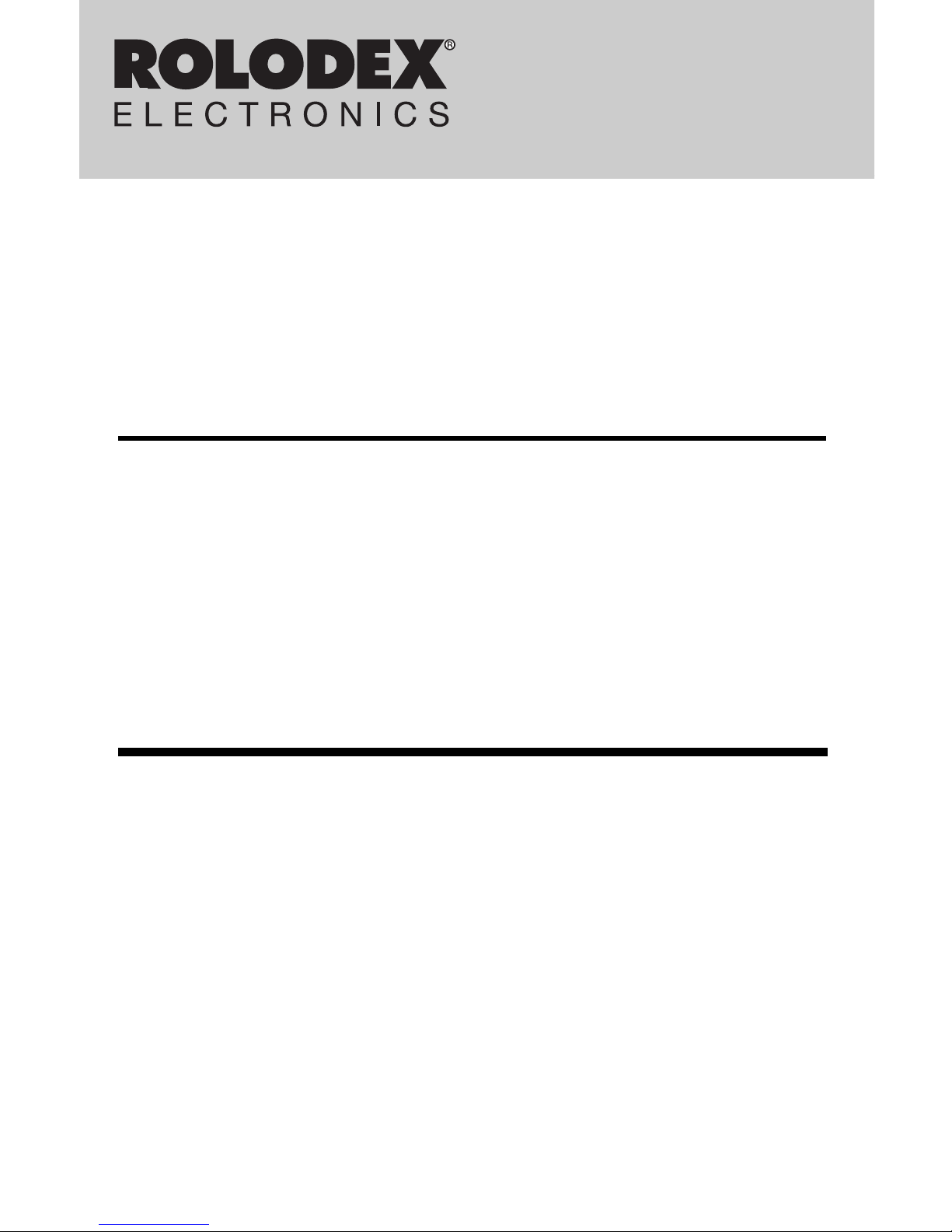
User’s Guide • Mode d’emploi • Manual del usuario
Personal Organizer
Agenda électronique multilingue
Banco de datos multilingüe
RF-1064

1
License Agreement
READ THIS LICENSE AGREEMENT BEFORE USING
THE PRODUCT. YOUR USE OF THE PRODUCT
DEEMS THAT YOU ACCEPT THE TERMS OF THIS
LICENSE. IF YOU DO NOT AGREE WITH THESE
TERMS, YOU MAY RETURN THIS PACKAGE WITH
PURCHASE RECEIPT T O THE DEALER FROM WHICH
YOU PURCHASED THE PRODUCT AND YOUR
PURCHASE PRICE WILL BE REFUNDED. PRODUCT
means the software product and documentation found in
this package and FRANKLIN means Franklin Electronic
Publishers, Inc.
Limited Use License
All rights in the PRODUCT remain the property of
FRANKLIN. Through your purchase, FRANKLIN grants
you a personal and nonexclusive licensed to use this
PRODUCT. You may not make any copies of the
PRODUCT or of the data stored therein, whether in
electronic or print format. Such copying would be in
violation of applicable copyright laws. Further, you may
not modify, adapt, disassemble, decompile, translate,
create derivative works of, or in any way reverse engineer
the PRODUCT. You may not export or reexport, directly
or indirectly, the PRODUCT without compliance with
appropriate governmental regulations. The PRODUCT
contains Franklin’s confidential and proprietary
information which you agree to take adequate steps to
protect from unauthorized disclosure or use. This license
is effective until terminated. This license terminates
immediately without notice from FRANKLIN if you fail to
comply with any provision of this license.
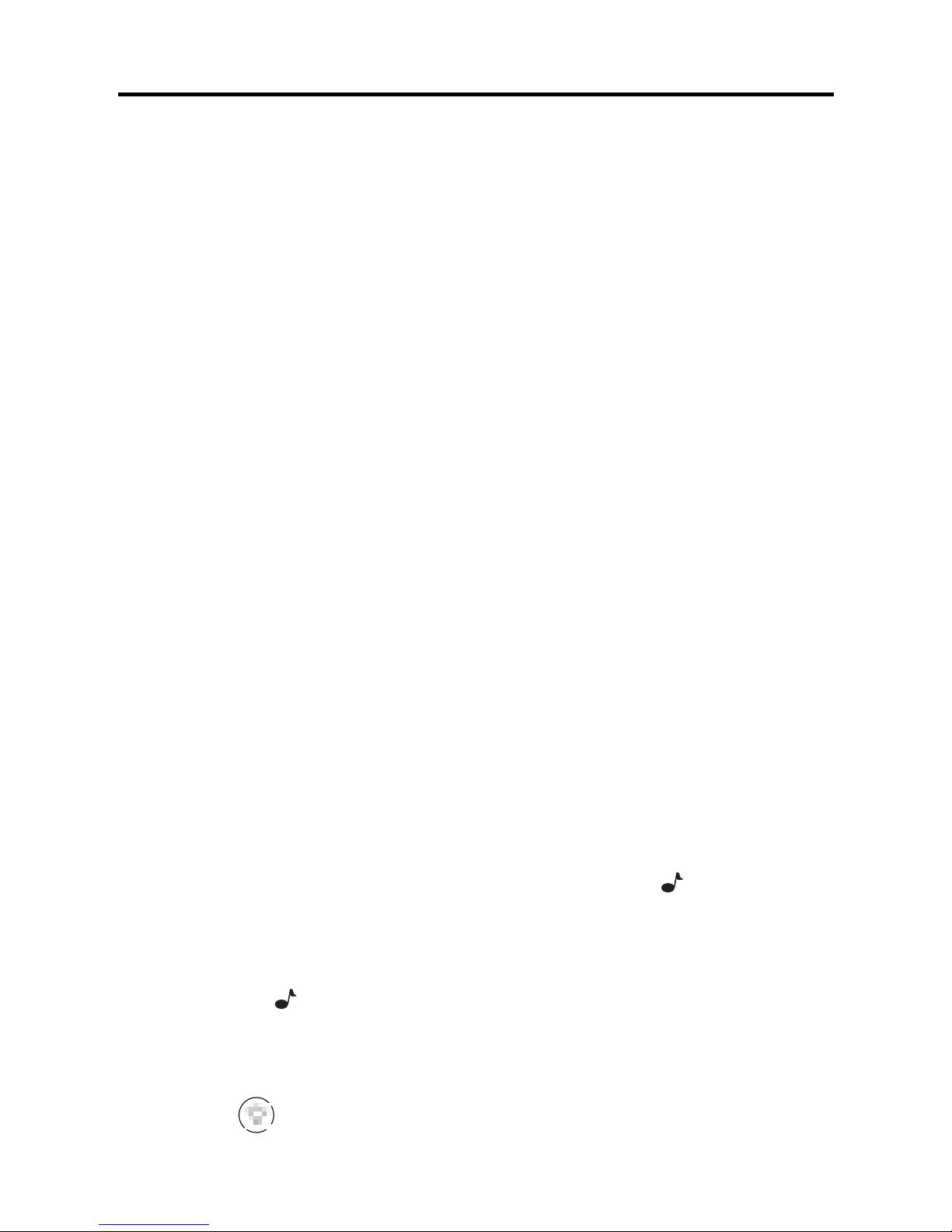
2
Getting Started
To Use this Organizer for the First Time
The first time you use this organizer, you should perform
a system reset. W arning! A system reset erases any
user-entered information and clears all settings.
1. Turn the organizer over and, if necessary, carefully pull the battery insulation tape to remove it.
2. Press ON/OFF to turn the organizer off.
3. Use a thin, pointed object (e.g., a paper clip) to
press the reset button on the back of the organizer .
4. Press ENTER to reset the organizer.
To Change the Language
This organizer can display prompts and other messages
in five languages.
1. Press SHIFT.
2. Press A for English, S for Spanish, D for German,
F for French, or G for Italian.
To Turn the Keytone Off or On
The keytone is the beep that sounds whenever a key is
pressed. When the keytone is on, an icon ( ) appears
at the upper left of the screen.
1. Press SHIFT.
2. Press V (
).
To Turn the Backlight Off or On
1. Press .
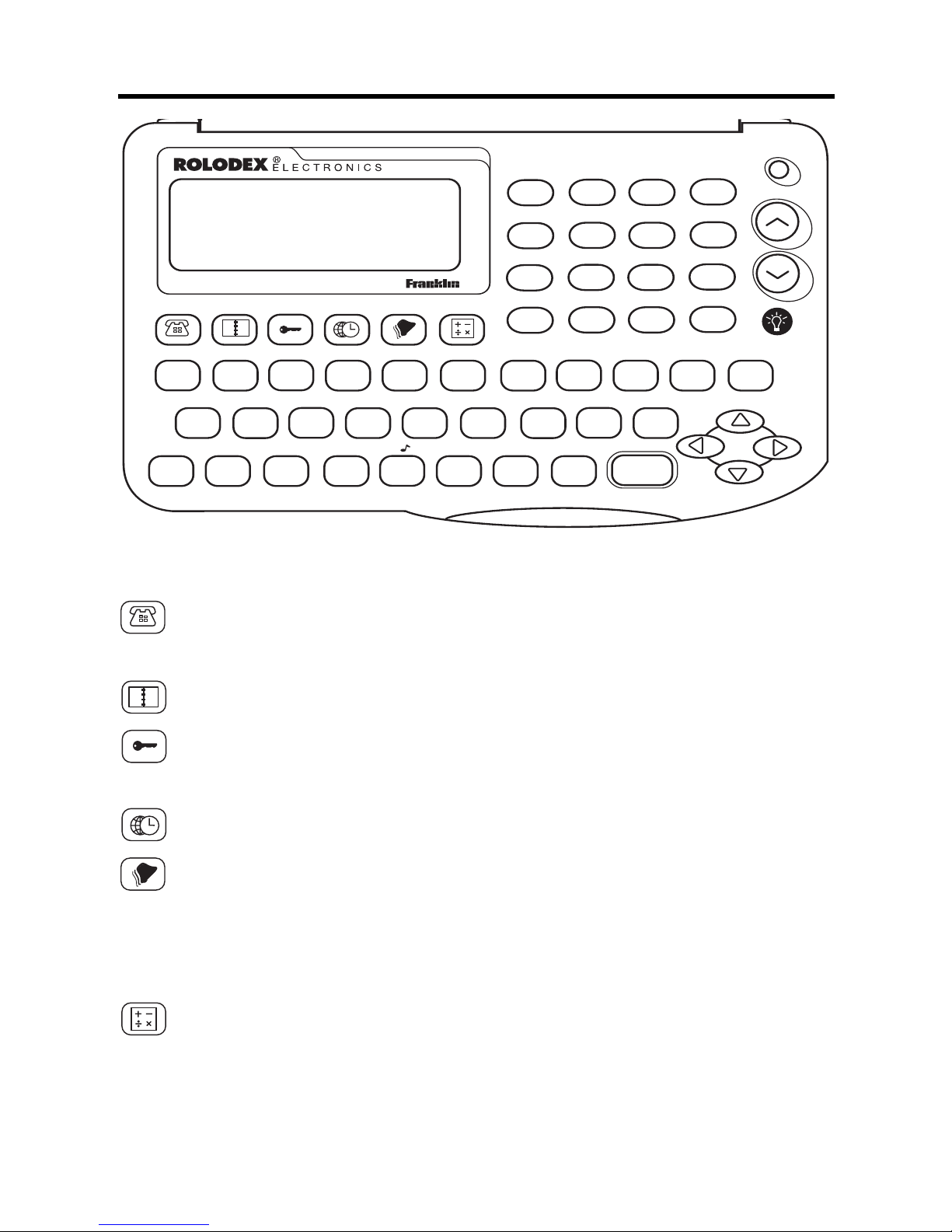
3
Key Guide
Function Keys
(
TEL
) Toggles between the business and
personal phone directories.
(
SCHD/MEMO
)
Toggles between the schedule and memos.
(
LOCK/SET
) Sets the home and world times, daily alarm,
the secret mode, and exchange rates.
(
TIME
) Toggles between the home and world time.
(
ALARM
)
Selects the alarm clock and then cycles
through the daily, hourly, and reminder alarms
to activate/deactivate them. Also turns off a
sounding daily or schedule record alarm.
(
CAL/CONV
)
Toggles between the calculator and converter.
Other Keys
C (
CE/C
) Shifted, lets you delete a record.
Q
W
E
RT
Y
U
IO
P
AS DF
G
HJKL
Z
X
CV
BN
M
SP ACE
ENTER
SHIFT
7
8
9
4
5
6
1
2
3
0
+
–
x
.
=
÷
DEL
INS
64K
M.CK/NEXT
M-
%
+/-
12/24
DST AM/PM
CE/C
CHR
MC
MR
M+
CAP
TIME
ALARM CAL/CONV
SCHD/MEMO
TEL
LOCK/SET
ON/OFF
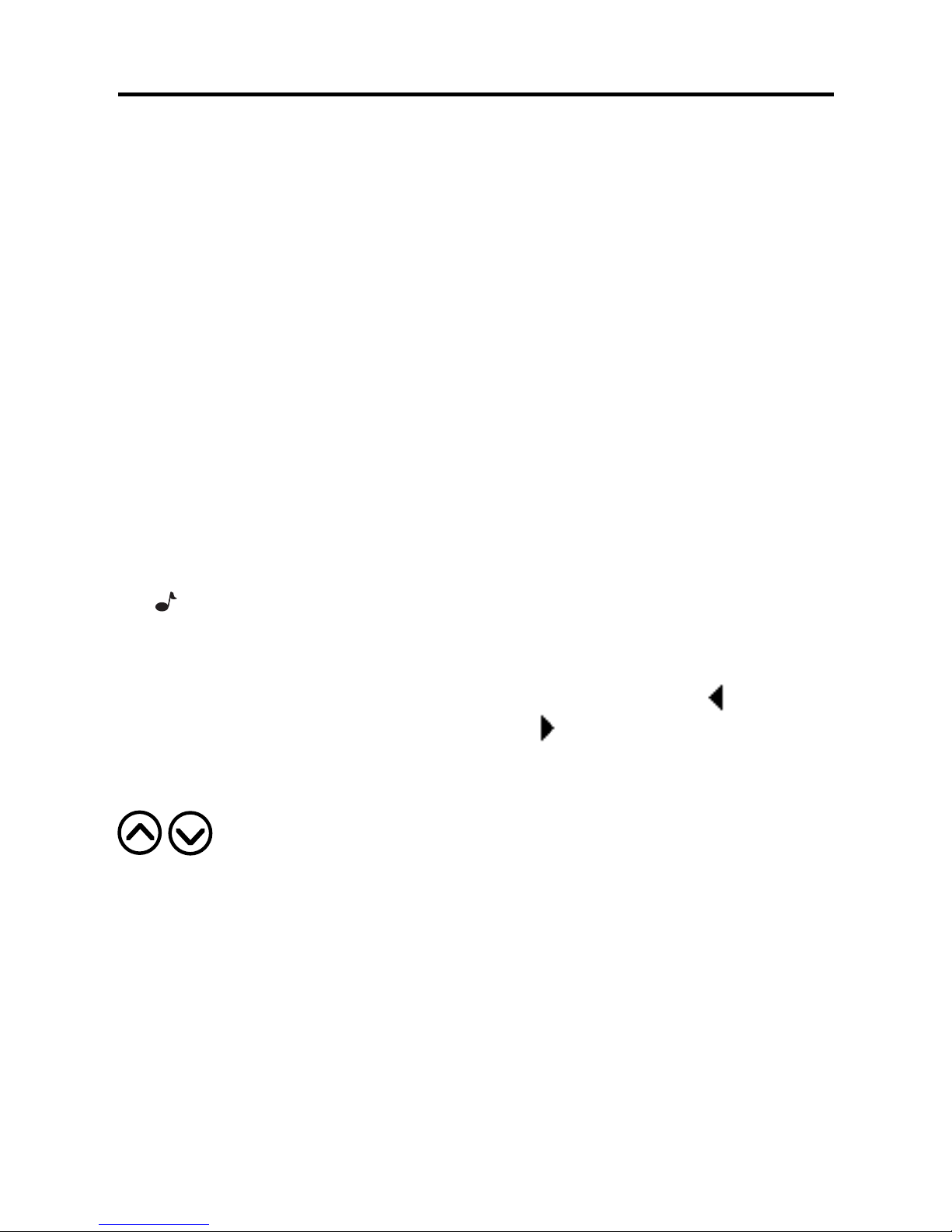
4
ENTER In a record, moves the cursor to the next
line. At the last line, stores the record.
G (
DST AM/PM
) When the home time is displayed, turns
daylight savings on or off. When setting the
home time, sets a.m. or p.m.
H (
12/24) Shifted, toggles times between 12- and 24-
hour time display.
ON/OFF Turns the organizer on or off.
SHIFT Pressed once, shifts a key to perform the
function printed above the key. Pressed
twice, activates the shift lock.
SPACE Types a space in records.
X (
CHR
) Shifted, types special characters.
V (
) Shifted, turns the keytone on or off.
Direction Keys
Unshifted, moves cursor. Shifted, (
DEL
)
deletes a character, (
INS
) inserts a space,
▲ disengages or engages the caps lock,
and
▼
(M.CK/
NEXT
) displays memory remaining.
Displays records, world times, conversions.
Calculator Function Keys
C (
CE/C
) Clears the most recent entry.
F (
%) Calculates a percentage.
I (
MR
) Retrieves a number from the memory.
L (
+/-) Changes the sign (+/-) of a number.
O (
M
-) Stores a negative number in the memory.
U (
MC
) Clears the memory.
P (
M
+) Stores a positive number in the memory.
Key Guide
▼
▼
▼
▼
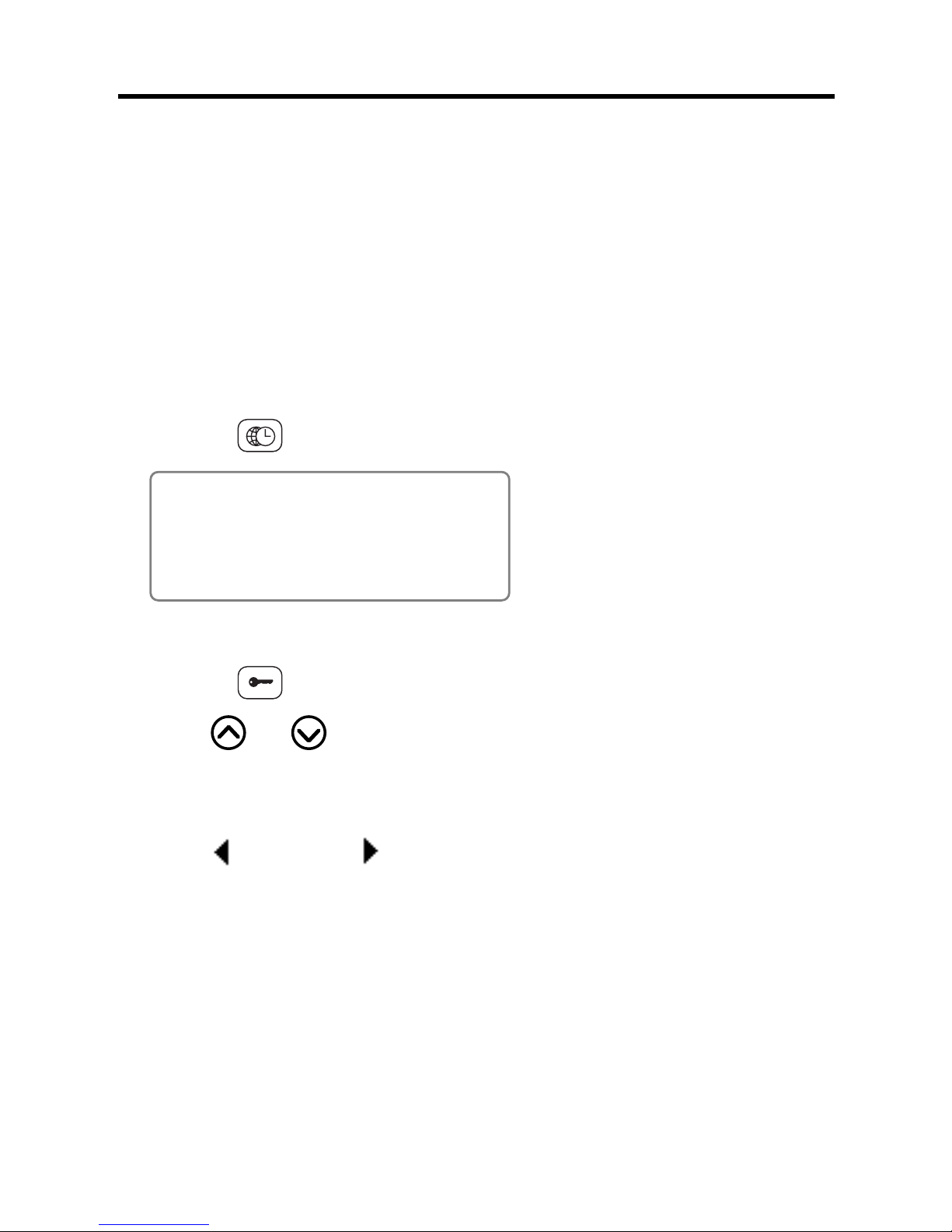
5
Using the Clock
The clock lets you set a home time and view local times
around the world. You should set the home time before
viewing the world times or using the schedule.
To Set the Home Time
If you want to set the time to a.m. or p.m., make sure
that the 12-hour time display is turned on by pressing H
(12/24) until an A or P appears before the time.
1. Press
(
TIME
) until the home time appears.
*
LON SUN
1995 - 03 - 04
11 - 23 - 17
The home time has an asterisk at the upper left.
2. Press
(
LOCK/SET
).
3. Use
or to change the time zone.
If you want, you can type a city name or abbreviation
of up to six characters.
4. Use
(
DEL
) and (
INS
) to move the flashing cursor.
5. Type the date and time.
If the cursor is on the time (i.e., third) line and the 12hour time display is set (see above), you can change the
time to or from a.m. or p.m. by pressing G (
DST AM/PM
).
6. When done, press ENTER to save your settings.
The day of the week changes when you save your
settings.
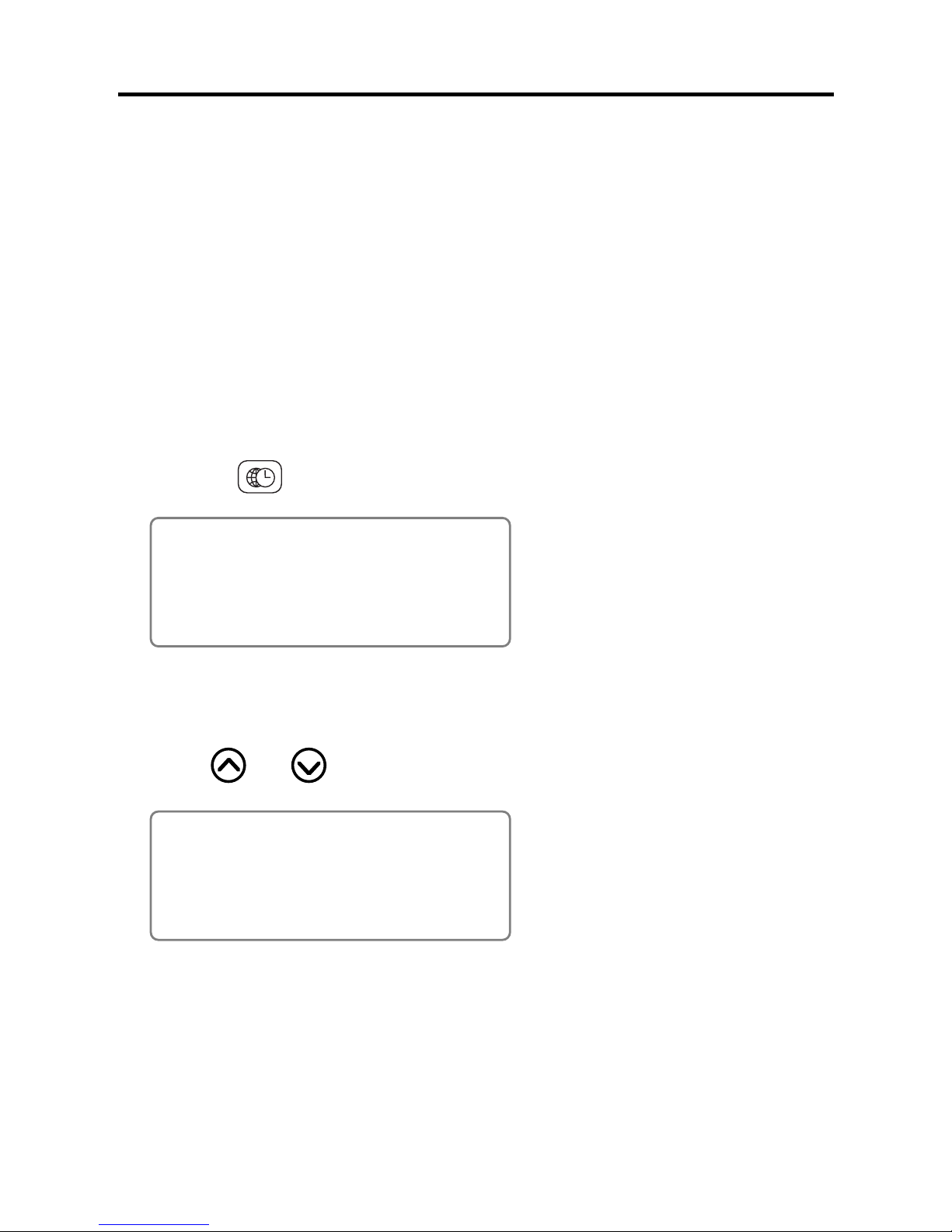
6
Using the Clock
7. To change the time to or from daylight savings
time, press G (
DST AM/PM
).
Daylight savings time is indicated by an # next to the
day of the week.
To View the World T imes
The world times are calculated by adding or subtracting
hours to or from your home time. They are not separate
clocks that can be set independently of the home time.
1. Press
(
TIME
) until a world time appears.
LON SUN
1995 - 03 - 04
11 - 23 - 17
The absence of an asterisk before the city abbreviation indicates that this is a world time.
2. Use
or to change the time zone.
PAR SUN
1995 - 03 - 04
12 - 23 - 17
