Page 1

Electronic Publishers
COOKBOOK
User’s Manual
BCC-110
Page 2

Introduction Key Guide
Congratulations! You now own a portable, powerful cooking reference that you can take anywhere. This electronic cookbook can help you
find recipes in a number of easy ways you can’t
execute by using a printed book. With your electronic cookbook you can
• search for recipes by their ingredients,
category or name;
• find nutrition information on most all
recipes;
• read special helps such as
Refrigerator Storage
Emergencies
• highlight words in text to search;
• place your own notes as bookmarks; and
• go directly to a cross-reference and back.
It’s as simple as typing words and then pressing the appropriate function keys.
;
1
Freezer and
, or
Substitutions for
Page 3
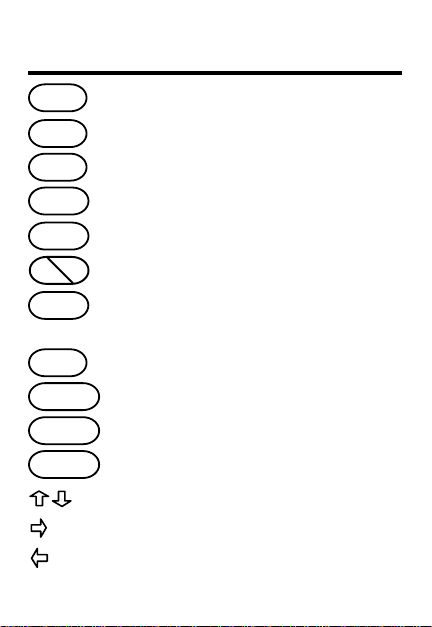
MENU
PREV
NEXT
NUTR
LIST
ON
OFF
Shows the menus.
Shows the previous match.
Shows the next match.
Shows Nutrition Information.
Shows the note list.
Turns the product on and off.
?
HELP
CLEAR
BACK
ENTER
Shows outline location in text or
shows full menu item in lists.
Shows a help message.
Clears to the default state.
Goes back a step or erases a letter.
Selects a menu item.
Scroll up or down.
Moves right or types a space.
Moves left.
2
Page 4

Getting Started
▼
Installing the Battery
This product requires one CR2032, 3-volt battery . If you need to replace the battery, here
is how to install it.
1. Turn the product over.
2. Unscrew the screws on the back with a
very fine screwdriver.
3. Take the back cover off.
4. Install the battery with its plus sign up.
5. Replace the cover.
Turning the Product On
▼
The first time you use this cookbook, a brief
demonstration appears automatically. This product has an auto-resume feature. You can turn it
off at any time. When you turn it on again, you
return to the last screen you viewed.
1. Press ON/OFF.
2. Press CLEAR to stop the demo.
3. Press NEXT to lighten contrast or
press PREV to darken contrast.
34
Page 5
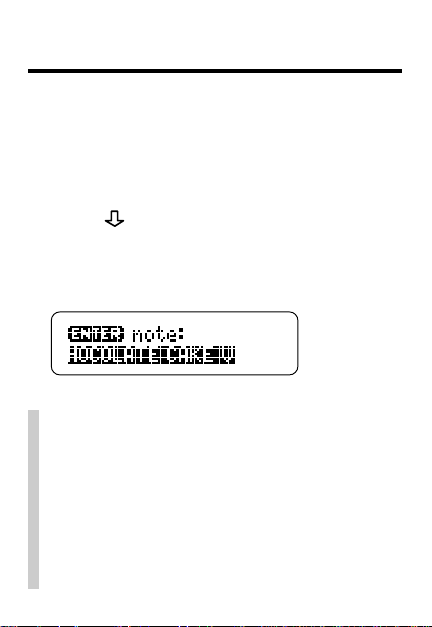
Getting Started
Disabling the Demonstration
▼
You probably do not want to view the demonstration every time you turn this product on.
Here is how to disable it.
1. Press MENU.
2. Press
To mark, move the triangle next to
3. Press ENTER to select it.
4. Mark
5. Press ENTER to disable it.
to mark the Other menu.
Disable Demo
.
Other
.
✓ Help is at Hand
At virtually any screen, you can view an
appropriate help message by pressing
HELP. To exit help, press BACK.
✓ Follow the Arrows
The flashing arrows at the right of the
screen show which arrow keys you can
press to view more menu items or text.
Page 6
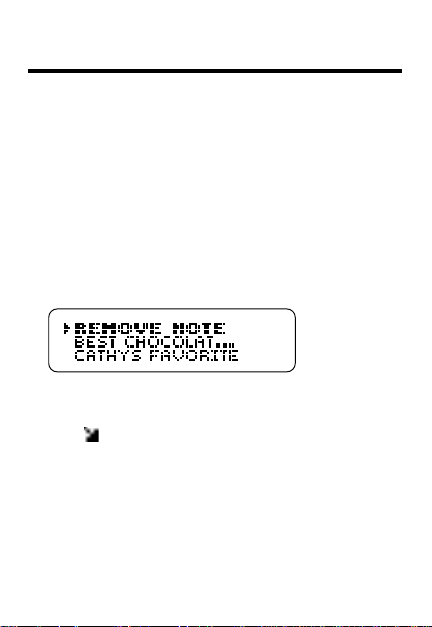
Changing Settings
Using the Other menu, you can also change
the type size, the default state, the shutoff time,
and the screen contrast.
The default state is the display that appears
when you press CLEAR. The shutoff time is
how long the product stays on if you forget to
turn it off.
1. If not at the menus, press MENU.
2. Select the Other menu.
3. Mark
4. Press ENTER.
5. Mark a setting.
6. Press ENTER to select it.
Type Size, Default State, Shutoff
Time,
or
Contrast
The indicates subtopics.
.
Page 7
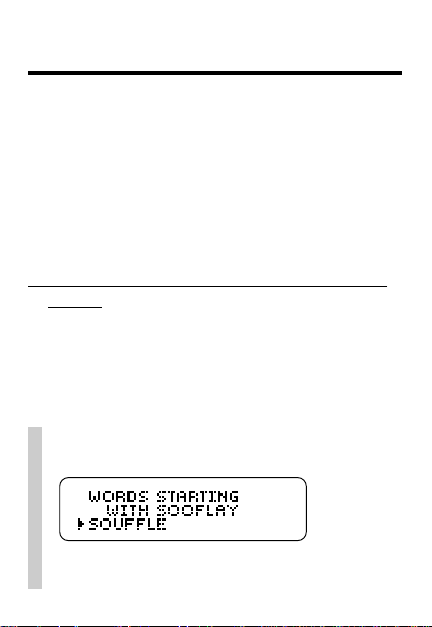
Finding Spellings
If you want to find the correct spelling of a
word you’re unsure of, type a question mark in
place of the letters you don’t know. The cookbook will find every matching word in this product. NOTE: A question mark cannot start a
word.
1. Select
2. Type a word with one or more question
3. Press ENTER to find the matches.
4. Mark the match you want to view and
Recipe Search
menu.
marks (e.g.,
then press ENTER to view its text.
cass?
from the Search
).
✓ If You Misspell a Word
Don’t worry. A list of corrections appears.
Mark a correction, and then press ENTER.
Or press BACK to change your search.
65
Page 8

✓ Viewing Full Menu Items
Some names of recipes and other menu
items are followed by ellipses because
they are too long to fit on one line.
At any marked menu item, press
?
to
view the complete item.
✓ The Clock and Sheaf of Wheat
Some of the recipes have a clock and/or
a sheaf of wheat symbol next to their
names. The clock means this recipe can
be completed in thirty minutes or less.
The sheaf of wheat identifies a Betty
Crocker heritage recipe, one that has
been consistently popular, constantly in
demand and featured in a previous edition
Betty Crocker’s Cookbook
of
.
Page 9

Searching by NameBeginner Tips
To find a recipe, simply type its name at the
entry screen. Some names are common ones
such as
ic and you will need to remember at least part
of the title to find the recipe.
1. Select
2. Type the name of a recipe
3. Press ENTER.
4. Press ENTER to select a marked match.
5. Press to read.
6. Press CLEAR when done.
roast beef
Recipe Search
menu.
(e.g.,
chili con carne
To erase a letter, press BACK. To type a
space, press
The matches appear.
Boxes mark your search words.
, but others are more specif-
from the Search
).
.
87
Page 10

Searching by Ingredients
This electronic cookbook has a feature that will
help you tailor recipes to the ingredients you
have on hand. For instance, if you have eggs,
cheese, and almonds, enter them to find recipes including all three ingredients. NOTE: You
don’t have to type capitals or punctuation.
1. Select
2. Type up to three ingredients
(e.g.,
3. Press ENTER to search.
4. Press ENTER to view the recipe.
Recipe Search
egg cheese almond
under
).
Search
.
Page 11

Searching by Ingredients
5. Press then to read.
6. Press NEXT to view the next match.
7. Press CLEAR when done.
✓ Adding More Ingredients
If you want to add ingredients to those you
have already entered, first press MENU,
then select
and type more ingredients. Then press
ENTER to search for all the ingredients.
Change Search
under
Search
✓ Where In the Book Am I?
To find out where you are in the cookbook
outline, press ? while in text.
When you press ? in text, you do not go
to the outline itself, but rather to a snapshot of your outline location. Press BACK
to return to text.
109
Page 12

Another way to find recipes is to use the
Contents menu. You’ll find categories of foods
such as
Sauces
1. Mark
2. Press ENTER to select it.
3. Select a category (e.g.,
4. Select a recipe (e.g.,
5. Press to read.
6. Press BACK to go back.
Appetizers, Cookies, Meats
, to name a few.
Recipe Categories
Contents menu.
The indicates subtopics.
pasta
You can type the category or scroll down
to mark it.
spaetzle
, and
on the
).
).
11 12
Page 13

Text Search TipsSearching by Category
✓ Next Matches Are in Index
When you come to the end of a list of
matches, you will often see the words
Next matches are in Index
matches, press MENU and select the Index menu. The Index now lists only the
topics that include your search words.
Press ENTER to select a marked topic.
✓ Expanding Y our Searches
After entering search word(s), you can expand a word search to find more matches.
When you expand a search, you will find
your search word(s) first in names, then in
text.
For example, if you search for
will find 50 matches most of which have
the word
ENTER to go to the text of a match and
press
matches for
every place where
egg
in the recipe name. Press
M
for more. Now there are 248
egg
. The cookbook has found
egg
. To view these
eggs
you
appears in the book.
Page 14

Using the Index
You can use the Index to quickly find
recipes, ingredients, and other topics. Simply
type a topic at the Index menu. Usually you
need to type only its first few letters.
1. Select the Index menu.
2. Start typing a topic (e.g.,
3. Press ENTER to select it.
4. Select a subtopic or recipe.
5. Press BACK to back up.
beverages
).
Page 15

Finding Nutrition Information
You can find valuable nutrition information
about most recipes listed. Included are the calorie, fat gram, protein counts, and more.
pesto
1. Find or select a recipe (e.g.,
2. Press NUTR while the recipe is in view.
3. Press to read.
4. Press BACK or NUTR to return to the recipe.
1413
).
Page 16

You will find the answers to many of your
cooking questions in
contains a wealth of information about anything from
Table Settings and Entertaining
Substitutions for Emergencies
1. Find or select
Contents menu.
2. Select a topic (e.g.,
3. Select a subtopic (e.g.,
4. Press to read.
5. Press BACK repeatedly to back up.
Special Helps
.
Special Helps
microwave cooking
safety
. It
from the
).
15 16
to
).
Page 17

Highlighting Search WordsViewing Special Helps
You can also search for a word by highlighting
it in text. You can pick and search for any word
except short, common ones such as
and
.
1. Find or select a recipe (e.g.,
broil
).
2. Press ENTER to start the highlight.
You can press BACK to turn the
highlight off.
3. Press the arrow keys to highlight
4. Press ENTER to view its first match.
5. Press ENTER to view its recipe or NEXT
to view the next match.
6. Press CLEAR when done.
the
london
steak
and
.
Page 18

References appear throughout the text. Their
places are marked by these symbols.
cross-reference
footnote
Here is how to view them.
1. At text with a symbol, press ENTER
to start the highlight.
2. Highlight the symbol.
3. Press ENTER.
NOTE: ’s take you to the crossreferenced text.
4. Press BACK to return to the text.
5. Press BACK again to turn off the
highlight.
17 18
Page 19

Placing NotesViewing the Symbols
You can place one note per paragraph. The
total number of notes you can place depends
upon the length of each note. Your notes are
marked in text with a
1. Press LIST at any text.
2. Press ENTER.
The words in the line are the recipe name
or first words of text.
3. Place the note.
• To use the recipe name as the note title,
press ENTER when the name is in view.
• To use your own words as the note title,
type them and then press ENTER.
.
Page 20

Viewing & Removing Notes
Viewing a Note
▼
1. Press LIST.
Your note list appears.
2. Mark a note title.
Y ou can type the title or scroll down to mark it.
3. Press ENTER to view its note.
4. Press BACK to return to the
previous screen.
Removing a Note
▼
1. Highlight the you want to remove.
You can locate
2. Press LIST.
’s using your Notes list.
3. Press ENTER to select
The highlighted note is removed. You return
to the text of the former note.
Remove Note
19
.
Page 21

Appendix
Model BCC-110
•
More than 1,200 recipes listed • auto resume feature
• 2-3-line, 24 x 127 continuous pixel LCD
• 1 lithium, CR2016, 3-volt battery
• 6.9 (l) x 10.1 (w) x .8 (h) cm. • 1.6 oz with battery
Cleaning and Customer Service
To clean this product, spray a mild glass cleaner onto a cloth
and wipe its surface. Do not spray liquids directly on this
product. Do not use or store this product in extreme or
prolonged heat, cold, humidity, or other adverse conditions. If
you have a problem with this product, refer to the warranty. If
you purchased this product outside the United States, contact
the place of purchase to obtain warranty or repair information.
FCC Notice
Complies with the limits for a Class B computing device pursuant to Subpart B of Part 15 of FCC Rules. Operation is subject
to the following two conditions: (1) This device may not cause
harmful interference; and (2) This device must accept any interference received, including interference that may cause undesired operation.
Copyrights, Patents, and ISBN
© 1994 Franklin Electronic Publishers, Inc.,
Mt. Holly, NJ 08060 USA All rights reserved.
Betty Crocker is a registered trademark of General Mills, Inc.
© 1994 General Mills, Inc. Minneapolis, Minnesota
All rights reserved.
U.S. Patents 4,490,811; 4,830,618; 5,113,340; 5,218,536.
European Patent 0 136 379. Pat. Pend.
ISBN 1-56712-112-8.
20
Page 22

Limited Warranty (U.S. only)
Franklin Electronic Publishers, Inc., (“Franklin”) warrants to the end user this product will be free from
defects in material and workmanship for a period of ONE YEAR from the date of original retail
purchase, as evidenced by sales receipt. On discovery of a defect, the end user must return this product
(transportation charges prepaid) either to the dealer from whom it was purchased or directly to Franklin
at the address given below. Each product returned must include the user’s name, address, and telephone
number, as well as a brief description of the nature of the defect and a copy of the sales receipt as proof of
the date of the original retail purchase. Franklin will, at its option, repair or replace any product at no
further charge to the end user on determination by Franklin, in its sole discretion, that the product was
defective and that such defect arose within the duration of this limited warranty.
Enclose $3.00 check or money order for shipping and handling to Franklin Electronic Publishers, Inc.
This warranty does not apply if, in the sole discretion of Franklin, the product has been tampered with,
damaged by accident, abuse, misuse, or misapplication, or as a result of service or modification by any
party, including any dealer, other than Franklin. FRANKLIN SHALL NOT BE RESPONSIBLE IN
ANY WAY FOR ANY SERVICE OR MODIFICATION TO THIS PRODUCT BY ANY PARTY, INCLUDING ANY DEALER, OTHER THAN FRANKLIN.
This warranty applies only to products manufactured by or for Franklin. Batteries, corrosion of battery
contacts and any damage caused by batteries are not covered by this warranty.
ALL IMPLIED W ARRANTIES, INCLUDING ANY IMPLIED WARRANTIES OF MERCHANTABILITY OR FITNESS FOR A PARTICULAR PURPOSE, SHALL BE STRICTLY LIMITED IN DURATION TO THAT OF THE EXPRESSED WARRANTY SET FORTH ABOVE, THAT IS, ONE YEAR
FROM THE DATE OF ORIGINAL RETAIL PURCHASE.
THE WARRANTY AND REMEDY SET FORTH ABOVE ARE THE EXCLUSIVE REMEDY OF
THE RETAIL BUYER AND END USER IN CONNECTION WITH THE MANUFACTURE, SALE,
OR USE OF THIS PRODUCT AND ARE IN LIEU OF ANY AND ALL OTHER WARRANTIES OR
REMEDIES, WRITTEN OR ORAL, EXPRESSED OR IMPLIED. NO FRANKLIN DEALER, AGENT,
OR EMPLOYEE IS AUTHORIZED TO MAKE ANY ADDITIONAL W ARRANTY IN THIS REGARD
OR TO MAKE ANY MODIFICATION OR EXTENSION OF THIS EXPRESSED WARRANTY.
FRANKLIN SHALL NOT BE RESPONSIBLE FOR SPECIAL, INCIDENTAL, OR CONSEQUENTIAL DAMAGES RESULTING FROM THE BREACH OF ANY EXPRESS OR IMPLIED WARRANTY
OR IN CONNECTION WITH THE MANUFACTURE, SALE, OR USE OF THIS PRODUCT UNDER
ANY LEGAL THEOR Y, WHICH DAMAGES SHALL INCLUDE, BUT NOT BE LIMITED TO, LOST
PROFITS, DAMAGES TO PROPERTY OR DAMAGES FOR PERSONAL INJURY (BUT ONLY TO
THE EXTENT PERMITTED BY LAW). UNLESS OTHER WISE CONTRAR Y TO APPLICABLE LA W ,
FRANKLIN’S LIABILITY SHALL IN NO CASE EXCEED THE PRICE PAID FOR THE PRODUCT
CLAIMED TO BE DEFECTIVE.
This warranty shall not be applicable to the extent that the enforcement of any provision may be prohibited by applicable law. This warranty gives you specific rights, and you may also have other rights which
vary from state to state. Some states do not allow the exclusion or limitation of incidental or consequential
damages or limitation on how long an implied warranty may last so the above limitation or exclusion may
not apply to you. Enclose $3.00 check or money order for shipping and handling to:
FRANKLIN ELECTRONIC PUBLISHERS, INC.
ATTENTION: SERVICE DEPARTMENT
122 BURRS ROAD
MT. HOLLY, NEW JERSEY 08060
609-261-4800
FPS-28023-00 A PN 7201632 Printed in Philippines
