
Sinfonia
The art of excellent coffeemaking
For your Safety…
Please observe the
safety instructions!
Operating instructions
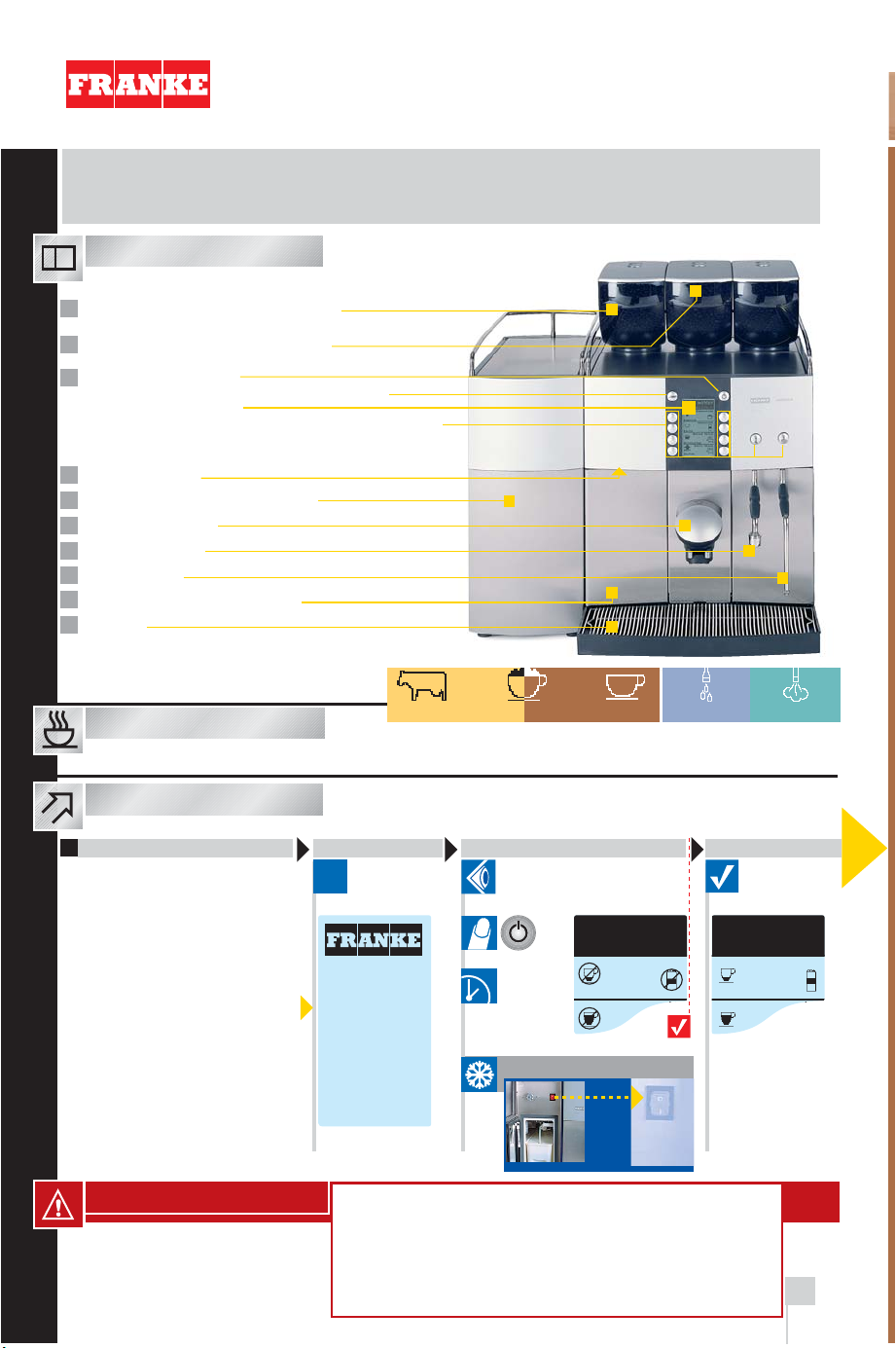
Heating...
Macchiato
Ristretto
Milk cold
Select product
Select product
07.05.2002 / 10:22
Coffee/Glass
Cappuccino
Milk hot
2 Espresso
…
1 / 1
Coffee pot
Milk/OVO
1 / 1
Sinfonia
Select product
07.05.2002 / 10:22
Macchiato
Ristretto
Mild cold
Espresso
Milkcoffee
Creme
Coffee HAG
Select product
07.05.2002 / 10:22
Macchiato
Ristretto
Milk cold
Energy-Save-Mode
SW IFL U. 0–19r00
SW XFL U. 0–19r00
29.04.2002 / 16:57
** Sinfonia **
Select product
07.05.2002 / 10:22
Preground
coffee
Select product
07.05.2002 / 10:22
Macchiato
Your coffeemachine in an overview
We congratulate you on the purchase of your Franke coffee machine. You have decided for a high
quality coffee making machine, developed and manufactered following state of the art technologies.
The Franke Kaffeemaschinen AG manufactures its machines according to the ISO 9001
and ISO 14001 standards. Its certification is under permanent control by external agencies.
The system
Coffee bean container/grinding unit
Coffee powder chute (open cover)
Operating unit
• On/Off
• STOP Outlet /rinsing/cleaning
• Display
• Choice of product or function buttons
see customer menu [Page 7/8]
Chipcard reader
Refrigerator with milk container*
Coffee/milk outlet*
Hot water outlet*
Steam nozzle*
Coffee ground container door
Drip grid
Options*
The products
Starting up
MILK COFFEE
• cold milk
• hot milk
• froth
• white coffee
• cappuccino
• macchiato
• ristretto
• espresso
• coffee
3* 1 2*
WATER
• hot water
• cold water
STEAM
• steam
• autosteam
Installation/starting
–> is carried out by specialists from
your supplier. The products and the
basic adjustments are programmed
following your requirements. You can
make changes yourself through the
«customer menu» function.
[See 8-10].
Machine is plugged in but
switched OFF: working condition
«Energy-Save-Mode»
Safety…
– Ambient temperature min. 10°C
– Distance back panel min. 20mm
– Noise emission >70dB (A)!
(steam service)
max. 32°C
Stand by
…
Switch on/warming up Use
Water supply open!
Beans/milk filled up!
Unit
ready to use!
or
automatic
timer
[Page 9]
Operating temperature achieved
Switch on cooling unit
open
For adjustments
see page 8 - 10
ON
Carefully read these instruction’s, especially the safety instructions before
initial operation. For damages which occur out of non compliance with
this instruction, no liability exists. Keep this instruction manual to hand
where other user’s can readily refer to it!
If the coffee machine is taken out of use or is no longer used, it should be
disconnected from the power and water. In any other case local regulations
are binding.
1

Select product
07.05.2002 / 10:22
Coffee/Glass
Cappuccino
Milk hot
2 Espresso
…
1 / 1
Coffee pot
Milk/OVO
1 / 1
Prepare beverages
Select product
07.05.2002 / 10:22
Macchiato
Ristretto
Mild cold
Espresso
Milkcoffee
Creme
Coffee HAG
Select product
07.05.2002 / 10:22
Preground
coffee
Select product
07.05.2002 / 10:22
Macchiato
- Refill coffee beans (container 1, 2/3)
- Only use fresh and cool milk!
- Clean air nozzles if no frothed milk is made (see page 5, Hint)
Coffee and milk products… … or hot water/ steam
1
2
Place cups under outlet
Choose product
…from menu 1
e.g. 1 Ristretto
CLEAN
…or from menu 2
1 or 2*
Menu 1 and 2 are examples.
!
For adjustments to your needs see page 8/9
e.g. 1 hot milk
1 / 1
Menu 2 <–>1
Product
drawn
preselected
1 / 1
adjust!
+
Symbols:
Press BUTTON
Press BUTTON 2x
= ALT-function
* see double portions
premature
STOP with
Blocked products
–> deletes ALL preselected
CLEAN
products simultaneously!
HINTS
//
Preselect products (delete see above)
NOT for ground coffee/ milk / frothed milk / steam / water/
self /account mode
/
+
If programmed obtain products simultaneouly
Do not use instant coffee
The coffee ground must be emptied after every
opening of the coffee ground door
place in the Milk!
Quantities preprogrammed
!
For adjustments to your needs see page 8/9
Hot water Steam
ON ON
temperature
reached
Preground coffee
Double portions
e.g. 2 coffee
[ if in menu ]
Safety…
CAUTION!
DANGER OF BURNS
DANGER OF INJURIES
or
PULVERKAFFEE
double click!
(= Alt-function)
Put coffeepowder in chute
–> possible
in menu 1
and menu 2!
NEVER put your hand in
the bean container during
operation!
Do NOT pour liquids on
the cup-tray or the bean
containers
HINT
2
Double click only possible if programmed!
Caution hot Coffee/Water/Steam
keep clear from the dispensing heads
STOP STOP
premature
or as programmed
wipe off until clean!
ONLY touch at hand-guard!
Do not swivel wand upwards when
producing steam
3

Maintain/ clean unit
Select product
07.05.2002 / 10:22
Macchiato
Clean AT LEAST once a DAY
– The cleaning procedure of the coffee system needs approx. 5 min./with milk system approx. 7 min.
!
– Use ONLY the cleaning products recommended by Franke (see page 7)!
Rinsing and daily cleaning
Rinsing procedure
AUTOMATIC if programmed by service technician
Daily cleaning
Start
1
cleaning
Take out container
2
Empty container
3
COFFEE SYSTEM
Wash / dry container
4
6
Clean coffee ground
5
container casing with brush
6
Insert container/
6
close door
Display:
7
«Insert tablet»
-> cleaning tablet
Hold for
CLEAN
3 sec.!
within 20 sec.!
Temperature
Cooling
Milk
container
MILK SYSTEM
Start
cleaning
Cleaning time approx. 5 min.
WITHOUT MILK SYSTEM
WITH MILK SYSTEM
or MANUAL
ON/OFF
Start rinsing
Card reader
Panel
lock
Coffee ground
container
done when display…
CLEAN
8
continue
cycle
Access for
cleaning tablet
Air
supply
Coffee
outlet
910
CLEAN
Double click!
CLEAN
! Rinsing does not replace daily cleaning! It is necessary to avoid residues in the coffee/ milk environment!
Frothing head
Water nozzle removable
(clean regularly)
Wateroutlet
remove drip grid /clean clean drip tray / dry
Steam
Steam nozzle removable
Drip grid
Drip tray
T I P P
If no froth, clean nozzle:
1.
Unlock panel and tip up –> then return panel and lock!
If necessary cleaning of the milk frothing head
Pull out / clean
coffee outlet
1
2
Pull out / clean
frothing head
Clean all air holes with
corresponding brushes
Display:
«Fill cleaner» ->
Remove milk container
8 11
Put milk in a cold place
1
hot
water!
hot
water/
Use mild
detergent!
Dosage see package!
- Cleaning / rinsing
- Fill up detergent
9
3 Holes
2.
3 Holes
Fill up with cold water
~ 1 liter
10
Insert frothing head
and coffee outlet
1
- Insert milk container
- Close door
Tube!
When done
- Remove drip grid /
18
17
16
15
clean
- Clean / dry drip tray
continue
cycle
- Insert container
- Close door
Fill up with cold water
CLEAN
~ 1 liter
Tube
14
Empty cleaning
2
residuals / Wash out
milk container
Display:
13
12
«Please rinse»
->Remove milk container
Coffee- AND milk system
are cleaned!
continue
cycle
Time:
CLEAN
approx. 7 min.!
Safety…
NEVER hose down or
use high pressure!
Keep clear from the
dispensing heads
4
Clean maschine with soft damp cloth.
DO NOT use scouring agents!
5
6

1 Select Prod.
3 Mill quant.
4 Pressure
5 Temp. M/S
6 Prod. Text
7 Prod. Icon
<< back
**
Customer Menu
**
2 Fill Level
MacchiatoCFG:
Froth
– +
Milk hot
Milk cold
Milk Part 2
Exit Save Test
– +
Coffee
**
Customer Menu
**
Fill Level
CLEAN
CLEAN
Your customer service
Error display
2 Clock
4 Accounting
5 Display
6 Error-Msgs.
7 Show Counter
8 CLR Counter
**
Customer Menu
**
3 Temperature
1 Prod. def.
Auxiliary material, spare parts, service
- Use of FRANKE Original accessories, auxiliary material and spare parts is the best way to
assure a long and secure life time of your Franke machine.
+
Useful accessories
Empty case for auxiliary
material
Art.-Nbr. 1Y 320 268
Empty case with foam plastic insertion
Operating instruction Sinfonia
Adjust-Card
Detergent
Brush set
Cleaning tablets
Cleaning brush
Auxiliary material
Cleaning tablets
Art.-Nbr. BK 300 935 Art.-Nbr. BK 301 732
specially tested and recommended by Franke
Detergent
–> Cleaning milk system [page 6]
Brush set (4 pieces)
Art.Nr. BK 300’935
Art.-Nbr. 1L 301 376
Cleaning brush Art.-Nbr. 1L 301 160 Adjust-Card
Spare parts / service
- For maintenance / repair / spare parts /…
HOTLINE
Art.-Nbr. 10 300 924
Your competent service partner (company stamp)
Manufacturer
Franke Kaffeemaschinen AG Phone +41-62-787 31 31
Dorfbachstrasse 2 Fax +41-62-787 30 10
CH-4663 Aarburg web www.km.franke.ch
Switzerland e-mail kmch@franke.com
0203/1Y 320 282
7

1 Select Prod.
3 Mill quant.
4 Pressure
5 Temp. M/S
6 Prod. Text
7 Prod. Icon
<< back
**
Customer Menu
**
2 Fill Level
MacchiatoCFG:
Froth
– +
Milk hot
Milk cold
Milk Part 2
Exit Save Test
– +
Coffee
**
Customer Menu
**
Fill Level
CLEAN
CLEAN
Custom adjustments…
Error display
2 Clock
4 Accounting
5 Display
6 Error-Msgs.
7 Show Counter
8 CLR Counter
**
Customer Menu
**
3 Temperature
1 Prod. def.
CLEAN
CLEAN
- You need your Adjust Card for access
- A PIN coded access is programmable -> see menu number 9
Your customer menu
A
B
Adjust Card
Customer menu
CLEAN
CLEAN
1) Make choice
e.g. Prod. Defin. and then
e.g. fill quantities
2) Confirm choice
CLEAN
CLEAN
insert!
Remove AFTER
adjustments!
HINT
Insert chip card
with chip backwards
…
automatically appears with AdjustCard:
HINT
The menus below change depending on product!
3) Choose setting(s) -> …and adjust
4) Choose Exit, Save or Test -> …activate
5) …and confirm
CLEAN
CLEAN
CFG:
Macchiato
CLEAN = ENTER button
• confirm choice
• with text entry
«next number»
C
Your settings
Please pay attention to the indications in the display as they complete this instruction
according to the latest version of the operating software of your machine.
!
Depending on the machine configuration some submenu’s may not appear!
Safety…
– +
– +
– +
– +
EXIT Leave menu with EXISTING settings
SAVE Leave menu with NEW settings
TEST Test setting (filling quantity, grinding quantity, temperature)
…customize your Sinfonia
Make CHOICE
Change VALUES
Activate FUNCTIONS
PRECAUTION !
During repairs or controls switch off the power
supply of the machine!
8

1
Error display
Prod. def.
2
Uhr
Clock
6
1 Select Prod.
ADJUSTMENTS
2 Fill Level
adjust
Test if necessary
3 Mill quant.
TEST «weigh»: Press ground coffee (dry)
and eject (needs special tools!)
4 Pressure
To adjust pressure
Preinfusion
choose YES/NO
5 Temp. M/S
Choose button for
Coffee/milk products
- Menu1/2
- ALT Menu1 / 2
Water/steam
Adjust quantitySelect grinding unit
choose
adjust
1 Date/ Time
- Year
- Month
- Day
- Hour [h]
- Minute [min]
ON
3
2 Timer Funct.
OFF
- ON - [h]
- OFF - [h]
- Day of week*
*active days in CAPITALS!
Temperature
1 Coffee
2 Hot Water
Accounting
4
- [min]
- [min]
choose adjust
choose adjust
choose adjust
7
To leave the menu
by pressing
Show Counter
1 Machine
- Machine total [Cycles]
- Cycles total [Strokes]
- Water quantity [Litre]
- Grinder cent. [Hours]
- Grinder left [Hours]
- Grinder right [Hours]
- Total cleanings [Quantity]
2 Prod. total
- Coffee prod. total
- Milk prod. total
- Water prod. total
3 Prod. normal
–> Menu 1
4 Prod. Alt
–> Menu1 double portions
5 Prod. Shift
–> Menu 2
6 Prod.Shift-A
–> Menu 2 double portions
CLEAN
choose
Hot Milk
Froth
Auto-Steam
(turn off temp.)
Test if necessary
6 Prod. Text
Name your products!
Macchiato
7 Prod. Icon
choose a symbol!
choose adjust
Display for the
product choice
5
1 Credit mode
1 Kreditbetrieb
Activate credit mode YES/ NO
Display
1 Language
Choose language for display
2 Brightness
3 INVERSE
4 Clock
choose adjust
8
9
Clear counter
ON
ON
1 Prod. total
OFF
- Coffee prod. total
- Milk prod. total
- Water prod. total
2 Prod. Count
OFF
Product on normal-, Shift-, Alt- and Shift-Altlevels are deleted (if connected to prod.)
Pin-Code Adj
1 Pin Code
Code is demanded when
switching on! Programming:
- Key in code […digit]
- confirm with SAVE
9
WITHOUT Code: Code 0
Choose numbers

Message on Display MeasuresCode
1 External RAM Contact customer service!
2 Missing coffee outlet Coffee outlet is not installed or not correctly installed.
3 Door open Close door/Coffee ground container must be emptied, before the door is closed!
4 Frontpanel open Return panel and lock.
10, 11, 14 Temperature sensor Contact customer service!
15, 18, 19 Temperature sensor Contact customer service!
12, 16, 20 Temp. difference Contact customer service!
13, 17, 21 Over temperature Contact customer service!
22, 23, 24 Heater timeout Contact customer service!
30, 31 Water supply Contact customer service!
32 Steam supply Contact customer service!
40-46 Motor timeout Contact customer service!
50, 54 Chipcard read Contact customer service!
51, 52, 53, 55 Chipcard identify Contact customer service!
57, 58, 59, 60 Chipcard write Contact customer service!
100 Drawer full Empty coffee ground container.
110 Flowmeter Control water tube / contact customer service!
120 Out of beans Fill up coffee bean funnel and push button again.
130 No Milk Control milklevel, fill up milk.
140 Communication Contact customer service!
150 Empty drawer Empty coffee ground container.
160 Battery low Contact customer service!
HINT
Switch machine ON/OFF: if error message still appears -> consult list
This TSM SUCCESS MANUAL® has been examined by Electrosuisse for conformity with the safety
relevant standards, and has been analysed by an applicationoriented risk analysis for the
completeness and correctness of the indications for a safe use of the appliance. Thereby we
assume a use with which can be reckoned based on common sense.
TSM SUCCESS MANUAL
Safe to use - easy to understand due to
10
TSM® - Total Security Management and
ergonomic communication
Set machine out of order
®
®
0404_2
11
