Page 1
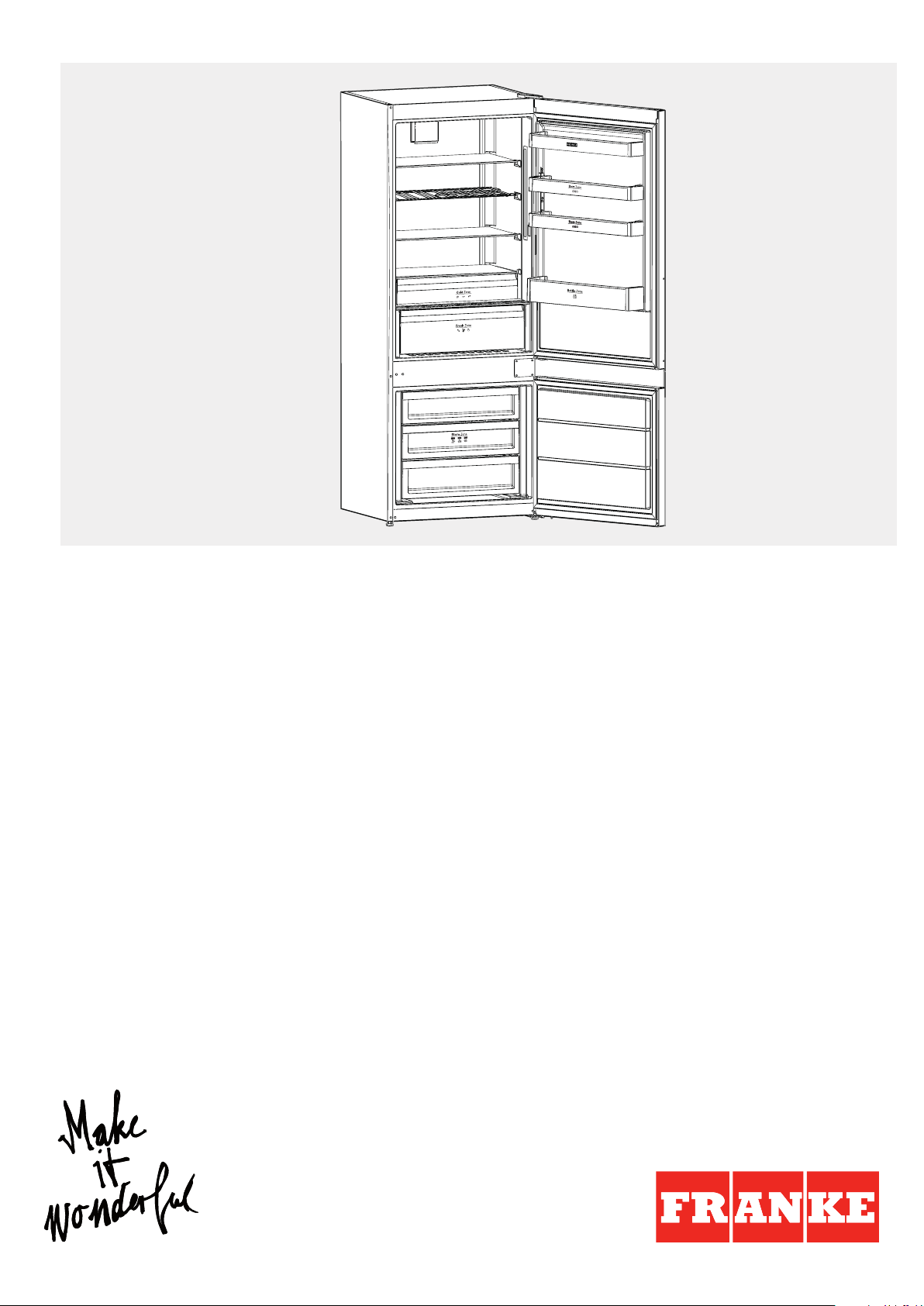
FCB 400 V NE E
EN User and Installation manual Refrigerator
Page 2

LANGUAGES
EN USER AND INSTALLATION MANUAL ��������������������������������������������������������������������������������������������������������������������������������������� 7
Page 3
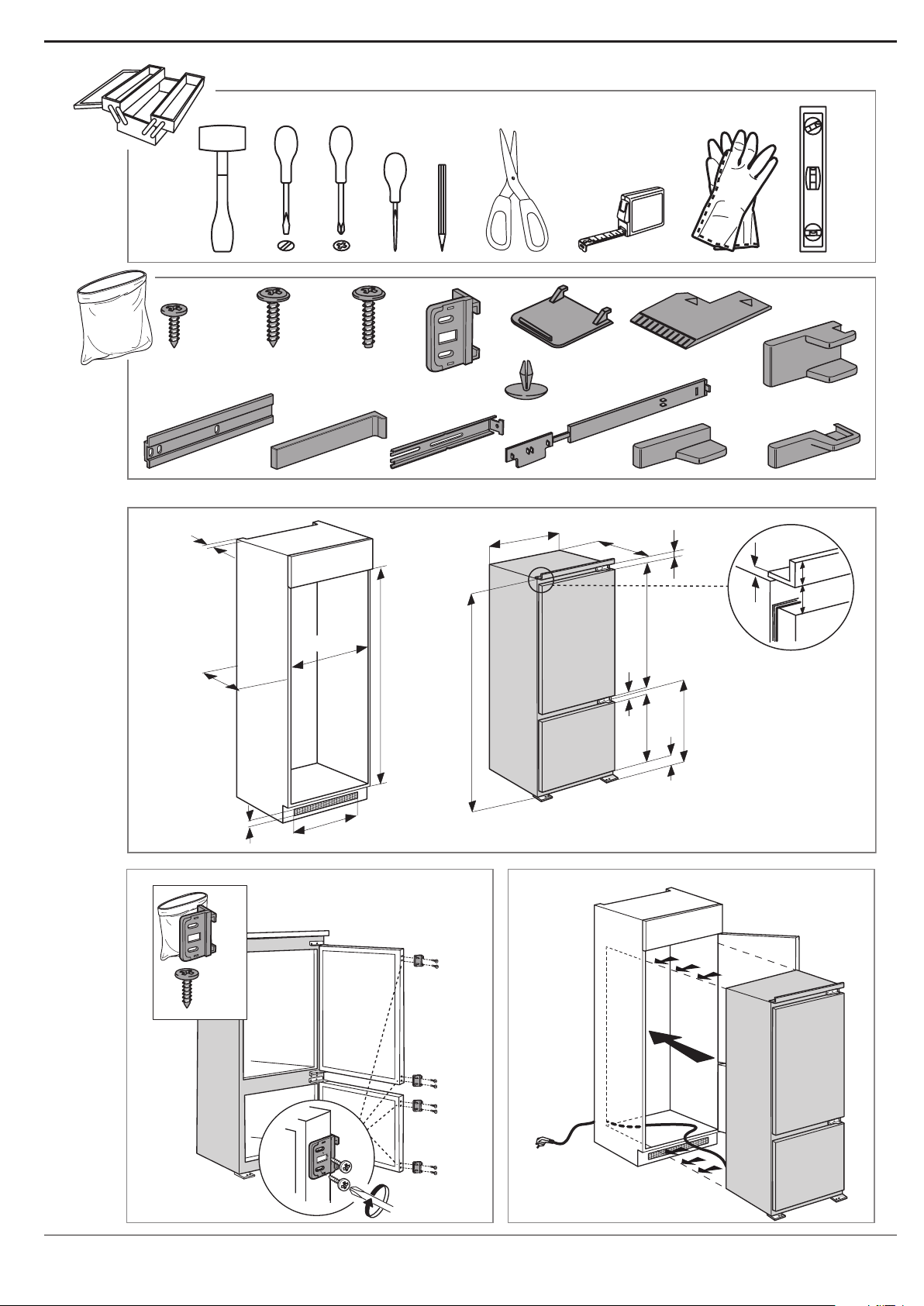
x 8x 14
4x
3,5 x 9,5mm
B
3,5 x 13mm
x 4
CA
M5 x 15mm
x 4
x 8
x 2
x 1
x 1
x 4x 1x 2
min.50mm
+0
+10
710mm
min.550mm
(560mm
recommended)
min.200cm
1940mm
2
x
690mm
+0
+4
1935mm
545mm
75mm
1135mm
630mm
57mm
703,5mm
34mm
4mm
1x 1
18mm
57mm
x 4
x 8
A
3
Page 4
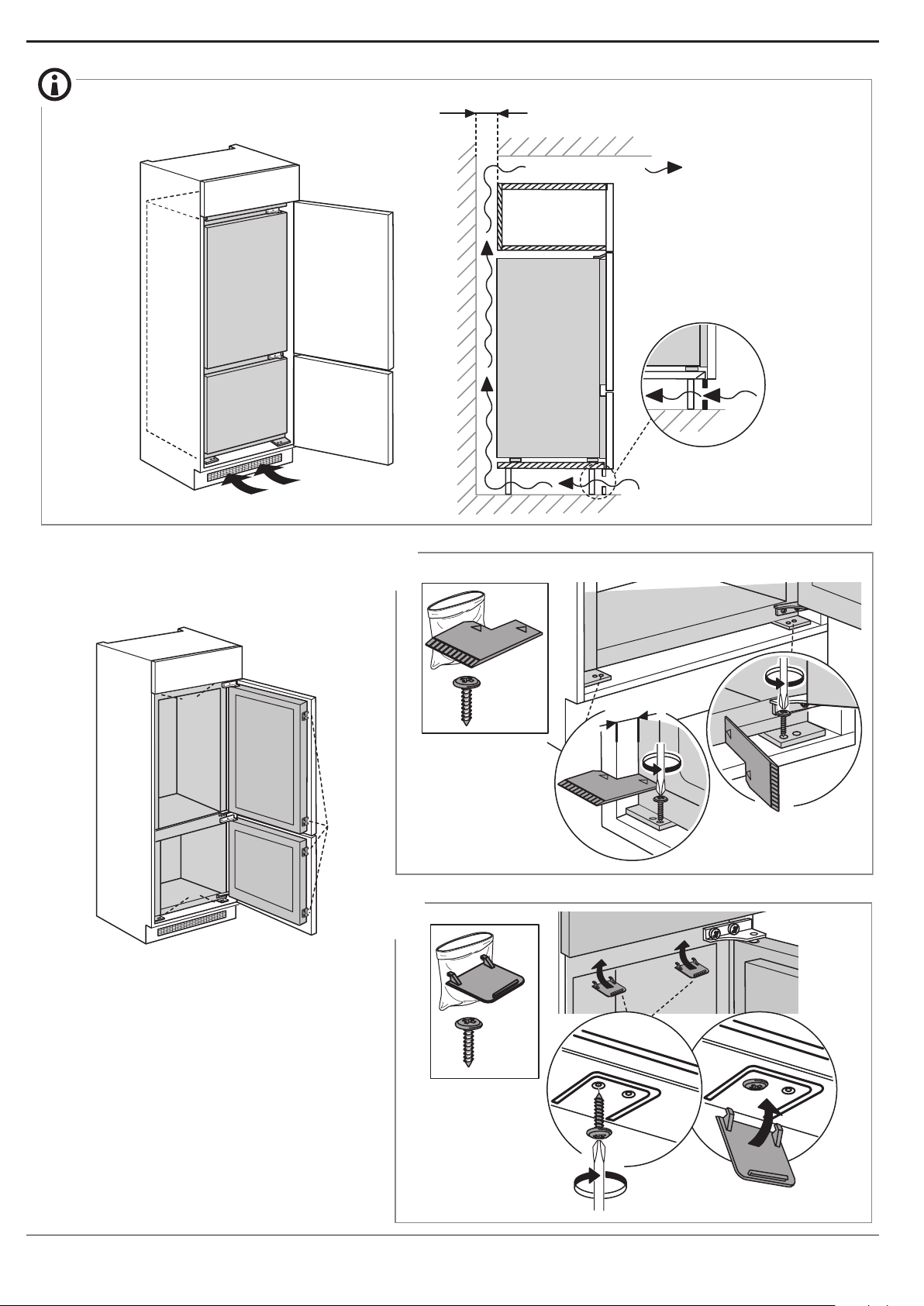
50mm
2
3
4
5
6
7
min.200cm
1
min.200cm
2
2
min.200cm
2
4
4
2
2
111
6
6
3
3
7
7
5
5
2
B
B
x 1
46mm
x 2
x 2
x 2
x 2
4
x 2
Page 5
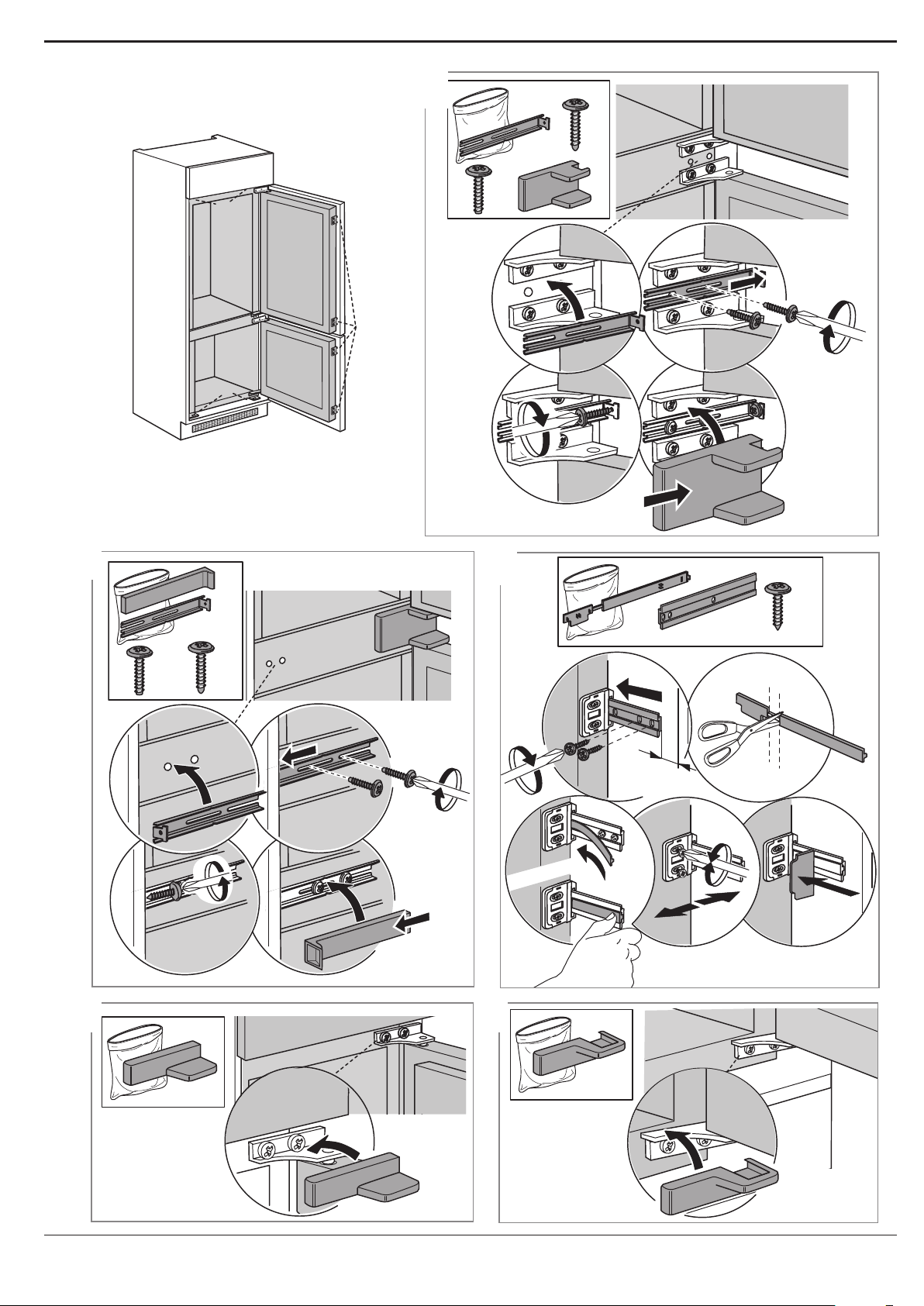
3
2
3
4
4
5
6
7
4
2
2
111
6
6
3
3
7
7
5
5
C
x 2
x 2
x 1
B
x 1
4
C
x 2
x 1
x 1
x 1
B
5
x 2x 4
22 mm
x 8
B
6
x 1
7
x 1
5
Page 6

4
2
4
2
1
3
1
3
1
3
2
4
5
1mm
x 8
1mm
1mm
6
Page 7

EN
TABLE OF CONTENTS
OVERVIEW ���������������������������������������������������������������������������������������������������������������������������������������������������������������������������������� 8
General Information ����������������������������������������������������������������������������������������������������������������������������������������������������������� 8
Control panel ������������������������������������������������������������������������������������������������������������������������������������������������������������������������ 8
OPERATION �������������������������������������������������������������������������������������������������������������������������������������������������������������������������������� 9
First time use ������������������������������������������������������������������������������������������������������������������������������������������������������������������������ 9
Refrigerator compartment and food storage �������������������������������������������������������������������������������������������������������������� 9
How to store fresh food and beverages ������������������������������������������������������������������������������������������������������������������������ 9
Removing drawer and “sliding tray” (removable shelf) ������������������������������������������������������������������������������������������ 11
Storage times for home frozen foods �������������������������������������������������������������������������������������������������������������������������� 11
How to defrost the freezer compartment ������������������������������������������������������������������������������������������������������������������ 11
Functional sounds ������������������������������������������������������������������������������������������������������������������������������������������������������������� 12
Recommendation in case of no use of the appliance ���������������������������������������������������������������������������������������������� 12
CLEANING AND MAINTENANCE ���������������������������������������������������������������������������������������������������������������������������������������� 13
Refrigerator light ��������������������������������������������������������������������������������������������������������������������������������������������������������������� 13
Shelves ��������������������������������������������������������������������������������������������������������������������������������������������������������������������������������� 13
Door �������������������������������������������������������������������������������������������������������������������������������������������������������������������������������������� 13
TROUBLESHOOTING ������������������������������������������������������������������������������������������������������������������������������������������������������������� 14
SUPPORT ���������������������������������������������������������������������������������������������������������������������������������������������������������������������������������� 15
7
Page 8

USER GUIDE
OVERVIEW
GENERAL INFORMATION
The drawers, baskets and shelves should be kept
in their current position unless otherwise specified
in this quick guide� The light system inside the
refrigerator compartment uses LEDs light, allowing a
better lighting than traditional light bulbs as well as a
very low energy consumption�
CONTROL PANEL
DISPOSAL
Doors and lids of the refrigeration appliance should
be removed before disposal in the landfill, to avoid
children or animals getting trapped inside�
7.
FAN
The Fan improves temperature distribution inside
the product, allowing better preservation of stored
food and reduction of excess humidity� By default,
the fan is switched on� You can turn the fan on/off
by pressing for 3 seconds Fast Freeze
buttons� The display light will flash and a sound
signal is activated one time if the fan is OFF or the
display light will flash and a sound signal is activated
two times if the fan is ON� If the ambient temperature
exceeds 27°C, or if drops of water are present on the
glass shelves, it is essential that the fan is on to ensure
the proper preservation of the food� Deactivation of
the fan allows energy consumption to be optimised�
Note: the fan restarts automatically after a power cut or after
turning o the appliance. Do not obstruct the air intake area
with food items.
1.
4.6. 5.
2.
3.
and Freezer
1. Temperature Display
2. Freezer temperature
3. Fast freeze - On/stand-by
4. Turning off the sound alarm
5. Black out alarm indicator
6. Fast cool- Vacation
7. Refrigerator temperature
FREEZER COMPARTMENT TEMPERATURE
It is possible to set a different temperature of the
appliance by pressing the
FAST FREEZE
Press the
quantities of food to freeze in the freezing zone�
When the function is turned on the icon lights up�
The function turns off automatically after 48 hours, or
manually by pressing the
FAST COOL
Press the button
fresh food in the refrigerator compartment� When the
function is turned on the icon light up� The function
turns off automatically after 6 hours, or manually by
pressing the button again�
button 24 hours before putting large
before placing a large quantity of
button�
button again�
TEMPERATURE DISPLAY
The display may alternately show the refrigerator
compartment temperature (between 2°C and 8°
C) or the temperature of the freezer compartment
(between -16°C and -24°C)�
FRIDGE COMPARTMENT TEMPERATURE
It is possible to set a different temperature of the
appliance by pressing the
TURNING OFF THE SOUND ALARM
To turn off the sound alarm, briefly press the
button�
To avoid an increase of food waste, refer to recommended
setting and Storage Time in OPERATION chapter
8
button�
VAC ATION
You can use this function in the event of your
prolonged absence� Press the button
to turn the function on� The display will show the
temperature of the refrigerator compartment
(+12°C) and the icon will light up� After activating
the function, remove the food from the refrigerator
compartment and keep both doors closed - the
refrigerator will maintain a suitable temperature to
prevent odours from forming� The freezer, however,
remains at the set temperature� To turn off the
function press the botton
for 3 seconds�
for 3 seconds
Page 9

EN
OPERATION
FIRST TIME USE
Wait at least two hours, after the installation, before connecting the appliance to the power supply� Connect
the appliance to the power supply it starts the operation automatically� The ideal storage temperatures for the
food are preset in the factory�
After turning the appliance on, you must wait for 4-6 hours for the correct storage temperature to be
reached for a normally filled appliance� If the audible signal sounds, it means that the temperature alarm has
intervened: press the button to switch off the acoustic alarms�
REFRIGERATOR COMPARTMENT AND FOOD STORAGE
The refrigerator compartment allows for the storage of fresh food and drink� The refrigerator compartment
defrosts completely automatically� The occasional presence of drops of water on the internal back wall of the
compartment is a sign of the automatic defrosting phase� The defrosting water is channelled into a drain and
then collected in a container, where it evaporates�
Note: the ambient temperature, how often the doors are opened and the position of the appliance may aect the internal
temperatures in the two compartments. Set the temperatures depending on these factors. In very humid conditions,
condensation may form in the refrigerator compartment, especially on the glass shelves. In this case, it is recommended that
you close containers with liquids in (e.g. a pot of stock), wrap up food with a high water content (e.g. vegetables) and turn on
the fan, if there is one. All of the drawers, door shelves and shelves can be removed.
AIR VENTILATION
The ventilation air allows a better distribution of the temperatures inside the compartments and, consequently,
better preservation of the food and reduction of excess humidity� Do not obstruct the ventilation area�
LIGHT SYSTEM (DEPENDING ON MODEL)
This product contains 4 lateral light sources of energy efficiency class A and a top light source
of energy class G
HOW TO STORE FRESH FOOD AND BEVERAGES
Foods which give off a large amount ethylene gas (apples, apricots, pears, peaches, avocado, figs, prunes,
blueberries, mellons, beans) and those that are sensitive to this gas, such as fruit vegetables and salad, should
always be separated or wrapped so as not to reduce the storage life; for example do not store tomatoes
together with kiwi fruits or cabbage� Do not store food too close together to enable sufficient air circulation�
Use recyclable plastic, metal, aluminum and glass containers and cling film to wrap foods�
If you have a little quantity of food to store in the refrigerator, we recommend to use the shelves above the
crisper for fruits and vegetables since this is the coolest area of the compartment� Always use closed containers
for liquids and for food that may give off or be tainted by odor or flavor transfer or cover them� To avoid bottles
falling over, you can use the bottle holder (available on selected models)�
0°C COMPARTMENT / COLD ZONE
The drawer is specifically designed to maintain a low temperature to preserve fresh food for longer time (for
example , fresh pasta, sour cream, pesto/salsa,homemade preparation,pastry cream, pudding, cream cheese,
cold cuts, desserts, meat and fish)�
The internal temperature of the drawer is between +3 °C and -2 °C� For the correct functioning of the drawer, it
is necessary that Vacation mode option is not selected�
9
Page 10

Legend
TEMPERATURE ZONE
Suggested for storage of tropical fruit,
cans, drink, eggs, sauces, pickles, butter,
jam
COOL ZONE
Suggested for storage of cheese, milk,
daily food, delicatessen, yoghurt
COOLEST AREA
Suggested for storage of cold cuts,
desserts, meat and fish
FRUIT & VEGETABLE DRAWER
FREEZER COMPARTMENT FOOD STORAGE
The freezer compartment allows long time storage of frozen food and freezing of fresh food� The
quantity of fresh food that can be frozen in 24 hours is written on the rating plate� Arrange the fresh food in
the freezing area inside the freezer compartment, leaving enough space around the food packages to allow air
to circulate freely� It is advisable that you do not re-freeze food that has partially defrosted� It is important to
wrap the food in a way that prevents the ingress of water, humidity or condensation�
FREEZING FRESH FOOD
1. It is advisable to set the temperature colder or turn on the Fast Freeze/Fast Cool at least four hours before
removing the food from the freezer compartment, to rolong the preservation of the food during the
defrosting phase�
2. To defrost, unplug the appliance and remove the drawers� Leave the door open to allow the frost to melt�
To prevent the water from escaping during the defrost, it is advised that you place an absorbent cloth on
the bottom of the freezer compartment and wring it out regularly�
3. Clean the inside of the freezer compartment and dry it carefully�
4. Turn the appliance back on and put the food back inside�
The quantity of fresh food that can be frozen in a specific time period is indicated on the rating plate�
Load limits are determined by baskets, flaps, drawers, shelves etc� Make sure that these components can still
close easily after loading�
Legend
FREEZER DRAWERS
FREEZING ZONE DRAWER
(Max cool zone)
Suggested to freeze fresh/cooked food
ICE CUBES
Fill 2/3 of the ice tray with water and put it back in the freezer compartment� Do not use sharp or pointed
objects to remove the ice under any circumstances�
REMOVING THE DRAWERS
Pull the drawers outwards as far as they will go, lift them up and remove them� To get more volume, the freezer
compartment can be used without the drawers�Make sure that the door is closed properly after putting the
food back on the grilles/shelves�
10
Page 11

REMOVING DRAWER AND “SLIDING TRAY” (REMOVABLE SHELF)
12
21
EN
211
STORAGE TIMES FOR HOME FROZEN FOODS
Store Zone
Months
HOW TO DEFROST THE FREEZER COMPARTMENT
1. It is advisable to set the temperature colder or turn on the Fast Cool function at least four hours before
removing the food from the freezer compartment, to prolong the preservation of the food during the
defrosting phase�
2. To defrost, turn the appliance off and remove the drawers� Put the frozen food in a cool place� Leave the
door open to allow the frost to melt� To prevent the water from escaping during the defrost, it is advised
that you place an absorbent cloth on the bottom of the freezer compartment and wring it out regularly�
3. Clean the inside of the freezer compartment and dry it carefully�
4. Turn the appliance back on and put the food back inside�
11
Page 12

FUNCTIONAL SOUNDS
1. A buzz generated by the compressor is normal while the product is
working�
2. Gurgling and crackles are generated by the passage of the refrigerant gas
inside the cooling circuit, therefore these are normal noises�
3. It’s possibile to "hear" creaks when the compressor is active and inactive: it
is a normal sound of the product’s structure�
4. Check that the balconies on the inside of the refrigerator door, the shelves and the drawers in the
refrigerator compartment are attached and positioned properly, to avoid possible vibrations�
5. Don’t place glass containers (bottles, jars, etc�) in direct contact with each other, to avoid vibrations�
6. This device is equipped with a compressor that operates at an optimum speed to minimize energy
consumption� So it may happen that in certain situations (in summer or if large quantities of food are
introduced) that the compressor increases the speed and therefore it is more noisy than usual�
RECOMMENDATION IN CASE OF NO USE OF THE APPLIANCE
In the event of non-use of the applicance
Disconnect the appliance from the power supply, empty it, defrost it (if necessary) and clean it�
Keep the doors slightly ajar to let air circulate inside the compartments� By doing this, you avoid the
development of mould and bad odours�
In the event of an interruption to the power supply
Keep the doors closed so the food stays cold for as long as possible� Do not re-freeze food that has partially
defrosted� If there is a prolonged power cut, the black out alarm may also activate (in products with
electronics)�
12
Page 13

EN
CLEANING AND MAINTENANCE
Before any cleaning or maintenance operation, unplug the appliance from the mains or disconnect the
electrical power supply.
Never use abrasives. Never clean refrigerator parts with ammable uids.
Do not use steam cleaners.
The buttons and control panel display must not be cleaned with alcohol or alcohol-derived substances,
but with a dry cloth.
Clean the appliance occasionally with a cloth and a solution of warm water and neutral cleaning agents
specifically for cleaning the inside of the refrigerator�
To ensure the constant and correct flow of the defrosting water, regularly clean the inside
of the drain situated in the back wall of the refrigerator compartment near the fruit and
vegetable drawer using the utensil provided�
REFRIGERATOR LIGHT
The light system inside the refrigerator compartment uses LEDs light, allowing a better lighting than traditional
light bulbs as well as a very low energy consumption� Contact the Technical Assistance Service if you need a
replacement�
Important: The refrigerator compartment light switches on when the refrigerator door is opened�
SHELVES
All of the drawers, door shelves and shelves can be removed�
DOOR
DOOR REVERSIBILITY
Note: The direction of door opening can be changed. If this operation is not performed by After-sales Service it is not covered
by the warranty. Follow instruction in Installation chapter.
13
Page 14

TROUBLESHOOTING
What to do if... Possible reasons Solutions
The control panel
is switched off, the
appliance does not
work�
The inside light does
not work�
The temperature
inside the
compartments is not
low enough�
There is water on
the bottom of
the refrigerator
compartment�
The front edge of the
appliance, at the door
striker seal, is hot�
The red
flashing and a sound
signal is activated
The red
flashing, a sound
signal is activated
and the
activated�
icon is
icon is
icon is
The appliance may be in
On / Stand-by mode�
There may be an appliance
power supply problem�
The light may need to be
replace�
The appliance may be in
On / Stand-by mode�
There could be various causes
(see “Solutions”)�
The defrost water drain is
blocked�
This is not a defect� It prevents
condensation from forming�
Door open alarm
It is activated when the
refrigerator and/or freezer
compartments door remains
open for a prolonged period of
time�
Blackout alarm
This activates when there is a
prolonged interruption to the
power supply which has caused
an increase in temperature in
the freezer compartment�
Note: until the blackout alarm
is deactivated, you cannot set
a dierent temperature for the
product.
Turn the appliance on pressing the On/Stand-by
button� Check that:
• there is not a power outage;
• the plug is properly inserted in the power socket
and the mains double-pole switch (if present) is in
the correct position (i�e� allows the appliance to be
powered);
• the household electrical system protection devices
are efficient;
• the power cable is not damaged�
Models with LED lights: contact the authorised
Technical Assistance Service�
Turn the appliance on by briefly pressing the
button (see On/Stand-by function)�
Check that:
• the doors close properly;
• the appliance is not installed near a heat source;
• the set temperature is adequate;
• the circulation of air through the ventilation grilles
on the base of the appliance is not obstructed�
Clean the defrosting water drain (see section
“Cleaning and Maintenance")�
No solution is necessary�
To turn the sound signal off, close the open door of
the product�
Before turning off the sound signal, it is recommended
that you pay attention to the temperature shown on
the temperature display, corresponding to the highest
temperature reached in the freezer compartment
during the power cut� To turn the sound signal off,
briefly press the “Turn off sound alarm” button�
After pressing the button, the temperature display
will again show the temperature set� If the freezer
compartment has not yet reached the optimal
temperature for the preservation of the food, the
freezer compartment temperature alarm may activate
(see freezer compartment temperature alarm)� Check
the condition of the food before consuming it�
14
Page 15

What to do if... Possible reasons Solutions
EN
The red
up (without flashing),
a sound signal is
activated and the
freezer temperature
display is flashing�
The red
light up, a sound
signal is activated
and the letter “F”
is flashing on the
display�
icon is lit
icon will
Freezer compartment
temperature alarm
The freezer compartment
temperature alarm indicates
that the compartment is not at
the optimum temperature� This
may occur: when using for the
first time, after defrosting and/
or cleaning, when freezing
large quantities of food or
when the door to the freezer
does not close completely�
Malfunction alarm
The alarm indicates the
malfunction of a technical
component�
To turn off the sound signal, briefly press the “Turn
off sound alarm” button (the temperature display
will stop flashing)� When the optimum temperature
conditions have been reached, the red icon will
automatically turn off� If the freezer compartment
temperature alarm continues, contact the Authorised
Technical Assistance Service�
Call the authorized Technical Assistance Service� To
turn the sound signal off, briefly press the “Turn off
sound alarm” button�
SUPPORT
In the event of any operation problems, contact a Franke
Technical Service Centre�
Never use the services of unauthorized technicians�
Specify:
- the type of fault
- the appliance model (art�/Code)
- the serial number (S�N�)�
001
When contacting our
Service Centre, please
state the codes provided
on your product's
identification plate�
15
Page 16

www.franke.com
400011512243
EN DE FR IT ES PT PL
