Page 1
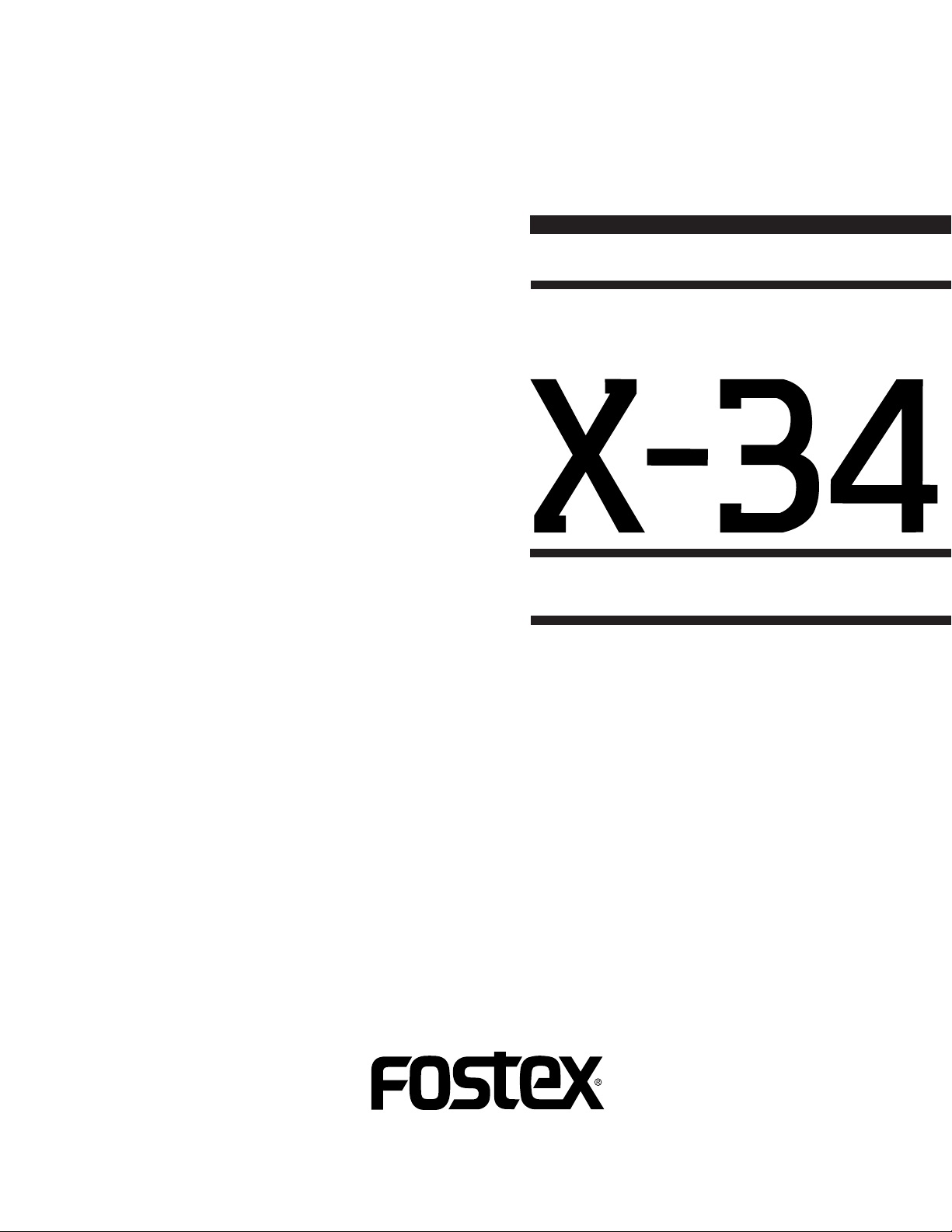
Service Manual
Model
multitracker
Page 2
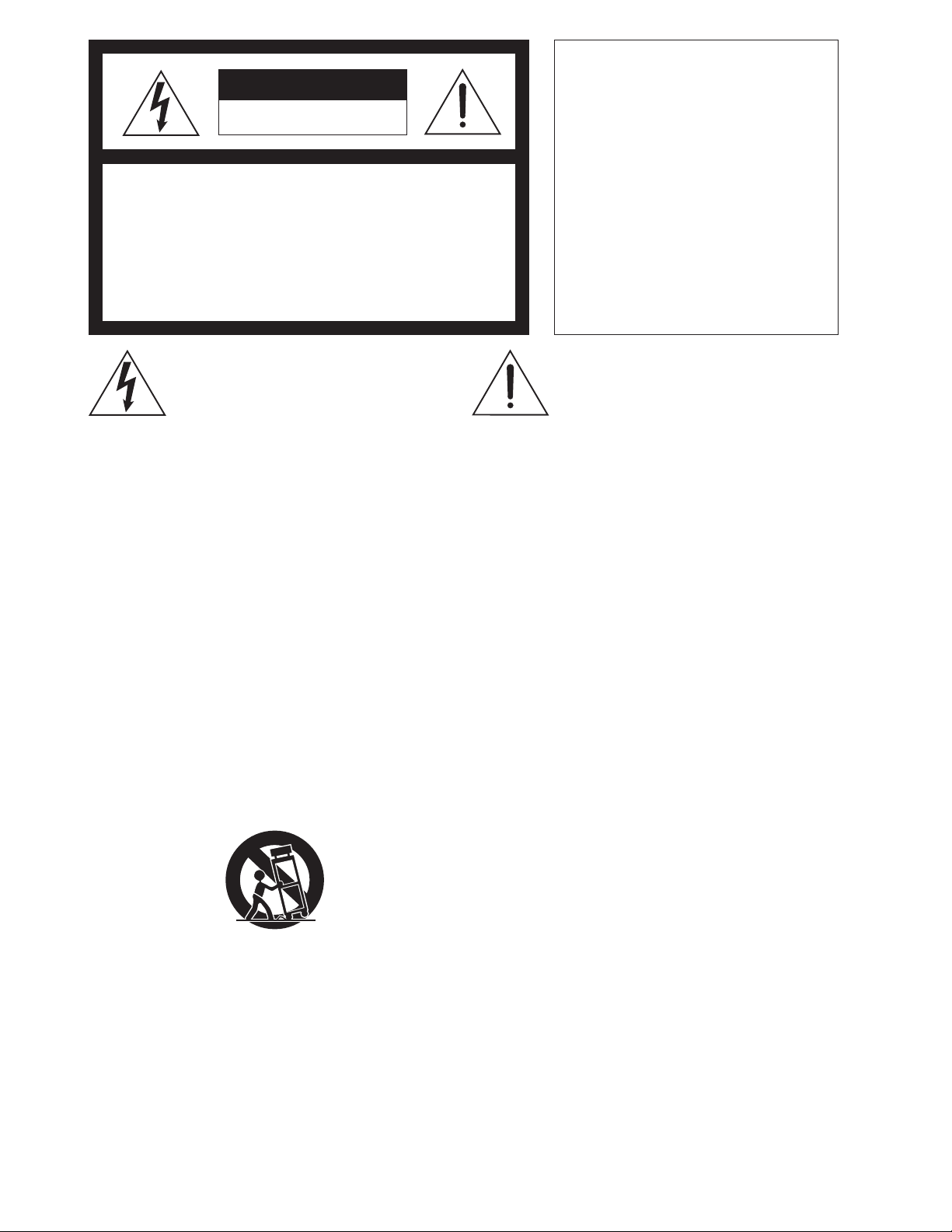
CAUTION
RISK OF ELECTRIC SHOCK
DO NOT OPEN
CAUTION:
TO PREVENT ELECTRIC SHOCK, MATCH
WIDE BLADE OF PLUG TO WIDE SOLT,
FULLY INSERT.
CAUTION: TO REDUCE THE RISK OF ELECTRIC SHOCK,
DO NOT REMOVE COVER (OR BACK).
NO USER-SERVICEABLE PARTS INSIDE.
REFER SERVICING TO QUALIFIED SERVICE PERSONNEL.
The lightening flash with arrowhead symbol,
within an equilateral triangle, is intended to
alert the user to the presence of uninsulated
“dangerous voltage” within the product's enclosure that may be of sufficient magnitude to
constitute a risk of electric shock to persons.
“WARNING”
“TO REDUCE THE RISK OF FIRE OR ELECTRIC SHOCK,
DO NOT EXPOSE THIS APPLIANCE TO RAIN OR MOISTURE.”
SAFETY INSTRUCTIONS
1.
Read instructions - All the safety and operating instructions should be read before the appliance is operated.
2.
Retain instructions - The safety and operating instructions
should be retained for future reference.
3.
Heed warnings - All warnings on the appliance and in the
operating instructions should be adhered to.
4.
Follow instructions - All operating and use instructions
should be followed.
5.
Water and Moisture - The appliance should not be used
near water - for example, near a bathtub, washbowl,
kitchen sink, laundry tub, in a wet basement, or near a
swimming pool, and the like.
6.
Carts and Stands - The appliance should be used only
with a cart or stand that is recommended by the manufacturer.
An appliance and cart combination should be moved with
care. Quick stops, excessive force, and uneven surfaces
may cause the appliance and cart combination to overturn.
Wall or Ceiling Mounting - The appliance should be
7.
mounted to a wall or ceiling only as recommended by the
manufacturer.
Ventilation - The appliance should be situated so that its
8.
location or position does not interfere with its proper ventilation. For example, the appliance should not be situated on a bed, sofa, rug, or similar surface that may block
the ventilation openings; or, placed in a built-in installation, such as a bookcase or cabinet that may impede the
flow of air through the ventilation openings.
ATTENTION:
POUR ÉVITER LES CHOCS ÉLECTRIQUES,
INTRODUIRE LA LAME LA PLUS LARGE DE
LA FICHE DANS LA BORNE CORRESPONDANTE DE LA PRISE ET POUSSER
JUSQU' AU FOND.
The exclamation point within an equilateral
triangle is intended to alert the user to the
presence of important operating and maintenance (servicing) instructions in the literature
accompanying the appliance.
Heat - The appliance should be situated away from heat
9.
sources such as radiators, heat registers, stoves, or other
appliances (including amplifiers) that produce heat.
Power Sources - The appliance should be connected to a
10.
power supply only of the type described in the operating
instructions or as marked on the appliance.
Grounding or Polarization - The precautions that should
11.
be taken so that the grounding or polarization means of
an appliance is not defeated.
Power Cord Protection - Power supply cords should be
12.
routed so that they are not likely to be walked on or
pinched by items placed upon or against them, paying
particular attention to cords at plugs, convenience receptacles, and the point where they exit from the appliance.
Cleaning - The appliance should be cleaned only as rec-
13.
ommended by the manufacturer.
Nonuse Periods - The power cord of the appliance should
14.
be unplugged from the outlet when left unused for a long
period of time.
Object and Liquid Entry - Care should be taken so that
15.
objects do not fall and liquids are not spilled into the enclosure through openings.
Damage requiring Service - The appliance should be ser-
16.
viced by qualified service personnel when:
The power supply cord or the plug has been damaged;
A.
or
Objects have fallen, or liquid has been spilled into the
B.
appliance; or
The appliance has been exposed to rain; or
C.
The appliance does not appear to operate normally or
D.
exhibits a marked changed in performance; or
The appliance has been dropped, or the enclosure
E.
damaged.
Servicing - The user should not attempt to service the ap-
17.
pliance beyond that described in the operating instructions. All other servicing should be referred to qualified
service personnel.
Page 3

TABLE OF CONTENTS
X-34
1. SPECIFICATIONS . . . . . . . . . . . . . . . . . . . . . . . . . . . . . . . . . . . . . . .
2. CONTROLS, INDICATORS AND CONNECTORS . . . . . . . . . . . .
3. ADJUSTING PROCEDURES . . . . . . . . . . . . . . . . . . . . . . . . .
4. EXPLODED VIEW, PCB ASSEMBLY AND PARTS LIST . . . . . .
5. CIRCUIT & BLOCK DIAGRAMS . . . . . . . . . . . . . . . . . . . . . . . .
4
7
8
14
25
NOTES
Adjusting Procedures, Parts List and circuit diagrams are given in this manual to assist the service technician in
*
maintaining the Model X-34.
The following accessories are supplied with X-34 as the standard accessories.*
Owner's manual : 8288427000 (for export & domestic model)
AC adaptor AD-12C : 8270846003 (for USA/CND)
!
: 8270846006 (for EUR)
: 8270846007 (for UK)
: 8270846010 (for JPN)
Following is the packing material for the Model X-34.
*
Carton, inner, X-34 : 8228723000
Packing, L, X-34 : 8228448000
Packing, R, X-34 : 8228449000
CAUTION
Parts marked with this sign are safety critical components. They must always be replaced with identical components.
!
Refer to the Fostex Parts List and ensure exact replacement.
3
Page 4

X-34
1. SPECIFICATIONS
DEFINITION
Specification Unit 0 dBV = 1 Vrms
Normal Fader Position
Input fader At 70 ~ 90 % position
Condition LINE IN / INSERT: -10 dBV / 1 kHz
Recorder: Input Monitor mode (REC - PAUSE)
Adjust input fader for -10 dBV at TAPE OUT.
Master fader At 70 ~ 90 % position
Condition LINE IN / INSERT: -10 dBV / 1 kHz
Recorder: Input Monitor mode (STOP)
Adjust master fader for -10 dBV at LINE OUT.
PAN: L (R)
MIXER SECTION
Standard Input
MIC IN
Connector Phone (unbalanced) / XLR-3 (balanced)
Input level -50 ~ -10 dBV
Impedance 10 kΩ or more
LINE IN / INSERT (RTN)
Connector Stereo phone (tip)
Input level -10 dBV
Impedance 10 kΩ or more
AUX RTN L (MONO) / R
Connector Phone
Input level -20 dBV
Impedance 7 kΩ or more
Standard Output
TAPE OUT 1 ~ 4 / LINE OUT L, R
Connector RCA pin
Output level -10 dBV
Load impedance 10 kΩ or more
MONITOR OUT L, R
Connector Phone
Output level -10 dBV
Load impedance 10 kΩ or more
INSERT (SEND)
Connector Stereo phone (ring)
Output level -10 dBV
Load impedance 10 kΩ or more
Phones Max. Output Level 20 mW or more (1 kHz, 16 Ω load)
Level Indication 5-dot LED meter X 6 (0 dB is indicated by 5-dot LED bargraph meter
when input / output level is -10 dBV with the above standard input /
master fader position settings.)
Mic Gain 40 ± 2 dB
Distortion
(With 400 Hz HPF & 30 kHz LPF) 0.05 % or less (Input: 1 kHz / 0 dBV signal, MIC GAIN: LINE, LINE
OUT: 0 dBV.)
0.2 % or less (Input: 1 kHz / 0 dBV signal, MIC GAIN:LINE,
PHONES: 3 mW / 16Ω.)
4
Page 5
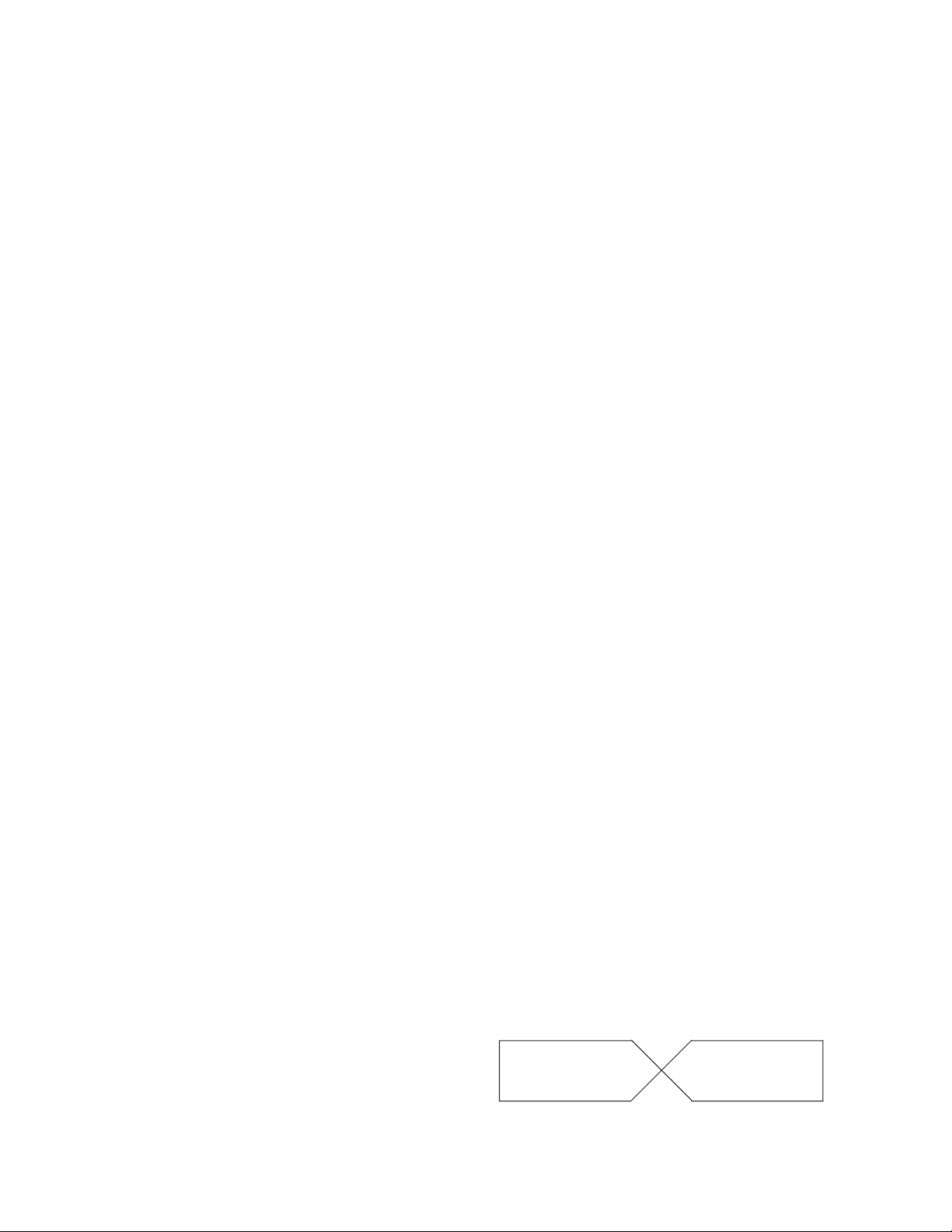
MIXER SECTION (continued)
Frequency Response
MIC IN (Input Level: -50 dBV, Mic
Gain: MIC) 40 ~ 20 kHz ± 3 dB at LINE OUT
MIC IN (Input Level: -10 dBV, Mic
Gain: LINE) 20 ~ 20 kHz ± 3 dB at LINE OUT (Mic Gain: LINE)
MIC IN (Input Level: -10 dBV, Mic
Gain: LINE) 50 ~ 10 kHz ± 2 dB at PHONES (10 mW / 16 Ω) (Mic Gain: LINE)
S / N (shorted by 150
MIC IN (Mic Gain: MIC) 66 dB or more at LINE OUT (DIN AUDIO)
MIC IN (Mic Gain: LINE) 73 dB or more at LINE OUT (DIN AUDIO)
EQ Variable Range (HI: 10 kHz, LO: 100 Hz)
Boost +12 ± 3 dB
Cut -12 ± 3 dB
Fader Attenuation 70 dB or more at 1 kHz (from standard fader position)
Crosstalk 60 dB or more at 1 kHz (Input: MIC IN, Mic Gain: LINE, Output: SEND
PAN Crosstalk 42 dB or more at 1 kHz (Input: MIC IN, Mic Gain: LINE, Output: LINE
Click Noise
Power on / off -20 dBVp-p or less at LINE OUT / MONITOR OUT / AUX SEND
Other switching -30 dBVp-p or less at LINE OUT / MONITOR OUT / AUX SEND
Shock Noise -30 dBVp-p or less (Measure noise level when one side of appliance is
ΩΩ
Ω resistor)
ΩΩ
68 dB or more at LINE OUT (IHF A)
75 dB or more at LINE OUT (IHF A)
OUT. Measure level at non-input channel.)
OUT. Measure level at non-input channel.)
dropped 3 times from 5 cm height.)
X-34
RECORDER SECTION
Tape Speed
NORMAL FIX SW: OFF 9.5 cm/s ± 1.5 % (3000 Hz ± 45 Hz, TCW-211 test tape)
NORMAL FIX SW: ON 4.75 cm/s ± 1.5 % (3000 Hz ± 45 Hz, TCW-111 test tape)
Wow & Flutter
PLAY 0.25 % or less (TCW-211 test tape, ANSI WTD.)
REC & PLAY 0.30 % or less (AC-514 test tape, ANSI WTD.)
Pitch Control
MIN (PITCH VR: Fully CCW) -45 % or less (TCW-211 test tape)
MAX (PITCH VR: Fully CW) +12 % or more (TCW-211 test tape)
Fast Winding Time (FF / RWD) 150 ± 20 sec. (TAPE: C-60)
Tape Counter Deviation 0 ± 7 (FF from BOT to EOT and then RWD to BOT again.)
Standard Level
PLAY (NR: OUT) -10 ± 1 dB (TCW-231 test tape)
REC & PLAY (NR: OUT) -10 ± 1 dBV (AC-514 test tape)
Level difference between channels 1 dB or less
Frequency response
PLAY Test tape: SCW-977 / TCW-284F (NR: OUT)
+3 dB
-3 dB
400 Hz 12.5 kHz40 Hz
5
Page 6
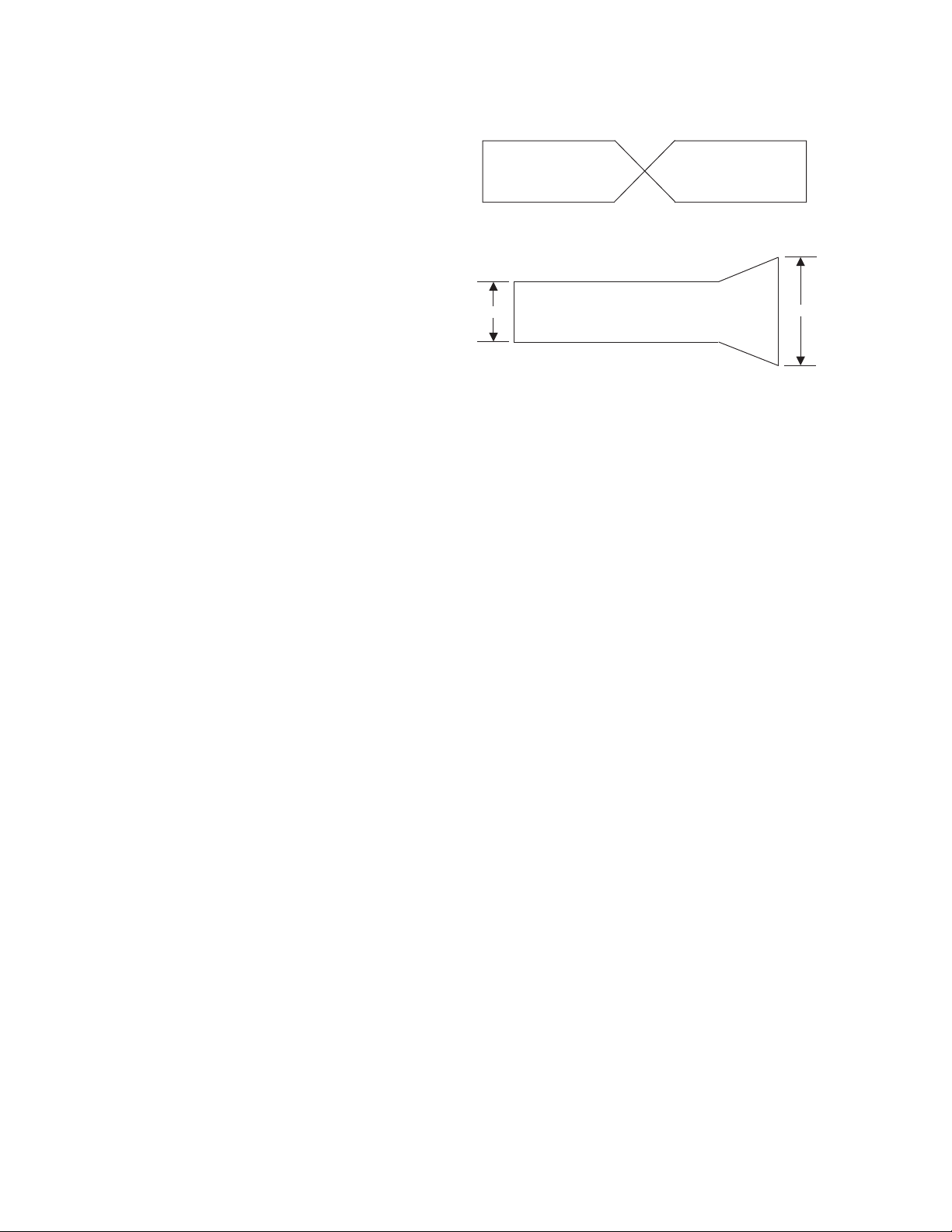
X-34
RECORDER SECTION (continued)
REC & PLAY Test tape: AC-514 (NR: OUT, recording level: 0 dB)
+3 dB
-3 dB
400 Hz 12.5 kHz40 Hz
Test tape: AC-514 (NR: IN, recording level: -25dB)
6 dB
12.5 kHz
Level Deviation at Ref. Output Level
5 dB
250 Hz
10 kHz
PLAY 1 dB or less at 400 Hz (NR: OUT, TCW-231 test tape)
3 dB or less at 40 HZ ~ 12.5 kHz (NR: OUT, SCW-977 / TCW-284F test
tape)
REC & PLAY 1 dB or less at 400 Hz (NR: OUT, AC-514 test tape)
2 dB or less at 100 Hz ~ 10 kHz (NR: OUT, AC-514 test tape)
S/N
PLAY 47 dB or more (NR: OUT, DIN AUDIO)
55 dB or more (NR: OUT, IHF-A)
REC & PLAY 45 dB or more (NR: OUT, DIN AUDIO)
48 dB or more (NR: OUT, IHF-A)
48 dB or more (NR: IN, DIN AUDIO)
55 dB or more (NR: IN, IHF-A)
Distortion (with 400 Hz HPF & 30 kHz LPF)
(REC & PLAY) 2 % or less (Input signal: 1 kHz / standard level, standard fader position,
REC SEL: All track )
Erasure Ratio 67 dB or more at 1 kHz (Input signal: 1 kHz / 0 dBV, standardfader
position, with 1 kHz BPF)
Cross Erasure 1 dB or less (Input signal: 10 kHz / -10 dBV, standard fader position.
Measure level difference when adjacent track is put into REC mode.)
Channel Separation 50 dB or more (Input signal: 1 kHz / -10 dBV, standard fader position,
with 1 kHz BPF. Measure leakage level when adjacent track is put into
REC mode.)
Sync Crosstalk -25 dBV or less (Input signal: 1 kHz / -10 dBV)
-10 dBV or less (Input signal: peak frequency / -10 dBV)
(Measure leakage level when adjacent track is put into REC mode.)
Bias Leakage -35 dBV or less (No LED meter should not be lit. Standard fader position.
Measure leakage level at TAPE OUT when unit is put into REC mode.)
Click Noise
→→
PLAY
→ STOP -30 dBVp-p or less (No tape is loaded.)
→→
→→
REC
→ STOP
→→
Monitor -20 dBVp-p or less (AC-514 test tape)
PLAY -20 dBVp-p or less (AC-514 test tape)
Punch In / Out -30 dBVp-p or less at PLAY (AC-514 test tape)
Shock Noise -30 dBVp-p or less (Measure playback noise level when one side of
appliance is dropped 3 times from 5 cm height.)
* Specifications and appearance are subject to change without notice for product improvement.
6
Page 7
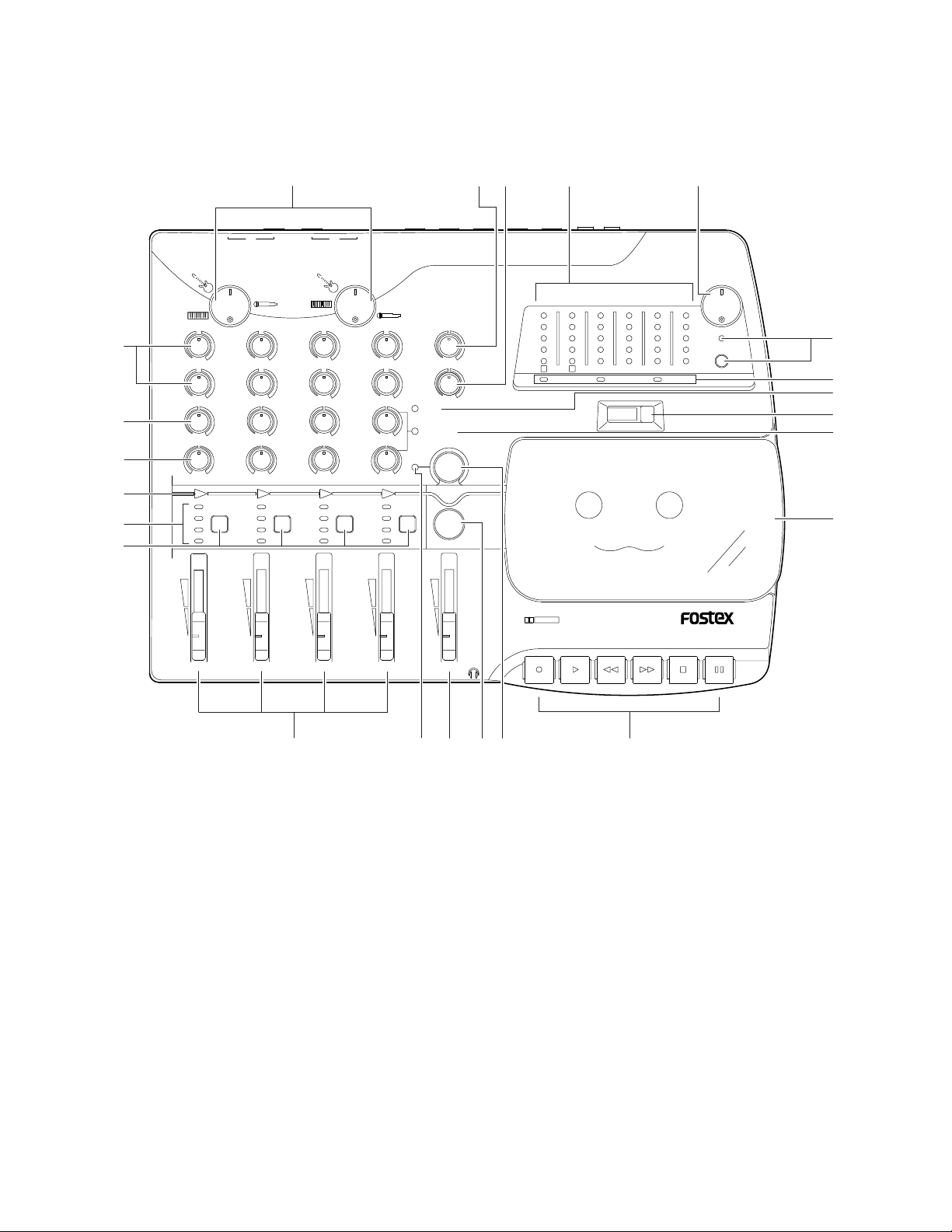
2. CONTROLS, INDICATORS & CONNECTORS
< Top Panel >
9 10 11 17 21
X-34
RL
LINE OUT
multitracker
RL
WIDE PITCH
+
6
3
–
+
0
NORMAL
FIX
5
-
10
4321
POWERRECNR
RESET
000
22
18, 19, 20
12
23
13
24
X-34
PAUSESTOPFFREC PLAY REW
MONITOR OUT
+
6
3
0
5
-
10
DOLBY B NR
RL
Track
Down
Auto
Bounce
AUX RTN
100
100
RL/MONO
2/41/3
MIC IN
TRIM 2/4TRIM 1/3
EQ HI
0
8
7
6
5
4
3
+-
EQ LO
0
+-
MON MIX/
AUX
100
PAN
RL
1
4
REC TRK
3
2
1
1 2 3 4 MASTER
0
+-
0
+-
100
RL
4
3
2
1
LINE IN/INSERT
0
+-
0
+-
100
RL
4
3
2
1
4
3
2
1
0
+-
0
+-
100
RL
432
AUX SEND
AUX RTN
MONITOR
AUX
MON MIX
REC TRKREC TRKREC TRK
1 2 2515 1416
1. Input/playback level control faders
2. Master fader [MASTER
]
3. Record track select switches [REC TRK
4. Record track indicators
5. Auto Bounce indicators
6. Pan pot knobs [PAN
]
7. Monitor / AUX send level control knobs
[
MON MIX/AUX
]
8. Equalizer control knobs [EQ HI, EQ LO
9. Trim knobs
10. AUX return knob [AUX RTN
11. Monitor master knob [MONITOR
12. AUX indicator [AUX
]
13. MON MIX indicator [MON MIX
]
]
]
14. Track down on / off button [Track Down
15. Track down indicator
16. Auto bounce select button [Auto Bounce
]
17. Level meters
]
18. Dolby B noise reduction indicator [NR
19. Record indicator [REC
20. Power indicator [POWER
]
]
21. Pitch control knob [WIDE PITCH
22. Tape speed control / knob [NORMAL FIX
23. Tape counter / reset button [RESET
]
24. Cassette lid / Cassette tray
]
]
]
]
25. Transport control buttons
Play button [PLAY
Stop button [STOP
Fast forward button [FF
Rewind button [REW
]
Recording button [REC
Pause button [PAUSE
]
]
]
]
]
]
7
Page 8
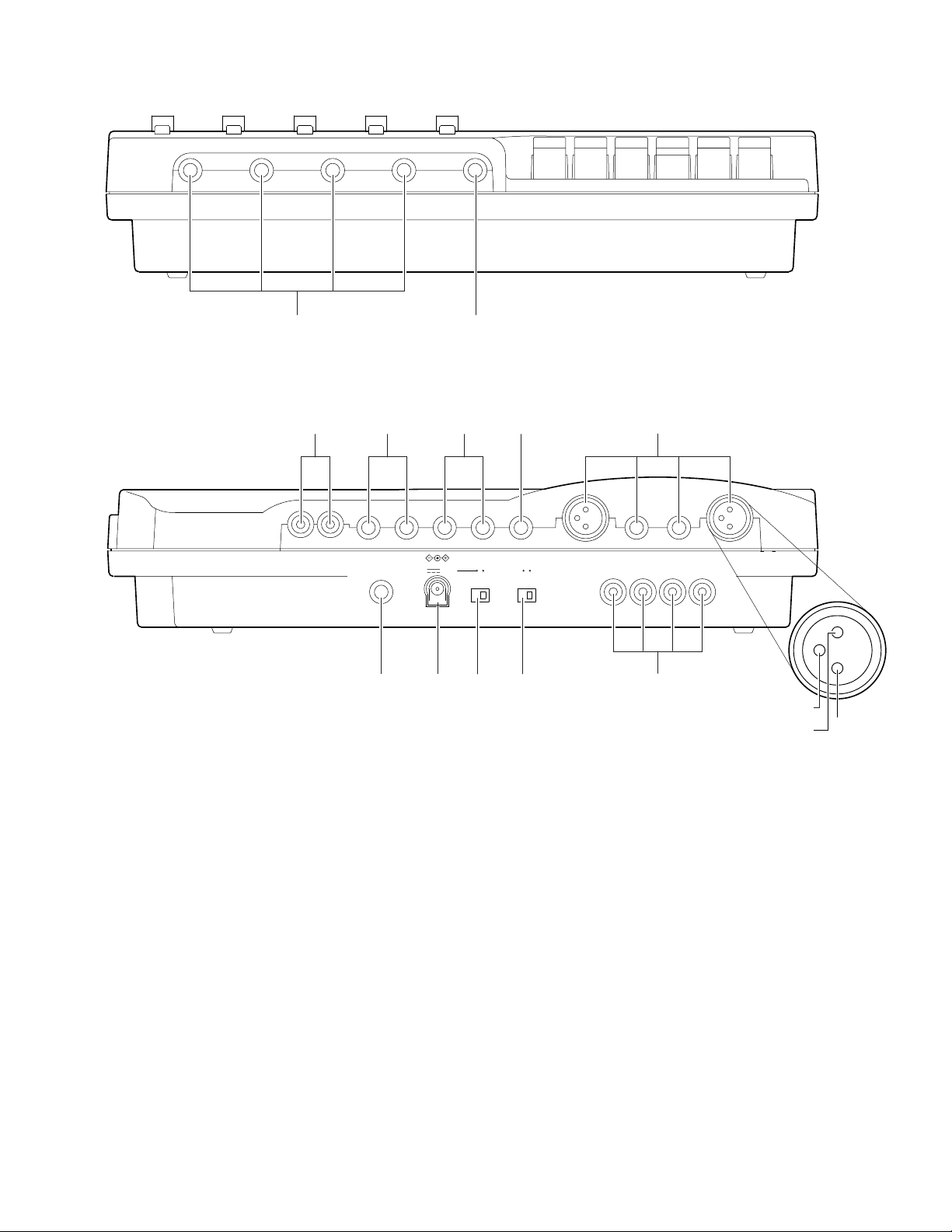
X-34
< Front Panel >
112
1. Line in / insert jacks jacks [LINE IN/INSERT 1, 2, 3, 4
2. Headphone jack [PHONES
]
]
< Rear Panel >
5
1. Mic inut jacks [MIC IN 1/3, 2/4
2. AUX send jack [AUX SEND
3. AUX return jacks [AUX RTN (L/MONO, R)
4. Monitor out jacks [MONITOR OUT (L, R)
5. Line out jacks [LINE OUT L, R
6. Tape out jacks [TAPE OUT 1, 2, 3, 4
]
]
]
]
PUNCH
IN/OUT
10
4
]
]
3
DC IN
9
12V
ON STANDBY
DOLBY NR
ON
OFF
7
8
7.
Dolby B noise reduction on / off switch
[
DOLBY NR ON/OFF
8.
Power switch [ON-STANDBY
9.
DC IN connector [DC IN 12V
10. Pinch in / out jack [
12
TAPE OUT
1234
6
]
]
]
PUNCH IN/OUT
3 (COLD
2 (HOT
]
)
)
1 (GND
)
3. ADJUSTING PROCEDURES
3-1. Routine Maintenance
3-1-1. Cleaning
1) Head
With constant use, the head surface becomes soiled with magnetic particles from the tape, dirt and dust. Under such
conditions, the tape will not always be in smooth contact with the head and thus result in poor performance. Less
output in the high region and dropout (some parts of sound not reproduced) are typical symptoms. It is therefore
recommended to clean the heads periodically before recording and playback to avoid such troubles.
2) Capstan and pinch roller
Buildup of magnetic particles and dust on these parts will cause increase in wow, flutter and wrapping of tape on
the capstan. Thus, these parts must always be kept clean. Cleaning is done with cotton buds moistened with fluids
prescribed or recommended for tape recorders and especially the heads. Never use lacquer thinner, acetone or
other organic solvents.
8
Page 9

3-1-2. Demagnetizing
The REC/PLAY head becomes magnetized by extended use or when the head is touched with a magnetized object.
As a result, frequency response especially in the high region will deteriorate, noise level increases, and in some
cases may transfer noise to valuable prerecorded tapes. For this reason, do not touch the head with magnetized
screwdriver and scissors or allow DC current to flow through the head winding such as when testing continuity
with a circuit tester. Should the head becomes magnetized, demagnetize it with a head demagnetizer designed for
this purpose.
Demagnetizing Procedures
After turning off the power of Model X-34, open the cassette lid and if a cassette tape is loaded, remove and place
1)
it far away from the deck.
Switch on the head demagnetizer while holding it about one meter away from the Model X-34. Then, slowly move
2)
the head demagnetizer tip to the head and wave the tip up and down several times close to the head surface.
On completing the above procedures, slowly draw the demagnetizer away from the head and switch it off when it
3)
is more than one meter away from the head. As demagnetizm in the head cannot be seen, unlike the soiled head,
routine demagnetizing is necessary. It is recommended to do so at the same time the head is cleaned.
3-2. Test Equipment and Adjusting Tools
The following tools and equipment are required for adjusting the Model X-34.
1)
Head height and tape contact adjusting jig Model 9001 (P/N: 8286001000)
2)
Torque meter
Cassette torque meter TW-2231 (P/N: 8286008000): 0 ~ 200 g-cm (0 ~ 2.8 Oz-In)
Cassette torque meter TW-2111A (P/N: 8286009000): 0 ~ 100 g-cm (0 ~ 1.4 Oz-In)
3)
Mirror tape cassette TCC-902 (P/N: 8286002000)
4)
Test tape
Speed / Flutter (3 kHz) Model 9152 (P/N: 82660022000)
Also 3150 Hz test tape for Wow & Flutter measurement is
recommended.
Reference playback level TCW-231 (P/N: 8266002000)
Playback frequency response TCW-284F (P/N: 8266003000)
5)
Blank tape C-90 or shorter tape, TYPE II / HIGH position
6)
Audio oscillator General type
7)
Frequency counter General type
8)
Bandpass filter General type
9)
AC voltmeter Stereo type is recommended.
10)
Oscilloscope General type
11)
Wow & Flutter meter General type
12)
Distortion meter General type
13)
Frequency counter General type
X-34
3-3. Tape Transport Mechanical Data
3-3-1. Reel torque
PLAY mode (TW-2111A) Supply: 1.5 ~ 6 g-cm
1)
Takeup: 20 ~ 70 g-cm
FF/REW mode (TW-2231) FF /REW: 60 ~ 120 g-cm
2)
3-3-2. Pinch roller pressure
Pull force 300 ~ 500 g
9
Page 10

X-34
3-4. Tape Travel Check and Adjustment
Using the mirror type cassette, check to see that the tape is running stable between the ERASE and REC/PLAY
heads tape guides without weaving. If the tape is not running stable between the guides, erasure and frequency
response will be affected or the tape will be damaged by curling. It then becomes necessary to check the guide
height, perpendicularity of the head surface, and alignment of the pinch roller in relation to the capstan. In addition
to the mirror type cassette, the Head Height and Tape Contact Jig is required. To check the head guide height, the
cassette tape is removed and the above jig is placed on the head mount base plate. While firmly seating the jig on
the base plate surface, slide the jig past each head guide to see that it goes through without hitting them. Also check
perpendicularity of each head surface, using the rear check bar of the jig. If the guide is low, insert the required
amount of 0.1 mm or 0.2 mm thick washers under the head mounting legs, or vice versa, if it is high.
NOTE: Always adjust the head azimuth and phase when the head height is adjusted.
3-5. Volume & SW setting
Input fader At 8 ± 1 position
Master fader At 8 ± 1 position
Pan Fully CCW (L) or CW (R) position
Track Down on / off button At OFF position
Record track select switch INPUT 1→TRACK 1, INPUT 2→TRACK 2, INPUT 3→TRACK 3,
INPUT 4→TRACK 4
3-6. Check and Adjusting of Head Azimuth
Switch off the DOLBY SW.
1)
Connect an AC volt meter to the TAPE OUT and playback the 12.5 kHz section on the TC-284W test tape.
2)
Rotate the REC/PLAY head azimuth adjusting screw to obtain a maximum output level.
3)
3-7. Tape Speed Check and Adjustment
Confirm that the Pitch control knob is at center position.
1)
Connect a frequency counter or wow & flutter meter with frequency counter to the TAPE OUT.
2)
First, adjust the tape speed at LOW. Press the NORMAL FIX button to change the tape speed at LOW and playback
3)
the Model 9152 test tape.
Adjust the tape speed by R49 (470 Ω) on the R/P AMP PCB so that the freuqency counter reading is within 1500
4)
Hz ± 30 Hz.
Press the NORMAL FIX button to change the tape speed at HIGH and playback the Model 9152 test tape.
5)
Adjust the tape speed by R48 (3.3 kΩ) on the R/P AMP PCB so that the freuqency counter reading is within 3000
6)
Hz ± 30 Hz.
Check the tape speed and wow & flutter if they satisfy the following specifications.
Tape Speed: 3000 Hz ± 30 Hz at both BOT (beginning of tape) and EOT (end of tape) positions
Wow & Flutter: 0.25 % (CCIR WTD) at both BOT and EOT positions
If the tape speed is not within the above specification, adjust R43 (3.3 kΩ) on the R/P AMP PCB assy.
7)
Next, check if the tape speed variable range satisfies the specifications below.
8)
Maximum tape speed: +12 % or more (3360 Hz or more)
Minimum tape speed: -45 % or less (1650 Hz or less)
10
3-8. Playback Level Calibration
Set the controls as follows.
1)
Record track select switch: OFF
Dolby B noise reduction on/off switch: OFF
Connect an AC volt meter to the TAPE OUT 1 through 4 pin jacks.
2)
Playback the TCW-231 test tape and check the output level if it is -10 dBV (0.3 V) ± 1 dB reading.
3)
If the reading is not within the above range, adjust R103 ~ R403 on the R/P AMP PCB assy.
4)
Page 11

3-9. Playback Frequency Response Calibration
Set the controls as follows.
1)
Record track select switch: OFF
Dolby B noise reduction on/off switch: OFF
Connect an AC volt meter to the TAPE OUT 1 through 4 pin jacks respectively.
2)
Playback the TCW-284F test tape and adjust R105 ~ R405 so that the output level at 6.3 kHz is 0.5 dB lower than
3)
the 400 Hz output level.
Confirm that the output level at 12.5 kHz is within ± 1 dB of the 400 Hz output level.
4)
3-10. Erase Current Adjustment
At adjusting the erase current, put a blank cassette tape to the transport and the track to be adjusted is put in REC mode.
Assuming the track 1 to be adjusted, the AC volt meter is connected to the test point TP103 on the R/P PCB assy and
rotate and fix the core T101 for minimum voltage point. Then, confirm that the voltage at TP102 is more than 55 mV.
X-34
NOTE:
Adjust the remaining tracks in the same way.
If the voltage at TP106 is adjusted at minimum, the erase current flowing the erase head is set to the maximum.
Track 2:
Track 3:
Track 4:
Adjust T201 for minimum voltage at TP203. Then, confirm that the voltage at TP202 is more than 55 mV.
Adjust T301 for minimum voltage at TP303. Then, confirm that the voltage at TP302 is more than 55 mV.
Adjust T401 for minimum voltage at TP403. Then, confirm that the voltage at TP402 is more than 55 mV.
3-11. Coarse Bias Adjustment
At coarsely adjusting the bias current, put a blank cassette tape to the transport and the track to be adjusted is put
in REC mode. Assuming the track 1 to be adjusted, the oscilloscope probe is connected to the test point TP101 on
the R/P PCB assy and rotate and fix the pot R132 (220 kΩ) at 60 mV.
Adjust the remaining tracks in the same way.
Track 2:
Track 3:
Track 4:
Adjust R232 so that the voltage at TP201 is 60 mV.
Adjust R332 so that the voltage at TP301 is 60 mV.
Adjust R432 so that the voltage at TP401 is 60 mV.
3-12. Record Level Calibration
The procedures up to 3-10 must be completed before proceeding to this adjustment.*
Put a blank cassette tape to the transport and apply a 400 Hz, -10 dBV (0.3 V) sine wave signal to the MIC/LINE
1)
IN 1/3 and 2/4 phone jacks. (In the case the signal is input from XLR jack, the terminal No.3 (COLD) and No. 1
(GND) must be shortened.)
Set the controls as follows.
2)
Record track select switch: Set as mentioned in 3-5. Volume & SW setting
Trim knob 1/3 & 2/4: At minimum
Dolby B noise reduction on/off switch: OFF
Connect an AC volt meter to the TAPE OUT 1 ~ 4 pin jacks.
3)
The X-34 is in the Input Monitor mode. Adjust the Input Fader so that the level at TAPE OUT 1 ~ 4 is -10 dBV (0.3 V).
4)
Press the REC and PLAY buttons to start recording the signal.
5)
After recording a certain length, rewind the tape to the start point of recording section. Then, playback the tape and
6)
check the level at TAPE OUT 1 ~ 4. If the AC volt meter reading is not within -10 dBV (0.3 V) ± 0.5 dB, adjust the
pot R121 ~ 421 (22 kΩ) on the R/P PCB assy.
NOTE:
When the record track switch is assigned to one of four recording tracks and the Track Down button is turned
off, the X-34 is automatically put into the Input Monitor mode unless the X-34 is playing back the signal.
11
Page 12

X-34
3-13. Overall Frequency Response Adjustment
Set the controls under the same condition as 3.12 except the DOLBY switch. (The switch should be turned on.)
1)
Apply a 400 Hz, -35 dBV (18 mV) signal to the MIC/LINE IN 1/3 and 2/4 phone jacks.
2)
Record the signal, rewind and playback the recorded section of the tape and memorize the output level at TAPE
3)
OUT 1 ~ 4.
Next, apply 6 kHz & 12 kHz, -35 dBV (18 mV) signals to the MIC/LINE IN 1/3 and 2/4 phone jacks.
4)
Record the signal, rewind and playback the recorded section of the tape.
5)
Check if the 6 kHz / 12 kHz output level at TAPE OUT 1 ~ 4 is within ± 2 dB comparing to the 400 Hz output level.
6)
If the AC volt meter reading is not within the above specification, adjust the pot R132 ~ 432 (220 kΩ) on the R/P
AMP PCB assy so that the recording level at 6 kHz will be within the specification.
3-14. T.H.D. Measurement
Connect a distortion meter, 400 Hz HPF and 30 kHz LPF to TAPE OUT 1 ~ 4 and set the controls under the same
1)
condition as 3-12.
Record a 1 kHz, -10 dBV (0.3 V) sine wave signal.
2)
Playback the recorded part and check if the distortion level is less than 2 %.
3)
3-15. Erasure Measurement
Connect a 1 kHz bandpass filter and AC volt meter to TAPE OUT 1 ~ 4 and set the controls under the same
1)
condition as 3-12.
Record a 1 kHz, 0 dBV (1 V) sine wave signal which is 10 dB higher than the reference recording level on a blank
2)
tape.
Rewind the tape to the start point of recording and advance it by a short length. Then, record again without
3)
applying the signal on the remaining part.
Rewind the tape to the start point again and play it back. Check if the level ratio between the playback level and no-
4)
signal section (erased part) is 67 dB or more.
3-16. Cross Erasure Measurement
Set the controls as follow.
1)
Trim knob: At minimum
Input fader: Standard position (At 8 ± 1)
Dolby B noise reduction on/off switch: OFF
Input a 10 kHz, -10 dBV signal to the MIC/LINE IN 1/3 and 2/4 phone jacks and record the signal on all tracks.
2)
Rewind the tape to the start point of recording. Then, erase the 10 kHz signal on the track and check if the level
3)
difference at the corresponding track indicated below is within 1 dB.
Tracks to be measured Track (s) to be erased
12
2 1 and 3
3 2 and 4
43
If the level goes down by more than 1 dB, check the tape running path again.
4)
12
Page 13

3-17. Sync crosstalk measurement
Sync crosstalk is a relative figure against the reference level, on how much of the recording signal from a track in
recording mode is leaking into the track being reproduced. When sync crosstalk is excessively high, playback output
during overdubbing will sound muddy by effect of the recording signal leakage or cause oscillation at pingpong
recording (where the playback output is transferred to another track).
Set the controls as follow and put a blank tape to the transport.
1)
Trim knob: At minimum
Input fader: Standard position (At 8 ± 1)
Dolby B noise reduction on/off switch: OFF
Apply a signal whose level is -10 dBV (0.3 V).
2)
Put one track into REC mode and check if the level at TAPE OUT on an adjacent track is within the specifications
3)
listed below when sweeping the oscillator frequency.
At 1 kHz: -25 dBV or less
1 ~ 20 kHz: -10 dBV or less
3-18. S/N Measurement
3-18-1. Reproduce
Set the control as follow.
1)
Dolby B noise reduction on/off switch: OFF
Connect an AC volt meter and put the transport into PLAY mode without loading a tape.
2)
Check if the AC volt meter reading is within the following specifications.
3)
DIN AUDIO: 47 dB
IHF-A: 55 dB
X-34
3-18-2. Record and reproduce (Overall)
Set the control as follow.
1)
Dolby B noise reduction on/off switch: OFF
Put a blank cassette tape and start recording without applying a signal.
2)
Rewind the tape to the start point and play it back.
3)
Check if the AC volt meter reading is within the following specifications.
4)
DIN AUDIO: 45 dB
IHF-A: 48 dB
Next, turn the Dolby switch on and repeat the above procedures 2) ~ 4).
5)
Check if the AC volt meter reading is within the following specifications.
6)
DIN AUDIO: 48 dB
IHF-A: 55 dB
3-19. Click Noise Measurement
3-19-1. Dolby switch on/off
Check if the click noise level at TAPE OUT when turning on/off the Dolby switch is less than -30 dBVp.1)
3-19-2. REC/STOP (monitor)
Check if the click noise level at MONIKTOR OUT when punching out by pressing the STOP button is less than
1)
-20 dBVp.
3-19-3. REC/STOP (on tape)
Turn off the Dolby switch, turn on all the 1 ~ 4 record track switches and put a blank cassette tape in the transport.
1)
Plug the foot switch (e.g. Model 8051) in the Punch in/out jack and press the REC & PLAY buttons.
2)
Press the foot switch repeatedly and check if the click level at TAPE OUT 1 ~ 4 is less than -20 dBVp.
3)
13
Page 14

X-34
3-20. Table of Adjusting Items
Adjusting Item Measuring Point Adjusting Point Ref. Clause (page)
Tape speed (NORMAL) TAPE OUT R49 (R/P) 3-7 (P10)
Tape speed (HIGH) TAPE OUT R48 (R/P) 3-7 (P10)
Playback level calibration TAPE OUT 1 ~ 4 R106 ~ R406 (R/P) 3-8 (P10 ~ 11)
Playback frequency response calibration TAPE OUT 1 ~ 4 R103 ~ R403 (R/P) 3-9 (P11)
Erase current adjustment 3-10 (P11)
Coarse bias adjustment TP101 ~ 401 R132 ~ 432 3-11 (P11)
Record level calibration TAPE OUT 1 ~ 4 R121 ~ 421 3-12 (P11)
Overall frequency response adjustment TAPE OUT 1 ~ 4 R132 ~ 432 3-13 (P12)
TP103 ~ TP403 T101 ~ 401 (R/P)
TP102 ~ TP402
4. EXPLODED VIEW, PCB ASSEMBLY AND PARTS LIST
X-34 OVERALL EXPLODED VIEW & PARTS LIST
Ref. No. Part No. Description
1 8212 6550 00 Case, bottom, X-34
2 8274 1610 00 PCB assy, R/P AMP, X-34
!
3 8216 6910 00 Shield, bottom, X-34
4 8204 0820 00 Plate, mounting, B
5 8270 8240 00 Transport assy, X-24/34
6 8216 6900 00 Shield, center, X-34
7 8212 6540 00 Case, top, X-34
8 8212 5931 00 Cover, cassette, X-34
9 8226 2360 02 Knob, bounce, X-34
10 8226 2360 02 Knob, track down, X-34
11 8216 6890 00 Shield, top, X-34
12 8204 0370 01 Ring, CSTW-2
13 8214 2110 00 Spring, cassette, X-18/14/24/34
14 8274 1760 00 PCB assy, Mixer, X-34
15 8221 2670 00 Bracket, jack, X-34
16 8226 1620 05 Knob, VR, N7, Y
17 8226 1620 06 Knob, VR, N7, G
18 8226 1620 07 Knob, VR, N7, N
19 8207 0040 00 PC support, 5090
Ref. No. Part No. Description
20 8274 1770 00 PCB assy, Meter, X-34
21 8274 1780 00 PCB assy, TRK Selector, X-34
22 8216 6930 00 Sheet, insulate, X-34
23 8226 1590 04 Knob, fader, N7, GR
24 8226 1590 05 Knob, fader, N7, R
25 8226 2070 01 Knob, pitch, N7
26 8216 6870 00 Sheet, meter, X-34
27 8216 6880 00 Sheet, track, select, X-34
28 8216 4230 00 Reflector, cassette
29 8216 6490 00 Cushion, cover, X-14/24/34
!
30 8270 8460 03 AC adaptor, AD-12C, USA/CND
8270 8460 06 AC adaptor, AD-12C, EUR
8270 8460 07 AC adaptor, AD-12C, UK
8270 8460 10 AC adaptor, AD-12C, JPN
31 8226 2131 01 Knob, cassette, REC, X-14/24/34
32 8226 2101 01 Knob, cassette, PLAY, X-14/24/34
33 8226 2091 01 Knob, cassette, REW, X-14/24/34
34 8226 2081 01 Knob, cassette, FF, X-14/24/34
35 8226 2111 01 Knob, cassette, STOP, X-14/24/34
36 8226 2121 01 Knob, cassette, PAUSE, X-14/24/34
14
X-34 TRANSPORT EXPLODED VIEW & PARTS LIST
Ref. No. Part No. Description
1 8259 0500 00 Head, erase, X-14/24
2 8259 0520 00 Head, R/P, 4T, N-LR44RS07, X-34
3 8260 4620 00 Pinch roller assy
4 8260 4630 00 Idler arm assy
5 8260 4640 00 Fly wheel assy
6 8260 4650 00 Motor assy
7 8260 4660 00 F.R. arm assy
8 8212 4930 00 Lever, REC safety
9 8212 4910 00 Gear, arm
10 8212 4920 00 Gear, FF
11 8253 4280 00 SW, leaf, MSW-1541XACV
12 8253 4290 00 SW, leaf, MSW-1716CV
Ref. No. Part No. Description
13 8223 2770 00 Shaft, button
14 8216 5310 00 Belt, main
15 8216 5320 00 Belt, sub
16 8216 5330 00 Belt, counter
17 8221 1970 00 Bracket, button
18 8256 1690 00 Counter
19 8214 3550 00 Spring, pinch arm
20 8214 3560 00 Spring, FR torsion
21 8214 3570 00 Spring, stop/pause
22 8214 3580 00 Spring, safety sensor
23 8214 3590 00 Spring, rec lever
24 8214 3600 00 Spring, play lever
Page 15

X-34 OVERALL EXPLODED VIEW
X-34
Letter Size X 2
15
Page 16

X-34
X-34 TRANSPORT EXPLODED VIEW
Letter Size X 2
16
Page 17

X-34 PCB PATTERN DRAWING
• MIXER / METER / TERMINAL PCBs
X-34
Letter Size X 2
17
Page 18

X-34
• R/P / PITCH / TRK SELECTOR PCBs
Letter Size X 2
18
Page 19

X-34 Parts List
• MIXER PCB
Ref. No. Part No. Description
8274 1760 00 PCB assy, Mixer, X-34
B001 8251 9751 01 Plain PCB, Mixer, X-34
ICs
Ref. No. Part No. Description
U001 8236 5405 00 ST, AN, NJM2068M (TEI)
U002~009 8236 5412 00 ST, AN, NJM4565M
U011 8236 7205 00 ST, AN, op amp, NJM4556MB-TI
U012, 013 8236 5412 00 ST, AN, NJM4565M
U014 8236 5702 01 ST, DG, driver, DTC314TK
U020 8236 0854 01 QFP, DG, CPU, X-34, TMP87C800
U021~037 8236 5707 01 ST, DG, driver, DTA144EK
U038 8236 5706 01 ST, DG, driver, DTC144EK
U039 8236 5707 01 ST, DG, driver, DTA144EK
U040 8236 5706 01 ST, DG, driver, DTC144EK
U041 8236 5707 01 ST, DG, driver, DTA144EK
U042 8236 5706 01 ST, DG, driver, DTC144EK
U043 8236 5707 01 ST, DG, driver, DTA144EK
U044 8236 5706 01 ST, DG, driver, DTC144EK
U045 8236 5707 01 ST, DG, driver, DTA144EK
U046 8236 5706 01 ST, DG, driver, DTC144EK
U047~051 8236 5707 01 ST, DG, driver, DTA144EK
U101~401 8236 5000 00 ST, DG, CMOS, 4066BF
U102~402 8236 5000 00 ST, DG, CMOS, 4066BF
U103, 203 8236 5702 01 ST, DG, driver, DTC314TK
U104, 204 8236 5702 01 ST, DG, driver, DTC314TK
DIODEs
Ref. No. Part No. Description
D001~009 8234 1046 02 HT, 1SS136
D013, 014 8234 1045 00 Opt., V, LED, RED, SLR-342VR3F
RESISTORs
Ref. No. Part No. Description
R001~024 8230 1384 73 HT, carbon, 1/4W, 47kΩ, 5%
R002~012 8230 5004 73 ST, carbon, 1/10W, 47kΩ, 5%
R013~024 8230 1384 73 HT, carbon, 1/4W, 47kΩ, 5%
R027 8230 5007 51 ST, carbon, 1/10W, 750Ω, 5%
R028, 029 8230 1387 51 HT, carbon, 1/4W, 750Ω, 5%
R030~032 8230 1381 01 HT, carbon, 1/4W, 100Ω, 5%
R034, 035 8230 5004 73 ST, carbon, 1/10W, 47kΩ, 5%
R041, 042 8230 1384 73 HT, carbon, 1/4W, 47kΩ, 5%
R048, 049 8230 5004 73 ST, carbon, 1/10W, 47kΩ, 5%
R055 8230 5000 00 ST, carbon, 1/10W, 0Ω, 5%
R080 8230 1381 23 HT, carbon, 1/4W, 12kΩ, 5%
R081~083 8230 5001 23 ST, carbon, 1/10W, 12kΩ, 5%
R084 8230 1384 73 HT, carbon, 1/4W, 47kΩ, 5%
X-34
Ref. No. Part No. Description
R090 8230 5001 23 ST, carbon, 1/10W, 12kΩ, 5%
R091 8230 1381 23 HT, carbon, 1/4W, 12kΩ, 5%
R092 8230 5001 23 ST, carbon, 1/10W, 12kΩ, 5%
R093 8230 1384 73 HT, carbon, 1/4W, 47kΩ, 5%
R094 8230 5001 02 ST, carbon, 1/10W, 1kΩ, 5%
R101, 201 8230 1381 23 HT, carbon, 1/4W, 12kΩ, 5%
R102, 202 8230 1381 23 HT, carbon, 1/4W, 12kΩ, 5%
R103, 203 8230 1381 02 HT, carbon, 1/4W, 1kΩ, 5%
R104, 204 8230 1381 02 HT, carbon, 1/4W, 1kΩ, 5%
R105, 205 8230 1381 04 HT, carbon, 1/4W, 100kΩ, 5%
R106, 206 8230 1381 04 HT, carbon, 1/4W, 100kΩ, 5%
R107, 207 8230 1384 73 HT, carbon, 1/4W, 47kΩ, 5%
R108~408 8230 1384 32 HT, carbon, 1/4W, 4.3kΩ, 5%
R109~409 8230 5004 73 ST, carbon, 1/10W, 47kΩ, 5%
R110~410 8230 1384 73 HT, carbon, 1/4W, 47kΩ, 5%
R111~411 8230 1381 04 HT, carbon, 1/4W, 100kΩ, 5%
R112~412 8230 1384 73 HT, carbon, 1/4W, 47kΩ, 5%
R113~413 8230 1383 32 HT, carbon, 1/4W, 3.3kΩ, 5%
R114~414 8230 1381 53 HT, carbon, 1/4W, 15kΩ, 5%
R115~415 8230 1383 32 HT, carbon, 1/4W, 3.3kΩ, 5%
R116~416 8230 1381 53 HT, carbon, 1/4W, 15kΩ, 5%
R117~417 8230 1384 73 HT, carbon, 1/4W, 47kΩ, 5%
R118~418 N/A
R119~419 N/A
R120~420 8230 1384 73 HT, carbon, 1/4W, 47kΩ, 5%
R121~421 8230 1382 43 HT, carbon, 1/4W, 24kΩ, 5%
R122~422 8230 1382 43 HT, carbon, 1/4W, 24kΩ, 5%
R123~423 8230 1383 03 HT, carbon, 1/4W, 30kΩ, 5%
R124~424 8230 1383 03 HT, carbon, 1/4W, 30kΩ, 5%
R125~425 8230 1381 23 HT, carbon, 1/4W, 12kΩ, 5%
R126~426 8230 5002 23 ST, carbon, 1/10W, 22kΩ, 5%
R127~427 8230 5001 23 ST, carbon, 1/10W, 12kΩ, 5%
R140, 240 8240 2880 01 Pot, PI, RT12, 100kΩCC, XV012, L20
R141~441 8240 2740 03 Pot, PI, SL30, 20kΩA, RS30H111
R142~442 8240 2870 02 Pot, PI, RT9, 50kΩB, CC, XV092, L30
R143~443 8240 2870 02 Pot, PI, RT9, 50kΩB, CC, XV092, L30
R144~444 8240 2870 03 Pot, PI, RT9, 20kΩA, XV092, L30
R145~445 8240 2870 02 Pot, PI, RT9, 50kΩB, CC, XV092, L30
R146 8240 2740 04 Pot, PI, SL30, 20kΩA, RS30H121
R147 8240 2870 07 Pot, PI, RT12, 50kΩAA, XV012, L30
R148 8240 2880 02 Pot, PI, RT12, 10kΩAA, XV012, L30
R150, 250 8230 5006 83 ST, carbon, 1/10W, 68kΩ, 5%
R151, 250 8230 1381 23 HT, carbon, 1/4W, 12kΩ, 5%
R152, 252 8230 1382 73 HT, carbon, 1/4W, 27kΩ, 5%
R153, 253 8230 1384 73 HT, carbon, 1/4W, 47kΩ, 5%
R154, 254 8230 1381 02 HT, carbon, 1/10W, 1kΩ, 5%
R161, 261 8230 5001 23 ST, carbon, 1/10W, 12kΩ, 5%
19
Page 20

X-34
Ref. No. Part No. Description
R162, 262 8230 5001 04 ST, carbon, 1/10W, 100kΩ, 5%
R163, 263 8230 5004 73 ST, carbon, 1/4W, 47kΩ, 5%
R164, 264 8230 1381 02 HT, carbon, 1/10W, 1kΩ, 5%
R165, 265 8230 1384 73 HT, carbon, 1/4W, 47kΩ, 5%
R166, 266 8230 1381 60 HT, carbon, 1/4W, 160Ω, 5%
CAPACITORs
ALU = Electrolytic type
CER = Ceramic type
Ref. No. Part No. Description
C001~006 8232 1444 76 VT, ALU, 25V, 47µF, 20%, SME-VB
C010 8233 5021 04 ST, CER, 50V, 0.1µF, 5%, CC20F
C012, 013 8232 8031 03 ST, CER, 50V, 0.01µF, 5%, CC20F
C020 8232 1431 06 VT, ALU, 16V, 10µF, 20%, SME-VB
C021 8233 5002 20 ST, CER, 50V, 22pF, 5%, CC20SL
C022 N/A
C023 8233 5002 20 ST, CER, 50V, 22pF, 5%, CC20SL
C024 N/A
C025 8232 1431 06 VT, ALU, 16V, 10µF, 20%, SME-VB
C030 8233 5002 20 ST, CER, 50V, 22pF, 5%, CC20SL
C031, 032 N/A
C033 8233 5002 20 ST, CER, 50V, 22pF, 5%, CC20SL
C034 N/A
C035 8232 1431 06 VT, ALU, 16V, 10µF, 20%, SME-VB
C036 8233 5041 03 ST, CER, 25V, 0.01µF, 10%, CC20R
C101, 201 N/A
C102, 202 N/A
C103, 203 8232 1421 07 VT, ALU, 10V, 100µF, 20%, SME-VB
C104, 204 8232 1421 07 VT, ALU, 10V, 100µF, 20%, SME-VB
C105, 205 8232 8011 00 VT, CER, 50V, 10pF, 5%, SL
C106, 206 8232 8011 00 VT, CER, 50V, 10pF, 5%, SL
C107, 207 8232 1431 06 VT, ALU, 16V, 10µF, 20%, SME-VB
C108~408 8232 1431 06 VT, ALU, 16V, 10µF, 20%, SME-VB
C109~409 8232 1431 06 VT, ALU, 16V, 10µF, 20%, SME-VB
C110~410 N/A
C111~411 8233 5002 20 ST, CER, 50V, 22pF, 5%, CC20SL
C112~412 N/A
C113~413 8232 1424 76 VT, ALU, 10V, 47µF, 20%, SME-VB
C114~414 8233 5002 20 ST, CER, 50V, 22pF, 5%, CC20SL
C115~415 8232 9013 92 VT, PES, 50V, 0.0039µF, 5%, AMZV
C116~416 8232 9013 92 VT, PES, 50V, 0.0039µF, 5%, AMZV
C117~417 8232 9011 53 VT, PES, 50V, 0.015µF, 5%, AMZV
C118~418 N/A
C119~419 8232 1424 76 VT, ALU, 10V, 47µF, 20%, SME-VB
C120~420 8232 1431 06 VT, ALU, 16V, 10µF, 20%, SME-VB
C121~421 N/A
C122~422 N/A
C123~423 8232 8012 21 VT, CER, 50V, 220pF, 5%, SL
C124~424 8232 1431 06 VT, ALU, 16V, 10µF, 20%, SME-VB
C125, 225 8232 1431 06 VT, ALU, 16V, 10µF, 20%, SME-VB
Ref. No. Part No. Description
C150, 250 8233 5002 20 ST, CER, 50V, 22pF, 5%, CC20SL
C151, 251 N/A
C152, 252 8232 1431 06 VT, ALU, 16V, 10µF, 20%, SME-VB
C153, 253 8233 5002 20 ST, CER, 50V, 22pF, 5%, CC20SL
C154, 254 N/A
C155, 255 8232 1431 06 VT, ALU, 16V, 10µF, 20%, SME-VB
C162, 262 8232 1431 06 VT, ALU, 16V, 10µF, 20%, SME-VB
C163, 263 8233 5001 00 ST, CER, 50V, 10pF, 5%, CC20SL
C164, 264 N/A
C165, 265 8232 1431 06 VT, ALU, 16V, 10µF, 20%, SME-VB
C166, 266 8232 1424 77 VT, ALU, 10V, 470µF, 20%, SME-VB
MISCELLANEOUS
Ref. No. Part No. Description
E001 Wire, jumper, IPS-1041-2, F5
E002 Wire, jumper, IPS-1041-3, F7.5
E003 Wire, jumper, IPS-1041-4, F10
E004 Wire, jumper, IPS-1041-5, F12.5
E005 Wire, jumper, IPS-1041-6, F15
E011 8207 0122 05 Holder, cable, 5P, 51048
E012 8207 0122 08 Holder, cable, 8P, 51048
E013 8207 0122 09 Holder, cable, 9P, 51048
E014 8207 0122 14 Holder, cable, 14P, 51048
J001 8245 2120 01 Connector, PL, jack, RCA, 2P, BLK
J002, 003 8245 3390 04 Connector, PL, jack, phone,
YKB21-5074
J004 8245 3081 07 Connector, PL, jack, 7P, SBRK7R-4
J006 8245 5280 01 Connector, PI, jack, 1P, RT-01T-1.0B
J101, 201 8245 3390 09 Connector, PL, jack, phone,
YKB21-5006
J102, 202 8245 2680 04 Connector, PL, jack, XLR31, 3P,
NC3FAHR10
J103, 203 8245 3390 04 Connector, PL, jack, phone,
YKB21-5074
J104, 204 8245 3390 04 Connector, PL, jack, phone,
YKB21-5074
J105, 205 8245 3390 04 Connector, PL, jack, phone,
YKB21-5074
L001~004 8242 1860 13 Filter, T, EMI, LFW7B-M3R2T
L005 8242 1860 13 Filter, T, EMI, LFW7B-M3R2T
L007 8242 1860 13 Filter, T, EMI, LFW7B-M3R2T
L009 8242 1860 13 Filter, T, EMI, LFW7B-M3R2T
L011 8242 1860 13 Filter, T, EMI, LFW7B-M3R2T
L013, 014 8242 1860 13 Filter, T, EMI, LFW7B-M3R2T
L022 8242 1962 23 Coil, PVT, 22µH, 5%, LF5.0S
S006, 007 8253 1350 02 Switch, PIT, tact, SOR-112HS
Y005 8207 0122 09 Holder, cable, 9P, 51048
Y006 8207 0122 13 Holder, cable, 13P, 51048
Y007 8207 0122 08 Holder, cable, 8P, 51048
Y008 8207 0122 06 Holder, cable, 6P, 51048
20
Page 21

X-34
Ref. No. Part No. Description
W001 8276 9089 20 Cable, flat, 9P, L200
W002 8276 9088 20 Cable, flat, 8P, L200
W003 8276 9087 20 Cable, flat, 7P, L200 X 2
W004 8277 0230 15 Cable assy, 7P, 9073/BL-9073/BS,
L150
W006 8276 9085 20 Cable, flat, 5P, L200
X001 8256 1820 01 Resonator, S, CER, 8MHz, EFOMC
• METER PCB
Ref. No. Part No. Description
8274 1770 00 PCB assy, Meter, X-34
B001 8251 9750 02 Plain PCB, Meter, X-34
ICs
Ref. No. Part No. Description
U105~405 8236 0855 00 SIP, AN, LED driver, BA6137
U106, 206 8236 0855 00 SIP, AN, LED driver, BA6137
DIODEs
Ref. No. Part No. Description
D010 8234 1046 00 Opt., VT, LED, red, SLR-332VC-TB7
D011, 012 8234 1046 04 Opt., VT, LED, grn, SLR-332MC-TB7
D040~057 8234 1047 00 Opt., VT, LED, yel, SLR-332YC-TB7
D058~069 8234 1046 00 Opt., VT, LED, red, SLR-332VC-TB7
D070 8234 1046 04 Opt., VT, LED, grn, SLR-332MC-TB7
RESISTORs
Ref. No. Part No. Description
R130~430 8230 1384 73 HT, carbon, 1/4W, 47kΩ, 5%
R131~431 8230 1385 12 HT, carbon, 1/4W, 5.1kΩ, 5%
R132~432 8230 1381 03 HT, carbon, 1/4W, 10kΩ, 5%
R133, 233 8230 1381 23 HT, carbon, 1/4W, 12kΩ, 5%
R134, 234 8230 1385 12 HT, carbon, 1/4W, 5.1kΩ, 5%
R135, 235 8230 1381 03 HT, carbon, 1/4W, 10kΩ, 5%
R236 8230 1387 51 HT, carbon, 1/4W, 750Ω, 5%
R025, 026 8230 1387 51 HT, carbon, 1/4W, 750Ω, 5%
CAPACITORs
ALU = Electrolytic type
CER = Ceramic type
Ref. No. Part No. Description
C011 8232 8031 03 VT, CER, 50V, 0.01µF, YF
C130~430 8232 2181 06 VT, ALU, 16V, 10µF, 20%, SRE
R131~431 8232 2181 06 VT, ALU, 16V, 10µF, 20%, SRE
C132, 232 8232 2181 06 VT, ALU, 16V, 10µF, 20%, SRE
C133, 233 8232 2181 06 VT, ALU, 16V, 10µF, 20%, SRE
C010 8232 2194 75 VT, ALU, 25V, 4.7µF, 20%, SRE
MISCELLANEOUS
Ref. No. Part No. Description
E001 Wire, jumper, IPS-1041-2, F5
E002 Wire, jumper, IPS-1041-3, F7.5
E003 Wire, jumper, IPS-1041-4, F10
S001 8253 1350 02 Switch, PIT, tact, SOR-112HS
• TRK SELECTOR PCB
Ref. No. Part No. Description
8274 1780 00 PCB assy, Trk Selector, X-34
B001 8251 9711 03 Plain PCB, Trk Selector, X-34
ICs
Ref. No. Part No. Description
U052~072 8236 5707 01 ST, DG, driver, DTA144EK
U073~076 8236 5601 37 ST, DG, 74HC137
DIODEs
Ref. No. Part No. Description
D015~030 8234 1046 00 Opt., VT, LED, red, SLR-332VC-TB7
D031~034 8234 1046 04 Opt., VT, LED, grn, SLR-332MC-TB7
D035 8234 1044 00 Opt., VT, LED, grn, SLR-342MG3F
RESISTORs
Ref. No. Part No. Description
R036~039 8230 1384 73 HT, carbon, 1/4W, 47kΩ, 5%
R043~046 8230 1384 73 HT, carbon, 1/4W, 47kΩ, 5%
R050~053 8230 1384 73 HT, carbon, 1/4W, 47kΩ, 5%
R054~079 8230 1387 51 HT, carbon, 1/4W, 750Ω, 5%
R134, 234 8230 1385 12 HT, carbon, 1/4W, 5.1kΩ, 5%
R135, 235 8230 1381 03 HT, carbon, 1/4W, 10kΩ, 5%
R236 8230 1387 51 HT, carbon, 1/4W, 750Ω, 5%
R025, 026 8230 1387 51 HT, carbon, 1/4W, 750Ω, 5%
CAPACITORs
CER = Ceramic type
Ref. No. Part No. Description
C014~017 8232 8031 03 VT, CER, 50V, 0.01µF, YF
MISCELLANEOUS
Ref. No. Part No. Description
E001
E201 8207 0122 07 Holder, cable, 7P, 51048
S002~005 8253 1350 02 Switch, PIT, tact, SOR-112HS
W004 8276 9087 25 Cable, flat, 7P, L250
W005 8276 9087 10 Cable, flat, 7P, L100
21
Page 22

X-34
• R/P PCB
Ref. No. Part No. Description
8274 1610 00 PCB assy, R/P, X-34
B001 8251 9711 01 Plain PCB, R/P, X-34
ICs
Ref. No. Part No. Description
U001 8236 0449 10 220, AN, regulator, µPC2410HF
U002 8236 0352 03 SIP, AN, op amp, NJM4556AL
U003 8236 0782 06 ST, digital, driver, DTA143TS
U004 8236 0854 01 QFP, DG, CPU, X-34, TMP87C800
U005 8236 5701 03 ST, digital, driver, DTC114TK
U006~034 8236 5707 01 ST, digital, driver, DTA144EK
U035 8236 5010 81 ST, DG, CMOS, 4081F
U101~401 8236 5405 00 SOP, AN, op amp, NJM2068MD
U102~402 N/A
U103~403 8236 0457 00 SOP, AN, DOLBY, HA12135AF
U104~404 N/A
U105~405 8236 4190 00 SIP, AN, Head SW, BA7755A
U106~406 8236 5702 01 ST, digital, driver, DTC314TK
U107~407 8236 5701 03 ST, digital, driver, DTC114TK
U108~408 8236 5701 03 ST, digital, driver, DTC114TK
U109~409 N/A
U110~410 8236 5707 01 ST, digital, driver, DTA144EK
U111~411 8236 5701 03 ST, digital, driver, DTC114TK
U112~412 8236 5701 03 ST, digital, driver, DTC114TK
U113~413 8236 5701 03 ST, digital, driver, DTC114TK
U114~414 8236 5701 03 ST, digital, driver, DTC114TK
U120~420 N/A
U121~421 8256 0990 00 Module, MPX, XR-5
U122~422 8256 0660 00 Module, trap, 80kHz
TRANSISTORs
Ref. No. Part No. Description
Q001 8234 1430 00 V, NPN, 2SC3071
Q002, 003 8234 5043 03 VT, NPN, 2SC1740S
Q004, 005 8234 1006 01 VT, PNP, 2SA1015GR
Q101~401 8234 5043 03 VT, NPN, 2SC1740S, S
Q102~402 8234 5043 03 VT, NPN, 2SC1740S, S
DIODEs
Ref. No. Part No. Description
D001, 002 8234 0196 02 VT, DSK10C
D003~006 8234 5007 00 HT, 1SS136
D007, 008 N/A
D101~401 8234 5007 00 HT, 1SS136
D102~402 8234 5007 00 HT, 1SS136
D103~403 8234 5007 00 HT, 1SS136
D104~404 8234 5007 00 HT, 1SS136
D105~405 8234 5007 00 HT, 1SS136
RESISTORs
Ref. No. Part No. Description
R001 8230 1387 51 HT, carbon, 1/4W, 750Ω, 5%
R002 8230 1383 94 HT, carbon, 1/4W, 390kΩ, 5%
R003 8230 1387 51 HT, carbon, 1/4W, 750Ω, 5%
R004 8230 1381 01 HT, carbon, 1/4W, 100Ω, 5%
R005 8230 1381 04 HT, carbon, 1/4W, 100kΩ, 5%
R006. 007 8230 1381 03 HT, carbon, 1/4W, 10kΩ, 5%
R008 8230 1382 20 HT, carbon, 1/4W, 22Ω, 5%
R010 8230 0510 06 V, array, 1/8W, 47kΩ-47kΩ x 5,
5%, RKC-E
R020 8230 1383 33 HT, carbon, 1/4W, 33kΩ, 5%
R021, 022 8230 1384 72 HT, carbon, 1/4W, 4.7kΩ, 5%
R023 8230 1384 70 HT, carbon, 1/4W, 47Ω, 5%
R024 N/A
R025 8230 1381 03 HT, carbon, 1/4W, 10kΩ, 5%
R026 N/A
R030~034 8230 1381 01 HT, carbon, 1/4W, 100Ω, 5%
R035 N/A
R036~043 8230 1384 73 HT, carbon, 1/4W, 47kΩ, 5%
R044 8230 1381 03 HT, carbon, 1/4W, 10kΩ, 5%
R045 8230 1381 04 HT, carbon, 1/4W, 100kΩ, 5%
R046 8230 1383 32 HT, carbon, 1/4W, 3.3kΩ, 5%
R047 8230 1382 41 HT, carbon, 1/4W, 240Ω, 5%
R048 8230 1383 32 HT, carbon, 1/4W, 3.3kΩ, 5%
R049 8230 1384 71 HT, carbon, 1/4W, 470Ω, 5%
R051~066 8230 1381 04 HT, carbon, 1/4W, 100kΩ, 5%
R067~074 8230 1381 03 HT, carbon, 1/4W, 10kΩ, 5%
R075 8230 1384 73 HT, carbon, 1/4W, 47kΩ, 5%
R076 8230 1381 03 HT, carbon, 1/4W, 10kΩ, 5%
R077 8230 1384 73 HT, carbon, 1/4W, 47kΩ, 5%
R080~082 8230 1384 73 HT, carbon, 1/4W, 47kΩ, 5%
R083, 084 8230 1381 03 HT, carbon, 1/4W, 10kΩ, 5%
R085 8230 1381 04 HT, carbon, 1/4W, 100kΩ, 5%
R086 8230 1382 20 HT, carbon, 1/4W, 22Ω, 5%
R101~401 8230 1382 43 HT, carbon, 1/4W, 24kΩ, 5%
R102~402 8230 1381 04 HT, carbon, 1/4W, 100kΩ, 5%
R103~403 8231 5034 71 R-TRIM, PIT, carbon, 470Ω, 637T
R104~404 8230 1383 94 HT, carbon, 1/4W, 390kΩ, 5%
R105~405 8231 5032 23 R-TRIM, PIT, carbon, 22kΩ,
637T
R106~406 8230 1382 22 HT, carbon, 1/4W, 2.2kΩ, 5%
R107~407 N/A
R108~408 8230 1383 63 HT, carbon, 1/4W, 36kΩ, 5%
R109~409 8230 1383 63 HT, carbon, 1/4W, 36kΩ, 5%
R110~410 8230 1383 63 HT, carbon, 1/4W, 36kΩ, 5%
R111~411 8230 1383 63 HT, carbon, 1/4W, 36kΩ, 5%
R112~412 8230 1383 32 HT, carbon, 1/4W, 3.3kΩ, 5%
R113~413 8230 1383 32 HT, carbon, 1/4W, 3.3kΩ, 5%
R114~414 8230 1381 83 HT, carbon, 1/4W, 18kΩ, 5%
R115~415 8230 1382 03 HT, carbon, 1/4W, 20kΩ, 5%
22
Page 23

X-34
Ref. No. Part No. Description
R116~416 8230 1382 03 HT, carbon, 1/4W, 20kΩ, 5%
R117~417 8230 1382 02 HT, carbon, 1/4W, 2kΩ, 5%
R118~418 8230 1382 02 HT, carbon, 1/4W, 2kΩ, 5%
R119~419 8230 1384 72 HT, carbon, 1/4W, 4.7kΩ, 5%
R120~420 8230 1386 22 HT, carbon, 1/4W, 6.2kΩ, 5%
R121~421 8231 5032 23 R-TRIM, PIT, carbon, 22kΩ, 637T
R122~422 8230 1382 41 HT, carbon, 1/4W, 240Ω, 5%
R123~423 8230 1382 02 HT, carbon, 1/4W, 2kΩ, 5%
R124~424 8230 1381 04 HT, carbon, 1/4W, 100kΩ, 5%
R125~425 N/A
R126~426 8230 1381 53 HT, carbon, 1/4W, 15kΩ, 5%
R127~427 8230 1381 53 HT, carbon, 1/4W, 15kΩ, 5%
R128~428 8230 1383 63 HT, carbon, 1/4W, 36kΩ, 5%
R129~429 8230 1385 62 HT, carbon, 1/4W, 5.6kΩ, 5%
R130~430 8230 1381 01 HT, carbon, 1/4W, 100Ω, 5%
R131~431 8230 1381 09 HT, carbon, 1/4W, 1Ω, 5%
R132~432 8231 5032 24 R-TRIM, PIT, carbon, 220kΩ, 637T
R133~433 8230 1382 22 HT, carbon, 1/4W, 2.2kΩ, 5%
R134~434 8230 1382 22 HT, carbon, 1/4W, 2.2kΩ, 5%
R135~435 8230 1382 22 HT, carbon, 1/4W, 2.2kΩ, 5%
R136~436 8230 1382 03 HT, carbon, 1/4W, 20kΩ, 5%
R137~437 8230 1381 00 HT, carbon, 1/4W, 10Ω, 5%
R138~438 8230 1381 03 HT, carbon, 1/4W, 10kΩ, 5%
R139~439 8230 1381 03 HT, carbon, 1/4W, 10kΩ, 5%
R140~440 8230 1381 03 HT, carbon, 1/4W, 10kΩ, 5%
R141~441 8230 1388 22 HT, carbon, 1/4W, 8.2kΩ, 5%
R142~442 8230 1388 22 HT, carbon, 1/4W, 8.2kΩ, 5%
R143~443 8230 1388 22 HT, carbon, 1/4W, 8.2kΩ, 5%
R144~444 8230 1388 22 HT, carbon, 1/4W, 8.2kΩ, 5%
CAPACITORs
ALU = Electrolytic type
CER = Ceramic type
PES = Mylar type
PPR = Polypropylene type
Ref. No. Part No. Description
C001 8232 1444 77 VT, ALU, 25V, 470µF, 20%, SME-VB
C002 8232 1441 07 VT, ALU, 25V, 100µF, 20%, SME-VB
C003 8232 1432 26 VT, ALU, 16V, 22µF, 20%, SME-VB
C004 N/A
C005 8232 1432 26 VT, ALU, 16V, 22µF, 20%, SME-VB
C006 8232 1441 07 VT, ALU, 25V, 100µF, 20%, SME-VB
C007, 008 8232 1422 27 VT, ALU, 10V, 220µF, 20%, SME-VB
C009, 010 8232 1422 27 VT, ALU, 10V, 220µF, 20%, SME-VB
C020 8232 1431 06 VT, ALU, 16V, 10µF, 20%, SME-VB
C021, 022 8232 9014 72 VT, PES, 50V, 0.0047µF, 5%, AMZ
C023 8232 9012 23 VT, PES, 50V, 0.022µF, 5%, AMZ
C024 8232 1462 22 VT, ALU, 50V, 0.22µF, 20%, SME-VB
C030 8232 1424 76 VT, ALU, 10V, 47µF, 20%, SME-VB
C031~034 8232 8031 03 VT, CER, 50V, 0.01µF, YF
Ref. No. Part No. Description
C101~401 8232 8016 81 VT, CER, 50V, 680pF, 5%, SL
C102~402 8232 1461 05 VT, ALU, 50V, 1 µF, 20%, SME-VB
C103~403 8232 8011 01 VT, CER, 50V, 100pF, 5%, SL
C104~404 8232 1424 76 VT, ALU, 10V, 47µF, 20%, SME-VB
C105~405 8232 9018 22 VT, PES, 50V, 0.0082µF, 5%, AMZ
C106~406 8232 8012 21 VT, CER, 50V, 220pF, 5%, SL
C107~407 8232 1462 25 VT, ALU, 50V, 2.2µF, 20%, SME-VB
C108~408 8232 9013 92 VT, PES, 50V, 0.0039µF, 5%, AMZ
C109~409 8232 1461 05 VT, ALU, 50V, 1 µF, 20%, SME-VB
C110~410 8232 1461 05 VT, ALU, 50V, 1 µF, 20%, SME-VB
C111~411 N/A
C112~412 N/A
C113~413 N/A
C114~414 8232 1462 24 VT, ALU, 50V, 0.22µF, 20%, SME-VB
C115~415 8232 1464 75 VT, ALU, 50V, 4.7µF, 20%, SME-VB
C116~416 8232 1424 76 VT, ALU, 10V, 47µF, 20%, SME-VB
C117~417 8232 1424 76 VT, ALU, 10V, 47µF, 20%, SME-VB
C118~418 8232 1424 76 VT, ALU, 10V, 47µF, 20%, SME-VB
C119~419 8232 1424 76 VT, ALU, 10V, 47µF, 20%, SME-VB
C120~420 8232 9012 73 VT, PES, 50V, 0.027µF, 5%, AMZ
C121~421 N/A
C122~422 N/A
C123~423 8232 1431 06 VT, ALU, 16V, 10µF, 20%, SME-VB
C124~424 N/A
C125~425 8232 8011 01 VT, CER, 50V, 100pF, 5%, SL
C126~426 8232 9011 82 VT, PES, 50V, 0.0018µF, 5%, AMZ
C127~427 8232 8011 81 VT, CER, 50V, 180pF, 5%, SL
C128~428 8232 1461 04 VT, ALU, 50V, 0.1µF, 20%, SME-VB
C129~429 8232 1462 25 VT, ALU, 50V, 2.2µF, 20%, SME-VB
C130~430 8232 8012 21 VT, CER, 50V, 220pF, 5%, SL
C131~431 8233 0481 52 VT, PPR, 100V, 0.0015µF, 5%, APS
C132~432 8232 9011 03 VT, PES, 50V, 0.01µF, 5%, AMZ
C133~433 8232 1431 06 VT, ALU, 16V, 10µF, 20%, SME-VB
C134~434 8232 1462 25 VT, ALU, 50V, 2.2µF, 20%, SME-VB
MISCELLANEOUS
Ref. No. Part No. Description
E001 Wire, jumper, IPS-1041-2, F5
E002 Wire, jumper, IPS-1041-3, F7.5
E003 Wire, jumper, IPS-1041-4, F10
E004 Wire, jumper, IPS-1041-5, F12.5
E1601 8207 0015 00 Heat sink, OSH-1625-SP
E1801 8207 0122 03 Holder, cable, 3P, 51048
J001 8245 5410 00 Connector, PL, jack, DC-inlet,
YKB21-0012
J002 8245 3390 10 Connector, PL, jack, phone,
YKB21-5078
J003 N/A
J004 8245 3080 09 Connector, PI, jack, SBRK9S-4
J005 8245 5470 09 Connector, PI, jack, PH, 9P, WHT
23
Page 24

X-34
Ref. No. Part No. Description
J006 8245 3080 05 Connector, PI, jack, 5P, SBRK5S-4
J010 8245 2260 01 Connector, PL, jack, RCA, 4P, BLK
J011 8245 3080 08 Connector, PI, jack, 8P, SBRK8S-4
J020, 021 8245 5280 01 Connector, PI, jack, 1P,
RT-01T-1.0B
J101 8245 5470 05 Connector, PI, jack, PH, 5P, WHT
J201 8245 5471 05 Connector, PI, jack, PH, 5P, RED
• TERMINAL PCB
Ref. No. Part No. Description
8274 1950 00 PCB assy, Terminal, X-34
B001 8251 9750 04 Plain PCB, Terminal, X-34
Ref. No. Part No. Description
E101 8207 0122 14 Holder, cable, 14P, 51048
J001 8245 3080 07 Connector, PI, jack, 7P, SBRK7S-4
J002 8245 1711 14 Connector, PI, jack, 8283, 14P, WHT
• PITCH PCB
Ref. No. Part No. Description
8274 1640 00 PCB assy, Pitch, X-34
B001 8251 9711 02 Plain PCB, Pich, X-34
Ref. No. Part No. Description
R050 8240 2870 01 Pot. , PI, RT9, 10kΩB, CC, VX092
E101 8207 0122 03 Holder, cable, 3P, 51048
W014 8276 9083 15 Cable, flat, 3P, L150
Abbreviation
ST: Small Outline Package
SIP: Single In-line Package
220: TO-220 type
QFP: Quad Flat Package
SDI: Shrink DIP (dual in-line)
SOP: Small Outline Package
HT: Horizontal mount taping device
V: Vertical mount
VT: Vertical mount Taping device
PI: Penetrate mount I form (straight)
PL: Penetrate mount L form (right angle)
PT: Penetrate mount Taping device
PIT: Penetrate mount I form Taping device
AN: Analgo
DG: Digital
24
Page 25

5. CIRCUIT & BLOCK DIAGRAMS
MIXER, X-34
X-34
Letter Size X 2
25
Page 26

X-34
R/P, X-34
Letter Size X 2
26
Page 27

R/P CONTROL, X-34
X-34
Letter Size X 2
27
Page 28

X-34
CPU, MIX / BARGRAPH METER, X-34
Letter Size X 2
28
Page 29

REC SEL, X-34
D32
A.B LED2
D22
TRK LED2
D21
TRK LED2
D20
TRK LED2
D19
TRK LED1
S3 REC SEL2
D31
A.B LED1
D18
TRK LED4
D17
TRK LED3
D16
TRK LED2
D15
TRK LED2
S2
REC SEL1
D35
T.D LED
U69
R71
DTA144EK
750
R61
750
R60
750
R59
750
R58
750
21
R70
750
R57
750
R56
750
R56
750
R54
750
21
U59
DTA144EK
U58
DTA144EK
U57
DTA144EK
U56
DTA144EK
U55
DTA144EK
U55
DTA144EK
U54
DTA144EK
U54
DTA144EK
U52
DTA144EK
1
23
1
23
U74
1
23
1
23
1
23
1
23
1
23
1
23
1
23
1
23
7
9
10
11
12
13
14
15
7
9
10
11
12
13
14
15
MC74HC137
y7
y6
y5
y4
y3
y2
y1
y0
U73
MC74HC137
y7
y6
y5
y4
y3
y2
y1
y0
GND
CS2
CS1
VCC
GND
CS2
CS1
VCC
8
5
6
3
A2
2
A1
1
A0
4
LE
16
8
5
6
3
A2
2
A1
1
A0
4
LE
16
D34
A.B LED
D30
TRK LED4
D29
TRK LED3
D28
TRK LED2
D27
TRK LED1
S5 REC SEL4
D33
A.B LED3
D26
TRK LED4
D25
TRK LED3
D24
TRK LED2
D23
TRK LED1
S4 REC SEL3
U72
R74
DTA114EK
750
R73
750
R69
750
R68
750
R67
750
R66
750
21
R72
750
R65
750
R64
750
R63
750
R62
750
21
U71
DTA114EK
U67
DTA114EK
U66
DTA114EK
U65
DTA114EK
U64
DTA114EK
U70
DTA114EK
U63
DTA114EK
U62
DTA114EK
U61
DTA114EK
U60
DTA114EK
1
23
1
23
1
23
U76
7
9
10
11
12
13
14
15
7
9
10
11
12
13
14
15
MC74HC137
y7
y6
y5
y4
y3
y2
y1
y0
U75
MC74HC137
y7
y6
y5
y4
y3
y2
y1
y0
GND
CS2
CS1
VCC
GND
CS2
CS1
VCC
8
5
6
3
A2
2
A1
1
A0
4
LE
16
W4
7
6
5
4
3
2
1
B.IN-07
8
5
6
3
A2
2
A1
1
A0
4
LE
16
1
23
1
23
1
23
1
23
1
23
1
23
1
23
1
23
29
R50
47k
R51
47k
R52
47k
R53
47k
R46
R45
R44
R43
W5
7
47k
C16
0.01
C17
0.01
R39
R38
R37
R36
6
47k
5
47k
4
47k
3
2
1
B.I N-07
47k
47k
47k
47k
C14
C15
0.01
0.01
X-34
Page 30

X-34
TERMINAL, X-34
J001
SBK7S-4
J002
1
2
3
4
5
6
7
1
2
3
4
5
6
7
8
9
10
11
12
13
14
W4
1
2
3
4
5
6
7
9073/BS
W3
1
2
3
4
5
6
7
8
9
10
11
12
13
14
30
8283-14P
FLAT/14P
Page 31

BLOCK DIAGRAM
INPUT/PLAYBACK
INPUT1
INPUT2
INPUT3
INPUT4
MIC/LINE
INPUT
1/3
INPUT1
TAPE1
AUTO BOUNCE
INPUT2
TAPE2
AUTO BOUNCE
INPUT3
TAPE3
AUTO BOUNCE
INPUT4
TAPE4
AUTO BOUNCE
FADER
INPUT/PLAYBACK
FADER
INPUT/PLAYBACK
FADER
INPUT/PLAYBACK
FADER
MASTER
FADER
L
LINE OUT
R
2BAND EQ
CH MIX
T1T2T4
T3
A
RECORDER
PAN
CUE/AUX
L
R
TRK1
A
MONITOR
TAPE1
TAPE2
TAPE3
TAPE4
PHONES OUT
MONITOR
L
OUT
R
AUX SEND
L
R
BARGRAPH
5DOT
1
2
TAPE OUT
HI
LOW
2BAND EQ
CH MIX
A
RECORDER
AUX/MONMIX LEVEL
PAN
TRK2
HI
LOW
2BAND EQ
LOW
2BAND EQ
CH MIX
HI
CH MIX
A
RECORDER
TRK3
A
RECORDER
AUX/MONMIX LEVEL
PAN
AUX/MONMIX LEVEL
PAN
TRK4
HI
LOW
B
AUX/MONMIX LEVEL
3
4
31
2/4
STEREO
RETURN
L(MONO)
R
RTN LEVEL
X-34
Page 32

FOSTEX CORPORATION 3-2-35 Musashino, Akishima, Tokyo, Japan 196-0021
FOSTEX CORPORATION OF AMERICA 15431 Blackburn Ave., Norwalk, CA 90650, U.S.A.
© PRINTED IN JAPAN FEB. 1999 8288781000
