Page 1
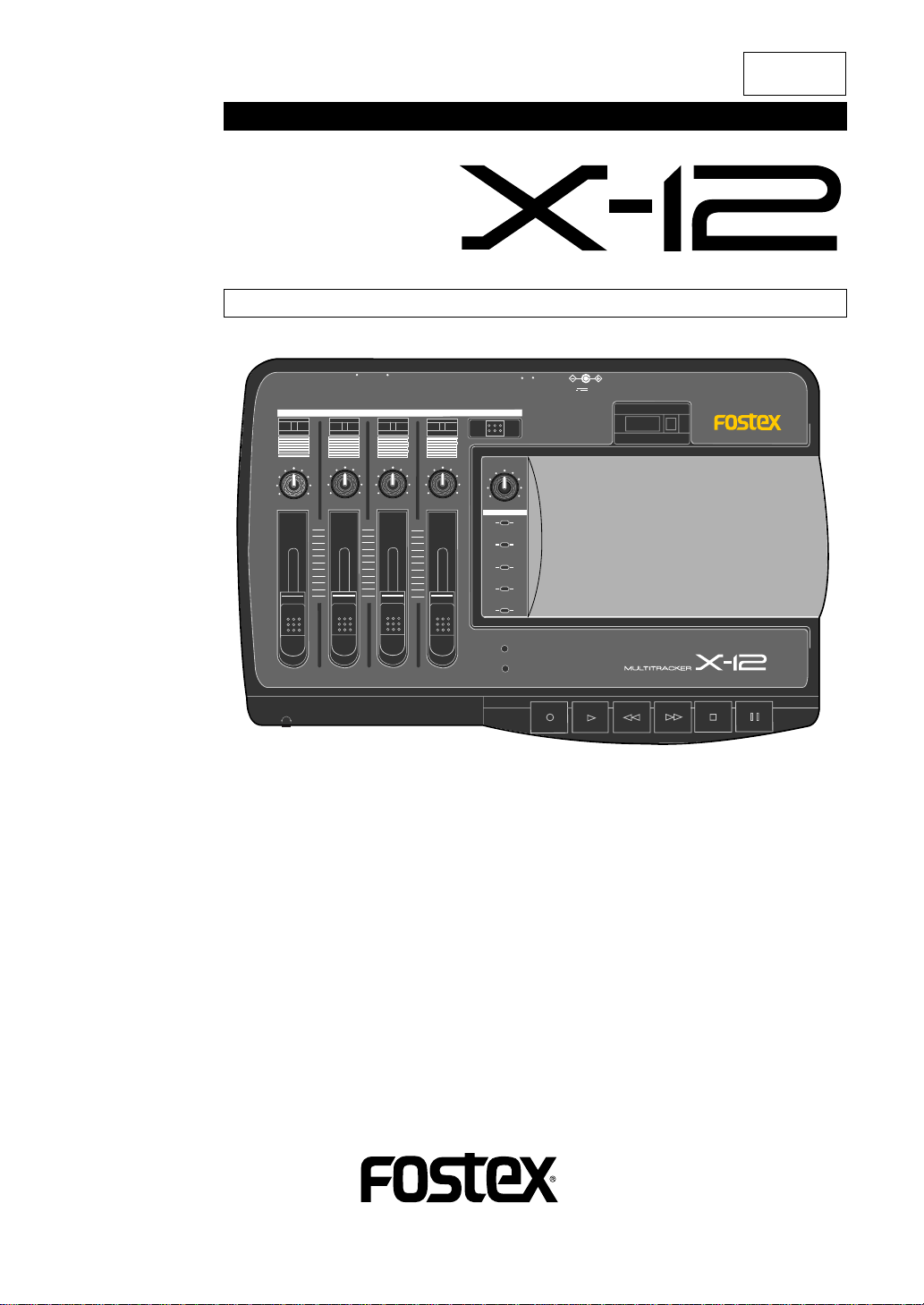
Model
L
R
LINE OUT
1
3
2
4
Owner's manual
Multitracker
ON
STANDBY
REC TRACK
POWER
DC IN
12V
8588 001 000
(340224)
0 0 0
PAN
PAN
L
L
L
1
MIC
LINE
R
R
MAX
MAX
MIN
MIN
2
INPUT
PAN
PAN
L
R
MAX
MIN
3
PHONES
LINE OUT
/PHONES
R
4
MAX
MIN
METER
+6
+6
+3
+3
0
0
-5
-5
-10
-10
POWER
REC
REW
REC
PLAY
FF
STOP
PAUSE
Thank you for purchasing our Fostex Model X-12.
The X-12 is an easy-to-use cassette tape four-track 4 channel multitracker with that great Fostex sound.
Because the X-12 features simple and easily handled functions, anyone
operating a multitracker for the first time can create a great recording.
Before operating the unit, please read through this manual to
understand correct operation procedures and to assure you smooth
operation for many years to come.
Page 2

Model X-12 Owner's Manual
CAUTION
RISK OF ELECTRIC SHOCK
DO NOT OPEN
CAUTION: TO REDUCE THE RISK OF ELECTRIC SHOCK,
DO NOT REMOVE COVER (OR BACK).
NO USER - SERVICEABLE PARTS INSIDE.
REFER SERVICING TO QUALIFIED SERVICE PERSONNEL.
"WARNING"
"TO REDUCE THE RISK OF FIRE OR ELECTRIC
SHOCK, DO NOT EXPOSE THIS APPLIANCE TO RAIN
OR MOISTURE."
SAFETY INSTRUCTIONS
1. Read Instructions - All the safety and operating instructions
should be read before the appliance is operated.
2. Retain Instructions - The safety and operating instructions should
be retained for future reference.
3. Heed Warnings - All warnings on the appliance and in the
operating instructions should be adhered to.
4. Follow Instructions - All operating and use instructions should
be followed.
5. Water and Moisture - The appliance should not be used near
water - for example, near a bathtub, washbowl, kitchen sink,
laundry tub, in a wet basement, or near a swimming pool, and
the like.
6. Carts and Stands - The appliance should be used only with a
cart or stand that is recommended by the manufacturer.
An appliance and cart combination should be moved with care.
Quick stops, excessive force, and uneven surfaces may cause
the appliance and cart combination to overturn.
7. Wall or Ceiling Mounting - The appliance should be mounted to
a wall or ceiling only as recommended by the manufacturer.
8. Ventilation - The appliance should be situated so that its location
or position dose not interfere with its proper ventilation. For
example, the appliance should not be situated on a bed, sofa,
rug, or similar surface that may block the ventilation openings;
or, placed in a built-in installation, such as a bookcase or cabinet
that may impede the flow of air through the ventilation openings.
CAUTION:
TO PREVENT ELECTRIC SHOCK, MATCH WIDE BLADE
OF PLUG TO WIDE SLOT, FULLY INSERT.
ATTENTION:
POUR EVITER LES CHOCS ELECTRIQUES,
INTRODUIRE LA LAME LA PLUS LARGE DE LA FICHE
DANS LA BORNE CORRESPONDANTE DE LA PRISE
ET POUSSER JUSQU' AU FOND.
The lightning flash with arrowhead symbol,
within an equilateral triangle, is intended to alert
the user to the presence of uninsulated
"dangerous voltage" within the product's
enclosure that may be of sufficient magnitude
to constitute a risk of electric shock to persons.
The exclamation point within an equilateral
triangle is intended to alert the user to the
presence of important operating and
maintenance (servicing) instructions in the
literature accompanying the appliance.
9. Heat - The appliance should be situated away from heat sources
such as radiators, heat registers, stoves, or other appliances
(including amplifiers) that produce heat.
10. Power Sources - The appliance should be connected to a power
supply only of the type described in the operating instructions or as
marked on the appliance.
11. Grounding or Polarization - The precautions that should be taken
so that the grounding or polarization means of an appliance is not
defeated.
12. Power Cord Protection - Power supply cords should be routed so
that they are not likely to be walked on or pinched by items placed
upon or against them, paying particular attention to cords at plugs,
convenience receptacles, and the point where they exit from the
appliance.
13. Cleaning - The appliance should be cleaned only as recommended
by the manufacturer.
14. Nonuse Periods - The power cord of the appliance should be
unplugged from the outlet when left unused for a long period of
time.
15. Object and Liquid Entry - Care should be taken so that objects do
not fall and liquids are not spilled into the enclosure through
openings.
16. Damage Requiring Service - The appliance should be serviced by
qualified service personnel when:
A. The power supply cord or the plug has been damaged; or
B. Objects have fallen, or liquid has been spilled into the appliance;
or
C. The appliance has been exposed to rain; or
D. The appliance does not appear to operate normally or exhibits
a marked change in performance; or
E. The appliance has been dropped, or the enclosure damaged.
17. Servicing - The user should not attempt to service the appliance
beyond that described in the operating instructions.
All other servicing should be referred to qualified service personnel.
2
Page 3
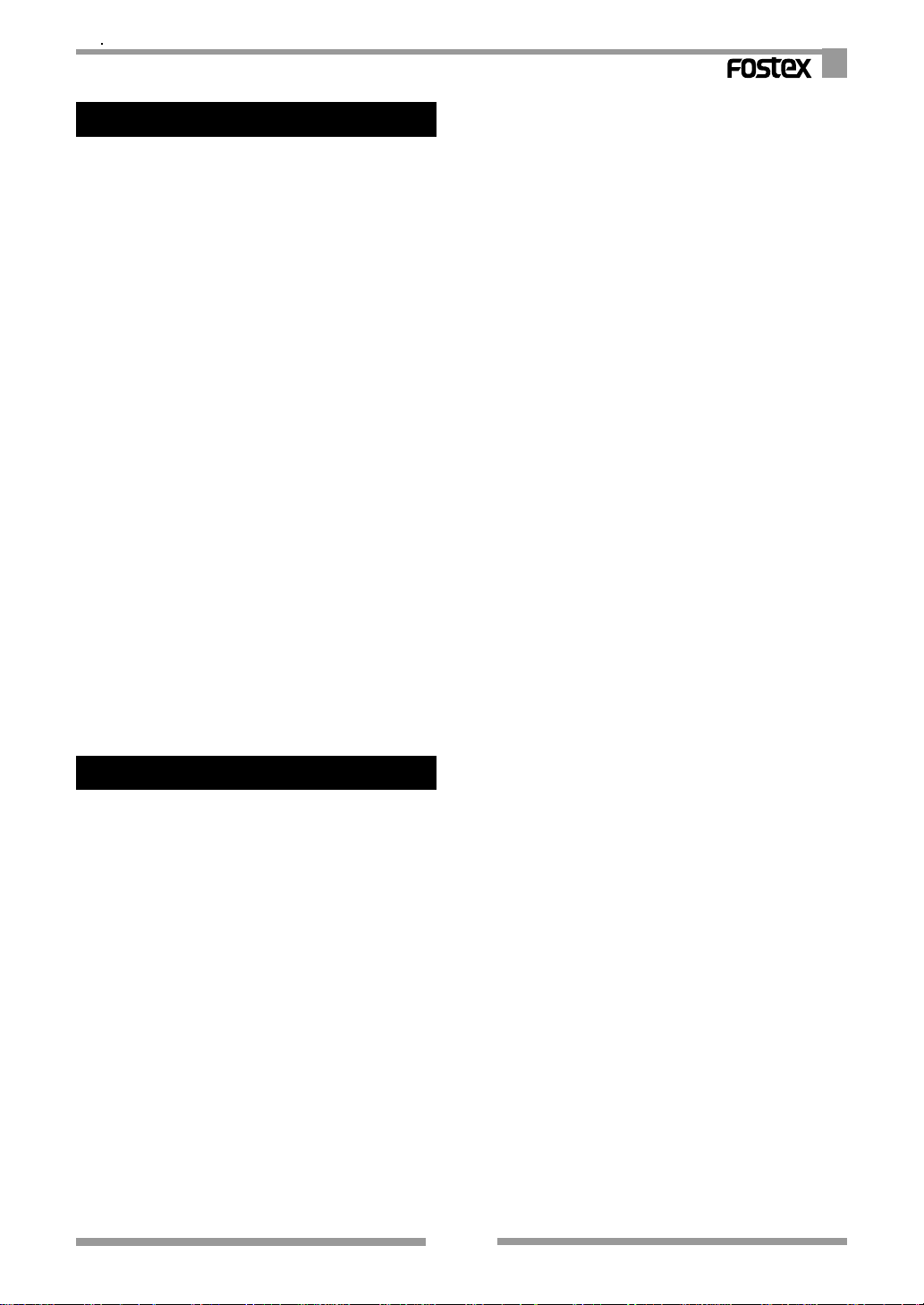
Model X-12 Owner's Manual
Table of Contents
Precautions.........................................................................3
Before Using the X-12........................................................4
Important <Let's not use it this way>..............................5
Names and Functions.......................................................6
Basic Operation (recording).........................................9
Basic Operation (playback)...........................................11
Advanced Operation (multiple recording)..................12
1.Overdubbing.........................................................12
2.Mixdown................................................................15
Using a tape recorded on a
boom box or cassette deck........................................16
T roubleshooting...........................................................17
Maintenance.................................................................17
Specifications..............................................................18
Block Diagram.................................................................18
* Do not let water or other liquids, flammable
materials, or metal objects such as pins get
inside the X-12.
These things may cause electrical shock or
short circuit the X-12, and damage it.
If the X-12 should become wet, unplug the
AC adaptor from the AC outlet, and contact
your authorized service station.
* When turning the power on, turn the X-12
on first before turning on any equipment
connected to it. Doing so will avoid possible
damage to the other equipment.
Also, when connecting or disconnecting
cables to or from the X-12’s input or output
jacks, make sure that the [LINE OUT/PHONES]
volume is set to “0.”
* When the AC adaptor is connected to an AC
outlet, it will continue to draw small amounts
of power even if the switch is set to off
(STANDBY). If you will not be using the X-12
for an extended period of time, be sure to
unplug the AC adaptor from the outlet.
Accessories (option).......................................................19
Precautions
(please read before use)
Power supply
* When unplugging the AC adaptor from the
outlet, be sure to grasp the adaptor.
Attempting to unplug it by pulling on the
AC cable may damage the wiring.
* It is dangerous to use any power cable that
is cut or frayed. If the power cable is
damaged, immediately stop using it, and
have it repaired.
* Do not plug in or unplug the AC adaptor
with wet hands. Doing so may result in
dangerous electric shock.
* Do not open the unit or touch any parts
inside. Doing so may result in a dangerous
electric shock, and could damage the X-12.
Location
* Avoid using the X-12 in the following
locations:
* Locations of extreme low or high
temperatures, or extreme changes in
temperature.
* Locations with excessive moisture or dust.
* Locations where direct sunlight falls for
an extended time, or near a stove or other
source of heat.
* Locations where electrical voltage varies.
* Unstable locations or where there is
heavy vibration.
* Near strong magnetic fields (on top of a
television or speaker).
3
Page 4
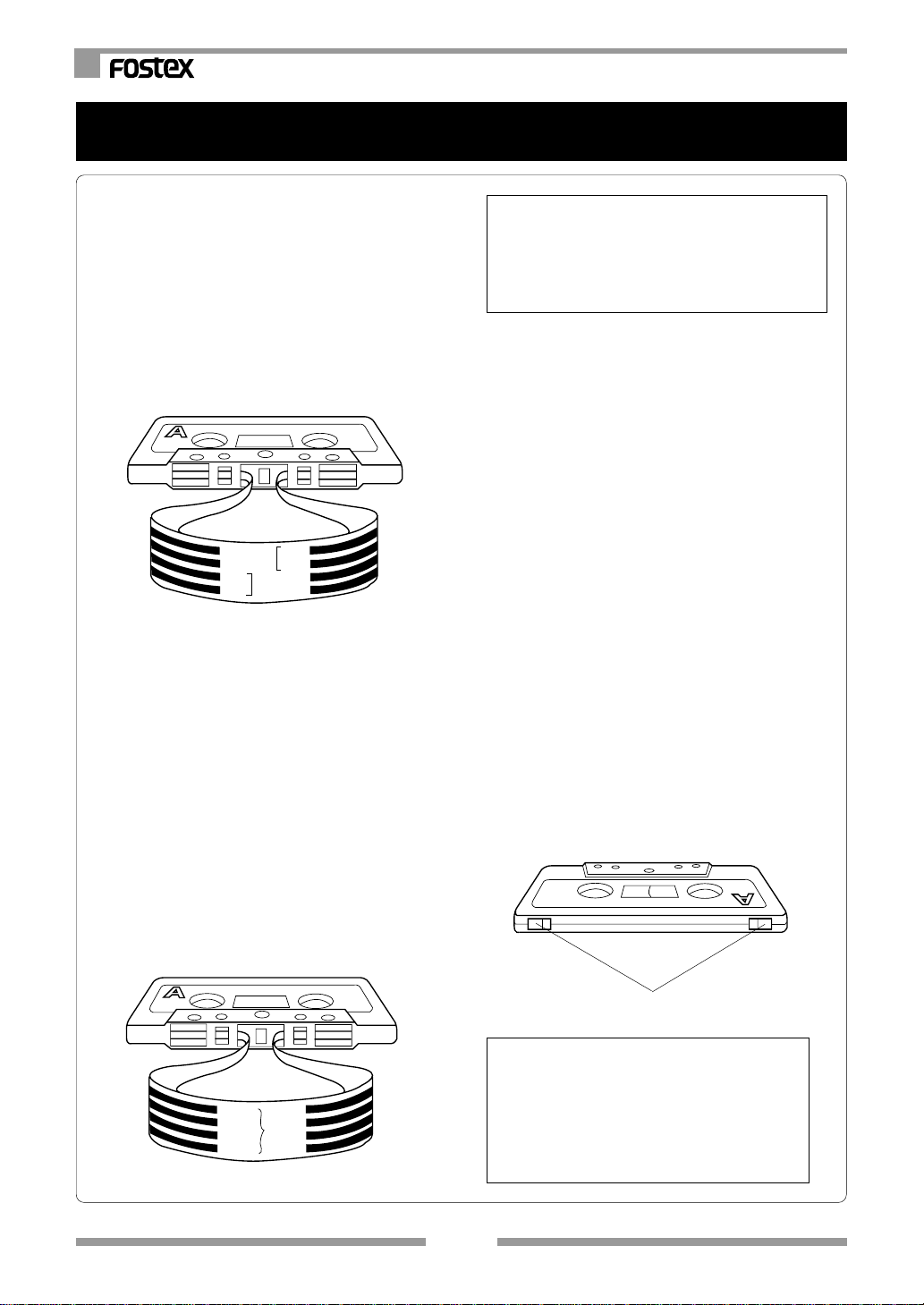
Model X-12 Owner's Manual
Before Using the X-12
<Differences between multitracker and
cassette deck recording>
Boom boxes and stereo cassette decks
record on both the A and B sides of cassette
tape. As shown in Fig. 1, the cassette tape
is divided in 4 tracks of which 2 are used
for the A side and the remaining 2 for the
B side (4 track 2 channel).
<Fig. 1> Boom box / Cassette deck
L ch
B side
R ch
R ch
A side
L ch
A multi-tracker as shown in Fig. 2, all four
tracks can be recorded without turning
over the cassette (four track 4 channel).
For the X-12, the 4 tracks are recorded
one at a time (some multitrackers can
record multiple number of tracks in each
pass). Also, in multitrackers, since all
tracks are recorded in the same direction,
if such a cassette tape is played back in a
radio cassette or cassette deck, tracks 1
and 2 will be heard correctly but if the
tape is turned over, tracks 3 and 4 will be
heard in reverse.
Hint!
You can perform multitrack recording
using a tape that was recorded on a boom
box or a cassette deck. Refer to page 16
for more details.
<Handling cassette tapes>
Cassette tape suitable for recording:
The X-12 is designed to perform best with
high-position cassette tape (TYPE II, HIGH).
We recommended these or their
equivalent.
The tape in C-120 versions (60 minutes
each side) is too thin and not suitable for
repeated recording or playback. Use C-90
or shorter tapes for stable performance.
Using write-protection tabs:
On the spine of a cassette tape are writeprotection tabs that are used to prevent
any recorded data from being erased
accidentally.
You may want to break the tab for side A
and side B of a cassette tape that you have
already recorded, since the X-12 uses all
four tracks at the same time.
If you later wish to record data on a tape
with broken tabs, apply a piece of scotch
tape to cover the tab hole.
<Fig. 2> Multitracker, such as X-12
Track 4
Track 3
A side
Track 2
Track 1
Write-protection tabs
** Advice **
Fresh or recorded tapes should not be
kept in locations of strong magnetic
fields (near speakers and TV sets) and
stored in dust free and non-humid
locations.
4
Page 5

Model X-12 Owner's Manual
Important <Let's not use it this way>
1. Do not bring the microphone too close to the monitor speakers connected to the [LINE OUT]
jack when the [LINE OUT/PHONES] level control knob is raised.
Doing so could cause feedback from the speaker and headphone which could damage your
hearing.
[LINE OUT] jack
[INPUT] jack
The amplifier contained
monitor speaker
Microphone
2. Do not directly apply an output signal from the [LINE OUT] jack to the [INPUT] jack.
As shown in schematic below, if the [LINE OUT] jack is directly connected to the [INPUT] jack
and the [LINE OUT/PHONES] knob is raised, it will cause oscillation. Should you be monitoring
by headphone, this could hurt your hearing.
[INPUT] jack
[LINE OUT] jack
5
Page 6
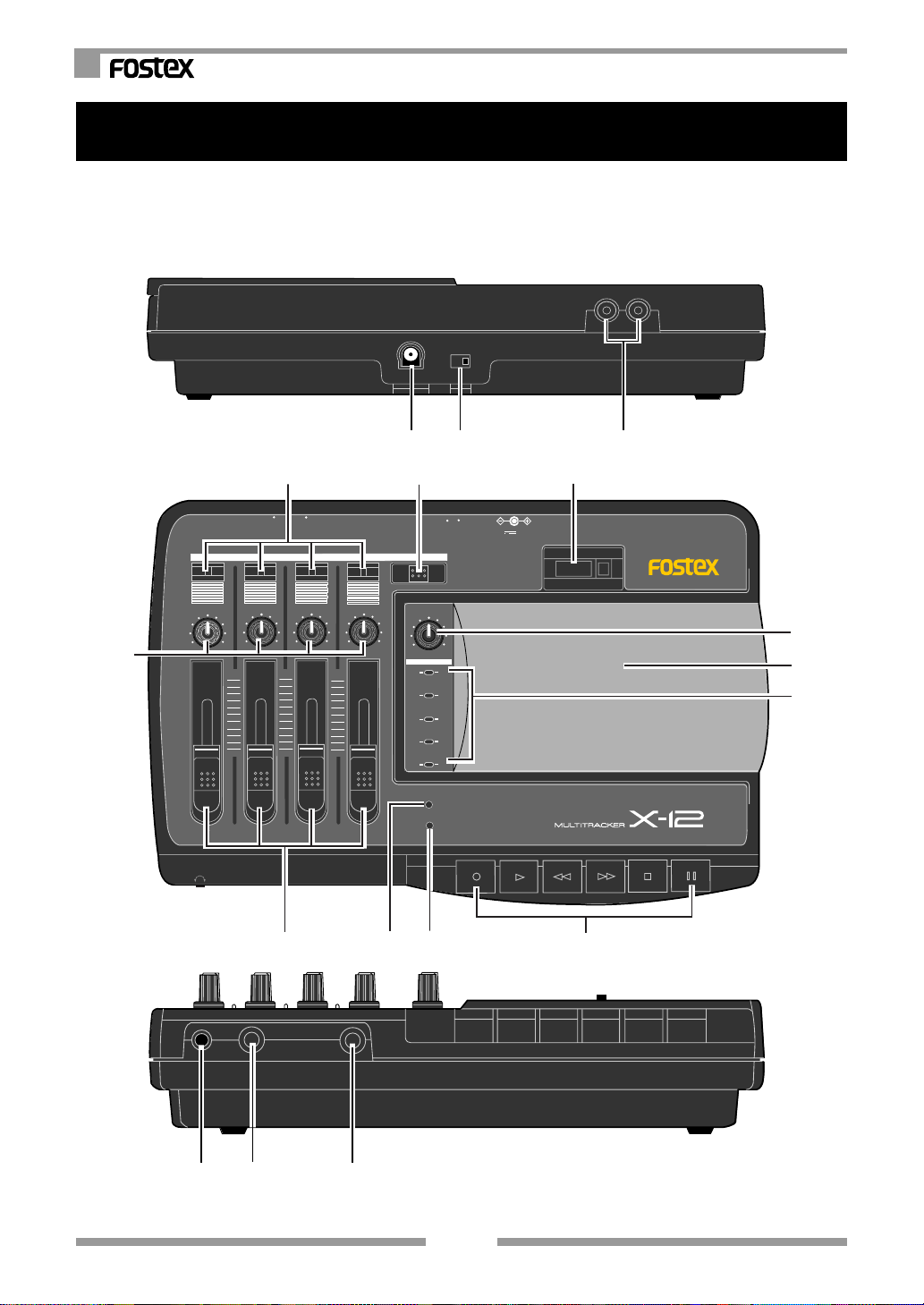
Model X-12 Owner's Manual
Names and Functions
This section explains the names and functions of the X-12, such as switches, controls, and I/
O jacks. Read this section so that you will understand the functions of the switches and
controls.
1
2
3
14
4
L
R
LINE OUT
1
PAN
L
LINE
PAN
L
R
MAX
MIN
1
INPUT
MIC
3
2
PAN
L
L
R
R
MAX
MAX
MIN
MIN
2
3
PHONES
5
ON
STANDBY
POWER
4
REC TRACK
PAN
4
LINE OUT
/PHONES
R
MIN
-10
+6
+3
-5
0
POWER
METER
REC
MAX
+6
+3
0
-5
-10
DC IN
REC
PLAY
111213
6
12V
0 0 0
7
8
9
REW
FF
STOP
PAUSE
10
16 15
17
6
Page 7

Model X-12 Owner's Manual
1. AC adaptor connector [DC IN]
Connect the AC adaptor included in the
package.
<CAUTION>
Be sure to use the included AC adaptor or
an equivalent model. Using an AC adaptor
with a different rated voltage or a different
plug polarity may cause a fire or damage
to the product.
The following figure indicates that the
output voltage of the AC adaptor is DC
(direct current) 12V (volt), that the plug
polarity is + (positive) in the center and (negative) outside. Be sure to use an AC
adaptor that complies with this indication.
DC IN
12V
AC outlet
5. Record track selector [REC TRACK]
The recording track can be selected.
Only one track can be selected at a time.
<NOTE>
[REC TRACK]
the recording track. Since the track to be
recorded is always in the selected state, be
careful not to accidentally erase a
prerecorded sound.
selector does not switch "OFF"
6. Counter / Reset button [RESET]
The counter indicates the tape count.
Pressing the [RESET] button will reset the
counter to "000."
7. Line out / Headphone level knob
[LINE OUT/PHONES]
This knob enables you to adjust the output
level at the [LINE OUT L, R] jacks and the
[PHONES] jack.
8. Cassette lid / Cassette tray
Insert a cassette tape here.
9. Level meter
This meter indicates the input level.
DC IN connector
AC adaptor
2. Power switch [POWER]
Use this switch to turn the power on/off
(STANDBY) to the X-12.
<CAUTION>
When the AC adaptor is plugged into an
AC outlet, a very small current flows in the
unit even if you turn off (STANDBY) the
power switch. If you are not going to use
the X-12 for a long period of time, remove
the AC adaptor plugged into the AC.
3. Line output jack [LINE OUT L, R]
This jack outputs a signal adjusted by the [LINE
OUT/PHONES] knob. Connect this jack to the
input jack of a master recorder for mixdown.
4. Record track select indicator
The recording track selected by the [REC TRACK]
selector will be indicated in red.
10. Transport control buttons
Record button [REC]
Press the button after you select a track using
the [REC TRACK] selector.
The [PLAY] button will be automatically
pressed, and the unit will enter the recording
mode. This button is disabled if the cassette
tape in the tray has a broken or removed writeprotection tab.
Pause button [PAUSE]
To resume playback or recording, press this
button again.
Stop button [STOP]
Press this button to stop tape transport.
Fast Forward button [F F]
Press this button to fast forward the tape.
Rewind button [REW]
Press this button to rewind the tape.
Play button [PLAY]
Press this button to playback the tape.
When you press the [REC] button, this button
will be automatically engaged and the unit will
enter recording mode.
7
Page 8

Model X-12 Owner's Manual
11. Record indicator [REC]
This indicator will light red in recording mode
(or record pause mode).
"Recording mode"
has been selected by the
selector, the
means one of the tracks
[REC TRACK]
[REC]
button has been pressed,
and recording is in progress.
"Record pause mode"
pressed the
[PAUSE]
means you have
button during the
recording mode, and the tape transport is
stopped (recording standby mode).
12. Power indicator [POWER]
This indicator will light green when you turn
on the [POWER] switch.
13. Playback level fader [1 - 4]
These faders enable you to adjust the playback
level of each track.
14. Playback Panpot knob [PAN]
These knobs enable you to adjust the stereo
image of the playback sound for each track.
15. Headphone jack [PHONES]
Connect monitoring headphones here.
You can adjust the headphone volume using
the [LINE OUT/PHONES] knob.
16. Input jack [INPUT]
Sound sources such as an external mic and
keyboard are connected here.
Input gain should be trimmed accordingly with
the [LINE-MIC] knob located nearby.
17.Gain control knob [LINE-MIC]
Adjust the gain for best S/N ratio.
The output signal level from the sound sources
(mic, keyboard, guitar, etc.) should be set in
such a way that the output of the source should
be neither too high or low. The difference can
be corrected with the gain control.
< Gain control rule of thumb >
The gain is adjusted by rotating the [LINE-MIC]
knob while watching the lighting condition of
the level meter LED as the signal is input.
Gain of "MIC" is obtained at full CW rotation of
the [LINE-MIC] knob and "LINE" at full CCW
rotation.
Ideal gain is obtained by setting the level meter
reading such that the "+6" LED does not light
up. Should the "+6" LED lights up frequently,
it is an indication that gain is too high and will
result in distortion if recording is continued in
this manner.
Basically, the knob should be adjusted toward
"MIC" when a low level sound source such as a
mic is connected, and toward "LINE" when
connecting the output of an effects unit to which
a keyboard or electric base is connected.
LINE (-10dBV)
The X-12 uses the following connection plugs:
MIC (-50dBV)
Stereo phone plug (stereo type)
Use this plug to connect to the [PHONES] jack.
Tip (L)
Sleeve (ground)
Ring (R)
Phone plug (monaural type)
Use this plug to connect to the [INPUT] jack.
Tip (Hot)
Sleeve (ground)
RCA pin jack (monaural type)
Use this plug to connect to the [LINE OUT L, R]
jacks on the rear panel.
Tip (Hot)
Sleeve (ground)
8
Page 9

Model X-12 Owner's Manual
Basic Operation (recording)
As explained above, there are four recordable tracks.
The X-12, records each track independently. Let's try recording your mic/guitar/
keyboard on the track of your choice. As an example here, the mic sound will be
recorded in track 1.
10
9
3
5
Connect the AC adaptor jack to the X-12's [DC
1
IN] connector, and connect the power plug to
the AC outlet.
<CAUTION>
Do not handle the AC adaptor with wet
hands or you may receive an electrical
shock.
Open the cassette lid and insert a recording
2
tape into the cassette tray.
If you record on a used tape, make sure that
the write-protection tabs on the spine of the
tape are not removed. If any of them are
broken, cover the tab hole with a piece of
tape.
11
7
4
1
6
2
12
10
11
8
Turn on the power switch.
4
The [POWER] indicator will light up in red.
Press the [PLAY] button to forward the tape for
5
a few seconds.
This should be performed in order to wind
past the leader part at the beginning of the
cassette tape. If a used tape is not rewound
completely, press the [REW] button to rewind
the tape to the beginning and perform Step
5.
Plug the mic into the [INPUT] jack and the
3
headphone into the [PHONES] jack.
9
Magnetic tape
Leader part
Page 10

Model X-12 Owner's Manual
When the leader part is forwarded, press
6
the [RESET] button to set the counter to
"000."
Select the track to be recorded with the [REC
7
TRACK] selector.
Select track 1 (the indicator will change to
red) or whatever track you prefer to record
on.
This will change to red light and track 1 can
be recorded.
1
<NOTE>
Do not move the
during recording. If this is moved
accidentally during recording, the
recording track will switch.
Try speaking into the mic.
8
The level meter LED will blink.
For optimum gain, adjust the [LINE-MIC]
9
knob CW (toward "MIC").
Adjust the [LINE-MIC] knob such that the level
meter "+3" LED is illuminated at maximum
sound volume.
When recording line level sound sources such
as a keyboard and electric guitar, the
optimum gain is obtained by rotating the
[LINE-MIC] knob CCW (toward "LINE").
METER
+6
+3
0
-5
[REC TRACK]
+6
If this LED blinks frequently,
it indicates that input level is
too high.
+3
0
Set the gain so that LED's
within this range remain lit.
-5
selector
Put X-12 in the record standby mode.
10
First, press the [PAUSE] button, then the
[RECORD] button. The [PLAY] button will be
engaged automatically at the same time.
The tape will remain paused in the record
mode.
When the [LINE OUT/PHONES] knob is
11
slowly advanced, the input monitor sound
will be heard in the headphone.
While monitoring the sound in the
headphone, watch the level meter and adjust
the recording to a suitable level.
Because the recording level cannot be
adjusted with a fader, optimum recording
levels must be determined by the sound
volume applied to the mic or by adjusting
the distance to the mic.
<CAUTION>
If you must monitor for a long time, be
careful not to raise the
knob too high. If you monitor for long
hours at high volumes, it could impair
your hearing.
After confirming the level, release the
12
[PAUSE] button (The [PAUSE] button is
[LINE OUT/PHONES]
pressed again) to start recording.
If recording is to be momentarily stopped,
13
press the [PAUSE] button. If recording is to
be ended, press the [STOP] button.
Following the procedures up to this point,
the sound applied to the microphone has
been recorded on track 1 as shown in
schematic below.
Now, let's try recording another sound source
to another track with the same procedures.
Also, lets playback the recorded sound on
each track as described below.
-10
-10
<NOTE>
Be careful not to continue recording, if
the level meter
frequently, as this will indicate the sound
can be distorted.
"+6"
LED lights up
Track 4
Track 3
Track 2
Track 1
Microphone
10
Page 11

Basic Operation (playback)
You can play back the recorded Track 1.
3
Model X-12 Owner's Manual
3
2 1
Press the [REW] button to rewind the tape
1
to the beginning of the tape (counter "000").
Press the [PLAY] button to start playing back
2
the tape from the "000" position.
<CAUTION>
Be careful not to press the
by mistake.
Note that the recording track is always in
the selected state.
[REC]
3
For playback of the sound recorded on the
various tracks (1 - 4), the fader/[PAN] knobs
corresponding to each track number is used
i.e. track 1 playback sound by the channel 1
knob, the track 2 playback sound by the
channel 2 knob, and so on.
button
Track 2
Track 3
Track 1
Slowly raise the channel 1 playback level
3
fader for track 1, then adjust the sound
balance with the playback [PAN] knob.
The same as when recording, the headphone
volume will increase as the [LINE OUT/PHONES]
knob is slowly raised.
The sound image can be moved left or right
by rotating the [PAN] knob in either direction.
<CAUTION>
When monitoring the sound via headphones
for a long period of time, do not set the level
too high. Otherwise, your hearing may be
damaged.
Track 4
For playback of tape recorded on a boom box
or cassette deck, the channel 1 and 2 faders
and [PAN] knobs will be used regardless to
whether the A side or B side is to be played
back.
11
Page 12
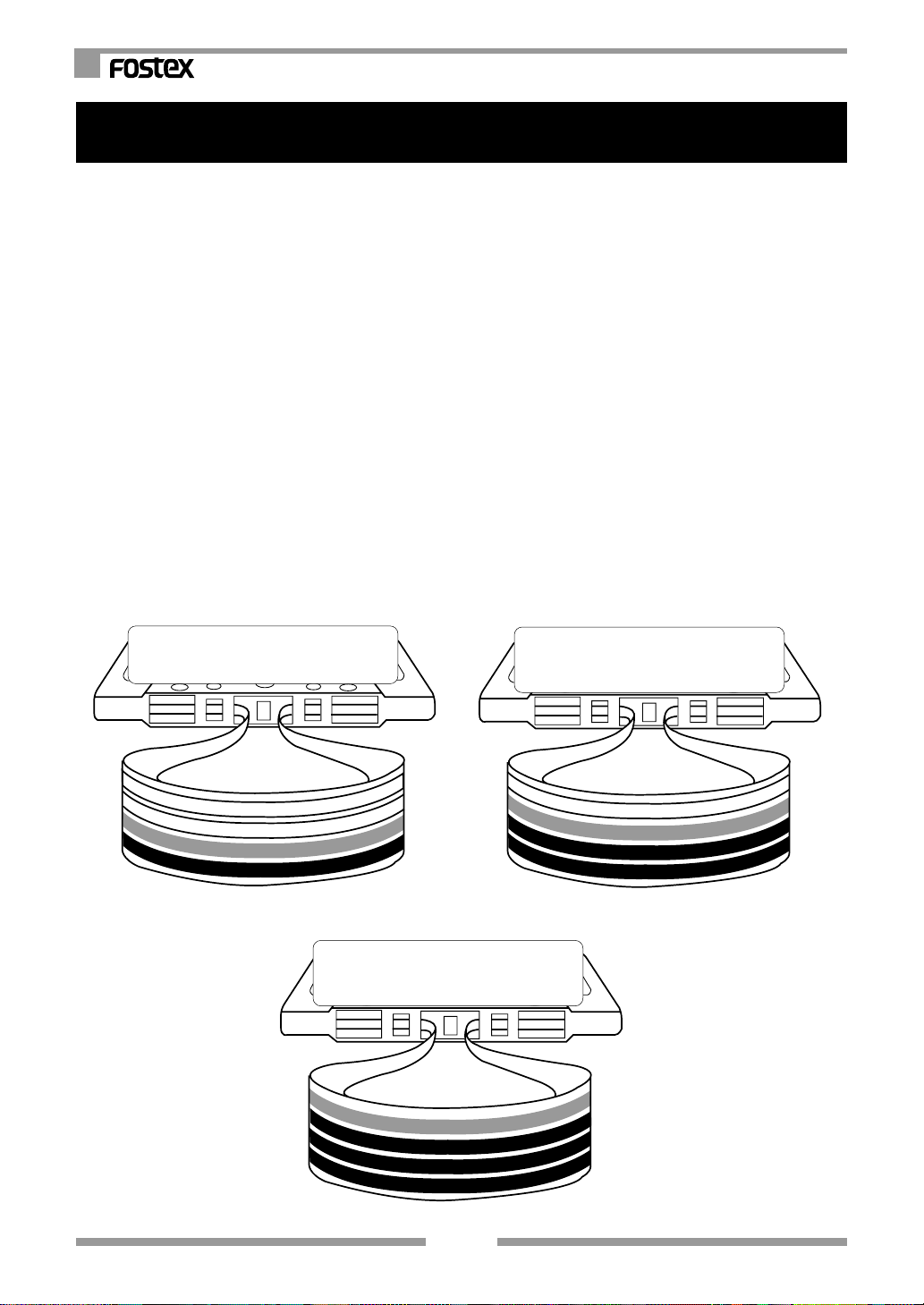
Model X-12 Owner's Manual
Advanced Operation
At this point, we assumed that you understand recording and playback of each track after
studying the [Basic Operation] section and are ready to move on.
Next up, we'll work on more advanced functions such as multitrack recording - called
"overdubbing" - which is fundamental in multiple recording, then the mixdown process when
sounds recorded to the four tracks will be mixed to stereo, and finally, copying (dubbing) of the
mix to a master recorder (stereo cassette deck, etc.).
1. Overdubbing
Overdubbing is a recording technique used to add a recorded performance to previously recorded
tracks while listening (monitoring) to them.
For example, you might record a rhythm section (such as a drum machine) on Track 1 by
following the basic recording procedure, then record an electric bass on Track 2 while listening
to the recorded rhythm. In this way, you can record performances on all four tracks, one by
one. This section uses an example in which Track 1 has the drum machine already recorded.
Follow the recording steps described in the Basic Operation chapter and use the drum machine
instead of the microphone. We are going to overdub the electric bass on Track 2, the keyboard
on Track 3, and vocal on Track 4.
Track 4
Track 3
Track 2
Track 1
Step-1 Step-2
While playing back and listening to Track 1 (drum
machine), overdub the electric bass to Track 2.
E. Bass
Drum Machine
While playing back and listening to Track 1,
Track 2 and Track 3, overdub the vocal to Track
4.
Track 4
Track 3
Track 2
Track 1
Track 4
Track 3
Track 2
Track 1
Step-3
Vocal
Keyboard
E. Bass
Drum Machine
While playing back and listening to Track 1 (drum
machine) and Track 2 (electric bass), overdub
the keyboard to Track 3.
Keyboard
E. Bass
Drum Machine
12
Page 13

Model X-12 Owner's Manual
Overdubbing the electric bass to Track 2 while listening to Track 1 (drum machine)
Before you start overdubbing, practice your electric bass performance while monitoring the
drum machine recording in Track 1 through the headphones.
4 5
3
Electric bass
Effects unit
2
Insert the tape on which the drum machine
1
has already been recorded, and rewind the
tape to the recording start position "000."
The output of the effects unit to which the
2
electric bass is connected is plugged into
the [INPUT] jack.
Rotate the [LINE-MIC] knob CCW ("LINE") to
3
match the effects unit output level.
Adjust the recording level of the electric bass.
4
Play the electric bass to check to see how the
level meter is responding. (Use the output
volume on the bass so that the level is not
too high.) Use the [LINE OUT/PHONES] knob
to adjust the headphone volume to an
appropriate level.
5
7
6
1
1
8
5
10
Using the [REC TRACK] selector, select track
7
2 for recording.
Press the [PAUSE] button, the press the [REC]
8
button.
The X-12 will enter record pause mode.
Press the [PAUSE] button again to cancel record
9
pause mode and start recording.
Overdub the electric bass on Track 2,
accompanying the drum machine on Track
1, while watching the recording level.
<NOTE>
Do not move the
during recording. If this is moved
accidentally during recording, the
recording track will be switched.
9
8
[REC TRACK]
selector
After you set the recording level, playback
5
the tape from the "000" point and rehearse
your bass accompanying the drum machine
recording on Track 1.
Use playback level fader 1 and the playback
[PAN] knob 1 to adjust the monitoring level
and balance of Track 1.
After you finish rehearsing, rewind the tape
6
to the "000" point.
13
After you finish recording, press the [STOP]
10
button or the [PAUSE] button to stop the tape.
If you have pressed the [PAUSE] button, press
the [STOP] button to release the [REC] button
and [PLAY] button, then press the [PAUSE]
button again.
Page 14
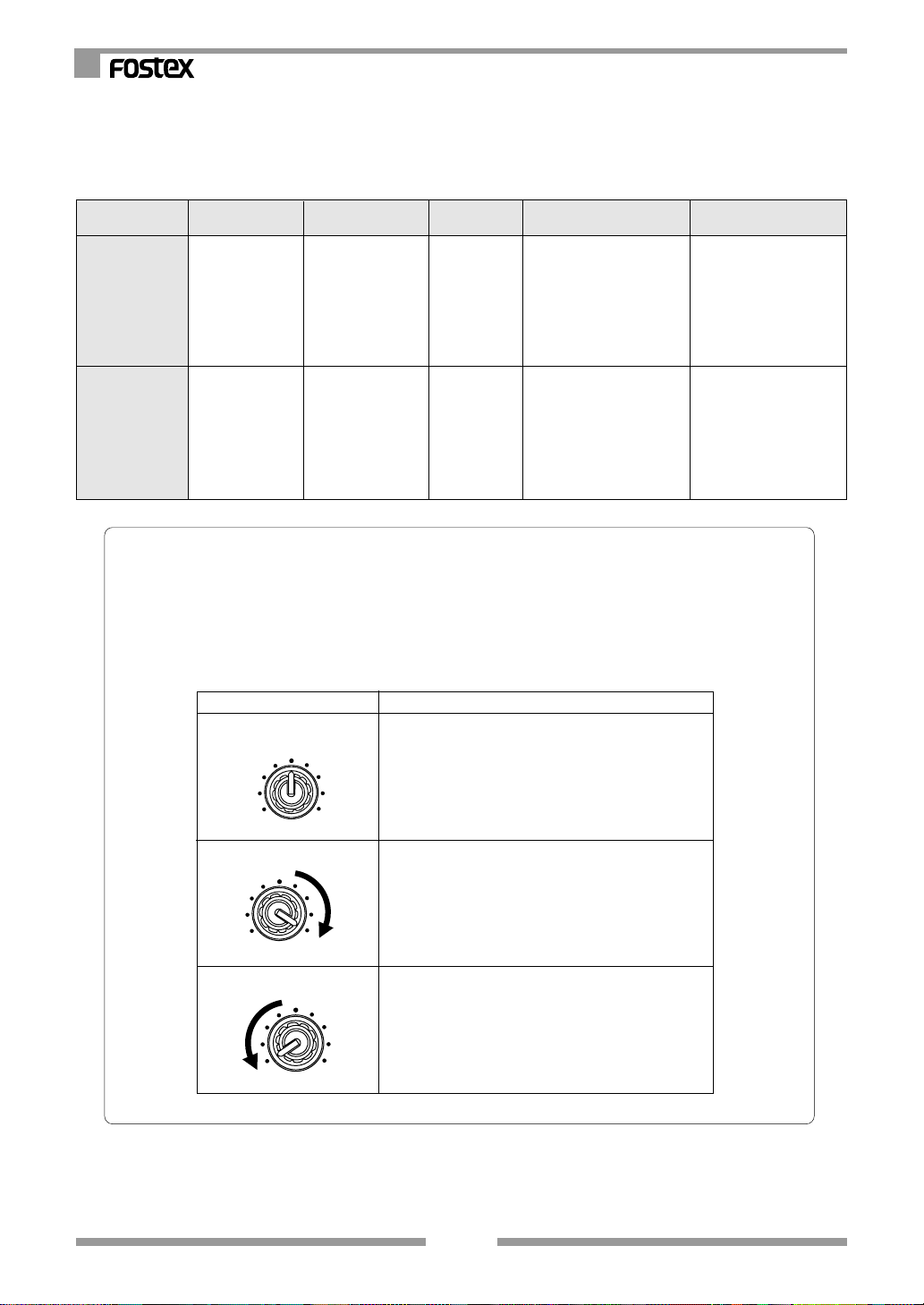
Model X-12 Owner's Manual
The following table indicates the switch and knob settings used for overdubbing to
Tracks 3 and 4. Refer to this table and to the steps described on the previous page
to overdub the keyboard to Track 3 and vocal to Track 4.
[REC TRACK]
selector
Select track 3
for recording.
Select track 4
for recording.
Playback level fader
Adjust playback levels of
tracks 1 and 2 with playback
faders 1 and 2.
Adjust playback levels in
tracks 1 - 3 with playback
level faders 1, 2 and 3.
Adjust the playback sound
for comfortable monitoring
(Refer to <Using the
Playback [PAN] knob>
below).
Adjust the playback sound
for comfortable monitoring
(Refer to <Using the
Playback [PAN] knob>
below).
Overdubbing the
keyboard to
Track 3
Overdubbing the
Vocal to Track 4
Sound source
Plug the keyboard
output to the
[INPUT] jack.
Plug the mic into the
[INPUT] jack.
[LINE-MIC] knob
Adjust to optimum
level by CCW rotation
(LINE) of the knob.
Adjust to optimum
level by rotating the
knob CW (MIC).
<Using the Playback [PAN] knob>
When you are monitoring the recording sound and playback sound simultaneously,
refer to the table below for the relationship between the position of the [PAN] knob
and the sound balance.
Adjust the balance according to your needs. The recording sound will be always
positioned in the center.
[PAN] position Monitoring sound position
Center
PAN
Both playback sound and recording sound will be
centered.
Playback [PAN] knob
L
Hard "R"
PAN
L
R
Hard "L"
PAN
L
R
The playback sound will be positioned on the right
and the recording sound will be centered.
The playback sound will be positioned on the left
and the recording sound will be centered.
R
14
Page 15

Model X-12 Owner's Manual
2. Mixdown
Mixdown is a technique that enables you to adjust the volume balance of the
overdubbed tracks 1-4, combine them to two channels, and dub (copy) to a master
recorder (cassette deck or MD recorder etc.). Refer to the diagram below:
Track 4 (Vocal)
Track 3 (Keyboard)
Track 2 (Electric bass)
Track 1 (Drum machine)
MIX
LINE OUT
X-12
Master Recorder
4
4
4
3
1
<CAUTION>
Be careful not to mistakenly press the
[REC]
button.
Remember that the recording track is
always in the selected state.
Insert a tape with tracks 1-4 already recorded
1
into the cassette tray, and rewind the tape
up to the playback start point (reset the
counter to "000").
Connect the input jack of a master recorder,
2
such as cassette deck, and the [LINE OUT
L, R] jacks.
Insert a recording tape (or MD) in the master
recorder and locate the point on the tape at
which you wish to start copying.
<NOTE>
"Mini-components" which can be used for
mixdown are limited to types able to
record external inputs.
LINE OUT L, R jacks
3
4
2
1
LINE IN L, R jacks
MINI component
stereo system
2
Set the master recorder to the record standby
mode. (That is, press the [PAUSE] button so
that the level meter will respond, then set the
recorder in record pause mode.)
The method for setting the recorder in record
standby mode will vary depending on the
recorder you are using.
Refer to the instruction manual of the master
recorder for more information.
Adjust the output level and balance (pan
position) of tracks, then adjust input level
on the master recorder.
3
15
Page 16

Model X-12 Owner's Manual
Play back the tape on the X-12.
While monitoring the sound via the headphones,
use the playback fader and the playback [PAN]
knob of each track to adjust the output level
and balance of the tracks.
Gradually raise the headphone volume using
the [LINE OUT/PHONES] knob. This knob also
adjusts the output level at the X-12's [LINE OUT
L, R] jacks. Set the level so that the level meter
of the master recorder will respond moderately.
After finishing the level adjustments, rewind
5
the tape to the "000" point.
Now you can begin mixdown.
6
First start recording on the master recorder,
then press the [PLAY] button on the X-12 to
start playback.
After mixdown is complete, stop the X-12 and
7
the master recorder.
<Note>
You can position the sound on tracks 1-4 anywhere in stereo image on
mixdown.
This is where your creatively is important. Try for a sound that is pleasing
to you!
Using a tape recorded on a boom box or cassette deck
You can record your favorite music on a boom box or cassette deck and overdub your
performance or vocal, accompanying your musician's performance to make your own
original tape. Follow the procedure below to make this type of tape.
1. Record your favorite music source on the boom box or cassette deck.
<NOTE>
Be sure to record on only one side of the tape (side A or B).
That is, use Track 1 and 2 to record on the jam box or the cassette deck, and keep
Tracks 3 and 4 empty. (See the diagram below.)
Track 4
Track 3
Track 2 (R channel)
Track 1 (L channel)
Do not record now. Later, you will record your
performance or vocal here on the X-12.
Record your favorite song to Tracks 1 and 2 on the
boom box or cassette deck.
2. Insert the recorded tape in the X-12, and follow the "Overdubbing"
procedure described previously to record your performance or vocal
to Tracks 3 and 4.
<NOTE>
Note that the law prohibits recording copyrighted or broadcast music, except for
recordings intended only for personal use.
16
Page 17

Troubleshooting
Model X-12 Owner's Manual
Symptom
The power is not turned on
when you press the power
switch on.
Sound flutters or skips.
The sound distorted or
clipping.
The [REC] button is not
pushed in.
The sound cannot be heard
through the headphones.
You cannot record to a
desired track.
Is the AC adaptor plugged in securely?
Is the head dirty?
Are you using a type of tape other than high
position?
Is the level appropriate for the input signal?
Is the write-protection tab on the cassette
tape broken?
Is the [LINE OUT/PHONES] knob turned
up?
Is the [REC TRACK] selector set correctly?
Check Point Corrective Action
Maintenance
* Cleaning the exterior
For normal cleaning, use a dry cloth.
For stubborn dirt, moisten a cloth in diluted
detergent, wring it out firmly, and wipe the dirt
off. Then polish with a dry cloth.
Never use solvents such as alcohol, thinner or
benzene, since these will damage the printing
and finish of the exterior.
Check the connection at the AC outlet and
the [DC IN] jack of the X-12.
Clean the head.
Use a high-position tape.
Use the [LINE-MIC] knob to set the optimum
level.
Place a strip of scotch tape over the broken
tab.
Turn the [LINE OUT/PHONES] knob.
Set the [REC TRACK] selector repeatedly
until the desired track is selected.
or even damage the tape by pulling it out of
the cassette. Since cassette tape is very thin, it
is especially dangerous to use a cassette deck
with dirty pinch rollers. As with the head, it is
important to always keep these parts clean.
Clean them using a cotton swab or gauze soaked
in cleaning solution or isopropyl alcohol. Never
use organic solvents such as lacquer thinner,
since this will severely damage the pinch rollers.
* Cleaning the head
As the X-12 is used, the record/playback head
will become coated with oxide residue from the
tapes. If this residue is allowed to build up,
recordings will contain more noise, and
dropouts may occur during playback.
To prevent this, regular cleaning is important.
Use a commercially available cleaning kit etc.
to clean the head. If cleaning the head does
not restore the sound quality, it is possible that
the head is worn. Contact an authorized Fostex
service station for repair.
* Cleaning the pinch roller and capstan
The capstan and pinch roller are important
parts that hold the tape and move it along at
the correct speed. As with the head, these parts
can also become dirty with oxide residue and
dust, which will cause increased wow or flutter,
* Demagnetizing the head
After long periods of use, the head begins to
develop a magnetic field in addition to the oxide
residue described above. This can also occur if
a magnet or a magnetized object (scissors, etc.)
is allowed to come near the head or touch it. If
the head or capstans become magnetized,
frequency response will be degraded and noise
will increase.
In extreme cases, noise can be created on
previously recorded tapes that you playback,
rendering them useless. Once a month or so,
you should use a demagnetizer (head eraser)
to demagnetize the head. Carefully read and
follow the instructions included with your
demagnetizer, and do not allow it to come near
recorded tapes.
17
Page 18

Model X-12 Owner's Manual
Specifications
INPUT
Connector (x1) : ø6mm PHONE jack
Input Impedance : 20kΩ or higher
Reference Input Level : -50dBV ~ -10dBV
(adjustable with the GAIN knob)
LINE OUT (L, R)
Connector (x2) : RCA pin jack
Output Load Impedance: 10kΩ or higher
Reference Output Level : -10dBV
PHONES
Connector (x1) : ø6mm STEREO
PHONE jack
Output Load Impedance: 16Ω or higher
Maximum Output : 10mW (at 32Ω)
Recording Tape : Less than C-90
(TYPE II/HIGH position)
Record Tracks : 4 tracks, one direction
Tape Speed : 4.76cm/s
Frequency Response
Mixer section : 20Hz ~ 20kHz
Recorder section : 40Hz ~ 10kHz
Heads
Rec/Play : 4-track, 4-channel
recording/playback
Erase : 4-track, 4-channel erase
Power Supply : Fostex AC Adaptor, AD-12A
DC12V (12 ~ 16V), 8W
Weight : Approx. 1.1kg (excluding
the AC adaptor)
Dimensions (mm) : 275 (W) x 68 (H) x 177 (D)
Accessories : Owner's manual x1, AC adaptor x1
* Specifications and appearance are subject to
change without notice for product improvement.
Block Diagram
INPUT
-50dBV ~ -10dBV
LINE-MIC
5DOT BARGRAPH
REC TRACK
TRK 1
TRK 2
TRK 3
TRK 4
RECORDER
TRK 1
TRK 2
TRK 3
TRK 4
PLAY BACK
LEVEL
LEVEL
PAN
LINE OUT / PHONES
LEVEL
∑
∑
L
LINE OUT
-10dBV
R
PHONES
16Ω 10mW
18
Page 19

Accessories (option)
Model X-12 Owner's Manual
T-5
T-7
Specifications
Type: Semi-Open/Dynamic type
Freq. Response: 20~20,000Hz
Output Impedance: 44Ω
Sensitivity: 96dB (dB/mW)
Rated Input: 30mW
Maximum Input: 100mW
Sound Pressure Level: 116dB
Weight: Approx. 220g
Cable Length: 2.5m
Specifications
Type: Semi-Open/Dynamic type
Freq. Response: 20~20,000Hz
Output Impedance: 77Ω
Sensitivity: 98dB (dB/mW)
Rated Input: 23mW
Maximum Input: 100mW
Sound Pressure Level: 118dB
Weight: Approx. 230g
Cable Length: 2.5m
T-20RP
T-40RP
Specifications
Type: Semi-Open/RP Dynamic
Freq. Response: 20~25,000Hz
Output Impedance: 50Ω
Sensitivity: 96dB (dB/mW)
Rated Input: 10mW
Maximum Input: 200mW
Sound Pressure Level: 119dB
Weight: Approx. 340g
Cable Length: 3.0m
Specifications
Type: Semi-Open/RP Dynamic
Freq. Response: 25~25,000Hz
Output Impedance: 50Ω
Sensitivity: 93dB (dB/mW)
Rated Input: 10mW
Maximum Input: 200mW
Sound Pressure Level: 116dB
Weight: Approx. 360g
Cable Length: 3.0m
M321 M521
Specifications
Type: Uni-direction/Dynamic type
Freq. Response: 90~16,000Hz
Output Impedance: 500Ω
Sensitivity: -56dB (0dB=1V/Pa)
Connector: 3 Pin Cannon type
Weight: Approx. 240g
Cable Length: 5.0m
Dimensions: ø55 x 169mm
19
Specifications
Type: Uni-direction/Dynamic type
Freq. Response: 60~16,000Hz
Output Impedance: 500Ω
Sensitivity: -54dB (0dB=1V/Pa)
Connector: 3 Pin Cannon type
Weight: Approx. 285g
Cable Length: 5.0m
Dimensions: ø54 x 168mm
Page 20

Declaration of EC Directive
This equipment is compatible with the EMC Directive (89/336/EEC) - Directive on approximation of member
nation's ordinance concerning the electromagnetic compatibility and with the Low Voltage Directive (73/23/
EEC) - Directive on approximation of member nation's ordinance concerning electric equipment designed to be
used within the specified voltage range.
The Affect of Immunity on This Equipment
The affect of the European specification EN50082-1 (coexistence of electromagnetic waves - common immunity specification)
on this equipment are as shown below.
* In the electrical fast transient / burst requirements, radiated electromagnetic field requirements and static electricity discharging environment, this could be affected by generation of noise in some cases.
FOSTEX DISTRIBUTORS LIST IN EUROPE
* Including non - EU countries. * underlined: contracted distributors (as of August, 2000)
<AUSTRIA>
NAME: ATEC Audio-u. Videogeraete VertriebsgesmbH.
ADD: Im Winkel 5, A-2325 Velm, Austria
TEL: (+43) 2234-74004, FAX: (+43) 2234-74074
<BELGIUM>
NAME: Sound Industries NV
ADD: Bijvennestraat 1A, B3500 Hasselt, Belgium
TEL: (+32) 11-232355, FAX: (+32) 11-232172
<DENMARK>
NAME: SC Sound ApS
ADD: Malervej 2, DK-2630 Taastrup, Denmark
TEL: (+45) 4399-8877, FAX: (+45) 4399-8077
<FINLAND>
NAME: Noretron Oy Audio
ADD: P. O. Box 22, FIN-02631 Espoo, Finland
TEL: (+358) 9-5259330, FAX: (+358) 9-52593352
<FRANCE>
NAME: Musikengro
ADD: ZAC de Folliouses, B. P. 609, 01706 Les Echets, France
TEL: (+33) 472 26 27 00, FAX: (+33) 472 26 27 01
<GERMANY>
NAME: Studiosound & Music GmbH
ADD: Industriestrasse 20, D-35041 Marburg, F. R. Germany
TEL: (+49) 6421-92510, FAX: (+49) 6421-925119
<GREECE>
NAME: Bon Studio S. A.
ADD: 6 Zaimi Street, Exarchia, 106.83 Athens, Greece
TEL: (+30) 1-3809605-8, 3302059, FAX: (+30) 1-3845755
<ICELAND>
NAME: I. D. elrf. electronic Ltd.
ADD: Armula 38 108 Reykjavik, Iceland
TEL: (+354) 588 5010, FAX: (+354) 588 5011
<ITALY>
NAME: General Music S. p. A.
ADD:Via delle Rose, 12 S. Giovanni M. (RN), Italy
TEL: (+39) 0541-959511, FAX: (+39) 0541-957404
<THE NETHERLANDS>
NAME: IEMKE ROOS AUDIO B. V.
ADD: Kuiperbergweg 20, 1101 AG Amsterdam, The Netherlands
TEL: (+31) 20-697-2121, FAX: (+31) 20-697-4201
<NORWAY>
NAME: Siv. Ing. Benum A/S
ADD: P. O. Box 145 Vinderen, 0319 Oslo 3, Norway
TEL: (+47) 22-139900, FAX: (+47) 22-148259
<PORTUGAL>
NAME: Caius - Tecnologias Audio e Musica, Lda.
ADD: Rua de Santa Catarina, 131 4000 Porto, Portugal
TEL: (+351) 2-2086009/2001394
FAX: (+351) 2-2054760/2087488
<SPAIN>
NAME: Multitracker. S. A.
ADD: C/Garcilaso No. 9, Madrid 28010, Spain
TEL: (+34) 91-4470700, 91-4470898, FAX: (+34) 91-5930716
<SWEDEN>
NAME: Professional Television AB
ADD: Kavallerivagen 24, 172 48 Sundbyberg, Sweden
TEL: (+46) 8-59798000, FAX: (+46) 8-59798001
<SWITZERLAND>
NAME: Audio Bauer Pro AG
ADD: Bernerstrasse-Nord 182, CH-8064 Zurich, Switzerland
TEL: (+41) 1-4323230, FAX: (+41) 1-4326558
<UK>
NAME: SCV London
ADD: 3A 6-24 Southgate Road, London N1 3JJ, England, UK
TEL: (+44) 171-923-1892, FAX: (+44) 171-241-3644
