Fostex FM-4 Owners Manual
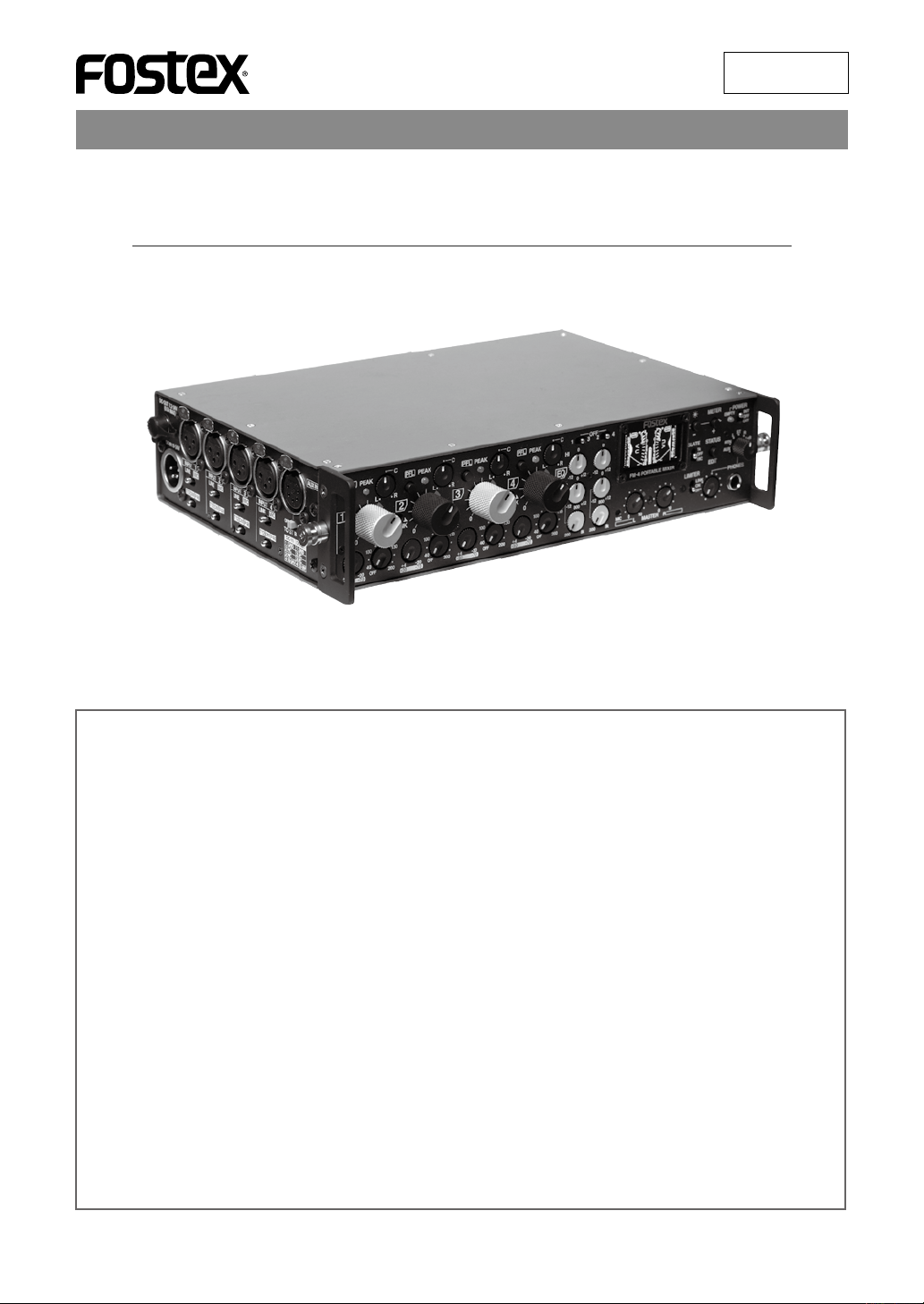
Owner’s Manual
FM-4
PORTABLE MIXER
8289670000
(505068)
Thank you very much for purchasing the Fostex FM-4 portable mixer.
To ensure the best performance, read this manual thoroughly before using the unit. Keep this
manual handy for future reference.
Table of contents
Safety Instructions . . . . . . . . . . . . . . . . . . . . . . .2
Precautions . . . . . . . . . . . . . . . . . . . . . . . . . . . . . 4
Precautions before using . . . . . . . . . . . . . . . . . . 4
Precautions on installation . . . . . . . . . . . . . . . . .
Main features . . . . . . . . . . . . . . . . . . . . . . . . . . .5
Basic operations . . . . . . . . . . . . . . . . . . . . . . . .6
Preparation of power supply . . . . . . . . . . . . . . . 6
Prepararion of input channels . . . . . . . . . . . . . .
Preparation of output channels . . . . . . . . . . . . .
Preparation of metering . . . . . . . . . . . . . . . . . . .
Preparation of monitoring . . . . . . . . . . . . . . . . . .
Master fader reference setting . . . . . . . . . . . . . .
Master fader reference setting . . . . . . . . . . . . . .
Audio setting . . . . . . . . . . . . . . . . . . . . . . . . . . . .
Block diagram . . . . . . . . . . . . . . . . . . . . . . . . .10
Names and functions . . . . . . . . . . . . . . . . . . .11
Front panel . . . . . . . . . . . . . . . . . . . . . . . . . . . . . 11
Left side panel . . . . . . . . . . . . . . . . . . . . . . . . . .
Right side panel . . . . . . . . . . . . . . . . . . . . . . . . .
14
15
4
7
7
7
8
8
9
9
Display . . . . . . . . . . . . . . . . . . . . . . . . . . . . 17
Adjusting the display brightness . . . . . . . . . . . 17
Selecting the meter mode . . . . . . . . . . . . . . . .
Selecting the status display . . . . . . . . . . . . . . .
Input status display . . . . . . . . . . . . . . . . . . . . . .
T12 power supply mode setting . . . . . . . .
Output status display . . . . . . . . . . . . . . . . . . . .
Status information details . . . . . . . . . . . . .
Limiter parameter setting . . . . . . . . . . . . . .
Meter status display . . . . . . . . . . . . . . . . . . . . .
Parameter setting procedure . . . . . . . . . . .
Parameter details . . . . . . . . . . . . . . . . . . . .
Peak meter on/off . . . . . . . . . . . . . . . .
VU meter reference level . . . . . . . . . . .
Lighting level of peak over indicator . .
Internal battery selection . . . . . . . . . . .
System status display . . . . . . . . . . . . . . . . . . . .
Initializing the flash memory
Specifications . . . . . . . . . . . . . . . . . . . . . . . . . .25
External dimensions . . . . . . . . . . . . . . . . . . . .27
. . . . . . . . . . . . 24
18
18
19
19
20
21
21
22
22
23
23
23
23
23
24
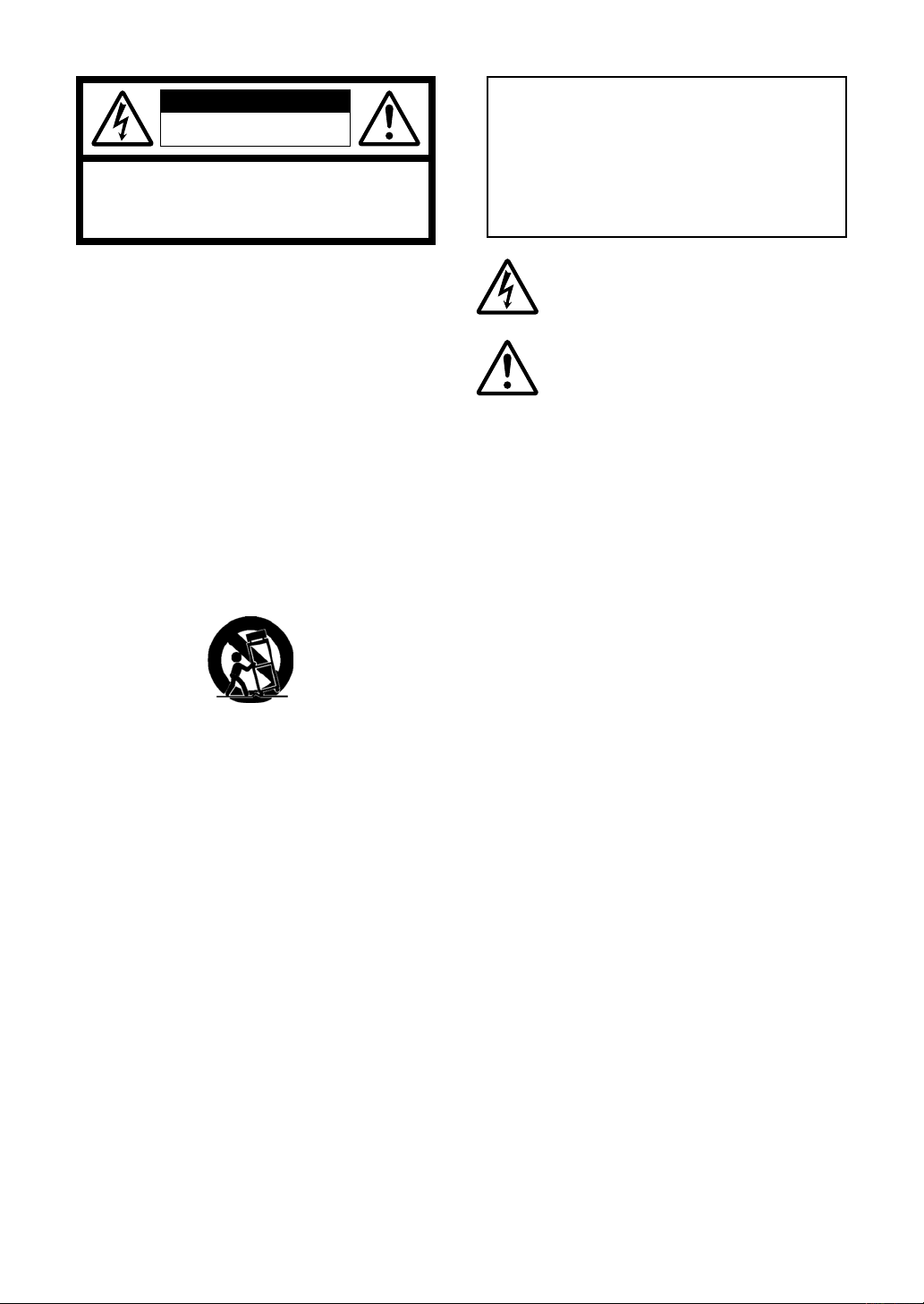
CAUTION
RISK OF ELECTRIC SHOCK
DO NOT OPEN
CAUTION: TO REDUCE THE RISK OF ELECTRIC SHOCK,
DO NOT REMOVE COVER (OR BACK).
NO USER - SERVICEABLE PARTS INSIDE.
REFER SERVICING TO QUALIFIED SERVICE PERSONNEL.
"WARNING"
"TO REDUCE THE RISK OF FIRE OR ELECTRIC SHOCK, DO NOT
EXPOSE THIS APPLIANCE TO RAIN OR MOISTURE."
SAFETY INSTRUCTIONS
1. Read Instructions - All the safety and operating instructions should be read before the appliance is operated.
2. Retain Instructions - The safety and operating instruc
tions should be retained for future reference.
3. Heed Warnings - All warnings on the appliance and in
the operating instructions should be adhered to.
4. Follow Instructions - All operating and use instructions
should be followed.
5. Water and Moisture - The appliance should not be used
near water - for example, near a bathtub, washbowl,
kitchen sink, laundry tub, in a wet basement, or near a
swimming pool, and the like.
6. Carts and Stands - The appliance should be used only
with a cart or stand that is recommended by the manu
facturer.
An appliance and cart combination should be moved
with care. Quick stops, excessive force, and uneven sur
faces may cause the appliance and cart combination to
overturn.
7. Wall or Ceiling Mounti ng - The appli ance s hould be
mounted to a wall or ceiling only as recommended by
the manufacturer.
8. Ventilation - The appliance should be situated so that
its location or position dose not interfere with its proper
ventilation.
For example, the appliance should not be situated on a
bed,sofa, rug, or similar surface that may block the ven
tilation openings; or, placed in a built-in installation, such
as a bookcase or cabinet that may impede the flow of air
through the ventilation openings.
9. Heat - The appliance should be situated away from heat
sources such as radiators, h eat registers, stoves, or
other appliances (including amplifiers) that produce heat.
10. Power Sources - The appliance should be connected to
a power supply only of the type described in the operat
ing instructions or as marked on the appliance.
11. Grounding or Polarization - The precautions that should
be taken so that the grounding or polarization means of
an appliance is not defeated.
12. Power Cord Protection - Power supply cords should
be routed so that they are not likely to be walked on or
pinched by items placed upon or against them, paying
particular attention to cords at plugs, convenience re
ceptacles, and the point where they exit from the appli
ance.
CAUTION:
TO PREVENT ELECTRIC SHOCK, MATCH WIDE BLADE OF
PLUG TO WIDE SLOT, FULLY INSERT.
ATTENTION:
POUR EVITER LES CHOCS ELECTRIQUES, INTRODUIRE
LA LAME LA PLUS LARGE DE LA FICHE DANS LA BORNE
CORRESPONDANTE DE LA PRISE ET POUSSER JUSQU'
AU FOND.
The lightning flash with arrowhead symbol, within an
equilateral triangle, is intended to alert the user to the presence
of uninsulated "dangerous voltage" within the product's
enclosure that may be of sufficient magnitude to constitute a
risk of electric shock to persons.
The exclamation point within an equilateral triangle is intended
to alert the user to the presence of important operating
and maintenance (servicing) instructions in the literature
accompanying the appliance.
-
13. Cleaning - The appliance should be cleaned only as recommended by the manufacturer.
14. N onu se Periods - The power cord of the appliance
should be unplugged from the outlet when left unused
for a long period of time.
15. Object and Liquid Entry - Care should be taken so that
objects do not fall and liquids are not spilled into the en
closure through openings.
16. Damage Requiring Service - The appliance should be
-
-
-
-
-
-
serviced by qualified service personnel when:
A. The power supply cord or the plug has been dam
aged; or
B. Objects have fallen, or liquid has been spilled into
the appliance; or
C. The appliance has been exposed to rain; or
D.
E. The appliance has been dropped, or the enclosure
17. Servicing - The user should not attempt to service the
18. The appliance should be situated away from drops of
19. Objects containing liquid such as vase must not be put
20. The appliance is not completely isolated from the power
21. Apparatus shall not be exposed to dripping or splashing
22. O nly use attach men ts/accessorie s specified by the
23. An appliance with a protective earth terminal should be
24. An appliance should be placed in a position where an
25. Main plug is used as the disconnection device. It shall
The appliance does not appear to operate normally
or exhibits a marked change in performance; or
damaged.
appliance beyond that described in the operating in
structions. All other servicing should be referred to quali
fied service personnel.
water or spray of water.
on the appliance.
supply even if the power switch is at off position.
and no objects filled with liquids, such as vases, shall be
placed on the apparatus.
manufacturer.
connected to a mains outlet with a protective earth con
nection.
AC plug / inlet can be easily pulled out by hand.
remain readily operable and should not be obstructed
during intended use. To be completely disconnected
the apparatus from supply mains, the mains plug of the
apparatus shall be disconnected from the mains socket
outlet completely.
-
-
-
-
-
2
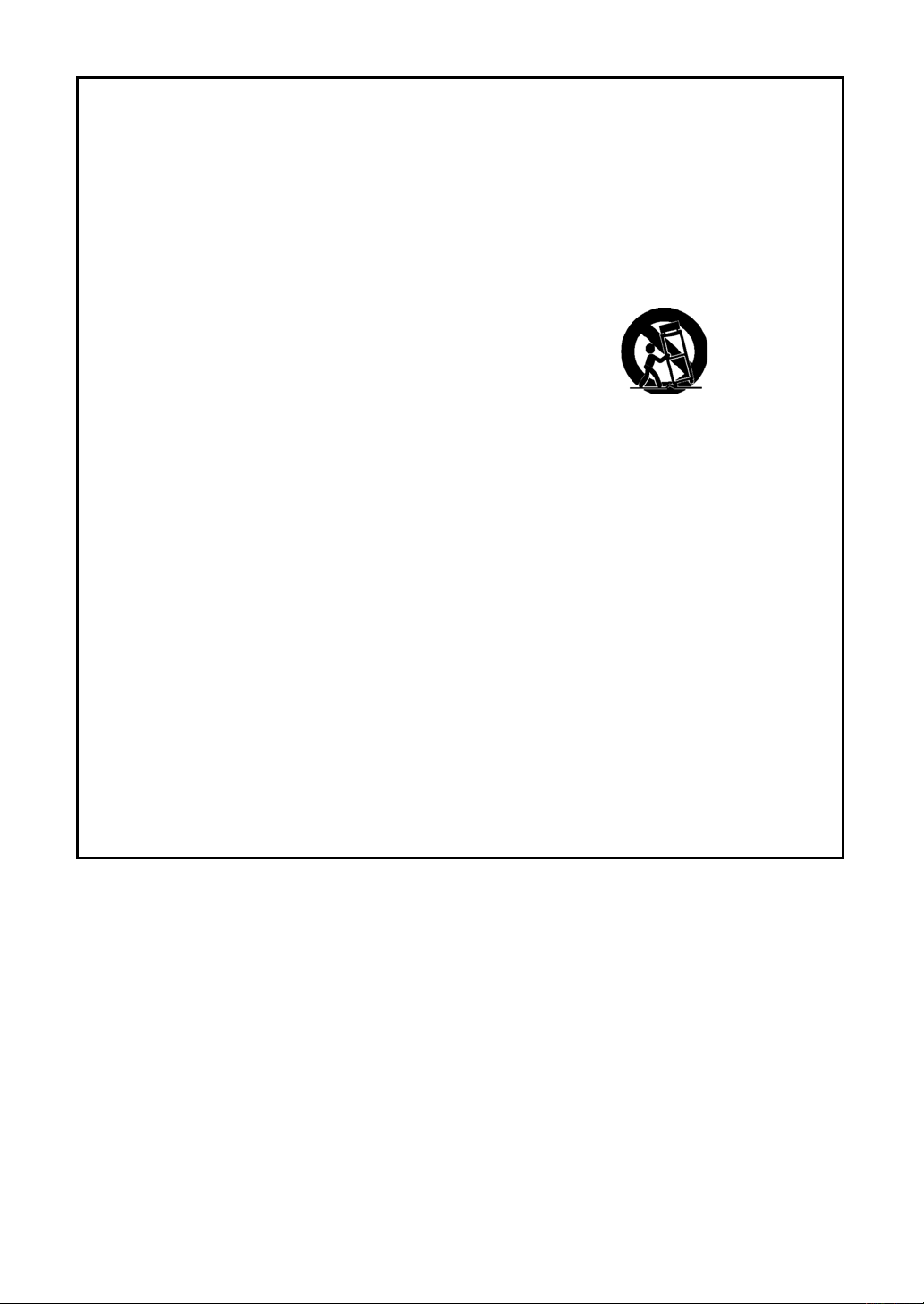
Important Safety Instructions
1) Read these instructions.
2) Keep these instructions.
3) Heed all warnings.
4) Follow all instructions.
5) Do not use this apparatus near water.
6) Clean only with dry cloth.
7) Do not block any ventilation openings.
Install in accordance with the manufacturer's
instructions.
8) Do not install near any heat sources such as
radiators, heat registers, stoves, or other
apparatus (including amplifiers) that produce
heat.
9) Do not defeat the safety purpose of the
polarized or grounding-type plug. A polarized
plug has two blades with one wider than the
other. A grounding type plug has two blades
and a third grounding prong. The wide blade
or the third prong are provided for your safety.
If the provided plug does not fit into your
outlet, consult an electrician for replacement
of the obsolete outlet.
11) Only use attachments/accessories specified
by the manufacturer.
12) Use only with the cart, stand, tripod, bracket,
or table specified by the manufacturer, or
sold with the apparatus. When a cart is
used, use caution when moving the cart /
apparatus combination to avoid injury from
tip-over.
13) Unplug this apparatus during lightning
storms or when unused for long periods
of time.
14) Refer all servicing to qualified service
personnel. Servicing is required when the
apparatus has been damaged in any way,
such as power-supply cord or plug is
damaged, liquid has been spilled or objects
have fallen into the apparatus, the apparatus
has been exposed to rain or moisture, does
not operate normally, or has been dropped.
15) Excessive sound pressure from earphones
and headphones can cause hearing loss.
10) Protect the power cord from being walked
on or pinched particularly at plugs,
convenience receptacles, and the point
where they exit from the apparatus.
3
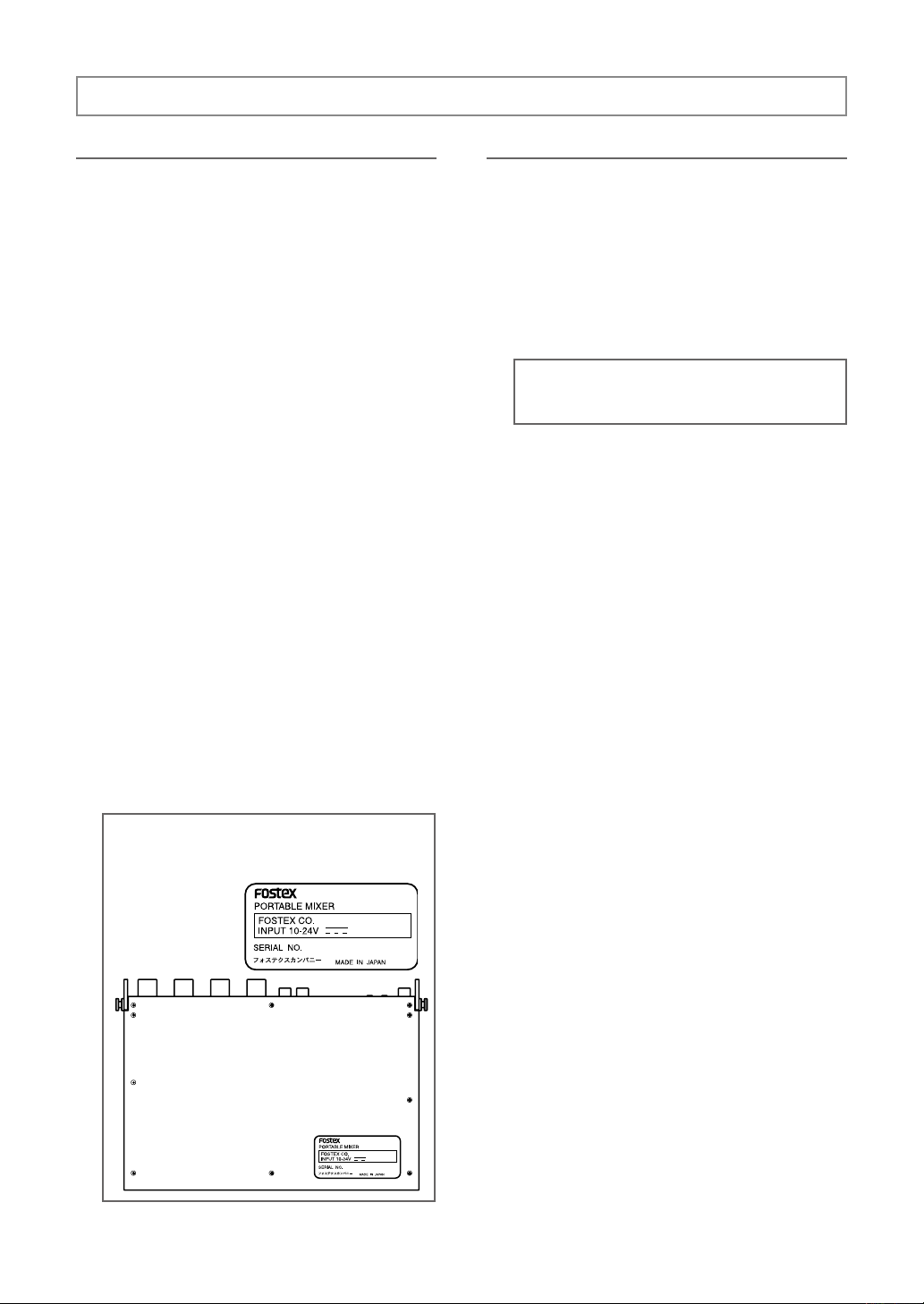
Precautions
FM-4
FM-4
Precautions before using
• Do not supply the voltage that does not match the
voltage requirement of the unit.
• If you operate the unit on battery power, use alkaline
or nickel hydride batteries.
• If you supply the power to the unit from the AC power
outlet, only use the optional dedicated Fostex AC
adaptor.
If you use any other AC adaptor, the unit may not work
correctly and there is a serious risk of damage to the
unit.
• If you wish to use the unit in a country where the volt
age of the AC power outlet does not match your AC
adaptor, ask your local Fostex dealer or service station
for purchasing an appropriate AC adaptor. Note that
the AC adaptor can be used both in 50 Hz and 60 Hz
areas.
• Do not let water or other liquid, or metal objects such
as pins, accidentally enter the inside of the unit.
Should water enter the inside of the unit, turn off
the power, unplug the AC adaptor and remove
batteries,and consult your dealer or the nearest
FOSTEX service station.
• Do not drop the unit or give it a strong shock.The in
ternal circuits, display or panels may be damaged.
Precautions on installation
Do not install the unit in the following conditions.
* In an extremely hot or cold place
* In a moist place
* In a strong magnetic field or near a device which
generates a magnetic field
* In the direct rain or water
<Note>: The unit is designed for outdoor use, however, it is not waterproof. Do not use the unit in the direct
-
-
water.
Notes on moisture condensation
When you bring the unit from a cold place to a warm
place, moisture may condense on the display, pan
els, etc. In such a case, turn off the power and leave
the unit for a while until it warms up and evaporates
any moisture.
-
• To prevent possible electric shock and damage to the
unit, do not remove the cover or reach the inside of
the unit.
<Important!>
Equipment name, electrical ratings, serial number and other information for the FM-4, are writ
ten on bottom side.
-
4
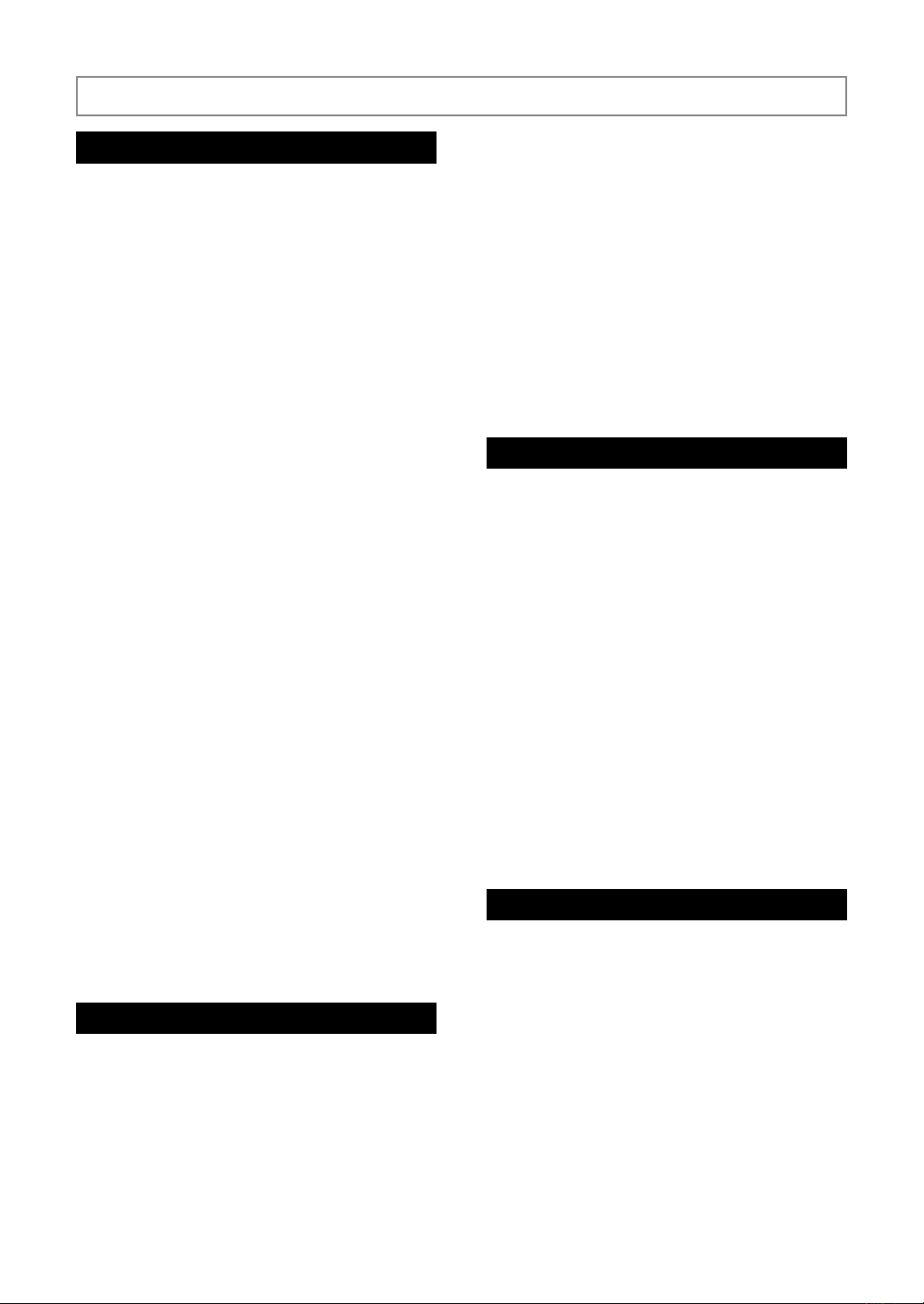
Main features
Mixer section features
• Four input channels and two output channels.
These are transformer-balanced.
• The analog VCA limiter is provided on each of left and
right stereo output channels. You can select the de
sired threshold level and compression ratio using the
output status display.
• In addition to the [MAIN OUT] (L/1, R/2) outputs, [SUB
OUT] (L/3, R/4), [TAPE OUT] and [AUX OUT] (1, 2)
outputs are also provided, allowing comprehensive
connection to external audio equipment.
• You can monitor signals from the [AUX IN] input, as
well as you can mix them with the main input signals.
By connecting the [AUX OUT] output to the [AUX IN]
input of another FM-4 (or FM-3), you can cascade two
FM mixers.
• You can connect a microphone or line-level source to
each of the [INPUT] 1 through 4 inputs.
The unit can provide P48 or T12 power to a condenser
microphone connected to each input.
• Each input signal can be positioned anywhere in the
stereo field using the pan pot provided on each input
channel.
• Two 2-band EQ channels are provided. You can
equalize up to two input signals.
• Both 1/4-inch phone and stereo mini jacks are provid
ed for headphone monitoring. You can use two stereo
headphones simultaneously.
• AR (anti-reflection) coating is applied to the protection
plate for the display to reduce reflection.
• Each input channels provides the trim control and twocolor peak indicator for optimum level adjustment.
• Frequently used controls such as the input trim con
-
trols, channel faders, monitor-related switches, etc.,
are placed on the front panel for central
• Pop up knobs are used for the input trim, panpot,
HPF, EQ, [PHONES] and [MASTER] controls to avoid
inadvertent operation.
• You can view the positions of all switches on the side
panel from the input status and output status displays.
control.
-
Power supply features
• The unit can be operated on battery or AC power.
You can fit the battery box with eight AA alkaline or
nickel hydride batteries inside the unit or connect the
optional AC adaptor (or external battery).
*Note that no battery is supplied with the unit.
• Up to five-hour continuous operation is possible us
ing alkaline batteries. (Note that the actual continuous
operation time depends on the circumstance.)
• The battery box is supplied with the unit, however, it is
also available in option. For long continuous use, it is
recommended to purchase the optional battery box
as a spare.
-
• The [DC-OUT] connector is provided for supplying DC
power to an external wireless receiver, etc.
-
• The monitor select switch allows you to select the
signal for headphone monitoring. In addition, the [PFL
(Pre Fader Listen)] switch allows you to directly moni
tor each of [INPUT] 1 through 4 signals.
• The output level of the [MAIN OUT] (L/1, R/2) and [SUB
OUT] (L/3, R/4) connectors can be independently se
lected from +4 dBu, 0 dBu, -10 dBu and -60 dBu.
Display and control features
• The 128 x 64 dot-matrix display using organic LED
devices shows the VU (needle) and peak (bar-graph)
meters simultaneously.
• You can select the meter display mode from stereo,
mono left and mono right.
• The battery indicator on the display always shows
battery remaining, while the [EMPTY] indicator and
-
alert display warn you when the battery voltage is
low.
Other features
-
• For lightweight and rigidity, aluminum is used for panels, etc.
• Compact size design, a great advantage for outside
use.
• The shoulder belt and soft protection case are avail
able in option. Ask your local Fostex dealer or service
station for details about optional products.
-
5
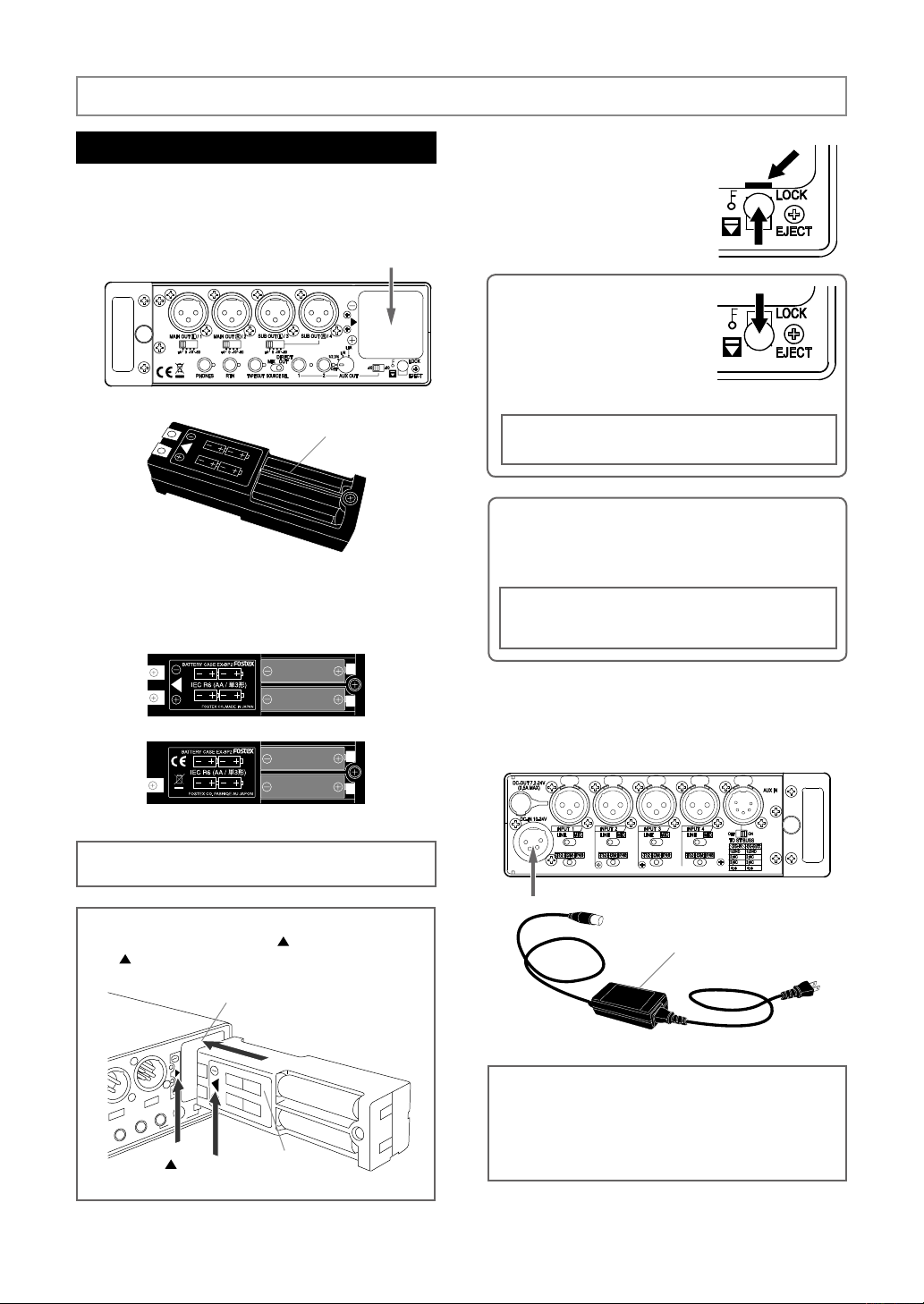
Basic operations
Preparation of power supply
To operate the unit on internal battery power, set AA
alkaline or nickel hydride batteries to the supplied
battery box and fit the box to the battery compart
ment on the right side panel.
Battery box compartment
Battery box
Make sure to set alkaline or nickel hydride batteries
to the battery box in correct direction as marked on
the box. Set four batteries on each side of the bat
tery box.
After fully inserting the battery
Tab
box, slide up the [EJECT/LOCK]
lever to the LOCK position.
A tab appears as shown on the
-
-
right figure and the battery box
is locked.
<Memo>: To remove the battery
box, slide down the [EJECT/LOCK]
lever to unlock the battery box.
The battery box is slid to the front a
few millimeters and you can pull it
out by hand.
<Note>: Before you remove the battery box, turn off the
power or set the [POWER] switch to the “EXT position.
<Memo>: You can set the battery type (alkaline or nickel
hydride) to be used from the meter display. By default, it is
set for alkaline batteries. If you use nickel hydride batteries,
change the battery type setting (see page 23).
<Note>: If the battery type setting do not match the batteries currently used, the EMPTY indicator, battery indica
tor and alert display do not work correctly.
-
<Note>: Always use eight new alkaline or fully charged nickel
hydride batteries of the same model and same capacity.
<Note>: Insert the battery box to the battery box compartment in
the correct direction by matching the
to the
symbol on the panel of the unit.
Battery box compartment
Symbol
symbol on the battery box
Battery box
To operate the unit on external power, connect the
optional dedicated AC adaptor or an external battery
to the [DC-IN] connector on the left side panel.
Optional AC adaptor or
external battery
<Note>: The rated voltage of the [DC IN] connector is DC 10
V to 24 V. When you connect an external power source to
the [DC IN] connector, use the appropriate power source that
matches the rated voltage of the [DC IN] connector.
For the detail information on the pin assignment of the [DC IN]
connector, see page 14 of “Features and controls”.
6
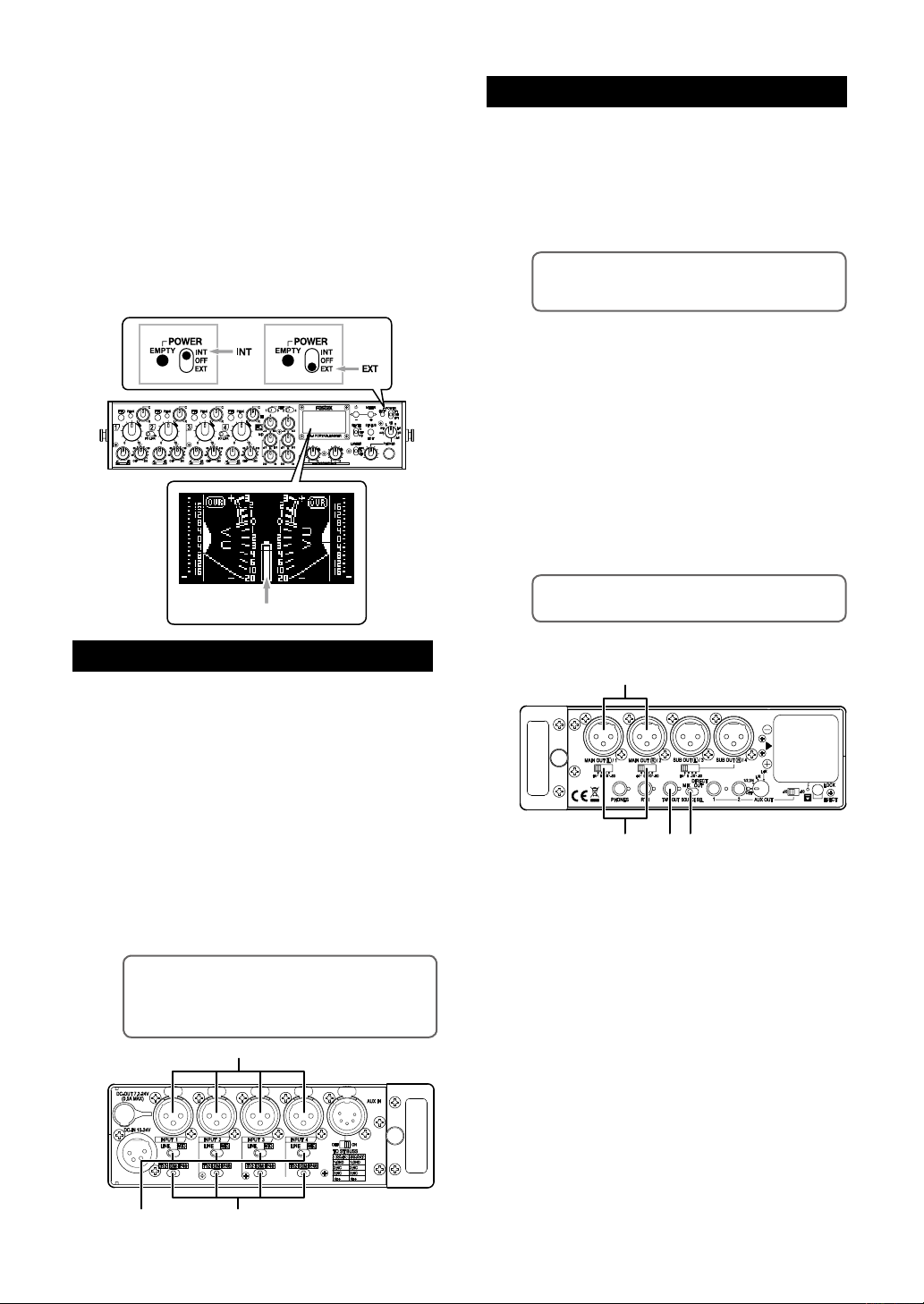
1
32
You can turn on the unit by setting the [POWER]
Batteryindicator
13
2
4
switch on the front panel to “INT” (upper position) or
“EXT” (lower position). When you operate the unit on
internal battery power, set the switch to “INT”.
When you operate the unit on external power, set it
to “EXT”. When you turn on the unit for the first time,
the display shows the stereo VU meters as shown
below. Wh en y ou operate th e unit on (inte rnal
on external) battery power, confirm that the battery
power is sufficient by checking the battery indicator
on the meter display.
You can check the power voltage of the battery pow
er source from the system status display (see page
23).
Preparation of output channels
• To send the stereo output signals to an external
audio device
You can send the stereo mixed signals to an external audio
device from the [MAIN OUT] (L/1, R/2) connectors.
(1) Set the [SOURCE SEL] switch to “MIX”.
-
(2) Connect an external audio device such as a
<Memo>: The [SUB OUT] (L/3, R/4) connectors
also send the same signals as the [MAIN OUT] (L/1,
R/2) connectors.
recorder to the [MAIN OUT] (L/1, R/2) connectors.
Preparation of input channels
(1) Connect a microphone or line level source to
each of the [INPUT] connectors (1 through 4).
(2) When you connect a microphone, set the
input select switch to “MIC”. When you con
nect a line level source, set the input select
switch to “LINE”.
(3) When you connect a microphone, set the mi
crophone power supply switch appropriately.
When you connect a condenser microphone that
requires +48 V phantom power, set the switch to
“P 48” . Whe n you con nec t a con den ser micro
phone that requires T-12 power (A-B 12 V) such as
Sennheiser 416T, set the switch to “P48”. When
you connect a dynamic microphone, set the switch
to “DM”.
<M em o>: I f you d o no t nee d T12 (A- B 12 V)
power supply capability, you can disable this ca
pability from the input status display. By default, it
is enabled. See page 19 for details.
-
(3) Set the output level switch appropriately de
pending on the device connected.
You can set the nominal output level to +4
dBu, 0 dBu, -10 dBu or -60 dBu.
(4) To connect a -10 dBV unbalanced line level
device, use the [TAPE OUT] jack (stereo mini
jack). The nominal output level of this jack is
fixed to -10 dBV.
<Memo>: The stereo buss signal is output from
the [TAPE OUT] jack.
-
-
-
• To output each input signal directly
You can send “post-fader” input signals of the INPUT 1
through 4 from the [MAIN OUT] (L/1, R/2) and [SUB OUT]
(L/3, R/4) connectors respectively.
(1) Set the [SOURCE SEL] switch to “DIRECT
OUT”.
(2) Connect the external device(s) to the [MAIN
OUT] and/or [SUB OUT] connectors.
-
(3) Set the output level switch appropriately to
match the external device.
You can set the nominal output level to +4
dBu, 0 dBu, -10 dBu or -60 dBu.
7
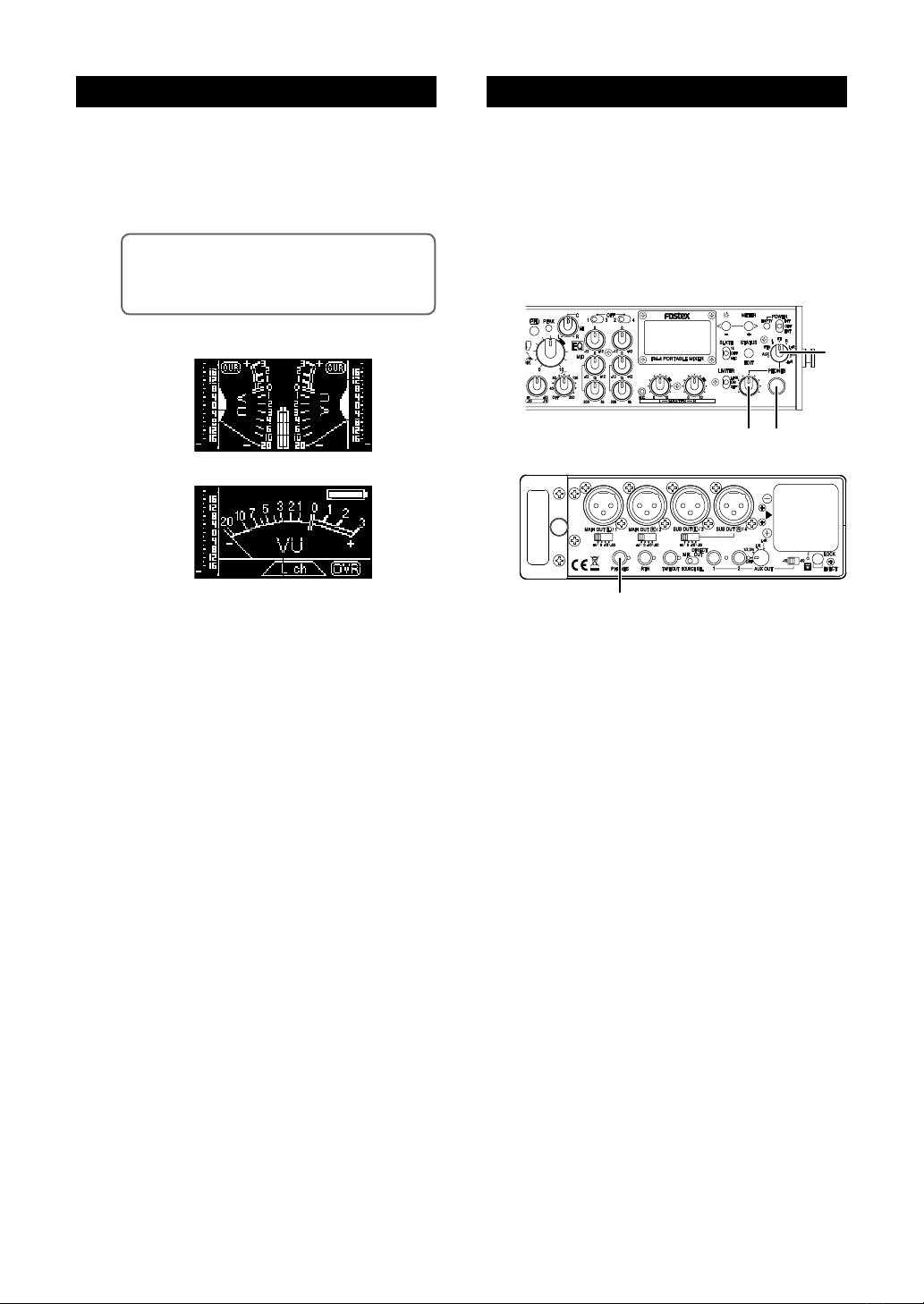
1
12
2
Preparation of monitoringPreparation of metering
(1) Select stereo or mono metering.
When the unit is shipped, the display is set to ste-
reo VU and peak metering.
You can change it to L or R channel mono metering
(see page 18 for details).
<Memo>: Using the meter status display, you can
disable or enable the peak meter function, select the
VU meter reference level, and select the “OVR” indi
cator lighting level (see page 22 for details).
Stereo metering
Mono metering (L)
-
(2) Adjust the display brightness if required.
When the unit is shipped, the display brightness is
set to “Level 3”.
You can change it to the optimum brightness ac
cording to the circumstance. See page 17 for de
tails.
(1) C onne c t h eadp h o n es to t h e 1/4 - i n ch
[PHONES] jack on the front panel or the miniphone [PHONES] jack on the right side panel.
You can use both the 1/4-inch a nd min i-phone
jacks simultaneously.
(2) Set the monitor select switch to “ST” and
adjust the monitor level using the [PHONE]
control.
-
-
8
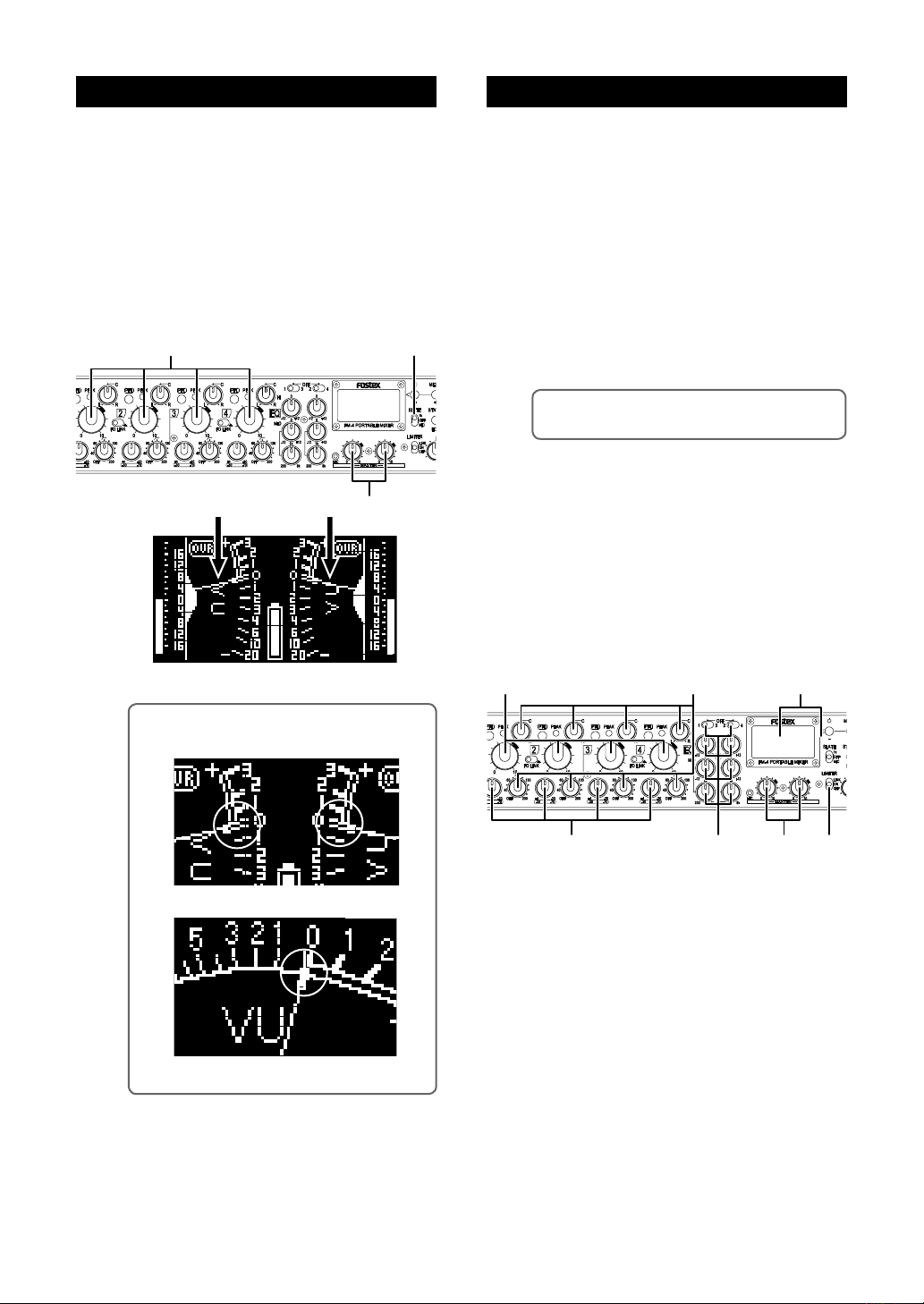
1,4
3
2
6
1
3
2
2 4
5
Audio settingMaster fader reference setting
(1) Turn down the rotary faders on input chan-
nels 1 through 4.
(2) Set the [SLATE] switch on the front panel to
“1k” (upper position).
(3) Se t th e [MASTER] L and R faders t o th e
two-o’clock position (marked in orange) so
that the meter needles point to 0 VU (see the
figure below).
Normally this is the reference output position.
(1) Set the [MASTER] faders to the reference po-
sition.
(2) Receive input si gna ls an d adjust the trim
control of each channel.
Adjust the trim control appropriately so that the
peak indicator does not light in red at the maximum
sound level.
(3) Raise up the channel fader of each channel
gradually until the meter shows the proper
level.
(4) Set the pan and HPF controls of each input
channel appropriately if required.
<Memo>: The HPF cuts the unnecessary low fre-
quency range, such as wind blowing.
(5) If you want to apply the EQ to input channels,
set the EQ switches and controls appropriately.
To use the EQ, select the input channels you apply
the EQ to using the EQ switches and make EQ set
ting using the EQ controls. If you do not apply the
EQ to an input channel, set the EQ switch to OFF.
(6) If you want to apply the limiter to the main
output, set the [LIMITER] switch to “ON” (or
“LINK”).
-
<Memo>: In the following figures, the meter needles point the reference (0 VU).
(4) After adjusting the reference level, switch the
[SLATE] switch to “OFF”.
Stereo metering
Mono metering
9
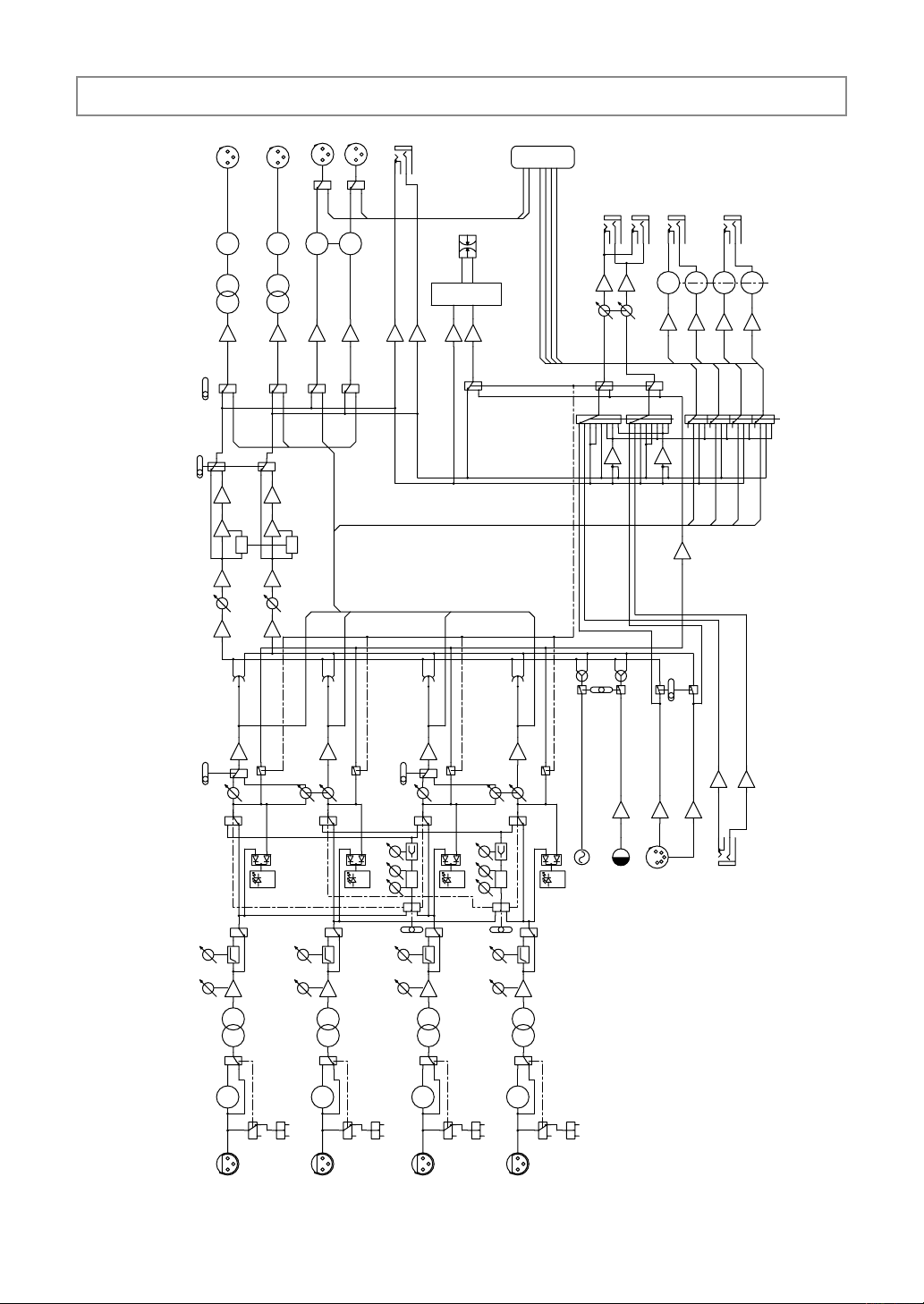
P
P
P
BAL
BAL
P
BAL
BAL
P
P
P
MINI-JACK
BA
BA
BAL
BAL
MIX
MIX
MIX
MINI-JACK
BA
BA
HA
HA
HA
HPF
HPF
HPF
BA
BA
BA
MINI-JACK
BA
BA
HA
MINI-JACK
STD-JACK(6.3)
HA
MIX
HA
HPF
P
BA
P
P
LCR
LCR
LCR
LCR
MIX
MIC
AGC
BA
RMS
VCA
BA
RMS
BA
BA
VCA
P.EQ
P.EQ
1
2
3
1
2
3
1
2
3
1
2
3
PBAP
MINI-JACK
BA
RTN_L
RTN_L
RTN_R
RTN_R
POST[1]
POST[2]
POST[3]
POST[4]
MIX_BUS_R MIX_BUS_R
MIX_BUS_L MIX_BUS_L
PFL_ON
PFL_ON
POST[1]
POST[2]
POST[3]
POST[4]
TONE
MIC
PFL
PFL_BUSPFL_BUS
HA_OUT[4]
HA_OUT[3]
HA_OUT[2]
HA_OUT[1]
POST[1]
POST[2]
POST[3]
POST[4]
POST[1-4]
L+R
MON_L
MON_L
MON_L
MON_L
MON_L
MON_L
MON_R
MON_R
MON_R
MON_R
MON_R
MON_R
MON_R
AUX_IN_R
AUX_IN_R
AUX_IN_L
AUX_IN_L
AUX1_L
AUX1_R
AUX2_L
AUX2_R
AUX2_R
AUX2_L
AUX1_R
AUX1_L
AUX1_L
AUX1_R
AUX2_L
AUX2_R
D_OUT_L
D_OUT_R
D_OUT_R
D_OUT_L
T12P48
MIC POWER
LINE
MIC
LINE MIC
MIC POWER
MIC
MIC
P48
LINE
T12
LINE
MIC POWER
MIC
MIC
P48
LINE
T12
LINE
+4/0/-10/-60dBu
+4/0/-10/-60dBu
+4/0/-10/-60dBu
TAPE OUT
MAIN OUT L
MAIN OUT R
SUB OUT L
AUX MIX SW
AUX IN
CH1 IN
CH2 IN
CH3 IN
AUX OUT1
-10/-60dBV
LINE:(+ 4 ~ -20dBu)
MIC :(-30 ~ -70dBu)
LINE:(+ 4 ~ -20dBu)
MIC :(-30 ~ -70dBu)
LINE:(+ 4 ~ -20dBu)
MIC :(-30 ~ -70dBu)
PAN
PEAK
DET.
+4dBu
RTN
R
HP.VOL.
L+R
L+R
AUXRRTN
L
L/R
PHONE1
L
L/R
AUX
PHONE2
RTN
L-R
MS
MS
L-R
L-R
MON_SEL
AUX_SEL
P48
LINE:(+ 4 ~ -20dBu)
MIC :(-30 ~ -70dBu)
LINE
MIC POWER
CH4 IN
T12
MICLINE
MIC
MIX DIRECT
SOURCE SEL
PAN
PAN
PFL2
PFL3
PFL4
PFL1
LINK
OFF ON
LINK
OFF ON
PAN
MIC
OSC:1kHz
OFF
1kHz
ON
OFF
LIMITER
LINK
LINK
OFF
ON
OFF
ON
MPU
OLED METER
VU&PEAK
INTEGRAL
CH2
EQ
EQ
CH1
OFF
ON
ON
EQ
OFF
OFF
CH4
EQ SEL
EQ SEL
OFF
EQ
OFFONCH3
ON
OFF
PEAK
DET.
PEAK
DET.
PEAK
DET.
SUB OUT R
AUX OUT2
-10/-60dBV
1/2
OFF
L+R
L/R
1/2
OFF
L+R
L/R
OFF
L+R
L+R
L/R
3/4
L/R
3/4
OFF
O.P.
Port
-10/-60dBV
GAINGAINFRQ
GAINFRQ GAIN
DIGITAL OUT
OPTION
Block diagram
10
