Fortress Technologies FS-50 User Manual
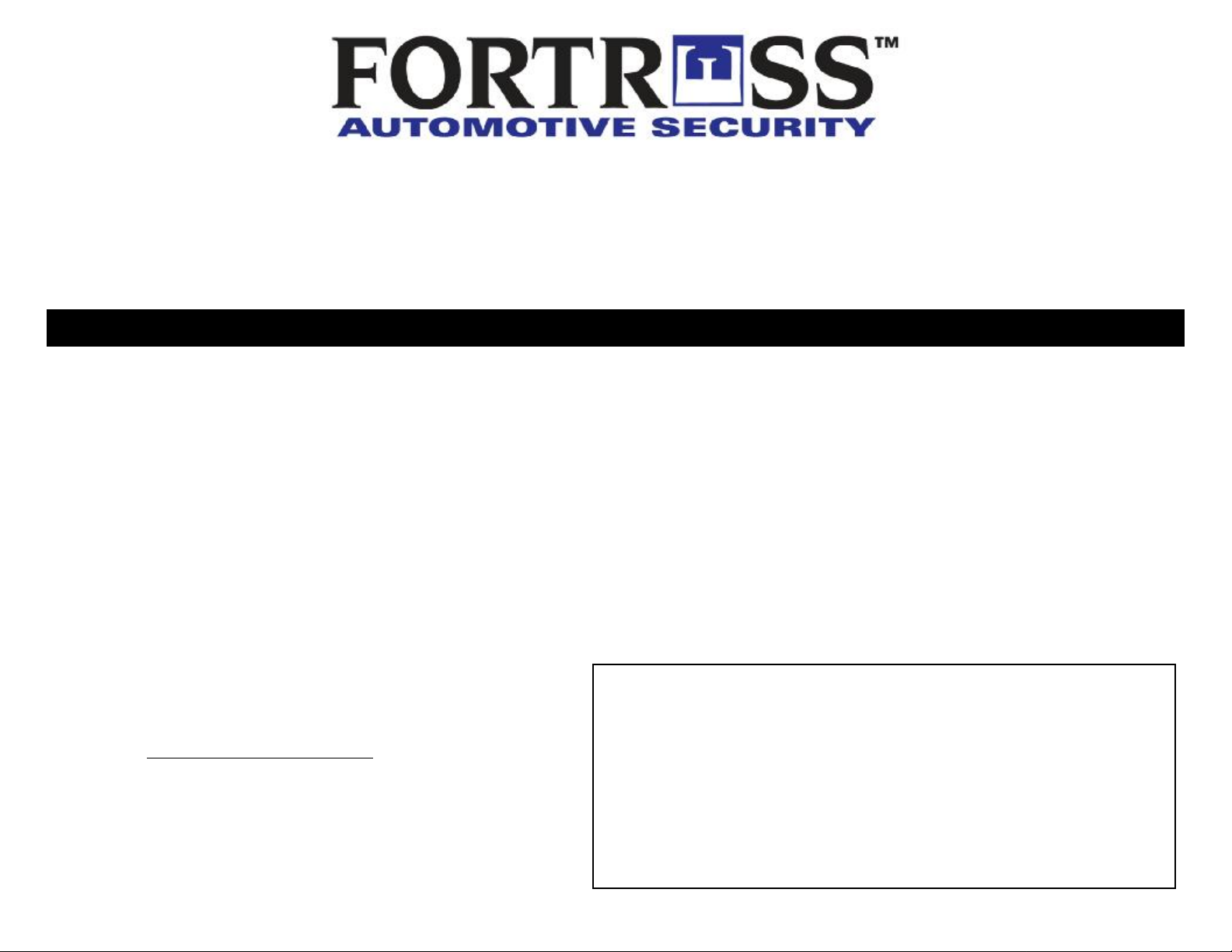
FS-50 Alarm Combo System
INSTALLATION HANDBOOK:
INTRODUCTION
Congratulations on your choice of a Crimestopper combination alarm & remote engine starter with Data Port
Technology
This installation book is designed for the installer or individual with an existing understanding of
automotive electrical systems, along with the ability to test and connect wires for proper operation. To ease
installation, we suggest that you READ THIS MANUAL before beginning your installation. This book is
provided as a GENERAL GUIDELINE and the information contained herein may differ from your vehicle.
DISCLAIMER:
Crimestopper Security Products, Inc. and its vendors shall not be liable for any accident resulting from the
use of this product. This system is designed to be professionally installed into a vehicle in which all
systems and associated components are in perfect working condition.
TECHNICAL SUPPORT (800)-998-6880
Monday - Friday 8:00am - 4:30pm Pacific Time
Website: www.crimestopper.com
CRIMESTOPPER SECURITY PRODUCTS, INC.
1770 S. TAPO STREET
SIMI VALLEY, CA. 93063
REV 12.2008
This device complies with FCC Rules part 15. Operation is
subject to the following two conditions: 1) This device may not
cause interference, and (2) this device must accept any
interference that may be received, including interference that
may cause undesired operation. The manufacturer is not
responsible for any radio or TV interference caused by
unauthorized modification to this equipment. Such
modification could void the user's authority to operate the
equipment.
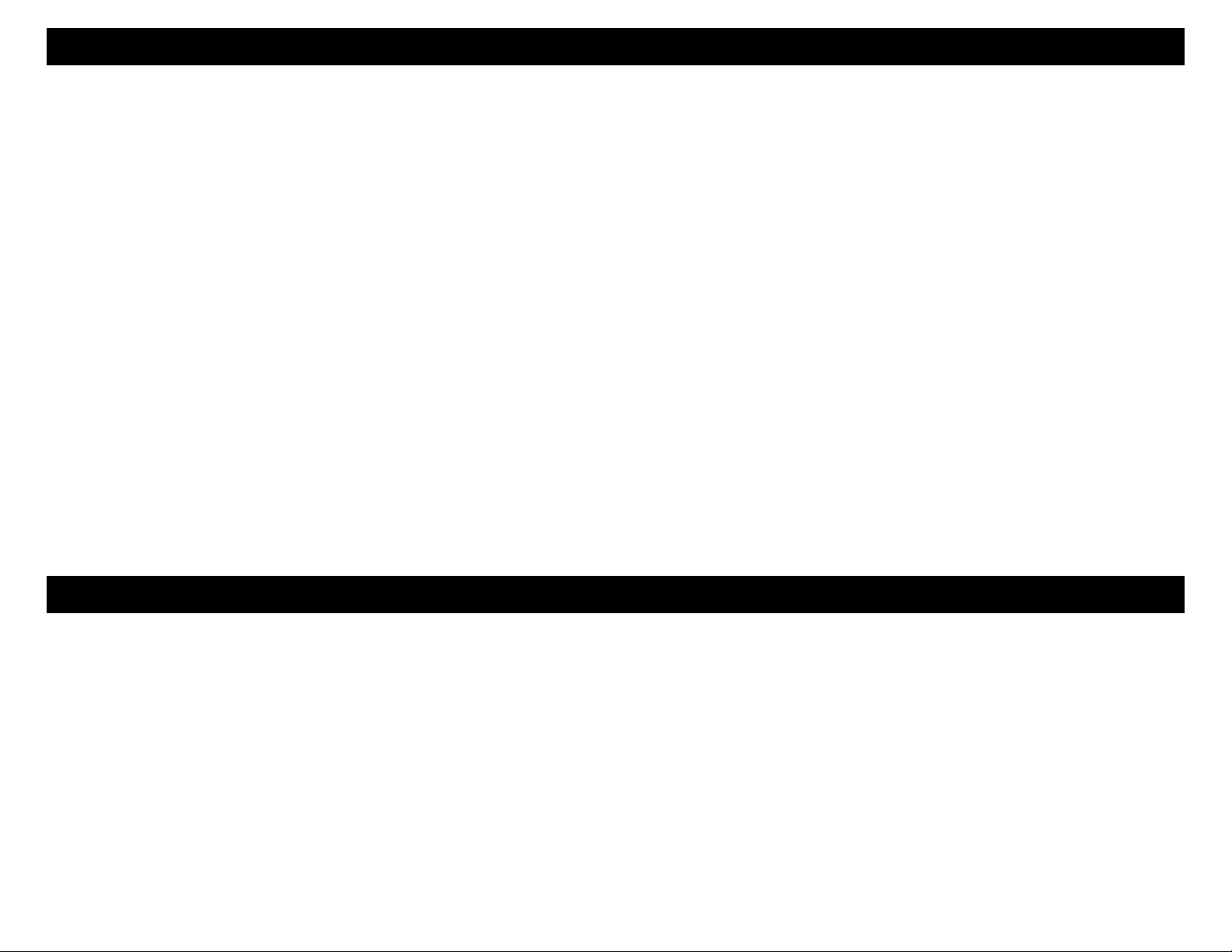
TABLE OF CONTENTS
Cautions & Warnings and Component Mounting ..…..………………………………………………………………………3
Antenna Diagram…….………….…………………………....……………...……………………………………………..……4
Wiring Information….……….…………………………....……………...……………………………………………..……5-11
Shock Sensor …….………….…………………………....……………...……………………………………………..……12
Power Door Lock Wiring, Systems & Diagrams.........……………...….………..…….……..…………...……………13-15
Tachless, Tach Reference, Tach Finder, Timed Crank Modes………..……………………………………………....16-18
Diesel Glow Plug Delay………………………………………………………………………………………………...………19
Programmable Options, Options Reset……….………………………………………………….………….………...…19-25
Remote Transmitter / Transceiver Programming…………………………………......…..…………………...…...…...….26
2-Vehicle Operation……………………………………………………………………………………………………...……..27
Alarm Trigger Diagnostics…………………....…………………………………………………………………….………….28
Remote Start Diagnostics………….……………………..………………………………………...…………………...…….28
Jumper Pin Diagram…………………………………………………………………………………………………………....29
System Wiring Diagram, DATA Port Diagram..…………………………………………………………….……………30-32
PR PRE-INSTALLATION CONSIDERATIONS
BEFORE BEGINNING, check all vehicle manufacturer cautions and warnings regarding electrical service (AIR BAGS, ABS
BRAKES, ENGINE / BODY COMPUTER AND BATTERY).
PLAN OUT YOUR INSTALLATION. You should pre-determine the location of the Control Module (Brain), Valet button,
LED, and Siren locations. This will save time and ease the installation process.
USE VOLT/OHM METER to test and locate all connections. Test Lights or Lighted Probes could possibly damage a
vehicle’s computer system or cause an airbag to deploy.
ADDITIONAL PARTS, that are not included with this unit, may be needed for your particular vehicle. These items may
include extra relays, Door Lock Interface Modules, or Transponder Override modules.
2
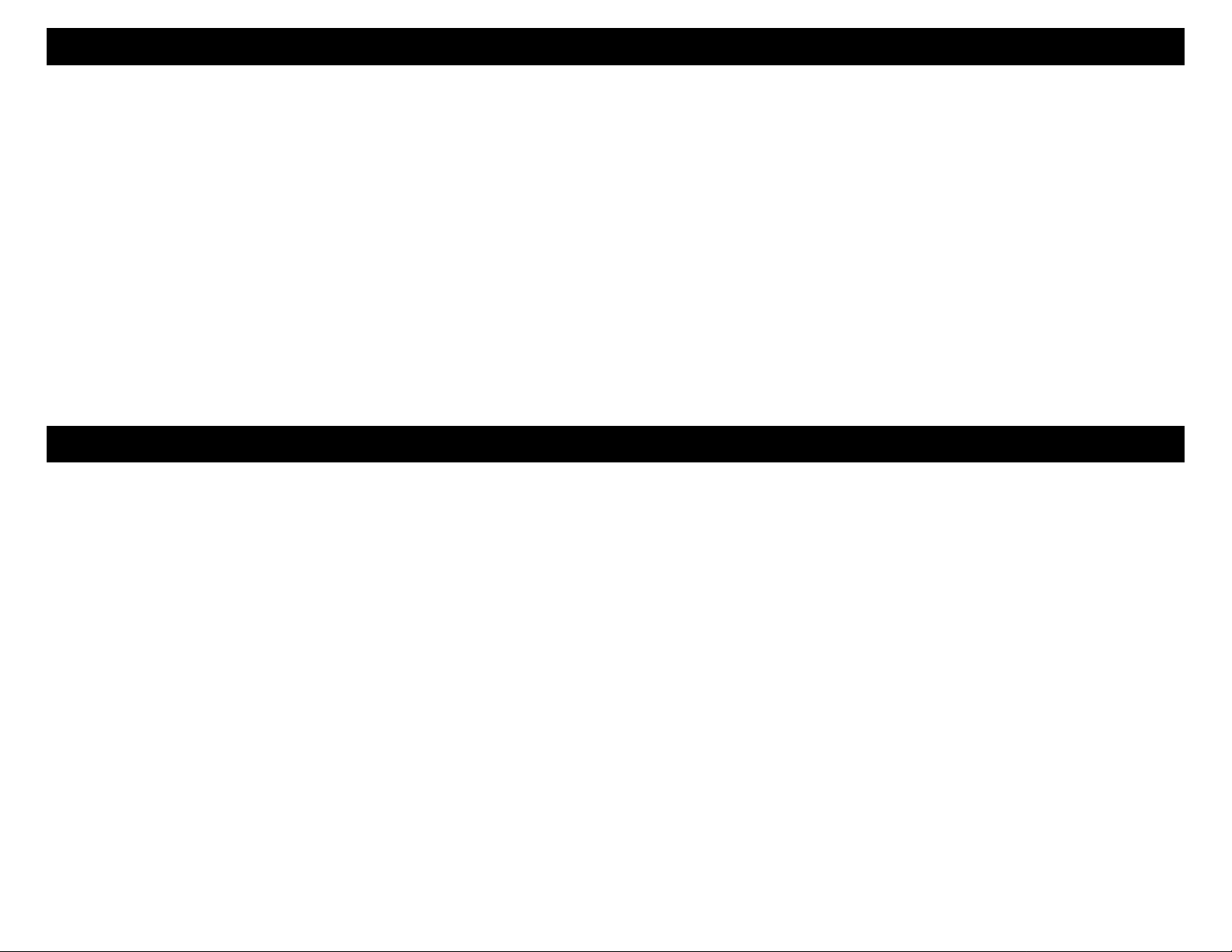
CAUTIONS & WARNINGS
DAMAGE RESULTING FROM IMPROPER INSTALLATION IS NOT COVERED UNDER WARRANTY!!
DO NOT remote start your vehicle in a closed garage. Make sure that the garage door is open or there is adequate
ventilation. Failure to observe this rule could result in injury or death from poisonous Carbon Monoxide fumes.
DO NOT ROUTE ANY WIRING THAT MAY BECOME ENTANGLED with the brake/gas pedals, steering column, or
any other moving parts in the vehicle.
REMOVE MAIN SYSTEM FUSE(S) before jump-starting the vehicle or charging the battery at high boost. DAMAGE
MAY OCCUR TO SYSTEM IF PROPER PRECAUTIONS ARE NOT OBSERVED.
DO NOT exceed the rated output current of any circuit on the Remote start module. Failure to observe this warning
will result in damage to the unit. Output currents are listed where applicable throughout this manual.
DO NOT extend the Remote start ignition harness length. Mount the module so that main harness reaches all
ignition switch wiring. Extending these wires could result in poor performance.
COMPONENT MOUNTING
CONTROL MODULE: The alarm control module should be mounted in a concealed location. DO NOT mount the
control unit in the engine compartment. Fasten the module to a bracket or wire harness using the cable ties
provided.
SIREN MOUNTING: Mount the siren under the hood to fender-well or other body surface with the open end facing
downward. Run the red siren wire through the firewall using a rubber grommet. Ground the black wire to the body
metal near the siren.
LED: Mount the Blue LED in a visible location on the dashboard or console.
SHOCK SENSOR: Mount the included shock sensor with wire ties to an under dash wire harness or fasten with
screws to firewall or side paneling.
OVERRIDE/PROGRAM/VALET BUTTON: Mount the Override/Program push-button in a hidden but accessible
location. This button is required for emergency disarm, programming, and valet mode.
3
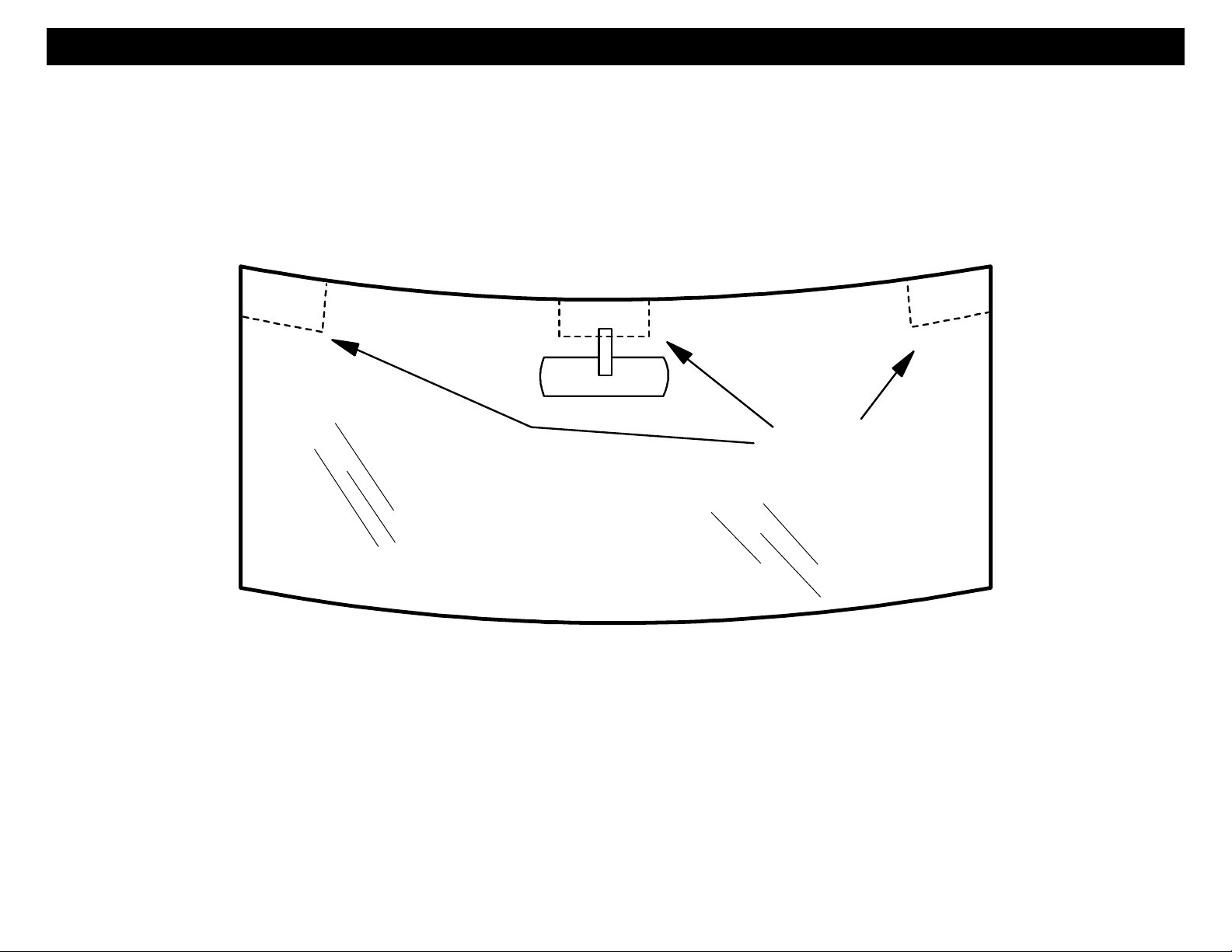
ANTENNA DIAGRAM
ANTENNA MODULE: For optimum range and performance, the antenna/receiver module should be located high up
on the front windshield glass. For example: behind the rearview mirror. Note: Window tints or Films may decrease
the range of the system. The mounting surface for the antenna should be clean and dry.
ANTENNA
LOCATIONS
WINDSHIELD
4
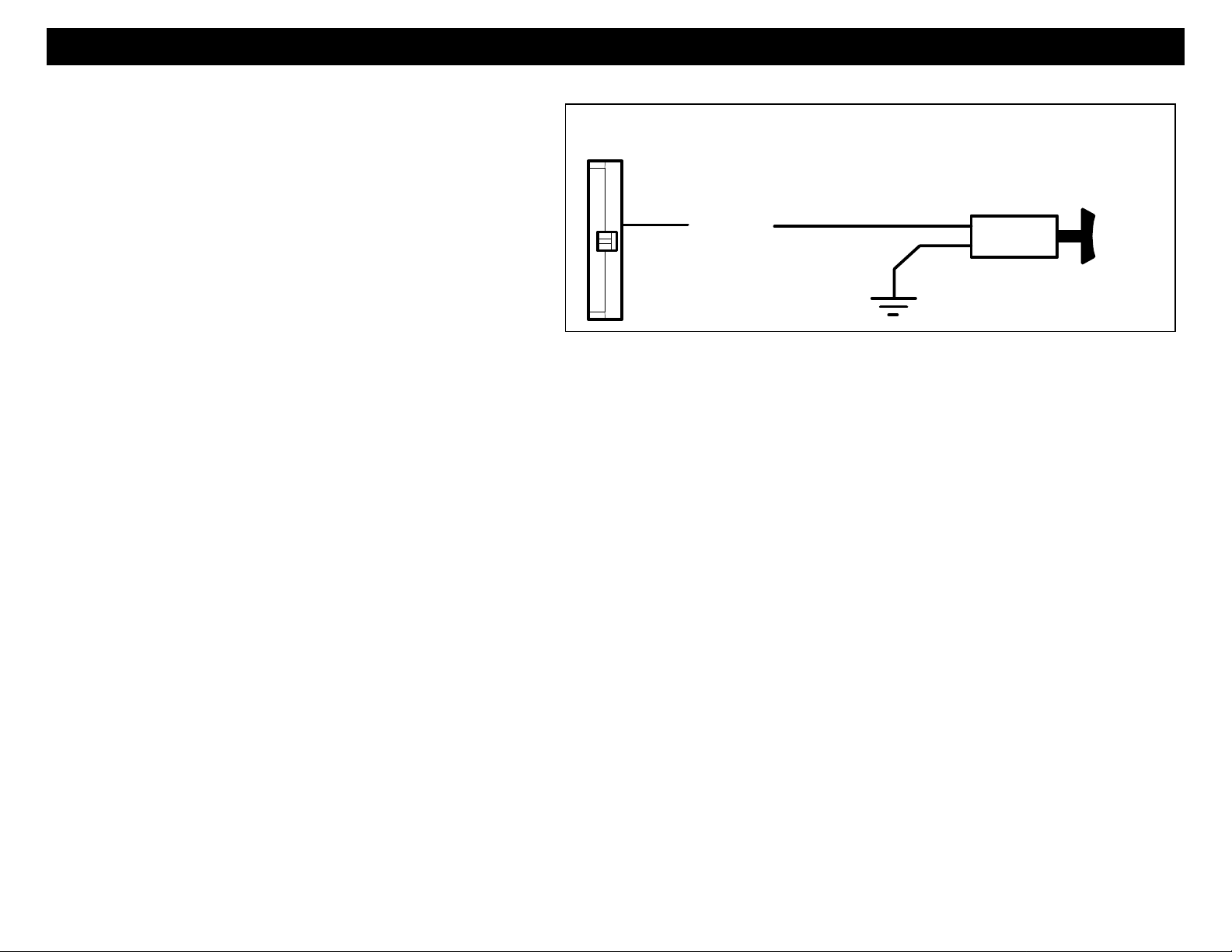
WIRING: 9-PIN Connector
Green: MODE A: (-) Start Activation Input
This wire allows an outside source or accessory to
activate a Remote Start. A 1-second Ground pulse
on this wire will trigger a remote start. This wire
can be used with an RS-400 temperature module.
GREEN
Green: MODE B (-) Optional Turbo Timer Input
(3 Modes, Option #30) This wire allows the system
to keep a vehicle running for 1-5 minutes
[selectively] after removing the key. This mode
requires the use of a momentary switch that is not included with the kit. Connect a 2-pole momentary switch with
one side to chassis Ground and the other side to the Green input wire. If you own a turbo or turbo diesel vehicle,
you can now allow the system to keep your engine running for 1-5 minutes after exiting/locking your vehicle to cooldown without the need for an external “Turbo Timer”. See operator’s manual for more information.
Brown: (+) Siren Output
Connect brown wire to siren red wire. Connect black wire of siren to chassis ground (body metal).
Brown/White: (-) 500mA Horn Honk Output (Optional, may require a relay)
Connect to the Negative Horn Trigger wire usually located near the steering column. If the vehicle horn circuit
requires +12V, a relay is required. RELAY WIRING: Connect the Brown/White wire to terminal 85, connect relay
terminals 86 and 87 to +12V constant power. Connect terminal 30 of the relay to the +12V positive device/circuit to
be activated.
Black/White: (-) 500mA Dome Light Illumination Output (Optional, Requires relay)
Negative Dome Light System: Connects to terminal 85 of a relay. Connect terminal 86 to +12V Constant.
Connect terminal 87 to Chassis Ground. Connect Terminal 30 to the Negative dome light activation circuit.
Positive Dome Light System: Connects to terminal 85 of a relay. Connect terminals 86 & 87 to +12V Constant.
Connect terminal 30 to the Positive dome light activation circuit.
Optional Turbo Timer Wiring
Momentary
Switch
(Not included)
5
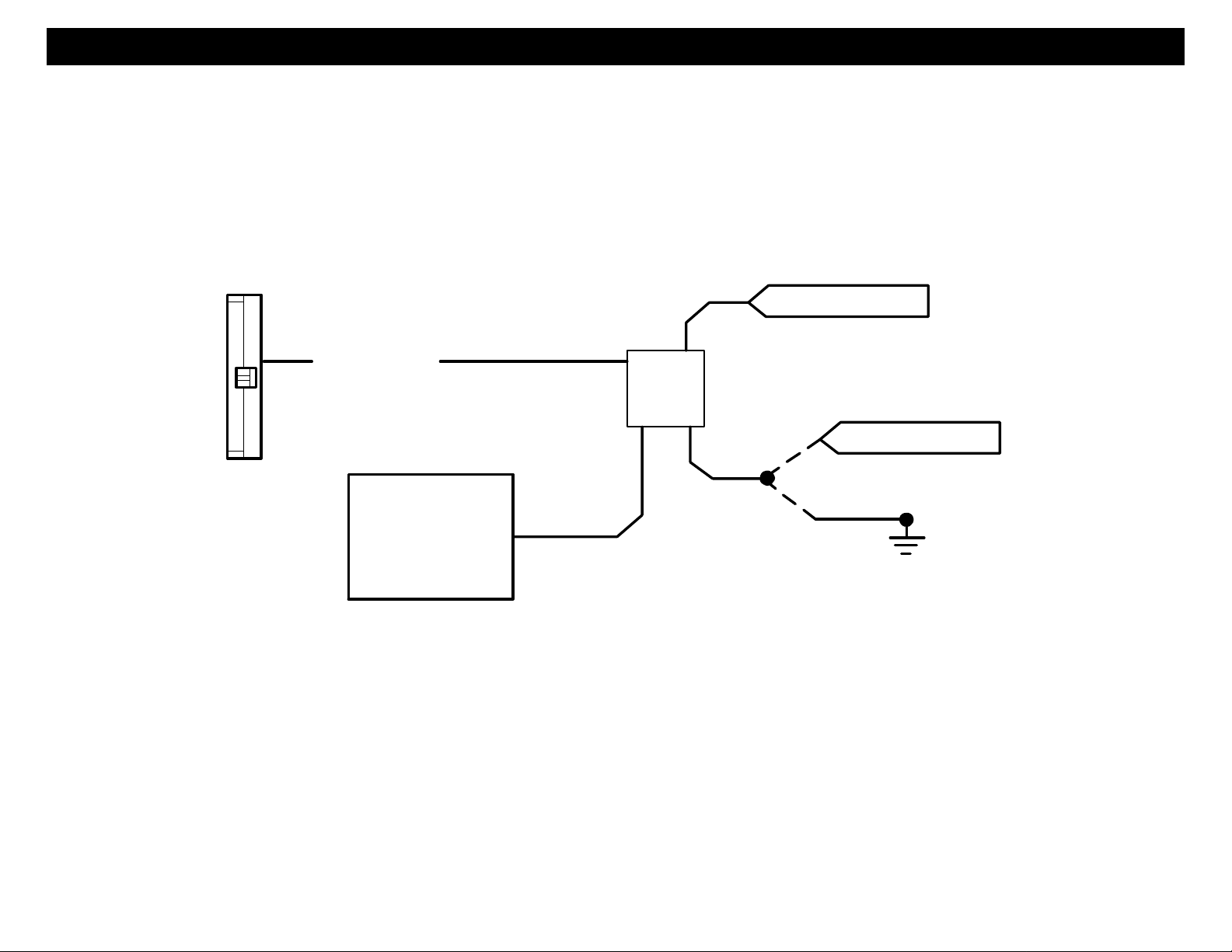
WIRING: 9-PIN Connector Cont.
Green/Red: (-) 500mA Remote Aux. Output 1 (Programmable Option #10, requires relay)
This is a programmable output that can operate two different ways: 1 - (DEFAULT) Disarm with Remote Auxiliary
Output that provides a ½ second (-) Negative pulse when Button #3 is pressed to open a Factory power trunk or
hatch release. 2 - Remote Auxiliary Output without disarm
NEGATIVE AUXILARY OUTPUT
+12V CONSTANT
GREEN/RED
85
OR
(-) AUX OUTPUT
86
30 87
+12V CONSTANT
Trunk Soleniod
-OR-
Dome Light
-OR-
Aux Function
* Test activation circuit in vehicle.
OR *
Connect to+12V for Positive circuits
or Ground for Negative circuits. Relay
not included.
Blue/Black: (-) 500mA IGNITION OUT or REMOTE AUX. Output #2 (Programmable Option #17)
This wire functions as a Negative IGNITION OUTPUT (Ground while Remote Starting) for use when connecting
factory Security Bypass modules or when an additional external Ignition Relay is required for your installation. This
wire can be programmed to function as an AUXILIARY OUTPUT #2 providing a momentary (-) Negative output
when Button #5 then #1 is pressed and held for more than 2 seconds. The Aux Channel #2 output stays on as long
a the button is held down. Connect to the Negative activation circuit of an auxiliary module or device.
6
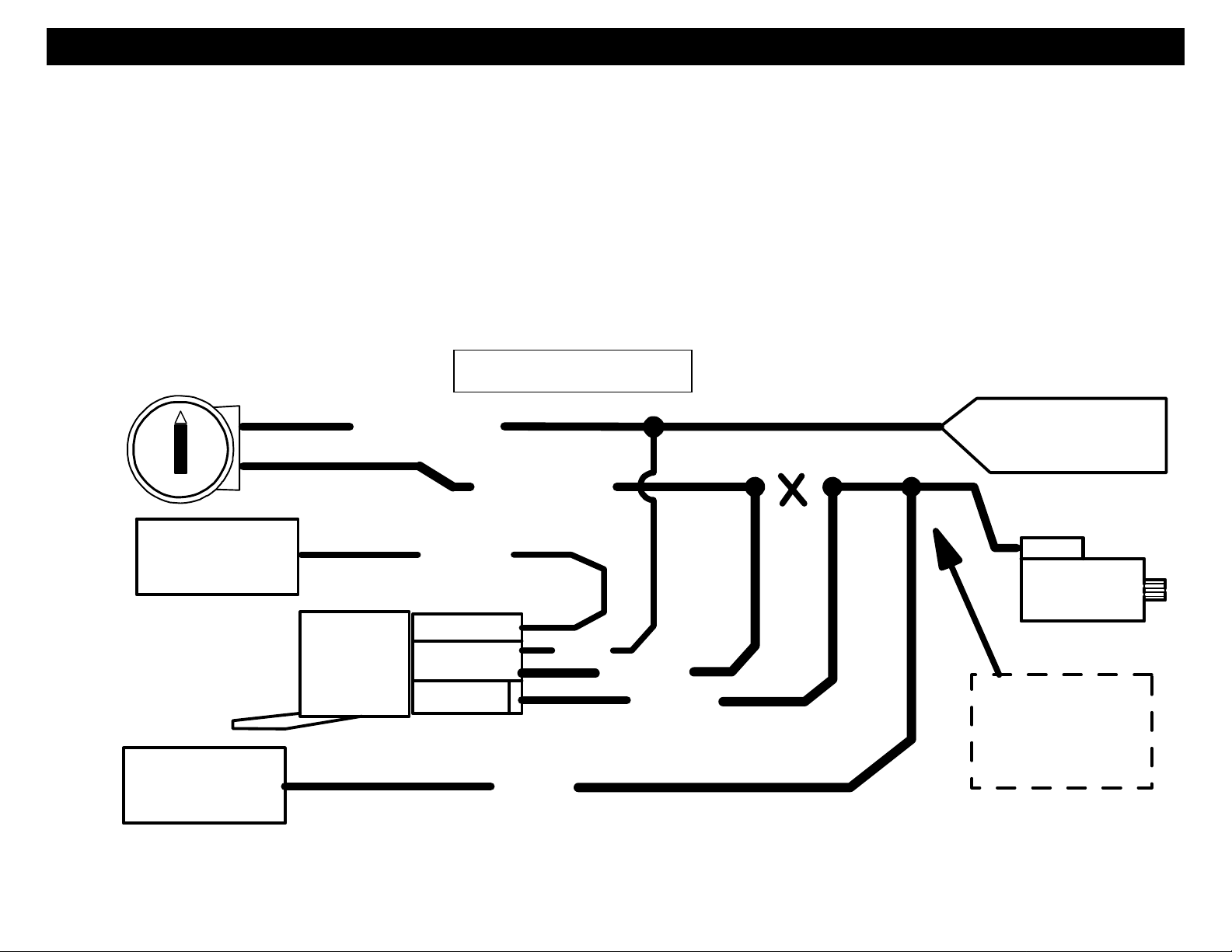
WIRING: 9-PIN Connector Cont.
Blue/White: (-) Passenger Door Unlock Output (Optional, requires relay)
This wire activates when the unlock button on the remote is pressed a second time within 15 seconds upon
disarming. This wire is used for the Optional Separate Driver’s/Passenger Unlock feature. Connects to unlock
circuit for passenger door or doors. See DOOR LOCK WIRING for special configuration options (pages 13-15).
Orange: (-) Negative Starter Disable/Anti-Grind Output
This wire should be connected to the Yellow wire of the pre-wired relay socket for the starter disable. Connect the
blue wire of the relay socket to the Ignition switched wire on the vehicle. Cut the vehicle starter wire and connect
each half to an Orange wire on the relay socket. This output also turns on with remote start to function as an “Anti
Grind” wire to prevent the starter from grinding if you get in your car and turn the key too far after it was remote
started. See starter disable diagram on next page.
STARTER DISABLE:
IGN. SWITCHED
STARTER WIRE
CONNECT TO
ORANGE WIRE
OF ALARM
PRE-WIRED
STARTER DISABLE
RELAY & SOCKET
START OUTPUT
FROM ALARM
6-PIN HARNESS
YELLOW
BLUE
ORANGE
ORANGE
BROWN
CUT
IGNITION SWITCHED
"ON" & HOT THROUGH
CRANKING
STARTER
MAKE CERTAIN TO
CONNECT BROWN
WIRE TO STARTER
MOTOR SIDE!!!
7

WIRING: 9-PIN Connector Cont.
NOTE! Use
External Relays
Orange/Black: (-) OEM Disarm Output
This wire provides a Ground pulse to disarm the vehicles Factory Anti-Theft System prior to a Remote Start.
Connect this wire to the vehicles' anti-theft disarm wire. This wire is sometimes found coming off the Driver's door
key switch or at the Factory Anti-theft control module.
WIRING: 3-PIN Connector
White/Red: Tachometer Input
When installing this system in TACH REFERENCE mode, this wire must be connected to a valid source of AC
voltage. This wire allows the unit to sense the engine running. See Tach Section on Page 16-18 for more
information.
Black: Chassis Ground
Connect to body metal of the vehicle using a sheet metal screw and a star washer to ensure a good ground. Keep
the Ground wire short. Scrape away paint or debris from ground location.
WHITE: 10 Amps +12 Volts or (-) 500mA NEGATIVE PARKING LIGHT OUTPUT:
Connect to vehicle parking light circuit at the back of light switch or if this is not possible, connect directly to one of
the parking lights at the front of the vehicle. If your vehicle has a multiplex lighting system that requires a (-)
Negative parking light output, then move the jumper from (+) to (-). See Jumper Pin Diagram (Pg. 29). Some
European vehicles require separate left and right circuits. Use a dual relay or diodes to isolate the output.
NOTES: (1) Default parking light output is +12 volts. (2) Use an external relay for vehicles that draw excess
current from extra running lights, light bars, or trailers. Parking light output is limited to +10 or (-)0.5 AMPS.
\
PIN 1: BROWN: STARTER OUTPUT (30A Max.)
PIN 2: GRAY: ACCESSORY (HEAT/AC) (30A)
PIN 3: RED: +12V POWER INPUT (BATTERY) FUSED (30A)
PIN 4: RED: +12V POWER INPUT (BATTERY) FUSED (30A)
PIN 5: PINK: IGNITION 1 (30A Max.)
PIN 6: PINK/WHITE: START 2, IGN 2, ACC 2 OUTPUT (30 Max.)
WIRING: 6-PIN High Current Connector
for High Current Ignition
and/or Accessory circuits
greater than 30A. Failure to
do so could result in damage
to the unit that is not covered
under warranty.
8
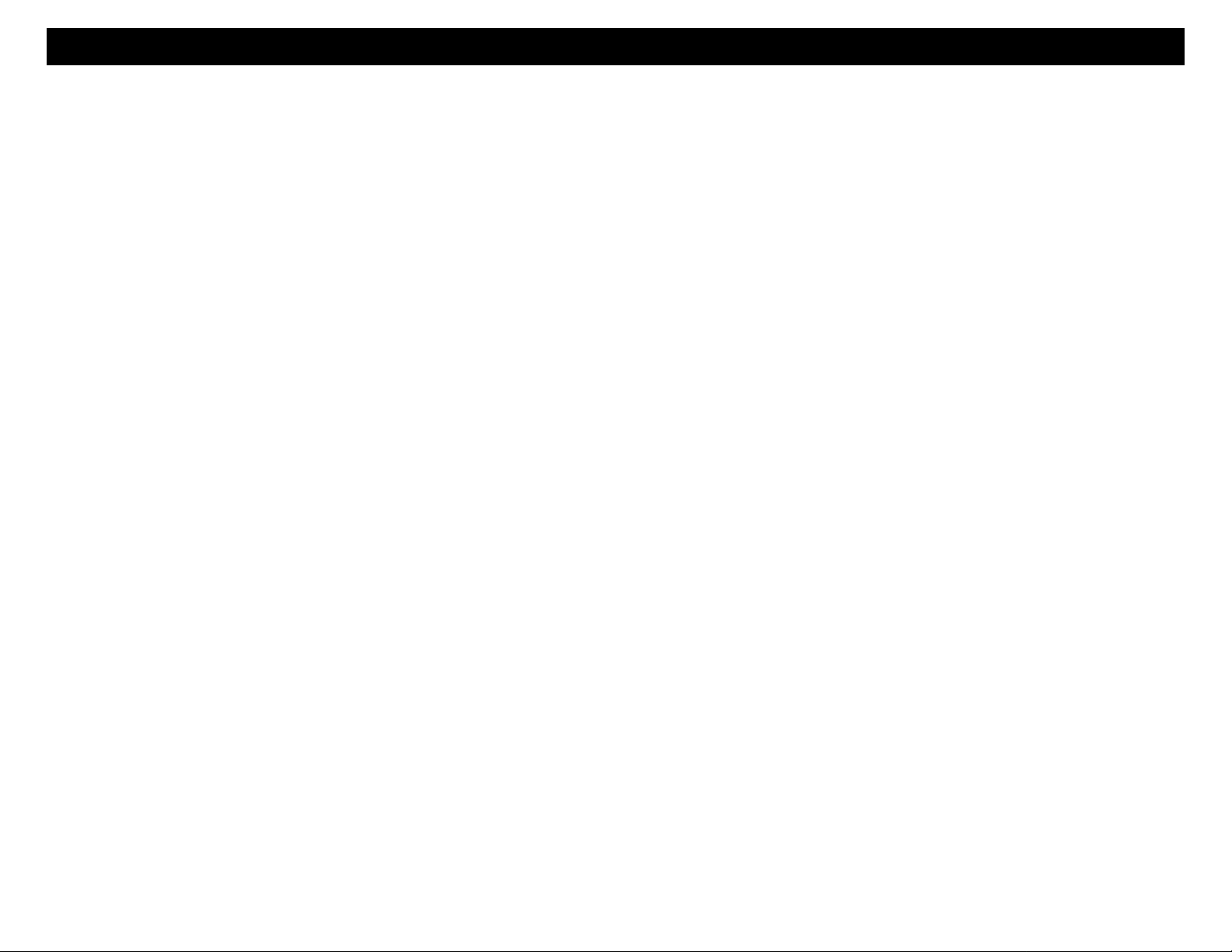
WIRING: 5-PIN Connector (Trigger Inputs)
Violet: (+) Door Pin Switch Input
Same as the GREEN wire below except this wire is used for vehicles that show a positive voltage (+12 volts) when
the door is open and a ground when doors are closed as in many Ford, Lincoln, and Mercury vehicles.
Green: (-) Door Pin Switch Input
Identify the wire that reads ground when any door is open and 12 volts when all doors are closed. Some vehicles
may have isolated door triggers. In this case you may need to run additional wires from other doors or go directly to
the wire that triggers the vehicle’s interior dome light. Sometimes newer vehicles contain a separate body control
module (BCM) where the door trigger circuit can be located. Most vehicles will NOT require the use of BOTH Green
and Violet door trigger wires.
Blue: (-) Hood/Trunk Pin Switch Input
Input trigger for a grounding hood or trunk pin switch. Connect to existing hood and trunk pin switches that read
ground when open. If no existing switches are available, install new pin switches if desired. Note: DO NOT mount
new pin switches in water pathways.
Pink: (+12V) +/- Diesel Glow Plug Input or Passive Carjack Input (Programmable Input Wire)
+/- Trigger: See diagram (Pg. 29) for Jumper Pin Configuration.
+/- Glow Plug Input (Diesel Vehicles Only)
Connect Pink wire to indicator circuit that shows a (- or +) Signal while the “WAIT TO START LAMP” is on.
When this wire is used, the system will wait until light turns off before attempting a remote start.
Passive Carjack Trigger
When using Carjack protection, connect this Pink wire to a (+ or -) toggle switch, or +12V ignition source
depending on your level of Carjack protection. When +12V is applied to this wire with the IGN on, then Carjack
is armed. If a door is opened then closed with ignition on, the Carjack countdown will begin. See Diagram
Below for wiring configurations. DO NOT connect the Pink Carjack wire to Ignition unless there is extreme
danger of a Carjack. When using the Ignition, Carjack is armed all the time and must be reset each time a
door is opened and closed.
9
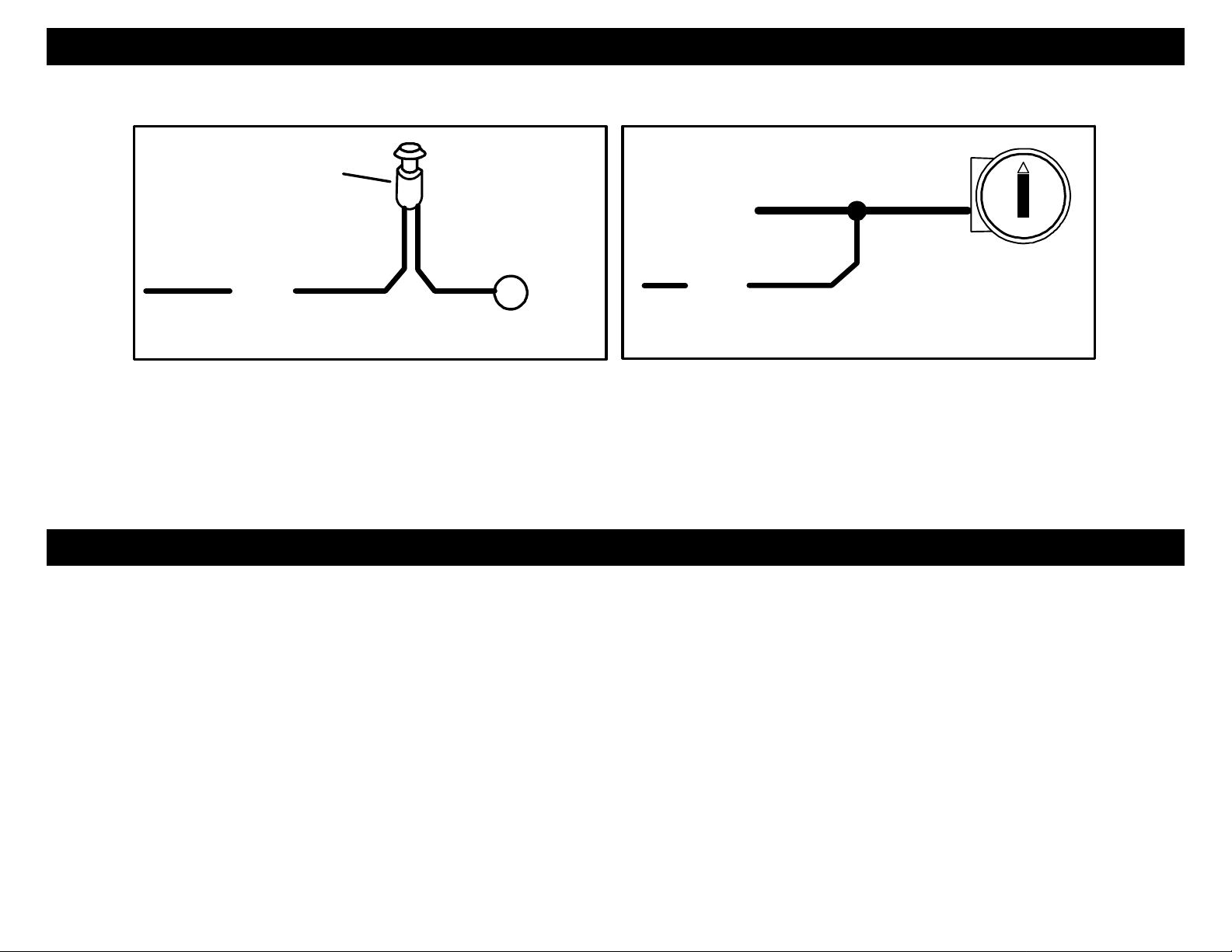
WIRING: 5-PIN Connector
OPTIONAL CAR JACK WIRING:
HIDDEN BUTTON or
IGN SW
TOGGLE SWITCH
(Not Included)
+ IGN
12 V
PINK
+
CONTROLLED W/SWITCH
PINK
FULL-TIME CARJACK
White: (+12V) Brake Reset
Connect the White wire to the side of brake pedal switch that shows +12 volts ONLY when pedal is depressed. This
will turn off the remote start if someone attempts to drive the car without the keys or if the Ignition key is not turned
on all the way.
WIRING: 2-PIN LED / 2-PIN Program-Valet Button (22 gauge wires)
Mount LED in a visible location on the Dash or Console. Connect the small 2-pin plug from the LED to the control
module. Note: Connectors are designed so that they will only plug into their appropriate slots.
Mount the Valet/Program/Override button in a suitable location. Connect the 2-pin plug from the Switch to the
control module. Note: Connectors are designed so that they will only plug into their appropriate slots.
10
