Fortress Technologies ES520 User Manual

Fortress Security System
ES520
Deployable Mesh Point
Hardware Guide
www.fortresstech.com
© 2011 Fortress Technologies

ES520 Hardware Guide
009-00028-00r2
Fortress ES520 Deployable Mesh Point [rev.2]
Copyright © 2011 Fortress Technologies, Inc. All rights reserved.
This document contains proprietary information protected by copyright. No part of this document may be reproduced or transmitted in any form or by any means, electronic or mechanical, without written permission of Fortress Technologies, 1 Technology Park Drive, Westford, MA 01886-3140, except as specified in the Product Warranty and License Terms.
FORTRESS TECHNOLOGIES, INC., MAKES NO WARRANTY OF ANY KIND WITH REGARD TO THIS MATERIAL, INCLUDING BUT NOT LIMITED TO THE IMPLIED WARRANTIES OF MERCHANTABILITY AND FITNESS FOR A PARTICULAR PURPOSE. FORTRESS TECHNOLOGIES, INC. SHALL NOT BE LIABLE FOR ERRORS CONTAINED HEREIN OR FOR INCIDENTAL OR CONSEQUENTIAL DAMAGES IN CONNECTION WITH THE FURNISHING, PERFORMANCE OR USE OF THIS MATERIAL. THE INFORMATION IN THIS DOCUMENT IS SUBJECT TO CHANGE WITHOUT NOTICE.
The Fortress Technologies and AirFortress logos and AirFortress and are registered trademarks; Multi-Factor Authentication, Unified Security Model, Wireless Link Layer Security and Three Factor Authentication (TFA) are trademarks of Fortress Technologies, Inc. The technology behind Wireless Link Layer Security™ enjoys U.S. and international patent protection under patent number 5,757,924.
All other trademarks mentioned in this document are the property of their respective owners.
IMPORTANT FCC INFORMATION
The Federal Communications Commission has released Office of Engineering and Technology Laboratory Division Knowledge Database (KDB) 44399, which refines the definition of Dynamic Frequency Selection (DFS) support. Since this device has the ability to use frequencies covered by DFS, KDB 443999 must be followed. It is published in full on the FCC web site: https://apps.fcc.gov/oetcf/kdb/forms/FTSSearchResultPage.cfm?switch=P&id=41732
In order to support FCC KDB 443999, Fortress has limited the use of certain frequencies within the 5400–5725 MHz range. Specifically, the frequencies defined by the FCC as being of primary interest are those in the 5600–5650 MHz range, which correspond to 802.11a channels 120, 124, and 128. In order to comply with the KDB 443999, these channels have been removed from use, or notched. Notched channels are unavailable for use on this device.
KDB 44399 provides additional restrictions on the use of channels within 30 MHz of notched channels when the device is within 35 km of a Terminal Doppler Weather Radar (TDWR) installation. Affected channels 116, 132, and 136 serve as a guard of 30 MHz around the critical notched frequencies. Guard frequencies are unavailable for use on this device by default. The FCC allows these channels to be used, however, as long as the device is not within 35 km of a TDWR installation, as described in this excerpt of KDB 443999:
Any installation of either a master or a client device within 35 km of a TDWR location shall be separated by at least 30 MHz (center-to-center) from the TDWR operating frequency.
In some instances it is possible that a device may be within 35 km of multiple TDWRs. In this case the device must ensure that it avoids operation within 30 MHz for each of the TDWRs. This requirement applies even if the master is outside the 35 km radius but communicates with outdoor clients which may be within the 35 km radius of the TDWRs.
The requirement for ensuring 30 MHz frequency separation is based on the best information available to date. If interference is not eliminated, a distance limitation based on line-of-sight from TDWR will need to be used.
Please refer to the original KDB 443999 as posted on the FCC web site for the complete text.
i

ES520 Hardware Guide
In order to enable channels 116, 132, and/or 136, please contact Fortress to obtain a special license. This license will be issued after it is confirmed that the installation is not within 30 MHz and 35 km of registered TDWR sites. The following table (provided by the FCC in KDB 443999 published on 10/14/2010) describes the locations of TDWR sites, as well as the frequencies at which these sites operate:
|
TDWR Location Information |
|
|
TERRAIN |
ANTENNA |
||
|
|
|
|
|
ELEVATION |
HEIGHT ABOVE |
|
STATE |
CITY |
LONGITUDE |
LATITUDE |
FREQUENCY |
|||
(MSL) [ft] |
TERRAIN [ft] |
||||||
|
|
|
|
|
|||
|
|
|
|
|
|
|
|
AZ |
PHOENIX |
W 112 09 46 |
N 33 25 14 |
5610 MHz |
1024 |
64 |
|
CO |
DENVER |
W 104 31 35 |
N 39 43 39 |
5615 MHz |
5643 |
64 |
|
FL |
FT LAUDERDALE |
W 080 20 39 |
N 26 08 36 |
5645 MHz |
7 |
113 |
|
FL |
MIAMI |
W 080 29 28 |
N 25 45 27 |
5605 MHz |
10 |
113 |
|
FL |
ORLANDO |
W 081 19 33 |
N 28 20 37 |
5640 MHz |
72 |
97 |
|
FL |
TAMPA |
W 082 31 04 |
N 27 51 35 |
5620 MHz |
14 |
80 |
|
FL |
WEST PALM BEACH |
W 080 16 23 |
N 26 41 17 |
5615 MHz |
20 |
113 |
|
GA |
ATLANTA |
W 084 15 44 |
N 33 38 48 |
5615 MHz |
962 |
113 |
|
IL |
MCCOOK |
W 087 51 31 |
N 41 47 50 |
5615 MHz |
646 |
97 |
|
IL |
CRESTWOOD |
W 087 43 47 |
N 41 39 05 |
5645 MHz |
663 |
113 |
|
IN |
INDIANAPOLIS |
W 086 26 08 |
N 39 38 14 |
5605 MHz |
751 |
97 |
|
KS |
WICHITA |
W 097 26 13 |
N 37 30 26 |
5603 MHz |
1270 |
80 |
|
KY |
COVINGTON |
W 084 34 48 |
N 38 53 53 |
5610 MHz |
942 |
97 |
|
CINCINNATI |
|||||||
|
|
|
|
|
|
||
KY |
LOUISVILLE |
W 085 36 38 |
N 38 02 45 |
5646 MHz |
617 |
113 |
|
LA |
NEW ORLEANS |
W 090 24 11 |
N 30 01 18 |
5645 MHz |
2 |
97 |
|
MA |
BOSTON |
W 070 56 01 |
N 42 09 30 |
5610 MHz |
151 |
113 |
|
MD |
BRANDYWINE |
W 076 50 42 |
N 38 41 43 |
5635 MHz |
233 |
113 |
|
MD |
BENFIELD |
W 076 37 48 |
N 39 05 23 |
5645 MHz |
184 |
113 |
|
MD |
CLINTON |
W 076 57 43 |
N 38 45 32 |
5615 MHz |
249 |
97 |
|
MI |
DETROIT |
W 083 30 54 |
N 42 06 40 |
5615 MHz |
656 |
113 |
|
MN |
MINNEAPOLIS |
W 092 55 58 |
N 44 52 17 |
5610 MHz |
1040 |
80 |
|
MO |
KANSAS CITY |
W 094 44 31 |
N 39 29 55 |
5605 MHz |
1040 |
64 |
|
MO |
SAINT LOUIS |
W 090 29 21 |
N 38 48 20 |
5610 MHz |
551 |
97 |
|
MS |
DESOTO COUNTY |
W 089 59 33 |
N 34 53 45 |
5610 MHz |
371 |
113 |
|
NC |
CHARLOTTE |
W 080 53 06 |
N 35 20 14 |
5608 MHz |
757 |
113 |
|
NC |
RALEIGH DURHAM |
W 078 41 50 |
N 36 00 07 |
5647 MHz |
400 |
113 |
|
NJ |
WOODBRIDGE |
W 074 16 13 |
N 40 35 37 |
5620 MHz |
19 |
113 |
|
NJ |
PENNSAUKEN |
W 075 04 12 |
N 39 56 57 |
5610 MHz |
39 |
113 |
|
NV |
LAS VEGAS |
W 115 00 26 |
N 36 08 37 |
5645 MHz |
1995 |
64 |
|
NY |
FLOYD BENNETT |
W 073 52 49 |
N 40 35 20 |
5647 MHz |
8 |
97 |
|
FIELD |
|||||||
|
|
|
|
|
|
||
OH |
DAYTON |
W 084 07 23 |
N 40 01 19 |
5640 MHz |
922 |
97 |
|
OH |
CLEVELAND |
W 082 00 28 |
N 41 17 23 |
5645 MHz |
817 |
113 |
|
OH |
COLUMBUS |
W 082 42 55 |
N 40 00 20 |
5605 MHz |
1037 |
113 |
|
OK |
AERO. CTR TDWR #1 |
W 097 37 31 |
N 35 24 19 |
5610 MHz |
1285 |
80 |
|
OK |
AERO. CTR TDWR #2 |
W 097 37 43 |
N 35 23 34 |
5620 MHz |
1293 |
97 |
|
OK |
TULSA |
W 095 49 34 |
N 36 04 14 |
5605 MHz |
712 |
113 |
|
OK |
OKLAHOMA CITY |
W 097 30 36 |
N 35 16 34 |
5603 MHz |
1195 |
64 |
|
PA |
HANOVER |
W 080 29 10 |
N 40 30 05 |
5615 MHz |
1266 |
113 |
|
PR |
SAN JUAN |
W 066 10 46 |
N 18 28 26 |
5610 MHz |
59 |
113 |
|
TN |
NASHVILLE |
W 086 39 42 |
N 35 58 47 |
5605 MHz |
722 |
97 |
|
TX |
HOUSTON |
W 095 34 01 |
N 30 03 54 |
5605 MHz |
154 |
97 |
|
INTERCONTL |
|||||||
|
|
|
|
|
|
||
|
|
|
|
|
|
ii |
|

ES520 Hardware Guide
In addition, the FCC recommends that all operators and installers register with the WISPA database used by government agencies to quickly find devices that may be causing interference and notify their owners/operators to shut them down. This registration is not required, but Fortress strongly recommends that all systems be registered, as described in this excerpt of KDB 44399:
A voluntary WISPA sponsored database has been developed that allows operators and installers to register the location information of the UNII devices operating outdoors in the 5470 – 5725 MHz band within 35 km of any TDWR location (see http://www.spectrumbridge.com/udia/home.aspx). This database may be used by government agencies in order to expedite resolution of any interference to TDWRs.
KDB 443999 further specifies that the requirements of KDB 594280 must also be met. KDB 594280 is published in full on the FCC web site: https://apps.fcc.gov/oetcf/kdb/forms/FTSSearchResultPage.cfm?switch=P&id=39498.
This device meets KDB 594280 by not allowing any configuration options to be made such that the device could be taken out of compliance. There is no ability for the user to change country codes or to select power levels that would take the device out of compliance.
For customers such as the U.S. military or others willing to produce evidence that particular devices will be used only outside of the United States, a special license can be obtained from Fortress that will allow those devices the option of selecting a different, non-U.S. country code. Fortress creates such licenses only for those customers who offer proof of non-U.S. device usage, and licenses are specific to particular devices and are not transferrable. Devices having such a license should NOT be considered to be compliant with FCC regulatory requirements. Please contact Fortress with questions about these special licences.
Only software that has been signed by Fortress using the Fortress private key can be loaded onto a Fortress device, thus insuring that no software other than that which is controlled and signed by Fortress can by loaded onto the device.
FCC EMISSIONS COMPLIANCE STATEMENT
THIS EQUIPMENT HAS BEEN TESTED AND FOUND TO COMPLY
WITH THE LIMITS FOR A CLASS A DIGITAL DEVICE, PURSUANT TO
PART 15 OF THE FCC RULES. THESE LIMITS ARE DESIGNED TO
PROVIDE REASONABLE PROTECTION AGAINST HARMFUL
INTERFERENCE WHEN THE EQUIPMENT IS OPERATED IN A
COMMERCIAL ENVIRONMENT. THIS EQUIPMENT GENERATES,
USES, AND CAN RADIATE RADIO FREQUENCY ENERGY AND, IF
NOT INSTALLED AND USED IN ACCORDANCE WITH THE
INSTRUCTION MANUAL, MAY CAUSE HARMFUL INTERFERENCE TO
RADIO COMMUNICATIONS. OPERATION OF THIS EQUIPMENT IN A
RESIDENTIAL AREA IS LIKELY TO CAUSE HARMFUL
INTERFERENCE IN WHICH CASE THE USER WILL BE REQUIRED TO
CORRECT THE INTERFERENCE AT HIS OWN EXPENSE.
THIS DEVICE COMPLIES WITH PART 15 OF THE FCC RULES.
OPERATION IS SUBJECT TO THE FOLLOWING TWO CONDITIONS:
(1)THIS DEVICE MAY NOT CAUSE HARMFUL INTERFERENCE, AND
(2)THIS DEVICE MUST ACCEPT INTERFERENCE THAT MAY CAUSE UNDESIRED OPERATION.
iii
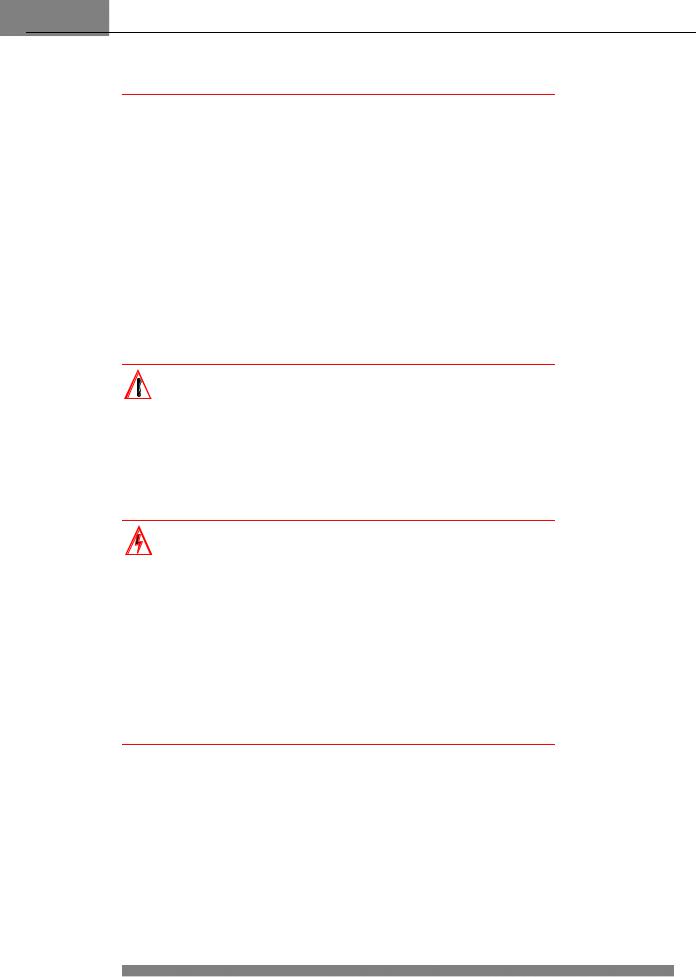
ES520 Hardware Guide
FCC CLASS A WARNING
MODIFYING THE EQUIPMENT WITHOUT FORTRESS AUTHORIZATION MAY RESULT IN THE EQUIPMENT NO LONGER COMPLYING WITH FCC REQUIREMENTS FOR CLASS A DIGITAL DEVICES. IN THAT EVENT, YOUR AUTHORITY TO USE THE EQUIPMENT MAY BE VOIDED UNDER FCC REGULATIONS, AND YOU MAY BE REQUIRED TO CORRECT ANY INTERFERENCE TO RADIO OR TELEVISION COMMUNICATIONS AT YOUR OWN EXPENSE.
TO COMPLY WITH FCC RF EXPOSURE COMPLIANCE REQUIREMENTS, THE ANTENNAS USED FOR THESE TRANSMITTERS MUST BE INSTALLED TO PROVIDE A SEPARATION DISTANCE OF AT LEAST 20 CM FROM ALL PERSONS AND MUST NOT BE CO-LOCATED OR OPERATED IN CONJUNCTION WITH ANY OTHER ANTENNA OR TRANSMITTER.
CAUTION: A 4.4 GHZ MILITARY BAND RADIO IS OPTIONAL EQUIPMENT IN THE ES520. THE 4.400 GHZ–4.750 GHZ
FREQUENCY RANGE IS REGULATED BY THE UNITED STATES DEPARTMENT OF DEFENSE. THE FCC HAS NO REGULATORY OVERSIGHT OR JURISDICTION ON PRODUCTS CONTAINING RADIOS THAT OPERATE IN THIS RANGE. USE OF 4.4 GHZ RADIOS IS STRICTLY FORBIDDEN OUTSIDE OF U.S. MILITARY APPLICATIONS AND AUTHORITY.
WARNING: FORTRESS IS NOT RESPONSIBLE FOR ANY RADIO OR TELEVISION INTERFERENCE CAUSED BY UNAUTHORIZED
MODIFICATION OF THE DEVICES INCLUDED WITH THE SECURE WIRELESS ACCESS MESH POINT, OR THE SUBSTITUTION OR ATTACHMENT OF CONNECTING CABLES AND EQUIPMENT OTHER THAN THAT SPECIFIED BY FORTRESS. THE CORRECTION OF INTERFERENCE CAUSED BY SUCH UNAUTHORIZED MODIFICATION, SUBSTITUTION OR ATTACHMENT IS THE RESPONSIBILITY OF THE USER. FORTRESS IS NOT LIABLE FOR ANY DAMAGE OR VIOLATION OF GOVERNMENT REGULATIONS THAT MAY ARISE FROM THE USER FAILING TO COMPLY WITH THESE GUIDELINES.
ANTENNA RESTRICTIONS
THIS DEVICE HAS BEEN DESIGNED TO OPERATE WITH ANTENNAS THAT HAVE A MAXIMUM GAIN OF 26 dB. ANTENNAS HAVING A GAIN GREATER THAN 26 dB ARE STRICTLY PROHIBITED FOR USE WITH THIS DEVICE. THE REQUIRED ANTENNA IMPEDANCE IS 50 OHMS.
iv
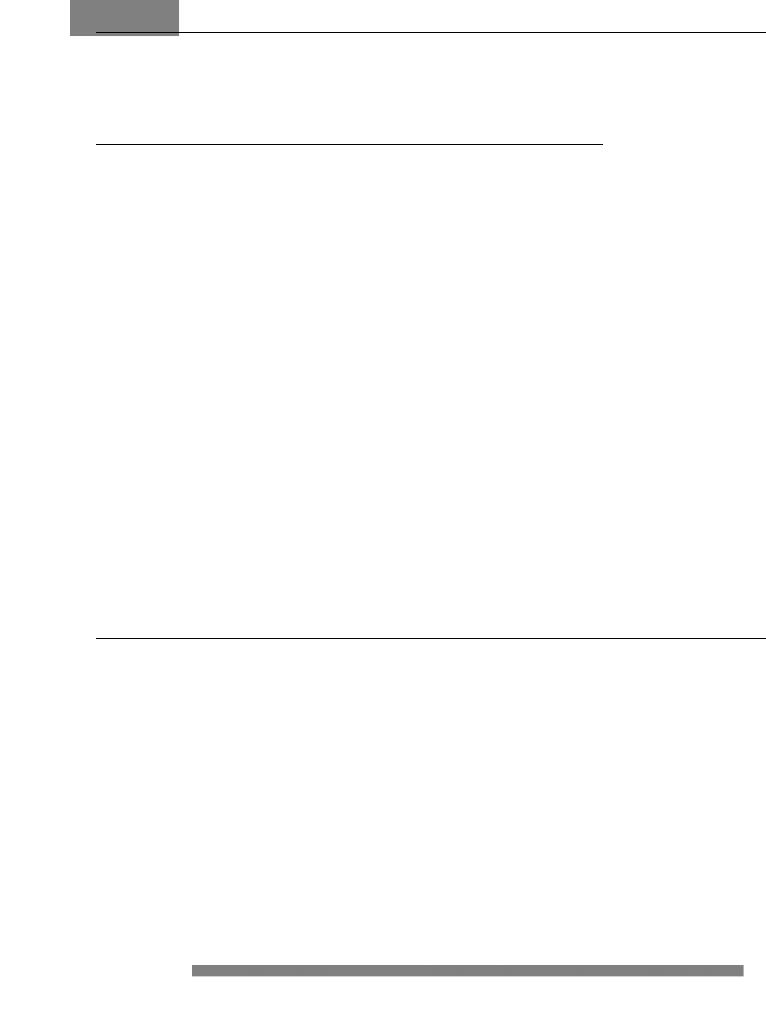
ES520 Hardware Guide: Table of Contents
Table of Contents
1 |
1 |
Overview |
|
This Document . . . . . . . . . . . . . . . . . . . . . . . . . . . . . . . . . . . . . . . . |
.1 |
Related Documents . . . . . . . . . . . . . . . . . . . . . . . . . . . . . . . . . . . . . . . . . . . |
1 |
The ES520 . . . . . . . . . . . . . . . . . . . . . . . . . . . . . . . . . . . . . . . . . . . .2
Hardware Models . . . . . . . . . . . . . . . . . . . . . . . . . . . . . . . . . . . . . . . . . . . . . 2
Hardware Versions . . . . . . . . . . . . . . . . . . . . . . . . . . . . . . . . . . . . . . . . . . . . 3
Shipped Parts . . . . . . . . . . . . . . . . . . . . . . . . . . . . . . . . . . . . . . . . . . . . . . . . 3
2 |
5 |
Installation |
Preparation . . . . . . . . . . . . . . . . . . . . . . . . . . . . . . . . . . . . . . . . . . . .5
Safety Requirements . . . . . . . . . . . . . . . . . . . . . . . . . . . . . . . . . . . . . . . . . . 5 Outdoor Siting Requirements and Restrictions . . . . . . . . . . . . . . . . . . . . . . . 8 Hardware Version Powering Options . . . . . . . . . . . . . . . . . . . . . . . . . . . . . . 8 Internal LAN Switch PoE PSE Function . . . . . . . . . . . . . . . . . . . . . . . . . . . 10 Port Locations . . . . . . . . . . . . . . . . . . . . . . . . . . . . . . . . . . . . . . . . . . . . . . . 13 Network Interfaces . . . . . . . . . . . . . . . . . . . . . . . . . . . . . . . . . . . . . . . . . . . 13
Connecting the ES520 . . . . . . . . . . . . . . . . . . . . . . . . . . . . . . . . . . 13
Connections for Preconfiguration . . . . . . . . . . . . . . . . . . . . . . . . . . . . . . . . 14 Connections for Deployment . . . . . . . . . . . . . . . . . . . . . . . . . . . . . . . . . . . 14
Weatherizing the ES520 for Outdoor Installation . . . . . . . . . . . . . . 15 Mast Mounting the ES520 . . . . . . . . . . . . . . . . . . . . . . . . . . . . . . . 17
v

|
ES520 Hardware Guide: Table of Contents |
||
3 |
19 |
|
|
LEDs and Recessed Button Operation |
|
|
|
Front-Panel Indicators . . . . . . . . . . . . . . . . . |
. . . . . . . . . . . . . . . . . 19 |
|
|
Status, Cleartext and Failure LEDs . . . . . . . . . . |
. . . . . . . . . . . . . . . . . . . . 19 |
|
|
Radio LEDs . . . . . . . . . . . . . . . . . . . . . . . . . . . . . |
. . . . . . . . . . . . . . . . . . . . 21 |
|
|
Port and Power LEDs . . . . . . . . . . . . . . . . . . . . . |
. . . . . . . . . . . . . . . . . . . . 21 |
|
|
Front-Panel Operation . . . . . . . . . . . . . . . . . |
. . . . . . . . . . . . . . . . . 22 |
|
|
Mode Selection from the Front Panel . . . . . . . . . |
. . . . . . . . . . . . . . . . . . . . 22 |
|
|
Rebooting the Mesh Point from the Front Panel . |
. . . . . . . . . . . . . . . . . . . . 23 |
|
|
Restoring Defaults from the Front Panel . . . . . . |
. . . . . . . . . . . . . . . . . . . . 23 |
|
|
4 |
25 |
|
|
Specifications |
|
|
|
Hardware Specifications . . . . . . . . . . . . . . . . . . . . . . . . . . . . . . . . . 25
Physical Specifications . . . . . . . . . . . . . . . . . . . . . . . . . . . . . . . . . . . . . . . . 25
Environmental Specifications . . . . . . . . . . . . . . . . . . . . . . . . . . . . . . . . . . . 26
Compliance and Standards . . . . . . . . . . . . . . . . . . . . . . . . . . . . . . . . . . . . 26
RJ-45-to-DB9 Console Port Adapter . . . . . . . . . . . . . . . . . . . . . . . |
27 |
4-Pin DC Input Connector and Cabling . . . . . . . . . . . . . . . . . . . . . |
27 |
vi

ES520 Hardware Guide: Overview
Chapter 1
Overview
1.1This Document
This user guide covers preparing and installing the ES520 Fortress hardware. It also describes the LED indicators and recessed button operation, and provides specifications. Other Fortress hardware devices are covered in separate hardware guides, one for each Mesh Point (or Network Encryptor) model.
Fortress Mesh Point user guidance is intended for professional system and network administrators and assumes that its users have a level of technical expertise consistent with these roles.
Side notes throughout this document are intended to alert you to particular kinds of information, as visually indicated by their icons. Examples appear to the right of this section, in descending order of urgency.
1.1.1Related Documents
Each Fortress hardware series runs the same Fortress software, and differences between ES and FC series software are minor. Fortress software user guidance covers all current Fortress hardware platforms.
Fortress Mesh Point software guides include:
Mesh Point and Network Encryptor Software GUI Guide
Mesh Point and Network Encryptor Software CLI Guide
Mesh Point and Network Encryptor Software Auto Config Guide
In addition to this guide, the Fortress hardware guides include:
ES210 Tactical Mesh Point Hardware Guide
ES440 Infrastructure Mesh Point Hardware Guide
ES820 Vehicle Mesh Point Hardware Guide
FC-X Inline Network Encryptor Hardware Guide
WARNING: can  cause physical injury or death and/or severely damage your
cause physical injury or death and/or severely damage your
equipment.
CAUTION: can cor-  rupt your network, your data or an
rupt your network, your data or an
intended result.
NOTE: may assist 
 you in executing the task, e.g. a convenient software feature or notice of something to
you in executing the task, e.g. a convenient software feature or notice of something to
keep in mind.
1

ES520 Hardware Guide: Overview
1.2The ES520
The Fortress ES520 Deployable Mesh Point is a full-featured Fortress network device, providing strong data encryption and Multi-factor Authentication™, including native RADIUS authentication, to users and devices on the network it secures.
The ES520 comprises three, independent network components that can be used alone or simultaneously in any combination:
1Radio 1 is a dual-band 802.11a/b/g radio that can be configured to use either the 802.11b/g band or the 802.11a band. It can function as a wireless access point (AP), providing secure WLAN connectivity to wireless devices within range and as a wireless bridge or node in a mesh network.
2The standard equipment Radio 2 is fixed on the 802.11a band. The ES520 can be optionally equipped with a 4.4 GHz military band Radio 2. In either case, as the higher powered of the two radios, it would normally be the first choice for the backhaul function in a mixed wireless Mesh Point/WLAN deployment.
3The eight RJ-45 10/100 Mbps Auto-MDIX Ethernet ports (labeled 1-8) are interfaces for the internal LAN switch.
The ES520 can function either as an 802.3af power-over- Ethernet (PoE) powered device (PD) or as an 802.3af power sourcing equipment (PSE) device. It functions as a PD when powered solely through its WAN port. It functions as an 8-port PSE switch when powered from local 48V power (from either the AC adapter or the 4-pin input). The ES520’s 48V power supplies are highly isolated to meet PSE standards and will provide up to 36W of total PSE power to remote devices.
1.2.1Hardware Models
You can identify whether the ES520 is equipped with a standard 5 GHz 802.11a radio (as Radio 2) or the optional 4.4 GHz military band radio by the full model number.
ES520-35 - standard equipment
ES520-34 - military option
The 4.400 GHz–4.750 GHz frequency range is regulated by the United States Department of Defense, rather than the Federal Communications Commission (FCC). FCC markings are therefore not applied to the ES520-34 chassis and there is no FCC ID associated with these products.
Each model is equipped with the appropriate antenna port (ANT2) for the type of radio installed as Radio 2.
The two ES520 models are otherwise identical.
NOTE: The internal  LAN does not support NAT (network ad-
LAN does not support NAT (network ad-
dress translation).
CAUTION: Use of  4.4 GHz radios is strictly forbidden outside of U.S. Department
4.4 GHz radios is strictly forbidden outside of U.S. Department
of Defense authority.
2
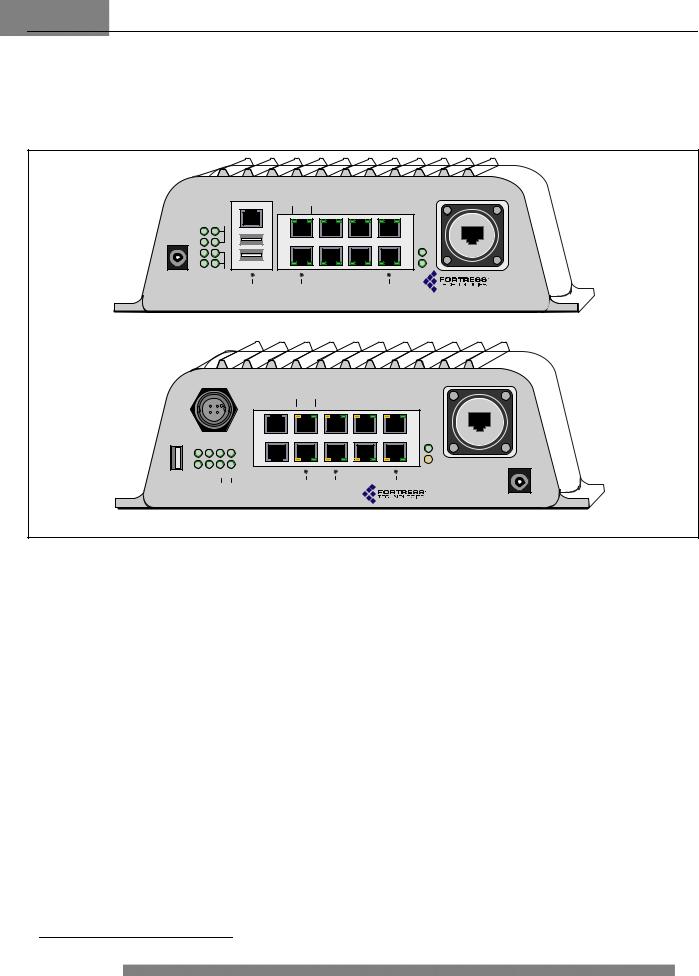
ES520 Hardware Guide: Overview
1.2.2Hardware Versions
Fortress’s ES520 hardware platform includes two, distinct hardware versions, distinguishable by their different front panels.
|
Console |
Lnk/Act POE |
|
|
|
WAN |
|
|
|
|
|
||
|
|
1 |
3 |
5 |
7 |
|
|
Radio1 |
|
|
|
|
|
Stat1 |
|
|
|
+48V |
|
Lnk/ |
Stat2 |
|
|
|
|
||
|
|
|
DC |
|
Act |
|
Clr |
|
|
|
|
|
|
Fail |
|
|
|
|
|
|
+48V |
Radio2 USB A/B |
2 |
4 |
6 |
8 |
Pwr |
DC |
SW1 |
SW2 |
|
|
Reset |
ES520 |
ES520 version 1
|
12/24V 48V |
|
|
|
|
|
WAN |
||
|
|
|
Link/Act POE |
|
|
|
|
||
|
|
+ |
Console |
1 |
3 |
|
7 |
|
|
|
|
- |
|
|
|
|
|
|
|
|
|
|
|
|
|
|
|
Link/ |
|
|
St1 St2 |
|
|
|
|
|
Act |
||
|
|
|
|
|
|
|
|||
USB |
Clr |
Fail 1 2 |
Serial |
2 |
4 |
6 |
8 |
Pwr |
|
48V |
|||||||||
|
|
|
|
|
|
|
|||
|
|
Radio |
|
SW1 |
SW2 |
|
Reset |
DC |
|
ES520
ES520 version 2
Figure 1.1. ES520 Hardware Versions
In particular, the version 2 chassis features a new weathertight, locking, multi-range DC power input on the upper left of the front panel and a second RJ-45 serial port. ES520 version 2 has one fewer USB ports than version 1 and is 1.5‘” inches deeper.
Several front panel features were also repositioned between the two versions, including status and radio LEDs, the 48V barrel-style power inlet, the remaining USB port, and frontpanel switches.
1.2.3Shipped Parts
Included in each ES520 Deployable Mesh Point shipment:
one ES520 version 1 or ES520 version 2 Mesh Point
one universal AC-to-48V DC power adapter
AC power cord
one PoE midspan adapter1
one RJ-45-to-DB9 serial port adapter
(for use with a straight-through Cat5 cable assembly)
1.Refer to Powering—for External Environments on page 6 for outdoor surge and safety requirements.
3

ES520 Hardware Guide: Overview
ES520 Weatherizing Kit, including:
one front-panel cover plate
one RJ-45 connector boot assembly (six pieces)
one antenna port cap
ES520 Mast-Mounting Kit, including:
one mast mounting bracket
two 4" long, fully threaded 1/4"x20 hex bolts
two 1/4" split lock washers
four 1/4"x20 wingnuts
software CD, including:
ES520 Mesh Point software package
Fortress and standard SNMP MIBs
RADIUS dictionary file with Fortress Vendor-Specific Attributes for administrative authentication
ES520 Mesh Point user guides and latest release notes
4

ES520 Hardware Guide: Installation
Chapter 2
Installation
2.1Preparation
Before designing your Mesh Point deployment, review the powering and siting options and requirements described in sections 2.1.2 through 2.1.5
Before proceeding with installation, review the safety information in Section 2.1.1 below.
2.1.1Safety Requirements
To prevent damage to the product and ensure your personal safety, operate the Deployable Mesh Point only within the operating specifications given in Section 4.1.2, and carefully follow these guidelines:
General: This equipment must be installed by qualified service personnel according to the applicable installation codes. Do not locate the Mesh Point or antennas near power lines or power circuits. When installing an external antenna, take extreme care not to come into contact with such circuits as they can cause serious injury or death. Avoid metal ladders wherever possible. For proper installation and grounding, refer to national and/or local codes (WSNFPA 70 or, Canadian Electrical Code 54).
Indoor/Outdoor Siting: All interconnected equipment connected to the indoor/outdoor Mesh Point must be contained within the same building, including the interconnected equipment's associated LAN connections.
In outdoor environments, the Deployable Mesh Point must be mounted on a wall, pole, mast or tower using the included mounting bracket, so that the antenna connections are at the top and the WAN port is at the bottom. When mounted outside, the Mesh Point’s Front Panel Cover Plate (included) provides the necessary water and dust resistance to environmentally protect the unit. In addition, the three Front Panel Cover Plate thumbscrews must be hand-tightened (taking care not to over-tighten) to prevent the operator-access area (USB, Console, Ethernet
WARNING: The  Mesh Point contains a 3V (7 year) lithium battery for timekeeping purposes. It is not intended to be operatoror user-replace- able. To avoid risk of personal injury (and voiding of the Mesh Point’s warranty), refer all hardware servicing to Fortress Technical Support. There is a risk of explosion if the battery is replaced by an incorrect type. Dispose of used batteries according to the new battery disposal
Mesh Point contains a 3V (7 year) lithium battery for timekeeping purposes. It is not intended to be operatoror user-replace- able. To avoid risk of personal injury (and voiding of the Mesh Point’s warranty), refer all hardware servicing to Fortress Technical Support. There is a risk of explosion if the battery is replaced by an incorrect type. Dispose of used batteries according to the new battery disposal
instructions.
5
