Page 1

FD 380
Document Folder
Page 2

Page 3
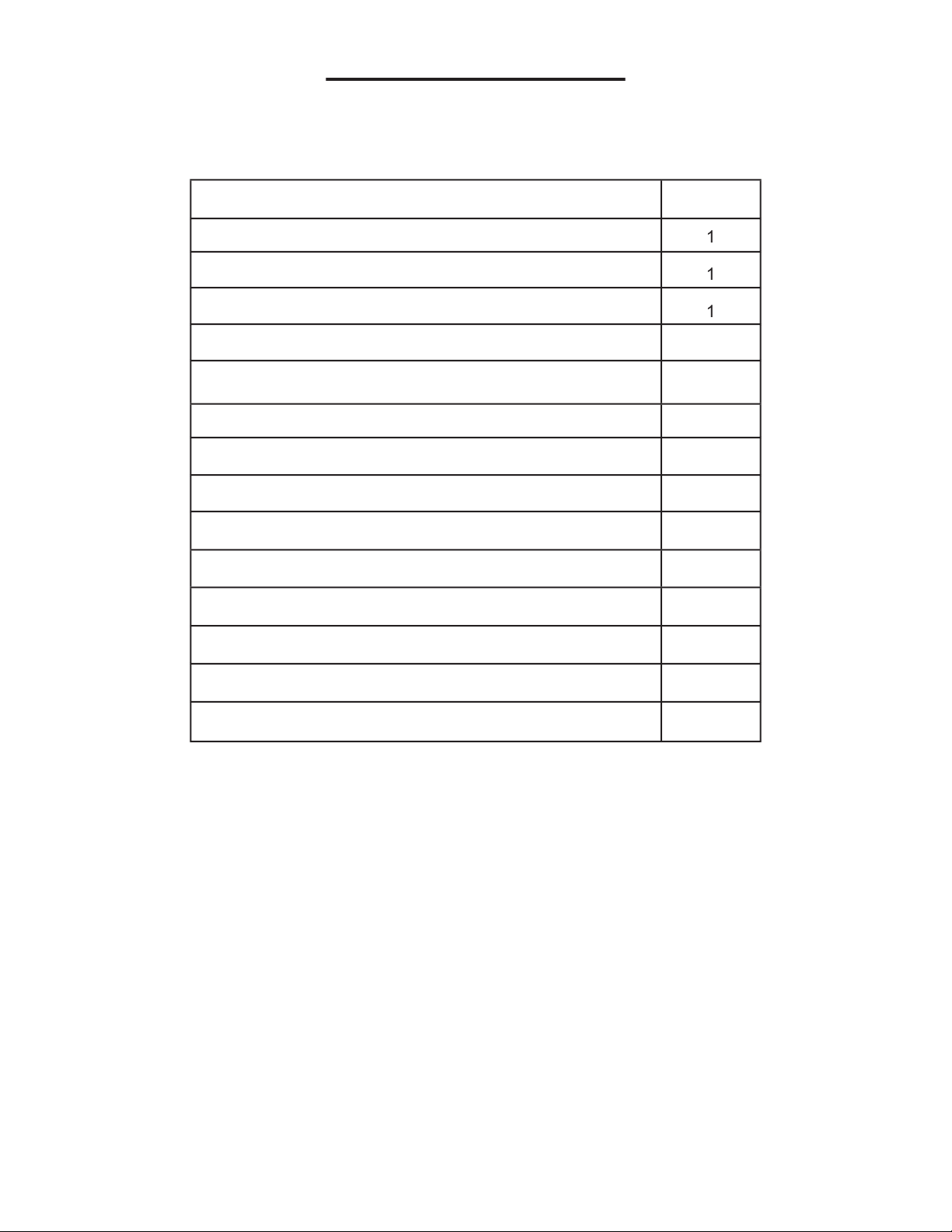
4
Page 4

Page 5
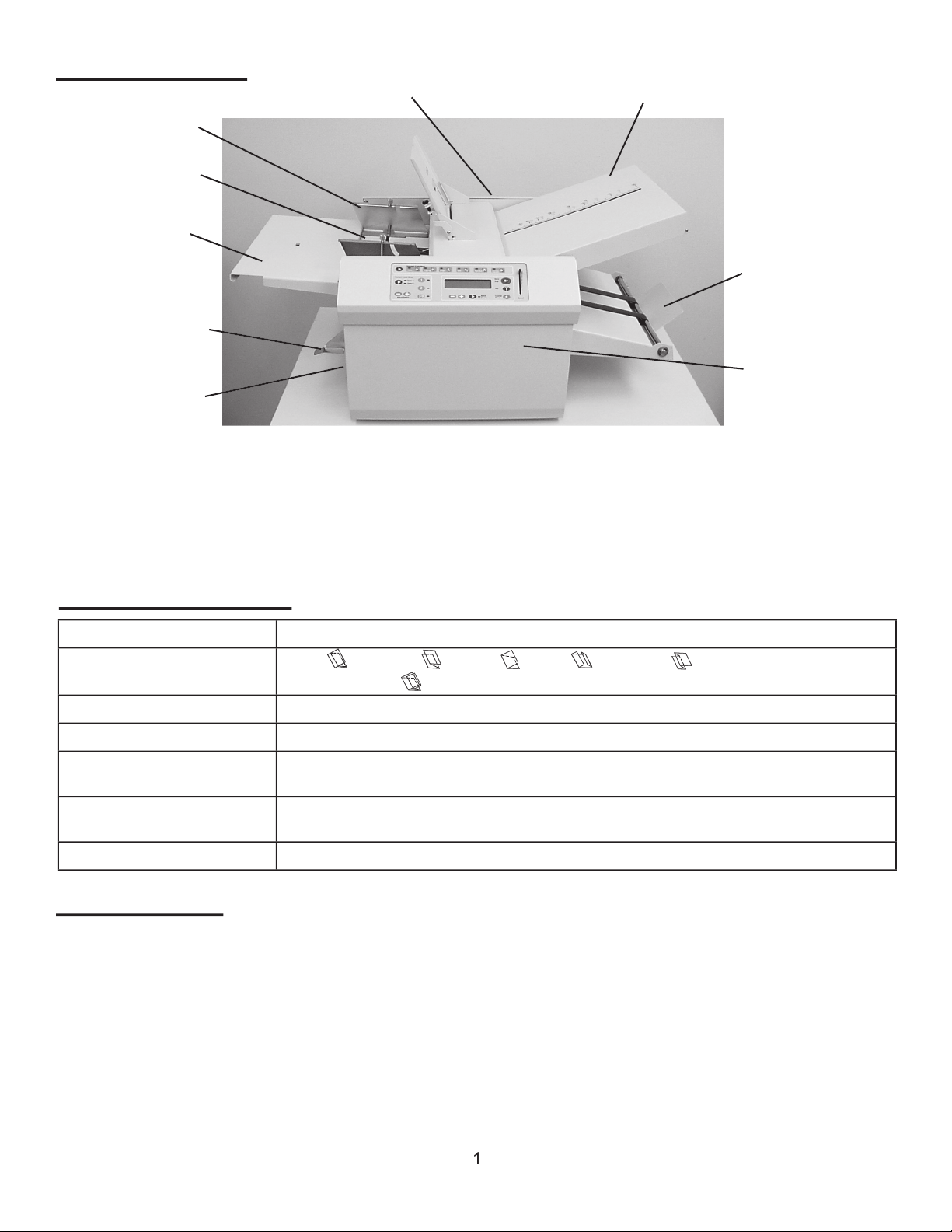
3.5” x 5” to 11” x 17” (88.9 W x 127 L to 311W x 432 L mm)
Weight:
fold are added features. There are six pre-programmed standard folds and up to nine custom folds available.
4. Attach telescoping outfeed stacker.
Page 6

4. Plug the power cord into the power inlet and the wall
Page 7

Page 8

4. Raise the in-feed tray lever.
When the “Test” or “Start” button is pressed, the
fold plate stops go to the “home” position then reposition
Page 9

The display will read “Tbls A: #.## B: #.## CUSTOM #”.
Table A adjusts the upper fold plate.
Table B adjusts the lower fold plate.
The “-“ and “+” buttons decrease and increase the fold numbers.
The display screen will read “count # and custom #”.
after step “d” above.
Page 10

AUTOBATCH:
4. When the number of sets has been selected wait 5
If a fault occurs during a set the set will be
press
Page 11

feeder. When feeding stapled sets the documents
4. If the fold is skewed, turn the skew adjustment knob
Page 12

weight and type. If the paper is too heavy it may not be
8.5" x 11" 8.5" x 14" 11" x 17"
Letter
Zig-Zag
Single
Gate
Fold Out
Double ll
A
A
B
A
B
A
A or B
A or B
B
B
C
A
B
B
C
C
C
A or B
Page 13

weight position #2 (Fig. 16) as indicated in the pictures below. Position # 2 may also be good for small folded
WHEEL SETUP FOR
Page 14

Do not use any chemicals other than the roller cleaner & rejuvenator or water.
folders have four (4) rubber rollers (Fig. 17).
4. Make sure to run 10-15 sheets of blank copy paper
Page 15

wires.
fold rollers are dirty.
Page 16

