Page 1
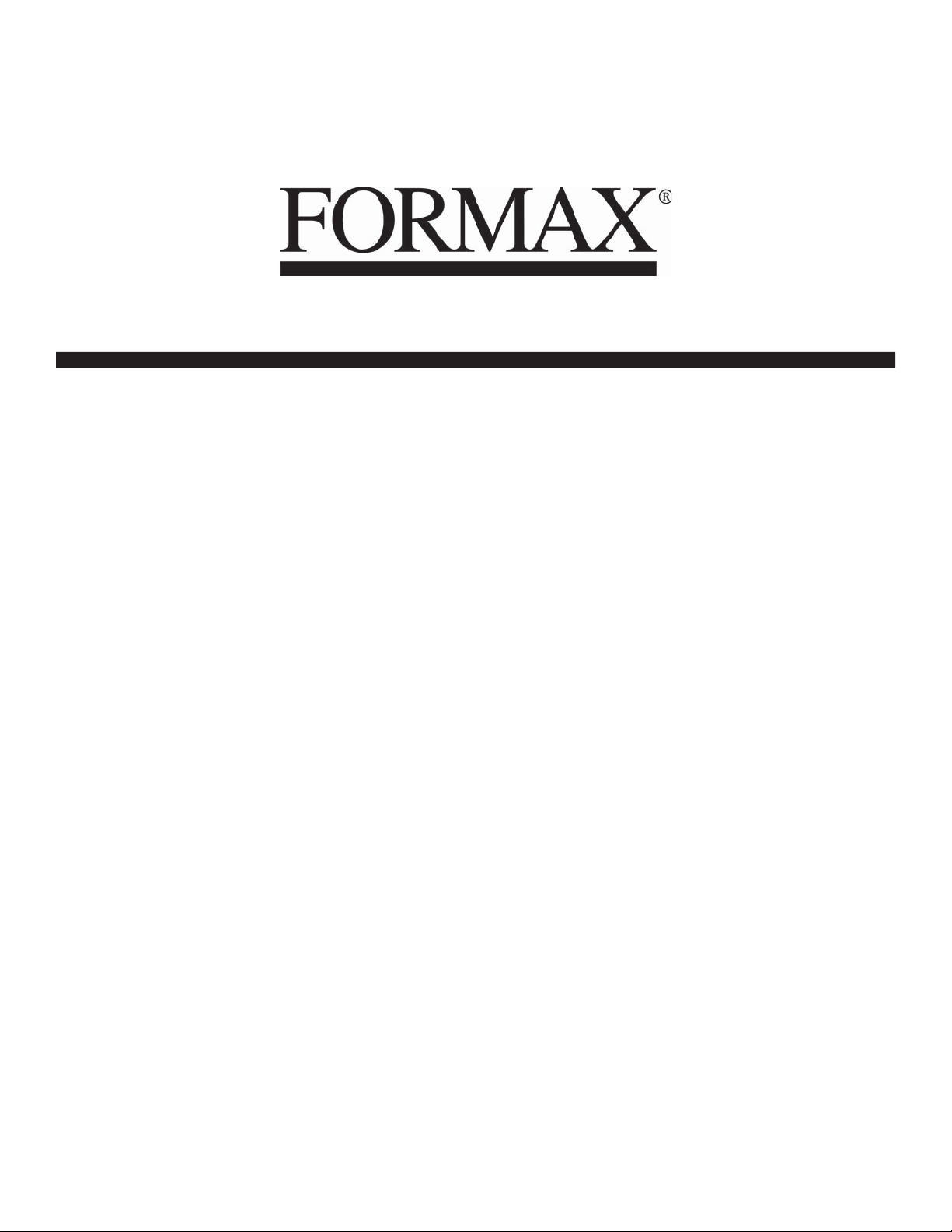
FD 160
Booklet Maker
/2009
MAINTENANCE MANUAL
FIRST EDITION
Page 2

Page 3

TABLE OF CONTENTS
TOPIC
2
WIRING DIAGRAM
Page 4

Page 5

from box, along with stapling handle
To i
ved end
the main hol
d
stapling heads, then press onto the sub-holding shaft until it clicks into place.
To install staples, lift handle and bring stapling heads back away from center of unit. Open each
stapler head like a traditional stapler. Insert staples, close and return to original position.
20” L x 15.5” W x 6” H
Weight:
41 lbs.
Voltage:
The Formax FD 160 Tabletop Booklet Maker offers an easy-to-use solution for creating booklets in
small-run or in-plant applications. It’s lightweight, portable, and sets up in seconds.
Table
Page 6

2
2.
4.
fed up through the fold rollers to complete the booklet.
* When machine is running, keep hands away from the rollers.
* Do not remove any covers. The machine contains high-voltage parts and hazardous moving parts, which
may cause
electrical shock or personal injury.
* Don’t touch the motor, the surface may be hot during operation.
* Always turn off and clean machine after use.
Page 7

QTY.
SEPARATELY -
ORDER BASE
ASSEMBLY)
2
2
3
5
4
Page 8

4
QTY.
SEPARATELY -
ORDER BASE
ASSEMBLY)
2
2
2
2
2
3
4
2
5
6
2
8
2
Page 9

QTY.
2
3
5
6
8
9
Page 10

QTY.
2
3
5
6
Page 11

QTY.
2
3
5
6
8
9
2
2
Page 12

QTY.
2
2
3
4
Page 13

WIRING DIAGRAM
QTY.
