Ford SK5W7J-19A361-AA User Manual
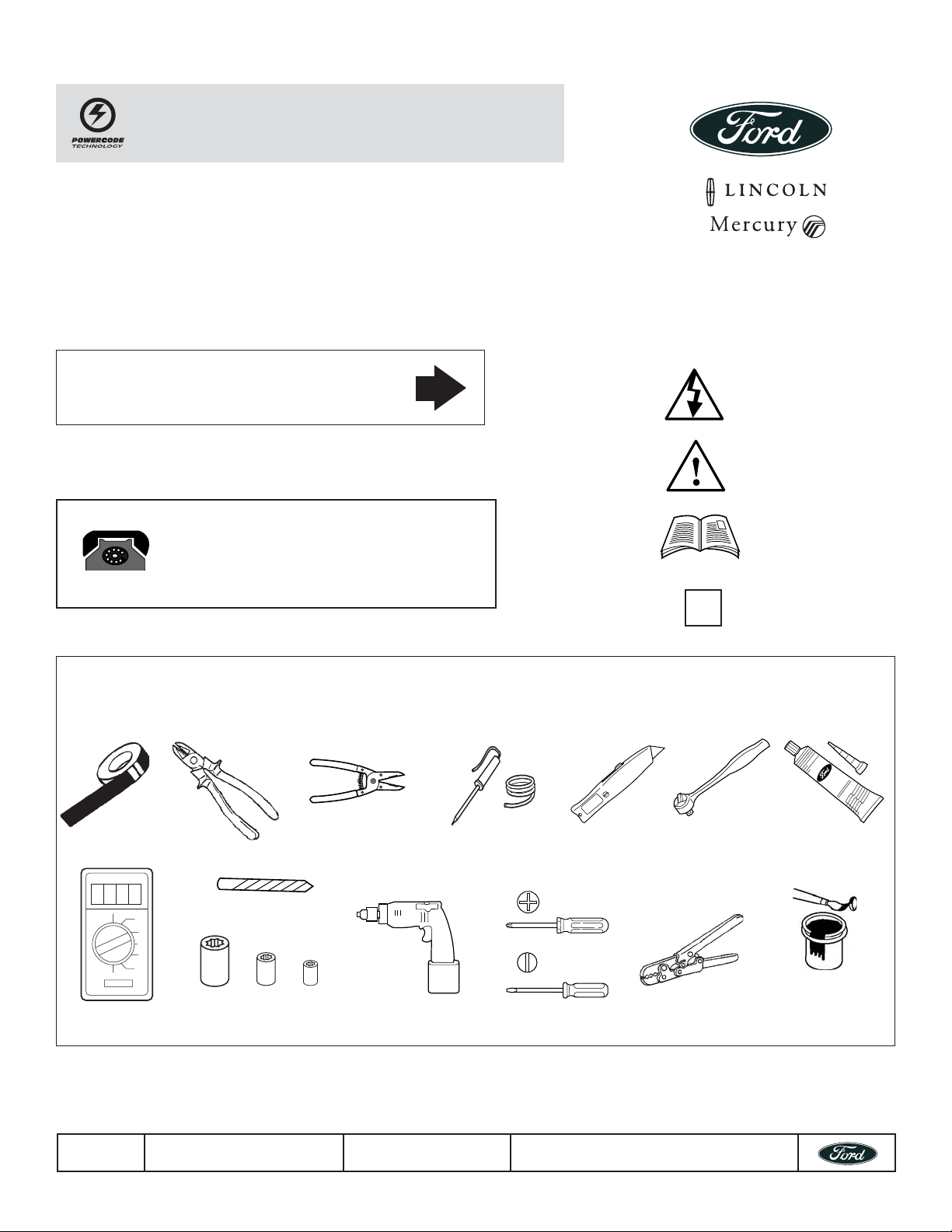
INST ALLATION AND TECHNICAL
SK5W7J-19A361-AA
REFERENCE MANUAL
WARNING! REMOTE START SYSTEMS ARE ONLY
APPLICABLE TO VEHICLES WITH AUT OMA TIC
TRANSMISSION!
BOTH ORIGINAL KEYS ARE REQUIRED FOR ALL
REMOTE ST ART SYSTEMS ON VEHICLES EQUIPPED
WITH SECURILOCK!
EXPERT FITMENT REQUIRED
Subject to Change Without Notice
ALL MODELS 2002
Technical Support
(800) FORD-KEY
For French Technical Support
Rock Hebert (514) 973-2846
TOOLS REQUIRED
Use Caution Personal Injury
Use Caution Vehicle Damage
See shop manual
!
Important note
SILICONE
RUBBER
101871-2
1/42
9/32”
8mm
2W7Z-16A901-AA
7mm
1/4”
SK5W7J-19A361-AA
Silicone sealer
D6AZ-19562-AA
Super Seal
F3AZ-19515-SA
© Copyright Ford 2005
Rev Date- 8/29/05

TABLE OF CONTENTS
READ ME FIRST ...........................................................................................................3
KIT CONTENTS................................................................................................................................... 4
P ARTS BAG CONTENTS .................................................................................................................... 5
KIT BILL OF MATERIALS LISTS ........................................................................................................ 6
MODULE PREP ARATION ................................................................................................................... 9
VEHICLE PREP ARATION ................................................................................................................. 11
DIPOLE ANTENNA MOUNTING....................................................................................................... 12
ST ATUS LED ..................................................................................................................................... 13
SECURILOCK INTERFACE KITS - 1L2Z-19G365-AB & 1S4Z-19G365-AB.................................... 14
SECURILOCK INTERFACE KIT - 1L3Z-19G365-AB ....................................................................... 1 7
SIREN INSTALLATION ..................................................................................................................... 18
HOOD TILT SWITCH INSTALLATION .............................................................................................. 19
MOUNTING THE CONTROL MODULE ............................................................................................ 20
SYSTEM WIRING CONNECTIONS................................................................................................... 21
WARNING LABEL INSTALLATION .................................................................................................. 21
SYSTEM PROGRAMMING INSTRUCTIONS.................................................................................... 22
TRANSMITTER PROGRAMMING:.............................................................................................. 22
OPTION PROGRAMMING: .......................................................................................................... 22
SHOCK SENSOR SETTING........................................................................................................ 23
TACH (IDLE SPEED) PROGRAMMING ...................................................................................... 24
REFERENCE SECTION ............................................................................................ 26
SECURILOCK INTERFACE AND RELAY APPLICATION CHART .................................................. 26
OPTION PROGRAMMING CHARTS................................................................................................. 29
RKE/VSS/RMST OPTION CHART .............................................................................................. 29
RKE/RMST OPTION CHART....................................................................................................... 31
RMST OPTION CHART ...............................................................................................................33
DELUXE RKE/VSS OPTION CHART .......................................................................................... 34
RKE/VSS & VSS OPTION CHART.............................................................................................. 35
RKE OPTION CHART.................................................................................................................. 36
LOT MODE ONLY OPTION CHART ............................................................................................ 37
WIRING HARNESS LEGEND ...........................................................................................................38
CIRCUIT TESTING - IDENTIFYING CIRCUIT POLARITY................................................................ 39
WIRE CONNECTION PROCEDURES .............................................................................................. 40
VEHICLE SPECIFIC WIRING DIAGRAMS ............................................................... 4 2
2/42
2W7Z-16A901-AA
SK5W7J-19A361-AA
© Copyright Ford 2005
Rev Date- 8/29/05
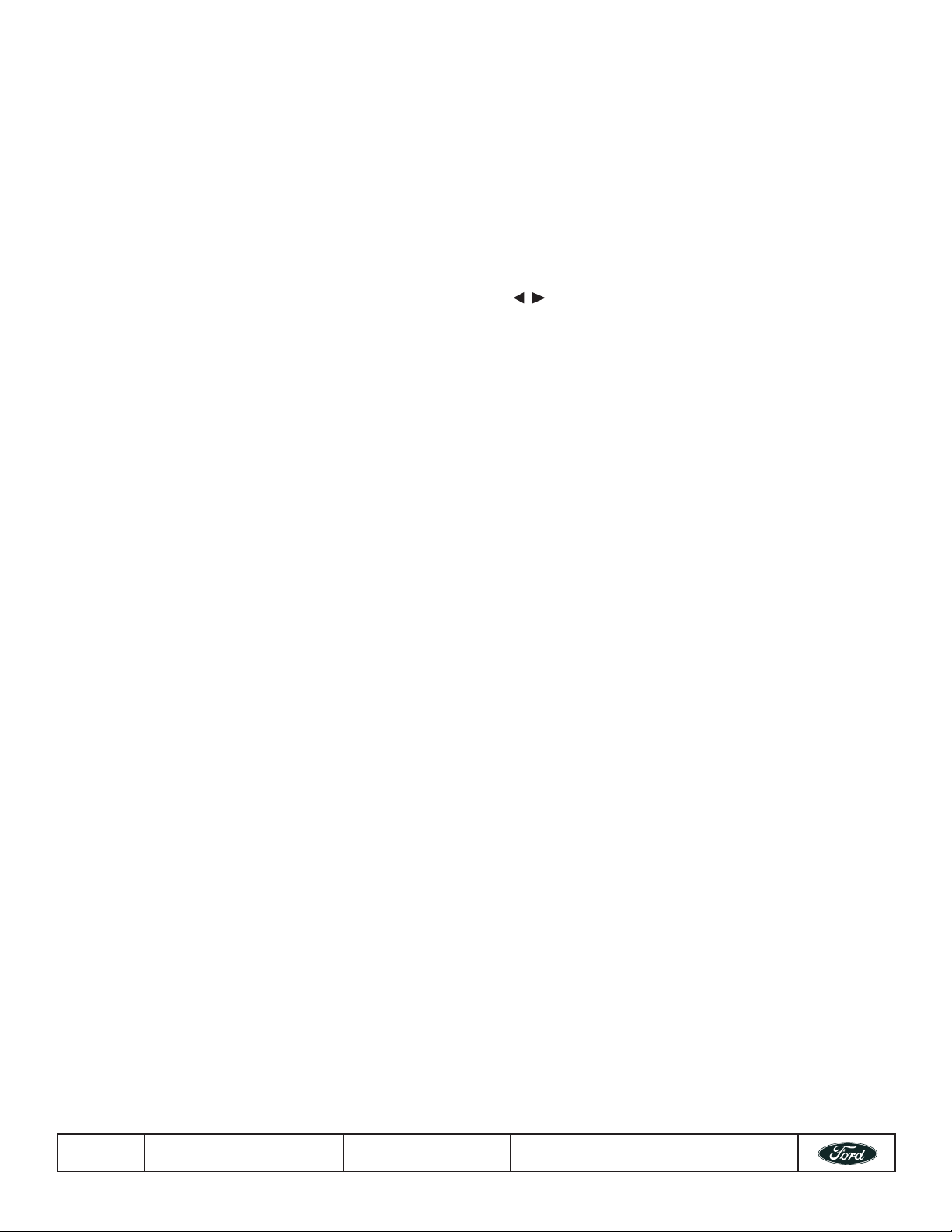
READ ME FIRST
For convenience this document uses short names when referring to a particular system or kit. The list below identifies the
short names used herein:
Remote Start System with Deluxe Vehicle Security and Keyless Entry —> RKE/VSS/RMST
Remote Start System with Keyless Entry —> RKE/RMST
Remote Start System —> RMST
Deluxe Vehicle Security System with Keyless Entry —> Deluxe RKE/VSS
Vehicle Security System with Keyless Entry —> RKE/VSS
Vehicle Security System for Vehicles Equipped with Factory Keyless Entry —> VSS
Keyless Entry System —> RKE
Navigating this document can be accomplished by: 1) using the
bookmark links in the bookmark pane to the left. (Clicking on the (+) symbols next to a bookmark will expand that bookmark,
revealing additional selections) or 3) clicking on a topic in the table of contents located on page 2.
The most current version of this document can be accessed at www.mcdistributor.com and/or www.fmcdealer.com. As new/
updated material becomes available, this document will be updated and posted on those sites.
This installation instruction covers the installation of all PowerCode based Convenience/Security and Remote start kits,
therefore follow only the steps that apply to the kit that you are installing. For example, the Securilock interface kits are only
used on systems that include remote start (RMST). Therefore, if you are installing a security only kit, skip the steps pertaining
to the Securilock interface kit.
Vehicle wiring is subject to change. All possible efforts have been taken to ensure that the information contained herein is
accurate as of the revision dates indicated. As such, it is critical that vehicle circuits are tested prior to making any
connections, to ensure that the proper vehicle circuit has been located.
Prior to beginning this installation it is recommended that you lower the drivers door window to prevent locking the keys in the
vehicle.
The installation instructions are presented in three sections. The first section (which begins immediately following this page)
contains installation instructions for the systems various components and tips for prepping the systems wiring harnesses.
These steps are presented in a generic format. The procedures for these installation steps are basically the same regardless
of the model vehicle or system that you are working on. The drawings depicted in this section are for reference only and may
not reflect the vehicle on which you may be working.
The second (reference) section contains the system option programming charts and various other reference type information.
The last section presents vehicle specific wiring diagrams for each application. Within the wiring section for each vehicle,
there are separate wiring diagrams for each different system. The vehicle specific wiring drawings are arranged in the
following order:
1. RKE/VSS/RMST & RKE/RMST (in the same drawing) - Typically 4 pages;
2. RMST - 1 page
3. Deluxe RKE/VSS - 3 - 4 pages;
4. RKE/VSS & RKE installation options - 1 page;
5. VSS - Typically 1 page;
6. Pre-load system wiring - 1 page;
7. Fuse placement and vehicle specific programming requirements - 1 page.
Vehicles that are equipped with 100% factory keyless entry will not have the RKE/VSS & RKE drawing. Some drawings will
have blank pages inserted to maintain the page order.
buttons in the Acrobat toolbar, 2) clicking on the
Prior to beginning your first installation of this product it is recommended that you:
1. Thoroughly review and print out the first section;
2. Skim through the reference section to become acquainted with the additional information that is available.
Then, when going through the installation print out the vehicle specific wiring section and use as a reference during the
installation.
3/42
2W7Z-16A901-AA
SK5W7J-19A361-AA
© Copyright Ford 2005
Rev Date- 8/29/05
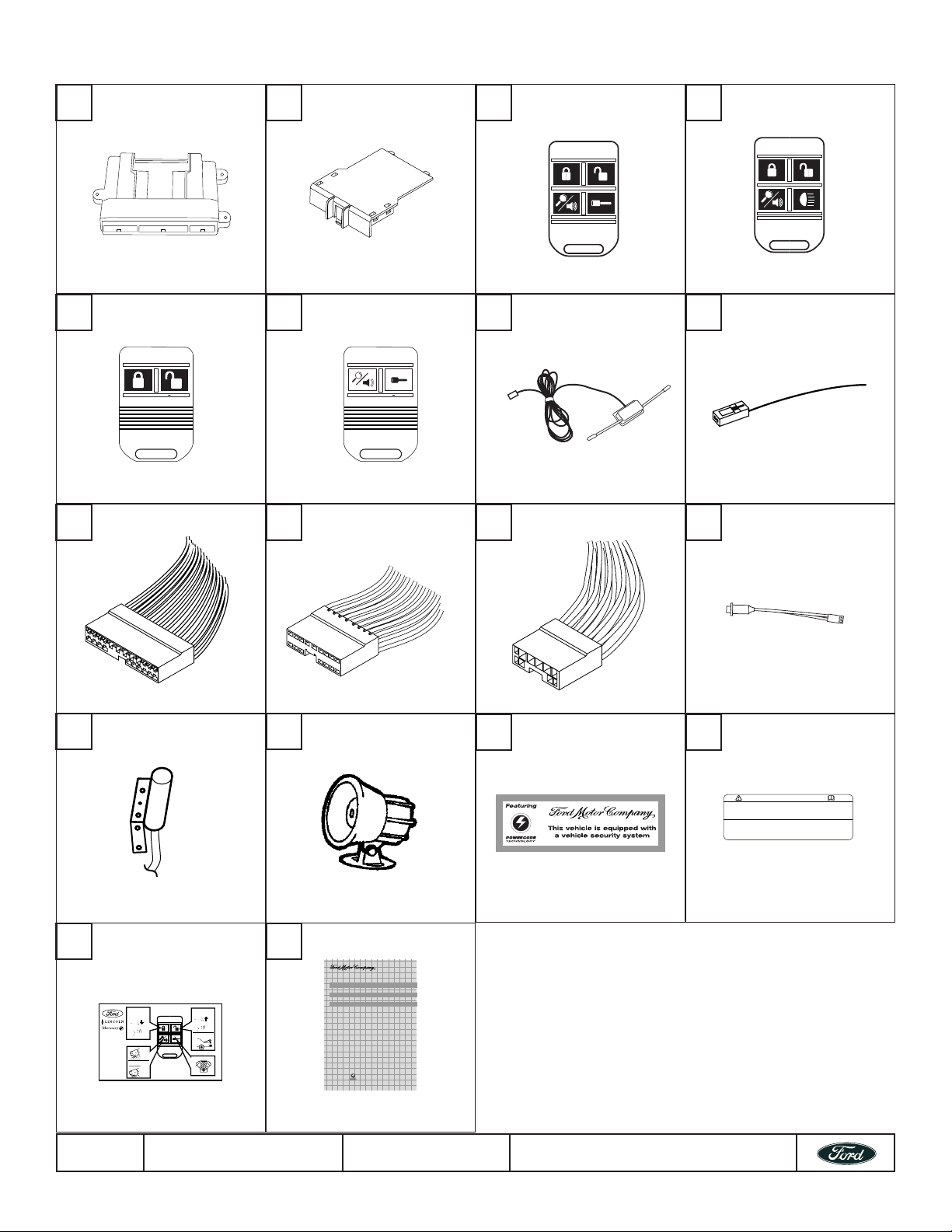
KIT CONTENTS
30
sec.
2 sec.
5X
2 sec.
A
PC-12 - 2W7J-19A498-AA
PC-32 - 2W7J-19G367-AA
E
2W7J-15K601-AA
I
B
SEE KIT BOM
F
2W7J-15K601-AA
J
C
2W7J-15K601-BA 2W7J-15K601-BA
G
2W7J15603-AA N/A
K
D
H
L
2W7J-19A205-AA
M N
2W7J-19G366-AA
Q R
N/A N/A
2W7J-19A206-AA
2W7J-15W593-AA
Vehicle Security and Remote Start Systems
Remote Start System with Deluxe Vehicle Security
Sistema de encendido por control remoto y seguridad para vehículos de lujo
Système de démarrage à distance avec antivol de voiture de luxe
Owner's Manual
Manual del propietario
Guide de l’utilisateur
Featuring PowerCode Technology
FortheUltimateinComfort,ConvenienceandSecurity
TM
2W7-J12060-AA N/A
O
N/A N/A
P
WARNING: / AVERTISSEMENT
This vehicle is equipped with a remote controlled engine starter.
To reduce the risk of serious Injury or death, switch engine starter
system into service mode and disconnect the vehicle battery
before performing any service on the vehicle.
Ce véhicule est doté d'un démarreur à distance. Pour réduire les
risques de blessures graves ou mortelles, mettre le démarreur à
distance en mode service et débrancher la batterie du véhicule
avant d'effectuer des travaux d'entretien sur celui-ci.
4/42
2W7Z-16A901-AA
SK5W7J-19A361-AA
© Copyright Ford 2005
Rev Date- 8/29/05
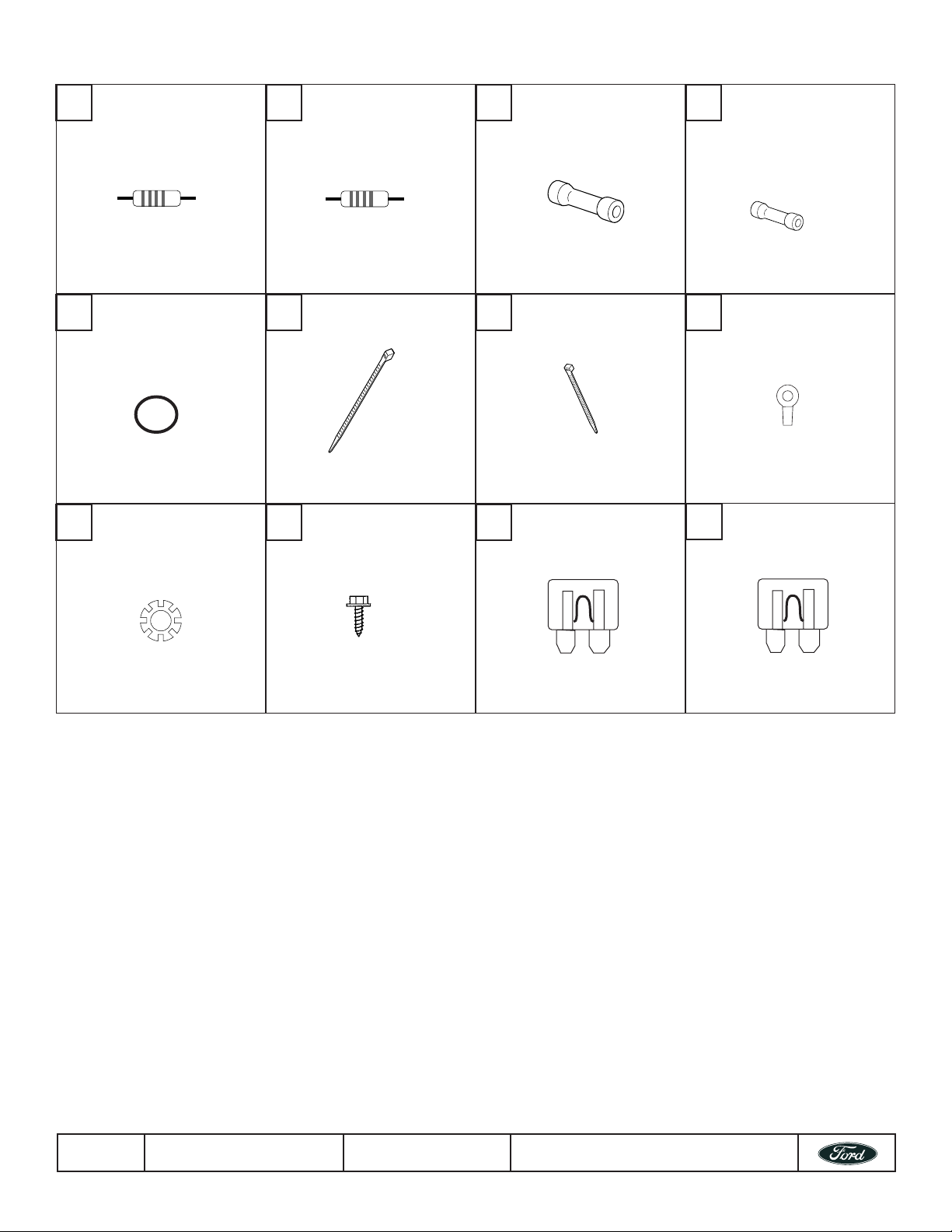
P ARTS BAG CONTENTS
S
W
AA
750 OHM
1X
2X
T
X
BB
1800 OHM
1X
5X
U
Y
CC
2X
10X
V
6X
Z
1X
DD
2X
NOTE: Part bag contents are not available as
service items
7X
5A
1X
15A
PC-12 - 4X
PC-32 - 7X
5/42
2W7Z-16A901-AA
SK5W7J-19A361-AA
© Copyright Ford 2005
Rev Date- 8/29/05
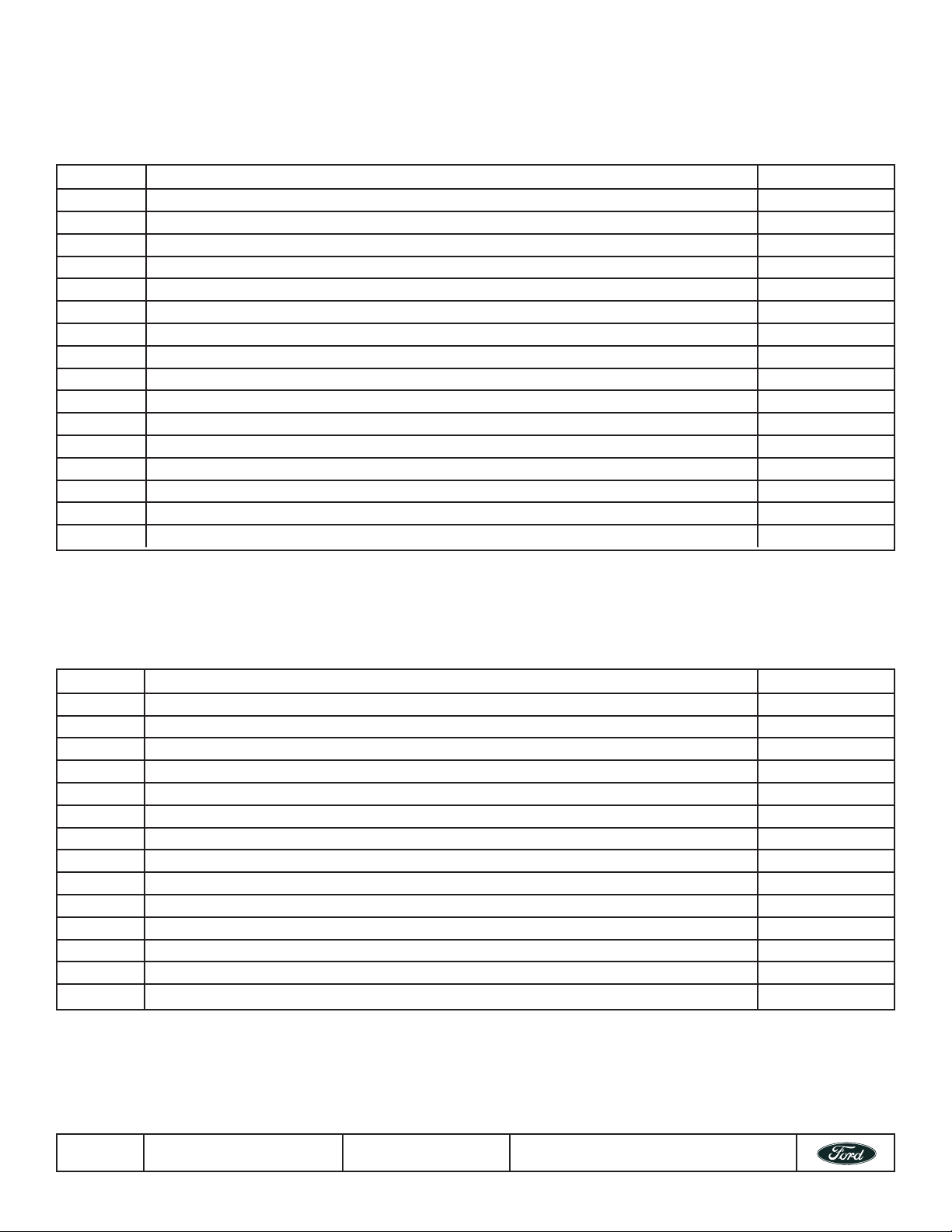
KIT BILL OF MATERIALS LISTS
2W7Z-19G364-AA
Remote Start System w/Deluxe Vehicle Security and Keyless Entry Kit
(RKE/VSS/RMST)
REF DESCRIPTION QTY
A PC-32 MODULE ASSEMBLY 1
B RKE/VSS/RMST DNA ASSEMBLY (2W7J-19G367-BA) 1
C 4 BUTTON POWERCODE TRANSMITTER W/REMOTE START ICONS 2
I 24-WAY WIRING HARNESS (BASE) 1
J 16-WAY WIRING HARNESS (ADV ANCE FUNCTIONS) 1
K 10-WAY WIRING HARNESS (CAR START FUNCTIONS) 1
L STA TUS INDICA TOR ASSEMBL Y 1
G DIPOLE ANTENNA 1
M HOOD SAFETY SWITCH ASSEMBLY 1
N 125 DB SIREN ASSEMBLY 1
S - BB INSTALLATION PARTS BAG 1
CC, DD FUSE P AR TS BAG 1
R OPERA TORS INSTRUCTION 1
S OPERATORS QUICK REFERENCE WALLET CARD 1
O VSS WINDOW WARNING DECAL 2
P UNDERHOOD WARNING LABEL 1
2W7Z-19G364-BA
Remote Start System w/Keyless Entry Kit (RKE/RMST)
REF DESCRIPTION QTY
A PC-32 MODULE ASSEMBLY 1
B RKE/RMST DNA ASSEMBLY (2W7J-19G367-DA) 1
C 4 BUTTON POWERCODE TRANSMITTER W/REMOTE START ICONS 2
I 24-WAY WIRING HARNESS (BASE) 1
J 16-WAY WIRING HARNESS (ADV ANCE FUNCTIONS) 1
K 10-WAY WIRING HARNESS (CAR START FUNCTIONS) 1
L STA TUS INDICA TOR ASSEMBL Y 1
G DIPOLE ANTENNA 1
M HOOD SAFETY SWITCH ASSEMBLY 1
S - BB INSTALLATION PARTS BAG 1
CC, DD FUSE P AR TS BAG 1
R OPERA TORS INSTRUCTION 1
S OPERATORS QUICK REFERENCE WALLET CARD 1
P UNDERHOOD WARNING LABEL 1
6/42
2W7Z-16A901-AA
SK5W7J-19A361-AA
© Copyright Ford 2005
Rev Date- 8/29/05
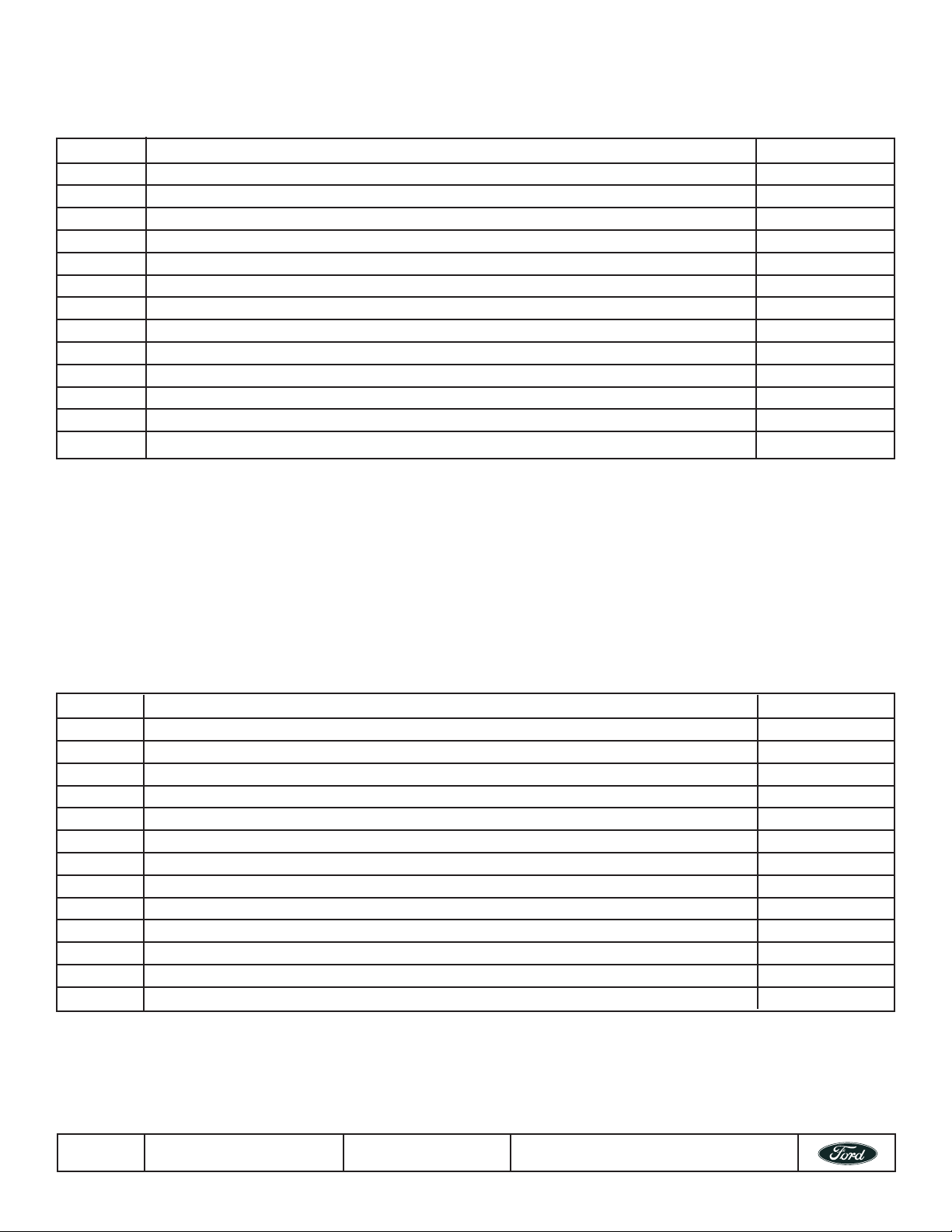
2W7Z-19G364-CA
Remote Start System Kit (RMST)
REF DESCRIPTION QTY
A PC-32 MODULE ASSEMBLY 1
B RMST DNA ASSEMBLY (2W7J-19G367-CA) 1
F 2 BUTTON POWERCODE TRANSMITTER W/REMOTE STAR T ICON 2
I 24-WAY WIRING HARNESS (BASE) 1
K 10-WAY WIRING HARNESS (CAR START FUNCTIONS) 1
L STA TUS INDICA TOR ASSEMBL Y 1
G DIPOLE ANTENNA 1
M HOOD SAFETY SWITCH ASSEMBLY 1
S - BB INSTALLATION PARTS BAG 1
CC, DD FUSE P AR TS BAG 1
R OPERA TORS INSTRUCTION 1
S OPERATORS QUICK REFERENCE WALLET CARD 1
P UNDERHOOD WARNING LABEL 1
2W7Z-19A361-DA
Deluxe Vehicle Security and Keyless Entry Kit (Deluxe RKE/VSS)
REF DESCRIPTION QTY
A PC-12 MODULE ASSEMBLY 1
B Deluxe RKE/VSS DNA ASSEMBLY (2W7J-19A498-DA) 1
D 4 BUTTON POWERCODE TRANSMITTER W/HEADLIGHT ICONS 2
I 24-WAY WIRING HARNESS (BASE) 1
J 16-WAY WIRING HARNESS (ADV ANCE FUNCTIONS) 1
L STA TUS INDICA TOR ASSEMBL Y 1
G DIPOLE ANTENNA 1
N 125 DB SIREN ASSEMBLY 1
S - BB INSTALLATION PARTS BAG 1
CC, DD FUSE P AR TS BAG 1
R OPERA TORS INSTRUCTION 1
S OPERATORS QUICK REFERENCE WALLET CARD 1
O VSS WINDOW WARNING DECAL 2
7/42
2W7Z-16A901-AA
SK5W7J-19A361-AA
© Copyright Ford 2005
Rev Date- 8/29/05
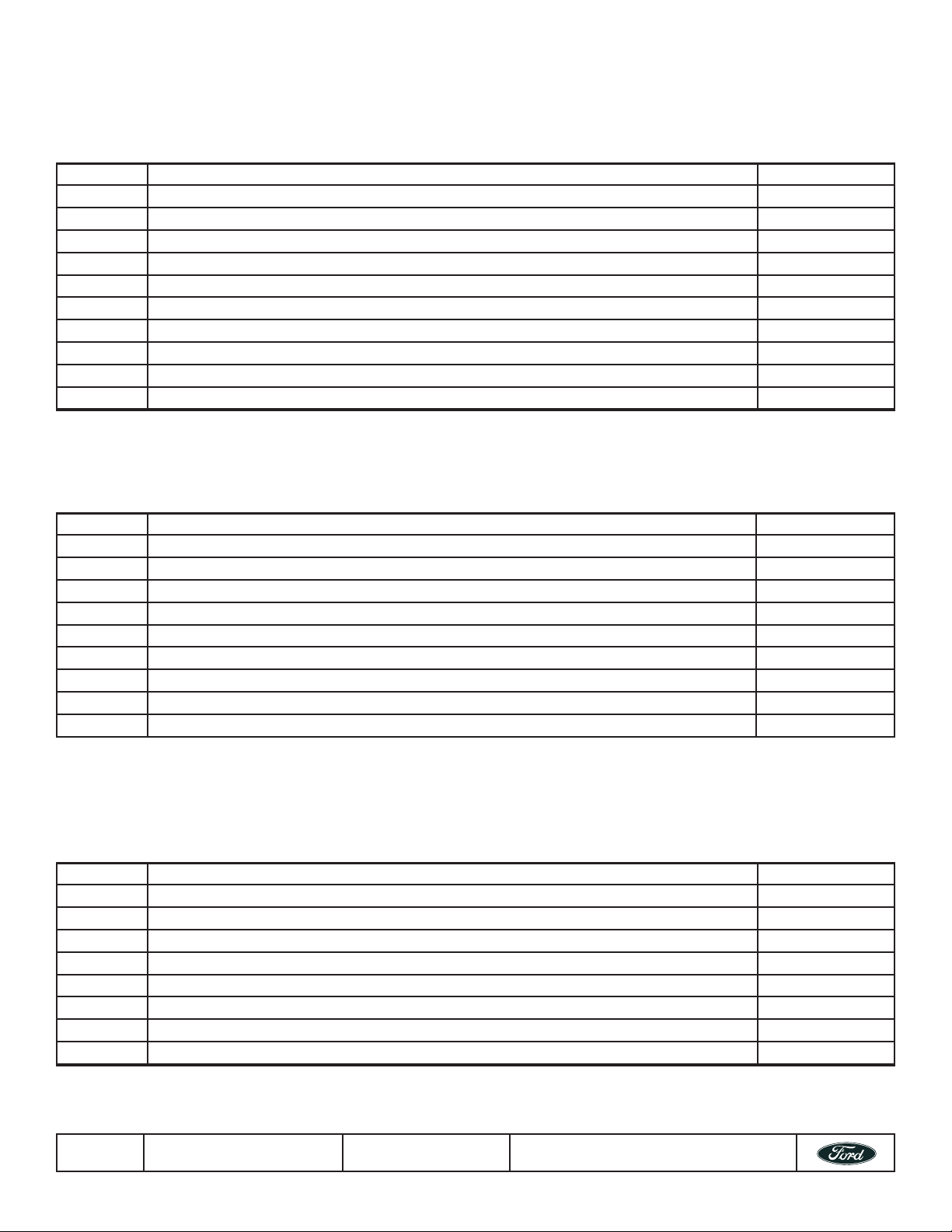
2W7Z-19A361-CA
Vehicle Security and Keyless Entry Kit (RKE/VSS)
REF DESCRIPTION QTY
A PC-12 MODULE ASSEMBLY 1
B RKE/VSS DNA ASSEMBLY (2W7J-19A498-CA) 1
C 2 BUTTON POWERCODE TRANSMITTER W/LOCK, UNLOCK ICONS 2
I 24-WAY WIRING HARNESS (BASE) 1
L STA TUS INDICA TOR ASSEMBL Y 1
H WHIP ANTENNA 1
S - BB INSTALLATION PARTS BAG 1
CC, DD FUSE P AR TS BAG 1
R OPERA TORS INSTRUCTION 1
S OPERATORS QUICK REFERENCE WALLET CARD 1
O VSS WINDOW WARNING DECAL 2
2W7Z-19A361-BA
Vehicle Security Kit (VSS)
REF DESCRIPTION QTY
A PC-12 MODULE ASSEMBLY 1
B VSS DNA ASSEMBLY (2W7J-19A498-CA) 1
I 24-WAY WIRING HARNESS (BASE) 1
L STA TUS INDICA TOR ASSEMBL Y 1
H WHIP ANTENNA 1
S - BB INSTALLATION PARTS BAG 1
CC, DD FUSE P AR TS BAG 1
R OPERA TORS INSTRUCTION 1
S OPERATORS QUICK REFERENCE WALLET CARD 1
O VSS WINDOW WARNING DECAL 2
2W7Z-19A361-AA
Keyless Entry Kit (RKE)
REF DESCRIPTION QTY
A PC-12 MODULE ASSEMBLY 1
B RKE DNA ASSEMBLY (2W7J-19A498-BA) 1
I 24-WAY WIRING HARNESS (BASE) 1
L STA TUS INDICA TOR ASSEMBL Y 1
H WHIP ANTENNA 1
S - BB INSTALLATION PARTS BAG 1
CC, DD FUSE P AR TS BAG 1
R OPERA TORS INSTRUCTION 1
S OPERATORS QUICK REFERENCE WALLET CARD 1
8/42
2W7Z-16A901-AA
SK5W7J-19A361-AA
© Copyright Ford 2005
Rev Date- 8/29/05
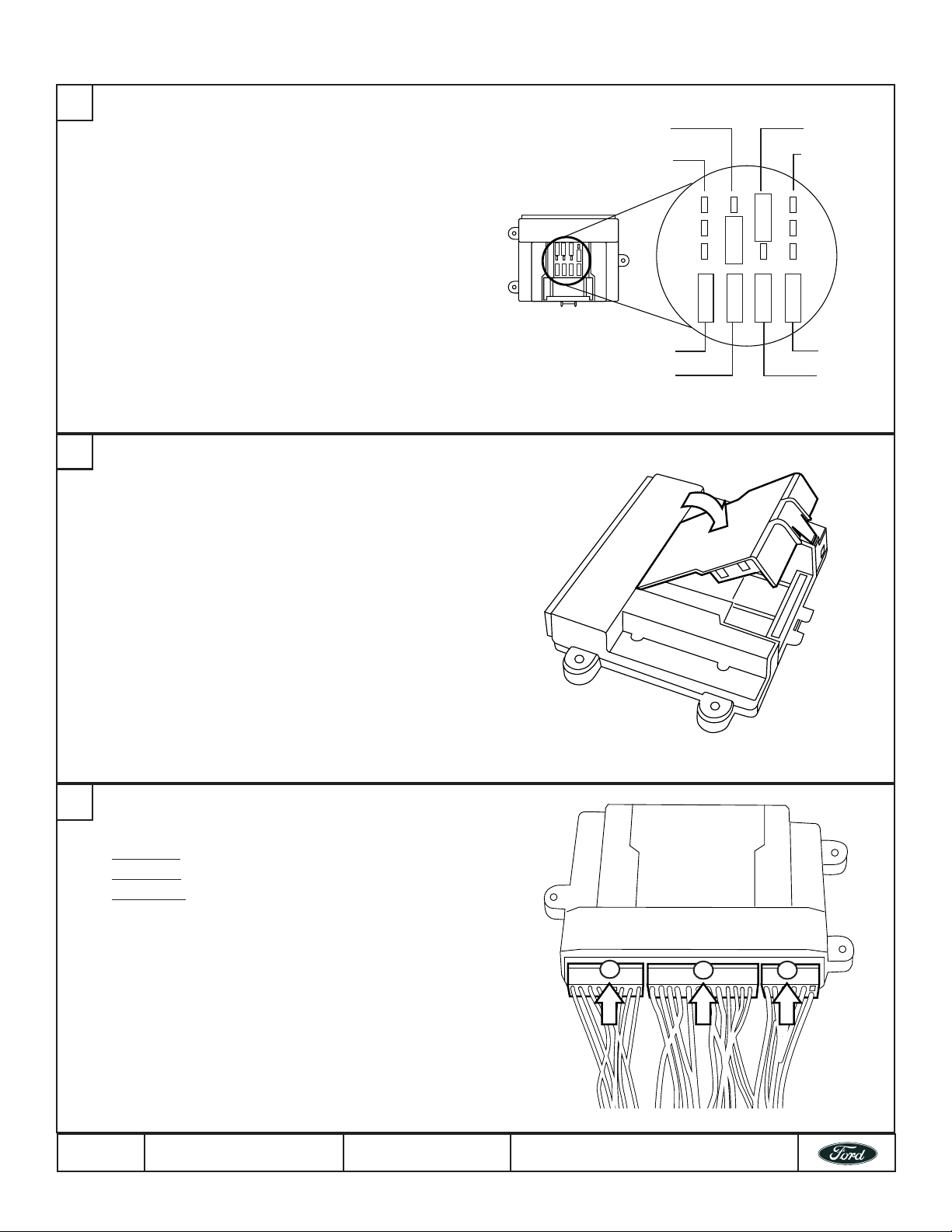
MODULE PREPARATION
5
15
15
15
151515
15
5
15 15
15
15
15
-+
-+
HVAC 1
HVAC 2
MAIN B+
IGNITION
DOME LIGHT
DRIVER DOOR UNLOCK/
TRUNK RELEASE
PK LIGHTS
DOOR LOCKS
1
Place the supplied fuses into the power distribution
block on the control module. Refer to the fuse
placement drawing for the specific vehicle that you are
working on. Fuse placement drawings are located in
vehicle specific wiring sections.
In this diagram, the parking light fuse is shown in the
positive polarity position and the Dome light fuse is
shown in the negative polarity position.
Note: The HVAC1, HV AC2 and IGNITION fuses are only
used on systems including remote car start (requires
PC-32 module).
2
Place the software cartridge (DNA) onto the control
module as shown.
3
Plug the wiring harness(es) into the module.
Harness A: 24-way, used on all systems;
Harness B: 10-way, used on all systems with car start;
Harness C: 16-way, used on systems with convenience
features (i.e. Headlight control, memory seat control)
along with some preload system installations in vehicles
without factory equipped RKE.
If you are installing a system that uses the whip
antenna (RKE, RKE/VSS or Preload), plug the whip
antenna into the module at this time.
9/42
2W7Z-16A901-AA
SK5W7J-19A361-AA
C
A
© Copyright Ford 2005
B
Rev Date- 8/29/05
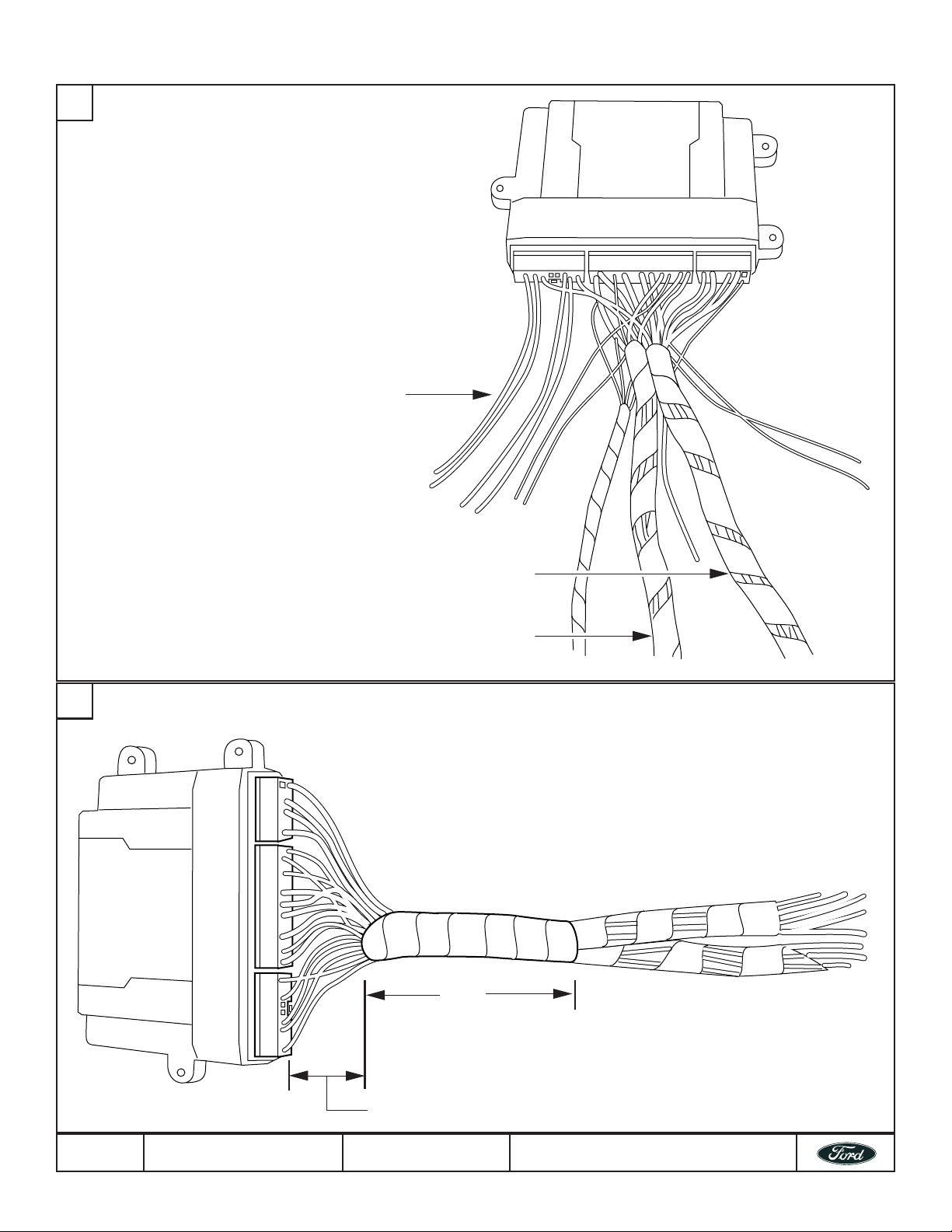
MODULE PREPARATION (Cont’t)
4
Referring to the vehicle specific wiring section for the
system being installed, gather all individual wires that
will be routed to the same areas of the vehicle into
groups. Cover each wire group with tape for
approximately 18”. Depending upon the vehicle, there
will be 2 - 5 different wire groups.
Trim the unused wires approximately 6 - 8” from the
module. Do not cut the override/programming button off
of the harness, it is used for all installations.
Unused wires
Driver kick panel harness
Steering column harness
5
Tape the harness sections together, making sure to cover all of the unused wires.
3” - 4”
10/42
2W7Z-16A901-AA
2” - 3”
SK5W7J-19A361-AA
© Copyright Ford 2005
Rev Date- 8/29/05
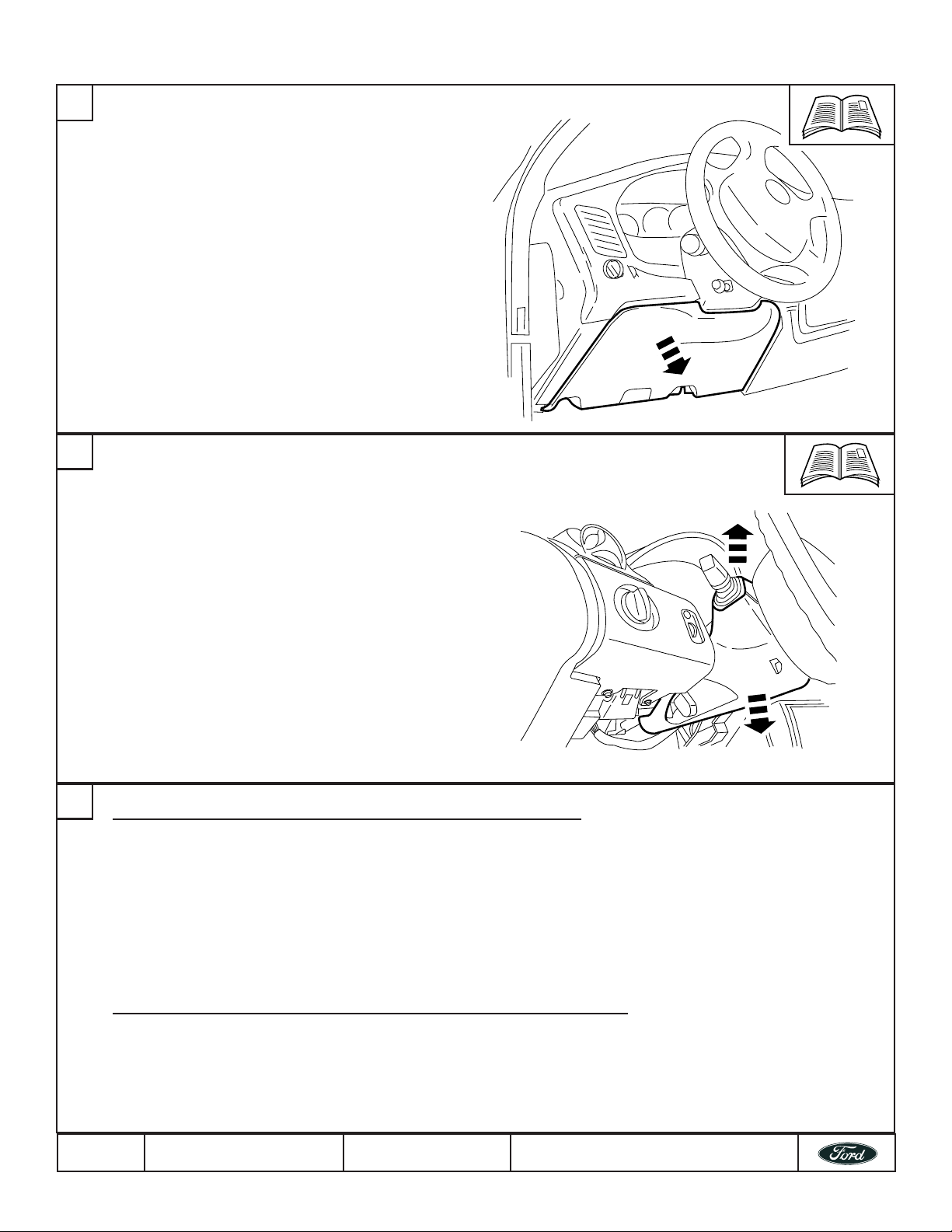
VEHICLE PREPARATION
1
A. To allow access to the necessary vehicle circuits,
remove the interior panels as required.
B. Identify the control module mounting location and
appropriate vehicle circuit connection points. Plan
wire harness routings that will be free and clear of
all moving underdash components (i.e. accelerator
pedal, adjustable position brake pedal assembly
and parking brake mechanism.
2
All models except LS, T-Bird, Escort, Econoline and
Super-Duty Pick-ups, remove the steering column
shroud to allow access to the PATS transceiver antenna
ring around the ignition switch lock cylinder.
3
Test for Factory Perimeter Alarm (vehicles equipped with factory RKE only):
1. Roll down the driver’s door window and then close all doors, hood, trunk or hatch;
2. Lock the doors using the factory RKE transmitter;
3. Wait one minute, then reach in the driver door window and open the drivers door (do not unlock doors with the factory
RKE remote).
€ If the vehicle’s horn begins sounding when the door is opened, the vehicle is equipped with factory perimeter alarm.
Unlock the doors with the factory RKE remote to turn off the alarm. In this case, wire the systems factory perimeter
alarm disarm wire to the vehicle’s perimeter alarm disarm input (See the vehicle specific wiring section). Skip the test
for door trim switch disable below.
€ If the horn does not begin sounding when the door is opened, the vehicle is not equipped with factory installed
perimeter alarm. Follow the test procedure below for door trim switch disable.
Test for Door Trim Switch Disable option (vehicles equipped with factory RKE only):
1. Roll down the driver door window and close all doors, hood, trunk or hatch;
2. Lock the doors using the factory RKE transmitter;
3. Wait one minute, then reach in the driver door window and press the door trim unlock switch.
€ If the doors unlock, the door trim disable feature is not enabled and no further action is required.
€ If the doors do not unlock, connect the system’s factory alarm disarm output as shown in the vehicle specific wiring
section or disable the door trim switch disable feature using the NGS or WDS testers.
11/42
2W7Z-16A901-AA
SK5W7J-19A361-AA
© Copyright Ford 2005
Rev Date- 8/29/05
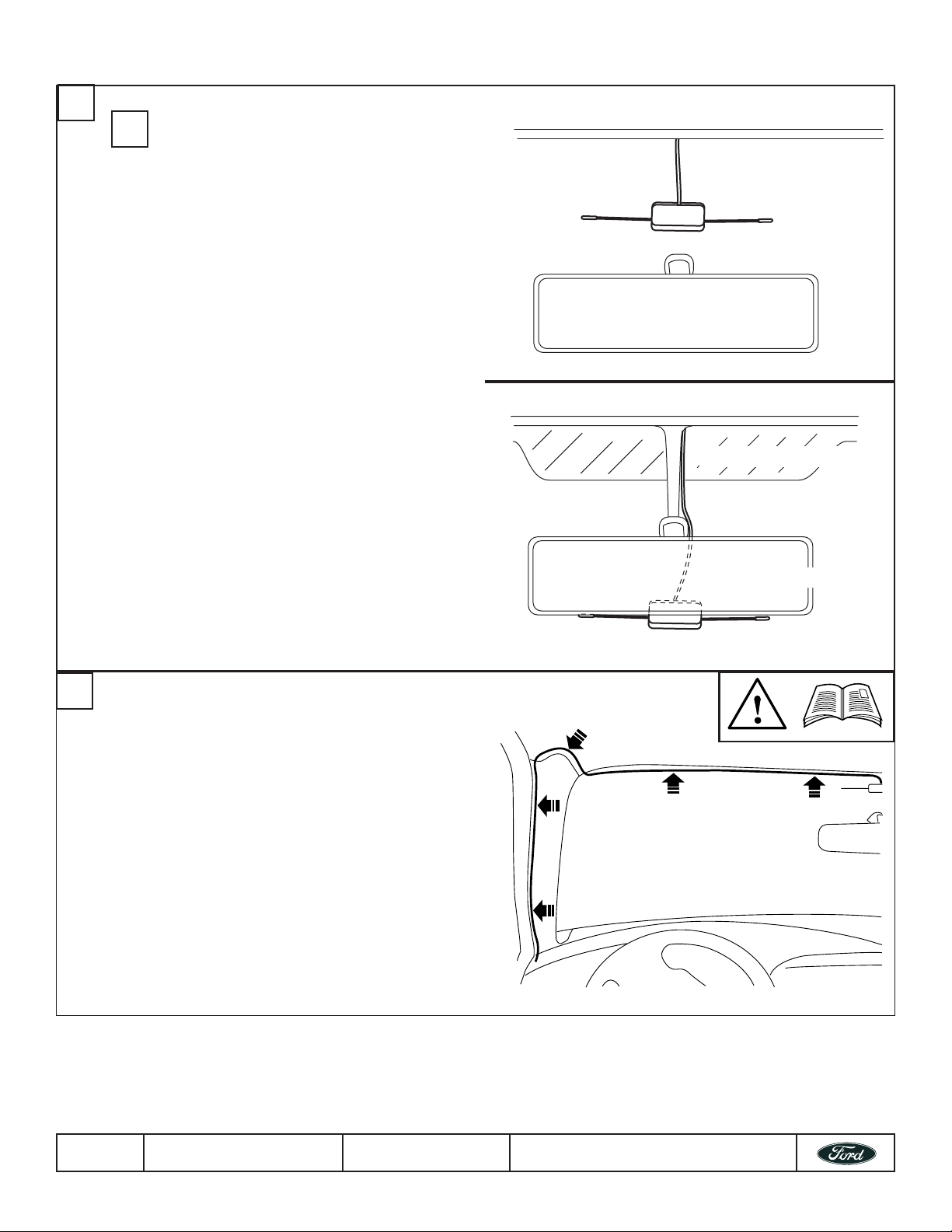
DIPOLE ANTENNA MOUNTING
1
• Never mount the antenna behind (or on) any metal
• Never mount the antenna so that one of the antenna
• On vehicles with no metal film in the windshield
• On vehicles equipped with an “Electronic” mirror or
A. Clean the selected mounting location using a
B. Mount the Di-pole antenna as shown. Remove the
The optimum operating range for this system is
dependant upon proper selection of the mounting
!
location for the Dipole antenna.
film or metal film window tint on the windshield.
elements touches or crosses any vehicle wiring and/
or metal.
around the mirror and a non-electronic mirror, mount
the di-pole antenna between the headliner and
rearview mirror.
vehicles with metal film in the windshield near the
mirror, mount the di-pole antenna approximately 3”
below the mirrors attachment point to the windshield
and/or any mirror electronics;
alcohol based glass cleaning solution.
protective backing from the adhesive. Use care not
to touch the adhesive backing. Firmly press on the
body of the antenna to ensure good glass to
adhesive bond.
NON-ELECTRONIC
MIRROR
Metal Film in windshield
2
Route the antenna cable to the control module mounting
location. Make sure that the antenna cable is routed free
and clear of all moving assemblies such as the
emergency brake and/or the adjustable brake pedal
assembly.
The antenna cable can generally be “tucked” behind the
headliner and “A-pillar” trim panel(s) without the need to
loosen or remove any of the trim panels. If it is
necessary to loosen or remove any of the interior trim
panels to run the antenna cable, proceed with caution as
these trim pieces are sometimes easily damaged. Also
note that some interior trim fasteners are “one-time” use
and must be replaced if removed.
ELECTRONIC MIRROR
12/42
2W7Z-16A901-AA
SK5W7J-19A361-AA
© Copyright Ford 2005
Rev Date- 8/29/05
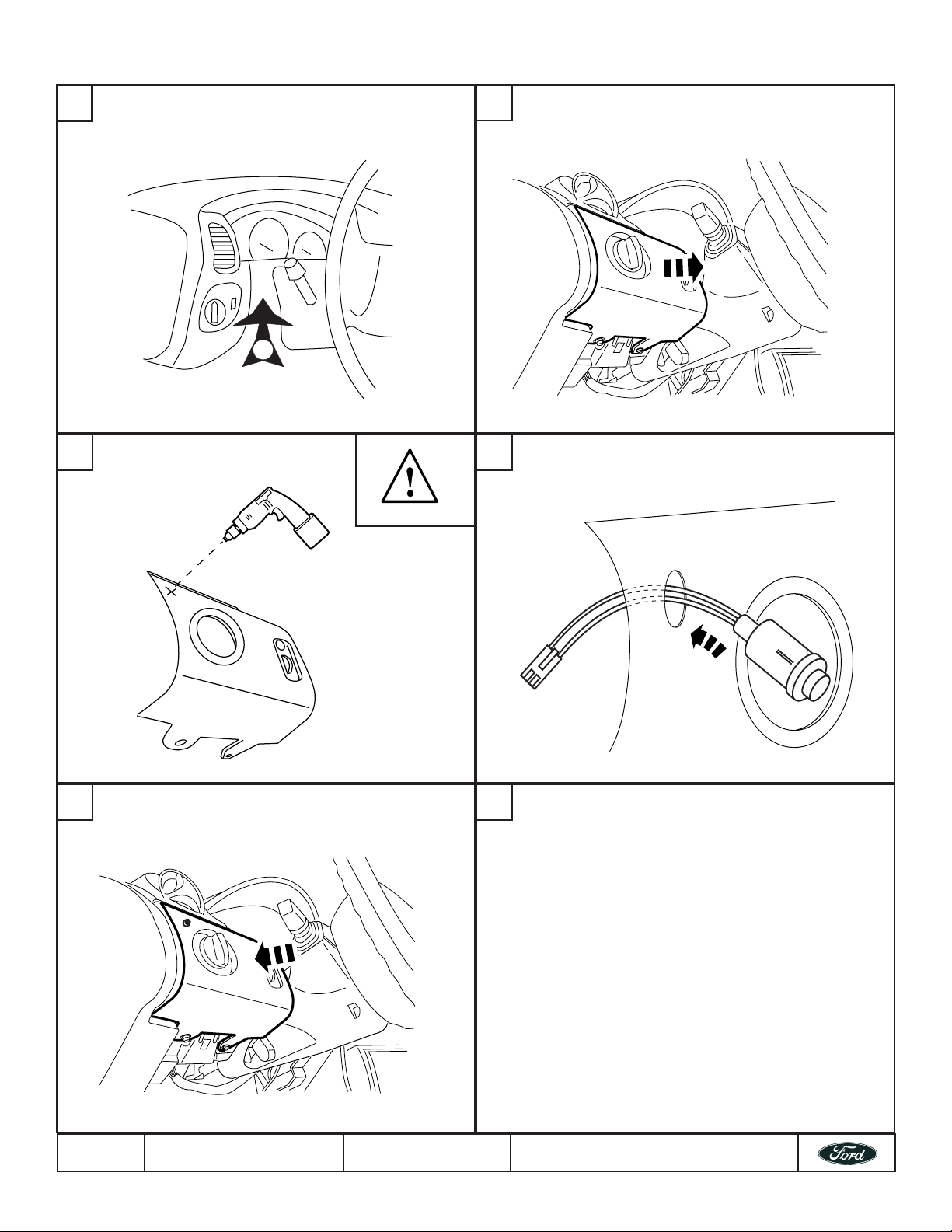
STATUS LED
1
Identify a suitable mounting location for the status LED.
Make sure that there is at least 3/4” clearance behind
the selected mounting location.
3 4
Drill a 9/32” mounting hole.
2
If necessary, remove the selected trim panel
Insert status LED into drilled hole.
5
If necessary, reinstall any interior trim panels removed
during this procedure.
13/42
2W7Z-16A901-AA
SK5W7J-19A361-AA
6
The LED will plug into the main wiring harness during
the wiring steps. Make sure to leave the LED pigtail
accessible.
© Copyright Ford 2005
Rev Date- 8/29/05
