Ford Fusion Quick Reference Guide
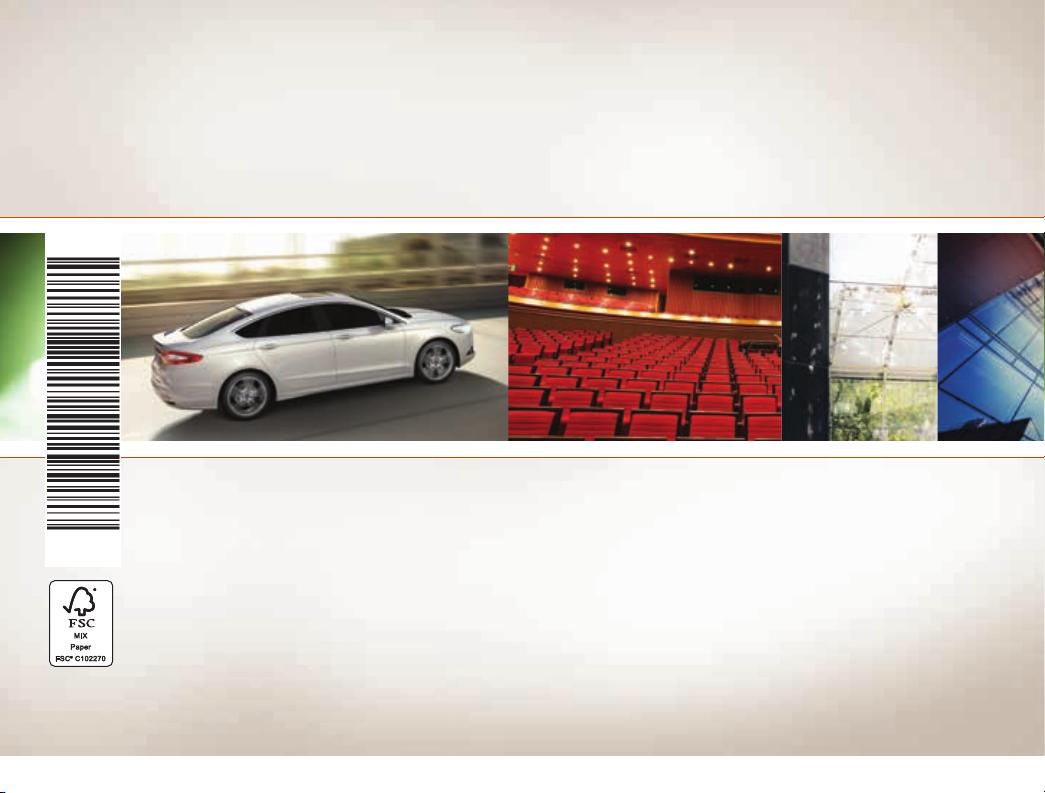
FE5J 19G217 AA
May 2014
First Printing
Quick Reference Guide
Fusion
Litho in U.S.A.
This Quick Reference Guide is not intended to replace your vehicle Owner’s Manual which contains more detailed
information concerning the features of your vehicle, as well as important safety warnings designed to help reduce
the risk of injury to you and your passengers. Please read your entire Owner’s Manual carefully as you begin learning
about your new vehicle and refer to the appropriate chapters when questions arise. All information contained
in this Quick Reference Guide was accurate at the time of duplication. We reserve the right to change features,
operation and/or functionality of any vehicle specification at any time. Your Ford dealer is the best source for the
most current information. For detailed operating and safety information, please consult your Owner’s Manual.
United States
Ford Customer Relationship Center
1-800-392-3673 (FORD)
(TDD for the hearing impaired:
1-800-232-5952)
fordowner.com
Canada
Ford Customer Relationship Centre
1-800-565-3673 (FORD)
ford.ca
1506547_15a_Fusion_QRG_042314.indd 1 4/23/14 9:40 AM
WARNING
Driving while distracted can result in loss of vehicle
control, accident and injury. Ford Motor Company
strongly recommends that drivers use extreme
caution when using any device or feature that
may take their focus o the road. Your primary
responsibility is the safe operation of the vehicle. We
recommend against the use of any hand-held device
while driving, encourage the use of voice-operated
systems when possible and that you become aware
of applicable state and local laws that may aect
the use of electronic devices while driving.

TWO THOUSAND FIFTEEN
Quick
FUSION
Reference
Guide
1506547_15a_Fusion_QRG_042314.indd 2 4/23/14 9:40 AM
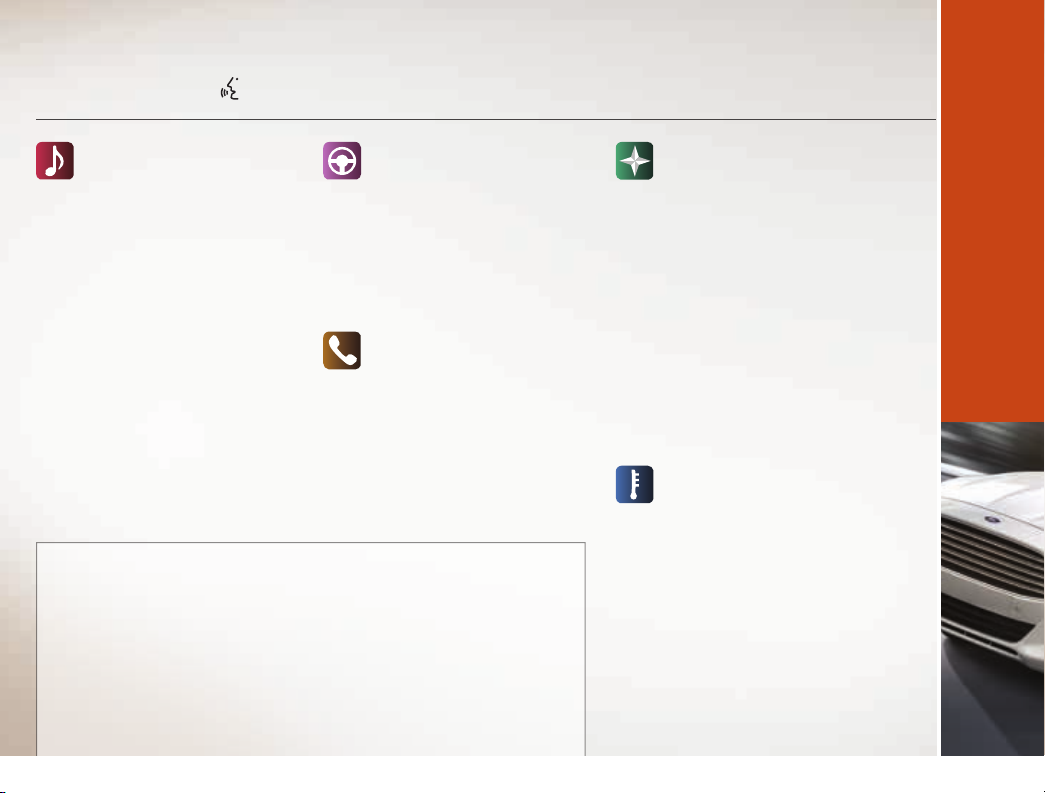
COMMONLY USED SYNC® VOICE COMMANDS
Touch the voice button on the steering wheel and then say:
Entertainment
• Audio list of commands:
You can also get detailed
lists of commands for
radio, USB, Bluetooth
audio, SiriusXM and
SD card
• Radio
- <On/O>
- FM <87.9-107.9>
- FM preset <#>
• CD
- Play track <1-512>
- Shue <On/O>
• USB
- Play song <name>
- Play album <name>
• SiriusXM
- <Channel name>
- Preset <#>
Some features may not be available in Canada. Refer to your Owner’s
Manual, visit the website or call the toll-free number for more information.
For U.S. customers:
Visit SyncMyRide.com or call 1-800-392-3673 (select Option 1 or 2
for language, then Option 3).
For Canadian customers:
Visit SyncMyRide.ca or call 1-800-565-3673 (select Option 1 or 2
for language, then Option 3).
®
Basic Commands
• What can I say?
• List of commands
• Main menu
• Previous
• Next
• Go back
• Exit
• Help
• Pair my phone
Phone
• Phone list of commands
- Dial
- Call <name> on cell/
at home/at work
- Call voicemail
- Do not disturb <On/O>
- Listen to text messages
(phone-dependent feature)
Navigation*
• Navigation list of commands
- Destination street address
<number, name, city>
- Destination home
- Navigation voice <On/O>
- Navigation voice volume
<increase/decrease>
- Repeat instruction
- Show <map/north-up/
heading-up/3D>
• Travel Link list of commands
- Trac
- Weather
- Movie listings
- Fuel prices
- Sports <headlines/
scores/schedule>
Climate*
• Climate control list
of commands
- Climate <On/O>
- Climate my temperature
- Climate temperature
*available only with MyFord Touch
1506547_15a_Fusion_QRG_042314.indd 3 4/23/14 9:40 AM
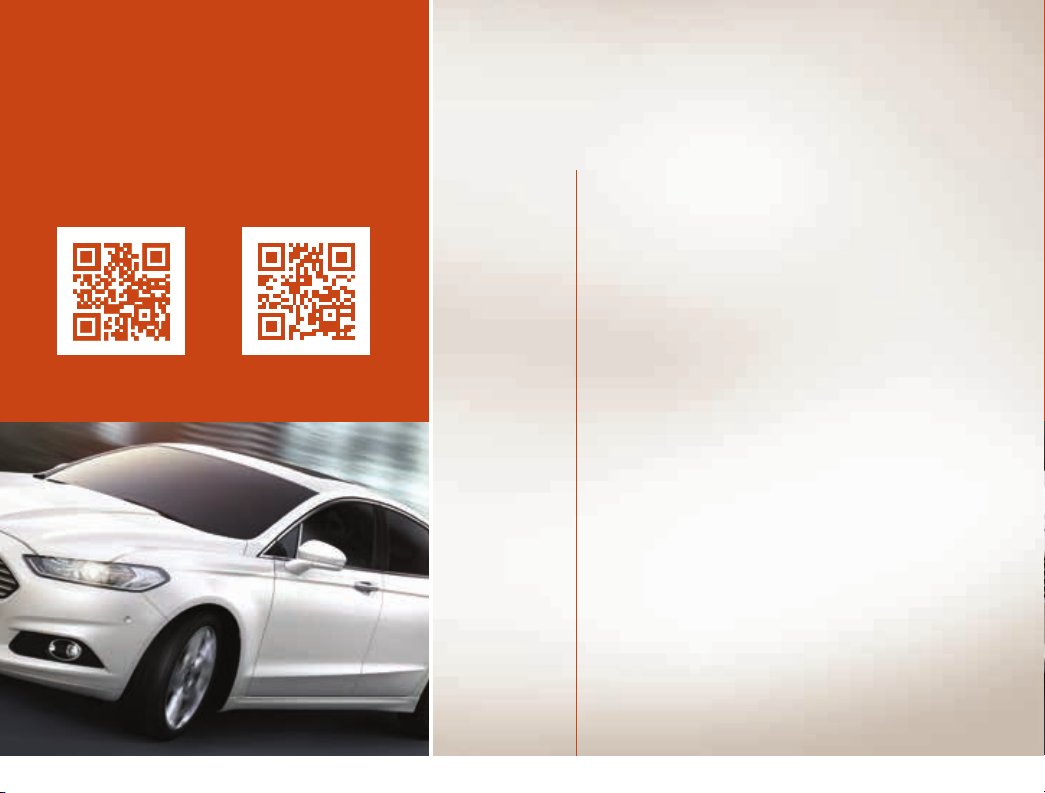
Learn More About
Your New Vehicle
Scan the country-appropriate QR code with
your smartphone (make sure you have a
scanner app installed) and you can access
even more information about your vehicle.
4–5 Instrument Panel
6–7 Getting Started with
Your SYNC System
fordowner.com
(U.S.)
ford.ca
(Canada)
8–10 SYNC with MyFord Touch
11 Convenience
12–13 Essential Information
14 Function
15 Comfort
1506547_15a_Fusion_QRG_042314.indd 4 4/23/14 9:40 AM
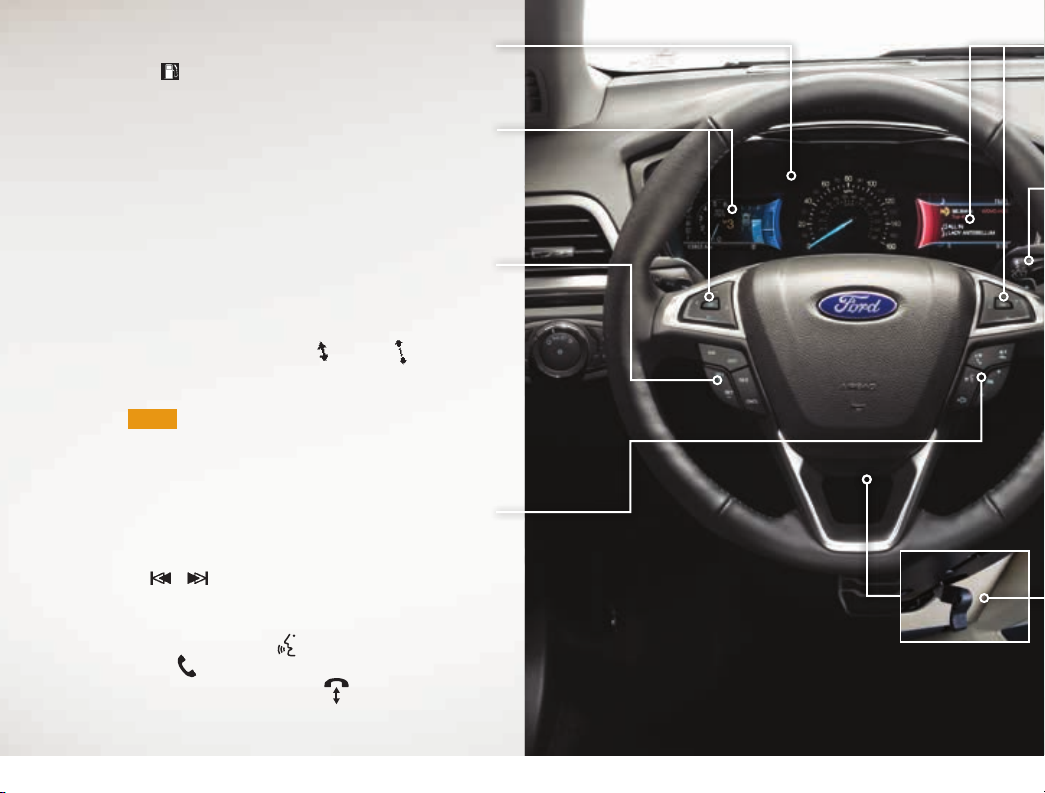
Low Fuel Light
A reminder light triggers when the fuel gauge
needle is at 1/16th. Refuel as soon as possible.
Le Vehicle Information Display
Provides information about various systems on your
vehicle. Use the le-hand, 5-way controls located on
the steering wheel to choose and confirm settings and
messages. Refer to the Information Displays chapter
in your Owner’s Manual for more information.
Adaptive Cruise Control
Automatically adjusts your speed to maintain a set distance
between you and the vehicle in front of you in the same lane.
You can set the gap distance between yourself and the
vehicle in front by pressing the
the steering wheel. Refer to the Cruise Control chapter
of your Owner’s Manual for more information.
NOTE Driving aids do not replace the need to watch
where the vehicle is moving and brake when necessary.
Refer to your Owner’s Manual for safety
information, more details and limitations.
and the buttons on
Steering Wheel Controls
Audio Controls
Press VOL +/– to increase/decrease volume levels.
Press
Press
*if equipped
to access the next/previous radio station
preset, CD track or preset satellite radio channel*.
Voice Controls
Press to access voice recognition.
to access phone mode or to answer a call.
Press
to end a phone call.
*
*
INSTRUMENT PANEL
1506547_15a_Fusion_QRG_042314.indd 4 4/23/14 9:40 AM
