Page 1

PREMIUM/AUDIOPHILE IN-DASH CD6/MP3
DISC AUDIO SYSTEM(If equipped)
CLIMATE CONTROL SYSTEMS
ESSENTIAL INFORMATION
This Quick Reference Guide is not intended to replace your Owner’s Guide, which
contains more detailed information concerning the features of your vehicle and important
safety warnings to help reduce the risk of injury to you and your occupants. Always read
your entire Owner’s Guide carefully when first learning about your vehicle and refer to the
September 2005
Second Printing
Quick Reference Guide
appropriate section when questions arise.
Ford Motor Company
Customer Relationship Center
P.O. Box 6248
Dearborn, MI 48
1-800-392-3673 (FORD)
(TDD for the hearing impaired: 1-800-232-5952)
121
*F6L3J19G217AA*
6L3J-19G217-AA
F-150
Litho in USA
1
8
7
EJECTING CDS (CD EJECT): Press to
1
eject a CD. For In-dash CD6/MP3 system
(if equipped), press and hold to auto-eject all CDs
present in the system.
TUNER:
2
the radio frequency or to select a desired disc.
Also use in menu mode to select various settings.
MENU:
3
following modes:
Fade, Speed Sensitive Volume, Occupancy Mode,
Clock, Track / Folder, Compression, Repeat, RDS,
Find and Show.
SEEK FUNCTION: In radio mode, press to
4
move to the next strong station up or down
the frequency band. In CD mode, press to move to
the next/previous track on the current disc.
SCAN FUNCTION: In radio mode, press
5
to hear a brief sampling of stations. In CD
mode, press to hear a brief sampling of CD tracks
on the current CD.
SETTING MEMORY PRESETS: Select
6
frequency band with the AM/FM button,
then select a station. Press and hold a numbered
button until the sound returns.
Press to manually move up or down
Press to toggle through the
Treble, Bass, Balance,
2
9
454
6
AM/FM AND CD SELECT: In radio mode,
7
press AM/FM to select AM or FM frequency
bands. Press CD to begin CD play. In CD mode, press
AM/FM to stop play and begin radio play.
LOADING CDS – FOR IN-DASH
8
CD6/MP3 SYSTEM (if equipped):
Press the LOAD button and then a preset number
to select a slot. Press and hold LOAD to activate
autoload, for loading up to 6 CDs.
SATELLITE RADIO FEATURES AND
9
CONTROLS (if equipped):
Satellite Radio Button (AUX): Enter Satellite
Radio Mode
Channel Switch and Select Button (SEEK Button):
Use SEEK to navigate over 120 SIRIUS channels
Category Mode:
• Restricts channels to a selected category only.
See Owner’s Guide for information.
• To exit Category Mode, press MENU until the
current category appears on the display, then
press the tuner button (2) to select “CATEGORY
ALL” and press SEEK to select.
• Preset Number Buttons: Press to select the
stored preset channel. Press and hold to store
channel to preset.
2
1
5 6 7
3 4 10
3
ELECTRONIC AUTOMATIC TEMPERATURE CONTROL (if equipped) MANUAL TEMPERATURE CONTROL (if equipped)
1
TEMPERATURE CONTROL:
AUTO: The system will automatically determine fan speed, airflow location, A/C on or off, and
2
outside or recirculated air, to heat or cool the vehicle to reach the desired temperature.
3
DRIVER HEATED SEAT CONTROL (if equipped): Press once to activate high heat; press a
second time to activate low heat. Press a third time to deactivate.
4
AIRFLOW DIRECTION CONTROLS: This mode allows you to choose the air distribution
mode you desire.
: Distributes air through the instrument panel and center console registers.
: Distributes air through the instrument panel, center console registers (if equipped), and the
front and rear seat floor vents.
: Distributes air through the floor and rear seat floor vents. The system will automatically
provide outside air to reduce window fogging.
: Distributes air through the windshield defroster vents, demister outlets, and the front and rear
seat floor vents. The system will automatically provide outside air to reduce window fogging.
A/C: Activates/deactivates the air conditioning.
5
6
RECIRCULATION: Recirculates air in the cabin, thereby reducing the amount of time to cool
down the interior of the vehicle when used with A/C.
HEATED MIRRORS (if equipped): Press to activate/deactivate. This function will clear snow,
7
fog and thin ice from the side rear view mirrors.
DEFROST: Used to clear ice or fog from the windshield by distributing air through the windshield
8
defroster vents.
9
FAN SPEED CONTROL: Increases/decreases the fan speed.
10
PASSENGER HEATED SEAT CONTROL (if equipped): Press once to activate high heat;
press a second time to activate low heat. Press a third time to deactivate.
MAX A/C OVERRIDE OF AUTO FUNCTION: Select panel mode. Then select A/C and
recirculated air
. Set the temperature setting to 60°F
Increases/decreases the temperature of the vehicle.
. Adjust fan speed to maintain comfort.
8
9
1 2 3
FUEL – Your vehicle is designed to use "Regular" unleaded gasoline with pump (R+M)/2 octane rating
of 87.
2006 Quick Reference Guide
TIRE PRESSURE – Your tire pressure is properly set at the dealership to the recommended
specifications found on the Tire Label or Certification Label located inside on the edge of the driver's door
pillar. Please check your tire pressure during routine maintenance and seasonal changes.
4 5 6
1
FAN SPEED ADJUSTMENT: Controls the volume of air circulated in the vehicle.
2
TEMPERATURE SELECTION DIAL: Controls the temperature of the airflow in the vehicle.
3
AIRFLOW SELECTION DIAL: Controls the direction of the airflow in the vehicle.
MAX
: Uses recirculated air to cool the vehicle. Air flows from the instrument panel vents and center
A/C
console vents.
: Distributes air through the instrument panel vents and center console vents.
: Distributes air through the instrument panel vents, center console vents and the floor vents.
: (OFF) Outside air is shut out and the climate system is turned off.
: Distributes air through the floor vents.
: Distributes air through the windshield defroster vents and floor vents.
: Distributes outside air through the windshield defroster vents.
4
A/C
(if equipped):
cooling performance. A/C engages automatically in MAX A/C, defrost and floor defrost modes.
RECIRCULATED AIR:Press to manually enable or disable recirculated air operation. When
5
activated, air recirculates in the cabin, reducing the amount of time to cool down or warm up the
interior of the vehicle. This feature engages automatically with MAX A/C or can be engaged
manually in any mode except defrost . Recirculation may turn off automatically in all airflow
selections except MAX A/C.
6
HEATED MIRRORS (if equipped): Press to activate/deactivate. This function will clear snow, fog
and thin ice from the side rear view mirrors.
Press to activate/deactivate air conditioning. Use with recirculated air to
improve
FUSES –
information about changing a fuse, refer to your Owner's Guide.
FUEL PUMP SHUT-OFF SWITCH – After a collision, if the engine cranks but does not start, the fuel
pump shut-off switch may have to be reset. The switch is located in the front passenger's footwell,
behind the kick panel access cover, to the left of the fuse box. For complete details on resetting the
switch, refer to your Owner's Guide.
CHANGING THE TIRES – For more information on changing the tires, refer to your Owner’s Guide.
LOCATION OF THE SPARE TIRE AND TOOLS
ITEM LOCATION
Spare Tire Under the vehicle, just forward of the rear bumper.
Jack, Jack Handle,
Wheel Nut Wrench
ROADSIDE EMERGENCIES – To fully assist you if you should have a vehicle concern, Ford
offers a complimentary Roadside Assistance Program. This program is separate from the New
Vehicle Limited Warranty. The service is available 24 hours a day, seven days a week for the New
Vehicle Limited Warranty period (U.S.) or Basic Warranty period (Canada) of three years or 36,000
miles (60,000 km). Roadside Assistance will cover: Changing a flat tire, jump-starts, limited fuel
delivery, lock-out assistance, and towing of your vehicle.
Roadside Assistance Centers: UNITED STATES (800) 241-3673 | CANADA (800) 665-2006
For complete details on any roadside assistance concern, see the Roadside Emergencies section or the Customer Assistance section in your Owner’s Guide
If electrical components in the vehicle are not working, a fuse may have blown. For more
REGULAR CAB: Behind the interior trim on the rear
passenger side of the vehicle.
SUPERCAB and SUPERCREW: Under the rear seat
on the passenger side of the vehicle.
.
Page 2
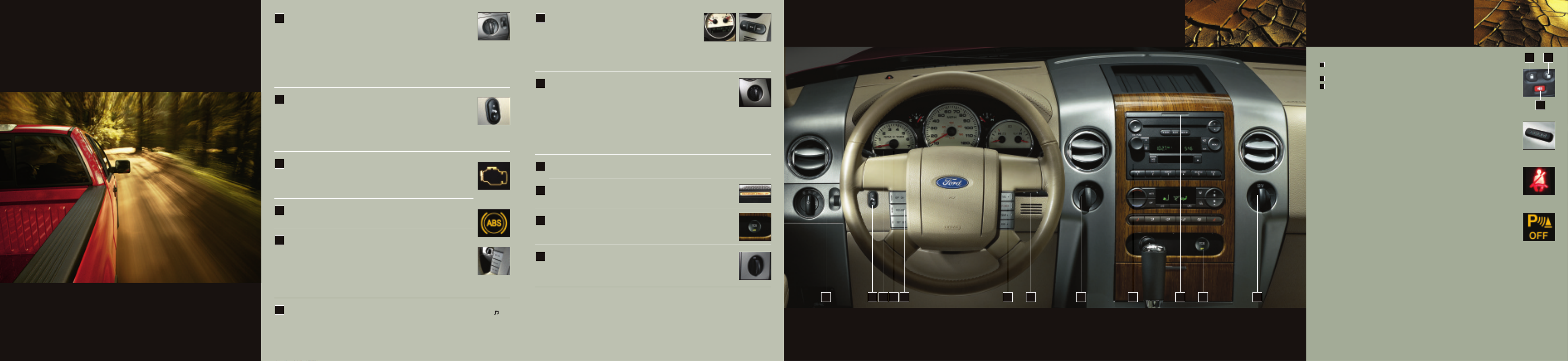
The Ford F-150: there’s nothing like it on earth. It’s the boldest, strongest, and most capable Ford F-150
to roam the crowded street or climb a remote trail. Outside, its stance is firm. Inside, it initiates a new era
of truck design and comfort. Underneath, it is built on the strongest, most advanced F-150 chassis and
suspension ever. And above all, it is Built Ford Tough. The F-150 comes equipped with many new
features, some of which will require no explanation, while others may be new to you. This Quick
Reference Guide was designed to acquaint you with many of the features you will use most. This Quick
Reference Guide is not intended to replace the vehicle Owner’s Guide. Please refer to it for more detailed
information on your F -150.
HEADLAMP AND PANEL DIMMER CONTROL
1
Rotate the control clockwise one position from off to turn on the parking lamps.
Rotate two positions from off to also turn on the headlamps. Rotate counterclockwise
from off to activate autolamp (if equipped), which provides light-sensitive automatic
on/off control of the exterior lights and keeps them on for a short period of time after
the ignition is turned off. When the control is in any position except high beams or off, pull the control
toward you to activate the foglamps (if equipped).
Use the panel dimmer control, located to the right of the headlamp control, to adjust the brightness of
the instrument panel during the headlamps and parking lamps operation. Rotate to the full up position,
past the detent, to turn on the interior lamps. Rotate to the full down position, past the detent, to
prevent the interior lights from illuminating when doors are opened.
POWER ADJUSTABLE PEDALS (if equipped)
2
Press and hold the top end of rocker control to adjust the accelerator and brake
pedals away from you. Hold the lower end of the control to move the pedals toward
you. Adjust the pedals only when the vehicle is stopped and the gearshift lever is in
the P (Park) position.
If equipped with memory function, the adjustable pedals, along with the driver's seat, can be
automatically positioned in two programmable positions using the control located on the driver's seat.
Refer to your Owner's Guide for instructions on how to use this memory feature.
MESSAGE CENTER (if equipped)
7
With the ignition on, the message center displays important
vehicle information through a constant monitor of vehicle systems. The
system will notify you of potential vehicle problems by displaying
warnings, followed by a long indicator chime. You may select the INFO
or SETUP buttons on the message center to display trip odometer, odometer, compass, distance to
empty, average fuel economy, and trip elapsed drive time. The RESET button may be used to reset
selected functions in the INFO and SETUP menus. For more information about message center
functions, please refer to your Owner's Guide.
FOUR-WHEEL DRIVE CONTROL (if equipped)
8
2H (2WD HIGH) delivers power to the rear wheels only and is the optimal
position for smoothness and fuel economy. 4H (4x4 HIGH) provides mechanically
locked four-wheel drive power to all four wheels. 4L (4x4 LOW) provides mechanically
locked four-wheel drive when extra power at reduced speeds is required. With either
an electronic shift 4WD system or manual 4WD system, to shift from 2H to 4H move the control at any
forward speed up to 55 mph (88 km/h). To shift to or from 4L, bring the vehicle to a stop and keep the
brake pedal depressed. Next, place the gearshift in N (Neutral), and then move the control to or from 4L.
Some mechanical noise may be heard when the system engages. This is normal and no service is
required. Note: The manual 4WD system has an N (Neutral) position in the transfer case. This setting
overrides the transmission and puts the vehicle in Neutral regardless of gearshift position. This setting
should only be used when towing the vehicle.
ADDITIONAL FEATURESC OCKPIT FEATURES
DOOR CONTROLS
REMOTE ENTRY SYSTEM (if equipped)
1
Press this control once to lock all doors. Pressing the control a second time will chirp
the horn to confirm that all doors are closed and locked, and the parklamps will flash once.
2
Press this control once to unlock the driver's door and twice to unlock all doors.
3
Press this control to sound the panic alarm. To silence, press the control again, or
turn the ignition on.
The remote entry system can also control the memory feature (if equipped). Please refer
to your Owner's Guide for instructions on how to activate this feature.
KEYLESS ENTRY SYSTEM (if equipped)
With this control you can lock or unlock all doors without using a key.
Unlock all doors = Enter the five-digit program code and then press 3 • 4
Lock all doors = Press 7 • 8 and 9 • 0 at the same time
1
2
3
SERVICE ENGINE SOON LAMP
3
Illuminates briefly when the ignition is turned to the ON position, to ensure the
system is functional. If the light comes on after the engine is started, refer to your
Owner's Guide. This lamp will illuminate if the fuel cap is not fully secured. In addition,
"Check fuel cap" will appear in the message center display. Make sure that the fuel cap
is secure by turning it clockwise 1/4 of a turn until it stops.
ABS WARNING LAMP
4
Illuminates briefly when the ignition is turned to the ON position. If the light
comes on after the engine is started, refer to your Owner's Guide.
SPEED CONTROL (if equipped)
5
To set the speed control, press the ON button and release. Accelerate to the
desired speed and press the SET button and release. Once the system is engaged, an
icon will appear in the instrument cluster. To increase speed, tap the SET button and the
speed will increase in small increments each time, or use the accelerator pedal to reach
desired speed and then press SET. To reduce speed, press and hold CST until desired
speed is reached. Release or tap the CST button and speed will decrease in small
increments. Also, you can depress the brake pedal until desired speed is reached and press SET. Press
RES/RESUME to return the vehicle to a previously set speed if the vehicle is traveling more than 30
mph (48 km/h).
STEERING WHEEL CONTROLS (if equipped)
6
These controls allow you to operate features of the radio and climate control systems. Press to
select AM, FM1, FM2, TAPE, CD, FES/DVD, FES/AUX or SAT1, SAT2, or SAT3, if your vehicle is equipped
with these features. In AM, FM1 or FM2 mode, press SEEK to select preset stations or the next strong
station within the selected radio band. In satellite radio mode (if equipped), press SEEK to advance
through preset channels or subscribed channels. In CD mode, press SEEK to select the next selection on
the CD. In any mode, press VOL + or – to adjust volume. Press TEMP + or – to adjust temperature and
FAN + or – to adjust fan speed.
IN-DASH CD6/MP3 DISC AUDIO SYSTEM (if equipped)
9
Please see reverse side for more details.
PASSENGER AIRBAG DEACTIVATED LAMP (if equipped)
10
Please refer to the Seating and Safety Restraints section of your Owner's Guide
for information on the Passenger Airbag Deactivated Lamp.
TRACTION ASSIST (if equipped)
11
The TCS switch has an indicator light that illuminates when the system is off. The
system will automatically turn on every time the ignition is turned off and on. For more
information, please see your Owner’s Guide.
AUXILIARY POWER POINT (12V)
12
An auxiliary power point is located on the instrument panel. For SuperCab and
SuperCrew vehicles, there is an additional auxiliary power point located on the lower
rear side of the center console that is accessible from the rear seats. Do NOT plug
optional electrical accessories into the cigarette lighter.
DRIVER / PASSENGER BELTMINDER
The BeltMinder feature is a supplemental warning to the safety belt warning function.
This feature
illuminating the safety belt warning
front passenger's safety belts are unbuckled. Both the
safety belt usages are monitored and either may activate the BeltMinder feature.
REVERSE SENSING SYSTEM (RSS) (if equipped)
This sonar system sounds a tone to warn the driver of obstacles near the rear bumper
when the reverse gear is selected. Obstacles can be detected within approximately
6 feet (2 m) behind the rear bumper while the vehicle moves in reverse at speeds less
than 3 mph (5 km/h). The reverse sensing system defaults to on, but can be disabled
by turning the ignition on, placing the gearshift in (R) Reverse and pressing the RSS
control.
An indicator light on the control, located next to the cigarette lighter, will illuminate when the system
is turned off.
TOWING INFORMATION
For more details on towing with your vehicle, please refer to your Owner's Guide or request a copy
10 11 123 4 5 876 921
of the
provides additional reminders by intermittently sounding a chime and
lamp in the instrument cluster when the driver's and
driver's and front passenger's
Ford Motor Company 2005 MY RV and Trailer Towing Guide from your dealer.
