Page 1
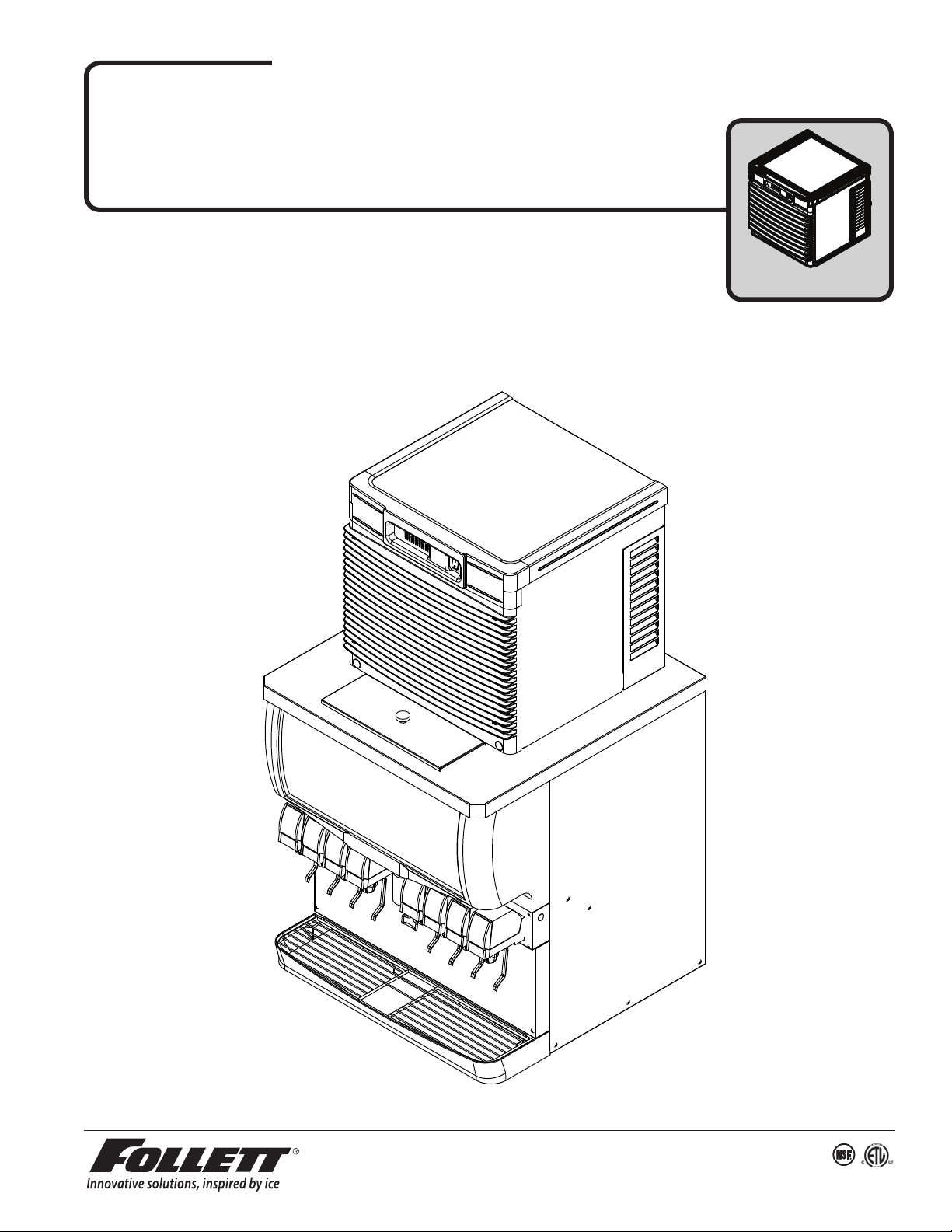
Maestro Plus™ Ice Machine Installation Instructions
for Harmony™ Top-mount Applications
MCD425A/W HT
(See model number congurator on page 2 for details.)
Order parts online
www.follettice.com
Maestro Plus top-mount ice machines
t most countertop dispensers manufactured by
Cornelius • Lancer • SerVend
self-contained
801 Church Lane • Easton, PA 18040, USA
Toll free (877) 612-5086 • +1 (610) 252-7301
www.follettice.com
01033703R00
Page 2
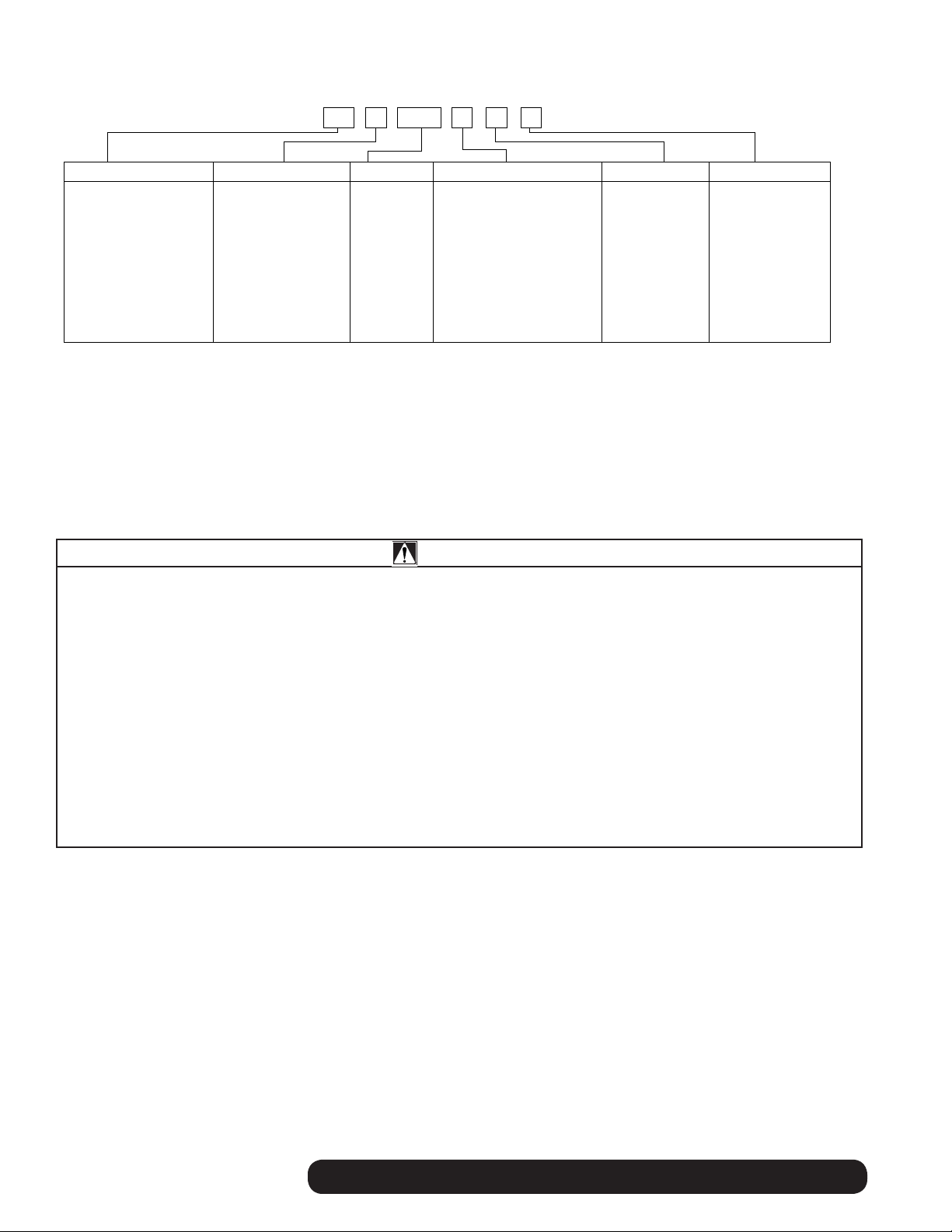
Maestro Plus Chewblet Ice Machine Model Number Configurations
A V SC 425MC
MC Chewblet
MF Maestro Flake
P Replacement
R Symphony Plus RIDE
Ice Machine
(425 Series)
C 220/60/1
D 115/60/1
E 230/50/1
425 up to
425 lbs
(193 kg)
CondenserSeriesVoltageMachine
A Air-cooled, self-contained
W Water-cooled,
self-contained
B Ice storage bin
H Harmony™
V Vision™
ConfigurationApplication
S RIDE
T Top-mount
®
(remote ice delivery
equipment)
CAUTION!
• This appliance should be permanently connected by a qualied person in accordance with application codes.
• If the supply cord is damaged, it must be replaced by the manufacturer, its service agent or similarly qualied
persons in order to avoid a hazard.
• Connect to potable water supply only.
• This appliance can be used by children aged 8 years and above and persons with reduced physical, sensory,
or mental capabilities, or lack of experience and knowledge if they have been given supervision or instruction
concerning use of the appliance in a safe way and understand the hazards involved. Children should be
supervised to ensure that they do not play with the appliance.
• This appliance is intended to be used for household and similar applications such as staff kitchen areas in
shops, offices and other working environments; farm houses and by clients in hotels, motels and other residential
type environments; bed and breakfast type environments; catering and similar non-retail applications.
• WARNING! To avoid a hazard due to instability of the appliance, it must be xed in accordance with the
instructions.
2
Maestro Plus HARMONY • TOP-MOUNT
Page 3

Contents
Unpack ........................................................................................................................................................................4
Unpack Ice Machine ..............................................................................................................................................4
Site Preparation ..........................................................................................................................................................5
Installation site requirements .................................................................................................................................5
Dispenser Top Preparation ........................................................................................................................................6
Top Preparation - CORNELIUS .............................................................................................................................6
Top Preparation - LANCER ...................................................................................................................................6
Install grommet ......................................................................................................................................................6
Louvered Docking Assembly Installation ................................................................................................................7
External Connections ................................................................................................................................................8
Air-cooled ice machines only .................................................................................................................................8
Water-cooled ice machines only ............................................................................................................................8
Icemaker Installation ..................................................................................................................................................9
Slide in icemaker ...................................................................................................................................................9
Route transport tube and thermostat ....................................................................................................................9
Internal Connections ..............................................................................................................................................9
Dispenser Agitation Adjustment .............................................................................................................................11
Agitation adjustments - CORNELIUS .............................................................................................................. 11
Agitation adjustments – LANCER 4500 SERIES ................................................................................................ 11
Agitation adjustments – LANCER FS SERIES ...................................................................................................12
Agitation adjustments – SERVEND ..................................................................................................................... 12
Dispenser diverter plate overview – CORNELIUS, ED, DF AND DB SERIES
(installation on next page) ................................................................................................................................13
Dispenser diverter plate installation – CORNELIUS, ED, DF AND DB SERIES ................................................14
Front Cover and Start Up ........................................................................................................................................15
Install cover ..........................................................................................................................................................15
Start Up ............................................................................................................................................................... 15
HARMONY • TOP-MOUNT Maestro Plus
3
Page 4
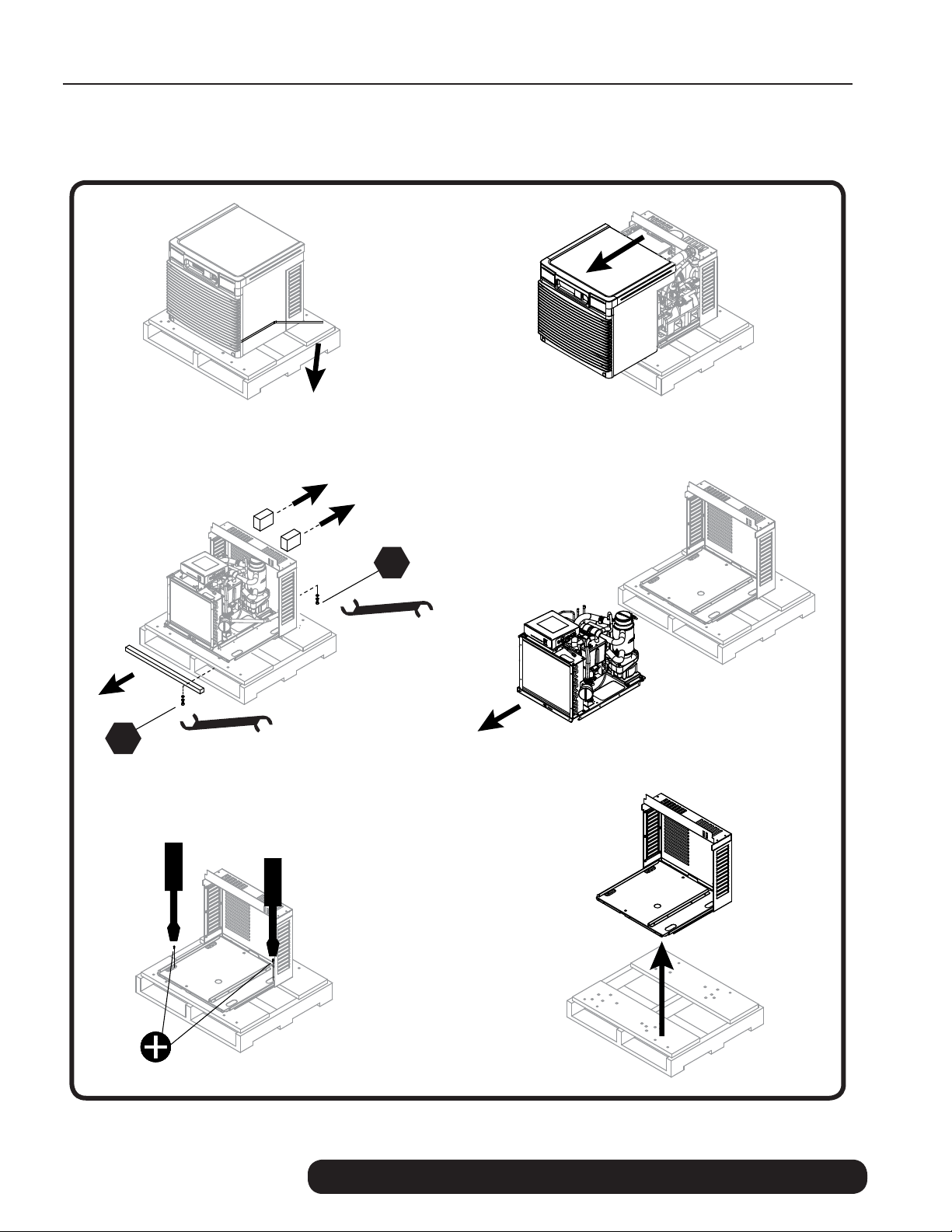
1. Unpack
Carefully unpack and inspect the contents of your Follett ice machine.
1.1 Unpack Ice Machine
➊ ➋
➌ ➍
➎
7/16"
7/16"
➏
4
Maestro Plus HARMONY • TOP-MOUNT
Page 5
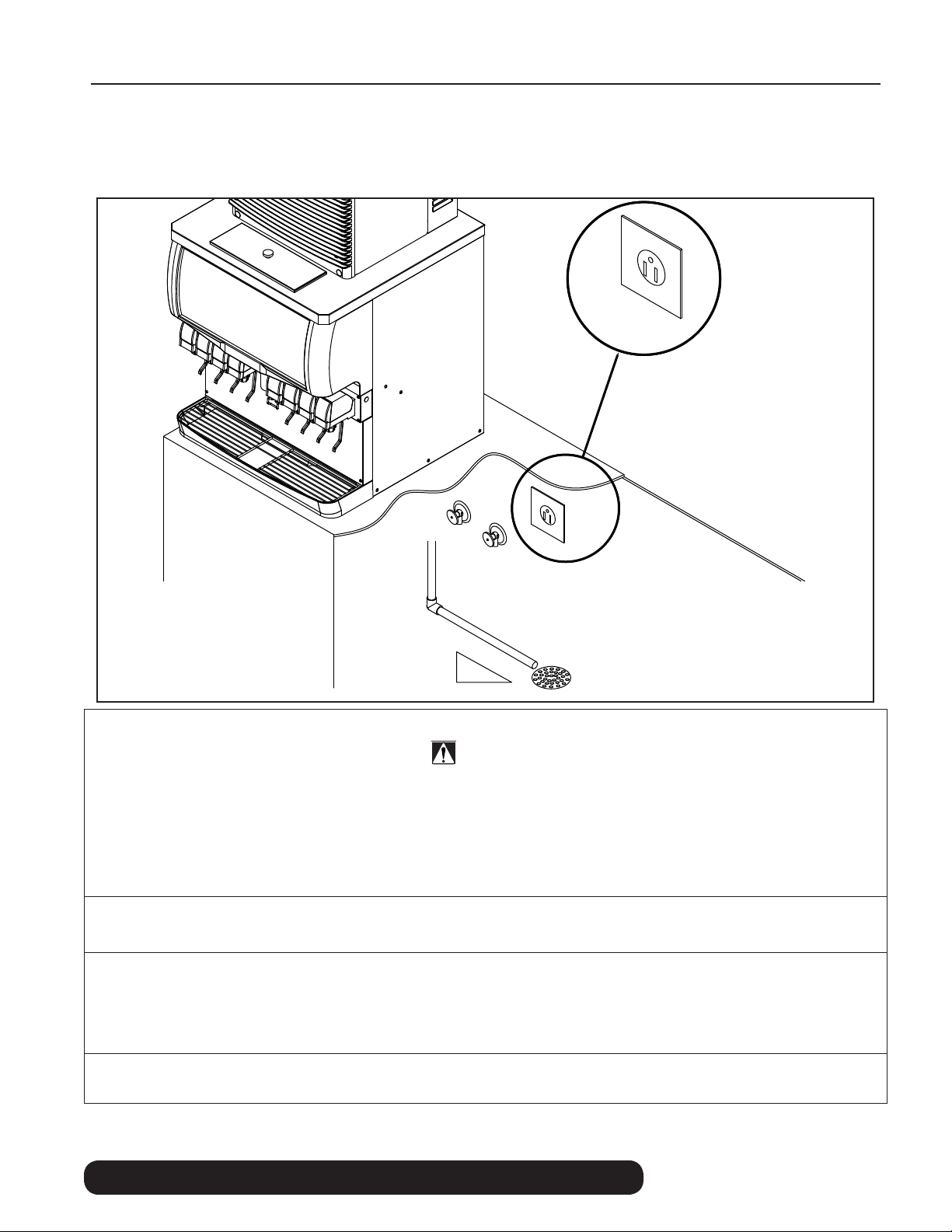
2. Site Preparation
Provide drainage, potable water supply and electrical power to within 6 feet (2m) of
ice machine in accordance with local and national codes. Outdoor installation is not
recommended and will void warranty.
2.1 Installation site requirements
NEMA
5-15
➋
➌
➊
115 V ±5%
➍
1/4"
1'
Electrical ➊
WARNING!
§ This appliance should be permanently connected by a qualied person in accordance with application codes.
§ If the supply cord is damaged, it must be replaced by the manufacturer, its service agent or similarly qualied
persons in order to avoid a hazard.
MCD425(A/W)HS* 115/60/1 (115 V ±10%) 15A breaker
* Requires a 15A dedicated circuit.
Potable Water Supply ➋
10 psi to 70 psi (69 kpa to 483kpa) 45 F to 90 F (7 C to 32 C)
Condenser water supply for water-cooled systems ➌
10 psi min.; 125 psi max. (69 kpa min.; 862 kpa max.)
20 F to 90 F (–7 C to 32 C)
0.5 gallons (1.9 liters) per minute
Drain ➍
The drain line from the ice machine must have at least 1/4 in. per foot (6,4 mm/0,3 m) pitch
HARMONY • TOP-MOUNT Maestro Plus
5
Page 6

3. Dispenser Top Preparation
Prepare the dispenser.
Note: The instructions below only apply to 22” & 30” wide dispensers. 44” wide dispenser instructions
may be found with the top kit.
3.1 Top Preparation - CORNELIUS
➊
➋
All models
§ Remove protective tape from gaskets ➊.
§ Apply gasket ➋.
3.2 Top Preparation - LANCER
➊
➋
➋
Lancer models only
§ Remove protective tape from gaskets ➊.
§ Apply gasket ➋.
3.3 Install grommet
§ Insert grommet into dispenser top.
6
Maestro Plus HARMONY • TOP-MOUNT
Page 7

4. Louvered Docking Assembly Installation
WARNING!
§ Docking station must be secured in accordance with these instructions to ensure ice machine stability.
§ Ventilation openings in the louvered docking station should be clear of obstruction. Failure to do so could result
in damage to equipment.
§ Plug must be accessible after nal installation.
sealant
§ Mount louvered docking assembly using four screws
provided.
§ Seal perimeter of docking station to mounting
surface.
HARMONY • TOP-MOUNT Maestro Plus
7
Page 8

5. External Connections
Connect utilities to louvered docking assembly.
5.1 Air-cooled ice machines only 5.2 Water-cooled ice machines only
4
3
2
1
§ Install drain line ➊ (3/4" MPT).
The rigid drain line from the ice machine must have
at least 1/4” per foot (6,4mm/0,3m) pitch.
§ Install ice machine potable water supply
3/8"FPT)
(
Note: Follett recommends a Follett water lter
.
system be installed in the ice machine inlet
water line (standard capacity #00130299, high
capacity #00978957, carbonless high capacity
#01050442).
➋
2
1
§ Install drain line ➊.
The rigid drain line from the ice machine must
have at least 1/4" per foot (6,4mm/0,3m) pitch.
§ Install ice machine potable water supply
3/8"FPT)
(
Note: Follett recommends a Follett water lter
§ Connect cooling water supply ➌ and return ➍
(3/8"FPT).
.
system be installed in the ice machine inlet
water line (standard capacity #00130299,
high capacity #00978957, carbonless high
capacity #01050442).
➋
8
Maestro Plus HARMONY • TOP-MOUNT
Page 9

6. Icemaker Installation
1
2
6.1 Slide in icemaker 6.2 Route transport tube and thermostat
ice transport tube
2
1
1
§ Slide ice machine into louvered docking assembly
.
➊
§ Lubricate transport tube with water then route
transport tube and thermostat through grommet
and into dispenser ➊.
Note: Lubricating transport tube will allow entry
into the grommet without the grommet
being forced out of the hole/into dispenser.
§ Tighten clamp to secure transport tube ➋.
§ Route thermostat and secure in bracket ➌.
6.3 Internal Connections
Air-cooled ice machines – follow steps 6.3.1 and 6.3.2.
6.3.1 Potable Water and Drain Line 6.3.2 Power Cable
1/2"
1
bin thermostat
3
2"
1
§ Insert potable water line into ll valve ➊.
§ Connect drain line to barbed tting on docking
station ➋.
HARMONY • TOP-MOUNT Maestro Plus
§ Connect power cable to electrical box ➊.
9
Page 10

Water-cooled ice machines – follow steps 6.3.3 through 6.3.5.
1
2
6.3.3 Cooling Lines 6.3.4 Potable Water and Drain Line
2
1
§ Connect cooling water supply ➊ and return ➋
lines (supplied and connected to inside of docking
station) to ice machine.
6.3.5 Power Cable
1
§ Connect power cable to electrical box ➊.
§ Insert potable water line into valve ➊.
§ Connect drain line to barbed tting on docking
station ➋.
10
Maestro Plus HARMONY • TOP-MOUNT
Page 11

7. Dispenser Agitation Adjustment
7.1 Agitation adjustments
- CORNELIUS
ON
OFF
Cornelius models ED, DB, DF, IDC
and Flavor Fusion
§ Adjust the agitation tier located on the Cornelius PC
board to 1 second on, 1 hour off.
Note: see Cornelius manual for more information.
7.2 Agitation adjustments – LANCER 4500 SERIES
ROCKER
SWITCHES
PRESS IN ON
THIS SIDE TO
TURN SWITCH
OFF.
SWITCH
OFF
Lancer 4500 series only
Adjust the agitation time to 1 second, and the agitation frequency to 150 minutes. See Lancer manual for more
information.
(VIEW LOOKING
DOWN)
OFF
SIDE VIEW
SIDE VIEW
1
2
3
4
5
6
7
8
PRESS IN ON
THIS SIDE TO
TURN SWITCH
ON.
SWITCH ON
SWITCH
NUMBER
3
4
SWITCH
NUMBER
5
6
7
8
AGITATION TIME
1 S
4 S
4 S
4 S
OOOXXOX
X
AGITATION FREQUENCY
60 MIN
NONE
10 MIN
20 MIN
O
O
O
O
O
O
O
O
O
O
X
X
O
X
O
X
30 MIN
50 MIN
40 MIN
O
O
O
X
X
X
O
O
X
X
O
O
X = ON
O = OFF
80 MIN
70 MIN
X
X
O
O
O
X
O
O
X
O
X
X
90 MIN
100 MIN
110 MIN
X
X
X
O
O
X
X
X
O
X
O
O
120 MIN
X
X
O
X
130 MIN
X
X
X
O
140 MIN
150 MIN
X
X
X
X
HARMONY • TOP-MOUNT Maestro Plus
11
Page 12

7.3 Agitation adjustments – LANCER FS SERIES
Initialization Screen
(Boot Up Only)
Lancer FS-16
Ver. 0.200
Main Menu Sub-Catagory
FS-16 Setup
Major/Minor
FS-16 Setup
Config Bonus Key
FS-16 Setup
Soda/Plain Water
FS-16 Setup
Config Dispense Only
FS-16 Setup
PC Mode
FS-16 Setup
PC Time
FS-16 Setup
Ice Stir Off
FS-16 Setup
Ice Stir On
FS-16 Setup
Sold Out
FS-16 Setup
Carb Sensors
FS-16 Setup
Ice Bin Sensor
FS-16 Setup
Valve Code Version
FS-16 Setup
Number of Valve
FS-16 Setup
Reset Defaults
Brands Per Side
V:1 L:2 R:1
Bonus Key Setup
V:1 T:F M:S B:W
Soda/Plain Water
V:2 1:S 2:W 3:S 4:W
Dispense Delay
V:1 B1 DLY1
Set PC Mode Menu
Off On
On Time (MSEC)
05000
OFF Time (MIN)
00150
On Time (MSEC)
01000
Selection Sold Out
Sold Out #1
Upper Lower
1000 500
Ice Bin Optic
1000
12 0.104 0.104
34 0.104 0.104
1 2 3 4
On On On On
Reload Defaults?
No Ye s
➊
Cancel
Scrolls through
Main Menu
Press "Enter" to enter sub-catagory
Moves curser to right or left
Changes value (number/letter)
Press "Enter" to enter save changes
Press "Cancel" to exit menu
2nd Sub-Category
Sold Out #1
Off
Selection Sold #1
V:1 B:1
Enter
Lancer 4500 series only
§ Hold down “cancel” and “left button” to get to hidden menu ➊.
§ Type in code 6655.
§ Type in 150 minutes of off time and 1000 milliseconds (1 second of time) as the preferred setting.
Note: see Lancer manual for more information.
7.4 Agitation adjustments – SERVEND
Lancer 4500 series only
No agitation adjustment required.
12
Maestro Plus HARMONY • TOP-MOUNT
Page 13

7.5 Dispenser diverter plate overview – CORNELIUS, ED, DF AND DB SERIES
(installation on next page)
Single Agitator
P/N 307277 — Diverter plate
(single agitator Cornelius
dispensers and left-hand
dispense chute on dual-agitator
Cornelius dispensers)
P/N 307277 — Diverter plate
(single agitator Cornelius
dispensers and left-hand
dispense chute on dual-agitator
Cornelius dispensers)
Dual Agitator
P/N 00996207 — Diverter plate
(right-hand dispense chute on
dual-agitator dispensers)
HARMONY • TOP-MOUNT Maestro Plus
13
Page 14

7.6 Dispenser diverter plate installation – CORNELIUS, ED, DF AND DB SERIES
ICE CHUTE
COVER
10-32 WASHER
GATE MOUNTING PLATE
ICE DIVERTER
ICE CHUTE
STORAGE HOPPER
FLANGE EXTENDS INTO
STORAGE HOPPER
THROUGH GATE
OPENING
APPLY RTV TO THIS
SURFACE TO SEAL
TO HOPPER GATE
MOUNTING PLATE
GASKET
CORNELIUS ED, DF AND DB series only
These dispensers require the installation of an ice diverter at the dispenser opening:
§ Disassemble chute assembly
§ Discard factory restrictor plate
§ Replace with alternate diverter plate (supplied)
Cornelius IDC and Flavor Fusion
These dispensers require modications for compatibility with Chewblet ice. Agitation times must be set to
1 second ON, 1 hour OFF and the ice restrictor plate must be adjusted to the fully open position. See your
beverage supplier for these modications.
Note: IDC and Flavor Fusion must be nugget-ready. Please contact beverage supplier for installation of ice
slide.
14
Maestro Plus HARMONY • TOP-MOUNT
Page 15

8. Front Cover and Start Up
Install front cover to ice machine.
8.1 Install cover 8.2 Start Up
Before turning on power
1. Turn on water to ice machine.
2. Check that hose clamp securely holds ice
transport tube on nozzle.
After turning on power
1. Turn on power to ice machine and conrm
that gearmotor, fan motor and compressor
start immediately.
2. Check that ice begins to enter dispenser
bin area within approximately 10 minutes.
➊
➋
3. Put ice against bin level thermostat in
dispenser and check that compressor
and fan motor shut down approximately
10 seconds after thermostat opens.
Gearmotor should run for an additional 60
seconds.
4. Check that ice machine comes back on in
approximately 20 minutes (bin signal must
be present).
5. Sanitize the ice machine.
6. Sanitize the dispenser.
§ Slide ice machine cover over machine, ensuring that
tabs on back of cover slip under louvers on back
of louvered docking assembly ➊, then tighten two
screws through cover.
§ Place louvered front cover on machine ➋.
NOTICE!
§ Ice machine MUST be sanitized prior to operation!
§ Consult Operation and Service Manual provided with ice machine for sanitizing instructions.
HARMONY • TOP-MOUNT Maestro Plus
15
Page 16

Maestro Plus and Harmony are trademarks of Follett Corporation.
Follett, Chewblet and RIDE are registered trademarks of Follett Corporation, registered in the US.
801 Church Lane • Easton, PA 18040, USA
Toll free (877) 612-5086 • +1 (610) 252-7301
www.follettice.com
01033703R00
© Follett Corporation 8/14
