
User Guide
Version 1.0
www.focusrite.com

TABLE OF CONTENTS
OVERVIEW..................................................................... 3
Introduction .................................................................3
Features . . . . . . . . . . . . . . . . . . . . . . . . . . . . . . . . . . . . . . . . . . . . . . . . . . . . . . . . . . . . . . . . . . . . 3
Box Contents ................................................................4
Hardware Features ...........................................................5
Front Panel ....................................................................5
Rear Panel ....................................................................7
USING THE SCARLETT OCTOPRE DYNAMIC .........................................9
Combo Inputs................................................................9
Phantom Power ..............................................................9
Pre-amp Gain................................................................9
Compressor ................................................................10
Compressor – additional information..............................................10
Line Outputs................................................................12
Digital Outputs ..............................................................12
Digital Inputs ...............................................................12
Digital Synchronisation .......................................................13
ADAT-to-Line mode..........................................................14
EXAMPLE SETUPS .............................................................15
1. Scarlett OctoPre Dynamic with audio interface: OctoPre as clock source Master .....15
2. Scarlett OctoPre Dynamic with audio interface:
audio interface as clock source Master .......................................15
3. Scarlett OctoPre Dynamic in ADAT > Line mode ................................16
4. Scarlett OctoPre Dynamic with audio interface – SMUX-II and SMUX-IV modes.......17
5. Scarlett OctoPre Dynamic with analogue mixing desk............................17
6. Scarlett OctoPre Dynamic with analogue mixing desk and digital record/backup .....18
SCARLETT OCTOPRE DYNAMIC TECHNICAL SPECIFICATIONS ........................19
Performance Specifications ...................................................19
Physical and Electrical Characteristics ..........................................20
TROUBLESHOOTING ...........................................................21
COPYRIGHT AND LEGAL NOTICES ...............................................21
2

OVERVIEW
Introduction
Thank you for purchasing a Scarlett OctoPre Dynamic, an eight channel mic-pre expansion unit
incorporating high quality Focusrite analogue pre-amplifiers.
The Scarlett OctoPre Dynamic comprises eight natural sounding, low noise preamps with plenty of
gain; eight line inputs and two high headroom instrument inputs, coupled with high quality digital
conversion to ADAT format. You can now expand your studio set-up or live rig by adding Focusrite
quality mic preamps and conversion to any interface with ADAT I/O.
The Scarlett OctoPre Dynamic has both digital and analogue outputs: in addition to dual ADAT optical
ports it also provides a balanced line output from each channel, enabling you to connect it directly
to any analogue device.
This User Guide provides a detailed explanation of the hardware to help you achieve a thorough
understanding of the product’s operational features. We recommend that you take the time to read
through the Guide, whether you’re new to professional audio or a more experienced user, so that you
are fully aware of all the possibilities the Scarlett OctoPre Dynamic has to offer.
If the User Guide sections do not provide the information you need, be sure to consult
https://support.focusrite.com, which contains a comprehensive collection of answers to common
technical support queries.
Features
The Scarlett OctoPre Dynamic is an eight-channel pre-amplifier for use with microphone, line and
instrument input signals. It converts the inputs into multi-channel, 24-bit digital audio at sample
rates up to 192 kHz. The digital outputs are in ADAT format on optical TOSLINK connectors, which
can be easily routed to ADAT inputs on your studio recording system, or any other ADAT-equipped
interface using optical cables. The Scarlett OctoPre Dynamic can transmit and receive eight channels
of audio at sample rates of 44.1, 48, 88.2, or 96 kHz, or four channels at 176.4 or 192 kHz provided,
of course, that the interface to which it is connected is able to handle the same number of channels
at the sample rate in use.
Each channel includes a switchable, “one-knob” compressor which helps to ensure that the dynamic
range of signals in the OctoPre are kept under control as they are routed to your DAW (Digital
Audio Workstation).
The Scarlett OctoPre Dynamic is an ideal “expansion” unit for adding up to eight more inputs to any
audio interface with ADAT I/O.
The Scarlett OctoPre Dynamic is a bidirectional unit: it is also equipped with ADAT format digital
inputs, and a balanced analogue output from each channel. It incorporates an ADAT-to-LINE mode,
making it a perfect interface for routing tracks from your DAW to an analogue mixing console.
The Scarlett OctoPre Dynamic can be easily synchronised with other digital audio equipment in your
studio, either as a slave to an external word clock signal, or by acting as the master clock source
itself.
3

Box Contents
Along with your Scarlett OctoPre Dynamic you should have:
• AC mains cable with IEC connector
• 4 x self-adhesive feet – stick to underside of unit for table-top use
Printed on the inside of the box:
• Getting Started Guide
• Bundle Code for on-line product registration*
*After registration, you will have access to downloads and licences for the following software:
Softube Time and Tone bundle
Focusrite Red 2 and Red 3 plug-in suite
4
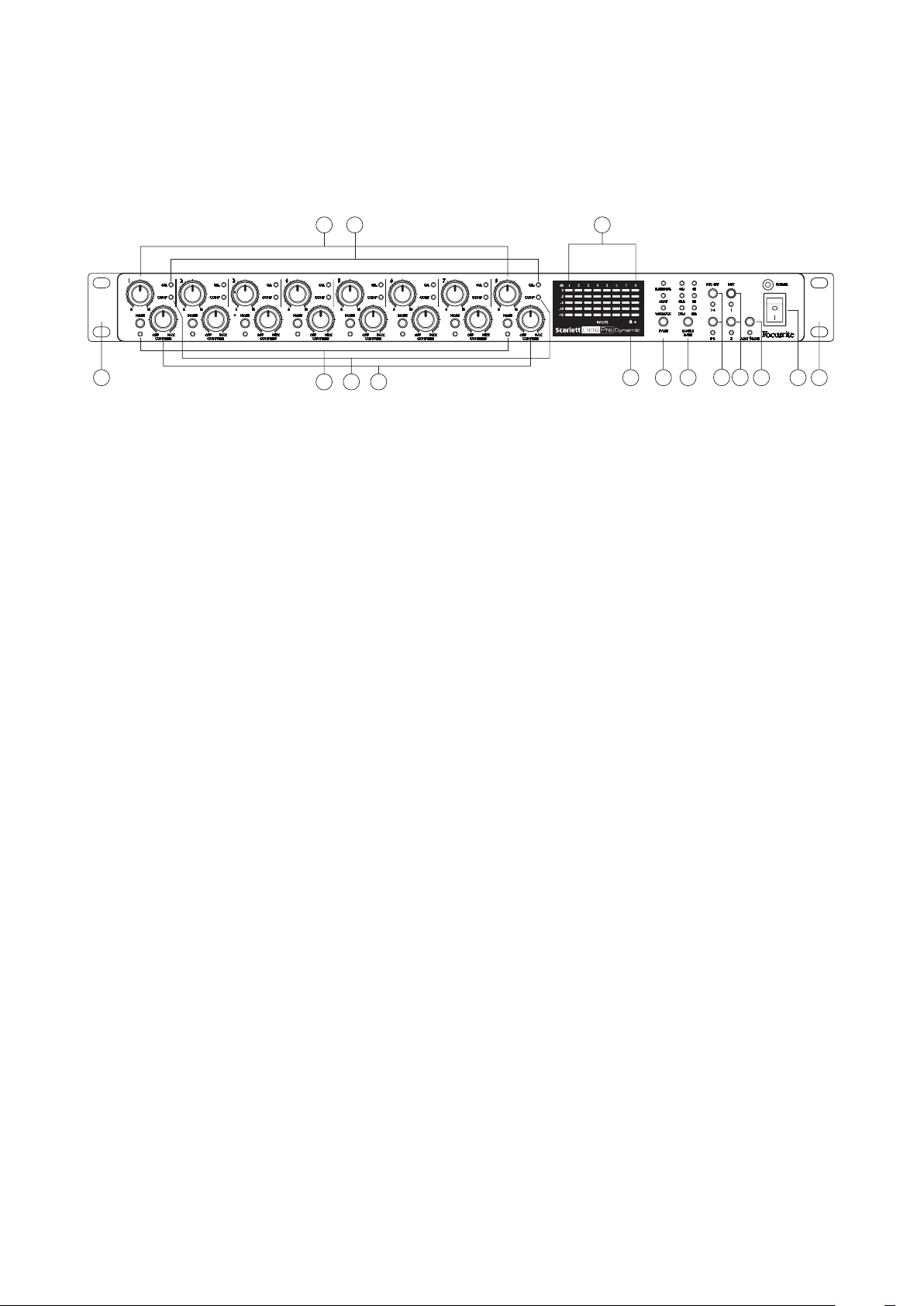
Hardware Features
Front Panel
2
1
8
57 6
9 13121011 1414
34
All operational controls and metering for all eight channels are on the front panel.
1. Input gain controls 1 to 8 – eight rotary controls: adjust the input gain for the signals in
Channels 1 to 8 respectively.
2. O/L – each input channel has a red “overload” LED; this illuminates if the signal level causes
clipping at the input to the compressor section. If this occurs, reduce the gain so that the LED
stays off.
3. INST 1 and INST 2 – two latching switches put Inputs 1 and 2 into “Instrument” mode. When
INST is selected, the gain range and input impedance are altered (relative to LINE), and the
input is made unbalanced. This optimises it for the direct connection of instruments via a
2-pole (TS) jack plug. When INST is off, the inputs are suitable for the connection of line level
signals. Line level signals may be connected either in balanced form via a 3-pole (TRS) jack
or unbalanced, via a 2-pole (TS) jack. Each switch has an adjacent green LED to confirm
selection.
4. MIC 48V (1-4 & 5-8) – two latching switches, each enabling 48 V phantom power at the XLR
contacts of four inputs: Channels 1 to 4 and 5 to 8 respectively. Each switch has an associated
red LED indicating that phantom power is selected.
5. COMPRESS 1 to 8 – activates the compressor section of each channel, and sets the threshold
level. See “Compressor” on page 10 for further details.
6. COMP – a yellow LED which illuminates when the compressor section is applying gain
reduction. The LED also blinks briefly when the COMPRESS control [5] is moved from its OFF
position.
7. MORE – a latching switch that increases the ratio of the compressor, thus applying more
gain reduction at the same setting of the COMPRESS control. An adjacent red LED confirms
selection.
8. Input signal level meters: eight LED bargraphs, one per channel. The input signal in each
channel is metered post the input gain control and post the compressor section, so you can
see the level being sent to the output.
9. SAMPLE RATE – a soft switch which steps through the six available sample rate settings,
the current rate being indicated by one of the adjacent green LEDs. The sample rate in use is
stored in memory so that it is retained when the unit is switched off.
5
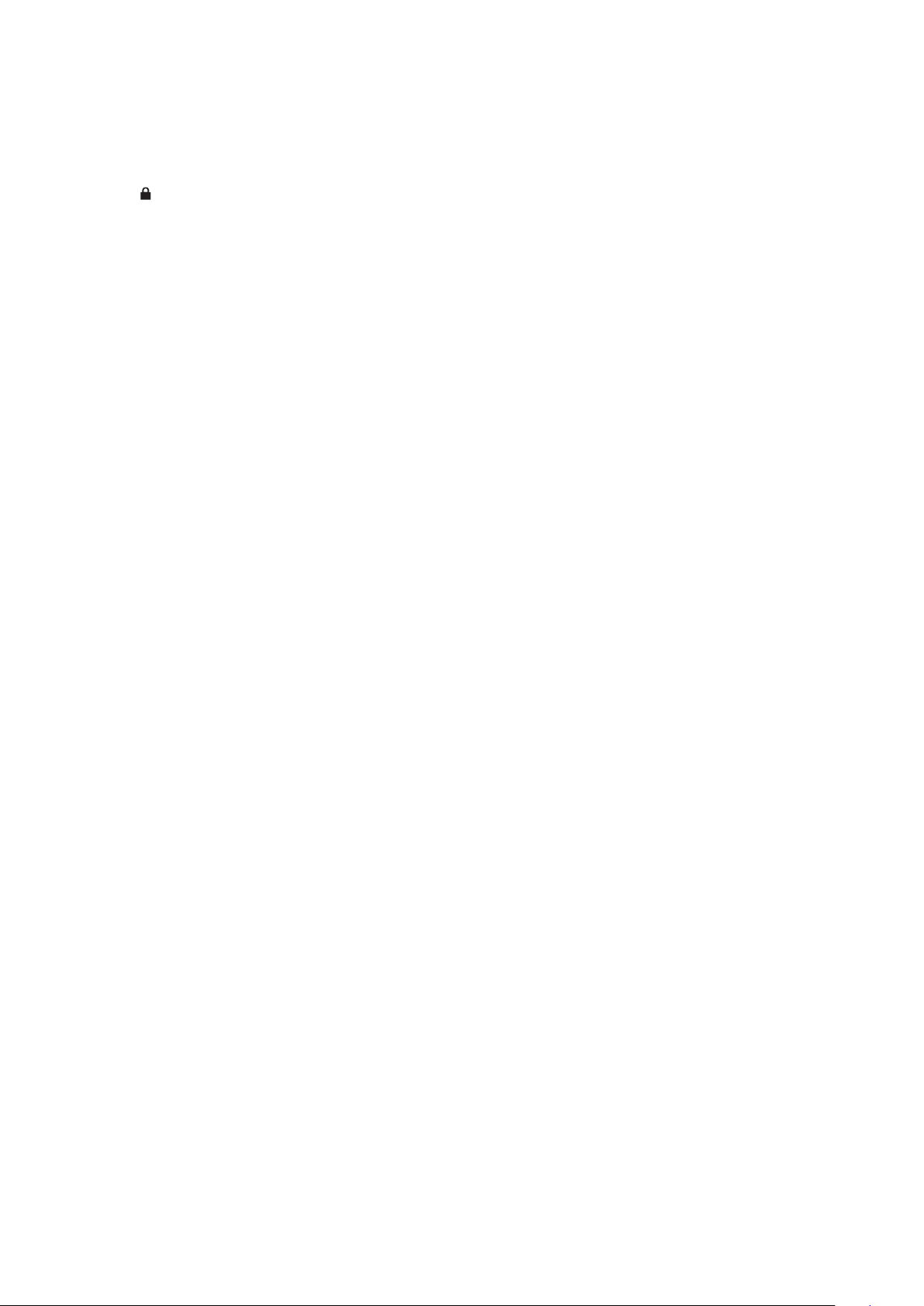
10. SYNC – a soft switch which steps through three available digital sync sources (Internal, ADAT
or Word Clock), the current source being indicated by one of the adjacent red LEDs. The
source in use is stored in memory so that it is retained when the unit is switched off.
11. – a green “Locked” LED which illuminates when the unit has locked to the available sync
source, indicating that it is ready to use.
12. ADAT > LINE – this soft switch modifies the operating mode of the unit. When active, incoming
digital audio at the ADAT input ports is converted to analogue and made available at the rear
panel LINE OUTPUT connectors. The adjacent red LED confirms that this mode is active. In
this mode, the analogue inputs (Channels 1 to 8) remain routed to the ADAT digital outputs.
The mode in use is stored in memory so that it is retained when the unit is switched off.
13. POWER – AC power switch and green LED.
14. Rack ears for mounting the Scarlett OctoPre Dynamic in a standard 19” equipment rack.
6
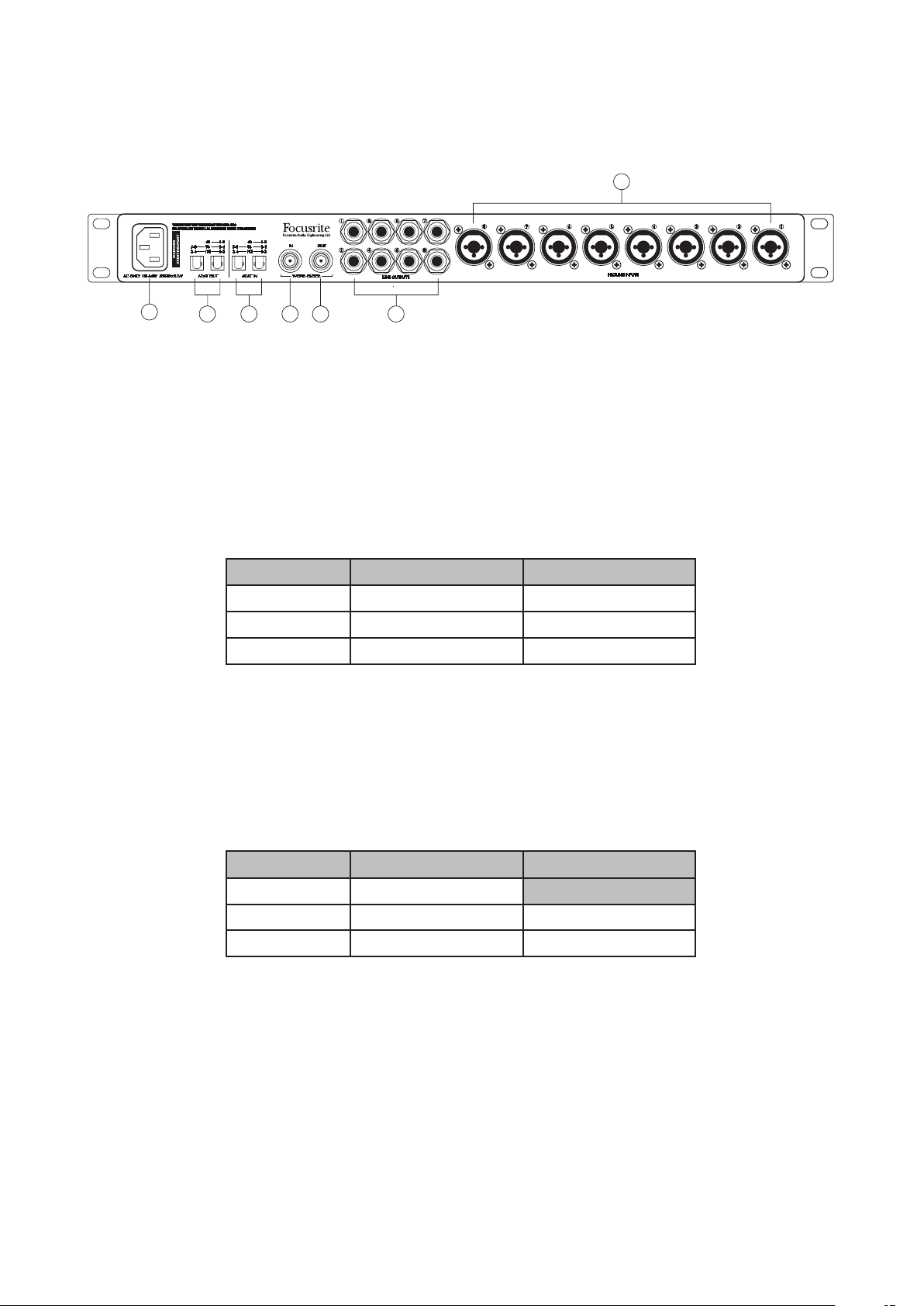
Rear Panel
15
21
16
17 18
1920
All inputs and outputs are on the Scarlett OctoPre Dynamic’s rear panel.
15. MIC/LINE INPUTS 1 to 8 – 8 x “Combo XLR” sockets - connect microphones using XLR
connectors or line level signals using ¼” jacks. Either TRS (balanced) or TS (unbalanced) jack
plugs can be used for line level signals. Note that Channels 1 and 2 also have INST mode for
the direct connection of instruments (e.g., guitar), but are otherwise identical to those for
Channels 3 to 8. INST mode is selected by the INST switches [3].
16. ADAT OUT – two TOSLINK connectors providing the digital outputs of the unit. Utilisation of
the two connectors is sample rate-dependent, as follows:
Sample Rate OUTPUT 1 (RH port*) OUTPUT 2 (LH port*)
44.1/48 kHz Channels 1 to 8 Channels 1 to 8
88.2/96 kHz Channels 1 to 4 Channels 5 to 8
176.4/192 kHz Channels 1 & 2 Channels 3 & 4
* As viewed looking at rear panel
17. ADAT IN – two TOSLINK connectors providing the digital inputs to the unit when used in
the ADAT > LINE mode. In ADAT > LINE mode, signals at the ADAT input(s) will be fed to
the analogue line outputs following D-to-A conversion. Utilisation of the two connectors is
sample rate dependent, as follows:
Sample Rate INPUT 1 (RH port*) INPUT 2 (LH port*)
44.1/48 kHz Channels 1 to 8 (Not Used)
88.2/96 kHz Channels 1 to 4 Channels 5 to 8
176.4/192 kHz Channels 1 & 2 Channels 3 & 4
* As viewed looking at rear panel
18. LINE OUTPUTS 1 to 8 – eight balanced analogue line outputs on ¼” 3-pole (TRS) jack sockets.
These connectors are always active, and normally carry the outputs of Channels 1 to 8,
enabling the Scarlett OctoPre Dynamic to be used as a stand-alone, high quality 8-channel
analogue mic pre. In ADAT > LINE mode, the connectors carry the signals applied at the
ADAT IN ports [17].
7
