Focusrite Scarlett 2i4 User Manual [ru]
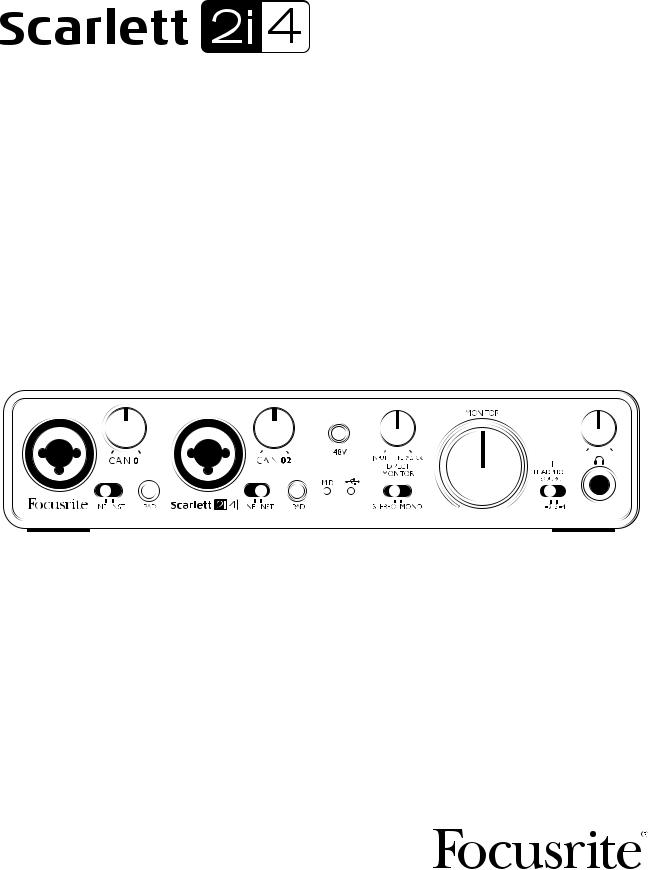
User Guide
|
|
|
|
|
|
|
|
|
|
|
|
|
|
|
|
|
|
|
|
|
|
|
|
|
|
|
|
|
|
|
|
|
|
|
|
|
|
|
|
|
|
|
|
|
|
|
|
|
|
|
|
|
|
|
|
|
|
|
|
|
|
|
|
|
|
|
|
|
|
|
|
|
|
|
|
|
|
|
|
|
|
|
|
|
|
|
|
|
|
|
|
|
|
|
|
|
|
|
|
|
|
|
|
|
|
|
|
|
|
|
|
|
|
|
|
|
|
|
|
|
|
|
|
|
|
|
|
|
|
|
|
|
|
|
|
|
|
|
|
|
|
|
|
|
|
|
|
|
|
|
|
|
|
|
|
|
|
|
|
|
|
|
|
|
|
|
|
|
|
|
FA 0755-02 |
|
|
|
|
|
|
|
|
|
|
|
www.focusrite.com |
||||||

IMPORTANT SAFETY INSTRUCTIONS
1.Read these instructions.
2.Keep these instructions.
3.Heed all warnings.
4.Follow all instructions.
5.Clean only with dry cloth.
6.Do not install near any heat sources such as radiators, heat registers, stoves, or other apparatus (including amplifiers) that produce heat.
7.Do not defeat the safety purpose of the polarized or grounding-type plug. A polarized plug has two blades with one wider than the other. A grounding type plug has two blades and a third grounding prong. The wide blade or the third prong are provided for your safety. If the provided plug does not fit into your outlet, consult an electrician for replacement of the obsolete outlet.
8.Protect the power cord from being walked on or pinched particularly at plugs, convenience receptacles, and the point where they exit from the apparatus.
9.Only use attachments/accessories specified by the manufacturer.
10.Use only with the cart, stand, tripod, bracket, or table specified by the manufacturer, or sold with the apparatus. When a cart is used, use caution when moving the cart/ apparatus combination to avoid injury from tip-over.
11.Unplug this apparatus during lightning storms or when unused for long periods of time.
12.Refer all servicing to qualified service personnel. Servicing is required when the apparatus has been damaged in any way, such as power-supply cord or plug is damaged, liquid has been spilled or objects have fallen into the apparatus, the apparatus has been exposed to rain or moisture, does not operate normally, or has been dropped.
13.No naked flames, such as lighted candles, should be placed on the apparatus.
WARNING: Excessive sound pressure levels from earphones and headphones can cause hearing loss.
WARNING: This equipment must only be connected to USB 2.0-compatible ports.
CAUTION: TO REDUCE THE RISK OF ELECTRIC SHOCK, DO NOT REMOVE
COVER (OR BACK). NO USER-SERVICEABLE PARTS INSIDE.
REFER SERVICING TO QUALIFIED SERVICE PERSONNEL.
The lightning flash with arrowhead symbol, within equilateral triangle, is intended to alert the user to the presence of uninsulated “dangerous voltage” within the product’s enclosure that may be of sufficient magnitude to constitute a risk of electric shock to persons.
The exclamation point within an equilateral triangle is intended to alert the user to the presence of important operating and maintenance (servicing) instructions in the literature accompanying the appliance.
2

ENVIRONMENTAL DECLARATION
|
Compliance Information Statement: Declaration of Compliance procedure |
Product Identification: |
Focusrite Scarlett 2i4 |
Responsible party: |
American Music and Sound |
Address: |
5304 Derry Avenue #C |
|
Agoura Hills, |
|
CA 91301 |
Telephone: |
800-994-4984 |
This device complies with part 15 of the FCC Rules. Operation is subject to the following two conditions: (1) This device may not cause harmful interference, and (2) this device must accept any interference received, including interference that may cause undesired operation.
For USA
To the User:
1.Do not modify this unit! This product, when installed as indicated in the instructions contained in this manual, meets FCC requirements. Modifications not expressly approved by Focusrite may void your authority, granted by the FCC, to use this product.
2.Important: This product satisfies FCC regulations when high quality shielded cables are used to connect with other equipment. Failure to use high quality shielded cables or to follow the installation instructions within this manual may cause magnetic interference with appliances such as radios and televisions and void your FCC authorization to use this product in the USA.
3.Note: This equipment has been tested and found to comply with the limits for a Class B digital device, pursuant to part 15 of the FCC Rules. These limits are designed to provide reasonable protection against harmful interference in a residential installation. This equipment generates, uses and can radiate radio frequency energy and, if not installed and used in accordance with the instructions, may cause harmful interference to radio communications. However, there is no guarantee that interference will not occur in a particular installation. If this equipment does cause harmful interference to radio or television reception, which can be determined by turning the equipment off and on, the user is encouraged to try to correct the interference by one or more of the following measures:
•Reorient or relocate the receiving antenna.
•Increase the separation between the equipment and receiver.
•Connect the equipment into an outlet on a circuit different from that to which the receiver is connected.
•Consult the dealer or an experienced radio/TV technician for help.
For Canada
To the User:
This Class B digital apparatus complies with Canadian ICES-003.
Cet appareil numérique de la classe B est conforme à la norme NMB-003 du Canada.
RoHS Notice
Focusrite Audio Engineering Limited has conformed and [its/this] product[s] conform[s], where applicable, to the European Union’s Directive 2002/95/EC on Restrictions of Hazardous Substances (RoHS) as well as the following sections of California law which refer to RoHS, namely sections 25214.10, 25214.10.2, and 58012, Health and Safety Code; Section 42475.2, Public Resources Code.
3
TABLE OF CONTENTS
IMPORTANT SAFETY INSTRUCTIONS . . . . . . . . |
. . . . . . |
. . . |
. . . . . . |
. . . . |
. . . . . . |
. . . |
. . . . . . . |
. . |
. 2 |
TABLE OF CONTENTS . . . . . . . . . . . . . . . . . . . . . |
. . . . . . |
. . . |
. . . . . . . |
. . . . |
. . . . . . |
. . . |
. . . . . . . |
. . |
4 |
OVERVIEW . . . . . . . . . . . . . . . . . . . . . . . . . . . . . . . |
. . . . . . |
. . . . |
. . . . . . |
. . . . |
. . . . . . |
. . . |
. . . . . . . |
. . |
5 |
Introduction . . . . . . . . . . . . . . . . . . . . . . . . . . . . . . . . . 5 |
|||||||||
Features . . . . . . . . . . . . . . . . . . . . . . . . . . . . . . |
. . . . . . |
. . . . |
. . . . . . |
. . . . |
. . . . . . |
. . . |
. . . . . . . |
. . |
5 |
Box Contents . . . . . . . . . . . . . |
. . . |
. . |
. . . |
. . |
. . . |
. |
. . . . |
. |
5 |
System requirements . . . . . . . . . . |
. . . |
. |
. . . |
. . |
. . . |
. . |
. . . |
. |
. 6 |
Mac OS . . . . . . . . . . . . . . . |
. . . . . . . . . . . . . . . . . . . . . 6 |
||||||||
Windows . . . . . . . . . . . . . . . . . . . . . . . . . . . . . . . . . . . 6 |
|||||||||
GETTING STARTED . . . . . . . . . . . . . . . . . . . . . . . |
. . . . . . . |
. . . |
. . . . . . |
. . . . |
. . . . . . |
. . . |
. . . . . . . |
. . |
7 |
Software Installation . . . . . . . . . . |
. . . |
. . . . . . . . . . . . . . . . 7 |
|||||||
Mac OS X: . . . . . . . . . . . . . . . . . . . . . . . . . . . . . . . . . . . 7 |
|||||||||
Windows: . . . . . . . . . . . . . . . . . . . . . . . . . . . . . . . . . . . 7 |
|||||||||
Connecting your Scarlett 2i4 . . . . . . . |
. . . |
. |
. . . |
. . |
. . . |
. . |
. . . |
. |
. 8 |
Audio Setup in your DAW . . . . . . . . |
. . . |
. . |
. . . |
. . |
. . . |
. |
. . . . |
. |
8 |
Example of Usage . . . . . . . . . . . |
. . . |
. . |
. . . |
. . |
. . . |
. |
. . . . |
. 10 |
|
Connecting a microphone or instrument . . . . . . . . . . . . . . . . . . . . . 10 Using Direct Monitoring . . . . . . . . . . . . . . . . . . . . . . . . . . . . 11 Connecting Scarlett 2i4 to loudspeakers . . . . . . . . . . . . . . . . . . . . . 11 Connecting Scarlett 2i4 to a DJ mixer . . . . . . . . . . . . . . . . . . . . . . . 13
HARDWARE FEATURES . . . . . . . . . . . . . . . . . . . . . . . . . . . . . . . . . . . . . . . . . . . . . . . . . . . . . . . . . 14
Front Panel . . . . |
. |
. . |
. |
. . . . |
. . |
. |
. . |
. |
. . |
. . . |
. . |
. . . |
. . |
. |
. |
14 |
Back Panel . . . . |
. |
. . |
. |
. . . . |
. . |
. |
. . |
. |
. . |
. . . |
. . |
. . . |
. . |
. |
. |
15 |
SPECIFICATIONS . . . . . . . . . . . . . . . . . . . . . . . . . . . . . . . . . . . . . . . . . . . . . . . . . . . . . . . . . . . . . . 16
Performance Specifications . . . . . . . . . . . . . . . . . . . . . . . . . . 16 Physical and Electrical Characteristics . . . . . . . . . . . . . . . . . . . . . 18
TROUBLESHOOTING . . . . . . . . . . . . . . . . . . . . . . . . . . . . . . . . . . . . . . . . . . . . . . . . . . . . . . . . . . . 18
4
OVERVIEW
Introduction
Thank you for purchasing this Scarlett 2i4, one of the family of Focusrite professional computer audio interfaces incorporating high quality Focusrite analogue pre-amplifiers. You now have a simple and compact solution for routing high quality audio to and from your computer.
This User Guide provides a detailed explanation of the hardware to help you achieve a thorough understanding of the product’s operational features. We recommend that both users who are new to computer recording, as well as more experienced users, take the time to read through the User Guide so that you are fully aware of all the possibilities that the Scarlett 2i4 and accompanying software has to offer. If the main User Guide sections do not provide the information you need, be sure to consult http://www.focusrite.com/answerbase, which contains a comprehensive collection of common technical support queries.
Features
The Scarlett 2i4 hardware interface provides the means for connecting microphones, musical instruments or line level audio signals to a computer running Mac OS or Windows. The signals at the physical inputs can be routed to your audio recording software / digital audio workstation (referred to throughout this user guide as the “DAW”) at up to 24-bit, 96 kHz resolution; similarly, the DAW’s monitor or recorded output will appear at the unit’s physical outputs.
Audio sources – mics, instruments, etc. – connected to the physical inputs can be recorded in the DAW and then routed from your DAW to the physical outputs. The 2i4 is equipped with four audio output channels, which can be connected to an amplifier and speakers, powered monitors, headphones, DJ or other type of mixer, or any other analogue audio equipment that you wish to use. Although all inputs and outputs on the Scarlett 2i4 are routed directly to and from your DAW for recording and playback, you can configure the routing within your DAW in order to meet your needs. A Direct Monitoring feature lets you hear what you are playing without the effects of computer latency. The 2i4 also acts as a convenient MIDI interface between your computer and other MIDI equipment.
For DJs, the two pairs of outputs make it simple to interface the stereo output from a laptop running DJ software to two channels of a DJ mixer.
Box Contents
Along with your Scarlett 2i4 you should have:
•Software Activation card, with codes for accessing the following on-line resources:
-2i4 USB Drivers for Mac and Windows
-Scarlett Plug-in Suite for Mac and Windows
-Ableton Live Lite
-LoopMasters sample library
-Novation Bass station
-Multi-language User Guides
•USB cable
•8-page hard-copy “Getting Started Guide”
5
System requirements
Mac OS
Apple Macintosh with a USB 2.0 compliant USB port
OS: Mac OS X 10.7 (Lion) or OS X 10.8 (Mountain Lion)
Windows
Windows compatible computer with a USB 2.0 compliant USB port OS: Windows 7 (32or 64-bit)
6
