Page 1
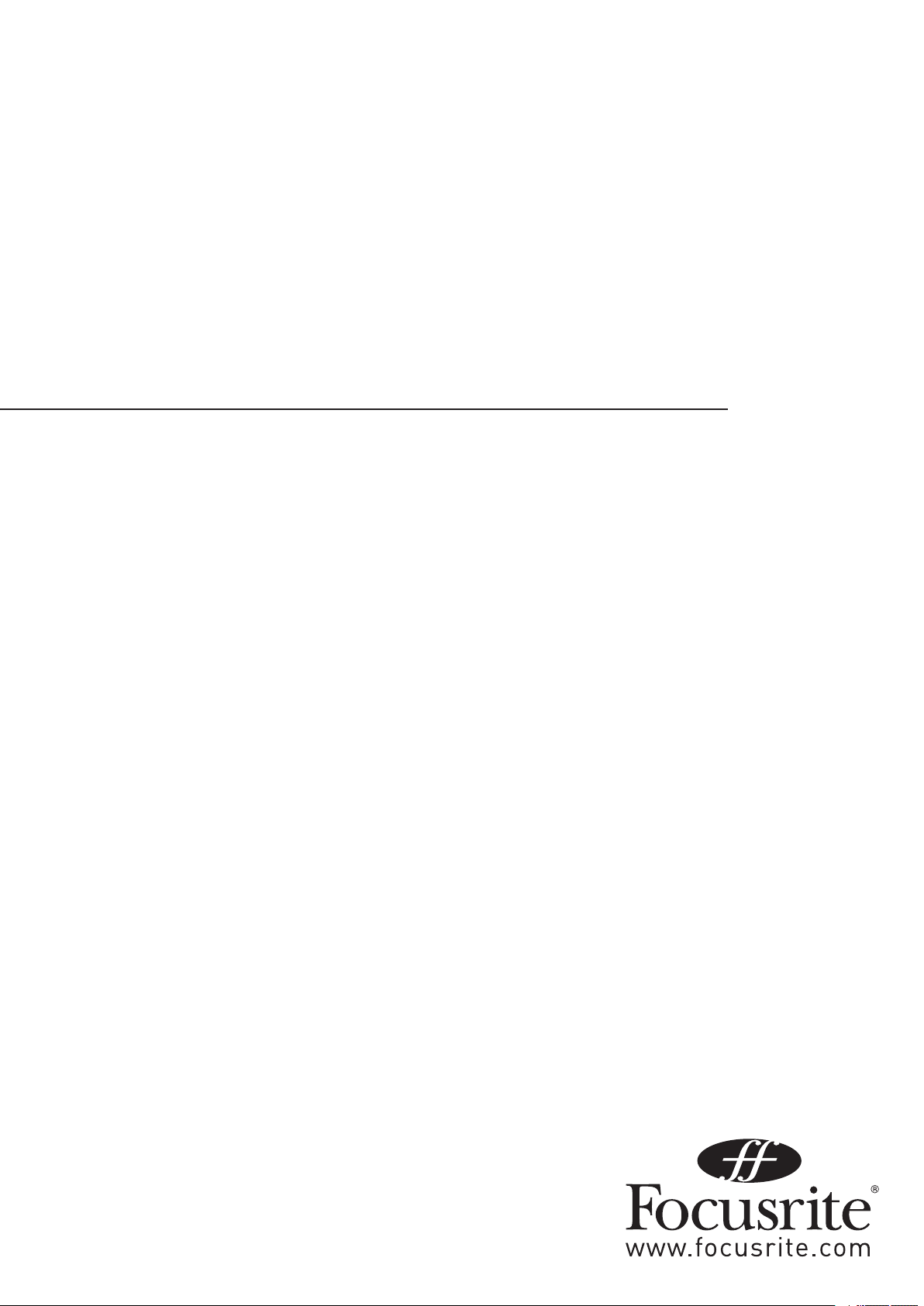
Safre Pro 24
User Guide
FA0268-02
1
Page 2

2
Important Safety Instructions
Read these instructions.1.
Keep these instructions.2.
Heed all warnings.3.
Follow all instructions.4.
Do not use this apparatus near water.5.
Clean only with dry cloth.6.
Do not block any ventilation openings. Install in accordance with the manufacturer’s instructions.7.
Do not install near any heat sources such as radiators, heat registers, stoves, or other apparatus (including ampliers) that 8.
produce heat.
Do not defeat the safety purpose of the polarized or grounding-type plug. A polarized plug has two blades with one wider than 9.
the other. A grounding type plug has two blades and a third grounding prong. The wide blade or the third prong are provided for
your safety. If the provided plug does not t into your outlet, consult an electrician for replacement of the obsolete outlet.
Protect the power cord from being walked on or pinched particularly at plugs, convenience receptacles, and the point where 10.
they exit from the apparatus.
Only use attachments/accessories specied by the manufacturer.11.
Use only with the cart, stand, tripod, bracket, or table specied by the manufacturer, or sold with the apparatus. When a cart is 12.
used, use caution when moving the cart/apparatus combination to avoid injury from tip-over.
Unplug this apparatus during lightning storms or when unused for long periods of time.13.
Refer all ser vicing to qualied service personnel. Servicing is required when the apparatus has been damaged in any way, such 14.
as power-supply cord or plug is damaged, liquid has been spilled or objects have fallen into the apparatus, the apparatus has
been exposed to rain or moisture, does not operate normally, or has been dropped.
WARNING: To reduce the risk of re or electric shock, do not expose this apparatus to rain or moisture.
It is important that the apparatus shall not be exposed to dripping or splashing and that no objects lled with liquids, such as vases
shall be placed on the apparatus.
Do not expose this apparatus to drips or splashes.•
Do not place any objects lled with liquids, such as vases, on the apparatus.•
Do not install this apparatus in a conned space such as a bookcase or similar unit.•
Slots and openings in the cabinet are provided for ventilation and to ensure reliable operation of the product and to protect it •
from overheating. Please ensure adequate space around the apparatus for sufcient ventilation. Ventilation should not be impeded by covering the ventilation openings with items such as newspapers, tablecloths curtains etc.
The apparatus draws nominal non-operating power from the AC outlet with its POWER switch in the off position.•
The apparatus should be located close enough to the AC outlet so that you can easily grasp the power cord plug at any time.•
An apparatus with Class 1 construction shall be connected to an AC outlet with a protective grounding connection.•
The MAINS plug or the appliance coupler is used as the disconnect device. Either device shall remain readily operable when the •
apparatus is installed for use.
No naked ames, such as lighted candles, should be placed on the apparatus.•
WARNING: excessive sound pressure levels from earphones and headphones can cause hearing loss.
GB
GB This equipment must be earthed by the power cord
FIN
FIN Laite on liitettävä suojamaadoituskoskettimilla varustettuun pistorasiaan
NOR
NOR Apparatet må kun tilkoples jordet stikkontakt
Page 3
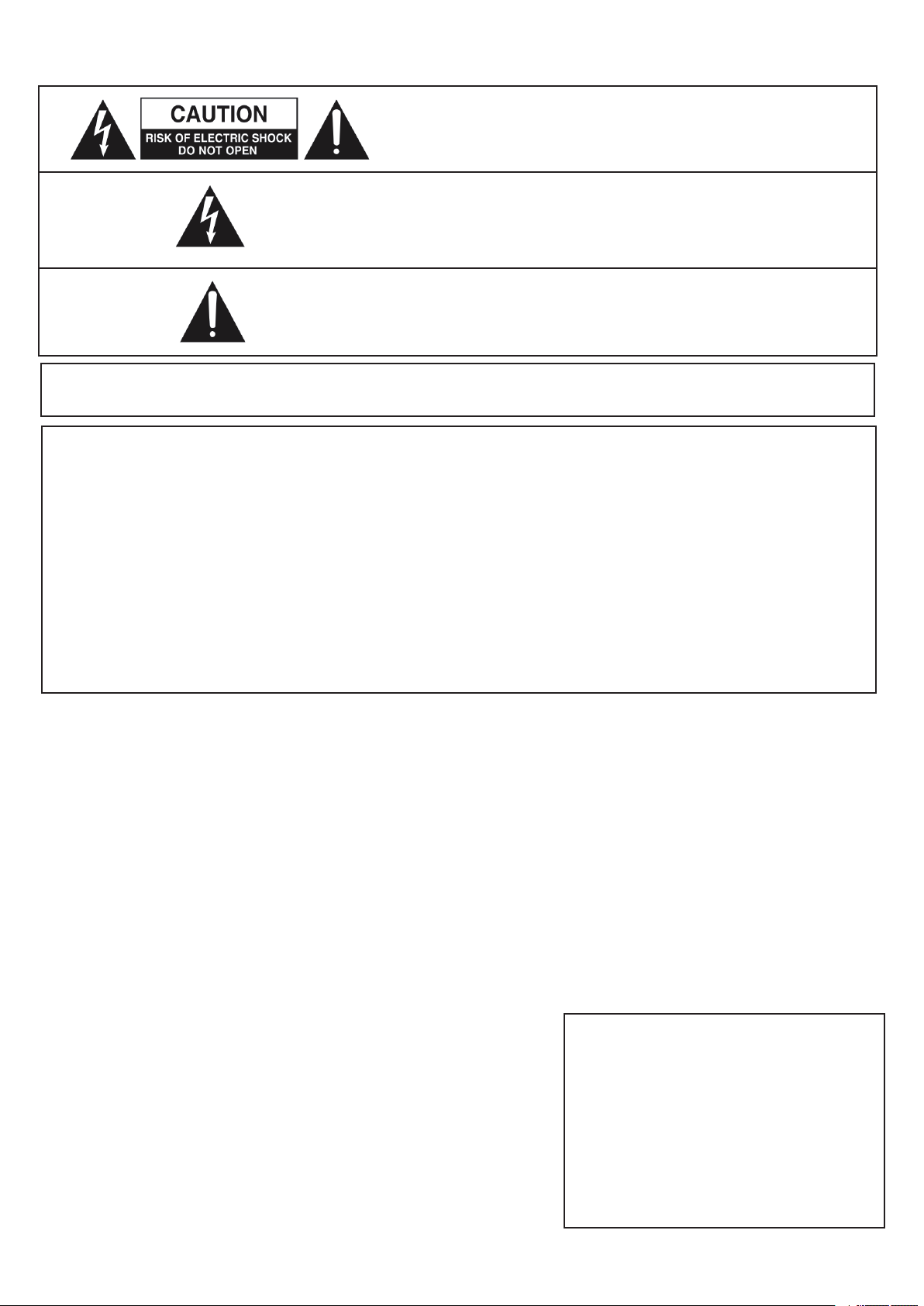
3
Important Safety Precautions
CAUTION: TO REDUCE THE RISK OF ELECTRIC SHOCK, DO NOT REMOVE
COVER (OR BACK). NO USER-SERVICEABLE PARTS INSIDE.
REFER SERVICING TO QUALIFIED SERVICE PERSONNEL.
The lightning ash with arrowhead symbol, within equilateral triangle,
is intended to alert the user to the presence of uninsulated “dangerous voltage” within the product’s enclosure that may be of sufcient
magnitude to constitute a risk of electric shock to persons.
The exclamation point within an equilateral triangle is intended to
alert the user to the presence of important operating and maintenance
(servicing) instructions in the literature accompanying the appliance.
WARNING: TO PREVENT FIRE OR SHOCK HAZARD, DO NOT EXPOSE THIS APPLICANCE
TO RAIN OR MOISTURE
Environmental Declaration
Compliance Information Statement: Declaration of Compliance procedure
Product Identication: Focusrite Saf re PRO 24
Responsible par ty: American Music and Sound
Address: 5304 Derry Avenue #C
Agoura Hills,
CA 91301
Telephone: 800-994-4984
This device complies with part 15 of the FCC Rules. Operation is subject to the following two conditions: (1) This device may not cause harmful
interference, and (2) this device must accept any interference received, including interference that may cause undesired operation.
For USA To the User:
Do not modify this unit! This product, when installed as indicated in the instructions contained in this manual, meets FCC requirements. Modi-1.
cations not expressly approved by Focusrite may void your authorit y, granted by the FCC, to use this product.
Important: This product satises FCC regulations when high quality shielded cables are used to connect with other equipment. Failure to use 2.
high quality shielded cables or to follow the installation instructions within this manual may cause magnetic interference with appliances such
as radios and televisions and void your FCC authorization to use this product in the USA.
Note: This equipment has been tested and found to comply with the limits for a Class B digital device, pursuant to part 15 of the FCC Rules. 3.
These limits are designed to provide reasonable protection against harmful interference in a residential installation. This equipment gener-
ates, uses and can radiate radio frequency energy and, if not installed and used in accordance with the instructions, may cause harmful inter-
ference to radio communications. However, there is no guarantee that interference will not occur in a particular installation. If this equipment
does cause harmful inter ference to radio or television reception, which can be determined by turning the equipment off and on, the user is
encouraged to tr y to correct the interference by one or more of the following measures:
Reorient or relocate the receiving antenna.•
Increase the separation between the equipment and receiver.•
Connect the equipment into an outlet on a circuit different from that •
to which the receiver is connected.•
Consult the dealer or an experienced radio/ TV technician for help.•
For Canada To the User:
This Class B digital apparatus complies with Canadian ICES-003
Cet appareil numérique de la classe B est conforme à la norme NMB-003 du Canada.
RoHS Notice
Focusrite Audio Engineering Limited has conformed
and this product conforms, where applicable, to the
European Union’s Directive 2002/95/EC on Restric-
tions of Hazardous Substances (RoHS) as well as
the following sections of California law which refer
to RoHS, namely sections 25214.10, 25214.10.2, and
58012, Health and Safety Code; Section 42475.2,
Public Resources Code.
Page 4

4
Contents
Introduction .................................................................................................................. 5
Basics ........................................................................................................................... 5
Box Contents ................................................................................................................ 5
Getting Started ............................................................................................................. 6
Hardware ...................................................................................................................... 7
Back Panel ........................................................................................................... 7
Front Panel ........................................................................................................... 8
System Requirements .................................................................................................. 9
Installation ................................................................................................................... 9
Audio Set-up in your DAW ............................................................................................. 9
Safre Pro 24 Architecture .........................................................................................10
Safre MixControl ......................................................................................................12
Preamp Section ...................................................................................................13
Mixer Section ......................................................................................................13
Routing Section ...................................................................................................17
Monitor Section ...................................................................................................19
Device Setup Section .......................................................................................... 22
Settings Menu .................................................................................................... 23
File Menu ............................................................................................................ 24
Safre Pro 24 Specications ...................................................................................... 25
Troubleshooting.......................................................................................................... 26
Page 5

5
Introduction
Thank you for purchasing Safre Pro 24, one in a family of Focusrite professional multi-channel FireWire interfaces featuring high
quality Focusrite Pre-amps. You now have a complete solution for routing high quality audio in and out of your computer.
This Guide provides a detailed explanation of both the hardware and accompanying control software “Safre MixControl” to help you
achieve a thorough understanding of the product’s operational features. We recommend that both users who are new to computer
recording, as well as more experienced users, take the time to read through the user guide so that you are fully aware of all the
possibilities that the Safre Pro 24 and accompanying software has to offer.
If the main User Guide sections do not provide the information you need, be sure to consult http://www.focusrite.com/answerbase,
which contains a comprehensive list of common technical support queries regarding the product to date.
Basics
The Safre Pro 24 hardware interface provides the means for connecting microphones, line-level signals, instrument-level signals,
and digital signals to your computer, which are then routed to your audio recording software / digital audio workstation (referred to
throughout this user guide as “DAW”).
All audio signals connected to the inputs, plus audio output from your computer programs are routed to the physical outputs for you
to connect to an amp and speakers, powered monitors, headphones, analogue/digital mixer, and any other studio equipment that you
wish to use. There are also connectors for sending and receiving MIDI.
The accompanying software application, Safre Mix Control provides further recording, routing and monitoring options, as well as
the ability to control global hardware settings such as sample rate and synchronisation.
Safre MixControl software provides mixing and routing to and from the DAW, allowing control over which signals are sent from
the sequencer to each output. All inputs on the Safre Pro 24 are routed directly to your DAW software for recording, but Safre
MixControl also allows you to route these signals to your monitors so that you can listen to the audio signals with zero latency before they arrive at your DAW.
Box Contents
Along with your Safre Pro 24 you should have:
1 - 6 pin FireWire cable (also known as an IEEE1394 cable)
1 - Universal DC power supply unit (PSU).
1 - Installer CD: Contains combined installer for drivers and Safre Mix Control software for Mac and Windows.
Focusrite VST and AU Plug-in Suite for Mac and Windows - includes
Compressor
EQ
Gate
Reverb
4 - Self adhesive rubber feet - to be tted to base of the Safre Pro 24
1 - Registration Card
1- Excite Bundle - includes:
Ableton Live LE version 7
Bass Station AU and VST synthesiser plug-in with Serial number card
Over Gigabyte of ‘Loopmasters” and “Mike the Drummer” royalty free Samples
1 - Focusrite Product Brochure
1 - Novation Product Brochure
Page 6
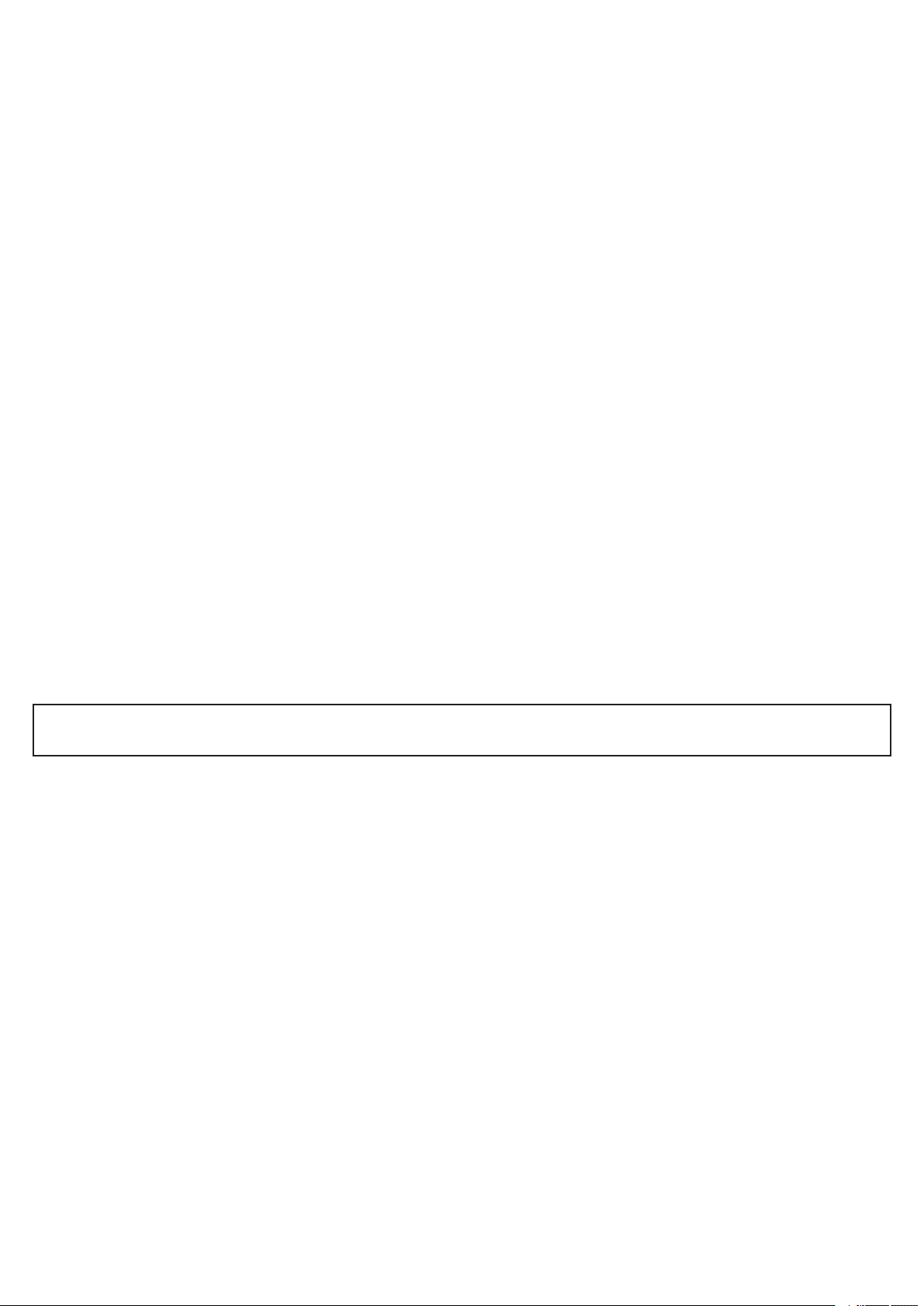
6
Getting Started
The Safre Pro 24 has a single 6 pin FireWire ports on the back. This FireWire connection will work with any of the current FireWire
standards and connectors; FireWire 400 (6 pin or 4 pin connection); and FireWire 800.
BEFORE YOU CONNECT THE Safre Pro 24 TO YOUR COMPUTER, PLEASE RUN THE INSTALLER. This will ensure that the correct
drivers are used, thus preventing any unexpected behaviour
The Safre Pro 24 ships with a 6 pin FireWire cable. However on Windows laptops, the FireWire connection may be 4 pin FireWire. In
this case you will need to purchase a 6 pin to 4 pin cable.
You may have a FireWire 800 connector on your computer. In this case you will need to purchase a 6 pin FireWire 400 to 800 cable.
The Safre Pro 24 can be powered via the FireWire connection when using 6 pin FireWire 400 or FireWire 800. When connected to a
4 pin FireWire you will need to use the supplied PSU.
Note:
FireWire considerations - Most computers will generally be equipped with 1 FireWire bus. You may have multiple FireWire ports
(connectors) on your computer, but these are all connected to 1 physical chip which controls the bus.
The FireWire bus is limited in the amount of data bandwidth it can handle. Each additional FireWire device connected to the FireWire
bus demands additional bandwidth resources, thus increasing the chances of exceeding the total available bandwidth. Consequently,
it is recommended that Safre Pro 24 run on its own FireWire bus for best performance.
The Safre Pro 24 should be able to work alongside other devices connected to the same FireWire bus. However, problems may
arise depending on which FireWire devices are connected. For example, a FireWire disk used for back-up or a digital camera should
not cause any problems, but when streaming audio from a FireWire hard disk or a FireWire box such as Focusrite Liquid Mix, the
total FireWire bandwidth may be reached. This will result in audio drop outs, or reduced performance on either the Safre Pro 24 or
the other connected FireWire device.
For this reason, we would recommend that you use a separate FireWire bus for each FireWire device. This may be a PCI / PCIe card
in your desktop, or a PCMCIA or Express card in your Laptop.
In order to maximise the life of your FireWire ports, we recommend that you do not connect or disconnect your Safre PRO 24 whilst
bus powered.
Page 7

7
Hardware
Back Panel
The Back Panel provides the majority of input and output connections on the Safre Pro 24.
6
2
1
78
1 2 x TRS jack sockets Line Inputs 3 and 4 *.
2 6 x TRS jack sockets for Line Outputs 1-6 *.
3 1 x Optical input socket **.
4 1 x IEEE1394 6 pin FireWire socket
5 2 x Din5 MIDI Input and Output sockets.
6 1 x Power switch.
7 1 x 2.0mm DC Power inlet socket - Use supplied power supply only.
8 2 x RCA SPDIF input and output sockets.
* Either 1/4 inch TRS (balanced) or TS (unbalanced) Jack connectors can be used.
** Optical input can be used as either ADAT or S/PDIF optical input.
5
4
3
Page 8

8
Front Panel
The Front Panel includes the input connectors for Mic, Line and Instrument signals, as well as the input gain controls and
monitoring controls.
1
1 Channels 1 and 2 with Combo XLR input sockets for Mic / Line / Instrument
2 Channels 1 and 2 Gain control
3 Channels 1 and 2 Instrument LEDs
4 Phantom power switch with LED for Mic inputs 1-2.
5 Power LED - Lit when the unit receives power from FireWire or external power supply unit.
6 FW (Active) LED - Lit when the unit connects to the FireWire driver.
7 LKD (Locked) LED - Lit when the unit locks to its internal clock, or to an external clock source
8 Separate 5 LED meter for each input channel -42, -18, -6, -3, 0
9 Monitor Level control
10 Headphone level control and output ¼” jack
2
4
3
3
8
6
5
7
9
10
Page 9

9
System Requirements
Macintosh
• OS: Mac OS X 10.4.11 or later
• Computer: Apple Macintosh with FireWire 400 port
• CPU/Clock: PowerPC G4/1 GHz or higher (Intel/Dual 1 GHz or better recommended)
• Memory (RAM): 512 MB (1 GB or more recommended)
• Screen Resolution: 1024x768 (1280x1024 or more recommended)
Windows
• OS: Windows Vista (All Versions) or Windows XP SP2 or higher (All Versions)
• Computer: Windows compatible computer with FireWire 400 port.
• CPU/Clock: Pentium or AMD with 1 GHz or higher (Dual 1 GHz or better recommended)
• Memory (RAM): 512 MB (1 GB or more recommended)
• Screen Resolution: 1024x768 (1280x1024 or more recommended)
Installation (Windows and Mac)
We aim to ensure that the latest installation software will be on the disk included with your Safre Pro 24. However we strongly
recommend that you check for the latest version of software on our website; www.focusrite.com before starting to work with your
Safre Pro 24 unit.
PLEASE ENSURE THAT YOU RUN THE INSTALLER BEFORE CONNECTING THE SAFFIRE PRO 24 TO YOUR COMPUTER
Insert your installer disk into your computer’s CD-ROM drive. 1.
You should see a window pop up showing the following installer icons: 2.
For Windows - Safre MixControl-1.3.exe For Mac - Install Safre MixControl.pkg
Double click on the installer icon to begin the installation process.3.
Follow onscreen instructions to complete the installation process. 4.
Restart your computer.5.
6. Connect the Safre Pro 24 to your computer.
Once the installation has been completed, your Computer OS should automatically switch its default audio outputs to be the
Safre Pro 24. To make sure this is the case:
On Windows Vista, go to Start > Control Panel > Hardware and Sound > Sound > Manage Audio Devices > Set Default
‘Playback’ and ‘Recording’ to ‘Safre Audio’.
On Windows XP, go to Start > Control Panel > Sounds, Speech and Audio Devices > Sounds and Audio Devices > Audio tab > Set
Sound playback and recording to Safre Pro Audio’.
On Mac OSX, go to System Preferences > Sound > Set the input and output to ‘Safre’.
For more detailed setup options on a Mac, go to Applications > Utilities > Audio Midi Set-up.
Audio Set-up in your DAW
The Safre Pro 24 is compatible with any DAW that uses ASIO drivers on Windows, and any DAW that uses Core Audio on Mac.
Your DAW software may not automatically switch the device it uses to input and output audio.
You must ensure that you select ‘Safre’ as the ASIO driver (Windows) or Core Audio driver (Mac) in your DAW’s audio set-up page.
Please refer to your DAW’s documentation if you are unsure where to select the ASIO / Core Audio driver.
Page 10

10
Safre Pro 24 Architecture
12345678
DAW OUT
Saffire PRO 24
HARDWARE IN
1234
Analog
ADAT
12345678
S/PDIF
1 2
HARDWARE OUT
123456
Analog
S/PDIF
1 2
16 IN
Loop back
8 OUT
12345678910 11 12 13 14 15 16
Saffire Mix Control Music Software
ROUTER
DAW IN
MIXER
12345678
DAW OUT
Saffire PRO 24
HARDWARE IN
1234
Analog
1 2 1 2
HARDWARE OUT
123456
Analog
S/PDIF
1 2
10 IN
Loop back
8 OUT
12345678 15 16
Saffire Mix Control Music Software
ROUTER
DAW IN
MIXER
S/PDIF (RCA) S/PDIF (Opt)
Safre Pro 24 offers more than just simple input and output routing to and from your computer. Safre MixControl software
also allows you to re-route audio signals to any output, and to create custom mixes to be sent to your recording artists, outboard
processing equipment, or mixing console.
The following diagrams give an overview of the Safre Pro 24 audio paths when set at different sample rates and
Optical input congurations.
The Hardware Inputs are routed directly to the DAW Inputs. The table below each diagram shows the routing conguration.
44.1kHz / 48kHz Optical as ADAT
HARDWARE IN DAW IN
Analogue 1-4 1-4
S/PDIF 1-2 (RCA) 5-6
ADAT 1-8 (Opt) 7-14
Loop back 1-2 15-16
44.1kHz / 48kHz Optical as S/PDIF
HARDWARE IN DAW IN
Analogue 1-4 1-4
S/PDIF 1-2 (RCA) 5-6
S/PDIF 3-4 (Opt) 7-8
Loop back 1-2 15-16 *DAW IN 9-14 are redundant
Page 11

11
88.2kHz / 96kHz Optical as ADAT
Saffire PRO 24
HARDWARE IN
1234
Analog ADAT
1234
S/PDIF
1 2
HARDWARE OUT
123456
Analog
S/PDIF
1 2
12 IN
Loop back
8 OUT
12345678910 11 12
Saffire Mix Control Music Software
ROUTER
DAW IN
12345678
DAW OUT
MIXER
12345678
DAW OUT
Saffire PRO 24
HARDWARE IN
1234
Analog
S/PDIF (RCA) S/PDIF (Opt)
1 2
3 4
10IN
Loop back
8 OUT
12345678 11 12
Saffire Mix Control Music Software
ROUTER
DAW IN
MIXER
HARDWARE OUT
123456
Analog
S/PDIF
1 2
HARDWARE IN DAW IN
Analogue 1-4 1-4
S/PDIF 1-2 (RCA) 5-6
ADAT 1-4 (Opt) 7-10
Loop back 1-2 11-12
88.2kHz / 96kHz Optical as S/PDIF
HARDWARE IN DAW IN
Analogue 1-4 1-4
S/PDIF 1-2 (RCA) 5-6
S/PDIF 3-4 (Opt) 7-8 *DAW IN 9-10 are redundant
Loop back 1-2 11-12
Page 12

12
Safre MixControl
The Safre MixControl software allows exible mixing and routing of all audio signals to the physical audio outputs, as well as
control of output monitor levels. All sample rate selection, digital syncing and buffer size settings (Windows only) are available from
Safre MixControl.
To open Safre MixControl.
Windows
Start > Programs > Focusrite > Safre MixControl.
Mac
Open Finder > Applications > Safre MixControl.
This is how the Safre MixControl Graphical Interface will appear on your computer.
1
2
3
5 7
Mixer1.
Selected Mix Tab2.
Mixer Input Channel3.
Selected Mix Output Channel4.
Routing and Pre-amp Section5.
Monitor Section6.
Device Status Section7.
4
6
Page 13

13
Pre-amp Section
When connecting a Microphone to the Safre Pro 24, you must connect an XLR cable to the Combi inputs on the front panel. When
connecting either Line level signal or Instrument signal to the combi inputs, you must select either Line or Inst from the preamp
section.
Additional Line level signals can be connected to inputs 3 and 4 on the rear of the unit. The Preamp gain for Inputs 3 and 4 can be set
to either Lo (low) or Hi (high) gain. The maximum input level before the signal will clip for each setting is as follows:
Low Gain: 0dBFS = +16dBu
High Gain: 0dBFS = -10dBV (~-6dBu)
Mixer Section
The Safre MixControl software includes a total of 8 mixes, each with a maximum of 18 channels in the mix. Up to 8 mono mixes or 4
stereo mixes, (or any combination of mono and stereo mixes) are available, making up a total of 8 mix channels.
Each Mix can contain up to 18 of the possible 24 inputs signals, and each mix can be sent to any number of outputs.
Each mix shares the same source inputs, but all other mixer controls are independent in each mix.
The Mixer Section is used to create mixes for monitoring purposes. The mixes you create do not affect how the audio inputs are
routed to the DAW, nor does it affect the audio level of the signal to be recorded. What you set up in the mixer section of Safre Mix
Control only affects what is heard in the outputs of the mix.
The recording levels that are sent to the DAW are therefore only affected by the input gain settings on the Safre Pro 24, not the
mixer.
The mixer section is useful for creating different simultaneous mixes. For example, you may wish to provide a headphone monitor
mix for the recording artist which is different to the mix heard in the monitor speakers.
The artist needs to hear mainly the backing track, and a little of the recorded input signal. The engineer needs to hear mainly the
recording artist’s signal and a little of the backing track.
A separate mix can be created for both artist and engineer with the exact levels desired. Each independent mix is created on a
different mix tab.
Mixer Tab
Each mix can be selected by clicking on the corresponding mixer tab.
Page 14

14
Input Channel
Here is a picture of 2 mixer input channels. Below is a description of ever y component of a mixer channel.
Audio source select
When there is no input to a mixer channel, it will display “Off”.
Clicking on the “Off” region brings up a list of all available inputs that can be fed to the
channel. All analogue (labelled ‘Anlg’) and digital inputs, and DAW outputs are available.
When selecting a source on a stereo channel, if an odd numbered input is chosen for the
left channel, the next even number input is auto selected for right, and Vice Versa
Note that if an input has already been taken, it will be greyed out and you cannot select it
again. The input needs to be deselected from the track where it is already taken, and then
re-selected on the desired track.
To get your sounds from your DAW or other computer applications into the mixer, you should
select ‘DAW 1’ and ‘DAW 2’ on a stereo input track.
Page 15

15
Pan Slider
A Pan Slider is used to position the audio signal anywhere between the left and right speakers.
Moving the horizontal slider from left to right will move the audio signal from left to right within the stereo eld, i.e., the signal is
faded between two audio outputs such as monitor L and R.
When used with a stereo track, the slider affects the audio signal such that when fully left, only the left channel is heard, and when
fully right, only the right channel is heard
Fader
Use the fader to set the level of your audio signal for monitoring within the current mixer.
Click the fader with your mouse and drag to any position. Double click on the fader to set it to 0.
Fader range is from -∞ to +6 dB with the current fader level displayed in the box below.
Meter
The meter shows the signal level of the source input to the channel. The recent maximum signal level is displayed in the
box below.
The metering is always pre-fade, showing the level of the signal at the input. Therefore, the fader level has no effect on
the metering.
Clip light
If the red portion at the top of the fader lights up, then the signal level is too high.
You will need to turn down the signal level by either using the gain knobs on the front panel for the analogue inputs,
using the gain on the external devices connected to the digital inputs, or using the gain within the DAW.
Once the gains are lowered, click on the red portion to reset the clip light.
Mute
Pressing this button mutes the signal. Red indicates that Mute is active.
Solo
Pressing this button solos the signal. The level of the fader will affect the level of the soloed signal.
Yellow Indicates that Solo is active.
PFL (Pre-fade listen)
Pressing this button solos the signal and automatically routes it to Monitor 1 and 2. The level of the soloed signal is pre fade (i.e. it will not be affected by the level of the fader). Green Indicates that PFL is active.
Page 16

16
Stereo
Pressing this button combines 2 mono channels into 1 stereo channel.
Track Name
As a default, each track is given a number as a name. Double click to rename the track to something more useful such as ‘Vocal Mic’.
Mix Output Channel
The output channel of the mix is where all the input channels are routed to and mixed together. The output channel gives you
control of the overall level of the entire mix. You can send a mix to any or all hardware outputs; if a single output
is selected this is displayed at the top of the output channel. “Many…” will be displayed if multiple outputs are
selected.
The output channel can be either mono or stereo depending on the status of the stereo button. When the channel
is set to stereo, you will see that the tab for that mix doubles in size. This is due to the fact that the stereo version
takes up 2 channels of the available total output channel count.
Note that when pressing on the solo button on an output channel, that channel (i.e. the whole mix) is soloed and
routed to Monitor outputs 1 and 2. This is a non-latching button.
You can name the current mix by typing the desired name in the text eld below the output channel. You will see
the name appear in the mix tab. For example, Mix 1 can be renamed “Monitor Mix”, and Mix 5 named “Headphone
1 Mix”.
To copy an existing mix to another mix, simply click on “Copy Mix To...” and select the mix to which you would like
to copy. Note that you can only copy a stereo mix to another stereo mix, and a mono mix to another mono mix.
Therefore you must make sure that you have correctly set up the output channels to either stereo or mono before
copying the mix.
Click on “Sel…” to view a drop down menu of the available output destinations for the selected mix (see the drop down menu in the
screenshot on the left side of this page). Select an output in this menu in order to choose the output destination for the selected mix.
Page 17

17
Routing Section
The routing section allows you to set up which audio sources are to be routed directly to which physical outputs.
The routing section displays every physical output on the Safre Pro 24 and the audio stream to be sent to that output is available for
selection in a drop down menu to the left of that output.
Clicking on the box to the left of the output label will bring up a list of all available audio output sources.
The available sources include:
All input streams (Analogue 1-4, S/PDIF, ADAT)•
All DAW playback stream (DAW 1 - 8)•
All mixes from the mixer (Mix 1 - 8)•
If you have named the mix (by clicking in the track name section – see previous chapter) then this name is displayed as the mix
source name.
Note that the routing section is linked to the selection made for the output channel destination set-up in the mixer. If you have
outputs pre-assigned from when you created your Mix, you will see the routing selections have been set up. Similarly, if you change
the audio source from the routing section, the output of the mix will change automatically.
‘Headphones 1’ is a copy of line outputs 3 and 4. All audio routed to Line outputs 3 and 4 will be heard in Headphone Left and Right.
When working at sample rates of 88.2kHz or 96kHz, the total number of ADAT channels available drops to 4 channels “ADAT SMUX“. At these sample rates, ADAT channels 5-8 for the ADAT connection are greyed out.
Page 18

18
Routing Presets
Routing Presets are provided as a starting point for you to create your own routing and mixer set-ups.
These will enable you to quickly set up your routing for recording (monitoring your inputs); mixing (sending signals out to outboard
processors or external mixer); or internal looping (routing audio between software applications without leaving the computer).
Clear
This turns off all output routing. This can be used to re-set the routing for when you need to completely restart a conguration,
meaning you do not have to manually turn everything off rst.
DAW Tracking
‘DAW Tracking’ is used for the initial recording process. It will automatically output DAW 1 and 2 to be sent to all Line outputs
and hence your main monitors (1+2) and to Headphone outputs 1 and 2. All input channels must be monitored from within the
DAW application.
Zero Latency Tracking
Zero Latency Tracking is used for the recording process. It will automatically output Mix 1 and 2 to all your Line outputs
simultaneously, and hence will route to the main monitors (1+2), and to the Headphone outputs 1 and 2. Line inputs and DAW outputs
must be set up in Mix 1 so that you are able to monitor these sources with zero latency. You must also ensure that you are not
monitoring the same signals from within your DAW at the same time, otherwise you will be monitoring the same signal twice (once
direct from Safre MixControl AND a second time (with latency) from your DAW.)
Mixing
‘Mixing’ is used for the mixing process. When sending signals out to a mixer or to external processing hardware, hardware outputs
are typically set exactly as they are set in the DAW software. DAW outputs route directly to the line output of the same number. (DAW
outputs 1-10 to Monitor Outputs 1-2, Line outputs 3-6.)
Loopback
Use when recording from one software program to another. You can use loopback routing to record audio from e.g. your internet
browser into your DAW, or to record from one DAW to another.
To prevent any audio feedback, make sure that the DAW you are recording into is not set to monitor its inputs. Alternatively, set the
outputs of the DAW into which you are recording to 3 and 4; this allows you to monitor the inputs without feeding the signal back into
the record stream.
Page 19

19
Monitor Section
The output levels of the monitor outputs and line outputs are congured in the Monitor Section. You can set up your Safre Pro 24 so
that the hardware ‘Monitor’ knob on front panel of the Safre Pro 24 will control the desired outputs, such as your stereo monitors,
your surround sound system. Alternatively the hardware ‘Monitor’ knob be deactivated for specic outputs e.g. when hardware
volume control is required for a pair of monitor speakers, but not for additional outputs being sent to e.g. an external compressor.
Additional controls such as mute, dim and mono are available.
Monitor control enable buttons (1 to 6)
The monitor control enable buttons indicate which outputs are controlled by the monitor section on the GUI directly below the ten
buttons. The Safre Pro 24 can be set up so that you have hands-on control of volume levels, and depending on your monitoring setup, you may control no speakers, just a single pair of speakers, or up to 6 speakers simultaneously.
(All digital output levels are unaffected by the monitor section in Safre Mix Control. Use the output levels of the DAW to control
digital output levels.)
Each button can be set to 1 of 3 possible states:
Blue - this output is controlled by the below monitor section.
Red - this output is not controlled by the below monitor section and it is muted.
Grey - this output is not controlled by the below monitor section and it is at full level.
To set a button to its Grey state, SHIFT + Click the button.
WARNING: When a Monitor control button is set to ‘Grey’, the signal routed to that output will be played back at full level.
This may potentially result in a very loud signal being sent to your monitor speakers, headphones or other equipment.
Be cautious when setting your levels (in your DAW or the Safre Mix Control Mixer) before setting the monitor button to Grey.
Page 20

20
Monitor Presets drop-down menu
These presets allow quick changing of typical monitoring set-ups.
For the monitor presets to work, you must have your speakers connected to the line outputs as shown in the picture below.
Surround Sound Monitoring: Quad, 2.1, or 5.1.
Line out Speaker
1 Left
2 Right
3 Centre
4 Sub Woofer
5 Left Rear
6 Right Rear
Loudspeaker Set-up: Main, Mid, Mini
Line out Speaker
1 Left Main
2 Right Main
3 Left Mid
4 Right Mid
5 Left Mini
6 Right Mini
Page 21

21
Monitor Presets
Preset Name Output
Off - no Monitor control buttons enabled, therefore no sound will come out of any analogue output.
Mono - outputs only to the Centre / mono speaker (Line output 3.) All other channels are muted.
Stereo - outputs to Stereo speakers (Monitor 1 and 2 output.) All other channels are muted.
Quad - outputs to Monitor 1 and 2 outputs and Line 5 and 6 outputs. All other channels are muted.
2.1 Surround - outputs to Stereo speakers (Monitor 1 and 2 output) and Sub (Line output 4).
5.1 Surround - outputs to all 5.1 speakers. All other channels are muted.
Mid + Phones 1 - outputs to Mid Speakers and Headphones 1.
Mini - outputs to Mini Speakers.
Output - 3
Outputs - 1,2
Outputs - 1,2,5,6
Outputs - 1,2,4
Outputs - 1,2,3,4,5,6
Outputs - 3,4
Outputs - 5,6
Monitor Section Controls
The following controls in the Monitor Section will affect those channels that have been selected for monitor control (indicated with a
blue button, see above.)
Monitor level control knob
Set the output level of all assigned outputs using this knob. The output level can be adjusted using the mouse and will affect all
assigned outputs (as indicated with a blue button). The dB display below shows the current level to which the monitor knob is set.
Note that the front panel Monitor control affects only outputs 1 and 2, and is an additional volume control on top of the monitor level
set in Safre Mix Control software.
Dim switch
Attenuates the output level by 18dB.
Mute switch
Mutes the output.
Left Mute switch
Mutes the left output.
Right Mute switch
Mutes the right output.
Remember that these dim, mute and mono buttons only affect the outputs selected for control (i.e. Blue) in the monitor
control section.
Page 22

22
Device Status section
The Device Status section shows information about the sample rate, synchronisation and driver status of the
Safre Pro 24. The desired sample rate can be set as well as external synchronisation options for using the
Safre Pro 24 with external digital devices.
Sample rate display
This displays the current Sample rate at which the Safre Pro 24 is running. To change the Sample rate, click on the red sample rate
value and select 44.1kHz, 48kHz, 88.2kHz, or 96kHz,
Note: it is must quit your DAW application BEFORE you make sample rate changes to prevent any undesirable side-effects in your
DAW!
Sync Source display
Displays the currently selected sync source (red display) – To change the sync source, click on the red sync source value and select
SPIDF -OPT, SPDIF, ADAT, or Internal.
Sync source locked display
Displays “Locked” when the Safre Pro 24 has successfully locked to the specied Sync Source.
If “No Lock” is seen, then the unit has been unable to lock to either an external ADAT or S/PDIF signal. If this is the case, then
please check that digital cables are secure in their input sockets, and that the external digital devices have been set up as
master devices.
FireWire Driver
This should display “Connected” at all times when the Safre Pro 24 is connected to the computer via FireWire. If this shows
“Disconnected” please check FireWire connections, check that the unit is switched on etc. If it still shows “Disconnected” then
restart the computer and then restart the Safre Pro 24.
Unit Name Text Field
Allows naming of the Safre Pro 24 unit. Double click in the eld and enter your text. Press enter (return) on your computer
keyboard to complete.
Page 23

23
Settings Menu
This is a drop down menu containing all of the following items which allow you to set up different global/system congurations.
This is the only part of Safre MixControl software where there are differences between the Windows and Mac versions.
Mac Windows
Use Optical ADATs as S/PDIF
Here you can set the format of the optical digital input/output socket. It can either be an ADAT stream or an S/PDIF stream. (Useful
for those who have S/PDIF equipment that only has an optical connector.) Note that the audio sent to the optical S/PDIF output is
always exactly the same as the audio sent to the RCA output.
S/PDIF AC3
Allows the user to stream AC3 directly via the S/PDIF outputs. (AC3 is encoded 5.1 audio, e.g. from a DVD player, that will be sent via
S/PDIF cable (RCA or Optical) to your 5.1 decoder.)
Device Mode
Normal Mode
The Safre Pro 24s operation will be dictated by the buffer size specied in your DAW (Mac,) or as set in the ASIO
buffer size (Windows.)
Safe Modes 1-3
Safe Modes 1-3 offer increasing levels of output buffer size.
If you are experiencing clicks and pops or audio dropouts, this may be due to certain hardware in your computer that is affecting
the performance of audio devices connected via FireWire. Rather than removing and replacing hardware (e.g. your graphics card or
wireless internet card) trying these ‘safe modes’ may solve the problem.
Disable WDM Audio in Windows (Windows Only)
Tick this option to ensure that only audio from your DAW is played through the Safre Pro 24.
Windows sounds will not be played through the Safre Pro 24. Sounds from other software will not be played through the Safre Pro
24. This is useful to prevent any unwanted audio being heard when you are working in your DAW. It is especially useful when other
applications output audio at a sample rate different from the sample rate at which your DAW is operating.
Page 24

24
ASIO Buffer Size (Windows Only)
Set the buffer size of your ASIO driver here.
A small buffer size will in result in lower latency at the expense of increased CPU usage. A high buffer size will result in a higher
latency but with lower CPU usage. If you are using lots of virtual instruments and effects processing in your DAW project, and the
CPU usage is high, then increase the buffer size to permit lower CPU usage.
File Menu
Mac Windows
Open - opens a File open dialog allowing selection of any pre-saved Safre MixControl set-ups.
Save - opens a File save dialog allowing selection of a location into which your Safre MixControl set-up can be saved.
Subsequent saves overwrite the original le.
Save As - opens a File save dialog allowing selection of a location into which your Safre MixControl set-up can be saved. Use this
option if you want to keep your original saved set-up and create a new one with a different name.
Restore Factory Default - Causes the Safre Pro 24 to revert to the original default state in which it left the factory. This can be
used to globally reset all mixer, routing, and monitor settings, allowing creation of a new set-up from scratch.
Save to Hardware - This saves the current Safre MixControl set-up to the Safre Pro 24 hardware. If you are moving the Safre
Pro 24 from one computer to another and want to retain the set-up, then choose this option. Note that Safre MixControl does not
automatically load from hardware (as this would overwrite a current set-up); it must be loaded manually.
Load from Hardware - This loads the saved set-up from the Safre Pro 24 hardware into the Safre MixControl software.
As you can see from the above screen shots, ‘Open’, ‘Save’ and ‘Save as’ all have keyboard shortcuts. These are standard shortcuts
for their respective functions, so if you are regularly changing settings for your various sessions, then the shortcuts will reduce
your set-up time.
Page 25

25
Performance Specications
Microphone Inputs 1-2
• Frequency Response: 20Hz - 20kHz +/- 0.1 dB
• Gain Range: +13dB to +60dB
• THD+N: 0.001% (measured at 1kHz with a 20Hz/22kHz bandpass lter)
• Noise EIN: 124dB analogue to digital (measured at 60dB of gain with 150 Ohm termination (20Hz/22kHz bandpass lter)
• Input Impedance: 2k Ohm
Line Inputs (Inputs 1-2)
• Frequency Response: 20Hz - 20kHz +/- 0.1dB
• Gain Range: -10dB to +36dB
• THD+N: < 0.001% (measured with 0dBFS input and 22Hz/22kHz bandpass lter)
• Noise: -90dBu (22Hz/22kHz bandpass lter)
• Input Impedance: >10k Ohm
Line Inputs 3-4
• Frequency Response: 20Hz - 20kHz +/- 0.1 dB
• Gain Range: Switch-able between +16dBu or -10dBV for 0dBFS (balanced inputs)
• THD+N: 0.003% (measured at 1kHz with a 20Hz/22kHz bandpass lter)
• Noise: -100dBu (22Hz/22kHz bandpass lter)
• Input Impedance: >10k Ohm
Instrument Inputs (Inputs 1 and 2)
• Frequency Response: 20Hz - 20kHz +/- 0.1dB
• Gain Range: +13dB to +60dB
• THD+N: 0.004% (measured with 0dBu input and 20Hz/22kHz bandpass lter)
• Noise: -87dBu (20Hz/22kHz bandpass lter)
Analogue Audio Outputs (Outputs 1-6)
• 6 Electronically Balanced Outputs
• Maximum Output Level (0dBFS): +16dBu
• THD+N: 0.001% (0dBFS input, 20Hz/22kHz bandpass lter)
Digital Performance
• A/D Dynamic Range = 105dB (A-weighted), all analogue inputs
• D/A Dynamic Range = 105dB (A-weighted), all analogue outputs
• Clock Sources:
Internal Clock
Sync to Word Clock on SPDIF Input (RCA)
Sync to Word Clock on ADAT input
Sync to Word Clock on optical SPDIF Input (when enabled)
• JetPLL™ PLL technology providing superb jitter reduction for class leading converter performance.
• Clock jitter < 250 picoseconds
• Supported Sample Rates: 44.1kHz, 48kHz, 88.2kHz, 96kHz
• 16 input channels to computer: Analogue (4), SPDIF (2), ADAT (8) and Mix Loop-back (2).
• 8 output channels from computer: Analogue (6), SPDIF (2).
• Assignable 16 input by 8 output mixer.
Page 26

Front and Rear Connectivity
Analogue Channel Inputs (Inputs 1-4)
• 2 Mic XLR Combo (channels 1-2) on front panel
• 2 Line ¼” TRS (channels 3-4) on rear panel
• Automatic switching between Mic / Line (channels 1-2)
• Switching between Line / Instrument Inputs (channels 1-2) via Safre Mix Control Application
• Switching between +16dBu (low) and -10dBV (high) gain on inputs 3-4 via Safre Mix Control Application
Digital Channel Inputs (Inputs 9-26) 44.1 - 96kHz
• Stereo S/PDIF input on RCA
• 8 ADAT inputs on Optical Connector, reduces to 4 inputs at 88.2/96kHz
• Optical ADAT Input can be switched to S/PDIF 3/4 in software preferences (ADAT Input disabled)
Analogue Audio Outputs (Outputs 1-6)
• 6 ¼” TRS Jacks
• Output Level control (analogue) for outputs 1 and 2
• Stereo Headphones Mix on ¼” TRS (also routed to Outputs 3 & 4) with independent volume control
Digital Channel Outputs (Outputs 8-9) 44.1 - 96kHz
• Stereo S/PDIF Output on RCA
Other I/O
• 1 6-pin FireWire S400 sockets
• 2 Standard 5-pin DIN MIDI connectors: In and Out
• DC Power Input Connector (for use with supplied universal input power supply)
Front Panel Indicators
• 4 5 segment input meters, -42, -18, -6, -3 and 0dBFS
• “Lock” Indicator
• “Host Connected” Indicator
• MIDI In data activity LED
• Instrument input source selection LED for channels 1 and 2
Weight and Dimensions
• Dimensions: approx. 21.5 x 4.5 x 22cm (W x H x D)
• Weight: 1.5kg
Troubleshooting
For all troubleshooting queries, please visit the Focusrite Answerbase where there are articles covering numerous troubleshooting
examples. ww w.focusrite.com/answerbase.
E & O.E.
26
