Page 1

PN 2716032
October 2006
© 2006 Fluke Corporation, All rights reserved. Printed in USA
All product names are trademarks of their respective companies.
QA-ES II
Electrosurgical Analyzer
Users Manual
Page 2

Warranty and Product Support
Fluke Biomedical warrants this instrument against defects in materials and workmanship for one full year from the date of
original purchase. During the warranty period, we will repair or, at our option, replace at no charge a product that proves to
be defective, provided you return the product, shipping prepaid, to Fluke Biomedical. This warranty does not apply if the
product has been damaged by accident or misuse or as the result of service or modification by other than Fluke Biomedical.
IN NO EVENT SHALL FLUKE BIOMEDICAL BE LIABLE FOR CONSEQUENTIAL DAMAGES.
Only serialized products and their accessory items (those products and items bearing a distinct serial number tag) are covered under this one-year warranty. PHYSICAL DAMAGE CAUSED BY MISUSE OR PHYSICAL ABUSE IS NOT COVERED
UNDER THE WARRANTY. Items such as cables and nonserialized modules are not covered under this warranty.
Recalibration of instruments is not covered under the warranty.
This warranty gives you specific legal rights, and you may also have other rights which vary from state to state, province to
province, or country to country. This warranty is limited to repairing the instrument to Fluke Biomedical’s specifications.
Warranty Disclaimer
Should you elect to have your instrument serviced and/or calibrated by someone other than Fluke Biomedical, please be
advised that the original warranty covering your product becomes void when the tamper-resistant Quality Seal is removed or
broken without proper factory authorization. We strongly recommend, therefore, that you send your instrument to Fluke Biomedical for factory service and calibration, especially during the original warranty period.
Page 3
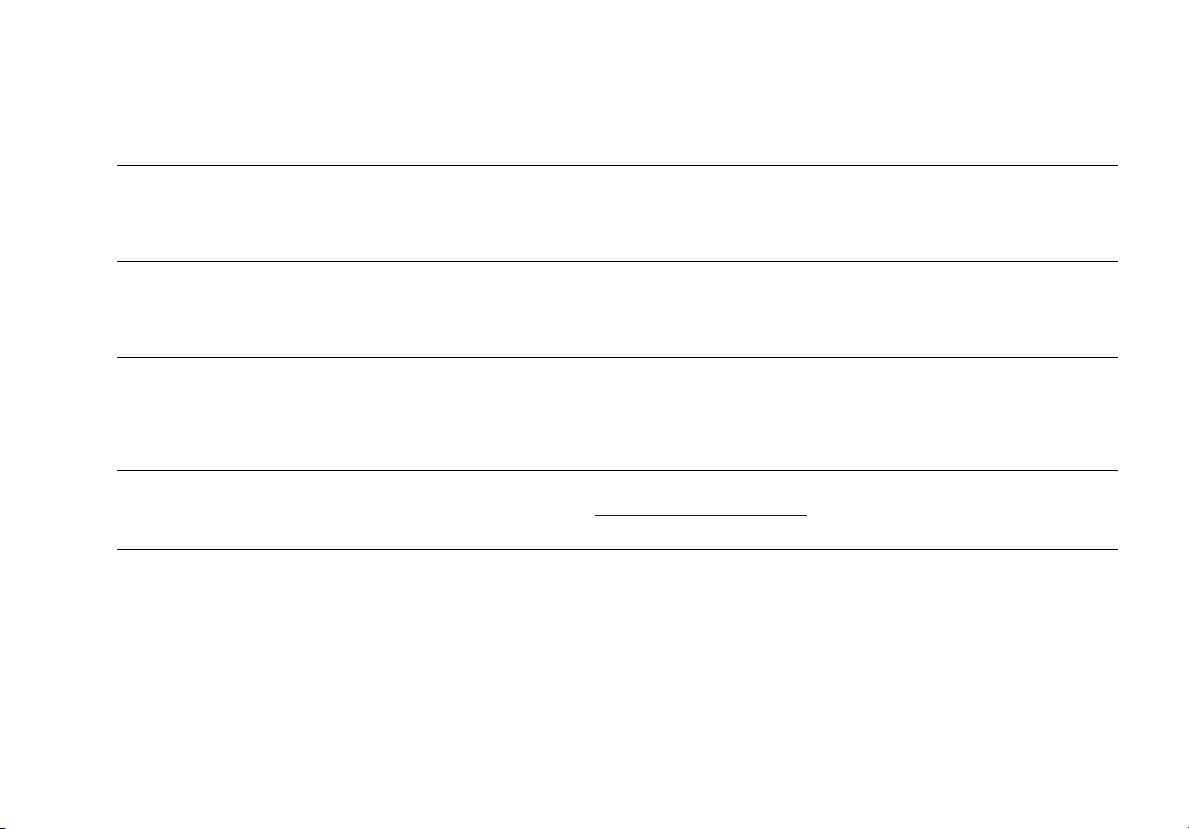
Notices
All Rights Reserved
© Copyright 2006, Fluke Biomedical. No part of this publication may be reproduced, transmitted, transcribed, stored in a retrieval system, or translated into
any language without the written permission of Fluke Biomedical.
Copyright Release
Fluke Biomedical agrees to a limited copyright release that allows you to reproduce manuals and other printed materials for use in service training programs
and other technical publications. If you would like other reproductions or distributions, submit a written request to Fluke Biomedical.
Unpacking and Inspection
Follow standard receiving practices upon receipt of the instrument. Check the shipping carton for damage. If damage is found, stop unpacking the instrument.
Notify the carrier and ask for an agent to be present while the instrument is unpacked. There are no special unpacking instructions, but be careful not to damage the instrument when unpacking it. Inspect the instrument for physical damage such as bent or broken parts, dents, or scratches.
Technical Support
For application support or answers to technical questions, either email techservices@flukebiomedical.com or call 1-800- 648-7942 or 1-425-446-6945.
Claims
Our routine method of shipment is via common carrier, FOB origin. Upon delivery, if physical damage is found, retain all packing materials in their original
condition and contact the carrier immediately to file a claim. If the instrument is delivered in good physical condition but does not operate within specifications, or if there are any other problems not caused by shipping damage, please contact Fluke Biomedical or your local sales representative.
Page 4
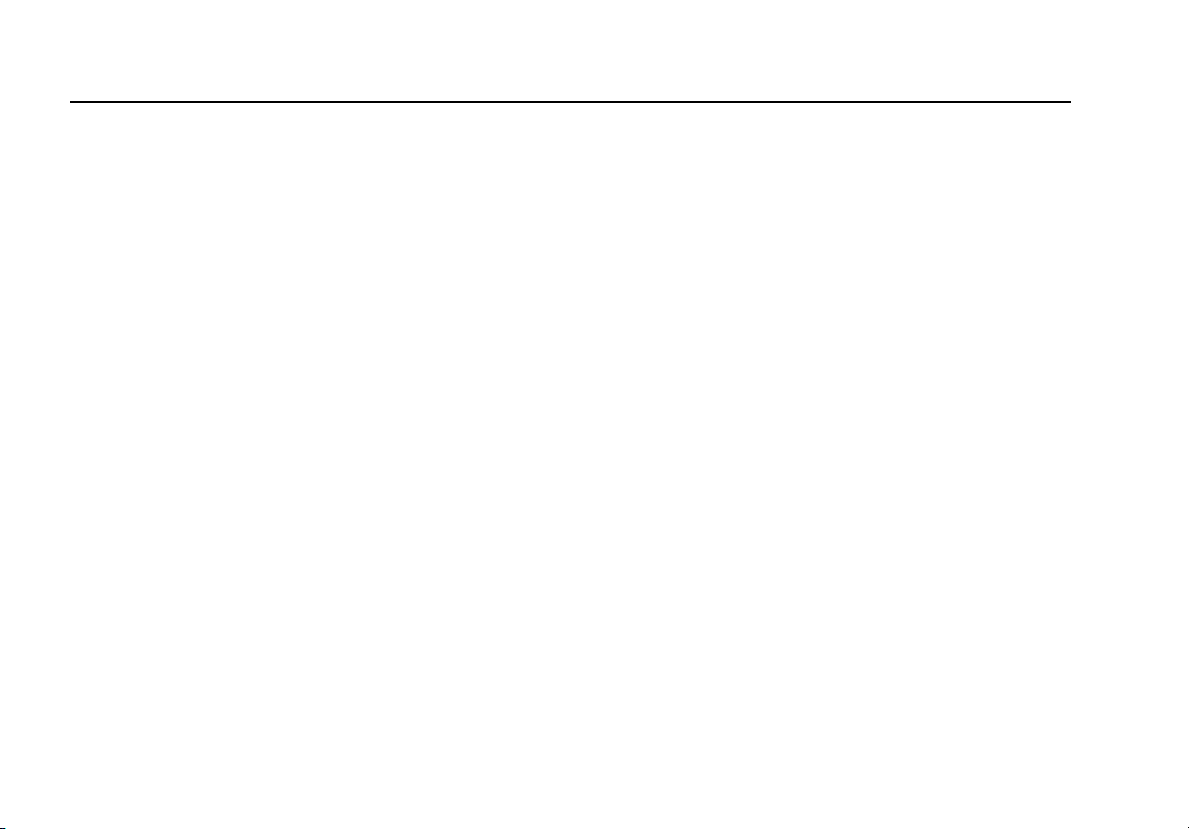
Standard Terms and Conditions
Refunds and Credits
Please note that only serialized products and their accessory items (i.e., products and items bearing a distinct serial number tag) are eligible for
partial refund and/or credit. Nonserialized parts and accessory items (e.g., cables, carrying cases, auxiliary modules, etc.) are not eligible for return or refund. Only products returned within 90 days from the date of original purchase are eligible for refund/credit. In order to receive a partial refund/credit of a product purchase price on a serialized product, the product must not have been damaged by the customer or by the carrier chosen by the customer to return the goods, and the product must be returned complete (meaning with all manuals, cables, accessories, etc.) and in “as new” and resalable condition. Products not returned within 90 days of purchase, or products which are not in “as new” and resalable condition, are not eligible for credit return and
will be returned to the customer. The Return Procedure (see below) must be followed to assure prompt refund/credit.
Restocking Charges
Products returned within 30 days of original purchase are subject to a minimum restocking fee of 15 %. Products returned in excess of 30 days after purchase, but prior to 90 days, are subject to a minimum restocking fee of 20 %. Additional charges for damage and/or missing parts and accessories will be applied to all returns.
Return Procedure
All items being returned (including all warranty-claim shipments) must be sent freight-prepaid to our factory location. When you return an instrument to
Fluke Biomedical, we recommend using United Parcel Service, Federal Express, or Air Parcel Post. We also recommend that you insure your shipment for its
actual replacement cost. Fluke Biomedical will not be responsible for lost shipments or instruments that are received in damaged condition due to improper
packaging or handling.
Use the original carton and packaging material for shipment. If they are not available, we recommend the following guide for repackaging:
Use a double–walled carton of sufficient strength for the weight being shipped.
Use heavy paper or cardboard to protect all instrument surfaces. Use nonabrasive material around all projecting parts.
Use at least four inches of tightly packed, industry-approved, shock-absorbent material around the instrument.
Page 5
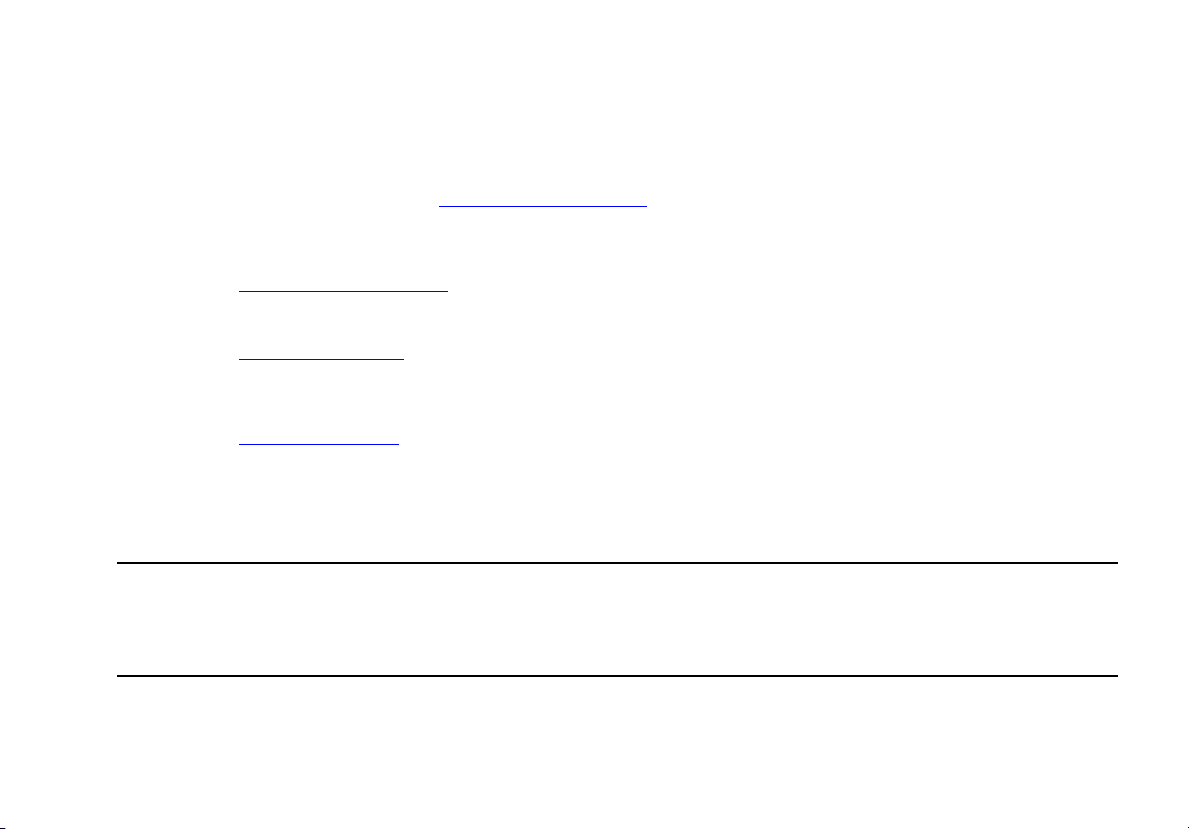
Returns for partial refund/credit:
Every product returned for refund/credit must be accompanied by a Return Material Authorization (RMA) number, obtained from our Order Entry Group at
1-800-648-7952 or 1-425-446-6945.
Repair and calibration:
To find the nearest service center, go to www.flukebiomedical.com/service
In the U.S.A.:
Cleveland Calibration Lab
Tel: 1-800-850-4606
Email: globalcal@flukebiomedical.com
Everett Calibration Lab
Tel: 1-888-99 FLUKE (1-888-993-5853)
Email: service.status@fluke.com
In Europe, Middle East, and Africa:
Eindhoven Calibration Lab
Tel: +31-402-675300
Email: ServiceDesk@fluke.com
In Asia:
Everett Calibration Lab
Tel: +425-446-6945
Email: service.international@fluke.com
or
Certification
This instrument was thoroughly tested and inspected. It was found to meet Fluke Biomedical’s manufacturing specifications when it was shipped from the
factory. Calibration measurements are traceable to the National Institute of Standards and Technology (NIST). Devices for which there are no NIST calibration standards are measured against in-house performance standards using accepted test procedures.
WARNING
Unauthorized user modifications or application beyond the published specifications may result in electrical shock hazards or improper operation. Fluke Biomedical will not be responsible for any injuries sustained due to unauthorized equipment modifications.
Page 6
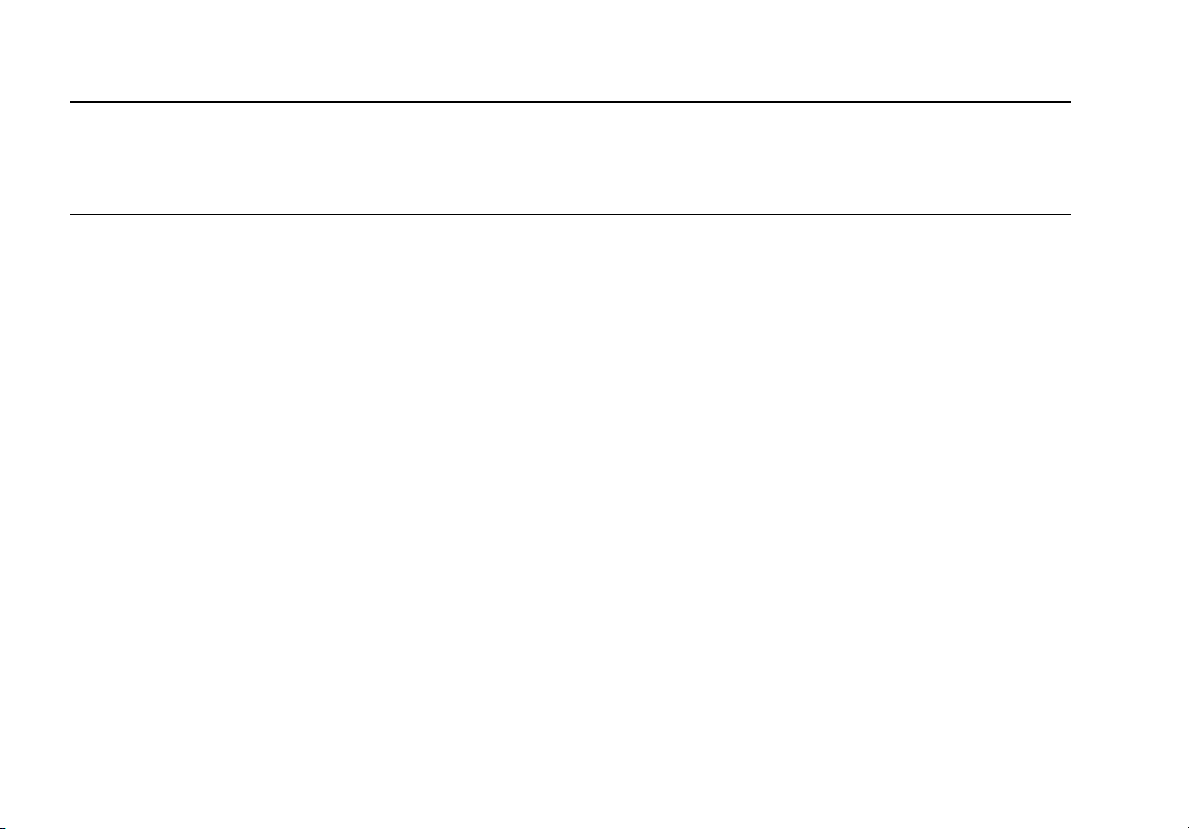
Restrictions and Liabilities
Information in this document is subject to change and does not represent a commitment by Fluke Biomedical. Changes made to the information in
this document will be incorporated in new editions of the publication. No responsibility is assumed by Fluke Biomedical for the use or reliability
of software or equipment that is not supplied by Fluke Biomedical, or by its affiliated dealers.
Manufacturing Location
The QA-ES II Electrosurgical Analyzer is manufactured in Norway for Fluke Biomedical, 6920 Seaway Blvd., Everett, WA, U.S.A.
Page 7

Table of Contents
Title Page
Introduction .................................................................................................................... 1
Safety............................................................................................................................. 2
Specifications ................................................................................................................. 4
General...................................................................................................................... 4
Measurement............................................................................................................. 6
Controls and Connections .............................................................................................. 7
Main Switch On and Off ................................................................................................. 10
Analyzer Menu and Function Keys................................................................................. 10
LCD Display Menu Messages ................................................................................... 11
Start-up Screen..................................................................................................... 11
Main Menu............................................................................................................ 11
SHOW CHOICES (F1).......................................................................................... 12
KNOB PARAM. (F2) ............................................................................................. 12
START (F3) .......................................................................................................... 12
SETUP (F4) .......................................................................................................... 13
QUIT MENU (F5).................................................................................................. 13
PRINT HEADER (F3) ........................................................................................... 13
REMOTE CONTR. (F4) ........................................................................................ 13
i
Page 8
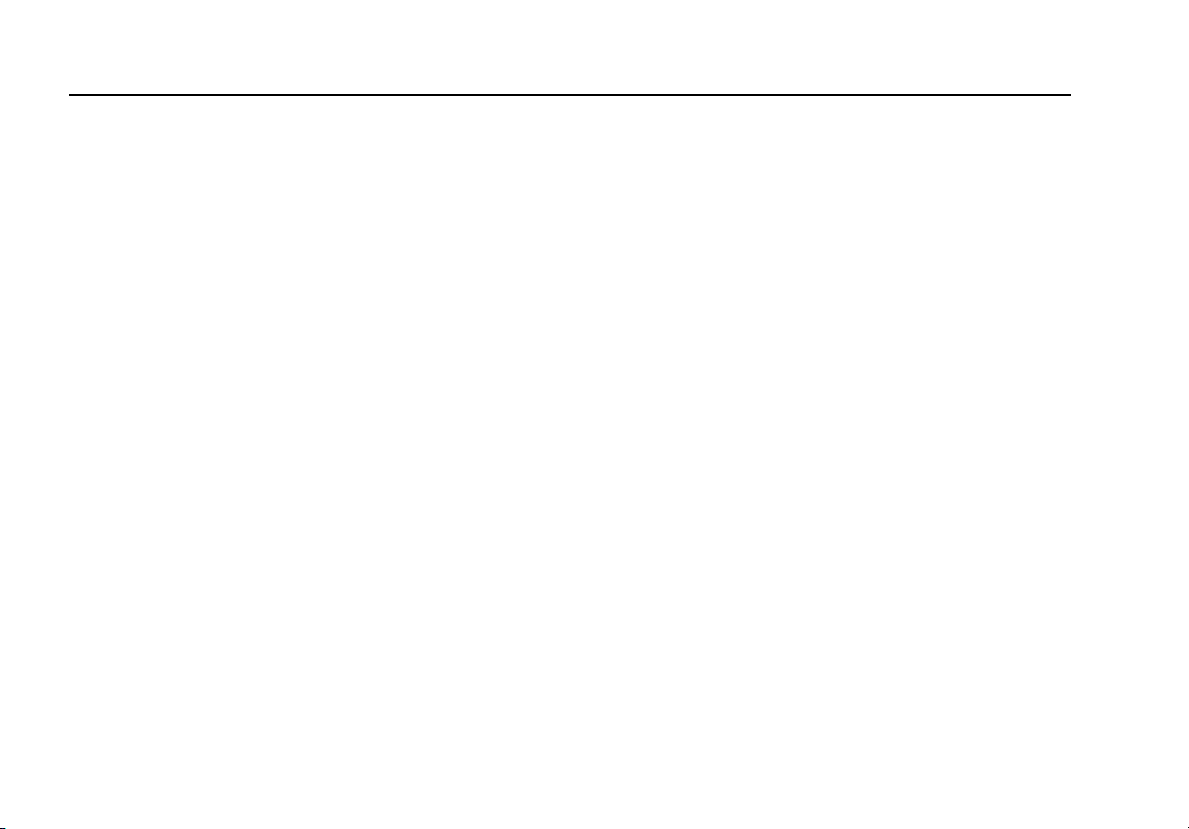
QA-ES II
Users Manual
Printout...................................................................................................................... 13
Foot Switch Output ........................................................................................................ 14
ESU Tests with the Analyzer ......................................................................................... 14
Power Output Tests .................................................................................................. 15
Continuous Operation Test ....................................................................................... 16
Single Operation Test ............................................................................................... 16
Power Distribution Test ............................................................................................. 17
HF Current Leakage Test.......................................................................................... 18
Test Procedure..................................................................................................... 19
Measuring Leakage Current with HF Isolated Equipment .................................... 19
Measuring Leakage Current with Grounded HF Equipment................................. 21
REM Alarm Test........................................................................................................ 21
Foot Switch Control ....................................................................................................... 23
Monopolar Testing .................................................................................................... 24
Cut Activation ....................................................................................................... 24
Coag Activation .................................................................................................... 24
Bipolar Testing .......................................................................................................... 24
Cleaning the Analyzer.................................................................................................... 24
ii
Page 9

List of Tables
Table Title Page
1. Symbols................................................................................................................................. 3
2. Controls and Connectors....................................................................................................... 9
3. Load Resistance.................................................................................................................... 16
4. Leakage Resistance.............................................................................................................. 19
5. Foot Switch Connections....................................................................................................... 23
List of Figures
Figure Title Page
1. Controls and Connectors....................................................................................................... 7
2. Rear Panel ............................................................................................................................ 8
3. Test Results Printout ............................................................................................................. 14
4. ESU Power Output Test ........................................................................................................ 15
5. Power Distribution Test ......................................................................................................... 17
6. Test Setup A.......................................................................................................................... 20
7. Test Setup B.......................................................................................................................... 20
8. Test Setup C ......................................................................................................................... 21
9. Test Setup D ......................................................................................................................... 21
10. REM Alarm Test Setup.......................................................................................................... 22
iii
Page 10
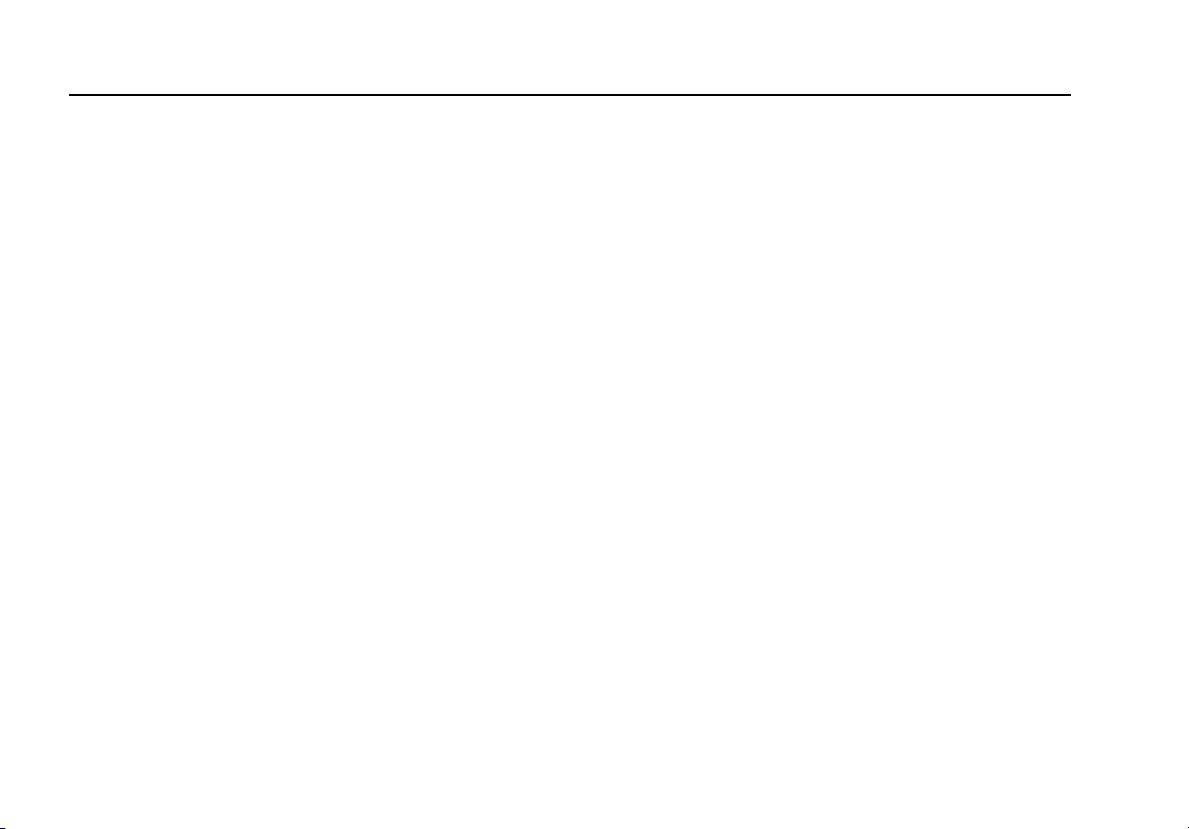
QA-ES II
Users Manual
iv
Page 11

QA-ES II Electrosurgical Analyzer
Introduction
The QA-ES II Electrosurgical Analyzer (hereafter called
the Analyzer) is a precision instrument for use in
performing tests on high-frequency electrosurgical units
(ESU) in accordance with national and international
standards. It is for use by trained service technicians.
Tests include:
• Automatic power distribution measurement
• Crest factor measurement
• RF leak measurement
• Return electrode monitor (REM) test
The Analyzer conducts testing by measuring the ESU
output against test loads set and adjusted in the Analyzer.
The Analyzer can automatically execute a power
distribution test with a load resistance ranging from 10
ohms to 5200 ohms. The Analyzer automatically
measures crest factor with a bandwidth of 2.5 MHz (with
loads), ensuring that the test result is reliable and
reproducible.
Test results shown in the Analyzer’s LCD display can be
printed out directly or transferred to a PC via the Ansur
QA-ES Plug-in test automation software. The Ansur
QA-ES Plug-in software allows you to design test
protocols, remotely control the Analyzer, and store test
results.
Carefully unpack all items from the box and check that
you have the items listed under Standard Accessories.
If you are missing any of these items, or if you find a
damaged item, follow the procedures found in the
Unpacking and Inspection Notices in the front of this
manual.
1
Page 12

QA-ES II
Users Manual
Safety
WXWarning
Read before using the Analyzer.
To avoid possible electric shock or personal
injury, follow these guidelines:
• Do not use the Analyzer in any manner not
specified in the Users Manual. Otherwise, the
protection provided by this product may be
impaired.
• Always press power off on the Analyzer and
unplug the power cord before cleaning the
outer surface.
• Inspect the product. If the Analyzer appears
damaged or appears to operate in a manner
not specified in the manual, DO NOT
CONTINUE USE. Return the product for
service.
• Avoid spilling liquids on the Analyzer; fluid
seepage into internal components creates
corrosion and a potential shock hazard. Do
not operate the instrument if fluid has
contaminated internal components.
• Do not open the Analyzer. There are no user
replaceable parts.
• Do not use the Analyzer in CAT II, III, or IV
environments.
• Retractable end of test leads are for use on
ESU only.
• No probes or accessories supplied with the
Analyzer are intended for handheld use.
Setup and stand clear when activating the
ESU with the footswitch.
2
Page 13

Electrosurgical Analyzer
Safety
WCaution
To avoid damage to the Analyzer:
• Calibrate the Analyzer annually.
• Only qualified technical personnel should
perform troubleshooting and service
procedures on the Analyzer.
• Do not use the Analyzer for anything other
than measuring RF outputs from
electrosurgical units.
• Ensure there is at least six inches of air
space above and behind the Analyzer to
allow air circulation to cool internal load
resistors.
• Do not expose the Analyzer to temperature
extremes. Ambient operating temperatures
should remain between 15 and 35 °C.
Analyzer performance may degrade if
temperatures fluctuate above or below this
range.
Refer to Table 1 for descriptions of symbols found on the
Analyzer.
Table 1. Symbols
Symbol Description
W
X
P
~
CAT I
CAT II
CAT III
T
See Users Manual
Caution, risk of electric shock
Manufacturer’s declaration of product
compliance with applicable EU directives
Do not mix with solid waste stream. Dispose
of using a qualified recycler or hazardous
material handler.
CAT I equipment is designed to protect
against transients from high-voltage lowenergy sources, such as electronic circuits or
a copy machine.
CAT II equipment is designed to protect
against transients from energy-consuming
equipment supplied from the fixed installation,
such as TVs, PCs, portable tools, and other
household appliances.
CAT III equipment is designed to protect
against transients in equipment in fixedequipment installations, such as distribution
panels, feeders, and short branch circuits, and
lighting systems in large buildings.
Double insulated
3
Page 14

QA-ES II
Users Manual
Specifications
General
Temperature, Operating .......................................15 °C to 35 °C (59 °F to 95 °F)
Temperature, Storage ........................................... 0
Humidity.................................................................80% non-condensing
Display
Type ....................................................................LCD graphic display
Alphanumeric format ........................................... 8 lines, 40 characters
Graphics mode.................................................... 240 x 64 point matrix
Controls .................................................................Function keys F1 through F5, ENTER, CANCEL, and an encoder control
Interfaces ...............................................................Parallel printer port; bi-directional RS232 for computer control
Power .....................................................................115/230 VAC, 48 to 66 Hz, 35 VA
Mechanical Specifications
Housing ............................................................... Metal case
Height.................................................................. 13.2 cm (5.2 in)
Width ................................................................... 34.2 cm (13.5 in)
Length .................................................................39.5 cm (15.6 in)
Weight ....................................................................9.8 kg (21.6 lbs)
Models
QA-ES II Electrosurgical Analyzer (115 V) ......... PN 2649769
QA-ES II Electrosurgical Analyzer (230 V).......... PN 2651725
QA-ES II Electrosurgical Analyzer (230 V UK) ... PN 2770445
QA-ES II Electrosurgical Analyzer (230 V AUS) . PN 2770450
°C to 50 °C (32 °F to 122 °F)
4
Page 15

Electrosurgical Analyzer
Specifications
Standard Accessories
Power Cord, country-specific
115 V USA Hospital Grade ............................. PN 2461816
230 V, 10 A Schuko ........................................ PN 2463040
UK ................................................................... PN 769455
Australia .......................................................... PN 658641
Test Lead with Stackable Plugs .......................... PN 2826194
Suregrip Large Alligator Clip set.......................... PN 1610159
Test Lead set with Retractable Sheaths ............. PN 1903307
ESU-Dispersive Safety Lead............................... PN 2772171
ESU-CQM Safety Lead ....................................... PN 2772180
ESU-Jumper Safety Lead.................................... PN 2772209
Users Manual ...................................................... PN 2716032
CD (Users Manual).............................................. PN 2716044
Optional Accessories
Clamp (crocodile style), Grip C, black................. PN 2523266
Clamp (crocodile style), Grip C, red .................... PN 2523275
Carrying Case .................................................... PN 2461794
Calibration Manual .............................................. PN 2716059
Ansur Test Software, QA-ES Plug-in License ..... PN 2461802
Data Transfer Cable, RS232 ............................... PN 2461993
Storage ...................................................................Store in the carrying case in dry surroundings within the temperature range specified.
Periodic Inspection ...............................................Calibrate the Analyzer every 12 months.
5
Page 16

QA-ES II
Users Manual
Measurement
Generator Output ..................................................RF leakage: from active electrode or neutral plate with an open or closed load circuit
Mode of Operation ................................................Manual or user-programmable. Control remotely with PC utilizing accessory Ansur QA-ES
Measurements ....................................................... True RMS value of applied waveform
RMS Bandwidth.....................................................30 Hz to 10 MHz (-3 dB) for instrumentation only; 30 Hz to 2.5 MHz (-3 dB) with loads
Low Frequency Filter ............................................ 100 Hz filter to avoid low frequency disturbance and/or interference
Current ...................................................................20 mA to 2200 mA
Current Accuracy.................................................. 20 to 2200 mA ±2 % of reading
Load Resistance.................................................... 10 to 2500 Ω in steps of 25 Ω (at dc); 2500 to 5200 Ω in steps of 100 Ω (at dc)
Additional Fixed Load...........................................200 Ω, 400 W maximum for 30 seconds, maximum 15 % duty cycle
Crest Factor ........................................................... The Analyzer uses the higher of the two peak measurements for calculation.
Range .....................................................................1.4 to 16 (V peak voltage / V RMS)
Foot Switch Output ...............................................The output triggers the measurement after a programmed delay time, defined as the time
Peak-to-Peak Voltage............................................ 0 to 10 kV (closed load only) Accuracy ±10 %. The Analyzer takes a measurement
Volt-Hertz Product................................................. 10
Oscilloscope Output ............................................. 5 V/A uncalibrated, 100 mA RF current minimum input
Plug-in software and RS232 communication cable connection.
10 Ω at 100 W for 30 seconds, 15 % duty cycle
25 to 50 Ω at 200 W for 30 seconds, 15 % duty cycle
75 to 2975 Ω at 400 W for 30 seconds, 15 % duty cycle
≥3000 Ω at 70 W for 30 seconds, 15 % duty cycle
all load resistances at 500 W for 5 seconds, 10 % duty cycle
from the activation of the foot switch to the beginning of data processing. The delay time
is 200 ms to 4000 ms.
between the active and dispersive electrodes with closed load only.
9
6
Page 17

Electrosurgical Analyzer
Controls and Connections
Controls and Connections
Refer to Figures 1 and 2 and Table 2.
2
3
4
1
Q
A
-
E
S
E
L
E
C
T
R
O
S
U
RG
E
R
Y
A
NA
L
Y
Z
E
R
P
O
W
E
F
1
F
2
F
3
F
4
F
5
C
ANC
E
L
E
NT
E
R
R
F
-
D
E
T
E
C
T
R
E
M
O
T
E
R
S
C
O
P
E
O
U
T
P
U
T
5
9
8
7
6
10
11
12
.
R
A
V
D
A
D
O
E
L
X
I
F
D
A
O
T
L
O
O
F
H
C
T
I
W
S
eju011.emf
Figure 1. Controls and Connectors
7
Page 18

QA-ES II
Users Manual
13
1
1
5
V
8
17 16
15
14
Figure 2. Rear Panel
eju010.emf
Page 19

Electrosurgical Analyzer
Controls and Connections
Table 2. Controls and Connectors
Item Name Description
A LCD Display Shows messages, test results, and function menus.
B Cancel Cancels a new value and returns to previously chosen value.
C Encoder Used to set value according to the specified range and chooses between different
operations and measurement ranges.
D Enter Admits newly specified information.
E Power Switch Switches the power on and off.
F Scope Output Connector BNC cable connector for attenuator signal in real time when you require
oscilloscope output.
G Remote Indicates that you have pressed REMOTE CONTR. (F4).
H RF-Detect Indicates an activated ESU.
I Function Keys Fl through F5 each selects the function shown directly above the key on the bottom
line of the LCD display.
J Terminals
GREEN and GREEN
K Terminals
WHITE and WHITE
9
Used for the foot switch output to trigger the ESU. Refer to “Foot Switch Control”
later in this manual.
Used for additional fixed load resistance of 200 • FIXED LOAD, 400 W for serial
connection during leakage test.
Page 20

QA-ES II
Users Manual
Table 2. Controls and Connectors (cont.)
Item Name Description
L Terminals
RED and BLACK
Connection for the electrode outputs of the VAR. LOAD ESU. Attach the active electrode
to the red terminal and neutral electrode to the black terminal.
M Fuses T 200 mA at 230 VAC / T 400 mA at 115 VAC
N Printer Port 25 pin D-sub
O RS232 Serial Port 9-pin D-sub
P Voltage Selector 115 VAC/230 VAC
Q Mains Connector 3-pin connector to power cord
Main Switch On and Off
W Caution
To avoid damaging the Analyzer, ensure the
rear-panel voltage selector switch is set to
the correct mains voltage and the proper
mains fuses are installed for the selected
voltage. Refer to items 16 and 13 in Figure 2
to check the voltage and fuses respectively.
10
The main switch is located on the front panel (see item 5
in Figure 1). When turning the Analyzer off, wait at least
five seconds before turning it on again to allow the reset
circuit to unload.
Analyzer Menu and Function Keys
The Analyzer provides flexibility and control over the
operations with a display, programmable function keys,
and a setting regulator. The upper part of the LCD screen
displays messages, status, and results. The menu bar is
at the bottom of the display. The function keys range from
Fl to F5. Select a function by pressing the key located
directly under the menu bar item.
Page 21

Electrosurgical Analyzer
Analyzer Menu and Function Keys
LCD Display Menu Messages
Start-up Screen
The following screen displays for two seconds after you
switch the Analyzer on:
F1 F2 F3 F4 F5
eju009.eps
eju008.eps
Main Menu
The Analyzer presents the Main menu on the following
two screens. Select a different screen by pressing F5.
F1 F2 F3 F4 F5
eju006.eps
11
Page 22

QA-ES II
Users Manual
SHOW CHOICES (F1)
This function is activated when you see an asterisk (*) in
the status field under ‘Mode’. Choose a test function by
pressing UP (F2) or DOWN (F3). You can also use the
encoder to choose a test function. Press ENTER (F5) to
save the test function under Mode in the STATUS field.
Press CANCEL (F4) to undo the selection.
F1 F2 F3 F4 F5
eju005.eps
KNOB PARAM. (F2)
With this function, you can choose among ‘Mode’, ‘Load’,
and ‘Delay’ in the STATUS field. An asterisk ‘*’ marks the
active item. If you choose ‘Load’, use the encoder to set
the load from 10 ohms to 5200 ohms in the following
increments:
• In increments of 25 ohms from 50 ohms to 2500
ohms.
In increments of 100 ohms from 2500 ohms to 5200
•
ohms.
Save the selected load in ‘Mode’ under the ‘STATUS’
field by pressing ENTER (F5). Press CANCEL (F4) to
undo the selection.
If you choose ‘Delay’, use the setting regulator to set the
delay from 200 ms to 4000 ms in the following
increments:
• In 50 ms increments from 200 ms to 1000 ms
•
In 100 ms increments from 1000 ms to 4000 ms
Save the chosen delay in ‘Delay’ under the ‘STATUS’
field by pressing ENTER (F5). Press CANCEL (F4) to
undo a choice.
START (F3)
Press START (F3) to start a test procedure. The text in
the field ‘Oper.’ changes from ‘Ready’ to ‘Measuring’. If
you have set the Analyzer to the position for a REM test,
this text changes from ‘Ready’ to ‘lncr. res.’ Press
STOP (F3) to stop the test procedure.
12
Page 23

Electrosurgical Analyzer
Analyzer Menu and Function Keys
SETUP (F4)
Here you can set the power distribution level for start,
stop, and step in ohms.
F1 F2 F3 F4 F5
eju007.eps
Choose ‘Start load’ by using KNOB PARAM (F4). Use
the encoder to set the level. Save the level by pressing
ENTER (F5). Press CANCEL (F4) to undo an action. Go
to ‘End load’ and ‘Step Size’ and repeat the same
procedure.
Pwr. distr. Start load is the first load during the
measurements; it can be set from 10 ohms to 2100 ohms,
in increments of 25 ohms beginning at 25 ohms.
Pwr. distr. End load is the last load used in the
measurements; it can be set from 525 ohms to 5200
ohms, in increments of 25 ohms from 525 to 2500
ohms and 100 ohms from 2500 ohms to 5200 ohms.
Pwr. distr. Step Size is the load set with steps of 25, 50,
100, and 200 ohms.
QUIT MENU (F5)
Press this key to return to the main menu.
PRINT HEADER (F3)
Press this key to write a heading for a new test protocol.
REMOTE CONTR. (F4)
This selection enables you to control the Analyzer
through a PC, using the Ansur QA-ES Plug-in software
(optional accessory).
Printout
Press PRINT HEADER (F3) before printing out a page if
you want it to have a new heading. The Analyzer
automatically prints out the test results via the printer
output after every measurement. See Figure 3.
13
Page 24

QA-ES II
Users Manual
Foot Switch Output
Relays (K11) activate a Foot Switch Output, located on
the right side of the Analyzer. Use this output to trigger
the foot switch input on the ESU under test for any of the
Analyzer test modes. Refer to “Foot Switch Control” later
in this manual.
ESU Tests with the Analyzer
This section describes the tests that the Analyzer can
conduct on an ESU, as well as the features available with
the Ansur QA-ES Plug-in software optional accessory.
There are five available test modes with the Analyzer, as
follows:
• Continuous Operation
• Single Operation
• Power Distribution
• RF Leakage
14
Figure 3. Test Results Printout
eju001.eps
• REM Test
Page 25

Electrosurgical Analyzer
ESU Tests with the Analyzer
Access these tests using the following steps:
1. Press F2 until an asterisk (*) symbol appears
following ‘Mode’.
2. Rotate the encoder knob until the required test mode
appears on the screen, and then press the Enter
key.
Power Output Tests
You can conduct power output tests with the Analyzer in
the Continuous Operation, Single Operation, or Power
Distribution mode. These tests check the power output
characteristics of the ESU and provide output current (A),
power (W), peak-to-peak voltage (V), and crest factor
values.
The following standards and setup diagram apply to any
of the power output test modes.
Note
Do not reduce the power output by more than
that specified in IEC 601-2-2, Third edition
1998-09. The power output must be within the
range specified in ANSI/AAMI HF18-2001.
Figure 4 shows a test setup for ESU power output using
the Analyzer foot switch trigger. You can use the same
red and black connections with the ESU triggered by its
foot switch or hand switch. Refer to Table 3 for load
resistance settings.
W Warning
No probes or accessories supplied with the
Analyzer are intended for handheld use.
Setup and stand clear when activating the
ESU with the footswitch.
ESU
Foot Switch
Red
Active
Neutral
The QA-ES II simulates the foot switch in "Singl. Oper.'
Black
Figure 4. ESU Power Output Test
QA-ES
Green
Green
eju012.eps
15
Page 26

QA-ES II
Users Manual
Table 3. Load Resistance
Load Resistance Range Equipment
IEC ANSI/AAMI
Monopolar 100 to 2000 Ω 50 to 2000 Ω
Bipolar 10 to 1000 Ω 10 to 1000 Ω
Continuous Operation Test
In the Continuous Operation mode, the Analyzer
continues to take measurements once you press the
START key. End this test by pressing the STOP key. The
Analyzer acts much like a meter during the test, showing
increasing and decreasing values as received from the
ESU.
To run a test in Continuous Operation mode:
1. Press F2 until an asterisk (*) symbol appears
following ‘Mode’.
2. Rotate the encoder knob until the *Cont. Oper test
mode appears on the screen, and then press the
Enter key.
3. Set the test load as required for the test.
4. Press START (F3) to begin testing.
5. Activate the ESU and verify that the Analyzer is
recording measurements.
6. Press STOP (F3) to end the test.
Single Operation Test
In the Single Operation mode, the Analyzer makes a
single measurement of the ESU output after the set delay
time. When the measurement is complete, the test
automatically stops. Make connections between the
Analyzer and the ESU as shown in Figure 4.
To run a test in Single Operation:
1. Press F2 until an asterisk (*) symbol appears
following ‘Mode’.
2. Rotate the encoder knob until the *Singl. Oper test
mode appears on the screen, and then press the
Enter key.
3. Set the test Load as required for the test.
4. Set the Delay time as required for the test.
5. Set and activate the ESU.
6. Press START (F3) to take a measurement. After the
set delay, the Analyzer records the values and
displays them on the screen.
16
Page 27

Electrosurgical Analyzer
ESU Tests with the Analyzer
7. After taking a measurement, the Analyzer resets
automatically and is then ready for additional testing.
If connected to a printer, the Analyzer writes a line of test
results to the printer following each Single Operation test.
Power Distribution Test
The Power Distribution test allows you to check the power
output performance of the ESU over a range of load
resistances. When using the Analyzer’s footswitch control
ESU
Foot Switch
Active
Neutral (dispersive)
21
Red
Black
QA-ES
Green
Green
during the power distribution test, the ESU output power
automatically powers on and off. The ESU activates, the
Analyzer gets the reading on the first selected load, and
then the ESU turns off while the Analyzer changes the
load to the second selection. Next, the ESU powers on
again and the Analyzer gets the reading. This cycle
Figure 5. Power Distribution Test
eju018.eps
continues throughout the entire range of selected test
loads.
Connect the Analyzer and the ESU as shown in Figure 5
before starting the next series of tests.
17
Page 28

QA-ES II
Users Manual
To run a Power Distribution Test, perform the following
steps:
1. Press F2 until an asterisk (*) symbol appears
following ‘Mode’.
2. Rotate the encoder knob until the *Power Dist test
mode appears on the screen, and then press the
Enter key.
3. Press SETUP (F4) to access the setup menu for this
test.
4. Set the Start Load, End Load, and Step Size for the
test. Use the KNOB PARAM. (F3) key, the encoder
knob, and the Enter key to make and confirm
selections. Press QUIT MENU (F4) when set.
5. Set and activate the ESU using the Analyzer foot
switch control instructions found later in this manual.
WCaution
If you cannot connect to the foot switch
control, you may be able to keep the ESU
activated throughout the test. However,
please check with the ESU manufacturer
prior to triggering for a prolonged period in
this fashion; damage to the ESU could
otherwise result.
6. Press START (F3) to begin the test. The Analyzer
steps through the loads with a delay between each,
as set in the test SETUP screen. The Analyzer
displays values on the screen for each load as it
steps through the test.
(If connected to a printer, the Analyzer writes a line of test
results for each step in the Power Distribution Test.)
HF Current Leakage Test
This test checks whether the active and dispersive
leakage currents are within acceptable limits. There are
four test setups to accomplish this testing.
The ESU must operate at the maximum output setting in
each operating mode per IEC 601-2-2 and ANSI/AAMI
HF18-2001 specifications. The limits for the acceptable
leakage currents depend upon the test configuration as
shown in Table 4.
18
Page 29

Electrosurgical Analyzer
ESU Tests with the Analyzer
Table 4. Leakage Resistance
Test
Configuration
Measured on
electrodes
Bipolar The leakage current should not exceed
Measured at
equipment
terminals
Limits of Acceptable Leakage
Current
The leakage current should not exceed
150 mA.
1 % of the maximum bipolar rated
power output.
The leakage current should not exceed
100 mA.
Test Procedure
To run an HF Leakage Test, perform the following steps:
1. Connect the Analyzer to the ESU to test leakage
from the Active electrode using the appropriate
setup, as shown under “HF Isolated Equipment” or
“Ground HF Equipment.”
2. Press F2 until an asterisk (*) symbol appears
following ‘Mode’.
3. Rotate the encoder knob until the *RF Leakage test
mode appears on the screen, and then press the
Enter key.
4. Set the ESU as prescribed by the manufacturer for
leakage tests and then activate the ESU.
5. With the ESU activated, press START (F3); the
Analyzer takes the leakage measurement.
6. Repeat the leakage test as needed for other ESU
accessories.
If connected to a printer, the Analyzer writes a line of test
results to the printer following each HF Leakage Test.
Measuring Leakage Current with HF Isolated Equipment
Make measurements of the HF current leakage from the
active and neutral electrodes. The test load is 200 ohms,
and the ESU must be operating at maximum power.
19
Page 30

QA-ES II
Users Manual
The Active electrode Test Setup A shown in Figure 6
complies with IEC 601.2.2, sec. 19.101b, fig, 104 and
sec. 19.102, adopted by ANSI/AAMI HF18-2001.
eju015.eps
Figure 6. Test Setup A
The Neutral electrode Test Setup B as shown in Figure 7
complies with IEC 601.2.2, sec. 19.101b, fig, 104 and
Red
Measuring
Load
Black
eju016.eps
sec. 19.102, adopted by ANSI/AAMI HF18-2001.
QA-ES
Earthing
Contact
ESU
Neutral
Figure 7. Test Setup B
20
Page 31

Electrosurgical Analyzer
ESU Tests with the Analyzer
Measuring Leakage Current with Grounded HF Equipment
With the ESU grounded, the test load is 200 ohms, and
the ESU must be operating at maximum power. Test
Setup C as shown in Figure 8 complies with IEC 601.2.2,
sec. 19.101a, test 1, fig. 102, and sec. 19.102, adopted
by ANSI/AAMI HF18-2001.
Red
QA-ES
White
Fixed
Load
White
Measuring
Load
Black
eju013.eps
Earthing
Contact
Active
ESU
Neutral
Figure 8. Test Setup C
Test Setup D shown in Figure 9 complies with IEC
601.2.2, sec. 19.101a, test 2, fig. 103, and sec. 19.102,
adopted by ANSI/AAMI HF18-2001.
White
Earthing
Contact
Active
ESU
Neutral
QA-ES
White
Fixed
Load
Red
Measuring
Load
Black
eju014.eps
Figure 9. Test Setup D
REM Alarm Test
The REM (Return Electrode Monitoring) alarm test
ensures that the ESU sounds an alarm if the resistance
between the two neutral electrodes exceeds its specified
21
Page 32

QA-ES II
Users Manual
limit. The program directs the QA-ES to increase the
resistance gradually, starting at 10 ohms and increasing
through all available load settings. At a certain value, the
ESU should sound an alarm. See Figure 10 for the test
setup for the ESU REM Alarm Test using the Analyzer
foot switch trigger. You can use the same red and black
connections with the ESU triggered by its foot switch or
hand switch.
ESU
Foot Switch
Red
Neutral 1
Neutral 2
The QA-ES II simulates the foot switch in "Singl. Oper.'
Black
QA-ES
Green
Green
eju017.eps
Figure 10. REM Alarm Test Setup
To run a REM test, perform the following steps:
1. Connect the Analyzer to the ESU as shown in
Figure 10.
2. Press F2 until an asterisk (*) symbol appears
following ‘Mode’.
3. Rotate the encoder knob until the REM Test test
mode appears on the screen, and then press the
Enter key. This mode generally tests any of the
monitoring and alarm systems for return, neutral, or
dispersive electrodes.
4. Set the Delay time for the test. Fluke Biomedical
recommends a significant delay time (2000 to
4000 ms) to identify the alarm point more easily.
5. Press START (F3) to begin the REM test.
6. When the ESU alarm sounds, press STOP (F3) to
end the test. The load at which the alarm activated
stays on the screen.
If connected to a printer, the Analyzer writes a line of test
results to the printer following the REM test.
22
Page 33

Electrosurgical Analyzer
Foot Switch Control
Foot Switch Control
There are three sets of two jacks each on the right side of
the Analyzer. The sets are as follows:
1. FOOT SWITCH (green jacks)
2. FIXED LOAD (white jacks)
3. VAR. LOAD, (red and black jacks)
Note
For the following instructions, refer to the ESU
manufacturer’s instructions to determine the
wiring of the ESU monopolar and bipolar foot
switch jacks. Only qualified technicians should
do this, since the technician will be responsible
for making appropriate and safe test cables.
Refer to Figure 5 and Table 5 for connection examples.
Table 5. Foot Switch Connections
Monopolar Cut
A
B
A
B
A
B
Cut activate pin of ESU foot switch
Common
Coag
Coag activate pin of ESU foot switch
Common
Bipolar
Bipolar activate pin of ESU foot switch
Common
23
Page 34

QA-ES II
Users Manual
Monopolar Testing
Cut Activation
1. Connect the red jack on the Analyzer to the active
output on the ESU front panel.
2. Select a proper load for cut output on the ESU.
3. Connect the black jack on the Analyzer to the ESU
front panel via a dispersive return cable.
4. Connect one of the Analyzer green jacks to the cut
activate pin of the ESU foot switch.
5. Connect the other Analyzer green jack to the
common line of the ESU foot switch.
Coag Activation
1. Connect the Analyzer red jack to the active output on
the ESU front panel.
2. Select a proper load for the cut output on the ESU.
3. Connect the Analyzer black jack to the ESU front
panel via a dispersive return cable.
4. Connect one of the green jacks of the Analyzer to the
coag activate pin of the ESU foot switch
5. Connect the other green jack on the Analyzer to the
common line on the ESU foot switch.
Bipolar Testing
1. Connect the Analyzer red jack to the load for the
bipolar cut
2. Select a proper load for the
output
3. Connect the Analyzer black jack to the return of the
bipolar.
4. Leave the dispersive cable connected to the ESU so
that REM does not alarm. Disconnect this single-pin
banana plug from the Analyzer and place it on a nonconductive surface where it cannot contact anyone.
5. Connect one of the Analyzer green jacks to the
activate pin of the ESU bipolar foot switch. Connect
the other Analyzer green jack to the common line on
the ESU bipolar foot switch.
active output on the ESU front panel.
bipolar cut active
on the ESU.
Cleaning the Analyzer
Periodically wipe the Analyzer case with a damp cloth
moistened with a mild detergent. Do not use abrasives or
solvents.
24
