Page 1

NORMA 6003/NORMA 6003+/
NORMA 6004/NORMA 6004+
Power Analyzer
User Manual
July 2019 Rev 1
© 2019 Fluke Corporation. All rights reserved. Specifications are subject to change without notice.
All product names are trademarks of their respective companies.
Page 2

Fluke Corporation
Fluke Beijing Service Center
P.O. Box 9090
Rm101, 1/F.,Tong Heng Tower
Everett, WA 98206-9090
No. 4 Hua Yuan Road Hai Dian
U.S.A.
District, Beijing 100088, P.R.C.
LIMITED WARRANTY AND LIMITATION OF LIABILITY
Each Fluke product is warranted to be free from defects in material and workmanship under normal use and
service. The warranty period is two years and begins on the date of shipment. Parts, product repairs, and
services are warranted for 90 days. This warranty extends only to the original buyer or end-user customer of a
Fluke authorized reseller, and does not apply to fuses, disposable batteries, or to any product which, in Fluke's
opinion, has been misused, altered, neglected, contaminated, or damaged by accident or abnormal conditions
of operation or handling. Fluke warrants that software will operate substantially in accordance with its functional
specifications for 90 days and that it has been properly recorded on non-defective media. Fluke does not
warrant that software will be error free or operate without interruption.
Fluke authorized resellers shall extend this warranty on new and unused products to end-user customers only
but have no authority to extend a greater or different warranty on behalf of Fluke. Warranty support is available
only if product is purchased through a Fluke authorized sales outlet or Buyer has paid the applicable
international price. Fluke reserves the right to invoice Buyer for importation costs of repair/replacement parts
when product purchased in one country is submitted for repair in another country.
Fluke's warranty obligation is limited, at Fluke's option, to refund of the purchase price, free of charge repair, or
replacement of a defective product which is returned to a Fluke authorized service center within the warranty
period.
To obtain warranty service, contact your nearest Fluke authorized service center to obtain return authorization
information, then send the product to that service center, with a description of the difficulty, postage and
insurance prepaid (FOB Destination). Fluke assumes no risk for damage in transit. Following warranty repair,
the product will be returned to Buyer, transportation prepaid (FOB Destination). If Fluke determines that failure
was caused by neglect, misuse, contamination, alteration, accident, or abnormal condition of operation or
handling, including overvoltage failures caused by use outside the product’s specified rating, or normal wear
and tear of mechanical components, Fluke will provide an estimate of repair costs and obtain authorization
before commencing the work. Following repair, the product will be returned to the Buyer transportation prepaid
and the Buyer will be billed for the repair and return transportation charges (FOB Shipping Point).
THIS WARRANTY IS BUYER'S SOLE AND EXCLUSIVE REMEDY AND IS IN LIEU OF ALL OTHER
WARRANTIES, EXPRESS OR IMPLIED, INCLUDING BUT NOT LIMITED TO ANY IMPLIED WARRANTY OF
MERCHANTABILITY OR FITNESS FOR A PARTICULAR PURPOSE. FLUKE SHALL NOT BE LIABLE FOR
ANY SPECIAL, INDIRECT, INCIDENTAL OR CONSEQUENTIAL DAMAGES OR LOSSES, INCLUDING LOSS
OF DATA, ARISING FROM ANY CAUSE OR THEORY.
Since some countries or states do not allow limitation of the term of an implied warranty, or exclusion or
limitation of incidental or consequential damages, the limitations and exclusions of this warranty may not apply
to every buyer. If any provision of this Warranty is held invalid or unenforceable by a court or other decisionmaker of competent jurisdiction, such holding will not affect the validity or enforceability of any other provision.
11/99
Page 3

Table of Contents
Title Page
Introduction .................................................................................................................................................... 1
Product Overview.................................................................................................................................................... 1
How to Contact Fluke .............................................................................................................................................. 2
Safety .............................................................................................................................................................. 3
Warning and Cautions ............................................................................................................................................. 3
Symbols ................................................................................................................................................................... 4
Preparation ..................................................................................................................................................... 5
Standard Packaging ................................................................................................................................................. 5
Stand and Hand Strap ............................................................................................................................................. 7
Connect to the Power Supply .................................................................................................................................. 8
Battery Charging...................................................................................................................................................... 9
The Product .................................................................................................................................................. 10
Model Comparison Table ...................................................................................................................................... 10
Operation Features ............................................................................................................................................... 11
Control Panel ................................................................................................................................................. 11
Display Screen ............................................................................................................................................... 14
Interface Panel .............................................................................................................................................. 16
Operation ...................................................................................................................................................... 18
Global Configuration ............................................................................................................................................. 18
Set Range ...................................................................................................................................................... 18
Set the Wiring Selection ................................................................................................................................ 23
Set Sync Source and Update Rate ................................................................................................................. 29
Zero ............................................................................................................................................................... 30
Define Calculation Formula ........................................................................................................................... 31
Meter .................................................................................................................................................................... 34
Preview .......................................................................................................................................................... 35
User Item View .............................................................................................................................................. 36
Integration ..................................................................................................................................................... 38
Harmonic ............................................................................................................................................................... 39
Change View Mode ....................................................................................................................................... 40
i
Page 4

NORMA 6003/NORMA 6003+/
NORMA 6004/NORMA 6004+
User Manual
Select the Harmonics to Display ................................................................................................................... 40
Linear and Logarithmic Axis .......................................................................................................................... 44
Phasor ................................................................................................................................................................... 45
Select the Phasor Data to Display ................................................................................................................. 46
Select Circuit Type ......................................................................................................................................... 47
Zoom Phasor ................................................................................................................................................. 47
Scope ..................................................................................................................................................................... 49
Select the Waveform to Display .................................................................................................................... 51
Trigger Setup ................................................................................................................................................. 52
Measure with The Cursor .............................................................................................................................. 53
Zoom and Shift the Waveform ...................................................................................................................... 55
Trend ..................................................................................................................................................................... 56
Select the Trend to Display ............................................................................................................................ 58
Set Measurement Period .............................................................................................................................. 60
Zoom and Shift the Trend .............................................................................................................................. 61
Data Management ................................................................................................................................................ 62
Save Data ....................................................................................................................................................... 62
Logger ............................................................................................................................................................ 62
Logger Memory ............................................................................................................................................. 63
Dual-Unit Interconnection .................................................................................................................................... 65
Dual-Unit Interconnection Connection ......................................................................................................... 65
Dual-Unit Interconnection Measurement ..................................................................................................... 66
Connect the Computer .......................................................................................................................................... 67
System Settings ........................................................................................................................................... 68
General Settings .................................................................................................................................................... 69
Language ....................................................................................................................................................... 69
Set Time and Date ......................................................................................................................................... 69
Logger Memory ............................................................................................................................................. 70
Set Communication Parameters ........................................................................................................................... 70
Remote .................................................................................................................................................................. 71
Instrument Maintenance ...................................................................................................................................... 71
Calibration ............................................................................................................................................................. 72
Maintenance ................................................................................................................................................. 73
Cleaning................................................................................................................................................................. 73
Change the Battery ............................................................................................................................................... 73
Change the Fuse .................................................................................................................................................... 75
Firmware Upgrade ................................................................................................................................................ 76
Accessories and Options ............................................................................................................................ 79
ii
Page 5

Power Analyzer
Table of Contents
Specifications ............................................................................................................................................... 80
General Specifications ........................................................................................................................................... 80
Electrical Specifications ......................................................................................................................................... 81
Voltage .......................................................................................................................................................... 81
Accuracy ........................................................................................................................................................ 82
Current .......................................................................................................................................................... 82
Motor (NORMA 6003+、NORMA 6004+) ..................................................................................................... 83
Frequency Domain Measurement ................................................................................................................ 83
Appendix ....................................................................................................................................................... 84
Measurement Calculation Method ....................................................................................................................... 84
How to Make More Accurate Measurements ....................................................................................................... 89
Measurement Error Caused by the Channel Resistance ............................................................................... 89
Effects of Leakage Capacitance ..................................................................................................................... 90
Broadband Measurement ............................................................................................................................. 91
iii
Page 6

Page 7

Introduction
Product Overview
The Fluke NORMA 6003/NORMA 6003+/NORMA 6004/NORMA 6004+ Power Analyzers (the
Product or Analyzer) are portable, precision wideband power analyzers. Use the product with the
Fluke current clamp 80i-2010s and High Voltage Differential Probe U1500s for a broad range of
electrical loads including those with electronic switching (inverter type).
The Product has these benefits:
Up to 4 voltage and 4 current channels for one single unit.
•
Motor Speed and Torque measurements (NORMA 6003+, NORMA 6004+)
•
0.1 % accuracy, 500 kHz bandwidth, 200 kHz sample rate.
•
The channels are isolated (basic insulation) with the measurement category of CAT III
•
1000V/CAT IV 600V.
Flexible configurations according to the measuring requirements, synchronize 2 Analyzers to
•
configure 6 to 8 channels.
9.6 cm thickness makes it easy to use in tight spaces.
•
5000 mAh Li-ion battery for 10 hours continuous operation with one single charge.
•
CAT rating: CAT III 1000 V, CAT IV 600 V
•
100 ms to 1 s configurable update rate, 32 GB storage available for continuous logging.
•
Main functions: Meter, Scope, Harmonic, Phasor and Trend.
•
USB and RS485 interface with open communication protocol support user defined system
•
integration and software.
Simplified UI for better operation experience, suitable for in-field application.
•
PC software (Fluke Power Analyzer Software) for online measuring, data downloading, and
•
analysis.
1
Page 8
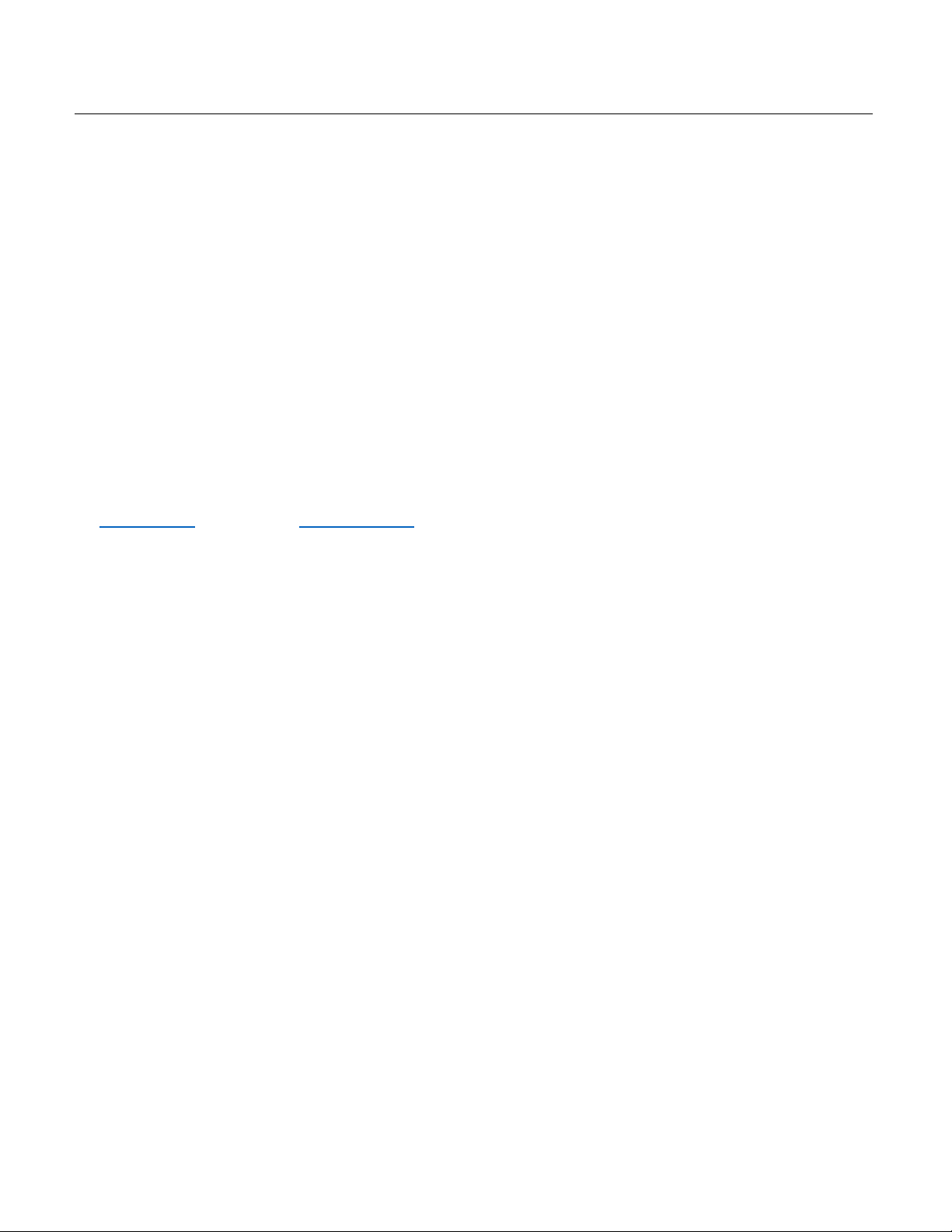
NORMA 6003/NORMA 6003+/
NORMA 6004/NORMA 6004+
User Manual
How to Contact Fluke
To contact Fluke, call one of the following telephone numbers:
Technical Support USA: 1-800-44-FLUKE (1-800-443-5853)
•
Calibration/Repair USA: 1-888-99-FLUKE (1-888-993-5853)
•
Canada: 1-800-36-FLUKE (1-800-363-5853)
•
Europe: +31 402-675-200
•
Japan: +81-3-6714-3114
•
Singapore: +65-6799-5566
•
China: +86-400-810-3435 (service) or +86-400-921-0835 (repair)
•
Brazil: +55-11-3530-8901
•
Anywhere in the world: +1-425-446-5500
•
To register your product, view, print, or download the latest manual or manual supplement, visit
cn.fluke.com (Chinese) or www.fluke.com
(English).
2
Page 9

Safety
Warning and Cautions
Power Analyzer
Safety
A
Warning
identifies conditions and procedures that can cause damage to the Product or the equipment under
test.
identifies hazardous conditions and procedures that are dangerous to the user. A
XW�
To prevent possible electrical shock, fire, or personal injury and for safe operation of
the Product:
Read all safety information before you use the Product.
Use the Product only as specified, or the protection supplied by the Product can
be compromised.
Comply with local and national safety codes. Use personal protective equipment
(approved rubber gloves, face protection, and flame-resistant clothes) to prevent
shock and arc blast injury where hazardous live conductors are exposed.
Examine the case before you use the Product. Look for cracks or missing plastic.
Carefully look at the insulation around the terminals.
Do not use the Product around explosive gas, vapor, or in damp or wet
environments.
Use Product-approved measurement category (CAT), voltage, and amperage rated
accessories (probes, test leads, and adapters) for all measurements.
Warning
Caution
Do not use test leads if they are damaged. Examine the test leads for damaged
insulation and measure a known voltage.
Do not use the Product if it is damaged.
Do not use the Product if it operates incorrectly.
The battery door must be closed and locked before you operate the Product.
Remove all probes, test leads, and accessories before the battery door is opened.
Do not work alone.
Use only the external mains power supply included with the Product.
Do not exceed the Measurement Category (CAT) rating of the lowest rated
individual component of a Product, probe, or accessory.
Do not touch voltages >30 V ac rms, 42 V ac peak, or 60 V dc.
Do not apply more than the rated voltage between the terminals or between each
terminal and earth ground.
Measure a known voltage first to make sure that the Product operates correctly.
Disable the Product if it is damaged.
3
Page 10
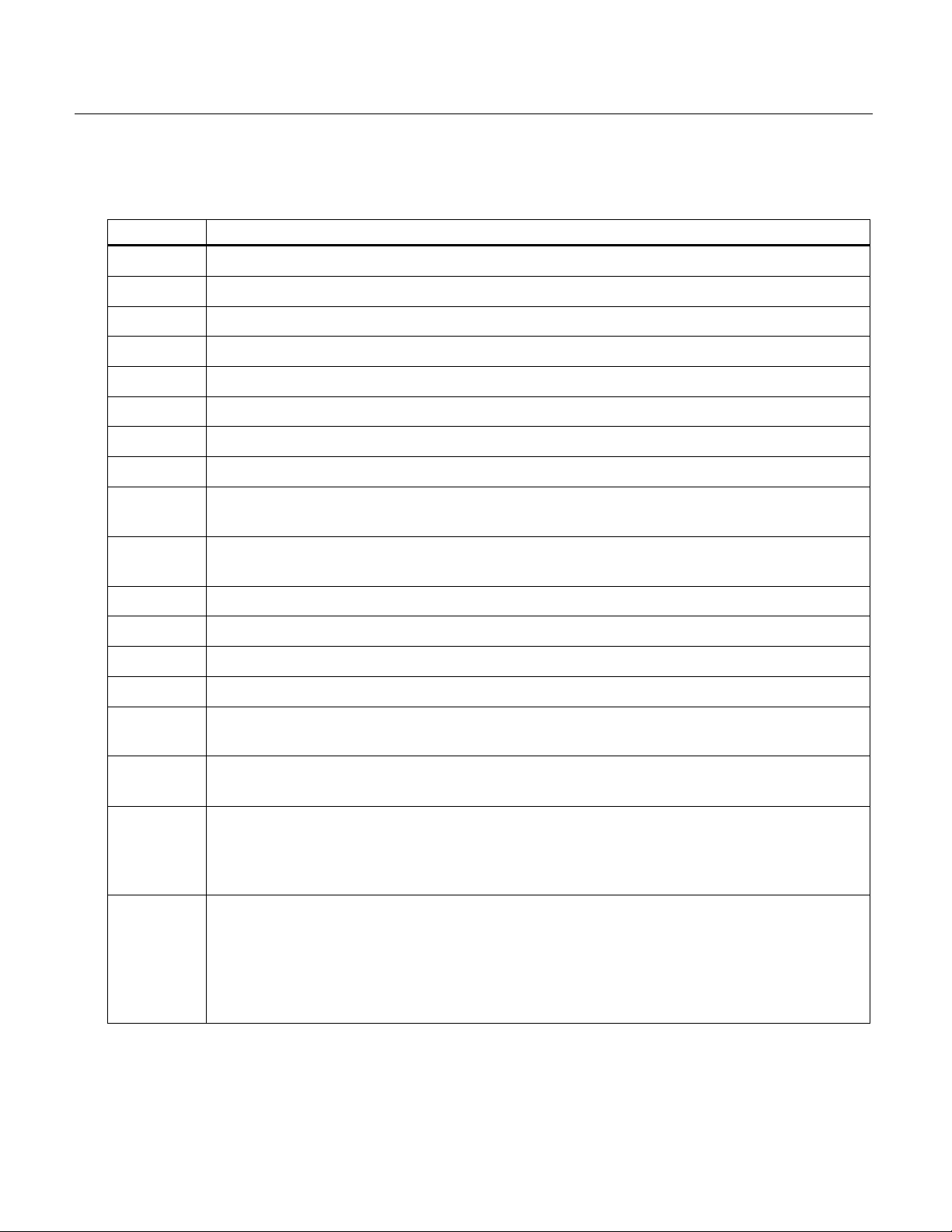
NORMA 6003/NORMA 6003+/
Symbol
Description
Li Ion
NORMA 6004/NORMA 6004+
User Manual
Symbols
Table 1 lists the symbols that can be used on the Product or in this document.
Table 1. Symbols
W�
X�
»�
I�
B�
F�
T�
P�
M�
,�
J�
)�
�
¡�
WARNING. RISK OF DANGER.
WARNING. HAZARDOUS VOLTAGE. Risk of electric shock.
Consult user documentation.
Fuse
AC (Alternating Current)
DC (Direct Current)
Double Insulated
Conforms to European Union directives.
Lithium battery
Application around and removal from uninsulated hazardous live conductors is
permitted.
Earth
Certified by CSA Group to North American safety standards.
Conforms to EMC standard in Korea.
Conforms to Australian safety and EMC standards.
½�
¾�
v�
Li-ion�
~�
4
Measurement Category III is applicable to test and measuring circuits connected to
the distribution part of the building’s low-voltage MAINS installation.
Measurement Category IV is applicable to test and measuring circuits connected at
the source of the building’s low-voltage MAINS installation.
This Product contains a lithium-ion battery. Do not mix with the solid waste stream.
Spent batteries should be disposed of by a qualified recycler or hazardous materials
handler per local regulations. Contact your authorized Fluke Service Center for
recycling information.
This product complies with the WEEE Directive marking requirements. The affixed
label indicates that you must not discard this electrical/electronic product in domestic
household waste. Product Category: With reference to the equipment types in the
WEEE Directive Annex I, this product is classed as category 9 "Monitoring and
Control Instrumentation" product. Do not dispose of this product as unsorted
municipal waste.
Page 11

Power Analyzer
Preparation
Preparation
Standard Packaging
To prevent damage during shipment, the Product is shipped in a specially designed package. Please
check the Product carefully and inform the carrier of any damage.
Figure 1 and Table 2 list the standard equipment of the Product. For specific information on each part
and more accessories, See Accessories and Options.
Unpack the Product and check the standard equipment in Table 2 and check the other ordered parts
listed on the packing list. If there is any shortage of parts, please inform the nearest Fluke Technical
Service Center or the place of purchase.
If you need to reship the Product, please use the original package case. If the original package is not
available, a new package can be ordered from Fluke according to the Product’s model and serial
number.
Figure 1. Standard Equipment
5
Page 12
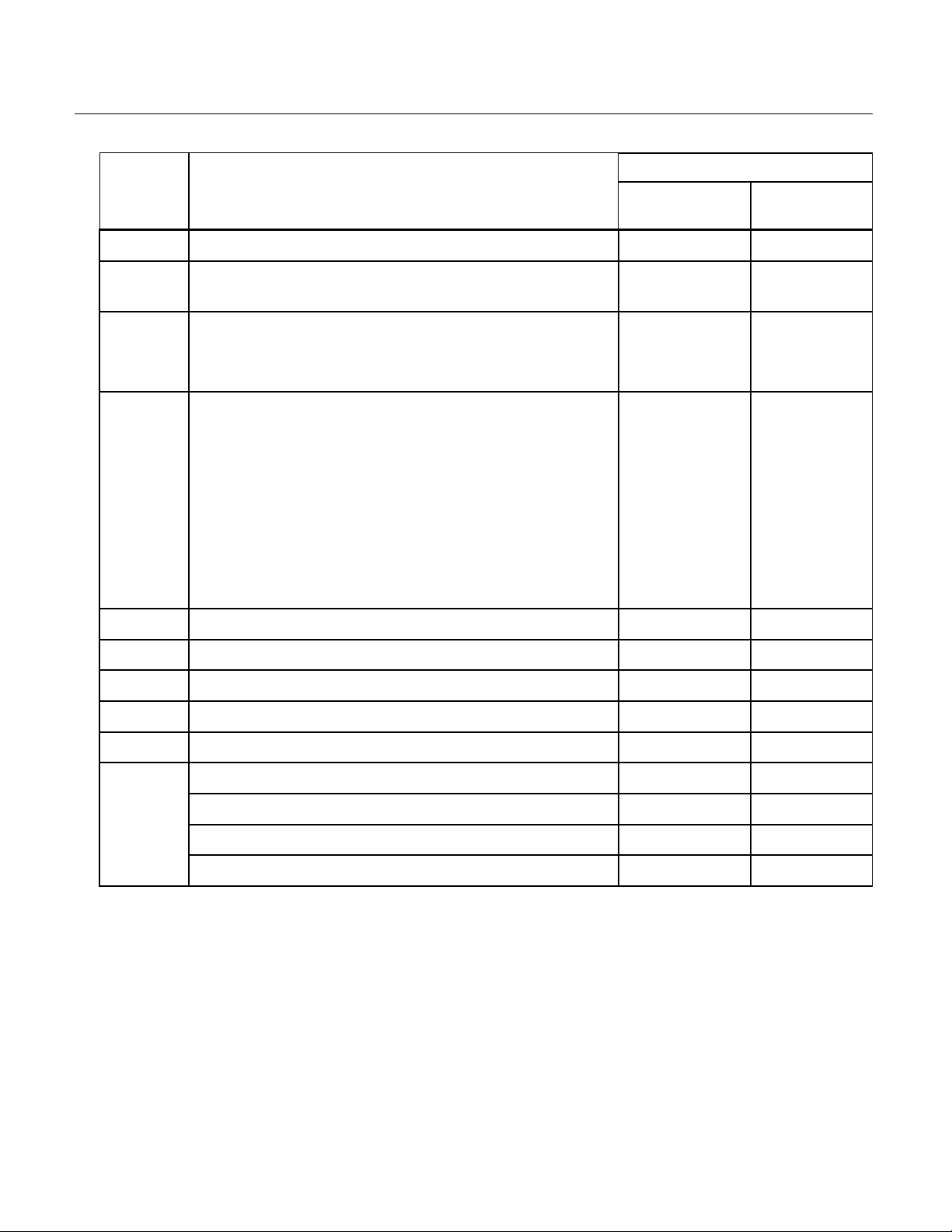
NORMA 6003/NORMA 6003+/
NORMA 6004/NORMA 6004+
User Manual
Item Description
Table 2. Standard Equipment
Quantity
NORMA
6004/6004+
NORMA
6003/6003+
A
B
C
D
E
F
G
Main unit, including battery BP291: 3894688
Power Supply Adapter (18V DC, CAT IV 600V
Adapter)
Power line cord (for China): 4894155
Power line cord (for international): 4894137
Mains Adapter set (for international): 4894143
Test lead set
4-channel model:
Test leads, 1.5 m, (4) red, (4) black, (8) blue
Alligator clips, (4) red, (4) black, (8) blue
3-channel model:
Test leads, 1.5 m, (3) red, (3) black, (6) blue
Alligator clips, (3) red, (3) black, (6) blue
USB (mini B) cable
RS-485/synchrony adapter (3.81mm, black, 3 pin)
Speed / torque adapter (3.81mm, black, 6 pin)
1 1
1 1
1 1
1 1
1 1
1 1
None/1 None/1
H
I
Not
shown
6
USB Flash Drive for PC SW and User Manual
Soft case
Getting Started Manual
Product Warranty and Certification (China only)
Calibration Report
QC certificate (for China only)
1 1
1 1
1 1
1 1
1 1
1 1
Page 13

Power Analyzer
Preparation
Stand and Hand Strap
The Analyzer is portable and equipped with a tilt stand that allows the Analyzer to be placed on a flat
surface for users to view the screen from a certain angle, as shown in Figure 2.
Note
Please pay attention to the sign on the stand and do not use the tilt stand to
carry the Product.
Figure 2. Use the tilt stand
In addition, you can install the supplied hand strap on the left side of the Product. Adjust the
handstrap as shown in Figure 3.
Figure 3. Install the hand strap
You can hold the Product in one hand when working and use the hand strap to carry the Product
when the product is not in use.
7
Page 14

NORMA 6003/NORMA 6003+/
NORMA 6004/NORMA 6004+
User Manual
Connect to the Power Supply
Connect the Analyzer to a standard AC power supply according to Figure 4 and turn on the Analyzer:
1. Connect the connector end of the power cord to the power adapter/charger and insert the plug
into a standard wall outlet.
2. Open the protective cover and insert the power adapter/charger plug into the power jack on the
Analyzer.
3. Push the on/off button on the Analyzer's front panel to turn on the Analyzer.
Figure 4. Connect to the Power Supply
When the Analyzer is turned on for the first time, the menu interface for setting interface language,
date and time options shows automatically.
XW
Warning
To prevent electric shock, connect the Product to a standard outlet using a factorysupplied power cord.
8
Page 15

Power Analyzer
Preparation
Battery Charging
To get enough battery power, you must first charge the Product.
When powered by a battery, the battery symbol at the top of the screen indicates the condition of the
battery. Symbol indicates low battery power, please charge the battery immediately.
To charge the battery and power the instrument, connect the power adapter as shown in Figure 5. To
increase the battery charging speed turn off the Analyzer.
Figure 5. Battery Charging
W
Caution
To prevent overheating of the battery during charging, do not charge in extremely hot
or cold environments. If the battery is charged under extreme temperatures, the battery
capacity may be reduced. Please refer to charging temperature specifications.
Note
Charge the Product for a two-hour minimum at three-month intervals for maximum
battery life. When not in use, the full charged battery will self-discharge in
approximately six months. Batteries stored for long periods will need two to ten
charging cycles for full capacity.
9
Page 16
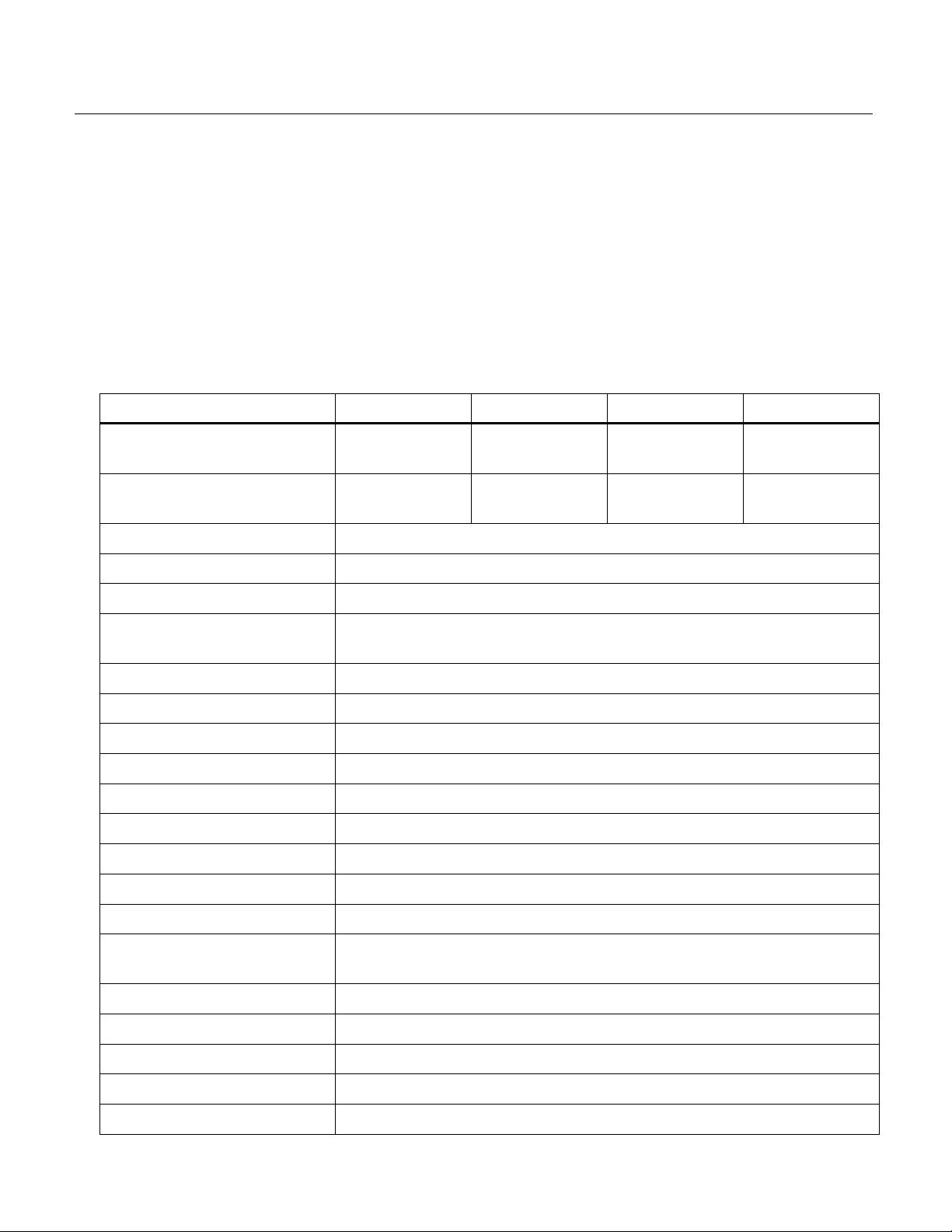
NORMA 6003/NORMA 6003+/
NORMA 6003+
NORMA 6004+
Charging: power indicator is orange; fully charged: power indicator is
green
NORMA 6004/NORMA 6004+
User Manual
The Product
This section describes the operation panel of the Product and the location and function of the display.
Please read this section carefully before operating the Product. Refer to Control Panel for instructions
on the front panel of the Product; See Connect the Computer for remote operation instructions.
This manual is applicable to many models. As different models have different features, some of the
information in this manual may not be applicable to your product.
Model Comparison Table
Table 3 Lists functional comparison of different models.
Table 3. Product Features Table
Feature NORMA 6003
NORMA 6004
Number of channels for
voltage / current
Motor speed / torque
measurement
Basic accuracy
Bandwidth
Sample rate
Channel-to-channel
isolation
Meter (V / I / P / η etc.)
Waveform
Trend
Harmonic
Phasor
CAT rating
Ingress protection
Color screen
3/3 3/3 4/4 4/4
- Yes. - Yes.
0.1%
500kHz (High voltage/current range)
200 kHz
Yes.
Yes.
Yes.
Yes.
Yes.
Yes.
CAT III 1000V, CAT IV 600V
IP50
5.7”, backlight, 4:3
Lithium battery
Charging indication when
power off
Charger
PC software
USB (device) – Mini B
485 / sync interface
Low battery indicator
10
10.8 V/5000 mAh, 54 Wh
Charging/powering
Yes.
Yes.
Yes (up to 921,600 bps)
Yes.
Page 17
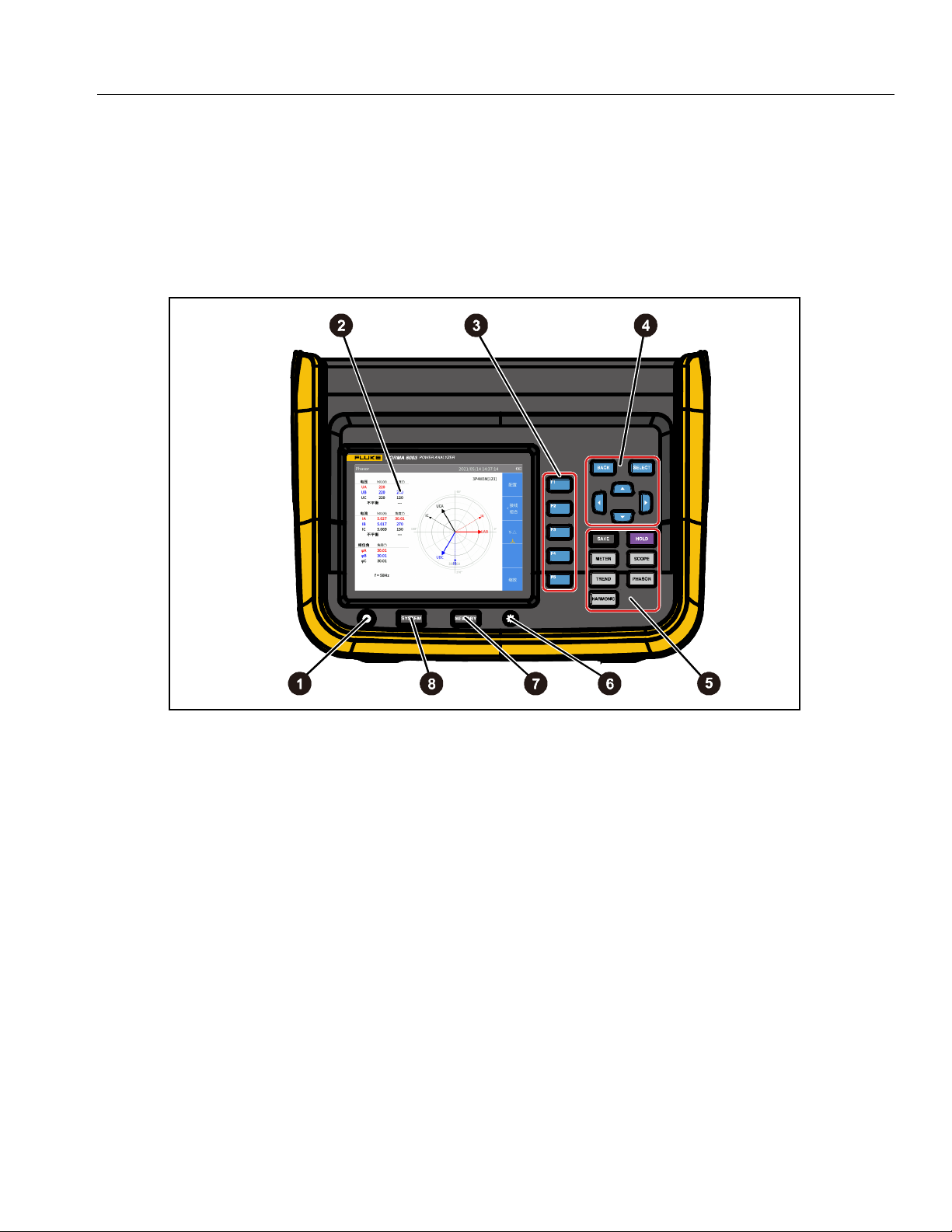
Power Analyzer
The Product
Operation Features
This section describes the Analyzer’s control panel and the functions and locations of the various
interfaces and ports. Please read this section carefully before operating the Product.
Control Panel
Figure 6 and Table 4. list the features and functions of each component on the control panel.
Figure 6. Control Panel
11
Page 18

NORMA 6003/NORMA 6003+/
NORMA 6004/NORMA 6004+
User Manual
Table 4. Components on the Control Panel
Item Description
Power button
The power button is also indicates the AC power connection. If the indicator light is lit,
a
when the Product is off, that indicates that AC power is connected. The button is
orange when the battery is being charged; and green when the battery is fully charged.
- Push to turn on/off the Analyzer.
- Push and hold for 15 seconds to force the Analyzer to shut down.
b
c
d
Screen
5.7” TFT LCD screen, 640×480 pixels. See Display Screen.
Function keys
The F1 to F5 function keys correspond to the soft keys from top to bottom on the right
next to the screen, the corresponding function keys are equivalent to the soft keys. The
label of the soft key varies depending on the function and interface.
Back key
Push
BACK
menu.
Select key
When a function on the screen is selected (highlighted in yellow), push
select or enter the function.
to exit the current screen and return to the previous screen or the previous
SELECT
to
12
Arrow keys (up, down, left, and right)
Push the keys to go through all selectable functions on the screen and select one of
them, the currently selected function is highlighted in yellow.
Page 19
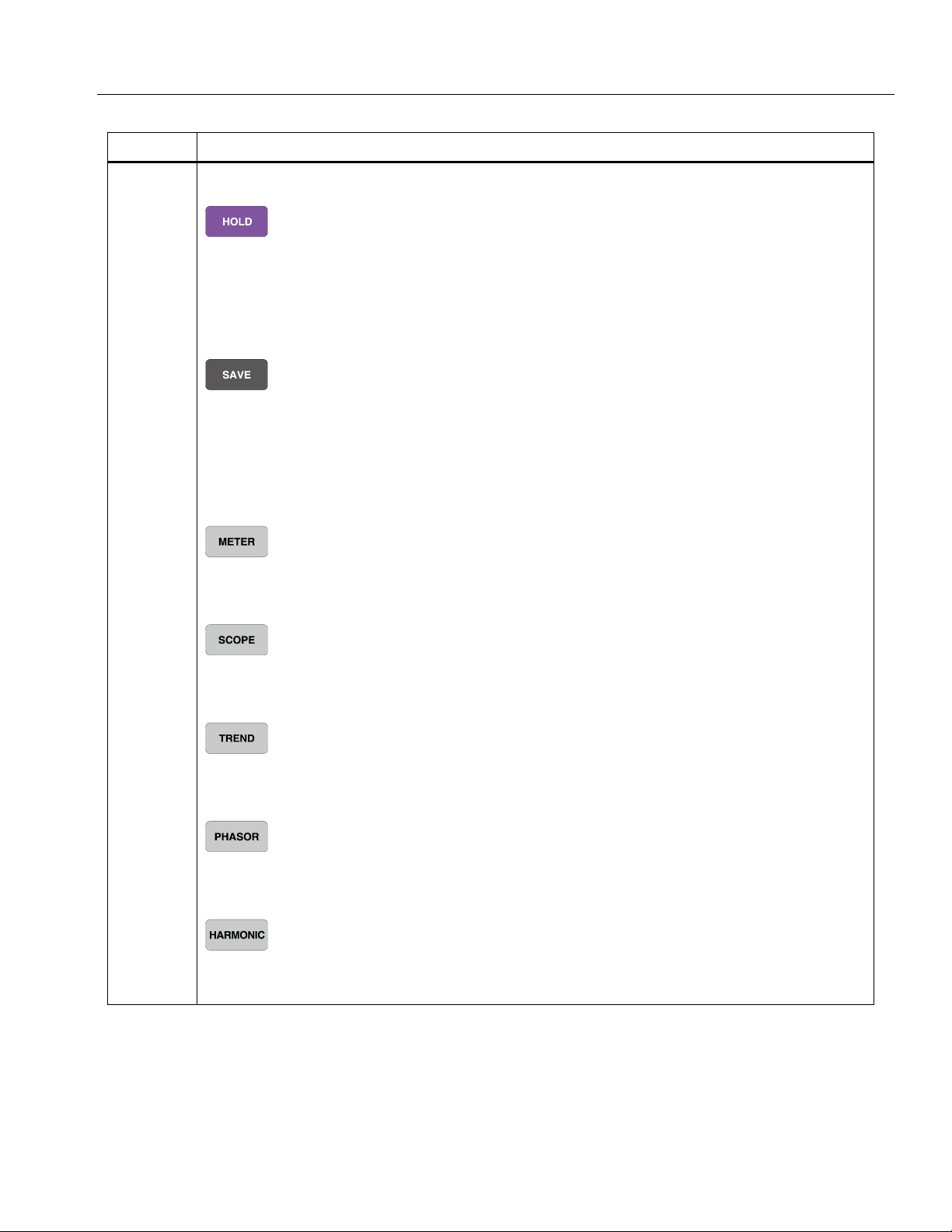
Item Description
Interface buttons
Hold/Run
Push
HOLD,
refresh until you push
the Product freezes the reading on the screen and the screen will not
HOLD
again.
Although the screen is frozen, the Product continues to measure.
Save/Logger
-
Short push
-
Push and hold for 2 seconds
: Save the current data or settings of the Analyzer.
: Enter the logger mode to continuously log the
measurements of the current screen (for Meter mode only).
See Data Management for details.
Power Analyzer
The Product
e
Meter
Enter Meter Mode. See Meter for details.
Scope
Enter Scope Mode. See Scope for details.
Trend
Enter Trends Mode. See Trend for details.
Phasor
Enter Phasor Mode. See Phasor for details.
Harmonic
Enter Harmonics Measurement Mode. See Harmonic for details.
13
Page 20
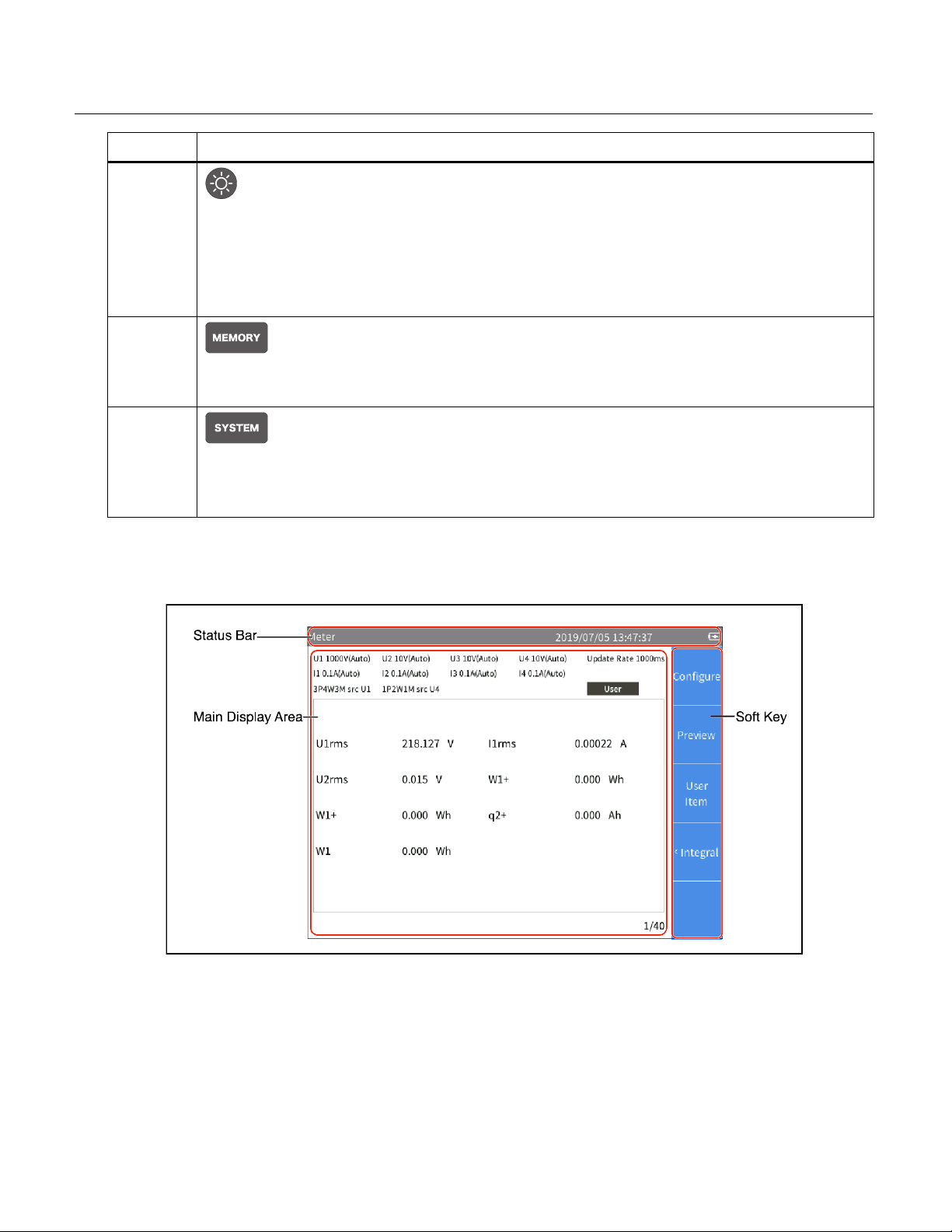
NORMA 6003/NORMA 6003+/
NORMA 6004/NORMA 6004+
User Manual
Item Description
Backlight
f
-
Short push:
multiple levels.
-
Push and hold for 2 seconds
format.
adjust the brightness of the backlight, which can be adjusted in
: capture the current screen and save it as a PNG
g
h
Memory operation
Manage data stored in internal memory. See Logger Memory for details.
System setting buttons
Instrument information, instrument settings, communication settings. See System
Settings for details.
Display Screen
The display is shown in Figure 7.
14
Figure 7. Screen
Page 21
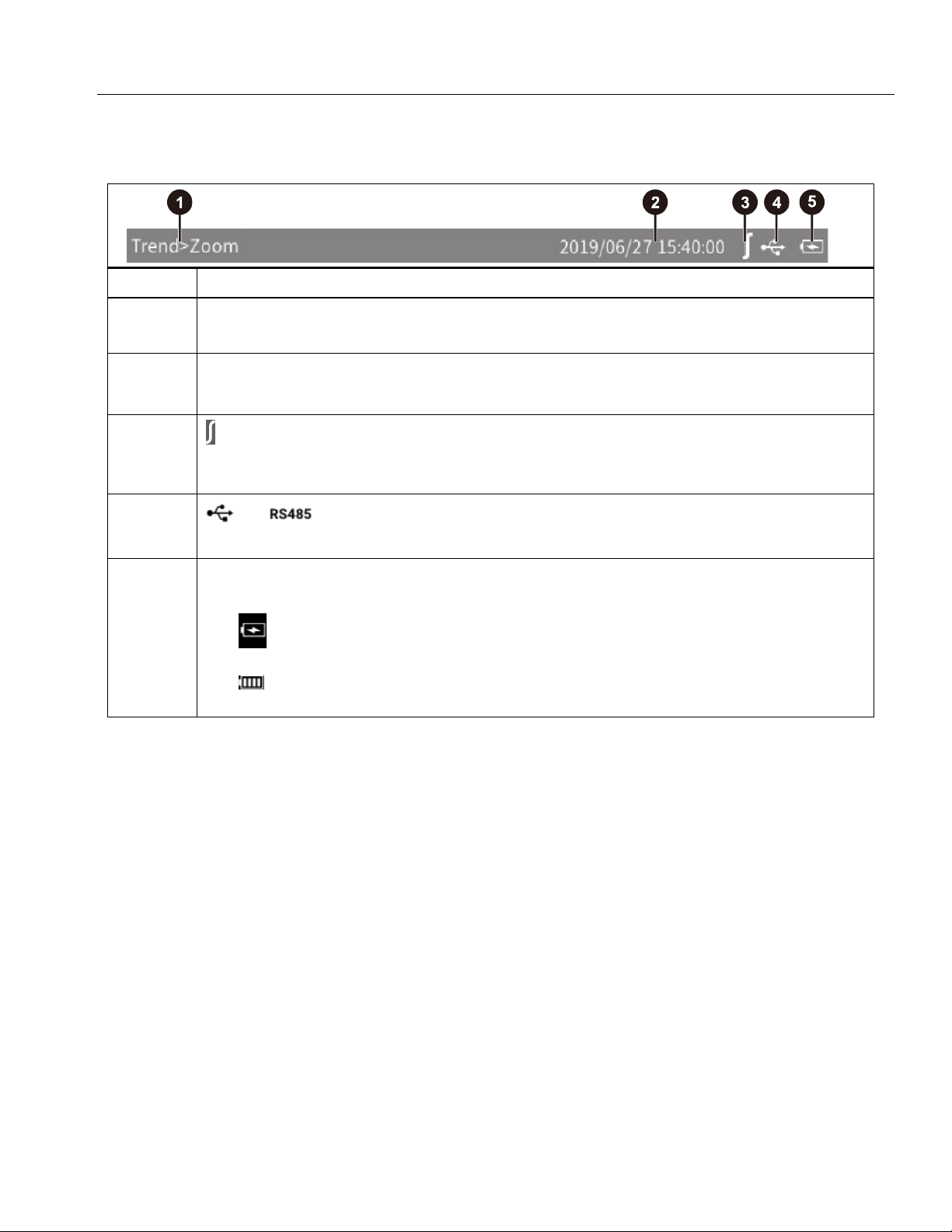
Status Bar
Table 5. Status bar
Item Description
Power Analyzer
The Product
A
B
C
Menu navigation
Displays the menu path of the current screen, for example:
Clock
Shows the current date and time of the Analyzer.
Integration identifier
When integrating, the status bar shows the integral indicator. See Integration for
details.
D
Indicates that the communication is connected.
Battery status
Displays battery status.
E
Main Display Area
- : the charging indicator, this shows that the Product is connected to the main
- : the main power is not connected, and the vertical bar in the icon indicates the
or
power.
battery level.
Configure
>
Wiring
.
The main display area is the main display area of the screen for displaying various setting options,
current measurements, charts and lists.
The main display area displays different content depending on the current interface mode and
location, as detailed in the relevant sections below.
Soft Keys
The soft keys at the right side of the display, have labels that will vary depending on the functions and
interfaces. The soft keys correspond to the function keys (F1 to F5) on the right side of the screen.
If a soft key has no label, the key has no function.
Except for the main screen, the first menu item for the main measurement screens,
Configure
is not described again in the menus.
, which is used for global configuration. Therefore, the function of the
A
A
(Configure) key
is
15
Page 22
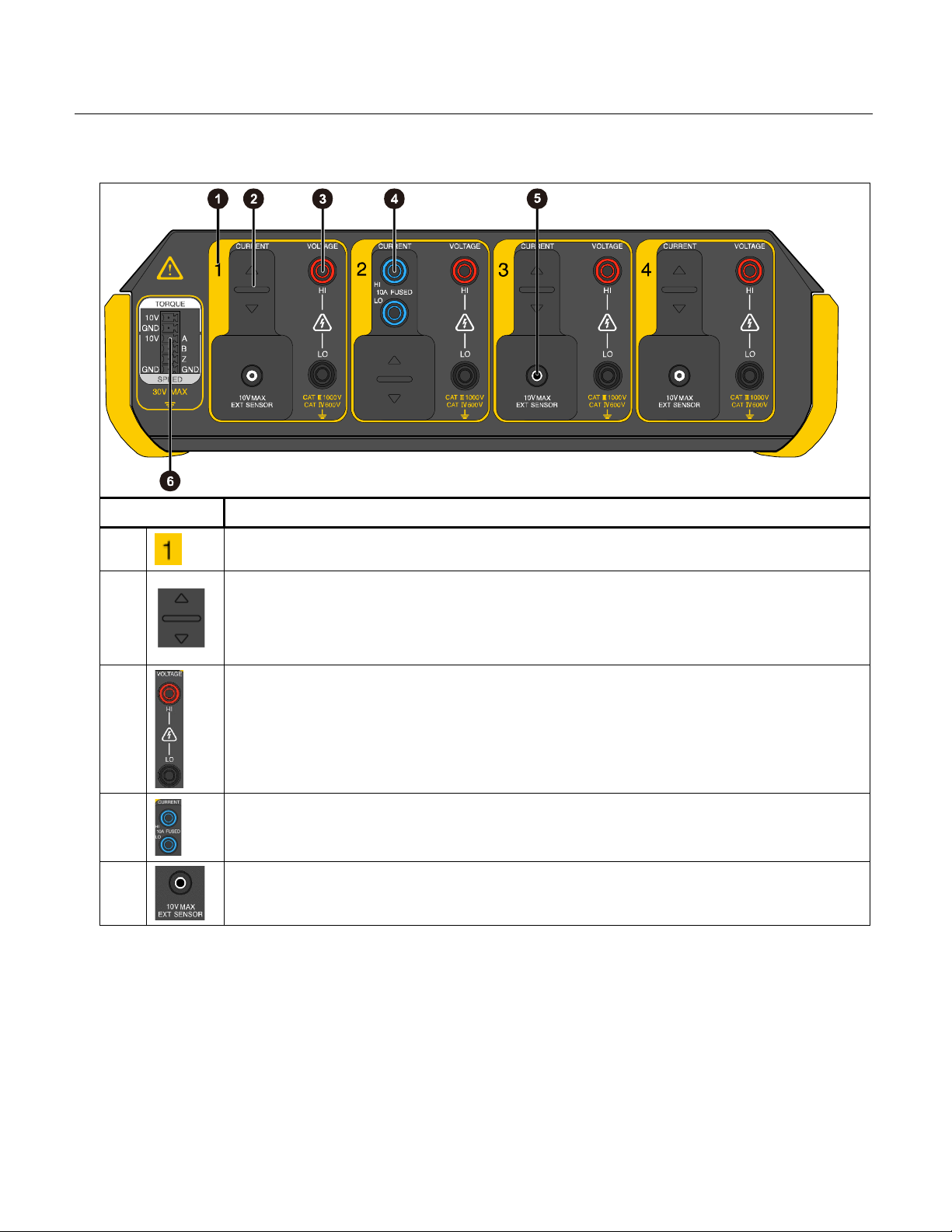
NORMA 6003/NORMA 6003+/
NORMA 6004/NORMA 6004+
User Manual
Interface Panel
Item Description
Table 6. Connector Panel
A
B
C
D
E
Voltage/current input channel number
Current port protection cover
The protective cover can slide back and forth. When the protective cover slides
forward, the external current sensor input port is exposed; when the protective
cover slides back, the current input port is exposed.
Voltage input port
Current input port
Input port for external current sensor
16
Page 23
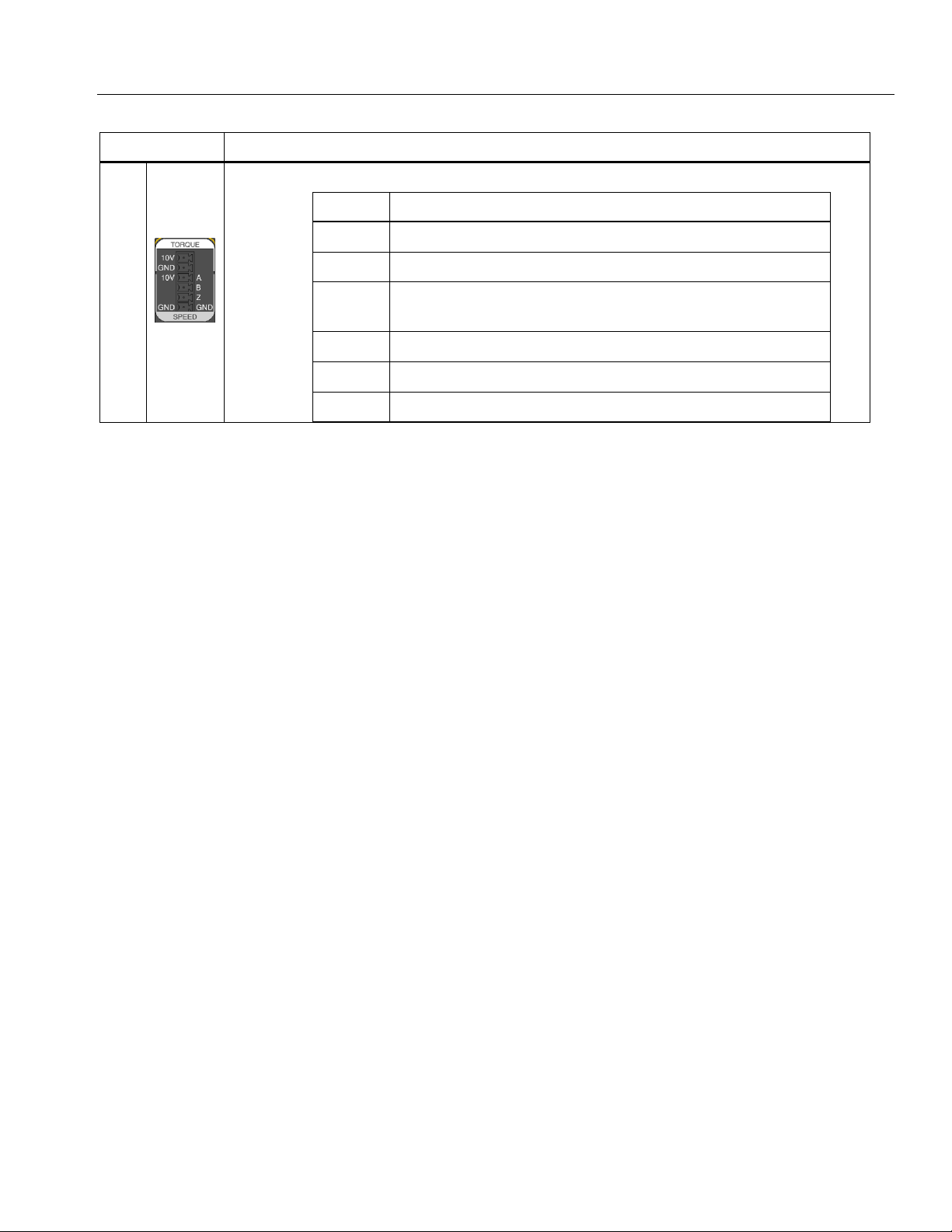
Item Description
2
6
Input port for motor speed / torque signal
Pin Signal
Power Analyzer
The Product
f
1
Input for torque analog quantity, 10 V range
Common port for torque input
3
Input for speed analog quantity, 10 V range; or input for
speed pulse, A pulse
4
5
Input for speed pulse, pulse B
Input for speed pulse, pulse Z
Common port for speed input
17
Page 24
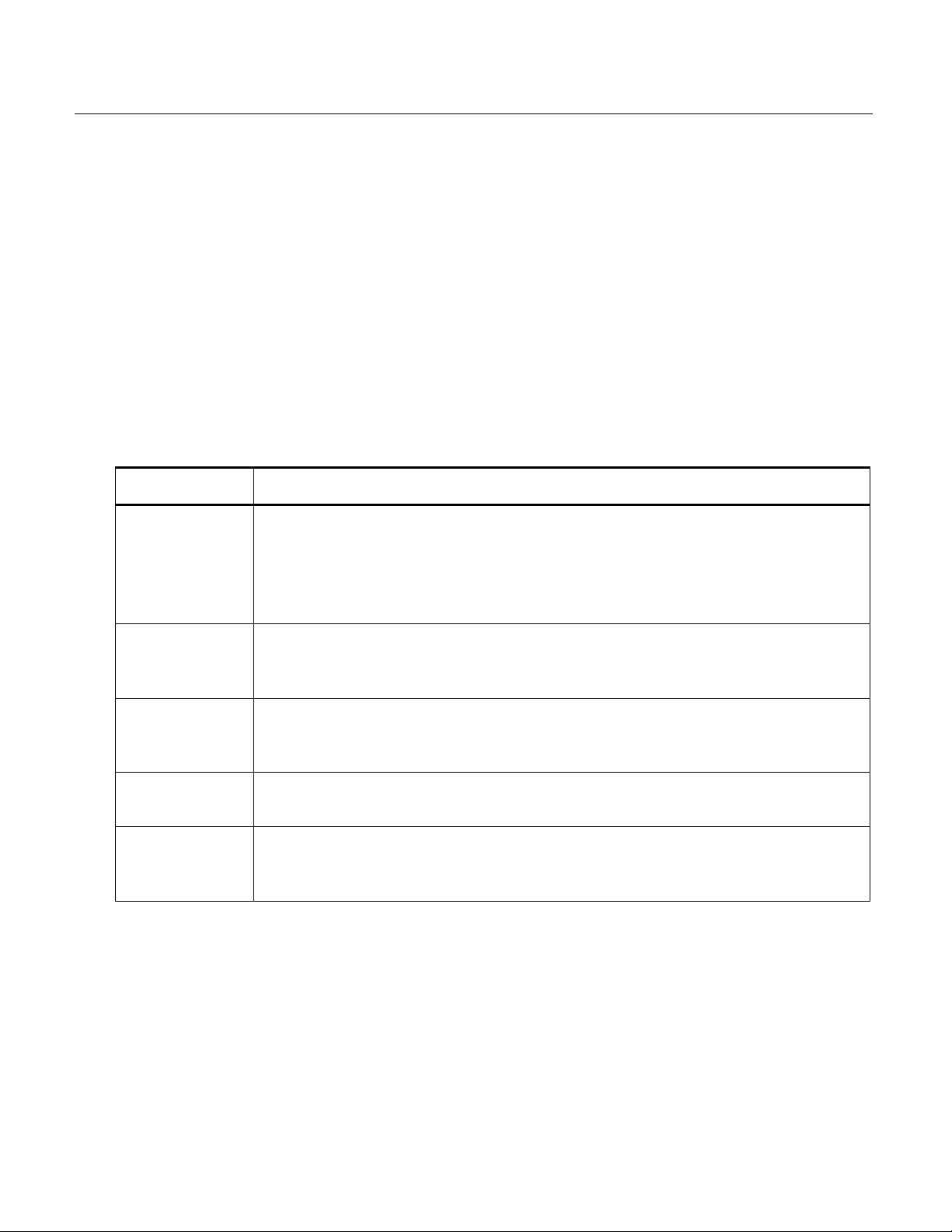
NORMA 6003/NORMA 6003+/
NORMA 6004/NORMA 6004+
User Manual
Operation
Global Configuration
Under all view modes (Meter, Scope, Trend, Phasor and Harmonic), the soft key A is
The Configure soft key is global configuration and is applied to all other modes.
Use the
formula, zero and formula editing.
This section explains in detail the functions and operation of the Configure menu.
Enter the Configure Menu:
From the Main screen of any view mode select
•
The functions in the Configure menu are as shown in Table 7.
Configure
Item
Range
Wiring
menu to set the Analyzer's range for each channel, timing synchronization, wiring,
A (
Table 7. Global Configuration
Description
A
Sets the voltage/current range for each channel, ratio, filter, and selects
whether to use an external sensor. NORMA 6003+ and NORMA 6004+ can
also set the mode and ratio of the motor torque/speed measurement.
See Set Range for details
B
Sets the wiring selection and the synchronization source of each wiring group.
For detailed information, see Set the Wiring Selection.
Configure
).
Configure
.
C
Timing Sync
Zero
Formula
Sets the sync source of each wiring group. For detailed information, see Set
Sync Source and Update Rate.
D
Eliminates the Analyzer's input offset by zeroing. See Zero.
E
Defines the efficiency formula and the formula for some numerical calculation.
See Define Calculation Formula for details.
Set Range
1. From the Main screen of any view mode, select A (
(
).
CH1
2. The Configuration interface of channel 1 is as shown in Table 8.
18
Configure
) > A (
Range
) >A
Page 25
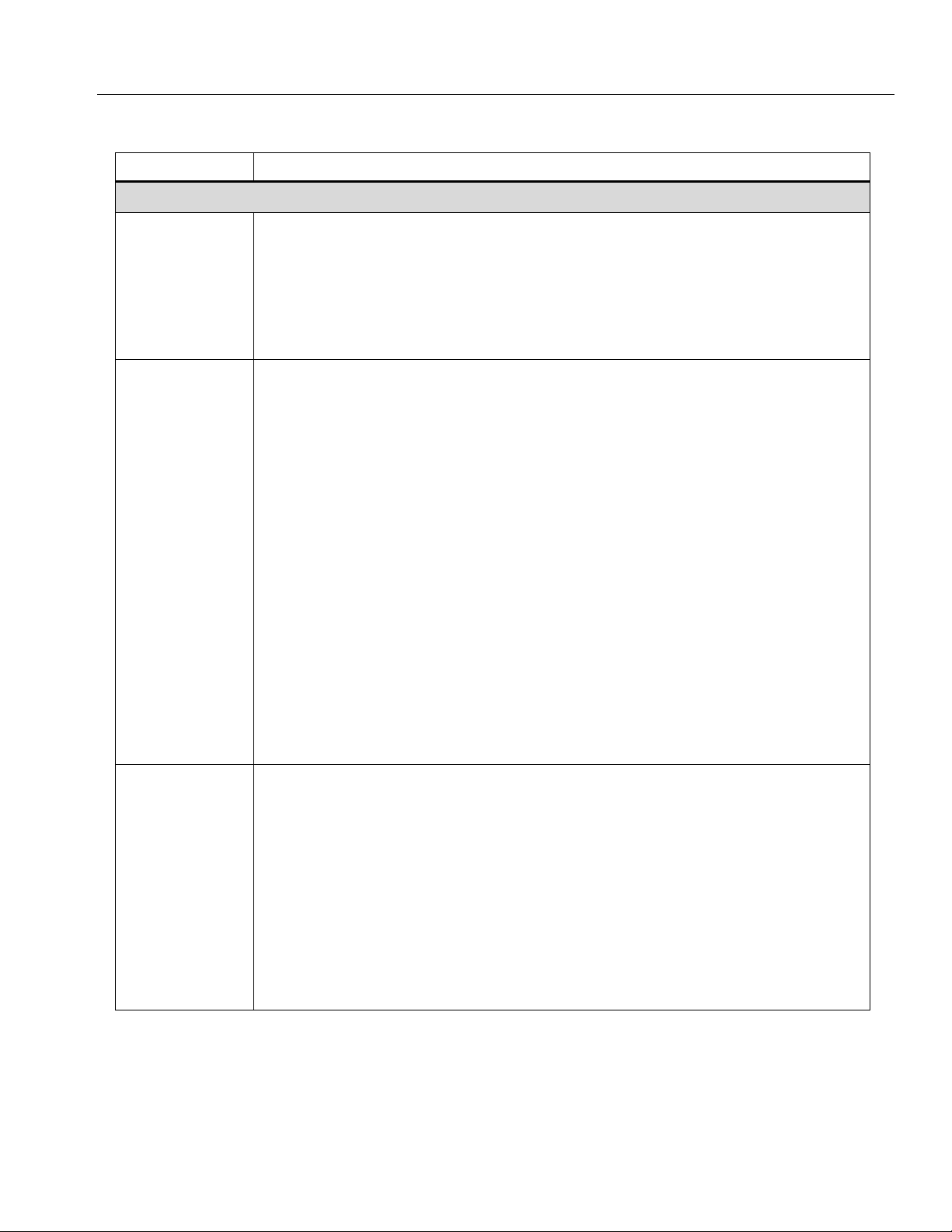
Table 8. Range Configuration
Item Description
Voltage range options:
- Auto: Autorange. The Analyzer automatically selects the voltage
measurement range with the best resolution.
Vol. Range
- 10 V
- 100 V
-
1000 V
Scale of an external voltage sensor (PT). After setting the scale of the external
voltage sensor correctly, the Analyzer automatically calculates the actual
voltage value of the measured signal based on the voltage scale and the
measured value.
The Vol. Ratio represents the voltage ratio of the external sensor.
For example, when connecting the U1500s high-voltage probe with a voltage
ratio of 4mV/V, which represents a voltage ratio of 4:1000, the Vol. Ratio (V/V)
on the Analyzer should be set to 0.004.
Power Analyzer
Operation
Vol. Ratio
(V/V)
Vol. Line Filter
XW
Warning
If the voltage input terminal is not connected to an external
voltage divider in series, set the scale to 1, otherwise the
measured voltage will not not consistent with the actual voltage,
there is a danger of electric shock.
If the voltage input terminal is connected with an external voltage
divider in series, the actual voltage will be calculated according to
the set scale.
Voltage signal filter options:
-
-
: No filter is used.
OFF
650 Hz:
Automatically turn on the line filter, and the cutoff frequency is
650 Hz. Use to observe the synthesis frequency signal of the frequency
conversion system.
-
10 kHz:
Automatically turn on the line filter, and the cutoff frequency is
10 kHz. Use for anti-aliasing.
Inserting a voltage measurement circuit has a direct impact on the
measurement of voltage and power. When the line filter is turned on, the
measurements do not contain high frequency components. Noise from the
frequency inverter or distorted waveform can be removed.
19
Page 26
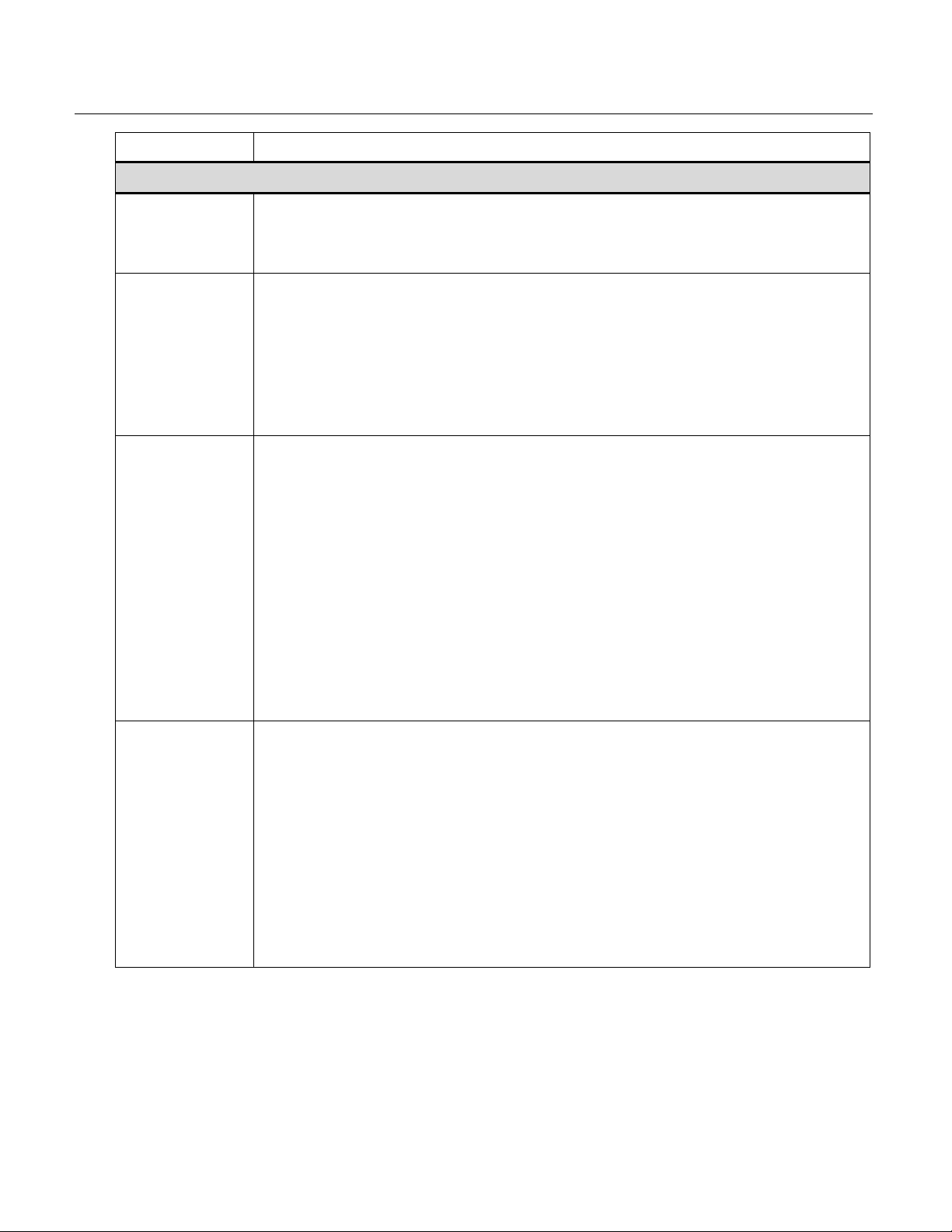
NORMA 6003/NORMA 6003+/
NORMA 6004/NORMA 6004+
User Manual
Item Description
Current range options:
Cur. Range
-
Shunt:
-
Ext. Sensor:
Choose whether to use an external sensor.
When the external sensor is selected/deselected, you must reset the current
range.
Ext. Sensor
If an external sensor is not selected, the current signal is directly connected to
the current channel of 10A, and the current is measured via the internal shunt;
If an external sensor is selected, the current is measured by connecting the
current signal of external sensor output to the BNC interface.
Scale of an external current sensor (CT). After setting the scale of the external
current sensor correctly, the Analyzer automatically calculates the actual
current value of the measured signal based on the current scale and the
measured value.
The ratio settings are, A/A and mV/A.
Cur. Ratio
(A/A)
If the internal shunt is selected, the current scale represents the ratio of the
actual current (A) to the input current (A) on the shunt (that is A/A).
If an external sensor (BNC) is selected, the current ratio represents input
voltage (V) on the BNC port to the ratio of the actual current (A) of the
connected sensor (expressed as mV/A).
For example, when connecting a current sensor probe with an output sensitivity
of 1 mV/A, which represents a 1:1000 ratio, the Cur. Ratio (A/A) on the
Analyzer should be set to 0.001.
Auto, 0.1A,
1A, 10A (
when "Ext. Sensor" is not selected
Auto, 0.1V, 1V, 10V (when "Ext. Sensor" is selected)
)
Current signal filter options:
Cur. Line Filter
Inserting a current measurement circuit has a direct impact on current
and power measurements. When the line filter is turned on, the
measurements do not contain high frequency components. Noise from
the frequency inverter or distorted waveform can be removed.
3.
Vol. Range
4. Push
is selected by default in the Configuration interface.
]
(
Select
the corresponding option. Then push
5. Use the up and down arrow (
20
(
Select
).
-
: No current filter is used.
Off
-
650 Hz:
Automatically turn on the line filter, and the cutoff frequency is
650 Hz. Use to observe the synthesis frequency signal of the frequency
conversion system.
-
10 kHz:
Automatically turn on the line filter, and the cutoff frequency is
10 kHz. Use for anti-aliasing.
) on the control panel and use the up and down arrow (
M N
) keys to move the cursor to
]
(
Select
M N
) again to confirm the option.
Scale. Volt.
. Then push
) keys to select
]
Page 27

Power Analyzer
Operation
6. An input keyboard appears. Use the arrow (
M N O P
corresponding character on the keyboard, then push
input box at the top. Repeat until all characters are entered.
Note
For the characters on the keyboard:
k = ×10
3
m = ×10
;
is the backspace key, which deletes a character before the cursor.
7. Use the up and down arrow (
(
Select
push
) to confirm the input value. To abandon your changes, select
]
(
Select
8. Use the up and down arrow (
]
push
(
Select
9. Use the up and down arrow (
(
Select
) again to confirm the option.
10. Use the up and down arrow (
11. Repeat step 4 to set the current range.
-3
μ = ×10
;
); or simply push
-6
M = ×10
;
M N
) keys to highlight Ok on the keyboard, then push
Q
M N
) keys to move the cursor to the
) on the control panel.
M N
) keys to select the corresponding option. Then push
M N
) keys to move the cursor to
(
Back
6
。
) directly on the control panel.
) keys to move the cursor over the
]
(
Select
) to enter the value into the
]
on the keyboard and
Exit
Vol. Line Filter
Cur. Range
.
and
]
12. Use the up and down arrow (
13. At this point, each push of
]
selected (blank) external sensors.
The nameplate of the shunt or probe is usually marked with its parameter settings.
Please refer to the relevant information of the external sensor if necessary.
Please set the parameters strictly according to the scale of external voltage divider,
current shunt and current clamp. Otherwise, the measurement will not reflect the actual
signal and there is danger of electric shock.
14. Use the up and down arrow (
remaining items.
15. Push
16. Push
17. Push
Q
B
Q
(
Back
(
CH2
(
Back
) on the control panel to go back to the previous menu.
D
) to
) on the control panel repeatedly to go back to the main screen.
M N
) keys to move the cursor to the
(
Select
) toggles between selected (“X” is shown) and not
Note
XW
Warning
M N
) keys and
(
) directly to set channel 2 to 4.
CH4
]
(
Select
Ext. Sensor
.
) to complete the configuration of the
21
Page 28
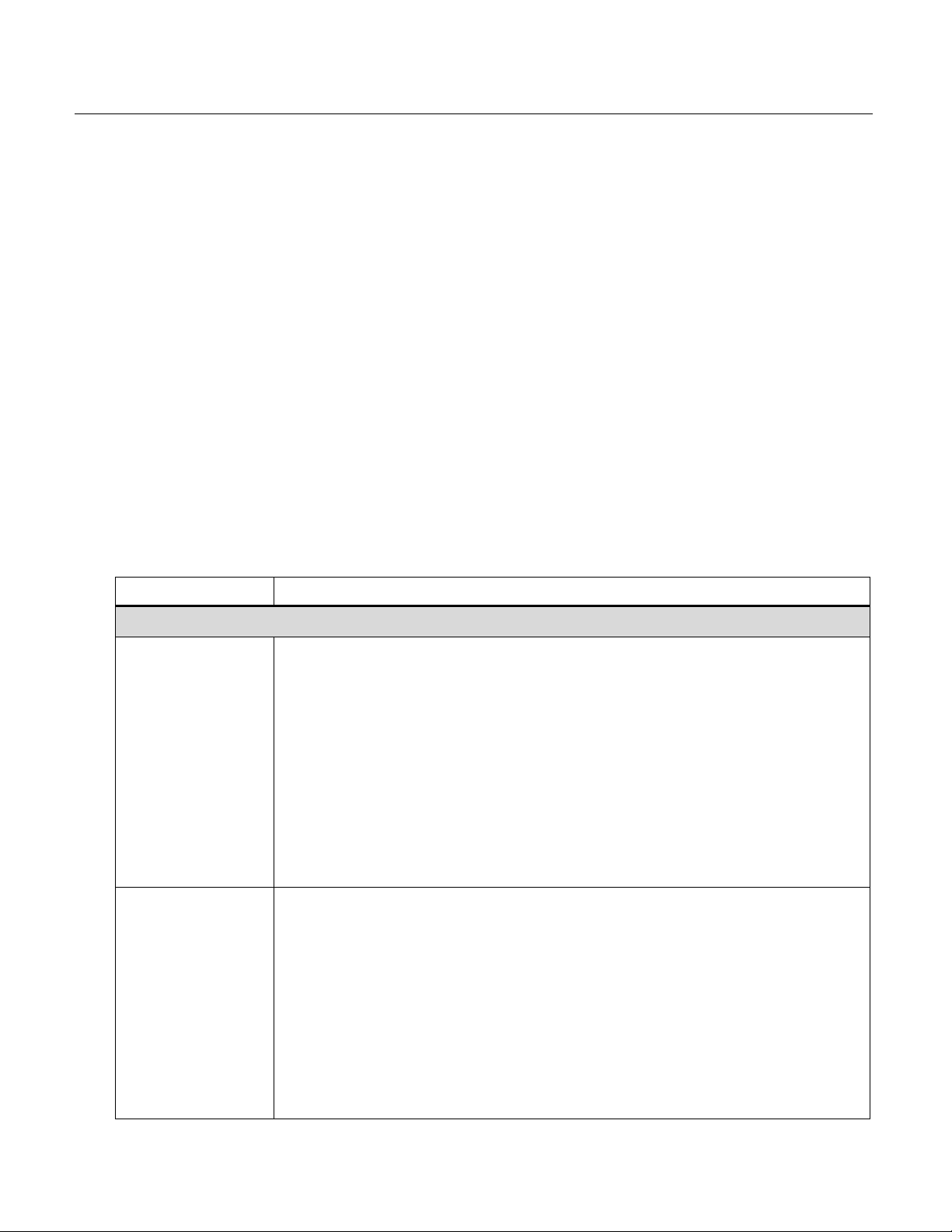
NORMA 6003/NORMA 6003+/
NORMA 6004/NORMA 6004+
User Manual
The 10 kHz anti-aliasing filter is in the measurement channel. The anti-aliasing filter is
necessary to analyze Fast Fourier Transform (FFT) data correctly and can be used to
ensure that the measurement bandwidth is much less than 1⁄2 sample rate to avoid
signal aliasing.
650 Hz low-pass filtering is implemented by a digital filter that helps distinguish the
synthesis frequency and carrier signals of the variable frequency system. Turn on this
filter to easily observe the synthesis frequency of the frequency conversion system.
If measuring a 3-phase system, Fluke recommends that the line filter settings for each
channel in the 3-phase system should be consistent.
The filter is off by default.
Motor Speed / Torque Channel Configuration
Note
1. From the Main screen of any view mode select
(
Motor
).
A (
Configure
) > A (
2. The Configuration interface of Motor Speed / Torque is as shown in Table 9.
Table 9. Motor Speed / Torque Channel Configuration
Item Description
Speed
Speed signal mode options:
-
(default): Use for speed sensor for analog voltage output. If the
10V
sensor uses current, frequency or other analog output, it must be
converted to voltage before input.
- A: For encoders with single pulse, only the speed value is measured
Mode
and recorded, the direction of rotation is not measured and recorded.
-
For encoders with AB double-pulse, both speed value and direction
AB:
are measured and recorded.
-
For ABZ absolute encoder, both speed value and direction are
ABZ:
measured and recorded.
Speed sensor ratio.
When “
Mode
” is set to “
”, the ratio is in V/rpm, which indicates that how
10V
much voltage (V) it is related to the motor speed (rpm). The formula for the
Analyzer to calculate the actual speed is as follows:
Ratio
Speed = Voltage/ Ratio
When “
” is set to another option, the unit of the ratio is the number of
Mode
pulses per revolution (PPR). The formula for the Analyzer to calculate the
actual speed is as follows:
Speed (rpm) = Pulses per Minute / Ratio
Range
) > E
22
Page 29
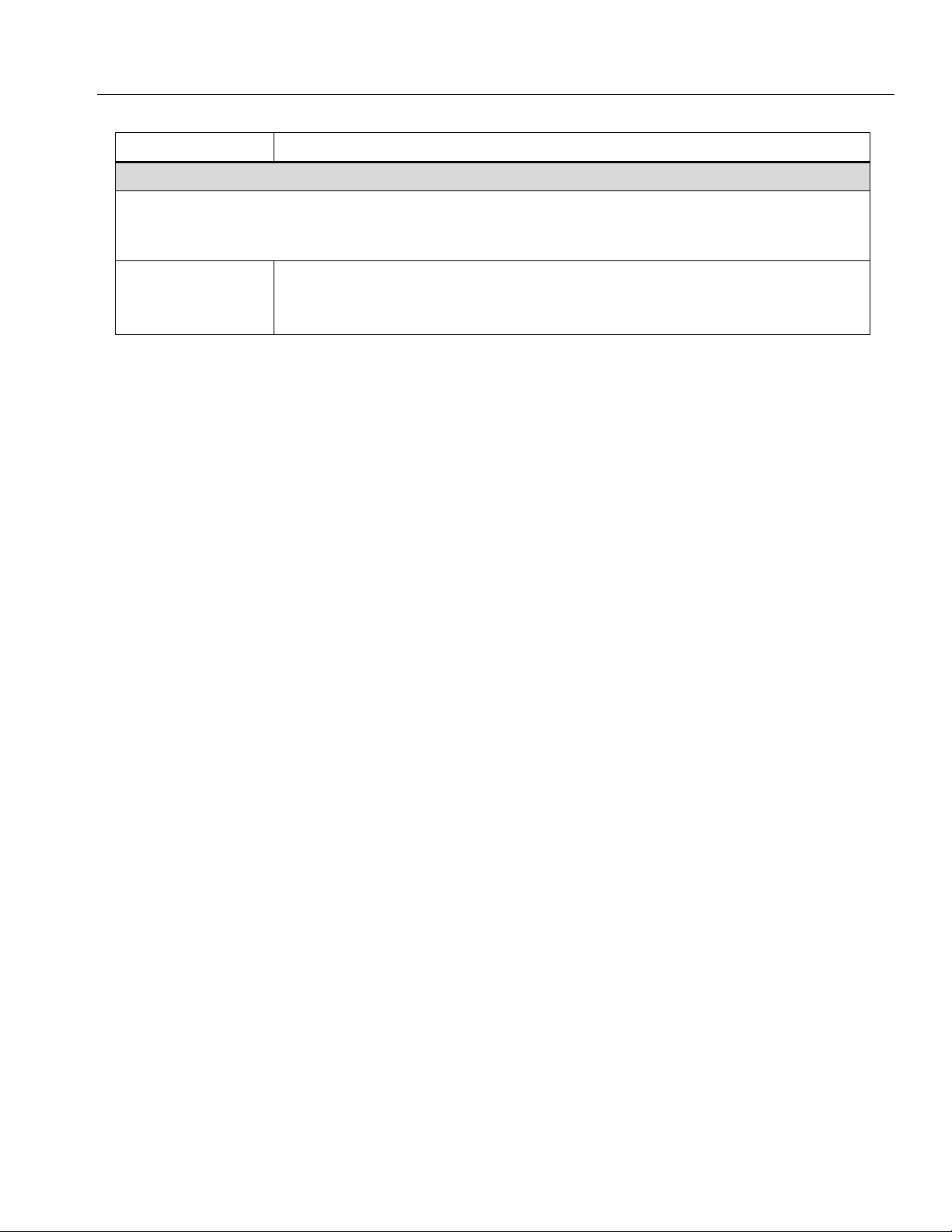
Power Analyzer
Item Description
Torque
: The torque input is 0 V to 10 V the supported input signals must be conditioned to operate
Mode
within these limits. If the sensor has a current output this must be converted using a shunt
resistor before applying to the input.
Torque sensor ratio. The formula for the Analyzer to calculate the actual
Ratio
torque is:
Torque = Voltage / Ratio
Operation
3. The “
” is selected by default in the configuration interface (the drop-down menu is
Mode
highlighted in yellow).
4. Push
5. Use the up and down arrow (
]
(
Select
option. Then push
]
push
(
Select
) and use the up and down arrow (
]
(
Select
) again to confirm the option.
M N
) keys to move the cursor to the “
).
6. Enter the correct values on the keyboard by using the up and down arrow (
pushing
7. Use the up and down arrow (
push
8. For the “
9. Use the arrow (
]
]
Ratio
(
(
Select
Select
) on the control panel.
M N
) keys to highlight the Ok button on the keyboard, then
) to confirm the input value.
” option of the torque, repeat step 5 to 7 to configure the torque ratio in V/Nm.
M N O P
) keys to move the cursor to the
The settings are not saved to the device if you do not select
10. Push
Q
(
Back
) repeatedly to go back to the main screen.
M N
) keys to select the corresponding
” option. Then
Ratio
M N
) keys and
Apply
Apply
button and push
.
]
(
Select
).
Set the Wiring Selection
To measure the power of various single-phase or three-phase power, different wiring selections are
required, and multiple channel combinations are used.
The Analyzer provides these basic wiring selections:
1P2W1M, 1-phase 2-wire 1-meter
•
3P3W2M, 3-phase 3-wire 2-meter
•
3P4W3M, 3-phase 4-wire 3-meter
•
3P3W3M, 3-phase 3-wire 3-meter
•
Note
In the abbreviation of the wiring selection, letter "P" indicates "Phase"; letter "W"
indicates "Wire"; letter "M" indicates "Meter", that is power meter (includes one set of
voltmeter and ammeter).
23
Page 30
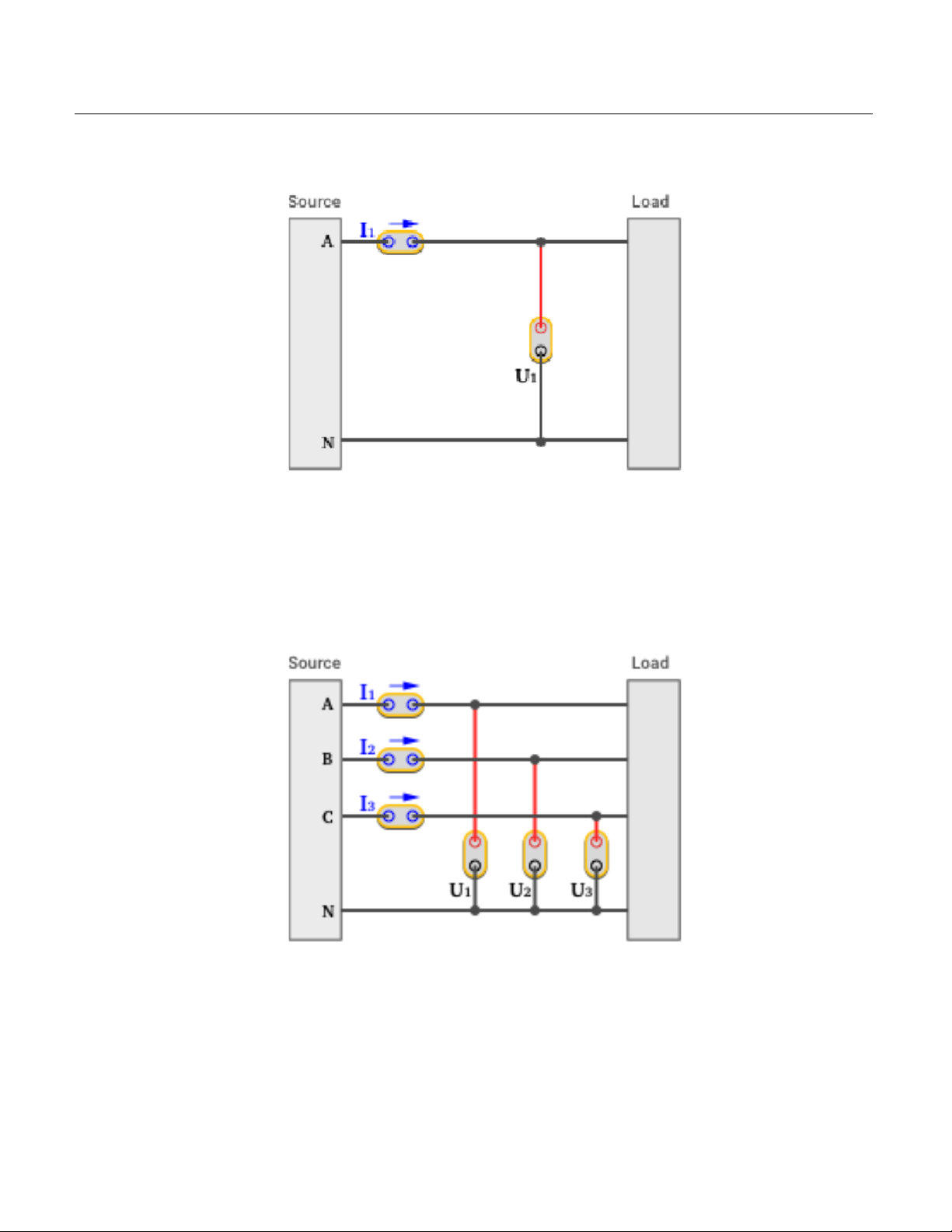
NORMA 6003/NORMA 6003+/
NORMA 6004/NORMA 6004+
User Manual
1P2W1M
Figure 8. 1P2W1M Wiring
For 1P2W1M wiring, connect a voltage measurement channel between the phase line and the zero
line; connect a current measurement channel in series with the phase line or the zero line (note the
direction) or clamped on the phase line or the zero line with a current sensor.
3P4W3M
Figure 9. 3P4W3M Wiring
For 3P4W3M wiring, 3 voltage measurement channels are respectively connected between each
phase line and the zero line; 3 current measurement channels are respectively connected in series
with each phase line or clamped on each phase line with a current sensor.
For systems without zero lines, connect 3 voltage measurement channels between the 3 phase lines
and the common ground line. For a 3P5W system, you can use a wiring group of 3P4W3M to
measure the phase and zero line. You can select one channel and configure it as 1P2W1M to
24
Page 31

Power Analyzer
Operation
measure the parameters between the zero and ground line (NORMA 6004/6004+ only). If the ground
and zero lines do not exist, connect the common ends of the 3 channels together and suspend, and
the total power measured is still valid.
For this wiring system:
1. The wiring system has the same impedance characteristics for 3 phases, a balanced
measurement system can be established.
2. The wiring system has a terminal for zero or ground, the common mode component input to the
instrument is small, which reduces the effect of common mode components on the measurement
results.
3. The phase voltage is directly measured, and the line voltage is calculated by Δ. It is more suitable
for measuring systems of star connections.
3P3W3M
Figure 10. 3P3W3M Wiring
For 3P3W3M wiring, 3 voltage measurement channels are respectively bridged between 2 phase
lines; 3 current measurement channels are respectively connected in series with each phase line or
clamped on each phase line with a current sensor.
For this wiring system:
1. This wiring system has the same impedance characteristics for 3 phases, a balanced
measurement system can be established.
2. When measuring the frequency conversion system with the power frequency input, this wiring
system can appropriately eliminate the power frequency component in the frequency
conversion signal, which is conducive to more accurately capturing the conversion frequency.
3. The line voltage is directly measured, and the phase voltage is calculated by Δ. It is more
suitable for measuring systems of Δ connections.
25
Page 32

NORMA 6003/NORMA 6003+/
NORMA 6004/NORMA 6004+
User Manual
4. The zero line current can be measured by summing 3 current channel, but the zero line
voltage cannot be measured. When the zero line voltage/zero line current is present, the total
power measured is also inaccurate.
3P3W2M
Figure 11. 3P3W2M wiring
For 3P3W2M wiring, 1 phase line (C) is used as a common line, 2 voltage measurement channels are
respectively bridged between the other 2 phase lines and this phase line; 2 current measurement
channels are respectively connected in series to the other 2 phase lines, or a current sensor is
clamped on the other 2 phase lines (Also known as two-wattmeter method or Aron method).
For this wiring system:
1. The wiring system can measure 3-phase system with only 2 channels, and 1-2 channels can be
reserved for measuring DC, single-phase AC or 3-phase AC (simultaneous measurement of 2channel 3-phase AC is only availalbe for NORMA 6004/6004+).
2. When measuring the frequency conversion system with the power frequency input, this wiring
system can appropriately eliminate the power frequency component in the frequency conversion
signal, which is conducive to more accurately capturing the conversion frequency.
3. The system impedance for the 3 phases is different; the phase voltage and part of the line voltage
are calculated by Δ; in addition, this wiring system cannot measure the voltage and current of the
zero line. When the zero line voltage/zero line current is present, the total power measured is also
inaccurate.
26
Page 33

Wiring System Comparison
3 3 2
Yes
Yes
No
Direct
measurement
Indirect
calculation
Indirect
calculation
Indirect
calculation
Direct
measurement
Partial direct
measurement
Low
Moderate
High
3P4W3M 3P3W3M 3P3W2M
Number of channels occupied
Balanced test impedance
Power Analyzer
Operation
The power frequency components of
frequency conversion systems can be
eliminated
Phase voltage
Line voltage
Common mode interference voltage
inputted
Zero line current measurement
Where the current is measured may have some effect on the measurement results. To
mitigate this effect, consider where the voltage and current are measured. For a signal
with high voltage and low current, the voltage channel should be connected to the side
that is closest to the source, the current channel should be connected in series (or the
sensor should be placed) to the side that is closest to the load (as shown in the wiring
diagrams); for a signal with low voltage and high current, connect the voltage channel
to the side that is closest to the load, and connect the current channel in series (or the
sensor should be placed) to the side that is closest to the source. Please refer to the
appendix "Measurement Error Caused by the Channel Resistance".
No Yes Yes
Yes Yes No
Note
Wiring Group
When you select a specific wiring selection, use a combination of 2 or more channels, which is called
a wiring group.
For example, when the wiring selection of channel 1 is set to 3P3W2M, channel 1 and channel 2 form
a wiring group.
Enter the Wiring Selection Configuration:
1. From the Main screen of any view mode select
2. The Configuration interface of wiring selection is as shown in Figure 12.
A (
Configure
) > B (
Wiring
).
27
Page 34

NORMA 6003/NORMA 6003+/
NORMA 6004/NORMA 6004+
User Manual
Figure 12. Wiring
Note
The optional wiring selection is related to the number of channels equipped with the
Analyzer, and the interface of wiring selection will be different. Proper selection of
wiring is conducive to ensuring more accurate measurements.
The wiring Configuration interface is generally divided into these parts:
Channel selection
•
Different wiring groups can be selected by using the left and right arrow (
panel. The name of the selected wiring group is highlighted in red.
Wiring selection
•
selected channel. Use the up and down arrow (
mode of the corresponding channel.
Wiring diagram
•
mode in the “
Formula:
•
“
Wiring Selection
Wiring Selection
The lower left part shows the parameter calculation method of the currently selected
: The upper right part shows the wiring group configuration of all 3/4 channels.
: The lower right part shows the wiring options supported by the currently
M N
) keys on the control panel to select the wiring
: The upper left part shows the wiring diagram of the currently selected wiring
”.
”.
O P
) keys on the control
28
Page 35

Make a Wiring Selection:
Item
Description
Power Analyzer
Operation
1. In the Wiring screen (Figure 12), use the left and right arrow (
wiring group in “
Channel Configuration
”. The wiring selection of the selected channel/wiring
O P
) keys to select a channel or
group is highlighted.
2. Use the up and down arrow (
Selection
3. Push
".
]
(
Select
) on the control panel.
M N
) keys to select the appropriate wiring mode in "
Wiring
4. Repeat step 1 to 3 to complete the configuration of all channels.
5. Push
Q
(
Back
) to go back to the previous menu; push the button continuously to go back to
the main screen
Set Sync Source and Update Rate
The sync source is a reference input signal, and the time interval of the measurement is determined
according to the frequency of the selected sync source signal, and the sample values in this interval
are used to generate measurements such as voltage, current and power, thereby ensuring calculation
with the signal of the entire cycle to avoid measurement errors due to signal truncation.
1. From the Main screen of any view mode select
2. The setup interface of Timing/Sync is as shown in Table 10.
Table 10. Timing & Sync
A (
Configure
) > C (
Timing Sync
).
The time interval at which the DSP calculates the data values.
100 ms
Update rate
200 ms
500 ms
1 s
The sync source of each wiring group.
Source
All channels in each wiring group can only share the same sync source. The
available sync sources include voltage and current signals for all channels in
the wiring group.
The wiring groups that can be configured in the interface depends on the wiring
selection. See Set the Wiring Selection for details.
3. Use the up and down arrow (
4. Push
]
(
Select
option. Then push
) and use the up and down arrow (
]
(
Select
5. Use the up and down arrow (
group in “
Source
”.
Note
M N
) keys to move the cursor to “
M N
Update Rate
) keys to select the corresponding
) again to confirm the option.
M N
) keys on the control panel to move the cursor to the first wiring
”.
29
Page 36

NORMA 6003/NORMA 6003+/
NORMA 6004/NORMA 6004+
User Manual
6. Push
]
(
Select
option. Then push
) and use the up and down arrow (
]
(
Select
7. Use the left and right arrow (
) again to confirm the option.
O P
) keys to select each of the remaining wiring groups one by one
M N
) keys to select the corresponding
and repeat the step 6.
8. Push
Q
(
Back
) on the control panel to go back to the previous menu; push the button
continuously to go back to the main screen
Set Sync Source
When the Analyzer measures AC signals, most of the measurements are calculated using the fullcycle sampling method to reduce the truncation error. In this case, a channel needs to be selected as
the sync source to determine the length of the entire cycle.
For each wiring group, you can select a sync source, and the voltage or current of any channel in the
wiring group can be selected as the sync source. In general, the voltage of the power frequency
system is more stable than the current. Fluke recommends using the voltage as the sync source. The
voltage of the frequency conversion system has a large high-frequency component, while the highfrequency component of the current is relatively small. Therefore, when the current is relatively stable,
the current can be selected as the sync source; however, if the current value is small or it is not
stable, then the voltage should be selected as the sync source.
Zero
The function of zeroing is to reset the current value of the specified channel to calibrate the the zero
position of the Analyzer itself and the external sensor. The Analyzer supports zeroing each module.
1. From the Main screen of any view mode select
2. Use the arrow (
(
Select
), the selection box of the current item turns yellow and a black “×” symbol shows,
M N O P
) keys to move the cursor to the option you want to zero, then push
indicating that it has been selected. If you push
A (
]
restored to blank, indicating that it is not selected.
3. Repeat step 2 for each channel you want to zero.
4. Use the arrow (
M N O P
) keys to move the cursor to the
the control panel.
Configure
(
Select
Zero
) > D (
Zero
).
]
) again, the selection box will be
button and push
]
(
Select
) on
30
Page 37

Power Analyzer
Operation
Define Calculation Formula
The Analyzer allows the user to define efficiency and some numerical calculation formulas.
Define Efficiency Calculation Formula
The Analyzer allows the user to edit the efficiency calculation formula. The user can set the input and
output power source of the system to be measured and calculate the efficiency.
1. From the Main screen of any view mode select A (
(ƞ)。
2. The interface of calculation formula definition is as shown in Table 11.
3. Use the up and down arrow (
formula. When the numerator portion turns yellow, push
Item Description
a
b
Measured parameters from main unit
This part of the keyboard lists all measurable power symbols for the Analyzer's current
wiring selection. For the specific meaning of each parameter, refer to section
“Measurement Calculation Method” in the appendix.
Measured parameters from the slave
- The measured parameters of the remote slave unit in the dual-unit interconnection
mode.
- In single unit mode, this part is gray and cannot be selected.
For the specific meaning of each parameter, refer to section “Measurement Calculation
Method” in the appendix.
M N
) keys to move the cursor to the numerator of the efficiency (ƞ)
Table 11. Define Calculation Formula
Configure
]
) > E (
(
Select
).
Formula
) > A
31
Page 38

NORMA 6003/NORMA 6003+/
NORMA 6004/NORMA 6004+
User Manual
Item Description
Operators and buttons
Operators of addition and subtraction
Delete key
Delete a symbol before the cursor.
c
Clear key
Clear all characters in the input box.
OK key
Accept the current input and go back.
Exit key
Go back and ignore this modification.
4. A keyboard shows on the screen.
The keyboard is divided into 3 parts: the top area shows all the measured parameters of the main
unit; the middle “
Remote
” area shows the measured parameters of the remote slave unit in the
dual-unit interconnection mode (in single unit mode, this area is gray and not selectable); the
bottom area contains operators and buttons.
5. Use the arrow (
keyboard, then push
M N O P
]
) keys to move the cursor over the corresponding character on the
(
Select
) to enter the value into the input box at the top.
6. Repeat step 5 to enter an expression that conforms to the efficiency calculation rule in the input
box.
Note
During input process, if the input does not conform to the rules, the Analyzer will
indicate the input is incorrect. Please double check that the input conforms to the
efficiency calculation expression rules.
7. Use the arrow (
M N O P
) keys to move the cursor to OK and push
8. For the denominator of the efficiency (ƞ) formula, repeat step 3 to 7.
9. Push
]
(
Select
) to go back to the main screen.
]
(
Select
).
32
Page 39

Power Analyzer
Operation
Define hvf/hcv Calculation
hvf/hcv is a numerical measurement item used for measuring rotating motors according to IEC60034.
It is necessary to configure the type of motor and rated voltage/current according to the actual test
requirements.
1. From the Main screen of any view mode select
(
hvf/hcf
).
A (Configure) > E (
Formula
) > C
2. The interface of calculation formula definition is as shown in Figure 13.
In the hvf/hcv calculation page, the upper part is used to calculate hvf, and the lower part is used
to calculate hcf.
3. Use the arrow (
phase, k≠3n
and then push
4. Use the arrow (
or
Specify
If
Use Measured
voltage; if
and then push
Specify
Figure 13. hvf/hcf Calculation Formula
M N O P
M N O P
) keys to move the cursor to “Motor Type”, select
]
(
Select
) keys to move the cursor to “
]
(
Select
).
” (rated voltage),select
U
N
) on the control panel.
Non 3-phase
Use Measured
or
3-
is selected, the measured voltage fundamental amplitude is used as the rated
is selected, you can specify the rated voltage. Move the cursor to the
33
Page 40

NORMA 6003/NORMA 6003+/
NORMA 6004/NORMA 6004+
User Manual
corresponding input box, then push
on-screen keyboard, then move the cursor to OK key on the keyboard, and push
5. Repeat step 3 to 4 for hcf settings.
, if
For I
rated current; if
6. Use the arrow (
The settings are not saved to the device if you do not select
7. Push
continuously to go back to the main screen
Use Measured
N
Q
(
Back
Specify
M N O P
is selected, the measured current fundamental amplitude is used as the
is selected, the rated current can be specified.
) keys to move the cursor to the
) on the control panel to go back to the previous menu; press the button
]
(
Select
), and input the corresponding value using the
Apply
button and push
Apply
.
Meter
After the Analyzer is turned on, it defaults to the
displayed in a list on the main screen.
You can also enter the
Table 12 lists the items displayed on the screen.
Item Description
a
Status Bar
See Status Bar for details.
mode by pushing (
Meter
Table 12. Meter Screen
mode, and the current measurements are
Meter
) on the control panel.
Meter
]
]
(
Select).
(
Select
).
b
c
d
e
f
Range configuration information
Current range information for each module
- The representation with (Auto) indicates auto range, which automatically switches
the range according to the signal size.
- The representation without (Auto) indicates that the current range is fixed, the
range of the value displayed and the range will not change with the signal;
Wiring configuration information
Current wiring selection for each wiring group
Update rate
The current update rate of the Analyzer. Please see Set Sync Source and Update
Rate.
Current state
-
Preview
-
User Item
-
HOLD
not change with the actual signal.
Value List
The measurement items are displayed in a list according to the user's settings. See
Preview and User Item View for details.
: Currently in Preview mode.
: Currently in User Item mode.
: Currently in data hold state. The value displayed in the value list area does
34
Page 41

Item Description
Soft Keys
g
A (
B (
C (
D (
Configure
Preview
User Item
Integral
Power Analyzer
Operation
): Global configuration, see Global Configuration.
): Enter Preview mode, see Preview.
): Enter User-defined Mode, see User Item View.
): Integration Operation, see Integration.
h
Bottom Bar
Displays the current page number or prompts the user for an action to take.
Preview
In Preview mode, all currently available measurements are shown in a certain order on the screen.
Enter Preview Mode:
From the Main screen of Meter select
•
The Preview screen is as shown in Table 13 and the state label shows
Table 13. Meter Screen – Preview
Item Description
A
Sort by functions
Sort by Func.
Sort by
Channel
Sort the measurements list by functions.
A
Push
Sort by Func. is highlighted in dark blue.
B
Sort by channels
Sort the measurements list by channels.
Push
B
(
Sort by Func.
(
Sort by CHANNEL
B
(
Preview
) to sort the measurements by functions. The label of
).
“Preview
) to sort the measurements by channels.
”.
Display
C
Displays the number of items
The number of measurements shown on each screen, up to 20 measurements:
- 4
- 8
- 12
- 16
- 20
35
Page 42

NORMA 6003/NORMA 6003+/
NORMA 6004/NORMA 6004+
User Manual
Item Description
D
Page up key
When the number of measurements available exceeds the number of items
displayed on each screen, the and keys can be used to scroll forward or
backward to display more measurements.
The page number of the current screen is displayed in the prompt bar at the
bottom. “1/40” shown in Figure 20 means there are 40 pages in total, and the
current screen is page 1.
E
Page down key
Page down key for scrolling backward to display next page.
User Item View
The number of measurements can be very large depending on different wiring selection and the
number of channels. Even if the maximum number of measurements is displayed on each screen,
there could be dozens of screen pages.
The Analyzer features a User Item view function, which allows users to select up to 20 most
interesting measurements and display them on a single screen, thus avoiding frequent use of the
and keys.
Enter User Item View:
From the main screen of Meter select
•
The User Item view is as shown in Table 14 and the data source label shows “
C
(
User Item
).
User Item
”
Table 14. Meter Screen – User Item View
Item Description
A
Edit
Edit the current item
Change the item selected at the current location.
B
Add
Add measurements
Add measurements at the end of the list. Up to 20 measurements can be
added.
C
Del
Delete the current item
Delete the item at the current location.
36
D
Move forward the currently selected item
Moves the currently selected measurement forward by one position in the list. If
the currently selected measurement is already at the top of the list, no action is
taken when the button is pushed.
Page 43

Item Description
E
Move backward the currently selected item
Moves the currently selected measurement forward by one position in the list. If
the currently selected measurement is already at the end of the list, no action is
taken when the button is pushed.
When you enter the User Item view for the first time, the screen is blank, there are no
measurements in the list. Users can add up to 20 measurements to the list.
The Analyzer can remember the User Item views. Even if the Analyzer is turned off,
the list defined last time will be automatically displayed when you enter the User Item
view next time.
Power Analyzer
Operation
Note
Add Measurement Items
1. From the main screen of Meter select
C
(
User Item
) >
B
(
Add
).
2. All available measurement items are listed by categories in a tree structure. See Measurement
Calculation Method for details of measurement items.
3. Use
A
through
4. Use the arrow (
D
M N O P
to select category.
) keys to move the cursor over the corresponding item.
In most cases, there are 2 dialog boxes displayed in the measurement tree menu, the one on the left
lists measurement items, and the one on the right lists the supported channels or wiring groups. The
yellow block represents the cursor position, and the yellow box indicates the corresponding branch in
the current tree structure.
Note
Under Dual-Unit Interconnection mode, "Remote" option will appear in this menu. See
Dual-Unit Interconnection for details.
5. Push
]
(
Select
) to add the current option to the end of the list.
If the left and right dialogs are displayed, first select the name of the measurement item in the left
dialog box, then select the channel or wiring group to be added in the right dialog box, and finally
]
push
(
Select
) to confirm.
6. Repeat step 3 to 5 until all required measurements have been added. Totally up to 20
measurements can be added.
7. Push
Q
(
Back
) on the control panel repeatedly to go back to the main screen of Meter.
37
Page 44

NORMA 6003/NORMA 6003+/
NORMA 6004/NORMA 6004+
User Manual
Delete Measurement Items
1. From the main screen of Meter select
(
Del
M N O P
).
) keys to move the cursor to the measurement item you want to delete.
2. Use the arrow (
3. Push
C
C
(
User Item
).
4. Repeat step 2 to 3 until you delete all the measurement items you want to delete.
5. Push
Q
(
Back
) on the control panel to go back to the main screen of Meter.
Edit the Current Measurement Item
1. From the main screen of Meter select
2. Use the arrow (
M N O P
) keys to move the cursor to the measurement item you want to edit.
C
(
User Item
) >
A
(
Edit
).
3. Select the measurement item by following the operation similar to section Add Measurement Item.
Unlike the section Add Measurement Item, the measurement items added will directly replace the
measurement items at the cursor position, instead of adding the newly added measurement to the
end of the list.
Change the Position of the Measurement Item
Users can sort the measurement items displayed in the User Defined view:
1. From the main screen of Meter select
C
(
User Item
).
2. Use the arrow (
3. Push
D
M N O P
( ) or
) keys to move the cursor to the measurement you want to move.
E
( ). Each time you push
D
( ) or
E
( ), the item at the
cursor position moves forward or backward by one position.
4. Repeat step 2 to 3 for each measurement item whose position you want to change.
5. Push
Q
(
Back
) on the control panel to go back to the main screen of Meter.
Integration
The Analyzer supports the integration of active power, current and mechanical power to measure
electrical energy, electric quantity and mechanical energy.
Enter the Integral Interface:
From the main screen of Meter select
•
The Integral interface is as explained in Table 15.
D
(
Integral
).
38
Page 45

Table 15. Integral
Item Description
Power Analyzer
Operation
Start
A
Starts integration. Integration will start immediately after the button is pushed.
B
Stop
Reset
Integration
1. From the main screen of Meter select
2. The symbol appears on the title bar to indicate that integration is in progress.
3. Push
After integration starts, push
Q
(
Stops integration. Integration will stop immediately after the button is pushed.
(This label does not display anything when the integral is not in progress. )
C
A
(
Start
).
Clears the integral values and integral time.
D
) on the control panel to go back to the main screen of Meter.
Back
B
(
) to stop integration at any time.
Stop
(
Integral
) >
Note
A settling time is required during the automatic range switching, and the sampled value
during this time is not accurate, which will cause integral error. Therefore, in order to
obtain accurate integration results, it is recommended to set the channel used for
integration to manual range, and the size of the range should cover the instantaneous
voltage and current.
Harmonic
In HARMONIC mode, the user can analyze the signals in the form of a table/bar/FFT.
Enter Harmonic Mode
From the main screen of current measurement screen select (
•
Table 16 lists the items displayed on the screen.
Table 16. Harmonic Screen
Item Description
a
b
c
Status Bar
See Status Bar for details.
Items
The name of the currently selected items depends on the options in "Item". See Select
the Harmonics to Display for details.
Basic Frequency
The fundamental frequency (Hz) of the reference signal (sync source).
HARMONIC
).
39
Page 46

NORMA 6003/NORMA 6003+/
NORMA 6004/NORMA 6004+
User Manual
Item Description
Total Harmonic Distortion
d
e
f
Total harmonic distortion of the voltage or current of the currently item, U
The unit is%。
Fundamental Content
Fundamental content of the voltage or current of the currently selected Item, U
The unit is %.
Harmonic Content
Harmonic content of the voltage or current of the currently selected Item, U
unit is%.
or I
THD
fc
or Ihc. The
hc
THD
or I
.
fc.
g
h
Harmonic Voltage/Current Factors
Harmonic voltage or current factor of the currently Item, hvf or hcf.
Table or Graph
Displays table, bar or FFT depending on the selected display mode. See the Harmonic
Table, Harmonic Bar and FFT.
Soft Keys
A (
B (
Harmonics to Display.
i
C (
harmonic table, bar and FFT. See Harmonic Table, Harmonic Bar and FFT.
D (
table display mode, and it is the Axis Setup key under the bar and the FFT mode. See
Linear and Logarithmic Axis.
E ( ): Page Down, is used to scroll down the page to display more content.
j
Bottom Bar
Displays the current page or prompts the user for an action to take.
Change View Mode
Configure
Item
Mode
/Axis
): Global configuration, see Global Configuration.
): Select the harmonic items displayed on the screen , see Select the
): Harmonic display mode. You can push this button to cycle through
): Page Up key or Axis Setup key. It is the Page Up key under the
From the main screen of HARMONIC select
•
Select the Harmonics to Display
1. From the main screen of HARMONIC select
The “
2. Use the arrow (
3. Push
40
” menu lists all currently available parameters, including voltage and current.
Item
]
(
Select
M N O P
) keys to move the cursor over the corresponding item.
) on the control panel.
C
B
(
Mode
(
Item
). Cycle through the table, bar and FFT.
).
Page 47

Harmonic Table
Item
Description
Table 17 lists the items shown in the table.
Table 17. Harmonic Table
Power Analyzer
Operation
Harmonic
Order
Magnitude
Percentage
Phase
Soft Keys
Harmonic Order
Harmonic magnitude, absolute value, in V or A.
Harmonic percentage, relative to fundamental wave.
Harmonic phase angle, relative to fundamental wave.
A (
B (
Configure
Item
): Global configuration, see Global Configuration.
): Select the harmonics displayed on the screen, see Select the
Harmonics to Display.
C (
): Harmonic display mode. You can push this button to cycle
Mode
through harmonic table, bar and FFT. See Harmonic Table, Harmonic Bar and
FFT.
D ( ): Page up key. Each page can display 10 harmonics. When you
need to view more harmonic data, you can use the PG UP and PG DN keys to
scroll page up or down.
E ( ): Page Down key, it is used to scroll down the page to display more
content.
41
Page 48

NORMA 6003/NORMA 6003+/
NORMA 6004/NORMA 6004+
User Manual
Harmonic Bar
The harmonic bar is as shown in Figure 14 where the horizontal axis represents the harmonic order
and the vertical axis represents the harmonic amplitude in V or A.
The harmonic bar of each screen shows 50th harmonics. The pages can be turned forward or
backward through
E (PG DN) button to display more harmonic bar.
42
Figure 14. Harmonic – Bar
Page 49

Power Analyzer
Operation
FFT
The harmonic FFT is as shown in Figure 15, where the horizontal axis represents frequency and the
vertical axis represents magnitude.
Use the left and right arrow (
frequencies.
O P
) keys to scroll the horizontal axis to see FFT curves at more
Figure 15. Harmonic – FFT
43
Page 50

NORMA 6003/NORMA 6003+/
NORMA 6004/NORMA 6004+
User Manual
Linear and Logarithmic Axis
In the harmonic bar and FFT view, use D (
or logarithmic axis ( ).
) button to switch the vertical axis to linear ( )
AXIS
44
Figure 16. Harmonic – Logarithmic Axis
Page 51

Power Analyzer
Operation
Phasor
The Phasor mode displays the magnitude and phase relationship of the voltage and current of each
phase in the selected wiring group in tabular and graphical form.
Enter Phasor Mode:
From the Current measurement screen select (Phasor)
•
The phasor screen shown in Figure 17 is divided into left and right parts, the left part is a phasor
table, and the right part is a phasor graph. The content displayed in the table on the left will be
displayed synchronously in the graph on the right.
Figure 17. Phasor Screen
Table 18. Phasor Screen
Item Description
Table
Voltage phasor information
The voltage phasor information of each phase or line in the selected wiring group,
a
including fundamental amplitude and phase angle relative to sync source.
See Set the Wiring Selection for information on wiring group.
45
Page 52

NORMA 6003/NORMA 6003+/
NORMA 6004/NORMA 6004+
User Manual
Item Description
b
c
d
e
f
Phasor diagram
g
Voltage unbalance
The 3-phase voltage unbalance of the currently selected wiring group.
Current phasor information
The current phasor information of each phase in the selected wiring group, including
fundamental amplitude and phase angle relative to sync source. See Select the Phasor
Data to Display for details. See Set the Wiring Selection for information on wiring
group.
Current unbalance
The 3-phase current unbalance of the currently selected wiring group.
Phase information
The relative phase angle between the voltage and current of each phasor in the
currently selected wiring group, the unit is degrees (°).
Frequency
The frequency of the sync source signal in the currently selected wiring group. See Set
Sync Source and Update Rate for details.
Wiring Selection
The wiring selection of the selected wiring group. The current interface data shows the
corresponding wiring group, and to switch the wiring group use
B (
Wiring Group
).
Voltage phasor
h
i
j
k
The voltage phasor of the selected wiring group. The right side of the horizontal axis is
the reference and the phase angle of the reference signal is 0°.
Current phasor
The current phasor of the selected wiring group. The right side of the horizontal axis is
the reference and the phase angle of the reference signal is 0°.
Voltage and current scale
For ease of reading, only the outermost circle scale is marked in the phasor graph.
Soft Keys
A (
B (
Selection.
C (
E (
Configure
Wiring Group
): Switch the circuit connection (Y/Δ). represents a star connection;
Y-Δ
represents a triangle connection. See Select Circuit Type.
ZOOM
): Global configuration, see Global Configuration.
): Select a wiring group for measurement, see Set the Wiring
): Zoom in/ out phasor, see Zoom Phasor.
Select the Phasor Data to Display
Only phasor data of one wiring group is displayed on the phasor screen at the same time. The user
can select a group from the currently active wiring groups to display its phasor data on the phasor
screen.
46
Page 53

Enter Wiring Group Menu
Power Analyzer
Operation
From the main screen of Phasor select
•
B
(
Wiring Group
).
Select the Phasor Data to Display
1. In
Wiring Group
Channel Configuration
, use the left and right arrow (
. The wiring selection of the selected channel/wiring group is highlighted.
O P
) keys to select a channel or wiring group in
As you move the cursor, you can observe that the data displayed in the Phasor screen is updated
instantly according to the current options.
2. Push
Q
(
Back
) on the control panel to go back to the main screen of Phasor.
Note
The wiring group currently available for display depends on the wiring selection. See
Set the Wiring Selection for details.
Select Circuit Type
1. From the main screen of Phasor select
2. Push
C
(
) to switch between the star (Y) and the triangle (Δ) connection. The current
Y-Δ
connection type is displayed on the tab page.
C
(
Y-Δ
).
Note
The Y-Δ option is only valid when a 3-phase wiring group is selected. When Y is
selected, the phasor table displays the voltage of each phase, and the phasor diagram
is plotted in in the form of Y. When Δ is selected, the phasor table displays the voltage
of each line, and the phasor diagram is plotted in the form of Δ.
Zoom Phasor
In the Phasor screen, the Analyzer automatically determines the magnitude of each phasor in phasor
diagram based on the current measurements. However, the user can also manually zoom the phasor
diagram of the voltage and current for ease of viewing.
Enter the Zoom Menu:
From the main screen of Phasor select
•
The options are as shown in Table 19.
E
(
Zoom
).
47
Page 54

NORMA 6003/NORMA 6003+/
NORMA 6004/NORMA 6004+
User Manual
Item Description
A
Select the Phasor to Zoom
ZOOM
U/I
Push
or I.
The currently selected phasor is displayed under the “
, which means the currently selected phasor is voltage.
C D
Zoom in/out phasor
Each time you push
selected phasor is zoomed in or out by a certain step.
The steps to zoom in/out the coefficient are: 1, 2, 5, 10.
E
Auto zoom
When the button is pushed, the AUTO mode is entered, and the system
automatically determines the most appropriate display scale. All manual
zooming settings are ignored.
Auto
Auto zoom features:
The largest phasor does not exceed the outermost circle in polar
coordinates
Clearly display each phasor direction point in polar coordinates
Clearly display the name of each phasor
Table 19. Zoom In/Out Vector
A
(ZOOM) to cycle through the currently selected phasor, namely U
ZOOM
” softkey, such as
C
(
zoom in
) or
D
(
zoom out
), the currently
Zoom Phasor:
1. The main screen of Phasor —>
2. Push
3. Push
A
C
(
ZOOM
( ) or
) to display or below its label as needed.
D
( )to zoom in or out the currently selected phasor.
4. To restore to default Auto Zoom, push
5. Push
48
Q
(
Back
) on the control panel to go back to the main screen of Phasor.
E
(
Zoom
E
).
(
Auto
).
Page 55

Power Analyzer
Operation
Scope
The Scope mode is used to view the waveform of the signal under measurement. The supported
signals include voltage and current etc. Up to 4 signals can be selected simultaneously for waveform
display.
In addition, the Product provides cursor measurement function that can be used for various
measurements or calculations of waveforms. See Measure with The Cursor for details.
Enter Scope Mode:
From the Current measurement screen select (
•
Scope
)
The Scope screen is shown in Figure 18. Table 20 lists the items displayed on the screen.
Figure 18. The Main Screen of Scope
49
Page 56

NORMA 6003/NORMA 6003+/
NORMA 6004/NORMA 6004+
User Manual
Item
Description
Table 20. Scope Screen
a
b
c
Status Bar
See Status Bar for details.
Difference between cursors / average at cursor
- The difference between the 2 cursors is displayed when the double horizontal
cursors are activated.
- The average value of the cursor position is displayed when the single vertical line
cursor is activated.
- The difference between the 2 cross points of the 2 cursors and waveform is
displayed when the double vertical cursors are activated.
- If the cursor is off, no values are displayed in this area.
See Measure with The Cursor for details.
Value at cursor /time difference
- The values of the 2 cursors show separately when the double horizontal cursors
are activated. HIGH: Value of the upper cursor; LOW: Value of the lower cursor.
- The maximum and minimum values of the cursors show when the single vertical
cursor is activated. MAX: Maximum value; MIN: Minimum value.
- The time difference (t) between 2 cursors and the frequency value (1/t) calculated
accordingly are shown when the double vertical cursors are activated.
- If the cursor is off, no values are shown in this area.
d
e
f
g
h
i
Trigger Status
Displays the current trigger status. See Trigger Setup for details.
Vertical Axis Scale
Displays the vertical axis scale of each waveform on the current screen, which is the
value represented by each grid.
The left side is the parameter symbol, and the right side is the vertical axis scale of the
parameter. The specific unit depends on the corresponding waveform.
The color of the scale depends on the color of the corresponding waveform.
Cursor
Cursor mode includes single vertical line, double vertical lines and double horizontal
lines. See Measure with The Cursor for details.
Waveform
Up to 4 user-selectable waveforms can be shown simultaneously on the screen. See
Select the Waveform to Display for details.
Trigger Identifier
Indicates the trigger position and level. The shape of the trigger identifier depends on
the current trigger mode. See Trigger Setup for details.
Ground Level
Represents the ground potential
50
Page 57

Power Analyzer
Operation
Item
j
k
l
Description
Horizontal Axis Scale
Horizontal axis (the time axis) scale, the length of time represented by each grid
Horizontal axis supports manual zoom. See Zoom and Shift the Waveform for details.
Trigger Source and Trigger Mode
Current trigger setting, showing the current trigger source and trigger mode. See
Trigger Setup for details.
Soft Keys
A (
B (
Waveform to Display.
C (
D (
Cursor.
E (
Configure
Signal
Trigger
Cursor
Zoom/Shift
): Global configuration, see Global Configuration.
): Select the waveform displayed on the screen, see Select the
): Trigger settings, see Trigger Setup.
): Turn cursor on/off and set cursor mode, see Measure with The
: Zoom and shift waveform, see Zoom and Shift the Waveform.
Select the Waveform to Display
Up to 4 waveforms can be displayed simultaneously on the screen, and the user can select 1 to 4
items from all available items for display.
Enter the Signal Menu:
From the main screen of Scope select
•
The “
Signal
example..The specific parameters depend on the current system configuration. See Set the Wiring
Selection.
Select the Waveform to Display:
1. In the “
item.
2. Push
appears, indicating the selection. To remove a selection, push
box will be cleared.
When a parameter is selected or cleared, the state is reflected in the waveform screen.
3. Repeat step 1 to 2, up to 4 parameters can be selected.
4. Push
” menu lists all currently available parameters, including voltage and current for
Signal
]
Q
” menu, use the arrow (
(
Select
(
Back
), the selection box of the current item turns yellow and a black “×” symbol is
) to go back to the main screen of Scope.
B
M N O P
(
Signal
) keys to move the cursor over the corresponding
).
]
(
Select
) again, the selection
Note
If 4 signals are selected, all not selected signals are grayed out. When you push the
arrow (
select a different signal, you must clear 1 of the 4 signals and then add a new one.
M N O P
) keys, the cursor can only move among the selected 4 signals. To
51
Page 58

NORMA 6003/NORMA 6003+/
� �
NORMA 6004/NORMA 6004+
User Manual
Trigger Setup
Use Trigger to determine when the Analyzer should start displaying waveforms on the screen so that
the waveforms displayed by each refresh can be aligned. Once the set trigger condition is met, the
screen is triggered, the waveform displayed on the screen is aligned at that point.
The Analyzer offers a variety of trigger methods to support multiple trigger sources and trigger modes.
Enter the Trigger Setup Menu:
From the main screen of Scope select
•
The options are as shown in Table 21.
Table 21. Trigger Setup
A
Source
A
Source
Push
The currently selected trigger source is shown under the “
(Source) to cycle through the current trigger sources.
color block of the same color as the waveform.
The selectable trigger sources are the selected signal in the “
which is the signal displayed on the “
Select the Waveform to Display.
B
Trigger Option
Configure trigger mode and trigger edge.
Trigger Option
-
Method
“
Auto
-
Slope
: optioins are “
” mode.
: options are Positive,
is Positeve.
C
(
Trigger
Auto
).
Vertical Axis Scale
”, “
Normal
” and “
Negative and Dual. The default
Source
” of the screen, see
Single Shot
” label with a
Signal
” menu,
”. The default is
52
D E
Trigger Level
The up and down arrow keys increase or decrease the trigger level. Each time
the key is pushed, the trigger mark on the screen moves in the up/down
direction.
Note
If the trigger level is not set properly, under the “Auto” mode, the starting point of the
waveform displayed (signal level at the left side of the screen) may be unstable, it will
jitter left and right; the waveform may not be displayed at all under “Normal” mode.
Page 59

Trigger Setup:
Power Analyzer
Operation
1. From the main screen of Scope select
2. Push
A
(
Source
) until the block with the same color as the waveform of the trigger signal is
C
(
shown.
push
push
B
]
]
Q
D
(
Method
(
Select
(
Select
(
Back
(
Level ▲
).
M N
) keys to move the cursor to the
) on the control panel.
M N
) keys to select the appropriate option and push
M N
) keys to move the cursor to the
) on the control panel.
M N
) keys to select the appropriate option and push
).
E
) and
(
Level ▼
) to adjust the trigger level as needed.
3. Push
4. Use the up and down arrow (
5. Use the up and down arrow (
6. Use the up and down arrow (
7. Use the up and down arrow (
8. Push
9. Use
Measure with The Cursor
Use the cursor to measure the waveform digitally.
Enter the Cursor Setup Menu:
From the main screen of Scope select
•
D
Trigger
(
Cursor
).
).
drop down box and
Type
Slope
drop down box and
]
]
(
Select
(
Select
).
).
The options are as shown in Table 22.
Item Description
A
Select the measured signal
A
Select
Push
The currently selected signal is shown under the “
(
Select
block of the same color as the signal waveform.
The selectable signals are the selected signal in the “
the signal shown on the “
Waveform to Display.
B
Measurement type
B
P
ush
to cycle through and select the cursor measurement types. Cursor
Measurement types include single vertical line, double vertical lines and double
Type
horizontal lines.
- (single vertical line)
-
-
(double vertical lines)
(double horizontal lines)
Table 22. Cursor Setup
) to cycle through the current measured signal.
Select
” label with a color
Select
Vertical Axis Scale
” of the screen, see Select the
” menu, which is
53
Page 60

NORMA 6003/NORMA 6003+/
NORMA 6004/NORMA 6004+
User Manual
Item Description
C
Move the cursor
C
, the currently selected cursor will be cycled through.
Move
Move
Each time you push
The selected cursor is indicated in yellow and is displayed below the “
label.
After selecting a cursor, use the arrow (
M N O P
) keys to move the cursor to
the corresponding position on the waveform.
D
Cursor
Turn the cursor on/off
D
Push
to turn the cursor function on or off.
Use the Cursor
The following content uses the double vertical lines as an example to introduce the use of the cursor,
which is similar to the use of the cursor of a single vertical lines and double horizontal lines.
”
1. From the main screen of Scope select
2. Push
3. Push
4. Push
D
B
A
(
Cursor
(
Type
(
Select
) until “ON” is shows on the Softkey label.
) until shows on the Softkey label.
) to select the signal to be measured.
D
(
Cursor
).
The difference between the crossing points of the two cursors and the signal under measurement is
shown in the upper left corner of the screen, such as “204.7V”; the time difference (426ms) between
the two cursors and the frequency (2.347 Hz) calculated are displayed in the upper part of the screen.
5. Push
C
(
Move
) until shows on the Softkey label, indicating that the left cursor is selected
and a diamond mark is displayed on the left cursor.
6. Use the left and right arrow (
7. Push
C
(
Move
) until shows on the Softkey label, indicating that the right cursor is
O P
) keys to move the left cursor to the appropriate position.
selected and a diamond mark is displayed on the right cursor.
8. Use the left and right arrow (
O P
) keys to move the right cursor to the appropriate position.
9. Read the difference, time difference and frequency value at the top of the screen.
54
Page 61

Power Analyzer
Operation
Zoom and Shift the Waveform
The Scope supports horizontal and vertical zooming and shifting. You can select a singe waveform
independently for vertical zooming and shifting and the waveforms are not affected by each other.
Enter the Zoom Menu:
From the main screen of Scope select
•
The options are as shown in Table 23.
Table 23. Zoom In/Out the Waveform
Item Description
A
Select
A
Select
DIR
Push
The currently selected signal is displayed under the “
block of the same color as the signal waveform.
The selectable signals are the selected signal in the “Select” menu, which is
the signal displayed on the “
Waveform to Display.
B
Zoom direction
P
ush
vertical zooming of waveforms are supported. The currently selected zoom
direction is displayed below the “
vertical two-way arrow.
(Select) to cycle through the current selected signal.
B
to cycle through and select the zoom direction. Horizontal and
E
(
Zoom/Shift
Vertical Axis Scale
DIR
).
” softkey label, indicated by a horizontal or
Select
” of the screen, see Select the
” label with a color
Auto
M N
- (horizontal): Zooms the time axis of all signal waveforms in step of 1,
2, 5 and 10.
- (Vertical): Zooms the currently selected signal vertically.
C D
Zoom in/out waveform
Each time you push
zoomed in or out in a certain step in the horizontal or vertical direction. (Vertical
zooming will be applied to the selected waveform. Horizontal zooming will be
applied to all waveforms currently displayed.)
E
Auto zoom
E
Push
displayed waveforms to the appropriate scale. All manual zooming settings are
ignored.
Shift waveform
In the menu, use the up and down arrow (
move the currently selected waveform up and down on the screen.
to enter the Auto Zoom mode, the system automatically zooms all
C
(zoom in) or
D
M N
(zoom out), the waveform is
) keys on the control panel to
55
Page 62

NORMA 6003/NORMA 6003+/
NORMA 6004/NORMA 6004+
User Manual
Trend
The Trend mode displays and records the trend of numerical measurements. Any numerical
measurement item can be displayed as a trend, up to 4 trend curves can be displayed simultaneously
on the screen.
When the trend function is activated, the Analyzer continuously records the digital reading of the
measurements and displays it as a graph. Like a paper chart recorder, the trend graph can be
scrolled from right to left.
The bottom of the screen shows the recording time since it starts.
Enter Trend Mode:
From the Current measurement screen select (Trend)
•
The Trend screen is as shown in Error! Reference source not found. Table 24. lists the items
displayed on the screen.
56
Figure 19. The Main Trend Screen
Page 63

Item Description
Power Analyzer
Operation
Table 24. Trend Screen
a
b
c
d
e
f
g
Status Bar
See Status Bar for details.
Vertical Axis Scale
Displays the vertical axis scale of each trend waveform on the current screen, which is
the value represented by each grid.
The left side is the item symbol, and the right side is the vertical axis scale of its trend
curve. The specific unit depends on the corresponding item.
The color of the scale depends on the color of the corresponding trend curve.
Trend Curve
Up to 4 user-selectable trend curves can be displayed simultaneously on the screen.
See Select the Trend to Display for details.
Zero Position
Indicates the zero position of the trend curve.
Time on the Left of the Screen
Start time of the trend graph on current screen.
Current Time
End time of the trend graph on current screen.
Interval
Sampling interval used to draw the current trends.
Soft Keys
A (
B (
h
Display.
C (
Period.
E (
Configure
Item
Interval
Zoom/Shift
): Global configuration, see Global Configuration.
): Select trend items displayed on the screen, see Select the Trend to
): Set the acquisition interval of the trend curve. See Set Measurement
): Zoom / shift trends, see Zoom and Shift the Trend.
57
Page 64

NORMA 6003/NORMA 6003+/
NORMA 6004/NORMA 6004+
User Manual
Select the Trend to Display
Up to 4 Trend curves can be displayed simultaneously on the screen, and the user can select 1 to 4
items from all available items for display.
Enter the Item menu:
From the main screen of Trend select
•
B
(
Item
).
The Item menu is as shown in Table 25.
Table 25. Select the Trend to Display
Item
Description
A
Display
Set the trend curve currently displayed. You can choose from up to 4 trend
curves. All 4 trend curves are displayed by default.
Add
B
Add items to plot trend curves and up to 4 collection items can be added.
Del
C
Delete the trend item that is currently added.
Display/hide Trend Curve:
1. From the main screen of Trend select
2. In
Display
dialog, use the up and down arrow (
B
(
Item
M N
A
) >
(
Display
).
) buttons to move the cursor over the trend
curve you want to display/hide.
3. Push
]
(
Select
) to select or deselect the current item depending on its previous state.
When a trend curve is selected or deselected, it will immediately be reflected in the trend screen
to display or hide the trend curve.
4. Push
Q
(
Back
The Display menu is equivalent to a buffer that can hold up to 4 items. Use
(Add) and
C
select the trend data to show/hide the trend curve through the Display menu. This
avoids frequently using the cumbersome
the displayed trend curve.
58
) to go back to the main screen of Trend.
Note
B
(Del) to add the 4 most commonly used items to the buffer. Then
B
(Add) and
C
(Del) keys to switch
Page 65

Add Trend Item:
Power Analyzer
Operation
1. From the main screen of Trend select
B
(
ITEM
)>
B
(
Add
).
The Add menu is shown. All available items are listed by categories in a tree structure. The available
trend items contain the most measurement items under Meter function.
2. Use
A
3. Use the navigation arrow (
to
D
button to enter the category.
M N
) keys to move the cursor over the corresponding item.
In most cases, there are 2 dialog boxes displayed in the measurement tree menu, the one on the left
lists the names of items, and the one on the right lists the supported channels or wiring groups. The
yellow block represents the cursor position, and the yellow box indicates the corresponding branch in
the current tree structure.
4. Push
5. Use the arrow (
6. Push
]
]
(
Select
(
Select
) to enter its sub-menu (if any).
M N
) keys to move the cursor over the corresponding item.
) to add the current item. The item will be highlighted in yellow.
After the item is added successful, you will be straight back to the top-level parameter menu.
7. Repeat step 3 to 6 until all required items have been added (up to 4).
8. Push
Q
(
Back
) repeatedly to go back to the main screen of Trend.
Note
If there are already 4 trend items in the “Display” menu, you cannot add a 5th item
regardless of whether they are all displayed on the trend screen. You must delete one
or more trend items and then add other items.
Delete Trend Item:
1. From the main screen of Trend select
B
2. In “Del” dialog, use the up and down arrow (
delete.
3. Push
4. Go back directly to “
]
(
Select
) on the control panel to delete the current item from the “
” screen.
ITEM
When deleting trend data, remove an item from the “Display” menu by using “Del”
menu even if its trend curve is not displayed on the screen.
(
ITEM
M N
) buttons to move the cursor over the item to be
) —>
B
(
Del
).
Dispaly
” menu.
Note
59
Page 66

NORMA 6003/NORMA 6003+/
NORMA 6004/NORMA 6004+
User Manual
Set Measurement Period
The measurement period is the time interval used to plot the trends and provides two modes of
“
Update Rate
of the Analyzer, which can achieve accurate evenly spaced acquisition, which is suitable for analyzing
the process of rapid change; in the “
trend function itself, which is not as accurate as the Update Rate mode, but it can record the trends
for a long time.
Enter the Measurement Period Setup Menu:
” and “
Interval
”. In the “
Update Rate
interval
” mode, the interval of the trends is determined by the
” mode, the interval of the trends is the update rate
From the main screen of Trend select
•
C
(
Interval
).
The measurement period setup dialog is shown in Table 26.
Table 26. Measurement Period Setup
By update rate
The measurement period is the same as the update rate of the Analyzer by
Update rate
default.
The update rate is a kind of global configuration of the Analyzer. See Set Sync
Source and Update Rate for information on update rate.
Customize sampling interval
You can customize sampling interval as measurement period. The minimum
interval is 1 second and the maximum is 24 hours
Interval
- H: Customize the Hour value of the interval.
- M: Customize the Minute value of theinterval.
- S: Customize the Minute value of the interval.
Customize the Interval
1. From the main screen of Trend select
C
(
Interval
).
2. If “
Update Rate
the cursor to “
is selected, use the up and down arrow (
Interval
”. Push
]
(
Select
) on the control panel. Then “
M N
) keys on the control panel to move
selected.
3. Use the up and down arrow (
M N
) keys on the control panel to move the cursor to H (Hour) input
box.
4. Use the left and right arrow (
5. Push
]
(
Select
) on the control panel.
O P
) keys on the control panel to adjust the Hour value.
6. Repeat step 3 to 5 to adjust the Minute and Second values respectively.
7. Push
60
Q
(
Back
) on the control panel to go back to the main screen of Trend.
Interval
” option is
Page 67

Power Analyzer
Operation
Zoom and Shift the Trend
The Trend supports vertical and horizontal shifting as well as vertical zooming. Each trend graph can
be shifted and zoomed vertically independently, and they are not affected by each other.
Enter the Zoom Menu:
From the main screen of Trend select
•
The options are as shown in Table 27.
Table 27. Zoom the Trend
Item Description
A
Select the trend
A
Select
Restore
Push
The currently selected trend is displayed under
same color as the trend curve.
The available trend is the selected items in the “
items displayed on the “
Trend to Display.
C D
Zoom in/out waveform
Each time you push
waveform will be zoomed in or out vertically by a certain step.
E
Restore auto zoom
When this button is pushed, it will restore to the display scale automatically
determined by the system.
(Select) to cycle through the currently selected trend.
E
(
Zoom/Shift
Vertical Axis Scale
C
(zoom in) or
).
Select
ITEM
”of the screen, see Select the
D
(zoom out) button, the selected
with a color block of the
” menu, which is the
M N O P
Shift waveform
In the interface of this menu, use the navigation arrow (
control panel to shift the currently selected trend up and down on the screen,
and the left and right movement will be applied to all displayed trends.
M N O P
) keys on the
61
Page 68

NORMA 6003/NORMA 6003+/
NORMA 6004/NORMA 6004+
User Manual
Data Management
The Analyzer can save the measurement data and the current configuration of the Analyzer in the
internal memory, or log the data displayed on the current screen in Meter mode for a long time. The
data can be downloaded to a PC by using the Fluke Power Analyzer software. For more information,
please refer to the instructions for using the PC software.
Use (
Memory
) to manage the data stored in the internal memory.
Save Data
On any measurement screen, push (
screen.
A
Push
(
Data
) to save all valid measurements at the current time to the internal memory. When it
is saved successfully, a prompt message containing the name of the file will show on the screen.
B
Push
(
Settings
) to save the current system settings and the configuration of all measurement
functions. When the save is successful, a message containing the name of the file shows on the
screen.
The Analyzer automatically creates the file name based on the category of the saved
data and system time. To modify the file name, after it is saved, push
(Memory) and follow the prompt. (See Logger Memory)
) and the Save dialog box will show on the
Save
Note
Logger
In Meter mode, push and hold (
on the screen. Then push
A
(
Start Logger
) for more than 2 seconds, to show the Logger menu
Save
) to manually start the logger.
The Analyzer will log all measurements currently shown on the screen in the Meter mode.
During logging, the user cannot switch screens and perform other measurement functions. If the user
tries to perform other operations, a message will appear on the screen: "Please stop logger first!".
To stop logging, push
B
(
Stop Logger
) in the logger interface, and the screen will prompt you
that create log file successfully, including the name of the log file.
Note
The logger function is available in the Meter mode only. In other modes, when you
push and hold (Save), the Analyzer will show a message that indicates the
Logger is only available in Meter mode.
Note
Even in Meter mode, the logger function is not supported if the user freezes the display
with the (Hold) button. You must exit the Hold mode first before you can use
the Logger function.
62
Page 69

Logger Memory
Power Analyzer
Operation
Push (
Memory
) to enter “
Logger Memory
” interface. The functions in the menu are shown
in Table 28.
Table 28. Memory Data Management
Item Description
Data
A
View and manage saved data files.
Logger
Sessions
Screen
Captures
Settings
B
View and manage Logger items.
C
View and manage saved screenshot files.
D
View and manage saved settings files.
In the operation interface, the user can manage data files, logger session files, screenshot files and
setting files stored in the internal memory and operations include deleting, deleting all and renaming.
Please see Figure 20 and Table 29. After entering the specific file menu, the operations that can be
performed are exactly the same. “
” file is taken as an example in Figure 20 and Table 29, and
Data
other types of files are not described again.
Figure 20. Memory File Operation
63
Page 70

NORMA 6003/NORMA 6003+/
NORMA 6004/NORMA 6004+
User Manual
Item Description
Table 29. Memory File Operation
Del
Del All
Rename
A
Delete a file
B
Delete all files of the current type.
C
The Analyzer uses an automatic naming method when saving files. With this
function key, the user can rename each file to a name that is easy to
remember.
D
Page up key
When the number of files available exceeds the number of items displayed on
each screen, the and keys can be used to scroll forward or backward
to display more files.
E
Page down key
Page down key for scrolling backward to display next page.
Note
When you select “Delete” and “Delete All”, the Analyzer deletes the selected files or
deletes all files of the current category without any prompts; the files deleted by these
operations cannot be restored locally. Please operate with caution.
64
Page 71

Power Analyzer
Dual-Unit Interconnection
The Analyzer supports Dual-Unit Interconnection, that is, 2 Analyzers work synchronously in
host/slave mode to realize 6-channel or 8-channel channel configuration.
Operation
Figure 21. Dual-Unit Interconnection
Dual-Unit Interconnection Connection
2 Analyzers are connected in a point-to-point manner by using the RS-485/sync adapter provided with
the Analyzer to connect the RS-485 communication ports on the right side of the 2 Analyzers, which
are 3-pin connector sockets, as shown in the Figure 21.
For the 2 Analyzers, one works as a host and the other works as a slave.
Note
The host can only add user defined measurement items that have been added in the
slave. See User Item View for more information on user defined measurement items.
65
Page 72

NORMA 6003/NORMA 6003+/
NORMA 6004/NORMA 6004+
User Manual
Dual-Unit Interconnection Measurement
After 2 Analyzers are connected via the RS-485 port, follow the these steps to make measurements:
1. Set RS-485 communication parameters of the slave.
a) From the main screen in any operating mode of the slave, select (
(
Comm.
), and then select the RS-485 connection method follow the instructions in Set
SYSTEM
) >
B
Communication Parameters.
b) Push
Q
(
Back
) repeatedly to go back to the main screen of the Meter.
2. Set RS-485 communication parameters of the host:
3. On the host, push (
SYSTEM
), then push
C
(
Remote
) to enter the “
Remote
” menu.
The host’s screen will prompt that the remote device is being searched, and the host will
automatically scan the connected device.
4. After the Analyzer as a slave is searched by the host the connected device will be show in the
"Available devices list", such as "Address 2.
5. On the host, push
label for softkey
6. Push
Q
(
A
(
Connect
B
will change to “
) on the host’s control panel repeatedly to go back to the main screen of the
Back
) to enter the “
Disconnected
Remote
”.
” menu. If the connection succeeds, the
System. Follow the instructions in section User Item View to enter the interface of Add
Measurement Items.
E
E
(
Remote
(
Remote
).
) is added to the category of "Add" measurement items.
Notice that the 5th item
7. On the host, push
All user defined measurement items selected on the slave will be listed on the host’s screen.
Select
M N O P
).
) keys to move the cursor to the corresponding measurement
8. On the host, use the arrow (
item and push
]
(
The corresponding measurement items show in the list of user defined measurement items on the
host (the measurement item name has the suffix "*").
Note
If the desired measurement item is not listed in the Remote interface on the host, exit
the Dual-Unit interconnection mode and add the measurement items on the slave. See
User Item View for details.
Note
Under the Dual-Unit interconnection mode,the slave will be locked for remote operation
A
and the buttons on the control panel will be locked (except for (
other operations can be performed.
9. To exit Dual-Unit interconnection mode:
On the host, push (
System
) >
C
Or
On the slave, push
B
(
Local
).
(
Remote
) >
B
(
Disconnect
(Local)) and no
).
66
Page 73

Power Analyzer
Operation
Connect the Computer
The Fluke Power Analyzer software is a software that communicates between the Analyzer and PCs
via RS-485 or mini-USB interfaces. With this software, data can be controlled and summarized simply
and quickly via the PC.
Figure 22. Connect the Computer
Using the Fluke Power Analyze software:
The PC screen shows the measurements, waveforms, phasors, harmonics and trends from the
•
Analyzer. It can be freely selected from all measurements such as voltage, current, power and
harmonics.
Instrument settings: The settings of the connected Analyzer can be changed in the PC software.
•
Files in the Analyzer memory can be downloaded to a PC and analyzed. The measurement data
•
of a certain period of time can be saved to a CSV file and the screenshot files can be downloaded.
Operating system required: Windows 10 / Windows 8 / Windows 7 (32bit/64bit).
•
For more information about using the Analyzer with the PC software, please refer to the instructions
for using the PC software.
67
Page 74

NORMA 6003/NORMA 6003+/
NORMA 6004/NORMA 6004+
User Manual
System Settings
The System Settings function provides the system level setup options, including general settings,
communication parameter settings, local/remote control, as well as the test of the Analyzer itself.
Enter the System Settings Function:
From the main screen in any operating mode select (
•
All information listed in the work area of the System screen is reference information and cannot be
changed. This information is useful for troubleshooting and maintenance.
Note
Please have this information ready when contacting Fluke for technical support.
Table 30. System Information
Item Description
Description
Model Name
Serial No.
Calibration
Date
Firmware
Version
DSP Version
Product name, such as Power Analyzer.
Product model, for example Norma 6004+
The unique serial number of the product, which may be requested when
contacting Fluke Customer Service.
Last calibration date of the Product. See Calibration for information on
calibration.
The version number of the internal firmware of the Product.
The version numbers of the Digital Signal Processing (DSP) device in the
Product.
SYSTEM
) button.
68
FPGA Version
BuildTime:
Soft Keys
The version number of the FPGA in the Product.
The build time of the firmware of the Product.
A (
B (
see Set Communication Parameters.
C (
D (
Analyzer, see Instrument Maintenance.
Settings
Comm.
Remote
Maint.
): Sets general options for the Analyzer, see General Settings.
): Sets the serial communication parameters of the Analyzer,
): Connects remote analyzer, see Remote.
): Diagnoses and tests the LCD and buttons/keys of the
Page 75

Power Analyzer
System Settings
General Settings
The Settings screen contains some general instrument settings such as interface language, time and
date, date format, log storage settings, as well as firmware upgrades and factory resets.
Enter the Settings screen:
From the Main screen in any operating mode select (
•
The options listed on the Settings screen include:
Language
•
Time date
•
Date format
•
Firmware upgrade
•
Factory default
•
Logger memory
•
See Firmware Upgrade for the operation of firmware upgrade.
Language
Users can select the language supported by this unit.
Change UI Language:
1. In the Settings screen, use the up and down arrow (
“
Language
2. Push
]
option. Then push
” option (the drop-down menu is highlighted in yellow).
(
Select
) and use the up and down arrow (
]
(
Select
) again to confirm the option.
M N
) keys to move the cursor to the
M N
SYSTEM
) >
(
Settings
).
A
) keys to select the corresponding
3. Push
Q
“
Settings
”.
(
Back
) on the control panel repeatedly to go back to the main screen of the
Set Time and Date
1. In the Settings screen, use the up and down arrow (
” option (the drop-down menu is highlighted in yellow).
Time
2. In the “
Time Date
day, hour and minute, and use the up and down arrow (
3. Push
Q
“
Settings
(
”.
” dialog box, use the left and right arrow (
) on the control panel repeatedly to go back to the main screen of the
Back
M N
) keys to move the cursor to the “
O P
) keys to select the year, month,
M N
) keys to adjust the value.
Date
69
Page 76

NORMA 6003/NORMA 6003+/
Item
Option
NORMA 6004/NORMA 6004+
User Manual
Logger Memory
The user can select the operation mode of the Analyzer when the memory is full, which can be set to
stop the logging by the system, to manually clear log files saved in the Product by the user, or to
automatically overwrite the old files by the system.
1. In the Settings screen, use the up and down arrow (
Memory
2. Push
option. Then push
3. Push
“
Settings
” option (the drop-down menu is highlighted in yellow).
]
Q
(
Select
(
Back
) and use the up and down arrow (
]
(
Select
) again to confirm the option.
) on the control panel repeatedly to go back to the main screen of the
”.
M N
) keys to move the cursor to the “
M N
) keys to select the corresponding
Logger
Set Communication Parameters
The Analyzer supports communication via USB virtual serial port and RS-485. Host/slave
communication is realized by RS-485 communication in the dual-unit interconnection mode. For
details, see Dual-Unit Interconnection.
In order to ensure normal communication, the communication port of the Product needs to be set up
correctly.
Enter the “Comm.” Setup Interface:
From the Main screen in any operating mode select (
•
SYSTEM
The "Comm." settings screen is shown, the items that can be set for USB virtual serial port and RS485 port are as shown in Table 31. When selecting different communication protocols, some of the
options may not be applicable and will be grayed out.
) >
B
(
Comm.
).
70
Connect
Parity
Table 31. Communication Parameters
USB (virtual serial) port
RS-485
O: Odd parity
E: Even parity
N: No parity
Page 77

Item
Option
9600
19200
38400
57600
Power Analyzer
System Settings
Baud Rate
EOL
Data Bits
Stop Bits
Device address
115200
230400
460800
576000
921600
CR
LF
CRLF
7 Bits
8 Bits
1 Bits
1.5 Bits
2 Bits
1 to 9
Note
To ensure proper communication between the host/slave Analyzer, you must configure
both Analyzers correctly. Please refer to Dual-Unit Interconnection.
Remote
The Analyzer support Dual-Unit interconnection. This menu allows 2 Analyzers to be configured in
host/slave mode for 6 or 8 channels configurations. See Dual-Unit Interconnection for details.
Instrument Maintenance
The Analyzer provides a self-diagnosis function that allows the user to test the button/key and display
screen of the Product.
Enter Diagnosis:
) >
D
(
Maint.
From the Main screen in any operating mode select (
•
SYSTEM
)
71
Page 78

NORMA 6003/NORMA 6003+/
NORMA 6004/NORMA 6004+
User Manual
Item Description
Table 32. Diagnosis
LCD Test
A
Push , the screen will show alternately full-screen of solid colors of blue,
black, white, red and green.
Q
Keys Test
Push
B
(
Back
) to go back to the test menu.
Test if each key is valid. All the keys on the control panel are shown on the
screen. The original function of all the keys on the control panel will be
disabled.
Each time a physical key on the control panel is pushed, the corresponding key
on the screen changes from white to yellow.
Pushing
automatically go back to the “
Q
will not take you back to the main menu. The screen will
Maint.
“ menu only after all physical buttons/keys
on the control panel have been tested.
Calibration
The Analyzer has a calibration procedure. For more information on the calibration, please refer to the
Product's Calibration Manual.
72
Page 79

Power Analyzer
Maintenance
Maintenance
There are no parts requiring users to repair and maintain inside the Product, and no special
maintenance is needed. The only required maintenance is to replace the battery regularly and to
replace the fuse, if necessary.
Cleaning
Clean the case with a damp cloth and a weak soap solution. Do not use abrasives, isopropyl alcohol,
or solvents to clean the case.
^_
Before cleaning the Analyzer, please be sure to unplug the power adapter/charger from
the power jack and disconnect all test leads.
Warning
Change the Battery
The battery is charged in the Analyzer, the battery maybe changed if a freshly charged battery is
required for extended battery power operation or the battery is no longer keeping charge. Charge the
Analyzer every three months if the Analyzer is not in use.
To order the spare battery, please see How to Contact Fluke and Accessories and Options.
XW
Warning
To prevent electric shock, remove all probes, test leads and accessories before the
battery compartment cover is opened.
Be sure to use a Fluke specified battery for replacement.
Please refer to Figure 23.
73
Page 80

NORMA 6003/NORMA 6003+/
NORMA 6004/NORMA 6004+
User Manual
Figure 23. Change the Battery
To Change the Battery:
1. Turn off the Product, unplug the power adapter/charger from the power jack, and disconnect all
test leads.
2. Place the Product's operating panel face down on a flat table and lift the stand or remove it from
the Product.
3. Use a slotted screwdriver to rotate the 2 snap bolts on the battery compartment cover by 180° so
that the arrow on the cover points toward the unlock mark and then remove the battery
compartment cover.
4. Use the drawstring on one end of the battery to lift one side of the battery and then remove the
battery completely.
5. Install new batteries and reinstall and fix the battery compartment cover and stand in the reverse
order of the above.
74
Page 81

Do not incinerate the product and/or the battery.
Change the Fuse
Please refer to Figure 24.
Caution
_
Power Analyzer
Maintenance
Figure 24. Change the Fuse
Caution
_
To prevent damage to the instrument, use only the fuses specified by Fluke. See How
to Contact Fluke and Accessories and Options.
75
Page 82

NORMA 6003/NORMA 6003+/
NORMA 6004/NORMA 6004+
User Manual
To change the fuse:
1. Turn off the Product, unplug the power adapter/charger from the power jack, and disconnect all
test leads.
2. Place the Product's operating panel face down on a flat surface and fold the tilt stand or remove it
from the Product.
3. Use a Phillips screwdriver to remove the 2 screws from the fuse compartment cover and remove
the cover.
4. Insert a flat screwdriver into the gap to the right of the fuse holder and gently pry it until it is
possible to hold the fuse by one hand and take it out.
5. Install new fuses and reinstall and fix the fuse cover and stand in the reverse order of the above.
6. Check the circuit before reconnecting to ensure the current does not blow the fuse again.
Firmware Upgrade
The firmware upgrade of the Product is very convenient and can be completed by using the USB
memory containing the new firmware.
Please download the last firmware package from www.fluke.com, then extract and copy the files to a
USB memory. For more details, please refer to the documentation provided with the firmware
package.
Please refer to Figure 25.
76
Page 83

Power Analyzer
Maintenance
Figure 25. Firmware Upgrade
1. Open the cover of the battery compartment as specified in the section Change the Battery.
2. There is a USB port on the upper right side of the battery compartment. Plug the USB memory
containing the new firmware into the USB port.
3. During the upgrade, please ensure that the battery is in good contact and can power the unit
normally, and the USB connection is reliable.
4. After the instrument is powered on, select (
5. Use the up and down arrow (
M N
) keys to move the cursor to the “
SYSTEM
) >
A
(
Settings
Firmware Upgrade
).
” option
(the drop-down menu is highlighted in yellow).
6. Push
]
(
Select
) on the control panel.
Note
If the USB memory is not inserted, the Product will prompt:to insert the USB.. Please
follow the steps above to insert the USB memory. Or check if the USB memory is
connected securely.
77
Page 84

NORMA 6003/NORMA 6003+/
NORMA 6004/NORMA 6004+
User Manual
7. The upgrade will take a few minutes, please wait. The Analyzer will automatically restart after the
upgrade.
Note
To ensure the success of the upgrade, the battery must be installed during the
firmware upgrade and the battery level must be at least 50%. The power adapter must
be connected.
Please find the latest firmware on www.fluke.com.
78
Page 85

Accessories and Options
Description
Fluke Product Number
Table 33. Accessories and Options
Power Adapter (CAT IV 600V) 4829014
Power cord (for Chinese models) 4894155
Power cord (for international) 4894137
Mains Adapter set (for international) 4894143
USB (mini B) cable 5126257
RS-485/synchrony adapter (3.81mm, black, 3 pin) 5094687
Speed / torque adapter (3.81mm, black, 6 pin) 5094693
USB Flash Drive for PC SW and User Manual 4739818
Soft case 5101220
Getting Started Manual (Chinese) 5101235
Power Analyzer
Accessories and Options
Getting Started Manual (English) 5130608
Fluke-NORMA6000 kit (8018):
Test lead set, (1) red, (1) black, (2) blue, CAT III 1000V/CAT IV
600V
Fluke-NORMA6000 kit (8019):
Alligator clip set, (1) red, (1) black, (2) blue, CAT III 1000V/CAT IV
600V
5098516
5098525
Teat lead set, NORMA 6004/6004+ kit
Test leads, 1.5 m, (4) red, (4) black, (8) blue
5098494
Alligator clips, (4) red, (4) black, (8) blue
Teat lead set, NORMA 6003/6003+ kit
Test leads, 1.5 m, (3) red, (3) black, (6) blue
5098502
Alligator clips, (3) red, (3) black, (6) blue
Battery (BP291) 3894688
Fuse, 11A 803293
79
Page 86

NORMA 6003/NORMA 6003+/
NORMA 6004/NORMA 6004+
User Manual
Specifications
General Specifications
Size (HxWxL)..................................... 298 mm x 215 mm x 96 mm
Weight ............................................... 3.5 kg
Display ............................................. 5.7" TFT LCD, 640x480 pixels
Maximum voltage between any Terminal
and Earth Ground…........................... 1000 V
Temperature
Operating Temperature ................ 0 °C to 40 °C (with power adapter)
-10 °C to + 50 °C (battery only)
Storage Temperature ................... -30 °C to 60 °C (Without battery)
-20 °C to 60 °C (With battery)
Operating Humidity ............................ Non-condensing (<10 °C)
≤90 % RH (10 °C 至 30 °C)
≤75 % RH (30 °C 至 40 °C)
≤45 % RH (40 °C 至 50 °C)
Altitude
Operating ..................................... 2000 m
Storage ........................................ 12 000 m
Ingress Protection .............................. IEC 60529: IP50 (terminals mated)
Battery
Type ............................................ Li-ion, BP 291, 10.8V/5000 mAh, 54 Wh IEC 62133, UN 38.3
Battery life .................................... 10 hours (Typical)
Safety
General ........................................ IEC 61010-1: Pollution Degree 2
Measurement ............................... IEC 61010-2-030: CAT IV 600/CAT III 1000 V
Electromagnetic Compatibility (EMC)
International ....................................... IEC 61326-1: Industrial Electromagnetic Environment;
IEC 61326-2-2,CISPR 11: Group 1, Class A
Group 1: Equipment has intentionally generated and/or uses conductively-coupled radio
frequency energy that is necessary for the internal function of the equipment itself.
Class A: Equipment is suitable for use in all establishments other than domestic and those
directly connected to a low-voltage power supply network that supplies buildings used for
domestic purposes. There may be potential difficulties in ensuring electromagnetic
compatibility in other environments due to conducted and radiated disturbances.
80
Caution: This equipment is not intended for use in residential environments and may not
provide adequate protection to radio reception in such environments.
Page 87

Power Analyzer
Specifications
Emissions that exceed the levels required by CISPR 11 can occur when the equipment is
connected to a test object.
Korea (KCC) ...................................... Class A Equipment
(Industrial Broadcasting & Communication Equipment)
Class A: Equipment meets requirements for industrial electromagnetic wave equipment and
the seller or user
should take notice of it. This equipment is intended for use in business environments and not
to be used in homes.
USA (FCC) ........................................ 47 CFR 15 subpart B.
This product is considered an exempt device per clause 15.103.
Electrical Specifications
Modules
NORMA 6003 .............................. 3 Voltage + 3 Current
NORMA6003+ ........................... 3 Voltage + 3 Current + 1 Motor
NORMA 6004 ............................. 4 Voltage + 4 Current
NORMA 6004+ ........................... 4 Voltage + 4 Current + 1 Motor
Sample Rate .................................... 200 kHz
Data Update Rate ............................ 100 ms, 200 ms, 500 ms, 1 s
Voltage
Range .............................................. 10 V, 100 V, 1000 V
Crest Factor ..................................... CF ≤ 2
Overload Capacity ............................. 10 % overload
Input Impedance .............................. 2 MΩ / 10 pF (Typical)
Temperature Coefficient .................. 0.05 x (Spec)/K @ <18°C or >28°C
Bandwidth ........................................ 1000 V range: 500 kHz
100 V range: 200 kHz
10 V range: 100 kHz
81
Page 88

NORMA 6003/NORMA 6003+/
0.1 + 0.1
0.1 + 0.1
5 + 0.5
0.1+0.2
0.1 + 0.2
5 + 0.5
NORMA 6004/NORMA 6004+
User Manual
Accuracy
Accuracy
(% reading + % range)
1000 V
Range DC
0.1 + 0.1 0.1 + 0.1 5 + 0.5
10 Hz to 1 kHz 10 kHz
100 V
10 V
Current
Shunt
Range ................................................ 0.1 A, 1 A, 10 A
Crest Factor ..................................... CF ≤ 2
Overload Capacity ............................. 10 % overload
Input Impedance .............................. 0.025 Ω (Typical)
Temperature Coefficient .................. 0.05 x (Spec)/K
Bandwidth ........................................ 10 A range: 500 kHz
1A range: 200 kHz
0.1A range: 100 kHz
BNC
AC
Range .............................................. 0.1 V, 1 V, 10 V
Crest Factor ..................................... CF ≤ 2
Overload Capacity ............................. 10 % overload
Input Impedance .............................. 100 kΩ / 100 pF
Temperature Coefficient .................. 0.05 x (Spec)/K
Bandwidth ........................................ 10 V range: 500 kHz
1 V range: 200 kHz
0.1 V range: 100 kHz
82
Page 89

Accuracy
0.1 + 0.2
0.1 + 0.1
5 + 1
0.1+2
0.1 + 1
5 + 1
0.1 + 0.1
0.1 + 0.1
5 + 1
0.1 + 1
0.1 + 0.5
5 + 1
Accuracy
(% reading + % range)
Power Analyzer
Specifications
Range DC
10 Hz to 1 kHz 10 kHz
10 A
Shunt
1 A
0.1 + 0.5 0.1 + 0.2 5 + 1
0.1 A
10 V
BNC
1 V
0.1 + 0.2 0.1 + 0.1 5 + 1
0.1 V
Motor (NORMA 6003+、NORMA 6004+)
Voltage Range ................................... ±10 V dc, 10 % overload
Voltage Channels ............................ 2
Input Impedance ................................ 1.1 MΩ (Typical)
Temperature Coefficient .................. 0.05 x (Spec)/K
Accuracy @ DC ............................... 0.1 % reading + 0.1 % range
Pulse Channels ................................. 3
AC
Pulse logic high threshold ................ 2 V (Typical)
Pulse logic low threshold ................. 0.8 V (Typical)
Maximum pulse frequency ............... 100 kHz
Frequency Domain Measurement
Frequency Accuracy .......................... 0.05 % range + 0.05 % reading
(3 ranges: 1 Hz to 10 Hz, 10 Hz to 400 Hz, 400 Hz to 100 kHz)
Harmonics ......................................... 100 order, up to 6 kHz
83
Page 90

NORMA 6003/NORMA 6003+/
NORMA 6004/NORMA 6004+
User Manual
Appendix
Measurement Calculation Method
Measurement Function Calculation Formula
RMS
=
DC component
AC component
Rectified Mean
Corrected Rectified Mean
Peak+
=
= || = ||
= () = ()
=
+ +
=
3
=
22
=
=
=
+ +
=
=
22
3
Peak-
Peak to Peak
Crest Factor
Form Factor
Fundamental Amplitude
84
= () = ()
= =
|, |
(|
=
=
|(1)|
=
|)
=
(|
=
=
|, |
|(1)|
|)
Page 91

Measurement Function Calculation Formula
Power Analyzer
Appendix
U
Fundamental Phase
THD
Relative to the sync source
=
Fundamental Content
Harmonic Content
hvf
=
=
= arg [
=
(1)
]
1
, (3 3 )
=
(1)
]
= arg [
I
Relative to the sync source
=
=
hcf
Active Power
Fundamental Active
Power
1
=
=
= + +
Assume I
=
= 0 for 3P3W3M
N
(1)
(1)
+
(1)
(1)
85
Page 92

NORMA 6003/NORMA 6003+/
NORMA 6004/NORMA 6004+
User Manual
Measurement Function Calculation Formula
Reactive Power
Fundamental Reactive
Power
Apparent Power
Fundamental Apparent
Power
Power Factor
=
s = +1 when inductive;s = -1 when capacitive
(1)
(1)
=
(1)
=
=
(1)
= + +
=
+
λ =
λ=
Fundamental Power
Factor
Phase Shift
Fundamental Phase Shift
Power Fundamental
Content
Efficiency
Impedance
86
λ
=
= 2(Q, P)
= cos(λ)
= 2(
=
η =
Z =
,
)
Page 93

Measurement Function Calculation Formula
Fundamental Impedance
Z
=
Power Analyzer
Appendix
Impedance Series
Equivalence
Fundamental Impedance
Series Equivalence
Impedance Parallel
Equivalence
Fundamental Impedance
Parallel Equivalence
Electriccal Energy (Wh)
Electric Energy +/-
R
R=
R
R=
=
=
X=
X
X
=
=
> 0, = +
< 0, = +
1
3600
1
=
3600
in each update cycle
X=
=
=
Electric Quantity
Electric Quantity +/-
Torque
Rotation Speed
1
=
=
> 0, = +
< 0, = +
3600
in each update cycle
=
=
87
Page 94

NORMA 6003/NORMA 6003+/
NORMA 6004/NORMA 6004+
User Manual
Measurement Function Calculation Formula
Mechanical Power
Mechanical Energy
2
=
60
1
=
3600
88
Page 95

Power Analyzer
Appendix
How to Make More Accurate Measurements
Measurement Error Caused by the Channel Resistance
By wiring a circuit to match the load, you can minimize the effects of power loss on measurement
accuracy. The wiring of the source and load is discussed in this section.
Connect the voltage measurement circuit near the load (as shown in Appendix Figure 1). The current
measurement circuit measures the sum of i
the load of the circuit under measurement, and i
and iV. iL (desired current) is the current flowing through
L
(error current) is the current flowing through the
V
voltage measurement circuit. Because the current flowing through the circuit under measurement is i
only i
reduces measurement accuracy. The input resistance of the voltage measurement circuit of
V
the Analyzer is approximately 2 MΩ. If the input voltage is 1000 V, i
V/2 MΩ). Only when the load current i
is 0.5 A or more, the effect of iV on the measurement accuracy
L
is approximately 0.5 mA (1000
V
is 0.1% or less.
,
L
Connect the voltage measurement circuit near the source (as shown in Appendix Figure 2). The
voltage measurement circuit measures the sum of e
and e
(error voltage) is the voltage drop across the current measurement circuit. The input resistance
I
and eI. eL (desired voltage) is the load voltage,
L
of the current measurement circuit of the Analyzer, I Rin is approximately 0.025Ω. If the input current
is 10A, the effect of e
on the measurement accuracy is approximately 0.25V (10A×0.025Ω). Only
I
89
Page 96

NORMA 6003/NORMA 6003+/
NORMA 6004/NORMA 6004+
User Manual
when the load voltage eL is 250V or more, the effect on the measurement accuracy is less than 0.1%.
In summary, when measuring low voltage and large current, it is recommended to use the wiring
method of the figure above; when measuring high voltage and small current, it is recommended to
use the wiring method of the figure below.
Effects of Leakage Capacitance
Each measurement channel of the Analyzer is isolated from each other. However, these isolated
channels still have a leakage capacitance C
capacitance of the instrument itself, the isolation capacitance of the power adapter, and the antiinterference capacitance inside the instrument. In general, the test object of the Analyzer has a higher
voltage relative to the earth, and we call this voltage common mode voltage V
voltage can generate a current i
through the leakage capacitance Cs. This current ics will have a
cs
certain impact on the measurement results of the Analyzer.
As shown in Figure 1, during voltage measurement, the current ics is coupled to the measurement
circuit through R
measurement and R
measurement voltage is:
power supply under measurement R
, Rs- and Rin. Rs+ and Rs- are internal resistances of the power supply under
s+
is the test internal resistance of the power analyzer. The effect on the
in
=
[
has the main impact. Rs- is connected to the common terminal
s-
(black terminal) of the measurement circuit.
relative to the earth, which consists of the distributed
s
. The common mode
com
//(+
. Because R
)]
is larger, internal resistance of the
in
Effects of Leakage Current on Voltage Measurement
During current measurement, the current ics flows through the test resistance R
, and the internal
shunt
resistance of the test resistance and the common terminal of the measurement circuit R
voltage, that is coupled into the measurement circuit. The effect on the measurement current:
[(
+ )/
, the voltage drop of i
]
in R
cs
and internal resistance R
Shunt
s -
measurement errors.
90
and forms a
s-
can cause
=
Page 97

Power Analyzer
Effects of Leakage Current on Current Measurement
Methods to Reduce the Effect of Leakage Capacitance
1. High frequency components more easily generate current on the leakage capacitance than
low frequency components. When measuring the small current with the built-in current
channel, if you do not pay attention to the high-frequency components of the current, it is
recommended to turn on the 650Hz line filter to effectively reduce the effect of leakage
capacitance.
Appendix
2. Connecting the built-in current channel to terminal N or ground can effectively reduce the
effect of leakage capacitance.
3. Disconnecting the power adapter and using battery only can reduce the effect of leakage
capacitance.
4. When measuring voltage, if the 2 terminals of the voltage source under measurement do not
have the same impedance to the ground, it is recommended to connect the black terminal to
the terminal with lower impedance (to avoid leakage current flowing through the internal
resistance of the voltage source under measurement).
Broadband Measurement
The Analyzer has a bandwidth of up to 500kHz and a sample rate of 200kHz. When the measurement
bandwidth is greater than half of the sample rate, aliasing may be caused, the observed waveform is
not the real waveform, and the measured frequency is not the real frequency.
To measure a time-based digital quantity, such as RMS, AC and DC components, the results of the
measurement after aliasing are still accurate. However, note that if the signal frequency is close to or
equal to the sample frequency and its multiples, the measurement results are probably invalid.
If the signal under measurement has a frequency component higher than 100 kHz, and it is not
desired to be measured under aliasing, the line filter of the corresponding channel can be turned on
according to the required bandwidth.
91
Page 98

NORMA 6003/NORMA 6003+/
NORMA 6004/NORMA 6004+
User Manual
92
