Page 1

®
NORMA 4000/5000
Power Analyzer
Operators Manual
PN 2842188
June 2007 Rev.2, 5/12
© 2007-2012 Fluke Corporation. All rights reserved. Specifications are subject to change without notice.
All product names are trademarks of their respective companies.
Page 2
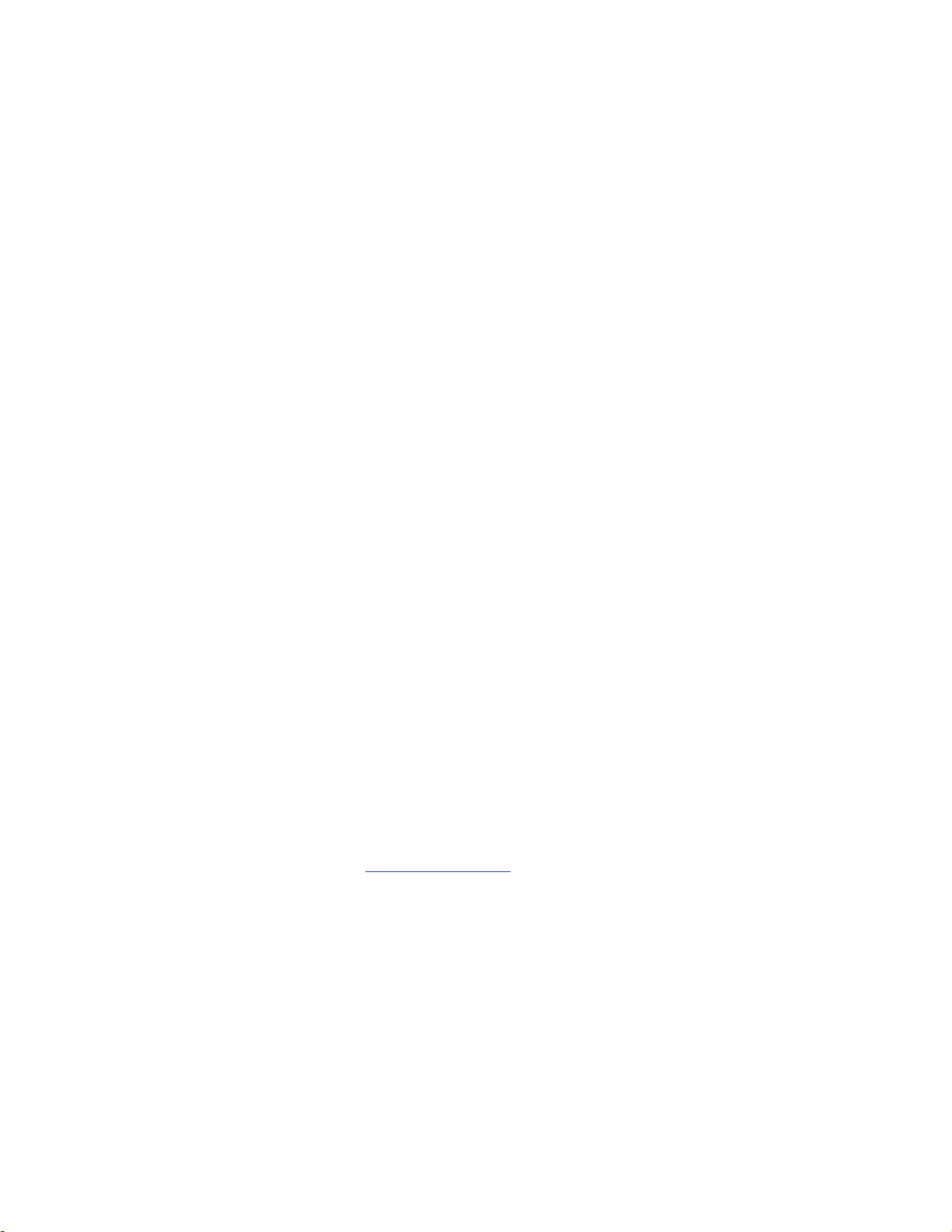
LIMITED WARRANTY AND LIMITATION OF LIABILITY
Each Fluke product is warranted to be free from defects in material and workmanship under normal use and
service. The warranty period is two years and begins on the date of shipment. Parts, product repairs, and
services are warranted for 90 days. This warranty extends only to the original buyer or end-user customer of
a Fluke authorized reseller, and does not apply to fuses, disposable batteries, or to any product which, in
Fluke's opinion, has been misused, altered, neglected, contaminated, or damaged by accident or abnormal
conditions of operation or handling. Fluke warrants that software will operate substantially in accordance
with its functional specifications for 90 days and that it has been properly recorded on non-defective media.
Fluke does not warrant that software will be error free or operate without interruption.
Fluke authorized resellers shall extend this warranty on new and unused products to end-user customers
only but have no authority to extend a greater or different warranty on behalf of Fluke. Warranty support is
available only if product is purchased through a Fluke authorized sales outlet or Buyer has paid the
applicable international price. Fluke reserves the right to invoice Buyer for importation costs of
repair/replacement parts when product purchased in one country is submitted for repair in another country.
Fluke's warranty obligation is limited, at Fluke's option, to refund of the purchase price, free of charge repair,
or replacement of a defective product which is returned to a Fluke authorized service center within the
warranty period.
To obtain warranty service, contact your nearest Fluke authorized service center to obtain return
authorization information, then send the product to that service center, with a description of the difficulty,
postage and insurance prepaid (FOB Destination). Fluke assumes no risk for damage in transit. Following
warranty repair, the product will be returned to Buyer, transportation prepaid (FOB Destination). If Fluke
determines that failure was caused by neglect, misuse, contamination, alteration, accident, or abnormal
condition of operation or handling, including overvoltage failures caused by use outside the product’s
specified rating, or normal wear and tear of mechanical components, Fluke will provide an estimate of repair
costs and obtain authorization before commencing the work. Following repair, the product will be returned to
the Buyer transportation prepaid and the Buyer will be billed for the repair and return transportation charges
(FOB Shipping Point).
THIS WARRANTY IS BUYER'S SOLE AND EXCLUSIVE REMEDY AND IS IN LIEU OF ALL OTHER
WARRANTIES, EXPRESS OR IMPLIED, INCLUDING BUT NOT LIMITED TO ANY IMPLIED WARRANTY
OF MERCHANTABILITY OR FITNESS FOR A PARTICULAR PURPOSE. FLUKE SHALL NOT BE LIABLE
FOR ANY SPECIAL, INDIRECT, INCIDENTAL OR CONSEQUENTIAL DAMAGES OR LOSSES,
INCLUDING LOSS OF DATA, ARISING FROM ANY CAUSE OR THEORY.
Since some countries or states do not allow limitation of the term of an implied warranty, or exclusion or
limitation of incidental or consequential damages, the limitations and exclusions of this warranty may not
apply to every buyer. If any provision of this Warranty is held invalid or unenforceable by a court or other
decision-maker of competent jurisdiction, such holding will not affect the validity or enforceability of any other
provision.
Fluke Corporation
P.O. Box 9090
Everett, WA 98206-9090
U.S.A.
11/99
To register your product online, visit http://register.fluke.com.
Fluke Europe B.V.
P.O. Box 1186
5602 BD Eindhoven
The Netherlands
Page 3

BEGRENZTE GEWÄHRLEISTUNG UND HAFTUNGSBESCHRÄNKUNG
Fluke gewährleistet, daß jedes Fluke-Produkt unter normalem Gebrauch und Service frei von Material- und
Fertigungsdefekten ist. Die Garantiedauer beträgt 2 Jahre ab Versanddatum. Die Garantiedauer für Teile,
Produktreparaturen und Service beträgt 90 Tage. Diese Garantie wird ausschließlich dem Ersterwerber bzw.
dem Endverbraucher geleistet, der das betreffende Produkt von einer von Fluke autorisierten Verkaufsstelle
erworben hat, und erstreckt sich nicht auf Sicherungen, Einwegbatterien oder andere Produkte, die nach
dem Ermessen von Fluke unsachgemäß verwendet, verändert, verschmutzt, vernachlässigt, durch Unfälle
beschädigt oder abnormalen Betriebsbedingungen oder einer unsachgemäßen Handhabung ausgesetzt
wurden. Fluke garantiert für einen Zeitraum von 90 Tagen, daß die Software im wesentlichen in
Übereinstimmung mit den einschlägigen Funktionsbeschreibungen funktioniert und daß diese Software auf
fehlerfreien Datenträgern gespeichert wurde. Fluke übernimmt jedoch keine Garantie dafür, daß die
Software fehlerfrei ist und störungsfrei arbeitet.
Von Fluke autorisierte Verkaufsstellen werden diese Garantie ausschließlich für neue und nicht benutzte, an
Endverbraucher verkaufte Produkte leisten. Die Verkaufsstellen sind jedoch nicht dazu berechtigt, diese
Garantie im Namen von Fluke zu verlängern, auszudehnen oder in irgendeiner anderen Weise abzuändern.
Der Erwerber hat nur dann das Recht, aus der Garantie abgeleitete Unterstützungsleistungen in Anspruch
zu nehmen, wenn er das Produkt bei einer von Fluke autorisierten Vertriebsstelle gekauft oder den jeweils
geltenden internationalen Preis gezahlt hat. Fluke behält sich das Recht vor, dem Erwerber Einfuhrgebühren
für Ersatzteile in Rechnung zu stellen, wenn dieser das Produkt in einem anderen Land zur Reparatur
anbietet, als dem Land, in dem er das Produkt ursprünglich erworben hat.
Flukes Garantieverpflichtung beschränkt sich darauf, daß Fluke nach eigenem Ermessen den Kaufpreis
ersetzt oder aber das defekte Produkt unentgeltlich repariert oder austauscht, wenn dieses Produkt
innerhalb der Garantiefrist einem von Fluke autorisierten Servicezentrum zur Reparatur übergeben wird.
Um die Garantieleistung in Anspruch zu nehmen, wenden Sie sich bitte an das nächstgelegene und von
Fluke autorisierte Servicezentrum, um Rücknahmeinformationen zu erhalten, und senden Sie dann das
Produkt mit einer Beschreibung des Problems und unter Vorauszahlung von Fracht- und
Versicherungskosten (FOB Bestimmungsort) an das nächstgelegene und von Fluke autorisierte
Servicezentrum. Fluke übernimmt keine Haftung für Transportschäden. Im Anschluß an die Reparatur wird
das Produkt unter Vorauszahlung von Frachtkosten (FOB Bestimmungsort) an den Erwerber
zurückgesandt.Wenn Fluke jedoch feststellt, daß der Defekt auf Vernachlässigung, unsachgemäße
Handhabung, Verschmutzung, Veränderungen am Gerät, einen Unfall oder auf anormale
Betriebsbedingungen, einschließlich durch außerhalb der für das Produkt spezifizierten Belastbarkeit
verursachten Überspannungsfehlern, zurückzuführen ist, wird Fluke dem Erwerber einen Voranschlag der
Reparaturkosten zukommen lassen und erst die Zustimmung des Erwerbers einholen, bevor die Arbeiten
begonnen werden. Nach der Reparatur wird das Produkt unter Vorauszahlung der Frachtkosten an den
Erwerber zurückgeschickt, und es werden dem Erwerber die Reparaturkosten und die Versandkosten (FOB
Versandort) in Rechnung gestellt.
DIE VORSTEHENDEN GARANTIEBESTIMMUNGEN STELLEN DEN EINZIGEN UND ALLEINIGEN
RECHTSANSPRUCH AUF SCHADENERSATZ DES ERWERBERS DAR UND GELTEN
AUSSCHLIESSLICH UND AN STELLE VON ALLEN ANDEREN VERTRAGLICHEN ODER
GESETZLICHEN GEWÄHRLEISTUNGSPFLICHTEN, EINSCHLIESSLICH - JEDOCH NICHT DARAUF
BESCHRÄNKT - DER GESETZLICHEN GEWÄHRLEISTUNG DER MARKTFÄHIGKEIT, DER
GEBRAUCHSEIGNUNG UND DER ZWECKDIENLICHKEIT FÜR EINEN BESTIMMTEN EINSATZ.FLUKE
HAFTET NICHT FÜR SPEZIELLE, UNMITTELBARE, MITTELBARE, BEGLEIT- ODER FOLGESCHÄDEN
ODER VERLUSTE, EINSCHLIESSLICH VERLUST VON DATEN, UNABHÄNGIG VON DER URSACHE
ODER THEORIE.
Angesichts der Tatsache, daß in einigen Ländern die Begrenzung einer gesetzlichen Gewährleistung sowie
der Ausschluß oder die Begrenzung von Begleit- oder Folgeschäden nicht zulässig ist, kann es sein, daß die
obengenannten Einschränkungen und Ausschlüsse nicht für jeden Erwerber gelten.Sollte eine Klausel
dieser Garantiebestimmungen von einem zuständigen Gericht oder einer anderen Entscheidungsinstanz für
unwirksam oder nicht durchsetzbar befunden werden, so bleiben die Wirksamkeit oder Durchsetzbarkeit
irgendeiner anderen Klausel dieser Garantiebestimmungen von einem solchen Spruch unberührt.
11/99
Page 4

LIMITES DE GARANTIE ET DE RESPONSABILITE
La société Fluke garantit l’absence de vices de matériaux et de fabrication de ses produits dans des
conditions normales d’utilisation et d’entretien. La période de garantie est de deux ans et prend effet à la
date d’expédition. Les pièces, les réparations de produit et les services sont garantis pour une période de
90 jours. Cette garantie ne s’applique qu’à l’acheteur d’origine ou à l’utilisateur final s’il est client d’un
distributeur agréé par Fluke, et ne couvre pas les fusibles, les batteries/piles interchangeables ni aucun
produit qui, de l’avis de Fluke, a été malmené, modifié, négligé, contaminé ou endommagé par accident
ou soumis à des conditions anormales d’utilisation et de manipulation. Fluke garantit que le logiciel
fonctionnera en grande partie conformément à ses spécifications fonctionnelles pour une période de
90 jours et qu’il a été correctement enregistré sur des supports non défectueux. Fluke ne garantit pas
que le logiciel est exempt d’erreurs ou qu’il fonctionnera sans interruption.
Les distributeurs agréés par Fluke appliqueront cette garantie à des produits vendus neufs et qui n’ont pas
servi, mais ils ne sont pas autorisés à offrir une garantie plus étendue ou différente au nom de Fluke. Le
support de garantie est offert uniquement si le produit a été acheté à un point de vente agréé par Fluke ou
bien si l’acheteur a payé le prix international applicable. Fluke se réserve le droit de facturer à l’acheteur les
frais d’importation des pièces de réparation ou de remplacement si le produit acheté dans un pays a été
expédié dans un autre pays pour y être réparé.
L’obligation de garantie de Fluke est limitée, au choix de Fluke, au remboursement du prix d’achat, ou à la
réparation/remplacement gratuit d’un produit défectueux retourné dans le délai de garantie à un centre de
service agréé par Fluke.
Pour avoir recours au service de la garantie, mettez-vous en rapport avec le centre de service agréé Fluke le
plus proche pour recevoir les références d’autorisation de renvoi, puis envoyez le produit, accompagné d’une
description du problème, port et assurance payés (franco lieu de destination), à ce centre de service. Fluke
décline toute responsabilité en cas de dégradations survenues au cours du transport. Après une réparation
sous garantie, le produit sera retourné à l’acheteur, en port payé (franco lieu de destination). Si Fluke estime
que le problème a été causé par une négligence, un mauvais traitement, une contamination, une modification,
un accident ou des conditions de fonctionnement ou de manipulation anormales, notamment de surtensions
liées à une utilisation du produit en dehors des spécifications nominales, ou de l’usure normale des
composants mécaniques, Fluke fournira un devis des frais de réparation et ne commencera la réparation
qu’après en avoir reçu l’autorisation. Après la réparation, le produit sera renvoyé à l’acheteur, en port payé
(franco point d’expédition) et les frais de réparation et de transport lui seront facturés.
LA PRÉSENTE GARANTIE EST EXCLUSIVE ET TIENT LIEU DE TOUTES AUTRES GARANTIES,
EXPRESSES OU IMPLICITES, Y COMPRIS, MAIS NON EXCLUSIVEMENT, TOUTE GARANTIE
IMPLICITE DE VALEUR MARCHANDE OU D’ADÉQUATION À UN USAGE PARTICULIER. FLUKE NE
POURRA ETRE TENU RESPONSABLE D’AUCUN DOMMAGE PARTICULIER, INDIRECT, ACCIDENTEL
OU CONSECUTIF, NI D’AUCUN DEGAT OU PERTE, DE DONNEES NOTAMMENT, SUR UNE BASE
CONTRACTUELLE, EXTRA-CONTRACTUELLE OU AUTRE.
Etant donné que certains pays ou états n’admettent pas les limitations d’une condition de garantie implicite,
ou l’exclusion ou la limitation de dégâts accidentels ou consécutifs, il se peut que les limitations et les
exclusions de cette garantie ne s’appliquent pas à chaque acheteur. Si une disposition quelconque de cette
garantie est jugée non valide ou inapplicable par un tribunal ou un autre pouvoir décisionnel compétent, une
telle décision n’affectera en rien la validité ou le caractère exécutoire de toute autre disposition.
11/99
Page 5

有限保证和责任限制
在正常使用和维护条件下,Fluke 公司保证每一个产品都没有材料缺陷和制造工艺问题。保证期为从产品发货
之日起二年。部件、产品修理和服务的保证期限为 90 天。本项保证仅向授权零售商的原始买方或最终用户 提
供,并且不适用于保险丝和一次性电池或者任何被 Fluke 公司认定由于误用、改变、疏忽、意外、非正 常操
作和使用所造成的产品损坏。Fluke 公司保证软件能够在完全符合性能指标的条件下至少操作 90 天, 而且软
件是正确地记录在无缺陷的媒体上。Fluke 公司并不保证软件没有错误或无操作中断。
Fluke 公司仅授权零售商为最终客户提供新产品或未使用过产品的保证。但并未授权他们代表 Fluke 公司提供
范围更广或内容不同的保证。只有通过 Fluke 授权的销售商购买的产品,或者买方已经按适 当的国际价格 付
款的产品,才能享受 Fluke 的保证支持。在一个国家购买的产品被送往另一个国家维修时,Fluke 公司保 留
向买方收取修理/更换零部件的进口费用的权利。
Fluke 公司的保证责任是有限的,Fluke 公司可以选择是否将依购买价退款、免费维修或更换在保证期内退回
到 Fluke 公司委托服务中心的有缺陷产品。
要求保修服务时,请与就近的 Fluke 授权服务中心联系,获得退还授权信息;然后将产品连同问题描述寄至
该服务中心,并预付邮资和保险费用(目的地离岸价格)。Fluke 对运送途中发生的损坏不承担责任。在保
修之后,产品将被寄回给买方并提前支付运输费(目的地交货)。如果 Fluke 认定产品故障是由于疏忽、 滥
用、污染、修改、意外或不当操作或处理状况而产生,包含使用超出产品特的特定额定值而导致过电压故
障,或是由于机件日常使用耗损,则 Fluke 会估计修理费用,在实际修理之前先获得买方同意。在修理之后,
产品将被寄回给买方并预付运输费;买方将收到修理和返程运输费用(寄发地交货)的帐单。
本保证为买方唯一能获得的全部赔偿内容,并且取代所有其它明示或隐含的保证,包括但不限于适销性或适用
于特殊目的的任何隐含保证。FLUKE 不应对由于任何原因或推理所发生的任何特殊、间接、偶发或后续的 损
坏或损失承担赔偿责任,包括数据丢失。
由于某些国家或州不允许对隐含保证的期限加以限制、或者排除和限制意外或后续损坏,本保证的限制和排除
责任条款可能并不对每一个买方都适用。如果本保证的某些条款被法院或其它具有适当管辖权的裁决机构判定
为无效或不可执行,则此类判决将不影响任何其它条款的有效性或可执行性。
11/99
Page 6

Page 7

Table of Contents
Chapter Title Page
1 About this Document .......................................................................... 1-1
Signs and Symbols ............................................................................................. 1-3
Transport and Storage ........................................................................................ 1-3
Transport ....................................................................................................... 1-3
Storage ........................................................................................................... 1-3
Recalibration ...................................................................................................... 1-3
Maintenance ....................................................................................................... 1-3
Decommissioning and Disposal ......................................................................... 1-4
Shutting Down ............................................................................................... 1-4
Recycling and Disposal ................................................................................. 1-4
Housing ......................................................................................................... 1-4
Electronic Components ................................................................................. 1-4
2 General Safety Instructions ................................................................ 2-1
Introduction ........................................................................................................ 2-3
Protection Class ................................................................................................. 2-3
Qualified Personnel ............................................................................................ 2-3
Safe Operation ................................................................................................... 2-3
Proper Use.......................................................................................................... 2-3
Warranty ............................................................................................................ 2-3
Electrical Connections ....................................................................................... 2-4
Binding Post ....................................................................................................... 2-4
Risks During Operation ..................................................................................... 2-5
Maintenance and Repairs ................................................................................... 2-5
Accessories ........................................................................................................ 2-5
Shutting Down ................................................................................................... 2-5
Safety Instructions on the Device Housing ........................................................ 2-5
Mains Connection .......................................................................................... 2-5
Input Voltage and Current ............................................................................. 2-5
Maintenance .................................................................................................. 2-6
Indoor Use ..................................................................................................... 2-6
3 Design and Functions ......................................................................... 3-1
About this Chapter ............................................................................................. 3-3
i
Page 8

NORMA 4000/5000
Operators Manual
4 Startup .................................................................................................. 4-1
5 Connection to Circuits ........................................................................ 5-1
Terminals (Back) ............................................................................................... 3-3
Operating Controls and Display ......................................................................... 3-4
Navigation and Measuring Keys ................................................................... 3-5
Navigation through Display .......................................................................... 3-6
Overview of Function Keys ........................................................................... 3-6
Functions ............................................................................................................ 3-7
Taking Inventory ................................................................................................ 4-3
Installation and Switching On ............................................................................ 4-3
Installation ..................................................................................................... 4-3
Switching Device On ..................................................................................... 4-3
Switching Device Off .................................................................................... 4-4
Before You Begin .............................................................................................. 5-3
Connecting Sequence ......................................................................................... 5-3
Overview ............................................................................................................ 5-4
1-Phase Measurement ........................................................................................ 5-4
Direct Connection .......................................................................................... 5-4
Measurement with Shunt ............................................................................... 5-6
Measurement with Voltage and Current Transducer ..................................... 5-7
Aron Circuit (2-Wattmeter Method, W2) .......................................................... 5-8
Direct Connection .......................................................................................... 5-8
Measurement with Shunt ............................................................................... 5-10
Measurement with Voltage and Current Transducer ..................................... 5-11
3-Phase Measurement (W3) ............................................................................... 5-13
Direct Connection .......................................................................................... 5-13
Measurement with Shunt ............................................................................... 5-14
Measurement with Voltage and Current Transducer ..................................... 5-15
Measurement with Star Point Adapter ........................................................... 5-17
6 Simple Measurement .......................................................................... 6-1
About this Chapter ............................................................................................. 6-3
Connection to Circuits ....................................................................................... 6-3
Configuration ..................................................................................................... 6-3
Measuring .......................................................................................................... 6-4
7 Configuration ....................................................................................... 7-1
Set Up for Measuring ......................................................................................... 7-3
Configuration ..................................................................................................... 7-3
Five Steps ........................................................................................................... 7-4
Call up General Setup and System Information Screen ..................................... 7-4
General Setup ................................................................................................ 7-4
System Information Screen ........................................................................... 7-4
Load Configuration ............................................................................................ 7-5
Load Configuration (Optional) ...................................................................... 7-5
Modify Loaded Configurations ..................................................................... 7-5
Configure Method .............................................................................................. 7-5
Configure Data Transfer to Printer and PC ........................................................ 7-5
Configure External Printer ............................................................................ 7-6
Configure Interface to PC .............................................................................. 7-7
Configure RS 232 .......................................................................................... 7-7
ii
Page 9

Contents (continued)
Configure GPIB Address ............................................................................... 7-8
Configure Ethernet ........................................................................................ 7-8
Configure Average Time and Synchronization ................................................. 7-9
Timing & Sync Setup .................................................................................... 7-9
Set Average Time .......................................................................................... 7-10
Select Synchronization Source ...................................................................... 7-11
Set Trigger Level ........................................................................................... 7-11
Select Slope Direction ................................................................................... 7-12
Select Low-Pass Filter ................................................................................... 7-12
Configure Signal Output ................................................................................ 7-12
Adjust Date and Time ........................................................................................ 7-13
Configure Current and Voltage Channels .......................................................... 7-13
Current Channel Setup .................................................................................. 7-14
Configure Input Range .................................................................................. 7-15
Automatic Range Adjustment (Auto) ....................................................... 7-15
Manual Range Adjustment (Range) .......................................................... 7-15
Configure Scale ............................................................................................. 7-15
Configure Coupling ....................................................................................... 7-16
Configure Filter ............................................................................................. 7-17
Voltage Channel Setup .................................................................................. 7-17
Switch Current Input to External Input (BNC) .................................................. 7-18
Switch Current Input ..................................................................................... 7-18
Configure Auto-Range Selection ................................................................... 7-18
Configure Scale ............................................................................................. 7-18
Integration Function Configuration ................................................................... 7-19
Integration Setup ........................................................................................... 7-19
Select Integration Value ................................................................................ 7-21
Configure Status ............................................................................................ 7-21
Configure Start .............................................................................................. 7-22
Configure Stop ............................................................................................... 7-23
Save Configuration ............................................................................................ 7-23
Delete Configuration .......................................................................................... 7-24
Undersampling and Aliasing.............................................................................. 7-24
8 Measuring Process ............................................................................. 8-1
Introduction ........................................................................................................ 8-3
Prior to Measuring ............................................................................................. 8-3
Measuring with Default Configuration .......................................................... 8-3
Measuring with User-Defined Configuration ................................................ 8-3
Measure Voltage, Current and Power ................................................................ 8-4
Measured Values for Individual Channels .................................................... 8-4
View the Values of One Channel .............................................................. 8-4
View Detailed Values of One Channel ..................................................... 8-4
View Totals of all Measured Values ............................................................. 8-7
View Totals ............................................................................................... 8-7
View Efficiency ........................................................................................ 8-8
Compare Measured Values ............................................................................ 8-9
View Fundamental Values ............................................................................ 8-11
View Fundamental Value Details .................................................................. 8-11
User-Defined Screen View ............................................................................ 8-13
View User-Defined Screen ....................................................................... 8-13
Select Numeric Values .............................................................................. 8-14
Change User-Defined Display Size........................................................... 8-15
Save User Defined Screen ......................................................................... 8-15
iii
Page 10

NORMA 4000/5000
Operators Manual
Back to Common Numeric Screen ............................................................ 8-15
Change View Mode ........................................................................................... 8-15
Numerical Display ......................................................................................... 8-16
Vector Graphs ................................................................................................ 8-16
View Vector Graphs .................................................................................. 8-16
Adjust Scale .............................................................................................. 8-16
Oscilloscope Curves ...................................................................................... 8-17
View Oscilloscope Display ....................................................................... 8-17
Adjust Scale of Axes ................................................................................. 8-18
Adjust Zero ............................................................................................... 8-18
Recorder View ............................................................................................... 8-18
Harmonic Analysis ............................................................................................ 8-19
FFT Mode ...................................................................................................... 8-21
Adjust Scale .............................................................................................. 8-21
View Details of a Measured Value ........................................................... 8-22
Set Frequency Range ................................................................................. 8-22
Set View Mode .......................................................................................... 8-24
Harmonic Order Mode .................................................................................. 8-24
View Harmonics ........................................................................................ 8-24
View Harmonics Spectrum Relative to Fundamental in % ....................... 8-26
STD Harmonic Mode (EN 61000-4-7 Ed 2.1 compliant) ............................. 8-28
View Harmonics ........................................................................................ 8-28
Integration Function/Electrical Work ................................................................ 8-31
Save and Print Measurements ............................................................................ 8-33
Save Measurements ....................................................................................... 8-33
Print Measurements ....................................................................................... 8-33
VNC Remote Operation ..................................................................................... 8-33
Introduction ................................................................................................... 8-33
VNC Device Support ..................................................................................... 8-33
9 NORMA Process Interface (Optional) ................................................ 9-1
Process Interface ................................................................................................ 9-3
Pin Assignment .................................................................................................. 9-3
Measured Values ................................................................................................ 9-4
Torque ........................................................................................................... 9-4
Rotational Speed ............................................................................................ 9-4
Sense of Direction ......................................................................................... 9-4
Configuring the Process Interface ...................................................................... 9-4
Call Up Motor/Generator Setup .................................................................... 9-4
Select Motor .................................................................................................. 9-5
Configure Torque Sensor .............................................................................. 9-6
Configure Speed Sensor ................................................................................ 9-6
Configure Motor or Generator ....................................................................... 9-6
Configure Other Motors ................................................................................ 9-7
Configure Analog Output .............................................................................. 9-7
Measuring with the Process Interface ................................................................ 9-8
View Measured Electric Values .................................................................... 9-8
View Mechanical Values ............................................................................... 9-9
View Raw Values .......................................................................................... 9-10
View Torque – All Motors ............................................................................ 9-10
View Speed – All Motors .............................................................................. 9-11
Process Interface - Technical Data .................................................................... 9-12
Eight Inputs (Analog/Digital) ........................................................................ 9-12
Input Configured as Analog Input ............................................................. 9-12
iv
Page 11

Contents (continued)
Input Configured as Digital Input ............................................................. 9-12
Four Digital Inputs for the Detection of the Sense of Rotation ..................... 9-12
Four Outputs (Analog) .................................................................................. 9-12
10 Measured Values Computation .......................................................... 10-1
Measured values per phase x (channel x – values are indexed x) ...................... 10-3
Total values (sum or average) ............................................................................ 10-4
Frequency Analysis ............................................................................................ 10-6
Optional Process Interface Formulas ................................................................. 10-7
11 Technical Data ..................................................................................... 11-1
Technical Data Fluke NORMA 4000/5000 ....................................................... 11-3
General Technical Data ................................................................................. 11-3
Reference Conditions .................................................................................... 11-3
Ambient Conditions ....................................................................................... 11-3
Standards ....................................................................................................... 11-3
Interfaces ....................................................................................................... 11-4
Data Memory ................................................................................................. 11-4
Configuration Memory .................................................................................. 11-4
Channel Specifications .................................................................................. 11-4
Voltage ...................................................................................................... 11-4
Current ...................................................................................................... 11-4
Frequency and Synchronization .................................................................... 11-5
Intrinsic Uncertainty (Reference Conditions) Voltage and Current .............. 11-5
Intrinsic Uncertainty (Reference Conditions) Active Power ......................... 11-5
Block Diagrams ................................................................................................. 11-9
Overview ....................................................................................................... 11-9
Voltage Channels ........................................................................................... 11-10
Current Channels ........................................................................................... 11-10
12 Service and Accessories .................................................................... 12-1
Instrument .......................................................................................................... 12-3
Analyzer ........................................................................................................ 12-3
Optional Equipment ....................................................................................... 12-3
Standard Equipment ...................................................................................... 12-3
Accessories ........................................................................................................ 12-11
Accessories .................................................................................................... 12-11
Software ......................................................................................................... 12-11
Service ............................................................................................................... 12-12
General .......................................................................................................... 12-12
v
Page 12
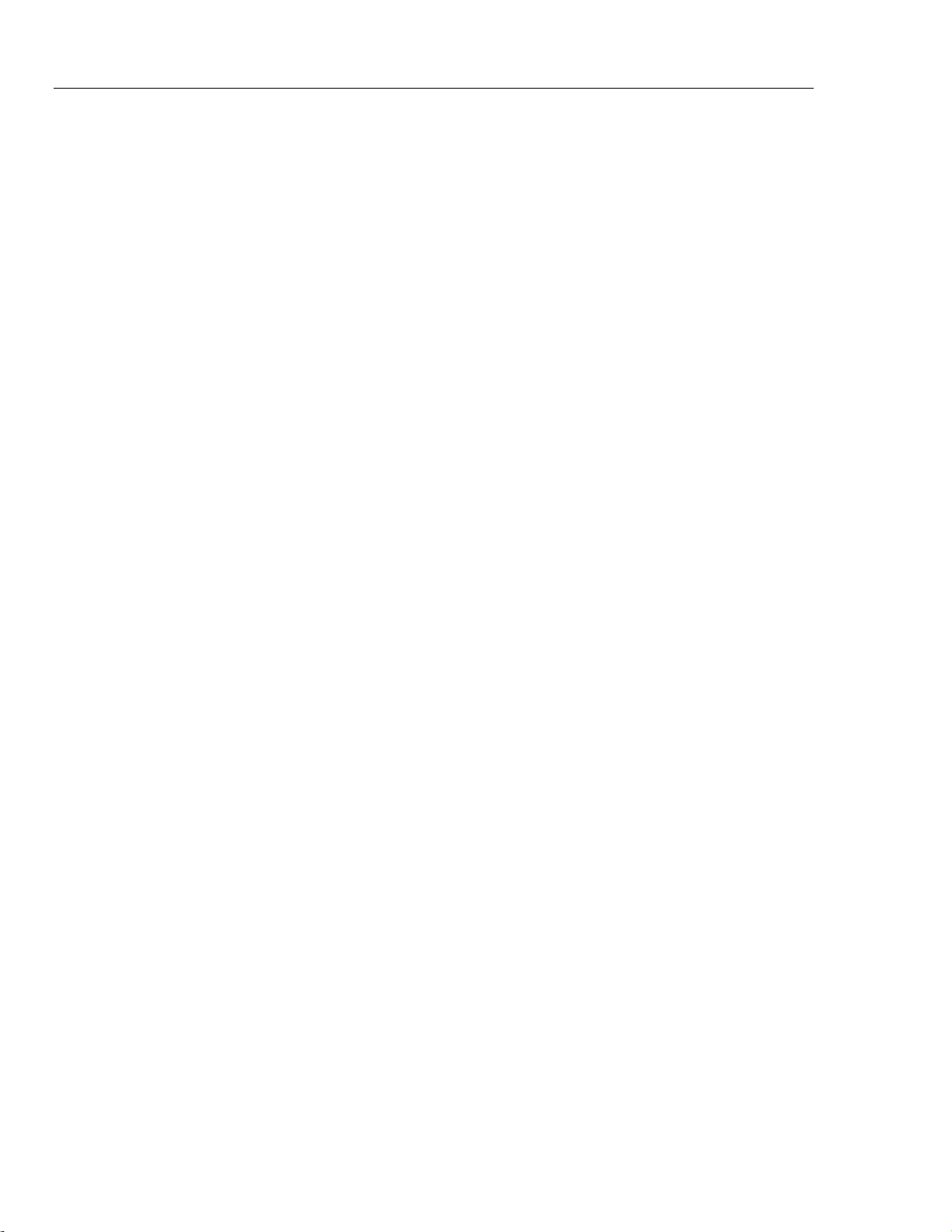
NORMA 4000/5000
Operators Manual
vi
Page 13

List of Tables
Table Title Page
1-1. Symbols .................................................................................................................. 1-3
3-1. Terminal Descriptions ............................................................................................ 3-3
3-2. Display Descriptions .............................................................................................. 3-4
3-3. Status Symbols ....................................................................................................... 3-5
3-4. Navigation Control Descriptions ............................................................................ 3-5
3-5. Function Keys ........................................................................................................ 3-6
7-1. Configuration Menus ............................................................................................. 7-3
vii
Page 14

NORMA 4000/5000
Operators Manual
viii
Page 15

List of Figures
Figure Title Page
2-1. Binding Post Connection ........................................................................................ 2-4
3-1. Terminals ................................................................................................................ 3-3
3-2. Display ................................................................................................................... 3-4
3-3. Navigation .............................................................................................................. 3-5
5-1. Phase Measurement-Current Input and Mains ....................................................... 5-5
5-2. Phase Measurement-Current Input and Load ......................................................... 5-5
5-3. Measurement with Shunt ........................................................................................ 5-6
5-4. Voltage and Current Transducer Measurement ...................................................... 5-7
5-5. Aron Circuit-Direct Measurement ......................................................................... 5-9
5-6. Aron Circuit-Shunt Measurement .......................................................................... 5-10
5-7. Aron Circuit-Voltage and Current Transducer Measurement ................................ 5-12
5-8. 3-Phase Measurement-Direct Connection .............................................................. 5-13
5-9. 3-Phase Measurement with Shunt .......................................................................... 5-14
5-10. 3-Phase (W3) Voltage and Current Transducer Measurement............................... 5-16
5-11. 3-Phase Measurement with Star Point Adapter ...................................................... 5-17
9-1. Process Interface Pin Assignment .......................................................................... 9-3
11-1. Active Power (PP64 – AAF on 45 to 65 Hz) ......................................................... 11-7
11-2. Active Power (AAF off - 45 to 65 Hz - V=100%) ................................................. 11-7
11-3. Active Power (AAF on - Magnitude V & I 100%) ................................................ 11-7
11-4. Linearity of U & I in % vs. rdg/rng in % (50/60 Hz) ............................................. 11-8
11-5. Uncertainty in % of U & I vs. Frequency (rdg/rng = 100%,
antialiasing filter off) .............................................................................................. 11-8
ix
Page 16

NORMA 4000/5000
Operators Manual
x
Page 17

Chapter 1
About this Document
Title Page
Signs and Symbols .................................................................................................... 1-3
Transport and Storage ............................................................................................... 1-3
Transport .............................................................................................................. 1-3
Storage .................................................................................................................. 1-3
Recalibration ............................................................................................................. 1-3
Maintenance .............................................................................................................. 1-3
Decommissioning and Disposal ................................................................................ 1-4
Shutting Down ...................................................................................................... 1-4
Recycling and Disposal ........................................................................................ 1-4
Housing ................................................................................................................ 1-4
Electronic Components ........................................................................................ 1-4
1-1
Page 18

NORMA 4000/5000
Operators Manual
1-2
Page 19

About this Document
Signs and Symbols 1
Signs and Symbols
Table 1-1 is a list of symbols used in this document.
Table 1-1. Symbols
Symbol Description
W Risk of danger. Important information.
X Hazardous voltage. Risk of electrical shock.
Conformité Européenne.
P
) Conforms to relevant North American Safety Standards.
Conforms to relevant Australian Standards.
Conforms to requirements of European Union and European Free Trade Association
(EFTA).
~
Do not dispose of this product as unsorted municipal waste. Go to Fluke’s website for
recycling information.
. Earth ground.
Transport and Storage
Transport
• Transport the device in its original packaging.
• Protect the device during transport against heat and moisture; do not exceed
temperature range of −20 °C to +50 °C (−4 °F to +122 °F) and maximum
humidity of 85 %.
• Protect the device against impacts and loads.
Storage
• Keep original packaging, as it might be required at a later stage for transport
purposes or to return the device for repairs. Only the original packaging
guarantees proper protection against mechanical impacts.
• Store the device in a dry room; the temperature range of −20 °C to +50 °C (−4 °F
to +122 °F) and maximum humidity of 85 % may not be exceeded.
• Protect the device against direct sunlight, heat, moisture, and mechanical
impacts.
Recalibration
The manufacturer recommends recalibrating the device every 2 years. For information
about how to obtain service and calibration, check the Fluke website: www.fluke.com.
Maintenance
Ensure that the ventilation slots are not blocked. Otherwise, the device is maintenance
free.
1-3
Page 20
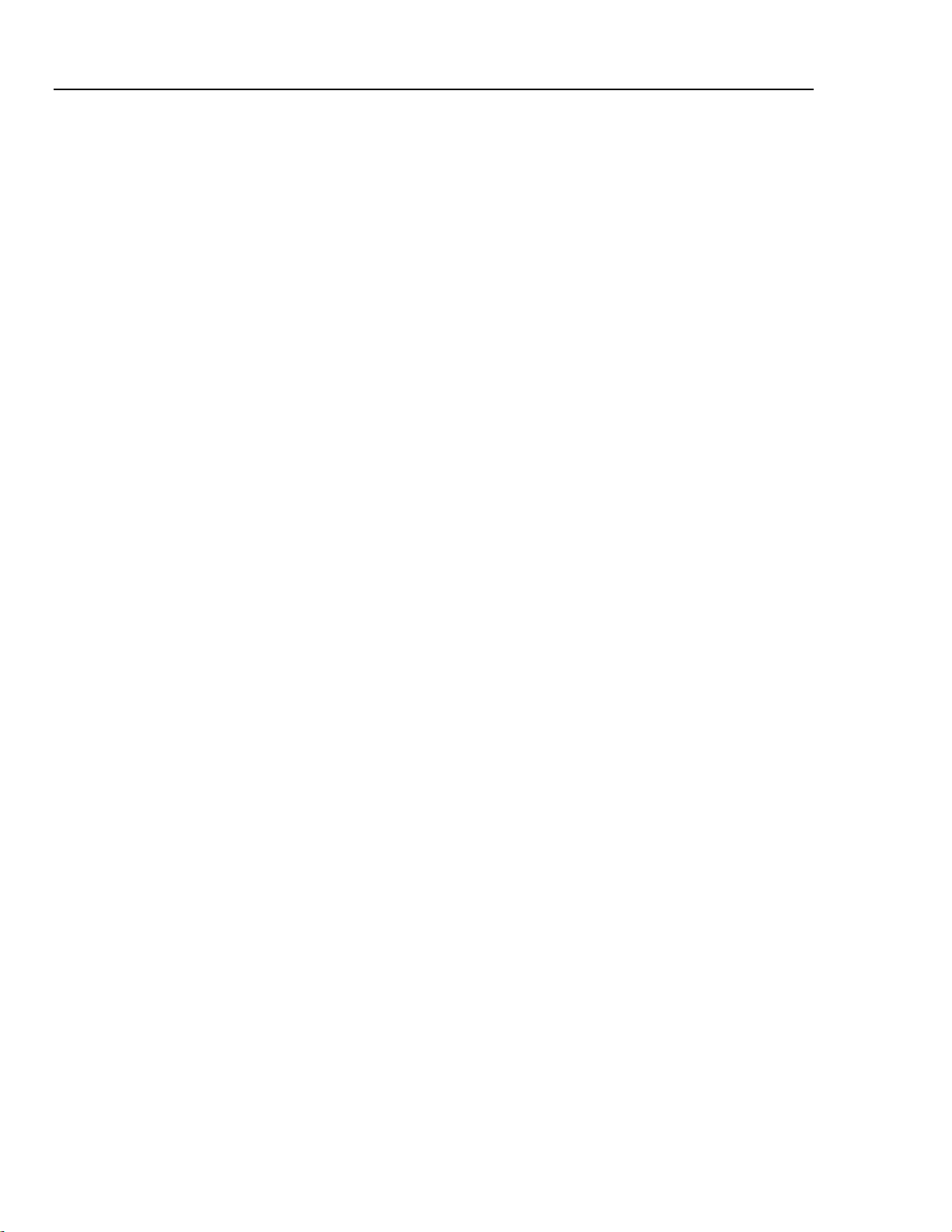
NORMA 4000/5000
Operators Manual
Decommissioning and Disposal
Shutting Down
Recycling and Disposal
Housing
• Ensure that all connected devices are switched off and disconnected from the
power supply.
• Switch off the Power Analyzer.
• Disconnect the plug from the mains (power) socket.
• Remove all connected devices.
• Secure the unit against inadvertent switching on.
• Keep the Operators Manual near the device.
Always adhere to the applicable statutory regulations for recycling and waste disposal.
The housing is made of metal and can be recycled.
Electronic Components
The electronic components including the power adapter, filter, plug-in modules, and
wires have a weight of approximately 1500 g (3.3 lb) and a volume of approximately
3000 cm
3
(183 in3).
1-4
Page 21

Chapter 2
General Safety Instructions
Title Page
Introduction ............................................................................................................... 2-3
Protection Class ........................................................................................................ 2-3
Qualified Personnel ................................................................................................... 2-3
Safe Operation .......................................................................................................... 2-3
Proper Use................................................................................................................. 2-3
Warranty ................................................................................................................... 2-3
Electrical Connections .............................................................................................. 2-4
Binding Post .............................................................................................................. 2-4
Risks During Operation ............................................................................................ 2-5
Maintenance and Repairs .......................................................................................... 2-5
Accessories ............................................................................................................... 2-5
Shutting Down .......................................................................................................... 2-5
Safety Instructions on the Device Housing ............................................................... 2-5
Mains Connection ................................................................................................. 2-5
Input Voltage and Current .................................................................................... 2-5
Maintenance ......................................................................................................... 2-6
Indoor Use ............................................................................................................ 2-6
2-1
Page 22

NORMA 4000/5000
Operators Manual
2-2
Page 23

General Safety Instructions
Introduction 2
Introduction
The design and manufacture of this device conform to the latest state of technology and
the safety standards defined in IEC 61010-1/ 2nd edition. If used improperly, there is a
risk of damage to persons and property.
Protection Class
The device is assigned to protection class I according to IEC 61010-1 and is equipped
with a protective earth connector.
Qualified Personnel
The device may be operated only by qualified personnel.
This means only persons who are familiar with the installation, assembly, connection,
inspection of connections, and operation of the analyzer and who have completed training
in at least one of the following areas:
• Switching on/off, enabling, earth-grounding and identification of electrical
circuits and devices/systems according to the applicable safety standards.
• Maintenance and operation of appropriate safety gear, in accordance with the
applicable safety standards.
• First aid.
Safe Operation
• Ensure that all persons using the device have read and fully understood the
Operators Manual and safety instructions.
• The device may only be used under certain ambient conditions. Ensure that the
actual ambient conditions conform to the admissible conditions laid down in the
chapter "Technical Data".
• During operation, ensure that the cooling vents are not obstructed.
• Always comply with the instructions in Chapter 1, "Transport and Storage".
Proper Use
Do not use the device for any other purpose than the measuring of voltages and currents
that are within the measuring ranges and categories, including voltage to earth ground,
detailed in the "Technical Data" chapter.
Improper use shall void all warranty.
Warranty
• The warranty period for fault-free operation is limited to 2 years from the date of
purchase.
• The warranty period for accuracy is 2 years.
2-3
Page 24
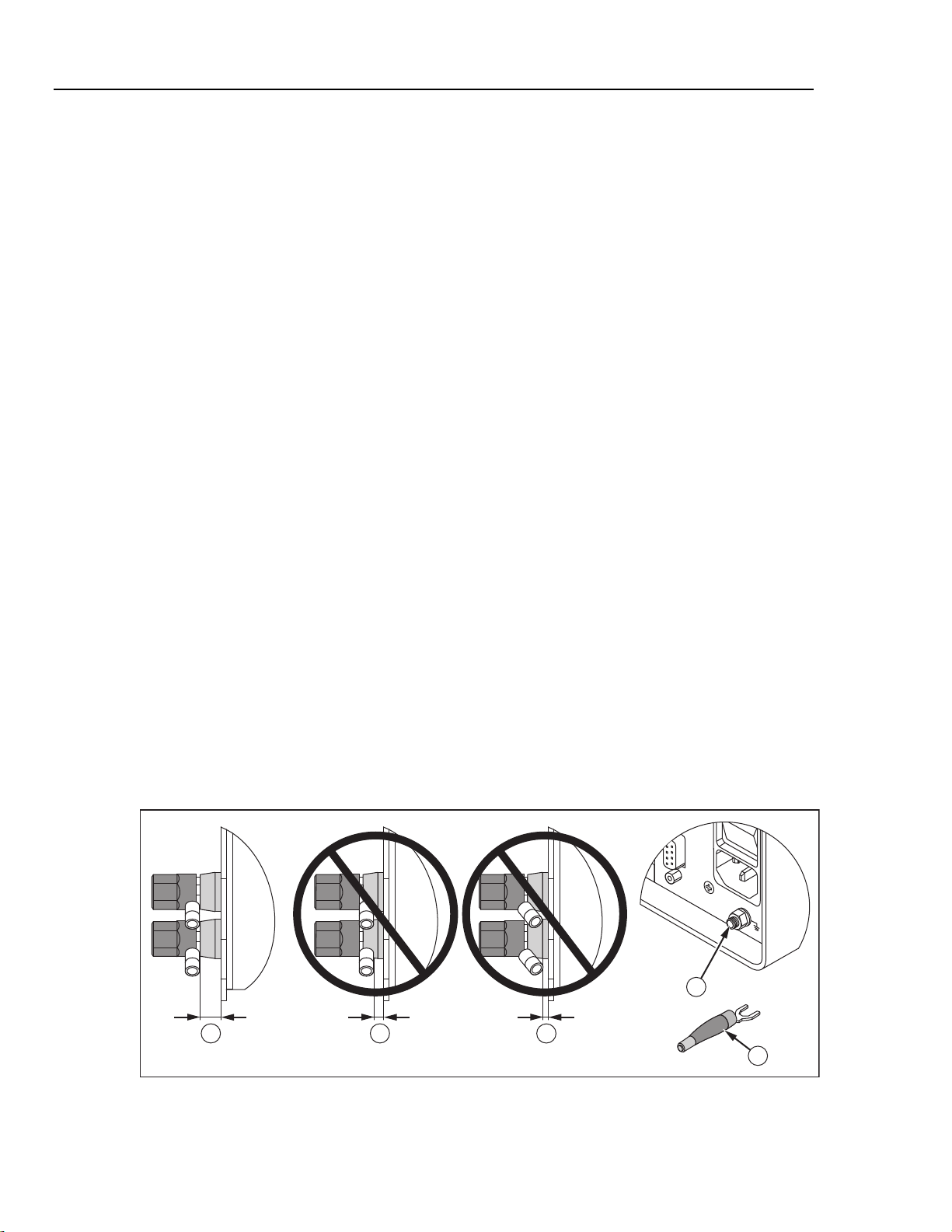
NORMA 4000/5000
Operators Manual
Electrical Connections
Binding Post
• Ensure that the power and connecting cables used with the device are in proper
working order.
• Ensure that the protective earth ground connector of the power lead is connected
according to the instructions of the low-resistance unit earth ground cable.
• Ensure that the power and connecting cables as well as all accessories used in
conjunction with the device are in proper working order and clean.
• Install the device in such a way that its power cable is accessible at all times and
can easily be disconnected.
• For connection work, work in teams of at least two persons.
• Do not use the device if the housing or an operating element is damaged.
To maintain proper clearance distances, the lug must be correctly connected to the
connection terminal (binding post).
XW Warning
To avoid possible electric shock or personal injury from
flashover caused by CAT III transients between the housing and
the lug, see Figure 2-1:
• The minimum clearance distance must comply with at least
the distance illustrated in
.
• Do not reverse or bend the lug towards the housing.
• Use only insulated lugs preferably assembled with shrinking
tube as illustrated in
.
• If the connection leads exceed a cross section of 0.75 mm²,
an additional external-protective conductor with the same
cross section must be installed between the protective earth
terminal and the protective earth of the measuring circuit.
SERIAL
5
OK
1 2 3
Figure 2-1. Binding Post Connection
4
esn070.eps
2-4
Page 25

General Safety Instructions
Risks During Operation 2
Risks During Operation
• Ensure that the connected devices work properly.
• In the case of a direct connection to current circuits (without transformer or
shunt), ensure that the circuit is protected to maximum 16 A.
• Shunts and conductors generate heat when in use and surfaces may burn the skin.
Maintenance and Repairs
• Do not open the housing. Do not carry out any repairs and do not replace any
component parts of the device.
• Damaged connecting and power leads must be repaired or replaced by an
authorized service technician.
• Damaged or defective devices may only be repaired by authorized technicians.
Accessories
• Only use the accessories supplied with the device or specifically available as
optional equipment for your model.
• Ensure that any third-party accessories used in conjunction with the device
conform to the IEC 61010-031/61010-2-032 standard and are suitable for the
respective measuring voltage range.
Shutting Down
• If you detect any damage to the housing, controls, power cable, connecting leads,
or connected devices, immediately disconnect the unit from the power supply.
• If you are in doubt as regards the safe operation of the device, immediately shut
down the unit and the respective accessories, secure them against inadvertent
switching on, and bring them to an authorized service agent.
Safety Instructions on the Device Housing
Mains Connection
MAINS 85 - 264 V / 47 – 440Hz / 120 – 300 V
Mains connection must conform to these ranges/values
40 VA (NORMA 4000) and 65 VA (NORMA 5000)
Maximum power consumption
Input Voltage and Current
XW Warning
To avoid possible electric shock or personal injury:
VOLTAGE INPUTS MAX 1000 V CAT II to .
CURRENT INPUTS MAX 1000 V CAT II to .
If the measuring circuit is used to measure MAINS, the voltage
to earth . may not exceed 1000 V in a CAT II Overvoltage
Category environment.
2-5
Page 26

NORMA 4000/5000
Operators Manual
Maintenance
Indoor Use
The device may only be used indoors.
No internal parts are user serviceable. Always use a qualified service center for service.
2-6
Page 27

Chapter 3
Design and Functions
Title Page
About this Chapter .................................................................................................... 3-3
Terminals (Back) ...................................................................................................... 3-3
Operating Controls and Display ................................................................................ 3-4
Navigation and Measuring Keys .......................................................................... 3-5
Navigation through Display ................................................................................. 3-6
Overview of Function Keys .................................................................................. 3-6
Functions ................................................................................................................... 3-7
3-1
Page 28

NORMA 4000/5000
Operators Manual
3-2
Page 29
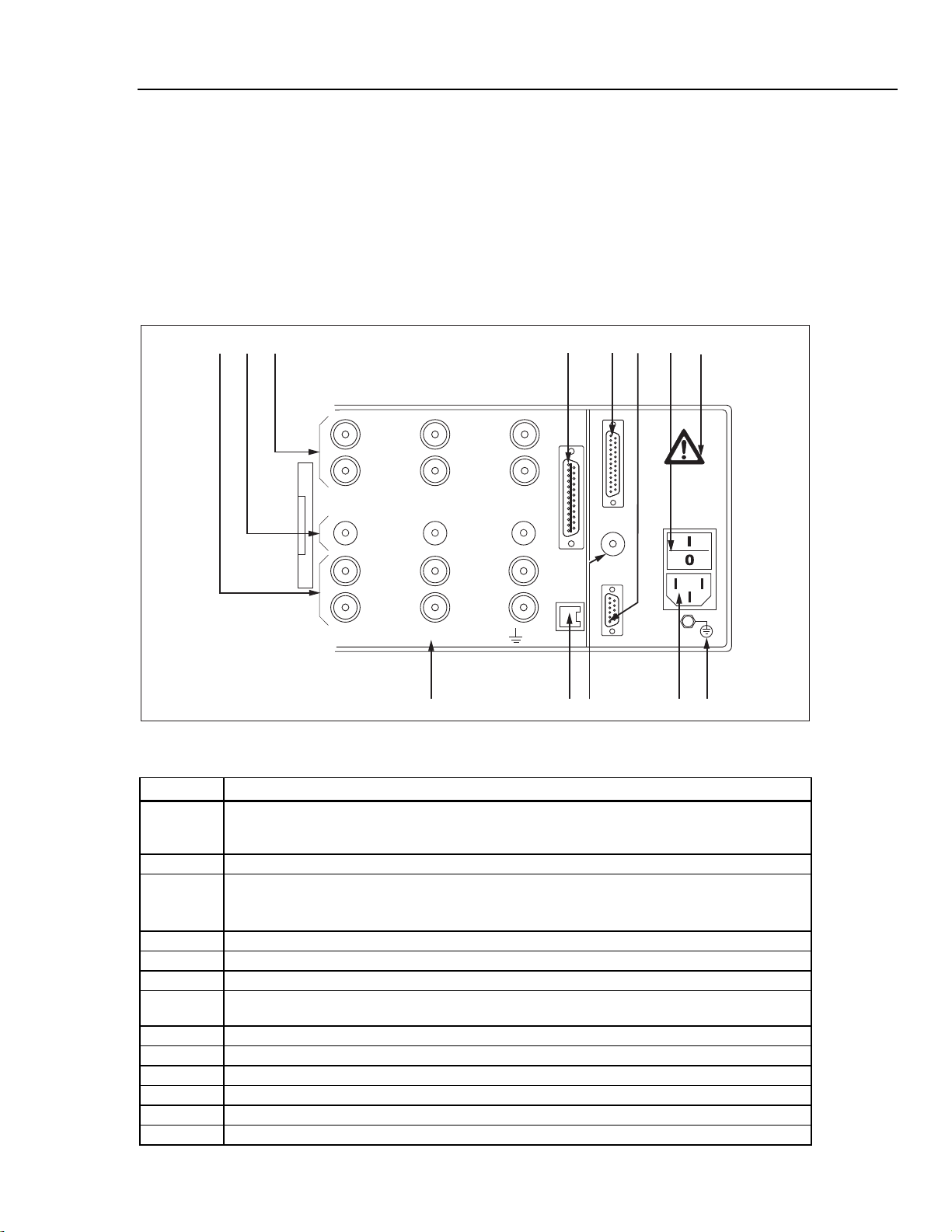
Design and Functions
About this Chapter 3
About this Chapter
This chapter provides an overview of the terminals, ports and interfaces of the Fluke
NORMA 4000/5000 Power Analyzer (referred to throughout as “the Power Analyzer”). It
also includes a list of display and operating devices and a brief introduction to the basic
functions of the unit.
Terminals (Back)
Figure 3-1 illustrates the terminals on the back of the Power Analyzer. Table 3-1 is a list
of the terminal descriptions.
123 4
23
HI
VOLTAGE
1000 V max
LO
PROBE
EXT.SHUNT
10 V max
HI
CURRENT
10 A max
LO
1
HI
VOLTAGE
1000 V max
LO
PROBE
EXT.SHUNT
10 V max
HI
CURRENT
10 A max
LO
ALL INPUTS MAX 1000V CATII TO
56 7 12
891011
13
esn005.eps
Figure 3-1. Terminals
Table 3-1. Terminal Descriptions
Item Description
Measuring inputs for current (channels 1 to 6)
1
HI: Conductor, positive
LO: Conductor, negative
2 Measuring inputs for shunts (channels 1 to 6)
Measuring inputs for voltage (channels 1 to 6)
3
HI: Conductor, positive
LO: Conductor, negative
4 IEEE488 interface (optional)
5 Port for Analog Interface
6 Serial interface (RS232)
7
Power switch
I (on) and O (off)
8 Mains (power) connection
9 Input for external synchronization signal
10 IF1 network adapter (LAN) (optional)
11 Warning regarding maximum voltage to earth ground
12 Warning symbol: danger, observe operating instructions
13 Earth Ground
3-3
Page 30
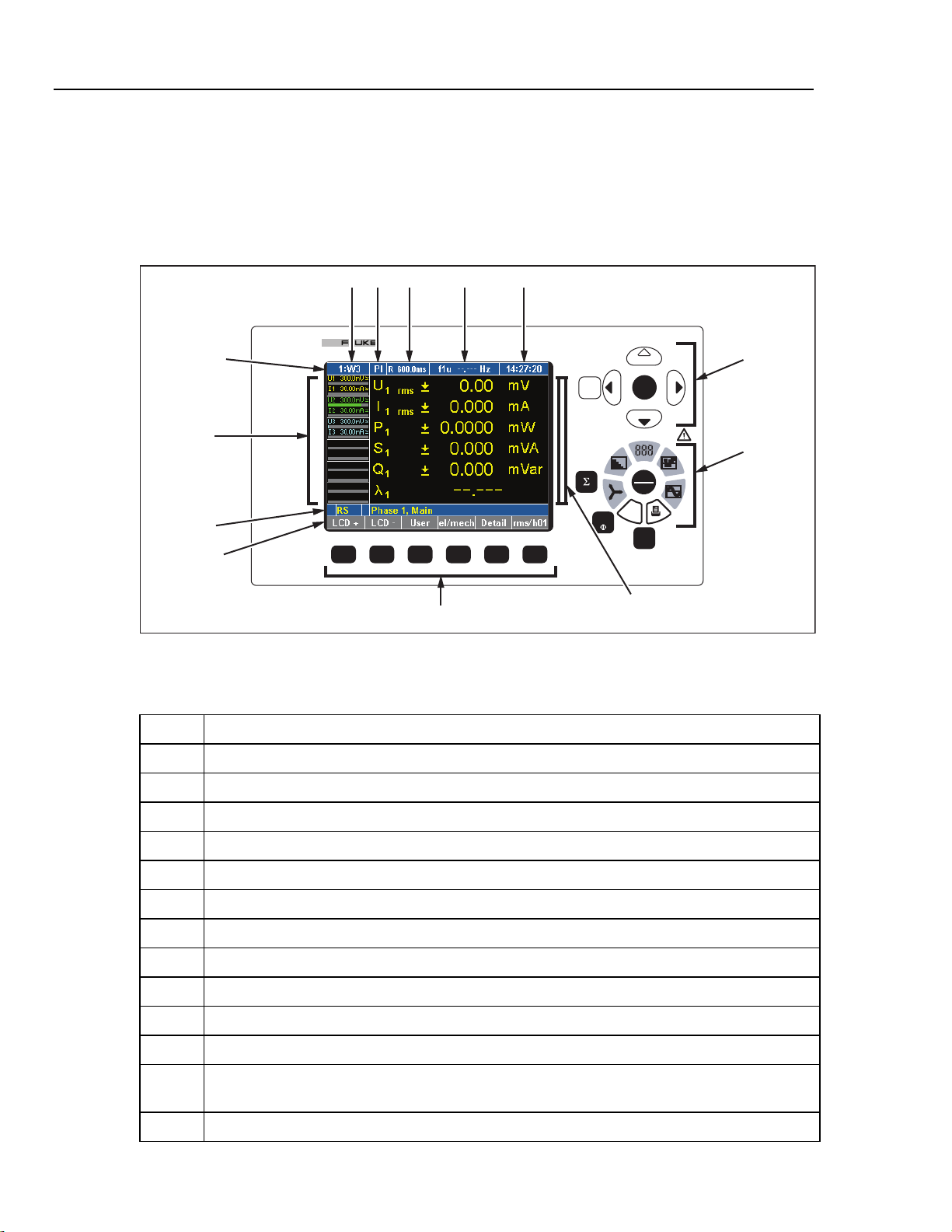
NORMA 4000/5000
Operators Manual
Operating Controls and Display
The display, operating controls, and function keys are located at the front of the Power
Analyzer. The display consists of a menu bar, a section in which the measured values and
the channel settings are shown, and the assignment bar for the function keys. Figure 3-2
illustrates the location of the operating controls on the display and Table 3-2 is a list of
control descriptions.
1
2 3 4 5
POWER ANALYZER
NORMA 5000
12
11
13
10
1...n
MEM
ENTERESC
HOLD
RUN
WAV
6
7
9
8
esn006.eps
Figure 3-2. Display
Table 3-2. Display Descriptions
Item Description
1 Display of configuration; menu item General Setup
2 Menu item Integration Setup/Motor-Generator Setup
3 Measurement status/display of average time
4 Display of synchronization source frequency; menu item Timing & Sync Setup
5 Display of time; menu item Clock Setup
6 Navigation keys
7 Measuring keys
8 Display for measured values
9 Function keys
10 Assignment bar for function keys
11 Information row
3-4
12 Status display for channels 1 to 6 (including measuring range, coupling, and modulation bar);
menu items Current Channel Setup and Voltage Channel Setup
13 Menu bar with menu items
Page 31

Design and Functions
Operating Controls and Display 3
Table 3-3 is an explanation of the status symbols.
Table 3-3. Status Symbols
Status Description
M Memory record active
T Wait for Trigger start condition (memory)
R Measurement active (Run mode)
H Measurement stopped (Hold mode)
Integration of selected values active
Navigation and Measuring Keys
Figure 3-3 illustrates the navigation and measuring keys on the Power Analyzer. Table 34 is a list of the descriptions for the navigation and measuring keys.
26 27
ENTERESC
14
16
17
18
19
27
15
esn007.eps
24
25
23
22
1...n
21
HOLD
RUN
MEM
WAV
20
Figure 3-3. Navigation
Table 3-4. Navigation Control Descriptions
Item Description
14 Enter: confirm; call up menu
15 Numerical display
16 Recorder
17 Hold/Run: start and stop measurement
18 Oscilloscope diagrams
19 Print
20 Show power, current, voltage
21 Save
22 Select channel
23 Vector display
24 Show totals of all channels
25 Frequency analysis
26 Esc: cancel, up one menu level
27 Cursor keys: up, down, left, and right
3-5
Page 32

NORMA 4000/5000
Operators Manual
Navigation through Display
Overview of Function Keys
1. Use the navigation keys (6) and (27) to navigate through the display and the
menus.
The active menu item, display, or entry field in which your cursor is located is
backlit.
2. Press Esc (26) to cancel an entry without saving or to go to the next higher menu
level.
3. Press Enter (14) to call up a menu or to confirm an entry made in a menu.
4. Press the measuring keys (7) and (15) to (25) to select the display mode and the
save or output functions for measured values.
The assignment of the function keys (9) varies, depending on the current menu.
The current key assignment is shown on the assignment bar (10) located above
the function keys.
Table 3-5 is a list of the function keys. The assignment of the function keys varies
depending on the display or menu you have selected.
Table 3-5. Function Keys
Name Function
Default Scale axes automatically
DELETE Delete configuration
Detail View details of a measured value
Freq Set frequency analysis filter
Info… View system information and version number of unit firmware
LCD - Reduce brightness of display
LCD + Increase brightness of display
lin/log View linear/logarithmic scale
LOAD Load configuration
mode View table with harmonics
Offset Adjust zero (with cursor keys)
rms/h01 View rms values or H01 fundamental
SAVE Save configuration
Scale Adjust scales of axes (with cursor keys)
scroll Scroll through display
Set all Adopt configuration or set value for all channels
tab/gra View measured values in table/graph
U/I Switch between voltage channel configuration and current channel
configuration (in General Setup)
zoom Adjust scales of axes (with cursor keys)
View electrical work reference power or recuperated power
Clear Set electrical work integration to zero
∫ Start Start electrical work integration
Stop Stop electrical work integration
3-6
Page 33

Design and Functions
Functions 3
Functions
The Power Analyzer allows for the analysis of currents from dc to several MHz. Voltage
values up to 1000 V and currents up to 20 A (depending on measurement modules
installed in the instrument) are measured accurately, and the respective real, reactive, and
apparent power is calculated. The limit of error is between 0.03 % and 0.3 %, depending
on the model. See the technical specifications for detailed information. For dc and ac up
to a few MHz, it is not affected by the wave shape, frequency, or phase position. The
measuring range can be extended by connecting shunts or clamps. When extending the
range using third-party shunts or clamp, the extra errors due to these devices should be
considered. The device allows for simultaneous measuring in up to six channels.
3-7
Page 34

NORMA 4000/5000
Operators Manual
3-8 4-1
Page 35

Chapter 4
Startup
Title Page
Taking Inventory ....................................................................................................... 4-3
Installation and Switching On ................................................................................... 4-3
Installation ............................................................................................................ 4-3
Switching Device On ............................................................................................ 4-3
Switching Device Off ........................................................................................... 4-4
Page 36

NORMA 4000/5000
Operators Manual
4-2
Page 37

Startup
Taking Inventory 4
Taking Inventory
Before you work with the analyzer, check the delivery to ensure that it is compete, using
the following list and the delivery specifications:
• 1 Power Analyzer
• 1 Operators Manual
• 1 mains (power) cable
• 1 calibration certificate
• 1 built-in printer (if ordered)
• 1 to 6 voltage and current channel modules, according to the delivery
specifications
Installation and Switching On
Installation
XW Warning
To avoid possible electric shock or personal injury:
• The device is connected to the power mains with a number
of internal components live with dangerous voltage levels.
• The device must be equipped with a low-resistance
connection to earth ground.
• Carefully check the mains socket and its wiring.
To install:
1. Follow the safety instructions regarding ambient conditions and location of
installation.
2. Place the device on a clean and stable surface.
3. If necessary, adjust the feet at the base of the unit to improve the view of the
display.
Switching Device On
To turn the Analyzer on:
1. Connect the Analyzer to the power (mains) socket, using the power cable.
2. Set the power switch on the back of the housing to I (on). The Analyzer is now
ready for operation. The following start screen displays.
4-3
Page 38

NORMA 4000/5000
Operators Manual
Switching Device Off
1. Toggle the power switch in the back of the housing to O (off).
2. If the Analyzer is not to be used for a prolonged period of time, disconnect the
plug from the mains (power) socket.
esn008.gif
4-4
Page 39

Chapter 5
Connection to Circuits
Title Page
Before You Begin ..................................................................................................... 5-3
Connecting Sequence ................................................................................................ 5-3
Overview ................................................................................................................... 5-4
1-Phase Measurement ............................................................................................... 5-4
Direct Connection ................................................................................................. 5-4
Measurement with Shunt ...................................................................................... 5-6
Measurement with Voltage and Current Transducer ............................................ 5-7
Aron Circuit (2-Wattmeter Method, W2) ................................................................. 5-8
Direct Connection ................................................................................................. 5-8
Measurement with Shunt .................................................................................... 5-10
Measurement with Voltage and Current Transducer .......................................... 5-11
3-Phase Measurement (W3) .................................................................................... 5-13
Direct Connection ............................................................................................... 5-13
Measurement with Shunt .................................................................................... 5-14
Measurement with Voltage and Current Transducer .......................................... 5-15
Measurement with Star Point Adapter ................................................................ 5-17
5-1
Page 40

NORMA 4000/5000
Operators Manual
5-2
Page 41

Connection to Circuits
Before You Begin 5
Before You Begin
Carefully read and adhere to the following warning statements before you connect the
Power Analyzer.
XW Warning
To avoid possible electric shock or personal injury:
• By connecting the Power Analyzer to active circuits, the
terminals and certain parts inside the Power Analyzer
are live.
• To ensure safe operation, first connect the Power
Analyzer to the power supply.
• If possible, open the circuit before establishing a
connection to the Power Analyzer.
• Before connecting the circuits, ensure that the maximum
measuring voltage and maximum voltage to earth
ground (1000 V CATII and 600 V CATIII respectively) are
not exceeded.
• Do not use leads and accessories that do not comply
with relevant safety standards, as this could lead to
serious injury or death from electric shock.
• To avoid damage to the instrument, never apply voltage
to the current shunt inputs (lower set of input jacks,
blue).
Connecting Sequence
For safety reasons, when connecting a circuit to the Power Analyzer, proceed in the
sequence outlined as follows:
1. Connect the Power Analyzer to the mains (power) socket.
The Power Analyzer is now connected to the protective earth ground wire.
2. Switch on the Power Analyzer.
3. Connect the measuring circuit as shown in the connection diagrams later in this
Operators Manual.
To ensure that the measured values are indicated correctly, connect the phase to
HI so that the energy flow is from HI to LO.
4. Connect the circuit to the power supply.
5-3
Page 42

NORMA 4000/5000
Operators Manual
Overview
1-Phase Measurement
Direct Connection
The Fluke NORMA 4000/5000 Power Analyzer offers the following options for
connection:
• 1-phase measurement
• Aron circuit (W2)
• 3-phase measurement (W3)
Note
When connecting a 4-channel device for electrical efficiency analysis, the
3-phase power cables for this measurement should be connected to the
measuring channels 1 to 3, so that the efficiency can be calculated and
displayed directly on the Power Analyzer.
• Ensure that there is no overload at the current input of the Power Analyzer.
• If necessary, install appropriate fuses.
XW Warning
To avoid possible electric shock or personal injury:
• Risk of injury when touching connections, internal circuits
and measuring devices that are not connected to earth
ground.
• Always adhere to the instructions regarding the sequence
of connection (see Chapter 5, “Connecting Sequence”).
The difference between the connection of the voltage input between the current input and
the mains (Figure 5-1) or between the current input and the load (Figure 5-2) is that, in
the first case, the leakage power of the current input, and in the second, the leakage
power of the voltage input is added to the measuring result. As the leakage power of the
current input may increase up to ~2 W at 10 amp versus a leakage power of the voltage
input of 0.5 W at 1000 V, it is preferable to use the second method. It is used for the
further diagrams, also in Aron and 3-phase measurements. For special applications such
as active current sensors without power loss or higher leakage power at the voltage input
with the “star point adapter,” method 1 is preferable.
5-4
Page 43

Connection to Circuits
V
1-Phase Measurement 5
Load
Max. 10m
HI
VOLTAGE
1000 V max
LO
HI
VOLTAGE
1000 V max
LO
123
PROBE
EXT.SHUNT
10 V max
HI
CURRENT
10 A max
LO
ALL INPUTS MAX 1000V CATII TO
PROBE
EXT.SHUNT
10 V max
HI
CURRENT
10 A max
LO
Figure 5-1. Phase Measurement-Current Input and Mains
Max. 10m
V
I
O
esn009.eps
Load
HI
VOLTAGE
1000 V max
LO
HI
VOLTAGE
1000 V max
LO
123
PROBE
EXT.SHUNT
10 V max
HI
CURRENT
10 A max
LO
ALL INPUTS MAX 1000V CATII TO
PROBE
EXT.SHUNT
10 V max
HI
CURRENT
10 A max
LO
I
O
esn009a.eps
Figure 5-2. Phase Measurement-Current Input and Load
5-5
Page 44

NORMA 4000/5000
Operators Manual
Measurement with Shunt
The connecting leads to the shunts should be as short as possible in order to prevent
interference and noise voltages.
XW Warning
To avoid possible electric shock or personal injury:
• Do not touch sensing terminals. The sense terminals at the
shunts are powered with the same voltage as the power
connections.
• Shunts are not isolated. Never touch the sense terminals at
the shunts.
• Risk of injury when touching connections, internal circuits,
and measuring devices that are not earthed.
• Always adhere to the instructions regarding the connection
sequence (see Chapter 5, “Connecting Sequence”).
Where the current to be measured exceeds the rating of the direct current connection, an
external triaxial shunt should be used, see Figure 5-3. Fluke triaxial shunts are
recommended as they provide high accuracy across the full frequency range. Standard
linear shunts may produce excessive errors due to the possible presence of high
frequency that components experience with electronic loads. The NORMA internal shunt
is optimized for such loads.
L1
N
HILO
Guard
*1
HI
VOLTAGE
1000 V max
LO
PROBE
EXT.SHUNT
10 V max
HI
CURRENT
10 A max
LO
ALL INPUTS MAX 1000V CATII TO
HI
VOLTAGE
1000 V max
LO
PROBE
EXT.SHUNT
10 V max
HI
CURRENT
10 A max
LO
Load
Max. 10 m
V
123
5-6
Figure 5-3. Measurement with Shunt
esn010.eps
Page 45

Connection to Circuits
1-Phase Measurement 5
Note
In Figures 5-3, 5-6, and 5-9, Fluke recommends using MCS measuring
leads for triaxial shunts and MCP leads for planar shunts. Triaxial shunts
are equipped with guard connectors in the plugs and planar shunts are
equipped with guard sockets.
Measurement with Voltage and Current Transducer
Figure 5-4 shows the connections for measurements with a voltage and current
transducer.
W Caution
To prevent damage to the transducer due to overload, check
transducer rating.
Note
Transducer errors limit the measuring bandwidth and reduce the intrinsic
uncertainty.
XW Warning
To avoid possible electric shock or personal injury:
• Risk of injury when touching connections, internal circuits,
and measuring devices that are not connected to earth
ground.
• Always adhere to the instructions regarding the sequence of
connection (see Chapter 5, “Connecting Sequence”).
L1
P
N
2
S
2
HI
VOLTAGE
1000 V max
LO
PROBE
EXT.SHUNT
10 V max
P
1
S
1
N
n
A
a
Load
Max. 10 m
V
HI
VOLTAGE
1000 V max
LO
123
PROBE
EXT.SHUNT
10 V max
HI
CURRENT
10 A max
LO
ALL INPUTS MAX 1000V CATII TO
HI
CURRENT
10 A max
LO
esn011.eps
Figure 5-4. Voltage and Current Transducer Measurement
5-7
Page 46

NORMA 4000/5000
Operators Manual
Aron Circuit (2-Wattmeter Method, W2)
Direct Connection
The Aron circuit is only available for 3-wire networks, see Figure 5-5. It is only required
to measure two phases (currents I1 and I2 in the following connection diagrams), as
I1+I2+I3 must be 0.
Note
In most cases, the Aron circuit is not acceptable for measurements on
inverters, as there are capacitive leakage currents from the windings to the
housing.
• Ensure that there is no overload at the current input of the Power
Analyzer.
• If necessary, install appropriate fuses.
To select the Aron, or 2-wattmeter, Method, go to General Setup and select W2. Select
channels 2 and 3 for the connections. For more information, see Chapter 7,
“Configuration.”
Scaling transformers for voltage and current may be used in this mode but care needs to
made in identifying the correct channel and measurement index information.
Note
The W2 mode is not provided for the second set of three phase inputs with
the 4 or 6 channel versions of the NORMA 5000.
XW Warning
To avoid possible electric shock or personal injury:
• Risk of injury when touching connections, internal circuits,
and measuring devices that are not connected to earth
ground.
• Always adhere to the instructions regarding the sequence of
connection (see Chapter 5, “Connecting Sequence”).
5-8
Page 47

Connection to Circuits
L1
Aron Circuit (2-Wattmeter Method, W2) 5
L2
L3
HI
VOLTAG E
1000 V max
LO
V
23
VOLTAG E
HI
1000 V max
LO
V
13
123
P ROB E
EX T.SHUN T
10 V max
HI
CURRENT
10 A max
LO
ALL INPUTS MAX 1000V C ATII TO
P ROB E
EX T.SHUN T
10 V max
HI
CURRENT
10 A max
LO
Figure 5-5. Aron Circuit-Direct Measurement
Max. 10 m
Load
esn012.eps
5-9
Page 48

NORMA 4000/5000
Operators Manual
Measurement with Shunt
The connecting leads to the shunts should be as short as possible in order to prevent noise
voltages (see Figure 5-6).
XW Warning
To avoid possible electric shock or personal injury:
• Do not touch sense terminals. The sense terminals at the
shunts are powered with the same voltage as the power
connections.
• Shunts are not isolated. Never touch the sense terminals at
the shunts.
• Risk of injury when touching connections, internal circuits
and measuring devices that are not connected to earth
ground.
• Always adhere to the instructions regarding the sequence of
connection (see Chapter 5, “Connecting Sequence”).
L1
L2
LOHI
Load
L3
LOHI
HI
VOLTAGE
1000 V max
LO
Guard
*1
V
23
HI
VOLTAGE
1000 V max
LO
Guard
*1
V
13
Max. 10 m
123
P ROB E
EX T.SHUN T
10 V max
HI
CURRENT
10 A max
LO
ALL INPUTS MAX 1000V C ATII T O
P ROB E
EX T.SHUN T
10 V max
HI
CURRENT
10 A max
LO
5-10
Figure 5-6. Aron Circuit-Shunt Measurement
esn013.eps
Page 49

Connection to Circuits
Aron Circuit (2-Wattmeter Method, W2) 5
Measurement with Voltage and Current Transducer
Figure 5-7 illustrates the connections for measuring the Aron circuit with a voltage and
current transducer.
W Caution
To prevent damage to the transducer due to overload, check
transducer rating.
Note
Transducer errors limit the measuring bandwidth and reduce the intrinsic
uncertainty.
XW Warning
To avoid possible electric shock or personal injury:
• Risk of injury when touching connections, internal circuits
and measuring devices that are not connected to earth
ground.
• Always adhere to the instructions regarding the sequence of
connection (see Chapter 5, “Connecting Sequence”).
5-11
Page 50

NORMA 4000/5000
Operators Manual
L1
L2
L3
Load
I
2
P
1
P
2
S
S
2
1
I
1
P
1
P
2
S
S
2
1
V
C
c
V
23
13
B
b
A
a
Max. 10 m
HI
VOLTAGE
1000 V max
LO
HI
VOLTAGE
1000 V max
LO
123
P ROB E
EX T.SHUN T
10 V max
HI
CURRENT
10 A max
LO
ALL INPUTS MAX 1000V C ATII T O
P ROB E
EX T.SHUN T
10 V max
HI
CURRENT
10 A max
LO
Figure 5-7. Aron Circuit-Voltage and Current Transducer Measurement
esn014.eps
5-12
Page 51

Connection to Circuits
3-Phase Measurement (W3) 5
3-Phase Measurement (W3)
Direct Connection
Figure 5-8 illustrates a direct connection for a 3-phase measurement. Ensure that there is
no overload at the current input of the Power Analyzer. If there is a potential risk of
overload at the current input, incorporate a shunt or transducer into the circuit. If
necessary, install appropriate fuses.
To select the 3-phase (W2) method, go to General Setup and select W3. For more
information, see Chapter 7, “Configuration.”
XW Warning
To avoid possible electric shock or personal injury:
• Risk of injury when touching connections, internal circuits
and measuring devices that are not connected to earth
ground.
• Always adhere to the instructions regarding the sequence of
connection (see chapter 5, Connecting Sequence).
L1
L2
L3
Load
N
I
3
I
2
I
1
V3V2V
1
Max. 10 m
HI
VOLTAGE
1000 V max
LO
HI
VOLTAGE
1000 V max
LO
123
PROBE
EXT.SHUNT
10 V max
HI
CURRENT
10 A max
LO
ALL INPUTS MAX 1000V CATII TO
PROBE
EXT.SHUNT
10 V max
HI
CURRENT
10 A max
LO
esn015.eps
Figure 5-8. 3-Phase Measurement-Direct Connection
5-13
Page 52

NORMA 4000/5000
Operators Manual
Measurement with Shunt
Figure 5-9 illustrates the connections for a 3-phase measurement using a shunt. The
connecting leads to the shunts should be as short as possible in order to prevent noise
voltages.
XW Warning
To avoid possible electric shock or personal injury:
• Do not touch sense terminals. The sense terminals at the
shunts are powered with the same voltage as the power
connections.
• Shunts are not isolated. Never touch the sense terminals at
the shunts.
• Do not touch connections, internal circuits, and measuring
devices that are not connected to earth ground.
• Always adhere to the instructions regarding the sequence of
connection (see Chapter 5, “Connecting Sequence”).
L1
L2
L3
N
HI LO
Guard
I
3
*1
HI LO
HI LO
V
3
Guard
I
2
HI
VOLTAGE
1000 V max
LO
P ROB E
EX T.SHUN T
10 V max
HI
CURRENT
10 A max
LO
ALL INPUTS MAX 1000V C ATII T O
V
2
I
*1
1
HI
VOLTAGE
1000 V max
LO
P ROB E
EX T.SHUN T
10 V max
HI
CURRENT
10 A max
LO
Guard
*1
Load
V
1
Max. 10 m
123
5-14
Figure 5-9. 3-Phase Measurement with Shunt
esn016.eps
Page 53

Connection to Circuits
3-Phase Measurement (W3) 5
Measurement with Voltage and Current Transducer
Figure 5-10 illustrates the connections for a 3-phase measurement with a voltage and
current transducer. In 4-wire power systems, the common (N) of the 3 voltage
transducers is connected to the neutral line. In 3-wire power systems, the common (N) of
the 3 voltage transducers is left open to create a star point. Alternately, you can connect
to the star point of a wye-connected load or to earth if the internal star point of the power
system in connected to earth.
W Caution
To prevent damage to the transducer due to overload, check
the transducer rating.
Note
Transducer errors limit the measuring bandwidth and reduce the intrinsic
uncertainty.
XW Warning
To avoid possible electric shock or personal injury:
• Risk of injury when touching connections, internal circuits
and measuring devices that are not connected to earth
ground.
• Always adhere to the instructions regarding the sequence of
connection (see Chapter 5, “Connecting Sequence”).
5-15
Page 54

NORMA 4000/5000
Operators Manual
L1
L2
L3
Load
I
3
I
2
I
1
V
3
V
2
V
1
see Note
P
P
P
1
P
1
2
S
S
2
1
P
1
2
S
S
2
1
P
C
2
S
S
1
c
2
N
B
n
b
N
A
n
a
N
n
Max. 10 m
HI
VOLTAGE
1000 V max
LO
HI
VOLTAGE
1000 V max
LO
123
PROBE
EXT.SHUNT
10 V max
HI
CURRENT
10 A max
LO
ALL INPUTS MAX 1000V CATII TO
PROBE
EXT.SHUNT
10 V max
HI
CURRENT
10 A max
LO
5-16
Figure 5-10. 3-Phase (W3) Voltage and Current Transducer Measurement
Note
• In 4-wire power systems, is the common “N” of the 3 voltage
transducers connected to the neutral line?
• In 3-wire power systems, is the common “N” of the 3 voltage
transducers left open creating a star point?
• Or, it might be connected to the star point of a wye-connected load.
• Or, it might be connected to earth if the internal star point of the power
system is connected to earth also.
esn077.eps
Page 55

Connection to Circuits
3-Phase Measurement (W3) 5
Measurement with Star Point Adapter
In systems with three voltage wires, the three wires should be connected to the HI
terminal and the LO terminals should be connected together.
However, in high frequency switching electronics systems such as drives, inverters, and
UPS, this method has additional errors due to high frequency components being shunted
to the ground connection. To compensate for this error, use the star point adapter, see
Figure 5-11.
L1
L2
L3
Load
I
3
P
1
S
S
1
I
2
P
2
2
I
1
P
1
P
2
V
32
C
c
S
S
2
1
I
1
V
B
b
Star Point Adapter
V
3
I
2
I
3
V
2
V
1
*2
12
A
a
Max. 10 m
HI
VOLTAGE
1000 V max
LO
HI
VOLTAGE
1000 V max
LO
123
PROBE
EXT.SHUNT
10 V max
HI
CURRENT
10 A max
LO
ALL INPUTS MAX 1000V CATII TO
PROBE
EXT.SHUNT
10 V max
HI
CURRENT
10 A max
LO
esn078.eps
Figure 5-11. 3-Phase Measurement with Star Point Adapter
5-17
Page 56

NORMA 4000/5000
Operators Manual
5-18
Page 57

Chapter 6
Simple Measurement
Title Page
About this Chapter .................................................................................................... 6-3
Connection to Circuits .............................................................................................. 6-3
Configuration ............................................................................................................ 6-3
Measuring ................................................................................................................. 6-4
6-1
Page 58

NORMA 4000/5000
Operators Manual
6-2
Page 59

Simple Measurement
About this Chapter 6
About this Chapter
This chapter contains an introduction to the measuring procedures that can be carried out
with the Power Analyzer, based on a sample measurement. The example used here is a
measurement at the frequency converter with a fundamental below 100 Hz.
Connection to Circuits
Connect the outputs of the frequency converter to the current and voltage channels of the
Power Analyzer (see the section “3-Phase Measurement (W3)” in Chapter 5, “Direct
Connection”).
Configuration
To select the configuration:
1. Switch on the Power Analyzer.
2. Ensure that factory configuration 1:W3 is loaded (see Chapter 7, "Load
Configuration").
The settings for the factory configuration 1:W3 are as follows:
• Low-pass filter on and set to 100 Hz
• Average time set to approximately 300 ms, depending on the
measured frequency
• Synchronization source is U1
6-3
esn017.tif
Page 60

NORMA 4000/5000
Operators Manual
Measuring
Press measuring key WAV three times. The rms values for power in channels 1 through 3
are displayed.
The numbers in subscript for U or I (in the example, U1 or U2) indicate the respective
channel.
Note
As the Power Analyzer requires a complete voltage and current cycle for an
accurate measurement; a full period is automatically added to the average
time of 300 ms of configuration 1:W3, and the new average time is
displayed (for example: 309.9 ms at 22.585 Hz, corresponding to seven
periods).
esn018.tif
6-4
Page 61

Chapter 7
Configuration
Title Page
Set Up for Measuring ................................................................................................ 7-3
Configuration ............................................................................................................ 7-3
Five Steps .................................................................................................................. 7-4
Call up General Setup and System Information Screen ............................................ 7-4
General Setup ....................................................................................................... 7-4
System Information Screen .................................................................................. 7-4
Load Configuration ................................................................................................... 7-5
Load Configuration (Optional) ............................................................................. 7-5
Modify Loaded Configurations ............................................................................ 7-5
Configure Method ..................................................................................................... 7-5
Configure Data Transfer to Printer and PC ............................................................... 7-5
Configure External Printer ................................................................................... 7-6
Configure Interface to PC ..................................................................................... 7-7
Configure RS 232 ................................................................................................. 7-7
Configure GPIB Address ...................................................................................... 7-8
Configure Ethernet ............................................................................................... 7-8
Configure Average Time and Synchronization ........................................................ 7-9
Timing & Sync Setup ........................................................................................... 7-9
Set Average Time ............................................................................................... 7-10
Select Synchronization Source ........................................................................... 7-11
Set Trigger Level ................................................................................................ 7-11
Select Slope Direction ........................................................................................ 7-12
Select Low-Pass Filter ........................................................................................ 7-12
Configure Signal Output ..................................................................................... 7-12
Adjust Date and Time ............................................................................................. 7-13
Configure Current and Voltage Channels ............................................................... 7-13
Current Channel Setup ....................................................................................... 7-14
Configure Input Range ....................................................................................... 7-15
Automatic Range Adjustment (Auto) ............................................................ 7-15
Manual Range Adjustment (Range) ............................................................... 7-15
Configure Scale .................................................................................................. 7-15
Configure Coupling ............................................................................................ 7-16
Configure Filter .................................................................................................. 7-17
Voltage Channel Setup ....................................................................................... 7-17
Switch Current Input to External Input (BNC) ....................................................... 7-18
7-1
Page 62

NORMA 4000/5000
Operators Manual
Switch Current Input .......................................................................................... 7-18
Configure Auto-Range Selection ........................................................................ 7-18
Configure Scale .................................................................................................. 7-18
Integration Function Configuration ........................................................................ 7-19
Integration Setup ................................................................................................ 7-19
Select Integration Value ..................................................................................... 7-21
Configure Status ................................................................................................. 7-21
Configure Start ................................................................................................... 7-22
Configure Stop .................................................................................................... 7-23
Save Configuration ................................................................................................. 7-23
Delete Configuration ............................................................................................... 7-24
Undersampling and Aliasing................................................................................... 7-24
7-2
Page 63

Configuration
Set Up for Measuring 7
Set Up for Measuring
Prior to measuring, you must configure the default settings, adjust channels, measuring
ranges and times, and synchronize current and voltage sources.
If you wish to reapply certain settings at a later stage, you must save the configuration.
You have the option to save up to 15 user-defined configurations, which are
automatically assigned the names 10:USER to 24:USER.
Configuration
When first switching on the Power Analyzer, factory configuration 1 and 2:W2 is used.
This configuration is suitable for measurements with fundamentals below 100 Hz
(average time 300 ms, synchronization source U1, low-pass filter 100 Hz).
Mode W3 is the standard configuration for three phase, 3-wattmeter measurement and
single phase measurement. Channels 1, 2, and 3 are used for three-phase measurements in
a 3-channel instrument, considering three-channel average values and totals. In 4-channel
instruments, channel 4 acts as an independent single channel. In 6-channel
configurations, the W3 connection operates as two independent three-phase systems.
In 4- or 6-channel instruments where the W2 configuration is selected, the channels
higher than 3 operate as the W3 configuration.
Note
You have the option to modify the settings for configuration 1:W3. If you
wish to save the new settings, you must do this in a new configuration.
Default configuration 1 and 2:W2 cannot be overwritten. You may save new
settings in the process or at the end of the configuration procedure. Settings
that have not been saved are lost when the device is switched off or when a
different configuration is loaded.
You may:
• Modify configuration 1:W3 loaded upon startup of the device
• Load an existing configuration
• Create a new configuration
• Delete or modify an existing configuration
The Power Analyzer features the configuration menus listed in Table 7-1.
Table 7-1. Configuration Menus
Configuration menu Description
General Setup Interfaces, printer output
Timing and Sync Setup Average time and synchronization
Clock Setup Date and time
Current Channel Setup Current channels 1 through 6
Voltage Channel Setup Voltage channels 1 through 6
Motor / Generator Setup PI1 process interface inputs
Analog Output Setup PI1 process interface outputs
Integration Setup Integration function / energy
7-3
Page 64

NORMA 4000/5000
r
Operators Manual
Five Steps
Call up General Setup and System Information Screen
General Setup
To set up a configuration, complete the following steps:
• Call up General Setup (optional)
• Configure current and voltage channels
• Configure average time and synchronization
• Configure data transfer to printer and PC
• Save configuration
For instructions on how to configure the PI1 process interface, please refer to Chapter 9,
"NORMA Analog Interface (Optional)."
For instructions on how to delete a configuration, please refer to chapter 7 "Delete
Configuration.”
1. Switch on the Power Analyzer and the start screen is displayed.
2. Move the cursor to the menu item General Setup that shows the name of the
currently loaded configuration (in the example following, 1:W3).
3. Press Enter. The General Setup menu is displayed.
System Information Screen
From the General Setup menu:
1. Press function key Info…. The System Info menu is displayed.
esn019.gif
7-4
This screen shows the basic information about the Power Analyzer:
System Device type and sample rate
Phases Type and number of equipped power phases
Options Equipped interfaces and options
Serial Serial numbe
Version Firmware version
Page 65

Configuration
Load Configuration 7
Load Configuration
Note
If you have not set up and saved a new configuration before, you are
currently working with one of the predefined configurations, 1:W3 (factory
default) or 2:W2.
Load Configuration (Optional)
1. Proceed as described in Chapter 7, "Configure Data Transfer to Printer and PC.”
2. Press function key LOAD.
A list showing all existing configurations is displayed.
3. Select a configuration and confirm by pressing Enter.
The name of the loaded configuration, for example, 10:USER, is displayed in
menu item General Setup. W2 configurations are marked as “User2.”
Modify Loaded Configurations
To modify the loaded configuration, proceed as described in the following sections.
Configure Method
Mode W3 is for standard power measurement as single phase or 3-phase. Mode W2 is for
the 2-wattmeter method (Aron or Blondel) in 3-wire/3-phase power systems. For more
details, see the different applications and connection diagrams in Chapter 7.
Phase-to-phase voltage (Pc
measurement. The “Corrected Power” is a useful value for measurement of transformer
losses. The calculation, Active Power ÷ Corrected Power, has to be done depending on
the type of the transformer by using Pc
Δ.
to Pc
Δ) or phase voltage (PcY) is used for transformer
Y or PcΔ (see Chapter 10). In W2 mode, it is fixed
Configure Data Transfer to Printer and PC
If you wish to use an internal or external printer, or if you intend to connect a PC, you
must configure the parameters for the data exchange. This procedure consists of the
following steps:
• Configure external printer
• Configure interface to PC
• Configure RS232
• Configure IEEE488 device address
• Configure network (LAN) addresses and protocol
Note
The actual selected interface is displayed in the Information row (see
Chapter 3, “Operating Controls and Display”):
RS → RS232, GP → IEEE488, EN → Ethernet, US → USB
7-5
Page 66

NORMA 4000/5000
Operators Manual
Printer Configure printer
Syst IF Configure interface to PC
RS232 Configure RS232 interface
GPIB Configure IEEE488 device address
LAN Configure network (LAN) addresses and protocol
Configure External Printer
RS232
intern
On key
Off
Screen
Num
1/page
3/page
PCL
EPS 9p
EPS 24p
S/W Printing color is black/white
In the General Setup menu, define the following settings:
Line Function
The device can be equipped with an IEEE488 and Ethernet interface in addition to the
serial RS232 interface.
Settings Description
Print via RS232 interface on external printer or use internal printer
Printer activated
Printer deactivated
Print screenshot
Print numerical data
Print 1 screenshot per page
Print 3 screenshots per page
PCL printer
Epson 9-pin printer
Epson 24-pin printer
7-6
Note
The PCL setting is suitable for most inkjet printers.
1. Move the cursor to the field with the value you wish to change, enter the new
value and confirm by pressing Enter.
2. Select the settings and confirm by pressing Enter.
The applied settings are shown in line Printer.
Page 67

Configuration
Configure Data Transfer to Printer and PC 7
Configure Interface to PC
Settings Description
RS232 Serial interface
GPIB General Purpose Interface Bus: IEEE488 interface (optional)
LAN Ethernet (LAN) interface (optional)
SCPI Standard set of commands
D5255S Previous set of commands (emulation)
D5255T Previous set of commands (emulation)
D5255M Previous set of commands (emulation)
1. Move the cursor to the field with the value you wish to change, enter the new
value and confirm by pressing Enter.
2. Select the settings and confirm by pressing Enter.
The applied settings are shown in line Syst IF.
Note
A CD to install USB driver support to the PC is included in the delivery
content. The USB interface is installed as a virtual COM port.
Configure RS 232
Settings Description
115200 ...1200 Baud rate of serial interface
8/N/1 …7/O/1 Data bits/parity/stop bits of the serial interface
none
HW
XON
Handshake (protocol) of the serial interface
Note
The factory settings of the RS232 interface are optimized for
communication with a PC. We recommend adjusting the settings of the PC
to suit these parameters.
Factory configuration: 115200 8/N/1 HW
1. On the connected PC, call up the Device Manager and open the dialog showing
the settings for the serial port.
2. Adjust these settings to those of the Power Analyzer.
7-7
Page 68

NORMA 4000/5000
Operators Manual
Configure GPIB Address
Note
If the cable connecting the two devices is extremely long, or if the PC is
unable to handle data at the set rate, you might consider adjusting the
RS232 settings for the Power Analyzer to those of the PC. To do this,
proceed as follows:
1. Move the cursor to the first field in line RS232.
2. Enter the settings for baud rate, data bits/parity/stop bits and
handshake and confirm by pressing Enter.
3. The new settings are now shown in the fields of line RS232.
4. Save the configuration settings by pressing the SAVE function
key.
The general-purpose interface bus (GPIB) port is an IEEE488 interface. The IEEE488
interface works like an IP address in a network. The Power Analyzer is assigned a unique
device address (numerical code) for communication on the GPIB port. If more than one
Power Analyzer is used simultaneously in the network, the device address can be
adjusted accordingly.
1. Move the cursor to the field in line GPIB and press Enter.
A list with available addresses is displayed.
2. Select an address that has not yet been assigned at the GPIB port and confirm
with Enter.
The selected address is shown in line GPIB.
Configure Ethernet
Settings Description
0..... Device IP address
0..... IP subnet mask address
0.... IP gateway address
Telnet
VNC®
Transport protocol for standard Remote Control Commands (SCPI)
Protocol for remote terminal server
Before the Ethernet interface can be operated properly, enter the correct network
addresses and protocol.
1. Move the cursor to one of the address fields in line LAN and press Enter.
A window with a numeric entry field is displayed.
7-8
2. Enter the required IP address, IP netmask and IP gateway and confirm each by
pressing Enter.
Address, netmask and gateway are shown in line LAN.
3. Select the LAN protocol to use and press Enter.
Telnet communicates with the device by its standard Remote Control command
set, VNC® is a widely used protocol to show a device screen on a remote
computer and control it by keyboard and mouse. VNC is a registered trademark
of RealVNC Ltd.
Page 69

Configuration
Configure Average Time and Synchronization 7
4. Save the configuration settings by pressing the SAVE function key.
5. Press Esc to leave the entry field without changing the setting.
Note
The default address is 0.0.0.0 (factory settings). Addresses can only be
entered in conjunction with IP network addressing (for example, address
193.0.255.4).
Note
Network addresses are available from your network administrator.
Configure Average Time and Synchronization
This configuration concerns important parameters required for the synchronization of the
measuring procedure. To configure these parameters, proceed as follows:
• Call up “Timing & Sync” Setup
• Enter average time
• Select synchronization source
• Set trigger level
• Select slope direction
• Select low-pass filter
• Configure signal output
Timing & Sync Setup
Move the cursor to menu item Timing & Sync Setup and press Enter.
The “Timing & Sync Setup” menu is displayed. The value in column Tavg[s] is
highlighted.
7-9
esn020.gif
Page 70

NORMA 4000/5000
Operators Manual
Tavg[s] 15 ms... 3600 s Minimum average time (in seconds)
Src U1 / I1 … U6 / I6 Synchronization source
Level −150 % ... +150 % Trigger level (in % of measuring range)
Slope ↑ or ↓ Slope direction
Filter 10 kHz Synchronization filter (filter is not in signal path)
SyOut On Signal output enabled
In the Timing & Sync Setup menu, define the following settings:
Column Settings Description
ext Fixed average time
Off
1 kHz
100 Hz
off
Off Signal output disabled (at Sync Ext output)
Set Average Time
The average time is a multiple of the period of the voltage of current source. The settings
are automatically adjusted during measuring. For example: the average time is set to 19
ms; at a frequency of 50 Hz, it is automatically adjusted to 1 period, that is, 20 ms.
Short average times are useful, if you wish to analyze individual periods,
measuring even minute interferences. With long average times, for example
300 ms at 50 Hz, short-term interferences are not shown.
Value in column Tavg[s] is highlighted.
1. Press Enter.
A window with a numerical entry field is displayed.
2. Enter the first digit of the average time and confirm by pressing Enter.
Repeat the above step for the other digits.
Note
7-10
esn021.eps
Page 71

Configuration
Configure Average Time and Synchronization 7
The measuring time is entered in seconds. For exponential powers, use the following
keys on the numerical keypad:
Exponential Power Key
micro [10–6] μ
milli [10–3] m
kilo [103] k
mega [106] M
1. Enter the exponential power and confirm with Enter.
2. Move the cursor to the return field of the calculator and press Enter.
The average time is shown in column Tavg[s].
3. Save the configuration settings by pressing the SAVE function key.
Select Synchronization Source
The synchronization source determines the frequency on which the analysis is based. In
factory configuration 1:W3, the synchronization source is U1, as this signal tends to be
reliable in most cases.
The following options are available:
• Input at device (channel 1 through 6), current or voltage respectively (U1 through
U6, I1 through I6).
• Ext for external synchronization signal (connection to port for external
synchronization signal).
• OFF, if no synchronization source is used (such as measuring of direct current).
To measure the start up of a machine, you might opt for an external
synchronization signal (0.2 Hz to sample rate, max. 50 V), as there is
otherwise no signal at the beginning of the measuring procedure, and thus
no measured values.
Value in column Src is highlighted.
1. Press Enter.
2. Select a source or OFF and confirm by pressing Enter.
The selected source or OFF is shown in column Src.
3. Save the configuration settings by pressing the SAVE function key.
Set Trigger Level
The trigger level is in percentages of the measuring range, and measured from the end
value of the range. In factory configuration 1:W3, the trigger level is set to 0 %.
Note
Note
By increasing the trigger level, the level of the average is also increased. If
there are several positive slopes in the zero crossing, a higher modulated
signal can be triggered.
7-11
Page 72

NORMA 4000/5000
Operators Manual
Select Slope Direction
Value in column Level is highlighted.
1. Press Enter.
2. Enter the desired power and confirm by pressing Enter.
The value is displayed in column Level.
3. Save the configuration settings by pressing the SAVE function key.
The value entered here determines the zero crossing at which the measurement begins,
that is, zero crossing with positive or with negative slope. In factory configuration 1:W3,
a positive slope is set. The arrow symbol "↑" indicates to a positive slope; symbol "↓"
indicates a negative slope.
Highlight the value in column Slope.
1. Press Enter.
2. Select the desired arrow symbol and confirm by pressing Enter.
The selected arrow symbol is shown in column Slope.
3. Save the configuration settings by pressing the SAVE function key.
Select Low-Pass Filter
The low-pass filter enables you to modify signals with high harmonic content (such as,
PWM) so that they are synchronized to the resulting fundamental. This ensures that all
measured values refer to this fundamental. The low-pass filter is not located in the signal
path so that the input signal is not in any way interfered with.
Value in column Filter is highlighted.
1. Press Enter.
2. Select a value or OFF, depending on the expected fundamental, and confirm by
pressing Enter.
The entered value, or OFF, is shown in column Filter.
3. Save the configuration settings by pressing the SAVE function key.
Configure Signal Output
The value in column SyOut is highlighted.
1. Press Enter.
2. To activate output, select ON.
3. To deactivate output, select OFF.
4. Confirm by pressing Enter.
The entered value is shown in column SyOut.
7-12
5. Save the configuration settings by pressing the SAVE function key.
Page 73

Configuration
Adjust Date and Time 7
Note
The synchronization output is connected at the Sync-BNC plug on the
backside of the unit. The output signal is a TTL pulse with 5 Volt.
Note
The BNC can be used either as input or output. As soon as the BNC plug is
switched to input (EXT sync source or OFF selected), the sync output menu
is automatically switched to OFF (disabled).
Adjust Date and Time
Note
Normally, date and time must be set only once, as they do not change with
different configurations.
Adjust date and time with these steps:
1. Move the cursor to menu item Clock Setup and press Enter.
The Clock Setup menu is displayed. The value in column Year is highlighted.
esn022.gif
2. Press Enter, select a year and confirm with Enter.
The selected year is displayed.
3. Move the cursor to the next field and repeat the above step until the correct date
and time are shown.
The menu field Clock Setup shows the time in hours, minutes and seconds.
Configure Current and Voltage Channels
Prior to each measurement, you must configure the device inputs (channels). The
following example explains the configuration procedure for current channel I1: The other
current and voltage channels can be configured in the same way.
7-13
Page 74

NORMA 4000/5000
Operators Manual
Current Channel Setup
The configuration procedure consists of the following steps:
• Call up Current Channel Setup
• Configure input range
• Configure scale
• Configure coupling
• Configure anti-aliasing filter
• Call up Voltage Channel Setup
Move the cursor to the status display of current channel I1 and press Enter.
The Current Channel Setup menu is displayed. The first field in column Auto of line I1 is
highlighted.
7-14
In the Current Channel Setup menu, define the following settings:
Column Settings Description
Ch I1 … I6 Select input (channel)
Auto Automatic range adjustment
ON activated
OFF ... deactivated
Range 30 mA ...10 A Measuring range (in ampere or volt)
30 mV ... 10 V
Scale Scale factor and A/V ratio Scale for external probes/converters
Coup AC
DC
Filter ON Filter activated
OFF ... deactivated
Coupling
Page 75

Configuration
Configure Current and Voltage Channels 7
Configure Input Range
You have the option to select automatic range configuration for the connected current
source (Auto). Alternatively, you can configure the range manually (Range).
With automatic configuration, the Power Analyzer determines and selects the correct
range for the connected current source.
Automatic Range Adjustment (Auto)
First field in column Auto is highlighted.
1. Press Enter.
2. Select ON and confirm by pressing Enter.
The selected settings are shown in column Auto.
3. If you wish to configure all three current channels in this way, press Set All.
All channels are now set to ON.
4. Save the configuration settings by pressing the SAVE function key.
Manual Range Adjustment (Range)
To manually configure the range for I1, enter the range in amperes or, if shunts are used,
in volts.
First field in column Auto is highlighted.
1. Press Enter, select OFF and confirm by pressing Enter.
Automatic range adjustment is now disabled.
2. Move the cursor to the value in column Range and press Enter.
3. Select a value in amperes; if you use a shunt, select a value in volts.
When a value in volt is entered, automatic configuration (Auto) is set to Off.
Below Scale, option menu A/V is displayed.
1. Confirm by pressing Enter.
The settings are shown in column Range. Off is displayed in column Auto.
2. To configure all three current channels in this way, press Set All.
3. Save the configuration settings by pressing the SAVE function key.
Configure Scale
If you intend to use a shunt or a probe, you must adjust the scale for the output of the
measuring signal.
The correct parameter settings are shown on the shunt or probe type plate.
Note
Note
7-15
Page 76

NORMA 4000/5000
Operators Manual
You can either:
• Enter the transducer ratio (U over I) at the external current meters and instruct the
device to calculate the final scale factor.
• Or enter the scale factor at the current transducer so that the final scale factor can
be calculated.
The parameters of the formula must be entered as follows:
• Scale factor x transducer ratio, whereby:
o Scale factor is generally "1.0000" (one).
o Transducer ratio is current (in amperes) to voltage (in volts).
Note
If you select Set All to apply the configuration to all channels, only the
scale factor is transferred. If shunt values U/I are entered, the scale factor
is always 1, and Set All is not available. If probes are used, it is generally
easier to enter the transducer ratio, and Set All is thus not recommended.
1. Move the cursor to the value in column Scale and press Enter.
A dialog window showing the scale formula is displayed.
2. Select a value for each parameter and confirm by pressing Enter.
The settings are shown in column Scale.
3. Save the configuration settings by pressing the SAVE function key.
Configure Coupling
By configuring the coupling, you determine the current you wish to analyze. Select AC to
analyze alternating currents; select DC to analyze direct and alternating current.
1. Move the cursor to the field in column Coup and press Enter.
The options AC and DC are displayed.
2. Select AC or DC and confirm with Enter.
The settings are shown in column Coup.
3. If you wish to configure all three current channels in this way, press Set All.
4. Save the configuration settings by pressing the SAVE function key.
esn024.tif
7-16
Page 77

Configuration
Configure Current and Voltage Channels 7
Configure Filter
The anti-aliasing filter is located in the measuring channel. It is a prerequisite for the
correct analysis of Fast Fourier Transform (FFT) data. The default configuration is ON.
The anti-aliasing filter has a cut-off frequency of 1/10 of the sampling frequency. At half
the sampling frequency, no signal reaches the A/D converter.
Note
For broadband numerical measurements in lighting technology, set the
filter to OFF.
If measurements at high frequency are made without filter, it is not possible
to correctly analyze the signals, due to aliasing. Please refer to the section,
“Undersampling and Aliasing”, in Chapter 7.
1. Move the cursor to the value in column Level and press Enter.
The options AC and DC are displayed.
2. Select the desired value and press Enter.
The entered value is shown in column Level.
3. If you wish to configure all three current channels in this way, press Set All.
4. Save the configuration settings by pressing the SAVE function key.
Voltage Channel Setup
Call up Current Channel Setup.
To configure the voltage channels, proceed as described for the current
channels.
1. Press function key U/I.
The Voltage Channel Setup menu is displayed.
Note
esn025.gif
2. Configure voltage channels 1 to 6.
7-17
Page 78

NORMA 4000/5000
Operators Manual
Switch Current Input to External Input (BNC)
Switch Current Input
If you want to use an external shunt or probe you have to change the current input from
direct measurement to the BNC input. This has to be done in the Current Channel Setup
menu.
This procedure consists of the following steps:
• Call up Current Channel Setup
• Switch input
• Configure input range
• Configure scale
First field in column Range is highlighted.
1. Press Enter, select a voltage range (such as, 3 V) and press Enter.
7-18
2. If you wish to configure all three current channels in this way press Set All.
3. Save the configuration settings by pressing the SAVE function key.
The current input is now changed to the external BNC input.
Configure Auto-Range Selection
First field in column Auto is highlighted.
1. Press Enter, select ON and confirm with Enter.
2. If you wish to configure all three current channels in this way press Set All.
3. Save the configuration settings by pressing the SAVE function key.
Auto range is now enabled.
Configure Scale
If you intend to use a shunt or a probe, you must adjust the scale for the output of the
measuring signal.
esn026.gif
Page 79

Configuration
Integration Function Configuration 7
Note
The correct parameter settings are shown on the type plate of the shunt or
probe.
You can:
• Enter the transducer ratio (U over I) at the external current meters and instruct the
device to calculate the final scale factor.
• Or, enter the scale factor at the current transducer so that the final scale factor can
be calculated.
The parameters of the formula must be entered as follows:
• Scale factor x transducer ratio, whereby:
Scale factor: generally "1.0000" (one).
Transducer ratio: current (in ampere) to voltage (in volt).
Note
If you select Set all to apply the configuration to all channels, only the scale
factor is transferred. If shunt values U/I are entered, the scale factor is
always 1, and Set all is not available. If probes are used, it is generally
easier to enter the transducer ratio, and Set all is thus not recommended.
1. Move the cursor to the value in column Scale and press Enter.
A dialog window showing the scale formula is displayed.
2. Select a value for each parameter and press Enter to confirm.
The settings are shown in column Scale.
3. Save the configuration settings by pressing the SAVE function key.
Integration Function Configuration
This configuration controls key parameters required for the calculation of integrated
values over time.
Note
You can select up to six different integration parameter (values) out of a
list. Active power P1 to P3 and the sum power are preselected.
Integration Setup
When the Power Analyzer is switched on; the start screen is displayed.
1. Press function key WAV.
The integration symbol is displayed in the assignment bar for function keys.
esn024.tif
7-19
Page 80

NORMA 4000/5000
Operators Manual
2. Press the softkey ∫.
Integration symbol is displayed in the menu bar.
3. Move Cursor to ∫ display and press Enter.
The Integration Setup menu is displayed.
esn027.gif
esn028.gif
7-20
Page 81

Configuration
Integration Function Configuration 7
In the Integration Setup menu, define the following settings:
Line Function
En/Start Enable integration function/ set start conditions
Clr/Stop Configure data reset / set stop conditions
Val 1..3 Select first three values
Val 4..6 Select next three values
Menu Integration Setup is displayed on the screen.
Select Integration Value
esn029.eps
1. Select with the cursor in line Val 1..3 or Val 4..6 a value and press Enter.
A dialog window showing the selectable values is displayed.
2. Move the Cursor in the window to the wanted value and press Enter to confirm.
The parameter is now shown on the display.
3. Configure the other values accordingly.
4. Save the configuration settings by pressing the SAVE function key.
Configure Status
In this menu you can enable / disable the integration function. Also the way of clearing
the values can be configured. This is done in the Integration Setup menu at column State.
Line Settings Description
En ON Integration function active
OFF Integration function inactive
Clr MAN Clear manual
AUTO Auto clear at start
Menu Integration Setup, first field column State is highlighted.
1. Press Enter, select ON and confirm with Enter.
The integrations function is now enabled. If you want to disable it, select OFF
and press Enter to confirm.
2. Save the configuration settings by pressing the SAVE function key.
Note
The integration function is enabled (ON) in the factory configuration 1:W3.
7-21
Page 82

NORMA 4000/5000
Operators Manual
Configure Start
Menu Integration Setup, second field column State is highlighted.
1. Press Enter, select AUTO and confirm with Enter.
Clear values at start is now enabled. If you want to change it, select MAN and
confirm with Enter.
2. Save the configuration settings by pressing the SAVE function key.
Note
In the factory configuration 1:W3 the function clear manual (MAN) is
preselected.
You can select different start conditions:
Column Settings Description
Trig
at -Date- Start time(only active at Trig time)
after - No function
Remote
time
key
Start via Interface command
Start on date and time
Start when key pressed (Key F1)
Menu Integration Setup, first field column Trig is highlighted.
1. Press Enter, select start condition and confirm with Enter.
2. Start condition is now set. If you have selected a time to start (time) enter the
time in the column at. Proceed as described below:
Menu Integration Setup, first field column at is highlighted.
1. Press Enter, select year, month, day, hour minute and seconds with the cursors
and confirm with Enter.
Start time is now set.
2. Save the configuration settings by pressing the SAVE function key..
Note
Date and time for start is taken from the clock in the unit. Correct the date
and time of the unit before you start the integration calculation (chapter 7
“Adjust Date and Time”).
7-22
Page 83

Configuration
Save Configuration 7
Configure Stop
You can select different stop conditions:
Column Settings Description
Trig Remote Stop via Interface command
time Stop at date and time
key Stop when key pressed (Key F2)
ti-int Stop after time window
at -Date- Stop on date and time (only active at Trig time)
after -time- Integrations time window in sec. (only active at Trig ti-int)
Menu Integration Setup, second field column Trig marker.
• Press Enter, select stop condition and confirm with Enter.
• Stop condition is now set. If you have selected a time to start (time) enter the
time in the column at. Proceed as described below:
Menu Integration Setup, first field column at is highlighted.
• Press Enter, select year, month, day, hour minute and seconds with the cursors
and press Enter to confirm.
• Stop time is now set. If you have an integration time window selected (ti-int)
proceed as follow:
Menu Integration Setup, second field column after is highlighted.
• Press Enter, select time with the cursors and confirm with Enter.
Stop time is now set.
• Save the configuration settings by pressing the SAVE function key.
Save Configuration
A configuration menu is displayed on the screen.
1. Press function key SAVE.
A list showing all existing configurations is displayed.
2. Select a configuration (for example, 10:USER) and press Enter to confirm.
The configuration is now being saved with the new name. The name of the new
configuration, 10:USER, is displayed in the menu item. W2 configurations are
marked as User2.
At the next startup of the device, the last saved and loaded configuration is applied by
default.
7-23
Page 84

NORMA 4000/5000
Operators Manual
Delete Configuration
Undersampling and Aliasing
A configuration menu is displayed on the screen.
1. Press function key DELETE.
A list showing all existing configurations is displayed.
2. Select a configuration (for example. 10:USER) and confirm with Enter.
The configuration is now being deleted.
3. Press Enter or Esc to return to the previous screen.
For signal analysis like DSO (scope) or harmonic analysis (FFT) with digital sampling
procedures, you need to consider Shannon’s sampling theorem that states: “The sample
frequency must be, at minimum, double that of the highest signal frequency.” If not
considered, it may result in display values (frequencies or waveforms) that do not exist,
in other words, aliasing.
If you want to measure numeric time-based mean values like rms, rectified mean, and
mean, you do need not observe Shannon’s theorem. For the precision of the results, only
the number of samples is important, not the sampling frequency (average time >> cycle
duration). The sampling signal must be statistically independent, which means the
sampling frequency must not be close to, or a multiple of, the signal frequency.
Note
To operate in the “undersampling mode,” the anti-aliasing filter must be
turned OFF at the current and voltage channel (see the earlier section
“Configure Current and Voltage Channels” in this chapter).
7-24
Page 85

Chapter 8
Measuring Process
Title Page
Introduction ............................................................................................................... 8-3
Prior to Measuring .................................................................................................... 8-3
Measuring with Default Configuration ................................................................. 8-3
Measuring with User-Defined Configuration ....................................................... 8-3
Measure Voltage, Current and Power ....................................................................... 8-4
Measured Values for Individual Channels ........................................................... 8-4
View the Values of One Channel ..................................................................... 8-4
View Detailed Values of One Channel ............................................................ 8-4
View Totals of all Measured Values .................................................................... 8-7
View Totals ...................................................................................................... 8-7
View Efficiency ............................................................................................... 8-8
Compare Measured Values ................................................................................... 8-9
View Fundamental Values ................................................................................. 8-11
View Fundamental Value Details ....................................................................... 8-11
User-Defined Screen View ................................................................................. 8-13
View User-Defined Screen ............................................................................ 8-13
Select Numeric Values ................................................................................... 8-14
Change User-Defined Display Size................................................................ 8-15
Save User Defined Screen .............................................................................. 8-15
Back to Common Numeric Screen ................................................................. 8-15
Change View Mode ................................................................................................ 8-15
Numerical Display .............................................................................................. 8-16
Vector Graphs ..................................................................................................... 8-16
View Vector Graphs ....................................................................................... 8-16
Adjust Scale ................................................................................................... 8-16
Oscilloscope Curves ........................................................................................... 8-17
View Oscilloscope Display ............................................................................ 8-17
Adjust Scale of Axes ...................................................................................... 8-18
Adjust Zero .................................................................................................... 8-18
Recorder View .................................................................................................... 8-18
Harmonic Analysis ................................................................................................. 8-19
FFT Mode ........................................................................................................... 8-21
Adjust Scale ................................................................................................... 8-21
View Details of a Measured Value ................................................................ 8-22
Set Frequency Range ...................................................................................... 8-22
8-1
Page 86

NORMA 4000/5000
Operators Manual
Set View Mode ............................................................................................... 8-24
Harmonic Order Mode ....................................................................................... 8-24
View Harmonics ............................................................................................. 8-24
View Harmonics Spectrum Relative to Fundamental in % ............................ 8-26
STD Harmonic Mode (EN 61000-4-7 Ed 2.1 compliant) .................................. 8-28
View Harmonics ............................................................................................. 8-28
Integration Function/Electrical Work ..................................................................... 8-31
Save and Print Measurements ................................................................................. 8-33
Save Measurements ............................................................................................ 8-33
Print Measurements ............................................................................................ 8-33
VNC Remote Operation .......................................................................................... 8-33
Introduction ........................................................................................................ 8-33
VNC Device Support .......................................................................................... 8-33
8-2
Page 87

Measuring Process
Introduction 8
Introduction
The Fluke NORMA 4000/5000 Power Analyzer is designed for the measuring of currents
and voltages for up to three different channels. The Power Analyzer calculates rms
values, real, apparent and reactive power, and other derived values. The accuracy is not
affected by the wave form, frequency, or phase shift. Harmonics may be displayed to a
maximum of half the sampling frequency.
Default settings are available for loading quick setups. In addition, you can define more
specific settings to save and load as required (see, "Configuration" in Chapter 7). The
Power Analyzer begins a measurement as soon as the configuration is set and the device
is switched on.
Prior to Measuring
Connect Power Analyzer to the mains (power) socket.
1. Check the measuring connections at the Power Analyzer.
2. Switch on the Power Analyzer.
Measuring with Default Configuration
If the default configuration is acceptable, no additional steps are required.
Ensure that the factory configuration is loaded (see, "Load Configuration" in Chapter 7).
Measuring with User-Defined Configuration
If custom analysis is required, load the respective configuration (see "Configuration" in
Chapter 7).
Note
If measurements with an external shunt or probe are required, make sure
that there is no signal connected at the direct current inputs. Signals on
both inputs (external- and direct-current input) can damage the
measurement unit.
8-3
Page 88

NORMA 4000/5000
Operators Manual
Measure Voltage, Current and Power
Measured Values for Individual Channels
View the Values of One Channel
Note
The description that follows is for a W3 configuration. The W2
configuration is basically the same with some differences. In W2, some
values are invalid and are suppressed. The phase voltage does not exist and
is replaced by the phase-to-phase voltage, reactive power, and apparent
power and are available as totals only.
After switching on the Power Analyzer, the display shows the numerical values measured
in channel 1.
Display Description
U
rms voltage value
1 rms
I
rms current value
1 rms
P1 Real power
S1 Apparent power
Q1 Reactive power
λ1 Power factor lambda (capacity or inductance)
Press measuring keys 1 through n to view the values of the respective channels.
View Detailed Values of One Channel
You have the option to view detailed data regarding the measured values of a channel.
1. Press measuring keys 1...n to view the measured values of the respective channel.
2. Press function key Detail.
Details regarding the voltage values for channel 2 are shown in the following example.
esn030.gif
8-4
Page 89

Measuring Process
Measure Voltage, Current and Power 8
Display Description
U2 rm Rectified mean value
U2 m Mean value
U2 cf Crest factor
U2 ff Form factor
U2 p+ Positive peak value
U2 p- Negative peak value
3. Press function key Detail again.
Detailed current values are displayed. The equivalent parameters to those shown
above for voltage are displayed.
4. Press function key Detail again.
Detailed power values for channel 2 are shown.
esn031.gif
esn032.gif
8-5
Page 90

NORMA 4000/5000
Operators Manual
P2 Power
Pc2 Corrected power
Z2 Apparent impedance
Display Description
ϕ
2
Angle between U2 and I2
5. Press function key Detail again.
Detailed phase-to-phase voltages are displayed.
esn033.gif
6. To return to the measured values for channel 2, press function key Detail again.
8-6
Page 91

Measuring Process
Measure Voltage, Current and Power 8
View Totals of all Measured Values
View Totals
1. Press measuring key Σ.
The totals of the measured values of the first three channels are displayed
(channel 1-3).
Note
In the W2 configuration, the total values are calculated from the results of
channel 1 and channel 2 only. Channel 3 operates independently.
2. Press measuring key Σ again.
The totals of the measured values of the second three channels are displayed
(P channel 4-6).
esn034.gif
esn035.gif
8-7
Page 92

NORMA 4000/5000
Operators Manual
View Efficiency
Press measuring key Σ three times (or again, if continuing from previous view).
The efficiency and the total active power are displayed.
Note
The efficiency screen and totals channels 4-6 screen only appear if there
are 4 to 6 power phases equipped.
The variables for electrical efficiency measurement are user selectable. To view the
Efficiency Setup screen, press Config (F5).
esn036.gif
8-8
To view the variables, press Config (F5) again. Each of the four variables shown are
selectable from the list of active power values.
esn088.gif
Page 93

Measuring Process
Measure Voltage, Current and Power 8
Compare Measured Values
You have the option to compare the values measured at the different channels, that is, all
voltages measured at all channels. Using the WAV function key, the comparative display
switches from voltage to current and power, showing the respective values of all three
channels.
1. Press measuring key WAV.
The measured voltages and phase-to-phase voltages are displayed.
esn089.gif
esn037.gif
8-9
Page 94

NORMA 4000/5000
Operators Manual
U
...
1 rms
U
3 rms
U
12 rms
U
31 rms
Display Description
rms voltage at channels 1 to 3
...
Phase-to-phase voltage at channels 1/2, 2/3 and 3/1
2. Press key WAV again.
The measured current values I1 to I3 for the three channels are displayed.
3. Press key WAV again.
The power and power factor values are displayed.
Display Description
P1 ... P3 Power at channels 1 to 3
λ1 ... λ3 Power factors at channels 1 to 3
To select channels 4 to 6, repeatedly press key WAV.
esn038.gif
8-10
Page 95

Measuring Process
Measure Voltage, Current and Power 8
View Fundamental Values
For each measured value, the Power Analyzer calculates the fundamental by means of
Fourier transformation (DFT).
1. Press measuring keys Σ or 1...n and WAV to call up the desired values, for
example, power at channels 1 to 3.
2. Press function key rms/h01.
The power of the fundamentals is displayed and noted as H01.
3. To return to the power values, press function key rms/h01 again.
View Fundamental Value Details
You have the option to view detailed data regarding a fundamental, such as voltage,
current, power and phase-to-phase voltage.
1. Press measuring keys Σ or 1...n and WAV to call up the desired values, for
example values measured at channels 3.
2. Press function key rms/h01.
Detailed measured values in connection with the fundamentals at channel 3 are
shown.
esn039.gif
8-11
Page 96

NORMA 4000/5000
Operators Manual
3. Press function key Detail.
Details of the voltage of the fundamental of channel 3 are shown.
esn040.gif
esn041.gif
8-12
Display Description
U
rms value of fundamental
2 H01
U
Total harmonic distortion (according to IEC)
2 thd
U
Harmonic content (according to DIN)
2 hc
U
Fundamental content
2 fc
4. Press function key Detail twice.
Details of the power of the fundamental at channel 3 are shown.
Page 97

Measuring Process
Measure Voltage, Current and Power 8
Display Description
P3 H01 Power of fundamental
Z3 H01 Apparent impedance of fundamental
ϕ3 H01 Angle between U3 and I3 of fundamental
5. To return to the display of the fundamentals for channel 3, press function key
Detail twice.
6. To return to the measured values for channel 3, press function key rms/h01
again.
User-Defined Screen View
In this menu you can configure your own defined numeric screen. You can change this
user defined screen to get 3, 6, or even 9 values displayed on one screen.
View User-Defined Screen
1. Press function key User.
The display shows the user defined screen.
esn042.gif
esn043.gif
8-13
Page 98

NORMA 4000/5000
Operators Manual
Select Numeric Values
Note
The first time you view the user-defined screen, it is empty, showing only
dashes. In all other cases, the user-defined screen shows the last saved
configuration or the recently selected values.
esn029.eps
You can select values out of a list of more than 450 variables, depending on how many
channels are installed in the unit.
1. Press function key Config.
The configuration menu is shown.
2. Select the row with the cursor and press Enter.
A dialog box showing the selectable values is displayed.
3. Select a value with the cursor or use the keys Σ, 1…n or WAV to directly jump
to the respective blocks of variables (totals, next phase or next function)
4. Press Enter to confirm.
The selected value is shown on the display.
5. Repeat steps 2…4 for all required variables.
6. Press Esc to leave the User-Defined Screen configuration.
8-14
Note
You can configure and display up to nine variables (values). To change the
user defined display size, see the next section.
esn044.gif
Page 99

Measuring Process
Change View Mode 8
Change User-Defined Display Size
You can change the size of the numeric display in the user defined screen. You can select
between three sizes:
Size Description
3 three numeric values, double size
6 six numeric values, common size (7 mm)
9 nine numeric values, with size 5 mm
Press function key 3/6/9.
User defined values are shown in desired size.
The changing of the display size is done in a loop, every time you press the
function key 3/6/9.
You can change the size in the configuration menu and also in the
measurement menu.
Save User Defined Screen
Save the configuration settings by pressing the SAVE function key.
See details about saving a configuration in section "Save Configuration" in Chapter 7.
Back to Common Numeric Screen
• Press function keys Back... or Esc
• The recently used numeric screen is shown.
Change View Mode
After having selected a channel and the relevant measured values, you have the option to
change to different view modes where the parameters are shown in the form of numerical
values, vector graphs or oscilloscope graphs.
Note
esn045.gif
8-15
Page 100

NORMA 4000/5000
Operators Manual
Numerical Display
Vector Graphs
View Vector Graphs
For details regarding the numerical display of measured values, refer to the section,
“Measure Voltage, Current and Power,” in Chapter 8.
Up to six signals of the H01 fundamentals can be viewed as vector graphs.
The vector graphs show voltage and current with amplitude and phase shift, and allow for
the fast assessment of signals and detection of errors in the connections.
1. Press measuring keys Σ or 1...n and WAV to call up the desired values, that is,
values measured at WAV power.
2. Press measuring key Vector graphs.
The measured values are shown in the form of vector graphs.
8-16
Display Description
φ1 ... φ3 Phase angle between U and I
φU1 ... reference point (always = 0)
φU2 Angle between U2 and U1
φU3 Angle between U3 and U1
scale Range (reference value for the diameter of the outer circle)
3. To view a different channel or different measured values in vector graph form,
press measuring keys Σ or 1...n and WAV.
Adjust Scale
The scale of the vector in the vector diagram is adjustable.
1. To automatically optimize the scale of the graph, press function key Default.
The scale is set to the measurement range.
esn046.gif
