Page 1

CO-220 English Instruction Sheet
®
Page
CO-220
Carbon Monoxide Meter
Instruction Sheet
Introduction
The CO-220 Carbon Monoxide Meter (hereafter referred to as
“the Meter”) detects the presence of carbon monoxide (CO) and
measures concentrations between 1-1000 parts per million
(PPM).
The Meter indicates the presence of carbon monoxide in two
ways:
• By a reading on the LCD in PPM.
• By a beeper tone.
Contacting Fluke
To contact Fluke, call one of the following telephone numbers:
USA: 1-888-99-FLUKE (1-888-993-5853)
Canada: 1-800-36-FLUKE (1-800-363-5853)
Europe: +31 402-675-200
Japan: +81-3-3434-0181
Singapore: +65-738-5655
Anywhere in the world: +1-425-446-5500
Or, visit Fluke's Web site at: www.fluke.com.
1
PN 690559 (English)
May 1998 Rev.2, 4/04
© 1998-2004 Fluke Corporation. All rights reserved.
All product names are trademarks of thei r r espective c omp ani es.
Page 2
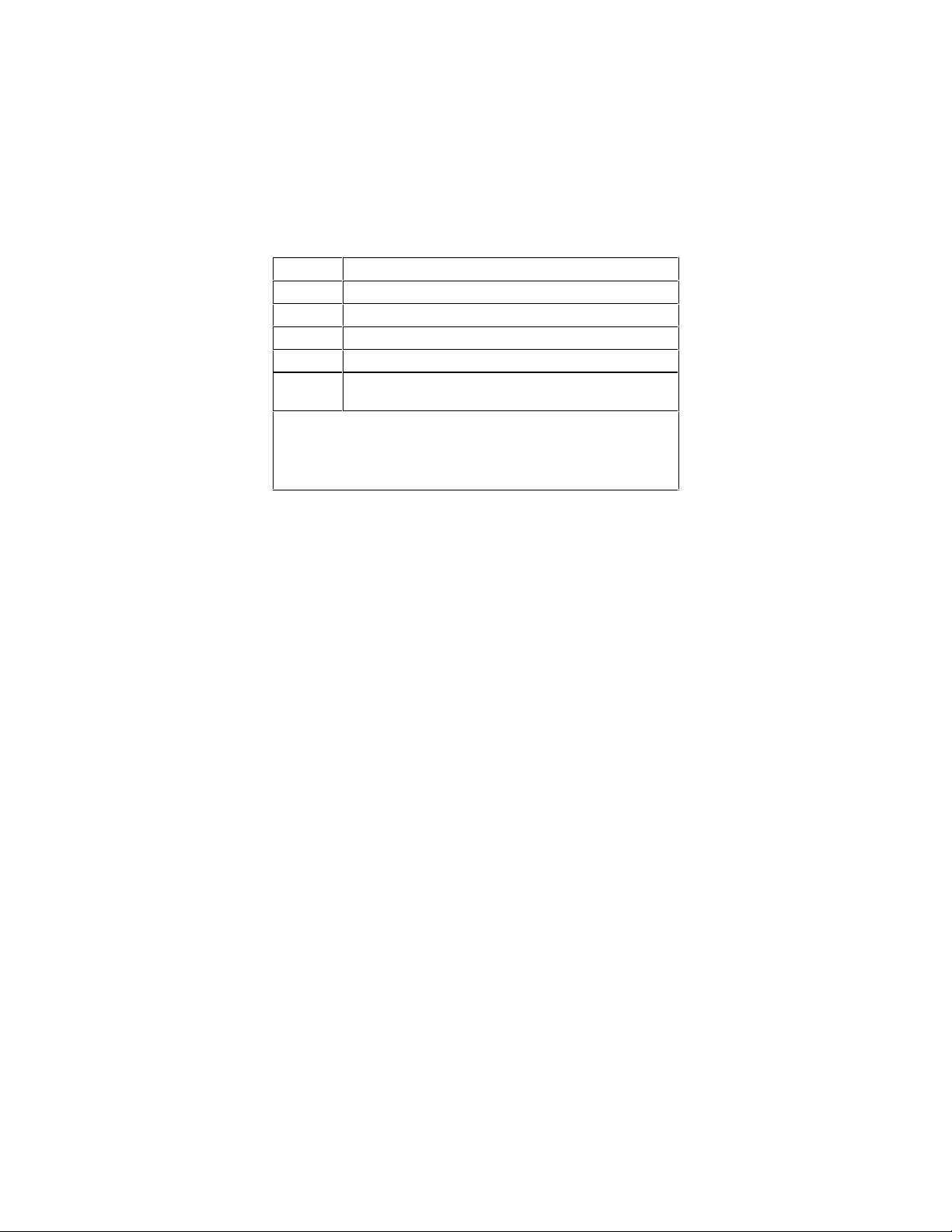
CO-220 English Instruction Sheet
Page
W
Safety Information - Read First
⇒ Do not use the Meter as a personal safety monitor.
⇒ Learn and recognize the effects of CO poisoning.
0-1 PPM Normal background levels.
9 PPM ASHRAE Standard 62-1989 for living areas.
50 PPM OSHA enclosed space 8-hour average level.*
100 PPM OSHA exposure limit.*
200 PPM Mild headache, fatigue, nausea and dizziness.
800 PPM Dizziness, nausea and convulsions.
* U.S. Department of Labor, Occupational Safety & Health
Administration (OSHA) Regulation 1917.24:
enclosed space shall be maintained at not more than 50 PPM
(0.005%). Remove employees from enclosed space if the CO
concentration exceeds 100 PPM (0.01 %).
Death within 2 to 3 hours.
The CO content in any
What the Meter Does
The Meter indicates the presence of CO by a reading on the LCD
and a beeper tone.
Above 1000 PPM, the LCD reads “OL” to indicate an out of range
condition.
The beeper functions much like clicking of a Geiger counter:
• The higher the concentration of CO, the faster the beeper
sounds.
• Above 200 PPM, the beeper sounds continuously, while the
frequency of the tone increases with the concentration of CO.
2
Turning the Meter On
Install the battery. (See “Installing and Replacing the Battery.”)
To turn the Meter on, press the green button.
The Meter beeps twice, then performs a self-test. During the self-
test, the display counts down from “10” to “0”, while the Meter
emits a series of 2 beeps followed by a pause.
If the Meter passes the self-test, the Meter begins monitoring,
which is indicated by a beep every two seconds, and shows a
reading on the display.
Page 3

CO-220 English Instruction Sheet
Page
Self-Test
The Meter tests the sensor and the battery each time it is turned
on and continuously monitors the battery. If the battery is low,
M is shown on the LCD.
If battery power is below the level required to power the Meter, or
if the sensor fails, the Meter emits a series of five beeps, followed
by a long pause, and another series of five beeps. The Meter
then turns itself off.
If after replacing the battery, the alarm condition persists, the
sensor may have failed. Contact an authorized Fluke service
center for information on how to replace the sensor.
Establishing a Baseline
Before testing for CO, establish a baseline against which the
Meter compares other environments.
Do this by turning on the Meter. If the Meter detects between
0-3 PPM of CO, the beeper sounds and the Meter establishes a
new baseline.
If the Meter detects more than 3 PPM, it does not establish a new
baseline, but starts taking CO measurements.
3
Storing Maximum Readings (Max/Hold)
In the Max/Hold mode, the Meter stores the maximum CO level it
has detected.
In this mode, the Meter continuously monitors the level of CO,
which is indicated by the beeper, while displaying only the
highest level detected on the LCD.
To enable or disable the Max/Hold mode, press the MAX button;
the beeper emits two quick tones when the Max/Hold mode is
enabled and disabled. When the Max/Hold mode is enabled,
“MAX” is shown on the LCD.
Auto-Back-light
If the ambient light is too low (making the LCD difficult to read),
the LCD back-light automatically turns on. The back-light
automatically turns off when sufficient light is present.
Automatic Power-Off
The Meter automatically turns itself off after 20 minutes.
Page 4

CO-220 English Instruction Sheet
Page
Muting the Beeper
To mute the beeper, press the ON/OFF switch for more than 2
seconds when turning the instrument on.
The mute beeper icon is shown on the display.
To re-enable the beeper, turn the Meter off and then turn it back
on.
4
1
MAX
4
2
3
8 67
MAX
A LCD (Liquid Crystal Display)
B Max/Hold button
C ON/OFF button
D Sensor (Fluke PN 689497)
E Digital reading in parts/million (PPM)
F Max/Hold mode (display shows maximum reading)
G Low battery indicator
H Beeper turned off
Fluke CO-220 Carbon Monoxide Meter
5
NV001F.EPS
Page 5

CO-220 English Instruction Sheet
Installing and Replacing the Battery
1
2
Page
5
5
4
A Screw
B Battery Door
CBattery, 9 V NEDA or IEC 6LR61, or equivalent
D Battery Connector
E Sensor
3
NV002F.EPS
Common Sources of CO
Common sources of potentially dangerous levels of CO are:
• Poorly maintained furnaces, gas heaters, or fireplaces.
• Dirty or plugged chimneys, or flue exhausts.
• Poorly maintained gas, oil, or kerosene appliances.
• Internal combustion engines (e.g., automobiles,
lawnmowers, blowers).
Page 6

CO-220 English Instruction Sheet
Page
CO and Appliance Malfunctions
The following table identifies typical problems that can produce
high levels of CO.
Appliance Fuel Typical Problems
Gas furnaces
Room heaters
Oil, natural
gas, or LPG
(liquefied
petroleum
gas)
1. Cracked heat exchanger.
2. Not enough air to burn fuel
properly.
3. Defective/blocked flue.
4. Maladjusted burner.
5. Building not properly pressurized.
6
Central heating
furnaces
Room heaters
Central heaters
Water heaters Natural gas
Ranges
Ovens
Stoves
Fireplaces
Coal or
kerosene
Kerosene
or LPG
Natural gas
or LPG
Gas, wood,
coal
1. Cracked heat exchanger.
2. Not enough air to burn fuel
properly.
3. Defective grate.
1. Improper adjustment.
2. Wrong fuel (not K-1).
3. Wrong wick or wick height.
4. Not enough air to burn fuel.
5. System not properly vented.
1. Not enough air to burn fuel
properly.
2. Defective/blocked flue.
3. Maladjusted burner.
4. Building not properly pressurized.
1. Not enough air to burn fuel.
2. Maladjusted burner.
3. Misuse as a room heater.
4. System not properly vented.
1. Not enough air to burn fuel
properly.
2. Defective/blocked flue.
3. Green or treated wood.
4. Cracked heat exchanger.
5. Cracked firebox.
Page 7

CO-220 English Instruction Sheet
Specifications
Page
7
Temperature
Operating:
Storage:
Humidity (non-condensing)
< 3 weeks
> 3 weeks
Measurement range 0 to 1000 PPM
Measurement
resolution
Accuracy
Sensor type
Typical sensor life 3 years
Temperature Coefficient
Self Test < 20 seconds
Battery 9 V, NEDA 1604A or IEC 6LR61,
o
0
C to +50 oC
o
-30
C to +50 oC
0-99 % RH
0-90 % RH
1 PPM for 0 - 200 PPM;
5 PPM for 200 - 1000 PPM
5 % or ± 2 PPM (whichever is
greater)
Stabilized electrochemical
Gas-specific (CO)
Add 0.4 % per °C > 25 °C
Add 0.6 % per °C < 20 °C
or equivalent.
Typical battery life 500 hours
Certification
P
Page 8

CO-220 English Instruction Sheet
Page
Calibration or Service
The Meter should be calibrated once a year by an authorized
Fluke service center.
During normal use, the Meter does not require adjustment.
Any required adjustments are made at calibration. To replace the
sensor, contact an authorized Fluke service center.
Warranty
LIMITED WARRANTY & LIMITATION OF LIABILITY
This Fluke product will be free from defects in material and
workmanship for one year from the date of purchase. This warranty
does not cover fuses, disposable batteries or damage from accident,
neglect, misuse or abnormal conditions of operation or handling.
Resellers are not authorized to extend any other warranty on Fluke’s
behalf. To obtain service during the warranty period, send your
defective tester to the nearest Fluke Authorized Service Center with a
description of the problem.
THIS WARRANTY IS YOUR ONLY REMEDY. NO OTHER
WARRANTIES, SUCH AS FITNESS FOR A PARTICULAR
PURPOSE, ARE EXPRESSED OR IMPLIED. FLUKE IS NOT LIABLE
FOR ANY SPECIAL, INDIRECT, INCIDENTAL OR
CONSEQUENTIAL DAMAGES OR LOSSES, ARISING FROM ANY
CAUSE OR THEORY. Since some states or countries do not allow the
exclusion or limitation of an implied warranty or of incident al or
consequential damages, this limitation of liability may not apply to you.
Fluke Corporation Fluke Europe B.V.
P.O. Box 9090 P.O. Box 1186
Everett, WA. 5602 B.D. Eindhoven
98206-9090 The Netherlands
8
10/96
