Page 1

9102S
Dry-Well Calibrator
Users Guide
9102S___ugeng0000
Page 2

Limited Warranty & Limitation of Liability
Each product from Fluke Corporation (“Fluke”) is warranted to be free from defects in material and
workmanship under normal use and service. The warranty period is one year for Dry-Well Calibrators. The
warranty period begins on the date of the shipment. Parts, product repairs, and services are warranted for 90
days. The warranty extends only to the original buyer or end-user customer of a Fluke authorized reseller,
and does not apply to fuses, disposable batteries or to any other product, which in Fluke’s opinion, has been
misused, altered, neglected, or damaged by accident or abnormal conditions of operation or handling. Fluke
warrants that software will operate substantially in accordance with its functional specications for 90 days
and that it has been properly recorded on non-defective media. Fluke does not warrant that software will be
error free or operate without interruption. Fluke does not warrant calibrations on the Field Metrology Well.
Fluke authorized resellers shall extend this warranty on new and unused products to end-user customers
only but have no authority to extend a greater or different warranty on behalf of Fluke. Warranty support is
available if product is purchased through a Fluke authorized sales outlet or Buyer has paid the applicable
international price. Fluke reserves the right to invoice Buyer for importation costs of repairs/replacement
parts when product purchased in one country is submitted for repair in another country.
Fluke’s warranty obligation is limited, at Fluke’s option, to refund of the purchase price, free of charge
repair, or replacement of a defective product which is returned to a Fluke authorized service center within
the warranty period.
To obtain warranty service, contact your nearest Fluke authorized service center or send the product, with
a description of the difculty, postage, and insurance prepaid (FOB Destination), to the nearest Fluke authorized service center. Fluke assumes no risk for damage in transit. Following warranty repair, the product
will be returned to Buyer, transportation prepaid (FOB Destination). If Fluke determines that the failure was
caused by misuse, alteration, accident or abnormal condition or operation or handling, Fluke will provide an
estimate or repair costs and obtain authorization before commencing the work. Following repair, the product
will be returned to the Buyer transportation prepaid and the Buyer will be billed for the repair and return
transportation charges (FOB Shipping Point).
THIS WARRANTY IS BUYER’S SOLE AND EXCLUSIVE REMEDY AND IS IN LIEU OF ALL OTHER WARRANTIES, EXPRESS OR IMPLIED, INCLUDING BUT NOT LIMITED TO ANY IMPLIED
WARRANTY OF MERCHANTABILITY OR FITNESS FOR A PARTICULAR PURPOSE. FLUKE
SHALL NOT BE LIABLE FOR ANY SPECIAL, INDIRECT, INCIDENTAL. OR CONSEQUENTIAL
DAMAGES OR LOSSES, INCLUDING LOSS OF DATA, WHETHER ARISING FROM BREACH OF
WARRANTY OR BASED ON CONTRACT, TORT, RELIANCE OR ANY OTHER THEORY.
Since some countries or states do not allow limitation of the term of an implied warranty, or exclusion or
limitation of incidental or consequential damages, the limitations and exclusions of this warranty may not
apply to every buyer. If any provision of this Warranty is held invalid or unenforceable by a court of competent jurisdiction, such holding will not affect the validity or enforceability of any other provision.
Fluke Corporation
799 E. Utah Valley Drive • American Fork, UT 84003-9775 • USA
Phone: +1.801.763.1600 • Telefax: +1.801.763.1010
E-mail: support@hartscientic.com
www.hartscientific.com
Specications subject to change without notice. • Copyright © 2005 • Printed in USA
Page 3

Table of Contents
1 Before You Start .......................................................................1
1.1 Introduction ............................................................................................... 1
1.2 Symbols .................................................................................................... 2
1.3 Safety Information ..................................................................................... 3
1.3.1 WARNINGS ...............................................................................................3
1.3.2 CAUTIONS ................................................................................................5
1.4 Authorized Service Centers ...................................................................... 6
2 Specications and Environmental Conditions ......................9
2.1 Specifications ........................................................................................... 9
2.2 Environmental Conditions ......................................................................... 9
3 Quick Start .............................................................................. 11
3.1 Unpacking .............................................................................................. 11
3.2 Set-up ..................................................................................................... 11
3.3 AC Power Operation ............................................................................... 11
3.4 DC Power Operation ............................................................................... 12
3.5 Setting the Temperature .......................................................................... 12
4 Parts and Controls ................................................................. 13
4.1 Rear Panel .............................................................................................. 13
4.2 Front Panel .............................................................................................. 14
4.3 Accessories ............................................................................................ 15
5 General Operation ..................................................................17
5.1 Setting the Temperature .......................................................................... 17
5.2 Changing Display Units .......................................................................... 17
6 Controller Operation .............................................................. 19
6.1 Well Temperature .................................................................................... 19
6.2 Temperature Set-point ............................................................................ 19
6.2.1 Programmable Set-points .............................................................................19
6.2.2 Set-point Value ..............................................................................................21
6.2.3 Temperature Scale Units ............................................................................... 21
6.3 Scan ........................................................................................................ 22
i
Page 4

9102S Dry-Well Calibrator
6.3.1 Scan Control ..................................................................................................22
6.3.2 Scan Rate ......................................................................................................22
6.4 Set-point Resistance ............................................................................... 22
6.5 Secondary Menu..................................................................................... 23
6.6 Heater Power .......................................................................................... 23
6.7 Proportional Band ................................................................................... 24
6.8 Controller Configuration .......................................................................... 25
6.9 Operating Parameters ............................................................................ 25
6.10 High Limit ................................................................................................ 25
6.11 Serial Interface Parameters .................................................................... 25
6.11.1 Baud Rate .....................................................................................................26
6.11.2 Sample Period ...............................................................................................26
6.11.3 Duplex Mode .................................................................................................26
6.11.4 Linefeed ........................................................................................................27
6.12 Calibration Parameters ........................................................................... 27
6.12.1 R0 .................................................................................................................. 28
6.12.2 ALPHA ...........................................................................................................28
6.12.3 DELTA ............................................................................................................29
7 Digital Communication Interface ..........................................31
7.1 RS-232 Connection ................................................................................. 31
7.2 Interface Commands .............................................................................. 32
8 Test Probe Calibration ...........................................................35
8.1 Calibrating a Single Probe ...................................................................... 35
8.2 Dry-well Characteristics .......................................................................... 35
8.2.1 Stabilization and Accuracy ..........................................................................35
9 Calibration Procedure ............................................................37
9.1 Calibration Points .................................................................................... 37
9.2 Calibration Procedure ............................................................................. 37
9.2.1 Compute DELTA ............................................................................................ 37
9.2.2 Compute R0 and ALPHA ..............................................................................38
9.2.3 Accuracy and Repeatability ..........................................................................39
10 Maintenance ...........................................................................41
11 Troubleshooting .....................................................................43
ii
Page 5

11.1 Troubleshooting Problems, Possible Causes, and Solutions .................. 43
11.2 CE Comments ......................................................................................... 44
11.2.1 EMC Directive ...............................................................................................44
11.2.2 Low Voltage Directive (Safety) ...................................................................... 44
iii
Page 6

9102S Dry-Well Calibrator
Tables
Table 1 International Electrical Sympols used on products ............................... 2
Table 2 Specifications ........................................................................................ 9
Table 3 Accessories ......................................................................................... 15
Table 4 Controller communications commands .............................................. 32
iv
Page 7

Figures
Figure 1 12 V DC Power Source Polarity ........................................................ 12
Figure 2 Back Panel ......................................................................................... 13
Figure 3 Front Panel ......................................................................................... 14
Figure 4 Controller operation flowchart ........................................................... 20
Figure 5 Serial Cable Wiring ............................................................................ 31
v
Page 8

Page 9
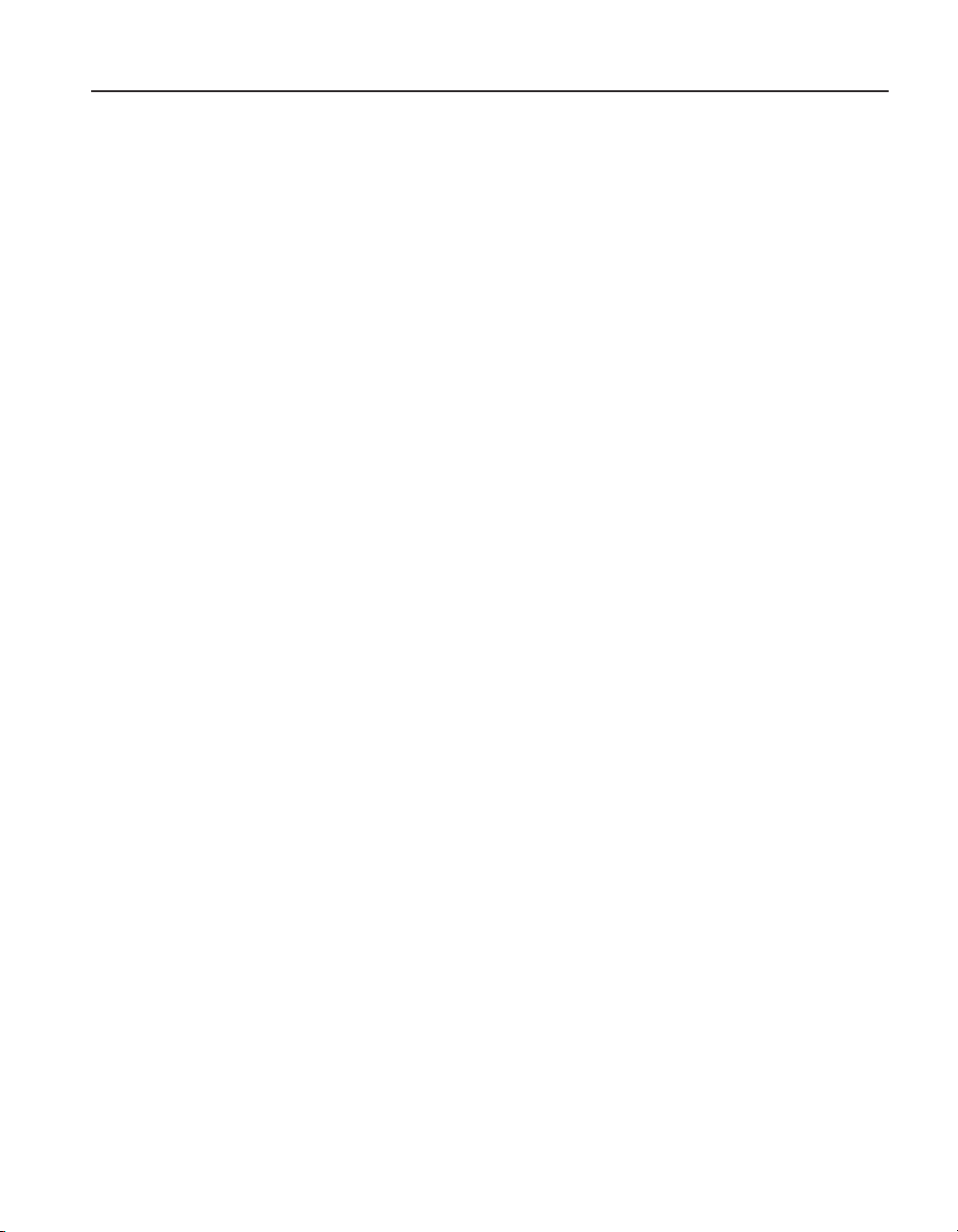
Before You Start
Introduction
Before You Start1
Introduction1.1
The Fluke Calibration 9102S Mid-Range Field Calibrator is a small portable instrument designed for quick on-site checks and calibration of thermocouple and RTD
temperature probes. This instrument is small enough to use in the eld, and accurate
enough to use in the lab. Calibrations may be done over a range of –10°C to 122°C
(14°F to 252°F). Temperature display and setpoint resolution are 0.1 degrees.
The instrument features:
A controlled temperature block with two calibration insert sleeves
Rapid heating and cooling
Prop stand
Handle strap
RS-232 interface capability
+12 Volt DC battery option
Built in programmable features include:
Temperature scan rate control
Eight set-point memory
Adjustable readout in °C or °F
The temperature is accurately controlled by Fluke’s digital controller. The control-
ler uses a precision platinum RTD as a sensor and controls the well temperature with
transistor driven thermoelectric devices.
The LED front panel shows the current well temperature. The temperature may be set,
using the control buttons, to any desired temperature within the instrument’s range.
Multiple fault protection devices insure user and instrument safety and protection.
This dry-well calibrator was designed for portability, low cost, and ease of operation.
Through proper use and maintenance, the instrument will provide continued accurate
calibration of temperature sensors and devices. The user should be familiar with the
safety guidelines and operating procedures of the calibrator as described in the instruction manual.
1
Page 10
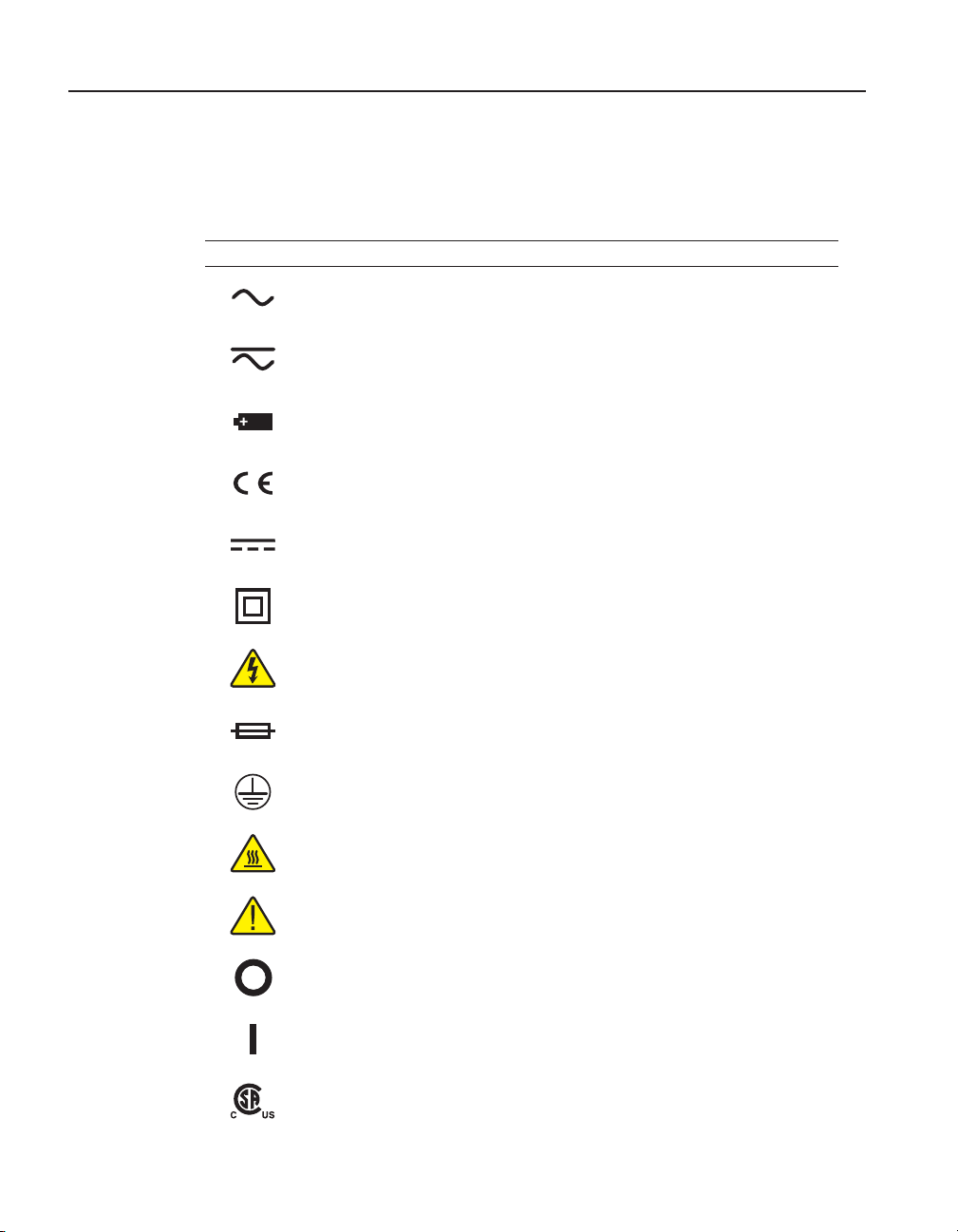
9102S Dry-Well Calibrator
Symbols
Symbols1.2
Table 1 lists the International Electrical Symbols. Some or all of these symbols may be
used on the instrument or in this manual.
Table 1 International Electrical Sympols used on products
Symbol Description
AC (Alternating Current)
AC-DC
Battery
Complies with European Union directives
DC
Double Insulated
Electric Shock
Fuse
PE Ground
Hot Surface (Burn Hazard)
Read the User’s Guide (Important Information)
Off
On
Canadian Standards Association
2
Page 11
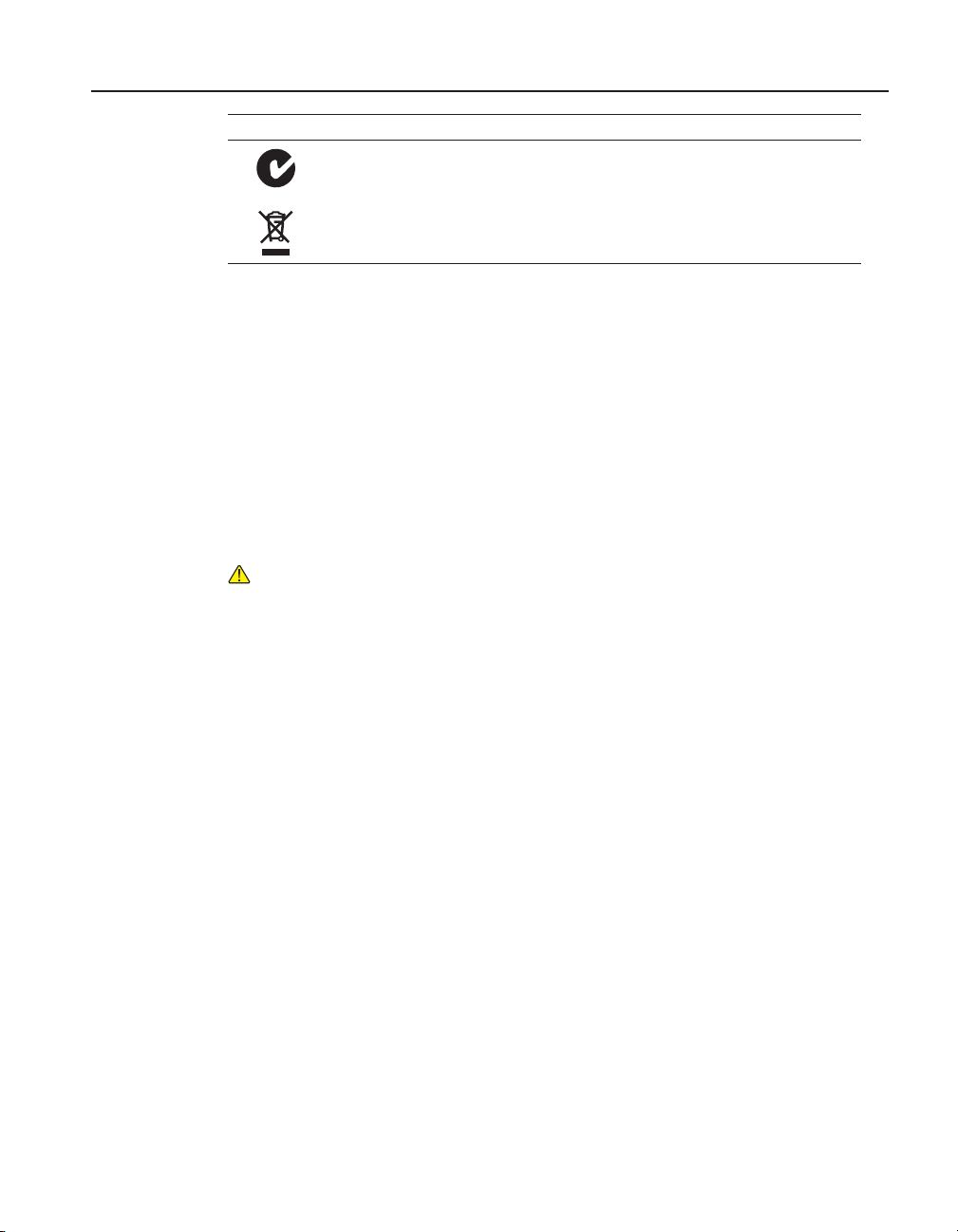
Symbol Description
C-TICK Australian EMC mark
The European Waste Electrical and Electronic Equipment (WEEE) Directive (2002/96/
EC) mark.
Safety Information1.3
Use this instrument only as specied in this manual. Otherwise, the protection provided by the instrument may be impaired. Refer to the safety information in the Warnings
and Cautions sections below.
The following denitions apply to the terms “Warning” and “Caution”.
“Warning” identies conditions and actions that may pose hazards to the user.
“Caution” identies conditions and actions that may damage the instrument
being used.
1.3.1 WARNINGS
To avoid personal injury, follow these guidelines.
Before You Start
Safety Information
GENERAL
DO NOT use this instrument in environments other than those listed in the
User’s Guide.
Inspect the instrument for damage before each use. DO NOT use the instrument
if it appears damaged or operates abnormally.
Follow all safety guidelines listed in the user’s manual.
Calibration Equipment should only be used by Trained Personnel.
If this equipment is used in a manner not specied by the manufacturer, the
protection provided by the equipment may be impaired.
Before initial use, or after transport, or after storage in humid or semi-humid
environments, or anytime the dry-well has not been energized for more than
10 days, the instrument needs to be energized for a “dry-out” period of 2 hours
before it can be assumed to meet all of the safety requirements of the IEC
1010-1. If the product is wet or has been in a wet environment, take necessary
measures to remove moisture prior to applying power such as storage in a low
humidity temperature chamber operating at 50 degree centigrade for 4 hours or
more.
DO NOT use this instrument for any application other than calibration work.
The instrument was designed for temperature calibration. Any other use of the
instrument may cause unknown hazards to the user.
Completely unattended operation is not recommended.
3
Page 12

9102S Dry-Well Calibrator
Safety Information
Overhead clearance is required. DO NOT place the instrument under a cabinet
or other structure. Always leave enough clearance to allow for safe and easy
insertion and removal of probes.
If the instrument is used in a manner not in accordance with the equipment
design, the operation of the dry-well may be impaired or safety hazards may
arise.
This instrument is intended for indoor use only.
BURN HAZARDS
DO NOT turn the instrument upside down with the inserts in place; the inserts
will fall out.
DO NOT operate near ammable materials.
Use of this instrument at HIGH TEMPERATURES for extended periods of
time requires caution.
DO NOT touch the well access surface of the instrument.
The block vent may be very hot due to the fan blowing across the heater block
of the dry-well.
The temperature of the well access is the same as the actual display
temperature, e.g. if the instrument is set to 375°C and the display reads 375°C,
the well is at 375°C.
For top loading dry-wells, the top sheet metal of the dry-well may exhibit
extreme temperatures for areas close to the well access.
The air over the well can reach temperatures greater that 200°C for high
temperature (400°C and higher) dry-wells. Note: Probes and inserts may
be hot and should only be inserted and removed from the instrument when
the instrument is set at temperatures less than 50°C. Use extreme care when
removing hot inserts.
DO NOT turn off the instrument at temperatures higher than 100°C. This could
create a hazardous situation. Select a set-point less than 100°C and allow the
instrument to cool before turning it off.
The high temperatures present in dry-wells designed for operation at 300°C
and higher may result in res and severe burns if safety precautions are not
observed.
A re may occur if a short circuit occurs along the input cord and no protective
devices are on the DC input source. For short circuit protection using a battery,
a fuse is required at the battery terminals.
ELECTRICAL SHOCK
DO NOT operate this instrument without a properly grounded, properly
polarized power cord. Electric shock may result.
DO NOT connect this instrument to a non-grounded, non-polarized outlet.
Ensure the earth ground to the outlet is properly connected. Electrical shock
may result if the outlet is not installed correctly.
Always replace the power cord with an approved cord of the correct rating and
type.
4
Page 13

Before You Start
Safety Information
HIGH VOLTAGE is used in the operation of this equipment. SEVERE
INJURY or DEATH may result if personnel fail to observe safety precautions.
Before working inside the equipment, turn power off and disconnect power
cord.
If supplied with user accessible fuses, always replace the fuse with one of the
same rating, voltage and type.
BATTERY PACK
To avoid the risk of electric shock or re, do not use the charger outdoors or in
a dusty, dirty, or wet environment.
If the cord, case, or plug of the charger is damaged in any way, discontinue its
use immediately and have it replaced. Never disassemble the charger.
The battery may contain chemicals that are hazardous. To avoid the risk of
exposure to dangerous substances or explosion, immediately discontinue use
of the battery if it leaks or becomes damaged. Never allow the battery to be
shorted, heated, punctured, dropped, or crushed.
Store the battery where it will not come into contact with metal or uids
that might short circuit the battery and where it will be safe from excessive
temperatures.
When no longer usable, the battery must be recycled. The battery may be
returned to the seller for recycling. Do not dispose of the battery in a landll.
Never dispose of the battery in re as there is danger of explosion which may
cause injury or property damage.
1.3.2 CAUTIONS
Always operate this instrument at room temperature between 41°F and 122°F
(5°C to 50°C). Allow sufcient air circulation by leaving at least 6 inches (15
cm) of clearance around the instrument.
Component lifetime can be shortened by continuous high temperature
operation.
DO NOT use uids to clean out the well.
Never introduce any foreign material into the probe hole of the insert. Fluids,
etc. can leak into the instrument causing damage.
DO NOT change the values of the calibration constants from the factory set
values. The correct setting of these parameters is important to the safety and
proper operation of the calibrator.
DO NOT drop the probe sheath in to the well. This type of action can cause a
shock to the sensor and affect the calibration.
The instrument and any thermometer probes used with it are sensitive
instruments that can be easily damaged. Always handle these devices with care.
DO NOT allow them to be dropped, struck, stressed, or overheated.
The Factory Reset Sequence (see Section , Troubleshooting) should be
performed only by authorized personnel if no other action is successful in
5
Page 14

9102S Dry-Well Calibrator
Authorized Service Centers
correcting a malfunction. You must have a copy of the most recent Report of
Calibration to restore the calibration parameters.
DO NOT operate this instrument in an excessively wet, oily, dusty, or dirty
environment. Always keep the well and inserts clean and clear of foreign
material.
The dry-well is a precision instrument. Although it has been designed for
optimum durability and trouble free operation, it must be handled with care.
Always carry the instrument in an upright position to prevent the probe sleeves
from falling out. The convenient handle strap allows for one hand carrying.
If a mains supply power uctuation occurs, immediately turn off the instrument.
Power bumps from brown-outs could damage the instrument. Wait until the
power has stabilized before re-energizing the instrument.
The prop stand was not designed to be used as a handle for carrying the
instrument. To avoid damage, do not force the prop stand beyond the incline
positions of the instrument.
Allow for probe expansion inside the well as the block heats.
Most probes have handle temperature limits. Be sure that the probe handle
temperature limit is not exceeded in the air above the instrument.
1.4 Authorized Service Centers
Please contact one of the following authorized Service Centers to coordinate service
on your Fluke product:
Fluke Corporation
799 E. Utah Valley Drive
American Fork, UT 84003-9775
USA
Phone: +1.801.763.1600
Telefax: +1.801.763.1010
E-mail: support@hartscientific.com
Fluke Nederland B.V.
Customer Support Services
Science Park Eindhoven 5108
5692 EC Son
NETHERLANDS
Phone: +31-402-675300
Telefax: +31-402-675321
6
Page 15

E-mail: ServiceDesk@fluke.nl
Fluke Int’l Corporation
Service Center - Instrimpex
Room 2301 Sciteck Tower
22 Jianguomenwai Dajie
Chao Yang District
Beijing 100004, PRC
CHINA
Phone: +86-10-6-512-3436
Telefax: +86-10-6-512-3437
E-mail: xingye.han@fluke.com.cn
Fluke South East Asia Pte Ltd.
Fluke ASEAN Regional Office
Service Center
60 Alexandra Terrace #03-16
The Comtech (Lobby D)
118502
SINGAPORE
Before You Start
Authorized Service Centers
Phone: +65 6799-5588
Telefax: +65 6799-5588
E-mail: antng@singa.fluke.com
When contacting these Service Centers for support, please have the following information available:
Model Number
Serial Number
Voltage
Complete description of the problem
7
Page 16

Page 17

Specications and Environmental Conditions
Environmental Conditions
Specications and Environmental Conditions2
Specications2.1
SpecificationsTable 2
Range –10°C to 122°C (14°F to 252°F) at an ambient of 23°C
Accuracy ±0.25°C
Stability ±0.05°C
Resolution 0.1°C or °F
Well-to-Well
Uniformity
Heating Times ambient to 100°C: 10 minutes
Stabilization 7 minutes
Cooling Times ambient to 0°C: 10 minutes
Well Depth 4 inches (102 mm)
Removable Inserts refer to Section , Accessories
Power 94–234 VAC (±10%), 50/60 Hz, 50 W; or 12 VDC
Size 4” H x 6” W x 6.9”D
Weight 4 lb. (1.8 Kg)
Safety Conforms to EN61010-1
Fault Protection Sensor burnout protection, over-temperature cutout, and electrical fuses
Fuse Rating 250 V, 3 A FF (very fast acting) NO USER SERVICEABLE PARTS
±0.2°C with sensors of similar size at equal depths within wells
(100 mm x 152 mm x 175 mm)
Conforms to CAN/CSA C22.2 No.1010.1
UL3111 and ANSI/ISA-S82.01
Environmental Conditions2.2
Although the instrument has been designed for optimum durability and trouble-free
operation, it must be handled with care. The instrument should not be operated in an
excessively dusty or dirty environment. Maintenance and cleaning recommendations
can be found in the Maintenance Section of this manual.
The instrument operates safely under the following conditions:
temperature range: 5–50°C (41–122°F)
ambient relative humidity: 15–50%
pressure: 75kPa–106kPa
mains voltage within ±10% of nominal
vibrations in the calibration environment should be minimized
altitudes less than 2000 meters
indoor use only
9
Page 18

Page 19

Quick Start
AC Power Operation
Quick Start3
Unpacking3.1
Unpack the dry-well carefully and inspect it for any damage that may have occurred
during shipment. If there is shipping damage, notify the carrier immediately.
Verify that the following components are present:
9102S Dry-well
Power Cord
User’s Guide with Report of Calibration
RS-232 Cable
9930 Interface-it Software
3102-3 Insert, 3/16”
3102-4 Insert, 1/4”
Insert Removal Tool
Set-up3.2
Place the calibrator on a at surface with at least 6 inches of free space around the
instrument. Always leave enough clearance in front of the instrument to allow for
safe and easy insertion and removal of probes. The prop stand may be swung down to
raise the front of the instrument from a horizontal position. Plug the power cord into a
grounded mains outlet. Observe that the nominal voltage corresponds to that indicated
on the calibrator.
Turn on the power to the calibrator by toggling the power switch on. The fan should
begin quietly blowing air through the instrument and the controller display should
illuminate after 3 seconds. After a brief self-test the controller should begin normal
operation. If the unit fails to operate, check the power connection.
The display should show the well temperature and the well heater will bring the temperature of the well to the set-point temperature.
After using the calibrator, allow the well to cool by setting the temperature to 25°C
and waiting 1/2 hour before turning the instrument off.
AC Power Operation3.3
Plug the dry-well power cord into a mains outlet of the proper voltage, frequency, and
current capability. Refer to Section 3.1, Specications, for the power details. Turn the
dry-well on using the switch on the rear panel. The dry-well will turn on and begin to
heat to the previously programmed temperature set-point. The front panel LED display
will indicate the actual dry-well temperature.
11
Page 20

9102S Dry-Well Calibrator
+
–
DC Power Operation
DC Power Operation3.4
This instrument is equipped with a DC power option. The DC option requires a power
source that delivers 12 VDC at 3 amps.
WARNING: A fire may occur if a short circuit occurs along the input cord and
no protective devices are on the DC input source. For short circuit protection
using a battery, a fuse is required at the battery terminals.
The DC power socket is located on the rear panel of the instrument near the AC power
jack. The instrument accepts a 7/32 inch diameter, two-conductor DC power plug
such as Switchcraft® PN. 760. Observe the correct polarity as shown in Figure . The
outside conductor is positive and the inside is negative. The AC power switch on the
rear panel does not switch the DC power.
12
Figure 1 12 V DC Power Source Polarity
The optional Model 9320A Battery Pack, available from Fluke, can be used as a portable power source.
Setting the Temperature3.5
Section 6.2, Temperature Set-point, on page 19 explains in detail how to set the
temperature set-point on the calibrator using the front panel keys. The procedure is
summarized here.
Press “SET” twice to access the set-point value.1.
Press 2. u or d arrow to change the set-point value.
Press “SET” to program in the new set-point.3.
Press and hold “EXIT” to return to the temperature display.4.
When the set-point temperature is changed the controller switches the well heater
on or off to raise or lower the temperature. The displayed well temperature gradually changes until it reaches the set-point temperature. The well may require 5 to
10 minutes to reach the set-point depending on the span. Another 5 to 10 minutes is
required to stabilize within ±0.1°C of the set-point. Ultimate stability may take 15 to
20 minutes more of stabilization time.
Page 21

Parts and Controls
Rear Panel
Parts and Controls4
The user should become familiar with the dry-well calibrator and its parts: (See Figure
2 on this page and Figure 3 on next page).
Rear Panel4.1
Power Cord - The removable power cord, (Figure ) attaches to the back side of the
instrument. It plugs into a standard 115 VAC (optional 230 VAC) grounded socket.
Figure 2 Back Panel
DC Power Jack - The calibrator can be used with a DC power source. The DC input
jack requires 12V and 3.3 amps. See Figure and the inset of Figure for pinout.
Power Switch - The power switch is located on the back panel of the instrument. The
switch is either on or off. The on position is for normal operation. The off position
disconnects power to the entire unit.
Fan - The instrument utilizes a variable speed fan. Under certain circumstances, the
fan may turn off. The fan shuts off at 100°C and above. Slots at the top and around the
13
Page 22

9102S Dry-Well Calibrator
Front Panel
corners of the instrument are provided for airow. The area around the calibrator must
be kept clear to allow for adequate ventilation. The air is directed from the front to the
back. Allow 6 inches of open space around the calibrator to allow adequate ventilation.
RS-232 - The RS-232 serial port provides a means for connecting the instrument to a
computer or a printer using the included serial cable.
WARNING: Always leave enough clearance in front of the calibrator to allow
for safe and easy installation and removal of probes.
Front Panel4.2
14
Figure 3 Front Panel
Strap - A strap is provided to aid the user in carrying the instrument in one hand. Slide
your hand into position and secure using the Velcro for a tight t. Be careful when
carrying the instrument while using the strap as inserts can fall out of the wells when
tipped forward. Inspect the strap periodically for wear.
Well Block - Located on the middle of the front panel are the well openings where
probes may be inserted into the well. The block is designed to accept temperature
sensors up to 1/2” (12.7 mm) in diameter. The wells can be made to accept probes
of smaller than 1/2” (12.7 mm) diameter by using optional inserts. Probes should t
snugly into the wells for best results.
Controller Display - The digital display is an important part of the temperature
controller because it not only displays set and actual temperatures but also indicates
various calibrator functions, settings, and constants. The display shows temperatures
in units according to the selected scale °C or °F.
Page 23

Parts and Controls
Accessories
Controller Keypad - The four button keypad allows easy setting of the set-point
temperature. The control buttons (SET, d, u, and EXIT) are used to set the calibrator
temperature set-point, access and set other operating parameters, and access and set
calibration parameters.
Setting the control temperature is done directly in degrees of the current scale. It can
be set to one-tenth of a degree Celsius or Fahrenheit.
The functions of the buttons are as follows:
SET – Used to display the next parameter in the menu and to store parameters to the
displayed value.
d (down arrow) – Used to decrement the displayed value of parameters.
u (up arrow) – Used to increment the displayed value.
EXIT – Used to exit a function and to skip to the next function. Any changes made to
the displayed value are ignored.
Accessories4.3
The table below lists optional inserts, carrying case, and battery packs by model
number.
AccessoriesTable 3
Model Description
3102-0 Blank Insert
3102-1 1/16 (1.6 mm) Insert
3102-2 1/8 (3.2 mm) Insert
3102-8 5/32 (4.0 mm) Insert
3102-3 3/16 (4.8 mm) Insert
3102-4 1/4 (6.4 mm) Insert
3102-5 5/16 (7.9 mm) Insert
3102-6 3/8 (9.5 mm) Insert
3102-7 7/16 (11.1 mm) Insert
9308 Rugged Carrying Case
9320A Battery Pack
Call your local Fluke representative for current pricing.
15
Page 24

Page 25

General Operation
Changing Display Units
General Operation5
Setting the Temperature5.1
Section 6.2, Temperature Set-point, on page 19 explains in detail how to set the
temperature set-point on the calibrator using the front panel keys. The procedure is
summarized here.
Press “SET” twice to access the set-point value.1.
Press 2. u or d to change the set-point value.
Press “SET” to program in the new set-point.3.
Press and hold “EXIT” to return to the temperature display.4.
When the set-point temperature is changed the controller switches the well heater on
or off to raise or lower the temperature. The displayed well temperature gradually
changes until it reaches the set-point temperature. The well may require 5 to 10 min-
utes to reach the set-point depending on the span. Another 5 to 10 minutes is required
to stabilize within ±0.05°C of the set-point. Ultimate stability may take 15 to 20 min-
utes more of stabilization time.
Changing Display Units5.2
This instrument can display temperature in Celsius or Fahrenheit. The temperature
units are shipped from the factory set to Celsius. There are two ways to change to
Fahrenheit or back to Celsius.
1 - Press the “SET” and u simultaneously. The temperature display changes units.
or
1 - Press the “SET” key three times from the temperature display to show
Un= C
2 - Press the u or d key to change units.
3 - Press “SET” to save the setting or “EXIT” to continue without changing the
setting.
17
Page 26

Page 27

Controller Operation
Temperature Set-point
Controller Operation6
This chapter discusses in detail how to operate the dry-well temperature controller
using the front control panel. Using the front panel key-switches and LED display the
user may monitor the well temperature, set the temperature set-point in degrees C or F,
monitor the heater output power, adjust the controller proportional band, and program
the calibration parameters, operating parameters, and serial interface conguration.
Operation of the functions and parameters are shown in the owchart in Figure 4 on
next page. This chart may be copied for reference.
In the following discussion a button with the word SET or EXIT inside, a u, or d,
indicates the panel button while the dotted box indicates the display reading. Explanations of the button or display reading are to the right of each button or display value.
Well Temperature6.1
The digital LED display on the front panel allows direct viewing of the actual well
temperature. This temperature value is normally shown on the display. The units, C or
F, of the temperature value are displayed at the right. For example,
100.0 C Well temperature in degrees Celsius
The temperature display function may be accessed from any other function by holding
and releasing the “EXIT” button.
6.2 Temperature Set-point
The temperature set-point can be set to any value within the range and with resolution
as given in the specications. Be careful not to exceed the safe upper temperature limit
of any device inserted into the well.
Setting the temperature involves selecting the set-point memory and adjusting the set-
point value.
Programmable Set-points6.2.1
The controller stores 8 set-point temperatures in memory. The set-points can be quickly recalled to conveniently set the calibrator to a previously programmed temperature
set-point.
To set the temperature, rst select the set-point memory. This function is accessed
from the temperature display function by pressing “SET”. The number of the set-point
memory currently being used is shown at the left on the display followed by the current set-point value.
100.0 C Well temperature in degrees Celsius
Access set-point memory
S
1 100. Set-point memory 1 location, 100°C currently used
19
Page 28

9102S Dry-Well Calibrator
UP
UP
DOWN
DOWN
SET
Operating
Parameters
Menu
SET
SET
SET/EXIT
SET/EXIT
SET/EXIT
Cal
Menu
SET/EXIT
SET/EXIT
Serial
Interface
Menu
BAUD
Rate
Adjust
BAUD Rate
Sample
Period
Adj. Sample
Period
Duplex
Mode
Adj. Duplex
Mode
Linefeed
Adjust
Linefeed
Select ALPHA
Adjust ALPHA
Select DELTA
Adjust DELTA
EXIT
EXIT
EXIT
EXIT
DOWN
SET
SET
SET
+
+
+
Display Power
Set-Point Resistance
SET
SET/EXIT
SET
SET
Select Setpoint
Adjust Setpoint
Units °C/°F
Scan On/Off
Scan Rate
Display
Temperature
Configuration Menu
Secondary Functions
x5
HL
Adj. HL
SET/EXIT
Units °C/°F
Set Proportional Band
Select R0
Adjust R0
u
EXIT
DO NOT CHANGE THESE VALUES
SET/EXIT
SET/EXIT
SET
Cal
Menu
SET/EXIT
Select ALPHA
Adjust ALPHA
Select DELTA
Adjust DELTA
x5
Select R0
Adjust R0
DO NOT CHANGE THESE VALUES
SET/EXIT
SET/EXIT
Press “SET” to step through the menuand
to store the parameter value.
Press “EXIT” briefly to skipaparameter
without storing the parameter value.
Hold “EXIT” (2seconds) to exitthe menu
and display the temperature
»
Menu Legend:
SET/EXIT
SET/EXIT
SET/EXIT
SET/EXIT
SET/EXIT
Temperature Set-point
Figure 4
Controller operation flowchart
20
Page 29

Controller Operation
Temperature Set-point
To change to another set-point memory press the up or down arrow.
4 50. New set-point memory 4 location, 50°C
Press “SET” to accept the new selection and access the set-point value. Press “EXIT”
to continue and to ignore any changes.
Accept selected set-point memory
S
Set-point Value6.2.2
The set-point value may be adjusted after selecting the set-point memory and pressing
“SET”.
4 50. Set-point 4 value in°C
If the set-point value does not need to be changed, press and hold “EXIT” to resume
displaying the well temperature. To change the set-point value, press “SET” and then
press the up or down arrow.
60. New set-point value
When the desired set-point value is reached, press “SET” to accept the new value and
access the temperature scale units selection. If “EXIT” is pressed, any changes made
to the set-point are ignored.
Accept new set-point value
S
Temperature Scale Units6.2.3
The temperature scale units of the controller maybe set by the user to degrees Celsius
(°C) or Fahrenheit (°F). The units are used in displaying the well temperature, setpoint, proportional band, and high limit.
Press “SET” after adjusting the set-point value to change display units.
Un= C Scale units currently selected
Press the up or down arrow to change the units.
Un= F New units selected
Press “SET” to accept the new units or “EXIT” to cancel.
Note: The temperature scale units may also be changed by pressing “SET” and u
when the temperature is displayed.
21
Page 30

9102S Dry-Well Calibrator
Scan
Scan6.3
The scan rate can be set and enabled so that when the set-point is changed the dry-well
heats or cools at a specied rate (degrees per minute) until it reaches the new set-point.
With the scan disabled the dry-well heats or cools at the maximum possible rate.
Scan Control6.3.1
The scan is controlled with the scan on/off function that appears in the main menu
after the temperature scale units.
Sc Scashesforonesecondandthenthecurrentscansetting
Off Scanfunctionoff
Press the up or down arrow to toggle the scan on or off.
On Scanfunctionon
Press “SET” to accept the present setting and continue. Press “EXIT” to cancel.
Accept scan setting
S
is displayed
Scan Rate6.3.2
The scan rate can be set from 0.1 to 99.9°C/min. The maximum scan rate, however,
is actually limited by the natural heating or cooling rate of the instrument. This rate is
often less than 100°C/min, especially when cooling.
The scan rate function appears in the main menu after the scan control function. The
scan rate units are in degrees Celsius per minute, regardless of the selected units.
Sr Srashesforonesecondandthenthecurrentscanrate
setting is displayed
0.1 Scan rate in°C/min
Press the up or down arrow to change the scan rate.
2.0 New scan rate
Press “SET” to accept the new scan rate and continue. Press “EXIT” to cancel.
Accept scan rate
S
Set-point Resistance6.4
The set-point resistance is the resistance the instrument is trying to make the control
sensor achieve and is calculated in the rmware using the set-point temperature. This
value is not directly adjustable but is recalculated when the set-point temperature is
22
Page 31

Controller Operation
Heater Power
changed. The set-point resistance is used to perform a calibration adjustment using
the Callendar-Van Dusen R versus T curve t (see Section , Calibration Procedure).
The instrument must be at temperature and stable prior to taking the set-point resistance reading. The set-point resistance can be displayed by pressing the “SET” and d
simultaneously. The set-point resistance is displayed as follows.
SrES SrESashesfortwosecondsandthenthewholenumber
ofthecurrentset-pointresistancesettingisdisplayed
99. Wholenumberportionoftheset-pointresistanceashes
fortwosecondsandthenthefractionportionofthecurrent
set-point resistance setting is displayed
.222 Fractionportionofthecurrentset-pointresistancesetting
The set-point resistance is 99.222.
Secondary Menu6.5
Functions which are used less often are accessed within the secondary menu. The
secondary menu is accessed by pressing “SET” and “EXIT” simultaneously and then
releasing. The rst function in the secondary menu is the heater power display. (See
Figure .)
Heater Power6.6
The temperature controller controls the temperature of the well by pulsing the heater
on and off. The total power being applied to the heater is determined by the duty
cycle or the ratio of heater on time to the pulse cycle time. By knowing the amount of
heating, the user can tell if the calibrator is heating up to the set-point, cooling down,
or controlling at a constant temperature. Monitoring the percent heater power, allows
the user to know the stability of the well temperature. With good control stability the
percent heating power should not uctuate more than ±5% within one minute.
The heater power display is accessed in the secondary menu. Press “SET” and “EXIT”
simultaneously and release. The heater power is displayed as a percentage of full
power.
100.0 C Well temperature
S+E
Accessheaterpowerinsecondarymenu
SEC FlashesSECforsecondarymenuandthendisplaysthe
heaterpower
12.0P Heater power in percent
To exit out of the secondary menu press “EXIT”. To continue on to the proportional
band setting function press “SET”.
23
Page 32

9102S Dry-Well Calibrator
Proportional Band
Proportional Band6.7
In a proportional controller such as this, the heater output power is proportional to the
well temperature over a limited range of temperatures around the set-point. This range
of temperature is called the proportional band. At the bottom of the proportional band,
the heater output is 100%. At the top of the proportional band, the heater output is 0.
Thus, as the temperature rises the heater power is reduced, which consequently tends
to lower the temperature back down. In this way the temperature is maintained at a
constant level.
The temperature stability of the well and response time depend on the width of the
proportional band. If the band is too wide, the well temperature deviates excessively
from the set-point due to varying external conditions. This is because the power output
changes very little with temperature and the controller cannot respond very well to
changing conditions or noise in the system. If the proportional band is too narrow, the
temperature may swing back and forth because the controller overreacts to temperature variations. For best control stability, the proportional band must be set for the
optimum width.
The proportional band width is set at the factory as printed on the Report of Calibration. The proportional band width may be altered by the user if desired to optimize the
control characteristics for a particular application.
The proportional band width is easily adjusted from the front panel. The width may
be set to discrete values in degrees C or F depending on the selected units. The pro-
portional band adjustment is accessed within the secondary menu. Press “SET” and
“EXIT” to enter the secondary menu and show the heater power. Then press “SET” to
access the proportional band.
24
S+E
Accessheaterpowerinsecondarymenu
SEC FlashesSECforsecondarymenuandthendisplaysthe
heaterpower
12.0P Heater power in percent
Accessproportionalband
S
PrOP Flashespropandthendisplaysthesetting
4.1 Proportionalbandsetting
To change the proportional band press u or d.
10.0 Newproportionalbandsetting
To accept the new setting press “SET”. Press “EXIT” to continue without storing the
new value.
Acceptthenewproportionalbandsetting
S
Page 33

Controller Operation
Serial Interface Parameters
Controller Conguration6.8
The controller has a number of conguration and operating options and calibration
parameters which are programmable via the front panel. These are accessed from the
secondary menu after the proportional band function by pressing “SET”. Pressing
“SET” again enters the rst of three sets of conguration parameters — operating
parameters, serial interface parameters, and calibration parameters. The menus are
selected using the up and down arrows and then pressing “SET”.
6.9 Operating Parameters
The operating parameters menu is indicated by,
PAr Operating parameters menu
The operating parameters menu contains the High Limit parameter.
High Limit6.10
The High Limit parameter adjusts the upper set-point temperature. The factory default
and maximum are set to 125°C (257°F). The minimum setting is 50°C (122°F). For
safety, a user can adjust the High Limit down so the maximum temperature set-point is
restricted.
HL FlashesHLandthendisplaysthesetting
125 Flashesthecurrentvalueandthendisplaysthevaluefor
adjustment
125 CurrentHighLimitsetting
Press the u or d to adjust the setting.
100 NewHighLimitsetting
To accept the new setting, press “SET”. Press “EXIT” to continue without storing the
new value.
AcceptthenewHighLimitsetting
S
Serial Interface Parameters6.11
The serial RS-232 interface parameters menu is indicated by,
SErL SerialRS-232interfaceparametersmenu
Press “SET” to enter the menu. The serial interface parameters menu contains parameters which determine the operation of the serial interface. The parameters in the menu
are — baud rate, sample period, duplex mode, and linefeed.
25
Page 34

9102S Dry-Well Calibrator
Serial Interface Parameters
Baud Rate6.11.1
The baud rate is the rst parameter in the menu. The baud rate setting determines the
serial communications transmission rate.
The baud rate parameter is indicated by,
bAUd FlashesbAUdforonesecondandthendisplaysthesetting
2400b Currentbaudrate
The BAUD rate of the serial communications may be programmed to 300, 600, 1200,
2400 (default), 4800, or 9600 BAUD. Use the up or down arrows to change the BAUD
rate value.
4800 b Newbaudrate
Press “SET” to accept the new setting or “EXIT” to abort the operation and skip to the
next parameter in the menu.
Sample Period6.11.2
The sample period is the next parameter in the serial interface parameter menu. The
sample period is the time period in seconds between temperature measurements trans-
mitted from the serial interface. If the sample rate is set to 5, the instrument transmits
the current measurement over the serial interface approximately every ve seconds.
The automatic sampling is disabled with a sample period of 0. The sample period is
indicated by,
26
SPEr Flashesforonesecondandthentheserialsampleperiod
setting is displayed
1 Current sample period (seconds)
Adjust the value by using the up or down arrows (u d).
60 New sample period
Press “SET” to accept the new setting or “EXIT” to abort the operation and skip to the
next parameter in the menu.
Duplex Mode6.11.3
The next parameter is the duplex mode. The duplex mode may be set to full duplex or
half duplex. With full duplex any commands received by the calibrator via the serial
interface are immediately echoed or transmitted back to the device of origin. With half
duplex the commands are executed but not echoed. The duplex mode parameter is
indicated by,
dUPL Flashesforonesecondandthentheserialduplexmode
setting is displayed
Page 35

Controller Operation
Calibration Parameters
FULL Currentduplexmodesetting
The mode may be changed using the up or down arrows (u d).
HALF Newduplexmodesetting
Press “SET” to accept the new setting or “EXIT” to abort the operation and skip to the
next parameter in the menu.
Linefeed6.11.4
The nal parameter in the serial interface menu is the linefeed mode. This parameter
enables (on) or disables (off) transmission of a linefeed character (LF, ASCII 10) after
transmission of any carriage-return. The linefeed parameter is indicated by,
LF Flashesforonesecondandthentheseriallinefeedsetting
is displayed
On Currentlinefeedsetting
The mode may be changed using the up or down arrows (u d).
OFF Newlinefeedsetting
Press “SET” to accept the new setting or “EXIT” to abort the operation and skip to the
next parameter in the menu.
6.12 Calibration Parameters
The operator of the instrument controller has access to a number of the calibration
constants: R0, ALPHA, and DELTA. These values are set at the factory and must
not be altered. The correct values are important to the accuracy and proper and safe
operation of the instrument. Access to these parameters is available to the user so that
in the event that the controller memory fails the user may restore these values to the
factory settings. The user should have a list of these constants and their settings with
the instrument manual.
CAUTION: DO NOT change the values of the instrument calibration constants
from the factory set values. The correct setting of these parameters is important
to the safety, proper operation, and performance of the instrument.
The calibration parameters menu is indicated by,
CAL Calibrationparametersmenu
Press “SET” ve times to enter the menu. The calibration parameters menu contains the parameters, Hard Cutout, R0, ALPHA, and DELTA, which characterize the
resistance-temperature relationship of the platinum control sensor. These parameters
may be adjusted to improve the accuracy of the calibrator.
27
Page 36

The calibration parameters are accessed by pressing “SET” after the name of the parameter is displayed. The value of the parameter may be changed using the up or down
arrow. After the desired value is reached, press “SET” to set the parameter to the new
value. Pressing “EXIT” causes the parameter to be skipped ignoring any changes that
may have been made.
R06.12.1
This probe parameter refers to the resistance of the control probe at 0°C. The value of
this parameter is set at the factory for best instrument accuracy. The value ranges from
95 to 105. For values greater than 100.000, the display does not show the hundreds
placement. For values less than 100.000, the display shows the entire value. The R0
parameter is indicated by,
r0 FlashesforonesecondandthentheR0settingisdisplayed
00.014 Current R0 setting (100.014)
To change the R0 setting, press the up or down arrows.
99.999 New R0 setting
To accept the new setting, press “SET”. Press “EXIT” to continue without storing the
new value.
AcceptthenewR0setting
S
ALPHA6.12.2
This probe parameter refers to the average sensitivity of the probe between 0 and
100°C. The value of this parameter is set at the factory for best instrument accuracy.
aLpha FlashesforonesecondandthentheALPHAsettingis
displayed
38530 CurrentALPHAsetting
To change the ALPHA setting, press the up or down arrows.
38600 NewALPHAsetting
To accept the new setting, press “SET”. Press “EXIT” to continue without storing the
new value.
AcceptthenewALPHAsetting
S
Page 37

DELTA6.12.3
This probe parameter characterizes the curvature of the resistance-temperature relationship of the sensor. The value of this parameter is set at the factory for best instrument accuracy.
DeLta FlashesforonesecondandthentheDELTAsettingis
displayed
0.0000 CurrentDELTAsetting
To change the DELTA setting, press the up or down arrows.
0.1000 NewDELTAsetting
To accept the new setting, press “SET”. Press “EXIT” to continue without storing the
new value.
AcceptthenewDELTAsetting
S
Page 38

Page 39

Digital Communication Interface
1
2
3
4
5
6
7
8
9
RxD
TxD
GND
RxD
TxD
GND
RS-232 Connection
Digital Communication Interface7
This instrument is capable of communicating with and being controlled by other
equipment through the digital serial interface.
With a digital interface, the instrument may be connected to a computer or other
equipment. This allows the user to set the set-point temperature, monitor the temperature, and access any of the other controller functions, all using remote communications
equipment. Communications commands are summarized in Table 4 on next page.
RS-232 Connection7.1
The three-conductor jack for the serial port is located on the back of the instrument.
One serial cable is included. Additional or longer cables, of three meters or less, can
be constructed by following the wiring diagram shown in Figure 5 on this page. Note:
The TxD line on one side connects to the RxD line on the other and vice-versa. To
reduce the possibility of electrical interference, the serial cable should be shielded with
low resistance between the connector and the shield and should not be much longer
than is necessary. The protocol for serial communications is 8 data bits, 1 stop bit, and
no parity. Use no ow control. Set the linefeed to ON (all carriage returns are followed
by a linefeed (LF, ASCII 10)), and the duplex to HALF, disabling echo.
Figure 5
Serial Cable Wiring
The serial port can be used to transmit measurements to a computer or printer or to
change settings of the instrument from a computer. A full list of commands follows in
Section 7.2, Interface Commands, on page 32.
Commands sent to the instrument must end with an EOS character which is a carriage
return (CR, ASCII 13) or linefeed character (LF, ASCII 10). Commands can be sent
with upper or lower case letters. Data returned from the instrument end with a carriage
return. If the linefeed setting is on, a linefeed is also sent after the carriage return.
31
Page 40

9102S Dry-Well Calibrator
Interface Commands
7.2 Interface Commands
The various commands for accessing the calibrator functions via the digital interface
are listed in this section (see Table 4 on this page). These commands are used with the
RS-232 serial interface. The commands are terminated with a carriage-return character
(CR, ASCII 13). The interface makes no distinction between upper and lower case
letters, hence either may be used. Commands may be abbreviated to the minimum
number of letters which determines a unique command. A command may be used to
either set a parameter or display a parameter depending on whether or not a value is
sent with the command following a “=” character. For example “s” returns the current
set-point and “s=120.0” sets the set-point to 120.0 degrees.
In the following list of commands, characters or data within brackets, “[” and “]”, are
optional for the command. A slash, “/”, denotes alternate characters or data. Numeric
data, denoted by “n”, may be entered in decimal or exponential notation. Characters
are shown in lower case although upper case may be used. Spaces may be added
within command strings and will simply be ignored. Backspace (BS, ASCII 8) may be
used to erase the previous character. A terminating carriage return (CR, ASCII 13) is
implied with all commands.
Table 4 Controller communications commands
Command Description
Display Temperature
Read current set-point s[etpoint] s set: 999.99 {C
Set current set-point to n s[etpoint]=n
Read temperature t[emperature] t t: 999.9 {C or F} t: 55.6 C
Read temperature units u[nits] u u: x u: C
Set temperature units: u[nits]=c/f C or F
Set temperature units to Celsius u[nits]=c u=c
Set temperature units to
Fahrenheit
Read scan mode sc[an] sc sc: {ON or OFF} sc: ON
Set scan mode sc[an]=on/off sc=on ON or OFF
Read scan rate sr[ate] sr srat: 99.9 {C or
Set scan rate sr[ate]=n sr=1.1 0.1 to 99.9°C
Secondary Menu
Read proportional band setting pr[op-band] pr pb: 999.99999 pb: 15.9
Set proportional band to n pr[op-band]=n pr=8.83 0.1 to 30°C
Read heater power (duty cycle) po[wer] po po: 999.9 po: 6.5
Conguration Menu
Operating Parameters Menu
Read High Limit hl[imit] hl hl: 9999 hl: 125
Set High Limit hl[imit]=n hl=100 50 to 125°C
Command
Format
t[emperature]=n
u[nits]=f u=f
Command
Example
s=100
t=100
Returned
or F}
F}/min
Returned
Example
set: 75.00 C
srat:12.4 C/min
Acceptable
Values
–10 to 122°C
14 to 252°F
0.2 to 179.8°F
0.2 to 54°F
122 to 257°F
32
Page 41

Digital Communication Interface
Interface Commands
Command Description
Serial Interface Menu
Read serial sample setting sa[mple] sa sa: 99999 sa: 1
Set serial sampling setting to n seconds sa[mple]=n sa=0 0 to 10,000
Set serial duplex mode: du[plex]=f[ull]/
Set serial duplex mode to full du[plex]=f[ull] du=f
Set serial duplex mode to half du[plex]=h[alf] du=h
Set serial linefeed mode: lf[eed]=on/of[f] ON or OFF
Set serial linefeed mode to on lf[eed]=on lf=on
Set serial linefeed mode to off lf[eed]=of[f] lf=of
Calibration Menu
Read R0 calibration parameter r[0] r r0: 999.999 r0: 100.7
Set R0 calibration parameter to n r[0]=n r=100.7 95.0 to 105.0
Read ALPHA calibration parameter al[pha] al al: 9.99999999 al: 0.003865
Set ALPHA calibration parameter to n al[pha]=n al=0.003865 0.002 to 0.006
Read DELTA calibration parameter de[lta] de de: 1.50
Set DELTA calibration parameter de[lta]=n de=1.37 de: 9.99999 0.0–3.0
Miscellaneous Other Commands
Read rmware version number *ver[sion] *ver ver.9999x,9.99 ver.9102S,1.10
Read structure of all commands h[elp] h list of
Read ALL operating parameters all all list of
Read set-point *sr *sr 999.999 ohms 100.123 ohms
Legend: [] Optional command data
Command
Format
h[alf]
{} Returns either information
n Numeric data supplied by user
9 Numeric data returned to user
x Character data returned to user
Note: When DUPLEX is set to FULL and a command is sent to READ, the command is returned
followed by a carriage return and linefeed. Then the value is returned as indicated in the
RETURNED column.
Command
Example
Returned
commands
parameters
Returned
Example
Acceptable
Values
FULL or HALF
33
Page 42

Page 43

Test Probe Calibration
Dry-well Characteristics
Test Probe Calibration8
For optimum accuracy and stability, allow the calibrator to warm up for 10 minutes
after power-up and then allow adequate stabilization time after reaching the set-point
temperature. After completing operation of the calibrator, allow the well to cool by setting the temperature to 25°C for one-half hour before switching the power off.
Calibrating a Single Probe8.1
Insert the probe to be calibrated into the well of the instrument. The probe should
t snugly into the calibrator probe sleeve yet should not be so tight that it cannot be
easily removed. Avoid any dirt or grit that may cause the probe to jam into the sleeve.
Best results are obtained with the probe inserted to the full depth of the well. Once the
probe is inserted into the well, allow adequate stabilization time to allow the test probe
temperature to settle as described above. Once the probe has settled to the temperature
of the well, it may be compared to the calibrator display temperature. The display
temperature should be stable to within ±0.05°C degree for best results.
CAUTION: Never allow foreign material into the wells of the block. Fluids and
other materials can damage the instrument causing binding and damage to your
probe.
Dry-well Characteristics8.2
There is a temperature gradient vertically in the test well. The heater has been applied
to the block in such a way as to compensate for nominal heat losses out of the top of
the dry-well. However, actual heat losses vary with design of the thermometer probes
inserted into the calibrator and the temperature. For best results, insert probe to full
depth of well.
Stabilization and Accuracy 8.2.1
The stabilization time of the instrument depends on the conditions and temperatures
involved. Typically, the test well stabilizes to ±0.05°C within 7 minutes of reaching
the set-point temperature as indicated by the display. Ultimate stability is achieved 10
to 20 minutes after reaching the set temperature.
Depending on the magnitude of the disturbance and the required accuracy, inserting
a cold probe into a warm well will require another stabilization period. For example,
inserting a 0.25 inch diameter room temperature probe into a sleeve at 120°C takes 7
minutes to be within ±0.05°C of its settled point and might take 15 minutes to achieve
maximum stability.
Speeding up the calibration process can be accomplished by knowing how soon to
make the measurement. It is recommended that typical measurements be made at the
desired temperatures with the desired test probes to establish these times.
35
Page 44

Page 45

Calibration Procedure
AT T=−
32
Calibration Procedure
Calibration Procedure9
Note: This procedure is to be considered a general guideline. Each laboratory
should write their own procedure based on their equipment and their quality
program. Each procedure should be accompanied by an uncertainty analysis
also based on the laboratory’s equipment and environment.
Sometimes the user may want to calibrate the dry-well to improve the temperature
set-point accuracy. Calibration is done by adjusting the controller probe calibration constants R0 , ALPHA, and DELTA so that the temperature of the dry-well as
measured with a standard thermometer agrees more closely with the set-point. The
thermometer used must be able to measure the well temperature with higher accuracy
than the desired accuracy of the dry-well. By using a good thermometer and following
this procedure the dry-well can be calibrated to an accuracy of better than 0.25°C over
its full range.
Calibration Points9.1
In calibrating the dry-well, R0, ALPHA, and DELTA are adjusted to minimize the
set-point error at each of three different dry-well temperatures. Any three reasonably
separated temperatures may be used for the calibration. Improved results can be ob-
tained for shorter ranges when using temperatures that are just within the most useful
operating range of the dry-well. The farther apart the calibration temperatures, the
greater the calibrated temperature range. However, the calibration error is also greater
over the range. For instance, if 10°C to 100°C is chosen as the calibration range, the
calibrator may achieve an accuracy of ±0.25°C over the range 10°C to 100°C. Choosing a range of 50°C to 100°C may allow the calibrator to have a better accuracy of
maybe ±0.2°C over the range 75°C to 105°C but outside that range the accuracy may
be only ±0.25°C.
Calibration Procedure9.2
Choose three set-points to use in the calibration of the R0, ALPHA, and DELTA 1.
parameters. These set points are generally 2°C, 50°C, and 100°C but other set
points may be used if desired or necessary.
Set the dry-well to the lowest set-point. When the dry-well reaches the set-point 2.
and the display is stable, wait 15 minutes or so and then take a reading from
the thermometer. Sample the set-point resistance by holding down “SET” and
pressing the d. Write these values down as T1 and R1 respectively.
Repeat step 2 for the other two set-points recording them as T3.
and R3 respectively.
Using the recorded data, calculate new values for the R0, ALPHA, and DELTA.4.
Compute DELTA9.2.1
and R2 and T3
2
37
Page 46

9102S Dry-Well Calibrator
BT T=−
21
C
TT
TT
=
−
−
−
33
22
100
1
100 100
1
100
D
TTTT
=
−
−
−
2211
100
1
100 100
1
100
ERT=−
32
FRT=−
21
delta
AF BE
DE CF
=
−
−
aTdelta
TT
11
11
100
1
100
=+
−
aTdelta
TT
33
33
100
1
100
=+
−
rzero
Ra Ra
aa
=
−
−
31 13
13
alpha
RR
Ra Ra
=
−
−
13
31 13
Calibration Procedure
T
- Measured temperature using thermometer.
1-3
R
- Value of set-point resistance from the instrument display. (Press “SET” and d at
1-3
the same time.)
where
T1 and R1 are the measured temperature and set-point resistance at 2.0 °C
T2 and R2 are the measured temperature and set-point resistance at 50.0 °C
T3 and R3 are the measured temperature and set-point resistance at 100.0 °C
Compute R0 and ALPHA9.2.2
delta is the new value of DELTA computed above
Program the new values for DELTA (delta), R0 (rzero), and ALPHA (alpha) into the
dry-well using the following steps.
38
Page 47

Calibration Procedure
Calibration Procedure
Press “SET” and “EXIT” at the same time. Press “SET” until 5. PAR is displayed.
and then press u until CAL is displayed.
Press “SET” five times to enter the menu.6.
Press “SET” and 7. u or d until the correct numerical setting is displayed. Press
“SET” to accept the new value.
Repeat step 3. for ALPHA and DELTA.8.
Press “EXIT” to show the displayed temperature.9.
Accuracy and Repeatability9.2.3
Check the accuracy of the dry-well at various points over the calibration range. If drywell does not pass specication at all set-points, repeat the Calibration Procedure.
39
Page 48

Page 49

Maintenance
Maintenance10
This instrument has been designed with the utmost care. Ease of operation
and simplicity of maintenance have been a central theme in the product
development. Therefore, with proper care the instrument should require very
little maintenance. Avoid operating the instrument in an oily, wet, dirty, or dusty
environment.
If the outside of the instrument becomes soiled, it may be wiped clean with
a damp cloth and mild detergent. Do not use harsh chemicals on the surface
which may damage the paint.
It is important to keep the well of the calibrator clean and clear of any foreign
matter. Do not use uid to clean out the well.
Use a commercially available plastic or felt brush, of appropriate diameter for
a tight t without any uid, to clean the well. Complete the cleaning process by
using cotton swabs and air to remove any debris.
Inserts should be cleaned periodically. For cold dry-wells operating below 0°C,
you should always clean the inserts after operating the unit at or below 0°C.
Use emery cloth or other similar material to clean the outside of the inserts.
Ensure that the inserts are wiped clean of any debris loosened in the bufng
process. Periodic cleaning of the outside of the inserts ensures easy insertion
and removal of the inserts from the well.
The dry-well calibrator should be handled with care. Avoid knocking or
dropping the calibrator.
Do not drop the probe stems into the well. This type of action can cause a shock
to the sensor.
If a hazardous material is spilt on or inside the equipment, the user is
responsible for taking the appropriate decontamination steps as outlined by the
national safety council with respect to the material.
If the mains supply cord becomes damaged, replace it with a cord with the
appropriate gauge wire for the current of the instrument. If there are any
questions, call an Authorized Service Center (see Section 1.4, Authorized
Service Centers, on page 6) for more information.
Before using any cleaning or decontamination method except those
recommended by Fluke, users should check with an Authorized Service Center
to be sure that the proposed method will not damage the equipment.
If the instrument is used in a manner not in accordance with the equipment
design, the operation of the dry-well may be impaired or safety hazards may
arise.
41
Page 50

Page 51

Troubleshooting
Troubleshooting Problems, Possible Causes, and Solutions
Troubleshooting11
This section contains information on troubleshooting, CE Comments, and a wiring
diagram.
Troubleshooting Problems, Possible Causes, and Solutions11.1
In the event that the instrument appears to function abnormally, this section may help
to nd and solve the problem. Several possible problem conditions are described along
with likely causes and solutions. If a problem arises, please read this section carefully
and attempt to understand and solve the problem. If the problem cannot otherwise be
solved, contact an Authorized Service Center (see Section 1.4, Authorized Service
Centers, on page 6) for assistance. Be sure to have the model number, serial number,
voltage, and problem description available.
Problem Possible Causes and Solutions
Incorrect
temperature reading
The instrument
heats or cools too
quickly or too slowly
Unstable display Wait. Allow the instrument to stabilize for a few minutes.
The display shows
an error code
Temperature cannot
be set above a
certain point
Display is reading
incorrectly
Display ickers
when the
instrument is turned
off
Incorrect R0, ALPHA, and DELTA parameters. Find the value for R0, ALPHA,
and DELTA on the Report of Calibration. Reprogram the parameters into the
instrument (see Section , Calibration Parameters). Allow the instrument to
stabilize and verify the accuracy of the temperature reading.
Controller locked up. The controller may have locked up due to a power surge or
other aberration. Initialize the system by performing the Factory Reset Sequence.
Factory Reset Sequence. Hold the SET and EXIT buttons down at the same time
while powering up the instrument. The instrument displays shows ‘-init-‘, the
model number, and the rmware version. Each of the controller parameters and
calibration constants must be reprogrammed. The values can be found on the
Report of Calibration (see Section 6.12, Calibration Parameters, on page 27).
Incorrect scan and scan rate settings. The scan and scan rate settings may be set
to unwanted values. Check the Scan and Scan Rate settings. The scan may be
off (if the unit seems to be responding too quickly). The scan may be on with the
Scan Rate set low (if unit seems to be responding too slowly).
Improper line voltage. Verify that the voltage reading in the bottom of the unit
matches the source voltage.
Proportional band may be incorrect. Refer to the proportional band on the Report
of Calibration.
Controller problem. The error messages signify the following problems with the
controller.
Err 1 - a RAM error
Err 2 - a NVRAM error
Err 3 - a Structure error
Err 4 - an ADC setup error
Err 5 - an ADC ready error
Err 6 – a defective control sensor
Err 7 – a heater error
Initialize the system by performing the Factory Reset Sequence describe above.
Incorrect High Limit parameter. The High Limit parameter may be set below 125°C.
Check this value as described in Section 6.9, Operating Parameters, on page 25.
The instrument was turned off at high temperatures and reenergized too quickly.
Turn the instrument off until the display is completely off and then reenergize.
This is normal operation and is more prevalent at high temperatures due to
Seebeck Coefficient of the thermoelectric cooling devices. Some time is required
to fully discharge the switching power supply and to complete the power off cycle.
43
Page 52

9102S Dry-Well Calibrator
CE Comments
Problem Possible Causes and Solutions
The instrument
does not reach
temperature
CE Comments11.2
EMC Directive11.2.1
Fluke’s equipment has been tested to meet the European Electromagnetic Compatibil-
ity Directive (EMC Directive, 89/336/EEC). The Declaration of Conformity for your
instrument lists the specic standards to which the unit was tested.
Low Voltage Directive (Safety)11.2.2
In order to comply with the European Low Voltage Directive (73/23/EEC), Fluke
equipment has been designed to meet the IEC 1010-1 (EN 61010-1) and the IEC
1010-2-010 (EN 61010-2-010) standards.
The specications for the instrument include an ambient temperature of 23°C.
If the ambient temperature is above 23°C, the instrument may not be able to
reach the lowest specied temperature. Check the ambient temperature if the
instrument does not reach maximum temperature.
44
