Page 1

®
77 Series III
Multimeter
Service Manual
PN 800604
November 1998 Rev.1, 11/99
© 1998,1999 Fluke Corporation. All rights reserved. Printed in U.S.A.
All product names are trademarks of their respective companies.
Page 2

Table of Contents
Chapter Title Page
1 Introduction and Specifications................................. 1-1
1-1. Introduction ................................................................. 1-3
1-2. Organization of the Service Manual ........................... 1-3
1-3. Conventions ................................................................ 1-4
1-4. Specifications .............................................................. 1-4
2 Theory of Operation.................................................... 2-1
2-1. Introduction ................................................................. 2-3
2-2. Functional Block Description ..................................... 2-3
2-3. Detailed Description ................................................... 2-3
2-4. Voltage Signal Conditioning .................................. 2-3
2-5. Current Conditioning .............................................. 2-4
2-6. Ohms ....................................................................... 2-4
2-7. Additional Circuitry ................................................ 2-4
2-8. AC Converter ..................................................... 2-5
2-9. Active Filter ....................................................... 2-5
2-10. Rotary Switch ..................................................... 2-5
2-11. A/D Conversion .................................................. 2-5
3 Maintenance ................................................................ 3-1
3-1. Introduction ................................................................. 3-3
3-2. PCA Access and General Maintenance ...................... 3-3
3-3. Display Access ............................................................ 3-4
3-4. Cleaning ...................................................................... 3-4
3-5. Performance Test ........................................................ 3-7
3-6. Initial Procedure ..................................................... 3-7
3-7. DC Voltage Test ..................................................... 3-7
3-8. AC Voltage Test ......................................................... 3-8
3-9. Resistance Test ....................................................... 3-8
i
Page 3

77 Series III
Service Manual
3-10. Diode Test .............................................................. 3-9
3-11. DC mA Test ............................................................ 3-10
3-12. DC Amps Test ........................................................ 3-11
3-13. Calibration .............................................................. 3-11
3-14. Troubleshooting .......................................................... 3-11
3-15. Supplemental Troubleshooting Procedures ............ 3-13
3-16. Checking the Crystal Oscillator ......................... 3-13
3-17. Checking The Reference Voltage ...................... 3-13
3-18. Checking Display Drive Voltage ....................... 3-13
3-19. Checking Beeper Drive Signal ........................... 3-13
3-20. Tracing the VDC Signal Path ............................. 3-13
4 List of Replaceable Parts............................................ 4-1
4-1. Introduction ................................................................. 4-3
4-2. How to Obtain Parts .................................................... 4-3
4-3. Newer Instruments ...................................................... 4-3
4-4. Service Centers ........................................................... 4-3
4-5. Manual Status Information ......................................... 4-4
4-6. Parts Lists .................................................................... 4-4
5 Schematic Diagrams................................................... 5-1
ii
Page 4

List of Tables
Table Title Page
1-1. Specifications ..................................................................... 1-5
2-1. S1 Function Codes.............................................................. 2-6
3-1. Recommended Test Equipment.......................................... 3-3
3-2. DC Voltage Test................................................................. 3-8
3-3. AC Voltage Test................................................................. 3-8
3-4. Resistance Test................................................................... 3-10
3-5. DC mA Test........................................................................ 3-11
3-6. DC Amps Test.................................................................... 3-11
4-1. Final Assembly................................................................... 4-5
4-2. A1 Main PCA..................................................................... 4-7
5-1. Abbreviations ..................................................................... 5-3
iii
Page 5

77 Series III
Service Manual
iv
Page 6

List of Figures
Figure Title Page
2-1. Overview ............................................................................ 2-3
2-2. AC and A/D Converter....................................................... 2-7
3-1. Assembly Details................................................................ 3-6
3-2. Troubleshooting Tree......................................................... 3-12
4-2. A1 Main PCA..................................................................... 4-9
5-1. A1 Main PCA..................................................................... 5-4
v
Page 7

77 Series III
Service Manual
vi
Page 8

OPERATOR SAFETY
INFORMATION
This instrument has been designed and tested in accordance with IEC
Publication 348, Safety Requirements for Electronic Measuring Apparatus. This
manual contains information and warnings which have to be followed by the
user to ensure safe operation and to retain the instrument in safe condition.
Warning statements identify conditions or practices that could result in
personal injury or loss of life.
Caution statements identify conditions or practices that could result in damage
to the equipment or other property.
•
Never use the meter if the meter or test leads look damaged.
•
Always turn off power to the circuit before cutting, unsoldering, or breaking
the circuit. Small amounts of current can be dangerous.
•
Never measure resistance in a circuit when power is applied to the circuit.
•
Never touch the probes to a voltage source when the test leads are
plugged into the 10A or 300 mA input jack.
•
Never apply more than 1000V dc or ac rms (sine) between any input jack
and earth ground.
•
Always be careful when working with voltages above 60V dc or 30V ac
rms. Such voltages pose a shock hazard.
•
Always keep your fingers behind the finger guards on the probe when
making measurements.
•
Always use a high voltage probe to measure voltage if the peak voltage
might exceed 1000V.
SAFETY-1
Page 9
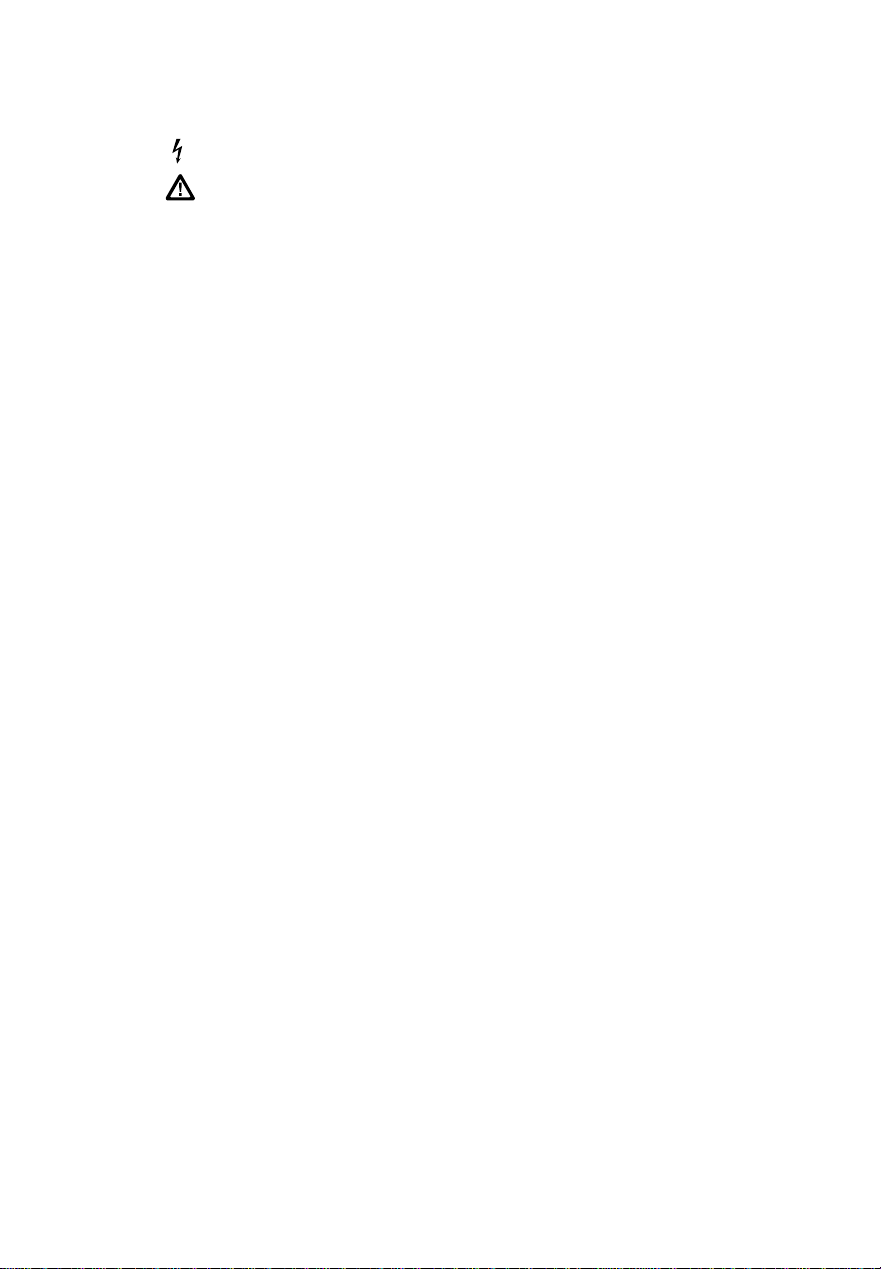
Symbols Marked on Equipment
DANGER — High Voltage
Attention — refer to the manual. This symbol indicates that
information about the usage of a feature is contained in the
l.
manua
I Fuse information
Use the Proper Fuse
To avoid fire hazard, use only the fuse identical in type, voltage
rating, and current rating as specified on the case bottom fuse rating
label.
Do Not Remove Cover
Always operate the meter with case top and bottom properly
assembled.
Access procedures and the warnings for such procedures are
contained in this Service Manual Service procedures are for qualified
service personnel only.
Do Not Attempt to Operate if Protection May be
Impaired
If the meter appears damaged or operates abnormally, protection may
be impaired. Do not attempt to operate it. When is doubt, have the
instrument serviced.
SAFETY-2
Page 10

Chapter 1
Introduction and
Specifications
Contents Page
1-1. Introduction.................................................................. 1-3
1-2. Organization of the Service Manual............................ 1-3
1-3. Conventions ................................................................. 1-4
1-4. Specifications............................................................... 1-4
1-1
Page 11

77 Series III
Service Manual
1-2
Page 12

Introduction and Specifications
Introduction
1-1. Introduction
This manual presents service information for the Fluke 77 Series III
Multimeter. The manual includes a theory of operation, general maintenance
procedures, performance tests, calibration procedures, troubleshooting
information, a list of replaceable parts, and schematic diagrams.
A meter under warranty will be promptly repaired or replaced (at Fluke’s
option) and returned at no charge. See the registration card for warranty terms.
To locate an authorized service center, visit us on the World Wide Web:
www.fluke.com or call using any of the phone numbers listed below:
USA: 1-888-99-FLUKE (1-888-993-5853)
Canada: 1-800-36-FLUKE (1-800-363-5853)
Europe: +31 402-678-200
Japan: +81-3-3434-0181
Singapore: +65-738-5655
Anywhere in the world: +1-425-446-5500
1-2. Organization of the Service Manual
The following descriptions briefly describe each chapter in the manual.
1
Chapter 1 Introduction and Specifications
This chapter describes use of the Service Manual and application of special
terminology (conventions) to describe the meter’s circuitry. A complete set of
specifications appears at the end of this chapter.
Chapter 2 Theory of Operation
This chapter first categorizes instrument circuitry into functional blocks, with
a description of each block’s role in overall operation. A detailed circuit
description is then given for each block. These descriptions explore operation
to the component level and fully support troubleshooting and repair
procedures defined in Section 3.
Chapter 3 Maintenance
Provides complete maintenance information, from general maintenance and
cleaning instructions to detailed troubleshooting and repair procedures to the
component level. Troubleshooting and repair procedures rely heavily on both
the Theory of Operation presented in Chapter 2 and the Schematic Diagrams
shown in Section 5.
Chapter 4 List of Replaceable Parts
Includes parts lists for all standard assemblies. Information on how and where
to order parts is also provided.
Chapter 5 Schematic Diagrams
Includes schematic for the A1 Main PCA.
1-3
Page 13

77 Series III
Service Manual
1-3. Conventions
Through the manual, certain notational conventions are used. A summary of
these conventions follow:
• Instrument Reference
The Fluke 77 Series III Multimeter is also referred to throughout this
manual as “the meter”.
• Printed Circuit Assembly
The term “pca” is used to represent a printed wiring board and its
attached parts.
• Circuit Nodes
Individual pins or connections on a component are specified by a dash
(-) following the component reference designator. For example, pin 19
of U30 would be U30-19.
• User Notation
Generally, push buttons, function positions, input terminals, and
display notation are presented in this manual as they are seen on the
meter.
Special terms (mnemonics) used in text descriptions of meter circuitry
correspond to terms used on the schematic diagrams in Chapter 5.
1-4. Specifications
Specifications for the meters are presented in Table 1-1.
1-4
Page 14

Introduction and Specifications
Table 1-1. Specifications
Specifications
1
Maximum Voltage Between any
Terminal and Earth Ground
Display Digital: 3,200 counts, updates 2.5/sec
Response Time of Digital Display V ac < 2 s
Operating Temperature 0°C to 50°C
Storage Temperature -40°C to 60°C
Temperature Coefficient 0.1 x (specified accuracy)/°C
Electromagnetic Compatibility In
RF field of 3 V/m on all functions.
Relative Humidity
except 32 MΩ range
32 MΩ range only
Altitude Operating: 2000 meters
Battery Type 9 V NEDA 1604 or 6F22 or 006P,
Battery Life 2000 hrs typical with alkaline
Continuity Beeper 4096 Hz
Shock, Vibration per MIL-T-PRF 28800F Class III, Sinusoidal,
Size (H x W x L) 3.7 cm x 8.9 - 7.8 cm x 19 cm
Weight 365 g (12.9 oz)
Safety 600 V CAT III and 1000 V CAT II per
EMC Regulations EN 61326-1 1997.
Certifications/Listings
Rated voltage
Analog: 31 segments, updates 25/sec
V dc < 1 s
Ω < 1s to 320 kΩ, < 2s to 3.2 MΩ,
< 10 s to 32 MΩ
(<18°C or >28°C)
Total accuracy = Specified accuracy
+ 0.1% of range.
0% to 90% (0°C to 35°C)
0% to 70% (35°C to 50°C)
0% to 80% (0°C to 35°C)
0% to 70% (35°C to 50°C)
Storage: 12,000 meters
or NEDA 1604A or 6LR61
1600 hrs typical with carbon zinc
Non Operating
(1.5 in x 3.5 - 3.1 in x 7.49 in)
ANSI/ISA S82.01-1994, EN 61010-1: 1993,
CSA C22.2 No 1010.1-92, UL 3111-1.
1-5
Page 15
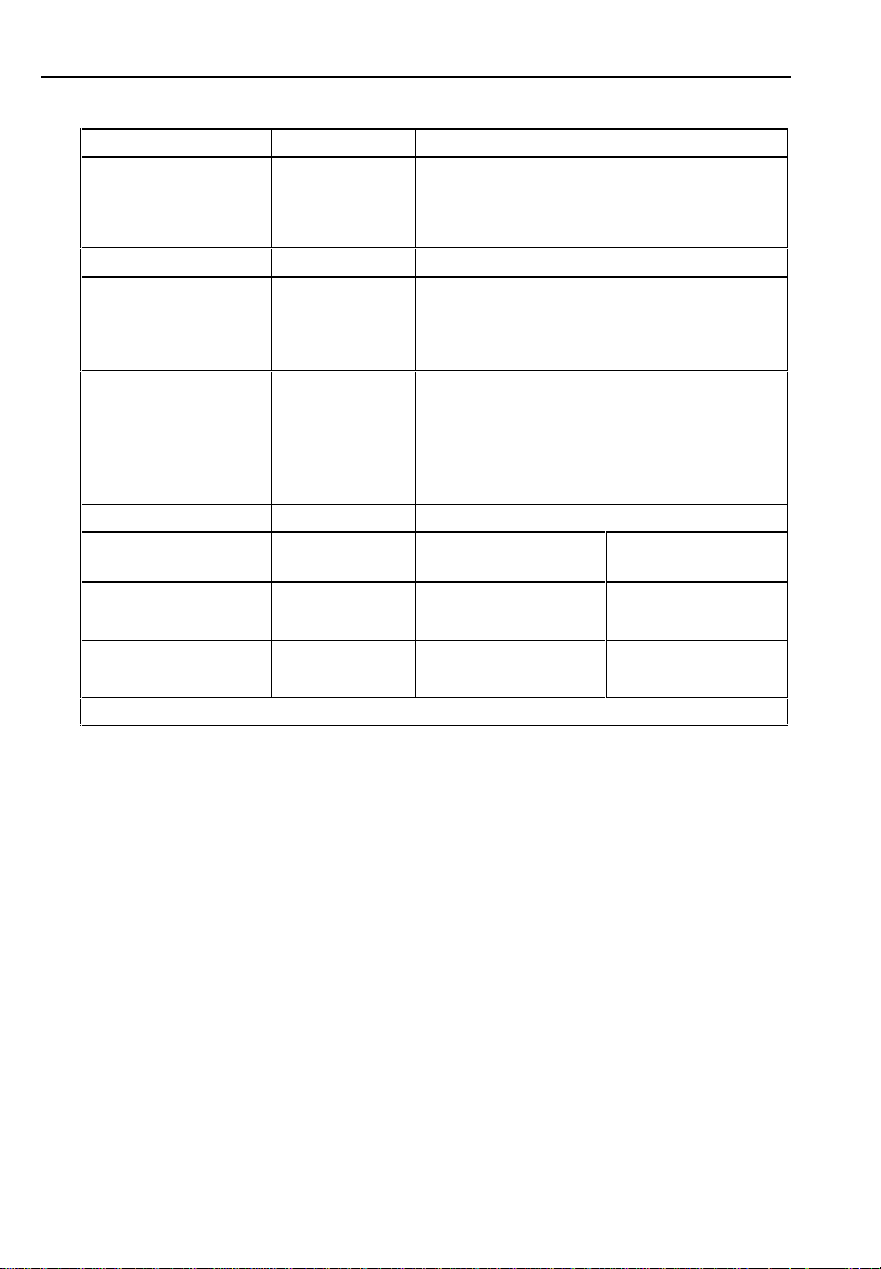
77 Series III
Service Manual
Table 1-1. Specifications (cont)
Function Range Accuracy
L
L
m
K (45 to 500 Hz,
3.2 V range. Other
ranges 45 to 1
kHz)
e
G R 2.0 V ±(1% typical)
Function Range Accuracy Burden Voltage
? (45 Hz to 1 kHz)
A
* 10 A continuous, 20 A for 30 seconds maximum.
3.200 V
32.00 V
320.0 V
1000 V
320.0 mV ±(0.3%+1)
3.200 V
32.00 V
320.0 V
1000 V
320.0 Ω
3200 Ω
32.00 kΩ
320.0 kΩ
3.200 MΩ
32.00 MΩ
32.00 mA,
320.0 mA
10.00 A *
32.00 mA,
320.0 mA
10.00 A *
±(2.5%+2)
±(2.5%+2)
±(1.5%+2)
±(1.5%+2)
±(0.3%+1)
±(0.3%+1)
±(0.3%+1)
±(0.4%+1)
±(2%+2)
±(2%+2)
±(2%+2)
±(2%+2)
±(0.5%+3)
±(0.5%+1)
±(0.5%+1)
±(0.5%+1)
±(0.5%+1)
±(2.0%+1)
(typical)
6 mV/mA
50 mV/A
6 mV/mA
50 mV/A
1-6
Page 16

Introduction and Specifications
Overload protection for all functions and ranges: Rated voltage.
Function Input Impedance (Nominal)
L, mL, K
L,
L
m
K
e
G R
e
G R
G
>10 MΩ, <50 pF
Common Mode Rejection
Ratio (1 kΩ Unbalanced)
>120 dB at dc, 50 Hz, or 60 Hz >60 dB at 50 Hz or 60 Hz
>60 dB dc to 60 Hz
Open Circuit Test Voltage Full Scale Voltage
<3.1 V dc
<2.8 V dc (typical)
Open Circuit Test Voltage Full Scale Voltage
<3.1 V dc 2.0 V dc
Short Circuit Current (typical)
300 µA
400 µA
V
F
0.0 V
0.6 V
1.2 V
2.0 V
Normal Mode Rejection
To 3.2 MΩ 32 MΩ
<440 mV dc
<420 mV dc
(typical)
Current (typical)
0.4 mA
0.3 mA
0.2 mA
0.1 mA
Specifications
<1.4 V dc
<1.3 V dc
(typical)
1
1-7
Page 17

77 Series III
Service Manual
1-8
Page 18

Chapter 2
Theory of Operation
Contents Page
2-1. Introduction.................................................................. 2-3
2-2. Functional Block Description...................................... 2-3
2-3. Detailed Description.................................................... 2-3
2-4. Voltage Signal Conditioning................................... 2-3
2-5. Current Conditioning............................................... 2-4
2-6. Ohms........................................................................ 2-4
2-7. Additional Circuitry................................................. 2-4
2-8. AC Converter ...................................................... 2-4
2-9. Active Filter ........................................................ 2-5
2-10. Rotary Switch...................................................... 2-5
2-11. A/D Conversion................................................... 2-5
2-1
Page 19

77 Series III
Service Manual
2-2
Page 20

Theory of Operation
Introduction
2-1. Introduction
This chapter contains a brief overview of the 77 Series III Multimeter,
followed by a more detailed explanation of operation.
2-2. Functional Block Description
The heart of the instrument consists of a two-chip CMOS system: U1, a
primarily analog IC, and U2, a calculator-style microcomputer (see Figure 2-
1).
ACV
DCV
S1
DCmV
300 mV
OHMS
ACmV
To Bar
Graph
LCD
To Digital
Display
J1
OFF
Input
Signal
Conditioning
2
Range and
Function
Control
U2 Microcomputer
A/D Samples
aaa01f.eps
Y1
32.768
kHz
V
REF
A/D
Counter
U1 Analog Chip
Figure 2-1. Overview
2-3. Detailed Description
The following paragraphs describe the 77 Series III Multimeter in more detail.
While reading this description, refer to the schematic diagram in Chapter 5.
2-4. Voltage Signal Condi t ioning
Input divider Z1 and dc blocking capacitor C1 make up an input voltage signal
conditioning circuit.
2-3
Page 21

77 Series III
Service Manual
The pins of Z1 are used as follows:
Z1-PIN NUMBER FUNCTION
1 input
3 3.2V range tap
4 32V range tap
5 320V range tap
6 1000V dc/750V ac range tap
Overvoltage protection is provided by R1, RV1, RV2, RV3, and RT1.
RT1 is a thermistor that normally has about 1 kΩ of resistance, but increases
to very high impedance as it heats up with an overload voltage. R1 provides
current limiting for the input until RT1 heats up. In an overload condition,
RV1, RV2, and RV3 clamp the voltage at the switch to approximately 2000V.
2-5. Current Conditioning
Current input conditioning is provided by R6, R7, R5 and R13. R6 and R7
develop input voltage from the applied current. R5 and R13 act as a voltage
divider for the 300-mA range. F1 protects the mA circuitry; F3 protects the
10A circuitry.
2-6. Ohms
When the ohms function is selected, the meter compares the unknown
resistance at J1 with the reference resistors in Z1.
Input protection for the ohms ranges consists of Q1, Q2, Q3, R1, R2, R3, R4,
and RT1. Q1 and Q2 serve as back-to-back zener diodes which limit the input
to between 7 and 9V. Also, R2 R3, and R4 limit current, and Q3 clamps pin
29 of U1 to approximately 2.5V.
2-7. Additional Circuitry
In addition to the above circuitry, the following circuitry is also used in the
Series II meters: AC Converter, Active Filter, Rotary Switch, and A/D
Conversion.
2-8. AC Converter
The ratio of R17 and R18 determines ac voltage and current accuracy (see
Figure 2-2, AC and A/D Converter), and C11 is the averaging capacitor for
the half-wave ac converter portion of U1.
2-4
Page 22

Theory of Operation
Detailed Description
2-9. Active Filter
An active filter that includes R9, R10, C5, and C6 is located in U1.
Conditioned input signals are passed through the active filter in route to the
a/d converter section of U1. (See Figure 2-2, AC and A/D Converter.)
The clock frequency for the digital portion of the circuit is a function of
32.768-kHz crystal Y1. Y1, C12, C15, and amplifiers in U1 make up the
oscillator circuit.
2-10. Rotary Switch
Rotary switch S1 FRONT selects and routes the input signals. Function codes
for switch S1 REAR are shown in Table 2-1. Range switch S2 signals the
microcomputer U2 for the manual ranging and automatic Touch Hold
function.
CR1 acts as protection for U1 if the battery is installed backwards. C2 is part
of the power-on reset for microcomputer U2.
2-11. A/D Conversion
Analog-to-digital (a/d) conversion is accomplished within U1 using a
modified dualslope a/d converter circuit. (See Figure 2-2, AC and A/D
Converter.)
2
Since the a/d conversion process is essentially a dual slope method, two
voltages are required to complete a measurement cycle. One is the unknown
input and the other is the reference voltage.
2-5
Page 23
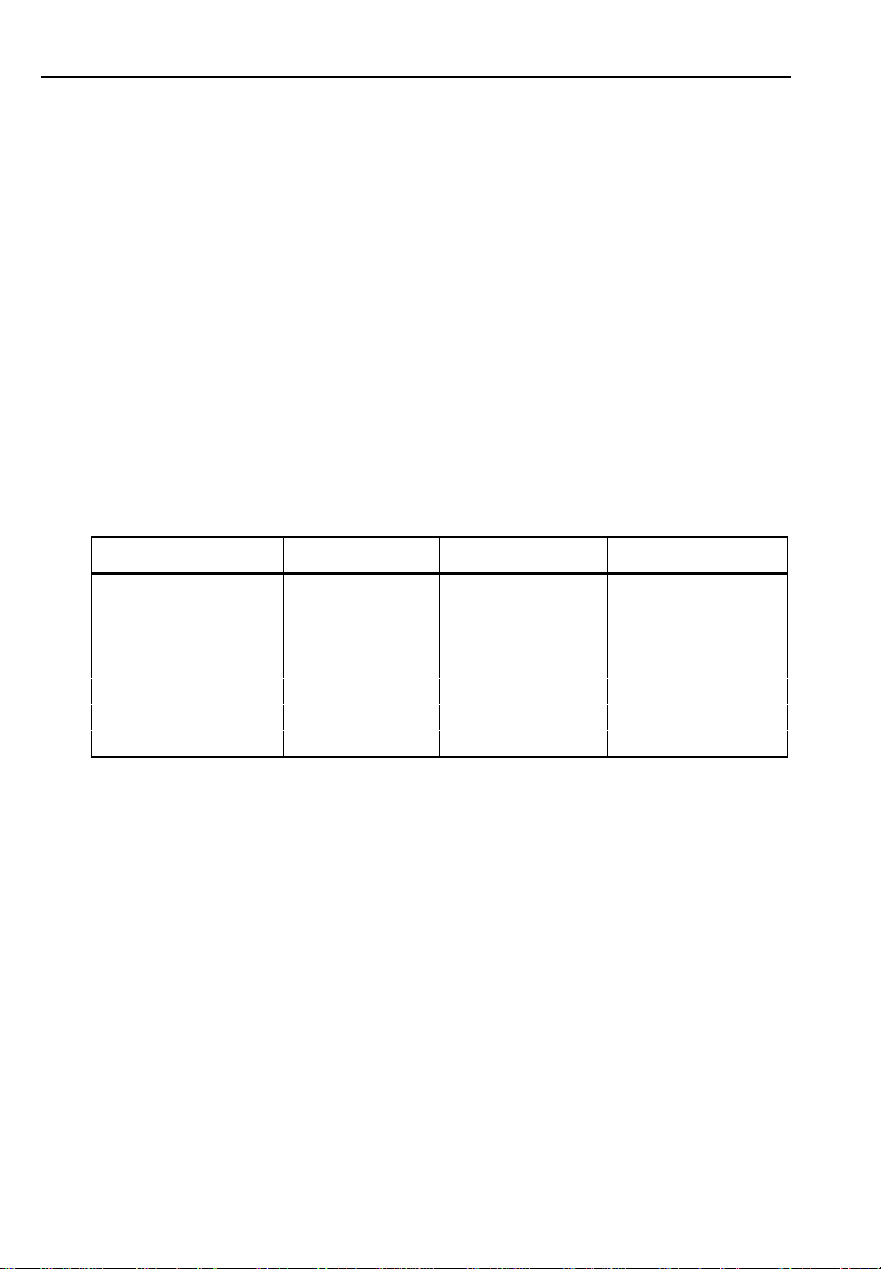
77 Series III
Service Manual
Conditioned input signals are routed to the a/d converter in U1, where they are
integrated. The reference voltage developed by reference supply VR1, R15,
R16, and R8 is routed to the a/d converter in U1, where it is used for the
integrate reference (de-integrate) portions of the measurement cycle.
C7 stores offsets of the buffer, integrator, and comparator amplifiers of the a/d
converter. The gain of the buffer is determined by the resistors of Z1 between
pins 8, 9, and 10. C8 is the integrator capacitor.
A series of 10 minor cycle conversions occurs without taking time for an
autozero phase between the conversions. These minor cycle conversions, or
samples, occur at a rate of 25 per second, and are used to provide the fast
response bar-graph display and fast autoranging.
New samples are taken every 40 ms. Ten samples are summed to produce a
full- resolution digital display, with full scale greater than 3200 counts. A 50ms autozero phase occurs following every 10 sample sequence.
Table 2-1. S1 Function Codes
Function B0 B1 B2
ACV 1 1 1
DCV 0 1 1
300 mV 0 0 0
Ohms 0 0 1
10 0
ACA 1 1 0
DCA 0 1 0
2-6
Page 24

COMPARATOR
DIGITAL
+
SECTION
Theory of Operation
Detailed Description
U1
2
INTEGRATOR
DE-INT
REF REF
ACTIVE FILTER BUFFER
AC CONVERTER
46 47
R10
16 17 28 26 39 40 27 44 45
C7
C8
R9
C11 C5 C6
Z1 Z1
10 9 8
R17
+
R19
+
R18
C9
+
+
INT
FILTER
AC
+
AC
+
AC
FILTER
AC
AC
INPUT
Figure 2-2. AC and A/D Converter
aaa03f.eps
2-7
Page 25

77 Series III
Service Manual
2-8
Page 26

Chapter 3
Maintenance
Contents Page
3-1. Introduction..................................................................... 3-3
3-2. PCA Access and General Maintenance.......................... 3-3
3-3. Display Access................................................................ 3-4
3-4. Cleaning.......................................................................... 3-4
3-5. Performance Test............................................................ 3-7
3-6. Initial Procedure ......................................................... 3-7
3-7. DC Voltage Test......................................................... 3-7
3-8. AC Voltage Test ............................................................. 3-8
3-9. Resistance Test........................................................... 3-8
3-10. Diode Test .................................................................. 3-9
3-11. DC mA Test................................................................ 3-10
3-12. DC Amps Test............................................................ 3-11
3-13. Calibration.................................................................. 3-11
3-14. Troubleshooting.............................................................. 3-11
3-15. Supplemental Troubleshooting Procedures................ 3-13
3-16. Checking the Crystal Oscillator............................. 3-13
3-17. Checking The Reference Voltage .......................... 3-13
3-18. Checking Display Drive Voltage........................... 3-13
3-19. Checking Beeper Drive Signal............................... 3-13
3-20. Tracing the VDC Signal Path................................. 3-13
3-1
Page 27

77 Series III
Service Manual
3-2
Page 28

Maintenance
Introduction
Warning
These service instructions are for use by qualified
personnel only. To avoid electric shock, do not
perform any servicing other than that contained in
the operator’s manual unless you are qualified to do
so.
3-1. Introduction
This chapter contains maintenance information for the performance testing,
calibration, general maintenance, and troubleshooting of the 77 Series III
Multimeter. For operator maintenance, refer to the Instruction Sheet.
The performance tests are recommended as a preventive maintenance tool to
verify proper instrument operation. A one year calibration cycle is
recommended to maintain the specifications given in the Users Manual. Test
equipment required for the performance tests and calibration is listed in Table
3-1. If the recommended equipment is not available, instruments with
equivalent specifications may be used.
Table 3-1. Recommended Test Equipment
3
Instrument Type Recommended Model
Multi-Product Calibrator Fluke 5500A
3-2. PCA Access and General Maintenance
Warning
To avoid electrical shock, remove the test leads
before opening the case, and close the case before
operating the meter. To prevent fire, instal l fuses
with the rating shown on the back of t he met er.
Caution
To avoid contaminating the pca with oil from the
fingers, handle it by the edges or wear gloves. PCA
contamination may not cause immediate instrument
failure in controlled environments. Failures typically
show up when contaminated units are operated in
humid areas.
Use the following procedure for removing the pca (printed circuit assembly)
from its case:
3-3
Page 29

77 Series III
Service Manual
1. Set the function switch to OFF, and disconnect test leads if they are
installed.
2. Remove the four Phillips screws from the bottom cover.
3. Turn the meter face up, grasp the top cover, and pull the top cover
from the meter.
4. Remove the 11A fuse to access the screw that holds the pca to the
case bottom.
5. The pca may now be removed from the bottom cover.
3-3. Display Access
Do not handle the conductive edges of the LCD
interconnects. If contaminated, clean with alcohol.
Refer to Figure 3-1.
1. Remove the four Phillips screws from the back side of the pca.
2. Remove the LCD mounting bracket.
Caution
3. Insert a small screwdriver under the edges of the display holding
bracket, and gently pry the bracket loose from the snaps.
4. Turn the bracket upside down to remove the LCD.
5. Before installing a new LCD, make sure that all connector contact
points are clean.
3-4. Cleaning
Caution
To avoid damaging the meter, do not use aromatic
hydrocarbons or chlorinated solvents for cleaning.
These solutions will react with the plastics used in
instruments.
Do not allow the LCD to get wet. Remove the display
assembly before washing the pca and do not install
until the pca is completely dry.
Do not use detergent of any kind for cleaning the
pca.
Do not remove lubricants from the swit ch w hen
cleaning the pca.
3-4
Page 30

Maintenance
Cleaning
Clean the instrument case with a mild detergent and water.
The pca may be washed with isopropyl alcohol or deionized water and a soft
brush. Remove the display assembly and fuses before washing, and avoid
washing the switch if possible. Dry the pca with clean dry air at low pressure,
then bake it at 50°C for 24 hours.
3
3-5
Page 31

77 Series III
Service Manual
Knob Assembly
Shock Absorber
Detent Spring
Key Pad
Screw, 4-24
F1
F2
Decal Window
Case Top
LCD Window
Mask Bracket
LCD
Elastomeric Connector
Internal Cover
Shaft Adapter
AC Shield
Main PCA
Screw, 4-14
3-6
Battery
Annunciator
Contact
Bottom Shield
Case Bottom Assembly
Screw, 5-14
Probe Holder
Tilt Stand
FLUKE-77-3
aaa12c.eps
Figure 3-1. Assembly Details
Page 32

Maintenance
Performance Test
3-5. Performance Test
Performance tests are recommended for incoming inspection, periodic
maintenance, and for verifying the specifications in the Instruction Sheet. If
the instrument fails any part of the test, calibration and/or repair is indicated.
In the performance tests, the Fluke 77 Series III is referred to as the unit under
test (UUT).
3-6. Initial Procedure
1. Allow the UUT to stabilize to room temperature 23°C ± 5°C (73°F ±
9°F).
2. Check the fuses and battery, and replace them if necessary.
Warning
To prevent fire, install fuses in accordance with the
rating shown on the back of the meter.
Warning
To avoid false readings, which could l ead t o
possible electric shock or personal injury, replace
the battery as soon as the battery indicator (N)
appears.
3
3-7. DC Voltage Test
Warning
Connect the ground/common/low side of the DC
calibrator to COM on the UUT.
1. Set the UUT function switch to VDC, and connect the DC Voltage
Calibrator output to the z and COM input terminals of the
UUT.
2. Referring to Table 3-2, set the DC Voltage Calibrator for the output
indicated in steps 1 through 4 only. Verify that the UUT display
reading is within the limits shown.
3. Set the DC Voltage Calibrator for an output of +300 mV, and switch
the UUT to the 300 mV function. Verify that the UUT display reading
is within the limits shown in Table 3-2 (step 5).
3-7
Page 33

77 Series III
Service Manual
Step DC Input Voltage Display Reading
1 +2.7V 2.691 to 2.709V DC
2 +27V 26.91 to 27.09V DC
3 +270V 269.1 to 270.9V DC
4 +1000V 995 to 1005V DC
5* +300 mV 299.0 to 301.0V DC
*300 mV function only
3-8. AC Voltage Test
Connect the ground/common/low side of the AC
calibrator to COM on the UUT.
1. Set the UUT function switch to VAC, and connect the AC Voltage
Calibrator to the z and COM input terminals.
2. Set the AC Voltage Calibrator for the output given in Table 3-3,
verify that the UUT display reading is within the limits shown.
Table 3-2. DC Voltage Test
Warning
Note
When the input is open in the VAC function, it is normal for
the meter to read some counts on the display. This is due to
ac pickup in the ac amplifier when the ac amplifier when the
ac amplifier is unterminated.
Table 3-3. AC Voltage Test
Input
Step Voltage Frequency Display Reading
1 2.7V 100 Hz 2.644 to 2.756V AC
2 2.7V 500 Hz 2.644 to 2.756V AC
3 1000V 100 Hz 978 to 1022V AC
4 1000V 1000 Hz 978 to 1022V AC
3-9. Resistance Test
1. Select the ohms function on the UUT.
2. Connect the Ohms Calibrator or Decade Resistor to the z and
COM input terminals of the UUT.
3-8
Page 34

Maintenance
AC Voltage Test
Referring to Table 3-4, set the Ohms Calibrator or Decade Resistor to the
resistance value indicated in steps 1 through 6. Verify that the display reading
is within the limits shown.
3-10. Diode Test
1. Set the UUT to the Diode Test function.
Note
Ω
On Fluke 5100 series calibrators, activate the 50
override. On Fluke 5500A calibrators, lock voltage to the 33V
range.
2. Apply an input from the DC Voltage Calibrator of +.090V dc to the
z and COM input terminals of the UUT, and verify that the
beeper is on.
3. Increase the DC Voltage Calibrator output to +.110V dc, and verify
that the beeper is off.
divider
3
3-9
Page 35
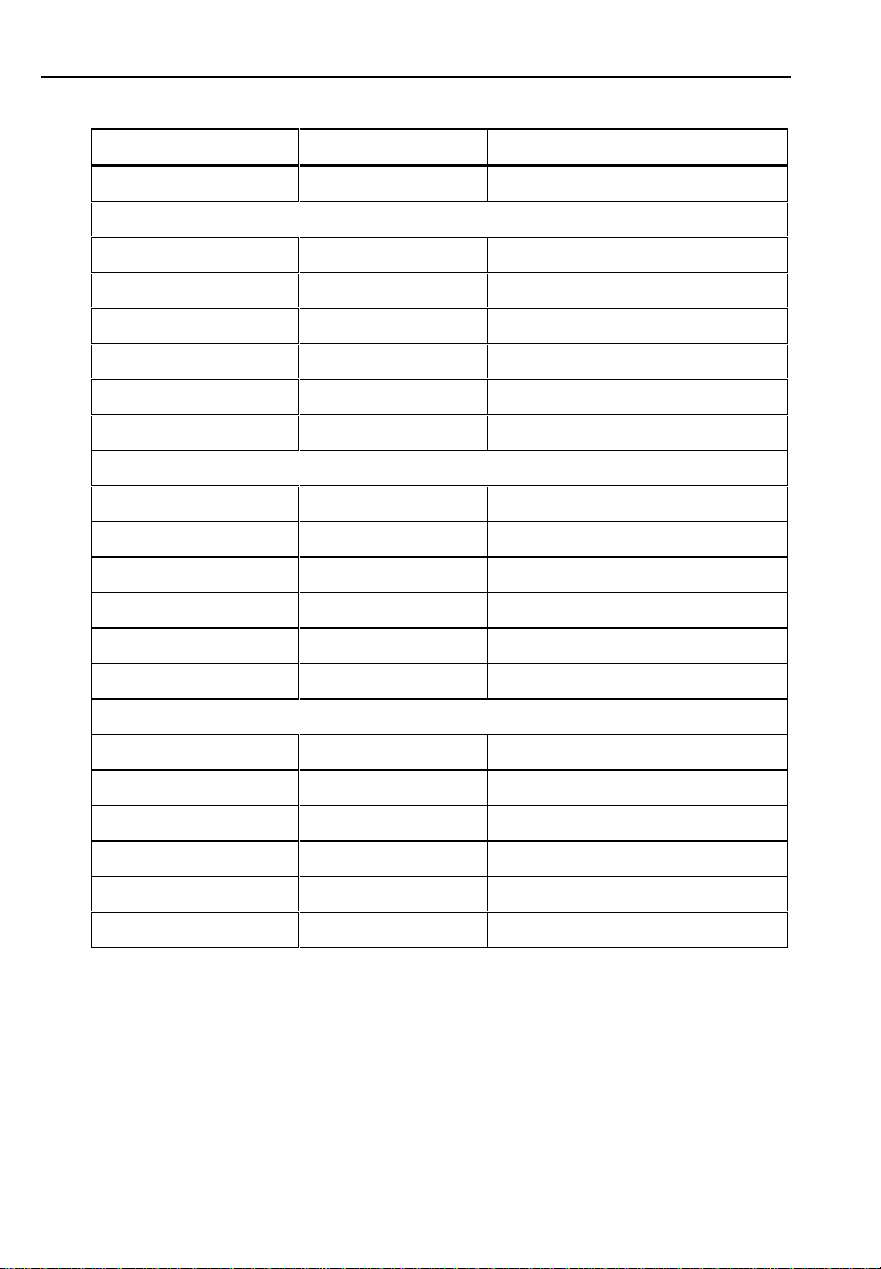
77 Series III
Service Manual
Decades of 1:
Decades of 1.9:
Table 3-4. Resistance Test
Step Input Resistance Display Reading
1 short 0.0 to 0.3Ω
2 100Ω 99.2 to 100.8Ω (plus 0 reading)
31kΩ 994 to 1006 Ω
4 10 kΩ 9.94 to 10.06 kΩ
5 100 kΩ 99.4 to 100.6 kΩ
61 MΩ .994 to 1.006 MΩ
7 10 MΩ 9.79 to 10.21 MΩ
2 190Ω 188.7 to 191.3Ω (plus 0 reading)
3 1.9 kΩ 1889 to 1911 Ω
4 19 kΩ 18.89 to 19.11 kΩ
5 190 kΩ 188.9 to 191.1 kΩ
Decades of 2.7:
3-11. DC mA Test
1. Set the output of the DC Current Calibrator to zero, and connect it to
the 300mA and COM input terminals of the UUT.
2. Set the DC Current Calibrator to the output shown in Table 3-5, and
verify that the UUT display reading is within the limits shown.
3-10
6 1.9 MΩ 1.889 to 1.9111 MΩ
7 19 MΩ 18.61 to 19.39 MΩ
2 270Ω 268.3 to 271.7Ω (plus 0 reading)
3 2.7 kΩ 2685 to 2715Ω
4 27 kΩ 26.85 to 27.15 kΩ
5 270 kΩ 268.5 to 271.5 kΩ
6 2.7 MΩ 2.685 to 2.715 MΩ
7 27 MΩ 26.45 to 27.55 MΩ
Page 36

Maintenance
Troubleshooting
Table 3-5. DC mA Test
Step Input Current Display Reading
1 +27 mA 26.57 to 27.43 DC
2 +200 mA 196.8 TO 203.2 DC
3-12. DC Amps Test
1. Set the DC Current Calibrator to standby and connect it to the 10A
and COM input terminals of the UUT.
2. Apply currents as indicated in Table 3-6, and verify that the display
reading is within the limits shown.
Table 3-6. DC Amps Test
Step Input Current Display Reading
1 +10A 9.83 to 10.17 DC
3-13. Calibration
1. Set the DC Voltage Calibrator to zero, and set the UUT to the VDC
function.
3
2. Remove the case top cover as previously described.
3. Connect the DC Voltage Calibrator to the zand COM input
terminals of the UUT.
4. Set the DC Voltage Calibrator for an output of +3.000V dc, and adjust
R8 for a display reading of +3.000V dc ± .001V.
3-14. Troubleshooting
A troubleshooting tree for the meter is given in Figure 3-2. Faults are listed in
the order of probability. This tree gives a systematic approach to isolation of
problems to a component or component area. Complete the procedures in the
order listed in this table; all measurements are made with respect to common.
Also, supplemental troubleshooting procedures are presented in the following
paragraphs.
When troubleshooting the meter, use the precautions listed on the static
awareness sheet to prevent damage from static discharge.
3-11
Page 37

77 Series III
Service Manual
1.
2.
3.
4.
Turn meter on
Does meter power up?
Meter powers up, but
does not come out of
self-test.
Meter comes up with
missing segments.
Switch meter to V and
apply 3V dc. Does
meter display 3 VDC?
ON
YES
YES
NO
YES
NO
ON
YES
Check:
a. Power supplies
TP1 = 3.1V dc +/-0.1V
TP3 = 1.5V dc
U1 pin 48 = 6V dc (Battery voltage - TPIV)
(If any of these voltages are high, low, or missing,
replacement of U1 is usually necessary)
b. For loose pins on U1, U2
c. Battery voltage
d. S1 for bad contacts
e. VR1 for 1.2V dc
f. Shield for short to Q3
g. For solder debris/shortd
Check:
a. For loose pins on U1, U2
b. For shorted C5, 6, 7, or 8
c. Contacts of S1
d. For shorted pins on U1, U2
e. Y1 Frequency @ 32.768 kHz
Check:
a. LCD for cracks
b. For contaminated display interconnects or display
contact areas
c. For loose pins on U2
d. For cracks in U2 package
e. Junction of R11 and R12 for 1.6V dc.
Probable cause:
a. RV1 or RV2 or RV3 shorted
b. S1 Contacts bad
c. Z1 open or out of tolerance
d. U1 bad
e. U1 loose/shorted pins
Does meter autorange
5.
correctly?
6.
Switch meter to V.
Apply 3V @ 500 Hz.
Does meter display
3 VAC?
7.
Switch meter to .
Apply 100 ohms. Does
meter display 100 ?
8.
Switch meter to A.
Apply 300 mA dc. Does
meter display 300 DC?
9.
Switch meter to .
Does beeper sound
when leads are
shorted?
ON
YES
YES
NO
NO
YES
NO
YES
NO
Probable cause:
a. U1 bad
b. S1 bad
Probable cause:
a. U1 bad (also check for loose or shorted pins)
b. S1 bad
c. C9, C11 shorted
Probable cause:
a. S1 bad
b. Q1, Q2 shorted
c. Loose pins on U1, U2
d. U1 bad
Probable cause:
a. F1, F2 open
b. S1 bad
c. R7 open
d. Open land patterns in current path
Check:
a. Connector contact points
b. For correct signal at contact points. Should be 4.1 kHz
waveform. (If above checks are good, LS1
replacement is necessary.)
Figure 3-2. Troubleshooting Tree
aaa02f.eps
3-12
Page 38

Maintenance
Troubleshooting
3-15. Supplemental Troubleshooting Procedures
3-16. Checking the Crystal Oscillator
Connect an oscilloscope or counter to pin 54 U1 or to the junction of C12 and
the Y1 crystal. Check for a 32.768-kHz sine wave approximately 600 mV p-p
in amplitude. Note that U2 and the display will not work if the clock circuit is
not working.
Probable related failures include: U1, Y1, or C12.
3-17. Checking The Reference Voltage
Check for a reference voltage of 1.00V dc (adjustable by R8) at pin 14 of U1
or at the junction of R15 and R16.
Probable related failures include: R8, R14, R15, R16, VR1, or CR2.
3-18. Checking Display Drive Voltage
Check that VM (V middle) is 1.6V dc ±.1V at pin 28 U2 or at the junction of
R11 and R12.
Probable related failures include: R11 or R12.
3-19. Checking Beeper Drive Signal
Put the unit in the Diode Test Mode and short the input leads. Using an
oscilloscope, measure the signal at pin 3 of U1. The signal should be a 4V p-p
symmetrical square wave at about 4.1 kHz.
3
A probable related failure is: U1
3-20. Tracing the VDC Signal Path
Use the following procedure to trace the VDC signal path:
1. Set the UUT to the VDC function and apply 2V dc to the input.
2. Using a DVM, measure the input at J1 for 2V dc.
3. Measure pin 1 of Z1 input divider for 2V dc. Probable related failures
include: R1, S1, RV1, or RV2.
Note
Measurements in steps 4,5, and 6 may be affected by loading.
4. Measure Z1 pin 3 for 200 mV dc. Probable related failures are: Z1,
U1.
5. Measure for 200 mV dc at the active filter input (AFI, pin 26 of U1 or
R9). A probable failures is: U1
6. Measure for 200 mV at the active filter output (AFO, pin 27 of U1 or
R9). Probable related failures are: R9, C5, or C6.
3-13
Page 39

77 Series III
Service Manual
3-14
Page 40

static awareness
A Message From
Fluke Corporation
Some semiconductors and custom IC's can be
damaged by electrostatic discharge during
handling. This notice explains how you can
minimize the chances of destroying such devices
by:
1. Knowing that there is a problem.
2. Leaning the guidelines for handling them.
3. Using the procedures, packaging, and
bench techniques that are recommended.
The following practices should be followed to minimize damage to S.S. (static sensitive) devices.
3. DISCHARGE PERSONAL STATIC BEFORE
HANDLING DEVICES. USE A HIGH RESIS-
1. MINIMIZE HANDLING
TANCE GROUNDING WRIST STRAP.
2. KEEP PARTS IN ORIGINAL CONTAINERS
UNTIL READY FOR USE.
Static Awareness -1
4. HANDLE S.S. DEVICES BY THE BODY.
Page 41

5. USE STATIC SHIELDING CONTAINERS FOR
HANDLING AND TRANSPORT.
6. DO NOT SLIDE S.S. DEVICES OVER
ANY SURFACE.
8. WHEN REMOVING PLUG-IN ASSEMBLIES
HANDLE ONLY BY NON-CONDUCTIVE
EDGES AND NEVER TOUCH OPEN EDGE
CONNECTOR EXCEPT AT STATIC-FREE
WORK STATION. PLACING SHORTING
STRIPS ON EDGE CONNECTOR HELPS
PROTECT INSTALLED S.S. DEVICES.
9. HANDLE S.S. DEVICES ONLY AT A
STATIC-FREE WORK STATION.
10. ONLY ANTI-STATIC TYPE SOLDER SUCKERS SHOULD BE USED.
11. ONLY GROUNDED-TIP SOLDERING
IRONS SHOULD BE USED.
7. AVOID PLASTIC,VINYL AND STYROFOAM
IN WORK AREA.
PORTIONS REPRINTED
WITH PERMISSION FROM TEKTRONIX INC.
AND GERNER DYNAMICS, POMONA DIV.
Dow Chemical
Static Awareness-2
Page 42

Chapter 4
List of Replaceable Parts
Contents Page
4-1. Introduction..................................................................... 4-3
4-2. How to Obtain Parts........................................................ 4-3
4-3. Newer Instruments.......................................................... 4-3
4-4. Service Centers ............................................................... 4-3
4-5. Manual Status Information ............................................. 4-4
4-6. Parts Lists........................................................................ 4-4
4-1
Page 43

77 Series III
Service Manual
4-2
Page 44

List of Replaceable Parts
Introduction
4-1. Introduction
This section contains an illustrated list of replaceable parts for 77 Series III
Multimeter.
4-2. How to Obtain Parts
Electrical components may be ordered directly from the Fluke Corporation
and its authorized representatives by using the part number under the heading
FLUKE PN. In the U.S., order directly from the Fluke Parts Dept. by calling
1-800-526-4731. Parts price information is available from the Fluke
Corporation or its representatives. Prices are also available in a Fluke
Replacement Parts Catalog which is available on request.
In the event that the part ordered has been replaced by a new or improved part,
the replacement will be accompanied by an explanatory note and installation
instructions, if necessary.
To ensure prompt delivery of the correct part, include the following
information when you place an order:
• Part number and revision level of the pca containing the part.
• Reference designator
• Fluke stock number
• Description (as given under the DESCRIPTION heading)
• Quantity
• Instrument Model, Serial Number, and Firmware Numbers
4
4-3. Newer Instruments
Changes and improvements made to the instrument are identified by
incrementing the revision letter marked on the affected pca. These changes are
documented on a manual supplement which, when applicable, is included with
the manual.
4-4. Service Centers
To locate an authorized service center, call Fluke using any of the phone
numbers listed below, or visit us on the World Wide Web: www.fluke.com
USA: 1-888-99-FLUKE (1-888-993-5853)
Canada: 1-800-36-FLUKE (1-800-363-5853)
Europe: +31 402-678-200
Japan: +81-3-3434-0181
Singapore: +65-738-5655
Anywhere in the world: +1-425-446-5500
4-3
Page 45

77 Series III
Service Manual
4-5. Manual Status Information
The following Manual Status Information table defines the assembly revision
levels that are documented in the manual. Revision levels are printed on the
component side of each pca.
Manual Status Information
Assembly Revision Level
A1 Main PCA c
4-6. Parts Lists
The following tables list the replaceable parts for the 77 Series III Multimeter.
Parts are listed by assembly; alphabetized by reference designator. Each
assembly is accompanied by an illustration showing the location of each part
and its reference designator. The parts lists give the following information:
• Reference designator
• An indication if the part is subject to damage by static discharge
• Description
• Fluke stock number
• Total quantity
• Any special notes (i.e., factory-selected part)
4-4
Caution
A * symbol indicates a device that may be damaged
by static discharge.
Note
This instrument may contain a Nickel-Cadmium battery. Do
not mix with the solid waste stream. Spent batteries should be
disposed of by a qualified recycler or hazardous materials
handler. Contact your authorized Fluke service center for
recycling information.
Warning
This instrument contains a fusible resistor (pn
740662). To ensure safety, use exact replacement
only.
Page 46

List of Replaceable Parts
Parts Lists
Table 4-1. Final Assembly
Ref Des Description Fluke PN Qty Notes
A1 MAIN PCA NA 1
BT1 BATTERY,9V,0-15MA 696534 1
DS1 LCD,3.75 DIGIT,BAR GRAPH,MULTIPLED 602927 1
F1W FUSE,.406x1.375,0.440A,1000V,FAST 943121 1
F2W FUSE,.406X1.5, 11A, 1000V, FAST 803293 1
H1 SCREW,PH,P,THD FORM,STL,4-24,.250 519116 1
H2 SCREW,PH,P,AM THD FORM,STL,4-14,375 448456 5
H7 SCREW,PH,P,AM THD FORM,STL,5-14,.759 832246 4
LS1 AF TRANSD,PIEZO,20MM,600MW,6KHZ 642991 1
MP4 HOLDER,PROBE 648748 1
MP5 STAND,TILT 648961 1
MP6 LABEL,WINDOW 844337 1
MP9 SHIELD,AC 648755 1
MP10 SPRING,DETENT 822643 4
MP11 KNOB,SWITCH 648706 1
MP12 ADAPTER,SHAFT 649175
MP14 CASE BOTTOM ASSEMBLY 659786 1
MP16 SHOCK ABSORBER 428441 1
MP17 CASE TOP PAD XFR 648763 1
MP18 WINDOW, LCD 648714 1
MP19 COVER,INTERNAL 648722 1
MP20 MASK,BRACKET,77-3 WITH LOGO 648771 1
MP21 CONN,ELASTOMERIC,LCD TO PWB,1.900 L 650264 2
MP23 SHIELD,BOTTOM 648839 1
MP32 TEST LEADS TL75 1
MP40 CONTACT,ANNUNCIATOR 642983 1
S2 KEYPAD 648847 1
TM1 77/75/23/21 SERIES III INSTRUCTION
SHEET
TM2 77 SERIES III SERVICE MANUAL 800604 1
686571 1
4
W To ensure safety, use exact replacement only.
4-5
Page 47

77 Series III
Service Manual
F2
F1
MP11
MP16
MP10
S2
H1
MP6
MP17
MP18
MP20
DS1
MP21
MP19
MP12
MP9
A1
H2
4-6
BT1
MP40
LS1
MP23
MP14
H7
MP4
MP5
FLUKE-77-3
aaa05c.eps
Figure 4-1. Final Assembly
Page 48

List of Replaceable Parts
Parts Lists
Table 4-2. A1 Main PCA
Ref Des Description PN Qty. Notes
C1 CAP,POLYES,0.0UF, ±10%,1000V 822361 1
C2,C3 CAP,CER,0.1UF, ±10%,25v,X7R 942529 2
C4 CAP,TA,2.2UF, ±20%,20V 854760 1
C5,C6 CAP,POLYCA,0.027UF, ±10%,63V 720979 2
C7 CAP,TA,0.47UF, ±20%,25V 876180 1
C8 CAP,POLYPR,0.033UF, ±10%,63V 721050 1
C9 CAP,TA,10UF, ±20%,10V,3528 603032 1
C10 CAP,CER,0.1UF, ±10%,25V,XR7 942529 1
C11 CAP,TA,2.2UF, ±20%,6V,3216 930248 1
C12 CAP,CER,47PF, ±5%,50V,C0G 494633 1
C13 CAP,CER,0.22UF,+80%,-20%,50V,Y5V 740597 1
C14,C15 CAP,CER,33PF, ±5%,50V,C0G 603172 1
C16 CAP,CER,47PF, ±5%,50V,COG 494633 1
CR1,CR2 * DIODE,SI,75V,250MA,SOT-23 830489 2
J1-4 RECEPTACLE,INPUT 658580 4
Q1,Q3 * XSTR,SI,NPN,25V,.3W,SEL,SOT-23 821637 2
Q2 * XSTR,SI,NPN,60V,350MW,SOT-23 742676 1
R1 RES,WW,3.5K, ±5%,5W,20PPM 107695 1
R2 RES,CERM,1K, ±5%,1W,200PPM 601176 1
R3 RES,CERM,1M, ±5%,1W 655175 1
R4 RES,CF,100K, ±1%,0.25W,100PPM 769802 1
R5 RES,MF,402K, ±0.25%,0.25W,50PPM 602664 1
R6 RES,WW,4.99, ±1%,5W 642923 1
R7 RES,WW,.005, ±1%,.5W 740415 1
R8 RES,VAR,CERM,100K, ±25% 912493 1
R9,R19 RES,CERM,1M, ±1%,0.125W,100PPM 836387 2
R10 RES,CERM,1.5M, ±1%,.1W,400PPM, 602703 1
R11,12 RES,MF,10K, ±1%,0.1W,100PPM 928791 2
R13 RES,MF,44.8K, ±0.25%,0.1W,50PPM 602679 1
R14 RES,CF,61.9K, ±1%,0.125W,100PPM 821330 1
R15 RES,MF,56.2K, ±1%,0.1W,100PPM 602687 1
R16 RES,MF,205K, ±1%,0.1W,100PPM 602935 1
R17 RES,CERM,20.5K, ±0.5%,100PPM 107711 1
R18 RES,CERM,9.2K, ±0.5%,100PPM 107745 1
RT1 THERMISTOR,POS,1.1K, ±+-20%,25 C 602995 1
RV1-,RV3 VARISTOR,910, ±+-10%,1.0MA 876193 3
S1 SWITCH,ROTARY 642918 1
U1 * IC CHIP 791269 1
U2 * IC, CMOS SM5A 603669 1
VR1 * IC, 1.23V,150 PPM T.C.,BANDGAP 634451 1
XBT1 BATTERY CONNECTOR 825976 1
XF1 CONTACT, FUSE 659524 2
4
4-7
Page 49
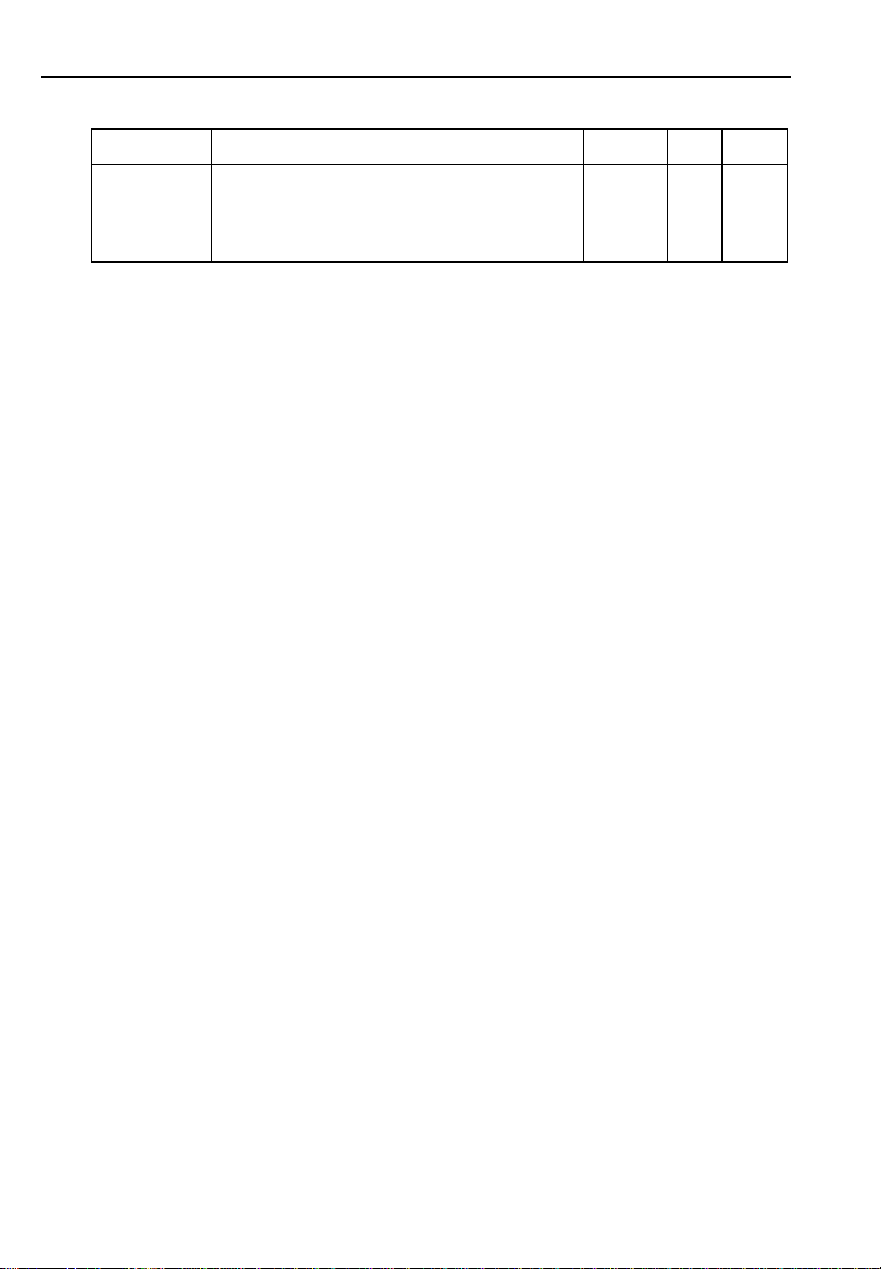
77 Series III
Service Manual
Ref Des Description PN Qty. Notes
XF2 CONTACT, FUSE 707190 2
Y1 CRYSTAL,32.768KHZ, ±+-1%,3 X 8MM 643031 1
Z1 * RNET,CERM,SIP,FLUKE 77 HI V DIV. 946202 1
Z2 * RNET,CERM,SIP, HI V PROTECT 103454 1
Table 4-2. A1 Main PCA (cont)
4-8
Page 50
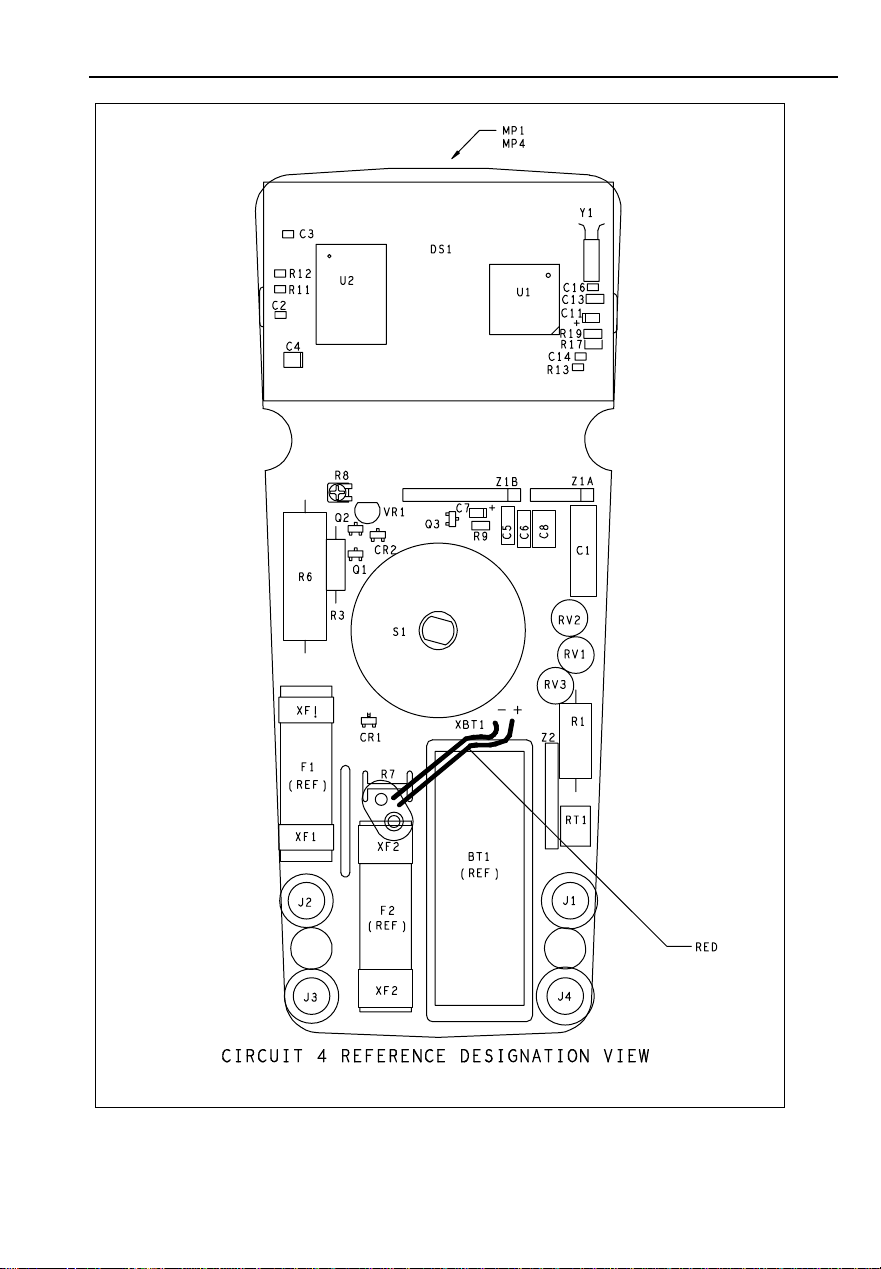
List of Replaceable Parts
Parts Lists
4
Figure 4-2. A1 Main PCA
FLUKE 77-3-4001
aaa06f.eps
4-9
Page 51
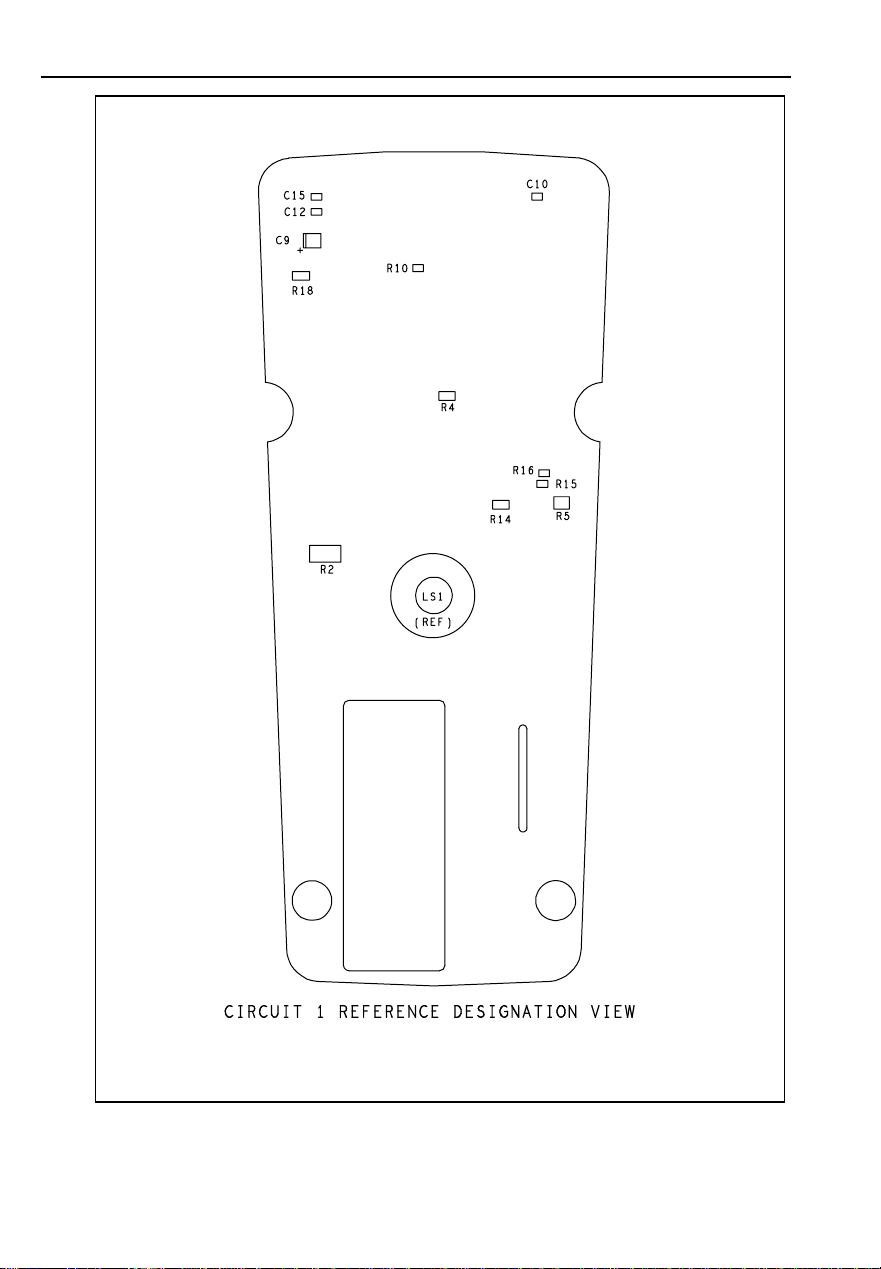
77 Series III
Service Manual
4-10
FLUKE 77-3-4001
aaa07f.eps
Figure 4-2. A1 Main PCA (cont.)
Page 52

Chapter 5
Schematic Diagrams
5-1
Page 53

77 Series III
Service Manual
5-2
Page 54

Schematic Diagrams
Table 5-1. Abbreviations
Abbreviation Definition
ACA AC Converter Feedback
ACHI AC Converter High
ACL All Clear, Reset
ACLO AC Converter Low
AFI Active Filter Input
AFO Active Filter Output
AM0 Amp[s Input
AM1 Amps Divide by 10
AZ Auto Zero Point
BPR Beeper Driver
BT Battery
CLK Clock Output
COM Common
DCS DC Sense
EC Reference Voltage
FA0 Active Filter Amp Output
FA(-) Active Filter Amp Feedback
INT Integrator Oputput
K0 Buffer x 1 Output
K1 Buffer Divide by 3 Output
LS Loud Speaker
LO Low
OHS Ohms Sense
RNG Range
RRS Reference Resistor Sense
RT Thermistor
VSS Negative Supply Voltage
BDD Positive Supply Voltage
VM Volts Middle
WW Wirewound
XTL Crystal Oscillator Inputs
Z Impedance
5
5-3
Page 55

77 Series III
Service Manual
5-4
FLUKE 77-3-4001
aaa06f.eps
Figure 5-1. A1 Main PCA
Page 56
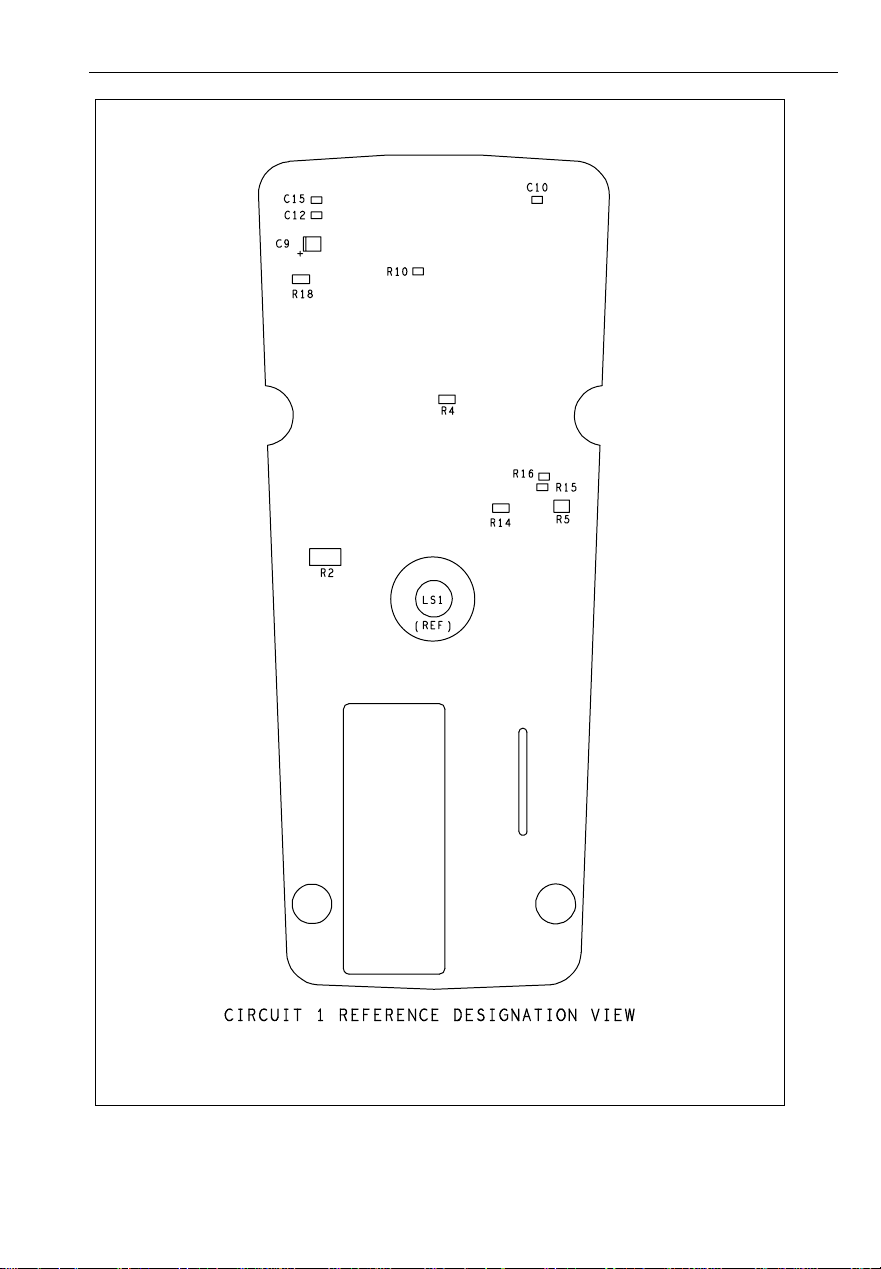
Schematic Diagrams
5
Figure. A1 Main PCA (cont)
FLUKE 77-3-4001
aaa07f.eps
5-5
Page 57

77 Series III
Service Manual
VOLTS/
COMMON
OHMS
MA
10A
Z2 1.0M
RT1
1.1K
J1
J2
J3
J4
LAST
USED
BT1
C15
CR2
DS1
F2
J4
LS1
Q3
RT1
RV3
S3
U2
VR1
Y1
Z2
20%
6MM 4MM
1000V
44/100A FAST
6MM
11A FAST
6MM
1000V
REFERENCE DESIGNATON
NOT USED
R2R19
TP2TP3
9
OHMS,DT,CONT
RV3
910V
R6
4.99
5W
WW
1.5MM
R2
1.0K
5%
402K
0.25W
S1
11 10
C1
0.01
2MM
1000V
M
S1
12
OHMS,VDC,MVDC
OHMS,DT
CONT,MVDC
S1
32
R5
0.25%
MF1000V
Q2
MMBT3904
VDD
R14
61.9K
CR2
BAS16
VR1
1.23V
2.7V
CAL
12
Z1
7
Q1
SEL
SEL
CW
C14
33PF
5%
Z1
10M
1.1M
101K
10K
1.0K
R4 100K
1%
R3 1.0M
5%
7
S1
VAC,VDC
8
Q3
R15
56.2K
0.1W
R16
205K
0.1W
R8
100K
25%
3
4
5
6
1W
2MM
R1
5%
3.5K
2MM
5W
WW
RV2
910V
1MM
RV1
910V
F1
F2
R7
.005
1%
0.5W
WW
1342
COM
19
20
10
21
11
30
31
32
33
34
35
36
37
18
12
29
42
24
22
0.25%
15
R1 3 44.8K
25
0.1W
MF
GUARD
GUARD
OHS
GUARD
GUARD
GUARD
V0
GUARD
V1
GUARD
V2
V3
V4
RRS
DCS
AM0
AMI
COM
LO
GUARD
13
MV
300MA
GUARD
GUARD
41
43
5-6
FLUKE 77-3-1001
aaa09f.eps
Figure 5-1. A1 Main PCA (cont)
Page 58

Y1
32.768KHZ
C12
47PF
5%
54 55 32488
XTAL1
XTAL2
C15
33PF
5%
TEST
LS1
BT1
9V
BPR
S1
96
CR1
BAS16
-VSS
+VDD
S1 S1
B0
465
Schematic Diagrams
5
TP1
VDD
6
6
S1
B1
C16
12
47PF
5%
4567
B3
B2
C13
0.22
20%
ON
MOHMS
3V,300K
30V,30K
300V,3K
1000V,300
MA,10A
AC
CONVERTER
AC*
AC*
ACA
C11
2.2
6V
U1
AP75
ANALOG
LOW
HIGH
AC
ACLO
PROCESSOR
OHMS
VOLTAGE
SOURCE
ACTIVE
FILTER INTEGRATOR
FILTER*
FA(-)
AFI
1.50M
0.1W
C5
R9 1.00M
.027
PC
63V
R10
FAO
C6
PC
63V
.027
INT
INT
AFO
OHMS
DT,OHMSV
ACAC
ACHI
1716 26 4645443928 2740 47
1.00MR19
0.5%
R17
20.5K
R18
9.20K
0.5%
C9
10
10V
OHMS
DE-INT
DE-INT
BUFFER
X1
K1
Z1
10
K0
9
225K
FUNCTION
CODE
X0.3
AZ
C7
0.47
25V
110K
8
NDAV
TO
DIGITAL
SECTION
INT
C8
.033
PP
63V
49
D3
50
D2
51
D1
52
D0
56
CLK
57
58
C0
59
C1
60
C2
1
C3
14
EC
COMPARATOR
RANGE
Figure 5-1. A1 Main PCA (cont)
FLUKE 77-3-1001
aaa10f.eps
5-7
Page 59

77 Series III
Service Manual
C2
0.1
25V
C4
2.2
20V
C3
0.1
25V
VDD
C10
0.1
25V
26
22
79
20
23
24
25
CK2
19
3
4
18
5
6
7
8
9
10
11
12
13
14
15
16
17
RESET
DDC
INTA
F
T
P00
P01
P02
P03
P10
P11
P12
P13
P20
P21
P22
P23
OSCIN
OSCOUT
S3S2S1
S0
30
S7S6S5S8S4
S9
S11
S12
31
34
33
S10
363735
60
5857385949
2
80
T1
VM
T2
VDD
VDD
VCC
U2
SMN3
S13
S14
S18
S17
S16
S15
S19
S20
S22
S21
5051535254555627632829
S23
S24
S27
S26
S25
S28
S29
S31
S30
39
43424445464847646566686769
S32
S33
S34
S35
S36
S37
78
H0
77
H1
GND
S39
S38
S40
S41
GND
71
72
747332
70
TP3
R12
10.0K
0.1W 0.1W
1
S2
2
R11
10.0K
2
HOLD
S3
1
3547681091112131514
BG1
BG5
BG3
S1 POSITIONS PROCEDING CLOCKWISE
FUNCTION
CODE*
FUNCTION B0 B1 B2
1 OFF - - 2 AC VOLTS 1 1 1
3 DC VOLTS 0 1 1
4 300 MVDC 0 0 0
5 OHMS 0 0 1
6 DIODE TEST/CONTINUITY 1 0 0
7 AC CURRENT 1 1 0
8 DC CURRENT 0 1 0
*1=VDD
0=COMMON
Figure 5-1. A1 Main PCA (cont)
BG7
BG9
BG11
BG13
BG15
BG17
2425272829303435333238
26
22
171618
BG19
BG21
BG31
BG25
BG23
BG29
BG27
M DESIGNATES MYLAR/POLYESTER FILM CAPACITOR
CER DESIGNATES CERAMIC CAPACITOR
TA DESIGNATES TANTALUM CAPACITOR
PP DESIGNATES POLYPROPYLENE CAPACITOR
PC DESIGNATES POLYCARBONATE CAPACITOR
WW DESIGNATES WIRE WOUND RESISTOR
MG DESIGNATES METAL GLAZE RESISTOR
MF DESIGNATES METAL FILM RESISTOR
CERM DESIGNATES CERMET FILM RESISTOR
4A
4C
MAN
AUTO
LCD-PANTHER
3D
DS1
3A
3E
2E
2A
2D
3B
3736402192139
202331
K
M
1E
1A
1D
AC
2B
+/-
4142
BT
HV
DC
H0H1
HOLD
FLUKE 77-3-1001
aaa11f.eps
5-8
