Page 1

INPUT
OUTPUT
HI
VOLTS
mA
RTD
HI
LO
HI
LO
LO
TC
SENSE
INPUT/OUTPUT
4W RTD
SET RECALL
LOCAL EXP
AUTOSET
INPUT
OUTPUT
ZERO
RNG LOCK
C / F
CJCSETUP
20V PK
MAX
100V MAX
100mA MAX
20V PK
MAX
20V PK
MAX
525B
TEMPERATURE / PRESSURE CALIBRATOR
0
ï
1
2
3
4
56
7
8
9
/
VOLTS
mA
TYPE
UNITS
TC
RTD
CE
SHIFT
STBY
OPR
ENTER
Fluke Calibration 525B
Selecting units
Changing pressure units/probe type
Press:
Selected - RTD
Selected - TC Selected - Pressure
Or
Volts TC Pressure
mA RTD
Or
Selecting input/output
(Measure/Source)
(Volts, mA are source only, pressure is measure only)
Or
PT 500-385
PT 1K-385
PT 100-392
PT 100-JIS
Ni 120
Cu 10
YSI-400
400Ω
4 KΩ
SPRT 25Ω
User-Def
Or
L
N
R
S
T
U
mV/C°
B
C
E
J
K
Kg/cm
2
PSI
in H
2
O 4 °C
in H
2
O 20 °C
cm H
2
O 4 °C
cm H
2
O 20 °C
bar
mbar
K Pa
in H
g
0 °C
mm H
g
0 °C
Temperature/Pressure Calibrator
Quick Reference Guide
Page 2
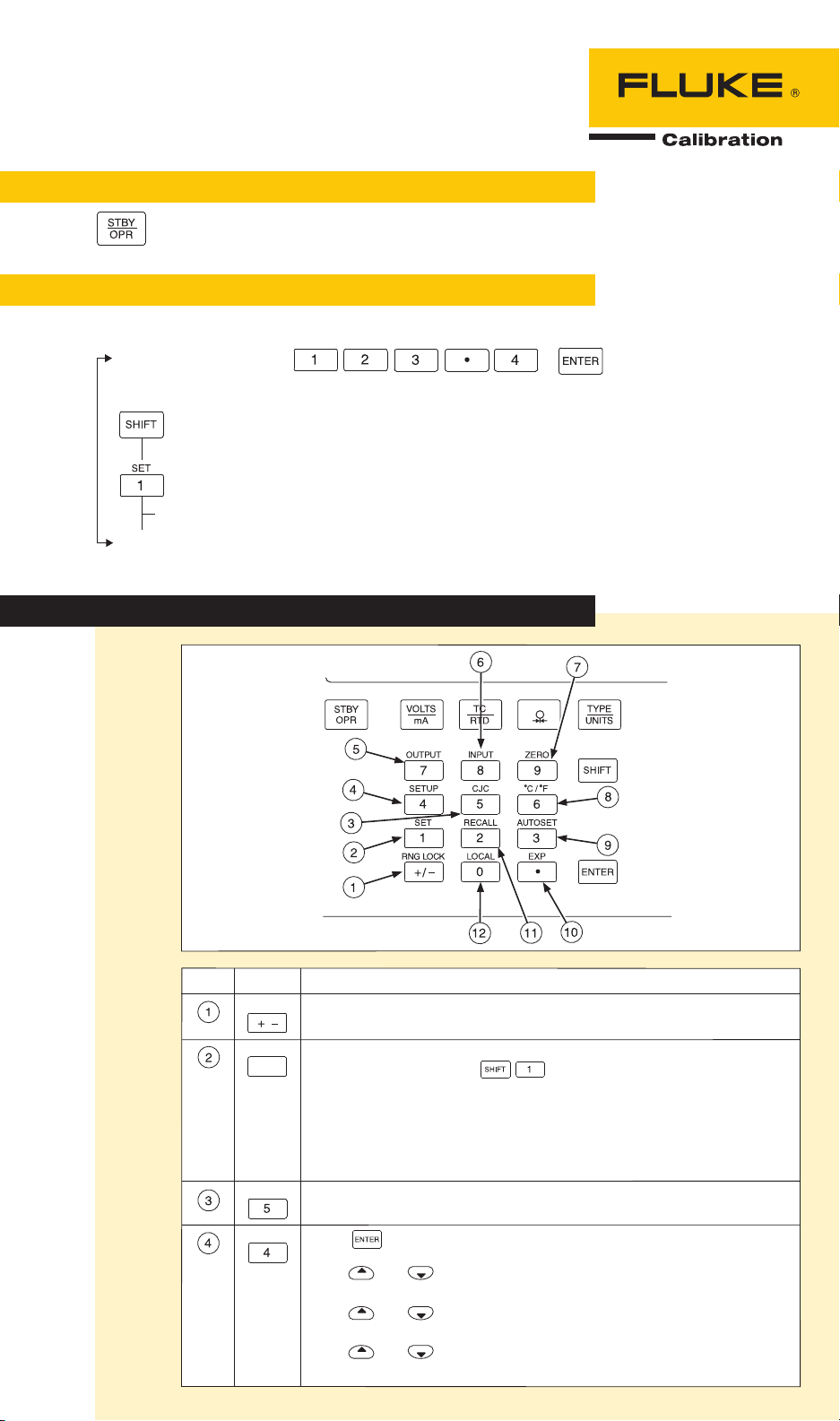
Selecting units
Changing pressure units/probe type
Sourcing
(Output)
Press:
Selected - RTD
For Volts, mA and RTD
(All others are active when selected)
Selected - TC Selected - Pressure
Or
Volts TC Pressure
mA RTD
Or
Selecting input/output
(Measure/Source)
(Volts, mA are source only, pressure is measure only)
Setting setpoints
(Output only; example is for TC)
• Select desired output type.
• Enter setpoint value
Then:
Or
PT 500-385
PT 1K-385
PT 100-392
PT 100-JIS
Ni 120
Cu 10
YSI-400
400Ω
4 KΩ
SPRT 25Ω
User-Def
Or
L
N
R
S
T
U
mV/C°
B
C
E
J
K
Kg/cm
2
PSI
in H
2
O 4 °C
in H
2
O 20 °C
cm H
2
O 4 °C
cm H
2
O 20 °C
bar
mbar
K Pa
in H
g
0 °C
mm H
g
0 °C
Press # of setpoint (1-9).
Repeat up to nine times.
No Name Description
OUTPUT
INPUT
ZERO
C°/ F°
AUTOSET
EXP
RECALL
LOCAL
Selects output mode.
Selects input mode.
Toggles between centigrade and Fahrenheit when you are using the
TC or RTD functions.
Used to enter an exponent when you define a custom RTD.
Used to recall a programmed set point.
Press
number of the output setpoint that you want to use. The output will
then be programmed to the setpoint you entered.
Used to regain local control of the calibrator. If you set the calibrator to
a remote state using the remote commands, all the front panel keys are
locked out except the Local key. When you press the Local key, the
front panel is unlocked.
This function does not work when you set the Calibrator using the Remote with
Lockout command. In Remote with Lockout mode, ALL keys are locked out and
the Local key will not unlock the front panel.
AUTOSET runs through the setpoints you entered using the SET function.
Press . AUTO SET POINT? appears on the display.
Enter a number between 1 and 9 that corresponds to the number of
setpoints being used. DWELL TIME 5-500? appears on the display.
Dwell time is the number of seconds between each setpoint. The output
cycles through each setpoint and then reverses the order. For example,
if 5 is entered for the number of setpoints, the Calibrator cycles through
setpoints1, 2, 3, 4, 5 and then reverses to setpoints 4, 3, 2, and 1.
Setpoints of 30 V or greater will not go to standby when you use
this feature.
Zeros the pressure module reading when in pressure measurement mode.
Zeros the thermocouple TC mV/°C offset when in TC measurement mode.
Press to scroll through the LCD backlight, interface, and address
menus.
• Use and to adjust LCD backlight when the LCD menu is
displayed.
• Use
and
to toggle between serial and GPIB interface when
the Interface menu is displayed.
• Use
and
to scroll from address:1 to address 30 when the
address menu is displayed.
No Name Descr iption
RNG LOCK
SET
CJC
SETUP
Activates/deactivates the autorange feature of the calibrator in voltage
source modes.
Used to program a setpoint step for any output mode. Key in the
desired output and press . SETPOINT # appears on the
display. Select a setpoint number from 1 to 9. The output you entered
can now be recalled or used in the AUTOSET key described later in
this manual.
Each TC type, each RTD/OHMS type, mA, and volts each have
9 programmable setpoints.
Toggles between the internal and external cold junction
reference locations.
/
1
Calibrator function keys reference
Page 3

Changing pressure units/probe type
Sourcing
(Output)
Selected - RTD
For Volts, mA and RTD
(All others are active when selected)
Selected - TC Selected - Pressure
(Volts, mA are source only, pressure is measure only)
Setting setpoints
(Output only; example is for TC)
AutoSet
(Automatic timed setpoint)
Recalling setpoints
• Select desired output type.
• Enter setpoint value
Then:
Or
PT 500-385
PT 1K-385
PT 100-392
PT 100-JIS
Ni 120
Cu 10
YSI-400
400Ω
4 KΩ
SPRT 25Ω
User-Def
Or
L
N
R
S
T
U
mV/C°
B
C
E
J
K
Kg/cm
2
PSI
in H
2
O 4 °C
in H
2
O 20 °C
cm H
2
O 4 °C
cm H
2
O 20 °C
bar
mbar
K Pa
in H
g
0 °C
mm H
g
0 °C
Press # of setpoint (1-9).
Repeat up to nine times.
Press # of setpoint to recall (1-9).
Repeat for ALL setpoints desired.
Uses setpoints already programmed.
Press # of setpoints to use as auto setpoints (1-9).
Press # of seconds to pause and hold setpoints (dwell time) (5-500 sec)
Setpoints cycle starting at setpoint #1 through # of setpoints selected.
Then cycle down to #1 – Repeats until any button on panel is pressed.
No Name Description
OUTPUT
INPUT
ZERO
C°/ F°
AUTOSET
EXP
RECALL
LOCAL
Selects output mode.
Selects input mode.
Toggles between centigrade and Fahrenheit when you are using the
TC or RTD functions.
Used to enter an exponent when you define a custom RTD.
Used to recall a programmed set point.
Press
. RECALL SPT # appears on the display. Enter the
number of the output setpoint that you want to use. The output will
then be programmed to the setpoint you entered.
Used to regain local control of the calibrator. If you set the calibrator to
a remote state using the remote commands, all the front panel keys are
locked out except the Local key. When you press the Local key, the
front panel is unlocked.
Note
This function does not work when you set the Calibrator using the Remote with
Lockout command. In Remote with Lockout mode, ALL keys are locked out and
the Local key will not unlock the front panel.
AUTOSET runs through the setpoints you entered using the SET function.
Press . AUTO SET POINT? appears on the display.
Enter a number between 1 and 9 that corresponds to the number of
setpoints being used. DWELL TIME 5-500? appears on the display.
Dwell time is the number of seconds between each setpoint. The output
cycles through each setpoint and then reverses the order. For example,
if 5 is entered for the number of setpoints, the Calibrator cycles through
setpoints1, 2, 3, 4, 5 and then reverses to setpoints 4, 3, 2, and 1.
Caution
Setpoints of 30 V or greater will not go to standby when you use
this feature.
Zeros the pressure module reading when in pressure measurement mode.
Zeros the thermocouple TC mV/°C offset when in TC measurement mode.
Page 4

AutoSet
(Automatic timed setpoint)
Recalling setpoints
• Select RTD
• Scroll to USR_DEF
• Select memory # (1-5) to store or recall constants.
• Select
• ENTER minimum temperature from calibration certificate (i.e. -220 °C)
• ENTER maximum temperature from calibration certificate
• ENTER R
0
(or adjusted value from R
TPW
)
• ENTER coefficient A, B, C from calibration certificate
(default is for PT100-385, 0-620 °C).
after each coefficient. Use and when needed.
Press # of setpoint (1-9).
Repeat up to nine times.
Press # of setpoint to recall (1-9).
Repeat for ALL setpoints desired.
Uses setpoints already programmed.
User-defined RTD
(Uses Callendar-Van Dusen constants A, B, C)
Press # of setpoints to use as auto setpoints (1-9).
Press # of seconds to pause and hold setpoints (dwell time) (5-500 sec)
Setpoints cycle starting at setpoint #1 through # of setpoints selected.
Then cycle down to #1 – Repeats until any button on panel is pressed.
Or
To recall user-defined values for source or measure:
• Select RTD_USER_DEF
• Select memory # (1-5) of RTD to be used.
• Select
•
•
Or
Fluke Calibration. Precision, performance, confidence.
Fluke Calibration
PO Box 9090,
Everett, WA 98206 U.S.A.
For more information call:
In the U.S.A. (877) 355-3225 or Fax (425) 446-5116
In Europe/M-East/Africa +31 (0) 40 2675 200 or Fax +31 (0) 40 2675 222
In Canada (800)-36-FLUKE or Fax (905) 890-6866
From other countries +1 (425) 446-5500 or Fax +1 (425) 446-5116
Web access: http://www.flukecal.com
©2002, 2009, 2012 Fluke Calibration. Specifications subject to change without notice.
Printed in U.S.A. 12/2012 1638743C_EN
Modification of this document is not permitted without written permission
from Fluke Calibration.
™
Fluke Europe B.V.
PO Box 1186, 5602 BD
Eindhoven, The Netherlands
