Page 1
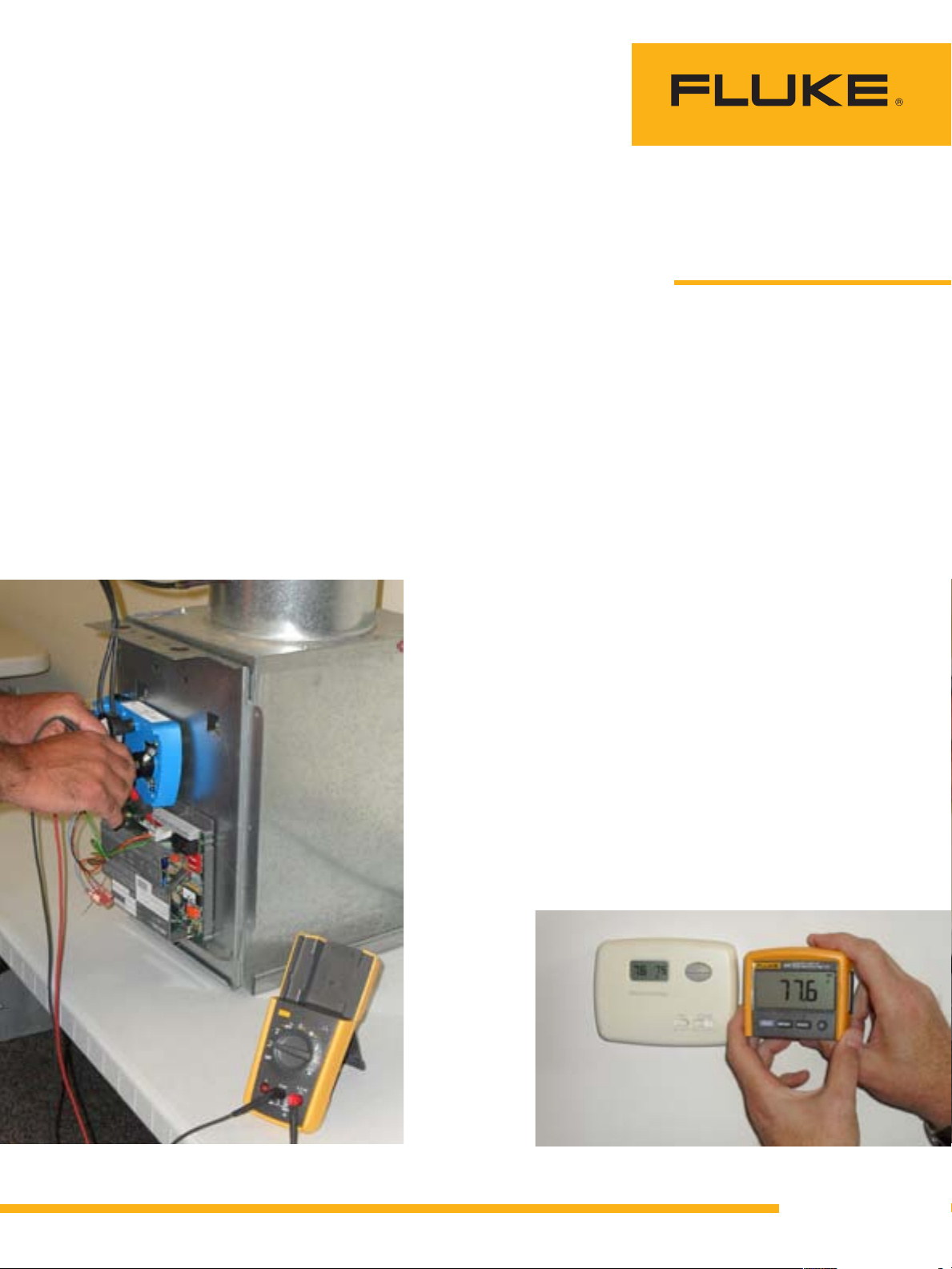
Troubleshooting
HVAC systems
with the Fluke 233 True-rms
Remote Display Multimeter
Application Note
I heard audible gasps from the
assembled maintenance techs at
a large university in the southeastern United States when I
showed them how I used my
new Fluke 233 True-rms Remote
Display Multimeter.
Of all the great Fluke products
I have seen and used, this one
has the potential to revolutionize the troubleshooting of HVAC
systems.
The HVAC industry has a bad
habit of locating mechanical
devices where they are very
hard to gain access to, including
on rooftops, in crawl spaces and
above ceilings. These mechanical units often have controls
located inside the building on
interior walls or inside control
panels. Speaking for myself, I
am not getting any younger, so
it is not as easy for me to climb
up and down ladders repeatedly
to check multiple readings in
different locations.
Using standard multimeters,
people like me must somehow
be in two places at the same
time in order to check the unit
operation in both places. The
Fluke 233 True-rms Remote
Display Multimeter has a detachable display that allows the
technician to locate the meter,
probes and accessories on the
electrical device being checked,
then detach the remote display
to permit viewing of the values
at another location, such as a
controller. When combined with
the features present in these
meters, quick troubleshooting of
HVAC system problems becomes
easier. Some common examples
are as follows:
1. Remote voltage measurement
and troubleshooting.
2. Remote continuity measurement to check wiring
integrity.
3. Remote temperature readings
while at a thermostat.
4. Remote min/max voltage
quality troubleshooting.
5. Control system sensor reading
calibration.
Here are troubleshooting scenarios for each of these examples:
1. Remote voltage measurement and troubleshooting.
An HVAC technician receives
a too-hot complaint from a
residence. Upon arrival, he
determines the unit is not
running. The tech desires
to test the operation of the
contactor while adjusting the
thermostat into the cooling
mode. He turns off the unit at
the thermostat and connects
the meter probes at the load
side of the contactor. Then he
detaches the remote display
and takes it inside the home.
The main section of the 233 meter stays in place while the technician uses the detachable display to check results elsewhere.
A technician can compare the results on the 233’s detachable display to
the reading on a remote thermostat.
F r o m t h e F l u k e D i g i t a l L i b r a r y @ w w w . f l u k e . c o m / l i b r a r y
Page 2
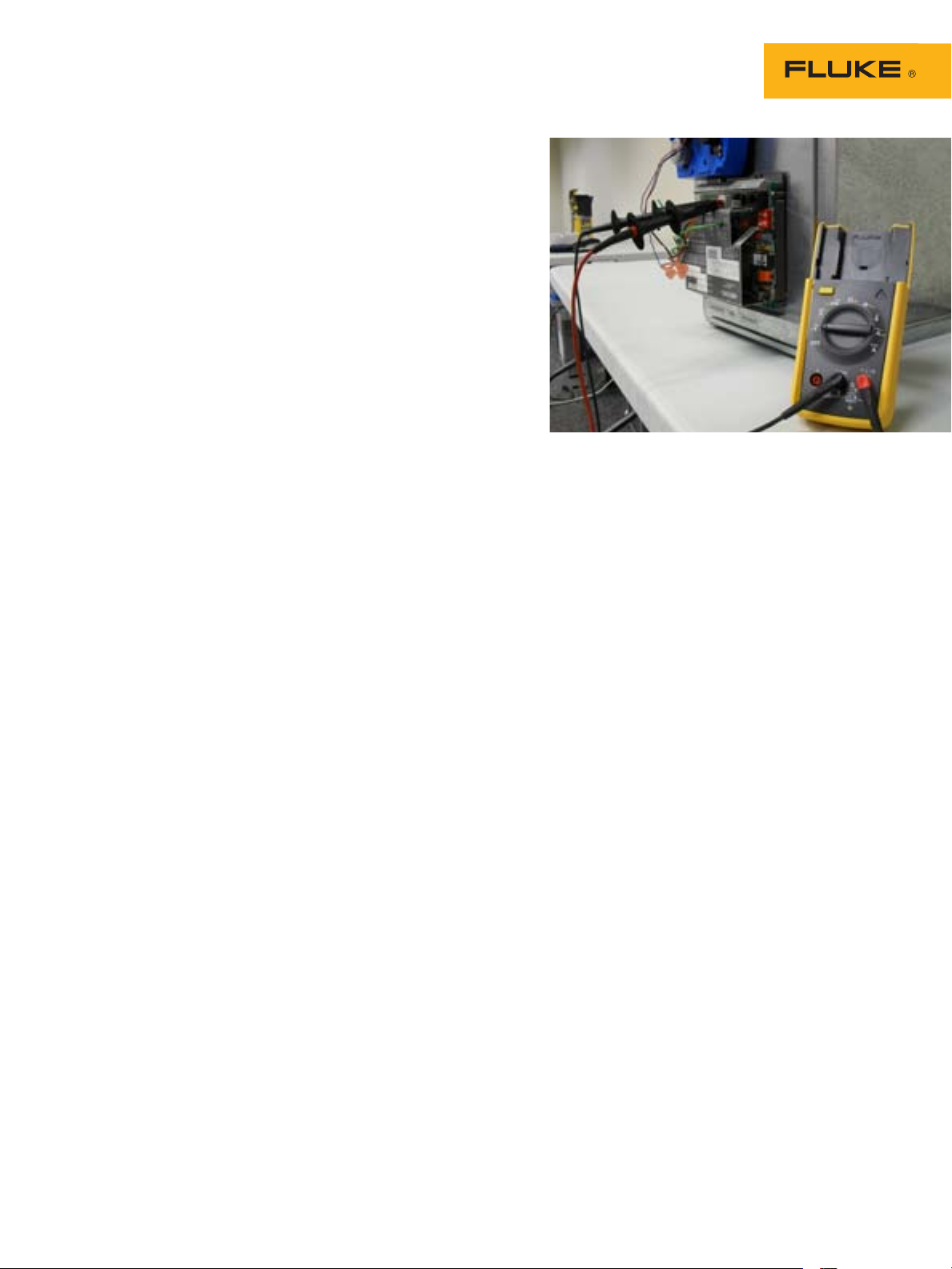
He places the system switch
at the thermostat baseplate
into the cooling mode. The
voltage reading is zero, indicating that the contactor did
not engage. He inserts the
remote display into the meter
and does further checks at
the contactor, which he then
determines has failed. The
tech replaces the contactor
and puts the system back into
service.
2. Remote continuity measurement to check wiring
integrity. A tech is called
into a medical office building
due to a too-cold complaint.
The unit does not operate at
all, regardless of any adjustments at the thermostat. The
building owner tells the tech
that an electrician had been
doing some unrelated work
in a junction box close to
the unit. The tech decides to
check control continuity at
the HVAC unit. He disconnects and locks out/tags out
the power. Then he connects
the 233 meter probes at the
thermostat heating wiring.
The tech removes the remote
display and takes it indoors.
He switches the unit into the
heating mode and the meter
does not beep (beeping indicates continuity). He removes
the junction box cover and
discovers that the thermostat
wires were inadvertently
cut. He repairs the wires and
checks the system again. This
time the continuity function
beeps when he places the
thermostat into the heating
mode. He removes the 233
meter, removes the lockout/
tagout and turns on the
power. The unit then operates
normally.
3. Remote temperature readings while at a thermostat.
A tech wants to check the
discharge air temperature
of a unit while working on
the unit thermostat. In the
past this was difficult, but
the 233 meter now makes
it easier. The tech plugs the
temperature probe into the
meter and inserts the probe
into the unit supply duct. He
detaches the remote display
from the meter and carries it
into the thermostat location.
From that location the tech
can make any adjustments
needed while checking both
the space temperature and
the supply air temperature at
the same time.
4. Remote min/max voltage
quality troubleshooting.
One of the most difficult
problems to catch on a unit
is a momentary voltage spike
at the unit. An HVAC tech
receives a complaint the unit
has shut down. A low voltage condition is suspected.
The tech places the 233
meter leads on the incoming power supply and then
selects the Min/Max function. He detaches the remote
display and carries it into the
thermostat location. While in
this mode the unit will beep
every time the unit reaches
a new min or max voltage
reading level. Over a period
of time the tech cycles the
unit on and off a number of
times. After a few minutes
of operation the unit beeps
and the tech records a low
voltage reading. The utility is
contacted and an intermittent
loose neutral wire is found. It
is corrected and the unit then
runs flawlessly.
5. Control system sensor read-
ing calibration. A controls
technician needs to check
a sensor reading at a DDC
Controller. The sensor is 0-10
VDC. The reading needs
to be checked against the
computer readout. The tech
connects the 233 meter leads
at the sensor terminals at the
controller. He detaches the
remote display and carries it
over to the computer workstation. The tech checks the
reading at the 233 display
against the known range of
The technician can leave the 233 meter connected to the controller
while he carries the detachable display to a computer workstation.
the sensor, and notes a difference. He checks the controller
software and finds that the
sensor has been defined as
the wrong type. The tech
performs a quick correction
and the voltage reading is
exactly what the computer
workstation indicates.
It is possible to come up with
many more scenarios like the
ones listed above. As you can
see, the Fluke 233 True-rms
Remote Display Multimeter is
incredibly useful in a whole
range of common troubleshooting scenarios encountered in
today’s buildings.
Fluke. Keeping your world
up and running.
Fluke Corporation
PO Box 9090, Everett, WA 98206 U.S.A.
Fluke Europe B.V.
PO Box 1186, 5602 BD
Eindhoven, The Netherlands
For more information call:
In the U.S.A. (800) 443-5853 or
Fax (425) 446-5116
In Europe/M-East/Africa +31 (0) 40 2675 200 or
Fax +31 (0) 40 2675 222
In Canada (800)-36-FLUKE or
Fax (905) 890-6866
From other countries +1 (425) 446-5500 or
Fax +1 (425) 446-5116
Web access: http://www.fluke.com
©2010 Fluke Corporation.
Specifications subject to change without notice.
Printed in U.S.A. 8/2010 3850205A A-EN-N
Modification of this document is not permitted
without written permission from Fluke Corporation.
®
2 Fluke Corporation Troubleshooting HVAC systems with the Fluke 233 True-rms Remote Display Multimeter
