Page 1

PatrolIR B
Pan and Tilt
User’s Guide
Document # 427-0026-01-10
Version 110, Oct 2010
Page 2
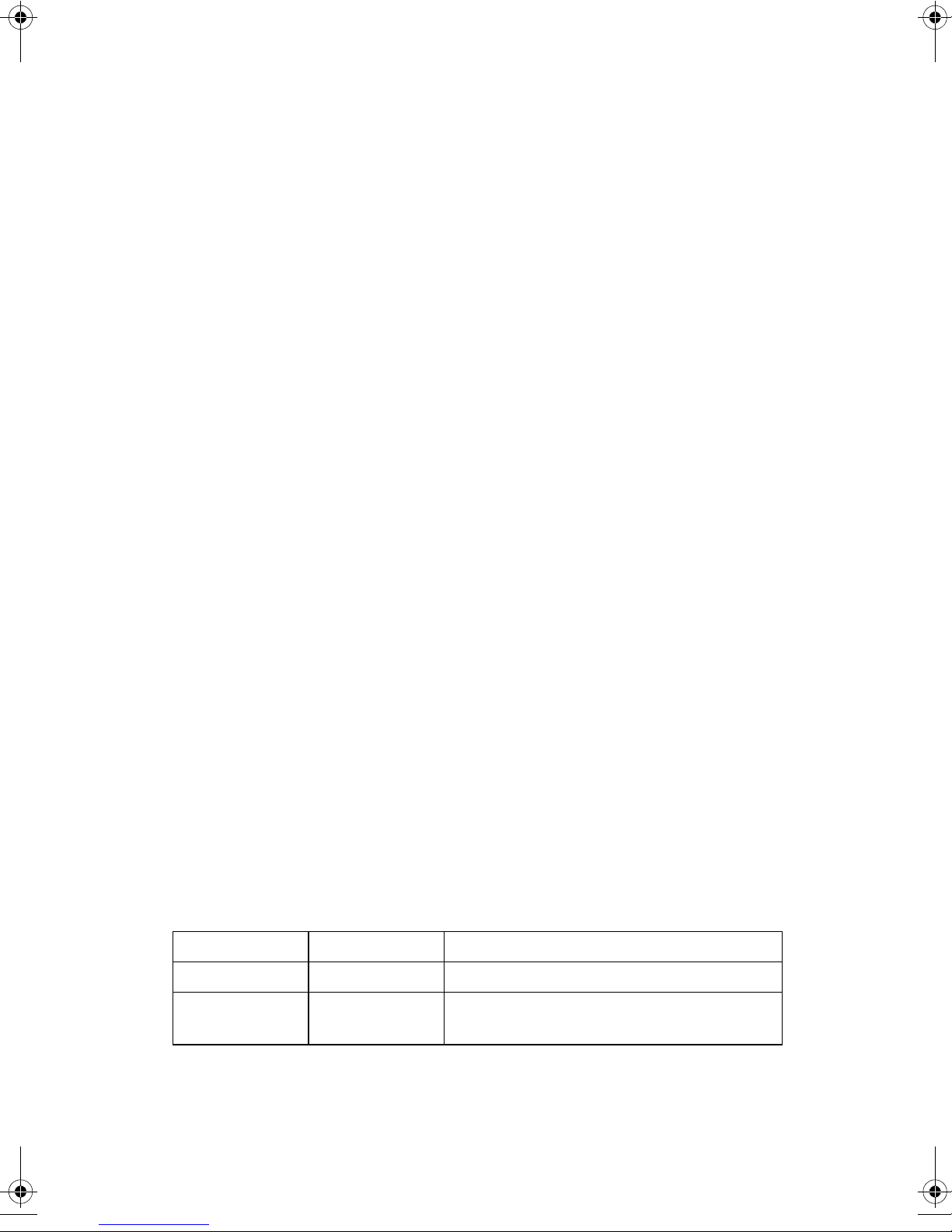
© FLIR Systems, Inc., 2010. All rights reserved worldwide. No parts
of this manual, in whole or in part, may be copied, photocopied,
translated, or transmitted to any electronic medium or machine
readable form without the prior written permission of FLIR Systems,
Inc.
Names and marks appearing on the products herein are either
registered trademarks or trademarks of FLIR Systems, Inc. and/or
its subsidiaries. All other trademarks, trade names, or company
names referenced herein are used for identification only and are the
property of their respective owners.
This product is protected by patents, design patents, patents
pending, or design patents pending.
This document is controlled to FLIR Technology Level 1. The
information contained in this document pertains to a dual use
product controlled for export by the Export Administration
Regulations (EAR). FLIR trade secrets contained herein are subject
to disclosure restrictions as a matter of law. Diversion contrary to
U.S. law is prohibited. U.S. Department of Commerce authorization
is not required prior to export or transfer to foreign persons or
parties unless otherwise prohibited.
PatrolIR B
70 Castilian Drive
Goleta, CA 93117
Phone: +1.888.747.FLIR
(+1.888.747.3547)
www.flir.com
Revision History
Revision Date Comment
100 July 2009 First release
110 Oct 2010 Added JCU information & other
minor changes
Page 3

PatrolIR B Pan and Tilt User’s Guide
Table of Contents
1 Warnings and Cautions
2 Introduction
3 Getting Started
3.1 Parts List .................................................................... 5
3.2 Operational Overview ..................................................... 5
3.3 Installation ................................................................... 6
3.3.1 Camera Mounting ................................................ 8
3.3.2 Fuse and Joystick Control Unit Mounting ............... 11
3.4 Using your PatrolIR B .................................................. 13
3.4.1 Joystick Control Unit (JCU) .................................. 13
4 Caring for your PatrolIR B
4.1 Troubleshooting ......................................................... 17
4.2 Replacing the fuses .................................................... 17
4.2.1 Cleaning ........................................................... 18
5 Optional Accessories
5.1 Optional JCUs and Extension Cables ............................. 19
6 Technical Data
6.1 Performance Specifications .......................................... 21
7 Mounting Templates
7.1 Camera Mounting Template. ........................................ 23
7.2 Joystick Control Unit Mounting Template. ....................... 25
427-0026-01-10, version 110 Oct 2010 iii
Page 4

iv Oct 2010 427-0026-01-10, version 110
Page 5
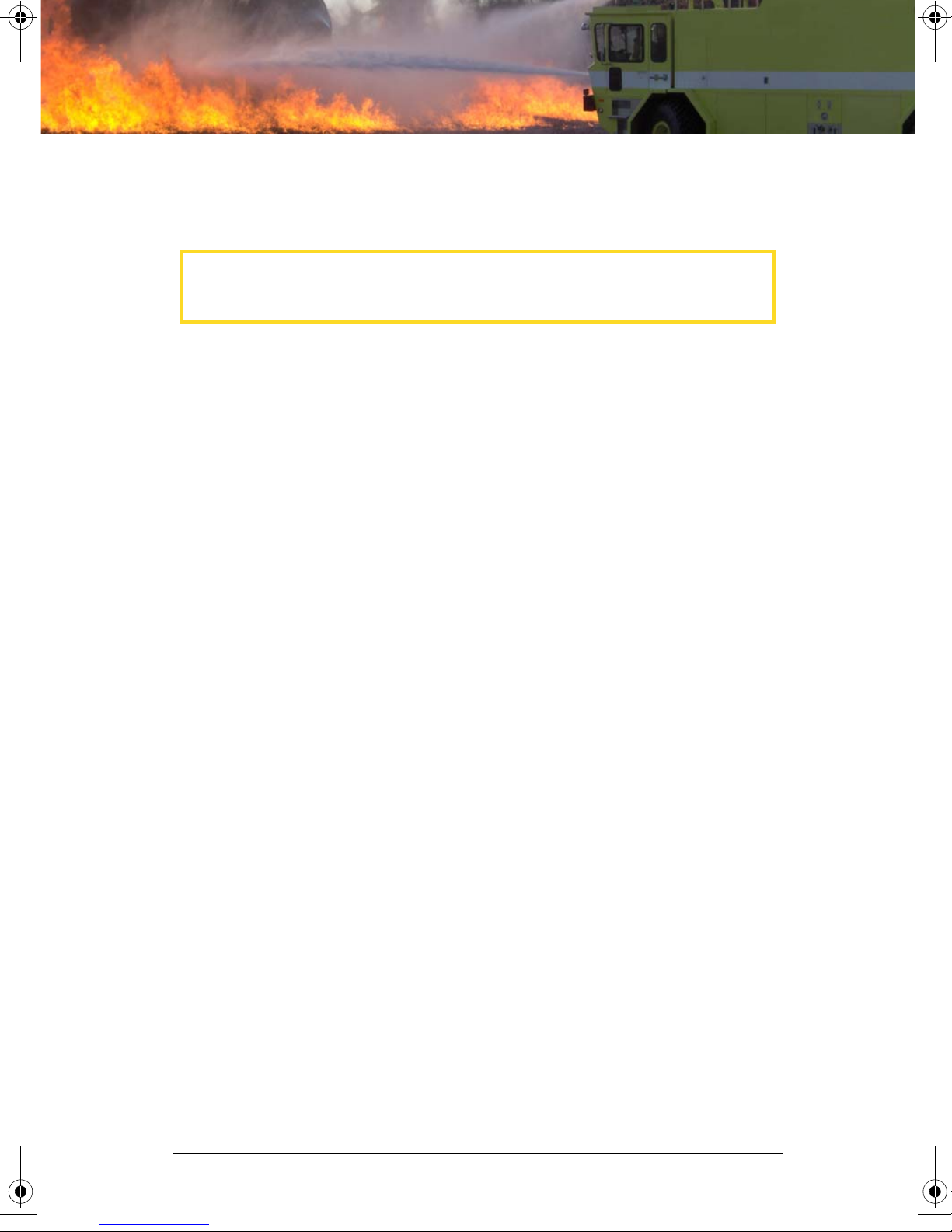
1 Warnings and Cautions
This guide uses the term Caution to indicate a potentially hazardous
situation, which, if not avoided, may result in injury, damage to the
vehicle or PatrolIR B, or other property damage.
Caution! Failure to follow the caution may result in damage to
the equipment or injury.
Warnings and Cautions:
Do not operate any function that takes your attention
away from safely driving your vehicle.
Any function that requires your prolonged attention should only be
performed after coming to a complete stop. Always stop the vehicle
in a safe location before performing these functions. Failure to do so
may result in an accident.
Use this product for mobile 12VDC applications.
PatrolIR B is designed for commercial, over-the-road, automotive
applications. While many other applications are possible, each user
should carefully consider additional protection and installation
methods that might be required for a given application. Mechanical,
environmental and electrical requirements should be evaluated to
assure that the PatrolIR B can be utilized with satisfactory results.
Particular attention needs to be given to the electrical system that
will power the PatrolIR B as the unit is designed for the automotive
12VDC power environment and conforms to ISO 7637-2
requirements for transients and disturbances on the typical
automotive power system. If the PatrolIR B is installed in applications
other than commercial automobiles, additional power conditioning or
protection may be required.
Consult your local and state driving regulations prior to
installation.
In many states using active monitors in view of the driver is
prohibited. Consult your local and state driving regulations for laws
and guidelines. User assumes all risks and indemnifies the
manufacturer from any liability.
427-0026-01-10, version 110 Oct 2010 1
Page 6
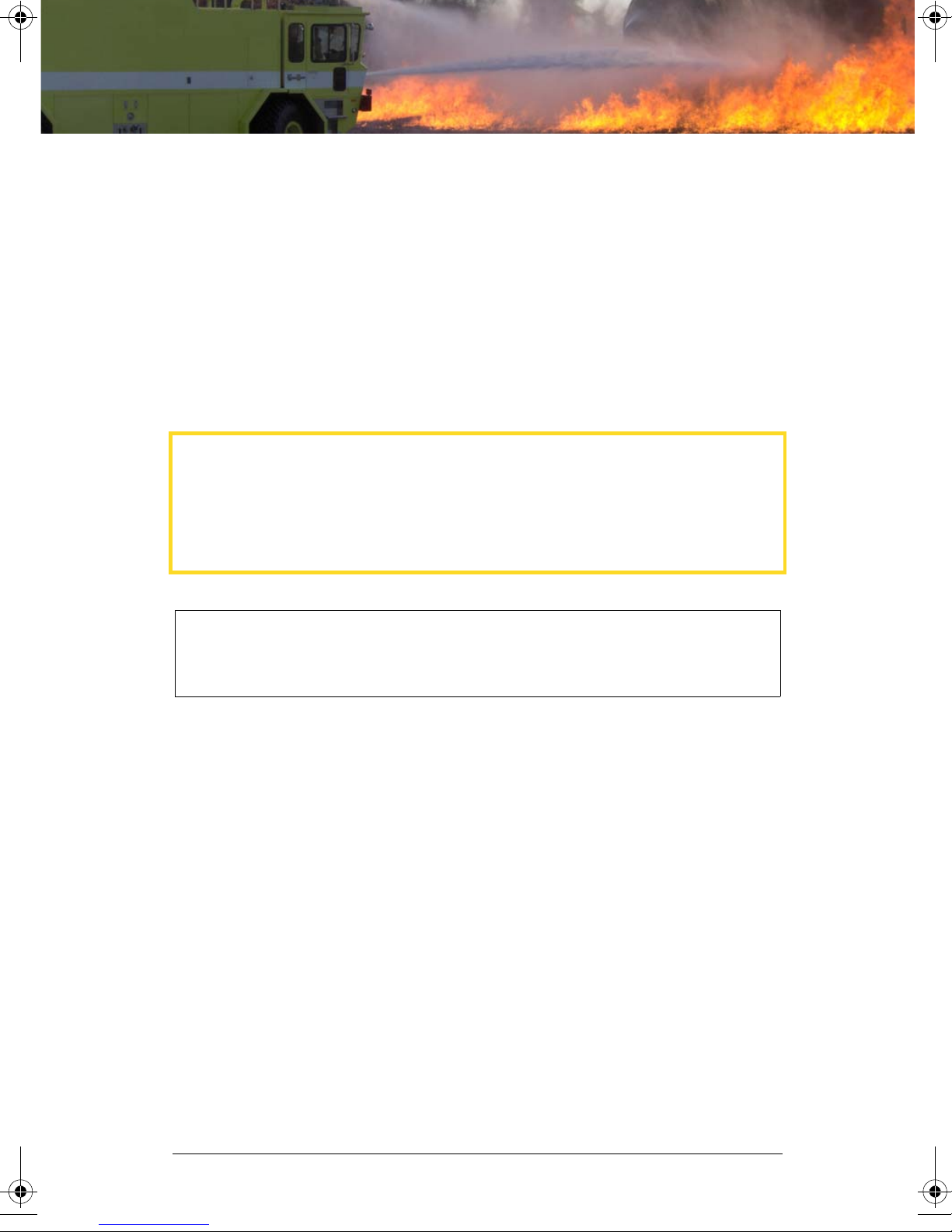
1 – Warnings and Cautions
Minimize display viewing while driving.
Viewing the display may distract the driver from looking ahead and
may result in an accident. The PatrolIR B thermal imaging system
should not be used as a substitution for head lamps or head lamp
assisted human vision during vehicle operation.
When installing the PatrolIR B, do not block the vehicle’s
vents or radiator panels.
Doing so may result in heat buildup, equipment breakage, and/or
fire.
Caution! The PatrolIR B thermal imaging system is not intended
to be used as the primary navigation system. The PatrolIR B should
not to be used as a substitution for head lamps or head lamp
assisted human vision during vehicle operation. It should be used
only as an aid to cautious night-time driving.
Note: All thermal imaging systems are subject to export
control. Please contact FLIR for export compliance information
concerning your application or geographic area.
2 Oct 2010 427-0026-01-10, version 110
Page 7

2Introduction
Congratulations!
The FLIR PatrolIR B is a state-of-the-art thermal imaging system that
will provide you with excellent night visibility and situational
awareness, without any form of natural or artificial illumination.
The PatrolIR B system is designed for simple, intuitive operation. The
basic system includes a camera assembly and a joystick control
panel.
The PatrolIR B uses standard 12 VDC battery power and the images
from the 320 x 240 pixel detector are compatible with virtually any
existing display and recorder that accepts composite video.
The PatrolIR B is available with NTSC output, the same format used
on common television and VCR video input in the Americas and
some Asian countries. It is also available with PAL output, the same
format used on common televisions and VCR video input in Europe.
The PatrolIR B features a wide field of view and is capable of
providing an image even in absolute darkness.
427-0026-01-10, version 110 Oct 2010 3
Page 8
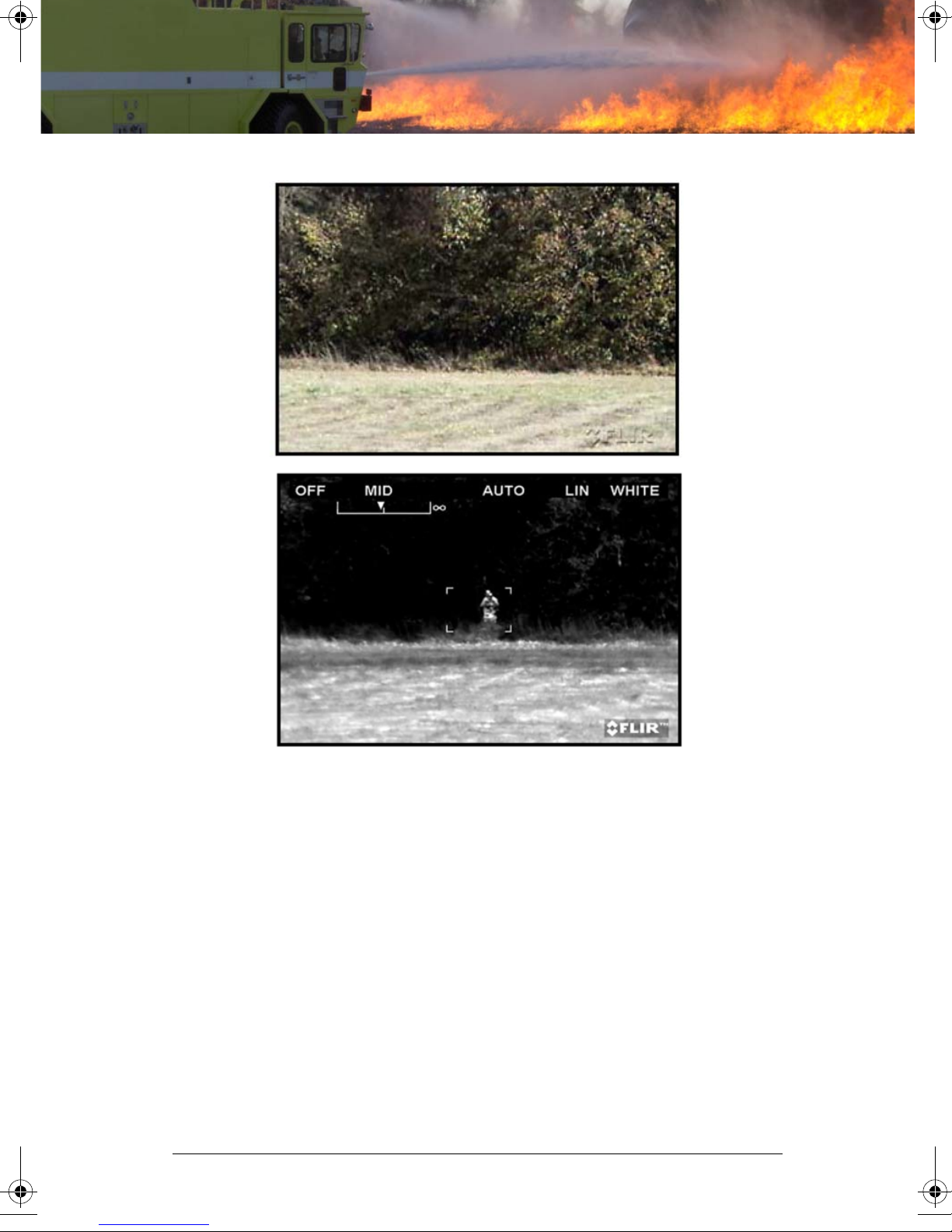
2 – Introduction
Figure 2-1: PatrolIR B Makes the Difference
The upper image represents what the human eye sees looking at a
camouflaged subject in shady brush. The lower image is an infrared
thermal picture taken at the same moment as the visible image
above.
4 Oct 2010 427-0026-01-10, version 110
Page 9
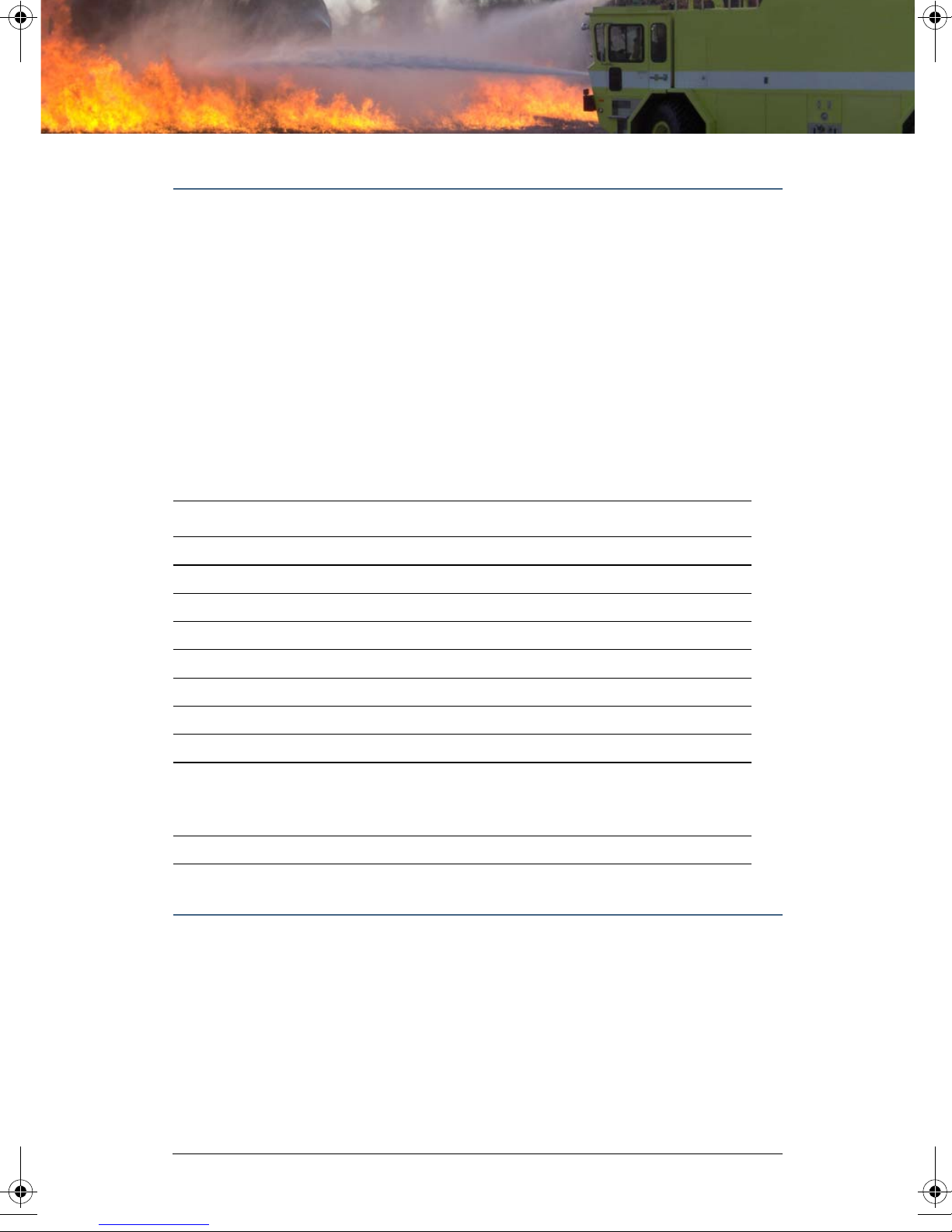
3 Getting Started
3.1 Parts List
The PatrolIR B camera and its accessories are delivered in a box
which contains the items below.
• PatrolIR B camera with attached 30" integrated cables with
connectors
• Joystick Control Unit cable, 22' long
• Video cable with BNC video connector 22' long
• Pre-Wired Joystick Control Unit (JCU) with integrated power
cable (fuse holder, power leads)
Two JCU models available; they are functionally the same but
one is intended to be mounted horizontally and the other is
mounted vertically.
Camera FLIR PN
White color, NTSC, Horiz JCU 427-0026-01-00
White color, NTSC Export, Horiz JCU 427-0026-01-00S
White color, PAL, Horiz JCU 427-0026-02-00
White color, PAL Export, Horiz JCU 427-0026-02-00S
White color, NTSC, Vert JCU 427-0026-03-00
White color, NTSC Export, Vert JCU 427-0026-03-00S
White color, PAL, Vert JCU 427-0026-04-00
White color, PAL Export, Vert JCU 427-0026-04-00S
Mounting hardware for the camera, mounting hardware for the
Joystick Control Unit, 5-amp fuses, cable clips, and extra
electrical components
PatrolIR B Pan and Tilt User’s Guide 427-0026-01-10
3.2 Operational Overview
The PatrolIR B is easy to install and operate. The system operates
on 12 volts DC and there are no camera adjustments. The thermal
imaging camera inside the PatrolIR B is completely sealed and
extremely rugged. The camera has been qualified for operation in all
types of weather conditions over the specified operating
temperature range and includes an automatic window heater that
will prevent icing under most conditions.
427-0026-01-10, version 110 Oct 2010 5
Page 10
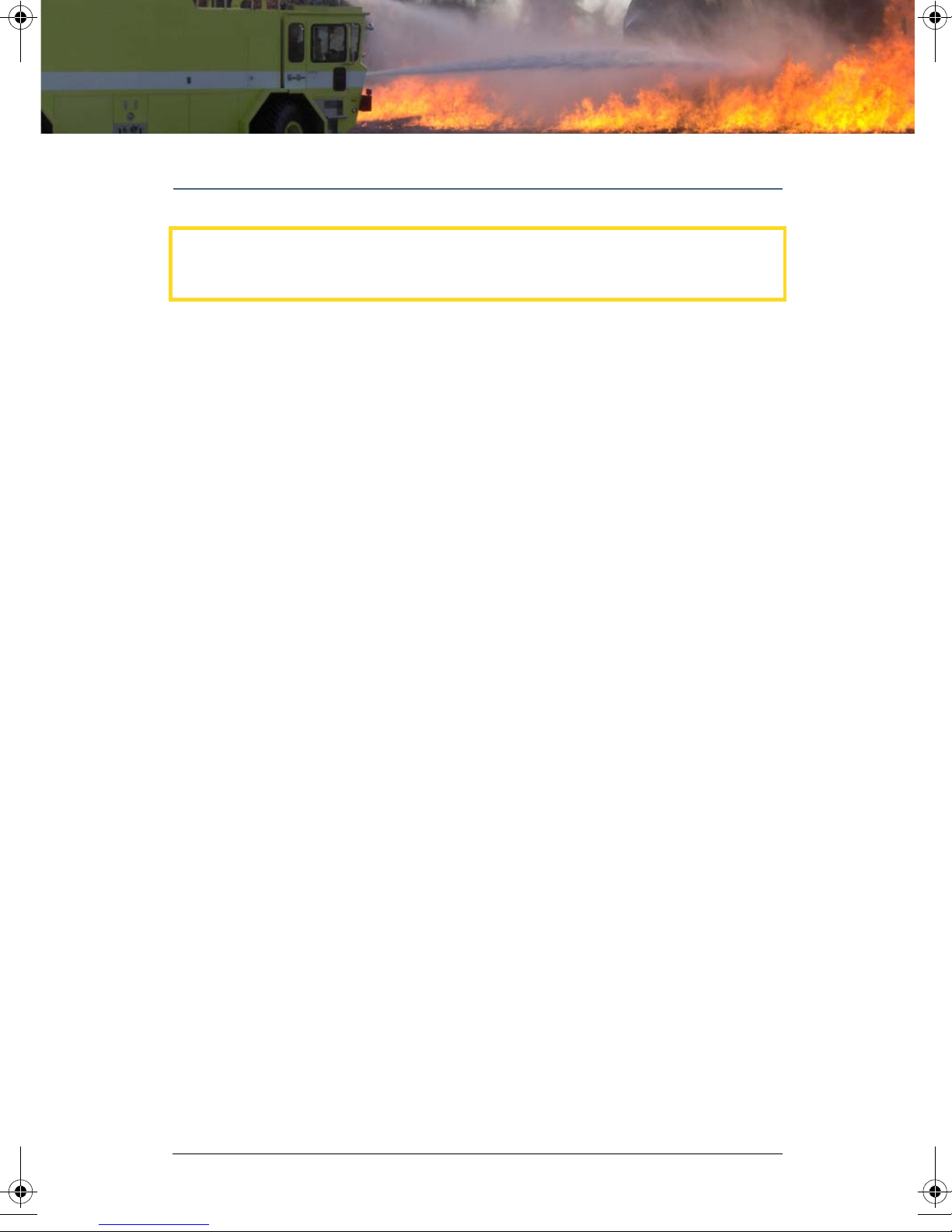
3 – Getting Started
3.3 Installation
Caution! The PatrolIR B should be installed by a trained
professional. Incorrect installation could void your warranty.
DO NOT separate the Camera from its base during installation.
PatrolIR B is designed for commercial, over-the-road, automotive
applications. While many other applications are possible, each user
should carefully consider additional protection and installation
methods that might be required for a given application.
Mechanical, environmental and electrical requirements should be
evaluated to assure that the PatrolIR B can be utilized with
satisfactory results. Particular attention needs to be given to the
electrical system that will power the PatrolIR B as the unit is
designed for the automotive 12VDC power environment and
conforms to ISO 7637-2 requirements for transients and
disturbances on the typical automotive power system.
If the PatrolIR B is installed in applications other than commercial
automobiles, additional power conditioning or protection may be
required.
6 Oct 2010 427-0026-01-10, version 110
Page 11
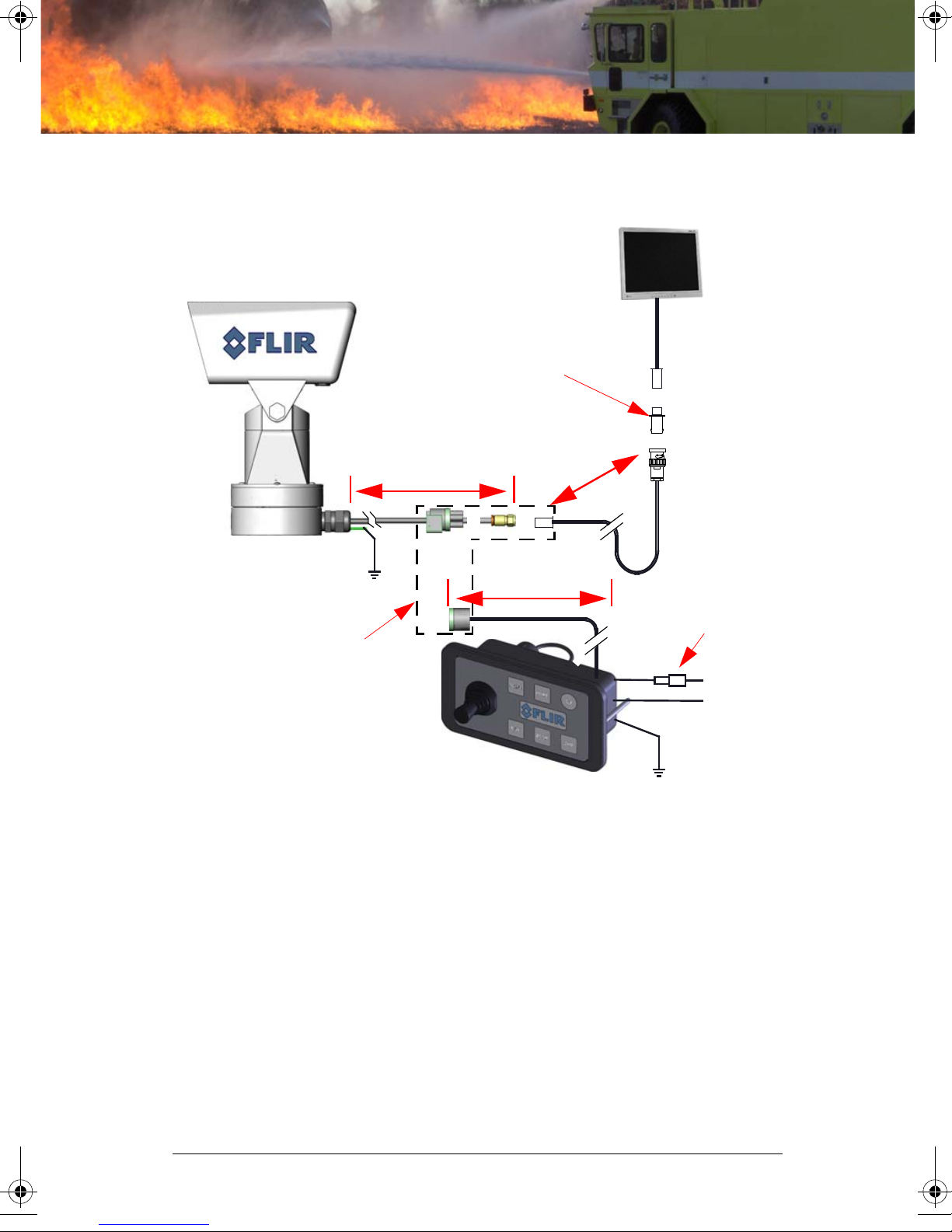
3 – Getting Started
Monitor
(not supplied)
BNC
Joystick Control Unit
Ground wire
Monitor cable
(not supplied)
12 VDC
5A Fuse
Return
PatrolIR Camera
Ground wire
30 “
22 feet
2
2
f
e
e
t
connector
BNC to RCA adapter
(supplied)
Junction box
(not supplied)
Figure 3-1: PatrolIR B Pan and Tilt
427-0026-01-10, version 110 Oct 2010 7
Page 12

3 – Getting Started
Figure 3-2: PatrolIR B Pan and Tilt
Primary Viewing Direction
Cable
(7.33 inches)
seal
187 mm
(9.50 inches)
242 mm
3.3.1 Camera Mounting
Caution! The PatrolIR B is intended to be mounted above the
mounting plane. Any other type of installation is not appropriate.
8 Oct 2010 427-0026-01-10, version 110
Page 13

3 – Getting Started
Primary Viewing Direction
5.1mm (0.20”) for machine screw
(2.47”)
This drawing is not to scale
Figure 3-3: Base Mounting Template for the Camera
1/4” x 20 mounting hole
clocking-pin hole
62.7mm
(2.47”)
62.7mm
Mount the camera with the front of the base towards the primary
viewing direction. The camera will rotate (pan) approximately 180 in
either direction from the primary viewing direction.
Your PatrolIR B can be installed with machine screws, washers, and
lock washers as described below.
Step 1 Drill the screw mounting holes per the installation template
provided in paragraph 7.1 “Camera Mounting Template.” on
page 23. A sketch is shown below in Figure 3-3.
Step 2 Check that all the screw holes line up and the front of the
camera base is towards the primary viewing direction. (The
cables exit the rear of the camera base.)
Step 3 Using a 3mm Allen wrench, securely fasten the camera in
place with four M5 socket-head machine screws, flat
washers, and lock washers provided. See Figure 3-4
Step 4 While the quick-connect connections are sealed, it is
recommended that the installer route the control/power and
video cables from the camera to a water-proof junction box
within 30 inches of the camera head. This is the location for
the quick-connect connections to the internal vehicle cables.
427-0026-01-10, version 110 Oct 2010 9
Page 14

3 – Getting Started
Figure 3-4: Securing the Camera
flat washer (4)
lock washer (4)
screw (4)
mounting
surface
Step 5 Route the 22’ JCU cable from the cable splice connector to
the Joystick Control Unit mounting location and the 22’ video
cable from the video cable splice connector to the monitor.
See Figure 3-1 for a schematic representation of the cabling
connections.
Step 6 Securely attach the green ground wire to the vehicle ground
plane.
10 Oct 2010 427-0026-01-10, version 110
Page 15

3 – Getting Started
3.3.2 Fuse and Joystick Control Unit Mounting
Caution! Changing the wiring configuration of the PatrolIR B or
attempting to utilize controllers or wiring harnesses other than
those supplied by FLIR may cause permanent damage to the unit
and may void the warranty.
Caution! Do not connect the camera to anything other than 12
VDC power. Operating the camera outside of the specified input
voltage range or the specified operating temperature range can
cause permanent damage.
Note: While the illustrations in this User’s Guide show the Horizontal
JCU configuration, PatrolIR B is available with a Vertical JCU that is
electrically and functionally identical, but it has a label that allows the
JCU to be mounted in a vertical orientation. Please refer to section
Chapter 3.1 “Parts List” on page 5 and section Chapter 5.1
“Optional JCUs and Extension Cables” on page 19 for more
information.
After routing the cables to the desired location for the monitor and
the Joystick Control Unit, verify that the cables will reach before
cutting and drilling any mounting holes.
427-0026-01-10, version 110 Oct 2010 11
Page 16

3 – Getting Started
Figure 3-5: Joystick Control Unit mounting template
This drawing is not to scale
DRILL 6.4mm (0.25”) for
(5.50”)
(5.20”)
threaded stud six places
CUT for JCU
(1.25”)
31.75mm
132mm
139.7mm
(1.25”)
31.75mm
60.325mm
(2.375”)
34.3mm
(1.35”)
Figure 3-6: Joystick Control Unit Power and Control
Power/control
to camera
Power/control
to optional
secondary JCU
Power from
fuse panel
ground wire
Step 1 Drill holes for the six studs and cut an access hole for
mounting the Joystick Control Unit per the installation
template provided in paragraph 7.2 “Joystick Control Unit
Mounting Template.” on page 25. A sketch is shown in
Figure 3-5.
Step 2 Connect the JCU cable from the camera to the Primary
connector on the back of the JCU. See Figure 3-6.
12 Oct 2010 427-0026-01-10, version 110
Page 17

3 – Getting Started
Step 3 Check the gasket under the Joystick Control Unit for integrity
and securely fasten the switch in place with the two M4 flat
washers, lock washers, and hex nuts provided.
Step 4 Securely attach the green ground wire to the vehicle ground
plane.
Step 5 Connect the 12 VDC power and return wires from the JCU
wiring harness to your fuse panel. Wire gauge must be in
accordance with the applicable electrical standards.
Note: Depending on your JCU mounting location you may want
to connect the ground wire and power cables either before or
after installing the JCU.
3.4 Using your PatrolIR B
Caution! The PatrolIR B imaging system is not intended to be used
as the primary navigation system. It should be used in conjunction
with other navigation aids and a primary manual navigation system.
The PatrolIR B is easy to use, but you should take a moment to
carefully read this section so you fully understand how to use the
controls and what you are seeing on your display. While the imagery
you will see on the monitor may look like black and white daylight
video, it isn’t! A few tips on how to interpret some of the imagery will
help you to make the most of your system.
3.4.1 Joystick Control Unit (JCU)
The PatrolIR B camera system is controlled with the JCU touch pad
and joystick. PatrolIR B is available with either a horizontal or vertical
JCU. While the illustrations in this User’s Guide show the Horizontal
JCU configuration, a Vertical JCU is also available that is electrically
and functionally identical, but it has a label that allows the JCU to be
427-0026-01-10, version 110 Oct 2010 13
Page 18

3 – Getting Started
mounted in a vertical orientation. Both JCU models have the same
size and mounting features/hardware.
Power—Your PatrolIR B offers a unique instant power on. Upon
receiving power from the vehicle it automatically powers on and
displays video to the monitor (client supplied). Additionally, you can
manually turn the PatrolIR B on and off by pressing the power
button.
DIM—controls the brightness of the JCU panel; enabled anytime
power is on.
HOME—moves the camera to the last home position setting. Or,
when held down for at least four seconds, sets the current position
as the home position.
ZOOM—selects either 1x or 2x as the zoom setting.
SCENE—cycles through gain settings to change the brightness and
contrast of the image. Varying environmental conditions may make
one setting more appropriate than another for any operation.
B/W—selects black hot, white hot, or red hot video image mode.
Hot object appear black, white, or red respectively depending on the
selected mode. The choice of video image mode is strictly a personal
preference and you should experiment to find your preferred mode.
Joystick—move to the left or right to rotate the camera; up or
down to raise or lower the camera.
Make sure that the camera power is switched on at your main
power panel. Ensure that your display is turned on and you have
selected the PatrolIR B as the source for your display.
14 Oct 2010 427-0026-01-10, version 110
Page 19

3 – Getting Started
The camera automatically adjusts to changing scene conditions.
However, the camera does contain four preset conditions that might
provide better imagery in certain conditions.
The thermal imager inside the camera does not sense light like
conventional cameras; it senses heat or temperature differences.
As you experiment with the system during daylight and nighttime
operation, you will notice differences in the picture quality; this is
normal. The camera senses small “differences” in apparent radiation
from the objects in view, and, in white hot mode, displays them as
either white (or lighter shades of gray) for warmer objects, and black
(or darker shades of gray) for colder objects.
This is why you will see areas such as exhaust stacks or engines that
appear white (or black, or red depending on the video image mode
selected), while the rest of a vehicle may appear dark (or cool).
Scenes with familiar objects will be easy to interpret with some
experience. The camera automatically optimizes the image to
provide you with the best contrast in most conditions.
Thermal (radiant) energy emitted by objects that were warmed by
the sun during the day can be reflected, in much the same way
sunlight can be reflected. Do not assume that the objects you are
looking for will be hot and therefore show up as white. Look for
variations or anomalies in scenes that you think would normally be
the same temperature.
As you experiment with your PatrolIR B, you will see your world in a
different light. Consider every object you view in terms of how it will
look “thermally” as opposed to how it looks in the visible spectrum.
For example, after sunset, objects warmed by the sun will radiate for
several hours and will appear warmest right after sunset. Early in
the morning, many of these objects will appear cooler than their
surroundings, so be sure to look for subtle differences in the scene,
as opposed to just hot (white) targets.
Environmental conditions, including time of day, humidity, and
precipitation, will affect the image quality. For example, the radiation
of an object will be affected by even a thin layer of dew. The diurnal
cycle that causes objects to heat up in the sun (this is known as
solar loading) and cool off at night will also have an impact on the
image. The range of temperatures of objects that appear in the
427-0026-01-10, version 110 Oct 2010 15
Page 20

3 – Getting Started
image will also have an impact on the image quality, because the
camera has software that automatically controls the brightness and
contrast of the image based on the temperature differences of
objects in the field of view.
Caution! The user may experience degraded images during
certain short term atmospheric conditions such as those that
allow water to condense or collect on the camera window. These
occurrences are temporary and will not result in permanent
degradation of the imaging system. Because water droplets on
the camera window temporarily reduce performance, it is
recommended to mount the PatrolIR B in a location with minimal
exposure to water splash or spray.
If you have any questions about the operation of your PatrolIR B, or
you would like to provide feedback on the product, please feel free to
call us at +1 888.747.FLIR in the United States.
16 Oct 2010 427-0026-01-10, version 110
Page 21

4 Caring for your PatrolIR B
4.1 Troubleshooting
Caution! Do not open the camera body for any reason.
Disassembly of the camera (including removal of the cover) can
cause permanent damage and will void the warranty.
If the camera will not produce an image, check the inline fuse and
the fuse panel. If a fuse has blown, determine the cause of the blown
fuse, fix the problem, and replace with a 5 Ampere fuse.
Check the wiring at both the fuse panel and at the termination to the
JCU. Ensure that the contacts are clean dry and free from
corrosion. If maintenance on the wiring connection is required, have
an authorized service representative make the appropriate repairs.
If the camera still will not produce an image, check the video
connection at the camera and at your display. If the connectors
appear to be properly engaged but the camera still does not produce
an image, have an authorized service representative make the
appropriate repairs.
4.2 Replacing the fuses
Caution! Replace system fuses with the same value and type
provided at the time of purchase. Using fuse values other than the
ones supplied by FLIR Systems, Inc. may cause permanent
damage to the unit and may void the warranty.
To replace the fuse, ensure power is off, unscrew the fuse holder,
remove the fuse and replace using a 5 Ampere automotive fuse.
427-0026-01-10, version 110 Oct 2010 17
Page 22

4 – Caring for your PatrolIR B
Figure 4-1: PatrolIR B Front Window
Front
Window
4.2.1 Cleaning
Caution! The camera window has an anti-reflective coating and
should be cleaned only with low pressure fresh water and a lens
cloth.
Caution! Improper care of the camera window can cause damage
to the anti-reflective coating, degrade the camera’s performance,
and void the camera warranty.
The camera housing has a durable coating. Rinse the camera
housing with very low pressure fresh water to keep it clean. If the
front window of the camera gets water spots, wipe it with a clean
lens cloth folded in fourths dampened with water.
18 Oct 2010 427-0026-01-10, version 110
Page 23

5 Optional Accessories
5.1 Optional JCUs and Extension Cables
FLIR Systems makes available replacement JCUs and Dual Station
JCUs with extension cables. The part numbers are as follows:
Description FLIR PN
PatrolIR B JCU, Horizontal 4115072
PatrolIR B JCU, Vertical 4108783
PatrolIR B Dual Station Kit
(includes Horizontal JCU and 50’ cable)
PatrolIR B Dual Station Kit
(includes Vertical JCU and 50’ cable)
432-0001-14-04
432-0001-14-03
427-0026-01-10, version 110 Oct 2010 19
Page 24

Page 25

6 Technical Data
6.1 Performance Specifications
Thermal Imaging Performance
Sensor type 320 x 240 uncooled microbolometer
Field of view 36 h x 27 v
Spectral band 8 - 14
Outputs
Video NTSC or PAL
Connector types BNC at primary cable end
Power
Power requirements 12 VDC
Power consumption 5 Watts (nominal), 45 Watts (max)
Environmental
Operating
temperature
Storage temperature -50C to +80C (-58F to +266F
Moisture IPX6
Sand and dust Mil-Std-810E
Dimensions and Weight
Dimensions 102mm x 187mm x 242mm
Weight 4.08 kg (9 lb.)
-20C to +55C (-4F to +130F
(4w x 7.35d x 9.50h)
427-0026-01-10, version 110 Oct 2010 21
Page 26

Page 27

7 Mounting Templates
(2.47”)
62.7mm
Camera View Direction
4X on 88.9 mm (3.50") bolt circle
5.1 mm (0.20") for machine screw
(2.47”)
1/4” x 20 mounting hole
clocking-pin hole
62.7mm
Caution: When you print this document from the .pdf file,the
installation templates may not be to scale. Be sure to check
the dimensions prior to cutting any holes.
7.1 Camera Mounting Template.
For installation purposes, a tear out version of this page
is located at the very back of this manual.
427-0026-01-10, version 110 Oct 2010 23
Page 28

Page 29

7 – Mounting Templates
DRILL 6.4 mm (0.25”) for
5.50”
(5.20”)
(2.375”)
threaded stud six places
CUT for JCU
(1.35”)
(1.25”)
(1.25”)
60.325mm
31.75mm
34.3mm
132mm
139.7mm
31.75 mm
Caution: When you print this document from the .pdf file,the
installation templates may not be to scale. Be sure to check
the dimensions prior to cutting any holes.
7.2 Joystick Control Unit Mounting Template.
For installation purposes, a tear out version of this page
is located at the very back of this manual.
427-0026-01-10, version 110 Oct 2010 25
Page 30

Page 31

Caution: When you print this document from the .pdf file,the
installation templates may not be to scale. Be sure to check
the dimensions prior to cutting any holes.
4X on 88.9 mm (3.50") bolt circle
5.1 mm (0.20") for machine screw
62.7mm
(2.47”)
Camera View Direction
62.7mm
Tear ou t h ere
(2.47”)
1/4” x 20 mounting hole
clocking-pin hole
Full size PatrolIR B Mounting Template
Page 32

Page 33

Caution: When you print this document from the .pdf file,the
installation templates may not be to scale. Be sure to check
the dimensions prior to cutting any holes.
60.325mm
(2.375”)
31.75mm
(1.25”)
34.3mm
(1.35”)
CUT for JCU
34.3mm
(1.35”)
Tear ou t h ere
DRILL 6.4 mm (0.25”) for
threaded stud six places
31.75 mm
(1.25”)
132mm
(5.20”)
Full size Joystick Control Unit Mounting Template
Page 34

Page 35

Page 36

Santa Barbara Portland
FLIR Commercial Systems
70 Castilian Dr.
Goleta, CA 93117
USA
PH: +1.888.747.FLIR
FLIR Corporate Headquarters
FLIR Systems, Inc.
27700A SW Parkway Ave.
Wilsonville, OR 97070
USA
(+1.888.747.3547)
Netherlands Boston
CS Eurasian Headquarters
FLIR Commercial Systems B.V.
Charles Petitweg 21
FLIR System Boston, Inc.
25 Esquire Road
North Billerica, MA 01862
4847 NW Teteringen - Breda
The Netherlands
