Page 1

Quasar Gen III
Installation
Manual
CP-6302-30-R
CP-6302-31-P
CP-6302-31-I
Ver. 1a March 31, 2019
i
Page 2

© 2019 FLIR Systems, Inc. All rights reserved worldwide. No parts of this manual, in whole or in part, may
be copied, photocopied, translated, or transmitted to any electronic medium or machine readable form
without the prior written permission of FLIR Systems, Inc.
Names and marks appearing on the products herein are either registered trademarks or trademarks of
FLIR Systems, Inc. and/or its subsidiaries. All other trademarks, trade names, or company names
referenced herein are used for identification only and are the property of their respective owners.
This product is protected by patents, design patents, patents pending, or design patents pending.
The contents of this document are subject to change.
FLIR Systems, Inc.
6769 Hollister Avenue
Goleta, California 93117
USA
Phone: 888.747.FLIR (888.747.3547)
International: +1.805.964.9797
For technical assistance, please call us at +1-800-254-0632 or visit the Service & Support page at
www.flir.com/security.
Important Instructions and Notices to the User:
Modification of this device without the express authorization of FLIR Commercial Systems, Inc. may void
the user’s authority under FCC rules to operate this device.
ii
CP-6302-30-R, CP-6302-31-P and CP-6302-31-I Installation Manual
March 31, 2019
Page 3

Proper Disposal of Electrical and Electronic Equipment (EEE)
The European Union (EU) has enacted Waste Electrical and Electronic Equipment
Directive 2012/19/EU (WEEE), which aims to prevent EEE waste from arising; to
encourage reuse, recycling, and recovery of EEE waste; and to promote
environmental responsibility.
In accordance with these regulations, all EEE products labeled with the “crossed
out wheeled bin” either on the product itself or in the product literature must not be
disposed of in regular rubbish bins, mixed with regular household or other commercial waste, or by
other regular municipal waste collection means. Instead, and in order to prevent possible harm to the
environment or human health, all EEE products (including any cables that came with the product)
should be responsibly discarded or recycled.
To identify a responsible disposal method nearby, please contact the local waste collection or
recycling service, the original place of purchase or product supplier, or the responsible government
authority in the area. Business users should contact their supplier or refer to their purchase contract.
Document History
Version
Date
Comment
Ver. 1
Jan 17, 2018
Initial FLIR Release
Ver. 1a
March 31, 2019
Minor ToC Edit
March 31, 2019
CP-6302-30-R, CP-6302-31-P and CP-6302-31-I Installation Manual
iii
Page 4

Page 5

Table of Contents
Table of Contents
1. Document Scope and Purpose ..................................................................................... 1
2. Installation ................................................................................................................... 6
2.1
2.2
Waterproofing the Camera Cables ........................................................................... 6
Mounting the Camera ............................................................................................. 7
Pole Mount ............................................................................................... 82.2.1
2.2.1.1
2.2.1.2
Pole Thin/Wide Direct Mounting .................................................................................... 8
Pole Thin/Wide Box Mounting ........................................................................................ 9
Corner Mount .......................................................................................... 102.2.2
Wall Mount ............................................................................................. 122.2.3
2.2.3.1
2.2.3.2
Standard or Compact Wall Mount_2 .......................................................................... 12
Wall Box Mounting .......................................................................................................... 14
Mini-Pendant Mount ................................................................................. 152.2.4
Ceiling Mount .......................................................................................... 172.2.5
2.2.5.1
2.2.5.2
Straight Tube Mount ....................................................................................................... 17
In-Ceiling Mount ............................................................................................................. 20
March 31, 2019
CP-6302-30-R, CP-6302-31-P and CP-6302-31-I Installation Manual
v
Page 6
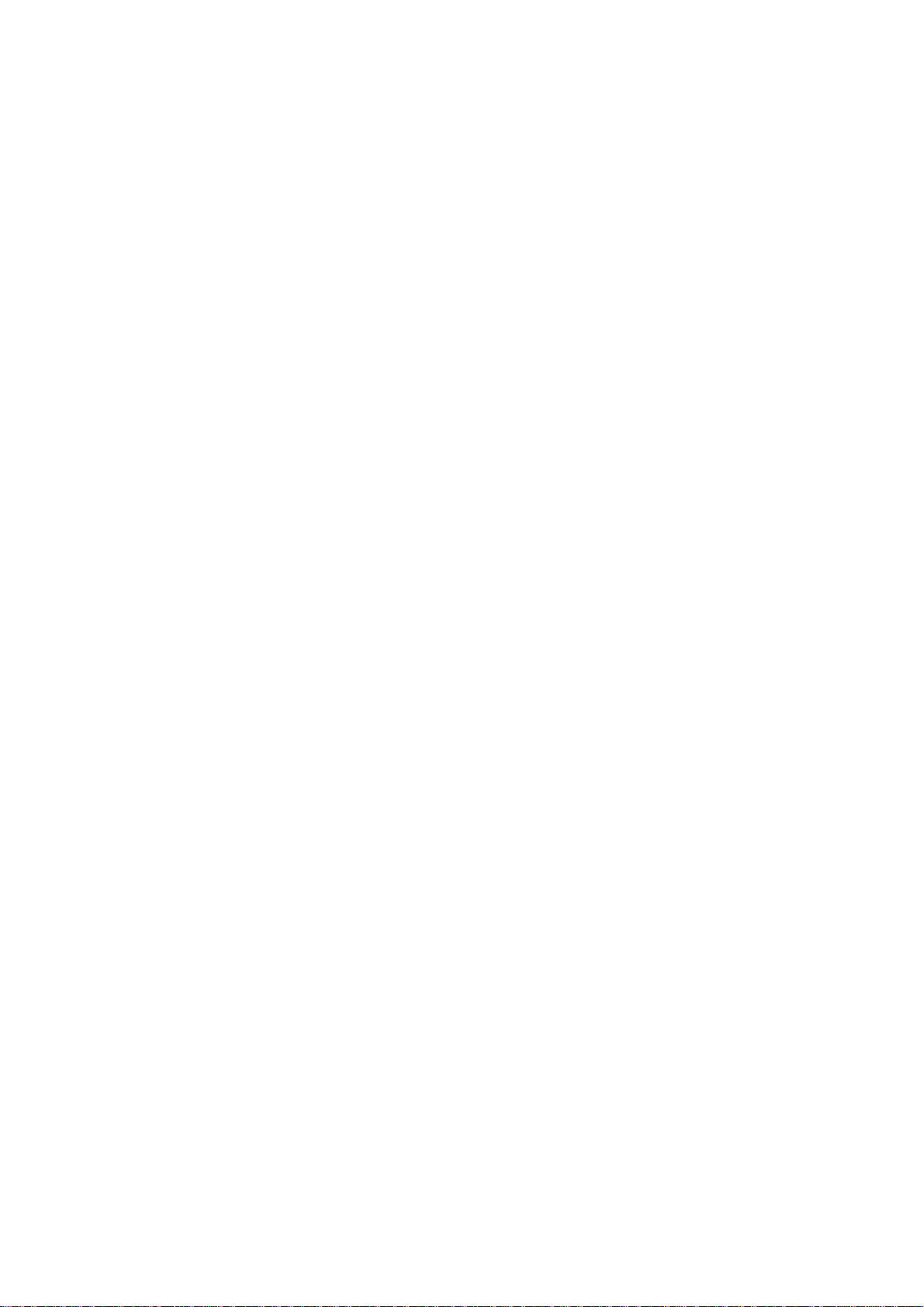
Page 7
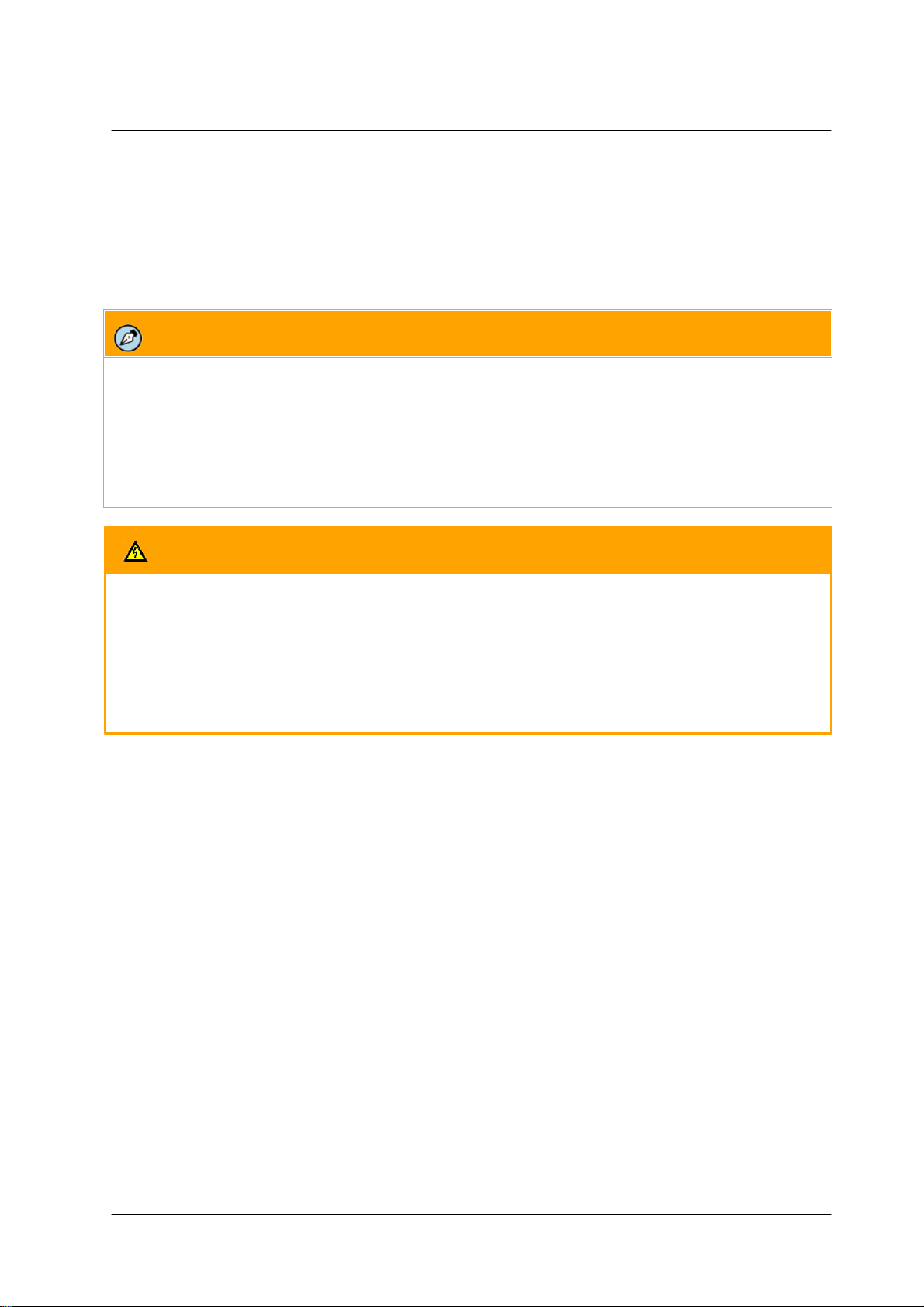
Document Scope and Purpose
Note:
This document is intended for use by technical users who have a basic understanding of CCTV
camera/video equipment and LAN/WAN network connections.
Remarque:
Ce document est destiné aux utilisateurs techniciens qui possèdent des connaissances de base des
équipements vidéo/caméras de télésurveillance et des connexions aux réseaux LAN/WAN.
Warning:
Installation must follow safety, standards, and electrical codes as well as the laws that apply where the
units are being installed.
Avertissement:
L'installation doit respecter les consignes de sécurité, les normes et les codes électriques, ainsi que la
législation en vigueur sur le lieu d'implantation des unités.
DIsclaimer
Users of FLIR products accept full
responsibility for ensuring the suitability and
considering the role of the product detection
capabilities and their limitation as they apply to
their unique site requirements.
FLIR Systems, Inc. and its agents make no
guarantees or warranties to the suitability for
the users’ intended use. FLIR Systems, Inc.
accepts no responsibility for improper use or
incomplete security and safety measures.
Failure in part or in whole of the installer,
owner, or user in any way to follow the
prescribed procedures or to heed WARNINGS
and CAUTIONS shall absolve FLIR and its
agents from any resulting liability.
Specifications and information in this guide are
subject to change without notice.
Avis de non-responsabilité
Il incombe aux utilisateurs des produits FLIR de vérifier
que ces produits sont adaptés et d'étudier le rôle des
capacités et limites de détection du produit appliqués
aux exigences uniques de leur site.
FLIR Systems, Inc. et ses agents ne garantissent
d'aucune façon que les produits sont adaptés à l'usage
auquel l'utilisateur les destine. FLIR Systems, Inc. ne
pourra être tenu pour responsable en cas de mauvaise
utilisation ou de mise en place de mesures de sécurité
insuffisantes.
Le non respect de tout ou partie des procédures
recommandées ou des messages d'AVERTISSEMENT
ou d'ATTENTION de la part de l'installateur, du
propriétaire ou de l'utilisateur dégagera FLIR Systems,
Inc. et ses agents de toute responsabilité en résultant.
Les spécifications et informations contenues dans ce
guide sont sujettes à modification sans préavis.
1 Document Scope and Purpose
The purpose of this document is to provide instructions and installation procedures for physically
connecting the CP-6302-30-R, CP-6302-31-P and CP-6302-31-I cameras. After completing the physical
installation, additional setup and configurations are required before video analysis and detection can
commence.
CP-6302-30-R, CP-6302-31-P and CP-6302-31-I Installation Manual
1March 31, 2019
Page 8
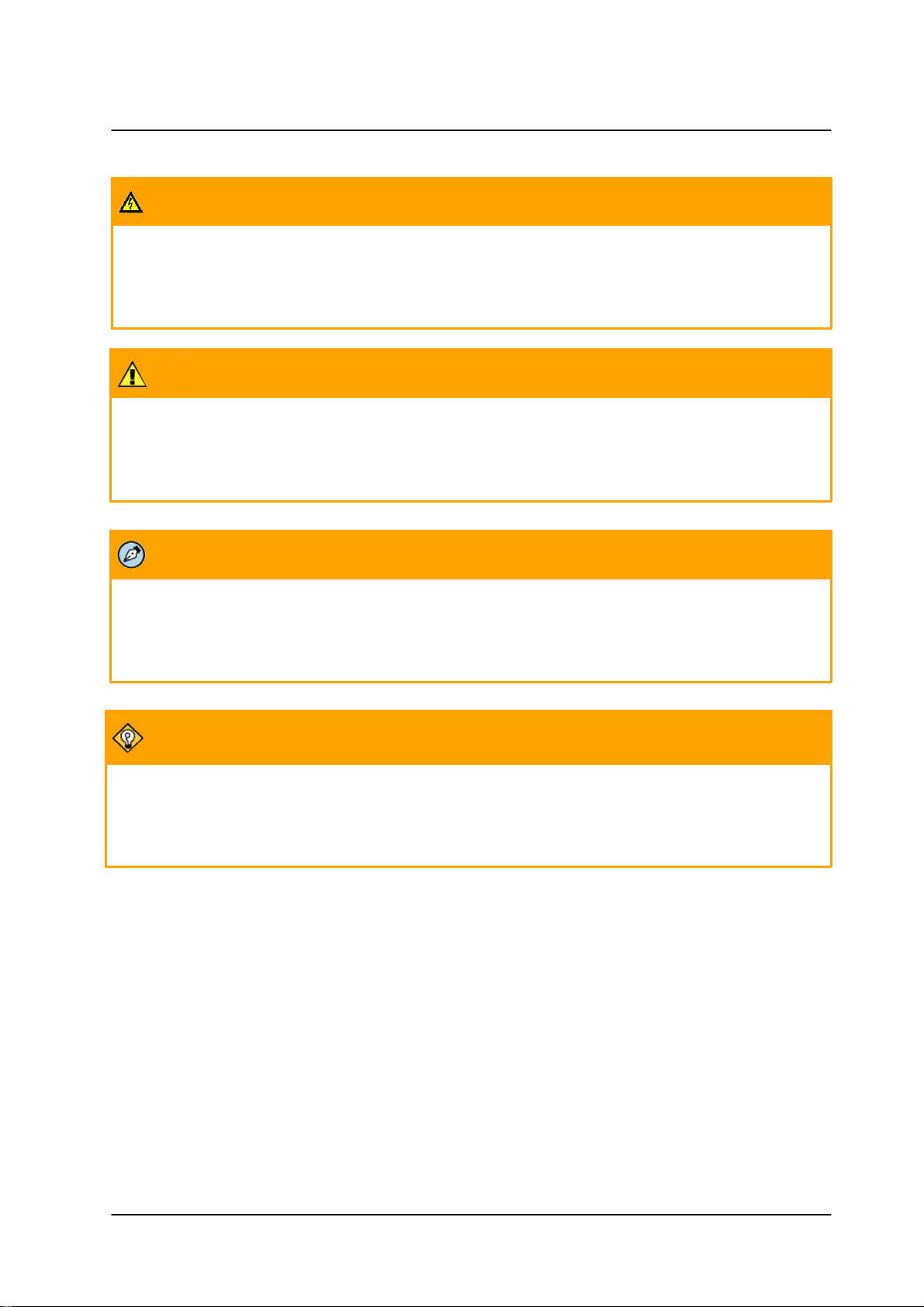
Document Scope and Purpose
A Warning is a precautionary message that indicates a procedure or condition where there are potential
hazards of personal injury or death.
Avertissement est un message préventif indiquant qu'une procédure ou condition présente un risque
potentiel de blessure ou de mort.
A Caution is a precautionary message that indicates a procedure or condition where there are potential
hazards of permanent damage to the equipment and or loss of data.
Attention est un message préventif indiquant qu'une procédure ou condition présente un risque potentiel
de dommages permanents pour l'équipement et/ou de perte de données.
A Note is useful information to prevent problems, help with successful installation, or to provide additional
understanding of the products and installation.
Une Remarque est une information utile permettant d'éviter certains problèmes, d'effectuer une
installation correcte ou de mieux comprendre les produits et l'installation.
A Tip is information and best practices that are useful or provide some benefit for installation and use of
FLIR products.
Un Conseil correspond à une information et aux bonnes pratiques utiles ou apportant un avantage
supplémentaire pour l'installation et l'utilisation des produits FLIR.
CP-6302-30-R, CP-6302-31-P and CP-6302-31-I Installation Manual
March 31, 20192
Page 9
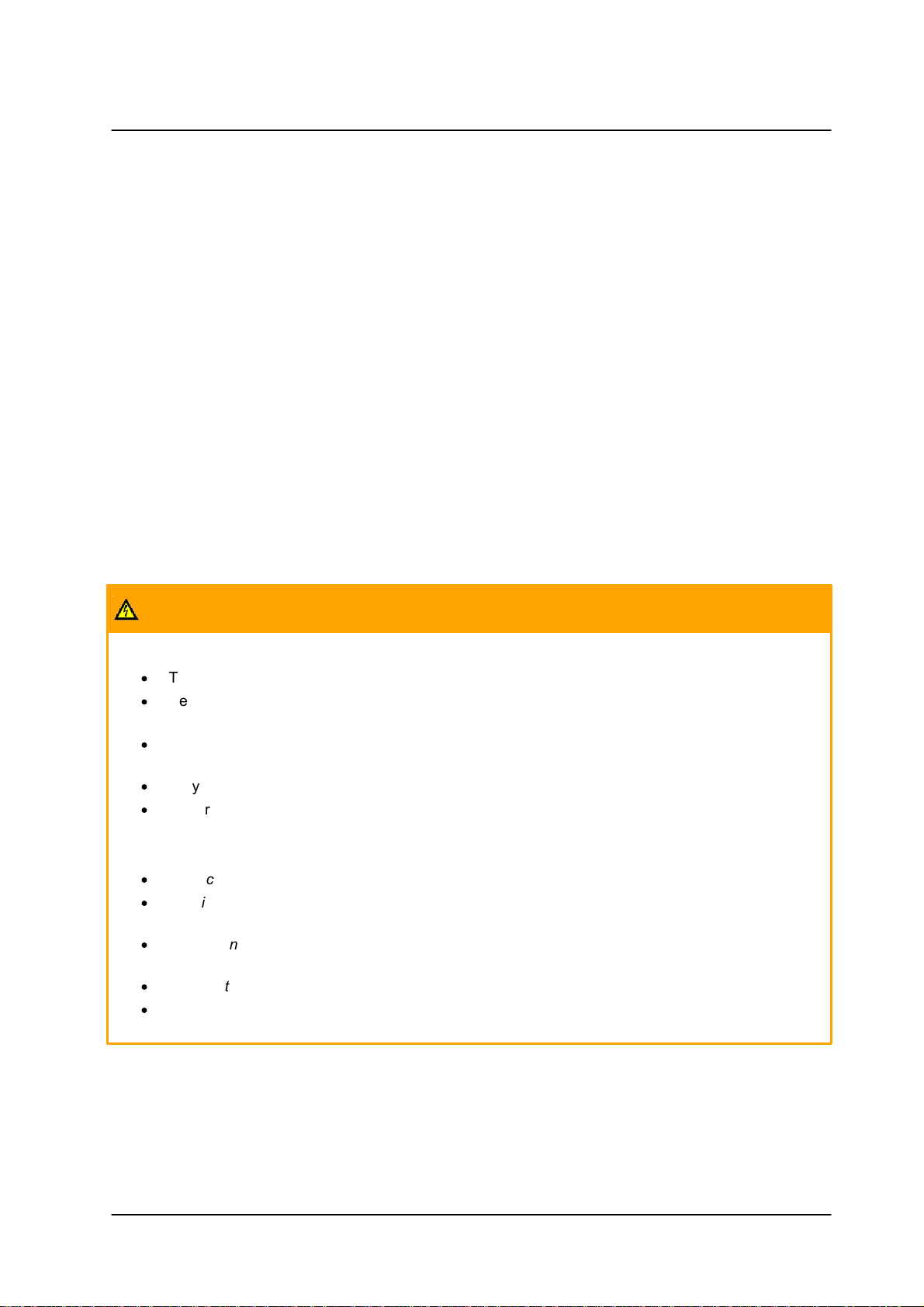
Document Scope and Purpose
General Cautions and Warnings
This section contains information that indicates a
procedure or condition where there are potential hazards.
SAVE ALL SAFETY AND OPERATING INSTRUCTIONS
FOR FUTURE USE.
Although the unit is designed and manufactured in
compliance with all applicable safety standards, certain
hazards are present during the installation of this
equipment.
To help ensure safety and to help reduce risk of injury or
damage, observe the following:
Précautions et avertissements
d'ordre général
Cette section contient des informations
indiquant qu'une procédure ou condition
présente des risques potentiels.
CONSERVEZ TOUTES LES
INSTRUCTIONS DE SÉCURITÉ ET
D'UTILISATION POUR POUVOIR VOUS Y
RÉFÉRER ULTÉRIEUREMENT.
Bien que l'unité soit conçue et fabriquée
conformément à toutes les normes de
sécurité en vigueur, l'installation de cet
équipement présente certains risques.
Afin de garantir la sécurité et de réduire les
risques de blessure ou de dommages,
veuillez respecter les consignes suivantes:
Warning:
·
The unit’s cover is an essential part of the product. Do not open or remove it.
·
Never operate the unit without the cover in place. Operating the unit without the cover poses a risk
of fire and shock hazards.
·
Do not disassemble the unit or remove screws. There are no user serviceable parts inside the
unit.
·
Only qualified trained personnel should service and repair this equipment.
·
Observe local codes and laws and ensure that installation and operation are in accordance with
fire, security and safety standards.
Avertissement:
·
Le cache de l'unité est une partie essentielle du produit. Ne les ouvrez et ne les retirez pas.
·
N'utilisez jamais l'unité sans que le cache soit en place. L'utilisation de l'unité sans cache
présente un risque d'incendie et de choc électrique.
·
Ne démontez pas l'unité et ne retirez pas ses vis. Aucune pièce se trouvant à l'intérieur de l'unité
ne nécessite un entretien par l'utilisateur.
·
Seul un technicien formé et qualifié est autorisé à entretenir et à réparer cet équipement.
·
Respectez les codes et réglementations locaux, et assurez-vous que l'installation et l'utilisation
sont conformes aux normes contre l'incendie et de sécurité.
CP-6302-30-R, CP-6302-31-P and CP-6302-31-I Installation Manual
3March 31, 2019
Page 10

Document Scope and Purpose
Warning:
·
Do not drop the camera or subject it to physical shock.
·
Do not touch sensor modules with fingers. If cleaning is necessary, use a clean cloth with a bit
of ethanol and wipe it gently. If the camera will not be used for an extended period of time, put
on the lens cap to protect the sensor from dirt.
·
Do not aim the camera lens at strong light, such as the sun or an incandescent lamp, which
can seriously damage the camera.
·
Make sure that the surface of the sensor is not exposed to a laser beam, which could burn out
the sensor.
·
If the camera will be fixed to a ceiling, verify that the ceiling can support more than 23 newtons
(23-N) of gravity, or over three times the camera’s weight.
·
The camera should be packed in its original packing if it is reshipped.
Caution:
To avoid damage from overheating or unit failure, assure that there is sufficient temperature regulation to
support the unit’s requirements (cooling/heating). Operating temperature should be kept within the range
indicated in the Technical Specifications section.
Attention:
Afin d'éviter tout dommage dû à une surchauffe ou toute panne de l'unité, assurez-vous que la régulation
de température est suffisante pour répondre aux exigences de l'unité (refroidissement/chauffage). La
température de fonctionnement doit être maintenue dans l'intervalle indiqué dans la section Spécifications
Techniques.
CP-6302-30-R, CP-6302-31-P and CP-6302-31-I Installation Manual
March 31, 20194
Page 11

Document Scope and Purpose
Site Preparation
There are several requirements that should be properly addressed prior to installation at the site.
The following specifications are requirements for proper installation and operation of the unit:
·
Ambient Environment Conditions: Avoid positioning the unit near heaters or heating system
outputs. Avoid exposure to direct sunlight. Use proper maintenance to ensure that the unit is free
from dust, dirt, smoke, particles, chemicals, smoke, water or water condensation, and exposure to
EMI.
·
Accessibility: The location used should allow easy access to unit connections and cables.
·
Safety: Cables and electrical cords should be routed in a manner that prevents safety hazards,
such as from tripping, wire fraying, overheating, etc. Ensure that nothing rests on the unit’s cables
or power cords.
·
Ample Air Circulation: Leave enough space around the unit to allow free air circulation.
·
Cabling Considerations: Units should be placed in locations that are optimal for the type of video
cabling used between the unit and the cameras and external devices. Using a cable longer than
the manufacturer’s specifications for optimal video signal may result in degradation of color and
video parameters.
·
Physical Security: The unit provides threat detection for physical security systems. In order to
ensure that the unit cannot be disabled or tampered with, the system should be installed with
security measures regarding physical access by trusted and un-trusted parties.
·
Network Security: The unit transmits over IP to security personnel for video surveillance. Proper
network security measures should be in place to assure networks remain operating and free from
malicious interference. Install the unit on the backbone of a trusted network.
·
Electrostatic Safeguards: The unit and other equipment connected to it (relay outputs, alarm
inputs, racks, carpeting, etc.) shall be properly grounded to prevent electrostatic discharge.
The physical installation of the unit is the first phase of making the unit operational in a security plan. The
goal is to physically place the unit, connect it to other devices in the system, and to establish network
connectivity. When finished with the physical installation, complete the second phase of installation, which
is the setup and configuration of the unit.
CP-6302-30-R, CP-6302-31-P and CP-6302-31-I Installation Manual
5March 31, 2019
Page 12

Installation
2 Installation
This camera is designed for outdoor installation. Observe the following installation recommendations:
·
Always use weatherproof equipment, such as boxes, receptacles, connectors, etc.
·
For electrical wiring, use the properly rated sheathed cables for conditions to which the cable will
be exposed (for example, moisture, heat, UV, physical requirements, etc.).
·
Plan ahead to determine where to install infrastructure weatherproof equipment. Whenever
possible, ground components to an outdoor ground.
·
Use best security practices to design and maintain secured camera access, communications
infrastructure, tamper-proof outdoor boxes, etc.
·
All electrical work must be performed in accordance with local regulatory requirements.
Related Links
·
CP-6302 User Guide
·
CP-6302 Quick Installation Guide (for the relevant model)
2.1 Waterproofing the Camera Cables
The camera is IP66-rated to prevent water from entering the camera. Nevertheless, water can enter the
camera if it is not installed properly. Please make sure the warnings below are strictly followed when
installing the camera.
Place all cables and the adaptor in dry and well-waterproofed environments, e.g. waterproof boxes. This
prevents moisture accumulation inside the camera and moisture penetration into cables.
While running cables, slightly bend the cables in a U-shaped curve to create a low point (see figures
below). This prevents water from entering the camera along the cables from above.
U-Shaped Cable Installation
Seal the cable entry hole of the outdoor mounting kit (see figure below) with thread seal tape to keep
water from entering the camera.
Sealing Cable Entry Hole
CP-6302-30-R, CP-6302-31-P and CP-6302-31-I Installation Manual
March 31, 20196
Page 13

Installation
Note:
Each method includes several mounting types available as optional packages.
Note: The CP-6302-30-R Recessed model will normally be installed indoors. Normal installation standards
should be applied.
2.2 Mounting the Camera
Following are the methods of mounting the Quasar IR PTZ series cameras.
§
Ceiling Mount
§
Pole Mount
§
Corner Mount
§
Wall Mount
§
Mini-Pendant Mount
§
Ceiling Mount
CP-6302-30-R, CP-6302-31-P and CP-6302-31-I Installation Manual
7March 31, 2019
Page 14

Installation
2.2.1 Pole Mount
There are two methods for pole-mounting a camera:
§
Pole Thin/Wide Direct Mounting
§
Pole Thin/Wide Box Mounting
2.2.1.1 Pole Thin/Wide Direct Mounting
The pole thin/wide direct mount must be used in conjunction with the standard or compact wall
mount.
Items needed:
§
Outdoor mount kit (standard with outdoor cameras)
§
Standard/compact wall mount package (FLIR camera mounting option available
separately)
§
Pole thin/wide direct mount package (FLIR camera mounting option available separately)
Pole thin/wide direct mounting package contents:
§
Stainless steel straps x4
§
M8x16 screw x4
§
Spring washer 8 x4
§
Washer x4
§
Sponge x2
Tools required:
§
Stainless steel strap cutter
§
Phillips and flat-head screwdrivers
To install the standard/compact wall mount with pole thin/wide direct mount
1. Fasten the pole direct mount to a pole with the supplied stainless straps.
2. Thread the cables through the pole direct mount.
3. Attach the wall mount to the pole direct mount using the supplied screws and washers.
4. Thread the cables through the wall mount with the cables coming out of the pendant mount’s
outlet. For outdoor cameras, attach the waterproof gasket to the pendant mount.
5. After threading the cables, block the entry hole with the supplied sponge to prevent insects
from entering. See Standard or Compact Wall Mount, Step 3.
6. Thread the cables through the outdoor mount kit and attach the mount kit to the wall mount
using the supplied screws and washers.
7. For outdoor cameras, adjust the waterproof gasket to the joint.
8. Connect the cables to the camera.
CP-6302-30-R, CP-6302-31-P and CP-6302-31-I Installation Manual
March 31, 20198
Page 15

Installation
9. Secure the camera to the outdoor mount kit.
10. Ensure the camera is fixed completely, and that the thread holes on the camera’s fixing plate
and the mount kit are aligned.
11. Screw in the supplied screw and washer.
Figure : Pole Direct Mounting: Pole Thin/Wide Direct Mounting + Standard Wall Mount + Mount Kit
2.2.1.2 Pole Thin/Wide Box Mounting
The pole thin/wide box mount must be used in conjunction with the standard or compact wall
mount.
Items needed:
§
Outdoor mount kit (standard with outdoor cameras)
§
Standard/compact wall mount package (FLIR camera mounting option available
separately)
§
Pole thin/wide box mount package (FLIR camera mounting option available separately)
Pole thin/wide box mounting package contents:
§
Stainless steel straps x4
§
M8x16 screw x4
§
Spring washer 8 x4
§
Washer 8 x4
§
Sponge x2
Tools required:
§
Stainless steel strap cutter
§
Phillips and flat-head screw drivers
CP-6302-30-R, CP-6302-31-P and CP-6302-31-I Installation Manual
9March 31, 2019
Page 16

Installation
To install the standard/compact wall mount with pole thin/wide box mount
1. Fasten the pole box mount to a pole with the supplied stainless straps.
2. Thread the cables through the pole thin/wide box mount.
3. Attach the wall mount to the pole box mount using the supplied screws and washers.
4. Thread the cables through the wall mount with the cables coming out of the pendant mount’s
outlet. For outdoor cameras, attach the waterproof gasket to the pendant mount.
5. After threading the cables, block the entry hole with the supplied sponge to prevent insects
from entering. See Standard or Compact Wall Mount, Step 3.
6. Thread the cables through the outdoor mount kit and attach the mount kit to the wall mount
using the supplied screws and washers.
7. For outdoor cameras, adjust the waterproof gasket to the joint.
8. Connect the cables to the camera.
9. Secure the camera to the outdoor mount kit.
10. Ensure the camera is fixed completely, and that the thread holes on the camera’s fixing plate
and the mount kit are aligned.
11. Screw in the supplied screw and washer.
Figure : Pole Box Mounting: Pole Thin/Wide Box + Standard Wall Mount + Hard Ceiling Mount
2.2.2 Corner Mount
The corner/corner mini mounting plate must be used in conjunction with the standard or compact
wall mount.
Items needed:
§
Outdoor mount kit (standard with outdoor cameras)
§
Standard/compact wall mount package (FLIR camera mounting option available
separately)
§
Corner standard mounting plate/corner plate mini package (FLIR camera mounting
option available separately)
§
Screws and screw anchors for fixing the corner mounting plate (not provided)
CP-6302-30-R, CP-6302-31-P and CP-6302-31-I Installation Manual
March 31, 201910
Page 17

Installation
Corner standard mounting package contents:
§
M8x16 screw x4
§
Spring washer 8 x4
§
Washer 8 x4
§
M8 Nut x4
§
Sponge x2
Tools required:
§
Drill
§
Phillips and flat-head screw drivers
To install the standard/compact wall mount with corner/corner mini mount
1. Cut a cable access hole in the wall.
2. Attach the corner mounting plate to the wall using the appropriate screws and screw anchors
(not provided).
3. Thread the cables through the corner mounting plate.
4. Attach the wall mount to the corner mount using the supplied screws and washers.
5. Thread the cables through the wall mount with the cables coming out of the pendant mount’s
outlet. For outdoor cameras, attach the waterproof gasket to the pendant mount.
6. After threading the cables, block the entry hole with the supplied sponge to prevent insects
from entering. See Standard or Compact Wall Mount, Step 3.
7. Thread the cables through the outdoor mount kit and attach the mount kit to the wall mount
using the supplied screws and washers.
8. For outdoor cameras, adjust the waterproof gasket to the joint.
9. Connect the cables to the camera.
10. Secure the camera to the outdoor mount kit.
11. Ensure the camera is fixed completely, and that the thread holes on the camera’s fixing plate
and the mount kit are aligned.
12. Screw in the supplied screw and washer.
Figure : Corner Wall Mounting: Corner Standard/Mini Mounting Plate + Standard Wall Mount + Mount Kit
CP-6302-30-R, CP-6302-31-P and CP-6302-31-I Installation Manual
11March 31, 2019
Page 18

Installation
2.2.3 Wall Mount
Wall mount methods include:
·
Standard or Compact Wall Mounting
·
Wall Box Mounting
2.2.3.1 Standard or Compact Wall Mount_2
Items needed:
§
Outdoor pendant mount (standard with outdoor cameras)
§
Standard or compact wall mounting package (FLIR camera mounting option available
separately)
§
Screws and screw anchors for fixing the standard or compact wall mount (not provided)
Standard or compact wall mounting package contents:
§
M8x12 screw x1
§
Rubber washer 8 x1
§
Spring washer 8 x1
§
Pendant tube washer x1
§
Sponge x2
Tools required:
§
Drill
§
Phillips and flat-head screw drivers
To install the standard or compact wall mount
1. Cut a cable access hole in the wall. Cables can also be threaded through the cable entry board
on the mounting plate if desired.
2. Attach the standard or compact wall mount to the wall using the appropriate screws and screw
anchors (not provided). For outdoor models, attach the waterproof gasket to the wall mount.
3. Thread the cables through the wall mount.
CP-6302-30-R, CP-6302-31-P and CP-6302-31-I Installation Manual
March 31, 201912
Page 19

Installation
4. After threading the cables, block the entry hole with the supplied sponge to prevent insects
from entering. The sponge can be placed in one of two ways.
5. Thread the cables through the outdoor mount kit and attach the pendant mount kit to the wall
mount using the supplied screws and washers.
6. For outdoor cameras, adjust the waterproof gasket to the joint.
7. Connect the cables to the camera.
8. Secure the camera to the outdoor mount kit.
9. Ensure the camera is fixed completely, and that the thread holes on the camera’s fixing plate
and the mount kit are aligned.
10. Screw in the supplied screw and washer.
Figure : Wall Mount: Mini Pendant Mount + Mount Kit
CP-6302-30-R, CP-6302-31-P and CP-6302-31-I Installation Manual
13March 31, 2019
Page 20

Installation
Figure : Wall Mount: Standard Wall Mount + Mount Kit
2.2.3.2 Wall Box Mounting
The wall box mount must be used in conjunction with the standard or compact wall mount.
Items needed:
§
Outdoor mount kit (standard with outdoor cameras)
§
Standard/compact wall mount package (FLIR camera mounting option available
separately)
§
Wall box mount package (FLIR camera mounting option available separately)
§
Screws and screw anchors for fixing the wall box mount (not provided)
Wall box mounting package contents:
§
M8x16 screw x4
§
Spring washer 8 x4
§
Washer 8 x4
§
Sponge x2
Tools required:
§
Drill
§
Phillips and flat-head screw drivers
To install the standard compact wall mount with wall box mount
1. Cut a cable access hole in the wall.
2. Attach the wall box mount to the wall using the appropriate screws and screw anchors (not
provided).
3. Thread the cables through the wall box mount.
CP-6302-30-R, CP-6302-31-P and CP-6302-31-I Installation Manual
March 31, 201914
Page 21

Installation
4. Attach the wall mount to the wall box mount using the supplied screws and washers.
5. Thread the cables through the wall mount with the cables coming out of the pendant mount’s
outlet. For outdoor cameras, attach the waterproof gasket to the pendant mount.
6. After threading the cables, block the entry hole with the supplied sponge to prevent insects
from entering. See Standard or Compact Wall Mount, Step 3.
7. Thread the cables through the outdoor mount kit and attach the mount kit to the wall mount
using the supplied screws and washers.
8. For outdoor cameras, adjust the waterproof gasket to the joint.
9. Connect the cables to the camera.
10. Secure the camera to the outdoor mount kit.
11. Ensure the camera is fixed completely, and that the thread holes on the camera’s fixing plate
and the mount kit are aligned.
12. Screw in the supplied screw and washer.
Figure : Wall Box Mounting: Wall Box Mount + Standard Wall Mount + Mount Kit
2.2.4 Mini-Pendant Mount
A mini-pendant mount is available as an optional accessory for mounting the PTZ camera.
Items needed:
·
Power cable
·
Ethernet cable
·
Mini-pendant mount kit
·
Mounting kit
·
Screws and screw anchors for fixing the mini-pendant mount
Package contents:
·
Mini-Pendant
·
M3x8 screw with Spring Washer 8x1
·
Camera lanyard chain x1
·
Nylon Spacer
Tools required:
·
Drill
·
Phillips and flat-head screw drivers
·
PTFE thread seal tape
CP-6302-30-R, CP-6302-31-P and CP-6302-31-I Installation Manual
15March 31, 2019
Page 22

Installation
To install the standard or compact wall mount
1. Insert the nylon spacer to M3x8 screw with spring washer-8.
2. Fix the screw to the camera lanyard chain.
3. Open the mounting plate.(red frame)
4. Screw the camera lanyard chain to the mini pendant mount and insert the chain through the pendant.
DO NOT fasten the mounting plate back to pendant mount yet.
5. Make a cable entry hole on the wall to recess the cables.
6. Run the Ethernet cable through the pendant mount. If there are other cables, such as power cable,
alarm I/O cable or audio I/O cable, also insert them through the pendant mount.
7. Align the screw holes on the pendant mount with the drilled holes and fix the pendant mount to the
wall with four screws.
8. Wrap the PTFE thread seal tape (not supplied) five times around the threads of the pendant cap for
waterproofing.
9. Thread the Ethernet cable and other cables through the pendant cap and fix the pendant cap to the
pendant mount.
CP-6302-30-R, CP-6302-31-P and CP-6302-31-I Installation Manual
March 31, 201916
Page 23

Installation
10.Hook the camera lanyard ring of the camera to the camera lanyard chain.
11.Connect all cables and wires. See Camera Connectors in the CB-6302 User and Installation Guide.
12.Slightly pull the camera lanyard chain and other cables into the pendant tube. Then screw the
mounting plate back to the mini pendant mount.
13.Fix the camera to the mounting kit with the supplied screw and washers.
2.2.5 Ceiling Mount
Note: The 6302-31P PTZ and 6302-31-I IR PTZ can use the Straight Tube Mount described in this section.
For the 6302-30-R PTZ (Recessed model), please see the In-Ceiling Mount
2.2.5.1 Straight Tube Mount
The straight tube is available in two lengths: 25cm (10 inches) and 50cm (20 inches).
Items needed:
§
Outdoor mount kit (standard with outdoor cameras)
§
Straight tube mounting package (FLIR camera mounting option available separately)
§
Screws and screw anchors for fixing the straight tube onto the ceiling (not provided)
Straight tube mounting package contents:
§
M8x12 screw x1
CP-6302-30-R, CP-6302-31-P and CP-6302-31-I Installation Manual
17March 31, 2019
Page 24

Installation
§
Spring washer 8 x1
§
Pendant tube washer x1
§
Waterproof rubber gasket x1
Tools required:
§
Drill
§
Phillips and flat-headed screwdrivers
CP-6302-30-R, CP-6302-31-P and CP-6302-31-I Installation Manual
March 31, 201918
Page 25

Installation
To install the straight tube mount
1. Ensure that the ceiling can support the weight of the camera and straight tube.
2. Cut a cable access hole in the ceiling.
3. Attach the straight tube to the ceiling with the appropriate screws and screw anchors (not
provided). For outdoor cameras, attach the waterproof gasket to the straight tube.
4. Thread the cables through the straight tube and the outdoor mount kit.
5. After threading the cables, block the entry hole with the supplied sponge to prevent insects
from entering.
6. Attach the outdoor mount kit to the straight tube with the supplied screws and washers.
7. For outdoor cameras, adjust the waterproof gasket to the joint.
8. Connect the cables to the camera.
9. Secure the camera to the outdoor mount kit.
10. Ensure the camera is fixed completely, and that the thread holes on the camera’s fixing plate
and the mount kit are aligned.
11. Screw the supplied M5 standard screw/security screw as shown in the figure below.
Figure : Ceiling Mounting: Straight Tube + Mount Kit
CP-6302-30-R, CP-6302-31-P and CP-6302-31-I Installation Manual
19March 31, 2019
Page 26

Installation
2.2.5.2 In-Ceiling Mount
The items and tools for in-ceiling installation are listed as follows.
Items Needed:
·
CP-6302-30-R Network PTZ Camera
·
Power Cable (necessary if PSE is not available)
·
Ethernet Cable
Tools Needed:
·
Circle Cutter
·
Crosshead Screw Driver (Thread size: M4)
Follow the steps to install CP-6302-30-R Network PTZ Camera
Step 1:
Make a 192mm cut in the ceiling.
Step 2:
Remove the dome cover by turning the dome cover counter-clockwise.
Step 3:
Put the Ethernet cable through the ceiling opening. Connect the Ethernet cable to the camera.
For the power, alarm & audio I/O connectors, please refer to the Connectors section in the User Guide for
further details.
Align and position the camera in the ceiling opening.
CP-6302-30-R, CP-6302-31-P and CP-6302-31-I Installation Manual
March 31, 201920
Page 27

Installation
Step 4:
Fix the PTZ camera by fastening the three screws clockwise.
When tightening the three screws, the ceiling clamps will close towards the ceiling board. Please make
sure the clamp is completely flush with the ceiling board.
Step 5:
Put back and tighten the dome cover back clockwise to complete the installation.
CP-6302-30-R, CP-6302-31-P and CP-6302-31-I Installation Manual
21March 31, 2019
Page 28

FLIR Systems, Inc.
6769 Hollister Ave.
Goleta, CA 93117
USA
PH: +1 805.964.9797
PH: +1 877.773.3547 (Sales)
PH: +1 888.747.3547 (Support)
FX: +1 805.685.2711
www.flir.com/security
Corporate Headquarters
FLIR Systems, Inc.
27700 SW Parkway Ave.
Wilsonville, OR 97070
USA
PH: +1 503.498.3547
FX: +1 503.498.3153
Document:
CP-6302-30-R, CP-6302-31-P and
CP-6302-31-I Installation Manual
Version: Ver. 1a
Date: March 31, 2019
Language: en-US
